|
Hello Patrike,
I had a rig that for some reason can not upgrade to the 4.7.3 remote service. It can't be uninstalled manually because it says it's not installed... though it's still running, AM can't control the rig. I've tried uninstalling/reinstalling both services with the Remote Service Configuration tool, but that doesn't seem to do any good. When I try to manually install the new 4.7.3 MSI it says it can't find a noteservice.msi to complete the uninstallation of the old 4.7.2 service. I've look on my other rigs that did upgrade successfully, but this MSI is no where to be found.
Are there any manual steps to uninstallation/cleanup of the remote service from a rig so I can start fresh?
|
|
|
|
There are often not many miners on lyra2v2 so the time to find blocks can be higher than with other algos on the pool.
At the time of posting the TTF of Verge on lyra2v2 is 6 hours so it would make sense that you took part in just one block round if you were only mining for an hour.
As a reminder, the TTF is just an estimate - the actual time of block round times may vary considerably with luck (or lack of it).
Cheers!
You are telling me that while Awesome Miner is displaying Lyra2v2 on hash refinery as the most profitable, there can still be not many miners on that algo (currently over 1000).... And that it can take around 6 hours before I see my earnings displayed on your site? The number of miners on an algo does not directly drive profitability, although it does have an effect on time to find blocks. For example, having a 1% share in 10 blocks for a given coin will give you the same earnings as a 0.1% share in 100 blocks of that coin. I am less concerned about profitability in this case and more concerned with how long it takes for what I mine to show up on your site. For any other pool I use, it does not take hours for me to see 1 single earning when I mine lyra2v2. There are a couple of things here that I see. On a pool your hashrate contributes to the overall hashrate of the pool. When the pool hits a block, you will earn a percentage of the block proportional to your contributing hashrate. But I'm sure you already knew that. Now, the question seems to be what happens when the pool is not hitting blocks? If the pool's overall hashrate is low, then it will take some time to hit a block. When it does, you will earn a bigger portion of the block than you would at a more popular pool. Mathematically, it all evens out over time. In the case of yiimp style pools, they only show the actual blocks in the "last 50" that the pool hit. If the pool has gone 6 hours without hitting a block, then you'll only see that one block in the list. It can be somewhat discouraging to some miners to mine on smaller pools because they think that they aren't earning as much. As long as the pool is hitting some blocks every now and then, you will still earn about the same as bigger pools, it just comes more slowly. |
|
|
|
Hi all.
I've just installed Awesome Miner and I'm getting this error when I try to start:
HTTP request failed: Empty reply from server
get_work failed, retry after 30 seconds
I think everything with the pool and them miner is ok, and that is the firts time I get this error from any miner.
What could it be? Any help?
Sorry if that was asked before. 288 pages are a lot, and search function didn't work.
Right-click the miner, select diagnostics... then post it here. We can help you fix it, but we need more information. |
|
|
|
Is this for real? vEry good technology i will surely try out
Yes! iTs for rEal! You should try it. |
|
|
|
I have 2 identical miners and for some reason, ever since the latest update one of the two keeps running into Failed pool status using the same profit switching configuration with Mining Pool Hub. It seems to keep failing out Equihash and NeoScrypt pools. I have to right click go to details and then Reset failed pools...it will work for an hour or so before going back to the same status.
These rigs are on the same network and there has been no other changes so I'm not sure what else it could be outside of the update. Is there any troubleshooting steps I can try?
There may be a bad configuration when trying to connect to MPH. Did it work before? Did you change something? What algo is it trying to connect to for mining at MPH? Did you setup the workers at MPH before you started mining there with AM? |
|
|
|
Coinwarz or Whattomine
Any info on differences? The pros cons of each.
Thanks
Whattomine has a lot more common coins that you would want to mine than Coinwarz in my opinion. |
|
|
|
Have some trouble upgrading 2 of my miners with any version of awesome miner. I have deleted everything and it doesn't work. I've also selected the requested .msi and it still doesn't work. I do not want to reinstall windows for this stupid agent error. This is the error:  host image host imageYou can upgrade the remote service directly from the main Awesome Miner screen. Select on of your miners, and the Upgrade Remote Service button should be available in the toolbar at the top. |
|
|
|
1. I currently have the professional edition of AM which allows 10 mining processes to be monitored. I have a couple of rigs and I initially created a new managed miner for each different coin/algo that I wanted to mine which allowed me to easily switch from one to the other. I soon discovered that each of these were considered a monitored mining process. So even though I only have 3 rigs, AM says I have 10 monitored mining processes. I soon discovered that templates are what I should be using... no problem, I switched over to templates but unfortunately you cannot create a "Profit Switching" template to use on your Managed Miner. I have 3 rigs but AM counts 6 against my quota of 10 (1 Managed Miner with various templates and 1 Profit Miner for each rig).
Am I setting this up incorrectly? Is there a better way to do this to not have it count against my quota of 10? I am only running 3 mining processes. You should setup Profit Miners, not Managed Miners if you are wanting to use profit switching. Since you only have 3 rigs, setup a Profit Miner and a Managed Miner for each rig. Then you go back and forth between the two concepts. |
|
|
|
A few more feature requests:
This is a big one, but would be massive for me - a way to connect multiple instances of awesomeminer together. For example, I manage multiple farms, and I have them all purchase awesomeminer - but any changes I make have to be manually replicated across all of them. For example, if I want to add a new pool thats very profitable and I want to do it for everyone I manage, I have to literally do it all manually 4 times. This goes for every setting, every little change...etc. I'm trying to optimize everyones setup and its very difficult to keep everything in sync. I would love if I could bring all of them under one instance, and any change I made gets transmitted to all of them. Altogether I've sent thousands of dollars of licenses your way but it is getting to the point where I can no longer manage them all and I'm going to need to find an alternate solution soon. The most obvious way to do this is through cloud services, and I would pay for it in a heartbeat if I was able to use cloud services to integrate all 5 instances. This would be really helpful for anyone that has rigs in multiple locations but cant necessarily use a VPN to connect them all. Instead of making the awesomeminer instance connect to cloud services, make the actual remote agents connect.
Why cant you use a site-to-site VPN or something like neorouter? Another huge thing is that with mining the way it is right now, I've been struggling to stay ahead of the game and trying out new software faster than AM can update it. The manually upload software feature is nice, but I have to select it for every miner, and with miners in groups, I can only upload to a single group of miners at a time. Plus I can't upload to miners that have crashed or are offline etc. What would be much, much better if there was instead a central repository of custom software and it's path that is automatically kept in sync with miners under management. So for instance if I configure I new fork of ccminer for raven or whatever, I only need to do it once, and its automatically uploaded to any miner that I configure for raven with that software. I've tried doing this with network paths and it sort of works, but it brings the whole thing crashing down if that network drive is online. I really would prefer it if it uploaded to each rig individually. I like this concept! Also please make it easier to start/stop and reconfigure large groups of miners. If I click the header and all of the miners are universally in the same state, then I can stop or start them. If a single one is offline, then I instead need to select all and then deselect the crashed ones. I don't use the grouping features enough, but what happens? Does it just fail because one of them is offline? I guess, better error trapping would be good here to skip the offline one. Likewise, please allow to select multiple groups at a time. Having to make changes 5 times because I have 5 groups makes me not want to use groups at all. Nested groups could help here, I agree. Finally, this is probably already possible through some rules magic - but sometimes when a miner freezes the only way to bring it back online is to manually flip the switch. I use HS100 smart switches to do that remotely - what would be downright magical if there was a way for me to automatically trigger a power flip when a miner is detected offline.
You could adapt my Puwaha's Poor Man's Networked PDU concept. You would connect your AM rules to IFTTT triggers to control the reboots when AM detects offline conditions. https://bitcointalk.org/index.php?topic=2866608 |
|
|
|
Patrike,
Anyway we can do some brainstorming together on a way to improve the Profit Switching mode of the software?
If i understand NemoMiner, basically its logging the 24hr est, 24hr actual, and Current est, then its doing a calculation to figure out a running offset.. then applying it to smooth out the outlier spikes in profit that result in poor actual pay.
Example:
x17:
Current: 0.01523 *which is based on current sharerate and exchange price
24hr Est: 0.01853 *which is a projection of the next 24hrs based on the current exchange rate
24hr Actual: 0.01544 *which is based on actual payouts from past 24hrs of exchanged coins
Trust:
(3/26/2018 0500EST 24hr Est:) - (3/27/2018 0500EST 24hr actual) = Trust 24hr Offset
Example:
(0.01853)-(0.01544)=0.00309 Difference of 16.7%
So on the profit switching list,
it will compare the current price with a running offset to determine if its worth switching to, because if the current est... greater than the 16.7% current offset, than its more likely it will actually payout more.
Then the next day lets say the new next 24hr trust offset is 17.0%, it does an averaging
16.7 and 17.0 for an average running offset of 16.85% and so far as time of the software collects data.
One thing i noticed on nemo's is if the offset places the coin below the 24hr actual, it defaults to 24hr actual price on the list for profit switching.
Basically, the trust offset in nemo miner is just saying hey, this is the expected amount of drop in value on this algo after all the peeps switch over to catch the spikes in high current payout and its actually exchanged for payout to peeps. The part i dont know how it does it is how it is taking into account current prices to this trust offset to mix those values into the calculations, thus why i suggest some brainstorming by the masses to figure out a good way of doing this.
Thanks for your feedback. I'm very much open for a discussion on this topic. Awesome Miner already have access to these numbers, so making some adjustments to the profit switcher should be possible. Please give me a little more time to investigate before I get back with a longer response. What I had in mind since before was that the Awesome Miner cloud could help out here to build this statistics trend, so you don't have to run Awesome Miner for a longer period of time to build the trust-level. It could be provided for you. That's great! Yes, somewhere to store the historic data (exchange rate, difficulty evolution, daily actual earnings) and making switching decisions on such data would be tremendously helpful providing fairly reliable and intelligent feature to AM. Personally I'm in the process trying to automate and build my earnings record database...this would be part of the crucial data needed for a better switching algorithm IMHO (currently there isn't an algorithm, but more like a rule). Would love to see more awesome users input and collaborate with Patrike making AM absolutely awesome! Lol... I made this suggestion many months ago. I was planning on writing a plug in to get the data and store it in a small flat file or DB, then the data can be "mined" for trends via various statistical analysis. Without profit-switching API hooks though, it would just be data to manually change miners. |
|
|
|
Hi,
tried the suggestion to use the remote service, but still, Awesome miner is unable to see my rigs under DTSM miner 0.5.8, with or without telemtry option...
Anyone did manage to add them as external miners ? I can see them with the remote agent, but if i laucnh DTSM with AM it will crash, where if i let them run by themself no issues...
It seems there is a bug with Awesome miner and DTSM...
Right-click the miner, and select Diagnostics... post the result here. |
|
|
|
Hi
I bought awesome miner for 10 miners, very great tool, eventhough i still have lot too learn to master it
I have 7 rigs, but awesome miner can only detect those running claymore, but not DTSM, even if i put the option -- telemetry 2222, is there anything else to set up so he can see them as external miner from a computer that is not mining ?
Are you using the Awesome Miner Remote Service on the rigs? If so, you don't have to specify the telemetry option... AM will do it for you. |
|
|
|
The minimum value is 2 minutes. I can not set 1 minute. Can you check ? We need at least 1 minute to avoid mining on unprofitable algo that is volatile (tribus, skunk, timetravel).
I can't see any reason you'd want to profit-switch every 1 minute. Depending on the mining software, it can take a few minutes to ramp up to maximum hash rate. BMiner and CCminer are great examples of this. Plus most block times are longer than 1 minute. The pool doesn't have any fresh information about the statistics of that coin until the next block. And depending on the pool's share mechanism (PPS vs PPLNT) you can actually be penalized for mining so shortly. |
|
|
|
Shoota I still don't understand how to add correctly coins that are on crypto id.
I get error either if I use this:
{ CoinFullName: "CreativeCoin", CoinShortName: "CREA", Algo: "SHA-3", BlockReward: 21, BlockTime: 120, BlockExplorerType: "cryptoid"}
or this
{ CoinFullName: "CreativeCoin", CoinShortName: "CREA", Algo: "SHA-3", BlockReward: 21, BlockTime: 120}
May you help me?
I think I figured out how to make Cryptoid based coins work... Try this for your CreativeCoin example: {CoinFullName: "CreativeCoin", CoinShortName: "CREA", Algo: "SHA-3 (Keccak)", BlockReward: 21, BlockTime: 120, BlockExplorer: "https://chainz.cryptoid.info/crea/api.dws?q=getdifficulty"}I'm going to work on my master json file and post it here again. Thanks Patrik it works now using the way you suggested to use it! Patrik? I'm puwaha... lol.  |
|
|
|
Shoota I still don't understand how to add correctly coins that are on crypto id.
I get error either if I use this:
{ CoinFullName: "CreativeCoin", CoinShortName: "CREA", Algo: "SHA-3", BlockReward: 21, BlockTime: 120, BlockExplorerType: "cryptoid"}
or this
{ CoinFullName: "CreativeCoin", CoinShortName: "CREA", Algo: "SHA-3", BlockReward: 21, BlockTime: 120}
May you help me?
I think I figured out how to make Cryptoid based coins work... Try this for your CreativeCoin example: {CoinFullName: "CreativeCoin", CoinShortName: "CREA", Algo: "SHA-3 (Keccak)", BlockReward: 21, BlockTime: 120, BlockExplorer: "https://chainz.cryptoid.info/crea/api.dws?q=getdifficulty"}I'm going to work on my master json file and post it here again. |
|
|
|
how the fuck do you post images on this forum?  anyway, admin how do I fix this? You can't post pictures as a newbie. My quote will help. |
|
|
|
hello patrike,
DTSM miner is not working in win 8.1 for me (EWBF is running fine) it starts up and shuts down.is the program not suporting win 8.1?
Make sure you installed the C++ 2015 redistributable. It's required for DTSM. |
|
|
|
|
I highly suggest looking into a management system like Awesome Miner, SMOS, HiveOS, etc... especially since you have more than a couple of rigs. With these management systems you don't have to use a mouse or keyboard unless something has really gone wrong.
For instance, Awesome Miner will download the mining software to the rig for you, it will setup the mining software to the pool you want and then monitor it and keep it running.
|
|
|
|
It says no pool specified so I think it's not reading the pool parameter. Is there no way to clone a miner and simply change the port?? It really shouldn't be so complicated and require setting up all the parameters. I want to use everything as is from mining etihash, and just change the port so only mine ethereum. There is no easy way to do this??
Description: (whatever you want to name it...) Server URL: asia.ethash-hub.miningpoolhub.com:20535 Worker Name: puwaha (or whatever your account name is at MPH) Worker Password: x (or whatever you used as the password when you setup the worker at MPH) Coin: Etherium Wallet: blank On the Advanced tab, make sure the Worker Name Separater is the dot. Then on your Managed Miner, make sure the Add to worker name is ticked, and your rig name that you setup as part of the worker name at MPH. You need to setup the workers on MPH before you try to connect to pools like MPH or Suprnova. You create the worker on MPH so that Awesome Miner can pass it along in the username.rigname format. |
|
|
|
You wouldn't run Awesome Miner on your rig, it should be a separate machine or virtual machine. Otherwise, like you thought... how could it reboot a rig?
I see. And I am guessing it needs to be running on the same network? Yes, same network for simplicity, or you have a VPN connection between locations if your miners are at a different location than the Awesome Miner computer. Also, I have observed instances where the ping requests work even though miner would've crashed. how does it tackle those situations? You have other rules in Awesome Miner that will take care of restarting the miner if it crashes. You can even have it reboot the rig if you think it's necessary. We should probably discuss it on the other thread and not junk up this thread about using Raspberry Pis. EDIT: I have tested the following components for my script so far.
1. get power readings for my rigs
2. reboot rig if power is below a threshold and notify via. an email
3. script can run remotely. I was actually trying to figure out to keep this running on a cellphone.
Just need to workout all these with wait time before/after reset.
Use my script in the other thread as a guide. You definitely want a few 60 second waits to allow the rig to boot back up so that Awesome Miner doesn't run the rule again because the rig hasn't fully rebooted to start responding to pings. |
|
|
|
|