|
221
|
Alternate cryptocurrencies / Announcements (Altcoins) / Re: [ANN] CRAVE 1st POS Masternodes | Dark Assets | I2P | Market =Embrace The Dark=
|
on: June 15, 2015, 12:20:38 PM
|
Just wanted to let everyone in here know about our dedicated staking hardware. Save electricity, and increase your coin's security, get them off of your home computer, and onto the StakeBox. Check it out at stakebox.com. Go ahead, get your long term support cred, buy the device meant to stake your coins for the long haul. looks like you're selling a raspberri pi in a standard enclosure with a sticker on it  i hope at least there is some custom software on that thing... Price is really ridiculous for a Pi  You are right, it is a Raspberry Pi 2, in a standard enclosure, with a sticker on it. Your hope is also right, there is some custom software on it. Mainly the web interface for the wallets, negating the need for any additional hardware. You can leave it sitting by your router and check up on your wallets from any internet connected device on you home network. The pre-installed wallets are another equally important piece of software. There are constantly people seeking help installing various wallet on the Pi. This product is really directed at those without the time, knowledge, or patience do set this up themselves, and anyone else just looking for a plug and play solution. |
|
|
|
|
222
|
Alternate cryptocurrencies / Announcements (Altcoins) / Re: Bottlecaps 2.1 UPDATE REQUIRED - HARDFORK JULY 4 2014 to 200% Annual PoS
|
on: June 15, 2015, 12:07:50 PM
|
Just wanted to let everyone in here know about our dedicated staking hardware. Save electricity, and increase your coin's security, get them off of your home computer, and onto the StakeBox. Check it out at stakebox.com. Go ahead, get your long term support cred, buy the device meant to stake your coins for the long haul. obviously there could be some "trust" issues here. but can i ask what have you got it running on? where can we find specs. like if someone wants to wipe and load again? overall though great idea ! I completely understand that there will be some initial trust issues, that was expected. Hopefully over time we will be able to earn the trust of the community by offering a safe, reliable product. It is based on the Raspberry Pi 2, beyond the specs of the Pi, what would you like to know? Only by interacting with the community can we work on developing a solid reputation and learn what other questions belong on the FAQ page, so thanks for asking. |
|
|
|
|
223
|
Alternate cryptocurrencies / Announcements (Altcoins) / Re: [SDC] The Shadow Project | Anon POS | ShadowMarket* | PR Firm
|
on: June 04, 2015, 04:45:18 AM
|
I'm sorry, perhaps I wasn't clear enough, and that has led to a misunderstanding. It is not my website used to control and access your wallet. The wallet is completely on the StakeBox, and the webpage interface is served from an apache server on the device, only accessible on your local network. Once you have it, you have complete control over all aspects of it, I am not hosting the website used to interface with it, and, as I said, the website is just to make life easier for the end user, the wallet can also be used in the traditional fashion with the inclusion of a keyboard, mouse and monitor. I appreciate your feedback, if you have any other questions or concerns, please, let me know. It would be AWESOME if you could do a "Raspberry Install Guide" on the Wiki for those of us wanting to stake on a Pi without purchasing a completed one already! http://shadowcash.info/ Ask and you shall receive, I am putting this here, feel free to copy it to somewhere else if you see fit. Instructions for installing the SDC wallet on a Raspberry Pi: 1. Install the Raspbian image to a micro SD card, this write-up is based on the newest version currently available 2015-05-05-raspbian-wheezy.img 2. Upon first boot expand the file system and allow booting to desktop using raspiconfig, it comes up automatically on the first boot, while your at it you may also want to set your time zone. 3. After you are happy with your changes finish and reboot your Pi. 4. Open a terminal and sudo apt-get update && upgrade. 5. Download the latest SDC wallet ZIP from https://github.com/SDCDev/shadowcoin. 6. It will be in /home/pi/Downloads, extract it there and move it to your /home/pi directory. 7. In shadowcoin-master/doc/readme-qt.rst we can see the dependencies, so let's install them. 8. I think this is where most folks run into problems, if you just try to apt-get the list of dependencies you will be met with a lot of "unable to locate package" errors. This can be remedied by utilizing the Raspbian jessie repo, so, sudo nano /etc/apt/sources.list change wheezy to jessie, ctrl+x to exit, y to save, enter to accept. 9. sudo apt-get update 10. sudo apt-get install qt5-default qttools5-dev-tools build-essential libboost-dev libboost-system-dev libboost-filesystem-dev libboost-program-options-dev libboost-thread-dev libssl-dev libdb++-dev libminiupnpc-dev libqt5webkit5-dev libqrencode-dev **This step will install a lot of other dependencies and remove some applications that ship with Raspbian. If you plan to explicitly disable upnp libminiupnpc-dev is unnecessary, also, libqrencode-dev is only required if you intend to explicitly enable QR code support. libqt5webkit5-dev isn't in the list of dependencies, but is required. 11. Raspbian ships with openssl 1.0.1e, which is susceptible to heartbleed, so, sudo apt-get openssl will upgrade from 1.0.1e to 1.0.1k. This step isn't necessary, but c'mon. 12. sudo nano /etc/apt/sources.list change jessie back to wheezy, ctrl+x to exit, y to save, enter to accept. 13. Finally, we can compile the wallet. cd shadowcoin-master 14. qmake This is where you can include flags regarding upnp and qrencode if you desire(see shadowcoin-master/doc/readme-qt.rst). 15. make -j3 The -j3 flag will compile using 3 of the Raspberry Pi's 4 cores speeding the process considerably, drop the -j3 flag if your not doing this on a RPi 2. This will take a long time, go get some sun, do something outside, you've been sitting in front of the computer for a while now. 16. We've come this far, go ahead and launch the wallet. If you are not going ahead and taking steps that aren't listed here you should still be in the shadowcoin-master directory so just ./shadow. You could alternatively close out the terminal and, using the file manager, navigate to the shadowcoin-master directory. There you should see the executable, double click it and select execute. 17. The option to launch the wallet on startup seems to be inconsistent, at best. If you want it to automatically start at boot copy the executable to /bin and sudo nano /etc/xdg/lxsession/LXDE-pi/autostart, add @shadow to the bottom of the list, ctrl+x to exit, y to save, enter to accept. You will now have an SDC wallet on your Pi. I recently noticed one serious issue, I can't seem to pin down the cause, in the upper right hand corner where it should say "me" and list your address there will be nothing. Also it seems to constantly display a balance of zero. If you close the wallet, rename your wallet.dat file to something else, and restart the wallet it will create a new wallet.dat automatically. If you once again close the wallet, remove that wallet.dat, or rename it, and rename your original wallet file back to wallet.dat when you restart the wallet again, your addresses and balances will display correctly. While the wallet is in this screwy state everything seems to work fine, you can send and receive coins even though it reflects a balance of zero, and notifications of incoming and outgoing transactions are shown. Staking also seems to be unaffected. The reason I only recently noticed the strange behavior is when the wallet is on a completely setup StakeBox the webpage displays all of the information the qt wallet is missing. So there are still some bugs with the wallet on a Pi. If anyone has a fix for that, I'm all ears. |
|
|
|
|
224
|
Alternate cryptocurrencies / Announcements (Altcoins) / Re: [SDC] The Shadow Project | Anon POS | ShadowMarket* | PR Firm
|
on: June 03, 2015, 09:34:59 PM
|
I'm sorry, perhaps I wasn't clear enough, and that has led to a misunderstanding. It is not my website used to control and access your wallet. The wallet is completely on the StakeBox, and the webpage interface is served from an apache server on the device, only accessible on your local network. Once you have it, you have complete control over all aspects of it, I am not hosting the website used to interface with it, and, as I said, the website is just to make life easier for the end user, the wallet can also be used in the traditional fashion with the inclusion of a keyboard, mouse and monitor. I appreciate your feedback, if you have any other questions or concerns, please, let me know. It would be AWESOME if you could do a "Raspberry Install Guide" on the Wiki for those of us wanting to stake on a Pi without purchasing a completed one already! http://shadowcash.info/ It'll be done but I can't before one month so if anyone else can do it, I eventually can help I'm surprised a RPi has enough RAM to handle multiple wallets. I'm configuring an old machine with 2G as a coin vault. It's going to be running a full Bitcoin node as well as staking wallets for Shadow and a couple of other coins. It doesn't have the RAM to load the BTC blockchain if anything else is running, I'm going to have to install more. The available RAM is really the limiting factor as far as how many wallets can run at a time. Some wallets require more than others, here is a quick screenshot I took of one of the StakeBoxes I had right next to me. All 5 of the wallets are syncing right now, that is the most resource intensive period. You can see the processor is about maxed out. Usually, once all the wallets are finished syncing the CPU usage will float between 15%-25%, and the available memory will come up slightly.  |
|
|
|
|
225
|
Alternate cryptocurrencies / Announcements (Altcoins) / Re: [SDC] The Shadow Project | Anon POS | ShadowMarket* | PR Firm
|
on: June 03, 2015, 05:23:15 PM
|
Hello, I just want to let everyone in here know about our product. It is a dedicated staking device. It uses less than 4 watts of electricity and gets your wallet off of your main computer reducing the risk of viruses or malware resulting in the loss of your coins. It can handle staking up to 5 different coins simultaneously, there are more than 20 coins available for it now, with more in the works. There is no additional hardware or software required, you simply access it via a webpage available from any device on your home network. You could also hook it up to your computer monitor or TV via a standard HDMI cable, add a keyboard and mouse, and interface with it directly. More information is available on our website stakebox.com. We are introducing it here at the SDC thread first, and for the first 2 weeks all units will be shipped with an SDC wallet as our way of showing support for this project. So, go ahead, show your long term support for your favorite coin by buying a device meant to stake your coins for the long haul.
Not a terrible idea, but there's a blatant security issue with getting the device with wallets preinstalled. We've already had a major theft here due to a bugged wallet. Is this a RPi based device? I think people would be a lot more comfortable with your product if they could load and update their wallets directly and not have to rely on your web interface. It is based on the Raspberry Pi 2. I understand the concern, If someone chose to download the wallet source files and do the necessary setup to the Pi then they could compile the wallets for themselves and and have more or less the same results, minus the web interface, for a lower cost. This is really intended for those without the knowledge or time to do those things. The web interface is intended to be a simple, quick, way to access and control your wallet. I realize there will be some initial trepidation related to this product, but hope to alleviate those fears over time by putting out a reliable, bug free product. Over the next few weeks we will be sending a few out to some of the more reputable folks in the community to review and share their feedback. Hello, I like the solution, but I don't like how you manage it : you use an open source solution and you offer to manage our wallet throught your website : it's a terrible idea. Like Automatic Monkey said we already had some hacking problem with wallet in the community, so it's not against you, but in crypto, NEVER trust a third part. The whole point in crypto it's to control what you own, and the solution you offer have a grey area wich is unacceptable. BTW, to the whole community, we need to build our secure solution for stacking wallet, and I think Pi2 is a part of the solution. I can't do because I don't have the hardware but I was thinking to a script who auto-update the wallet on automatically when PGP sig will be added (dasource can you confirm?). It's not requiring high skill and can be full open source. Let me know on slack if you're interested I'm sorry, perhaps I wasn't clear enough, and that has led to a misunderstanding. It is not my website used to control and access your wallet. The wallet is completely on the StakeBox, and the webpage interface is served from an apache server on the device, only accessible on your local network. Once you have it, you have complete control over all aspects of it, I am not hosting the website used to interface with it, and, as I said, the website is just to make life easier for the end user, the wallet can also be used in the traditional fashion with the inclusion of a keyboard, mouse and monitor. I appreciate your feedback, if you have any other questions or concerns, please, let me know. |
|
|
|
|
226
|
Alternate cryptocurrencies / Announcements (Altcoins) / Re: [SDC] The Shadow Project | Anon POS | ShadowMarket* | PR Firm
|
on: June 01, 2015, 04:28:50 PM
|
Hello, I just want to let everyone in here know about our product. It is a dedicated staking device. It uses less than 4 watts of electricity and gets your wallet off of your main computer reducing the risk of viruses or malware resulting in the loss of your coins. It can handle staking up to 5 different coins simultaneously, there are more than 20 coins available for it now, with more in the works. There is no additional hardware or software required, you simply access it via a webpage available from any device on your home network. You could also hook it up to your computer monitor or TV via a standard HDMI cable, add a keyboard and mouse, and interface with it directly. More information is available on our website stakebox.com. We are introducing it here at the SDC thread first, and for the first 2 weeks all units will be shipped with an SDC wallet as our way of showing support for this project. So, go ahead, show your long term support for your favorite coin by buying a device meant to stake your coins for the long haul.
Not a terrible idea, but there's a blatant security issue with getting the device with wallets preinstalled. We've already had a major theft here due to a bugged wallet. Is this a RPi based device? I think people would be a lot more comfortable with your product if they could load and update their wallets directly and not have to rely on your web interface. It is based on the Raspberry Pi 2. I understand the concern, If someone chose to download the wallet source files and do the necessary setup to the Pi then they could compile the wallets for themselves and and have more or less the same results, minus the web interface, for a lower cost. This is really intended for those without the knowledge or time to do those things. The web interface is intended to be a simple, quick, way to access and control your wallet. I realize there will be some initial trepidation related to this product, but hope to alleviate those fears over time by putting out a reliable, bug free product. Over the next few weeks we will be sending a few out to some of the more reputable folks in the community to review and share their feedback. |
|
|
|
|