goxed
Legendary

 Offline Offline
Activity: 1946
Merit: 1006
Bitcoin / Crypto mining Hardware.

|
 |
December 06, 2015, 05:20:32 PM |
|
I've been experimenting too.
I didn't measure at the wall yet, but I did measure DC power coming from the PSU. Each blade is burning 500w, so 1500w / 5770gh = 0.259w/gh at the PSU. What's being pulled at the wall will depend on the quality of your PSU, obviously. I don't see why you're saying efficiency is bad, it's incredibly good considering it's running almost 1TH/s faster than stock.
To compare, stock 600MHz each blade pulls 412w. 1236w / 4860gh = 0.254w/gh at the PSU.
I'm overvolting the S7. PSU is outputting 12.58v unloaded, 12.48v loaded. running 600MHz = 12.4v at the blade, 737 = 12.33v at the blade.
I don't suggest anyone attempt this. It's definitely not good for the S7, and you risk killing it.
You got nice OC there  Ahh, I got 0.28W / GH @ wall. For some reason I thought the efficiency should be 0.25W / GH at wall. |
Revewing Bitcoin / Crypto mining Hardware.
|
|
|
|
|
|
|
|
Every time a block is mined, a certain amount of BTC (called the
subsidy) is created out of thin air and given to the miner. The
subsidy halves every four years and will reach 0 in about 130 years.
|
|
|
Advertised sites are not endorsed by the Bitcoin Forum. They may be unsafe, untrustworthy, or illegal in your jurisdiction.
|
|
|
|
RichBC
|
 |
December 06, 2015, 05:21:45 PM |
|
Damn guys! Nice speeds!
As for B6, I only have one running atm and I'm at 625 frequency with no drama. Newer batches of presumably the exact same miner are coming out at 700 MHz
Well that is the $64000 BTC160 question. I see a few possibilities. 1) There is no difference and batch 6 will run at 700MHz 2) They are selecting BM1385 and the Batch 8 ones are better than Batch 6 3) They have set the Buck Converter voltage higher in Batch 8 4) Somthing else. S7 continues to be more of a mystery than any of it's predecessors and I look forward to the Day when a 135 chip version can be taken apart and some pictures taken and measurements made.  Rich |
|
|
|
Biodom
Legendary

 Offline Offline
Activity: 3738
Merit: 3844

|
 |
December 06, 2015, 05:36:01 PM |
|
Damn guys! Nice speeds!
As for B6, I only have one running atm and I'm at 625 frequency with no drama. Newer batches of presumably the exact same miner are coming out at 700 MHz
Well that is the $64000 BTC160 question. I see a few possibilities. 1) There is no difference and batch 6 will run at 700MHz Possible, but maybe with a lot of errors, but it does run at 650 (see below).2) They are selecting BM1385 and the Batch 8 ones are better than Batch 6 Most likely small mods to boards or yours #33) They have set the Buck Converter voltage higher in Batch 8 Probably, but we won't know what is the error rate on B8 until it is here4) Something else. S7 continues to be more of a mystery than any of it's predecessors and I look forward to the Day when a 135 chip version can be taken apart and some pictures taken and measurements made.  Rich at 650 (at 600-0.0001% error)  |
|
|
|
|
Biodom
Legendary

 Offline Offline
Activity: 3738
Merit: 3844

|
 |
December 06, 2015, 05:42:38 PM
Last edit: December 06, 2015, 06:32:03 PM by Biodom |
|
One interesting observation re S7 Batch 6.
After ~2-3 min of initial start and any hard reboot, suddenly there are a lot of XX appearing, but speed does not drop at all, remarkably.
In a few seconds all XX are cleared and speed stays or increases slightly to reach the steady-state.
I think that this shows the effect of the buck converter in action.
EDIT: @Tupsu saw it on 11/30 I wonder if others saw the same, but it is difficult to catch as it happens only at that time (2-3 min after hard restart).
|
|
|
|
|
Tupsu
Legendary

 Offline Offline
Activity: 1218
Merit: 1003

|
 |
December 06, 2015, 06:16:15 PM |
|
One interesting observation re S7 Batch 6.
After ~2-3 min of initial start and any hard reboot, suddenly there are a lot of XX appearing, but speed does not drop at all, remarkably.
In a few seconds all XX are cleared and speed stays or increases slightly to reach the steady-state.
I think that this shows the effect of the buck converter in action.
I wonder if others saw the same, but it is difficult to catch as it happens only at that time (2-3 min after hard restart).
I wrote about this effect earlier. November 30, 2015, https://bitcointalk.org/index.php?topic=1165628.msg13113139#msg13113139 |
|
|
|
|
|
RichBC
|
 |
December 06, 2015, 06:43:13 PM |
|
One interesting observation re S7 Batch 6.
After ~2-3 min of initial start and any hard reboot, suddenly there are a lot of XX appearing, but speed does not drop at all, remarkably.
In a few seconds all XX are cleared and speed stays or increases slightly to reach the steady-state.
I think that this shows the effect of the buck converter in action.
I wonder if others saw the same, but it is difficult to catch as it happens only at that time (2-3 min after hard restart).
I wrote about this effect earlier. November 30, 2015, https://bitcointalk.org/index.php?topic=1165628.msg13113139#msg13113139Very strange effect, and not one I have observed on an S5 or seen reported on the 162 chip S7? It is difficult to speculate on reasons, until we understand exactly what has changed in Batch 6/8. However... one fanciful reason could be that the firmware powers up with the Buck Converter set to a voltage, then if there are xx it ups it a bit? Rich |
|
|
|
blockchainmines
Member
 
 Offline Offline
Activity: 84
Merit: 10

|
 |
December 06, 2015, 07:45:43 PM |
|
Honestly for me every miner is a little different. With the exception of the 2 batch 7's the firmware is on those factory installed and on one of them I left it at 625 MHz and it mined at the advertised 5TH, the second batch 7 at 625 was performing poorly and I was only getting around 3.8TH so I dropped the freq to 600 and then is jumped up to 5TH. The 19 others I have are batch 2 (which were advertised to run at 4.66TH at 575 TH), I flashed them with the most recent Bitmain firmware that supports the 600Mhz setting. When I had the time I found that really going through them slowly and taking my time tweaking with the frequency (and not always up) making small changes has made an incredible difference. For instance, I have some of mine set at 606MHz and some set 593Mhz. I do not think I have anything set over 625 but you can certainly try. Just make sure you are monitoring it closely when you make changes like that. I guess the whole point I am getting at is there is not perfect setting for every single miner out there. You can have rough guidelines that work for most but if you are trying to dial in your farm, then you need to play with the settings to see what works with your farm. Also keep in mind not all miners are going to perform at the highest Th rating possible. Some of my miners no matter what settings I have changed and close I think I have dialed it in, I have had to settle for 4.5Th when I should be getting 4.8 and that ok, its just the way it goes. If you are interested you can check out my mining set up here
Very interesting. I am a firm believer that all miners are different and benefit from monitoring and adjustment to get the best from them. I have a couple of questions?  If I understand correctly your approach seems to be to find the frequency at which the best hash rate is achieved? When doing this do you also look at the HW error rate and do you find when the Hash Rate is lower than expected for a Frequency that the HW error rate is high or is the error rate still ok? Next have you considered that there could be a difference in your PSU's and that supply voltage that the miner has on the PCIe connectors could be different in some cases and that is influencing it's ability to hash at higher frequencies? If you are not monitoring the voltage I would urge you to include it in your adjustment protocol as it may well add another dimension and enable you to achieve higher hash rates? Rich These are all good points Rich Regarding the power supplies I stick with the same kind of power supplies up until just recently when I changed over to EVGA for my last 5 S7's. I don't really factor my power supply's voltage bouncing as a reason for the difference variations in miner performance. If I was have voltage problems then I would think my problems would be much bigger than what I have previously described. (which by the way I do not consider a problem) I would lean towards mass produced miners over high end power supplies but that is just me. Regarding HW errors, yes I do get them, we all get them and that is something that would take forever to watch over a long period of time. The truth is there are several things you can look at to monitor your minors. The most obviously thing that people look for is how fast can it hash. Now if I can get it hashing fast but the results are garbage and I am getting a lot of rejects, hw errors, etc then of course that is when I am going to dig deeper. I wasn't trying to go quite that in dept as the question was regarding frequency settings. I am pretty sure if you polled people on the forum they would all agree that not all minors behave the same and they doesn't mean we need to start to digging into power supplies/PCIe connections over a couple Ghs. However that is just my opinion, and please note I completely respect what you had to say it is just not something I would do if personally as my farm is running great. Some of my miners are over achievers and others are a little under achievers(very little) but overall I am averaging a happy 105TH. Thanks for your feedback. |
|
|
|
|
Dophoeve
Full Member
  
 Offline Offline
Activity: 182
Merit: 100
To the MOOOON


|
 |
December 14, 2015, 07:13:47 PM |
|
Hello,
I have a antminer S7 from B6. After a week of running, one hashboard got only 36 chips running instead of 45. Anyone experience with this? Can I resolve this or are the other chips broken / dead??
Thx
|
|
|
|
Biodom
Legendary

 Offline Offline
Activity: 3738
Merit: 3844

|
 |
December 14, 2015, 09:01:22 PM |
|
Hello,
I have a antminer S7 from B6. After a week of running, one hashboard got only 36 chips running instead of 45. Anyone experience with this? Can I resolve this or are the other chips broken / dead??
Thx
five four ways to fix this: 1. go to pool settings and simply click on save and apply (one time I had the same and this simple procedure fixed it). 2. go to "advanced" in gui and simply click on save and apply. 3. #1 followed in 10-15 min by #2. 4. go to system, click on reboot 5. hard reboot (if you have access to PSU). I would do either #1 or #2 first, then see what happens and do another option. |
|
|
|
|
Dophoeve
Full Member
  
 Offline Offline
Activity: 182
Merit: 100
To the MOOOON


|
 |
December 15, 2015, 07:21:09 AM |
|
Hello,
I have a antminer S7 from B6. After a week of running, one hashboard got only 36 chips running instead of 45. Anyone experience with this? Can I resolve this or are the other chips broken / dead??
Thx
five four ways to fix this: 1. go to pool settings and simply click on save and apply (one time I had the same and this simple procedure fixed it). 2. go to "advanced" in gui and simply click on save and apply. 3. #1 followed in 10-15 min by #2. 4. go to system, click on reboot 5. hard reboot (if you have access to PSU). I would do either #1 or #2 first, then see what happens and do another option. #1-4 done already, but anyways thanks for the response! I was planning on doing a hard reboot this weekend when I have access. Hope that resolves the problem! |
|
|
|
Dophoeve
Full Member
  
 Offline Offline
Activity: 182
Merit: 100
To the MOOOON


|
 |
December 15, 2015, 08:03:36 PM |
|
Hello,
I have a antminer S7 from B6. After a week of running, one hashboard got only 36 chips running instead of 45. Anyone experience with this? Can I resolve this or are the other chips broken / dead??
Thx
five four ways to fix this: 1. go to pool settings and simply click on save and apply (one time I had the same and this simple procedure fixed it). 2. go to "advanced" in gui and simply click on save and apply. 3. #1 followed in 10-15 min by #2. 4. go to system, click on reboot 5. hard reboot (if you have access to PSU). I would do either #1 or #2 first, then see what happens and do another option. #1-4 done already, but anyways thanks for the response! I was planning on doing a hard reboot this weekend when I have access. Hope that resolves the problem! Hard reboot doesn't resolve this problem either, anyone any suggestions..? :-( |
|
|
|
|
zOU
|
 |
May 17, 2016, 03:21:16 PM |
|
Hello, I just received my batch 16 S7, and the default frequency was set at 700.... Are they all at this freq since batch 9 ?   |
|
|
|
|
RichBC
|
 |
May 17, 2016, 05:52:39 PM |
|
Hello,
I just received my batch 16 S7, and the default frequency was set at 700....
Are they all at this freq since batch 9 ?
Yes everything since Batch 8 has been 700MHz. Rich |
|
|
|
|
zOU
|
 |
May 17, 2016, 06:53:03 PM |
|
Thank you !
|
|
|
|
cucumi
Newbie

 Offline Offline
Activity: 26
Merit: 0

|
 |
June 10, 2016, 04:17:10 PM |
|
Hello,
I just received my batch 16 S7, and the default frequency was set at 700....
Are they all at this freq since batch 9 ?
Yes everything since Batch 8 has been 700MHz. Rich Rich, im using ANTMINER S7 BATCH 18. Frequency set to 625.00 from 700.00, and this result is normal? https://i.imgur.com/ycXB4gc.pngIm worried about Fan Speed now, its up to 5760 and 4200. Is that normal? And may i know why my pool no 3 status is dead. Thanks. |
|
|
|
|
|
delicin33
|
 |
June 10, 2016, 04:25:44 PM |
|
Hello,
I just received my batch 16 S7, and the default frequency was set at 700....
Are they all at this freq since batch 9 ?
Yes everything since Batch 8 has been 700MHz. Rich Rich, im using ANTMINER S7 BATCH 18. Frequency set to 625.00 from 700.00, and this result is normal?  Im worried about Fan Speed now, its up to 5760 and 4200. Is that normal? And may i know why my pool no 3 status is dead. Thanks. is normal, the fan full speed run at 5880 rpm...and your miner temp is good and should work perfect under stock frequency. |
|
|
|
|
|
zOU
|
 |
June 10, 2016, 06:15:46 PM |
|
My S7-F1 is working very nicely at 700 with the may 23rd FW  |
|
|
|
cucumi
Newbie

 Offline Offline
Activity: 26
Merit: 0

|
 |
June 10, 2016, 09:29:03 PM |
|
Hello,
I just received my batch 16 S7, and the default frequency was set at 700....
Are they all at this freq since batch 9 ?
Yes everything since Batch 8 has been 700MHz. Rich Rich, im using ANTMINER S7 BATCH 18. Frequency set to 625.00 from 700.00, and this result is normal? https://i.imgur.com/ycXB4gc.pngIm worried about Fan Speed now, its up to 5760 and 4200. Is that normal? And may i know why my pool no 3 status is dead. Thanks. is normal, the fan full speed run at 5880 rpm...and your miner temp is good and should work perfect under stock frequency. Hye, thanks for the info  Can i increase the frequency? The default frequency before is 700.00. In the same time is ok if im set the fan speed limit to 85%? Thanks guys! |
|
|
|
|
JaredKaragen
Legendary

 Offline Offline
Activity: 1848
Merit: 1165
My AR-15 ID's itself as a toaster. Want breakfast?


|
 |
June 11, 2016, 12:57:21 AM |
|
After reading for months, and confirming in this thread; I am now confident that I have a batch 6 S7.
I run it all over the board freq wise. Power supply is a re-wired Coolmax 1600. It has 160A of 12v capability when you utilize 50A of 12v wires inside that are not leading to the PCIE modular ports from the factory. Exhaust ducted to the outside.
Just a little while ago I set it to 500Mhz and 30% fan speed. ~69-70* and hashing at 3.32Th average after 21 min.
Typically I have it at 600 and 55% fan speed. Averaging 4.02Th.... ~50* temp and varies on ambient temp.
I have also upped the clock to 700, and fan speeds on max. Ran 4.7Th average. Average temp was ~58-64*. Power supply liked to warm up pretty good on that run. Hashed it for 4 days solid with no issues.
After some long runs Ill take screenshots and share.
|
|
|
|
|
delicin33
|
 |
June 11, 2016, 03:59:35 AM
Last edit: June 12, 2016, 03:20:34 AM by delicin33 |
|
is normal, the fan full speed run at 5880 rpm...and your miner temp is good and should work perfect under stock frequency.
Hye, thanks for the info  Can i increase the frequency? The default frequency before is 700.00. In the same time is ok if im set the fan speed limit to 85%? Thanks guys! My S7-F1, added 2nd fan, running @700mhz with fan speed set to 95%, it hash 4.7ths avg @66'c -69'c with the room temp. @32'c  |
|
|
|
|
|



