OKtoshi (OP)
Legendary

 Offline Offline
Activity: 1135
Merit: 1004
OK

|
 |
January 02, 2016, 09:34:36 PM
Last edit: February 21, 2021, 04:57:01 AM by OKtoshi |
|
This thread is dedicated to the discussion/feedback for The " ROKOS • Bitcoin Full node OS [core]". for "ROKOS • Crypto Full node OS [flavors]" info disscussion/feedback visit: linkROKOS core • Bitcoin Full node OS [core]
Latest Release (19/02/2021) Download the Latest ROKOS versions over the website at: rokos.space Full Bitcoin OK Clients, miners, nodes and much more; Faster, Easier, Stronger and more Elegant.
ROKOS "Core" Bitcoin Fullnode OS for Raspberry Pi 2, 3, 4 IoT Devices Released. ROKOS • Bitcoin Full node OS
For Raspberry Pi, zero, 2, 3, 4, BananaPi PRO, PINE64+, Odroid + more IoT Devices.
Integrated OK and Bitcoin Full nodes, BFG and CGMiners, Dev tools + Cryptocurrencies
Clients/Nodes Support
Just Download and Burn to Start your own OK and Bitcoin Full node
Cryptocurrency and the Internet of Things
Core: Debian based OS with integrated Bitcoin OK Clients, Nodes, Dev tools and Miners ready for use.
-- Latest Release --
ROKOS "Core" for Raspberry Pi 2, 3, 4
Full Bitcoin OK Clients, nodes and much more. Faster, Easier, Stronger, more Elegant.
We support the new technology and uses for cryptocurrencies in the Raspberry Pi , Bananapi, Pine64+, odroid and IoT environments, hence we came up with a Free solution for every IoT enthusiast, developer, user, service that want to use their IoT devices with Bitcoin and OK, or that would like to turn their Device into a Hardware wallet, Mining or Staking device. ROKOS comes with a fully functional Bitcoin Full node client among other goodies and provides the users with the best and easier Out of the Box experience; The favorite toolbox for developers and new users alike. "Core" OS The First OS image release that merges the full power of Raspberry Pi zero, 2, 3, 4, Banana Pi PRO, Pine64+, odroid & IoT Devices with Bitcoin OK and Cryptocurrencies: - ROKOS "core" comes with integrated OK and Bitcoin Client / node, Miners, Dev tools, deps, etc.  Distribution aimed for everyone, from new IoT users to IoT Developers, Ease of use. Download & Burn, Ready for use Out of the Box.ROKOS "core": - Raspberry Pi zero, 2, 3, 4. - ready for download- Pine64+ - coming update - Banana Pi - coming update - Odroid - coming update - 16gb SD card. - External device (usb / hdd / ssd). To sync the BTC chain on the external device instead of the SD card, BTC chain alone is around 280gb. Some of the ROKOS core X1 features are- Updated Bitcoin client / node v0.21.0.0 with full functionality. - Updated Okcash client / node v6.9.0.6 with full functionality. - Full burnable OS Compatible with the Raspberry Pi, Pine64+, Odroid and IoT devices. - Full System / Programs Upgrade. - Full Design Upgrade. - Improved Firefox/Chrome browser. (depends on version) - Autolog. - Debian/Xubuntu/Ubuntu/Raspbian/Linux based. (depends on version) - Dev Tools. - Easier to Use mod Update. - Security and Optimization Update. - CGMiner ready. (3.7.2) - BFGMiner ready. (5.5.0) - Includes Qt and complete set of Dev tools [qt4+qt5] (For developers) - Works with other cryptocurrencies. - 1024 mb swap mod. - Custom Login and Wallpapers. - BTC and OK nodes integrated under /usr/local/bin/ - Easy Clients / Nodes Upgrades. - Custom OK-Scripts to ease the user experience. - Direct access to the Clients Via: Task bar and Menu > Blockchain. ROKOS constantly evolves and releases new Versions based on:- Security, Chain, Technology and Design updates. - Ease of access and use for the final users. - More Cryptocurrencies are integrated for an Out of the Box experience in a different version called ROKOS FLAVORS. - More wallets, programs or features, based on users/communities/developers feedback, support and/or cross collaborations. ROKOS History of previous releases link. [Screenshots][Prev Version - For latest check updates or site]
ROKOS v10 • Bitcoin Full node OS (core)  ROKOS Initial SetupHow to burn the ROKOS .img to the SDcard: http://rokos.space/burn_sdcard.htmlSteps for first bootRaspberry Pi 2, 3, 4: https://rokos.space/rokos_corepi.htmlWelcome to the ROKOS • Bitcoin Full node OS (core) Desktop Final steps / BTC and OK Clientsa) Go to Menu > Blockchain and Click on the Bitcoin Wallet This will open the Bitcoin wallet with the option to select where we will be saving the BTC chain. *For BTC the initial sync will take some days, wallets are fully usable after being fully Synchronized. b) Always remember to make constant backups of your wallets and save them in USB or external media. Use your Bitcoin wallet to plug HW and mine BTC or to Send and Receive Bitcoin.
Become a full node and support the Bitcoin network, develop new applications, etc...
The limit is your imagination. Important Security Notice: *) Remember to create a backup for your Wallets, you can use the wallets to create them and save in different folders on a USB device. You should ALWAYS have a backup of your wallet, Pine64+, Raspberry Pi and IoT Hardware, Debian and ROKOS Software are under development hence not responsible for missuses, electrical or compatibility issues that might cause a loss of information. It is as secure as one's ability to take care for it, same as a computer, so always have a backup of your wallets on an external device. *) Some people tend to recommend getting a 128Gb MicroSD HC (High speed) , at the same time it does work, We do not recommend this solution, as microSD cards tend to get corrupted by the number of overwrites, to ensure the best functionality and security you should use an external HDD/USB storage device to store the chain. You can start testing and developing new integration with the Bitcoin and OK Tech for your IoT projects. *********************** ROKOS is Released for Free to support Bitcoin OK and the crypto environment adoptionIf you find this work valuable or if it helped your project and You would like to support feel free to share your donations at BTC 3FsGJZMQMnf9hJf1oLayJo2gsmwcit6XAj OK P9LeQGwcfPs3vYwJ19e1odvaKdJj7wiUut If require further assistance or want to provide your feedback directly feel free to join: http://discord.io/bitcoinor Contact us at: ROKOS Bitcoin Full node OS Support * Thanks to the collaborators, the donators and the supporters, is what keep ROKOS evolving continuously for it's users. "Empower yourself and build your own Bitcoin and Cryptocurrencies Full node"
ENJOY THIS AWESOME OPERATING SYSTEM!
|
OK is open-source; its design is public, nobody owns or controls OK and everyone can take part. |
|
|
|
|
|
|
|
|
|
The block chain is the main innovation of Bitcoin. It is the
first distributed timestamping system.
|
|
|
Advertised sites are not endorsed by the Bitcoin Forum. They may be unsafe, untrustworthy, or illegal in your jurisdiction.
|
|
|
|
|
sanitarium616
Newbie

 Offline Offline
Activity: 58
Merit: 0

|
 |
January 02, 2016, 11:29:44 PM |
|
hey
i'd like to put dogecoin and litecoin onto my install of rokos 4 core can you plz do an install guide of how you put them on version 2 please
thanks
sani
|
|
|
|
|
OKtoshi (OP)
Legendary

 Offline Offline
Activity: 1135
Merit: 1004
OK

|
 |
January 03, 2016, 12:48:04 AM |
|
hey
i'd like to put dogecoin and litecoin onto my install of rokos 4 core can you plz do an install guide of how you put them on version 2 please
thanks
sani
All ROKOS versions includes the tools to compile any cryptocurrency wallet, I will make some Tutorials on how to do it yourself as requested, the tutorials will be added to a new "Tutorials" section over the rokos.space website. Thanks for your feedback. |
OK is open-source; its design is public, nobody owns or controls OK and everyone can take part. |
|
|
sanitarium616
Newbie

 Offline Offline
Activity: 58
Merit: 0

|
 |
January 03, 2016, 01:03:35 AM |
|
cool thank you,
it's driving me mad trying to get them compiled by source
|
|
|
|
|
OKtoshi (OP)
Legendary

 Offline Offline
Activity: 1135
Merit: 1004
OK

|
 |
January 03, 2016, 01:27:04 AM |
|
cool thank you,
it's driving me mad trying to get them compiled by source
Np, a pleasure, we opened the possibility to communities to request the native addition for the ease of the users, can get more info about it over the "flavors" thread: https://bitcointalk.org/index.php?topic=1084908.new#new tell anyone from their devs/communities to contact me and we can set something up, else the Tutorials should get released as soon as I'm done with the new flavors release. As this thread is for the Core version feedback (dedicated mainly to Bitcoin). Thanks. |
OK is open-source; its design is public, nobody owns or controls OK and everyone can take part. |
|
|
shveicar
Legendary

 Offline Offline
Activity: 1414
Merit: 1013
DMD info: https://diamond-info.github.io/

|
 |
January 03, 2016, 10:32:08 AM |
|
Hi
Tell me please, what is the point the user to keep a running Bitcoin core wallet on this system if it does not receive from this process any income?
At this stage, any pool for Bitcoin network that launched the wallet is already receiving earnings.
When the user holds running your POS wallet he gets from this income. But from a Bitcoin wallet you will not receive any income.
Or you just believe in the noble intentions of some users who have a lot of Bitcoin and trying thus to support the bitcoin network?
|
|
|
|
|
lubah
|
 |
January 03, 2016, 05:40:34 PM |
|
Any hopes of publishing a build designed to run on the banana pi pro?
|
|
|
|
|
shveicar
Legendary

 Offline Offline
Activity: 1414
Merit: 1013
DMD info: https://diamond-info.github.io/

|
 |
January 03, 2016, 09:26:37 PM |
|
Any hopes of publishing a build designed to run on the banana pi pro?
Yes, banana pi and pro http://www.lemaker.org/product-bananapro-index.html it's the be best decision for this platform  |
|
|
|
OKtoshi (OP)
Legendary

 Offline Offline
Activity: 1135
Merit: 1004
OK

|
 |
January 03, 2016, 09:32:39 PM |
|
Correct, it's compatible should have no issue running ROKOS over your banana pi pro, feel free to share your feedback, will add the list of compatible devices to ann, thanks for the support shveicar |
OK is open-source; its design is public, nobody owns or controls OK and everyone can take part. |
|
|
OKtoshi (OP)
Legendary

 Offline Offline
Activity: 1135
Merit: 1004
OK

|
 |
January 03, 2016, 09:48:04 PM
Last edit: January 04, 2016, 07:18:59 AM by OKtoshi |
|
Hi
Tell me please, what is the point the user to keep a running Bitcoin core wallet on this system if it does not receive from this process any income?
At this stage, any pool for Bitcoin network that launched the wallet is already receiving earnings.
When the user holds running your POS wallet he gets from this income. But from a Bitcoin wallet you will not receive any income.
Or you just believe in the noble intentions of some users who have a lot of Bitcoin and trying thus to support the bitcoin network?
There are incentives by itself, heres some ideas for who it might work. 1.- Any User: You can dedicate it to use as a Hardware Bitcoin Wallet increasing the security and protection of your BTC. (connect it to internet to use and then to sync and disconnect to keep it as cold storage when not using it) (lite versions will be released in the future without the need of syncing the chain) 2.- Devs and services: can set up the node to work with any of your applications/services. (less energy consumption and maintenance costs) 3.- IoT Devs: start testing / integrating to IoT applications. 4.- Kids: Introduction to Bitcoin, Test and learn how bitcoin works (Kids version will be released in the future, providing games/design for kids with Bitcoin Info/Tips/fun facts) 5.- Noble users: I have no doubt there's some noble Bitcoin supporters that might get some Pi's to download and support the network, I run one myself for that goal. 6.- Some users/services might even migrate to Pi devices after running tests as it saves energy and resources = saves them money. 7.- Miners (add mining sofware & plug HW) saving energy and resources = money (Miners software will get included in future releases) etc, In my vision only the imagination is the limit, IoT devices get released with more potential (processors,boards,ram) every few months. I am already backing a PINE64+ for next ROKOS compatibility release. (sharing in next message) The only wall that was preventing Bitcoin and Cryptocurrencies to grow/integrate to IoT, was the high cost of the provided solutions, which we just broke down with the ROKOS release for and from the community, now everyone can download and test/use/apply/learn/support/develop/etc , I feel we are only seen the start of it. Thanks for your participation and feedback. |
OK is open-source; its design is public, nobody owns or controls OK and everyone can take part. |
|
|
OKtoshi (OP)
Legendary

 Offline Offline
Activity: 1135
Merit: 1004
OK

|
 |
January 03, 2016, 09:56:24 PM |
|
Now official supporter for a new IoT device PINE64+ The First $15 64-Bit Single Board Super Computer ROKOS core and flavors are getting released for it as well; Becoming the 2nd gamma of supported IoT devices. I get the device on March so expect that version update/release some time after testing and integration. https://twitter.com/OKtoshi_/status/683078125626982400 |
OK is open-source; its design is public, nobody owns or controls OK and everyone can take part. |
|
|
|
|
|
lubah
|
 |
January 06, 2016, 12:54:02 AM |
|
tried to run it on my banana pi pro but unfortunately it does not boot -
all I did was burn the v4 image on a new fast 32gb card and install it in the banana pi pro (lemaker) but it doesn't boot -
pretty sure the banana pi has a different / faster chip than the raspberry cousin along with a built in wifi nic
if you spin up a new image, I'll gladly test it - else if there's a step by step install script to take a base lubuntu build that is running on the BpiPro I'll spin through that as well
I have it running on my Raspberry Pi B (not v2) and it is re-indexing the blockchain off a drive that I prepopulated with all the blocks -- it's been 2 days but its about 1/4 of the way through (hopefully it finishes)
either way on the Banana, great work and kudos to the team!
I'll be watching.
|
|
|
|
|
OKtoshi (OP)
Legendary

 Offline Offline
Activity: 1135
Merit: 1004
OK

|
 |
January 06, 2016, 04:39:57 AM |
|
tried to run it on my banana pi pro but unfortunately it does not boot -
all I did was burn the v4 image on a new fast 32gb card and install it in the banana pi pro (lemaker) but it doesn't boot -
pretty sure the banana pi has a different / faster chip than the raspberry cousin along with a built in wifi nic
if you spin up a new image, I'll gladly test it - else if there's a step by step install script to take a base lubuntu build that is running on the BpiPro I'll spin through that as well
I have it running on my Raspberry Pi B (not v2) and it is re-indexing the blockchain off a drive that I prepopulated with all the blocks -- it's been 2 days but its about 1/4 of the way through (hopefully it finishes)
either way on the Banana, great work and kudos to the team!
I'll be watching.
I wrongly had the assumption they ran the same processors, you are correct, looking more into the Banana pi device I can see it has a dual processor, I am using fund from the donations to order one Banana Pi Pro to test and release a native compatibility ROKOS for it so we cover the device. Thanks a lot for your feedback. (already used funds donated from ROKOS flavors to pay for the ROKOS website and hosting for 5 years and to order and officially support the new upcoming PINE64+) thanks to the supportive communities from ROKOS flavors. |
OK is open-source; its design is public, nobody owns or controls OK and everyone can take part. |
|
|
OKtoshi (OP)
Legendary

 Offline Offline
Activity: 1135
Merit: 1004
OK

|
 |
January 07, 2016, 07:46:18 PM |
|
FinTech at CES 2016: MasterCard, Coin, Rokos, Samsung and SoftBank Are Making Waves The International Consumer Electronic Show, being held in Las Vegas from January 6 to 9 this year, has served as the proving ground for innovators and breakthrough technologies for more than 40 years. The International Consumer Electronics Show showcases more than 3,600 exhibiting companies, including manufacturers, developers and suppliers of consumer technology hardware, content, technology delivery systems and more; a conference program with more than 200 conference sessions and more than 150K attendees from 150 countries. http://letstalkpayments.com/fintech-at-ces-mastercard-coin-rokos-samsung-and-softbank-are-making-waves/ https://twitter.com/Marqeta/status/685155764542042112 https://twitter.com/Marqeta/status/685155764542042112
|
OK is open-source; its design is public, nobody owns or controls OK and everyone can take part. |
|
|
OKtoshi (OP)
Legendary

 Offline Offline
Activity: 1135
Merit: 1004
OK

|
 |
January 14, 2016, 08:18:27 PM
Last edit: January 14, 2016, 08:30:14 PM by OKtoshi |
|
tried to run it on my banana pi pro but unfortunately it does not boot -
all I did was burn the v4 image on a new fast 32gb card and install it in the banana pi pro (lemaker) but it doesn't boot -
pretty sure the banana pi has a different / faster chip than the raspberry cousin along with a built in wifi nic
if you spin up a new image, I'll gladly test it - else if there's a step by step install script to take a base lubuntu build that is running on the BpiPro I'll spin through that as well
I have it running on my Raspberry Pi B (not v2) and it is re-indexing the blockchain off a drive that I prepopulated with all the blocks -- it's been 2 days but its about 1/4 of the way through (hopefully it finishes)
either way on the Banana, great work and kudos to the team!
I'll be watching.
Banana Pi Pro arrived, Will Release ROKOS for Banana pi pro so everyone can have a Bitcoin Full node on them as well. PINE64+ arrives in March.   |
OK is open-source; its design is public, nobody owns or controls OK and everyone can take part. |
|
|
|
rikrikrik
|
 |
January 15, 2016, 11:51:55 AM |
|
ok i downloaded the zip and then what?> its a img file how do i mount that on my sd?
|
I sell small amounts of BTC for PayPal msg me for details and spot rate
|
|
|
OKtoshi (OP)
Legendary

 Offline Offline
Activity: 1135
Merit: 1004
OK

|
 |
January 15, 2016, 06:31:37 PM |
|
ok i downloaded the zip and then what?> its a img file how do i mount that on my sd?
You can use dd if on linux, or win32diskimage if you are on windows, here is a link on how to for windows. I ll make video tutorials with this kind of info to add to the website for the users. https://www.raspberrypi.org/documentation/installation/installing-images/windows.mdAlready made the website open source as well if anyone wants to translate /add info, cooperate or do tutorials later on. https://github.com/okcashpro/rokos.space |
OK is open-source; its design is public, nobody owns or controls OK and everyone can take part. |
|
|
|
xdrpx
|
 |
January 16, 2016, 06:05:38 AM |
|
ROKOS OS's interface looks sleek. I've been running Raspbian OS on my Pi2 and was wondering if I could run a Bitcoin Node on it instead of switching to ROKOS. I'd prefer a similar setup like this, as in storing the BTC blockchain on an external Hard drive. I already have an 8GB Class 10 SD card with Rasbpian OS running.
|
|
|
|
|
OKtoshi (OP)
Legendary

 Offline Offline
Activity: 1135
Merit: 1004
OK

|
 |
January 16, 2016, 07:08:34 AM
Last edit: January 16, 2016, 07:21:58 AM by OKtoshi |
|
ROKOS OS's interface looks sleek. I've been running Raspbian OS on my Pi2 and was wondering if I could run a Bitcoin Node on it instead of switching to ROKOS. I'd prefer a similar setup like this, as in storing the BTC blockchain on an external Hard drive. I already have an 8GB Class 10 SD card with Rasbpian OS running.
Hi, Raspbian OS is whezzy based, to make use of all the power of your pi 2 you need jessie based, so I would recommend the OS upgrade. When you start Bitcoin on ROKOS it ask where you want to save the blockchain, so you can select the external device from here.(Use external device for the blockchain is the base recommendation and way to work with ROKOS and Bitcoin [MicroSD cards tend to get corrupted with time and overwrites) Even so, If you decide to keep your OS, you can compile and integrate Bitcoin to your system, To do so Follow this instructions: http://raspnode.com/diyBitcoin.html Thanks everyone for your trust and supporting the Bitcoin Network, more than 838+ downloads already, I work on every detail as If i was the final user and aimed to fill the needs from new bitcoin and crypto users to developers alike, glad you like the work, very motivated to continue and grow the innovation with each new release. |
OK is open-source; its design is public, nobody owns or controls OK and everyone can take part. |
|
|
|
rikrikrik
|
 |
January 20, 2016, 01:03:57 PM |
|
Ok I have my zero with a usb eth adapter, and it's down to 2 years 46 weeks, so I have some questions,
I did it all on my 64gig sd card, was this wrong? As I now see this is wheesey not Jessie, if I do a update will I lose my wallet? I sent some Btc to test it all out, I'm trying to learn all this node stuff but I'm still confused :/
How do I get it so the core loads up automatically? I want to take it to work and connect to the work wifi and leave it on permanently there but I can't tell if the core is on unless I vnc into it
|
I sell small amounts of BTC for PayPal msg me for details and spot rate
|
|
|
OKtoshi (OP)
Legendary

 Offline Offline
Activity: 1135
Merit: 1004
OK

|
 |
January 20, 2016, 03:46:18 PM |
|
Ok I have my zero with a usb eth adapter, and it's down to 2 years 46 weeks, so I have some questions,
I did it all on my 64gig sd card, was this wrong? As I now see this is wheesey not Jessie, if I do a update will I lose my wallet? I sent some Btc to test it all out, I'm trying to learn all this node stuff but I'm still confused :/
How do I get it so the core loads up automatically? I want to take it to work and connect to the work wifi and leave it on permanently there but I can't tell if the core is on unless I vnc into it
Hi, 1.- MicroSD tend to corrupt with time and overwrites so yes, it is not the best to use only your sd card (We warn about this and suggest the users each time so you can have your data secured), you should use an external USB/HDD for storing the chain to gain stability and efficiency and speed. (usb transmission is way faster than sd as well) 2.- We stopped using wheezy long ago since rokos version 2, We been using "JESSIE" since v3 (The first ones with bitcoin and altcoins). Whezzy is still being used by the ones selling nodes but yes they are are months behind us  obsolete for Pi2 systems, if you own a Pi2 you should be using "JESSIE" to really use the power it packs. 3.- To auto load the core on startup is easy, here is a small guide: Do remember to check the settings for bitcoind (with 'bitcoind --help'). One useful setting is -dbcache, which sets the database cache limit. Around 50-100 should be fine. To run the client automatically on startup, edit '/etc/rc.local' file and append to the end of the file: /usr/local/bin/bitcoind & Cheers. |
OK is open-source; its design is public, nobody owns or controls OK and everyone can take part. |
|
|
|
rikrikrik
|
 |
January 21, 2016, 01:06:52 PM |
|
Is there a way to transfer the node stuff to a external usb? Or will I have to download from scratch
|
I sell small amounts of BTC for PayPal msg me for details and spot rate
|
|
|
OKtoshi (OP)
Legendary

 Offline Offline
Activity: 1135
Merit: 1004
OK

|
 |
January 21, 2016, 07:39:46 PM |
|
Is there a way to transfer the node stuff to a external usb? Or will I have to download from scratch
If you mean saving the chain on external usb, it will ask where you want to save it when you start bitcoin on rokos for the first time, if it's not what you mean please elaborate on what you want to do so I can understand better and assist with your question. |
OK is open-source; its design is public, nobody owns or controls OK and everyone can take part. |
|
|
|
rikrikrik
|
 |
January 21, 2016, 10:02:17 PM |
|
Yes the first time I had chosen the sd card is there a way to choose the usb?
|
I sell small amounts of BTC for PayPal msg me for details and spot rate
|
|
|
OKtoshi (OP)
Legendary

 Offline Offline
Activity: 1135
Merit: 1004
OK

|
 |
January 21, 2016, 10:34:22 PM |
|
Yes the first time I had chosen the sd card is there a way to choose the usb?
You can make it read it from the usb doing this: 1.- Shut down bitcoin and Plug the USB. 2.- Move the .bitcoin folder from /home/pi/ to your USB (if cant see the .bitcoin folder right click and select "show hidden files") 3.- create a bitcoin.conf file at: /home/pi/.bitcoin/ and add this line with the USB folder address -datadir=/home/media/USB/.bitcoin (make sure it is your address, this is for sample) 4.- Start bitcoin and will start using the new datadir (USB) to store and read the chain. |
OK is open-source; its design is public, nobody owns or controls OK and everyone can take part. |
|
|
OKtoshi (OP)
Legendary

 Offline Offline
Activity: 1135
Merit: 1004
OK

|
 |
January 21, 2016, 10:44:39 PM |
|
Any hopes of publishing a build designed to run on the banana pi pro?
New ROKOS core v4 Bitcoin Fullnode release for BananaPi PRO devicesROKOS v4 "core" for BananaPi PRO - Download (1.15Gb)Jan 21 2016 MD5 Checksum: EA6F8AE7C7E8870C3E06954E3F67689E SHA-1 Checksum: C3DF1D645AA40E138E198AD338288D1066A9CA41 SHA-256 Checksum: F55223849DC694EB747E6C334985D47824D58EEB03EB5EAA6EC057177B06005C SHA-512 Checksum: B16ADC2A15400BD77802068752F98A61EE13A2F60C0D0D2D6A12192BE6EE29B220D448A11F366EF 4BF04926676DAA6563B43F24EE7FA73A453DBB332C43FA34A  |
OK is open-source; its design is public, nobody owns or controls OK and everyone can take part. |
|
|
wttbs
Legendary

 Offline Offline
Activity: 2210
Merit: 1109

|
 |
January 26, 2016, 12:05:00 PM |
|
I installed Rokos v4 last night on my Pi2 with a Verbatim USB Harddisk and it is very easy to install. Just amazing how easy it is, download img, burn image on SD, insert SD in Pi2, start it up, run raspi-config for some small setting country+keyboard and you are good to go! Previous to the install I copied full blockchain from my linux server on to the USB HDD, then set datadir for bitcoind to the path on the USB HDD, edited bitcoin.conf and you have a full node running. It runs now for about 13 hours and it's very stable.  Thanks Rokos for making this awesome image, I will donate some BTC soon  |
|
|
|
|
OKtoshi (OP)
Legendary

 Offline Offline
Activity: 1135
Merit: 1004
OK

|
 |
January 26, 2016, 06:07:46 PM |
|
I installed Rokos v4 last night on my Pi2 with a Verbatim USB Harddisk and it is very easy to install. Just amazing how easy it is, download img, burn image on SD, insert SD in Pi2, start it up, run raspi-config for some small setting country+keyboard and you are good to go! Previous to the install I copied full blockchain from my linux server on to the USB HDD, then set datadir for bitcoind to the path on the USB HDD, edited bitcoin.conf and you have a full node running. It runs now for about 13 hours and it's very stable.  Thanks Rokos for making this awesome image, I will donate some BTC soon  Remember you can also add: -dbcache=50 to the bitcoin.conf file if you use the system for something else to improve stability. Thanks for your feedback and support! |
OK is open-source; its design is public, nobody owns or controls OK and everyone can take part. |
|
|
wttbs
Legendary

 Offline Offline
Activity: 2210
Merit: 1109

|
 |
January 26, 2016, 06:49:24 PM |
|
I installed Rokos v4 last night on my Pi2 with a Verbatim USB Harddisk and it is very easy to install. Just amazing how easy it is, download img, burn image on SD, insert SD in Pi2, start it up, run raspi-config for some small setting country+keyboard and you are good to go! Previous to the install I copied full blockchain from my linux server on to the USB HDD, then set datadir for bitcoind to the path on the USB HDD, edited bitcoin.conf and you have a full node running. It runs now for about 13 hours and it's very stable. IMAGE Thanks Rokos for making this awesome image, I will donate some BTC soon  Remember you can also add: -dbcache=50 to the bitcoin.conf file if you use the system for something else to improve stability. Thanks for your feedback and support! I now entered -dbcache at the bitcoind command line. If I put it in the bitcoin.conf do I also use the - in front of the command or without? which one is right? 1) -dbcache=50 or 2) dbcache=50 |
|
|
|
|
OKtoshi (OP)
Legendary

 Offline Offline
Activity: 1135
Merit: 1004
OK

|
 |
January 26, 2016, 11:51:41 PM
Last edit: January 27, 2016, 12:07:28 AM by OKtoshi |
|
I installed Rokos v4 last night on my Pi2 with a Verbatim USB Harddisk and it is very easy to install. Just amazing how easy it is, download img, burn image on SD, insert SD in Pi2, start it up, run raspi-config for some small setting country+keyboard and you are good to go! Previous to the install I copied full blockchain from my linux server on to the USB HDD, then set datadir for bitcoind to the path on the USB HDD, edited bitcoin.conf and you have a full node running. It runs now for about 13 hours and it's very stable. IMAGE Thanks Rokos for making this awesome image, I will donate some BTC soon  Remember you can also add: -dbcache=50 to the bitcoin.conf file if you use the system for something else to improve stability. Thanks for your feedback and support! I now entered -dbcache at the bitcoind command line. If I put it in the bitcoin.conf do I also use the - in front of the command or without? which one is right? 1) -dbcache=50 or 2) dbcache=50 -dbcache=50 can be used when starting the daemon, dbcache=50 for adding it to the bitcoin.conf cheers |
OK is open-source; its design is public, nobody owns or controls OK and everyone can take part. |
|
|
|
rikrikrik
|
 |
January 27, 2016, 09:57:50 AM |
|
My blockchain wouldn't copy from my Windows machine :/ scp why do you hate me?
|
I sell small amounts of BTC for PayPal msg me for details and spot rate
|
|
|
|
xleejohnx
|
 |
January 27, 2016, 10:04:45 PM |
|
downloaded the file
it tells me the file is corrupt..
|
As I see a super coin as the super highway and alt coins as taxis and trucks needed to move transactions. ~philipma1957
|
|
|
OKtoshi (OP)
Legendary

 Offline Offline
Activity: 1135
Merit: 1004
OK

|
 |
January 27, 2016, 10:50:36 PM |
|
My blockchain wouldn't copy from my Windows machine :/ scp why do you hate me?
Can't copy the blockchain from your windows to a usb? what seems to be the issue? |
OK is open-source; its design is public, nobody owns or controls OK and everyone can take part. |
|
|
OKtoshi (OP)
Legendary

 Offline Offline
Activity: 1135
Merit: 1004
OK

|
 |
January 27, 2016, 10:53:59 PM |
|
downloaded the file
it tells me the file is corrupt..
Hi, there's more than 980+ downloads so far, might of got it because of the network and other downloads at same time, You can try to download it again with a good internet connection, can help to get it right (first report of getting a corrupted download so far). Hope it helps, Feel free to let us know your results. |
OK is open-source; its design is public, nobody owns or controls OK and everyone can take part. |
|
|
|
rikrikrik
|
 |
January 27, 2016, 11:12:16 PM |
|
downloaded the file
it tells me the file is corrupt..
It says it's corrupt if you try and open the image up rather than mount it to a sd card |
I sell small amounts of BTC for PayPal msg me for details and spot rate
|
|
|
|
xleejohnx
|
 |
January 28, 2016, 12:33:31 AM |
|
downloaded the file
it tells me the file is corrupt..
It says it's corrupt if you try and open the image up rather than mount it to a sd card ahh.. yeah, that is what the issue was!! |
As I see a super coin as the super highway and alt coins as taxis and trucks needed to move transactions. ~philipma1957
|
|
|
|
underachieved
|
 |
January 28, 2016, 05:12:41 PM |
|
Smooth install. Downloading the blockchain right now. Sooooo slow!!
|
|
|
|
|
|
|
|
rikrikrik
|
 |
February 02, 2016, 09:09:43 PM |
|
Hi how would I update to 0.12 ? I hear it has a pruned function so it will actually fit on my zero
|
I sell small amounts of BTC for PayPal msg me for details and spot rate
|
|
|
|
kingaltcoins
|
 |
February 02, 2016, 09:54:55 PM |
|
I am wondering what will happen when the size of the blockchain goes above limit! For example think of the blockchain size crossing 100 GB! How will the memory card inside the pi be able to hold such a long chain? Will there be an option to store it in cloud in future to deal with the storage issue? Btw I like the whole concept though and I might try it soon on my spare pi.  |
|
|
|
|
wttbs
Legendary

 Offline Offline
Activity: 2210
Merit: 1109

|
 |
February 02, 2016, 10:00:50 PM
Last edit: February 02, 2016, 10:14:16 PM by wttbs |
|
I am wondering what will happen when the size of the blockchain goes above limit! For example think of the blockchain size crossing 100 GB! How will the memory card inside the pi be able to hold such a long chain? Will there be an option to store it in cloud in future to deal with the storage issue? Btw I like the whole concept though and I might try it soon on my spare pi.  You can store the blockchain on an USB device like USB memory stick or better an USB hard drive. I plugged a 750GB USB 2.5" external harddisk in my Pi 2, the blockchain is there so no worries regarding size of the blockchain the next year(s). Bitcoind runs on the pi, only a simple edit (datadir= ) of the bitcoin.conf is needed. ROKOS recognized the USB HDD at once, no problem mounting it and stuff.  |
|
|
|
|
OKtoshi (OP)
Legendary

 Offline Offline
Activity: 1135
Merit: 1004
OK

|
 |
February 04, 2016, 07:37:00 PM |
|
Hi how would I update to 0.12 ? I hear it has a pruned function so it will actually fit on my zero
New Bitcoin client is awesome, you can prune the blockchain to a 2Gb size, here is the update procedure. sudo apt-get install libevent-dev
git clone -b 0.12 https://github.com/bitcoin/bitcoin
cd bitcoin
export CPATH="/usr/local/BerkeleyDB.4.8/include"
export LIBRARY_PATH="/usr/local/BerkeleyDB.4.8/lib"
./autogen.sh
./configure --enable-upnp-default --with-gui
make -j2
sudo make install Enjoy your new and updated Bitcoin Fullnode 0.12 |
OK is open-source; its design is public, nobody owns or controls OK and everyone can take part. |
|
|
OKtoshi (OP)
Legendary

 Offline Offline
Activity: 1135
Merit: 1004
OK

|
 |
February 04, 2016, 07:38:54 PM
Last edit: February 04, 2016, 07:59:25 PM by OKtoshi |
|
I am wondering what will happen when the size of the blockchain goes above limit! For example think of the blockchain size crossing 100 GB! How will the memory card inside the pi be able to hold such a long chain? Will there be an option to store it in cloud in future to deal with the storage issue? Btw I like the whole concept though and I might try it soon on my spare pi.  You can store the blockchain on an USB device like USB memory stick or better an USB hard drive. I plugged a 750GB USB 2.5" external harddisk in my Pi 2, the blockchain is there so no worries regarding size of the blockchain the next year(s). Bitcoind runs on the pi, only a simple edit (datadir= ) of the bitcoin.conf is needed. ROKOS recognized the USB HDD at once, no problem mounting it and stuff.  Thanks for your support to Bitcoin and the community! very nice setup, will use the image at twitter. |
OK is open-source; its design is public, nobody owns or controls OK and everyone can take part. |
|
|
OKtoshi (OP)
Legendary

 Offline Offline
Activity: 1135
Merit: 1004
OK

|
 |
February 04, 2016, 08:01:19 PM |
|
Hi how would I update to 0.12 ? I hear it has a pruned function so it will actually fit on my zero
New Bitcoin client is awesome, you can prune the blockchain to a 2Gb size, here is the update procedure. sudo apt-get install libevent-dev
git clone -b 0.12 https://github.com/bitcoin/bitcoin
cd bitcoin
export CPATH="/usr/local/BerkeleyDB.4.8/include"
export LIBRARY_PATH="/usr/local/BerkeleyDB.4.8/lib"
./autogen.sh
./configure --enable-upnp-default --with-gui
make -j2
sudo make install Enjoy your new and updated Bitcoin Fullnode 0.12 This release supports running a fully validating node without maintaining a copy of the raw block and undo data on disk. To recap, there are four types of data related to the blockchain in the bitcoin system: the raw blocks as received over the network (blk???.dat), the undo data (rev???.dat), the block index and the UTXO set (both LevelDB databases). The databases are built from the raw data. Block pruning allows Bitcoin Core to delete the raw block and undo data once it’s been validated and used to build the databases. At that point, the raw data is used only to relay blocks to other nodes, to handle reorganizations, to look up old transactions (if -txindex is enabled or via the RPC/REST interfaces), or for rescanning the wallet. The block index continues to hold the metadata about all blocks in the blockchain. The user specifies how much space to allot for block & undo files. The minimum allowed is 550MB. Note that this is in addition to whatever is required for the block index and UTXO databases. The minimum was chosen so that Bitcoin Core will be able to maintain at least 288 blocks on disk (two days worth of blocks at 10 minutes per block). In rare instances it is possible that the amount of space used will exceed the pruning target in order to keep the required last 288 blocks on disk. Block pruning works during initial sync in the same way as during steady state, by deleting block files “as you go” whenever disk space is allocated. Thus, if the user specifies 550MB, once that level is reached the program will begin deleting the oldest block and undo files, while continuing to download the blockchain. For now, block pruning disables block relay. In the future, nodes with block pruning will at a minimum relay “new” blocks, meaning blocks that extend their active chain. Block pruning is currently incompatible with running a wallet due to the fact that block data is used for rescanning the wallet and importing keys or addresses (which require a rescan.) However, running the wallet with block pruning will be supported in the near future, subject to those limitations. Block pruning is also incompatible with -txindex and will automatically disable it. Once you have pruned blocks, going back to unpruned state requires re-downloading the entire blockchain. To do this, re-start the node with -reindex. Note also that any problem that would cause a user to reindex (e.g., disk corruption) will cause a pruned node to redownload the entire blockchain. Finally, note that when a pruned node reindexes, it will delete any blk???.dat and rev???.dat files in the data directory prior to restarting the download. To enable block pruning on the command line: -prune=N: where N is the number of MB to allot for raw block & undo data. Modified RPC calls: getblockchaininfo now includes whether we are in pruned mode or not. getblock will check if the block’s data has been pruned and if so, return an error. getrawtransaction will no longer be able to locate a transaction that has a UTXO but where its block file has been pruned. Pruning is disabled by default. |
OK is open-source; its design is public, nobody owns or controls OK and everyone can take part. |
|
|
salaman112
Member
 
 Offline Offline
Activity: 104
Merit: 10

|
 |
February 08, 2016, 04:46:12 PM |
|
Great work on this! Running it atm on my raspberry 2b+  |
|
|
|
|
rikrikrik
|
 |
February 08, 2016, 06:49:22 PM |
|
ok when i boot my pi (no monitor) and then i vnc into it, i get a terrible resolution how do i get it to something better pi@rokos ~ $ xrandr
xrandr: Failed to get size of gamma for output default
Screen 0: minimum 656 x 416, current 656 x 416, maximum 656 x 416
default connected 656x416+0+0 0mm x 0mm
656x416 0.00*
pi@rokos ~ $
|
I sell small amounts of BTC for PayPal msg me for details and spot rate
|
|
|
|
rikrikrik
|
 |
February 08, 2016, 11:32:32 PM |
|
so i keep make -j2 until it finishes? pi@rokos ~/bitcoin $ make -j2
Making all in src
make[1]: Entering directory '/home/pi/bitcoin/src'
make[2]: Entering directory '/home/pi/bitcoin/src'
CXX libbitcoinconsensus_la-hash.lo
CXX libbitcoinconsensus_la-pubkey.lo
CXX libbitcoinconsensus_la-uint256.lo
CXX libbitcoinconsensus_la-utilstrencodings.lo
make[3]: Entering directory '/home/pi/bitcoin/src/secp256k1'
gcc -I. -g -O2 -Wall -Wextra -Wno-unused-function -c src/gen_context.c -o gen_context.o
CXX bitcoind-bitcoind.o
gcc gen_context.o -o gen_context
./gen_context
CC src/libsecp256k1_la-secp256k1.lo
CXX libbitcoin_server_a-addrman.o
CCLD libsecp256k1.la
make[3]: Leaving directory '/home/pi/bitcoin/src/secp256k1'
CXX libbitcoin_server_a-alert.o
virtual memory exhausted: Cannot allocate memory
Makefile:3687: recipe for target 'libbitcoin_server_a-alert.o' failed
make[2]: *** [libbitcoin_server_a-alert.o] Error 1
make[2]: *** Waiting for unfinished jobs....
make[2]: Leaving directory '/home/pi/bitcoin/src'
Makefile:6904: recipe for target 'all-recursive' failed
make[1]: *** [all-recursive] Error 1
make[1]: Leaving directory '/home/pi/bitcoin/src'
Makefile:641: recipe for target 'all-recursive' failed
make: *** [all-recursive] Error 1
pi@rokos ~/bitcoin $ make -j2
Making all in src
make[1]: Entering directory '/home/pi/bitcoin/src'
make[2]: Entering directory '/home/pi/bitcoin/src'
CXX crypto/libbitcoinconsensus_la-hmac_sha512.lo
CXX crypto/libbitcoinconsensus_la-ripemd160.lo
CXX crypto/libbitcoinconsensus_la-sha1.lo
CXX crypto/libbitcoinconsensus_la-sha256.lo
CXX crypto/libbitcoinconsensus_la-sha512.lo
CXX primitives/libbitcoinconsensus_la-transaction.lo
CXX script/libbitcoinconsensus_la-bitcoinconsensus.lo
CXX script/libbitcoinconsensus_la-interpreter.lo
CXX script/libbitcoinconsensus_la-script.lo
CXX libbitcoin_server_a-alert.o
CXX libbitcoin_server_a-bloom.o
virtual memory exhausted: Cannot allocate memory
Makefile:3687: recipe for target 'libbitcoin_server_a-alert.o' failed
make[2]: *** [libbitcoin_server_a-alert.o] Error 1
make[2]: *** Waiting for unfinished jobs....
make[2]: Leaving directory '/home/pi/bitcoin/src'
Makefile:6904: recipe for target 'all-recursive' failed
make[1]: *** [all-recursive] Error 1
make[1]: Leaving directory '/home/pi/bitcoin/src'
Makefile:641: recipe for target 'all-recursive' failed
make: *** [all-recursive] Error 1
pi@rokos ~/bitcoin $ make -j2
Making all in src
make[1]: Entering directory '/home/pi/bitcoin/src'
make[2]: Entering directory '/home/pi/bitcoin/src'
CXXLD libbitcoinconsensus.la
CXX libbitcoin_server_a-alert.o
CXX libbitcoin_server_a-chain.o
|
I sell small amounts of BTC for PayPal msg me for details and spot rate
|
|
|
OKtoshi (OP)
Legendary

 Offline Offline
Activity: 1135
Merit: 1004
OK

|
 |
February 09, 2016, 04:32:03 PM |
|
ok when i boot my pi (no monitor) and then i vnc into it, i get a terrible resolution how do i get it to something better pi@rokos ~ $ xrandr
xrandr: Failed to get size of gamma for output default
Screen 0: minimum 656 x 416, current 656 x 416, maximum 656 x 416
default connected 656x416+0+0 0mm x 0mm
656x416 0.00*
pi@rokos ~ $
Hi, this is a known issue on Pi, please trouble shot with this guide/tut : https://www.raspberrypi.org/forums/viewtopic.php?t=8081&p=97803Future ROKOS versions will come with integrated and easy to use VNC to avoid this kind of issues for new users. |
OK is open-source; its design is public, nobody owns or controls OK and everyone can take part. |
|
|
OKtoshi (OP)
Legendary

 Offline Offline
Activity: 1135
Merit: 1004
OK

|
 |
February 09, 2016, 04:34:32 PM |
|
so i keep make -j2 until it finishes? pi@rokos ~/bitcoin $ make -j2
Making all in src
make[1]: Entering directory '/home/pi/bitcoin/src'
make[2]: Entering directory '/home/pi/bitcoin/src'
CXX libbitcoinconsensus_la-hash.lo
CXX libbitcoinconsensus_la-pubkey.lo
CXX libbitcoinconsensus_la-uint256.lo
CXX libbitcoinconsensus_la-utilstrencodings.lo
make[3]: Entering directory '/home/pi/bitcoin/src/secp256k1'
gcc -I. -g -O2 -Wall -Wextra -Wno-unused-function -c src/gen_context.c -o gen_context.o
CXX bitcoind-bitcoind.o
gcc gen_context.o -o gen_context
./gen_context
CC src/libsecp256k1_la-secp256k1.lo
CXX libbitcoin_server_a-addrman.o
CCLD libsecp256k1.la
make[3]: Leaving directory '/home/pi/bitcoin/src/secp256k1'
CXX libbitcoin_server_a-alert.o
virtual memory exhausted: Cannot allocate memory
Makefile:3687: recipe for target 'libbitcoin_server_a-alert.o' failed
make[2]: *** [libbitcoin_server_a-alert.o] Error 1
make[2]: *** Waiting for unfinished jobs....
make[2]: Leaving directory '/home/pi/bitcoin/src'
Makefile:6904: recipe for target 'all-recursive' failed
make[1]: *** [all-recursive] Error 1
make[1]: Leaving directory '/home/pi/bitcoin/src'
Makefile:641: recipe for target 'all-recursive' failed
make: *** [all-recursive] Error 1
pi@rokos ~/bitcoin $ make -j2
Making all in src
make[1]: Entering directory '/home/pi/bitcoin/src'
make[2]: Entering directory '/home/pi/bitcoin/src'
CXX crypto/libbitcoinconsensus_la-hmac_sha512.lo
CXX crypto/libbitcoinconsensus_la-ripemd160.lo
CXX crypto/libbitcoinconsensus_la-sha1.lo
CXX crypto/libbitcoinconsensus_la-sha256.lo
CXX crypto/libbitcoinconsensus_la-sha512.lo
CXX primitives/libbitcoinconsensus_la-transaction.lo
CXX script/libbitcoinconsensus_la-bitcoinconsensus.lo
CXX script/libbitcoinconsensus_la-interpreter.lo
CXX script/libbitcoinconsensus_la-script.lo
CXX libbitcoin_server_a-alert.o
CXX libbitcoin_server_a-bloom.o
virtual memory exhausted: Cannot allocate memory
Makefile:3687: recipe for target 'libbitcoin_server_a-alert.o' failed
make[2]: *** [libbitcoin_server_a-alert.o] Error 1
make[2]: *** Waiting for unfinished jobs....
make[2]: Leaving directory '/home/pi/bitcoin/src'
Makefile:6904: recipe for target 'all-recursive' failed
make[1]: *** [all-recursive] Error 1
make[1]: Leaving directory '/home/pi/bitcoin/src'
Makefile:641: recipe for target 'all-recursive' failed
make: *** [all-recursive] Error 1
pi@rokos ~/bitcoin $ make -j2
Making all in src
make[1]: Entering directory '/home/pi/bitcoin/src'
make[2]: Entering directory '/home/pi/bitcoin/src'
CXXLD libbitcoinconsensus.la
CXX libbitcoin_server_a-alert.o
CXX libbitcoin_server_a-chain.o
By using -J2 we are indicating the compiler to use 2 cores from the processor, this speeds up the process a lot, but if you have more programs open and you are using resources while building then it will throw up a memory exhaust problem, to avoid one can do 1 of the 2 solutions, 1st) just use make instead of make -J2 2nd option) close every open program except for the terminal to do the compilation with the -J2 flag. Cheers. |
OK is open-source; its design is public, nobody owns or controls OK and everyone can take part. |
|
|
sanitarium616
Newbie

 Offline Offline
Activity: 58
Merit: 0

|
 |
February 12, 2016, 01:03:19 PM |
|
i redownloaded the os image but when i go to unzip it it says the archive is corrupt (ive downloaded it a few times to see if it was a problem with the the download).
am i the only one?
|
|
|
|
|
|
rikrikrik
|
 |
February 12, 2016, 02:08:46 PM |
|
i redownloaded the os image but when i go to unzip it it says the archive is corrupt (ive downloaded it a few times to see if it was a problem with the the download).
am i the only one?
Yes and no, it's not a Windows file its a image you burn to your sd card |
I sell small amounts of BTC for PayPal msg me for details and spot rate
|
|
|
sanitarium616
Newbie

 Offline Offline
Activity: 58
Merit: 0

|
 |
February 12, 2016, 02:26:38 PM |
|
i redownloaded the os image but when i go to unzip it it says the archive is corrupt (ive downloaded it a few times to see if it was a problem with the the download).
am i the only one?
Yes and no, it's not a Windows file its a image you burn to your sd card its the rar file that the img file downloads in that is throwing up the error not the img file itself |
|
|
|
|
|
rikrikrik
|
 |
February 12, 2016, 03:25:10 PM |
|
Filename.img.zip
No rar ?
|
I sell small amounts of BTC for PayPal msg me for details and spot rate
|
|
|
sanitarium616
Newbie

 Offline Offline
Activity: 58
Merit: 0

|
 |
February 12, 2016, 03:32:48 PM |
|
Filename.img.zip
No rar ?
well i'm using winrar to unzip it so i guess i'm just used to saing the rar term |
|
|
|
|
|
rikrikrik
|
 |
February 12, 2016, 03:53:17 PM |
|
I'm on my iPhone right now so I can't tell
Have you tried mounting the img (or rar which I have never heard someone call a zip file before this day) onto your sd card?
|
I sell small amounts of BTC for PayPal msg me for details and spot rate
|
|
|
sanitarium616
Newbie

 Offline Offline
Activity: 58
Merit: 0

|
 |
February 12, 2016, 04:02:26 PM |
|
I'm on my iPhone right now so I can't tell
Have you tried mounting the img (or rar which I have never heard someone call a zip file before this day) onto your sd card?
am used to working with .rar files so i'm in the habit of calling all compressed files rar files. i have and it appears to work i was just wondering if it was just me that gets the error and if it has any effect in the actual .img file |
|
|
|
|
OKtoshi (OP)
Legendary

 Offline Offline
Activity: 1135
Merit: 1004
OK

|
 |
February 12, 2016, 05:24:27 PM |
|
I'm on my iPhone right now so I can't tell
Have you tried mounting the img (or rar which I have never heard someone call a zip file before this day) onto your sd card?
am used to working with .rar files so i'm in the habit of calling all compressed files rar files. i have and it appears to work i was just wondering if it was just me that gets the error and if it has any effect in the actual .img file It is an error as Windows is trying to read it as a file instead of an image and was made on linux (no real error), should have no issue at all with mounting to use with your Pi devices, you can always make sure your file is not corrupted by checking the SumCheck. |
OK is open-source; its design is public, nobody owns or controls OK and everyone can take part. |
|
|
sanitarium616
Newbie

 Offline Offline
Activity: 58
Merit: 0

|
 |
February 12, 2016, 05:29:07 PM |
|
I'm on my iPhone right now so I can't tell
Have you tried mounting the img (or rar which I have never heard someone call a zip file before this day) onto your sd card?
am used to working with .rar files so i'm in the habit of calling all compressed files rar files. i have and it appears to work i was just wondering if it was just me that gets the error and if it has any effect in the actual .img file It is an error as Windows is trying to read it as a file instead of an image and was made on linux (no real error), should have no issue at all with mounting to use with your Pi devices, you can always make sure your file is not corrupted by checking the SumCheck. ok cool cheers i just wanted to make sure the file wasnt damaged somewhere in the download process |
|
|
|
|
OKtoshi (OP)
Legendary

 Offline Offline
Activity: 1135
Merit: 1004
OK

|
 |
February 12, 2016, 06:07:52 PM |
|
I'm on my iPhone right now so I can't tell
Have you tried mounting the img (or rar which I have never heard someone call a zip file before this day) onto your sd card?
am used to working with .rar files so i'm in the habit of calling all compressed files rar files. i have and it appears to work i was just wondering if it was just me that gets the error and if it has any effect in the actual .img file It is an error as Windows is trying to read it as a file instead of an image and was made on linux (no real error), should have no issue at all with mounting to use with your Pi devices, you can always make sure your file is not corrupted by checking the SumCheck. ok cool cheers i just wanted to make sure the file wasnt damaged somewhere in the download process Awesome, let us know if you need further support, enjoy your ROKOS |
OK is open-source; its design is public, nobody owns or controls OK and everyone can take part. |
|
|
sanitarium616
Newbie

 Offline Offline
Activity: 58
Merit: 0

|
 |
February 12, 2016, 09:39:40 PM |
|
I'm on my iPhone right now so I can't tell
Have you tried mounting the img (or rar which I have never heard someone call a zip file before this day) onto your sd card?
am used to working with .rar files so i'm in the habit of calling all compressed files rar files. i have and it appears to work i was just wondering if it was just me that gets the error and if it has any effect in the actual .img file It is an error as Windows is trying to read it as a file instead of an image and was made on linux (no real error), should have no issue at all with mounting to use with your Pi devices, you can always make sure your file is not corrupted by checking the SumCheck. ok cool cheers i just wanted to make sure the file wasnt damaged somewhere in the download process Awesome, let us know if you need further support, enjoy your ROKOS trying to do the bitcoin 0.12 upgrade and it hangs on cxx libbitcoin_server_a-init.o, then i get the output: g++: internal compiler error: Killed (program cclplus) please submit a full bug report, with preprocessed source if appropriate. See <file:///usr/share/doc/gcc-4.9/README.Bugs>for instructions. Makefile:3771: recipe for target 'libbitcoin_server_a-init.o' failed make[2]: *** [libbitcoin_server_a-init.o] Error 4 make[2]: Leaving directory '/home/pi/bitcoin/src' Makefile:6904: recipe for target 'all-recursive' failed make[1]: *** [all-recursive] Error 1 make[1]: Leaving directory '/home/pi/bitcoin/src' Makefile:641: recipe for target 'all-recursive' failed make[1]: *** [all-recursive] Error 1 i followed the instructions to the letter all the way up to make when i got this can you or anyone shed some light on what's happened and how i can rectify the errors? |
|
|
|
|
OKtoshi (OP)
Legendary

 Offline Offline
Activity: 1135
Merit: 1004
OK

|
 |
February 12, 2016, 09:56:39 PM |
|
trying to do the bitcoin 0.12 upgrade and it hangs on cxx libbitcoin_server_a-init.o, then i get the output:
i followed the instructions to the letter all the way up to make when i got this can you or anyone shed some light on what's happened and how i can rectify the errors?
Hi, this are memory exhaust problems, please make sure you are not running other programs in ROKOS while doing the compilation, also use "make" instead of "make -j2" and please make sure you have 1024 swap space (can check running in terminal: free -m ) with all the programs closed open a terminal and follow this improved steps sync; echo 3 | sudo tee /proc/sys/vm/drop_caches (cleans Ram to prevent memory exhaustion issue if cached progs)
sudo apt-get install libevent-dev (installs missing dependency)
git clone -b 0.12 https://github.com/bitcoin/bitcoin (clones latest Bitcoin 0.12 source code to our Pi)
cd bitcoin (we move to the new created directory)
export CPATH="/usr/local/BerkeleyDB.4.8/include" (we link the db4.8 to the coming compilation, required each time, link live only for the session)
export LIBRARY_PATH="/usr/local/BerkeleyDB.4.8/lib" (we link the db4.8 to the coming compilation, required each time, link live only for the session)
./autogen.sh (generates configuration/setup files)
./configure --enable-upnp-default --with-gui (configures the BTC compilation with UPNP support and Graphical client)
make (compile the bitcoin client/node)
sudo make install (Installs the compiled Bitcoin files into our system) |
OK is open-source; its design is public, nobody owns or controls OK and everyone can take part. |
|
|
sanitarium616
Newbie

 Offline Offline
Activity: 58
Merit: 0

|
 |
February 12, 2016, 10:08:06 PM |
|
trying to do the bitcoin 0.12 upgrade and it hangs on cxx libbitcoin_server_a-init.o, then i get the output:
i followed the instructions to the letter all the way up to make when i got this can you or anyone shed some light on what's happened and how i can rectify the errors?
Hi, this are memory exhaust problems, please make sure you are not running other programs in ROKOS while doing the compilation, also use "make" instead of "make -j2" and please make sure you have 1024 swap space (can check running in terminal: free -m ) with all the programs closed open a terminal and follow this improved steps sync; echo 3 | sudo tee /proc/sys/vm/drop_caches (cleans Ram to prevent memory exhaustion issue if cached progs)
sudo apt-get install libevent-dev (installs missing dependency)
git clone -b 0.12 https://github.com/bitcoin/bitcoin (clones latest Bitcoin 0.12 source code to our Pi)
cd bitcoin (we move to the new created directory)
export CPATH="/usr/local/BerkeleyDB.4.8/include" (we link the db4.8 to the coming compilation, required each time, link live only for the session)
export LIBRARY_PATH="/usr/local/BerkeleyDB.4.8/lib" (we link the db4.8 to the coming compilation, required each time, link live only for the session)
./autogen.sh (generates configuration/setup files)
./configure --enable-upnp-default --with-gui (configures the BTC compilation with UPNP support and Graphical client)
make (compile the bitcoin client/node)
sudo make install (Installs the compiled Bitcoin files into our system) how do i change the swap size? |
|
|
|
|
OKtoshi (OP)
Legendary

 Offline Offline
Activity: 1135
Merit: 1004
OK

|
 |
February 12, 2016, 10:22:42 PM |
|
trying to do the bitcoin 0.12 upgrade and it hangs on cxx libbitcoin_server_a-init.o, then i get the output:
i followed the instructions to the letter all the way up to make when i got this can you or anyone shed some light on what's happened and how i can rectify the errors?
Hi, this are memory exhaust problems, please make sure you are not running other programs in ROKOS while doing the compilation, also use "make" instead of "make -j2" and please make sure you have 1024 swap space (can check running in terminal: free -m ) with all the programs closed open a terminal and follow this improved steps sync; echo 3 | sudo tee /proc/sys/vm/drop_caches (cleans Ram to prevent memory exhaustion issue if cached progs)
sudo apt-get install libevent-dev (installs missing dependency)
git clone -b 0.12 https://github.com/bitcoin/bitcoin (clones latest Bitcoin 0.12 source code to our Pi)
cd bitcoin (we move to the new created directory)
export CPATH="/usr/local/BerkeleyDB.4.8/include" (we link the db4.8 to the coming compilation, required each time, link live only for the session)
export LIBRARY_PATH="/usr/local/BerkeleyDB.4.8/lib" (we link the db4.8 to the coming compilation, required each time, link live only for the session)
./autogen.sh (generates configuration/setup files)
./configure --enable-upnp-default --with-gui (configures the BTC compilation with UPNP support and Graphical client)
make (compile the bitcoin client/node)
sudo make install (Installs the compiled Bitcoin files into our system) how do i change the swap size? Use the following command to change the default swap size: sudo nano /etc/dphys-swapfile Make sure it reads CONF_SWAPSIZE=1024 Use the left/right arrow keys to navigate the file. After change is done, press Ctrl+O followed by the Enter key to save the file. Then, press Ctrl+X to exit the editor. Use the following commands to enable the swap file with its new size: sudo dphys-swapfile setup
sudo dphys-swapfile swapon
You can check the new active swap size with: |
OK is open-source; its design is public, nobody owns or controls OK and everyone can take part. |
|
|
wttbs
Legendary

 Offline Offline
Activity: 2210
Merit: 1109

|
 |
February 13, 2016, 12:08:48 AM |
|
make -j2 takes ages on the Pi2, swapfile is at 1024 and no other apps running  is it possible to compile the 12 version on an Intel i3 Ubuntu machine and then copy it to and then run on the Pi2 ? |
|
|
|
|
OKtoshi (OP)
Legendary

 Offline Offline
Activity: 1135
Merit: 1004
OK

|
 |
February 13, 2016, 07:10:52 PM |
|
make -j2 takes ages on the Pi2, swapfile is at 1024 and no other apps running  is it possible to compile the 12 version on an Intel i3 Ubuntu machine and then copy it to and then run on the Pi2 ? That is the advantage of ROKOS including all of them already (every compilation in pi takes time), next ROKOS update will include 0.12 and will release the binary for the ones that do not want to update to the new ROKOS so they can just download and replace on their systems. Your proposal can be done but you will need the ARM toolchain to do cross compilation, as if you compile it directly on the i3 system it wont work on Pi because the different processors architectures. |
OK is open-source; its design is public, nobody owns or controls OK and everyone can take part. |
|
|
wttbs
Legendary

 Offline Offline
Activity: 2210
Merit: 1109

|
 |
February 13, 2016, 08:02:23 PM |
|
make -j2 takes ages on the Pi2, swapfile is at 1024 and no other apps running  is it possible to compile the 12 version on an Intel i3 Ubuntu machine and then copy it to and then run on the Pi2 ? That is the advantage of ROKOS including all of them already (every compilation in pi takes time), next ROKOS update will include 0.12 and will release the binary for the ones that do not want to update to the new ROKOS so they can just download and replace on their systems. Your proposal can be done but you will need the ARM toolchain to do cross compilation, as if you compile it directly on the i3 system it wont work on Pi because the different processors architectures. Thanks for your answer. I started MAKE on the Pi2 and MAKE -j2 but the system hangs after 5 or 10 minutes and it doesn't make anymore. I will try to run the MAKE command when I start the system without GUI, if that is possible, have to find out how to do that. Or else I will wait for the update. I want to run the fullnode 0.12 without prune option. |
|
|
|
|
OKtoshi (OP)
Legendary

 Offline Offline
Activity: 1135
Merit: 1004
OK

|
 |
February 13, 2016, 08:57:18 PM |
|
make -j2 takes ages on the Pi2, swapfile is at 1024 and no other apps running  is it possible to compile the 12 version on an Intel i3 Ubuntu machine and then copy it to and then run on the Pi2 ? That is the advantage of ROKOS including all of them already (every compilation in pi takes time), next ROKOS update will include 0.12 and will release the binary for the ones that do not want to update to the new ROKOS so they can just download and replace on their systems. Your proposal can be done but you will need the ARM toolchain to do cross compilation, as if you compile it directly on the i3 system it wont work on Pi because the different processors architectures. Thanks for your answer. I started MAKE on the Pi2 and MAKE -j2 but the system hangs after 5 or 10 minutes and it doesn't make anymore. I will try to run the MAKE command when I start the system without GUI, if that is possible, have to find out how to do that. Or else I will wait for the update. I want to run the fullnode 0.12 without prune option. It might seem unresponsive but it is compiling as long as it does not throw out an error, with MAKE takes about 4-5 hours to do so, using MAKE -J2 speeds the process to half so about 2-3 hrs of work. Hope you can get it done, else will be sharing the binaries so ROKOS v4 users could just replace them then instead of compiling or updating ROKOS if they already have set up the system to their prefferences. |
OK is open-source; its design is public, nobody owns or controls OK and everyone can take part. |
|
|
wttbs
Legendary

 Offline Offline
Activity: 2210
Merit: 1109

|
 |
February 13, 2016, 09:09:01 PM |
|
make -j2 takes ages on the Pi2, swapfile is at 1024 and no other apps running  is it possible to compile the 12 version on an Intel i3 Ubuntu machine and then copy it to and then run on the Pi2 ? That is the advantage of ROKOS including all of them already (every compilation in pi takes time), next ROKOS update will include 0.12 and will release the binary for the ones that do not want to update to the new ROKOS so they can just download and replace on their systems. Your proposal can be done but you will need the ARM toolchain to do cross compilation, as if you compile it directly on the i3 system it wont work on Pi because the different processors architectures. Thanks for your answer. I started MAKE on the Pi2 and MAKE -j2 but the system hangs after 5 or 10 minutes and it doesn't make anymore. I will try to run the MAKE command when I start the system without GUI, if that is possible, have to find out how to do that. Or else I will wait for the update. I want to run the fullnode 0.12 without prune option. It might seem unresponsive but it is compiling as long as it does not throw out an error, with MAKE takes about 4-5 hours to do so, using MAKE -J2 speeds the process to half so about 2-3 hrs of work. Hope you can get it done, else will be sharing the binaries so ROKOS v4 users could just replace them then instead of compiling or updating ROKOS if they already have set up the system to their prefferences. I had systemmonitor running in the GUI and saw CPU dropping to 1% , 0% , 50% 100% and back to 0% and then systeem did respond to mouse or keyboard... Now I ran raspi-config, boot to console, restarted system and console made booted: started building (make -j2) and it already did more than when I did run it in a Terminal window in the GUI.  should be finished when I wake next morning.  |
|
|
|
|
sanitarium616
Newbie

 Offline Offline
Activity: 58
Merit: 0

|
 |
February 13, 2016, 10:50:25 PM |
|
I have 0.12 up and running now
was using a wallet.dat file that i had backed up from when i had it running on windows and kept getting and error where it couldn't open the data base.
what I've done to rectify it so far is
-load bitcoin-qt with the wallet.dat file that has my addresses in
-went to the debug window and did the dumpprivkey <bitcoin address> for the addresses i wanted
-then closed bitcoin-qt
-went to where i was syncing the blockchain and deleted everything apart from the wallet file
-loaded bitcoin-qt again
-opened terminal and typed bitcoin-qt -salvagewallet
-went to the debug window and did the importprivkey <private key for addresses i wanted>
and so far so good i havent had the error pop up again
just thought i'd give an update
|
|
|
|
|
|
|
OKtoshi (OP)
Legendary

 Offline Offline
Activity: 1135
Merit: 1004
OK

|
 |
February 14, 2016, 07:02:59 PM |
|
I have 0.12 up and running now
was using a wallet.dat file that i had backed up from when i had it running on windows and kept getting and error where it couldn't open the data base.
what I've done to rectify it so far is
-load bitcoin-qt with the wallet.dat file that has my addresses in
-went to the debug window and did the dumpprivkey <bitcoin address> for the addresses i wanted
-then closed bitcoin-qt
-went to where i was syncing the blockchain and deleted everything apart from the wallet file
-loaded bitcoin-qt again
-opened terminal and typed bitcoin-qt -salvagewallet
-went to the debug window and did the importprivkey <private key for addresses i wanted>
and so far so good i havent had the error pop up again
just thought i'd give an update
Thanks for the feedback and support, it will surely help new users! |
OK is open-source; its design is public, nobody owns or controls OK and everyone can take part. |
|
|
OKtoshi (OP)
Legendary

 Offline Offline
Activity: 1135
Merit: 1004
OK

|
 |
February 14, 2016, 07:07:53 PM |
|
Thank you very much for being part of the ROKOS project with your donation and support, very happy to hear your feedback, thanks for building your Bitcoin fullnode also and hence supporting the BTC network, appreciated! Enjoy your ROKOS Bitcoin fullnode. |
OK is open-source; its design is public, nobody owns or controls OK and everyone can take part. |
|
|
Woodlock
Newbie

 Offline Offline
Activity: 2
Merit: 0

|
 |
February 15, 2016, 12:27:07 AM
Last edit: February 15, 2016, 12:46:21 AM by Woodlock |
|
Am getting this message after I enter make:
checking miniupnpc/upnperrors.h usability... no
checking miniupnpc/upnperrors.h presence... no
checking for miniupnpc/upnperrors.h... no
checking for QT... no
checking for QT... no
configure: error: Qt dependencies not found
pi@raspberrypi:~/bin/bitcoin $ make
make: *** No targets specified and no makefile found. Stop.
|
|
|
|
|
OKtoshi (OP)
Legendary

 Offline Offline
Activity: 1135
Merit: 1004
OK

|
 |
February 15, 2016, 12:51:56 AM
Last edit: February 15, 2016, 07:06:57 PM by OKtoshi |
|
Am getting this message after I enter make:
checking miniupnpc/upnperrors.h usability... no
checking miniupnpc/upnperrors.h presence... no
checking for miniupnpc/upnperrors.h... no
checking for QT... no
checking for QT... no
configure: error: Qt dependencies not found
pi@raspberrypi:~/bin/bitcoin $ make
make: *** No targets specified and no makefile found. Stop.
You need to use a ROKOS system for all this instructions to work, This thread is for support for the ROKOS system. Download a ROKOS v4, burn it to the microsd and all the instructions will work flawless. |
OK is open-source; its design is public, nobody owns or controls OK and everyone can take part. |
|
|
|
lubah
|
 |
February 26, 2016, 07:01:59 PM |
|
on banana pi pro - while executing ./configure --enable-upnp-default --with-gui
I too am getting:
configure: error: Qt dependencies not found
I followed the above to a T (including increasing the swap file size)
|
|
|
|
|
OKtoshi (OP)
Legendary

 Offline Offline
Activity: 1135
Merit: 1004
OK

|
 |
February 27, 2016, 03:56:37 AM
Last edit: February 27, 2016, 05:00:25 AM by OKtoshi |
|
on banana pi pro - while executing ./configure --enable-upnp-default --with-gui
I too am getting:
configure: error: Qt dependencies not found
I followed the above to a T (including increasing the swap file size)
Previous Instructions are for the Raspberry pi 2 models, for the banana pi pro model, add this 2 lines to the start of the same tutorial sudo apt-get install build-essential autoconf libssl-dev libboost-dev libboost-chrono-dev libboost-filesystem-dev libboost-program-options-dev libboost-system-dev libboost-test-dev libboost-thread-dev libtool libevent-dev -y
sudo apt-get install libqt4-dev qt4-dev-tools libprotobuf-dev protobuf-compiler libqrencode-dev -y on configure use: ./configure --enable-upnp-default --with-gui=qt4 and will do the magic. |
OK is open-source; its design is public, nobody owns or controls OK and everyone can take part. |
|
|
|
lubah
|
 |
February 27, 2016, 06:20:57 PM |
|
still no luck w/ bpi pro bananapi@rokos ~/bitcoin $ make -j2
Making all in src
make[1]: Entering directory '/home/bananapi/bitcoin/src'
make[2]: Entering directory '/home/bananapi/bitcoin/src'
CXX libbitcoinconsensus_la-hash.lo
CXX libbitcoinconsensus_la-pubkey.lo
CXX libbitcoinconsensus_la-uint256.lo
CXX libbitcoinconsensus_la-utilstrencodings.lo
make[3]: Entering directory '/home/bananapi/bitcoin/src/secp256k1'
gcc -I. -g -O2 -Wall -Wextra -Wno-unused-function -c src/gen_context.c -o gen_context.o
gcc gen_context.o -o gen_context
./gen_context
CC src/libsecp256k1_la-secp256k1.lo
CXX bitcoind-bitcoind.o
CCLD libsecp256k1.la
make[3]: Leaving directory '/home/bananapi/bitcoin/src/secp256k1'
CXX libbitcoin_server_a-addrman.o
/tmp/ccwsAeRW.s: Assembler messages:
/tmp/ccwsAeRW.s:9931: Warning: swp{b} use is deprecated for ARMv6 and ARMv7
/tmp/ccwsAeRW.s:9960: Warning: swp{b} use is deprecated for ARMv6 and ARMv7
/tmp/ccwsAeRW.s:9996: Warning: swp{b} use is deprecated for ARMv6 and ARMv7
CXX libbitcoin_server_a-alert.o
CXX libbitcoin_server_a-bloom.o
CXX libbitcoin_server_a-chain.o
CXX libbitcoin_server_a-checkpoints.o
CXX libbitcoin_server_a-httprpc.o
/tmp/ccmaijli.s: Assembler messages:
/tmp/ccmaijli.s:12013: Warning: swp{b} use is deprecated for ARMv6 and ARMv7
/tmp/ccmaijli.s:12042: Warning: swp{b} use is deprecated for ARMv6 and ARMv7
/tmp/ccmaijli.s:12078: Warning: swp{b} use is deprecated for ARMv6 and ARMv7
CXX libbitcoin_server_a-httpserver.o
/tmp/ccOaVsWD.s: Assembler messages:
/tmp/ccOaVsWD.s:12136: Warning: swp{b} use is deprecated for ARMv6 and ARMv7
/tmp/ccOaVsWD.s:12165: Warning: swp{b} use is deprecated for ARMv6 and ARMv7
/tmp/ccOaVsWD.s:12201: Warning: swp{b} use is deprecated for ARMv6 and ARMv7
CXX libbitcoin_server_a-init.o
/tmp/cccbs9s8.s: Assembler messages:
/tmp/cccbs9s8.s:21046: Warning: swp{b} use is deprecated for ARMv6 and ARMv7
/tmp/cccbs9s8.s:21075: Warning: swp{b} use is deprecated for ARMv6 and ARMv7
/tmp/cccbs9s8.s:21111: Warning: swp{b} use is deprecated for ARMv6 and ARMv7
CXX libbitcoin_server_a-dbwrapper.o
CXX libbitcoin_server_a-main.o
main.cpp: In function ‘bool AcceptToMemoryPoolWorker(CTxMemPool&, CValidationState&, const CTransaction&, bool, bool*, bool, bool, std::vector<uint256>&)’:
main.cpp:1115:38: warning: comparison between signed and unsigned integer expressions [-Wsign-compare]
main.cpp: In function ‘bool ProcessMessage(CNode*, std::string, CDataStream&, int64_t)’:
main.cpp:4876:90: warning: comparison between signed and unsigned integer expressions [-Wsign-compare]
g++: internal compiler error: Killed (program cc1plus)
Please submit a full bug report,
with preprocessed source if appropriate.
See <file:///usr/share/doc/gcc-4.6/README.Bugs> for instructions.
Makefile:3714: recipe for target 'libbitcoin_server_a-main.o' failed
make[2]: *** [libbitcoin_server_a-main.o] Error 4
make[2]: *** Waiting for unfinished jobs....
/tmp/ccRwEqbu.s: Assembler messages:
/tmp/ccRwEqbu.s:34025: Warning: swp{b} use is deprecated for ARMv6 and ARMv7
/tmp/ccRwEqbu.s:34054: Warning: swp{b} use is deprecated for ARMv6 and ARMv7
/tmp/ccRwEqbu.s:34090: Warning: swp{b} use is deprecated for ARMv6 and ARMv7
make[2]: Leaving directory '/home/bananapi/bitcoin/src'
Makefile:6775: recipe for target 'all-recursive' failed
make[1]: *** [all-recursive] Error 1
make[1]: Leaving directory '/home/bananapi/bitcoin/src'
Makefile:576: recipe for target 'all-recursive' failed
make: *** [all-recursive] Error 1
|
|
|
|
|
OKtoshi (OP)
Legendary

 Offline Offline
Activity: 1135
Merit: 1004
OK

|
 |
February 27, 2016, 08:51:22 PM |
|
Sorry to hear and thanks for your feedback, use only: make instead of: make -j2 that will help, else Will have to wait for the new rokos for bananapi which will come with 0.12 At the moment Im almost done with ROKOS v5 flavors for release the coming weekend (Pi2), after that comes the ROKOS core update for PI 2, then can work on the Bananapi images for next release. still no luck w/ bpi pro bananapi@rokos ~/bitcoin $ make -j2
Making all in src
make[1]: Entering directory '/home/bananapi/bitcoin/src'
make[2]: Entering directory '/home/bananapi/bitcoin/src'
CXX libbitcoinconsensus_la-hash.lo
CXX libbitcoinconsensus_la-pubkey.lo
CXX libbitcoinconsensus_la-uint256.lo
CXX libbitcoinconsensus_la-utilstrencodings.lo
make[3]: Entering directory '/home/bananapi/bitcoin/src/secp256k1'
gcc -I. -g -O2 -Wall -Wextra -Wno-unused-function -c src/gen_context.c -o gen_context.o
gcc gen_context.o -o gen_context
./gen_context
CC src/libsecp256k1_la-secp256k1.lo
CXX bitcoind-bitcoind.o
CCLD libsecp256k1.la
make[3]: Leaving directory '/home/bananapi/bitcoin/src/secp256k1'
CXX libbitcoin_server_a-addrman.o
/tmp/ccwsAeRW.s: Assembler messages:
/tmp/ccwsAeRW.s:9931: Warning: swp{b} use is deprecated for ARMv6 and ARMv7
/tmp/ccwsAeRW.s:9960: Warning: swp{b} use is deprecated for ARMv6 and ARMv7
/tmp/ccwsAeRW.s:9996: Warning: swp{b} use is deprecated for ARMv6 and ARMv7
CXX libbitcoin_server_a-alert.o
CXX libbitcoin_server_a-bloom.o
CXX libbitcoin_server_a-chain.o
CXX libbitcoin_server_a-checkpoints.o
CXX libbitcoin_server_a-httprpc.o
/tmp/ccmaijli.s: Assembler messages:
/tmp/ccmaijli.s:12013: Warning: swp{b} use is deprecated for ARMv6 and ARMv7
/tmp/ccmaijli.s:12042: Warning: swp{b} use is deprecated for ARMv6 and ARMv7
/tmp/ccmaijli.s:12078: Warning: swp{b} use is deprecated for ARMv6 and ARMv7
CXX libbitcoin_server_a-httpserver.o
/tmp/ccOaVsWD.s: Assembler messages:
/tmp/ccOaVsWD.s:12136: Warning: swp{b} use is deprecated for ARMv6 and ARMv7
/tmp/ccOaVsWD.s:12165: Warning: swp{b} use is deprecated for ARMv6 and ARMv7
/tmp/ccOaVsWD.s:12201: Warning: swp{b} use is deprecated for ARMv6 and ARMv7
CXX libbitcoin_server_a-init.o
/tmp/cccbs9s8.s: Assembler messages:
/tmp/cccbs9s8.s:21046: Warning: swp{b} use is deprecated for ARMv6 and ARMv7
/tmp/cccbs9s8.s:21075: Warning: swp{b} use is deprecated for ARMv6 and ARMv7
/tmp/cccbs9s8.s:21111: Warning: swp{b} use is deprecated for ARMv6 and ARMv7
CXX libbitcoin_server_a-dbwrapper.o
CXX libbitcoin_server_a-main.o
main.cpp: In function ‘bool AcceptToMemoryPoolWorker(CTxMemPool&, CValidationState&, const CTransaction&, bool, bool*, bool, bool, std::vector<uint256>&)’:
main.cpp:1115:38: warning: comparison between signed and unsigned integer expressions [-Wsign-compare]
main.cpp: In function ‘bool ProcessMessage(CNode*, std::string, CDataStream&, int64_t)’:
main.cpp:4876:90: warning: comparison between signed and unsigned integer expressions [-Wsign-compare]
g++: internal compiler error: Killed (program cc1plus)
Please submit a full bug report,
with preprocessed source if appropriate.
See <file:///usr/share/doc/gcc-4.6/README.Bugs> for instructions.
Makefile:3714: recipe for target 'libbitcoin_server_a-main.o' failed
make[2]: *** [libbitcoin_server_a-main.o] Error 4
make[2]: *** Waiting for unfinished jobs....
/tmp/ccRwEqbu.s: Assembler messages:
/tmp/ccRwEqbu.s:34025: Warning: swp{b} use is deprecated for ARMv6 and ARMv7
/tmp/ccRwEqbu.s:34054: Warning: swp{b} use is deprecated for ARMv6 and ARMv7
/tmp/ccRwEqbu.s:34090: Warning: swp{b} use is deprecated for ARMv6 and ARMv7
make[2]: Leaving directory '/home/bananapi/bitcoin/src'
Makefile:6775: recipe for target 'all-recursive' failed
make[1]: *** [all-recursive] Error 1
make[1]: Leaving directory '/home/bananapi/bitcoin/src'
Makefile:576: recipe for target 'all-recursive' failed
make: *** [all-recursive] Error 1
|
OK is open-source; its design is public, nobody owns or controls OK and everyone can take part. |
|
|
|
lubah
|
 |
February 28, 2016, 03:45:38 AM |
|
thanks - that did it -- 0.12.0 wallet is catching up now - 27 hrs behind at the moment ...
Love running a Full Node on a BananaPi!
You guys are awesome --- where can I send tips?
|
|
|
|
|
OKtoshi (OP)
Legendary

 Offline Offline
Activity: 1135
Merit: 1004
OK

|
 |
February 28, 2016, 07:45:07 PM
Last edit: October 15, 2016, 07:30:18 PM by OKtoshi |
|
thanks - that did it -- 0.12.0 wallet is catching up now - 27 hrs behind at the moment ...
Love running a Full Node on a BananaPi!
You guys are awesome --- where can I send tips?
Awesome! Hope you njoy your new Fullnode and thank you for your support to the project. *********************** ROKOS is Released for Free to support Bitcoin OK and the crypto environment adoption
If you find this work valuable or if it helped your project and You would like to support feel free to share your donations atBTC 15VrDkat5vD4FfycRk3E4e7EgqftzK6tm8 OK PWZg5F7NurKDNGdckRpQgmShEQhEHmF5W5 If require further assistance or want to provide your feedback directly feel free to Contact: OKtoshi at devteam@okcash.coor over http://discord.me/cryptocurrency |
OK is open-source; its design is public, nobody owns or controls OK and everyone can take part. |
|
|
|
|
OKtoshi (OP)
Legendary

 Offline Offline
Activity: 1135
Merit: 1004
OK

|
 |
February 29, 2016, 07:45:42 PM
Last edit: February 29, 2016, 08:27:25 PM by OKtoshi |
|
That is correct, Pi3 is out! Sadly the only hard improvement (imho) is the better processor, as it still comes packed with only 1 GB ram, (I expected a better update with all the new competitors they have) Even so, Will gladly make ROKOS for it and the new users that get it, a pleasure. I am almost done with ROKOS flavors for Raspberry pi 2, should be released between friday and monday, after it will work on ROKOS core update for Pi 2, then work on PINE64+ (packs twice the power of Pi 2) comes with 2Gb ram, 64 processor. and we are official backers, and then I can order a Pi 3 if funds allow us so we can work on the Pi 3 ROKOS as well, Happy to cover all the devices requested by users with at least 1Gb on board. |
OK is open-source; its design is public, nobody owns or controls OK and everyone can take part. |
|
|
GBS
Newbie

 Offline Offline
Activity: 2
Merit: 0

|
 |
March 03, 2016, 08:01:26 PM |
|
Sorry for the question  but, what is the differences between "Rokos Core" and "Rokos Flavors"  ? Thank you very much! |
|
|
|
|
OKtoshi (OP)
Legendary

 Offline Offline
Activity: 1135
Merit: 1004
OK

|
 |
March 04, 2016, 05:13:07 AM |
|
Sorry for the question  but, what is the differences between "Rokos Core" and "Rokos Flavors"  ? Thank you very much! ROKOS core: Dedicated to Bitcoin and OK. ROKOS flavors: Dedicated to different cryptocurrencies that supports their community users and project. (including BTC and OK) |
OK is open-source; its design is public, nobody owns or controls OK and everyone can take part. |
|
|
OKtoshi (OP)
Legendary

 Offline Offline
Activity: 1135
Merit: 1004
OK

|
 |
March 08, 2016, 07:08:00 PM |
|
|
OK is open-source; its design is public, nobody owns or controls OK and everyone can take part. |
|
|
OKtoshi (OP)
Legendary

 Offline Offline
Activity: 1135
Merit: 1004
OK

|
 |
March 22, 2016, 08:00:02 PM |
|
For better communications with the developers of the permanent included cryptocurrencies, please join the OK slack and join the room #ok-rokos-devs Same way for users looking for ROKOS support can join the room #ok-rokos-support This way we can keep better track and live communications for feedback/mods for the new releases. Get your instant invite at: https://okcash.herokuapp.com/ |
OK is open-source; its design is public, nobody owns or controls OK and everyone can take part. |
|
|
OKtoshi (OP)
Legendary

 Offline Offline
Activity: 1135
Merit: 1004
OK

|
 |
March 25, 2016, 02:49:14 AM |
|
|
OK is open-source; its design is public, nobody owns or controls OK and everyone can take part. |
|
|
OKtoshi (OP)
Legendary

 Offline Offline
Activity: 1135
Merit: 1004
OK

|
 |
April 06, 2016, 02:08:46 AM |
|
OpenBazaar full integration done. Permanently included in ROKOS #Bitcoin #Fullnode OS for #RaspberryPi and #IoT Devices https://twitter.com/BitcoinFullnode/status/717532843098955776 |
OK is open-source; its design is public, nobody owns or controls OK and everyone can take part. |
|
|
|
h3rlihy
|
 |
July 05, 2016, 01:14:19 AM |
|
Any version for Pine A64+ yet?  |
|
|
|
|
OKtoshi (OP)
Legendary

 Offline Offline
Activity: 1135
Merit: 1004
OK

|
 |
July 06, 2016, 02:05:13 AM |
|
Any version for Pine A64+ yet?  Working on it, give it few days and should be ready for download |
OK is open-source; its design is public, nobody owns or controls OK and everyone can take part. |
|
|
OKtoshi (OP)
Legendary

 Offline Offline
Activity: 1135
Merit: 1004
OK

|
 |
July 10, 2016, 10:16:55 PM |
|
OK wallet v4.0.0.0-core v4 Utopia https://github.com/okcashpro/okcash/releases/latestOK Wallets v4.0.0.0 core https://github.com/okcashpro/okcash/releases/latestOK Wallets v4.0.0.0 core
codename: Utopia
MandatoryUtopia (/juːˈtoʊpiə/ yoo-TOH-pee-ə) is an imagined ideal community or society that possesses highly desirable or nearly perfect qualities. Utopian ideals often place emphasis on egalitarian principles of equality in economics, government and justice, though by no means exclusively, with the method and structure of proposed implementation varying based on ideology. Change List 09-July-2016 v4.0.0.0-core v4 Utopia Implementation of LTSS (Long Term Sustainable Staking).(security/functionality) Stake schedule: 11 halvings: 20, 10, 5, 2.5, 2, 1, 0.5, 0.25, 0.10, 0.05, 0.03 Last OK coins to be mined around: Year 2148 Protocol upgrade (security) Checkpoints (security) Design update (design/speed) arm-64 aarch64 compatibility (security/functionality) code improvements (resources/speed) Block explorer update (resources/tx info) LTSS: https://bitcointalk.org/index.php?topic=1028368.msg15436603#msg15436603 http://okcashtalk.org/index.php/topic,16.0.htmlThe first cryptocurrency for Pine64+ !- New Okcash wallet for Pine64+ release *** Instructions for previous clients: Close your OKCash client, replace it with the v4.0.0.0 , open your client, done.  The ROKOS Bitcoin Fullnode Core should be released in the coming days, The ROKOS Bitcoin Fullnode Core should be released in the coming days,
Bitcoin and Okcash Binaries for Pine64+ already over github at:https://github.com/BitcoinFullnode/ROKOS-OK-Bitcoin-Fullnode/tree/master/clients-nodes/rokos-Pine64
|
OK is open-source; its design is public, nobody owns or controls OK and everyone can take part. |
|
|
OKtoshi (OP)
Legendary

 Offline Offline
Activity: 1135
Merit: 1004
OK

|
 |
August 16, 2016, 10:51:33 PM |
|
New OK BTC Communications Discord ServerOK is always evolving, this time we found the best and permanent communications channels for the Okcash Community With support channels for Okcash and Rokos Bitcoin Fullnode among others. Feel free to move from IRC / Slack and start joining the OK Discord: http://discord.gg/grvpc8c  Among the different new features now you can: - Rank within community interactions, and win OK and prizes in the future. - Request songs over the OK Radio channel. - Direct voice communication channels (good bye Skype). - Smart bots. (Trivia, Music, Rss, Social, etc) - OK Tipbot to be implemented in the coming weeks. - Roles for better organization. - Support channels for OK and Rokos. - Trading channels for Bitcoin, Okcash and Doge. - Channel for faucets, games and giveaways. - Channel for any other altcoins trading. - Ease of access, no need of "send our invites for signup" more user friendly "irc" style. - Every member can make their own invitations for the server and get registers of how many joined from your invites. - Permanent and Temporary invites. - Everyone can join. - Gaming channels. - Status update based on games/apps being used. (optionals) - Web access and multiplatform apps. (Win, Linux, MacOS, iOS, Android) - Less resources hungry than all the other communication apps. - Real Online/Offline markers. - Private channels for developers brainstorm, Projects planning and cross collabs. - Announcement channels and Dev-update channels to get the latest news. - 10,000 users capacity. - No capped logs. - Slow modes capable. - Open Api's. - Movable server. (USA-Australia-Europe-Asia) - And a ton of new features waiting for your to join at: http://discord.gg/grvpc8c and discover them. Want to learn more about OK, want to integrate and participate, looking for support, or requests some songs to the station, or simply hang out and have some fun, now you can do all at once over the Discord Okcash: http://discord.gg/grvpc8c
|
OK is open-source; its design is public, nobody owns or controls OK and everyone can take part. |
|
|
OKtoshi (OP)
Legendary

 Offline Offline
Activity: 1135
Merit: 1004
OK

|
 |
August 17, 2016, 05:57:10 PM |
|
|
OK is open-source; its design is public, nobody owns or controls OK and everyone can take part. |
|
|
|
h3rlihy
|
 |
September 03, 2016, 03:07:20 PM |
|
Do we have the full bitcoin node for the Pine A64+ yet?
|
|
|
|
|
OKtoshi (OP)
Legendary

 Offline Offline
Activity: 1135
Merit: 1004
OK

|
 |
October 15, 2016, 07:31:32 PM |
|
Do we have the full bitcoin node for the Pine A64+ yet?
This. Almost done getting cooked in the oven.  |
OK is open-source; its design is public, nobody owns or controls OK and everyone can take part. |
|
|
OKtoshi (OP)
Legendary

 Offline Offline
Activity: 1135
Merit: 1004
OK

|
 |
October 28, 2016, 09:31:43 PM |
|
New ROKOS v7 core for Pine64+ IoT devices Released Visit the ROKOS website at: http://rokos.space ROKOS v7 "Core" for Pine64+ IoT Devices Released. Full Bitcoin OK Clients, nodes and much more. Faster, Easier, Stronger. Just Download and Burn to Start your own OK and/or Bitcoin Full nodes and/or open your OpenBazaar store
Cryptocurrency and the Internet of Things
Core: Debian based OS with integrated Bitcoin OK Clients, Nodes and Open Bazaar server ready for use.
We've seen new services selling "stake miners" or pi "fullnodes" for different amounts of bitcoin ranging from 200 USD to 982 USD, we support the new technology and uses for cryptocurrencies in the Raspberry Pi , Bananapi, Pine64+ and IoT environments, hence we came up with a Free solution for every IoT enthusiast, developer, user, service that want to use their IoT devices with Bitcoin and OK, or that would like to turn their Pi into a Staking device, It already integrates a fully functional Bitcoin Client and full node as well to provide the users with the best and easier Out of the Box experience, and to be the perfect toolbox for developers. v7 "Core" Released The First OS image release that merges the full power of Raspberry Pi zero, 2, 3, Banana Pi PRO, Pine64+ & IoT Devices with Bitcoin OK and Cryptocurrencies: - ROKOS v7 "core" comes with integrated OK and Bitcoin Client / node and OpenBazaar server.   Distribution aimed for everyone, from new IoT users to IoT Developers, Ease of use Out of the Box. Download & Burn, Ready for use.New Versions:October 28th 2016 For Pine64+ :ROKOS v7 "core" for Pine64+ IoT Device - Download (2.2 Gb)Oct 28 2016 MD5 Checksum: 48ED3DE198F6416C578F3BB02F6B50D2 SHA-1 Checksum: 5DCFC8A0D83CFC5F90731B7508FBEB457C8892AE SHA-256 Checksum: 70FED6DB88ECB7F01344D66F6F337A6BC9FFD6D5CF22A1801768CA83979029CB SHA-512 Checksum: 8837F4E12D3156033E88D9D86C4860F4A4CBBE2B8279A2D4F3B1ED062A6EE715DEA31877F1F8A53 D5B1284C7DBBF843DD2E4CD1B8CF34493E14698C26D123882 ROKOS v7 core for Raspberry Pi zero, 2, 3, and BananaPi coming up. ROKOS History releases link. *Official Download Links - Do Not Download from other sources, posts, links to ensure the security of your downloads* Oct 28 2016 - Full burnable OS Compatible with the Raspberry Pi, Pine64+, BananaPi and IoT devices. - Full System / Programs Upgrade. - Full Design Upgrade. - Chrome browser added. - Autolog. - Debian. - Java Dev Tools. - Easier to Use mod Update. - Security and Optimization Update. - Includes Qt and complete set of Dev tools (For developers) - Works with other cryptocurrencies. - 1024 mb swap mod. - Updated Bitcoin client / node v0.13.0 with full functionality. - Updated OKCash client / node v4.0.0.1 with full Stake functionality, private messages. - Updated OpenBazaar server. - Custom Login and Wallpapers. - BTC and OK nodes at /usr/local/bin/ - Easy Clients / Nodes Upgrades. - Custom OK-Scripts to ease the user experience. - Direct access to the Clients Via: Task bar and Menu > Blockchain. - ZIP file - Compression: 2.2 Gb image to download (Pine64+). - nodejs included. Requirements: ROKOS v7 "core" for Pine64+ : - Pine64+ - ready for download - Raspberry Pi zero, 2, 3. - coming update - Banana Pi PRO - coming update - Min 16gb SD card and an External device (usb / hdd / ssd). To sync the BTC chain on the external device instead of the SD card, BTC chain alone is around 60gb. Future Versions:- Security updates. - Chain Updates. - More Cryptocurrencies are integrated for an Out of the Box experience in a different version called ROKOS FLAVORS. - Designs Updates. - More wallets, programs or features, based on users/communities/developers feedback, support and/or cross collaborations. ROKOS v7 "core" for Pine64+ screen shots "ROKOS" Initial Setup Steps for first boot *Pine64+ User: pi / Password: rokos , follow normal setup. a) Login and open a terminal. b) type: sudo ./resize-sdcard.sh (this will resize and use all the space from the SD card) c) System ready for use. Extra info command to auto-sync the OKCash chain in minutes: a) Open terminal. b) type: ./ok-sync-arm64.sh (this will download and unzip the latest ok-blockchain snapshot to the okcash datafolder for Pine64+ devices) c) start your wallet after the process is done and give it some minutes. d) your OK wallet is ready to be used. Done, enjoy your ROKOS v7 *BananaPi PRO: (v7 update coming up) *Raspberry Pi: (v7 update coming up) Welcome to the ROKOS Desktop Final steps / BTC and OK Clients a) Go to Menu > Blockchain and Click on the Bitcoin Wallet This will open the Bitcoin wallet with the option to select where we will be saving the BTC chain. *For BTC the initial sync will take some days, wallets are fully usable after being fully Synchronized. b) Always remember to make constant backups of your wallets and save them in USB or external media. Use your Bitcoin wallet to plug HW and mine BTC, Send/Receive Bitcoin, become a full node and support the Bitcoin network, develop new applications, etc, the limit is only in your imagination. Important Security Notice: *) Remember to create a backup for your Wallets, you can use the wallets to create them and save in different folders on a USB device. You should ALWAYS have a backup of your wallet, Pine64+, Raspberry Pi and IoT Hardware, Debian and ROKOS Software are under development hence not responsible for missuses, electrical or compatibility issues that might cause a loss of information. It is as secure as one's ability to take care for it, same as a computer, so always have a backup of your wallets on an external device. *) Some people tend to recommend getting a 128Gb MicroSD HC (High speed) , at the same time it does work, We do not recommend this solution, as microSD cards tend to get corrupted by the number of overwrites, to ensure the best functionality and security you should use an external HDD/USB storage device to store the chain. You can start testing and developing new integration with the Bitcoin and OK Tech for your IoT projects. *********************** ROKOS is Released for Free to support Bitcoin OK and the crypto environment adoptionIf you find this work valuable or if it helped your project and You would like to support feel free to share your donations at BTC 15VrDkat5vD4FfycRk3E4e7EgqftzK6tm8 OK PWZg5F7NurKDNGdckRpQgmShEQhEHmF5W5 If require further assistance or want to provide your feedback directly feel free to join: http://discord.me/cryptocurrencyor Contact: OKtoshi at devteam@okcash.co Bitcoin Client on ROKOS v7 "core" |
OK is open-source; its design is public, nobody owns or controls OK and everyone can take part. |
|
|
rmd73
Sr. Member
   
 Offline Offline
Activity: 385
Merit: 252
Think with your brain. It is not illegal (yet).

|
 |
October 29, 2016, 10:08:17 PM |
|
New ROKOS v7 core for Pine64+ IoT devices Released Visit the ROKOS website at: http://rokos.spaceUp and running. Syncing the blockchain, only 6 years and 30 weeks to go.  Looking good! Thanks for all the good work! Re: "Syncing the blockchain, only 6 years and 30 weeks to go.  " close wallet cd ~
wget https://github.com/okcashpro/ok-scripts/blob/master/linux-debian/ok-sync-arm64.sh
chmod +x ok-sync-arm64.sh
./ok-sync-arm64.sh (it will ask for a password (use your password - default "rokos") start wallet |
|
|
|
OKtoshi (OP)
Legendary

 Offline Offline
Activity: 1135
Merit: 1004
OK

|
 |
October 29, 2016, 10:20:39 PM |
|
New ROKOS v7 core for Pine64+ IoT devices Released Visit the ROKOS website at: http://rokos.spaceUp and running. Syncing the blockchain, only 6 years and 30 weeks to go.  Looking good! Thanks for all the good work! Re: "Syncing the blockchain, only 6 years and 30 weeks to go.  " close wallet cd ~
wget https://github.com/okcashpro/ok-scripts/blob/master/linux-debian/ok-sync-arm64.sh
chmod +x ok-sync-arm64.sh
./ok-sync-arm64.sh (it will ask for a password (use your password - default "rokos") start wallet souspeed: glad you liked, thank you for your feedback. rmd73: that sync method only works for Okcash  , Bitcoin has to be synced from zero, unless they have the arm64 bitcoin chain already on an external drive. |
OK is open-source; its design is public, nobody owns or controls OK and everyone can take part. |
|
|
rmd73
Sr. Member
   
 Offline Offline
Activity: 385
Merit: 252
Think with your brain. It is not illegal (yet).

|
 |
October 30, 2016, 03:15:17 AM |
|
New ROKOS v7 core for Pine64+ IoT devices Released Visit the ROKOS website at: http://rokos.spaceUp and running. Syncing the blockchain, only 6 years and 30 weeks to go.  Looking good! Thanks for all the good work! Re: "Syncing the blockchain, only 6 years and 30 weeks to go.  " close wallet cd ~
wget https://github.com/okcashpro/ok-scripts/blob/master/linux-debian/ok-sync-arm64.sh
chmod +x ok-sync-arm64.sh
./ok-sync-arm64.sh (it will ask for a password (use your password - default "rokos") start wallet souspeed: glad you liked, thank you for your feedback. rmd73: that sync method only works for Okcash  , Bitcoin has to be synced from zero, unless they have the arm64 bitcoin chain already on an external drive. My bad, I assumed too much... (and yes, I don't use BTC much  ).  |
|
|
|
OKtoshi (OP)
Legendary

 Offline Offline
Activity: 1135
Merit: 1004
OK

|
 |
October 31, 2016, 08:04:55 AM |
|
from: http://okcashtalk.org/index.php/topic,1916.0.htmlROKOS v7 "Core" for Raspberry Pi 2, 3 IoT Devices Released.OS with integrated Bitcoin OK Clients, nodes and much more. Faster, Easier, Stronger. http://rokos.space http://rokos.spaceJust Download and Burn to Start your own OK and/or Bitcoin Full nodes and/or open your OpenBazaar store Cryptocurrency and the Internet of ThingsCore: Debian/Xubuntu based OS with integrated Bitcoin OK Clients, Nodes and Open Bazaar server ready for use. We've seen new services selling "stake miners" or pi "fullnodes" for different amounts of bitcoin ranging from 200 USD to 982 USD, we support the new technology and uses for cryptocurrencies in the Raspberry Pi , Bananapi, Pine64+ and IoT environments, hence we came up with a Free solution for every IoT enthusiast, developer, user, service that want to use their IoT devices with Bitcoin and OK, or that would like to turn their Pi into a Staking device, It already integrates a fully functional Bitcoin Client and full node as well to provide the users with the best and easier Out of the Box experience, and to be the perfect toolbox for developers. v7 "Core" Released ROKOS is the First OS release that merges the full power of Raspberry Pi zero, 2, 3, Banana Pi PRO, Pine64+ & IoT Devices with Bitcoin OK and Cryptocurrencies: - ROKOS v7 "core" comes with integrated OK and Bitcoin Client / node and OpenBazaar server.  Distribution aimed for everyone, from new IoT users to IoT Developers, Ease of use Out of the Box. Download & Burn, Ready for use.
v7 "core" Release (Pine64+, Raspberry Pi 2, 3)- Full burnable OS Compatible with the Raspberry Pi, Pine64+, BananaPi and IoT devices. - Full System / Programs Upgrade. - Full Design Upgrade. - Chrome/Firefox browser added. (depends on version) - Autolog. - Debian/Xubuntu/Linux based. - Java Dev Tools. - Easier to Use mod Update. - Security and Optimization Update. - Includes Qt and complete set of Dev tools (For developers) - Works with other cryptocurrencies. - 1024 mb swap mod. - Updated Bitcoin client / node v0.13.1 with full functionality. - Updated OKCash client / node v4.0.0.3 with full Stake functionality, private messages. - Updated OpenBazaar server. - Custom Login and Wallpapers. - BTC and OK nodes at /usr/local/bin/ - Easy Clients / Nodes Upgrades. - Custom OK-Scripts to ease the user experience. - Direct access to the Clients Via: Task bar and Menu > Blockchain. Requirements:ROKOS v7 "core" : - Pine64+ - ready for download - Raspberry Pi 2, 3. - ready for download - Banana Pi PRO - coming update - Min 16gb SD card and an External device (usb / hdd / ssd). To sync the BTC chain on the external device instead of the SD card, BTC chain alone is around 60gb. ROKOS constantly evolves and releases new Versions based on:- Security, Chain, Technology and Design updates. - Ease of access and use for the final users. - More Cryptocurrencies are integrated for an Out of the Box experience in a different version called ROKOS FLAVORS. - More wallets, programs or features, based on users/communities/developers feedback, support and/or cross collaborations. Download at: http://rokos.space/downloads.html
|
OK is open-source; its design is public, nobody owns or controls OK and everyone can take part. |
|
|
OKtoshi (OP)
Legendary

 Offline Offline
Activity: 1135
Merit: 1004
OK

|
 |
January 20, 2017, 11:22:14 PM |
|
|
OK is open-source; its design is public, nobody owns or controls OK and everyone can take part. |
|
|
|
|
|
miguelmorales85
|
 |
January 22, 2017, 06:03:31 PM |
|
Has anyone checked the security of this OS?
I mean if there is everything ok with having your full node installed in it.
thanks
|
|
|
|
|
OKtoshi (OP)
Legendary

 Offline Offline
Activity: 1135
Merit: 1004
OK

|
 |
January 23, 2017, 02:52:43 AM
Last edit: January 23, 2017, 04:03:26 AM by OKtoshi |
|
Has anyone checked the security of this OS?
I mean if there is everything ok with having your full node installed in it.
thanks
More than 6000+ downloads back ROKOS up, and the media reporting ROKOS headlines on CES 2016 and 2017 like Techcrunch and Nasdaq among others. Share your feedback  Njoy! |
OK is open-source; its design is public, nobody owns or controls OK and everyone can take part. |
|
|
|
TheBanksLife
|
 |
February 16, 2017, 10:59:13 PM |
|
Having an issue, running on Raspberry PI 3, with a 1TB WD PiDrive. This is my error log;  |
|
|
|
|
OKtoshi (OP)
Legendary

 Offline Offline
Activity: 1135
Merit: 1004
OK

|
 |
February 17, 2017, 08:14:53 AM |
|
Having an issue, running on Raspberry PI 3, with a 1TB WD PiDrive. This is my error log;  Come to the communications server for live support so we can help you with your issue https://discord.gg/grvpc8c  |
OK is open-source; its design is public, nobody owns or controls OK and everyone can take part. |
|
|
|
Morguk
|
 |
February 18, 2017, 11:15:33 AM |
|
My ROKOS node is still running great on my Pine64.
Suggestions: Network shaping auto installed, auto set db cache based on RAM installed.
|
Calculate the chance of hitting a bitcoin block when solo mining at |
|
|
Xircom
Legendary

 Offline Offline
Activity: 938
Merit: 1000

|
 |
February 21, 2017, 08:35:42 AM |
|
Is an image for Orange Pi 2 Plus comming up any time soon ?
Running nodes on RP3, but would like to use it on the faster Orange Pi.
|
BTC: 1MyJmxS9ER5ZBNvpG3LhoUXGotpzbPowed
|
|
|
OKtoshi (OP)
Legendary

 Offline Offline
Activity: 1135
Merit: 1004
OK

|
 |
March 04, 2017, 07:02:15 AM |
|
Is an image for Orange Pi 2 Plus comming up any time soon ?
Running nodes on RP3, but would like to use it on the faster Orange Pi.
We dont have the Orange Pi 2 plus yet for building ROKOS for it, we might add it to the supported devices after the next donation/support round in coming months, so we acquire it and can make a direct ROKOS release for the orange pi users. |
OK is open-source; its design is public, nobody owns or controls OK and everyone can take part. |
|
|
|
|
OKtoshi (OP)
Legendary

 Offline Offline
Activity: 1135
Merit: 1004
OK

|
 |
April 07, 2017, 10:49:50 AM |
|
ROKOS core v8 OK Bitcoin Full node
Released Download the Latest ROKOS versions over the website at: rokos.space ROKOS v8 "Core" for Raspberry Pi 2, 3 IoT Devices Released. Full Bitcoin OK Clients, nodes and much more. Faster, Easier, Stronger. ROKOS • OS for Raspberry Pi, zero, 2, 3, BananaPi PRO, PINE64+ and more IoT
Devices With OK, Bitcoin Full node + Cryptocurrencies Client/Node Support
Just Download and Burn to Start your own OK and Bitcoin Full node
Cryptocurrency and the Internet of Things
Core: Debian based OS with integrated Bitcoin OK Clients, Nodes and Open Bazaar server ready for use.
-- Latest Release --
ROKOS v8 "Core" for Raspberry Pi 2, 3
Full Bitcoin OK Clients, nodes and much more. Faster, Easier, Stronger.
We support the new technology and uses for cryptocurrencies in the Raspberry Pi , Bananapi, Pine64+ and IoT environments, hence we came up with a Free solution for every IoT enthusiast, developer, user, service that want to use their IoT devices with Bitcoin and OK, or that would like to turn their Pi into a Staking device. ROKOS comes with a fully functional Bitcoin Full node client among other goodies and provides the users with the best and easier Out of the Box experience; The favorite toolbox for developers and new users alike. v8 "Core" The First OS image release that merges the full power of Raspberry Pi zero, 2, 3, Banana Pi PRO, Pine64+ & IoT Devices with Bitcoin OK and Cryptocurrencies: - ROKOS v8 "core" comes with integrated OK and Bitcoin Client / node, OpenBazaar server, Dev tools, cgminer deps, etc.  Distribution aimed for everyone, from new IoT users to IoT Developers, Ease of use Out of the Box. Download & Burn, Ready for use.ROKOS v8 "core": - Raspberry Pi zero, 2, 3. - ready for download- Pine64+ - coming update - Banana Pi - coming update - Min 16gb SD card and an External device (usb / hdd / ssd). To sync the BTC chain on the external device instead of the SD card, BTC chain alone is around 110gb. Some of the ROKOS core v8 features are- Updated Bitcoin client / node v0.14.0 with full functionality. - Updated OKCash client / node v4.0.0.4 with full functionality. - Updated OpenBazaar server. - Full burnable OS Compatible with the Raspberry Pi, Pine64+ and IoT devices. - Full System / Programs Upgrade. - Full Design Upgrade. - Firefox/Chrome browser added. (depends on version) - Autolog. - Debian/Xubuntu/Ubuntu/Raspbian/Linux based. (depends on version) - Java Dev Tools. - Easier to Use mod Update. - Security and Optimization Update. - CGMiner ready. (dependencies included for compilation) - Includes Qt and complete set of Dev tools (For developers) - Works with other cryptocurrencies. - nodejs. - 1024 mb swap mod. - Custom Login and Wallpapers. - BTC and OK nodes at /usr/local/bin/ - Easy Clients / Nodes Upgrades. - Custom OK-Scripts to ease the user experience. - Direct access to the Clients Via: Task bar and Menu > Blockchain. ROKOS constantly evolves and releases new Versions based on:- Security, Chain, Tehcnology and Design updates. - Ease of access and use for the final users. - More Cryptocurrencies are integrated for an Out of the Box experience in a different version called ROKOS FLAVORS. - More wallets, programs or features, based on users/communities/developers feedback, support and/or cross collaborations. ROKOS History of previous releases link. ROKOS v8 "core" for Raspberry Pi 2, 3 screen shots  |
OK is open-source; its design is public, nobody owns or controls OK and everyone can take part. |
|
|
OKtoshi (OP)
Legendary

 Offline Offline
Activity: 1135
Merit: 1004
OK

|
 |
April 11, 2017, 07:00:50 AM |
|
Winner of the Raspberry Pi 3 + ROKOS + OK Shirt + 1,000 Okcash, Congratulations!Thanks to Adam and the CoinfestUK organizers for another wonderful year, and also thanks to the donators, CGB, Shbour and the OK Collaborators and the OK and ROKOS Communities! Your are the best! Congratulations to this year winner! https://twitter.com/shbour_/status/850729495074156544 https://coinfestuk.org https://coinfestuk.org
|
OK is open-source; its design is public, nobody owns or controls OK and everyone can take part. |
|
|
OKtoshi (OP)
Legendary

 Offline Offline
Activity: 1135
Merit: 1004
OK

|
 |
April 11, 2017, 09:35:02 AM |
|
CGMiner Greedseed support available for ROKOS since v8 core Raspberry PiROKOS includes the required dependencies, you just need to download and make if you wish so  https://github.com/BitcoinFullnode/cgminer-gridseed-rokos https://github.com/BitcoinFullnode/cgminer-gridseed-rokos Thanks mvid!
|
OK is open-source; its design is public, nobody owns or controls OK and everyone can take part. |
|
|
OKtoshi (OP)
Legendary

 Offline Offline
Activity: 1135
Merit: 1004
OK

|
 |
April 11, 2017, 10:02:24 AM |
|
ROKOS core v8 OK Bitcoin Full node
Released for Pine64+https://rokos.space/downloads.html
|
OK is open-source; its design is public, nobody owns or controls OK and everyone can take part. |
|
|
OKtoshi (OP)
Legendary

 Offline Offline
Activity: 1135
Merit: 1004
OK

|
 |
April 16, 2017, 01:29:30 PM |
|
ROKOS core v8 OK Bitcoin Full node
Released for Banana Pro IoT deviceshttps://rokos.space/downloads.html
|
OK is open-source; its design is public, nobody owns or controls OK and everyone can take part. |
|
|
|
|
|
miguelmorales85
|
 |
October 27, 2017, 07:54:12 PM |
|
now that bitcoin core 0.15.1 is out there I wonder if Rokos has the last bitcoin core version.
I also want to know about any security issue about this ROM.
thanks for your comments.
|
|
|
|
|
paleoman
Newbie

 Offline Offline
Activity: 11
Merit: 0

|
 |
December 19, 2017, 11:16:01 AM |
|
Hello, any tutorial how to update bitcoin core latest version? I am running core 0.14
Thank you.
|
|
|
|
|
GeeBee14
Newbie

 Offline Offline
Activity: 114
Merit: 0

|
 |
December 27, 2017, 10:41:20 AM |
|
And what about the V9 ?
They talked about it last summer.
|
|
|
|
|
AkiAfroo
Jr. Member

 Offline Offline
Activity: 114
Merit: 2

|
 |
August 03, 2019, 07:58:19 PM |
|
rokos v8 wont boot with rasp pi 3b+  i have to make a little trick and was run rokos with rasp2 and update the kernel with sudo rpi-udpate and turn off the system and switch the sd to the pi3. couple of libs were broke but its boot.! |
|
|
|
|
OKtoshi (OP)
Legendary

 Offline Offline
Activity: 1135
Merit: 1004
OK

|
 |
January 12, 2020, 02:05:02 AM
Last edit: January 25, 2020, 01:18:46 AM by OKtoshi |
|
ROKOS core v10 • Bitcoin Full node OS
Released Download the Latest ROKOS versions over the website at: rokos.space Full Bitcoin OK Clients, miners, nodes and much more; Faster, Easier, Stronger and more Elegant.
ROKOS v10 "Core" Bitcoin Full node OS for Raspberry Pi 2, 3, 4 IoT Devices Released. ROKOS • Bitcoin Full node OS
For Raspberry Pi, zero, 2, 3, 4, BananaPi PRO, PINE64+, Odroid + more IoT Devices.
Integrated OK and Bitcoin Full nodes, BFG and CGMiners, Dev tools + Cryptocurrencies
Clients/Nodes Support
Just Download and Burn to Start your own OK and Bitcoin Full node
Cryptocurrency and the Internet of Things
Core: Debian based OS with integrated Bitcoin OK Clients, Nodes, Dev tools and Miners ready for use.
-- Latest Release --
ROKOS v10 "Core" for Raspberry Pi 2, 3, 4
Full Bitcoin OK Clients, nodes and much more. Faster, Easier, Stronger, more Elegant.
We support the new technology and uses for cryptocurrencies in the Raspberry Pi , Bananapi, Pine64+, odroid and IoT environments, hence we came up with a Free solution for every IoT enthusiast, developer, user, service that want to use their IoT devices with Bitcoin and OK, or that would like to turn their Device into a Hardware wallet, Mining or Staking device. ROKOS comes with a fully functional Bitcoin Full node client among other goodies and provides the users with the best and easier Out of the Box experience; The favorite toolbox for developers and new users alike. v10 "Core" OS The First OS image release that merges the full power of Raspberry Pi zero, 2, 3, 4, Banana Pi PRO, Pine64+, odroid & IoT Devices with Bitcoin OK and Cryptocurrencies: - ROKOS v10 "core" comes with integrated OK and Bitcoin Client / node, Miners, Dev tools, deps, etc.  Distribution aimed for everyone, from new IoT users to IoT Developers, Ease of use. Download & Burn, Ready for use Out of the Box.ROKOS v10 "core": - Raspberry Pi zero, 2, 3, 4. - ready for download- Pine64+ - coming update - Banana Pi - coming update - Odroid - coming update - 16gb SD card. - External device (usb / hdd / ssd). To sync the BTC chain on the external device instead of the SD card, BTC chain alone is around 280gb. Some of the ROKOS core v10 features are- Updated Bitcoin client / node v0.19.0.1 with full functionality. - Updated Okcash client / node v5.0.0.2 with full functionality. - Full burnable OS Compatible with the Raspberry Pi, Pine64+, Odroid and IoT devices. - Full System / Programs Upgrade. - Full Design Upgrade. - Improved Firefox/Chrome browser. (depends on version) - Autolog. - Debian/Xubuntu/Ubuntu/Raspbian/Linux based. (depends on version) - Dev Tools. - Easier to Use mod Update. - Security and Optimization Update. - CGMiner ready. (3.7.2) - BFGMiner ready. (5.5.0) - Includes Qt and complete set of Dev tools [qt4+qt5] (For developers) - Works with other cryptocurrencies. - 1024 mb swap mod. - Custom Login and Wallpapers. - BTC and OK nodes integrated under /usr/local/bin/ - Easy Clients / Nodes Upgrades. - Custom OK-Scripts to ease the user experience. - Direct access to the Clients Via: Task bar and Menu > Blockchain. ROKOS constantly evolves and releases new Versions based on:- Security, Chain, Technology and Design updates. - Ease of access and use for the final users. - More Cryptocurrencies are integrated for an Out of the Box experience in a different version called ROKOS FLAVORS. - More wallets, programs or features, based on users/communities/developers feedback, support and/or cross collaborations. ROKOS History of previous releases link. ROKOS v10 "core" for Raspberry Pi 2, 3, 4 screen shots  |
OK is open-source; its design is public, nobody owns or controls OK and everyone can take part. |
|
|
OKtoshi (OP)
Legendary

 Offline Offline
Activity: 1135
Merit: 1004
OK

|
 |
January 17, 2020, 09:07:41 PM |
|
Project and files distribution now integrated and empowered by sourceforge.net ROKOS v10 Bitcoin Full node OS Download: https://sourceforge.net/projects/rokos-bitcoin-full-node/ |
OK is open-source; its design is public, nobody owns or controls OK and everyone can take part. |
|
|
OKtoshi (OP)
Legendary

 Offline Offline
Activity: 1135
Merit: 1004
OK

|
 |
February 06, 2020, 03:17:03 PM |
|
ROKOS core v10 • Bitcoin Full node OS
Released for Pine64+ Download the Latest ROKOS versions over the website at: rokos.spaceROKOS • Bitcoin Full node OS
For Raspberry Pi, zero, 2, 3, 4, BananaPi PRO, PINE64+, Odroid + more IoT Devices.
Integrated OK and Bitcoin Full nodes, BFG and CGMiners, Dev tools + Cryptocurrencies
Clients/Nodes Support
Just Download and Burn to Start your own OK and Bitcoin Full nodeCryptocurrency and the Internet of ThingsCore: Debian based OS with integrated Bitcoin OK Clients, Nodes, Dev tools and Miners ready for use. -- Latest Release -- Distribution aimed for everyone, from new IoT users to IoT Developers, Ease of use. Download & Burn, Ready for use Out of the Box. Requirements:ROKOS v10 "core": - Raspberry Pi zero, 2, 3, 4. - ready for download- Pine64+ - ready for download- Banana Pi - coming update - Odroid - coming update - 16gb SD card. - External device (usb / hdd / ssd). To sync the BTC chain on the external device instead of the SD card, BTC chain alone is around 280gb. ROKOS v10 "core" for Pine64+ screen shot |
OK is open-source; its design is public, nobody owns or controls OK and everyone can take part. |
|
|
|
zOU
|
 |
April 04, 2020, 08:59:13 AM |
|
Hello,
quick questions:
- Does it support USB miners (or this support is managed by CGminer/BFGminer ?)
- Is it manageable through SSH for a headless RPI ? or remotely (RDP/other) ?
thank you
|
|
|
|
AkiAfroo
Jr. Member

 Offline Offline
Activity: 114
Merit: 2

|
 |
November 11, 2020, 09:46:19 PM |
|
nice update! downloading...
|
|
|
|
|
OKtoshi (OP)
Legendary

 Offline Offline
Activity: 1135
Merit: 1004
OK

|
 |
February 19, 2021, 07:24:40 PM |
|
ROKOS core X1 • Bitcoin Full node OS
Feb-19th-2021
Released for Raspberry Pi - All Download the Latest ROKOS versions over the website at: rokos.spaceROKOS • Bitcoin Full node OS
For Raspberry Pi, zero, 2, 3, 4, BananaPi PRO, PINE64+, Odroid + more IoT Devices.
Integrated OK and Bitcoin Full nodes, BFG and CGMiners, Dev tools + Cryptocurrencies
Clients/Nodes Support
Just Download and Burn to Start your own OK and Bitcoin Full node
Cryptocurrency and the Internet of Things
Core: Debian based OS with integrated Bitcoin OK Clients, Nodes, Dev tools and Miners ready for use.
-- Latest Release --
ROKOS X1 "Core" for Raspberry Pi 2, 3, 4
Full Bitcoin OK Clients, nodes and much more. Faster, Easier, Stronger, more Elegant.
We support the new technology and uses for cryptocurrencies in the Raspberry Pi , Bananapi, Pine64+, odroid and IoT environments, hence we came up with a Free solution for every IoT enthusiast, developer, user, service that want to use their IoT devices with Bitcoin and OK, or that would like to turn their Device into a Hardware wallet, Mining or Staking device. ROKOS comes with a fully functional Bitcoin Full node client among other goodies and provides the users with the best and easier Out of the Box experience; The favorite toolbox for developers and new users alike. X1 "Core" OS The First OS image release that merges the full power of Raspberry Pi zero, 2, 3, 4, Banana Pi PRO, Pine64+, odroid & IoT Devices with Bitcoin OK and Cryptocurrencies: - ROKOS X1 "core" comes with integrated OK and Bitcoin Client / node, Miners, Dev tools, deps, etc.  Distribution aimed for everyone, from new IoT users to IoT Developers, Ease of use. Download & Burn, Ready for use Out of the Box.ROKOS X1 "core": - Raspberry Pi zero, 2, 3, 4. - ready for download- Pine64+ - coming update - Banana Pi - coming update - Odroid - coming update - 16gb SD card. - External device (usb / hdd / ssd). To sync the BTC chain on the external device instead of the SD card, BTC chain alone is around 280gb. Some of the ROKOS core X1 features are- Updated Bitcoin client / node v0.21.0.0 with full functionality. - Updated Okcash client / node v6.9.0.6 Synced with full functionality. - Full burnable OS Compatible with the Raspberry Pi, Pine64+, Odroid and IoT devices. - Full System / Programs Upgrade. - Full Design Upgrade. - Improved Firefox/Chrome browser. (depends on version) - Autolog. - Debian/Xubuntu/Ubuntu/Raspbian/Linux based. (depends on version) - Dev Tools. - Easier to Use mod Update. - Security and Optimization Update. - CGMiner & BFGMiner ready. - Includes Qt and complete set of Dev tools [qt4+qt5] (For developers) - Works with other cryptocurrencies. - Custom Login and Wallpapers. - BTC and OK nodes integrated under /usr/local/bin/ - Easy Clients / Nodes Upgrades. - Easy user experience. - Direct access to the Clients Via: Task bar and Menu > Blockchain. ROKOS constantly evolves and releases new Versions based on:- Security, Chain, Technology and Design updates. - Ease of access and use for the final users. - More Cryptocurrencies are integrated for an Out of the Box experience in a different version called ROKOS FLAVORS. - More wallets, programs or features, based on users/communities/developers feedback, support and/or cross collaborations. ROKOS History of previous releases link. ROKOS X1 "core" for Raspberry Pi 2, 3, 4 screen shots  |
OK is open-source; its design is public, nobody owns or controls OK and everyone can take part. |
|
|
|



