|
peacefulmind (OP)
|
 |
April 11, 2013, 11:53:41 PM |
|
I own a few 7970s, all made by Sapphire.
The generic version 7970s all do 700kH/s out of the box within 20mins of tuning - they LOVE big thread concurrency (.57 ratio, all that, works perfect!).
The 7970 "GHZ editions" do about 550kH/s out of the box with hours of tuning and no two are alike, they HATE big thread concurrency. In fact I cannot even duplicate results across these "GHZ" cards as each one must be fine tuned by hand painfully to get it to 600kH/s. One of them is maxed out at 1022c/1244m. The next one will max out with completely different settings.
All the bad cards can ONLY work well with Intensity/Aggression of exactly 13, move it up and kH/s dives.
One thing I have noticed - MSI Afterburner ALWAYS "sees" the good 7970s as "MSI 7900 Series" on the top of the app.
MSI Afterburner sees the "bad" 7970s as "MSI 7900 Lightning"
So - There is a definable difference, and why is the premium card performing worse? Is this a software issue? Was there a revision made to the GHZ editions that is freaking out cgminer and reaper?
What is different about a card that Afterburner defines it as "7900 Series" vs. "7900 Lightning?"
Please share your 7970 experience - there is NO reason GHZ and premium editions should under perform stock standard versions - I and many others here judging from PMs I have gotten about this would love to see it solved once and for all.
My theory at this point is that there is a bug in reaper/cgminer as they just don't like the premium iterations of 7970s. The reason I state this is I cannot duplicate results across multiple "bad" 7970s, but results are immediately duplicated on the "good" older models.
|
"I think you are to hung up on this notion about 'pre-mining' being a No-No." - from journeys into the dark depths of the alt coin forum.... |
|
|
|
|
|
|
|
|
|
No Gods or Kings. Only Bitcoin
|
|
|
Advertised sites are not endorsed by the Bitcoin Forum. They may be unsafe, untrustworthy, or illegal in your jurisdiction.
|
|
|
|
meebs
|
 |
April 12, 2013, 12:26:58 AM |
|
I have a 7970 dualx sapphire and it does fine, will hit 700-720 when pushed hard.
afterburner shows it as a "7900 series"
my cgminer settings:
--thread-concurrency 21712 --intensity 20 -g 1 -w 256
|
|
|
|
ocminer
Legendary

 Offline Offline
Activity: 2660
Merit: 1240


|
 |
April 12, 2013, 12:27:10 AM |
|
Same here with XFX 7970.. PITA to get 550KH/s out of them.
I think it's BIOS related but i'm currently not willing to take the risk and flash a wrong/other bios onto a 300$ card...
I'm not sure if they are technically all the same.. Someone with a fast card should flash the same bios onto a slow card and compare.. IF they are technically 100% same..
|
suprnova pools - reliable mining pools - #suprnova on freenet https://www.suprnova.cc - FOLLOW us @ Twitter ! twitter.com/SuprnovaPools |
|
|
|
peacefulmind (OP)
|
 |
April 12, 2013, 12:35:32 AM |
|
I have a 7970 dualx sapphire and it does fine, will hit 700-720 when pushed hard.
afterburner shows it as a "7900 series"
my cgminer settings:
--thread-concurrency 21712 --intensity 20 -g 1 -w 256
All of my "good" 7970s show up in Afterburner as "7900 series." - easily hit 700k. All of the "bad" ones show up as "7900 Lightning" in Afterburner. - at least so far. If we can find out what Afterburner is seeing to make this difference we will be on our way to solving the problem. |
"I think you are to hung up on this notion about 'pre-mining' being a No-No." - from journeys into the dark depths of the alt coin forum.... |
|
|
|
peacefulmind (OP)
|
 |
April 12, 2013, 12:37:29 AM |
|
Same here with XFX 7970.. PITA to get 550KH/s out of them.
I think it's BIOS related but i'm currently not willing to take the risk and flash a wrong/other bios onto a 300$ card...
I'm not sure if they are technically all the same.. Someone with a fast card should flash the same bios onto a slow card and compare.. IF they are technically 100% same..
This is EXACTLY it. I have both versions (good/bad) but would hate to fubar a $400 card if there is some critical difference. Can you install MSI Afterburner and share what it titles the card on the headline of the GUI? Is it "7900 Series" or "7900 Lightning?" |
"I think you are to hung up on this notion about 'pre-mining' being a No-No." - from journeys into the dark depths of the alt coin forum.... |
|
|
ehiv
Newbie

 Offline Offline
Activity: 22
Merit: 0

|
 |
April 12, 2013, 01:07:23 AM |
|
For the "bad" performing card(s), have you tried using smaller thread concurrencies and two threads? That is, --thread-concurrency=8192, -g2, -I13?
I have two Gigabyte 7970 GV-R797OC-3GD cards and can't get the high-concurrency, single-thread, settings to work. With every version of cgminer that I've used in the 2.11.x releases, the above settings give ~750 khps.
I know this is not exactly what you were looking for, but from what I've seen, not many people are trying similar settings. I'm curious if it works for anyone else.
|
|
|
|
|
tycho
Newbie

 Offline Offline
Activity: 34
Merit: 0

|
 |
April 12, 2013, 01:13:54 AM |
|
For the "bad" performing card(s), have you tried using smaller thread concurrencies and two threads? That is, --thread-concurrency=8192, -g2, -I13?
I have two Gigabyte 7970 GV-R797OC-3GD cards and can't get the high-concurrency, single-thread, settings to work. With every version of cgminer that I've used in the 2.11.x releases, the above settings give ~750 khps.
I know this is not exactly what you were looking for, but from what I've seen, not many people are trying similar settings. I'm curious if it works for anyone else.
I've got the same card and had the same experience. 700kh/s not overclocking at all with your listed settings, I can push it higher, but maybe only to 725 or so. I'm just leaving it at stock clocks now, since it draws considerably more power for essentially the same hash rate otherwise. Not sure why, but if you use anything other than -I 13, the hashrate takes a nose dive. |
|
|
|
|
|
peacefulmind (OP)
|
 |
April 12, 2013, 01:18:00 AM |
|
Really thinking it has something to do with the BIOS.
Here are settings:
Good cards (all the exact same x 4, repeatable settings on each one) - core 980, mem 1720, concurrency 24000, intensity 19, worksize 256 = ~700kH/s
Bad cards (all different, if I switch the settinsg between cards they will NOT DUPLICATE)
#1) core 1022, mem 1244, concurrency 8192, intensity 13, worksize 256 = 590kH/s
#2) core 1048, mem 1692, concurrency 16384, intensity 13, worksize 256 = 578kH/s
#3) core 1102, mem 1580, concurrency 12480, intensity 13, worksize 256 = 580kH/s
#4) core 1122, mem 1364, concurrency 8192, intensity 13, worksize 256 = 606kH/s <---- best performing of the "bad" cards I received.
There has to be a logical answer for this weirdness.
|
"I think you are to hung up on this notion about 'pre-mining' being a No-No." - from journeys into the dark depths of the alt coin forum.... |
|
|
|
peacefulmind (OP)
|
 |
April 12, 2013, 01:19:08 AM |
|
I will try with -g2
thx.
And yes the ONLY commonality is Intensity must be 13 and nothing else. cheers.
|
"I think you are to hung up on this notion about 'pre-mining' being a No-No." - from journeys into the dark depths of the alt coin forum.... |
|
|
Remember remember the 5th of November
Legendary

 Offline Offline
Activity: 1862
Merit: 1011
Reverse engineer from time to time

|
 |
April 12, 2013, 01:21:11 AM |
|
OP, the reason MSI Afterburner reports the graphics cards by their series and not by exact model, is because the series share the same BIOS, and that is what Afterburner reads by mapping the ROM.
|
BTC:1AiCRMxgf1ptVQwx6hDuKMu4f7F27QmJC2
|
|
|
|
peacefulmind (OP)
|
 |
April 12, 2013, 01:28:00 AM |
|
card #1 and card #4 have hit 700kH/s!!! Needed g 2 option. However it hurts the performance of card #2 and #3 listed above in the case of #2 it crashed everything. --edit-- cannot replicate the settings on card 2 or 3 either.  guess I should be happy with two performing as expected - still it does not answer a major question about all of these.... |
"I think you are to hung up on this notion about 'pre-mining' being a No-No." - from journeys into the dark depths of the alt coin forum.... |
|
|
|
peacefulmind (OP)
|
 |
April 12, 2013, 01:29:35 AM |
|
OP, the reason MSI Afterburner reports the graphics cards by their series and not by exact model, is because the series share the same BIOS, and that is what Afterburner reads by mapping the ROM.
I understand, why would one 7970 be reported as "7900 Series" and another supposedly more or less identical 7970 be reported as "7900 Lightning?" |
"I think you are to hung up on this notion about 'pre-mining' being a No-No." - from journeys into the dark depths of the alt coin forum.... |
|
|
ehiv
Newbie

 Offline Offline
Activity: 22
Merit: 0

|
 |
April 12, 2013, 01:31:31 AM |
|
card #1 and card #4 have hit 700kH/s!!! Needed g 2 option.
However it hurts the performance of card #2 and #3 listed above in the case of #2 it crashed everything.
What thread concurrencies are you using for #2 and #3? Try 8192 as #1 and #4. |
|
|
|
|
aigeezer
Legendary

 Offline Offline
Activity: 1450
Merit: 1013
Cryptanalyst castrated by his government, 1952

|
 |
April 12, 2013, 01:40:18 AM
Last edit: April 12, 2013, 01:32:49 PM by aigeezer |
|
Please share your 7970 experience
Your post caught my eye because I installed a new Sapphire 7970 GHz edition card yesterday. I can't offer much information since the card is so new and my uses have been very vanilla so far. It's been mining BTC in Slush's pool as a background app concurrent with other routine desktop activity. Slush's pool reports around 550 Mhash/sec in that (completely stock) context. The card produces serious artifacting in Firefox, which was a big disappointment. I found lots of chatter about that flaw in various forums, and people suggested the beta 13.3 driver would fix it. I changed to that driver and it improved but did not completely fix the problem. I'm planning to try the card mining LTC with cgminer Real Soon Now. Good luck tracking things down - you're obviously well ahead of me in digging into the issue, but if I find anything significant I'll post. Thanks for the thread! Edit: just to further confirm your pattern. MSI Afterburner shows my GHz card as "lightning" also. Display device : MSI R7970 Lightning BE on Tahiti GPU Display driver : 9.14.10.0968, Catalyst 13.3 BIOS : 015.022.000.001 GUID : VEN_1002&DEV_6798&SUBSYS_30001002&REV_00&BUS_1&DEV_0&FN_0 |
|
|
|
|
|
peacefulmind (OP)
|
 |
April 12, 2013, 01:46:48 AM |
|
card #1 and card #4 have hit 700kH/s!!! Needed g 2 option.
However it hurts the performance of card #2 and #3 listed above in the case of #2 it crashed everything.
What thread concurrencies are you using for #2 and #3? Try 8192 as #1 and #4. I wish it would work it does not. cgminer crashes on the 3rd card I listed when changing -g 2. The second card is slower with 8192, g2. --edit--- Said that backwards - 2nd card crashes, 3rd card slower - heh just got excited at making some progress with this issue. |
"I think you are to hung up on this notion about 'pre-mining' being a No-No." - from journeys into the dark depths of the alt coin forum.... |
|
|
ehiv
Newbie

 Offline Offline
Activity: 22
Merit: 0

|
 |
April 12, 2013, 01:50:29 AM |
|
card #1 and card #4 have hit 700kH/s!!! Needed g 2 option.
However it hurts the performance of card #2 and #3 listed above in the case of #2 it crashed everything.
What thread concurrencies are you using for #2 and #3? Try 8192 as #1 and #4. I wish it would work it does not. cgminer crashes on the 3rd card I listed when changing -g 2. The second card is slower with 8192, g2. Sorry I have nothing else, then. Glad two of them are performing better, though  I only have two 7970s so my experience is limited. I've just been trying to mention the -g2 option because it seems that many are unaware of or have not tried it. Compared to GPU BTC mining, GPU LTC mining sucks. |
|
|
|
|
Remember remember the 5th of November
Legendary

 Offline Offline
Activity: 1862
Merit: 1011
Reverse engineer from time to time

|
 |
April 12, 2013, 01:55:05 AM |
|
OP, the reason MSI Afterburner reports the graphics cards by their series and not by exact model, is because the series share the same BIOS, and that is what Afterburner reads by mapping the ROM.
I understand, why would one 7970 be reported as "7900 Series" and another supposedly more or less identical 7970 be reported as "7900 Lightning?" If the card is manufactured by Lightning, why not? It's a custom BIOS by the manufacturer. |
BTC:1AiCRMxgf1ptVQwx6hDuKMu4f7F27QmJC2
|
|
|
iruleeveryone28
Newbie

 Offline Offline
Activity: 14
Merit: 0

|
 |
April 13, 2013, 03:37:57 AM |
|
made a few adjustments on my locked gigabyte. to bed now so will post info in the morning but seem to be hitting 650k atm.
computer will almost certainly konk out, is this happening to anyone else?
look forward to updates, gnight.
|
|
|
|
|
|
meebs
|
 |
April 13, 2013, 04:01:07 AM |
|
OP, the reason MSI Afterburner reports the graphics cards by their series and not by exact model, is because the series share the same BIOS, and that is what Afterburner reads by mapping the ROM.
I understand, why would one 7970 be reported as "7900 Series" and another supposedly more or less identical 7970 be reported as "7900 Lightning?" load up gpu-z and post up a screenshot.. that will show quite a bit more specific information regarding the chip/bios etc. |
|
|
|
hinouchie
Newbie

 Offline Offline
Activity: 29
Merit: 0

|
 |
April 14, 2013, 09:42:03 AM |
|
I have a MSI 7970 reference card, man it took me the whole night just to tweak it, went from 580KH/s to 660KH/s now. I don't think I can do better with this card, if i need to hit 700+ I'm gonna need at least 1700 memory which my card is max out at 1575 .
My settings
Core@941 Mem@1574 -I 13 -g2 -w 256 --Thread-concurrency 8170 (yea even lower by standard but it perform the best.) So yea try to play with even lower Thread-concurrency, it might perform better like mine.
|
|
|
|
|
ElBurro
Member
 
 Offline Offline
Activity: 101
Merit: 10

|
 |
April 14, 2013, 10:04:35 AM |
|
Vapor 7970 pain in my ass. 550mhs on a good day. 13.3 beta 3. sha - rocks : scrypt - abysmal
|
|
|
|
|
|
BBQKorv
|
 |
April 14, 2013, 01:24:13 PM |
|
I have found that W7 Aero desktop does suck around 100khs on a 2560x1600 resolution with a dual link DVI. This system has 2x7970s and the GPU having monitor connected to is doing only ~600khs while the other GPU does +700khs.
My completely headless miner does 740khs on all cards. Gigabyte Windforce 3 OC 7970 (GV-R797OC-3GD) rev 2.1 volt locked cards here @ 1060/1460.
cgminer 2.11.4 --scrypt --lookup-gap 2 -I 13 -w 256 -g 2 --thread-concurrency 8192
Catalyst 13.1
|
|
|
|
|
|
Number6
|
 |
April 14, 2013, 01:35:15 PM |
|
I just got in a Gigabyte HD7970 Rev 2.1 card. It is the 1000 MHz core, 1375 MHz memory model found here: http://www.newegg.com/Product/Product.aspx?Item=N82E16814125413I am using the 12.1 driver as I had trouble getting the 13.1 to install properly (kept booting into a flashing screen on Win 8 ). Anyway, I can get close to 700 Khash/sec using: -I 13 -g 2 -w 256 --thread-concurrency 8192 leaving the core at 1000 MHz and upping the memory to 1425 MHz. I would crash after 8 or so hours with memory set even at 1450, but it has been stable at 1425. I didn't see much improvement upping my core clock, although I was able to run it stable at 1050, I chose to keep it at stock as it lowered the temps by about 5 degrees C. cgminer version 2.11.4 - Started: [2013-04-13 16:45:08] ------------------------------------------------------------------------------- (5s):690.5K (avg):689.5Kh/s | A:15130 R:50 HW:0 U:16.0/m WU:632.1/m ST: 5 SS: 0 NB: 465 LW: 11724 GF: 1 RF: 1 Connected to stratum.give-me-ltc.com diff 32 with stratum as user XXXXXX Block: 987e5b90e3fee78d... Diff:19.2M Started: [08:28:57] Best share: 1.2M ------------------------------------------------------------------------------- [P]ool management [G]PU management [ S]ettings [D]isplay options [Q]uit GPU 0: 70.0C 3342RPM | 689.9K/689.5Kh/s | A:15131 R:50 HW:0 U: 16.01/m I:13 |
BTC: 18jdvLeM6r943eUY4DEC5B9cQZPuDyg4Zn LTC: LeBh9akQ3RwxwpUU6pJQ9YGs9PrC1Zc9BK
|
|
|
|
juve4v
|
 |
April 14, 2013, 01:54:32 PM |
|
I never get why people are willingly to pay +50% more for a 7970 compared to 7950 while technically -on paper- they gain 10% more performance. In reality, in LTC/NVC mining I'm able to boost 700 Mhs on both my -Asus/Sapphire- cards with 2 clicks with moderate OC.
So with a 7950 OCed and using --scrypt algo I can outperform any 7970. Not to mention price....
|
|
|
|
|
|
Number6
|
 |
April 14, 2013, 05:47:21 PM |
|
I have found that W7 Aero desktop does suck around 100khs on a 2560x1600 resolution with a dual link DVI. This system has 2x7970s and the GPU having monitor connected to is doing only ~600khs while the other GPU does +700khs.
My completely headless miner does 740khs on all cards. Gigabyte Windforce 3 OC 7970 (GV-R797OC-3GD) rev 2.1 volt locked cards here @ 1060/1460.
cgminer 2.11.4 --scrypt --lookup-gap 2 -I 13 -w 256 -g 2 --thread-concurrency 8192
Catalyst 13.1
Thanks to your post BBQKorv, I adjusted my settings a bit (added lookup-gap 2 and bumped core up to 1060) and now getting a bit closer to your results, ~ 725khs. Do you think going from the 12.1 driver to the 13.1 will get me the other 15khs? Anyone else have trouble with buggy installation of the 13.1's like I did? Thanks cgminer version 2.11.4 - Started: [2013-04-14 08:40:42] -------------------------------------------------------------------------------- (5s):724.9K (avg):724.2Kh/s | A:1272 R:4 HW:0 U:5.1/m WU:690.5/m ST: 5 SS: 0 NB: 111 LW: 2322 GF: 0 RF: 0 Connected to us.wemineltc.com diff 209 with stratum as user XXXXX Block: 9146cb525115b6d7... Diff:19.2M Started: [12:47:19] Best share: 262K -------------------------------------------------------------------------------- [P]ool management [G]PU management [ S]ettings [D]isplay options [Q]uit GPU 0: 72.0C 3346RPM | 726.8K/724.2Kh/s | A:1272 R:4 HW:0 U: 5.07/m I:13 -------------------------------------------------------------------------------- Also for the last poster, the reason I went for the 7970 over the 7950 is I will occasionally use it for gaming. I do not have a dedicated mining rig, yet. |
BTC: 18jdvLeM6r943eUY4DEC5B9cQZPuDyg4Zn LTC: LeBh9akQ3RwxwpUU6pJQ9YGs9PrC1Zc9BK
|
|
|
tytanick
Legendary

 Offline Offline
Activity: 2660
Merit: 1096
Simplemining.net Admin


|
 |
April 14, 2013, 07:10:20 PM |
|
I have pretty nice 732Kh/s mining litecoins with 7970. Below there are my specs and configs. It is very important that you need to hit the "sweet" spot of Core MhZ and also Memory Mhz. For me is 1045/1500 If i will change 1500 memory to even 1501, speed goes to about 550KH/s  (Please donate anything if i helped ANYBODY  Ubuntu Catalyst 13.3 Beta 3 Gigabyte Radeon HD7970 OC 3GB DDR5 384bit (1000/5500) (GV-R797OC-3GD) GPU 0: 79.0C 3195RPM | 731.7K/732.4Kh/s | A:4134 R:32 HW:0 U: 2.66/m I:13 #!/bin/bash
cd ~/cgminer
export DISPLAY=:0
export GPU_MAX_ALLOC_PRECENT=100
export GPU_USE_SYNC_OBJECTS=0
aticonfig --od-enable
./cgminer --scrypt \
-o ltcmine.ru:3333 -u XXXXXXXXX -p XXXXXXXXX \
-I 13 -w 256 -g 2 --shaders 2048 --thread-concurrency 8192 \
--gpu-engine 1045 --gpu-memclock 1500 --auto-fan --temp-target 75 --temp-overheat 80 --temp-cutoff 85 BTC: 14umHTZJ1dwjts4r5uEdzkFyjrgLEL5TzS LTC: LZ1APfJWesDugPz1xvgbE8KvU8XT7oTvya PPC: PWQzdvdg5JubY84JXEPPRtXrsagnSyQ8hW TRC: 1JZHVDFYjyQtbVaVYq9PG6iabK7iu4WUEQ NVC: 4H9TCyNMAWfNiKrvEw9evMU63sBVwEj9NM BTE: 8GFofiaH5rQGi8HhGxP3o7XqKmKiUpMVxm |
|
|
|
mailman
Newbie

 Offline Offline
Activity: 4
Merit: 0

|
 |
April 14, 2013, 09:01:54 PM |
|
You stole the words right out of my mouth. I have the exact same card, the Gigabyte HD7970 OC 3GB. I found the same problem. I had to play around for an hour before I stumbled upon these same settings. except I didn't use export display=:0 or GPU_use_sync_objects=0. I used the Gigabyte OC Guru program because I couldn't get MSI afterburner working properly. Did I mention I am using catalyst 13.3 beta drivers? Hope this helps. PS. If I run this hotter than 83 C it craps out completely. I have pretty nice 732Kh/s mining litecoins with 7970. Below there are my specs and configs. It is very important that you need to hit the "sweet" spot of Core MhZ and also Memory Mhz. For me is 1045/1500 If i will change 1500 memory to even 1501, speed goes to about 550KH/s  (Please donate anything if i helped ANYBODY  Ubuntu Catalyst 13.3 Beta 3 Gigabyte Radeon HD7970 OC 3GB DDR5 384bit (1000/5500) (GV-R797OC-3GD) GPU 0: 79.0C 3195RPM | 731.7K/732.4Kh/s | A:4134 R:32 HW:0 U: 2.66/m I:13 #!/bin/bash
cd ~/cgminer
export DISPLAY=:0
export GPU_MAX_ALLOC_PRECENT=100
export GPU_USE_SYNC_OBJECTS=0
aticonfig --od-enable
./cgminer --scrypt \
-o ltcmine.ru:3333 -u XXXXXXXXX -p XXXXXXXXX \
-I 13 -w 256 -g 2 --shaders 2048 --thread-concurrency 8192 \
--gpu-engine 1045 --gpu-memclock 1500 --auto-fan --temp-target 75 --temp-overheat 80 --temp-cutoff 85 BTC: 14umHTZJ1dwjts4r5uEdzkFyjrgLEL5TzS LTC: LZ1APfJWesDugPz1xvgbE8KvU8XT7oTvya PPC: PWQzdvdg5JubY84JXEPPRtXrsagnSyQ8hW TRC: 1JZHVDFYjyQtbVaVYq9PG6iabK7iu4WUEQ NVC: 4H9TCyNMAWfNiKrvEw9evMU63sBVwEj9NM BTE: 8GFofiaH5rQGi8HhGxP3o7XqKmKiUpMVxm |
|
|
|
|
|
Number6
|
 |
April 14, 2013, 09:14:01 PM |
|
Well thanks to the tips, I played around with my clocks a bit more and settled upon 1065 core and 1500 memory. This "sweet spot" gets me a pretty steady 138 - 142 khs readings. It is strange, as was with tytanick's case, if I go any higher than 1500 on memory (even 1501, I tried) it drops down to 550 khs.
My only concern now is stability, my temp is up to 73 degrees C, and is only that low as I took the side off my case and have a small desk fan blowing toward it (was pushing 80 when the case was closed up).
I will let this run for awhile before making any more changes. As I mentioned before, I am using the 12.1 drivers, but assuming my rig stays stable may try the 13.3 beta later to see if I get any more out of it. Right now I am pretty happy though, as I doing a good 50 khs more than when I started tweaking.
|
BTC: 18jdvLeM6r943eUY4DEC5B9cQZPuDyg4Zn LTC: LeBh9akQ3RwxwpUU6pJQ9YGs9PrC1Zc9BK
|
|
|
tytanick
Legendary

 Offline Offline
Activity: 2660
Merit: 1096
Simplemining.net Admin


|
 |
April 15, 2013, 06:43:02 AM |
|
About Catalyst version .... 12.1 (stable driver) in minng consums all my CPU power to 100% and lowers GPU power. 13.3 Beta - consumes about 17% o my cpu - that why i am using Beta Catalyst drivers  |
|
|
|
|
Number6
|
 |
April 15, 2013, 05:00:53 PM |
|
About Catalyst version .... 12.1 (stable driver) in minng consums all my CPU power to 100% and lowers GPU power. 13.3 Beta - consumes about 17% o my cpu - that why i am using Beta Catalyst drivers  Hmm, I haven't updated my drivers yet, still on 12.1 drivers and my CPU is only at 1%. From what I been reading, I don't think I would get any noticeable difference in performance, so will leave it alone for now. |
BTC: 18jdvLeM6r943eUY4DEC5B9cQZPuDyg4Zn LTC: LeBh9akQ3RwxwpUU6pJQ9YGs9PrC1Zc9BK
|
|
|
endriuska
Member
 
 Offline Offline
Activity: 91
Merit: 10

|
 |
April 17, 2013, 01:55:28 AM |
|
Hey guys i just started mining and was mining BTC, but want to switch to LTC. While mining BTC i get 1.35ghs with 2x7970 MSI Radeon OC'ed. However i just tried to mine LTC but im not getting speeds that i want. This is my config and setup:  any ideas why i'm only getting 300 on one and 500 on the other? i tried all the settings listed above and khs does not change at all. Am i missing something? Thanks |
|
|
|
|
dangil
Newbie

 Offline Offline
Activity: 37
Merit: 0

|
 |
April 29, 2013, 12:43:20 PM |
|
I have a Reference XFX card (925/1375)
If I let cgminer compile the kernel at default clocks, and then apply overclock, it reaches ~700kh/s
If I let cgminer compile the kernel overclocked, it won't go past ~500kh/s, with same settings/clocks
so I guess those ghz editions have to be downclocked to default speeds at first, and then overclocked after cgminer compiled the kernel
I ran a diff on both compiled kernels, and found binary differences.
|
|
|
|
|
ElBurro
Member
 
 Offline Offline
Activity: 101
Merit: 10

|
 |
April 29, 2013, 11:53:27 PM
Last edit: April 30, 2013, 12:13:40 AM by ElBurro |
|
Here is the solution for the 7970 Ghz card. Mine is a Sapphire 7970 Vapor. Flash with this bios http://www.techpowerup.com/vgabios/127156/GigabyteHD7970.3072.120905.html635 kh/s @ 900/1580 -I 13 -w 256 -g 2 TC 11200 Thanks to asmzx for this fix. Flashing 7970 is a breeze, I'll tell you the steps I took to get it working. Flash Sapphire 7970 Vapor: Download Rufus http://rufus.akeo.ie/ or create a bootable USB drive Get ATIFlash http://www.techpowerup.com/downloads/2230/ATIFlash_4.07.htmlCopy ATIFlash and the bios to the USB drive To boot from your USB, just press F8 after you power on your computer and it should bring up the boot menu, if not keep resetting until you get it. Select your USB from there and it should boot you to DOS/ATIFlash. Gets the device ID of the card atiflash.exe -f -p 0 new.bin Use the number you got from the first step instead of 0 if it is different. Also change the name to whatever you named your BIOS. For me, I named my BIOS "new.bin". Wait until it is successful and then reboot. That's it, enjoy 630+ speeds without melting your card! LTC Ld19ZpNDcnTKQr1b8K1dWSwRXPd6zSxPkN |
|
|
|
|
ElBurro
Member
 
 Offline Offline
Activity: 101
Merit: 10

|
 |
April 30, 2013, 11:29:11 AM
Last edit: April 30, 2013, 12:31:36 PM by ElBurro |
|
Gets the device ID of the card The device ID of the card is given by the atiflash tool ? Seriously? You really should have a clue before you attempt to flash a GPU. 690+kh/s last night! I was ready to sell these cards 2 days ago, now I love them. |
|
|
|
|
SubNoize
Newbie

 Offline Offline
Activity: 47
Merit: 0

|
 |
May 04, 2013, 08:02:52 AM |
|
If anyone could help i'd love it. I currently have HIS 7970 iceq x2 cards and they're not even hitting 600kh/s with decent overclock and the settings listed in this thread. Anyone have these cards?
|
|
|
|
|
Eric Rye
Newbie

 Offline Offline
Activity: 56
Merit: 0

|
 |
May 04, 2013, 08:12:41 AM |
|
Gets the device ID of the card The device ID of the card is given by the atiflash tool ? Seriously? You really should have a clue before you attempt to flash a GPU. 690+kh/s last night! I was ready to sell these cards 2 days ago, now I love them. You should still sell them. My VaporX 7950 gets 660 kh/s and uses 140 W less than my Powercolor 7970 which gets 760 kh/s. |
|
|
|
|
Eric Rye
Newbie

 Offline Offline
Activity: 56
Merit: 0

|
 |
May 04, 2013, 08:30:38 AM |
|
You should still sell them. My VaporX 7950 gets 660 kh/s and uses 140 W less than my Powercolor 7970 which gets 760 kh/s. Now I get 720Kh/s with the new bios on the vapor x 7970 ghz edition. At what price and power percentage over the VaporX 7950? Edit: I'm selling the 7970 because it isn't worth the extra cost, power and noise. I also have a Powercolor 7950 which only gets 550 because it overheats and has shitty RAM which isn't stable at 1500 MHz. I'm selling that too. And buying 7 more VaporX 7950s. The moral of the story: don't use 7970s. |
|
|
|
|
SubNoize
Newbie

 Offline Offline
Activity: 47
Merit: 0

|
 |
May 04, 2013, 09:20:03 AM |
|
can i load msi/gigabyte bios on my HIS cards?
|
|
|
|
|
JimmyFL
Member
 
 Offline Offline
Activity: 84
Merit: 10

|
 |
May 04, 2013, 10:07:22 AM |
|
My completely headless miner does 740khs on all cards. Gigabyte Windforce 3 OC 7970 (GV-R797OC-3GD) rev 2.1 volt locked cards here @ 1060/1460.
cgminer 2.11.4 --scrypt --lookup-gap 2 -I 13 -w 256 -g 2 --thread-concurrency 8192
Catalyst 13.1
Yeah! the same here (750@1080/1500). Love this card!!! |
|
|
|
|
ocminer
Legendary

 Offline Offline
Activity: 2660
Merit: 1240


|
 |
May 04, 2013, 02:14:50 PM |
|
Seriously? You really should have a clue before you attempt to flash a GPU. I never flashed a gpu. EDIT : Ok I flash with this bios http://www.techpowerup.com/vgabios/129658/Sapphire.HD7970.3072.120926.htmlI have 670Kh/s with gpu:1050MHZ mem 1500MHZ setx GPU_MAX_ALLOC_PERCENT 100
setx GPU_USE_SYNC_OBJECTS 1
cgminer.exe --scrypt -o xxx -u xxx -p xxx --thread-concurrency 11264 -I 13 -w 256 -g 2 --no-submit-stale Thank you  Same here, works fine on my XFX cards.. had to reflash them all, now they're working...  |
suprnova pools - reliable mining pools - #suprnova on freenet https://www.suprnova.cc - FOLLOW us @ Twitter ! twitter.com/SuprnovaPools |
|
|
MaGNeT
Legendary

 Offline Offline
Activity: 1526
Merit: 1002
Waves | 3PHMaGNeTJfqFfD4xuctgKdoxLX188QM8na


|
 |
May 04, 2013, 02:19:10 PM |
|
743 Khash/s, Gigabyte 7970 start /D "C:\cgminer" cgminer.exe --scrypt -o stratum+tcp://fc.altpool.com:3333 -u MaGNeT.1 -p x --thread-concurrency 8192 -I 13 --lookup-gap 2 --worksize 256 -g 2 -d 0 -d 1 --gpu-memclock 1500,1500 --shaders 2048 --gpu-engine 1080,1080 --gpu-fan 70,70
|
|
|
|
|
Surpbitcoin
Member
 
 Offline Offline
Activity: 112
Merit: 10

|
 |
May 06, 2013, 04:27:28 PM |
|
Hey guys, We have a machine setup for mining with 3x MSI R7970 Power Edition 3GD5 cards.
The motherboard is a Asus Rampage IV Extreme
Running Windows 7 Pro 64-bit
Catalyst driver version 13.1
ATI SDK version 2.6.831.4
Current cgminer settings are:
cgminer --scrypt --intensity 13 --worksize 256 --thread-concurrency 8192 -g 2 --lookup-gap 2 --auto-gpu
Using this configuration the system is stable and according to GPU shark
-The GPU temps are around: 70-80 degrees
-Fan speeds are around 80-85%
-GPU: 945.0Mhz
-Mem: 1375.0Mhz
-VDDC: 1.170V
-GPU Usage: 99.0%
Unfortunately our KH/s rates seem to be pretty low. They are getting about ~490-510KH/s per card.
I'd appreciate any help on getting our KH/s rates up to the theoretical 700Kh/s that we should be getting.
Thanks
|
|
|
|
|
|
FiatKiller
|
 |
May 06, 2013, 06:13:30 PM |
|
They are not unreliable if you buy the proper version to begin with. Never buy Gigibyte, XFX, but only Sapphire Dual-X 3gb OC with Boost. All latest non-beta drivers/software. Run afterburner first on startup with the "apply to like cards "setting. Core voltage ~1094, Mem voltage 1638
Clocks 1070/1500 (MUST be a 0.7 ratio or less)
Got 4 cards so far running at 740+ within 5 minutes! lol
Use this to run cgminer:
setx GPU_MAX_ALLOC_PERCENT 100
setx GPU_USE_SYNC_OBJECTS 1
CLS
COLOR 70
cgminer --scrypt -o <url> -u <user>.<worker> -p <pw> --failover-only -o <url> -u <user>.<worker> -p <pw> --intensity 13 --worksize 256 --thread-concurrency 8192 -g
|
|
|
|
|
bowen151
|
 |
May 07, 2013, 08:31:39 AM |
|
Got a good deal on new 7970s, that good I couldnt pass on them. After around 24hours mining my rig gets unstable and the primary GPU starts throwing up artifacts. Reseat the card and also try in a different slot with different risers etc... Problem persists Underclocked the core and memory to around 90% of the factory clocks give me a stable and slightly usable card (no artifacts under moderate to high load) Reboot and get my cgminer launch strings ready... Problem persists - cgminer appears to crash on launch and the mining pool im with only reports around 33% of the shares I should expect. Artifacts are back and everything I try leads to miners crashing the entire OS on initializing. Remove the card and all is well. Dropped a 5870 in its place, cut rate yes but effective  Waiting on my supplier to get back to me about a replacement card. Have any of you guys received a dead or dying new card. Im thinking its all of these RMA's from miners that clock their bits a bit too hard. Have you seen some of the memory clock speeds for the 7970s people are using, are these safe?!? I diddnt feel comfortable OC'ing with cgminer to some of those speeds but I did try to find some decent core/memory ratios with afterburner. Will this have an affect on my ability to return the card to the supplier I got it from or can I just claim it under the XFX warranty/RMA procedure? |
-Buying/Selling graphics cards every month --Buying BTC every month £/$/€200+ wanted ---UK based re-seller of physical bitcoins Click here to buy |
|
|
|
FiatKiller
|
 |
May 07, 2013, 01:39:11 PM |
|
Sorry for my last message, I can have 730Khs just by changing the core and mem clock, If i change the VDDC to 1256mV the hashrate dive. MSI afterburner show me core voltage 1775mV by defaut setting and Sapphire TRIXX 1200mV ... ? How I can now the true voltage ? only Sapphire Dual-X 3gb OC with Boost. All latest non-beta drivers/software. Run afterburner first on startup with the "apply to like cards "setting. Core voltage ~1094, Mem voltage 1638
Clocks 1070/1500 (MUST be a 0.7 ratio or less)
Got 4 cards so far running at 740+ within 5 minutes! lol What is the version of your bios ? Is it this one ? http://www.techpowerup.com/vgabios/129658/sapphire-hd7970-3072-120926.htmlHow you can control the mem voltage ? On msi afterburner 3.0 beta 9 I can control only the Core voltage... Thank you I did not change the BIOS is all I can tell you. There is a setting to unlock the voltage under the advanced tab. You type in the new numbers and hit enter and then apply. After that, save the changes to a profile number. I don't have beta version of anything. Just the latest non-betas. |
|
|
|
|
Tornate
|
 |
May 10, 2013, 12:11:13 AM |
|
My completely headless miner does 740khs on all cards. Gigabyte Windforce 3 OC 7970 (GV-R797OC-3GD) rev 2.1 volt locked cards here @ 1060/1460.
cgminer 2.11.4 --scrypt --lookup-gap 2 -I 13 -w 256 -g 2 --thread-concurrency 8192
Catalyst 13.1
Yeah! the same here (750@1080/1500). Love this card!!! Using the same GV-R797OC-3GD and can't get higher than 550 kh/s...  Have tried more than 100 combinations with Memory and Engine clocks, still nothing  I have also tried to remove .bin files from cgminer directory to make cgminer recompile kernel with default clocks.. Still nothing, that shit sucks.  config is: "intensity" : "13",
"worksize" : "256",
"gpu-threads" : "2",
"shaders" : "2048",
"kernel" : "scrypt",
"thread-concurrency" : "8192",
"gpu-engine" : "1080",
"gpu-memclock" : "1500",
"scrypt" : true |
|
|
|
|
|
FullLife
|
 |
May 10, 2013, 12:33:11 AM |
|
My completely headless miner does 740khs on all cards. Gigabyte Windforce 3 OC 7970 (GV-R797OC-3GD) rev 2.1 volt locked cards here @ 1060/1460.
cgminer 2.11.4 --scrypt --lookup-gap 2 -I 13 -w 256 -g 2 --thread-concurrency 8192
Catalyst 13.1
Yeah! the same here (750@1080/1500). Love this card!!! Using the same GV-R797OC-3GD and can't get higher than 550 kh/s...  Have tried more than 100 combinations with Memory and Engine clocks, still nothing  I have also tried to remove .bin files from cgminer directory to make cgminer recompile kernel with default clocks.. Still nothing, that shit sucks.  config is: "intensity" : "13",
"worksize" : "256",
"gpu-threads" : "2",
"shaders" : "2048",
"kernel" : "scrypt",
"thread-concurrency" : "8192",
"gpu-engine" : "1080",
"gpu-memclock" : "1500",
"scrypt" : true So after reading through this whole thead, I thought I'd contribute my setup and config. Rig:i3-3225 Gigabyte G1.Sniper 3 mobo (in hindsight, I should have bought a different board, this one is overkill) 8GB DDR3 (4) Gigabyte 7970s link (in hindsight, I should have bought either vanilla 7970s or 7950s, these are not worth the extra $$) 1200W Coolermaster Silent Pro Gold ps (I can't say enough about this power supply, it's excellent) 250GB Samsung 840 SSD (2) WD hard drives (500GB, 2TB) Windows 7 Ultimate SP1 64-bit Setup:So I had all 4 cards running in my case, but with them being all crammed together, it was way too hot. So I pulled everything out and sat it on a rack. I have 2 of the cards plugged into the board, a 3rd card plugged in via 16x riser cable, but couldn't get the 4th card to work with another 16x riser cable. So, I ordered a 1x to 16x riser cable and hopefully this will solve my problem. In the meantime, I'm running 3 cards and getting pretty nice hashrates. These are my settings and results using cgminer 2.11.3 and AMD Catalyst 13.1 drivers: --intensity 13 -g 2 715/710 = ~1500Kh/s --intensity 13 -g 2 925/1000 = ~1950Kh/s --intensity 13 -g 2 1000/1206 = ~2100Kh/s --intensity 13 -g 2 1022/1244 = ~2150Kh/s Other settings: --thread-concurrency 8192 -w 256 I've literally spent most of a entire week playing around with settings and trying to find the sweet spot and I feel like I'm pretty much there. As you can see, I actually underclocked my cards to get these hashrates. Stock clocks are 1100 core/1500 memory. Unfortunately the default voltage is about 1.2 volts on my cards and its locked (@#&($$^(@&$!!), otherwise, I'd be able to save 100-150W easily by undervolting.  I'm seriously thinking about getting rid of these cards and getting 7950s or 7970s that don't have the voltage locked. Having the voltage locked is such a huge drawback, I'm just wasting too much power right now. |
|
|
|
|
|
FiatKiller
|
 |
May 10, 2013, 12:34:25 AM |
|
So you probably don't want to hear that I instantly got a 5th 7970 running at ~750 right from the start...
Are you guys using two 8-pin connectors? Single 12V rail PS? Powered-risers if you have them? What about
ram? 2 gigs per card minimum...
|
|
|
|
Surpbitcoin
Member
 
 Offline Offline
Activity: 112
Merit: 10

|
 |
May 10, 2013, 12:54:26 AM |
|
I guess nobody has any advice for the question i asked a bt earlier in the thread?  |
|
|
|
|
Surpbitcoin
Member
 
 Offline Offline
Activity: 112
Merit: 10

|
 |
May 10, 2013, 10:42:56 PM |
|
Hey guys, We have a machine setup for mining with 3x MSI R7970 Power Edition 3GD5 cards.
The motherboard is a Asus Rampage IV Extreme
Running Windows 7 Pro 64-bit
Catalyst driver version 13.1
ATI SDK version 2.6.831.4
Current cgminer settings are:
cgminer --scrypt --intensity 13 --worksize 256 --thread-concurrency 8192 -g 2 --lookup-gap 2 --auto-gpu
Using this configuration the system is stable and according to GPU shark
-The GPU temps are around: 70-80 degrees
-Fan speeds are around 80-85%
-GPU: 945.0Mhz
-Mem: 1375.0Mhz
-VDDC: 1.170V
-GPU Usage: 99.0%
Unfortunately our KH/s rates seem to be pretty low. They are getting about ~490-510KH/s per card.
I'd appreciate any help on getting our KH/s rates up to the theoretical 700Kh/s that we should be getting.
Thanks Try with Catalyst 13.5 If you need sdk use 2.8 In cgminer 3.1 for me it work better with --shaders 2048 than any --thread-concurrency. Try with 950Mhz and 1500Mhz memclock. If it don't work, flash your gpu bios with the classic 7970 sapphire bios. I have 730Khs with a sapphire vaporx 7970 ghzedition flashed with the "classic edition 7970" bios. Thanks so much for your help, I'm gonna have the changes made and post the results here. Thanks again. Surp |
|
|
|
|
xthestig
Newbie

 Offline Offline
Activity: 42
Merit: 0

|
 |
May 11, 2013, 09:27:15 AM |
|
Hey guys quick question, i'm using the xfx 7970 double d edition. stock 925/1375
My question, from doing my research online it appears xfx no longer use the reference pcb in these cards, cost saving, so the pcb isn't AMD any more. Would it be safe to flash the bios mentioned in this thread?
I'm struggling to get 550kh/s out of it at 1025/1375
|
|
|
|
|
petala
Newbie

 Offline Offline
Activity: 41
Merit: 0

|
 |
May 11, 2013, 11:38:38 AM |
|
Hey guys quick question, i'm using the xfx 7970 double d edition. stock 925/1375
My question, from doing my research online it appears xfx no longer use the reference pcb in these cards, cost saving, so the pcb isn't AMD any more. Would it be safe to flash the bios mentioned in this thread?
I'm struggling to get 550kh/s out of it at 1025/1375
what can go wrong if you got the dual bios switch? |
|
|
|
|
xthestig
Newbie

 Offline Offline
Activity: 42
Merit: 0

|
 |
May 12, 2013, 07:23:27 PM |
|
When xfx changed the pcb on this model they didn't put a dual bios switch on it  |
|
|
|
|
ruecanonrails
Newbie

 Offline Offline
Activity: 42
Merit: 0

|
 |
May 13, 2013, 03:15:47 AM |
|
Try bumping your clocks to 1030/1500
That seems to be a fairly standard 7970 clock ratio.
When flashing your GPU, you may not get any improved results.
Look up how to recover from a bricked or failed gpu bios flash. That way when something goes wrong you know how to fix it. You will need a dos boot disk with atiflash and a copy of your original bios. Make several copies of your original bios incase it somehow gets corrupted. (I don't mean make a backup then copy/paste, but make multiple backups directly from your card). If you only have one gpu, you will likely have to do a blind flash if your flash fails.
|
|
|
|
|
MysteryX
Member
 
 Offline Offline
Activity: 98
Merit: 10

|
 |
May 13, 2013, 04:03:08 AM |
|
I have a Reference XFX card (925/1375)
If I let cgminer compile the kernel at default clocks, and then apply overclock, it reaches ~700kh/s
If I let cgminer compile the kernel overclocked, it won't go past ~500kh/s, with same settings/clocks
so I guess those ghz editions have to be downclocked to default speeds at first, and then overclocked after cgminer compiled the kernel
I ran a diff on both compiled kernels, and found binary differences.
OMG... this has helped me tremendously, you're absolutely right that if you let cgminer compile at default clocks it will go much higher with these XFX ref cards, just tried it out. Thank you! (edit: all i'm getting is rejects right now but i'm sure i will get it working and report back) |
|
|
|
|
Shallowgas
Newbie

 Offline Offline
Activity: 12
Merit: 0

|
 |
July 29, 2013, 02:51:30 PM |
|
CGMiner Settings for HD7970 GIGABYTE GV-R797OC-3GD - F80 BIOS
I've just bought 2 x GIGABYTE GV-R797OC-3GD cards and they have come with F80 bios.
Has anyone got a decent hash rate out of these cards?
CAT 13.4
CGMiner 3.3.1
GPU-Z reports the bios of the new cards as 015.034.000.002
My existing GIGABYTE GV-R797OC-3GD cards have an F71 bios - GPU-Z reports bios as 015.025.000.007
My existing cards run at 720kh/s at 1043 GPU and 1500 Mem.
Any clues as to the best settings for the new GIGABYTE GV-R797OC-3GD - F80 BIOS cards?
I cant get more than 550/600 kh/s out of them and the same 1043 and 1500 clearly does not work.
All my cards are Rev 2.1
Can I flash the F71 bios onto an F80 card? Gigabyte suggest only the same series can be flashed i.e. F70 to F79 can be flashed. F80 would have to be flashed with a bios between F80 and F89.
Have they changed memory supplier or something?
Thanks for any advice...
|
|
|
|
|
|
pyromaniac
|
 |
July 29, 2013, 02:57:19 PM |
|
That's my settings:
setx GPU_MAX_ALLOC_PERCENT 100
bfgminer.exe --scrypt --worksize 256 --shaders 2048 --vectors 1 --thread-concurrency 8192 --gpu-fan 100 --gpu-engine 1085 --gpu-memclock 1500 --lookup-gap 2 -d 0 -g 2 --intensity 13 -o mypool.org:9327 -u USER -p PASS
|
|
|
|
|
walnutter
|
 |
July 29, 2013, 03:58:01 PM |
|
I have two sapphire 7970 Vapor-X and they had below 400 kH/s out of the box. It took few days to tune them to about 540. Finally i found the topic talking about flashing dualX bios on vapor-X and that did it. Flashing drops the voltage to 0.950 and also unlocks the voltage change. I also changed from cgminer to bfgminer. Now i have 750 kH/s for both of them without crossfire cables and i use ati drivers 13.6. without CCC. Temps are 75C and 65C. Afterburner shows my cards as Lightning BE.
My setting are almost the same as pyromaniacs. These cards are quite moody. It always takes a little while before settling down to stable speed.
bfgminer.exe --scrypt --worksize 256 --thread-concurrency 8192 --gpu-fan 100 --gpu-engine 1070 --gpu-memclock 1500 --lookup-gap 2 -g 2 --intensity 13
Feel free to donate something to below addresses if this helped you. Thank you.
|
|
|
|
|
|
emunebtk
|
 |
July 29, 2013, 08:56:48 PM |
|
CGMiner Settings for HD7970 GIGABYTE GV-R797OC-3GD - F80 BIOS
I've just bought 2 x GIGABYTE GV-R797OC-3GD cards and they have come with F80 bios.
Has anyone got a decent hash rate out of these cards?
CAT 13.4
CGMiner 3.3.1
GPU-Z reports the bios of the new cards as 015.034.000.002
My existing GIGABYTE GV-R797OC-3GD cards have an F71 bios - GPU-Z reports bios as 015.025.000.007
My existing cards run at 720kh/s at 1043 GPU and 1500 Mem.
Any clues as to the best settings for the new GIGABYTE GV-R797OC-3GD - F80 BIOS cards?
I cant get more than 550/600 kh/s out of them and the same 1043 and 1500 clearly does not work.
All my cards are Rev 2.1
Can I flash the F71 bios onto an F80 card? Gigabyte suggest only the same series can be flashed i.e. F70 to F79 can be flashed. F80 would have to be flashed with a bios between F80 and F89.
Have they changed memory supplier or something?
Thanks for any advice...
I had same issue with I believe same GPU and flashed to this : http://www.techpowerup.com/vgabios/131592/gigabyte-hd7970-3072-121214.htmlNow running 770 kh/s on 1100/1500 where before I couldn't break 550 to save my life. Just make sure you do at least a few backup copies of your working BIOS. From my understanding if you flash with wrong bios you can just re-flash it back but will need to have the saved copy to do so. |
|
|
|
|
tacotime
Legendary

 Offline Offline
Activity: 1484
Merit: 1005

|
 |
August 25, 2013, 04:41:01 PM |
|
Okay, I've fixed this. It's extremely weird, though.
I had two cards, MSI 1 GHz and Sapphire 1 GHz. MSI card was getting 450 KH/s, saph 700 KH/s. Mucked around for 3 hours until I finally hit the solution below.
Catalyst 13.3, MSI AB 3.0.0 beta, APP SDK 2.8, cgminer 3.3.1
To get them both running at 700 KH/s:
1.) Create two instances of cgminer miner with -d 0 and the other with -d 1, on both: -g 2 --thread-concurrency 8192 -I 13
DO NOT RUN BOTH CARDS IN THE SAME CGMINER INSTANCE
2.) Go to MSI AB and hit reset for both cards to reset them to stock clocks.
3.) Start both cgminer instances.
4.) Apply your OC.
|
XMR: 44GBHzv6ZyQdJkjqZje6KLZ3xSyN1hBSFAnLP6EAqJtCRVzMzZmeXTC2AHKDS9aEDTRKmo6a6o9r9j86pYfhCWDkKjbtcns |
|
|
blewerwes1
Newbie

 Offline Offline
Activity: 3
Merit: 0

|
 |
December 12, 2013, 07:24:01 AM |
|
ok so i have the same problem. I have the msi ref oc model as shown here...... http://us.msi.com/product/vga/R7970-2PMD3GD5-OC.html. Mining Litecoins and i struggle with the 500 range. Highest I have hit is 560 khs. I have tried every config. New drivers, new cgminer etc. I even went as far as to try and flash the card... Key words try to flash the card. IN my experience flashing has been easy. Usb stick formatted, throw your bios on there w boot files, and atiflash, reboot flash and your golden. This msi card is running me up the road. When starting the flash atiflash.exe -i 0 I get adapter not found, that problem occurs with any pcie slot number i put in. I have the big bang marshall so I have 8 pcie slots. If I just force flash using atiflash.exe -f -p 0 GIG.rom I get the adapter not found error 0fl01... which usually refers to a bricked card.. My delimna, this card has never been flashed, nor has the bios been edited. SO why am I getting this message.? Being stubborn and not ready to accept failure I decide lets flash this bitch in windows using atiwinflash. LOl FAIL... not even atiwinflash will work. So I decided maybe I can use the msi live update from their site, and auto install new bios...... I download the update install it, andf it says my bios are up to date. What is confusing me is the settings that Im changing should give me more than just a 5-10 kh/s bump. Before we start hashing out the easy noobie answers remember or keep in mind Ive been piddling w bat files, and cgminer configs for a week now. And, have tried just about every setting out there. My sweet spot is 1070/1500 which produces 560 kh/s. The flashing is also confusing me, like I said Ive flashed several cards.. 5850s, 6950s,6970s,and 2 other 7970s, never seen this error. Here is my config file incase I have just over looked something , "intensity" : "13", "vectors" : "1", "worksize" : "256", "kernel" : "scrypt", "lookup-gap" : "2", "thread-concurrency" : "8192", "shaders" : "2048", "gpu-engine" : "0-1045", "gpu-fan" : "0-85", "gpu-memclock" : "1500", "gpu-memdiff" : "0", "gpu-powertune" : "20", "gpu-vddc" : "0.000", "temp-cutoff" : "95", "temp-overheat" : "85", "temp-target" : "75", "api-mcast-port" : "4028", "api-port" : "4028", "expiry" : "120", "failover-only" : true, "gpu-dyninterval" : "7", "gpu-platform" : "0", "gpu-threads" : "1", "hotplug" : "5", "log" : "5", "no-pool-disable" : true, "queue" : "1", "scan-time" : "60", "scrypt" : true, "temp-hysteresis" : "3", "shares" : "0", "load-balance" : true, "kernel-path" : "/usr/local/bin" } Please help, I know alot of people will throw suggestions, and possible fixes, but one ltc goes to the man or woman who posts the lucky fix for me. Ive already thrown away a few ltc's today trying to get this fixed. |
|
|
|
|
Publius
Newbie

 Offline Offline
Activity: 4
Merit: 0

|
 |
December 16, 2013, 04:49:58 AM
Last edit: December 18, 2013, 06:38:48 PM by Publius |
|
Here is the solution for the 7970 Ghz card. Mine is a Sapphire 7970 Vapor. Flash with this bios http://www.techpowerup.com/vgabios/127156/GigabyteHD7970.3072.120905.html635 kh/s @ 900/1580 -I 13 -w 256 -g 2 TC 11200 Thanks to asmzx for this fix. Flashing 7970 is a breeze, I'll tell you the steps I took to get it working. Flash Sapphire 7970 Vapor: Download Rufus http://rufus.akeo.ie/ or create a bootable USB drive Get ATIFlash http://www.techpowerup.com/downloads/2230/ATIFlash_4.07.htmlCopy ATIFlash and the bios to the USB drive To boot from your USB, just press F8 after you power on your computer and it should bring up the boot menu, if not keep resetting until you get it. Select your USB from there and it should boot you to DOS/ATIFlash. Gets the device ID of the card atiflash.exe -f -p 0 new.bin Use the number you got from the first step instead of 0 if it is different. Also change the name to whatever you named your BIOS. For me, I named my BIOS "new.bin". Wait until it is successful and then reboot. That's it, enjoy 630+ speeds without melting your card! LTC Ld19ZpNDcnTKQr1b8K1dWSwRXPd6zSxPkN Hello! I precisely followed this above quoted post and am still stuck at low hashing with my 2 7970's. In fact I only flashed one 7970 and left the other one OEM to have a live comparison. They are still hash identical after the flash. Here's my setup: SMOS/BAMT/cgminer 3.2.1 Gigabyte A970+D3P mobo AMD Sempron 2.8Ghz proc 4GB Corsair memory 2x XFX 7970 DD (box says 79-2797TDJV1-00-D). I'm running GPU 0 on OEM BIOS, GPU 1 on the flash from the quoted one above. Both hash at 345kH/s which of course is a huge problem. I once got GPU 1 near 480kH/s but instantly got the "nonce" errors before it hard crashed and went "sick" on me. If intensity is set above 13 it freaks out right away. Both GPUs are currently stable and running like this: Engine: 1125 Memory: 1575 Intensity: 13 Powertune: 20 Voltage: both appear locked but OEM is 1.175V and flashed is at 1.170V Fans: 90% Concurrency: 8192 all the way up to 40960, never seems to make any difference how I set it. When I plug the system into a Kill-A-Watt and take turns disabling GPUs, they are both only pulling 160-175 Watts apiece so obviously besides hash rate the GPUs are using WAY less electricity than they should at full hashing. I get different setting ranges now between the 2 GPUs due to the different BIOS but they are only stable at 1125/1575 or below it would seem. If I can just get it stable at intensity 20 maybe that would get me up to the high 600's or even break into the 700's. I'm definitely down to tip if someone gets this resolved with me as I'm wasting time and watching difficulty rise. If it matters, I think the box says 925mhz/1375mhz core/mem speeds. I can verify later if it needed. |
|
|
|
|
|
dwma
|
 |
December 17, 2013, 08:49:42 AM |
|
I bought a visiontek 7970 and have never been able to get over 419ish. So I thought this bios flashing would be an instant fix but was hesistant to pull the trigger. It took me a bit, but i located the dipswitch for dual bios. (It is tiny, on the top by the crossfire connects) So I tried the standard tahiti bios everyone recommends to make it into a ghz addition. Xwindows will not load with it. I was able to boot into Windows once before the new drivers were loaded. After that I got blue-screened. http://www.techpowerup.com/vgabios/index.php?page=1&architecture=ATI&manufacturer=ATI&model=HD+7970&interface=&memSize=3072 is where I found the bios. It is the latest from ATI. It works as well as http://www.techpowerup.com/vgabios/116807/visiontek-hd7970-3072-111207.html which is the one visiontek bios on techpowerup. I don't see any other alternatives. I am about ready to put the old bios back and use the card for awhile and return it. I would have never bought these things but the 7900 family was not really available when I sold my BTC as the peak. Vision Tek 7970 HD - Do not buy this card. Warning. Are there any other bios's ? I've searched all over the web and there aren't that many mentions of this brand of card. Supposedly lifetime warranty if you register within 30 days. I am going to opt to return because I see no solution besides a very hot card running barely in excess of 400 khash. Visiontek or vision tek 7970 HD should never be purchased for scrypt mining unless someone has some other solution and yes I've done my share of tweaking to cgminer and NEVER did I hit 420. I also bought a broken 7970 sapphire dualx. The 2nd fan doesnt work and possibly the gpu temperatue. I am going to return it since I can't service it not being the original owner, but I suspect I'd have better luck with and replacing the cooler than these visiontek cards. |
|
|
|
|
Publius
Newbie

 Offline Offline
Activity: 4
Merit: 0

|
 |
December 18, 2013, 07:43:06 PM |
|
Can anyone help me out? Besides my 2 half speed 7970 XFX DD cards I also now have added 2x Sapphire Vapor-X r9 280x cards to a different system and it too will not hash above 347kh/s. So apparently it's a cgminer setting? I need help asap and will tip whoever gets me going in whichever coin they prefer. If I need to ask this in a different topic please tell me where. Here's my cgminer.conf: {
"pools" : [
{
"url" : "xxxxxxxxxxxxxxxxxxxxxx",
"user" : "xxxxxxxxxxxxx",
"pass" : "xxxx"
}
],
"intensity" : "13",
"worksize" : "128",
"kernel" : "scrypt",
"lookup-gap" : "0",
"sharethreads" : "48",
"shaders" : "2048",
"thread-concurrency" : "8192",
"api-port" : "4028",
"expiry" : "120",
"gpu-dyninterval" : "7",
"gpu-powertune" : "20",
"gpu-fan" : "95",
"gpu-engine" : "1125",
"gpu-memclock" : "1575",
"gpu-platform" : "0",
"gpu-threads" : "2",
"hotplug" : "5",
"log" : "5",
"no-pool-disable" : true,
"queue" : "1",
"scan-time" : "60",
"scrypt" : true
}Here is the solution for the 7970 Ghz card. Mine is a Sapphire 7970 Vapor. Flash with this bios http://www.techpowerup.com/vgabios/127156/GigabyteHD7970.3072.120905.html635 kh/s @ 900/1580 -I 13 -w 256 -g 2 TC 11200 Thanks to asmzx for this fix. Flashing 7970 is a breeze, I'll tell you the steps I took to get it working. Flash Sapphire 7970 Vapor: Download Rufus http://rufus.akeo.ie/ or create a bootable USB drive Get ATIFlash http://www.techpowerup.com/downloads/2230/ATIFlash_4.07.htmlCopy ATIFlash and the bios to the USB drive To boot from your USB, just press F8 after you power on your computer and it should bring up the boot menu, if not keep resetting until you get it. Select your USB from there and it should boot you to DOS/ATIFlash. Gets the device ID of the card atiflash.exe -f -p 0 new.bin Use the number you got from the first step instead of 0 if it is different. Also change the name to whatever you named your BIOS. For me, I named my BIOS "new.bin". Wait until it is successful and then reboot. That's it, enjoy 630+ speeds without melting your card! LTC Ld19ZpNDcnTKQr1b8K1dWSwRXPd6zSxPkN Hello! I precisely followed this above quoted post and am still stuck at low hashing with my 2 7970's. In fact I only flashed one 7970 and left the other one OEM to have a live comparison. They are still hash identical after the flash. Here's my setup: SMOS/BAMT/cgminer 3.2.1 Gigabyte A970+D3P mobo AMD Sempron 2.8Ghz proc 4GB Corsair memory 2x XFX 7970 DD (box says 79-2797TDJV1-00-D). I'm running GPU 0 on OEM BIOS, GPU 1 on the flash from the quoted one above. Both hash at 345kH/s which of course is a huge problem. I once got GPU 1 near 480kH/s but instantly got the "nonce" errors before it hard crashed and went "sick" on me. If intensity is set above 13 it freaks out right away. Both GPUs are currently stable and running like this: Engine: 1125 Memory: 1575 Intensity: 13 Powertune: 20 Voltage: both appear locked but OEM is 1.175V and flashed is at 1.170V Fans: 90% Concurrency: 8192 all the way up to 40960, never seems to make any difference how I set it. When I plug the system into a Kill-A-Watt and take turns disabling GPUs, they are both only pulling 160-175 Watts apiece so obviously besides hash rate the GPUs are using WAY less electricity than they should at full hashing. I get different setting ranges now between the 2 GPUs due to the different BIOS but they are only stable at 1125/1575 or below it would seem. If I can just get it stable at intensity 20 maybe that would get me up to the high 600's or even break into the 700's. I'm definitely down to tip if someone gets this resolved with me as I'm wasting time and watching difficulty rise. If it matters, I think the box says 925mhz/1375mhz core/mem speeds. I can verify later if it needed. |
|
|
|
|
groovadelickun
Newbie

 Offline Offline
Activity: 8
Merit: 0

|
 |
January 18, 2014, 03:19:42 PM |
|
ok so i have the same problem. I have the msi ref oc model as shown here...... http://us.msi.com/product/vga/R7970-2PMD3GD5-OC.html. Mining Litecoins and i struggle with the 500 range. Highest I have hit is 560 khs. I have tried every config. New drivers, new cgminer etc. I even went as far as to try and flash the card... Key words try to flash the card. IN my experience flashing has been easy. Usb stick formatted, throw your bios on there w boot files, and atiflash, reboot flash and your golden. This msi card is running me up the road. When starting the flash atiflash.exe -i 0 I get adapter not found, that problem occurs with any pcie slot number i put in. I have the big bang marshall so I have 8 pcie slots. If I just force flash using atiflash.exe -f -p 0 GIG.rom I get the adapter not found error 0fl01... which usually refers to a bricked card.. My delimna, this card has never been flashed, nor has the bios been edited. SO why am I getting this message.? Being stubborn and not ready to accept failure I decide lets flash this bitch in windows using atiwinflash. LOl FAIL... not even atiwinflash will work. So I decided maybe I can use the msi live update from their site, and auto install new bios...... I download the update install it, andf it says my bios are up to date. What is confusing me is the settings that Im changing should give me more than just a 5-10 kh/s bump. Before we start hashing out the easy noobie answers remember or keep in mind Ive been piddling w bat files, and cgminer configs for a week now. And, have tried just about every setting out there. My sweet spot is 1070/1500 which produces 560 kh/s. The flashing is also confusing me, like I said Ive flashed several cards.. 5850s, 6950s,6970s,and 2 other 7970s, never seen this error. Here is my config file incase I have just over looked something , "intensity" : "13", "vectors" : "1", "worksize" : "256", "kernel" : "scrypt", "lookup-gap" : "2", "thread-concurrency" : "8192", "shaders" : "2048", "gpu-engine" : "0-1045", "gpu-fan" : "0-85", "gpu-memclock" : "1500", "gpu-memdiff" : "0", "gpu-powertune" : "20", "gpu-vddc" : "0.000", "temp-cutoff" : "95", "temp-overheat" : "85", "temp-target" : "75", "api-mcast-port" : "4028", "api-port" : "4028", "expiry" : "120", "failover-only" : true, "gpu-dyninterval" : "7", "gpu-platform" : "0", "gpu-threads" : "1", "hotplug" : "5", "log" : "5", "no-pool-disable" : true, "queue" : "1", "scan-time" : "60", "scrypt" : true, "temp-hysteresis" : "3", "shares" : "0", "load-balance" : true, "kernel-path" : "/usr/local/bin" } Please help, I know alot of people will throw suggestions, and possible fixes, but one ltc goes to the man or woman who posts the lucky fix for me. Ive already thrown away a few ltc's today trying to get this fixed. Did you ever have any success? I have the same card and same problem. I've tried the MSI BIOS's listed on Techpowerup without much success. I also posted my problem in a separate thread: https://bitcointalk.org/index.php?topic=200777.msg4567267#msg4567267I've been on a Googling marathon to find a solution, but I've yet to find one. |
|
|
|
|
|
pyromaniac
|
 |
February 04, 2014, 05:51:20 PM |
|
Please, help me with my PowerColor 7990 card. It has a very low hashrate, about 1090 k/hash per 2 GPU cores. Settings from litecoin mining wiki did not work for me. I think all the problems due to the BIOS and high latencies.
|
|
|
|
|
FiatKiller
|
 |
February 04, 2014, 07:24:03 PM |
|
Please, help me with my PowerColor 7990 card. It has a very low hashrate, about 1090 k/hash per 2 GPU cores. Settings from litecoin mining wiki did not work for me. I think all the problems due to the BIOS and high latencies.
We are 7970 experts. Maybe start a new thread? I would sell and buy a script ASIC though... my days of hassling with those is over. lol |
|
|
|
|
pyromaniac
|
 |
February 04, 2014, 10:38:21 PM |
|
Please, help me with my PowerColor 7990 card. It has a very low hashrate, about 1090 k/hash per 2 GPU cores. Settings from litecoin mining wiki did not work for me. I think all the problems due to the BIOS and high latencies.
We are 7970 experts. Maybe start a new thread? I would sell and buy a script ASIC though... my days of hassling with those is over. lol Yea, you're right about a new thread. But I don't think days of GPU mining are numbered. Vertcoin is a new alternative crypto currency, which takes place of Litecoin. |
|
|
|
|



