ElBurro
Member
 
 Offline Offline
Activity: 101
Merit: 10

|
 |
April 14, 2013, 10:04:35 AM |
|
Vapor 7970 pain in my ass. 550mhs on a good day. 13.3 beta 3. sha - rocks : scrypt - abysmal
|
|
|
|
|
|
|
|
|
|
|
|
|
|
The block chain is the main innovation of Bitcoin. It is the
first distributed timestamping system.
|
|
|
Advertised sites are not endorsed by the Bitcoin Forum. They may be unsafe, untrustworthy, or illegal in your jurisdiction.
|
|
|
|
|
|
BBQKorv
|
 |
April 14, 2013, 01:24:13 PM |
|
I have found that W7 Aero desktop does suck around 100khs on a 2560x1600 resolution with a dual link DVI. This system has 2x7970s and the GPU having monitor connected to is doing only ~600khs while the other GPU does +700khs.
My completely headless miner does 740khs on all cards. Gigabyte Windforce 3 OC 7970 (GV-R797OC-3GD) rev 2.1 volt locked cards here @ 1060/1460.
cgminer 2.11.4 --scrypt --lookup-gap 2 -I 13 -w 256 -g 2 --thread-concurrency 8192
Catalyst 13.1
|
|
|
|
|
|
Number6
|
 |
April 14, 2013, 01:35:15 PM |
|
I just got in a Gigabyte HD7970 Rev 2.1 card. It is the 1000 MHz core, 1375 MHz memory model found here: http://www.newegg.com/Product/Product.aspx?Item=N82E16814125413I am using the 12.1 driver as I had trouble getting the 13.1 to install properly (kept booting into a flashing screen on Win 8 ). Anyway, I can get close to 700 Khash/sec using: -I 13 -g 2 -w 256 --thread-concurrency 8192 leaving the core at 1000 MHz and upping the memory to 1425 MHz. I would crash after 8 or so hours with memory set even at 1450, but it has been stable at 1425. I didn't see much improvement upping my core clock, although I was able to run it stable at 1050, I chose to keep it at stock as it lowered the temps by about 5 degrees C. cgminer version 2.11.4 - Started: [2013-04-13 16:45:08] ------------------------------------------------------------------------------- (5s):690.5K (avg):689.5Kh/s | A:15130 R:50 HW:0 U:16.0/m WU:632.1/m ST: 5 SS: 0 NB: 465 LW: 11724 GF: 1 RF: 1 Connected to stratum.give-me-ltc.com diff 32 with stratum as user XXXXXX Block: 987e5b90e3fee78d... Diff:19.2M Started: [08:28:57] Best share: 1.2M ------------------------------------------------------------------------------- [P]ool management [G]PU management [ S]ettings [D]isplay options [Q]uit GPU 0: 70.0C 3342RPM | 689.9K/689.5Kh/s | A:15131 R:50 HW:0 U: 16.01/m I:13 |
BTC: 18jdvLeM6r943eUY4DEC5B9cQZPuDyg4Zn LTC: LeBh9akQ3RwxwpUU6pJQ9YGs9PrC1Zc9BK
|
|
|
|
juve4v
|
 |
April 14, 2013, 01:54:32 PM |
|
I never get why people are willingly to pay +50% more for a 7970 compared to 7950 while technically -on paper- they gain 10% more performance. In reality, in LTC/NVC mining I'm able to boost 700 Mhs on both my -Asus/Sapphire- cards with 2 clicks with moderate OC.
So with a 7950 OCed and using --scrypt algo I can outperform any 7970. Not to mention price....
|
|
|
|
|
|
Number6
|
 |
April 14, 2013, 05:47:21 PM |
|
I have found that W7 Aero desktop does suck around 100khs on a 2560x1600 resolution with a dual link DVI. This system has 2x7970s and the GPU having monitor connected to is doing only ~600khs while the other GPU does +700khs.
My completely headless miner does 740khs on all cards. Gigabyte Windforce 3 OC 7970 (GV-R797OC-3GD) rev 2.1 volt locked cards here @ 1060/1460.
cgminer 2.11.4 --scrypt --lookup-gap 2 -I 13 -w 256 -g 2 --thread-concurrency 8192
Catalyst 13.1
Thanks to your post BBQKorv, I adjusted my settings a bit (added lookup-gap 2 and bumped core up to 1060) and now getting a bit closer to your results, ~ 725khs. Do you think going from the 12.1 driver to the 13.1 will get me the other 15khs? Anyone else have trouble with buggy installation of the 13.1's like I did? Thanks cgminer version 2.11.4 - Started: [2013-04-14 08:40:42] -------------------------------------------------------------------------------- (5s):724.9K (avg):724.2Kh/s | A:1272 R:4 HW:0 U:5.1/m WU:690.5/m ST: 5 SS: 0 NB: 111 LW: 2322 GF: 0 RF: 0 Connected to us.wemineltc.com diff 209 with stratum as user XXXXX Block: 9146cb525115b6d7... Diff:19.2M Started: [12:47:19] Best share: 262K -------------------------------------------------------------------------------- [P]ool management [G]PU management [ S]ettings [D]isplay options [Q]uit GPU 0: 72.0C 3346RPM | 726.8K/724.2Kh/s | A:1272 R:4 HW:0 U: 5.07/m I:13 -------------------------------------------------------------------------------- Also for the last poster, the reason I went for the 7970 over the 7950 is I will occasionally use it for gaming. I do not have a dedicated mining rig, yet. |
BTC: 18jdvLeM6r943eUY4DEC5B9cQZPuDyg4Zn LTC: LeBh9akQ3RwxwpUU6pJQ9YGs9PrC1Zc9BK
|
|
|
tytanick
Legendary

 Offline Offline
Activity: 2660
Merit: 1096
Simplemining.net Admin


|
 |
April 14, 2013, 07:10:20 PM |
|
I have pretty nice 732Kh/s mining litecoins with 7970. Below there are my specs and configs. It is very important that you need to hit the "sweet" spot of Core MhZ and also Memory Mhz. For me is 1045/1500 If i will change 1500 memory to even 1501, speed goes to about 550KH/s  (Please donate anything if i helped ANYBODY  Ubuntu Catalyst 13.3 Beta 3 Gigabyte Radeon HD7970 OC 3GB DDR5 384bit (1000/5500) (GV-R797OC-3GD) GPU 0: 79.0C 3195RPM | 731.7K/732.4Kh/s | A:4134 R:32 HW:0 U: 2.66/m I:13 #!/bin/bash
cd ~/cgminer
export DISPLAY=:0
export GPU_MAX_ALLOC_PRECENT=100
export GPU_USE_SYNC_OBJECTS=0
aticonfig --od-enable
./cgminer --scrypt \
-o ltcmine.ru:3333 -u XXXXXXXXX -p XXXXXXXXX \
-I 13 -w 256 -g 2 --shaders 2048 --thread-concurrency 8192 \
--gpu-engine 1045 --gpu-memclock 1500 --auto-fan --temp-target 75 --temp-overheat 80 --temp-cutoff 85 BTC: 14umHTZJ1dwjts4r5uEdzkFyjrgLEL5TzS LTC: LZ1APfJWesDugPz1xvgbE8KvU8XT7oTvya PPC: PWQzdvdg5JubY84JXEPPRtXrsagnSyQ8hW TRC: 1JZHVDFYjyQtbVaVYq9PG6iabK7iu4WUEQ NVC: 4H9TCyNMAWfNiKrvEw9evMU63sBVwEj9NM BTE: 8GFofiaH5rQGi8HhGxP3o7XqKmKiUpMVxm |
|
|
|
mailman
Newbie

 Offline Offline
Activity: 4
Merit: 0

|
 |
April 14, 2013, 09:01:54 PM |
|
You stole the words right out of my mouth. I have the exact same card, the Gigabyte HD7970 OC 3GB. I found the same problem. I had to play around for an hour before I stumbled upon these same settings. except I didn't use export display=:0 or GPU_use_sync_objects=0. I used the Gigabyte OC Guru program because I couldn't get MSI afterburner working properly. Did I mention I am using catalyst 13.3 beta drivers? Hope this helps. PS. If I run this hotter than 83 C it craps out completely. I have pretty nice 732Kh/s mining litecoins with 7970. Below there are my specs and configs. It is very important that you need to hit the "sweet" spot of Core MhZ and also Memory Mhz. For me is 1045/1500 If i will change 1500 memory to even 1501, speed goes to about 550KH/s  (Please donate anything if i helped ANYBODY  Ubuntu Catalyst 13.3 Beta 3 Gigabyte Radeon HD7970 OC 3GB DDR5 384bit (1000/5500) (GV-R797OC-3GD) GPU 0: 79.0C 3195RPM | 731.7K/732.4Kh/s | A:4134 R:32 HW:0 U: 2.66/m I:13 #!/bin/bash
cd ~/cgminer
export DISPLAY=:0
export GPU_MAX_ALLOC_PRECENT=100
export GPU_USE_SYNC_OBJECTS=0
aticonfig --od-enable
./cgminer --scrypt \
-o ltcmine.ru:3333 -u XXXXXXXXX -p XXXXXXXXX \
-I 13 -w 256 -g 2 --shaders 2048 --thread-concurrency 8192 \
--gpu-engine 1045 --gpu-memclock 1500 --auto-fan --temp-target 75 --temp-overheat 80 --temp-cutoff 85 BTC: 14umHTZJ1dwjts4r5uEdzkFyjrgLEL5TzS LTC: LZ1APfJWesDugPz1xvgbE8KvU8XT7oTvya PPC: PWQzdvdg5JubY84JXEPPRtXrsagnSyQ8hW TRC: 1JZHVDFYjyQtbVaVYq9PG6iabK7iu4WUEQ NVC: 4H9TCyNMAWfNiKrvEw9evMU63sBVwEj9NM BTE: 8GFofiaH5rQGi8HhGxP3o7XqKmKiUpMVxm |
|
|
|
|
|
Number6
|
 |
April 14, 2013, 09:14:01 PM |
|
Well thanks to the tips, I played around with my clocks a bit more and settled upon 1065 core and 1500 memory. This "sweet spot" gets me a pretty steady 138 - 142 khs readings. It is strange, as was with tytanick's case, if I go any higher than 1500 on memory (even 1501, I tried) it drops down to 550 khs.
My only concern now is stability, my temp is up to 73 degrees C, and is only that low as I took the side off my case and have a small desk fan blowing toward it (was pushing 80 when the case was closed up).
I will let this run for awhile before making any more changes. As I mentioned before, I am using the 12.1 drivers, but assuming my rig stays stable may try the 13.3 beta later to see if I get any more out of it. Right now I am pretty happy though, as I doing a good 50 khs more than when I started tweaking.
|
BTC: 18jdvLeM6r943eUY4DEC5B9cQZPuDyg4Zn LTC: LeBh9akQ3RwxwpUU6pJQ9YGs9PrC1Zc9BK
|
|
|
tytanick
Legendary

 Offline Offline
Activity: 2660
Merit: 1096
Simplemining.net Admin


|
 |
April 15, 2013, 06:43:02 AM |
|
About Catalyst version .... 12.1 (stable driver) in minng consums all my CPU power to 100% and lowers GPU power. 13.3 Beta - consumes about 17% o my cpu - that why i am using Beta Catalyst drivers  |
|
|
|
|
Number6
|
 |
April 15, 2013, 05:00:53 PM |
|
About Catalyst version .... 12.1 (stable driver) in minng consums all my CPU power to 100% and lowers GPU power. 13.3 Beta - consumes about 17% o my cpu - that why i am using Beta Catalyst drivers  Hmm, I haven't updated my drivers yet, still on 12.1 drivers and my CPU is only at 1%. From what I been reading, I don't think I would get any noticeable difference in performance, so will leave it alone for now. |
BTC: 18jdvLeM6r943eUY4DEC5B9cQZPuDyg4Zn LTC: LeBh9akQ3RwxwpUU6pJQ9YGs9PrC1Zc9BK
|
|
|
endriuska
Member
 
 Offline Offline
Activity: 91
Merit: 10

|
 |
April 17, 2013, 01:55:28 AM |
|
Hey guys i just started mining and was mining BTC, but want to switch to LTC. While mining BTC i get 1.35ghs with 2x7970 MSI Radeon OC'ed. However i just tried to mine LTC but im not getting speeds that i want. This is my config and setup:  any ideas why i'm only getting 300 on one and 500 on the other? i tried all the settings listed above and khs does not change at all. Am i missing something? Thanks |
|
|
|
|
dangil
Newbie

 Offline Offline
Activity: 37
Merit: 0

|
 |
April 29, 2013, 12:43:20 PM |
|
I have a Reference XFX card (925/1375)
If I let cgminer compile the kernel at default clocks, and then apply overclock, it reaches ~700kh/s
If I let cgminer compile the kernel overclocked, it won't go past ~500kh/s, with same settings/clocks
so I guess those ghz editions have to be downclocked to default speeds at first, and then overclocked after cgminer compiled the kernel
I ran a diff on both compiled kernels, and found binary differences.
|
|
|
|
|
ElBurro
Member
 
 Offline Offline
Activity: 101
Merit: 10

|
 |
April 29, 2013, 11:53:27 PM
Last edit: April 30, 2013, 12:13:40 AM by ElBurro |
|
Here is the solution for the 7970 Ghz card. Mine is a Sapphire 7970 Vapor. Flash with this bios http://www.techpowerup.com/vgabios/127156/GigabyteHD7970.3072.120905.html635 kh/s @ 900/1580 -I 13 -w 256 -g 2 TC 11200 Thanks to asmzx for this fix. Flashing 7970 is a breeze, I'll tell you the steps I took to get it working. Flash Sapphire 7970 Vapor: Download Rufus http://rufus.akeo.ie/ or create a bootable USB drive Get ATIFlash http://www.techpowerup.com/downloads/2230/ATIFlash_4.07.htmlCopy ATIFlash and the bios to the USB drive To boot from your USB, just press F8 after you power on your computer and it should bring up the boot menu, if not keep resetting until you get it. Select your USB from there and it should boot you to DOS/ATIFlash. Gets the device ID of the card atiflash.exe -f -p 0 new.bin Use the number you got from the first step instead of 0 if it is different. Also change the name to whatever you named your BIOS. For me, I named my BIOS "new.bin". Wait until it is successful and then reboot. That's it, enjoy 630+ speeds without melting your card! LTC Ld19ZpNDcnTKQr1b8K1dWSwRXPd6zSxPkN |
|
|
|
|
ElBurro
Member
 
 Offline Offline
Activity: 101
Merit: 10

|
 |
April 30, 2013, 11:29:11 AM
Last edit: April 30, 2013, 12:31:36 PM by ElBurro |
|
Gets the device ID of the card The device ID of the card is given by the atiflash tool ? Seriously? You really should have a clue before you attempt to flash a GPU. 690+kh/s last night! I was ready to sell these cards 2 days ago, now I love them. |
|
|
|
|
SubNoize
Newbie

 Offline Offline
Activity: 47
Merit: 0

|
 |
May 04, 2013, 08:02:52 AM |
|
If anyone could help i'd love it. I currently have HIS 7970 iceq x2 cards and they're not even hitting 600kh/s with decent overclock and the settings listed in this thread. Anyone have these cards?
|
|
|
|
|
Eric Rye
Newbie

 Offline Offline
Activity: 56
Merit: 0

|
 |
May 04, 2013, 08:12:41 AM |
|
Gets the device ID of the card The device ID of the card is given by the atiflash tool ? Seriously? You really should have a clue before you attempt to flash a GPU. 690+kh/s last night! I was ready to sell these cards 2 days ago, now I love them. You should still sell them. My VaporX 7950 gets 660 kh/s and uses 140 W less than my Powercolor 7970 which gets 760 kh/s. |
|
|
|
|
Eric Rye
Newbie

 Offline Offline
Activity: 56
Merit: 0

|
 |
May 04, 2013, 08:30:38 AM |
|
You should still sell them. My VaporX 7950 gets 660 kh/s and uses 140 W less than my Powercolor 7970 which gets 760 kh/s. Now I get 720Kh/s with the new bios on the vapor x 7970 ghz edition. At what price and power percentage over the VaporX 7950? Edit: I'm selling the 7970 because it isn't worth the extra cost, power and noise. I also have a Powercolor 7950 which only gets 550 because it overheats and has shitty RAM which isn't stable at 1500 MHz. I'm selling that too. And buying 7 more VaporX 7950s. The moral of the story: don't use 7970s. |
|
|
|
|
SubNoize
Newbie

 Offline Offline
Activity: 47
Merit: 0

|
 |
May 04, 2013, 09:20:03 AM |
|
can i load msi/gigabyte bios on my HIS cards?
|
|
|
|
|
JimmyFL
Member
 
 Offline Offline
Activity: 84
Merit: 10

|
 |
May 04, 2013, 10:07:22 AM |
|
My completely headless miner does 740khs on all cards. Gigabyte Windforce 3 OC 7970 (GV-R797OC-3GD) rev 2.1 volt locked cards here @ 1060/1460.
cgminer 2.11.4 --scrypt --lookup-gap 2 -I 13 -w 256 -g 2 --thread-concurrency 8192
Catalyst 13.1
Yeah! the same here (750@1080/1500). Love this card!!! |
|
|
|
|
ocminer
Legendary

 Offline Offline
Activity: 2660
Merit: 1240


|
 |
May 04, 2013, 02:14:50 PM |
|
Seriously? You really should have a clue before you attempt to flash a GPU. I never flashed a gpu. EDIT : Ok I flash with this bios http://www.techpowerup.com/vgabios/129658/Sapphire.HD7970.3072.120926.htmlI have 670Kh/s with gpu:1050MHZ mem 1500MHZ setx GPU_MAX_ALLOC_PERCENT 100
setx GPU_USE_SYNC_OBJECTS 1
cgminer.exe --scrypt -o xxx -u xxx -p xxx --thread-concurrency 11264 -I 13 -w 256 -g 2 --no-submit-stale Thank you  Same here, works fine on my XFX cards.. had to reflash them all, now they're working...  |
suprnova pools - reliable mining pools - #suprnova on freenet https://www.suprnova.cc - FOLLOW us @ Twitter ! twitter.com/SuprnovaPools |
|
|
|



