|
doktor83
|
 |
February 15, 2017, 07:03:19 PM |
|
1320/2025 (470 not 480)  default on 1260/2000  hardcore  |
|
|
|
|
|
|
|
|
"Bitcoin: the cutting edge of begging technology." -- Giraffe.BTC
|
|
|
Advertised sites are not endorsed by the Bitcoin Forum. They may be unsafe, untrustworthy, or illegal in your jurisdiction.
|
|
|
|
|
|
laik2
|
 |
February 15, 2017, 08:45:42 PM |
|
RX 480 8G Sapphire Nitro+ GPU2/3 are bad batch. { "gpu_temp": " 61 61 62 61 60", "gpu_fanspeed": " 40 40 31 29 17", "gpu_core": " 1306 1306 1266 1266 1266 ", "gpu_memory": " 2050 2050 2025 2025 2050 " }  F8 voltage offset |
|
|
|
Eliovp
Legendary

 Offline Offline
Activity: 1050
Merit: 1293
Huh?


|
 |
February 15, 2017, 09:35:32 PM |
|
Quick reply from my phone (can't stay behind now can i..) Saph 480 Nitro as well (1320/2075)  I remember having around 860-870 and doing 910-915 on windows with the wrong drivers, yeah.. most probably 950 on windhows now :p Greetings! |
|
|
|
|
stoniestfool
|
 |
February 16, 2017, 01:27:25 AM |
|
A few questions to help me clarify.
I have done a few comparison on Polaris editor.HXD soon. Boo hoo all you like. The goal is to make a custom strap for specific memory. Samsung or Hynix ? This can then be used on any manufacturer's card that has that memory. For example, if I make a custom Samsung strap I can use this with any asus,gigabyte or msi gpu with Samsung memory?
With adjustments for each rom? Or the offset is the same no matter the brand asus gigabyte or msi? For non ref cards. Of course since amd programs all ref they are universal.
Realizing some card may differ because one may cool the memory better than other. So this is not 100% the case but basically?
Thanks for the great thread. Really what I have been looking for. I though at most 5 or 6 setting not 22. Wow. Great knowledge to learn and apply now and hopefully in the future.
|
|
|
|
|
antantti
Legendary

 Offline Offline
Activity: 1176
Merit: 1015

|
 |
February 16, 2017, 02:55:45 AM |
|
Please pro´s, show some love to 390, simple strap copy:  |
|
|
|
|
..XyZ..
Newbie

 Offline Offline
Activity: 58
Merit: 0

|
 |
February 16, 2017, 03:12:07 AM |
|
What clocks? Got 930H/s on 1140@1625 on 1125 strap. |
|
|
|
|
|
doktor83
|
 |
February 16, 2017, 06:44:05 AM |
|
I remember having around 860-870 and doing 910-915 on windows with the wrong drivers, yeah.. most probably 950 on windhows now :p
You say with wrong drivers, which are those, and which are the good drivers? |
|
|
|
Eliovp
Legendary

 Offline Offline
Activity: 1050
Merit: 1293
Huh?


|
 |
February 16, 2017, 06:49:38 AM |
|
I remember having around 860-870 and doing 910-915 on windows with the wrong drivers, yeah.. most probably 950 on windhows now :p
You say with wrong drivers, which are those, and which are the good drivers? Well, you tell me, i'm not a windhows miner.. i do read somewhere that 16.11 should be good? No idea.. but i will let it run on windhows again,  |
|
|
|
|
doktor83
|
 |
February 16, 2017, 07:45:48 AM |
|
i haven't try on any other than 16.10.3, but if any gains on other drivers, i don't believe they are significant +- 5hs
|
|
|
|
antantti
Legendary

 Offline Offline
Activity: 1176
Merit: 1015

|
 |
February 18, 2017, 07:45:22 PM |
|
What clocks? Got 930H/s on 1140@1625 on 1125 strap.
Wonder what kind of speeds wolf0 could get out of these. 1240/1625 1125 strap hynix:  |
|
|
|
|
Prelude
Legendary

 Offline Offline
Activity: 1596
Merit: 1000

|
 |
February 18, 2017, 07:53:17 PM |
|
What clocks? Got 930H/s on 1140@1625 on 1125 strap.
Wonder what kind of speeds wolf0 could get out of these. 1240/1625 1125 strap hynix:  Damn, that's impressive. I'm guessing hawaii BIOS needs to be edited in HEX to change the straps? I was told by Eliovp that changing straps on hawaii doesn't help. Clearly he's wrong! |
|
|
|
|
antantti
Legendary

 Offline Offline
Activity: 1176
Merit: 1015

|
 |
February 18, 2017, 08:18:24 PM |
|
Damn, that's impressive. I'm guessing hawaii BIOS needs to be edited in HEX to change the straps?
I was told by Eliovp that changing straps on hawaii doesn't help. Clearly he's wrong!
Basic HEX strap copy. Works on cryptonight, equihash or dagger do not get boost like that. |
|
|
|
|
antantti
Legendary

 Offline Offline
Activity: 1176
Merit: 1015

|
 |
February 18, 2017, 11:44:11 PM |
|
polaris can't be modded to hawaii.
please stop sending me those pm's.
every miner should know howto copy strap.
|
|
|
|
|
|
Bakhtra
|
 |
February 19, 2017, 02:17:18 AM
Last edit: February 19, 2017, 02:28:44 AM by Bakhtra |
|
This is my best hash, using 1375 straps. Using PowerColor Red Dragon 4GB Hynix. The problem is memory error for the 1st GPU (for 3 hours)? Anyone know how to fix it? Is that corrupting mining? Anyway to make it better?  Don't know how to add picture. |
|
|
|
|
Zorg33
Jr. Member

 Offline Offline
Activity: 144
Merit: 2

|
 |
February 20, 2017, 11:55:57 AM |
|
The number of memory errors is OK below the million range.
212 is practically nothing.
|
|
|
|
|
|
Bakhtra
|
 |
February 20, 2017, 12:24:29 PM |
|
The number of memory errors is OK below the million range.
212 is practically nothing.
Oh ok thank you. I though it will make error in mining, since the 2nd card never got error. And is it only 8 GB version that can be pushed more? 4GB will always behind? |
|
|
|
|
wacko
Legendary

 Offline Offline
Activity: 1106
Merit: 1014

|
 |
February 20, 2017, 12:28:11 PM |
|
Is there any way to find out what memory chips the card has without removing the cooler? I've got one Nitro RX 480 4GB, GPU-Z just says "Elpida", but could there be different Elpida chips out there used for RX 4*0 cards? Having a hard time with this one, 725 H/s is the highest hashrate I've got so far.  It's at 1200/1690 @ 0.9V with copied timings from 1375 strap. I don't have nearly enough knowledge to do what you guys do with custom timings, and it's just one card so buying a custom BIOS for it is not feasible as well - thus I'm just tinkering with it any way I can.  Weird thing about it is that even with stock BIOS the memory won't overclock to more than 1800 without HWiNFO errors and visual artifacts on the screen (stock clock is 1750). I keep finding threads where people overclock their Elpida RX 480 cards to 2000+ memclock somehow, and that's even with tighter timings copied from 1500-1625 straps, but mine can only OC to ~1800, and after testing all the straps from the original BIOS, the fastest combination is 1375 strap with 1690 memclock (1700 is already showing errors in HWiNFO). What do you guys think - is this a timings issue (stock timings are too tight in the original BIOS to allow any reasonable memclock increase), or is it particular Elpida memory chips in my card that suck more than anything that has even sucked before? Many applications out there show what chips used in system memory sticks, are there any apps that show the same for GPU memory? |
|
|
|
|
|
Bakhtra
|
 |
February 20, 2017, 01:35:18 PM |
|
The number of memory errors is OK below the million range.
212 is practically nothing.
Oh ok thank you. I though it will make error in mining, since the 2nd card never got error. And is it only 8 GB version that can be pushed more? 4GB will always behind? My 4GB cards usually hash better than my 8GB ones. I use PowerColor RX 480 Red Dragon 4GB Hynix. Is that the issues, or cause still can get better timing straps? |
|
|
|
|
|
Bakhtra
|
 |
February 20, 2017, 01:56:19 PM |
|
806 H/s using mix 1375 straps.
|
|
|
|
|
|
batko
|
 |
February 20, 2017, 02:08:19 PM |
|
Is there any way to find out what memory chips the card has without removing the cooler? I've got one Nitro RX 480 4GB, GPU-Z just says "Elpida", but could there be different Elpida chips out there used for RX 4*0 cards? Having a hard time with this one, 725 H/s is the highest hashrate I've got so far.  It's at 1200/1690 @ 0.9V with copied timings from 1375 strap. I don't have nearly enough knowledge to do what you guys do with custom timings, and it's just one card so buying a custom BIOS for it is not feasible as well - thus I'm just tinkering with it any way I can.  Weird thing about it is that even with stock BIOS the memory won't overclock to more than 1800 without HWiNFO errors and visual artifacts on the screen (stock clock is 1750). I keep finding threads where people overclock their Elpida RX 480 cards to 2000+ memclock somehow, and that's even with tighter timings copied from 1500-1625 straps, but mine can only OC to ~1800, and after testing all the straps from the original BIOS, the fastest combination is 1375 strap with 1690 memclock (1700 is already showing errors in HWiNFO). What do you guys think - is this a timings issue (stock timings are too tight in the original BIOS to allow any reasonable memclock increase), or is it particular Elpida memory chips in my card that suck more than anything that has even sucked before? Many applications out there show what chips used in system memory sticks, are there any apps that show the same for GPU memory? Upload your orginal bios, I have good bios for elpida  |
Donation: ETH: 0x0c8ce94dd3d1bfd09c0f887559c61d1b551e4b4d
|
|
|
|



