|
realrover
|
 |
February 21, 2014, 07:12:04 PM |
|
realrover: I'm not sure if there is an option to trigger a scheduled action when the API connection is lost, but if not I can create one. You can then create a scheduled action to restart the computer when this event occurs.
There is no such action in scheduler (API connection lost). Wouldn't be better to add a checkbox to Monitor/Monitor tab: - Restart computer if there is no Internet connectivity Thank you for this great app. |
|
|
|
|
|
|
|
|
|
|
Advertised sites are not endorsed by the Bitcoin Forum. They may be unsafe, untrustworthy, or illegal in your jurisdiction.
|
|
|
|
|
|
gtraah
|
 |
February 23, 2014, 01:52:03 AM |
|
Hi Guys I would like to know what happen from this point on for my computer to basically restart and not mine : I have it set so that if computer restarts it should continue to mine or if cgwatcher is closed continue to mine etc etc I have all those switches on... [22/02/2014 11:05:47 PM] [d] Web.DownloadData exception: The remote server returned an error: (522) Origin Connection Time-out. The data from http://www.coinchoose.com/api.php was not downloaded successfully. [22/02/2014 11:12:13 PM] The computer is no longer idle. [22/02/2014 11:21:47 PM] [d] Web.DownloadData exception: The remote server returned an error: (522) Origin Connection Time-out. The data from http://www.coinchoose.com/api.php was not downloaded successfully. [22/02/2014 11:37:32 PM] [d] Coins data for 34 coin(s) updated from CoinChoose. [22/02/2014 11:43:15 PM] The computer is now idle (30 min, 57 sec since last activity, 30 min requirement). [22/02/2014 11:52:32 PM] [d] Coins data for 34 coin(s) updated from CoinChoose. [23/02/2014 12:07:33 AM] [d] Coins data for 34 coin(s) updated from CoinChoose. [23/02/2014 12:36:40 AM] -- Begin CGWatcher v1.3.5.3 Process -------------------------------------------------------^^ Anyway see where it says Begin Cgwatcher that was me after noticing it was not mining I an just sitting in the main windows 8 main page not mining, anyway when I used team viewer to log on to the computer which is how I saw it on the windows 8 screen by the time I logged onto it with team viewer something happen which froze the system anyways I restarted it manually . System: 64 GB SSD Card
8GB Ram
Win 8 Pro 64 Bit
6 x 290
Modded Win 8 drivers to allow more cards
Adjusted Power options on win 8 not to restart computer (Not sure if I missed anything) I am not a beginner I have ran with Cg watcher for days on end bu tthis is the first time on Win 8 and 6 x 290 cardsLet me also tell you I have Gold Corsair 1000w x 2 Running 6 x 290x And I have a Wattometer Watcher plugged into a double adapter and its reading 1930w I have to use the --gpu-powertune -7 otherwise it will go over to 2050w Etc... I don't want to push it too hard I think this is hard enough.... All intensity set to I20 I am running Windows 8 And I made sure I change pcie power management is off, and never goto Sleep etc... Anything else I missed I mean it was going good for 6 Hours straight and then that happened. Do you think plugging in 2000w into a Double adapter is not good? Maybe it shuts down or something I am starting to think maybe I should put them on a proper Power board one power point each . At the moment I have a Double adapter with the 2 power supplies plugged into it and then the double adapter going into a [POwerWATT meter checker] and then into another the power board which goes into yet another power board which then finally goes into my wall socket. Each wall socket can handle 2400wat or 10amp or 240vBy the way Nothing is turned on inside the room all other power is switched off so the powerpoint is not exceeding 2400w. This is the first time I have run so many cards by the way I have more cards and mother boards.... YES they are all on Powered Risers.. and the motherboard has been proven to run 7 cards.... I will not put a 7th card on until I get my proper rack and have it all laid out properly at the moment its like a junk pile in side a milk crate with wires all over the place.... Cards zip tied hanging off edges etc... Its a site to see LOL anyway What Am I doing now? Well right now all I have is CGMINER running no Cgwatcher, for some reason I am thinking CGwatcher is tripping somehow... I am using Modded Drivers to allow 6-7 GPUS in windows 8 proven to work other wise you will get COde 43 error in device manager without using these drivers. Not sure what the issue is... |
|
|
|
|
jazzah
Newbie

 Offline Offline
Activity: 8
Merit: 0

|
 |
February 23, 2014, 04:00:02 AM |
|
jazzah: Unfortunately I don't think this is a CGWatcher problem. When using batch files, CGWatcher launches the batch file and what happens next is out of its hands. Once it launches the batch file, it waits to get a response from the miner's API, which is why it gives up after 60 seconds or so of getting no response and tries launching the batch file again. It's been said that you can set the GPU_MAX_ALLOCATION and similar settings so you do not need to set them every time you launch the miner... perhaps being able to remove those from the batch file would resolve this issue.
hi, after days of problem-free mining with multiple scheduled restarts working without a hitch, CGW is now not launching any mining exe using any of the config or batch files that i've got profiles pointed to. CGW log reports that there are no arguments in the config or batch files; i've checked them all and all the arguments are still there, the same one as last night were giving me hassle-free mining. i've tried rebooting, and shutting down and waiting a couple of hours, issue remains unresolved. i can't figure out what could have changed in the PC or CGW set up. can anyone suggest diagnostic steps? thanks! |
|
|
|
|
|
techman05
|
 |
February 23, 2014, 12:51:14 PM |
|
How bout you try without batch files and use cgwatchers scheduler to do the restarts you want and its argument fields for your mining  . Either way last week was patch week for windows so maybe windows changed something with how it handles batch files  . I was setting up a bitcoin wallet last week on a non "C:/" drive and I needed to bracket my folder directory to work properly when changing settings with commands. It was iqnoring my commands to change the name of my wallet though I think the issue with that is that bitcoin-qt does not have a change wallet command like an unobtanium wallet does. Have fun? |
|
|
|
|
jepistons
|
 |
February 23, 2014, 05:17:16 PM |
|
Question everything works fine the only thing I cant figure out I dont see the temp listed only hash rate can anyone point me on how to show that?
|
|
|
|
|
jazzah
Newbie

 Offline Offline
Activity: 8
Merit: 0

|
 |
February 27, 2014, 09:51:51 AM |
|
How bout you try without batch files and use cgwatchers scheduler to do the restarts you want and its argument fields for your mining  . Either way last week was patch week for windows so maybe windows changed something with how it handles batch files  . I was setting up a bitcoin wallet last week on a non "C:/" drive and I needed to bracket my folder directory to work properly when changing settings with commands. It was iqnoring my commands to change the name of my wallet though I think the issue with that is that bitcoin-qt does not have a change wallet command like an unobtanium wallet does. Have fun? thanks for the tip. problem is i have tried it without batch files, and using CGW's scheduler and the arguments field. CGW's been fine again for the last 36 hours but it's just dropped out again; it can't start cgminer.exe, using any of the config files that have been working ok. this has been an issue for a few weeks now, so i'm not sure windows patches are the cause. so some days it all works perfectly, others nothing launches. there's obviously some sort of intermittent problem. when it occurs, i can't even launch cgminer.exe from windows explorer or the cmd line, which means it's probably nothing to do with CGW..... man i don't know. |
|
|
|
|
cozmosland
Newbie

 Offline Offline
Activity: 2
Merit: 0

|
 |
February 27, 2014, 11:45:07 AM |
|
i cant get cgwatcher to work with doge.
i have it set up correctly,, at least i think so since there are no guides but when i go to start the miner i get a 'unable to open phatk121016.cl' and also it doesnt read the config while i made, it read a backup.conf instead.
i want to use this program instead of just the batchfile and cgminer.
help please
|
|
|
|
|
cozmosland
Newbie

 Offline Offline
Activity: 2
Merit: 0

|
 |
February 27, 2014, 12:34:40 PM |
|
and if i do get it to mine, cgwatcher becomes unresponsive
|
|
|
|
|
kimocoin
Newbie

 Offline Offline
Activity: 16
Merit: 0

|
 |
February 27, 2014, 05:34:26 PM |
|
Hi Justin and fellow miners, My rig has been running well without cgminer freezing up on me since I put in a fourth R9 290 card about 2 weeks ago. I've also switched to "cgminer 2014" that's what I call it. It's a modified 3.7.2 version by Martin "Kalroth" Danielsen's. http://k-dev.net/cgminer/I prefer its layout, but that is totally up to you to decide. Accepted shares have been move to the top of the window. Rejected shares are now shown in percentage instead of number of shares. This way your intensity number doesn't move out of screen or to the next line if your miner's been running for a day or a couple of days. http://tardis1.tinygrab.com/grabs/d81565c15a2cf37d3230cae351598037e61edfc786.jpgHope it helps anyone else as much as it has helped me keeping my miners going.  |
|
|
|
|
|
Ntrain2k
|
 |
February 27, 2014, 06:29:43 PM |
|
Hi Justin and fellow miners, My rig has been running well without cgminer freezing up on me since I put in a fourth R9 290 card about 2 weeks ago. I've also switched to "cgminer 2014" that's what I call it. It's a modified 3.7.2 version by Martin "Kalroth" Danielsen's. http://k-dev.net/cgminer/I prefer its layout, but that is totally up to you to decide. Accepted shares have been move to the top of the window. Rejected shares are now shown in percentage instead of number of shares. This way your intensity number doesn't move out of screen or to the next line if your miner's been running for a day or a couple of days.  Hope it helps anyone else as much as it has helped me keeping my miners going.  Did you notice any speed improvements? I noticed a small one when I switched over to SGminer. Might give this one a shot also.  |
|
|
|
Shesgunnablow
Newbie

 Offline Offline
Activity: 8
Merit: 0

|
 |
February 28, 2014, 02:05:20 AM |
|
Very Large thread, somewhat frustrated so I will just ask and hope this has come up...
I have noticed a sizable 50-65% more internet bandwidth usage when using cgwatcher and cgremote. To the point where I blew over my ISP bandwidth cap for the month after 7 days of normal mining.
For example, mining 2 computers 2100 Khash was using 3-4 GB a day
With Cgwatcher and Cgremote seeing 30-40 Gb a day.
Has anyone else had this issue or know why this monitoring software is causing this?
Do some tests your self if you don't believe me.
1 700 K/hash card:
5 Minutes of mining produced 42 MB with just plain old cgminer running on mint coin.
5 Minutes with cgwatcher and cgremote produced 125MB same coin.
Thoughts?
I really like this software but it has just become unusable due to this concern.
- Chris
|
|
|
|
|
|
milone (OP)
|
 |
February 28, 2014, 05:13:53 AM |
|
Very Large thread, somewhat frustrated so I will just ask and hope this has come up...
I have noticed a sizable 50-65% more internet bandwidth usage when using cgwatcher and cgremote. To the point where I blew over my ISP bandwidth cap for the month after 7 days of normal mining.
For example, mining 2 computers 2100 Khash was using 3-4 GB a day
With Cgwatcher and Cgremote seeing 30-40 Gb a day.
Has anyone else had this issue or know why this monitoring software is causing this?
Do some tests your self if you don't believe me.
1 700 K/hash card:
5 Minutes of mining produced 42 MB with just plain old cgminer running on mint coin.
5 Minutes with cgwatcher and cgremote produced 125MB same coin.
Thoughts?
I really like this software but it has just become unusable due to this concern.
- Chris
Is CGRemote connecting to CGWatcher over the Internet? If they're on the same LAN, it only rarely connects to the Internet to get a minimal amount of information. Even if you are connecting CGRemote to CGWatcher over the Internet... 30GB/day is a ton. I just added a 'bytes sent' and 'bytes received' running total that will be displayed in Settings -> Network tab (in the next update). On a typical refresh of a one-GPU miner, it is sending around 2kB and received around 7kB per refresh on miners running CGWatcher. For miners not running CGWatcher, it sends around 58 bytes and receives around 6kB per refresh. There may be additional usage when downloading coin profitability data, but it shouldn't happen frequently enough to have any significant effect on network usage. There also may be more data received for miners with more devices. You have two miners, correct? How often are they being updated in CGRemote? And how many devices per miner? I'm going to try to get this update out quickly so we can hopefully figure out what is using the bandwidth. Maybe I'll add additional totals for any web data that is downloaded. I know having a single forum thread is not ideal for support. Please visit the new support forum at http://www.minerremote.com/support where topics can be separated and easier to find. |
|
|
|
Shesgunnablow
Newbie

 Offline Offline
Activity: 8
Merit: 0

|
 |
February 28, 2014, 12:43:08 PM |
|
Is CGRemote connecting to CGWatcher over the Internet?
The setup I had is more complicated so for the purpose of proving the issues I zeroed in on one machine. Suffice to say all you should have to to do see increased traffic is have cgwatcher running and use it to start up on your mining pool.
I have now tested on a few of my other machines, some CPU and some GPU mining all with similar results.
Is there something in CGwatcher settings that might be causing this?
CG remote does NOT seem to be the root cause of the issue. Sorry to confuse.
- Chris
|
|
|
|
|
Shenrox
Member
 
 Offline Offline
Activity: 140
Merit: 10

|
 |
February 28, 2014, 08:09:45 PM |
|
Is there a new version releasing today?  |
|
|
|
mcofko
Newbie

 Offline Offline
Activity: 16
Merit: 0


|
 |
March 01, 2014, 10:30:48 AM |
|
Hey all, I have some strange problem with one of my cards. I will try to explain to you in a few words. So I have 3 same MSI 280X Gaming cards. All are running with same settings - I 13, thread-concurency 14336, enginge clock 1050, memory clock 1500, temp is always at 75C. All three produce around 710kH/s what's ok. But the problem here is that the second and only second card is always crushing, after around 24h the SGMiner reports that the card is dead or sick (I did undervolt them), but why is only one card crashing? Next thing which is strange, is this: i set some monitor features in CGWatcher, in which I restart the PC if one of the cards is dead/sick or if the total hashrate drops below certain value. But what should i do, if my total hash rate increases insanely? Like you can see in the below pictures? Second card is obvious dead, but the SGMiner reports that's it mining with 300+MH/s. Can you give me some advice, what should I do about the card or which settings should I change in CGwatcer, to restart the PC if that happens? https://dl.dropboxusercontent.com/u/26649081/cgWatcher1.pnghttps://dl.dropboxusercontent.com/u/26649081/cgWatcher2.png |
|
|
|
|
Dekker3D
Sr. Member
   
 Offline Offline
Activity: 434
Merit: 250
★YoBit.Net★ 350+ Coins Exchange & Dice

|
 |
March 01, 2014, 02:16:54 PM |
|
It seems like the profitability adjustment field isn't being used in the profitability chart.. and I can't use it in a custom field value either. I'd like to use this to set Vertcoin profitability to about 0.5 times what Coinchoose reports.
|
|
|
|
|
Schwede65
|
 |
March 01, 2014, 03:31:04 PM
Last edit: March 02, 2014, 05:19:45 AM by Schwede65 |
|
Hi milone, is the modified sgminer supported by your software? https://bitcointalk.org/index.php?topic=475795.0i like mining DRK - but it could only be done with the sgminer... i had tested it on one rig, but CGWatcher 1.3.3.2 did not close sgminer correctly - so it stopped working Edit 1: i'm just testing the newest version 1.3.5.3  - at the first glance it looks better to work with the miner Edit 2: killing the miner + restart works with that new version - bright software! Edit 3: the 1.3.5.3 seems to make his job on one of my rigs - installation on the other rigs - thanks Edit 4: now it works fine on all rigs |
|
|
|
|
|
adjed
|
 |
March 01, 2014, 04:06:28 PM |
|
Hi! I'm getting an issue. When the miner looses conection it doesn't connect again, keeps showing waiting work from pools. This just happens with cgwatcher ,if I just cgminer alone it doesn't happen.
Any clue?
Thanks!
|
|
|
|
|
Shenrox
Member
 
 Offline Offline
Activity: 140
Merit: 10

|
 |
March 01, 2014, 04:25:49 PM |
|
Hey all, I have some strange problem with one of my cards. I will try to explain to you in a few words. So I have 3 same MSI 280X Gaming cards. All are running with same settings - I 13, thread-concurency 14336, enginge clock 1050, memory clock 1500, temp is always at 75C. All three produce around 710kH/s what's ok. But the problem here is that the second and only second card is always crushing, after around 24h the SGMiner reports that the card is dead or sick (I did undervolt them), but why is only one card crashing? Next thing which is strange, is this: i set some monitor features in CGWatcher, in which I restart the PC if one of the cards is dead/sick or if the total hashrate drops below certain value. But what should i do, if my total hash rate increases insanely? Like you can see in the below pictures? Second card is obvious dead, but the SGMiner reports that's it mining with 300+MH/s. Can you give me some advice, what should I do about the card or which settings should I change in CGwatcer, to restart the PC if that happens?   Don't worry buddy, iv'e got the same issue.... He's allready got it on he's to-do list for the next patch.... |
|
|
|
Mylo
Full Member
  
 Offline Offline
Activity: 196
Merit: 100
%insert your text% soon!

|
 |
March 03, 2014, 11:52:39 AM |
|
Very Large thread, somewhat frustrated so I will just ask and hope this has come up...
I have noticed a sizable 50-65% more internet bandwidth usage when using cgwatcher and cgremote. To the point where I blew over my ISP bandwidth cap for the month after 7 days of normal mining.
For example, mining 2 computers 2100 Khash was using 3-4 GB a day
With Cgwatcher and Cgremote seeing 30-40 Gb a day.
Has anyone else had this issue or know why this monitoring software is causing this?
Do some tests your self if you don't believe me.
1 700 K/hash card:
5 Minutes of mining produced 42 MB with just plain old cgminer running on mint coin.
5 Minutes with cgwatcher and cgremote produced 125MB same coin.
Thoughts?
I really like this software but it has just become unusable due to this concern.
- Chris
Is CGRemote connecting to CGWatcher over the Internet? If they're on the same LAN, it only rarely connects to the Internet to get a minimal amount of information. Even if you are connecting CGRemote to CGWatcher over the Internet... 30GB/day is a ton. I just added a 'bytes sent' and 'bytes received' running total that will be displayed in Settings -> Network tab (in the next update). On a typical refresh of a one-GPU miner, it is sending around 2kB and received around 7kB per refresh on miners running CGWatcher. For miners not running CGWatcher, it sends around 58 bytes and receives around 6kB per refresh. There may be additional usage when downloading coin profitability data, but it shouldn't happen frequently enough to have any significant effect on network usage. There also may be more data received for miners with more devices. You have two miners, correct? How often are they being updated in CGRemote? And how many devices per miner? I'm going to try to get this update out quickly so we can hopefully figure out what is using the bandwidth. Maybe I'll add additional totals for any web data that is downloaded. I know having a single forum thread is not ideal for support. Please visit the new support forum at http://www.minerremote.com/support where topics can be separated and easier to find. Hey Justin, Today I tried your software but can't get it why there is no mass pool change option? Still I found something like it when you create a new pool and forward your miners to it but there is only one option for LOGIN and PASSWORD. Can you automate miner's names and passwords? Like when I enter "Miner" in pool's login area it adds up number 1, 2 to whatever the miner number I have. Password can be the same for all of them. It just doesn't work that way right now and I still need to do all that manually. |
|
|
|
|
|



