how do i transfer my shares out of bitfunder? i just seen the deadline is tomorrow.
Announcement
Due to Bitfunder closing down, we are extending the deadline to transfer shares to AMC-TENDER until November 13th, 2013.
At this time all shareholders should follow the procedure for transferring shares to AMC-TENDER.
Dividends which are due to be paid tomorrow will be suspended until we have the share problem solved.
We will be creating Pass-Through shares on a yet undetermined exchange for our shareholders.
After the Pass-Through is created, we will pay the suspended dividends.
Active Mining Corporation (Belize)
Step-By-Step Guide to Tendering Shares to ActiveMiningSo I figured I'd do this for those who have absolutely no idea. I realize that most of us DO know what we're doing, but there's no point in having people left behind because they're too afraid to ask.
I use bitcoin-qt for my Bitcoin dealings. I don't have much trust in the online wallets at this point, so I'll provide steps based on what I know. If you would prefer to use another wallet, do your research and don't be afraid to ask questions to determine if it is right for you. For example, make sure you can sign messages from whatever client you intend to use.
Part 1. Bitcoin-qt1. Google for and install the official bitcoin-qt client on your computer. In fact, just to save you some time, go here:
http://bitcoin.org/en/download2. Once the software is installed, run it. It will create a local wallet.dat file for you among other things. This wallet.dat file is what stores your bitcoin addresses, balances, etc. Never lose this file. This is important. You lose the file you lose your Scrooge McDuck riches. Simple as that. Also note that the client will start to download the entire blockchain. It weighs in at 10+ gigs right now. If you have a terribly sucky low-bandwidth cap service from your ISP, just bear in mind that this could up your numbers.
3. First and foremost. SECURE YOUR WALLET! Here's how...
- Under the "Settings" menu item, click "Encrypt Wallet"
- Enter a passphrase. This is possibly the most important password you'll ever enter. Please ensure it's STRONG. 10+ characters, random letters numbers and symbols. add caps. For example: "yT658!{93%$#uyhgjKIyshI" ... Write this down somewhere and keep it safe!
4. Go to the "Receive" tab.
5. Click on "New Address" at the bottom-left
6. Enter an appropriate name for this address so you know what it represents. When you click Ok, a new address will be generated for this account.
7. You should now see the account you created with it's address in the grid. Congrats.
Part 2. BitFunder1. Log in to BitFunder.com
2. Go to "Settings" in the upper-right hand corner.
3. Under "Public Bitcoin Address" on the right side, copy and paste the newly created address from bitcoin-qt into the new address field. Double-check to ensure you're copying the right address!
4. After saving the public address, click on the "Transfer" menu item on the left-hand menu.
5. Enter the appropriate information on the transfer screen. make sure to enter ALL shares you own of ActiveMining into the "Share Amount" field. no use in keeping any of them around BitFunder now. Oh, I already tendered mine, so sorry for the sloppy paint job. Worth a chuckle at least, right?

NOTE: make sure you get the user name correct! It's "AMC-TENDER". No spaces!
6. Once you click the "Transfer!" button, that's it that's all. make sure you get your info right before you click. If your palms are sweating, good!
7. Click on the "Transactions" menu item. You'll see the latest transaction history menu item reads "Send Transfer To: AMC-TENDER" along with the number of shares you transfered. TAKE A SCREENSHOT OF THIS PAGE AND SAVE IT! The
entire browser window.
ALL of it. Include the blue bar at the top too with your username. This will be helpful in case there are complications in the future.
Well that's it. Message signing was already covered, and we don't really have official word on what to do yet from Ken, so just complete this guide and hang tight for more info when it's time.
Hopefully this helped a few of you anyway. If I missed something, let me know.




