|
jr_007
|
 |
November 16, 2017, 07:09:28 AM |
|
Why suddenly VIVO in top profit masternode list ?
|
|
|
|
|
|
|
|
Even if you use Bitcoin through Tor, the way transactions are handled by the network makes anonymity difficult to achieve. Do not expect your transactions to be anonymous unless you really know what you're doing.
|
|
|
Advertised sites are not endorsed by the Bitcoin Forum. They may be unsafe, untrustworthy, or illegal in your jurisdiction.
|
|
PhaseshiftUK
|
 |
November 16, 2017, 08:51:34 AM |
|
Why suddenly VIVO in top profit masternode list ?
It's been there for quite a while, although some newer coins have since passed it for ROI. |
|
|
|
kashis27
Newbie

 Offline Offline
Activity: 4
Merit: 0

|
 |
November 16, 2017, 09:14:33 AM |
|
This is a third coin in the last two days that I have successfully setup with Sentinel and Two-Windows-Wallets setup. It's not a straightforward process and has some peculiar steps you have to make to make it work.
Sentinel release that was made for DESIRE coin has to be setup a bit differently for other coins. Here is how I do it.
This guide assumes that you already have had a running masternode before the Sentinel. This guide also assumes that you have the same directory structure as I do. If you have a different structure, change the paths where appropriate. I have two Windows wallets. A VPS Windows Wallet and a Home PC Windows Wallet. 1. Close both VPS and Home PC wallets. 2. Download the latest wallet release to both you VPS and Home PC and put it in any folder. I use C:\COIN-VIVO3. Backup you data directories on both VPS and PC by simply copy/paste of your C:\Users\Administrator\AppData\Roaming\VivoCore directory. Forget about the C:\Users\Administrator\AppData\Roaming\VivoCore - Copy directory for now. If all goes well, you can simply delete it at the end. If you fail, you will need it to start over again. 4. Delete all the files in the C:\Users\Administrator\AppData\Roaming\VivoCore EXCEPT for three files, i.e. vivo.conf, masternode.conf and wallet.dat on both VPS and Home PC! 5. Edit your VPS vivo.conf to make sure you have these and only these lines. rpcuser=SomeHardToGuessLogin
rpcpassword=SomeEvenHarderToGuessPassword
masternode=1
server=1
rpcport=9919
rpcconnect=127.0.0.1
masternodeprivkey=yourmasternodeprivkey
9919 will be your port for this coin. If you have multiple coins on the same VPS and will follow this guide to set them up MAKE SURE you choose another port for the other coin. 6. Start your VPS wallet vivo-qt.exe and let it sync everything until you see a blue check mark in the right bottom corner. 7. Close your VPS wallet! Believe it or not, this is an important step! 8. Start your VPS wallet vivo-qt.exe again and let it sync everything until you see a blue check mark in the right bottom corner again. 9. Download sentinel-win64.exe to your VPS from https://github.com/ZonnCash/sentinel/releases/tag/v1.1.0-win64 and thank mninfo https://bitcointalk.org/index.php?action=profile;u=1303916 for creating the Windows based Sentinel release! Put it in any folder. I use C:\SENTINEL_VIVO10. !!! IMPORTANT STEP Create a shortcut for sentinel-win64.exe in the same folder and rename it to something meaningful and related to this coin. I use Sentinel-Vivo-Start. Right click -> Properties on that shortcut and edit Target field to contain C:\SENTINEL_VIVO\sentinel-win64.exe "--config=C:\Users\Administrator\AppData\Roaming\VivoCore\vivo.conf" 11. Run your Sentinel-Vivo-Start shortcut, making sure the first lines in the poped up CMD windows display this: Using desire.conf: C:\Users\Administrator\AppData\Roaming\VivoCore\vivo.conf
2017-11-16 04:34 Running sentinel
12. Start your Home PC wallet vivo-qt.exe and let it sync everything until you see a blue check mark in the right bottom corner. 13. Go to Masternodes tab of your PC wallet and Start alias your masternode(s) regardless of what status other than ENABLED you see for each! If at this point you may already see your masternode ENABLED and thus you don't need to start it! 14. In the Debug console of your VPS wallet type masternode status and you should see: "status": "Masternode successfully started"
in the output. From that point you should wait. It may be a little but it could be a while, but after some time your masternodes should turn ENABLED. You may restart you PC Wallet any time while you're waiting. It may update the statuses faster for you. hello, im not exactly sure how to navigate my VPS in order to remove only those certain files from the vps wallet. Im using putty with ubuntu on my VPS. Im very new to this, but I think Im catching on really quick. I was able to set up 3 different MNs from other coins and this is my first attempt at VIVO. also, since this will be the first time I set up this MN will this process work for me too? thanks for any help |
|
|
|
|
Hi-JacKeR
Member
 
 Offline Offline
Activity: 70
Merit: 10

|
 |
November 16, 2017, 09:36:52 AM |
|
And what about iOS / Android wallets.
Do you start develop?
|
|
|
|
|
unnamed20
Newbie

 Offline Offline
Activity: 1
Merit: 0

|
 |
November 16, 2017, 12:12:44 PM |
|
@GhostMinerBox My first MN works fine following your instruction. My Second and 3rd MN, I keep getting same error Error: Unsupported Operand type (s) for +: 'Nonetype' and 'strPlease, guys, can anyone assist. I will try following the steps again one more time. Thanks This is a third coin in the last two days that I have successfully setup with Sentinel and Two-Windows-Wallets setup. It's not a straightforward process and has some peculiar steps you have to make to make it work.
Sentinel release that was made for DESIRE coin has to be setup a bit differently for other coins. Here is how I do it.
This guide assumes that you already have had a running masternode before the Sentinel. This guide also assumes that you have the same directory structure as I do. If you have a different structure, change the paths where appropriate. I have two Windows wallets. A VPS Windows Wallet and a Home PC Windows Wallet. 1. Close both VPS and Home PC wallets. 2. Download the latest wallet release to both you VPS and Home PC and put it in any folder. I use C:\COIN-VIVO3. Backup you data directories on both VPS and PC by simply copy/paste of your C:\Users\Administrator\AppData\Roaming\VivoCore directory. Forget about the C:\Users\Administrator\AppData\Roaming\VivoCore - Copy directory for now. If all goes well, you can simply delete it at the end. If you fail, you will need it to start over again. 4. Delete all the files in the C:\Users\Administrator\AppData\Roaming\VivoCore EXCEPT for three files, i.e. vivo.conf, masternode.conf and wallet.dat on both VPS and Home PC! 5. Edit your VPS vivo.conf to make sure you have these and only these lines. rpcuser=SomeHardToGuessLogin
rpcpassword=SomeEvenHarderToGuessPassword
masternode=1
server=1
rpcport=9919
rpcconnect=127.0.0.1
masternodeprivkey=yourmasternodeprivkey
9919 will be your port for this coin. If you have multiple coins on the same VPS and will follow this guide to set them up MAKE SURE you choose another port for the other coin. 6. Start your VPS wallet vivo-qt.exe and let it sync everything until you see a blue check mark in the right bottom corner. 7. Close your VPS wallet! Believe it or not, this is an important step! 8. Start your VPS wallet vivo-qt.exe again and let it sync everything until you see a blue check mark in the right bottom corner again. 9. Download sentinel-win64.exe to your VPS from https://github.com/ZonnCash/sentinel/releases/tag/v1.1.0-win64 and thank mninfo https://bitcointalk.org/index.php?action=profile;u=1303916 for creating the Windows based Sentinel release! Put it in any folder. I use C:\SENTINEL_VIVO10. !!! IMPORTANT STEP Create a shortcut for sentinel-win64.exe in the same folder and rename it to something meaningful and related to this coin. I use Sentinel-Vivo-Start. Right click -> Properties on that shortcut and edit Target field to contain C:\SENTINEL_VIVO\sentinel-win64.exe "--config=C:\Users\Administrator\AppData\Roaming\VivoCore\vivo.conf" 11. Run your Sentinel-Vivo-Start shortcut, making sure the first lines in the poped up CMD windows display this: Using desire.conf: C:\Users\Administrator\AppData\Roaming\VivoCore\vivo.conf
2017-11-16 04:34 Running sentinel
12. Start your Home PC wallet vivo-qt.exe and let it sync everything until you see a blue check mark in the right bottom corner. 13. Go to Masternodes tab of your PC wallet and Start alias your masternode(s) regardless of what status other than ENABLED you see for each! If at this point you may already see your masternode ENABLED and thus you don't need to start it! 14. In the Debug console of your VPS wallet type masternode status and you should see: "status": "Masternode successfully started"
in the output. From that point you should wait. It may be a little but it could be a while, but after some time your masternodes should turn ENABLED. You may restart you PC Wallet any time while you're waiting. It may update the statuses faster for you. |
|
|
|
|
GhostMinerBox
Member
 
 Offline Offline
Activity: 98
Merit: 10

|
 |
November 16, 2017, 01:47:21 PM |
|
To answer some of the questions...
1. I don't know how to setup multiple MNs for the same coin on one VPS
2. I use standard windows RDP to connect to my VPS, so if you're using something else, I can't help you with that.
3. If you managed to setup one MN following my guid and cannot setup second or third then you need to figure out what you're doing differently for the consecutive installations.
4. If this is you first-time MN installation then you obviously need to follow general MN setup guide as to how to send coins to MN wallet and enable it for the first time. My guide is when you already have a MN running but having WATCHDOG_EXPIRED issue because you don;t have a Sentinel running.
I hope I did not miss any other questions.
|
Join a Shared Masternode and started earning interest on those coins you have idle in your wallets! More info: https://discord.gg/Kd6peTz |
|
|
crackfoo
Legendary

 Offline Offline
Activity: 3458
Merit: 1126


|
 |
November 16, 2017, 01:48:43 PM |
|
can one sentinel install monitor multiple masternodes? Just add extra config lines?
|
ZPOOL - the miners multipool! Support We pay 10 FLUX Parallel Assets (PA) directly to block rewards! Get paid more and faster. No PA fee's or waiting around for them, paid instantly on every block found!
|
|
|
GhostMinerBox
Member
 
 Offline Offline
Activity: 98
Merit: 10

|
 |
November 16, 2017, 01:56:25 PM |
|
can one sentinel install monitor multiple masternodes? Just add extra config lines?
If for the same coin on the same VPS, I would doubt that, but you can try. If for different coins (qt-wallets) on the same VPS then YES, it works for me. You need separate folders for each sentinel .exe and separate shortcuts. sentinel.conf won't work. |
Join a Shared Masternode and started earning interest on those coins you have idle in your wallets! More info: https://discord.gg/Kd6peTz |
|
|
|
googee
|
 |
November 16, 2017, 05:04:35 PM |
|
This is a third coin in the last two days that I have successfully setup with Sentinel and Two-Windows-Wallets setup. It's not a straightforward process and has some peculiar steps you have to make to make it work.
Sentinel release that was made for DESIRE coin has to be setup a bit differently for other coins. Here is how I do it.
This guide assumes that you already have had a running masternode before the Sentinel. This guide also assumes that you have the same directory structure as I do. If you have a different structure, change the paths where appropriate. I have two Windows wallets. A VPS Windows Wallet and a Home PC Windows Wallet. 1. Close both VPS and Home PC wallets. 2. Download the latest wallet release to both you VPS and Home PC and put it in any folder. I use C:\COIN-VIVO3. Backup you data directories on both VPS and PC by simply copy/paste of your C:\Users\Administrator\AppData\Roaming\VivoCore directory. Forget about the C:\Users\Administrator\AppData\Roaming\VivoCore - Copy directory for now. If all goes well, you can simply delete it at the end. If you fail, you will need it to start over again. 4. Delete all the files in the C:\Users\Administrator\AppData\Roaming\VivoCore EXCEPT for three files, i.e. vivo.conf, masternode.conf and wallet.dat on both VPS and Home PC! 5. Edit your VPS vivo.conf to make sure you have these and only these lines. rpcuser=SomeHardToGuessLogin
rpcpassword=SomeEvenHarderToGuessPassword
masternode=1
server=1
rpcport=9919
rpcconnect=127.0.0.1
masternodeprivkey=yourmasternodeprivkey
9919 will be your port for this coin. If you have multiple coins on the same VPS and will follow this guide to set them up MAKE SURE you choose another port for the other coin. 6. Start your VPS wallet vivo-qt.exe and let it sync everything until you see a blue check mark in the right bottom corner. 7. Close your VPS wallet! Believe it or not, this is an important step! 8. Start your VPS wallet vivo-qt.exe again and let it sync everything until you see a blue check mark in the right bottom corner again. 9. Download sentinel-win64.exe to your VPS from https://github.com/ZonnCash/sentinel/releases/tag/v1.1.0-win64 and thank mninfo https://bitcointalk.org/index.php?action=profile;u=1303916 for creating the Windows based Sentinel release! Put it in any folder. I use C:\SENTINEL_VIVO10. !!! IMPORTANT STEP Create a shortcut for sentinel-win64.exe in the same folder and rename it to something meaningful and related to this coin. I use Sentinel-Vivo-Start. Right click -> Properties on that shortcut and edit Target field to contain C:\SENTINEL_VIVO\sentinel-win64.exe "--config=C:\Users\Administrator\AppData\Roaming\VivoCore\vivo.conf" 11. Run your Sentinel-Vivo-Start shortcut, making sure the first lines in the poped up CMD windows display this: Using desire.conf: C:\Users\Administrator\AppData\Roaming\VivoCore\vivo.conf
2017-11-16 04:34 Running sentinel
12. Start your Home PC wallet vivo-qt.exe and let it sync everything until you see a blue check mark in the right bottom corner. 13. Go to Masternodes tab of your PC wallet and Start alias your masternode(s) regardless of what status other than ENABLED you see for each! If at this point you may already see your masternode ENABLED and thus you don't need to start it! 14. In the Debug console of your VPS wallet type masternode status and you should see: "status": "Masternode successfully started"
in the output. From that point you should wait. It may be a little but it could be a while, but after some time your masternodes should turn ENABLED. You may restart you PC Wallet any time while you're waiting. It may update the statuses faster for you. i got this result : Using desire.conf: C:\Users\Administrator\AppData\Roaming\VivoCore\vivo.conf 2017-11-16 11:52 Running sentinel -342: non-JSON HTTP response with '401 Unauthorized' from server Cannot connect to desired. Please ensure desired is running and the JSONRPC port is open to Sentinel. this is right ? |
|
|
|
|
changesl
Member
 
 Offline Offline
Activity: 160
Merit: 10

|
 |
November 16, 2017, 05:14:32 PM |
|
be patient reading. Step by step.
You are missing some rpcuser, psw things in vivo.conf as code.
|
|
|
|
|
googee
|
 |
November 16, 2017, 05:30:31 PM |
|
be patient reading. Step by step.
You are missing some rpcuser, psw things in vivo.conf as code.
i use this vivo.conf : rpcuser = Vi**** rpcpassword = ffuO**** masternode = 1 server = 1 rpcport = 9919 rpcconnect = 127.0.0.1 masternodeprivkey = 7eSgVaDZFFitb8RZoBKieVw******* what code i forget ? |
|
|
|
|
changesl
Member
 
 Offline Offline
Activity: 160
Merit: 10

|
 |
November 16, 2017, 05:39:28 PM |
|
rpcuser=userxxc1231
rpcpassword=VeryLongAndHardToKnow3
server=1
rpcport=9998
rpcconnect=127.0.0.1
masternode=1
masternodeprivkey=7eetT
try to remove all blanks
|
|
|
|
|
googee
|
 |
November 16, 2017, 06:06:53 PM |
|
rpcuser=userxxc1231
rpcpassword=VeryLongAndHardToKnow3
server=1
rpcport=9998
rpcconnect=127.0.0.1
masternode=1
masternodeprivkey=7eetT
try to remove all blanks
worked. thank you very much  |
|
|
|
|
|
cashen
|
 |
November 16, 2017, 06:35:11 PM |
|
I had to use a different port for each MN on the same VPS.
If I did not I got a "could start HTTP server" error
|
|
|
|
|
Ethinkin9
Member
 
 Offline Offline
Activity: 253
Merit: 10
Rolling in the Deep

|
 |
November 17, 2017, 12:09:57 PM |
|
Anybody knows what's the difference between VIVO and INNOVA ? ...looks like the same,
|
|
|
|
|
Alex68
Full Member
  
 Offline Offline
Activity: 206
Merit: 101
Nothing is True...

|
 |
November 17, 2017, 02:33:14 PM |
|
In logfile "sentinel-cron.log" I often get error "Unable to submit: Object creation rate limit exceeded" - how to fix it?
normal command "venv/bin/python bin/sentinel.py" when issued manually returns no output
Updated: I just tried again manually and the same message came even from the manual command!
Later 20 times - all normal
it seems like this error happens after a certain wait time
|
|
|
|
|
naskel
|
 |
November 17, 2017, 02:38:49 PM |
|
N-Engine Multi Pool ServerVIVO is still on our pool! http://pool.n-engine.com- FREE ( donation only) - Dedicated server ( European - US - ASIAN link) - Fast! (Gigabit link on optical fiber!) - DDoS protection - GeoDNS balancing system - Support 24h/7 (Mail, Troll box, Irc channel) Payouts are made automatically every 10 minutes for all balances above 0.5, or 0.05 on Sunday. No more fee, more coin for YOU! Happy FREE mining ! Main Pool url : http://pool.n-engine.comYou can follow us @Twitter : https://twitter.com/NeCryptoSupport : On IRC : freenode > #N-EngineBy mail: contact[a.t.]n-engine.com  |
█▀▀▀▀▀▀▀▀▀▀▀▀▀▀▀▀▀▀▀▀▀▀▀▀▀▀▀▀▀▀▀▀▀▀▀▀█
░ .:: Free Pool @ http://pool.n-engine.com ::. ░ << *FREE* AS FREE BEER
█▄▄▄▄▄▄▄▄▄▄▄▄▄▄▄▄▄▄▄▄▄▄▄▄▄▄▄▄▄▄▄▄▄▄▄▄█
|
|
|
arni64
Newbie

 Offline Offline
Activity: 3
Merit: 0

|
 |
November 17, 2017, 04:55:16 PM |
|
New started required is standing in the master node info. What should I do? I restarted the server and master node allready.
|
|
|
|
|
|
fusionfoto
|
 |
November 18, 2017, 03:43:44 AM |
|
In logfile "sentinel-cron.log" I often get error "Unable to submit: Object creation rate limit exceeded" - how to fix it?
normal command "venv/bin/python bin/sentinel.py" when issued manually returns no output
Updated: I just tried again manually and the same message came even from the manual command!
Later 20 times - all normal
it seems like this error happens after a certain wait time
Me too. I was fully enabled then this |
|
|
|
|
AltMiner.net
Full Member
  
 Offline Offline
Activity: 210
Merit: 100
AltMiner.Net | Low-Fee Pool | 2hr Payout


|
 |
November 18, 2017, 07:16:27 AM |
|
can one sentinel install monitor multiple masternodes? Just add extra config lines?
Sentinel is not that big. I just run one sentinel per coin/masternode. Git clone in dedicated dirs. |
|
|
|
|




