BPina
Newbie

 Offline Offline
Activity: 20
Merit: 1

|
 |
February 25, 2018, 01:32:07 PM |
|
I'm trying to move out from Windows to HiveOS. My first try was very harsh. Here is why, and also need some help. 1) JUST A SUGGESTION HERE: I started yesterday at 9pm and ended up on 2am without being able to get to a good OC config without the rig crashing. That haven't happened to me much on Windows, not even close to how much happened yesterday, as I used HWInfo to monitor for memory errors. I know that building something like this on this OS is difficult, but it is a must. If HiveOS had this, there would be no other linux distibution to even think about. 2) HELP NEEDED HERE: Now, something VERY weird... When the rig crashes, it reboots. Ok. But when this happens, the system boots without recognizing the USB stick. I have to wait a few seconds and reboot again. Anyone seen anything like this? I'm using Asrock H110 BTC PRO+ mb. 3) HELP NEEDED HERE: I have a hybrid rig (8amd+3nvidia) ( https://imgur.com/a/e3Jvx), and I'm kinda confused on how to set up OC for individual cards. On AMD OC, do I pretend there is no nvidia and set up 8 values, same on NVIDIA OC, setting up 3 values? Maybe this is the cause that the rig is crashing so much... Maybe I don't know the correct positions to apply oc to these cards...!? Still on topic 3, in this image ( https://imgur.com/a/bHNAN), am i applying 2050 to position 4 on the left (GFORCE GTX 1070) or to position 5 (Radeon RX 580)? Thanks a lot. |
|
|
|
|
|
|
Advertised sites are not endorsed by the Bitcoin Forum. They may be unsafe, untrustworthy, or illegal in your jurisdiction.
|
|
|
Noellox
Newbie

 Offline Offline
Activity: 4
Merit: 0

|
 |
February 25, 2018, 03:17:53 PM |
|
Hello everyone, I installed this OS yesterday, but I have a problem, configuring ethminer with 8x 570 on nicehash to use only ethash, nothing works, is simply stopped and does not undermine, by checking the parameters on the wallet there is nothing that does not it goes, while if I use Equiash it works all ... some solution? Thanks..
|
|
|
|
|
dmitriy vakulenko
Newbie

 Offline Offline
Activity: 12
Merit: 0

|
 |
February 25, 2018, 08:21:29 PM |
|
this is the best and most convenient operating system, the main thing is free up to three rigs. you can get all the coins  |
|
|
|
|
Lebaaaron
Newbie

 Offline Offline
Activity: 8
Merit: 0

|
 |
February 25, 2018, 08:21:48 PM |
|
Hi guys,
Running HIVE OS with a R9 nano and its running great at 430 H/s (zcash).
thx.
|
|
|
|
|
|
Helios45
|
 |
February 25, 2018, 11:36:02 PM |
|
Hello everyone,
Got started today with HiveOS and everything seems to be configured correctly, I started mining but after a while my worker was still showing up offline in the pool
Connected to the HiveOS console and when I checked the miner screen I was surprised to see it mining toward a nicehash address, stopped it reapplied the wallet and started the miner from CLI but it was still mining towards the incorrect address, FYI I'm using bminer
Any idea how to get the miner to point to the pool information I entered on my wallet ?
Thanks
|
|
|
|
|
WaveRiderx
Member
 
 Offline Offline
Activity: 168
Merit: 39

|
 |
February 26, 2018, 03:30:00 AM
Last edit: March 01, 2018, 03:48:34 PM by WaveRiderx |
|
Is there anyway to view individual stats per card? Individual hash and core speed?
|
|
|
|
|
JcJet
Jr. Member

 Offline Offline
Activity: 60
Merit: 2

|
 |
February 26, 2018, 05:27:01 AM |
|
Very good system. Using it on my rig. Never tried windows on it lol.
|
|
|
|
|
chem96
Full Member
  
 Offline Offline
Activity: 1330
Merit: 217
https://lifinity.io/

|
 |
February 27, 2018, 03:30:48 PM |
|
have somebody any idea what happened with this card? (see picture) go to 80 C and hashrate down to 5MH/s. then back to the normal!  |
|
|
|
ibcrypto
Jr. Member

 Offline Offline
Activity: 61
Merit: 1

|
 |
February 27, 2018, 04:41:27 PM |
|
Decided to bring back the miner with some older AMD r290's. After screwing around with linux/amd drivers for several days I finally tried the bundled solutions. HiveOS was by far easier to setup the all the others.
Huge Kudo's to the devs on this!
Using xmr-stat algo...
|
|
|
|
|
clems
Member
 
 Offline Offline
Activity: 171
Merit: 10

|
 |
February 28, 2018, 07:57:41 AM |
|
have somebody any idea what happened with this card? (see picture) go to 80 C and hashrate down to 5MH/s. then back to the normal!  This card is flopping i suppose. Reduce OC (MEM) and see if it's help |
|
|
|
cloudhax
Jr. Member

 Offline Offline
Activity: 47
Merit: 1

|
 |
February 28, 2018, 06:46:52 PM |
|
As soon as I backed out that 2nd telemetry entry, HIVE started being able to see the hash rate again. I also tried using a different port for the 2nd telemetry entry, but it still broke HIVE. So it seems to me that when a 2nd telemetry entry is added, it replaces the first one.
one hacky work-around is to edit /hive/bin/dstm and change the telemetry line: echo -e "--telemetry=0.0.0.0:43000 --time --temp-target 82" > $MINER_CONFIG now it listens on all interfaces, and keeps hive os happy and awesome miner can also connect on that port to the internal IP of the rig. |
|
|
|
|
farmerjake
Newbie

 Offline Offline
Activity: 19
Merit: 0

|
 |
February 28, 2018, 11:17:19 PM |
|
Just switched one of my rigs from SMOS to HIVEOS. What a night and day difference. SMOS feels so limited compared to the depth of HIVE. The initial setup is a bit of a pain but overall I'm extremely impressed. I'll be switching all of my rigs over asap. Shame I just paid for a few months of smos  edit: If anyone has a guide to flashing AMD bios using HIVE I'd love to see it! |
|
|
|
|
Lebaaaron
Newbie

 Offline Offline
Activity: 8
Merit: 0

|
 |
February 28, 2018, 11:32:19 PM |
|
@dimafern
WOuld it be possible to add Phoenix miner ?
and to set a constant fan speed, i have to through the OC settings or i can set this parameter else where, if it's the only thing i want to set.
thx
|
|
|
|
|
WaveRiderx
Member
 
 Offline Offline
Activity: 168
Merit: 39

|
 |
March 01, 2018, 11:07:10 AM
Last edit: March 16, 2018, 11:48:26 PM by WaveRiderx |
|
If windows needs 60GB virtual mem to mine on 8 card rig, will this need that much too? Need to decide what size flash drives to buy, want to leave windows on my ssds for now.
|
|
|
|
|
jojogt
Newbie

 Offline Offline
Activity: 75
Merit: 0

|
 |
March 01, 2018, 12:24:28 PM |
|
If windows needs 60GB virtual mem to mine on 8 card rig, will this need that much too? Need to decide what size flash drives to buy, want to leave windows on my ssds for now.
just 8 GB FDD is enough, I was mine with 7 cards and no problem yet, good job HiveOS is there a guy with 19 cards mine with HiveOS? please share with us will U... |
|
|
|
|
bileq
Legendary

 Offline Offline
Activity: 1274
Merit: 1068

|
 |
March 01, 2018, 01:24:31 PM |
|
how may i set different oc settings? may i set different clock mem values per gpu?
|
|
|
|
|
WaveRiderx
Member
 
 Offline Offline
Activity: 168
Merit: 39

|
 |
March 01, 2018, 03:21:56 PM
Last edit: March 01, 2018, 03:42:06 PM by WaveRiderx |
|
what's the proper wallet and worker template for suprnova. I've tried all kinds of things and the worker isn't showing up at the pool. I watched the video
for ccminer
rig name is the same as my worker name at the pool
also how do you set temp limit?
|
|
|
|
|
rafaeldelrey
Newbie

 Offline Offline
Activity: 31
Merit: 0

|
 |
March 01, 2018, 08:48:15 PM |
|
what's the proper wallet and worker template for suprnova. I've tried all kinds of things and the worker isn't showing up at the pool. I watched the video
for ccminer
rig name is the same as my worker name at the pool
also how do you set temp limit?
You have to create a worker at suprnova. if you are using %ZWAL%.%WORKER_NAME% as username template, such worker should be named the same as your rig name on hiveos |
|
|
|
|
saruyama
Newbie

 Offline Offline
Activity: 15
Merit: 0

|
 |
March 02, 2018, 12:54:13 AM |
|
I can use WiFi on Hive OS with wifi command, which is good. But when I reboot the rig, wifi connection is lost. So I have to do wifi command again manually. Is there any way to connect with wifi automatically? I've read the conversation at https://forum.hiveos.farm/discussion/9/wifi-setup and tried suggestions there but no success. Any advice from experienced users? Thanks. |
|
|
|
|
Serion
Newbie

 Offline Offline
Activity: 22
Merit: 1

|
 |
March 02, 2018, 05:53:30 AM |
|
I have a 1950x system and when I boot HiveOS it gets as far as starting Hive X server and doesn't go any further. (The high resolution X window never opens). Anyone else having this issue?
Anyone? |
|
|
|
|
|




