darkneorus
Jr. Member

 Offline Offline
Activity: 238
Merit: 3

|
 |
July 16, 2018, 06:08:50 PM |
|
So, no more cryptodredge for me. They released new version without even telling us that new version is cuda 9.2 only. I was waiting for new version with "fixed" devfee and now we have it, but now they force us to use cuda 9.2, but I want to use stable cuda 9.1 drivers. No choice - no cryptodredge  lol, cool story, bro. your love for outdated drivers is very funny, keep us updated. |
|
|
|
|
|
|
|
|
|
|
|
|
Advertised sites are not endorsed by the Bitcoin Forum. They may be unsafe, untrustworthy, or illegal in your jurisdiction.
|
|
|
|
|
rgzrgz
Member
 
 Offline Offline
Activity: 151
Merit: 10

|
 |
July 16, 2018, 06:41:54 PM |
|
Error. GTX 1080 TI phi 2 algo The required CUDA version is 9020 or later (current is: 9010) WARN - NVML is disabled version 0.6 is working  Use latest GeForce driver I use ver.388 nvidia driver |
|
|
|
|
revbones
Newbie

 Offline Offline
Activity: 38
Merit: 0

|
 |
July 16, 2018, 07:13:15 PM |
|
What does "close applications" mean? Does it mean OS freezing? Actually, CryptoDredge is unable to close your apps. "resolved" means "max power" problem was fixed
What does "fixed" mean? Was it removed? Will CryptoDredge leave the tdp\power settings alone now? Or does it just increase it less than 100%? You need to elaborate on what "fixed" means. As stated earlier, whenever the devfee mining started, both Awesome Miner and my own mining monitor program would get killed and the tdp would be set to 100% regardless of whatever percentage I had it set to. This happened every single time the devfee mining began. Others noted the power spikes causing crashes as well. If you are saying CryptoDredge doesn't have code to close other applications - then why would my application processes get silently killed whenever the devfee mining started but run fine otherwise? My monitoring program and rigs run for weeks without reboots or issues. The issues I reported only started when I switched to CryptoDredge. I would appreciate hearing answers to the following: - Why was CryptoDredge adjusting the tdp to 100% during the devfee mining?
- Does CryptoDredge adjust tdp at all anymore or will it leave it as the user set it?
- Are there any other settings that the user may have specifically configured that CryptoDredge will change behind the scenes that may cause crashes (overclocking, etc...)?
- Why would multiple application processes get killed whenever dev fee mining starts?
I'm sure you can appreciate that people don't want mining software sneakily changing the power usage behind the scenes causing crashes - or even potential damage. Explaining why that was occurring and whether it will continue to any degree would go a long way toward firming up trust. |
|
|
|
|
marlyn
Newbie

 Offline Offline
Activity: 16
Merit: 0

|
 |
July 16, 2018, 07:29:48 PM |
|
Somebody with test results of Lyra2z with GTX1080?
|
|
|
|
|
|
abudfv2008
|
 |
July 16, 2018, 08:42:57 PM |
|
Somebody with test results of Lyra2z with GTX1080?
t-rex is the fastest for nvidia in lyra2z ~3400 on 1080. |
|
|
|
|
|
|
HashAuger
Newbie

 Offline Offline
Activity: 481
Merit: 0


|
 |
July 16, 2018, 10:34:43 PM |
|
v0.7.0 released - Improve defvee mechanism
- Add --retries, --retry-pause, and --timeout options. Check Readme for more information
- Build first Linux version
- Other minor fixes
Thanks for continuing your work on this miner. Unfortunately, version .7 still causes stability issues to the graphics drivers when multiple instances of your miner are run at the same time for different GPUs. I often get BSoD or display driver resets when closing as few as two instances of Cryptodredge at the same time. No other mining software seems to have this problem. Also, you may want to document command-line parameter changes. For example, version .7 changes --pool to --url. Unfortunately, that causes compatibility issues for anyone who has written a script or program to execute your miner, so it would be nice to have those changes documented in the readme file. Finally, you may want to reconsider your decision to require the Cuda 9.2 as many people have decided to remain with the older Cuda 9.1 drivers for the time being. |
|
|
|
|
jugger1028
Jr. Member

 Offline Offline
Activity: 213
Merit: 3


|
 |
July 17, 2018, 04:43:48 AM |
|
Seems like the dev keeps dodging the question on the miner manipulating the settings on its own for the devs benefit regardless of what we set. I'd like to hear answers to the questions.
|
Check out Trezarcoin @ Trezarcoin.com, book +VIP hotel stays with -20% discounts from Expedia by using $TZC to Pay, TrezarTravels.com to learn more!
|
|
|
revbones
Newbie

 Offline Offline
Activity: 38
Merit: 0

|
 |
July 17, 2018, 06:11:05 AM |
|
Seems like the dev keeps dodging the question on the miner manipulating the settings on its own for the devs benefit regardless of what we set. I'd like to hear answers to the questions.
I'd like to hear them explain why. My concern is that at 80% I run just under the safe limit for some of my power lines. Jacking my power up to 100% is not only a fire hazard. but at the very least it runs the risk of damage to my hardware, especially since my monitoring program closed every time it went into devfee mining. I could easily see CryptoDredge raising my power to 100% and then leaving it or experiencing a bug that left it at 100%. I'd rather not risk burning down my rigs or house. Mostly I'd like them to own up to it, and hear that the software won't change any overclock settings or power at all anymore. Saying it's "fixed" or "resolved" doesn't say that it won't adjust your settings at all anymore or even admit to it. There's obviously code in the miner that was doing it. Is it just doing it less now? Has that code been removed? Why was it doing it in the first place? Right now since they were caught doing that and won't even say more than "resolved" or "fixed", it's very hard to trust that program. Very shady. |
|
|
|
|
|
cryptodredge (OP)
|
 |
July 17, 2018, 08:13:19 AM
Last edit: July 17, 2018, 10:03:44 AM by cryptodredge |
|
Seems like the dev keeps dodging the question on the miner manipulating the settings on its own for the devs benefit regardless of what we set. I'd like to hear answers to the questions.
The miner does not change any overclocking settings. Current algorithms have different power consumption and require individual overclock settings from the user. We have compensated for that in v0.7.0. And If you are using Phi2 or Lyra2z, the miner will not switch to another algorithm on the devfee session. Apologies! |
CryptoDredge: NVIDIA GPU Miner
|
|
|
restless
Legendary

 Offline Offline
Activity: 1151
Merit: 1001

|
 |
July 17, 2018, 08:39:15 AM |
|
what is default intensity per algo?
i want to try setting "1-step below default" on one of my rigs
|
|
|
|
|
|
cryptodredge (OP)
|
 |
July 17, 2018, 08:41:14 AM
Last edit: July 17, 2018, 09:01:36 AM by cryptodredge |
|
what is default intensity per algo?
i want to try setting "1-step below default" on one of my rigs
-i, --intensityMining intensity (0 - 6) (default: 6) Example: CryptoDredge -a lyra2v2-old -o stratum+tcp://<POOL> -u <WALLET_ADDRESS> -i 5 |
CryptoDredge: NVIDIA GPU Miner
|
|
|
restless
Legendary

 Offline Offline
Activity: 1151
Merit: 1001

|
 |
July 17, 2018, 09:30:28 AM
Last edit: July 17, 2018, 10:01:36 AM by restless |
|
aaah, so max (-i 6 is default), my bad  Another dumb question - but how to monitor the app? Port 4068 is used when starting with -b 0.0.0.0 4068, but I cant get anything... Any hint how to monitor remotely? PS: max temperature for bminer is set to 94 ?! Thats a bit too much for Nvidia... |
|
|
|
|
Saponetta
Newbie

 Offline Offline
Activity: 28
Merit: 0

|
 |
July 17, 2018, 01:07:56 PM |
|
sadly the dev fee crashes all rigs when mining lyra2v2 by switching to whatever it does.
Guess I'll check back once this is fixed for good.
|
|
|
|
|
|
cryptodredge (OP)
|
 |
July 17, 2018, 01:17:04 PM |
|
sadly the dev fee crashes all rigs when mining lyra2v2 by switching to whatever it does.
Guess I'll check back once this is fixed for good.
Could you provide more details? It will help to figure out what's wrong. Actually, If you are using Lyra2REv2, Lyra2z or Phi2, the miner will not switch to another algorithm on the devfee session. |
CryptoDredge: NVIDIA GPU Miner
|
|
|
revbones
Newbie

 Offline Offline
Activity: 38
Merit: 0

|
 |
July 17, 2018, 01:49:17 PM |
|
Seems like the dev keeps dodging the question on the miner manipulating the settings on its own for the devs benefit regardless of what we set. I'd like to hear answers to the questions.
The miner does not change any overclocking settings. Current algorithms have different power consumption and require individual overclock settings from the user. We have compensated for that in v0.7.0. And If you are using Phi2 or Lyra2z, the miner will not switch to another algorithm on the devfee session. Apologies! That doesn't sound right at all. The power limit was changed to 100% when the devfee started. Yes, different algorithms use different amounts of power, but the tdp set would always be respected. Are you trying to say that the algorithm used would change the tdp from 80% to 100%??? How exactly would that work? Seriously, just admit you were greedy and trying to max out your devfee and modifying the settings. Switching to another algorithm would not change the tdp. |
|
|
|
|
|
cryptodredge (OP)
|
 |
July 17, 2018, 01:53:19 PM |
|
Seems like the dev keeps dodging the question on the miner manipulating the settings on its own for the devs benefit regardless of what we set. I'd like to hear answers to the questions.
The miner does not change any overclocking settings. Current algorithms have different power consumption and require individual overclock settings from the user. We have compensated for that in v0.7.0. And If you are using Phi2 or Lyra2z, the miner will not switch to another algorithm on the devfee session. Apologies! That doesn't sound right at all. The power limit was changed to 100% when the devfee started. Yes, different algorithms use different amounts of power, but the tdp set would always be respected. Are you trying to say that the algorithm used would change the tdp from 80% to 100%??? How exactly would that work? Seriously, just admit you were greedy and trying to max out your devfee and modifying the settings. Switching to another algorithm would not change the tdp. That's a lie. The miner does not change any overclocking settings. |
CryptoDredge: NVIDIA GPU Miner
|
|
|
sgrinavi
Newbie

 Offline Offline
Activity: 14
Merit: 0

|
 |
July 17, 2018, 01:56:35 PM |
|
Hi, The miner keeps stopping on my 1060 3gb cards running allium. Is that a known issue?
|
|
|
|
|
|
cryptodredge (OP)
|
 |
July 17, 2018, 02:04:27 PM |
|
Hi, The miner keeps stopping on my 1060 3gb cards running allium. Is that a known issue?
Could you provide log or screenshot? |
CryptoDredge: NVIDIA GPU Miner
|
|
|
restless
Legendary

 Offline Offline
Activity: 1151
Merit: 1001

|
 |
July 17, 2018, 02:09:46 PM |
|
starting miner with -b 127.0.0.1:4068Is there any way to get status? opening 127.0.0.1:4068 using webapi.htm from ccminer github returns: Error! Unable to get WebSocket data from 127.0.0.1 If i start using -b 127.0.0.1:4068 --api-type ccminer-ws I get error from the program WARN - ccminer WebSocket API: boost::too_few_args: format-string referred to more arguments than were passed |
|
|
|
|
|




 Poll
Poll
