|
chrison999
|
 |
June 21, 2014, 06:38:34 PM |
|
Hey folks! I'm having a problem with bfgminer (both the new 4.2.0 version and the 4.1.99 jstefanop fork) with failover for both gridseed and zeus (GAWMiner fury) rigs. Because it's happening with both versions I'm sure it's something dumb. so I thought I'd seek help here. What's happening is that failover works going from pool 1 to pool 0 when pool 0 becomes active, but it doesn't work when pool 0 goes dead. Bfgminer reports that it has switched back to pool 1 but the pool doesn't show any hashrate. As well, my external monitor (CgminerMonitor version 0.7.0) shows the rig as still connected to pool 0. Finally, I'm getting the following messages displayed in bfgminer: [2014-06-16 19:26:49] Pool 0 slow/down or URL or credentials invalid
[2014-06-16 19:27:02] Network difficulty changed to 792 ( 5.68G)
When it's doing this, it sometimes changes the network difficulty several times, then give the "pool 0 slow/down" message again, but it's not accepting shares. Here's how I'm running bfgminer for the furys: /root/bfgminer/bfgminer --scrypt -S zeus:/dev/ttyUSB0 --nocheck-golden --chips-count 6 --ltc-clk 328 --config=/opt/cgminer/cgminer_conf/cgminer-ttyUSB0.conf and here's the config file: {
"pools" : [
{
"url" : "stratum+tcp://r6284.g21.rigs.eu.betarigs.com:9116",
"user" : "chrison999-6284",
"pass" : "x"
},
{
"url" : "stratum+tcp://pool.ipominer.com:3333",
"user" : "corion49.USB0",
"pass" : "x"
}
]
,
"failover-only" : true,
"failover-switch-delay" : "240",
"api-listen" : true,
"api-mcast-port" : "4035",
"api-port" : "4035",
"expiry" : "120",
"hotplug" : "5",
"log" : "5",
"no-pool-disable" : true,
"queue" : "1",
"scan-time" : "30",
"scrypt" : true,
"shares" : "0",
"kernel-path" : "/usr/local/bin",
"api-allow" : "W:127.0.0.1",
"usb" : ":1",
"request-diff" : "512",
"cmd-sick" : "pkill -9 bfgminer0",
"cmd-dead" : "pkill -9 bfgminer0",
"gridseed-options" : "baud=115200,freq=838,chips=40,modules=1,usefifo=0"
}
Can anyone see any errors in this or offer any suggestions on how to fix this problem? Thanks! Regards, Chris |
|
|
|
|
|
|
|
|
|
|
|
|
Advertised sites are not endorsed by the Bitcoin Forum. They may be unsafe, untrustworthy, or illegal in your jurisdiction.
|
|
|
|
|
Buchi-88
Legendary

 Offline Offline
Activity: 3780
Merit: 2496

|
 |
June 21, 2014, 06:39:40 PM |
|
Thanks Luke.
That go me a step farther.
Now I got
configure: error: Could not find HASH_ITER - please install uthash-dev 1.9.2+
tried
install uthash-dev 1.9.2+
but, of course, that didn't work.
Don'cha just hate newbies
but root@sunwatch:~# sudo aptitude install uthash-dev
No packages will be installed, upgraded, or removed.
0 packages upgraded, 0 newly installed, 0 to remove and 0 not upgraded.
Need to get 0 B of archives. After unpacking 0 B will be used.
and than always the same and I don't know?  checking whether HASH_ITER is declared... no
configure: error: Could not find HASH_ITER - please install uthash-dev 1.9.4+ On my Pi is the newest Kernel!? greets |
|
|
|
ShosMeister
Newbie

 Offline Offline
Activity: 28
Merit: 0

|
 |
June 21, 2014, 07:42:45 PM |
|
Has anyone managed to get their Rockminer working with BFG? I downloaded the latest and followed a few threads on here on how to remove all the old zadig drivers. Now when I plug it in, it shows in Win7x64 in my Devices as 'CP2102 USB to UART Bridge Controller' but drivers are unavailable. Should I go back to using the zadig? If so, which one? Any config suggestions? You are --scan rockminer:all right?
|
|
|
|
|
Betaman2k
Sr. Member
   
 Offline Offline
Activity: 376
Merit: 250
no Sir. Nothing to see Sir. Keeping calm carrying

|
 |
June 21, 2014, 08:23:38 PM |
|
yes use the latest zadig driers for bfgminer
but little problems, uptime max 10 hours ( i get a sick )
now i try cgminer
|
|
|
|
|
hurricandave
Legendary

 Offline Offline
Activity: 966
Merit: 1003

|
 |
June 21, 2014, 08:52:42 PM |
|
The Si Labs drivers sometimes don't like to install on Win64. The Si Labs Cp210x FREE Tool includes the driver package and if you download and install the free tool, then the drivers will usually work.
|
|
|
|
|
ltndd1
Newbie

 Offline Offline
Activity: 8
Merit: 0

|
 |
June 21, 2014, 08:58:47 PM |
|
Do you have an image that could be downloaded with all the updates like this that new users who are not great with the command line could DL and use? Great work by the way. Hi Luke, I am trying to figure out why last night my BFG miner was running great with my new R-box, but before i went to sleep I unpleugged the R-box and this morning I hooked it all back up and tried to run it, but BFG miner is not finding devices and it says failed to sanity check in lowl-vcom.c windows_usb_get_string. I dont understand why it was working great last night and now it is not reading. Please if you can help me figure this out that would be great. Thanks |
|
|
|
|
ManeBjorn
Legendary

 Offline Offline
Activity: 1288
Merit: 1004

|
 |
June 21, 2014, 10:59:30 PM |
|
Yes it works great with the R-Boxes and MultiMiner. I have it set to restart suspect miners. So far a couple days no issues. https://bitcointalk.org/index.php?topic=248173.0Has anyone managed to get their Rockminer working with BFG? I downloaded the latest and followed a few threads on here on how to remove all the old zadig drivers. Now when I plug it in, it shows in Win7x64 in my Devices as 'CP2102 USB to UART Bridge Controller' but drivers are unavailable. Should I go back to using the zadig? If so, which one? Any config suggestions? You are --scan rockminer:all right?
|
|
|
|
|
jedimstr
|
 |
June 22, 2014, 10:29:56 AM
Last edit: June 22, 2014, 10:44:55 AM by jedimstr |
|
Finally upgraded one of my random thumb miner rigs (mix of Antminer U1's, U2's, RedFury, Bi*Fury, Drillbit Thumbs and a few Block Erupters) from old BFGminer 3.10.0 to 4.2.0.
Seeing two odd behaviors when starting updated bfgminer with this particular rig:
1. It starts up with the third pool in my priority list for half a minute before switching to the primary pool (third pool is BTCGuild while first and second are P2Pool nodes). Not a big deal, but just wondering the reason why it thinks P2Pool nodes are dead at first before recognizing them as alive after half a minute. The old 3.x.x versions didn't do this. They immediately startup and connect to the p2pool nodes.
2. Only 1 of my 3 Drillbit Thumbs start hashing immediately after I startup bfgminer. The other two show 0.00/0.00/0.00 until I manually pull them and reseat them in the USB socket (hot plugging) and then automagically bfgminer pick them up and starts hashing away. This is also not a big deal, but if I have to restart BFGMiner, I have to hot plug those two Drillbit Thumbs again, which won't be convenient if I'm doing it from remote. The weird thing is, that it only occurs for 2 of the 3 Drillbits, with the "middle one" having no problem starting up. All three are defined in my conf file with direct USB assignments.
|
|
|
|
|
chrison999
|
 |
June 22, 2014, 11:46:33 PM |
|
Hey folks! I'm bumping this because it's still a problem. Can someone please give me a hand in fixing this? Thanks! I'm having a problem with bfgminer (both the new 4.2.0 version and the 4.1.99 jstefanop fork) with failover for both gridseed and zeus (GAWMiner fury) rigs. Because it's happening with both versions I'm sure it's something dumb. so I thought I'd seek help here. What's happening is that failover works going from pool 1 to pool 0 when pool 0 becomes active, but it doesn't work when pool 0 goes dead. Bfgminer reports that it has switched back to pool 1 but the pool doesn't show any hashrate. As well, my external monitor (CgminerMonitor version 0.7.0) shows the rig as still connected to pool 0. Finally, I'm getting the following messages displayed in bfgminer: [2014-06-16 19:26:49] Pool 0 slow/down or URL or credentials invalid
[2014-06-16 19:27:02] Network difficulty changed to 792 ( 5.68G)
When it's doing this, it sometimes changes the network difficulty several times, then give the "pool 0 slow/down" message again, but it's not accepting shares. Here's how I'm running bfgminer for the furys: /root/bfgminer/bfgminer --scrypt -S zeus:/dev/ttyUSB0 --nocheck-golden --chips-count 6 --ltc-clk 328 --config=/opt/cgminer/cgminer_conf/cgminer-ttyUSB0.conf and here's the config file: {
"pools" : [
{
"url" : "stratum+tcp://r6284.g21.rigs.eu.betarigs.com:9116",
"user" : "chrison999-6284",
"pass" : "x"
},
{
"url" : "stratum+tcp://pool.ipominer.com:3333",
"user" : "corion49.USB0",
"pass" : "x"
}
]
,
"failover-only" : true,
"failover-switch-delay" : "240",
"api-listen" : true,
"api-mcast-port" : "4035",
"api-port" : "4035",
"expiry" : "120",
"hotplug" : "5",
"log" : "5",
"no-pool-disable" : true,
"queue" : "1",
"scan-time" : "30",
"scrypt" : true,
"shares" : "0",
"kernel-path" : "/usr/local/bin",
"api-allow" : "W:127.0.0.1",
"usb" : ":1",
"request-diff" : "512",
"cmd-sick" : "pkill -9 bfgminer0",
"cmd-dead" : "pkill -9 bfgminer0",
"gridseed-options" : "baud=115200,freq=838,chips=40,modules=1,usefifo=0"
}
Can anyone see any errors in this or offer any suggestions on how to fix this problem? Thanks! Regards, Chris |
|
|
|
|
Luke-Jr (OP)
Legendary

 Offline Offline
Activity: 2576
Merit: 1186

|
 |
June 23, 2014, 02:40:55 AM |
|
Quick FYI: On Linux, I strongly advise NOT trying to use -S bitforce:all
I just noticed this attempts to open and talk to every single PCI device.
That could be very bad...
Will fix in next release.
|
|
|
|
ShosMeister
Newbie

 Offline Offline
Activity: 28
Merit: 0

|
 |
June 23, 2014, 03:42:30 AM |
|
Update: Managed to get the RBox working using MultiMiner. Long thread https://bitcointalk.org/index.php?topic=248173. Last page has the help I got with the drivers. The same driver may help with native BFG as well. |
|
|
|
|
Betaman2k
Sr. Member
   
 Offline Offline
Activity: 376
Merit: 250
no Sir. Nothing to see Sir. Keeping calm carrying

|
 |
June 23, 2014, 08:09:37 AM |
|
Ok i testet the latest version from BFG, i get alot of errors ( with RBOX Miner ) and shut down randomly ( 5 - 10 hours uptime ) u can see now, iam running only 22 minutes, and i get alot off errors  i tested the latest version from cgminer 4.1, no problems uptime 48+ hours |
|
|
|
|
Luke-Jr (OP)
Legendary

 Offline Offline
Activity: 2576
Merit: 1186

|
 |
June 23, 2014, 08:11:15 AM |
|
i testet the latest version from BFG, i get alot of errors ( with RBOX Miner ) and shut down randomly ( 5 - 10 hours uptime )
u can see now, iam running only 22 minutes, and i get alot off errors
i tested the latest version from cgminer 4.1, no problems uptime 48+ hours
Those errors are "normal" with current R-Boxen. cgminer just doesn't report them. The hangs are fixed in git (to-be 4.3). |
|
|
|
Betaman2k
Sr. Member
   
 Offline Offline
Activity: 376
Merit: 250
no Sir. Nothing to see Sir. Keeping calm carrying

|
 |
June 23, 2014, 08:17:31 AM |
|
and the shutdown randomly ( 4 - 10 hours uptime ) i get a sick ?
|
|
|
|
|
Luke-Jr (OP)
Legendary

 Offline Offline
Activity: 2576
Merit: 1186

|
 |
June 23, 2014, 08:21:49 AM |
|
and the shutdown randomly ( 4 - 10 hours uptime ) i get a sick ?
That's what I mean by "hang". |
|
|
|
ManeBjorn
Legendary

 Offline Offline
Activity: 1288
Merit: 1004

|
 |
June 23, 2014, 05:26:08 PM |
|
Use MultiMiner. It can seamlessly restart suspect and stuck miners. There is a check box for it. I am using it to run 4 of them on two different coins. https://bitcointalk.org/index.php?topic=248173.0It uses BFGMiner to run them The best software progs to use with these are MM with BFG and CrazyGuys custom cgminer. I prefer MM and BFG as I get fewer errors and it is more stable. Ok i testet the latest version from BFG, i get alot of errors ( with RBOX Miner ) and shut down randomly ( 5 - 10 hours uptime ) u can see now, iam running only 22 minutes, and i get alot off errors  i tested the latest version from cgminer 4.1, no problems uptime 48+ hours |
|
|
|
|
ThomasMuller
|
 |
June 23, 2014, 09:09:23 PM |
|
Is there a nice GUI for bfg other than Multiminer? Multiminer is not working on Ubuntu 12.04 LTS 64bit
|
|
|
|
|
Oldminer
Legendary

 Offline Offline
Activity: 1022
Merit: 1001

|
 |
June 23, 2014, 09:48:52 PM |
|
Is there any way bfgminer can be configured to 'reset' if it detects some of my gridseed miners have a low effective hashrate and/or are accepting few or zero shares (after say a given amount of time), rather than having to do this manually? I commonly have this issue with random gridseeds using multiminer despite having 'restart suspect/orphaned miners' checked in the program   Other times its fine, but its entirely random  As quoted above, this software still isn't optimised to work with Gridseed blades. I still find I have to manually restart the program until both blades hit the 2.5-2.7mh/s their capable of - often 1 of the blades will briefly go to anything up to 1mh/s or so in speed then completely drop off to 71kh/s (not sure why this speed but its common). Also, an earlier modified version of bfgminer works better at getting all of the 5-chip miners working than this latest version does, which often fails to kick off several miners. cpu miner is better. It takes 10 minutes or so to bring all miners up to full speed but once its there its stable. |
|
|
|
Buchi-88
Legendary

 Offline Offline
Activity: 3780
Merit: 2496

|
 |
June 24, 2014, 04:51:49 AM |
|
Thanks Luke.
That go me a step farther.
Now I got
configure: error: Could not find HASH_ITER - please install uthash-dev 1.9.2+
tried
install uthash-dev 1.9.2+
but, of course, that didn't work.
Don'cha just hate newbies
but root@sunwatch:~# sudo aptitude install uthash-dev
No packages will be installed, upgraded, or removed.
0 packages upgraded, 0 newly installed, 0 to remove and 0 not upgraded.
Need to get 0 B of archives. After unpacking 0 B will be used.
and than always the same and I don't know?  checking whether HASH_ITER is declared... no
configure: error: Could not find HASH_ITER - please install uthash-dev 1.9.4+ On my Pi is the newest Kernel!? greets Can anyone help me, i don't know why i can't install bfgminer? Regards |
|
|
|
|
BRADLEYPLOOF
|
 |
June 24, 2014, 11:38:33 AM |
|
Use this to find the correct package:
sudo aptitude search uthash
A list of programs will come up. Just pick the -dev version that's at least 1.9.2. Then run apt-get update and apt-get upgrade to make sure you're up to snuff...
The search will only have 1 hit so use this:
sudo apt-get install uthash-dev
The other thing I did when I first started mining was to go to google and type in Linux BTCGuild and found the steps necessary to install a miner. Just get all the required programs first, then try installing BFGMiner
|
|
|
|
|
|




