Fuglie
Newbie

 Offline Offline
Activity: 18
Merit: 0

|
 |
July 26, 2014, 08:49:27 PM |
|
Antminer U1 Trouble....
For some reason bfgminer wont detect my U1 anymore. The green lights are on, so there is power. Once I do m, +, all it will blink some but then say no devices found. I've also tried ./bfgminer -S amu:all and -S antminer:all to no avail. Any ideas? The jalapeno is running fine though. This just stopped working one day and now it can't seem to pick it up.
Thanks,
Fuglie
P.S. - It might be the u1 itself....cgminer cant find the dang thing either. But I like bfgminer more so if y'all can help that would be awesome.
|
|
|
|
|
|
|
|
"You Asked For Change, We Gave You Coins" -- casascius
|
|
|
Advertised sites are not endorsed by the Bitcoin Forum. They may be unsafe, untrustworthy, or illegal in your jurisdiction.
|
|
|
benjamin6green6
Newbie

 Offline Offline
Activity: 3
Merit: 0

|
 |
July 28, 2014, 12:26:40 AM |
|
how do you get BFGMiner to see the NANOFury devices, as they are recognized by windows as a HID-compliant device. i am trying to get a miner to recognize the nanofury so it can mine with it, but i cant seem to get the program to see the HID-compliant device. please help me. i need to figure out what in the source code allows the recognition of the devices.
|
|
|
|
|
Tompinara
Newbie

 Offline Offline
Activity: 4
Merit: 0

|
 |
July 28, 2014, 06:24:08 AM |
|
Hello,
Trying to help a friend set up his blade in bfgminer got it running and everything. But ocl keeps showing up as a device. How do you disable the GPU? He can go into settings and shut if off there.
I use this in .bat : -S noauto -S gridseed:all --set-device gridseed:clock=800,usefifo=0,btc=0 --scrypt Alberto Thanks Alberto for the info on the startup bat. Does the -S noauto stop the gpu from mining? Yes |
|
|
|
|
|
suzukii
|
 |
July 28, 2014, 10:24:34 PM
Last edit: July 28, 2014, 10:41:05 PM by suzukii |
|
Hi all. I'm still at it with the random no-hashing issue I keep having everyday with my Raspberry Pi & now 8 Gridseed G-blades, up from 6 G-blades, new 6FT USB Cables (down from 10 & 15 footers). And again, I even replaced the hub with a new Turcom 24 Port USB 2.0 Monster USB HUB W/ac Adapter Power Station. I'm still not sure if this is a BFGminer issue with too many G-blades or not. However, it works fine with up to 5 G-blades. I updated BFGminer to the latest version, as of this writing, to v4.5.0. Here are my results.  No Over-clocking used. They are setup at their "Sweet Spot" as recommended by most. See below: No Over-clocking used. They are setup at their "Sweet Spot" as recommended by most. See below: Same thing but from the Minepeon WEBUI below:  See my previous post here, with the same results. See my previous post here, with the same results.I don't know what else to do. I get the same thing using Multiminer with bfgminer. It's always a different G-blade that stays stuck on zero, always & only using BFGminer since all I do is LTC mine with these. Any suggestions? |
Regards,
Suzukii
(Live long & ...keep mining)
Hardware:
Avalon 200Gh/s 55nm | Raspberry Pi model B | Minepeon 0.2.4.3 (...was 0.2.5-pr2) | BFGMiner 3.10.0 | 28x Manhattan USB 2.0/3.0 powered Hub | 5x ASIC Block Erupter @333 MH/s | 3x BFL Jalapeño's Total ~232.7 GH/s
|
|
|
|
BCwinning
|
 |
July 28, 2014, 10:28:15 PM |
|
Antminer U1 Trouble....
For some reason bfgminer wont detect my U1 anymore. The green lights are on, so there is power. Once I do m, +, all it will blink some but then say no devices found. I've also tried ./bfgminer -S amu:all and -S antminer:all to no avail. Any ideas? The jalapeno is running fine though. This just stopped working one day and now it can't seem to pick it up.
Thanks,
Fuglie
P.S. - It might be the u1 itself....cgminer cant find the dang thing either. But I like bfgminer more so if y'all can help that would be awesome.
I have a U1 that acts the same way. It just dies and I need to reseat it in the USB port several times sometimes before it starts working again.. It also won't overclock very high so I just write it off as a flaky stick. |
The New World Order thanks you for your support of Bitcoin and encourages your continuing support so that they may track your expenditures easier.
|
|
|
NellyWHads
Newbie

 Offline Offline
Activity: 2
Merit: 0

|
 |
July 29, 2014, 01:39:14 PM |
|
Hey everyone, I don't mean to intrude with a noob "how do I use this" question, but that is where this has left me. I've been able to run bfg miner 3.10 on my PC, connectuong to my gridseeds and running them. My issue lies in getting bfg 4.4.0 (and now also 4.5.0) to recognize not only my gridseeds but also my Zeus Thunder X3. And as a note, I have admin rights, and have tried running it from the root of my C: drive as well. I have noticed (in 3.4.0 and 3.5.0) an error regarding a registry value not being read? In any canse, I have used the correct drivers for the gridseed blades (stm electronics) and they still work fine with CPUminer (the sandor111 fork) but bfg 4.5.0/4.4.0 just won't recognize them. As for the Zeus, I have a friend running it for me right now, but when I tried it on 4.4.0 (using the correct commands I believe) bfg refused to recognize it.  If anyone can share with me the complete setup procedure (including drivers and commands on windows) for Zeus and gridseed blades (preferably in the same instance) I would be greatly appreciative.  Sorry again for the "How to" noobish post - I do some android development and understand how annoying it may be  Thanks guys, - NellyWhads |
|
|
|
|
|
dlasher
|
 |
July 29, 2014, 10:05:39 PM |
|
Any chance of Bitmain S1/S2/S3 support?
|
|
|
|
|
Luke-Jr (OP)
Legendary

 Offline Offline
Activity: 2576
Merit: 1186

|
 |
July 29, 2014, 10:54:15 PM |
|
Any chance of Bitmain S1/S2/S3 support? This is all kinda pending waiting on Bitmain since the S1... :/ |
|
|
|
|
Taugeran
|
 |
July 29, 2014, 11:37:14 PM |
|
Any chance of Bitmain S1/S2/S3 support? This is all kinda pending waiting on Bitmain since the S1... :/ Just no dev unit? Or no source to go off? If I can get a MIPS compiler setup in a Linux VM tonight I would be willing to at least start poking around |
Bitfury HW & Habañero : 1.625Th/s tips/Donations: 1NoS89H3Mr6U5CmP4VwWzU2318JEMxHL1 Come join Coinbase |
|
|
Luke-Jr (OP)
Legendary

 Offline Offline
Activity: 2576
Merit: 1186

|
 |
July 29, 2014, 11:41:14 PM |
|
Any chance of Bitmain S1/S2/S3 support? This is all kinda pending waiting on Bitmain since the S1... :/ Just no dev unit? Or no source to go off? If I can get a MIPS compiler setup in a Linux VM tonight I would be willing to at least start poking around They did send a dev S1, but no docs, and the source is essentially useless  |
|
|
|
hurricandave
Legendary

 Offline Offline
Activity: 966
Merit: 1003

|
 |
July 30, 2014, 12:06:53 AM |
|
Any chance of Bitmain S1/S2/S3 support? This is all kinda pending waiting on Bitmain since the S1... :/ Just no dev unit? Or no source to go off? If I can get a MIPS compiler setup in a Linux VM tonight I would be willing to at least start poking around They did send a dev S1, but no docs, and the source is essentially useless  They have a Github acct. and were supposed to have posted the open code somewhere for people who bought chips, access to S1 controller boards was also stated as part of the chip deal. One thing holding me back from buying S1/S3 is I would prefer to use BFG Miner. Maybe a request sent thru the github repo would get a response from Bitmain. |
|
|
|
|
Luke-Jr (OP)
Legendary

 Offline Offline
Activity: 2576
Merit: 1186

|
 |
July 30, 2014, 12:39:40 AM |
|
Any chance of Bitmain S1/S2/S3 support? This is all kinda pending waiting on Bitmain since the S1... :/ Just no dev unit? Or no source to go off? If I can get a MIPS compiler setup in a Linux VM tonight I would be willing to at least start poking around They did send a dev S1, but no docs, and the source is essentially useless  They have a Github acct. and were supposed to have posted the open code somewhere for people who bought chips, access to S1 controller boards was also stated as part of the chip deal. One thing holding me back from buying S1/S3 is I would prefer to use BFG Miner. Maybe a request sent thru the github repo would get a response from Bitmain. They have code, but it isn't useful - besides being poorly written and hard to read, it's just code, and doesn't tell you the underlying logic in the chips and controller. Documentation and/or interaction with someone who knows these things is somewhat necessary, else there are many days of reverse engineering work to be done.  Note that if you're making your own boards with their chips, that's mostly unrelated to S1-S3 driver support; even if S1-S3 were supported, it's not necessarily going to "just work" with any other PCB using the same chips. On the other hand, that may be a good thing for you: you don't need their driver either. But we'd still need some kind of documentation for the chips... |
|
|
|
|
nwoolls
|
 |
July 30, 2014, 01:06:36 AM |
|
They did send a dev S1, but no docs, and the source is essentially useless  They have a Github acct. and were supposed to have posted the open code somewhere for people who bought chips, access to S1 controller boards was also stated as part of the chip deal. One thing holding me back from buying S1/S3 is I would prefer to use BFG Miner. Maybe a request sent thru the github repo would get a response from Bitmain. They have code, but it isn't useful - besides being poorly written and hard to read, it's just code, and doesn't tell you the underlying logic in the chips and controller. Documentation and/or interaction with someone who knows these things is somewhat necessary, else there are many days of reverse engineering work to be done.  Note that if you're making your own boards with their chips, that's mostly unrelated to S1-S3 driver support; even if S1-S3 were supported, it's not necessarily going to "just work" with any other PCB using the same chips. On the other hand, that may be a good thing for you: you don't need their driver either. But we'd still need some kind of documentation for the chips... FWIW I am in discussions with Bitmain again trying to get proper documentation from them. I'll post an update once I have something. |
MultiMiner: Any Miner, Any Where, on Any Device | Xgminer: Mine with popular miners on Mac OS X |
|
|
|
|
|
bronan
|
 |
July 30, 2014, 10:35:01 AM |
|
Hi all.
I'm still at it with the random no-hashing issue I keep having everyday with my Raspberry Pi & now 8 Gridseed G-blades, up from 6 G-blades, new 6FT USB Cables (down from 10 & 15 footers). And again, I even replaced the hub with a new Turcom 24 Port USB 2.0 Monster USB HUB W/ac Adapter Power Station.
I'm still not sure if this is a BFGminer issue with too many G-blades or not.
However, it works fine with up to 5 G-blades.
I updated BFGminer to the latest version, as of this writing, to v4.5.0.
I don't know what else to do.
I get the same thing using Multiminer with bfgminer. It's always a different G-blade that stays stuck on zero, always & only using BFGminer since all I do is LTC mine with these.
Any suggestions?
I have only 2 g-blades running but i seen this often before, the only way i could get the 0 hashing away was after i turned power off on the failing one and power it back up. But i am not sure if it would work for you, my gridseeds was from early batches and allways been a pain in the behind to get and keep them running. I stopped buying from zeusminer and gridseed since i do not really like how these companies handle problems they caused. A defect gridseed blade blew up a 1500 dollar pc and they simply stay silent nor respond to this issue. Zeusminer send me some small miners which are crap because of the brutal handling by packaging or transport but they act exactly like minereu indeed nothing. |
|
|
|
|
Sonya
Newbie

 Offline Offline
Activity: 42
Merit: 0

|
 |
July 30, 2014, 10:04:25 PM |
|
Antminer U1 Trouble....
For some reason bfgminer wont detect my U1 anymore. The green lights are on, so there is power. Once I do m, +, all it will blink some but then say no devices found. I've also tried ./bfgminer -S amu:all and -S antminer:all to no avail. Any ideas? The jalapeno is running fine though. This just stopped working one day and now it can't seem to pick it up.
Thanks,
Fuglie
P.S. - It might be the u1 itself....cgminer cant find the dang thing either. But I like bfgminer more so if y'all can help that would be awesome.
I have a U1 that acts the same way. It just dies and I need to reseat it in the USB port several times sometimes before it starts working again.. It also won't overclock very high so I just write it off as a flaky stick. I've had that problem too. Sometimes switching hubs helps. |
|
|
|
|
|
Taugeran
|
 |
July 31, 2014, 04:39:10 AM |
|
Hi, NF2 and/or NF6 owners! I'm currently running some Antminer U2s and in the .BAT or .Conf file I can auto-initialize them at BFGminer start up to whatever speed I want them to run (overclock). From what info I've run across, it appears as though that doesn't work with Nano Fury, instead it's necessary to wait for them to warm up for perhaps five minutes and then enter 'M'anage devices and manually adjust the two digit speed setting. I just want to verify this is the case, specifically for the NF6 (expecting some to arrive shortly), but I'm supposing it's the same for NF2. Is there a way to auto set them at BFGminer startup? Thanks for any help!  Just a heads up you need to keep all the chips in a NF6 at the same speed or you'll melt it |
Bitfury HW & Habañero : 1.625Th/s tips/Donations: 1NoS89H3Mr6U5CmP4VwWzU2318JEMxHL1 Come join Coinbase |
|
|
casanova1012
Newbie

 Offline Offline
Activity: 2
Merit: 0

|
 |
July 31, 2014, 04:40:07 AM |
|
How do i get these red fury's to work with bfg miner?
|
|
|
|
|
|
TrevorS
|
 |
July 31, 2014, 08:07:11 AM |
|
Hi, NF2 and/or NF6 owners! I'm currently running some Antminer U2s and in the .BAT or .Conf file I can auto-initialize them at BFGminer start up to whatever speed I want them to run (overclock). From what info I've run across, it appears as though that doesn't work with Nano Fury, instead it's necessary to wait for them to warm up for perhaps five minutes and then enter 'M'anage devices and manually adjust the two digit speed setting. I just want to verify this is the case, specifically for the NF6 (expecting some to arrive shortly), but I'm supposing it's the same for NF2. Is there a way to auto set them at BFGminer startup? Thanks for any help!  Just a heads up you need to keep all the chips in a NF6 at the same speed or you'll melt it Thanks dude, Will take your hint, any further initialization info is appreciated!  |
|
|
|
dansanti
Newbie

 Offline Offline
Activity: 1
Merit: 0

|
 |
July 31, 2014, 11:26:24 AM |
|
Hi! i get errors when i tried with stratum+tcp:// pool,i get Most likely you have input the wrong URL, forgotten to add a port, or have not set up workers
,
i just upgrade from ubuntu 12.04 (here work fine) to ubuntu 14.04, and compile on it the latest version from github.
any idea why stratum don't work on ubuntu 14.04 (http works fine)
|
|
|
|
|
|




