zaqco
Newbie

 Offline Offline
Activity: 56
Merit: 0

|
 |
August 13, 2014, 05:18:44 PM |
|
Thanks for the guide Dogie! It got me up and running with my two Antminer S3's in no time with absolutely no experience other than previous scrypt asic / altcoin mining knowledge. One thing that is driving me nuts is that I seem to have a lot of Stale shares on the chart from GHASH.io https://i.imgur.com/2CBgOY0.pngIs there any way to correct this? |
|
|
|
|
|
|
|
|
Advertised sites are not endorsed by the Bitcoin Forum. They may be unsafe, untrustworthy, or illegal in your jurisdiction.
|
dogie (OP)
Legendary

 Offline Offline
Activity: 1666
Merit: 1183
dogiecoin.com


|
 |
August 13, 2014, 06:10:11 PM |
|
Thanks for the guide Dogie! It got me up and running with my two Antminer S3's in no time with absolutely no experience other than previous scrypt asic / altcoin mining knowledge. One thing that is driving me nuts is that I seem to have a lot of Stale shares on the chart from GHASH.io https://i.imgur.com/2CBgOY0.pngIs there any way to correct this? Initial thing would be to try a different pool |
|
|
|
zaqco
Newbie

 Offline Offline
Activity: 56
Merit: 0

|
 |
August 13, 2014, 07:22:43 PM |
|
Thanks for the guide Dogie! It got me up and running with my two Antminer S3's in no time with absolutely no experience other than previous scrypt asic / altcoin mining knowledge. One thing that is driving me nuts is that I seem to have a lot of Stale shares on the chart from GHASH.io https://i.imgur.com/2CBgOY0.pngIs there any way to correct this? Initial thing would be to try a different pool Alright thanks, I'll try that for a couple hours and see if I get a different result. |
|
|
|
|
GrandMasterB
Newbie

 Offline Offline
Activity: 28
Merit: 0

|
 |
August 13, 2014, 09:53:40 PM |
|
Can we only mine with pools with an antminer? Out of curiosity I was wondering how to solo mine. Also, how to load balance. I checked it out but there is no pop up for the load values. I figure this means we have to edit cgminer on the Asic manually?
|
|
|
|
|
dogie (OP)
Legendary

 Offline Offline
Activity: 1666
Merit: 1183
dogiecoin.com


|
 |
August 14, 2014, 04:23:23 AM |
|
Can we only mine with pools with an antminer? Out of curiosity I was wondering how to solo mine. Also, how to load balance. I checked it out but there is no pop up for the load values. I figure this means we have to edit cgminer on the Asic manually?
You can solo mine on anything, but... just don't. Load balancing is on the mining config page, balance or load balance. |
|
|
|
GrandMasterB
Newbie

 Offline Offline
Activity: 28
Merit: 0

|
 |
August 14, 2014, 02:24:27 PM |
|
Can we only mine with pools with an antminer? Out of curiosity I was wondering how to solo mine. Also, how to load balance. I checked it out but there is no pop up for the load values. I figure this means we have to edit cgminer on the Asic manually?
You can solo mine on anything, but... just don't. Load balancing is on the mining config page, balance or load balance. Yeah im just curious on how to do it. Say the pools go down (NYC legislation and BTC for example) or security is comprimised. I make auto withdrawls frequently but it is good to know. Also from a knowledge perspective. I toggled load balance a few days ago in config. I was wondering how to set the load. No options popped up. When i did straight balance my gh/s dropped to about 2/3 total value in both pools registered gh/s even though the miners were going at 450+ each. |
|
|
|
|
dogie (OP)
Legendary

 Offline Offline
Activity: 1666
Merit: 1183
dogiecoin.com


|
 |
August 14, 2014, 04:36:55 PM |
|
Can we only mine with pools with an antminer? Out of curiosity I was wondering how to solo mine. Also, how to load balance. I checked it out but there is no pop up for the load values. I figure this means we have to edit cgminer on the Asic manually?
You can solo mine on anything, but... just don't. Load balancing is on the mining config page, balance or load balance. Yeah im just curious on how to do it. Say the pools go down (NYC legislation and BTC for example) or security is comprimised. I make auto withdrawls frequently but it is good to know. Also from a knowledge perspective. I toggled load balance a few days ago in config. I was wondering how to set the load. No options popped up. When i did straight balance my gh/s dropped to about 2/3 total value in both pools registered gh/s even though the miners were going at 450+ each. Because its load balance, you need 3 pools. |
|
|
|
GrandMasterB
Newbie

 Offline Offline
Activity: 28
Merit: 0

|
 |
August 14, 2014, 05:34:31 PM |
|
Can we only mine with pools with an antminer? Out of curiosity I was wondering how to solo mine. Also, how to load balance. I checked it out but there is no pop up for the load values. I figure this means we have to edit cgminer on the Asic manually?
You can solo mine on anything, but... just don't. Load balancing is on the mining config page, balance or load balance. Yeah im just curious on how to do it. Say the pools go down (NYC legislation and BTC for example) or security is comprimised. I make auto withdrawls frequently but it is good to know. Also from a knowledge perspective. I toggled load balance a few days ago in config. I was wondering how to set the load. No options popped up. When i did straight balance my gh/s dropped to about 2/3 total value in both pools registered gh/s even though the miners were going at 450+ each. Because its load balance, you need 3 pools. So you can't set load balance to say, 80%, 15%, 5%? I should have been more clear. |
|
|
|
|
dogie (OP)
Legendary

 Offline Offline
Activity: 1666
Merit: 1183
dogiecoin.com


|
 |
August 14, 2014, 05:51:00 PM |
|
Can we only mine with pools with an antminer? Out of curiosity I was wondering how to solo mine. Also, how to load balance. I checked it out but there is no pop up for the load values. I figure this means we have to edit cgminer on the Asic manually?
You can solo mine on anything, but... just don't. Load balancing is on the mining config page, balance or load balance. Yeah im just curious on how to do it. Say the pools go down (NYC legislation and BTC for example) or security is comprimised. I make auto withdrawls frequently but it is good to know. Also from a knowledge perspective. I toggled load balance a few days ago in config. I was wondering how to set the load. No options popped up. When i did straight balance my gh/s dropped to about 2/3 total value in both pools registered gh/s even though the miners were going at 450+ each. Because its load balance, you need 3 pools. So you can't set load balance to say, 80%, 15%, 5%? I should have been more clear. Yeah you can, was discussed on the previous page. |
|
|
|
Rabinovitch
Legendary

 Offline Offline
Activity: 2030
Merit: 1076
BTCLife.global participant

|
 |
August 15, 2014, 12:20:43 AM |
|
It is possible if you have some extra hardware. It has the software for wifi already and just needs one of the below to work. I was getting a wireless connection during testing without a pigtail. Signal strength was ~50% with the case on and right beside my WAP.   What is the connector type on the controller board - SMA (male) or something else? |
|
|
|
|
omnik
|
 |
August 16, 2014, 12:31:20 PM |
|
How do I check which batch is my Antminer S3?
Thanks
|
|
|
|
|
dogie (OP)
Legendary

 Offline Offline
Activity: 1666
Merit: 1183
dogiecoin.com


|
 |
August 16, 2014, 12:37:15 PM |
|
How do I check which batch is my Antminer S3?
Thanks
From the unit itself? You cant. |
|
|
|
Rabinovitch
Legendary

 Offline Offline
Activity: 2030
Merit: 1076
BTCLife.global participant

|
 |
August 17, 2014, 05:48:19 PM
Last edit: August 18, 2014, 03:03:15 PM by Rabinovitch |
|
What is the connector type on the controller board - SMA (male) or something else?
OK, Bitmain replied me that it's I-PEX MHF connector. It turned out to be quite difficult to find a proper pigtail to usual RP-SMA antenna in Russia. But I'm on the way to make my S3s being shipped now support Wi-Fi.  |
|
|
|
MoneyMuscles
Member
 
 Offline Offline
Activity: 94
Merit: 10

|
 |
August 19, 2014, 02:58:17 AM |
|
I am having a problem with my antminer,
Its a part of a network of 5 antminers all hooked up to my router.
I follow the instructions every tiime and it has worked for the other 4
I basically have to change the ip to 192.168.0.1 for it to connect to my regular routers settings but after that i change the settings to dhcp and everything is good to go.
this 5th antminer is the same up until i change to dhcp. I see it hashing on the pool but i am no longer able to connect to it using the ip address through my router or on direct connection..
I am literally doing nothing differnt then the others. It seems like the new one has a a newer os version, that is the only difference.
Currently it is hashing but i am un able to connect without resetting the whole thing....
any advice???
|
|
|
|
|
domster26
Newbie

 Offline Offline
Activity: 14
Merit: 0

|
 |
August 19, 2014, 07:38:02 PM |
|
You said that only two connectors from the PSU are necessary, which I believe since I have seen people successfully using it. How can it supply enough power? I've read in many places that 8 pin has a max output of 150 watts. 366 watts is needed to power the miner. Where are the other 66 coming from??? And are you just using the 6 pin connector on your PSU? If so, do you use a molex to 6 pin connector? Thanks for all the info already!
|
|
|
|
|
dogie (OP)
Legendary

 Offline Offline
Activity: 1666
Merit: 1183
dogiecoin.com


|
 |
August 19, 2014, 08:04:43 PM |
|
You said that only two connectors from the PSU are necessary, which I believe since I have seen people successfully using it. How can it supply enough power? I've read in many places that 8 pin has a max output of 150 watts. 366 watts is needed to power the miner. Where are the other 66 coming from??? And are you just using the 6 pin connector on your PSU? If so, do you use a molex to 6 pin connector? Thanks for all the info already!
They are 6 pin PCIE. Official rating for one is 75W, but they've been used for eons up to 150-200W each. In some rare cases, 300W. We're asking ~160W from each one. |
|
|
|
dogie (OP)
Legendary

 Offline Offline
Activity: 1666
Merit: 1183
dogiecoin.com


|
 |
August 19, 2014, 08:05:28 PM |
|
I am having a problem with my antminer,
Its a part of a network of 5 antminers all hooked up to my router.
I follow the instructions every tiime and it has worked for the other 4
I basically have to change the ip to 192.168.0.1 for it to connect to my regular routers settings but after that i change the settings to dhcp and everything is good to go.
this 5th antminer is the same up until i change to dhcp. I see it hashing on the pool but i am no longer able to connect to it using the ip address through my router or on direct connection..
I am literally doing nothing differnt then the others. It seems like the new one has a a newer os version, that is the only difference.
Currently it is hashing but i am un able to connect without resetting the whole thing....
any advice???
Have you tried that last one on its own? You sure its swapping over to DCHP? Can you see its IP assignment on the router? You sure its that one? [Set its name to something unique.] |
|
|
|
domster26
Newbie

 Offline Offline
Activity: 14
Merit: 0

|
 |
August 19, 2014, 08:09:52 PM |
|
You said that only two connectors from the PSU are necessary, which I believe since I have seen people successfully using it. How can it supply enough power? I've read in many places that 8 pin has a max output of 150 watts. 366 watts is needed to power the miner. Where are the other 66 coming from??? And are you just using the 6 pin connector on your PSU? If so, do you use a molex to 6 pin connector? Thanks for all the info already!
They are 6 pin PCIE. Official rating for one is 75W, but they've been used for eons up to 150-200W each. In some rare cases, 300W. We're asking ~160W from each one. So my 8 pin to 6+2 is essentially the same thing? Or can it provide twice as much power? Thanks!!! |
|
|
|
|
dogie (OP)
Legendary

 Offline Offline
Activity: 1666
Merit: 1183
dogiecoin.com


|
 |
August 19, 2014, 08:32:31 PM |
|
You said that only two connectors from the PSU are necessary, which I believe since I have seen people successfully using it. How can it supply enough power? I've read in many places that 8 pin has a max output of 150 watts. 366 watts is needed to power the miner. Where are the other 66 coming from??? And are you just using the 6 pin connector on your PSU? If so, do you use a molex to 6 pin connector? Thanks for all the info already!
They are 6 pin PCIE. Official rating for one is 75W, but they've been used for eons up to 150-200W each. In some rare cases, 300W. We're asking ~160W from each one. So my 8 pin to 6+2 is essentially the same thing? Or can it provide twice as much power? Thanks!!! 6+2 would provide more power yes, but the S3 doesn't have those connectors. |
|
|
|
domster26
Newbie

 Offline Offline
Activity: 14
Merit: 0

|
 |
August 19, 2014, 10:56:06 PM |
|
One more question: Can I use one cable to give it power and set it up? Or will it try and pull the full load through that one cable? I have one coming tomorrow with one-day shipping but I'd like to set it up today if I could. Once again, thanks for all your time.
|
|
|
|
|
|



