|
|
|
|
|
|
|
Make sure you back up your wallet regularly! Unlike a bank account, nobody can help you if you lose access to your BTC.
|
|
|
Advertised sites are not endorsed by the Bitcoin Forum. They may be unsafe, untrustworthy, or illegal in your jurisdiction.
|
grue
Legendary

 Offline Offline
Activity: 2058
Merit: 1431

|
 |
May 04, 2011, 01:26:48 AM |
|
indeed. it's currently the best $/MH card (beating 6990). 2 MH/1$
|
|
|
|
Sonata (OP)
Newbie

 Offline Offline
Activity: 39
Merit: 0

|
 |
May 04, 2011, 01:56:24 AM |
|
On a side note, to stop YouTube from downclocking your GPU, disable hardware acceleration! Doesn't (well shouldn't) affect performance. Right click on a video > Settings http://img200.imageshack.us/img200/6043/captureztp.pngIf this helped you out, be sure to send me a tip! 1GpdfxpUsSsBQPbK7rMPbLuZUYEzGQ4K4g |
|
|
|
|
chungenhung
Legendary

 Offline Offline
Activity: 1134
Merit: 1005

|
 |
May 04, 2011, 01:57:01 AM |
|
How did you hit 900MHz core with the default voltage  My card only goes up to 830. |
|
|
|
|
Sonata (OP)
Newbie

 Offline Offline
Activity: 39
Merit: 0

|
 |
May 04, 2011, 02:01:37 AM |
|
How did you hit 900MHz core with the default voltage  My card only goes up to 830. Which card do you have? Is it the Sapphire one I linked? http://img705.imageshack.us/img705/4416/captureclg.pngIf this helped you out, be sure to send me a tip! 1GpdfxpUsSsBQPbK7rMPbLuZUYEzGQ4K4g |
|
|
|
|
SgtSpike
Legendary

 Offline Offline
Activity: 1400
Merit: 1005

|
 |
May 04, 2011, 02:02:32 AM |
|
Sweet. I've got three of those Sapphire 5850's on the way. Two will be here tomorrow.  Glad to see they are performing well! |
|
|
|
|
|
SlaveInDebt
|
 |
May 04, 2011, 02:33:18 AM |
|
|
"A banker is a fellow who lends you his umbrella when the sun is shining, but wants it back the minute it begins to rain." - Mark Twain
|
|
|
Sonata (OP)
Newbie

 Offline Offline
Activity: 39
Merit: 0

|
 |
May 04, 2011, 03:45:17 AM |
|
|
|
|
|
|
chungenhung
Legendary

 Offline Offline
Activity: 1134
Merit: 1005

|
 |
May 04, 2011, 03:46:16 AM |
|
@SlaveInDebt
Holy smokes, is that an 5850 doing close to 400MH/s? Simply wow
|
|
|
|
|
chungenhung
Legendary

 Offline Offline
Activity: 1134
Merit: 1005

|
 |
May 04, 2011, 03:47:20 AM |
|
@Sonata
Yes, it is the same Sapphire 5850 Xtreme you linked.
|
|
|
|
|
|
caston
|
 |
May 04, 2011, 04:32:59 AM |
|
I'm surprised you are getting this Mhash/s rate in Windows. If you were able to recreate these settings in say the latest stable of Debian or the latest release Ubuntu x86_64 do you think it would be even faster?
|
bitcoin BTC: 1MikVUu1DauWB33T5diyforbQjTWJ9D4RF
bitcoin cash: 1JdkCGuW4LSgqYiM6QS7zTzAttD9MNAsiK
-updated 3rd December 2017
|
|
|
|
grndzero
|
 |
May 04, 2011, 04:51:34 AM |
|
I'm surprised you are getting this Mhash/s rate in Windows. If you were able to recreate these settings in say the latest stable of Debian or the latest release Ubuntu x86_64 do you think it would be even faster?
If you could get the clock up to the same speeds then it should get at least the same speed or possibly better. |
Ubuntu Desktop x64 - HD5850 Reference - 400Mh/s w/ cgminer @ 975C/325M/1.175V - 11.6/2.1 SDK
Donate if you find this helpful: 1NimouHg2acbXNfMt5waJ7ohKs2TtYHePy
|
|
|
OUTSIDE
Newbie

 Offline Offline
Activity: 56
Merit: 0

|
 |
May 04, 2011, 06:55:02 AM |
|
It's impossible with the Sapphire Xtreme this clockspeeds... Because we can't change the GPUVOLTAGE... can you? MY setup doesn't reach the 920MHz... how you do that? Thx for all! ByE! |
|
|
|
|
|
fpgaminer
|
 |
May 04, 2011, 07:14:32 AM |
|
I have the exact same card from NewEgg and can only get 850Mhz out of it. My silicon bows to your superior batch  |
|
|
|
JorgePasada
Member
 
 Offline Offline
Activity: 61
Merit: 10

|
 |
May 04, 2011, 08:22:07 AM |
|
Any problems with the cooling fan on this Sapphire 5850?
|
|
|
|
|
Grinder
Legendary

 Offline Offline
Activity: 1284
Merit: 1001

|
 |
May 04, 2011, 09:11:48 AM |
|
I'm surprised you are getting this Mhash/s rate in Windows. If you were able to recreate these settings in say the latest stable of Debian or the latest release Ubuntu x86_64 do you think it would be even faster?
I'm surprised you're surprised. I get 372 MHash at 930 MHz in Debian. If I could run at 1050 MHz like the other guy I should get about 420 MHash. |
|
|
|
|
OUTSIDE
Newbie

 Offline Offline
Activity: 56
Merit: 0

|
 |
May 04, 2011, 09:22:58 AM |
|
With the Xtreme version I can't reach 920MHz... because it doesn't allow change the voltage.
At the Sapphire page says that TrixX can do that, but it's false... I try a flashbios, MSI Afterburner, GPUClock, etc... and not... not posible.
Can anyone have the solution?
Thx for all
ByE!
|
|
|
|
|
|
|
OUTSIDE
Newbie

 Offline Offline
Activity: 56
Merit: 0

|
 |
May 04, 2011, 09:49:55 AM |
|
Ok! Many thx! When will be posible... we could reach 1000Mhz and 420Mhash/s! Thx for all! ByE! |
|
|
|
|
deadlizard
Member
 
 Offline Offline
Activity: 112
Merit: 11

|
 |
May 04, 2011, 09:57:20 AM |
|
tl;dr (I'll get around to it  ) The 5850 can be unlocked to a 5870 with a simple bios upgrade. and I think they have a dual bios so you can't brick them either. best Mh/$ card for sure. if my cheap 5870 supplier sells out before I get my fiat sorted out I'll be getting a 5850 for sure. |
|
|
|
Grinder
Legendary

 Offline Offline
Activity: 1284
Merit: 1001

|
 |
May 04, 2011, 10:00:19 AM |
|
The 5850 can be unlocked to a 5870 with a simple bios upgrade. and I think they have a dual bios so you can't brick them either.
It's the 6950 that can be unlocked, and even then it's only partly true. |
|
|
|
|
chungenhung
Legendary

 Offline Offline
Activity: 1134
Merit: 1005

|
 |
May 04, 2011, 02:06:24 PM |
|
The 5850 can be unlocked to a 5870 with a simple bios upgrade. and I think they have a dual bios so you can't brick them either.
It's the 6950 that can be unlocked, and even then it's only partly true. You can unlock a 5850 to 5870 clock speeds, but NOT unlocking the shaders, as it is impossible. There is no point in unlocking 5850 to 5870, as it only increases the clock speed, which you can already do in numerous OC software. Now if flashing 5850 to 5870 can unlock the voltage, then that is a different story. But keep in mind that Sapphire 5850 Xtreme does NOT use the reference design, so you might brick your card. |
|
|
|
|
|
Cablesaurus
|
 |
May 04, 2011, 04:30:06 PM |
|
Ordered 2 of these last night. Hope I get similar results.
|
|
|
|
unxetas
Newbie

 Offline Offline
Activity: 14
Merit: 0

|
 |
May 04, 2011, 07:24:57 PM |
|
My sapphire HD5850 seemed to run happily at 900MHz (340Mhash/s) but I knocked it down to 850MHz to keep the temperatures a bit lower.. It was getting up to around 77C at 900MHz, I'd rather keep in in the 60's  Seems like with some decent cooling these cards would run at crazy speeds, eh? |
|
|
|
|
Sonata (OP)
Newbie

 Offline Offline
Activity: 39
Merit: 0

|
 |
May 04, 2011, 11:59:52 PM |
|
I get low 60's at 900MHz now (63C stable)
|
|
|
|
|
|
caston
|
 |
May 05, 2011, 03:06:18 AM |
|
I used aticonfig --odsc=960,1200 on my 5770 and was going great for a little while was even getting a 190Mhash rate but after about 10 mins of web browing the machine froze up. The temp was only about 64degrees. Is there anything else you can do to make it more stable?
|
bitcoin BTC: 1MikVUu1DauWB33T5diyforbQjTWJ9D4RF
bitcoin cash: 1JdkCGuW4LSgqYiM6QS7zTzAttD9MNAsiK
-updated 3rd December 2017
|
|
|
unxetas
Newbie

 Offline Offline
Activity: 14
Merit: 0

|
 |
May 05, 2011, 03:44:39 AM |
|
I'd look for some overclocking guides for your specific card, but at some point you will need to up the voltage a fraction.. Which may lead to higher temps as well. I should have mentioned that I was getting higher temps with the fan on auto, I guess I could have turned the fan up to keep the temps low at 900MHz  I guess an extra 5% output isn't worth me worrying about it anyway, at the current rate that would be what, another BTC or two a month? |
|
|
|
|
|
caston
|
 |
May 05, 2011, 04:23:26 AM |
|
unxetas: thanks ... I was also thinking it might be the card has some microdamage because it was running at 79C all night one night because I thought that leaving the side of the case on would make it quieter and thus easier for me to sleep... if i leave the side of the case off it stays at a good temp.. but I would like to play around with this card and try more overclocking settings and a green coolant setup. The other thing is that it may be possible to get a high hash rate but how do you know your hash accuracy?
|
bitcoin BTC: 1MikVUu1DauWB33T5diyforbQjTWJ9D4RF
bitcoin cash: 1JdkCGuW4LSgqYiM6QS7zTzAttD9MNAsiK
-updated 3rd December 2017
|
|
|
OUTSIDE
Newbie

 Offline Offline
Activity: 56
Merit: 0

|
 |
May 05, 2011, 09:27:00 PM |
|
New TrixXX for 5850Xtreme is ready!
You can overvoltage now!
ByE!
|
|
|
|
|
chungenhung
Legendary

 Offline Offline
Activity: 1134
Merit: 1005

|
 |
May 05, 2011, 09:35:12 PM |
|
That is awesome. will try it soon.
|
|
|
|
|
|
Convery
|
 |
May 05, 2011, 11:07:34 PM |
|
This is quite nice, my 5850 Toxic is running at 1050 core/1200 memory and 1.25V while pushing a stable 399.57 MHash/s.
Temps at 68% locked fan speed is a stable 69C.
I'm quite pleased :3
|
|
|
|
|
Convery
|
 |
May 05, 2011, 11:38:37 PM |
|
This is quite nice, my 5850 Toxic is running at 1050 core/1200 memory and 1.25V while pushing a stable 399.57 MHash/s.
Temps at 68% locked fan speed is a stable 69C.
I'm quite pleased :3
That is a nice o/c, but it's inefficient compared to a 5870. You are pumping more voltage while getting less hashrate/s than a 5870. I get electricity included in my rent so I don't mind :3 The bad part is that my 7 year old 400W PSU couldn't keep up and smelled like it was burning.. So I had to lower the clocks to 1000/1200/1.20V and pushing 381 Mhash. I still think it's good for a 120$ card (or 180$ when I bought it).. |
|
|
|
|
fpgaminer
|
 |
May 06, 2011, 03:57:51 AM |
|
Yay! I got my 5850 running at 900MHz@1.150V. Finally.  It has been stable during the day (before it crashed at 900MHz). I might try cranking it up more tomorrow. I like how my purchase is actually increasing in value over time  |
|
|
|
chungenhung
Legendary

 Offline Offline
Activity: 1134
Merit: 1005

|
 |
May 06, 2011, 03:06:14 PM |
|
Any tool to actually modify the BIOS?
I would like to OC with software, then, once I found the max clock and desired voltage setting, I would like to flash the BIOS so I don't need to worry about OC again when I switch the card to another PC.
Is there a complete guide for that?
|
|
|
|
|
chungenhung
Legendary

 Offline Offline
Activity: 1134
Merit: 1005

|
 |
May 06, 2011, 03:39:50 PM |
|
Is it still true that Non-reference (Sapphire 5850 Xtreme) cards don't support BIOS voltage mods?
|
|
|
|
|
|
djex
|
 |
May 06, 2011, 03:58:09 PM |
|
Is it still true that Non-reference (Sapphire 5850 Xtreme) cards don't support BIOS voltage mods?
I believe so. I had this trouble myself. Trying to find a place that sells the reference model is a pain. Just ordered 2 x 5850 sapphire extremes, hoping their reference  . |
 : 1LbvSEJwtQZKLSQQVYxQJes8YneQk2yhE3 |
|
|
chungenhung
Legendary

 Offline Offline
Activity: 1134
Merit: 1005

|
 |
May 06, 2011, 04:20:02 PM |
|
Well, Sapphire 5850 Extreme is NOT reference. So I guess I just blow up your hope.
|
|
|
|
|
|
keybaud
|
 |
May 06, 2011, 05:53:33 PM |
|
Is it still true that Non-reference (Sapphire 5850 Xtreme) cards don't support BIOS voltage mods?
Not necessarily, as there are 2 different types of voltage mods. 1. The first and simplest is to enable volatge adjustment with MSI Afterburner, but a lot of cards don't have the relevant voltage regulators to allow this to happen. 2. The other option is to find a BIOS someone has already modified (or use RADEON BIOS Editor) to set different voltages from the existing voltage table within your card. This can be dangerous, but is achievable as I flashed my XFX 5870 with a modified ASUS BIOS. I didn't get software voltage control, but the BIOS was reporting that it was using a higher voltage than before. Having said this, it didn't overclock any better on the higher voltage, so now I'm looking at flashing it with a lower voltage to see if it still works, but uses less power. |
|
|
|
|
Grinder
Legendary

 Offline Offline
Activity: 1284
Merit: 1001

|
 |
May 06, 2011, 06:15:31 PM |
|
2. The other option is to find a BIOS someone has already modified (or use RADEON BIOS Editor) to set different voltages from the existing voltage table within your card. This can be dangerous, but is achievable as I flashed my XFX 5870 with a modified ASUS BIOS. I didn't get software voltage control, but the BIOS was reporting that it was using a higher voltage than before. If your XFX isn't a reference card it probably uses a voltage controller that isn't compatible with the bios you flashed. If that's the case it may look like the voltage is changed, but it's actually using preset values. |
|
|
|
|
SgtSpike
Legendary

 Offline Offline
Activity: 1400
Merit: 1005

|
 |
May 07, 2011, 07:33:26 AM |
|
Hmmm... I downloaded the latest Trixx, but the voltage slider is still disabled for me on my 5850... any ideas?
|
|
|
|
|
Nilarium
Member
 
 Offline Offline
Activity: 84
Merit: 10

|
 |
May 07, 2011, 07:39:17 AM
Last edit: May 07, 2011, 08:03:05 AM by Nilarium |
|
can some1 help me pls why i got so big difference in temperate GPU and shader ?x2 5850  (its gigabyte 5850) |
|
|
|
|
chungenhung
Legendary

 Offline Offline
Activity: 1134
Merit: 1005

|
 |
May 07, 2011, 03:43:35 PM |
|
that is normal.
my card range from 60C to 90C.
It just depend on where the card is, and the temperature of the air flowing in that area.
|
|
|
|
|
Flappy
Member
 
 Offline Offline
Activity: 99
Merit: 10

|
 |
May 09, 2011, 03:16:53 AM
Last edit: May 09, 2011, 04:07:06 AM by Flappy |
|
I'm surprised you are getting this Mhash/s rate in Windows. If you were able to recreate these settings in say the latest stable of Debian or the latest release Ubuntu x86_64 do you think it would be even faster?
I'm surprised you're surprised. I get 372 MHash at 930 MHz in Debian. If I could run at 1050 MHz like the other guy I should get about 420 MHash. I'm running this card on Debian @ 950 MHz. On poclbm I'm getting 317 MHash. On phoenix 304 MHash. How are you getting 372 MHash? EDIT: also running: AMD APP SDK v2.4 ATI catalyst & drivers 11.3 |
|
|
|
|
Obrzin
Newbie

 Offline Offline
Activity: 16
Merit: 0

|
 |
May 09, 2011, 04:44:07 AM |
|
Latest drivers on Windows, clocking in at 800 mhz core / 300 mhz memory, I am getting about 295 Mh/s using phoenix 1.4. This is the Saphire 5850.
|
|
|
|
|
|
grndzero
|
 |
May 09, 2011, 04:52:25 AM |
|
I'm surprised you are getting this Mhash/s rate in Windows. If you were able to recreate these settings in say the latest stable of Debian or the latest release Ubuntu x86_64 do you think it would be even faster?
I'm surprised you're surprised. I get 372 MHash at 930 MHz in Debian. If I could run at 1050 MHz like the other guy I should get about 420 MHash. I'm running this card on Debian @ 950 MHz. On poclbm I'm getting 317 MHash. On phoenix 304 MHash. How are you getting 372 MHash? EDIT: also running: AMD APP SDK v2.4 ATI catalyst & drivers 11.3 I'm getting 360Mh/s on ubuntu. See sig |
Ubuntu Desktop x64 - HD5850 Reference - 400Mh/s w/ cgminer @ 975C/325M/1.175V - 11.6/2.1 SDK
Donate if you find this helpful: 1NimouHg2acbXNfMt5waJ7ohKs2TtYHePy
|
|
|
maxcorrads
Newbie

 Offline Offline
Activity: 42
Merit: 0

|
 |
May 13, 2011, 02:08:58 PM |
|
How to overvolt a Sapphire 5850 Extreme in Linux? in windows i used Trixx, but in linux?
Thanks:)
|
|
|
|
|
zimpixa
Member
 
 Offline Offline
Activity: 98
Merit: 10

|
 |
May 13, 2011, 04:12:37 PM |
|
Sapp. Xtreme
365Mhash/s
960/300 @ 1.172V
Temp 74-76(core) @ 67% fan
flags: -v -f10
-w128 or any -w works worse than without
@Flappy
U most likely forgot to add flags.
Can any1 check if got better results without '-w' flag?
|
|
|
|
chungenhung
Legendary

 Offline Offline
Activity: 1134
Merit: 1005

|
 |
May 13, 2011, 04:18:50 PM |
|
Sapp. Xtreme
365Mhash/s
960/300 @ 1.172V
Temp 74-76(core) @ 67% fan
flags: -v -f10
-w128 or any -w works worse than without
What operating system, driver and sdk? |
|
|
|
|
zimpixa
Member
 
 Offline Offline
Activity: 98
Merit: 10

|
 |
May 13, 2011, 04:20:48 PM |
|
Forgot about it:
XP Pro 32bit
10.7 and SDK 2.2 (dunno why it doesnt want to work with 2.1)
AND GuiMiner
|
|
|
|
gmaxwell
Moderator
Legendary

 Offline Offline
Activity: 4172
Merit: 8419


|
 |
May 13, 2011, 06:53:46 PM |
|
Amateurs.  My Sapphire 5850s are doing 341 MH/s with an 852 core clock. Recipe: Headless linux SDK 2.4 Use AMDOverdriveCtrl to allow low memory clocks DISPLAY=:0.0 aticonfig --adapter=$1 --od-setclocks=852,284 phoenix.py -q 2 -k phatk DEVICE=$1 AGGRESSION=13 WORKSIZE=256 VECTORS BFI_INT Sensor 0: Temperature - 60.00 C (though I have the fan set high) I wrote a script to sweep memory speeds and kernel configurations to find the highest rate settings. I found that memory being exactly 1/3rd core was a big speedup for me. YMMV, if that works for you I'd like to know— I don't know if thats some chance property of my hardware or something more fundamental. I understand that the phatk kernel is not a win unless you're on SDK 2.4 My cards aren't stable at 900. I'm skeptical of ~875, thus the 852. Next time I take an outage I'll try flashing the bios to nudge the voltage a little. |
|
|
|
|
Transisto
Donator
Legendary

 Offline Offline
Activity: 1731
Merit: 1008


|
 |
May 14, 2011, 05:22:57 AM |
|
Has someone managed to change voltage on multiple GPU with TRIXX ?
The multi-gpu checkbox might only work with crossfire or ?
|
|
|
|
|
|
NghtRppr
|
 |
May 14, 2011, 05:24:37 AM |
|
Has someone managed to change voltage on multiple GPU with TRIXX ?
The multi-gpu checkbox might only work with crossfire or ?
It doesn't work with or without crossfire. The settings only affect the first GPU. I've submitted a support ticket. You should do the same thing. |
|
|
|
|
Transisto
Donator
Legendary

 Offline Offline
Activity: 1731
Merit: 1008


|
 |
May 14, 2011, 12:10:53 PM |
|
Has someone managed to change voltage on multiple GPU with TRIXX ?
The multi-gpu checkbox might only work with crossfire or ?
It doesn't work with or without crossfire. The settings only affect the first GPU. I've submitted a support ticket. You should do the same thing. I did and did not get the slightest acknowledgment.  |
|
|
|
|
|
mroth7684
|
 |
May 14, 2011, 12:42:11 PM |
|
I bought a non reference XFX radeon 5850 earlier this week from tigerdirect for $150.
I'm currently doing a low overclock with core at 860, mem at 993, voltage at 1088, fan at 70%, temp at 66C, currently getting 310Mhash/s with -v -w 128 -f 60, as I use this computer a lot I still need the graphics to be useable, lol
Anywho question is even though I have XFX the Trixx app still works to overclock however I can't change voltage still. Is there any trick/setting change to getting Trixx to change voltage? I googled and found a couple forums where people said their non reference XFX 5850s were able to be overvolted with the Trixx app, but they didn't say how.
|
|
|
|
|
sniper_sniperson
|
 |
May 14, 2011, 05:50:36 PM |
|
I have the exact same card from NewEgg and can only get 850Mhz out of it. My silicon bows to your superior batch  Hi dude, my thoughts that his vga bios is rly good. He might wanna share it with us  |
|
|
|
|
mikolaj
Newbie

 Offline Offline
Activity: 4
Merit: 0

|
 |
May 16, 2011, 11:48:33 PM |
|
Sonata could you tell what configuration of PC do you have? motherboard, CPU, Ram, etc.
Can I connect ASUS HD5850 to any kind of PCI-E? (PCI-E x 1, PCI-E x 4, PCI-E x 16)?
Can I connect ASUS HD5850 to PCI (not PCI-E)?
And 3rd question is it possible (has it sense) to connect 4 HD5850 to one motherboard (ASROCK K10N78D)?
Best regards,
M!
|
|
|
|
|
Sonata (OP)
Newbie

 Offline Offline
Activity: 39
Merit: 0

|
 |
May 16, 2011, 11:58:23 PM |
|
Sonata could you tell what configuration of PC do you have? motherboard, CPU, Ram, etc.
Can I connect ASUS HD5850 to any kind of PCI-E? (PCI-E x 1, PCI-E x 4, PCI-E x 16)?
Can I connect ASUS HD5850 to PCI (not PCI-E)?
And 3rd question is it possible (has it sense) to connect 4 HD5850 to one motherboard (ASROCK K10N78D)?
Best regards,
M!
Gigabyte 790X-UD4P Phenom II X4 920 4GB DDR2 800 1080w PSU (Room for upgrading, and unsure of brand) a) Yes, there's extenders you can buy, which also allow the ability to connect your cards to 1x ports. Mining required little bandwidth, so you don't need x16. b) Unsure about this, I know there are PCI to PCI-E cards, but they usually cost more than they're worth. c) Since you have 4x PCI-E slots, you /should/ be able to connect 4 HD5850 (with extenders and a nice place for each of them.. |
|
|
|
|
Veldy
Member
 
 Offline Offline
Activity: 98
Merit: 10

|
 |
May 17, 2011, 04:43:49 AM |
|
unxetas: thanks ... I was also thinking it might be the card has some microdamage because it was running at 79C all night one night because I thought that leaving the side of the case on would make it quieter and thus easier for me to sleep... if i leave the side of the case off it stays at a good temp.. but I would like to play around with this card and try more overclocking settings and a green coolant setup. The other thing is that it may be possible to get a high hash rate but how do you know your hash accuracy?
79C should not kill your card, not even a reference card. It may reduce the MTBF some, but you should still be taking years on average. |
If you have found my post helpful, please donate what you feel it is worth: 18vaZ4K62WiL6W2Qoj9AE1cerfCHRaUW4x
|
|
|
SgtSpike
Legendary

 Offline Offline
Activity: 1400
Merit: 1005

|
 |
May 17, 2011, 04:54:53 AM |
|
unxetas: thanks ... I was also thinking it might be the card has some microdamage because it was running at 79C all night one night because I thought that leaving the side of the case on would make it quieter and thus easier for me to sleep... if i leave the side of the case off it stays at a good temp.. but I would like to play around with this card and try more overclocking settings and a green coolant setup. The other thing is that it may be possible to get a high hash rate but how do you know your hash accuracy?
79C should not kill your card, not even a reference card. It may reduce the MTBF some, but you should still be taking years on average. I would have no problem running a card at 95 or 100c 24/7. The safety features for clocking the card down don't even kick in until 110 or 120c, and I've never heard of anyone killing a card due to temps below that. |
|
|
|
|
|
huayra.agera
|
 |
May 17, 2011, 11:48:37 AM |
|
hi guys! I might interest you with my cards: both 5850 reference xfx and sapphire (nonxtreme), with trixx software, btw they are crossfired, they're doing 340mhash/s each @ 900/300 1.088v. My pc would crash if i post it to above 900 without upping volts. Weird thing is, the xfx temps are way cooler than the sapphire, 58C and 68c for sapphire, this is with aircon on, while without, it's 64 then 78, the cards are loud btw. I've set the sapphire at 85% constant fan usage, while xfx at variable rate and still is cooler. I might water cool them in the future. Just sharing.
|
BTC: 1JMPScxohom4MXy9X1Vgj8AGwcHjT8XTuy
|
|
|
|
jondecker76
|
 |
May 17, 2011, 12:11:32 PM |
|
I'm running 3 HD5850 Saphire cards in my miner (open air cooled, mounted on a piece of plywood).
I spaced the the tops of the cards apart with 2-liter pop bottle caps (the connectors have a little flex to them). This keeps the cards much cooler (0ver 10 degrees C) because of the better airflow.
I can run all of mine overclocked at 900mhz, where they all put out about 360Mhashes each, but I'll get daily random crashes. I've since dropped down to 875mhz and I have all 3 cards stable and humming along at around 340 MHashes each (with the hottest card around 83 degrees C)
Oh yeah, and this is all off of a Rosewill 750w power supply! (though I haven't checked what my actual power draw is)
|
|
|
|
|
caston
|
 |
May 17, 2011, 12:20:54 PM |
|
Have you tried submerging your miner in mineral oil?
|
bitcoin BTC: 1MikVUu1DauWB33T5diyforbQjTWJ9D4RF
bitcoin cash: 1JdkCGuW4LSgqYiM6QS7zTzAttD9MNAsiK
-updated 3rd December 2017
|
|
|
|
dikidera
|
 |
May 17, 2011, 01:49:20 PM |
|
tl;dr (I'll get around to it  ) The 5850 can be unlocked to a 5870 with a simple bios upgrade. and I think they have a dual bios so you can't brick them either. best Mh/$ card for sure. if my cheap 5870 supplier sells out before I get my fiat sorted out I'll be getting a 5850 for sure. The reference 5850 cannot be unlocked and doesnt feature a dual bios. |
|
|
|
|
chungenhung
Legendary

 Offline Offline
Activity: 1134
Merit: 1005

|
 |
May 17, 2011, 03:08:00 PM |
|
unxetas: thanks ... I was also thinking it might be the card has some microdamage because it was running at 79C all night one night because I thought that leaving the side of the case on would make it quieter and thus easier for me to sleep... if i leave the side of the case off it stays at a good temp.. but I would like to play around with this card and try more overclocking settings and a green coolant setup. The other thing is that it may be possible to get a high hash rate but how do you know your hash accuracy?
79C should not kill your card, not even a reference card. It may reduce the MTBF some, but you should still be taking years on average. I would have no problem running a card at 95 or 100c 24/7. The safety features for clocking the card down don't even kick in until 110 or 120c, and I've never heard of anyone killing a card due to temps below that. Totally agree. I ran my 9800GX2 at 105C 24/7 for over 1 yr, and nothing happens. |
|
|
|
|
de4l
Member
 
 Offline Offline
Activity: 82
Merit: 10

|
 |
May 17, 2011, 09:39:31 PM |
|
so the price difference on tigerdirect for an xfx 5850 and a sapphire 5850 extreme is within $30, which one do you guys recommend for overclocking to near 400mh/s speeds? It sounds like xfx is better warranty, but some people are unable to raise voltage for core overclocks?
|
|
|
|
|
chungenhung
Legendary

 Offline Offline
Activity: 1134
Merit: 1005

|
 |
May 17, 2011, 09:47:45 PM |
|
so the price difference on tigerdirect for an xfx 5850 and a sapphire 5850 extreme is within $30, which one do you guys recommend for overclocking to near 400mh/s speeds? It sounds like xfx is better warranty, but some people are unable to raise voltage for core overclocks?
U can't change voltage on the XFX either. You can only change voltage on reference design 5850s. |
|
|
|
|
de4l
Member
 
 Offline Offline
Activity: 82
Merit: 10

|
 |
May 17, 2011, 10:04:54 PM |
|
I thought you could change the voltage on the sapphires using trixx?
|
|
|
|
|
Veldy
Member
 
 Offline Offline
Activity: 98
Merit: 10

|
 |
May 17, 2011, 10:21:26 PM |
|
Pushing the cards too hard just might cost you the card before it has paid you back in BTC. Maybe I am a little more risk averse than some of you  Anyway, I just overclocked the core clock to 775MHz (also an XFX card ... I see pipes inside, but basically a reference board) and I use a custom fan profile for each card to keep the card under 80C (is running about 75C in an unconditioned basement) and I am getting 290MH/s out of mine using Phoenix 1.47 (-k poclbm DEVICE=0 VECTORS BFI_INT WORKSIZE=128 AGGRESSION=11) using latest drive on Win7 x64. My next rig to come up will have Ubuntu on it [unless I can get Microsoft to activate my old Vista 64 Ultimate license [bought it OEM for the machine that I built .. I am sure most of build our own] on the new machine since my old one died due to a short in the case that blew the power supply [and the attempted replacement] and the first motherboard. I am rather partial to XFX and MSI cards. I am a huge ASUS fan when it comes to mother boards, but not graphics cards [they are not as stable as XFX and MSI in my opinion]. So, in my opinion, I am not sure pushing for the last 50MH/s is worth it unless you really want to risk the card. The cost of these things has gone through the roof since bitcoin mining has started to catch on. I got one for $139 (no rebate) a week ago and my next one coming was $189 [with a $40 mail in rebate] and most are WELL OVER $200. |
If you have found my post helpful, please donate what you feel it is worth: 18vaZ4K62WiL6W2Qoj9AE1cerfCHRaUW4x
|
|
|
chungenhung
Legendary

 Offline Offline
Activity: 1134
Merit: 1005

|
 |
May 17, 2011, 11:38:43 PM |
|
I thought you could change the voltage on the sapphires using trixx?
yes, if using the latest Trixx. I mean no voltage change in the BIOS flashing level. |
|
|
|
|
de4l
Member
 
 Offline Offline
Activity: 82
Merit: 10

|
 |
May 17, 2011, 11:43:01 PM |
|
I thought you could change the voltage on the sapphires using trixx?
yes, if using the latest Trixx. I mean no voltage change in the BIOS flashing level. can you use trixx on the xfx cards too or is it locked to only the sapphires? |
|
|
|
|
chungenhung
Legendary

 Offline Offline
Activity: 1134
Merit: 1005

|
 |
May 17, 2011, 11:43:53 PM |
|
I have a NON-reference XFX 5830, Trixx can't change it. Don't know about XFX 5850 I thought you could change the voltage on the sapphires using trixx?
yes, if using the latest Trixx. I mean no voltage change in the BIOS flashing level. can you use trixx on the xfx cards too or is it locked to only the sapphires? |
|
|
|
|
minerX
Newbie

 Offline Offline
Activity: 56
Merit: 0

|
 |
May 18, 2011, 12:06:56 AM |
|
My 6990 is running @ 1000 MHz right now at stock voltage.
I'm getting 410-30 MH/s per GPU with deepbit showing 923 MH/s.
My 6950 is also running between 400-410 MH/s. Not sure how you guys are getting so low numbers.
I'm also running in windows 7 64 bit.
|
|
|
|
|
ElectroGeek007
Member
 
 Offline Offline
Activity: 79
Merit: 10

|
 |
May 18, 2011, 12:19:29 AM |
|
I bought a reference VisionTek 5850 refurbished for $144 a couple weeks ago, and I have already paid it off. It is currently running at 1.20v, 1000/180, around 75 C, and getting about 360-377 MH/s. I'd say I got a good deal.  |
"And what the enemy will see, they will see the flash of our cannons, and they will hear the ringing of our swords, and they will know what we can do! By the sweat of our brow and the strength of our backs and the courage in our hearts! Gentlemen, hoist the colors!"
|
|
|
|
jasonk
|
 |
May 18, 2011, 12:45:02 AM |
|
I bought a reference VisionTek 5850 refurbished for $144 a couple weeks ago, and I have already paid it off. It is currently running at 1.20v, 1000/180, around 75 C, and getting about 360-377 MH/s. I'd say I got a good deal.  Is that the one from tigerdirect? |
|
|
|
|
shat
Newbie

 Offline Offline
Activity: 21
Merit: 0

|
 |
May 18, 2011, 01:06:14 AM |
|
Getting 365MH/s stable out of 5850s. All in all there are currently 11 5850s in operating on my pool at this rate. They can do 375-380 no problem too, if you wish to run them at 74C all day.
|
|
|
|
|
ElectroGeek007
Member
 
 Offline Offline
Activity: 79
Merit: 10

|
 |
May 18, 2011, 01:55:16 AM |
|
I bought a reference VisionTek 5850 refurbished for $144 a couple weeks ago, and I have already paid it off. It is currently running at 1.20v, 1000/180, around 75 C, and getting about 360-377 MH/s. I'd say I got a good deal.  Is that the one from tigerdirect? Yes indeed, bought via their Ebay auction. |
"And what the enemy will see, they will see the flash of our cannons, and they will hear the ringing of our swords, and they will know what we can do! By the sweat of our brow and the strength of our backs and the courage in our hearts! Gentlemen, hoist the colors!"
|
|
|
|
shivansps
|
 |
May 18, 2011, 02:00:30 AM |
|
The most i getting is 354mhash/s at 950/300, 11.5a and SDK 2.4... i cant use lower driver or sdk...
|
|
|
|
Kluge
Donator
Legendary

 Offline Offline
Activity: 1218
Merit: 1015

|
 |
May 18, 2011, 04:53:04 AM |
|
@ Minerx, we're talking about 5850s, not 6950s....  Pushing the cards too hard just might cost you the card before it has paid you back in BTC. Maybe I am a little more risk averse than some of you  Anyway, I just overclocked the core clock to 775MHz (... an XFX card ...) ... I am rather partial to XFX and MSI cards. I am a huge ASUS fan when it comes to mother boards, but not graphics cards [they are not as stable as XFX and MSI in my opinion]. I have 8 ASUS 5850 cards running and not a single one is unstable until it goes past 910MHz (a couple reach 940 MHz). They aren't over-volted and run under 60*C, much of that due to a smaller form factor and otherwise good thermal design -- there's virtually no risk of any dying due to OCing. They also run 2x per board with just a 550w power supply. The systems draw around 480w total continuously at full load. |
|
|
|
|
Transisto
Donator
Legendary

 Offline Offline
Activity: 1731
Merit: 1008


|
 |
May 18, 2011, 06:03:29 AM |
|
I have 8 ASUS 5850 cards running and not a single one is unstable until it goes past 910MHz (a couple reach 940 MHz). They aren't over-volted and run under 60*C, much of that due to a smaller form factor and otherwise good thermal design -- there's virtually no risk of any dying due to OCing.
Have you had a look at what's their default volatages ? Sapphire's one are at 1.088, I have a hard time pushing them beyond 840 stable (at that voltage) |
|
|
|
|
Gladiator
Newbie

 Offline Offline
Activity: 42
Merit: 0

|
 |
May 18, 2011, 10:19:51 AM |
|
Got myself Sapphire 5850 Extreme. Used money from mining on my old 8800GTX. I wanted 5870, but all reasonably priced ones were out of stock and I was lucky to get my hands on this one because they are mostly out of stock too. Or too pricey.
OCed, overvolted. Now around 970 MHz core, 300 mem, 1,25V(thank you Sapphire for new version of Trixx). At first I was getting only around 300 Mhashes/s with guiminer so I tried phoenix. pocblm core gave me around 350 Mhashes, phatk jumped between 377 and 406. But it is kind of unstable. Once I run my IM client(qip, Infium and 2005), Chrome or Flash video in firefox speed drops to 350 Mhashes. If I try to play a video system freezes. Sometimes system froze for no apparent reason, judging from the fact that freezes stopped after I stopped runing IM client there was some connection. I doesn't seem that OC is the problem. I left my PC alone for the night and it didn't crash.
Now running guiminer with -v which increased speed but now it hangs the system too when I try to open the video.
OS - Win7x64, Driver - 11.5 with SDK 2.4, Browser - Firefox with HW acceleration turned off. The bios on the videocard is untouched.
Short observation. Vectors make my system unstable.
|
|
|
|
|
Kluge
Donator
Legendary

 Offline Offline
Activity: 1218
Merit: 1015

|
 |
May 18, 2011, 07:37:15 PM |
|
I have 8 ASUS 5850 cards running and not a single one is unstable until it goes past 910MHz (a couple reach 940 MHz). They aren't over-volted and run under 60*C, much of that due to a smaller form factor and otherwise good thermal design -- there's virtually no risk of any dying due to OCing.
Have you had a look at what's their default volatages ? Sapphire's one are at 1.088, I have a hard time pushing them beyond 840 stable (at that voltage) 1.168v |
|
|
|
|
Sonata (OP)
Newbie

 Offline Offline
Activity: 39
Merit: 0

|
 |
May 18, 2011, 11:32:03 PM |
|
How do you OC more than one GPU with TriXX? That's not in Xfire
|
|
|
|
|
|
Bitsinmyhead
|
 |
May 19, 2011, 08:27:26 AM |
|
@Gladiator, turn off hardware acceleration on your flash movies if you have not done that. (Right click youtube video, settings, uncheck hardware acceleration). That helped me with crashes.
|
|
|
|
russelljohnson
Member
 
 Offline Offline
Activity: 84
Merit: 10

|
 |
May 20, 2011, 03:54:15 AM |
|
How do you OC more than one GPU with TriXX? That's not in Xfire
Mine are in Xfire but I'm not sure whether changing the voltage actually works. GPUZ doesn't report the voltage change. |
If you've found my post helpful, send me some bitcoins!
1FkGxXmesGbhoFewYGrtNEmifzwvNaNCXH
|
|
|
chungenhung
Legendary

 Offline Offline
Activity: 1134
Merit: 1005

|
 |
May 20, 2011, 04:00:59 AM |
|
How do you OC more than one GPU with TriXX? That's not in Xfire
Mine are in Xfire but I'm not sure whether changing the voltage actually works. GPUZ doesn't report the voltage change. Yeah, on my Sapphire HD 5830 with NO Xfire, GPU-Z don't report the voltage change. However, I was able to OC further with higher voltage on Trixx, so I guess I really did up it. Next step will be flashing the BIOS with the higher voltage, as the RBE shows the voltage register is available for changes. |
|
|
|
|
deadlizard
Member
 
 Offline Offline
Activity: 112
Merit: 11

|
 |
May 20, 2011, 04:56:58 AM |
|
@Gladiator, turn off hardware acceleration on your flash movies if you have not done that. (Right click youtube video, settings, uncheck hardware acceleration). That helped me with crashes.
+100 This saved my Mh/s. I had to reset O.C values to watch youtube or my computer would crash. and I just found the VLC hardware acceleration setting so I never have to slow my card down again  |
|
|
|
|
kiwiasian
|
 |
May 20, 2011, 02:27:51 PM |
|
I got my XFX 5850 at about 360 MH/s at 970/1250. I thought this was a "normal" speed.
|
|
|
|
JWU42
Legendary

 Offline Offline
Activity: 1666
Merit: 1000

|
 |
May 20, 2011, 02:30:39 PM |
|
I am getting 360 at 900 core - phoenix w/ 2.1 SDK  |
|
|
|
|
shivansps
|
 |
May 20, 2011, 03:45:54 PM |
|
Celeron 335 with s775 adapter, an old ECS P4M900T-M2, onboard sata, usb, lan not functional lol
HD5850 @ 950/300 @1.185v, Phoenix 1.47 + kernel mod
11.5a + SDK 2.1: 372Mhash/s @4-10% CPU
11.5a + SDK 2.2: 367Mhash/s @4-10% CPU
11.5a + SDK 2.3: 366Mhash/s @90% CPU
11.5a + SDK 2.4: 370Mhash/s @90% CPU
|
|
|
|
|
Ampix0
|
 |
May 20, 2011, 03:58:10 PM |
|
|
|
|
|
chungenhung
Legendary

 Offline Offline
Activity: 1134
Merit: 1005

|
 |
May 20, 2011, 04:04:58 PM |
|
Yes, but each card has different OC potential. |
|
|
|
|
phelix
Legendary

 Offline Offline
Activity: 1708
Merit: 1020

|
 |
May 20, 2011, 05:24:55 PM |
|
My Sapphire HD5850 Xtremes go up to 870/290 at stock voltage of 1.088. Unfortunately the temperatures would go to 870°C too, if I let them. I wonder what cooling is needed for 900+. Ice-Water?
My cards are stacked one above another (with spacers), probably would go higher higher too with an empty slot in between.
|
|
|
|
|
chungenhung
Legendary

 Offline Offline
Activity: 1134
Merit: 1005

|
 |
May 20, 2011, 06:26:18 PM |
|
My Sapphire HD5850 Xtremes go up to 870/290 at stock voltage of 1.088. Unfortunately the temperatures would go to 870°C too, if I let them. I wonder what cooling is needed for 900+. Ice-Water?
My cards are stacked one above another (with spacers), probably would go higher higher too with an empty slot in between.
That is not possible, you would have already melted up the whole PC |
|
|
|
|
phelix
Legendary

 Offline Offline
Activity: 1708
Merit: 1020

|
 |
May 20, 2011, 10:53:59 PM |
|
I was kidding about the 870°C and meant 900+Mhz. 
|
|
|
|
|
Tukotih
Member
 
 Offline Offline
Activity: 70
Merit: 10

|
 |
May 21, 2011, 08:05:44 AM |
|
I have 350MH/s with my brand new 5850.
Core: 900
Memory: 1000
Fan: 80%
Temperature: 75C
Using Phoenix 1.47 (-k phatk VECTORS WORKSIZE=128 AGGRESSION=8 BFI_INT)
|
|
|
|
Basiley
Newbie

 Offline Offline
Activity: 42
Merit: 0

|
 |
May 21, 2011, 10:48:18 AM |
|
75'C is too much, IMO for 24/7 load.
try keep it under 70'C or preferably under 65'C :[
PC cases with 3-4-5 120mm/140mm mounts inexpensive and start cost from $30. so put some investment there !! 30+10x4~$70 for 10-15-20 temp drop isn't that much ? :-|
|
|
|
|
|
chungenhung
Legendary

 Offline Offline
Activity: 1134
Merit: 1005

|
 |
May 21, 2011, 05:09:40 PM |
|
75'C is too much, IMO for 24/7 load.
try keep it under 70'C or preferably under 65'C :[
PC cases with 3-4-5 120mm/140mm mounts inexpensive and start cost from $30. so put some investment there !! 30+10x4~$70 for 10-15-20 temp drop isn't that much ? :-|
Wrong. Modern GPUs can handle minimum of 105C. I ran 9800GX2 before, and it runs 105-110C. Been running 24/7 for over a year, and no problem at all. |
|
|
|
|
Basiley
Newbie

 Offline Offline
Activity: 42
Merit: 0

|
 |
May 21, 2011, 05:12:12 PM |
|
75'C is too much, IMO for 24/7 load.
try keep it under 70'C or preferably under 65'C :[
PC cases with 3-4-5 120mm/140mm mounts inexpensive and start cost from $30. so put some investment there !! 30+10x4~$70 for 10-15-20 temp drop isn't that much ? :-|
Wrong. Modern GPUs can handle minimum of 105C. I ran 9800GX2 before, and it runs 105-110C. Been running 24/7 for over a year, and no problem at all. "can't handle"!="work efficient/long/reliable" and thats true even for Nvidia junk. even for gaming workload, let alone 24/7 95% GPU saturation. |
|
|
|
|
chungenhung
Legendary

 Offline Offline
Activity: 1134
Merit: 1005

|
 |
May 21, 2011, 05:42:48 PM |
|
75'C is too much, IMO for 24/7 load.
try keep it under 70'C or preferably under 65'C :[
PC cases with 3-4-5 120mm/140mm mounts inexpensive and start cost from $30. so put some investment there !! 30+10x4~$70 for 10-15-20 temp drop isn't that much ? :-|
Wrong. Modern GPUs can handle minimum of 105C. I ran 9800GX2 before, and it runs 105-110C. Been running 24/7 for over a year, and no problem at all. "can't handle"!="work efficient/long/reliable" and thats true even for Nvidia junk. even for gaming workload, let alone 24/7 95% GPU saturation. Unless you have something to back that up, otherwise you are just spreading false rumors. I own and run all my nVidia GPUs at 99-100% usage (as measured by GPU-Z). It runs folding @ home projects. I have used 8800GS, 8800GT, 9800GT, 9800GTX, 9800GX2, 9600GSO, GTX295, GT240, GTX 260, GTX 460. All high end cards have reached 90C and above, and no problems at all. And all running 24/7 for over a year. Just go to folding@home forums and you will see tons of people running at such high temperatures. How hot do you think tesla clusters reach when they are packed together in a server rack? I would tell you well over 90C if not 100C+. |
|
|
|
|
TETOCONPOLERA
Member
 
 Offline Offline
Activity: 118
Merit: 10

|
 |
May 21, 2011, 05:58:30 PM |
|
my configuration is: HD5850 extreme Guiminer flag -v -f10 Catalyst 11.5 SDK 2.1 core 900MHz mem 300MHz vcore 1.168 temp 63ºC getting 360Mhash/s   |
|
|
|
|
Basiley
Newbie

 Offline Offline
Activity: 42
Merit: 0

|
 |
May 21, 2011, 06:18:00 PM |
|
try argue with[insert appropriate/unappropriate name there] in "you fool !!<--> no, its you !!" hardly productive, IMO.
you can have own opinion, im have mine, as well as [different/similar]experience, as well as rights to share it.
so you can safely keep yours, and im keep mine, evading brainfuck attempts.
|
|
|
|
|
ElectroGeek007
Member
 
 Offline Offline
Activity: 79
Merit: 10

|
 |
May 21, 2011, 06:36:10 PM |
|
My reference 5850 is currently getting a stable 395 MH/s(!) at 1.20v, 1000 core, 180 memory, and 71 degrees.  I am using Phoenix 1.46 and the phatk kernel. |
"And what the enemy will see, they will see the flash of our cannons, and they will hear the ringing of our swords, and they will know what we can do! By the sweat of our brow and the strength of our backs and the courage in our hearts! Gentlemen, hoist the colors!"
|
|
|
|
drgr33n
|
 |
May 21, 2011, 06:41:04 PM |
|
75'C is too much, IMO for 24/7 load.
try keep it under 70'C or preferably under 65'C :[
PC cases with 3-4-5 120mm/140mm mounts inexpensive and start cost from $30. so put some investment there !! 30+10x4~$70 for 10-15-20 temp drop isn't that much ? :-|
Wrong. Modern GPUs can handle minimum of 105C. I ran 9800GX2 before, and it runs 105-110C. Been running 24/7 for over a year, and no problem at all. "can't handle"!="work efficient/long/reliable" and thats true even for Nvidia junk. even for gaming workload, let alone 24/7 95% GPU saturation. Unless you have something to back that up, otherwise you are just spreading false rumors. I own and run all my nVidia GPUs at 99-100% usage (as measured by GPU-Z). It runs folding @ home projects. I have used 8800GS, 8800GT, 9800GT, 9800GTX, 9800GX2, 9600GSO, GTX295, GT240, GTX 260, GTX 460. All high end cards have reached 90C and above, and no problems at all. And all running 24/7 for over a year. Just go to folding@home forums and you will see tons of people running at such high temperatures. How hot do you think tesla clusters reach when they are packed together in a server rack? I would tell you well over 90C if not 100C+. if your hitting 100 / 105c then your card will be probably going into throttled mode. |
|
|
|
|
Basiley
Newbie

 Offline Offline
Activity: 42
Merit: 0

|
 |
May 21, 2011, 06:42:50 PM |
|
no offense, but F@H sucks in both GPU saturation and computing itself. but hell, there offense, really. F@H sucks !!! *beep*&blinking led* /pop-corn My reference 5850 is currently getting a stable 395 MH/s(!) at 1.20v, 1000 core, 180 memory, and 71 degrees.  I am using Phoenix 1.46 and the phatk kernel. you "forget" to add you GPU power system temperature[not monitored by hardware/software], at that clocks, usually heating up to 95-110'C degrees, or more. so im strongly suggest you to add at least one 120/140mm fan against you GPU on you <-- case cover and/or instal heatsing on you GPU power IC/VRM. 1.2 is serious. esp for reference-alike 3+1, 4+1 power-subsystem. IMO its safer stay beyond 900, even if its cost you about 50 MH/s. |
|
|
|
|
ElectroGeek007
Member
 
 Offline Offline
Activity: 79
Merit: 10

|
 |
May 21, 2011, 06:53:06 PM |
|
My reference 5850 is currently getting a stable 395 MH/s(!) at 1.20v, 1000 core, 180 memory, and 71 degrees.  I am using Phoenix 1.46 and the phatk kernel. you "forget" to add you GPU power system temperature[not monitored by hardware/software], at that clocks, usually heating up to 95-110'C degrees, or more. so im strongly suggest you to add at least one 120/140mm fan against you GPU on you <-- case cover and/or instal heatsing on you GPU power IC/VRM. 1.2 is serious. esp for reference-alike 3+1, 4+1 power-subsystem. IMO its safer stay beyond 900, even if its cost you about 50 MH/s. The vram (I'm assuming that's what it is, it's the second sensor that shows up in HWMonitor) stays just under 100C, it gets too hot at any more than 1.2v. |
"And what the enemy will see, they will see the flash of our cannons, and they will hear the ringing of our swords, and they will know what we can do! By the sweat of our brow and the strength of our backs and the courage in our hearts! Gentlemen, hoist the colors!"
|
|
|
chungenhung
Legendary

 Offline Offline
Activity: 1134
Merit: 1005

|
 |
May 21, 2011, 06:55:02 PM |
|
no offense, but F@H sucks in both GPU saturation and computing itself. but hell, there offense, really. F@H sucks !!! *beep*&blinking led* /pop-corn My reference 5850 is currently getting a stable 395 MH/s(!) at 1.20v, 1000 core, 180 memory, and 71 degrees.  I am using Phoenix 1.46 and the phatk kernel. you "forget" to add you GPU power system temperature[not monitored by hardware/software], at that clocks, usually heating up to 95-110'C degrees, or more. so im strongly suggest you to add at least one 120/140mm fan against you GPU on you <-- case cover and/or instal heatsing on you GPU power IC/VRM. 1.2 is serious. esp for reference-alike 3+1, 4+1 power-subsystem. IMO its safer stay beyond 900, even if its cost you about 50 MH/s. Then that means you are probably just plain ignorant. F@H and Furmark is considered to push GPUs to their highest limits. You can run 3D Mark all day or any games, and your GPUs still won't be as taxing. In fact, my system pulls 350W with mining at aggression=13, when I fire up F@H or Furmark, it sucks in 30W extra. The temperature also goes up by 10C higher than mining. |
|
|
|
|
Basiley
Newbie

 Offline Offline
Activity: 42
Merit: 0

|
 |
May 21, 2011, 06:56:59 PM |
|
My reference 5850 is currently getting a stable 395 MH/s(!) at 1.20v, 1000 core, 180 memory, and 71 degrees.  I am using Phoenix 1.46 and the phatk kernel. you "forget" to add you GPU power system temperature[not monitored by hardware/software], at that clocks, usually heating up to 95-110'C degrees, or more. so im strongly suggest you to add at least one 120/140mm fan against you GPU on you <-- case cover and/or instal heatsing on you GPU power IC/VRM. 1.2 is serious. esp for reference-alike 3+1, 4+1 power-subsystem. IMO its safer stay beyond 900, even if its cost you about 50 MH/s. The vram (I'm assuming that's what it is, it's the second sensor that shows up in HWMonitor) stays just under 100C, it gets too hot at any more than 1.2v. VRM designed[more or less] for high-temp conditions[up to 120 or about], but PCB and nearby100'C is is seriously affected, by both PCB nature and airflow around. try add/replace you case fans with something more powerful at least[usually rated in CFM(ie Cubic feets per minute)]. |
|
|
|
|
cyberfart
Newbie

 Offline Offline
Activity: 7
Merit: 0

|
 |
May 21, 2011, 06:59:35 PM |
|
Sapphire 5850:
920Mhz/320Mhz/1225mv
Phoenix 1.47 with phatk
Stable 365Mhash/s while using the computer. (82C, 86% Fan)
|
|
|
|
|
Basiley
Newbie

 Offline Offline
Activity: 42
Merit: 0

|
 |
May 21, 2011, 07:01:38 PM |
|
at 86% stock GPU fan not only noisier, but live not so long. try help it as said above by improving airflow in case or investing into GPU watercooling.
|
|
|
|
|
Jokah
Member
 
 Offline Offline
Activity: 69
Merit: 10

|
 |
May 21, 2011, 08:50:51 PM |
|
I'm looking to buy a couple of non reference sapphire 5850 xtremes. I read in this thread, and it is my understanding, that you cannot adjust the voltage on non reference cards. Yet some people in here claim to have adjusted the voltage with the latest version of trixx. I don't know what to believe because you read one post that says you can then you read another post that says you cant (this seems to repeat itself over and over as you go through this thread). Can anyone tell me for sure if you can or cannot adjust the voltage on one of these 5850's http://www.yoyotech.co.uk/item-detail.php?products_id=4373117 |
|
|
|
|
TETOCONPOLERA
Member
 
 Offline Offline
Activity: 118
Merit: 10

|
 |
May 21, 2011, 09:04:07 PM |
|
I'm looking to buy a couple of non reference sapphire 5850 xtremes. I read in this thread, and it is my understanding, that you cannot adjust the voltage on non reference cards. Yet some people in here claim to have adjusted the voltage with the latest version of trixx. I don't know what to believe because you read one post that says you can then you read another post that says you cant (this seems to repeat itself over and over as you go through this thread). Can anyone tell me for sure if you can or cannot adjust the voltage on one of these 5850's http://www.yoyotech.co.uk/item-detail.php?products_id=4373117of course you can, downloading latest Trixx version but it's imposible with Afterburner |
|
|
|
|
cyberfart
Newbie

 Offline Offline
Activity: 7
Merit: 0

|
 |
May 21, 2011, 09:22:43 PM |
|
I'm looking to buy a couple of non reference sapphire 5850 xtremes. I read in this thread, and it is my understanding, that you cannot adjust the voltage on non reference cards. Yet some people in here claim to have adjusted the voltage with the latest version of trixx. I don't know what to believe because you read one post that says you can then you read another post that says you cant (this seems to repeat itself over and over as you go through this thread). Can anyone tell me for sure if you can or cannot adjust the voltage on one of these 5850's http://www.yoyotech.co.uk/item-detail.php?products_id=4373117I am running that particular card overvoltaged and overclocked. |
|
|
|
|
Jokah
Member
 
 Offline Offline
Activity: 69
Merit: 10

|
 |
May 21, 2011, 09:33:33 PM |
|
This is excellent news. Looks like I might be purchasing two of these then.
Theres only one thing holding me back. I read that trixx will not allow you to adjust the voltage on each card individually. They have to be in cross fire or trixx will only recognize the top gpu.
Can anyone confirm this or has anyone been able to do them individually?
I ask because I have an asus z68 pro on the way and I will be running these cards in the bottom two slots. Problem is the second slot runs at either x16 or x8 speed and the bottom one runs at x4 speed so I will not be able to crossfire them. I dont think I will anyway?
|
|
|
|
|
chungenhung
Legendary

 Offline Offline
Activity: 1134
Merit: 1005

|
 |
May 21, 2011, 11:13:12 PM |
|
This is excellent news. Looks like I might be purchasing two of these then.
Theres only one thing holding me back. I read that trixx will not allow you to adjust the voltage on each card individually. They have to be in cross fire or trixx will only recognize the top gpu.
Can anyone confirm this or has anyone been able to do them individually?
I ask because I have an asus z68 pro on the way and I will be running these cards in the bottom two slots. Problem is the second slot runs at either x16 or x8 speed and the bottom one runs at x4 speed so I will not be able to crossfire them. I dont think I will anyway?
I have 3 of them, and Trixx only adjust clock and voltage on the first card. No, I don't have them in Crossfire. While MSI AfterBurner can adjust all 3 cards individually, but can't adjust voltage. So, really not that great. |
|
|
|
|
Kluge
Donator
Legendary

 Offline Offline
Activity: 1218
Merit: 1015

|
 |
May 21, 2011, 11:22:03 PM
Last edit: May 21, 2011, 11:35:14 PM by Kluge |
|
ASUS cards, I just learned, can be overvolted easily with ASUS SmartDoctor. Bumped up from 1.168v to 1.224v and was able to get to 990MHz core still at temps under 80*c. Now @ >380MH/s per card using phatk on phoenix.
Trick to getting around Trixx/Smartdoctor not seeing second card -- start off in CFX, overvolt the cards, then switch CFX off. Assuming you have dummy plugs in, the overvolt should still hold on both cards. From there, use MSI AB to clock them up to where you want.
(dunno for sure if that works on Trixx. Maybe if you go CFX, overvolt, close program but keep settings, then switch CFX and OC using MSI AB)
|
|
|
|
|
|
frankiebits
|
 |
May 21, 2011, 11:48:25 PM |
|
 Cypress 1 5870 cypress 2 5850 |
|
|
|
|
Saruto
Newbie

 Offline Offline
Activity: 2
Merit: 0

|
 |
May 21, 2011, 11:53:48 PM |
|
I have a non-reference (not Sapphire though) 5850 and I was actually able to adjust the voltage in Trixx. Got it stable to 1.225 and I was trying to OC to 1000/1300 but I got a hard lock. Restarted and suddenly I lost voltage control in Trixx. Without voltage control the furthest I can OC my card is 860 core and around 1190 memory (underclocking the memory does nothing for my hashrate)...I wonder why I can't adjust it in Trixx anymore, the VRM's aren't blown out otherwise the card wouldn't run...I think it might be some kind of software issue.
Ah well, right now I have an acceptable hashrate of 325 MHash/s with the card running at around 66C on load. If it's a hot day it gets up to 70C. All in all, decent, but I could have definitely broken 400 MHash/s with a 1Ghz core.
|
|
|
|
|
chungenhung
Legendary

 Offline Offline
Activity: 1134
Merit: 1005

|
 |
May 22, 2011, 01:14:08 AM |
|
ASUS cards, I just learned, can be overvolted easily with ASUS SmartDoctor. Bumped up from 1.168v to 1.224v and was able to get to 990MHz core still at temps under 80*c. Now @ >380MH/s per card using phatk on phoenix.
Trick to getting around Trixx/Smartdoctor not seeing second card -- start off in CFX, overvolt the cards, then switch CFX off. Assuming you have dummy plugs in, the overvolt should still hold on both cards. From there, use MSI AB to clock them up to where you want.
(dunno for sure if that works on Trixx. Maybe if you go CFX, overvolt, close program but keep settings, then switch CFX and OC using MSI AB)
That is a good trick. However, I have three cards, and so can't CFX all three cards (5850 only has one bridge on top). If there is no workaround, I will just stick with the highest OC I can get from default voltage. |
|
|
|
|
Basiley
Newbie

 Offline Offline
Activity: 42
Merit: 0

|
 |
May 22, 2011, 03:05:14 AM
Last edit: May 22, 2011, 03:43:50 AM by Basiley |
|
no offense, but F@H sucks in both GPU saturation and computing itself. but hell, there offense, really. F@H sucks !!! *beep*&blinking led* /pop-corn My reference 5850 is currently getting a stable 395 MH/s(!) at 1.20v, 1000 core, 180 memory, and 71 degrees.  I am using Phoenix 1.46 and the phatk kernel. you "forget" to add you GPU power system temperature[not monitored by hardware/software], at that clocks, usually heating up to 95-110'C degrees, or more. so im strongly suggest you to add at least one 120/140mm fan against you GPU on you <-- case cover and/or instal heatsing on you GPU power IC/VRM. 1.2 is serious. esp for reference-alike 3+1, 4+1 power-subsystem. IMO its safer stay beyond 900, even if its cost you about 50 MH/s. Then that means you are probably just plain ignorant. F@H and Furmark is considered to push GPUs to their highest limits. You can run 3D Mark all day or any games, and your GPUs still won't be as taxing. In fact, my system pulls 350W with mining at aggression=13, when I fire up F@H or Furmark, it sucks in 30W extra. The temperature also goes up by 10C higher than mining. wrong! again !! in not "just plain ignorant", im offensive plaing ignorant  *whoosh !!!* *f-@#%@/useless F&H application/network defeated, anyone happily dances* note: GPU saturation!=GPU utilisation. thats why so many "multi-threaded" products, actually wast CPU's cores cycles, instead of profiting from i in CPU-Wolrd and thats why you can't call [for example]FurMark "world best computation application !" for thats, you need something, actually can/able seriously/very efficently use farmers resources to something useful. which isn't F@H-related project[and affilated forks]case, sloooooowly underdevelopen last years[w/o serious advance ~last 2.5 years] |
|
|
|
|
foggyb
Legendary

 Offline Offline
Activity: 1666
Merit: 1006

|
 |
May 22, 2011, 03:16:59 AM |
|
Trick to getting around Trixx/Smartdoctor not seeing second card -- start off in CFX, overvolt the cards, then switch CFX off. Assuming you have dummy plugs in, the overvolt should still hold on both cards. From there, use MSI AB to clock them up to where you want.
(dunno for sure if that works on Trixx. Maybe if you go CFX, overvolt, close program but keep settings, then switch CFX and OC using MSI AB)
That is a good trick. However, I have three cards, and so can't CFX all three cards (5850 only has one bridge on top). I suppose the workaround is to test each card for best settings, then flash the bios with the desired volts/clocks. |
I just registered for the $PLOTS presale! Thank you @plotsfinance for allowing me to purchase tokens at the discounted valuation of only $0.015 per token, a special offer for anyone who participated in the airdrop. Tier II round is for the public at $0.025 per token. Allocation is very limited and you need to register first using the official Part III link found on their twitter. Register using my referral code CPB5 to receive 2,500 points.
|
|
|
chungenhung
Legendary

 Offline Offline
Activity: 1134
Merit: 1005

|
 |
May 22, 2011, 03:44:48 AM |
|
I thought you can't volt mode sapphire 5850 via BIOS, as it is not reference design.
I believe the risk of bricking the is very high.
|
|
|
|
|
Basiley
Newbie

 Offline Offline
Activity: 42
Merit: 0

|
 |
May 22, 2011, 03:50:29 AM |
|
I thought you can't volt mode sapphire 5850 via BIOS, as it is not reference design.
I believe the risk of bricking the is very high.
sure. thats why RBE creators[one more or less-working modern Radeon firmware editors] note that in howtows. someone, friendly enough with hardware/iron and have good hands/cold brain/less power-greedy/hungry, can try hardware voltmod instead, or ask someone[for BitCoins, obviously ;-]on hardware enthusiasts/overclockers forums/web-sites do do it for you. |
|
|
|
|
|
jasonk
|
 |
May 22, 2011, 06:13:47 AM |
|
I have mine at 320Mhashes/s each card. Much higher than 860Mhz and I'll eventually get a crashed display driver, and one card will stop mining.
|
|
|
|
|
Basiley
Newbie

 Offline Offline
Activity: 42
Merit: 0

|
 |
May 22, 2011, 06:17:33 AM |
|
I have mine at 320Mhashes/s each card. Much higher than 860Mhz and I'll eventually get a crashed display driver, and one card will stop mining.
its really good numbers. note: not all exemplars can get serious/insane clocks, just "luckier" ones, whatever you do. so don't be so greedy/power-hungry and enjoy power of you mining potential. and cookie or tea or soda&etc -) |
|
|
|
|
|
error
|
 |
May 22, 2011, 06:35:32 AM |
|
337MHash/sec at 875MHz, 63C, 1.088V. Going to push it even farther soon.
|
3KzNGwzRZ6SimWuFAgh4TnXzHpruHMZmV8
|
|
|
Basiley
Newbie

 Offline Offline
Activity: 42
Merit: 0

|
 |
May 22, 2011, 06:43:40 AM |
|
337MHash/sec at 875MHz, 63C, 1.088V. Going to push it even farther soon.
playing around 900MHz(+-50Mhz) is more or less safe, if you PC case had Good airflow and not much dust in air. unless you raise core voltage above 1.15V or something[which isn't reasonable in most cases]. |
|
|
|
|
chungenhung
Legendary

 Offline Offline
Activity: 1134
Merit: 1005

|
 |
May 22, 2011, 05:59:20 PM |
|
Anyone running 5850 over 1.25v for 24/7?
|
|
|
|
|
cyberfart
Newbie

 Offline Offline
Activity: 7
Merit: 0

|
 |
May 22, 2011, 07:07:08 PM |
|
Anyone running 5850 over 1.25v for 24/7?
I run only one, in a small room, Temp: 82-84C with Fan 86%. |
|
|
|
|
Crs
Member
 
 Offline Offline
Activity: 107
Merit: 10

|
 |
May 24, 2011, 11:11:44 PM |
|
Gigabyte 5850
GPU clock 870 Mhz/300 Mhz GPU memory clock@302 Mh/s
fan at 55% (automatic), 64 C, ambient tem is about 19 C
gpu voltage 1.088 V, catalyst version 11.5
gui miner -v -f0
|
|
|
|
|
Kluge
Donator
Legendary

 Offline Offline
Activity: 1218
Merit: 1015

|
 |
May 24, 2011, 11:32:47 PM |
|
Anyone running 5850 over 1.25v for 24/7?
Mine get unstable much above 1.24v I've found, and since I can't clock them over 990MHz for non-voltage reasons, there's no point running above 1.19v which I have 7 cards running stable at for a few days now. |
|
|
|
|
Tukotih
Member
 
 Offline Offline
Activity: 70
Merit: 10

|
 |
May 25, 2011, 09:47:25 AM |
|
Gigabyte 5850
GPU clock 870 Mhz/300 Mhz GPU memory clock@302 Mh/s
fan at 55% (automatic), 64 C, ambient tem is about 19 C
gpu voltage 1.088 V, catalyst version 11.5
gui miner -v -f0
You should be able to get a far higher Mh/s with phoenix miner. |
|
|
|
DiabloD3
Legendary

 Offline Offline
Activity: 1162
Merit: 1000
DiabloMiner author


|
 |
May 25, 2011, 10:47:45 AM |
|
Gigabyte 5850
GPU clock 870 Mhz/300 Mhz GPU memory clock@302 Mh/s
fan at 55% (automatic), 64 C, ambient tem is about 19 C
gpu voltage 1.088 V, catalyst version 11.5
gui miner -v -f0
You should be able to get a far higher Mh/s with phoenix miner. And higher yet with DiabloMiner. |
|
|
|
|
error
|
 |
May 25, 2011, 01:14:36 PM |
|
Well, I hit the limit of my 5850 without overvolting - 900MHz (good for 347Mhash/sec). When I went to 925, the result was almost immediate driver hang. Now I have to figure out how to overvolt this thing in Linux... The log entry was fun to look at. Maybe you'll enjoy it too. May 25 05:57:40 underground kernel: [300774.979047] BUG: soft lockup - CPU#5 stuck for 67s! [X:11659]
May 25 05:57:40 underground kernel: [300774.979050] Modules linked in: sata_mv tcp_lp ebtable_nat ebtables ipt_MASQUERADE iptable_nat nf_nat xt_CHECKSUM iptable_mangle ppdev parport_pc parport sunrpc tun cpufreq_ondemand acpi_cpufreq freq_table mperf bridge stp llc capi capifs kernelcap
i ip6t_REJECT nf_conntrack_ipv6 nf_defrag_ipv6 hwmon_vid coretemp ip6table_filter ip6_tables arc4 usblp rtl8187 mac80211 cfg80211 eeprom_93cx6 snd_hda_codec_analog joydev fuse btusb bluetooth rfkill snd_hda_intel snd_hda_codec fglrx(P) snd_hwdep snd_seq snd_seq_device snd_pcm snd_timer
snd i2c_i801 i7core_edac soundcore edac_core r8169 snd_page_alloc microcode asus_atk0110 iTCO_wdt wmi mii serio_raw iTCO_vendor_support virtio_net kvm_intel kvm ipv6 xts gf128mul dm_crypt uas usb_storage firewire_ohci firewire_core crc_itu_t radeon ttm drm_kms_helper drm i2c_algo_bit i2
c_core [last unloaded: scsi_wait_scan]
May 25 05:57:40 underground kernel: [300774.979109] CPU 5
May 25 05:57:40 underground kernel: [300774.979111] Modules linked in: sata_mv tcp_lp ebtable_nat ebtables ipt_MASQUERADE iptable_nat nf_nat xt_CHECKSUM iptable_mangle ppdev parport_pc parport sunrpc tun cpufreq_ondemand acpi_cpufreq freq_table mperf bridge stp llc capi capifs kernelcap
i ip6t_REJECT nf_conntrack_ipv6 nf_defrag_ipv6 hwmon_vid coretemp ip6table_filter ip6_tables arc4 usblp rtl8187 mac80211 cfg80211 eeprom_93cx6 snd_hda_codec_analog joydev fuse btusb bluetooth rfkill snd_hda_intel snd_hda_codec fglrx(P) snd_hwdep snd_seq snd_seq_device snd_pcm snd_timer
snd i2c_i801 i7core_edac soundcore edac_core r8169 snd_page_alloc microcode asus_atk0110 iTCO_wdt wmi mii serio_raw iTCO_vendor_support virtio_net kvm_intel kvm ipv6 xts gf128mul dm_crypt uas usb_storage firewire_ohci firewire_core crc_itu_t radeon ttm drm_kms_helper drm i2c_algo_bit i2
c_core [last unloaded: scsi_wait_scan]
May 25 05:57:40 underground kernel: [300774.979178]
May 25 05:57:40 underground kernel: [300774.979181] Pid: 11659, comm: X Tainted: P M W 2.6.38.6-27.fc15.x86_64 #1 System manufacturer System Product Name/P6T6 WS REVOLUTION
May 25 05:57:40 underground kernel: [300774.979186] RIP: 0010:[<ffffffffa03b88a4>] [<ffffffffa03b88a4>] _ZN4Asic16Is_WPTR_equ_RPTR19ConditionSuccessfulEv+0x14/0x60 [fglrx]
May 25 05:57:40 underground kernel: [300774.979263] RSP: 0018:ffff88019fffdbf8 EFLAGS: 00000246
May 25 05:57:40 underground kernel: [300774.979265] RAX: ffffffffa042ecf0 RBX: ffffffff8100a58e RCX: 0000000000000000
May 25 05:57:40 underground kernel: [300774.979268] RDX: ffffc90011a5e020 RSI: 0000000000000000 RDI: ffffc90012326f20
May 25 05:57:40 underground kernel: [300774.979271] RBP: 0000000111f90c47 R08: ffffc900117f3080 R09: ffff880038542008
May 25 05:57:40 underground kernel: [300774.979273] R10: ffffffffa042ecf0 R11: 0000000000200000 R12: ffffffff8100a58e
May 25 05:57:40 underground kernel: [300774.979276] R13: 0000000000010000 R14: 0000000000000000 R15: ffff88019fffdbd0
May 25 05:57:40 underground kernel: [300774.979279] FS: 00007f8b57ce48a0(0000) GS:ffff8800bf4a0000(0000) knlGS:0000000000000000
May 25 05:57:40 underground kernel: [300774.979282] CS: 0010 DS: 0000 ES: 0000 CR0: 0000000080050033
May 25 05:57:40 underground kernel: [300774.979285] CR2: 00007f8b506d0000 CR3: 000000018e3c0000 CR4: 00000000000026e0
May 25 05:57:40 underground kernel: [300774.979288] DR0: 00000000000000a0 DR1: 0000000000000000 DR2: 0000000000000003
May 25 05:57:40 underground kernel: [300774.979290] DR3: 00000000000000b0 DR6: 00000000ffff0ff0 DR7: 0000000000000400
May 25 05:57:40 underground kernel: [300774.979293] Process X (pid: 11659, threadinfo ffff88019fffc000, task ffff88015cf7ae40)
May 25 05:57:40 underground kernel: [300774.979296] Stack:
May 25 05:57:40 underground kernel: [300774.979297] ffff88019fffdc28 ffffffffa03b7ebf ffffc90011a5e020 ffffc90012326f20
May 25 05:57:40 underground kernel: [300774.979302] ffffc900117f3080 ffffffffa03b65b4 ffffffffa042efd0 ffffc90011a5e020
May 25 05:57:40 underground kernel: [300774.979307] ffffc90011a5ed60 000000000002bf20 0000000000000000 0000000000000000
May 25 05:57:40 underground kernel: [300774.979311] Call Trace:
May 25 05:57:40 underground kernel: [300774.979380] [<ffffffffa03b7ebf>] ? _ZN4Asic9WaitUntil15WaitForCompleteEv+0x1f/0xb0 [fglrx]
May 25 05:57:40 underground kernel: [300774.979448] [<ffffffffa03b65b4>] ? _ZN15ExecutableUnits10CPRingIdleE15idle_WaitMethod12_QS_CP_RING_+0xe4/0x1a0 [fglrx]
May 25 05:57:40 underground kernel: [300774.979516] [<ffffffffa03b647b>] ? _ZN15ExecutableUnits7PM4idleE15idle_WaitMethod+0x4b/0x90 [fglrx]
May 25 05:57:40 underground kernel: [300774.979583] [<ffffffffa03af4b1>] ? _ZN15QS_PRIVATE_CORE9QsPM4idleE15idle_WaitMethod+0x31/0x60 [fglrx]
May 25 05:57:40 underground kernel: [300774.979645] [<ffffffffa039bcd9>] ? _ZN10QS_PRIVATE11synchronizeEv+0x29/0x30 [fglrx]
May 25 05:57:40 underground kernel: [300774.979710] [<ffffffffa03a53a2>] ? _Z8uCWDDEQCmjjPvjS_+0x4a2/0x1100 [fglrx]
May 25 05:57:40 underground kernel: [300774.979716] [<ffffffff8147588c>] ? _raw_spin_unlock_irqrestore+0x17/0x19
May 25 05:57:40 underground kernel: [300774.979758] [<ffffffffa03546b4>] ? firegl_cmmqs_CWDDE_32+0x334/0x440 [fglrx]
May 25 05:57:40 underground kernel: [300774.979799] [<ffffffffa0353120>] ? firegl_cmmqs_CWDDE32+0x70/0x100 [fglrx]
May 25 05:57:40 underground kernel: [300774.979841] [<ffffffffa03530b0>] ? firegl_cmmqs_CWDDE32+0x0/0x100 [fglrx]
May 25 05:57:40 underground kernel: [300774.979873] [<ffffffffa03326da>] ? firegl_ioctl+0x1ea/0x250 [fglrx]
May 25 05:57:40 underground kernel: [300774.979896] [<ffffffffa032478d>] ? ip_firegl_unlocked_ioctl+0xe/0x12 [fglrx]
May 25 05:57:40 underground kernel: [300774.979900] [<ffffffff8112f508>] ? do_vfs_ioctl+0x47e/0x4bf
May 25 05:57:40 underground kernel: [300774.979904] [<ffffffff8112f59f>] ? sys_ioctl+0x56/0x7b
May 25 05:57:40 underground kernel: [300774.979908] [<ffffffff81009bc2>] ? system_call_fastpath+0x16/0x1b
May 25 05:57:40 underground kernel: [300774.979910] Code: 3b 57 34 0f 94 c2 0f b6 c2 c3 90 66 66 66 90 66 66 66 90 66 66 66 90 53 31 f6 48 8b 57 08 48 89 fb 48 8b ba 68 03 00 00 48 8b 07 <ff> 90 a0 00 00 00 80 b8 00 01 00 00 00 75 21 48 8b 4b 38 8b 11
May 25 05:57:40 underground kernel: [300774.979941] Call Trace:
May 25 05:57:40 underground kernel: [300774.980009] [<ffffffffa03b7ebf>] ? _ZN4Asic9WaitUntil15WaitForCompleteEv+0x1f/0xb0 [fglrx]
May 25 05:57:40 underground kernel: [300774.980076] [<ffffffffa03b65b4>] ? _ZN15ExecutableUnits10CPRingIdleE15idle_WaitMethod12_QS_CP_RING_+0xe4/0x1a0 [fglrx]
May 25 05:57:40 underground kernel: [300774.980150] [<ffffffffa03b647b>] ? _ZN15ExecutableUnits7PM4idleE15idle_WaitMethod+0x4b/0x90 [fglrx]
May 25 05:57:40 underground kernel: [300774.980222] [<ffffffffa03af4b1>] ? _ZN15QS_PRIVATE_CORE9QsPM4idleE15idle_WaitMethod+0x31/0x60 [fglrx]
May 25 05:57:40 underground kernel: [300774.980284] [<ffffffffa039bcd9>] ? _ZN10QS_PRIVATE11synchronizeEv+0x29/0x30 [fglrx]
May 25 05:57:40 underground kernel: [300774.980349] [<ffffffffa03a53a2>] ? _Z8uCWDDEQCmjjPvjS_+0x4a2/0x1100 [fglrx]
May 25 05:57:40 underground kernel: [300774.980353] [<ffffffff8147588c>] ? _raw_spin_unlock_irqrestore+0x17/0x19
May 25 05:57:40 underground kernel: [300774.980395] [<ffffffffa03546b4>] ? firegl_cmmqs_CWDDE_32+0x334/0x440 [fglrx]
May 25 05:57:40 underground kernel: [300774.980436] [<ffffffffa0353120>] ? firegl_cmmqs_CWDDE32+0x70/0x100 [fglrx]
May 25 05:57:40 underground kernel: [300774.980477] [<ffffffffa03530b0>] ? firegl_cmmqs_CWDDE32+0x0/0x100 [fglrx]
May 25 05:57:40 underground kernel: [300774.980509] [<ffffffffa03326da>] ? firegl_ioctl+0x1ea/0x250 [fglrx]
May 25 05:57:40 underground kernel: [300774.980532] [<ffffffffa032478d>] ? ip_firegl_unlocked_ioctl+0xe/0x12 [fglrx]
May 25 05:57:40 underground kernel: [300774.980535] [<ffffffff8112f508>] ? do_vfs_ioctl+0x47e/0x4bf
May 25 05:57:40 underground kernel: [300774.980539] [<ffffffff8112f59f>] ? sys_ioctl+0x56/0x7b
May 25 05:57:40 underground kernel: [300774.980542] [<ffffffff81009bc2>] ? system_call_fastpath+0x16/0x1b
May 25 05:59:04 underground kernel: [300858.713595] BUG: soft lockup - CPU#5 stuck for 67s! [X:11659]
May 25 05:59:04 underground kernel: [300858.713598] Modules linked in: sata_mv tcp_lp ebtable_nat ebtables ipt_MASQUERADE iptable_nat nf_nat xt_CHECKSUM iptable_mangle ppdev parport_pc parport sunrpc tun cpufreq_ondemand acpi_cpufreq freq_table mperf bridge stp llc capi capifs kernelcap
i ip6t_REJECT nf_conntrack_ipv6 nf_defrag_ipv6 hwmon_vid coretemp ip6table_filter ip6_tables arc4 usblp rtl8187 mac80211 cfg80211 eeprom_93cx6 snd_hda_codec_analog joydev fuse btusb bluetooth rfkill snd_hda_intel snd_hda_codec fglrx(P) snd_hwdep snd_seq snd_seq_device snd_pcm snd_timer
snd i2c_i801 i7core_edac soundcore edac_core r8169 snd_page_alloc microcode asus_atk0110 iTCO_wdt wmi mii serio_raw iTCO_vendor_support virtio_net kvm_intel kvm ipv6 xts gf128mul dm_crypt uas usb_storage firewire_ohci firewire_core crc_itu_t radeon ttm drm_kms_helper drm i2c_algo_bit i2
c_core [last unloaded: scsi_wait_scan]
May 25 05:59:04 underground kernel: [300858.713657] CPU 5
May 25 05:59:04 underground kernel: [300858.713658] Modules linked in: sata_mv tcp_lp ebtable_nat ebtables ipt_MASQUERADE iptable_nat nf_nat xt_CHECKSUM iptable_mangle ppdev parport_pc parport sunrpc tun cpufreq_ondemand acpi_cpufreq freq_table mperf bridge stp llc capi capifs kernelcap
i ip6t_REJECT nf_conntrack_ipv6 nf_defrag_ipv6 hwmon_vid coretemp ip6table_filter ip6_tables arc4 usblp rtl8187 mac80211 cfg80211 eeprom_93cx6 snd_hda_codec_analog joydev fuse btusb bluetooth rfkill snd_hda_intel snd_hda_codec fglrx(P) snd_hwdep snd_seq snd_seq_device snd_pcm snd_timer
snd i2c_i801 i7core_edac soundcore edac_core r8169 snd_page_alloc microcode asus_atk0110 iTCO_wdt wmi mii serio_raw iTCO_vendor_support virtio_net kvm_intel kvm ipv6 xts gf128mul dm_crypt uas usb_storage firewire_ohci firewire_core crc_itu_t radeon ttm drm_kms_helper drm i2c_algo_bit i2
c_core [last unloaded: scsi_wait_scan]
May 25 05:59:04 underground kernel: [300858.713729]
May 25 05:59:04 underground kernel: [300858.713732] Pid: 11659, comm: X Tainted: P M W 2.6.38.6-27.fc15.x86_64 #1 System manufacturer System Product Name/P6T6 WS REVOLUTION
May 25 05:59:04 underground kernel: [300858.713738] RIP: 0010:[<ffffffffa0328a86>] [<ffffffffa0328a86>] KAS_GetTickCounter+0x0/0x12 [fglrx]
May 25 05:59:04 underground kernel: [300858.713774] RSP: 0018:ffff88019fffdc00 EFLAGS: 00000206
May 25 05:59:04 underground kernel: [300858.713776] RAX: 0000000000000000 RBX: ffffffffa042ecf0 RCX: 0000000000000000
May 25 05:59:04 underground kernel: [300858.713779] RDX: ffffc90011a5ed60 RSI: 0000000000000000 RDI: 000000000000b520
May 25 05:59:04 underground kernel: [300858.713782] RBP: 0000000111f90c47 R08: ffffc900117f3080 R09: ffff880038542008
May 25 05:59:04 underground kernel: [300858.713784] R10: ffffffffa042ecf0 R11: 0000000000200000 R12: ffffffff8100a58e
May 25 05:59:04 underground kernel: [300858.713787] R13: ffff88019fffdbf8 R14: ffffffff8100a58e R15: 0000000000010000
May 25 05:59:04 underground kernel: [300858.713790] FS: 00007f8b57ce48a0(0000) GS:ffff8800bf4a0000(0000) knlGS:0000000000000000
May 25 05:59:04 underground kernel: [300858.713793] CS: 0010 DS: 0000 ES: 0000 CR0: 0000000080050033
May 25 05:59:04 underground kernel: [300858.713795] CR2: 00007f8b506d0000 CR3: 000000018e3c0000 CR4: 00000000000026e0
May 25 05:59:04 underground kernel: [300858.713798] DR0: 00000000000000a0 DR1: 0000000000000000 DR2: 0000000000000003
May 25 05:59:04 underground kernel: [300858.713801] DR3: 00000000000000b0 DR6: 00000000ffff0ff0 DR7: 0000000000000400
May 25 05:59:04 underground kernel: [300858.713804] Process X (pid: 11659, threadinfo ffff88019fffc000, task ffff88015cf7ae40)
May 25 05:59:04 underground kernel: [300858.713806] Stack:
May 25 05:59:04 underground kernel: [300858.713808] ffffffffa03b7ef3 ffffc90011a5e020 ffffc90012326f20 ffffc900117f3080
May 25 05:59:04 underground kernel: [300858.713813] ffffffffa03b65b4 ffffffffa042efd0 ffffc90011a5e020 ffffc90011a5ed60
May 25 05:59:04 underground kernel: [300858.713817] 000000000002bf20 0000000000000000 0000000000000000 ffffffffa0420000
May 25 05:59:04 underground kernel: [300858.713822] Call Trace:
May 25 05:59:04 underground kernel: [300858.713891] [<ffffffffa03b7ef3>] ? _ZN4Asic9WaitUntil15WaitForCompleteEv+0x53/0xb0 [fglrx]
May 25 05:59:04 underground kernel: [300858.713959] [<ffffffffa03b65b4>] ? _ZN15ExecutableUnits10CPRingIdleE15idle_WaitMethod12_QS_CP_RING_+0xe4/0x1a0 [fglrx]
May 25 05:59:04 underground kernel: [300858.714028] [<ffffffffa03b647b>] ? _ZN15ExecutableUnits7PM4idleE15idle_WaitMethod+0x4b/0x90 [fglrx]
May 25 05:59:04 underground kernel: [300858.714094] [<ffffffffa03af4b1>] ? _ZN15QS_PRIVATE_CORE9QsPM4idleE15idle_WaitMethod+0x31/0x60 [fglrx]
May 25 05:59:04 underground kernel: [300858.714156] [<ffffffffa039bcd9>] ? _ZN10QS_PRIVATE11synchronizeEv+0x29/0x30 [fglrx]
May 25 05:59:04 underground kernel: [300858.714221] [<ffffffffa03a53a2>] ? _Z8uCWDDEQCmjjPvjS_+0x4a2/0x1100 [fglrx]
May 25 05:59:04 underground kernel: [300858.714227] [<ffffffff8147588c>] ? _raw_spin_unlock_irqrestore+0x17/0x19
May 25 05:59:04 underground kernel: [300858.714268] [<ffffffffa03546b4>] ? firegl_cmmqs_CWDDE_32+0x334/0x440 [fglrx]
May 25 05:59:04 underground kernel: [300858.714310] [<ffffffffa0353120>] ? firegl_cmmqs_CWDDE32+0x70/0x100 [fglrx]
May 25 05:59:04 underground kernel: [300858.714351] [<ffffffffa03530b0>] ? firegl_cmmqs_CWDDE32+0x0/0x100 [fglrx]
May 25 05:59:04 underground kernel: [300858.714383] [<ffffffffa03326da>] ? firegl_ioctl+0x1ea/0x250 [fglrx]
May 25 05:59:04 underground kernel: [300858.714406] [<ffffffffa032478d>] ? ip_firegl_unlocked_ioctl+0xe/0x12 [fglrx]
May 25 05:59:04 underground kernel: [300858.714410] [<ffffffff8112f508>] ? do_vfs_ioctl+0x47e/0x4bf
May 25 05:59:04 underground kernel: [300858.714414] [<ffffffff8112f59f>] ? sys_ioctl+0x56/0x7b
May 25 05:59:04 underground kernel: [300858.714418] [<ffffffff81009bc2>] ? system_call_fastpath+0x16/0x1b
May 25 05:59:04 underground kernel: [300858.714420] Code: 0f c1 07 01 f0 5d c3 55 48 89 e5 0f 1f 44 00 00 48 89 d0 f0 48 0f b1 37 5d c3 55 48 89 e5 0f 1f 44 00 00 48 89 f0 48 87 07 5d c3
May 25 05:59:04 underground kernel: [300858.714451] Call Trace:
May 25 05:59:04 underground kernel: [300858.714518] [<ffffffffa03b7ef3>] ? _ZN4Asic9WaitUntil15WaitForCompleteEv+0x53/0xb0 [fglrx]
May 25 05:59:04 underground kernel: [300858.714586] [<ffffffffa03b65b4>] ? _ZN15ExecutableUnits10CPRingIdleE15idle_WaitMethod12_QS_CP_RING_+0xe4/0x1a0 [fglrx]
May 25 05:59:04 underground kernel: [300858.714654] [<ffffffffa03b647b>] ? _ZN15ExecutableUnits7PM4idleE15idle_WaitMethod+0x4b/0x90 [fglrx]
May 25 05:59:04 underground kernel: [300858.714731] [<ffffffffa03af4b1>] ? _ZN15QS_PRIVATE_CORE9QsPM4idleE15idle_WaitMethod+0x31/0x60 [fglrx]
May 25 05:59:04 underground kernel: [300858.714793] [<ffffffffa039bcd9>] ? _ZN10QS_PRIVATE11synchronizeEv+0x29/0x30 [fglrx]
May 25 05:59:04 underground kernel: [300858.714858] [<ffffffffa03a53a2>] ? _Z8uCWDDEQCmjjPvjS_+0x4a2/0x1100 [fglrx]
May 25 05:59:04 underground kernel: [300858.714863] [<ffffffff8147588c>] ? _raw_spin_unlock_irqrestore+0x17/0x19
May 25 05:59:04 underground kernel: [300858.714904] [<ffffffffa03546b4>] ? firegl_cmmqs_CWDDE_32+0x334/0x440 [fglrx]
May 25 05:59:04 underground kernel: [300858.714945] [<ffffffffa0353120>] ? firegl_cmmqs_CWDDE32+0x70/0x100 [fglrx]
May 25 05:59:04 underground kernel: [300858.714987] [<ffffffffa03530b0>] ? firegl_cmmqs_CWDDE32+0x0/0x100 [fglrx]
May 25 05:59:04 underground kernel: [300858.715019] [<ffffffffa03326da>] ? firegl_ioctl+0x1ea/0x250 [fglrx]
May 25 05:59:04 underground kernel: [300858.715041] [<ffffffffa032478d>] ? ip_firegl_unlocked_ioctl+0xe/0x12 [fglrx]
May 25 05:59:04 underground kernel: [300858.715045] [<ffffffff8112f508>] ? do_vfs_ioctl+0x47e/0x4bf
May 25 05:59:04 underground kernel: [300858.715048] [<ffffffff8112f59f>] ? sys_ioctl+0x56/0x7b
May 25 05:59:04 underground kernel: [300858.715052] [<ffffffff81009bc2>] ? system_call_fastpath+0x16/0x1b
May 25 05:59:26 underground kernel: [300880.540449] [fglrx] ASIC hang happened
May 25 05:59:26 underground kernel: [300880.540455] Pid: 11659, comm: X Tainted: P M W 2.6.38.6-27.fc15.x86_64 #1
May 25 05:59:26 underground kernel: [300880.540458] Call Trace:
May 25 05:59:26 underground kernel: [300880.540510] [<ffffffffa0329889>] KCL_DEBUG_OsDump+0xe/0x10 [fglrx]
May 25 05:59:26 underground kernel: [300880.540547] [<ffffffffa0336a8c>] firegl_hardwareHangRecovery+0x1c/0x50 [fglrx]
May 25 05:59:26 underground kernel: [300880.540616] [<ffffffffa03b7f59>] ? _ZN4Asic9WaitUntil15ResetASICIfHungEv+0x9/0x10 [fglrx]
May 25 05:59:26 underground kernel: [300880.540684] [<ffffffffa03b7f0c>] ? _ZN4Asic9WaitUntil15WaitForCompleteEv+0x6c/0xb0 [fglrx]
May 25 05:59:26 underground kernel: [300880.540751] [<ffffffffa03b65b4>] ? _ZN15ExecutableUnits10CPRingIdleE15idle_WaitMethod12_QS_CP_RING_+0xe4/0x1a0 [fglrx]
May 25 05:59:26 underground kernel: [300880.540820] [<ffffffffa03b647b>] ? _ZN15ExecutableUnits7PM4idleE15idle_WaitMethod+0x4b/0x90 [fglrx]
May 25 05:59:26 underground kernel: [300880.540886] [<ffffffffa03af4b1>] ? _ZN15QS_PRIVATE_CORE9QsPM4idleE15idle_WaitMethod+0x31/0x60 [fglrx]
May 25 05:59:26 underground kernel: [300880.540948] [<ffffffffa039bcd9>] ? _ZN10QS_PRIVATE11synchronizeEv+0x29/0x30 [fglrx]
May 25 05:59:26 underground kernel: [300880.541013] [<ffffffffa03a53a2>] ? _Z8uCWDDEQCmjjPvjS_+0x4a2/0x1100 [fglrx]
May 25 05:59:26 underground kernel: [300880.541018] [<ffffffff8147588c>] ? _raw_spin_unlock_irqrestore+0x17/0x19
May 25 05:59:26 underground kernel: [300880.541060] [<ffffffffa03546b4>] ? firegl_cmmqs_CWDDE_32+0x334/0x440 [fglrx]
May 25 05:59:26 underground kernel: [300880.541101] [<ffffffffa0353120>] ? firegl_cmmqs_CWDDE32+0x70/0x100 [fglrx]
May 25 05:59:26 underground kernel: [300880.541143] [<ffffffffa03530b0>] ? firegl_cmmqs_CWDDE32+0x0/0x100 [fglrx]
May 25 05:59:26 underground kernel: [300880.541175] [<ffffffffa03326da>] ? firegl_ioctl+0x1ea/0x250 [fglrx]
May 25 05:59:26 underground kernel: [300880.541198] [<ffffffffa032478d>] ? ip_firegl_unlocked_ioctl+0xe/0x12 [fglrx]
May 25 05:59:26 underground kernel: [300880.541202] [<ffffffff8112f508>] ? do_vfs_ioctl+0x47e/0x4bf
May 25 05:59:26 underground kernel: [300880.541206] [<ffffffff8112f59f>] ? sys_ioctl+0x56/0x7b
May 25 05:59:26 underground kernel: [300880.541210] [<ffffffff81009bc2>] ? system_call_fastpath+0x16/0x1b
May 25 05:59:26 underground kernel: [300880.541215] pubdev:0xffffffffa055ec20, num of device:1 , name:fglrx, major 8, minor 84.
May 25 05:59:26 underground kernel: [300880.541219] device 0 : 0xffff8801b15a0000 .
May 25 05:59:26 underground kernel: [300880.541222] Asic ID:0x6899, revision:0x2, MMIOReg:0xffffc90011840000.
May 25 05:59:26 underground kernel: [300880.541226] FB phys addr: 0xd0000000, MC :0xf00000000, Total FB size :0x40000000.
May 25 05:59:26 underground kernel: [300880.541229] gart table MC:0xf0f8fd000, Physical:0xdf8fd000, size:0x402000.
May 25 05:59:26 underground kernel: [300880.541233] mc_node :FB, total 1 zones
May 25 05:59:26 underground kernel: [300880.541235] MC start:0xf00000000, Physical:0xd0000000, size:0xfd00000.
May 25 05:59:26 underground kernel: [300880.541240] Mapped heap -- Offset:0x0, size:0xf8fd000, reference count:238, mapping count:0,
May 25 05:59:26 underground kernel: [300880.541244] Mapped heap -- Offset:0x0, size:0x1000000, reference count:1, mapping count:0,
May 25 05:59:26 underground kernel: [300880.541248] Mapped heap -- Offset:0xf8fd000, size:0x403000, reference count:1, mapping count:0,
May 25 05:59:26 underground kernel: [300880.541251] mc_node :INV_FB, total 1 zones
May 25 05:59:26 underground kernel: [300880.541254] MC start:0xf0fd00000, Physical:0xdfd00000, size:0x30300000.
May 25 05:59:26 underground kernel: [300880.541258] Mapped heap -- Offset:0x302f4000, size:0xc000, reference count:1, mapping count:0,
May 25 05:59:26 underground kernel: [300880.541261] mc_node :GART_USWC, total 2 zones
May 25 05:59:26 underground kernel: [300880.541263] MC start:0x40100000, Physical:0x0, size:0x50000000.
May 25 05:59:26 underground kernel: [300880.541267] Mapped heap -- Offset:0x0, size:0x2000000, reference count:14, mapping count:0,
May 25 05:59:26 underground kernel: [300880.541270] mc_node :GART_CACHEABLE, total 3 zones
May 25 05:59:26 underground kernel: [300880.541273] MC start:0x10400000, Physical:0x0, size:0x2fd00000.
May 25 05:59:26 underground kernel: [300880.541277] Mapped heap -- Offset:0x9900000, size:0x500000, reference count:1, mapping count:0,
May 25 05:59:26 underground kernel: [300880.541281] Mapped heap -- Offset:0x8600000, size:0x500000, reference count:2, mapping count:0,
May 25 05:59:26 underground kernel: [300880.541285] Mapped heap -- Offset:0x7a00000, size:0x200000, reference count:1, mapping count:0,
May 25 05:59:26 underground kernel: [300880.541290] Mapped heap -- Offset:0x9300000, size:0x600000, reference count:1, mapping count:0,
May 25 05:59:26 underground kernel: [300880.541294] Mapped heap -- Offset:0x8b00000, size:0x400000, reference count:2, mapping count:0,
May 25 05:59:26 underground kernel: [300880.541298] Mapped heap -- Offset:0x8100000, size:0x500000, reference count:2, mapping count:0,
May 25 05:59:26 underground kernel: [300880.541302] Mapped heap -- Offset:0x7500000, size:0x500000, reference count:6, mapping count:0,
May 25 05:59:26 underground kernel: [300880.541306] Mapped heap -- Offset:0x7000000, size:0x500000, reference count:5, mapping count:0,
May 25 05:59:26 underground kernel: [300880.541310] Mapped heap -- Offset:0x6e00000, size:0x200000, reference count:4, mapping count:0,
May 25 05:59:26 underground kernel: [300880.541314] Mapped heap -- Offset:0x6c00000, size:0x200000, reference count:8, mapping count:0,
May 25 05:59:26 underground kernel: [300880.541318] Mapped heap -- Offset:0x6400000, size:0x400000, reference count:4, mapping count:0,
May 25 05:59:26 underground kernel: [300880.541322] Mapped heap -- Offset:0x6800000, size:0x400000, reference count:3, mapping count:0,
May 25 05:59:26 underground kernel: [300880.541326] Mapped heap -- Offset:0x6100000, size:0x300000, reference count:3, mapping count:0,
May 25 05:59:26 underground kernel: [300880.541330] Mapped heap -- Offset:0x7c00000, size:0x500000, reference count:3, mapping count:0,
May 25 05:59:26 underground kernel: [300880.541334] Mapped heap -- Offset:0x4800000, size:0x200000, reference count:2, mapping count:0,
May 25 05:59:26 underground kernel: [300880.541338] Mapped heap -- Offset:0x3b00000, size:0x100000, reference count:2, mapping count:0,
May 25 05:59:26 underground kernel: [300880.541343] Mapped heap -- Offset:0x3a00000, size:0x100000, reference count:4, mapping count:0,
May 25 05:59:26 underground kernel: [300880.541347] Mapped heap -- Offset:0x5d00000, size:0x400000, reference count:1, mapping count:0,
May 25 05:59:26 underground kernel: [300880.541351] Mapped heap -- Offset:0x5900000, size:0x400000, reference count:4, mapping count:0,
May 25 05:59:26 underground kernel: [300880.541355] Mapped heap -- Offset:0x5400000, size:0x500000, reference count:8, mapping count:0,
May 25 05:59:26 underground kernel: [300880.541359] Mapped heap -- Offset:0x4200000, size:0x600000, reference count:12, mapping count:0,
May 25 05:59:26 underground kernel: [300880.541363] Mapped heap -- Offset:0x4f00000, size:0x500000, reference count:13, mapping count:0,
May 25 05:59:26 underground kernel: [300880.541367] Mapped heap -- Offset:0x4a00000, size:0x500000, reference count:3, mapping count:0,
May 25 05:59:26 underground kernel: [300880.541371] Mapped heap -- Offset:0x3600000, size:0x400000, reference count:3, mapping count:0,
May 25 05:59:26 underground kernel: [300880.541375] Mapped heap -- Offset:0x3c00000, size:0x600000, reference count:6, mapping count:0,
May 25 05:59:26 underground kernel: [300880.541379] Mapped heap -- Offset:0x3400000, size:0x200000, reference count:8, mapping count:0,
May 25 05:59:26 underground kernel: [300880.541383] Mapped heap -- Offset:0x3200000, size:0x200000, reference count:5, mapping count:0,
May 25 05:59:26 underground kernel: [300880.541387] Mapped heap -- Offset:0x3000000, size:0x200000, reference count:6, mapping count:0,
May 25 05:59:26 underground kernel: [300880.541391] Mapped heap -- Offset:0x2e00000, size:0x200000, reference count:4, mapping count:0,
May 25 05:59:26 underground kernel: [300880.541396] Mapped heap -- Offset:0x2c00000, size:0x200000, reference count:10, mapping count:0,
May 25 05:59:26 underground kernel: [300880.541400] Mapped heap -- Offset:0x2600000, size:0x600000, reference count:6, mapping count:0,
May 25 05:59:26 underground kernel: [300880.541404] Mapped heap -- Offset:0x2000000, size:0x600000, reference count:22, mapping count:0,
May 25 05:59:26 underground kernel: [300880.541408] Mapped heap -- Offset:0x1a00000, size:0x600000, reference count:6, mapping count:0,
May 25 05:59:26 underground kernel: [300880.541412] Mapped heap -- Offset:0x1400000, size:0x600000, reference count:6, mapping count:0,
May 25 05:59:26 underground kernel: [300880.541416] Mapped heap -- Offset:0xe00000, size:0x600000, reference count:33, mapping count:0,
May 25 05:59:26 underground kernel: [300880.541420] Mapped heap -- Offset:0x800000, size:0x600000, reference count:20, mapping count:0,
May 25 05:59:26 underground kernel: [300880.541424] Mapped heap -- Offset:0x200000, size:0x600000, reference count:29, mapping count:0,
May 25 05:59:26 underground kernel: [300880.541428] Mapped heap -- Offset:0x0, size:0x200000, reference count:18, mapping count:0,
May 25 05:59:26 underground kernel: [300880.541432] Mapped heap -- Offset:0xef000, size:0x11000, reference count:1, mapping count:0,
May 25 05:59:26 underground kernel: [300880.541437] GRBM : 0xa0633ca0, SRBM : 0x20004ec0 .
May 25 05:59:26 underground kernel: [300880.541450] CP_RB_BASE : 0x401000, CP_RB_RPTR : 0xb5d0 , CP_RB_WPTR :0xb5f0.
May 25 05:59:26 underground kernel: [300880.541455] CP_IB1_BUFSZ:0x58, CP_IB1_BASE_HI:0x0, CP_IB1_BASE_LO:0x4024b000.
May 25 05:59:26 underground kernel: [300880.541458] last submit IB buffer -- MC :0x4024b000,phys:0x58fff000.
May 25 05:59:26 underground kernel: [300880.541466] Dump the trace queue.
May 25 05:59:26 underground kernel: [300880.541469] End of dump
|
3KzNGwzRZ6SimWuFAgh4TnXzHpruHMZmV8
|
|
|
DiabloD3
Legendary

 Offline Offline
Activity: 1162
Merit: 1000
DiabloMiner author


|
 |
May 25, 2011, 01:55:44 PM |
|
My 5850 is doing 368 at 918/305, and its only 75c.
Time to consider modding the bios....
|
|
|
|
chungenhung
Legendary

 Offline Offline
Activity: 1134
Merit: 1005

|
 |
May 25, 2011, 02:48:48 PM |
|
I have noticed a pattern with clocks and voltage.
Raising clock speed does NOT guarantee high hash rate and,
raising voltage without raising clock speed will most likely result in higher hash rate.
Is this due to the GPU not getting enough juice to run at the OCed speed? and once it gets more volt, it start to work harder.
For example:
On XFX 5830 @ 930core/300ram gets about 267-270MH/s. Raising the core all the way up to 1040 still yields the same. The clock speed was checked by GPU-Z.
On Sapphire 5830 @ 900 core/300ram, raising the voltage to 1.25v gets about 10-15MH/s boost, without raising the clock speed.
|
|
|
|
|
|
Clipse
|
 |
May 25, 2011, 02:58:10 PM |
|
I have noticed a pattern with clocks and voltage.
Raising clock speed does NOT guarantee high hash rate and,
raising voltage without raising clock speed will most likely result in higher hash rate.
Is this due to the GPU not getting enough juice to run at the OCed speed? and once it gets more volt, it start to work harder.
For example:
On XFX 5830 @ 930core/300ram gets about 267-270MH/s. Raising the core all the way up to 1040 still yields the same. The clock speed was checked by GPU-Z.
On Sapphire 5830 @ 900 core/300ram, raising the voltage to 1.25v gets about 10-15MH/s boost, without raising the clock speed.
Roughly what you outlined is exactly what happens, you can get away with undervolted overclocks however the effective performance gain wont be optimal and in some cases it might be so undervolted its running just stable enough not to crash, yielding no performance gains. |
...In the land of the stale, the man with one share is king... >> ClipseWe pay miners at 130% PPS | Signup here : Bonus PPS Pool (Please read OP to understand the current process)
|
|
|
Crs
Member
 
 Offline Offline
Activity: 107
Merit: 10

|
 |
May 26, 2011, 09:08:09 PM |
|
Gigabyte 5850
GPU clock 870 Mhz/300 Mhz GPU memory clock@302 Mh/s
fan at 55% (automatic), 64 C, ambient tem is about 19 C
gpu voltage 1.088 V, catalyst version 11.5
gui miner -v -f0
You should be able to get a far higher Mh/s with phoenix miner. true. I get about 343 Mh/sec My sintax is BFI_INT -k phatk VECTORS AGGRESSION=12 Is there another option to add to boost the speed (without increasing the voltage on the gpu) ? PS:thanks for the advice |
|
|
|
|
DiabloD3
Legendary

 Offline Offline
Activity: 1162
Merit: 1000
DiabloMiner author


|
 |
May 26, 2011, 09:15:00 PM |
|
Gigabyte 5850
GPU clock 870 Mhz/300 Mhz GPU memory clock@302 Mh/s
fan at 55% (automatic), 64 C, ambient tem is about 19 C
gpu voltage 1.088 V, catalyst version 11.5
gui miner -v -f0
You should be able to get a far higher Mh/s with phoenix miner. true. I get about 343 Mh/sec My sintax is BFI_INT -k phatk VECTORS AGGRESSION=12 Is there another option to add to boost the speed (without increasing the voltage on the gpu) ? PS:thanks for the advice You should get closer to 345 or more with DiabloMiner -v 2 -w 128 (or possibly -w 192 or -w 256 if you underclock memory, some need it, some don't). |
|
|
|
um0rion
Member
 
 Offline Offline
Activity: 91
Merit: 10

|
 |
May 26, 2011, 09:31:09 PM |
|
Im getting 391 Mhash/s on my Sapphire 5850 Xtreme. @ 1.3v 24/7, 1045 core, 280 memory. Running @ 45C under load with watercooling. using -v -w128 -f 25 Im using the latest guiminer, in Windows Vista x64. I do notice an improvement in speed with the phoenix and phatk miners, but Im a noobie when it comes to scripts, so guiminer is convenient. An overclocking noobie I am not, however  |
|
|
|
|
DiabloD3
Legendary

 Offline Offline
Activity: 1162
Merit: 1000
DiabloMiner author


|
 |
May 26, 2011, 09:43:02 PM |
|
Im getting 391 Mhash/s on my Sapphire 5850 Xtreme. @ 1.3v 24/7, 1045 core, 280 memory. Running @ 45C under load with watercooling. using -v -w128 -f 25 Im using the latest guiminer, in Windows Vista x64. I do notice an improvement in speed with the phoenix and phatk miners, but Im a noobie when it comes to scripts, so guiminer is convenient. An overclocking noobie I am not, however  Seriously, we're doing a dick size thing? I'm doing 368 mhash @ 918/305 on 1.088v, and its below 75c. And I haven't even modded the bios yet. |
|
|
|
SD57
Newbie

 Offline Offline
Activity: 11
Merit: 0

|
 |
May 29, 2011, 04:41:54 AM |
|
Seriously, we're doing a dick size thing? I'm doing 368 mhash @ 918/305 on 1.088v, and its below 75c. And I haven't even modded the bios yet.
Yep. Mine is 385Mhash/s at 1GHz and 1.25V, 90°C. Could make bigger, but I just like mine as it is. |
|
|
|
|
|
PabloW
|
 |
May 30, 2011, 03:16:14 AM |
|
I have my 5850 Xtreme at 800/1000 doing 301 Mhash with 71°
What can I do to increase mhash without increasing temperature or do system crash?
|
|
|
|
|
DarkKnightNomeD
Newbie

 Offline Offline
Activity: 56
Merit: 0

|
 |
May 30, 2011, 04:49:58 AM |
|
im doing 290+ MHashes with a gigabyte im getting like 75 to 85 Celsius
second card is doing the same 290+ Mhashes, except this clock is getting 68 to 78 Celsius temps celcus
how are you guys getting lower temps?
|
|
|
|
|
SchizophrenicX
Member
 
 Offline Offline
Activity: 112
Merit: 100
"I'm not psychic; I'm just damn good"

|
 |
May 30, 2011, 04:55:35 AM |
|
Hi guys, I've gotten 2 Sapphires and the weird thing is that they look different. 1 is red and the other has a blue PCB board. I know one is able to use Overdrive to go 900 MHz doing around 350 Mhash/s and the other could only go around 775 Mhz doing only 280 Mhash/s. Which is the one you guys are using cuz my local dealer say he'll swap me.
Also, how do you guys OC it over the Overdrive limit w/o overheating? My cards are doing 75 C which imo is high? (How high can it go while not damaging them?)
|
|
|
|
RyNinDaCleM
Legendary

 Offline Offline
Activity: 2408
Merit: 1009
Legen -wait for it- dary

|
 |
May 30, 2011, 05:05:33 AM |
|
Use MSI Afterburner! Set custom fan profiles!
|
|
|
|
phelix
Legendary

 Offline Offline
Activity: 1708
Merit: 1020

|
 |
May 30, 2011, 07:22:40 AM |
|
I have my 5850 Xtreme at 800/1000 doing 301 Mhash with 71°
What can I do to increase mhash without increasing temperature or do system crash?
you have to reduce the memory clock speed to a third or lower of your core clock speed. This will reduce your card's power dissipation thus reducing heat by up to 10°C. there are various ways to do that depending on your operating system and the number of cards you have in your system. I like the automatic fan speed but if noise is not an issue for you just set fan speed to a 100%. |
|
|
|
|
|
CubedRoot
|
 |
May 31, 2011, 02:14:48 AM |
|
I was mining in windows at 950/350 and 1.2 volts using trixx. I was getting about 350 - 375 Mh/s.
Now, I am running the miner in Ubuntu, but I can only overclock it to 900/1000 and cant adjust the voltages. What are you guys using to adjust the clock past 900 and mem lower than 1000 and also adjust the voltages in Linux?
|
|
|
|
|
|
carlo
|
 |
June 05, 2011, 08:36:52 AM |
|
Thats a good question, i thougth about RBE (Radeon Bios Editor), to set the voltage.
Bit i dont know how it works.
If i figure it out i let you know
|
|
|
|
|
|
CubedRoot
|
 |
June 05, 2011, 05:41:55 PM |
|
IVe tinkered around with RBE but I dont think it will let you adjust the voltages on a non-reference card. I am also not sure as to where I would put the voltages.
|
|
|
|
|
Schenksche
Newbie

 Offline Offline
Activity: 2
Merit: 0

|
 |
June 11, 2011, 10:16:54 AM |
|
How do you Guys do that?
My 5850 xtreme getting 274-277 mhash/s. Even without downclocking it should be around 300 right? And i don't get the mem clock to 300, afterburner just resets at <900 memory clock and trixx does not show all 3 of my cards.
So anyone with a 5850 extreme able to give me a hint?
Thanks in advance!
|
|
|
|
|
supa
Copper Member
Newbie

 Offline Offline
Activity: 56
Merit: 0

|
 |
June 11, 2011, 10:47:23 AM |
|
I'm getting 380 MHs on my DIamond 5850s. Default voltage.
There's nothing you can do about voltage on a Diamond, right?
1000/300 memory/clock.
1025/250 does near 395, but asplodes a lot...
Never goes over 75C.
|
|
|
|
|
lmlbs
Newbie

 Offline Offline
Activity: 25
Merit: 0

|
 |
June 20, 2011, 08:34:26 AM |
|
I'm surprised you are getting this Mhash/s rate in Windows. If you were able to recreate these settings in say the latest stable of Debian or the latest release Ubuntu x86_64 do you think it would be even faster?
I'm surprised you're surprised. I get 372 MHash at 930 MHz in Debian. If I could run at 1050 MHz like the other guy I should get about 420 MHash. Wow! I did my first cut on setup under Fedora 14 and got only 250 MH, under pocibm, I understand I should move to phoenix. What is the system/kernel/libraries/software/versions you're using? |
|
|
|
|
|
nebiki
|
 |
June 20, 2011, 08:58:49 AM |
|
Im getting 391 Mhash/s on my Sapphire 5850 Xtreme. @ 1.3v 24/7, 1045 core, 280 memory. Running @ 45C under load with watercooling. using -v -w128 -f 25 Im using the latest guiminer, in Windows Vista x64. I do notice an improvement in speed with the phoenix and phatk miners, but Im a noobie when it comes to scripts, so guiminer is convenient. An overclocking noobie I am not, however  Seriously, we're doing a dick size thing? I'm doing 368 mhash @ 918/305 on 1.088v, and its below 75c. And I haven't even modded the bios yet. it's us germans. we always have to compare dick sizes. i'm running a 6950 @ 410mhash/s 1.14V 950MHz watercooled. running @53°C because my radiator is not big enough. ran 440Mhash/s @1.2V/1050MHz, but it eats about 40W extra which is a) not profitable and b) too much for my radiator to handle (37°C water). |
|
|
|
lmlbs
Newbie

 Offline Offline
Activity: 25
Merit: 0

|
 |
June 20, 2011, 09:28:24 AM |
|
How do you Guys do that?
My 5850 xtreme getting 274-277 mhash/s. Even without downclocking it should be around 300 right? And i don't get the mem clock to 300, afterburner just resets at <900 memory clock and trixx does not show all 3 of my cards.
So anyone with a 5850 extreme able to give me a hint?
Thanks in advance!
Me too - under upgraded Fedora 14 with pocibm and AMD openCL v2.1 - about 260 MH/sec on HD 5850 Sapphire card. Seems I'm also missing some important point, since I assume that even w/o overcloking it should run at about 320 MH/sec What is your configuration - OS, kernel, versions of sofware and libraries used? |
|
|
|
|
phelix
Legendary

 Offline Offline
Activity: 1708
Merit: 1020

|
 |
June 20, 2011, 11:16:28 AM |
|
either crank up aggression or run two miners per gpu. point to different pools as to have the gpu still working 90% if one pool fails.
|
|
|
|
|
|
PcChip
|
 |
June 20, 2011, 05:08:11 PM |
|
My old original reference 5850 with a stock cooler just hit 400 MH/s last night. A 5850 that I bought used with an INSANE heatsink and custom VRAM / Voltage heatsinks won't go past 345 MH/s Go figure.[/list] |
Legacy signature from 2011:
All rates with Phoenix 1.50 / PhatK
5850 - 400 MH/s | 5850 - 355 MH/s | 5830 - 310 MH/s | GTX570 - 115 MH/s | 5770 - 210 MH/s | 5770 - 200 MH/s
|
|
|
|
huayra.agera
|
 |
June 20, 2011, 05:13:51 PM |
|
Just wanted to share, I was able to crank up my Sapphire Reference 5850 to 1010 Mhz GPU Core, 300 Mem, hashing @ 400, 1.25v, 68C. I tried 1090 @ 1.3v but it wasn't stable (415Mhash/sec). This is with DeepCool V6000+ThermalRight VRM-R5. My other 5850 XFX, also reference, running @ 960/300/1.1174v/380Mhash/sec/Phoenix1.5+phatk/11.6Catalyst+2.4.650.9OCL/55C. This is with Gelid Icy Vision. Although VRM temps are at 90+-100C but still stable 24/7. Maybe some here would like this config however, putting it inside the case is a challenge.  |
BTC: 1JMPScxohom4MXy9X1Vgj8AGwcHjT8XTuy
|
|
|
Reikoku
Full Member
  
 Offline Offline
Activity: 140
Merit: 100
firstbits: 1kwc1p

|
 |
June 20, 2011, 08:48:12 PM |
|
Triple HD 5850s at 966/185 doing 385MH each stable.
Waiting for my bigger fans to arrive tomorrow and might try 1000/185.
|
Rei | 1Kwc1pqv54jCg8jvnm3Gu1dqFQYhS34Bow
Trades So Far: 7
|
|
|
|
Tx2000
|
 |
June 20, 2011, 09:23:50 PM |
|
HIS 5850 (ref design) at 860/500 @ stock voltage. Seems to pull in 310mh/320mh/330mh depending on my activity and flags in guiminer/openCL.
I am going to try and get my old twin turbo on there and see if I can bring the temps down. Get some more OC headroom.
|
|
|
|
|
bwstacker
Member
 
 Offline Offline
Activity: 79
Merit: 10

|
 |
November 19, 2013, 04:37:04 PM |
|
I am only getting 370 but card is running at 49 cool card i like the cards with the little red fan better than the bigger fans Ati should have kept this design. It seems to keep cards cooler. Louder but lots cooler this is also Litecoin mining to it is really cool running card, I own all vapor -x Design . first older design . Would advise anyone who still mines with cards to just overclock card and not flash bios.
|
|
|
|
|
BitcoinBarrel
Legendary

 Offline Offline
Activity: 1961
Merit: 1020
Fill Your Barrel with Bitcoins!


|
 |
November 19, 2013, 07:42:29 PM |
|
Just picked up an MSI 5850 today! Can't wait to get it running still need a PSU
|
▄▄▄▄▄▄▄▄▄▄
▄██████████████▄
▄█████████████████▌
▐███████████████████▌
▄█████████████████████▄
███████████████████████
▐███████████████████████
▐███████████████████████
▐███████████████████████
▐███████████████████████
██████████████████████▀
▀████████████████████▀
▀██████████████████
▀▀████████████▀▀
| .
| .....█
.....█
.....█
.....█
.....█
.....█ | | █
█
█
█
█
█ |
|
|
|
|
bigb159
|
 |
November 20, 2013, 02:04:30 PM |
|
Ugggh back from the dead zombie GPU mining thread.
|
|
|
|
|
|



