ManeBjorn
Legendary

 Offline Offline
Activity: 1288
Merit: 1004

|
 |
February 02, 2014, 05:58:17 AM |
|
I Highly recommend one of these hubs from razorfishsl. https://bitcointalk.org/index.php?topic=413406.0They are beasts. I got mine this week and it takes everything you can throw at it and is built like a tank both internally and externally. He also does any repairs needed and ships super fast as well as safely. No dings, dents or DOA stuff with his gear. I hope this helps replace the one that konked out on you. Hi,
Anyone facing this situation in bfgminer where if you have slower devices like erupters with faster ones like furies, one or more slower devices would have lower accepted rates? I originally suspected it could be my erupters but when i moved the erupters to another machines, they progressed at the same (accepted) rates. btw, i am using bfgminer 3.10.0
You mean like this: OCL 0: 29.0C | 31.3/ 29.1/ 9.0kh/s | A: 2 R:2+0(none) HW:0/none OCL 1: 92.0C | 452.2/451.4/323.3kh/s | A:46 R:0+0(none) HW:0/none OCL 2: 85.0C | 465.8/466.4/355.6kh/s | A:49 R:1+2(none) HW:2/none Where CL0 is the APU and CL1 & 2 are R9 270xs? Thanks for the post, just cranked this guy up last night and hadn't noticed. Still, acceptance level of CL0 is in line with its relative performance. Thanks for the reply. I think my issue was due to the faulty usb hub adapter.. damn, must have busted it when I exceeded the listed max amps. |
|
|
|
|
|
|
|
|
Be very wary of relying on JavaScript for security on crypto sites. The site can change the JavaScript at any time unless you take unusual precautions, and browsers are not generally known for their airtight security.
|
|
|
Advertised sites are not endorsed by the Bitcoin Forum. They may be unsafe, untrustworthy, or illegal in your jurisdiction.
|
|
|
|
|
|
nwoolls
|
 |
February 02, 2014, 06:01:45 AM |
|
I Highly recommend one of these hubs from razorfishsl. https://bitcointalk.org/index.php?topic=413406.0They are beasts. I got mine this week and it takes everything you can throw at it and is built like a tank both internally and externally. Agreed. I replaced several 7-port D-Links with one of these. I no longer have issues with random ASICs reporting high HW% until I power cycle the hubs and other such random issues. |
MultiMiner: Any Miner, Any Where, on Any Device | Xgminer: Mine with popular miners on Mac OS X |
|
|
|
primer10
|
 |
February 02, 2014, 06:37:52 AM |
|
I Highly recommend one of these hubs from razorfishsl. https://bitcointalk.org/index.php?topic=413406.0They are beasts. I got mine this week and it takes everything you can throw at it and is built like a tank both internally and externally. Agreed. I replaced several 7-port D-Links with one of these. I no longer have issues with random ASICs reporting high HW% until I power cycle the hubs and other such random issues. Thanks ManeBjorn. Does it work for bifury? |
|
|
|
|
|
roy7
|
 |
February 02, 2014, 06:41:42 AM |
|
Prime POW support was never finished/merged; so someone willing to clean up the code is needed to get it added in.
It'd be sweet if someone does that eventually. Could bring Prime closer to using normal pools. |
|
|
|
|
ManeBjorn
Legendary

 Offline Offline
Activity: 1288
Merit: 1004

|
 |
February 02, 2014, 06:51:45 AM |
|
Yes it works great with BiFuries. I have one in it now that is running at 5.8+ and stable. Also a ReFury and a few of the original 333 eruptors. I am going to move my Jalapenos to it the beginning of the week as well and then the rest of my USB's.  I Highly recommend one of these hubs from razorfishsl. https://bitcointalk.org/index.php?topic=413406.0They are beasts. I got mine this week and it takes everything you can throw at it and is built like a tank both internally and externally. Agreed. I replaced several 7-port D-Links with one of these. I no longer have issues with random ASICs reporting high HW% until I power cycle the hubs and other such random issues. Thanks ManeBjorn. Does it work for bifury? |
|
|
|
Cassey
Sr. Member
   
 Offline Offline
Activity: 470
Merit: 250
Better to have 100 friends than 100 rubles

|
 |
February 02, 2014, 08:03:51 AM |
|
I'm glad he does that work too. MultiMiner with BFG for the backend is great. The only thing I have to run separate is MemoryCoin or Primecoin on the CPU.  I haven't tested with Primecoin specifically but you can follow the Windows build instructions to get CPU mining enabled. https://github.com/luke-jr/bfgminer/blob/bfgminer/windows-build.txtPrime POW support was never finished/merged; so someone willing to clean up the code is needed to get it added in. Actually, I'm much more comfortable around a Linux command prompt. I was rather hoping I could just do a "-t 4" along with my "-S opencl:auto" invocation. I went back and built it to try and reduce the number of monitoring sessions I have open, but I never see it doing the CPUs. Guessing I can't mix and match, even through everything else is the same for that instance. That... and I had the impression you might drop CPU-mining from the codebase?  Is that just rumor? I can play some more, just need time... In the meantime, Pooler, aka minerd, is at least doing something. |
Cassey
|
|
|
Luke-Jr (OP)
Legendary

 Offline Offline
Activity: 2576
Merit: 1186

|
 |
February 02, 2014, 08:19:05 AM |
|
CPU mining is the same as GPU mining: no reason to drop it. Although there isn't an active maintainer to make sure it keeps working, either... Would be nice if pooler merged  |
|
|
|
|
Cheshyr
|
 |
February 02, 2014, 05:33:41 PM
Last edit: February 02, 2014, 05:47:26 PM by Cheshyr |
|
So what is the process for adding new parts to this? We've got the Coincraft A1 in the wild, and some of the simpler DIY boards are USB-SPI bridges. Zefir did some great work on the bitmine cgminer branch, but I'd like to see USB-SPI direct A1 support in BFGMiner as well. I haven't been involved in the mining software side of things, so I'm not certain of the normal procedures.
|
|
|
|
|
|
|
crashpapaya
Newbie

 Offline Offline
Activity: 2
Merit: 0

|
 |
February 02, 2014, 07:12:18 PM
Last edit: February 02, 2014, 07:28:01 PM by crashpapaya |
|
hi guys newbie here (i know im late to the game) so i just recently started mining and just recieved my first low end miner (icarus) but i have had an issue with my miner green light stays on so i know its in idle meaning i know that the computer or bfgminer is not communicating with my miner....i know im missing something here (OS is ubuntu) cammand line: bfgminer -S all:auto -o http://pit.deepbit.net:8332 -u crashpapaya@gmail.com -p password -I 9 so when i start the miner i have to make bfgminer search for devices even when icarus is connected the led stays on so i know its not recognizing the miner any suggestions would be greatly appreciated oh plus i am somewhat a newbie on ubuntu software also |
|
|
|
|
Luke-Jr (OP)
Legendary

 Offline Offline
Activity: 2576
Merit: 1186

|
 |
February 02, 2014, 07:23:43 PM |
|
So what is the process for adding new parts to this? We've got the Coincraft A1 in the wild, and some of the simpler DIY boards are USB-SPI bridges. Zefir did some great work on the bitmine cgminer branch, but I'd like to see USB-SPI direct A1 support in BFGMiner as well. I haven't been involved in the mining software side of things, so I'm not certain of the normal procedures.
It sounds like similar to bitfury's chips, the Coincraft A1 is used by a variety of different boards, some of which are just thin interfaces to talk directly to the chip(s). In this case, I'd suggest a single driver-coincraft.c file which implements all the low-level communications with the chip (similar to driver-bitfury.c, but ideally without the libbitfury.* extras), possibly with a "coincraft_gpio" driver for testing, and then build additional board-specific drivers on top of this (similar to the "bfsb", "metabank", "nanofury", etc drivers). As nwoolls mentioned, HACKING documents the basic driver interface and the async minerloop; depending on the chip, however, the queue minerloop might (or might not) be preferable - the "bitforce" and "hashfast" drivers are good examples of different ways to use that interface. If you'd like me to write the driver myself, I'd need at least a sample unit for each of the different interfaces/boards, and some documentation on them. I believe zefir linked me a draft doc for the chip itself a while back, but I'm not sure I have the latest version. |
|
|
|
|
Cheshyr
|
 |
February 02, 2014, 08:04:46 PM |
|
@nwoolls and @Luke-Jr: Excellent, thanks. The guidance is most welcome. We'll take a crack at it, and if we find ourselves stuck or pressed for time, we'll get in touch with you.
|
|
|
|
|
djaychela
Newbie

 Offline Offline
Activity: 35
Merit: 0

|
 |
February 02, 2014, 09:49:53 PM |
|
I've got a couple of setups running bfgminer 3.10.0. One has three Antminer U1s on it, the other has a Red Fury. Both work fine, but I've noticed something and am wondering if anyone can offer an explanation.
The Red Fury has a raw hashrate of 2.34GHz, and an effective one of 2.25GHz - an efficiency of about 96%.
The U1s have a raw hashrate of 1.97GHz, and an effective rate of 1.57GHz - 79%.
Is this something that I'm just stuck with, or is there some way to improve on this? Both are mining in the same pool (btcguild).
|
|
|
|
|
|
BRADLEYPLOOF
|
 |
February 02, 2014, 09:50:13 PM |
|
Luke, you are a God among men! Finally, after much trial and error, I've got a mining program that actually works frictionlessly on my Rasp. Pi. All I did was install BFGMiner and away I went with my U1's! I've donated to you before, but I'll definitely have to do it again...Just lowered my total power draw to minimal rather than running a whole desktop computer for 10 GH/s.  |
|
|
|
|
|
BRADLEYPLOOF
|
 |
February 02, 2014, 09:51:35 PM |
|
I've got a couple of setups running bfgminer 3.10.0. One has three Antminer U1s on it, the other has a Red Fury. Both work fine, but I've noticed something and am wondering if anyone can offer an explanation.
The Red Fury has a raw hashrate of 2.34GHz, and an effective one of 2.25GHz - an efficiency of about 96%.
The U1s have a raw hashrate of 1.97GHz, and an effective rate of 1.57GHz - 79%.
Is this something that I'm just stuck with, or is there some way to improve on this? Both are mining in the same pool (btcguild).
You can definitely OC the U1's. Check out the Tips and Tricks section here: https://bitcointalk.org/index.php?topic=390929.0 for U1's. Also, make sure if you OC them that you have ample cooling...those little suckers get hot enough to boil water... |
|
|
|
|
|
nwoolls
|
 |
February 02, 2014, 09:51:57 PM |
|
Luke, you are a God among men!
I like your socks  They look warm. |
MultiMiner: Any Miner, Any Where, on Any Device | Xgminer: Mine with popular miners on Mac OS X |
|
|
|
nwoolls
|
 |
February 02, 2014, 09:53:59 PM |
|
The U1s have a raw hashrate of 1.97GHz, and an effective rate of 1.57GHz - 79%.
Your numbers are correct if you are not OCing the U1. 1.6 Gh/s is what they are advertised at. As far as the current / average hashrate, they jump all over the place for the U1 in my experience. In addition, the current & average hashrates ar "estimated" for Icarus-based devices while the 3rd number is "real" based on actual work done. |
MultiMiner: Any Miner, Any Where, on Any Device | Xgminer: Mine with popular miners on Mac OS X |
|
|
djaychela
Newbie

 Offline Offline
Activity: 35
Merit: 0

|
 |
February 02, 2014, 10:07:04 PM |
|
The U1s have a raw hashrate of 1.97GHz, and an effective rate of 1.57GHz - 79%.
Your numbers are correct if you are not OCing the U1. 1.6 Gh/s is what they are advertised at. As far as the current / average hashrate, they jump all over the place for the U1 in my experience. In addition, the current & average hashrates ar "estimated" for Icarus-based devices while the 3rd number is "real" based on actual work done. But that's the thing - I am OCing the U1s - they're running at 2GHz (they were originally at 1.6), but only giving effective rates of 1.6 - so that appears to be the work that is being done. |
|
|
|
|
|
Mudbankkeith
|
 |
February 02, 2014, 10:31:47 PM |
|
The U1s have a raw hashrate of 1.97GHz, and an effective rate of 1.57GHz - 79%.
Your numbers are correct if you are not OCing the U1. 1.6 Gh/s is what they are advertised at. As far as the current / average hashrate, they jump all over the place for the U1 in my experience. In addition, the current & average hashrates ar "estimated" for Icarus-based devices while the 3rd number is "real" based on actual work done. But that's the thing - I am OCing the U1s - they're running at 2GHz (they were originally at 1.6), but only giving effective rates of 1.6 - so that appears to be the work that is being done. Try this for your batch file:- bfgminer.exe --set-device antminer:clock=x0981 --icarus-options 115200:2:2 --no-submit-stale -o http://stratum.bitcoin.cz:3333 -O worker:pasword -S antminer:all Edit 5sec average 2.28 all time average 2.24 pool average 1.99 |
BTc donations welcome:- 13c2KuzWCaWFTXF171Zn1HrKhMYARPKv97
|
|
|
|
freddyfarnsworth
|
 |
February 02, 2014, 11:22:38 PM |
|
I've got a couple of setups running bfgminer 3.10.0. One has three Antminer U1s on it, the other has a Red Fury. Both work fine, but I've noticed something and am wondering if anyone can offer an explanation.
The Red Fury has a raw hashrate of 2.34GHz, and an effective one of 2.25GHz - an efficiency of about 96%.
The U1s have a raw hashrate of 1.97GHz, and an effective rate of 1.57GHz - 79%.
Is this something that I'm just stuck with, or is there some way to improve on this? Both are mining in the same pool (btcguild).
You can definitely OC the U1's. Check out the Tips and Tricks section here: https://bitcointalk.org/index.php?topic=390929.0 for U1's. Also, make sure if you OC them that you have ample cooling...those little suckers get hot enough to boil water... Also try the ant in a port on hub by itself no other sticks or hubs runnin. it may be power related, easy to check |
BTC: 1F1X9dN2PRortYaDkq89YJDbQ72i3F5N3h MEOW: KAbvy9jrrajvN5WLo7RWBsYqYfJKyN9WLf DOGE: DAyKSrTiVeRZaReTu1Cyf5Je6qPdKTuKKE
|
|
|
|




