|
Spotswood (OP)
|
 |
December 28, 2016, 05:05:18 AM
Last edit: October 19, 2021, 03:48:09 AM by Spotswood |
|
This is a "drop-in" bracket (requires zero modifications to the case) to mount 7x GPUs and 3x 120mm fans at the front of the deep (25-inch) Rosewill server cases. This latest revision (version 4) supports all of the USB riser PCB widths. Features include: - The frame securely bolts to the sides of the case via existing holes.
- The three fan "cages" included with the case are re-used and bolted to front of the frame.
- There is ~40mm between the fans and the front of the GPUs.
- Space between GPUs is ~15mm.
- The GPUs end up being mounted as low as possible in the case i.e. the bottom of the mounting bracket rests on the floor of the case.
- USB risers (not included) are safely secured to the frame via two bolts (at opposite corners).
- Supports all USB riser boards.
- Ships as a kit (see assembly manual, below). All required fasteners are included.
- Only fits in either of the three Rosewill deep (25-inch) server chassis (note the 'L' in the model numbers):
As of October 2021, the lead time is ~2 business days. $80, plus shipping from Washington state (1-2 fit in a medium size flat rate box). PayPal only. 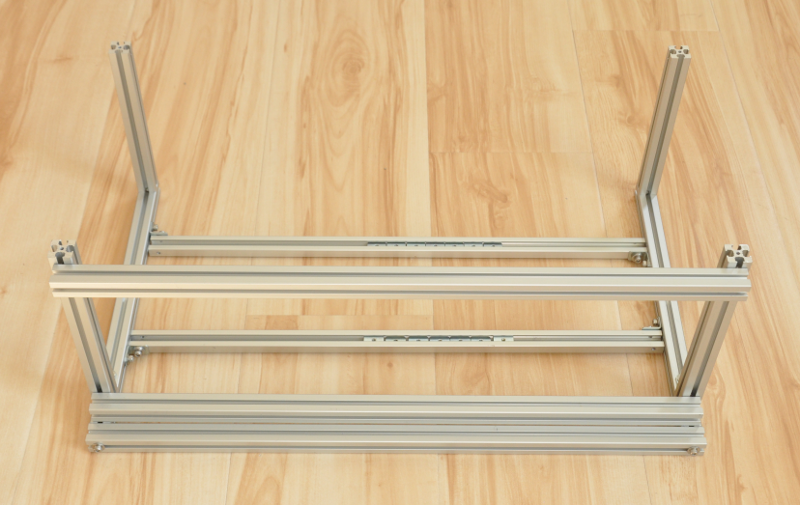  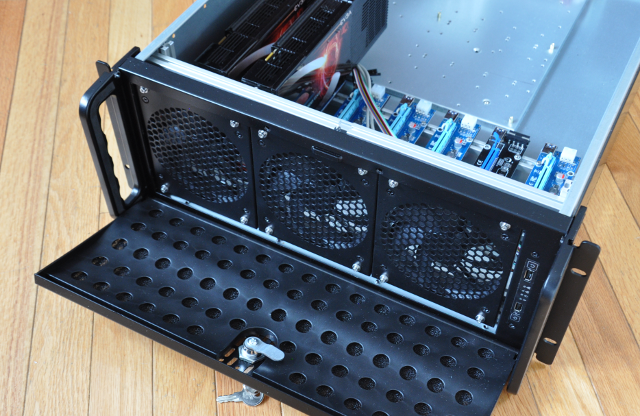  Latest assembly manual (version 4) Latest assembly manual (version 4) |
|
|
|
|
|
|
|
|
|
|
|
|
Every time a block is mined, a certain amount of BTC (called the
subsidy) is created out of thin air and given to the miner. The
subsidy halves every four years and will reach 0 in about 130 years.
|
|
|
Advertised sites are not endorsed by the Bitcoin Forum. They may be unsafe, untrustworthy, or illegal in your jurisdiction.
|
|
|
|
|
generalt
Legendary

 Offline Offline
Activity: 1096
Merit: 1021

|
 |
December 28, 2016, 02:16:31 PM |
|
I think that link you have is for the ATX model but you state that you need to EATX chassis. Will the ATX one work?
|
BTC: 1GENERALrtBAjEv2Ps5cmEW1FADnXh1bCZ
|
|
|
|
Spotswood (OP)
|
 |
December 28, 2016, 02:18:54 PM |
|
I think that link you have is for the ATX model but you state that you need to EATX chassis. Will the ATX one work?
Yikes! No, the extra depth of the EATX model is required! |
|
|
|
generalt
Legendary

 Offline Offline
Activity: 1096
Merit: 1021

|
 |
December 28, 2016, 02:25:36 PM |
|
I think that link you have is for the ATX model but you state that you need to EATX chassis. Will the ATX one work?
Yikes! No, the extra depth of the EATX model is required! Thanks for the clarification! |
BTC: 1GENERALrtBAjEv2Ps5cmEW1FADnXh1bCZ
|
|
|
|
Meech
|
 |
December 31, 2016, 01:32:35 AM |
|
Been thinking along these lines with a 4u chassis for months after buying an 18u server rack. Can someone chime in on how loud this setup is? As always nice work!
|
|
|
|
|
|
yun9999
|
 |
December 31, 2016, 09:24:57 PM |
|
Been thinking along these lines with a 4u chassis for months after buying an 18u server rack. Can someone chime in on how loud this setup is? As always nice work!
This entirely depends on what fans you use. The GPU fans are very quiet but the stock fans in the rosewill may not be adequate for 7 gpus. I highly recommend replacing with 3 x ultra Kaze 3000 rpm fans.. The noise level is not too bad as it's quieter than server fans but if you want really quiet then look for more expensive Noctua fans. Think of it as white noise. They are too loud for office but not bad for garage and no high pitch noise like Antminer S5 or S7. Very nice white noises. Box fans are louder than the Ultra kazes. |
|
|
|
|
takagari
Legendary

 Offline Offline
Activity: 1050
Merit: 1000

|
 |
January 04, 2017, 01:43:30 AM |
|
Slick If I wanted gpu mining at all this would def. be the way to rock it  |
|
|
|
|
|
Meech
|
 |
January 05, 2017, 06:19:17 PM |
|
Been thinking along these lines with a 4u chassis for months after buying an 18u server rack. Can someone chime in on how loud this setup is? As always nice work!
This entirely depends on what fans you use. The GPU fans are very quiet but the stock fans in the rosewill may not be adequate for 7 gpus. I highly recommend replacing with 3 x ultra Kaze 3000 rpm fans.. The noise level is not too bad as it's quieter than server fans but if you want really quiet then look for more expensive Noctua fans. Think of it as white noise. They are too loud for office but not bad for garage and no high pitch noise like Antminer S5 or S7. Very nice white noises. Box fans are louder than the Ultra kazes. Thanks. I guess my question more precisely was how well the enclosure muffled the hum of the gpus. |
|
|
|
|
|
|
|
yun9999
|
 |
January 08, 2017, 11:17:15 AM |
|
Been thinking along these lines with a 4u chassis for months after buying an 18u server rack. Can someone chime in on how loud this setup is? As always nice work!
This entirely depends on what fans you use. The GPU fans are very quiet but the stock fans in the rosewill may not be adequate for 7 gpus. I highly recommend replacing with 3 x ultra Kaze 3000 rpm fans.. The noise level is not too bad as it's quieter than server fans but if you want really quiet then look for more expensive Noctua fans. Think of it as white noise. They are too loud for office but not bad for garage and no high pitch noise like Antminer S5 or S7. Very nice white noises. Box fans are louder than the Ultra kazes. Thanks. I guess my question more precisely was how well the enclosure muffled the hum of the gpus. You won't be able to hear the sound of the gpus inside these cases unless you have super loud reference design gpus like AMD 290 |
|
|
|
|
|
IOTUSA
|
 |
January 23, 2017, 05:25:54 PM |
|
But doesn't that case work as well? What makes it a worse choice? |
|
|
|
|
Spotswood (OP)
|
 |
January 23, 2017, 06:18:56 PM |
|
But doesn't that case work as well? What makes it a worse choice? Only two front fans and USB is in the middle versus on the side. |
|
|
|
|
IOTUSA
|
 |
January 23, 2017, 10:44:47 PM |
|
I would like to buy one of the drop-in's. I PM'd  Also curious if you have found any difference in running reference (blower style) cards vs. the classic 3/2-fan cards as far as temperature and performance goes? |
|
|
|
generalt
Legendary

 Offline Offline
Activity: 1096
Merit: 1021

|
 |
January 24, 2017, 12:36:13 AM |
|
I would definitely recommend swapping out the stock fans with stronger fans.
|
BTC: 1GENERALrtBAjEv2Ps5cmEW1FADnXh1bCZ
|
|
|
|
Eyedol-X
|
 |
January 26, 2017, 03:54:45 AM |
|
Is this still reversible to support blower style coolers?
|
|
|
|
|
|
Spotswood (OP)
|
 |
January 26, 2017, 10:41:31 AM
Last edit: July 07, 2017, 05:42:29 AM by Spotswood |
|
Is this still reversible to support blower style coolers?
Yes, you just need to let me know what version you want when ordering.  I'm no longer building the reversible version. |
|
|
|
|
Eyedol-X
|
 |
January 26, 2017, 11:14:30 AM |
|
Is this still reversible to support blower style coolers?
Yes, you just need to let me know what version you want when ordering.  Does a version exist that supports both? |
|
|
|
|
|
Spotswood (OP)
|
 |
January 26, 2017, 07:44:10 PM
Last edit: July 07, 2017, 05:43:01 AM by Spotswood |
|
Is this still reversible to support blower style coolers?
Yes, you just need to let me know what version you want when ordering.  Does a version exist that supports both? It could, but might be a few dollars more.I'm no longer building the reversible version. |
|
|
|
|
Eyedol-X
|
 |
January 27, 2017, 12:03:20 AM |
|
Is this still reversible to support blower style coolers?
Yes, you just need to let me know what version you want when ordering.  Does a version exist that supports both? It could, but might be a few dollars more. PM Sent |
|
|
|
|
Zimmsquad
Member
 
 Offline Offline
Activity: 108
Merit: 10

|
 |
February 06, 2017, 07:33:19 PM |
|
PM'ed
|
|
|
|
|
Zimmsquad
Member
 
 Offline Offline
Activity: 108
Merit: 10

|
 |
February 06, 2017, 07:43:26 PM |
|
I would definitely recommend swapping out the stock fans with stronger fans.
Any recommendations on fans? I want it to be as cheap as possible with sufficient air flow. I plan on running 6 gtx 1070s in the Rosewill RSV-L4500 I was planning on running these cards: 08G-P4-5173-KR Also if you think there is a difference between blower style or non in this case design please let me know! |
|
|
|
|
|
Eyedol-X
|
 |
February 07, 2017, 02:55:39 PM |
|
I would definitely recommend swapping out the stock fans with stronger fans.
Any recommendations on fans? I want it to be as cheap as possible with sufficient air flow. I plan on running 6 gtx 1070s in the Rosewill RSV-L4500 I was planning on running these cards: 08G-P4-5173-KR Also if you think there is a difference between blower style or non in this case design please let me know! I purchased the Corsair SP Fans. I will update when I get mine running. |
|
|
|
|
Zimmsquad
Member
 
 Offline Offline
Activity: 108
Merit: 10

|
 |
February 07, 2017, 03:38:31 PM |
|
I would definitely recommend swapping out the stock fans with stronger fans.
Any recommendations on fans? I want it to be as cheap as possible with sufficient air flow. I plan on running 6 gtx 1070s in the Rosewill RSV-L4500 I was planning on running these cards: 08G-P4-5173-KR Also if you think there is a difference between blower style or non in this case design please let me know! I purchased the Corsair SP Fans. I will update when I get mine running. Yeah definitely let me know how they work! Also, are you swapping out just the front 3 fans or did you change out all 6 120mm fans for the corsair ones? |
|
|
|
|
|
Eyedol-X
|
 |
February 07, 2017, 06:48:54 PM |
|
I would definitely recommend swapping out the stock fans with stronger fans.
Any recommendations on fans? I want it to be as cheap as possible with sufficient air flow. I plan on running 6 gtx 1070s in the Rosewill RSV-L4500 I was planning on running these cards: 08G-P4-5173-KR Also if you think there is a difference between blower style or non in this case design please let me know! I purchased the Corsair SP Fans. I will update when I get mine running. Yeah definitely let me know how they work! Also, are you swapping out just the front 3 fans or did you change out all 6 120mm fans for the corsair ones? Not enough room to have the 3 fans in the middle of the chassis with everything in it (I tried several different ways of doing it) using 7X MSI GTX 470 Gaming cards. So I opted for better fans at the front. Note: This configuration is ideally suited for hot air to exit the front, not intake -- that's something I didn't realize when I purchased. Now that I have one near setup and 3 more in process of ordering I'm comfortable with it that way for my use but it will be a little different looking at the back of the rig than the front lol. |
|
|
|
|
Zimmsquad
Member
 
 Offline Offline
Activity: 108
Merit: 10

|
 |
February 07, 2017, 06:54:05 PM |
|
I would definitely recommend swapping out the stock fans with stronger fans.
Any recommendations on fans? I want it to be as cheap as possible with sufficient air flow. I plan on running 6 gtx 1070s in the Rosewill RSV-L4500 I was planning on running these cards: 08G-P4-5173-KR Also if you think there is a difference between blower style or non in this case design please let me know! I purchased the Corsair SP Fans. I will update when I get mine running. Yeah definitely let me know how they work! Also, are you swapping out just the front 3 fans or did you change out all 6 120mm fans for the corsair ones? Not enough room to have the 3 fans in the middle of the chassis with everything in it (I tried several different ways of doing it) using 7X MSI GTX 470 Gaming cards. So I opted for better fans at the front. Note: This configuration is ideally suited for hot air to exit the front, not intake -- that's something I didn't realize when I purchased. Now that I have one near setup and 3 more in process of ordering I'm comfortable with it that way for my use but it will be a little different looking at the back of the rig than the front lol. So you are pulling in air from the rear near the PSU and exhausting out the front near the GPUs? If so, then this case will not have any protection from dust correct because the dust filter is only in the front |
|
|
|
|
|
Eyedol-X
|
 |
February 07, 2017, 08:23:42 PM |
|
I would definitely recommend swapping out the stock fans with stronger fans.
Any recommendations on fans? I want it to be as cheap as possible with sufficient air flow. I plan on running 6 gtx 1070s in the Rosewill RSV-L4500 I was planning on running these cards: 08G-P4-5173-KR Also if you think there is a difference between blower style or non in this case design please let me know! I purchased the Corsair SP Fans. I will update when I get mine running. Yeah definitely let me know how they work! Also, are you swapping out just the front 3 fans or did you change out all 6 120mm fans for the corsair ones? Not enough room to have the 3 fans in the middle of the chassis with everything in it (I tried several different ways of doing it) using 7X MSI GTX 470 Gaming cards. So I opted for better fans at the front. Note: This configuration is ideally suited for hot air to exit the front, not intake -- that's something I didn't realize when I purchased. Now that I have one near setup and 3 more in process of ordering I'm comfortable with it that way for my use but it will be a little different looking at the back of the rig than the front lol. So you are pulling in air from the rear near the PSU and exhausting out the front near the GPUs? If so, then this case will not have any protection from dust correct because the dust filter is only in the front Yup, I'm going to try to setup this first one to intake air from the front and do a test but the problem is you will push all that heat from the GPU's into the PSU, Board, Memory/CPU -- I'm not sure which is the lesser of the two evils. The kit and its instructions however have the hot air coming out the front. |
|
|
|
|
|
baldpope
|
 |
February 08, 2017, 02:25:29 PM |
|
Yup, I'm going to try to setup this first one to intake air from the front and do a test but the problem is you will push all that heat from the GPU's into the PSU, Board, Memory/CPU -- I'm not sure which is the lesser of the two evils.
The kit and its instructions however have the hot air coming out the front.
Just throwing my .02 BTC into the conversation. Unless the fans on the cards can be reversed, you almost have to exhaust out the front of the case. Otherwise the intake from the front fans and the exhaust (Facing the front) from the GPUs will just create some interesting thermal eddy's and not really move sufficient air in the first place. If you're really concerned with air-flow at the rear, you could also add a few of the pci-slot exhaust fans, like these: https://www.newegg.com/Product/Product.aspx?Item=N82E16835119066I'm not recommending that one specifically, just using as reference. The case add-on looks great, if I was getting back into GPU mining, I'd pick this up in a heart beat. |
|
|
|
|
|
Eyedol-X
|
 |
February 08, 2017, 04:41:10 PM
Last edit: February 08, 2017, 05:16:31 PM by Eyedol-X |
|
Yup, I'm going to try to setup this first one to intake air from the front and do a test but the problem is you will push all that heat from the GPU's into the PSU, Board, Memory/CPU -- I'm not sure which is the lesser of the two evils.
The kit and its instructions however have the hot air coming out the front.
Just throwing my .02 BTC into the conversation. Unless the fans on the cards can be reversed, you almost have to exhaust out the front of the case. Otherwise the intake from the front fans and the exhaust (Facing the front) from the GPUs will just create some interesting thermal eddy's and not really move sufficient air in the first place. If you're really concerned with air-flow at the rear, you could also add a few of the pci-slot exhaust fans, like these: https://www.newegg.com/Product/Product.aspx?Item=N82E16835119066I'm not recommending that one specifically, just using as reference. The case add-on looks great, if I was getting back into GPU mining, I'd pick this up in a heart beat. There is an option that reverses the GPUs to point towards the back. It's not a standard option but I requested it for an additional cost. Currently all my GPU's face the back, Good idea on the blower fan, I didn't even think of adding those in as its been years since I've used them. Don't know if they will get in the way of riser adapters or not but I'm going to look into this option. Edit: From what I can tell, these blowers will interfere with the PCIE 1x-16x risers. Bummer. |
|
|
|
|
Zimmsquad
Member
 
 Offline Offline
Activity: 108
Merit: 10

|
 |
February 08, 2017, 08:01:56 PM |
|
Yup, I'm going to try to setup this first one to intake air from the front and do a test but the problem is you will push all that heat from the GPU's into the PSU, Board, Memory/CPU -- I'm not sure which is the lesser of the two evils.
The kit and its instructions however have the hot air coming out the front.
Just throwing my .02 BTC into the conversation. Unless the fans on the cards can be reversed, you almost have to exhaust out the front of the case. Otherwise the intake from the front fans and the exhaust (Facing the front) from the GPUs will just create some interesting thermal eddy's and not really move sufficient air in the first place. If you're really concerned with air-flow at the rear, you could also add a few of the pci-slot exhaust fans, like these: https://www.newegg.com/Product/Product.aspx?Item=N82E16835119066I'm not recommending that one specifically, just using as reference. The case add-on looks great, if I was getting back into GPU mining, I'd pick this up in a heart beat. There is an option that reverses the GPUs to point towards the back. It's not a standard option but I requested it for an additional cost. Currently all my GPU's face the back, Good idea on the blower fan, I didn't even think of adding those in as its been years since I've used them. Don't know if they will get in the way of riser adapters or not but I'm going to look into this option. Edit: From what I can tell, these blowers will interfere with the PCIE 1x-16x risers. Bummer. Sorry if this is a noob question, but why would you want the graphics cards to face the motherboard? If everyone says it is best to have the case exhaust air from the side with the graphics cards on it, wouldn't we want the cards facing those fans that are exhausting hot air? By facing I mean the side with the video ports facing the front case fans. Also, if you could clarify if this is for blower style or non that would maybe clear things up. |
|
|
|
|
|
Eyedol-X
|
 |
February 08, 2017, 09:39:54 PM |
|
Yup, I'm going to try to setup this first one to intake air from the front and do a test but the problem is you will push all that heat from the GPU's into the PSU, Board, Memory/CPU -- I'm not sure which is the lesser of the two evils.
The kit and its instructions however have the hot air coming out the front.
Just throwing my .02 BTC into the conversation. Unless the fans on the cards can be reversed, you almost have to exhaust out the front of the case. Otherwise the intake from the front fans and the exhaust (Facing the front) from the GPUs will just create some interesting thermal eddy's and not really move sufficient air in the first place. If you're really concerned with air-flow at the rear, you could also add a few of the pci-slot exhaust fans, like these: https://www.newegg.com/Product/Product.aspx?Item=N82E16835119066I'm not recommending that one specifically, just using as reference. The case add-on looks great, if I was getting back into GPU mining, I'd pick this up in a heart beat. There is an option that reverses the GPUs to point towards the back. It's not a standard option but I requested it for an additional cost. Currently all my GPU's face the back, Good idea on the blower fan, I didn't even think of adding those in as its been years since I've used them. Don't know if they will get in the way of riser adapters or not but I'm going to look into this option. Edit: From what I can tell, these blowers will interfere with the PCIE 1x-16x risers. Bummer. Sorry if this is a noob question, but why would you want the graphics cards to face the motherboard? If everyone says it is best to have the case exhaust air from the side with the graphics cards on it, wouldn't we want the cards facing those fans that are exhausting hot air? By facing I mean the side with the video ports facing the front case fans. Also, if you could clarify if this is for blower style or non that would maybe clear things up. For a traditional cold / hot server rack environment, the cold air goes in the front and the hot air out the back. with the hot air going out the front you would have to install your chassis backwards on the hot side where it wouldn't get optimal cold air on the front side since its mounted at the back. This kit as pictured, exhausts hot air out the front. I ordered my kit with extra parts allowing me to mount GPUs in reverse direction of the pictures where it would blow the hot air out the back as a test to see how it performs.. |
|
|
|
|
Zimmsquad
Member
 
 Offline Offline
Activity: 108
Merit: 10

|
 |
February 08, 2017, 09:44:33 PM |
|
What about if I am not using blower style cards, can I use the rack as it is pictured and have it draw in through the front (as the case is designed) and have it exhaust out the back (where the motherboard is) because then with non blower cards air is just flowing all around to my understanding
|
|
|
|
|
|
Eyedol-X
|
 |
February 08, 2017, 10:16:12 PM |
|
What about if I am not using blower style cards, can I use the rack as it is pictured and have it draw in through the front (as the case is designed) and have it exhaust out the back (where the motherboard is) because then with non blower cards air is just flowing all around to my understanding
This is what I'm currently testing. The short answer is you'd have to order the kit with the additional option to reverse the cards as I have. I hope to have more information regarding results this weekend but I'm waiting on a heatsink for the CPU to show up. |
|
|
|
|
Zimmsquad
Member
 
 Offline Offline
Activity: 108
Merit: 10

|
 |
February 08, 2017, 10:20:51 PM |
|
Okay, definitely let me know because I want to order some of these drop ins but I want to make sure I order the correct version!
|
|
|
|
|
|
D8V1D
|
 |
February 09, 2017, 09:45:32 PM |
|
PM Sent
|
|
|
|
|
|
yun9999
|
 |
February 10, 2017, 12:26:01 AM |
|
I would definitely recommend swapping out the stock fans with stronger fans.
Any recommendations on fans? I want it to be as cheap as possible with sufficient air flow. I plan on running 6 gtx 1070s in the Rosewill RSV-L4500 I was planning on running these cards: 08G-P4-5173-KR Also if you think there is a difference between blower style or non in this case design please let me know! See my review on the fans as well as my Server case installs. You need good flow as it gets very hot in there fast but with good fans, temp for these Rosewill are phenomenal https://bitcointalk.org/index.php?topic=1761303.60 |
|
|
|
|
|
|
|
Spotswood (OP)
|
 |
February 12, 2017, 01:32:30 PM |
|
It will, but you will only be able to mount those two case fans/cages. In order to mount a third fan, you will need to order a set of 4x fan tabs and all required fasteners, which is +$5.25 |
|
|
|
andresrp
Member
 
 Offline Offline
Activity: 135
Merit: 11

|
 |
February 12, 2017, 06:02:10 PM |
|
Do you have the link for the fan tab?
|
|
|
|
|
|
|
midas28
Newbie

 Offline Offline
Activity: 23
Merit: 0

|
 |
February 19, 2017, 11:20:08 AM |
|
Anyway to make it support two psus on the rosewill case?
|
|
|
|
|
|
Spotswood (OP)
|
 |
March 15, 2017, 06:13:56 AM |
|
I will resume taking orders tomorrow (3/15/2017) with shipments starting next Tue/Wed.
|
|
|
|
|
Eyedol-X
|
 |
March 15, 2017, 11:46:30 AM |
|
I will resume taking orders tomorrow (3/15/2017) with shipments starting next Tue/Wed.
Cool, I need to get something together for 3 more of these kits but I want to show you some pictures of how I set mine up to see if I did anything different. Been too busy lately to post all the photos and a review up but I hope to be able to do that soon. |
|
|
|
|
|
MrJaekin
|
 |
May 06, 2017, 03:44:26 AM |
|
PM'd... thanks!
|
|
|
|
|
soulmachine
Newbie

 Offline Offline
Activity: 24
Merit: 0

|
 |
May 22, 2017, 08:12:51 AM |
|
@spotswood is it possible to hold 8 GPUs in Rosewill L4500 case ?
|
|
|
|
|
|
Eyedol-X
|
 |
May 22, 2017, 10:44:30 AM |
|
@spotswood is it possible to hold 8 GPUs in Rosewill L4500 case ?
I own 4 of these kits, have already assembled 3, unfortunately the answer is no. |
|
|
|
|
soulmachine
Newbie

 Offline Offline
Activity: 24
Merit: 0

|
 |
May 22, 2017, 01:31:28 PM |
|
@spotswood is it possible to hold 8 GPUs in Rosewill L4500 case ?
I own 4 of these kits, have already assembled 3, unfortunately the answer is no. Thanks! |
|
|
|
|
|
Spotswood (OP)
|
 |
May 29, 2017, 03:44:01 AM |
|
Anybody care to share pics of their rig using one of our brackets?
-Rich
|
|
|
|
|
isoneguy
|
 |
May 29, 2017, 07:27:07 AM |
|
where in WA are you located? I could use a couple of these for open air racks. Currently nailing my risers to wood blocks  |
|
|
|
|
BustyKuroNeko
Full Member
  
 Offline Offline
Activity: 125
Merit: 100
Canadian Miner Passing Through~~

|
 |
May 29, 2017, 07:51:11 PM |
|
Hi,
I am interested in 1 as a tryout but wanted to know first of all. In your pictures, i notice that you do not have the second row of fans? Is it to make the picture of the bracket easier to see or do you have to take that part out and cannot be reinserted?
Thank you
|
Self-proclaimed nice guy~
|
|
|
|
Spotswood (OP)
|
 |
May 29, 2017, 08:00:01 PM |
|
Hi,
I am interested in 1 as a tryout but wanted to know first of all. In your pictures, i notice that you do not have the second row of fans? Is it to make the picture of the bracket easier to see or do you have to take that part out and cannot be reinserted?
Thank you
[/quote ]
Iirc the GPUs I was testing with were too long to reinstall the middle fans.
|
|
|
|
BustyKuroNeko
Full Member
  
 Offline Offline
Activity: 125
Merit: 100
Canadian Miner Passing Through~~

|
 |
May 29, 2017, 08:18:25 PM |
|
Ok then do you know what is the maximum length the gpu can be and still have the the middle fans installed?
Thank you
|
Self-proclaimed nice guy~
|
|
|
|
Spotswood (OP)
|
 |
May 29, 2017, 09:20:40 PM |
|
Ok then do you know what is the maximum length the gpu can be and still have the the middle fans installed?
Thank you
Unfortunately, I can't answer that question right now (I recently moved the shop 3000 miles and don't have access to my Rosewell case atm). -Rich |
|
|
|
BustyKuroNeko
Full Member
  
 Offline Offline
Activity: 125
Merit: 100
Canadian Miner Passing Through~~

|
 |
May 30, 2017, 07:58:17 PM |
|
Oh ok because i already have 2 sapphires rx480 4g and got a sapphire R280x that i would like to put in there
Thanks
|
Self-proclaimed nice guy~
|
|
|
|
Eyedol-X
|
 |
May 30, 2017, 08:22:15 PM |
|
Anybody care to share pics of their rig using one of our brackets?
-Rich
I have been planning on doing a write up but life been getting in the way Here are some teaser pics for those interested, the MSI card is about the largest card I would recommend for this setup -- The Sapphire cards fit pretty well -- the Reference Blower style RX480's fit the best. Note: I cpu mine as well so I had to find a cooler that would fit within the chassis and I got creative with how to mount the HDD using a ssd mounting bracket, this is not included with the kit. I am also in the process of changing out the fans I used for better ones.    |
|
|
|
|
BustyKuroNeko
Full Member
  
 Offline Offline
Activity: 125
Merit: 100
Canadian Miner Passing Through~~

|
 |
May 30, 2017, 09:05:18 PM |
|
Anybody care to share pics of their rig using one of our brackets?
-Rich
I have been planning on doing a write up but life been getting in the way Here are some teaser pics for those interested, the MSI card is about the largest card I would recommend for this setup -- The Sapphire cards fit pretty well -- the Reference Blower style RX480's fit the best. Note: I cpu mine as well so I had to find a cooler that would fit within the chassis and I got creative with how to mount the HDD using a ssd mounting bracket, this is not included with the kit. I am also in the process of changing out the fans I used for better ones.    From the Pictures you posted I think i am seeing exactly what i want to do. I want to reverse the case so the air comes in throught the front (Which has the PS and Motherboard) then goes to the gpus that pushes the air out directly outside the case thanks to the fans. Am I right? If so... Excellent.... |
Self-proclaimed nice guy~
|
|
|
|
Eyedol-X
|
 |
May 31, 2017, 03:45:54 PM |
|
Anybody care to share pics of their rig using one of our brackets?
-Rich
I have been planning on doing a write up but life been getting in the way Here are some teaser pics for those interested, the MSI card is about the largest card I would recommend for this setup -- The Sapphire cards fit pretty well -- the Reference Blower style RX480's fit the best. Note: I cpu mine as well so I had to find a cooler that would fit within the chassis and I got creative with how to mount the HDD using a ssd mounting bracket, this is not included with the kit. I am also in the process of changing out the fans I used for better ones. From the Pictures you posted I think i am seeing exactly what i want to do. I want to reverse the case so the air comes in throught the front (Which has the PS and Motherboard) then goes to the gpus that pushes the air out directly outside the case thanks to the fans. Am I right? If so... Excellent.... Correct, the factory configuration for this chassis sucks air in the front and exhausts out the back. I purchased a custom kit from Spotswood to retain this configuration but it simply pushes too much heat over the PSU and board/cpu for my liking to I reversed everything. Air is intake from the traditional rear of the chassis and exhausted out the front, the board, psu, and CPU all stay very cool in this configuration. |
|
|
|
|
BustyKuroNeko
Full Member
  
 Offline Offline
Activity: 125
Merit: 100
Canadian Miner Passing Through~~

|
 |
May 31, 2017, 04:19:19 PM |
|
Anybody care to share pics of their rig using one of our brackets?
-Rich
I have been planning on doing a write up but life been getting in the way Here are some teaser pics for those interested, the MSI card is about the largest card I would recommend for this setup -- The Sapphire cards fit pretty well -- the Reference Blower style RX480's fit the best. Note: I cpu mine as well so I had to find a cooler that would fit within the chassis and I got creative with how to mount the HDD using a ssd mounting bracket, this is not included with the kit. I am also in the process of changing out the fans I used for better ones. From the Pictures you posted I think i am seeing exactly what i want to do. I want to reverse the case so the air comes in throught the front (Which has the PS and Motherboard) then goes to the gpus that pushes the air out directly outside the case thanks to the fans. Am I right? If so... Excellent.... Correct, the factory configuration for this chassis sucks air in the front and exhausts out the back. I purchased a custom kit from Spotswood to retain this configuration but it simply pushes too much heat over the PSU and board/cpu for my liking to I reversed everything. Air is intake from the traditional rear of the chassis and exhausted out the front, the board, psu, and CPU all stay very cool in this configuration. Well this is perfect then If you have 2 of them in stock, I am interested. Will PM you shortly |
Self-proclaimed nice guy~
|
|
|
|
zer0k
|
 |
June 04, 2017, 10:41:27 PM |
|
Anybody care to share pics of their rig using one of our brackets?
-Rich
I have been planning on doing a write up but life been getting in the way Here are some teaser pics for those interested, the MSI card is about the largest card I would recommend for this setup -- The Sapphire cards fit pretty well -- the Reference Blower style RX480's fit the best. Note: I cpu mine as well so I had to find a cooler that would fit within the chassis and I got creative with how to mount the HDD using a ssd mounting bracket, this is not included with the kit. I am also in the process of changing out the fans I used for better ones. From the Pictures you posted I think i am seeing exactly what i want to do. I want to reverse the case so the air comes in throught the front (Which has the PS and Motherboard) then goes to the gpus that pushes the air out directly outside the case thanks to the fans. Am I right? If so... Excellent.... Correct, the factory configuration for this chassis sucks air in the front and exhausts out the back. I purchased a custom kit from Spotswood to retain this configuration but it simply pushes too much heat over the PSU and board/cpu for my liking to I reversed everything. Air is intake from the traditional rear of the chassis and exhausted out the front, the board, psu, and CPU all stay very cool in this configuration. Eyedol-X, Did you actually take temperature readings with the hot air blowing to the back and over the MB/PSU/CPU? I am working on my Rosewill case setup and it needs to go into a DC with hot/cold aisles so traditional airflow is preferred. Any real world results would be awesome  |
|
|
|
|
Eyedol-X
|
 |
June 05, 2017, 02:30:34 PM |
|
Anybody care to share pics of their rig using one of our brackets?
-Rich
I have been planning on doing a write up but life been getting in the way Here are some teaser pics for those interested, the MSI card is about the largest card I would recommend for this setup -- The Sapphire cards fit pretty well -- the Reference Blower style RX480's fit the best. Note: I cpu mine as well so I had to find a cooler that would fit within the chassis and I got creative with how to mount the HDD using a ssd mounting bracket, this is not included with the kit. I am also in the process of changing out the fans I used for better ones. From the Pictures you posted I think i am seeing exactly what i want to do. I want to reverse the case so the air comes in throught the front (Which has the PS and Motherboard) then goes to the gpus that pushes the air out directly outside the case thanks to the fans. Am I right? If so... Excellent.... Correct, the factory configuration for this chassis sucks air in the front and exhausts out the back. I purchased a custom kit from Spotswood to retain this configuration but it simply pushes too much heat over the PSU and board/cpu for my liking to I reversed everything. Air is intake from the traditional rear of the chassis and exhausted out the front, the board, psu, and CPU all stay very cool in this configuration. Eyedol-X, Did you actually take temperature readings with the hot air blowing to the back and over the MB/PSU/CPU? I am working on my Rosewill case setup and it needs to go into a DC with hot/cold aisles so traditional airflow is preferred. Any real world results would be awesome  Yes, readings were greater than 100F/38C blowing out of mine with a 76F ambient temp. I can take some more specific readings later today if I get around to swapping in my new delta fans. |
|
|
|
|
soulmachine
Newbie

 Offline Offline
Activity: 24
Merit: 0

|
 |
June 05, 2017, 08:03:43 PM |
|
Besides RSV-L4500, is this drop-in bracket suitable for Rosewill RSV-L4000 case? Anyone tested it ?
|
|
|
|
|
d3liriu5
Newbie

 Offline Offline
Activity: 2
Merit: 0

|
 |
June 07, 2017, 09:07:57 PM |
|
Besides RSV-L4500, is this drop-in bracket suitable for Rosewill RSV-L4000 case? Anyone tested it ?
I'm getting my drop-in bracket from Rich next week and I plan on fitting it in my RSV-L4000.. will post an update when I do. |
|
|
|
|
Cryptonite_io
Newbie

 Offline Offline
Activity: 9
Merit: 0

|
 |
June 14, 2017, 05:49:31 PM |
|
Oh man... Spotswood's case is the best kept secret (I guess a backlog means the secret is out) for the mining industry. The best part of the kit, isn't even the kit itself, it's the generous and overwhelming response times that Rich responds with anytime you have questions.
I'm pretty sure I made Rich earn his money with my build, it felt like I was sending him some sort of message or question every 10 minutes. Rich never complained and graciously helped every step of the way.
I want to recommend the kit to everyone building on the Rosewill 4U EATX chassis! (Even though selfishly I don't want word to break out anymore)
|
|
|
|
|
scryed
Newbie

 Offline Offline
Activity: 18
Merit: 0

|
 |
June 19, 2017, 03:53:25 AM |
|
Rich,
Still waiting to hear back from you on a few orders.
Thanks,
|
|
|
|
|
BustyKuroNeko
Full Member
  
 Offline Offline
Activity: 125
Merit: 100
Canadian Miner Passing Through~~

|
 |
June 19, 2017, 12:56:57 PM |
|
I received and setup 1 of the 2 drop-in's and it is pretty sweet. I am still waiting for the pcie risers from amazon but once those arrive i should be golden.
Thanks Rich
|
Self-proclaimed nice guy~
|
|
|
scryed
Newbie

 Offline Offline
Activity: 18
Merit: 0

|
 |
June 20, 2017, 02:28:00 PM |
|
Rich,
Still trying to get your attention to order 4 brackets.
Please get back to me.
Thanks,
|
|
|
|
|
generalt
Legendary

 Offline Offline
Activity: 1096
Merit: 1021

|
 |
June 20, 2017, 02:35:32 PM |
|
Rich,
Still trying to get your attention to order 4 brackets.
Please get back to me.
Thanks,
Last I spoke with him he was busy with a large order so you might have to give him some time. |
BTC: 1GENERALrtBAjEv2Ps5cmEW1FADnXh1bCZ
|
|
|
|
dogjunior
|
 |
June 21, 2017, 08:05:23 AM |
|
Oh man... Spotswood's case is the best kept secret (I guess a backlog means the secret is out) for the mining industry. The best part of the kit, isn't even the kit itself, it's the generous and overwhelming response times that Rich responds with anytime you have questions.
I'm pretty sure I made Rich earn his money with my build, it felt like I was sending him some sort of message or question every 10 minutes. Rich never complained and graciously helped every step of the way.
I want to recommend the kit to everyone building on the Rosewill 4U EATX chassis! (Even though selfishly I don't want word to break out anymore)
I agree. I purchased one of his kits and while it does take time to build, it's not bad and Rich answers questions quickly. The frame adjusts perfectly to the Rosewill case and the risers do not bottom out. By this I mean I purchased a more expensive case and the risers that were mounted to the case were too low and the gpu hit the bottom. I had to unmount the risers and let them float. Not the worst situation but when you pay $500, you expect it to be perfect. Rich's frame, the risers screw to the frame with space to allow the gpu to sit. You can adjust the bar height to get a perfect fit. Everything is locked down and if you plan on sending to a data center, no movement of the gpu or the riser coming detached. |
|
|
|
|
poisson
Newbie

 Offline Offline
Activity: 26
Merit: 0

|
 |
June 29, 2017, 07:17:08 PM |
|
Looking forward to buying one of these--when you're free of course.  |
|
|
|
|
soulmachine
Newbie

 Offline Offline
Activity: 24
Merit: 0

|
 |
July 01, 2017, 09:33:18 AM |
|
Besides RSV-L4500, is this drop-in bracket suitable for Rosewill RSV-L4000 case? Anyone tested it ?
I'm getting my drop-in bracket from Rich next week and I plan on fitting it in my RSV-L4000.. will post an update when I do. Any updates? |
|
|
|
|
goldstarqc
Newbie

 Offline Offline
Activity: 18
Merit: 0

|
 |
July 04, 2017, 12:26:30 AM |
|
Rich, will you soon take new orders for the Drop-in bracket for Rosewill RSV-L4500 ?
|
|
|
|
|
|
Spotswood (OP)
|
 |
July 07, 2017, 05:38:45 AM |
|
Rich, will you soon take new orders for the Drop-in bracket for Rosewill RSV-L4500 ?
I am taking orders now, but please note the price increase in the OP. |
|
|
|
generalt
Legendary

 Offline Offline
Activity: 1096
Merit: 1021

|
 |
July 07, 2017, 02:24:12 PM |
|
Nice PM sent.
|
BTC: 1GENERALrtBAjEv2Ps5cmEW1FADnXh1bCZ
|
|
|
cmurphy4
Newbie

 Offline Offline
Activity: 1
Merit: 0

|
 |
July 09, 2017, 04:47:06 PM |
|
PM sent
|
|
|
|
|
|
|
|
crazydane
|
 |
July 19, 2017, 09:33:22 PM |
|
I'm stuffing 1080Ti's in my Rosewill case. These to be exact: https://www.amazon.com/gp/product/B06Y11DFZ3/ref=oh_aui_detailpage_o00_s00?ie=UTF8&psc=1Hopefully I will be able to shoehorn them in there. I also really want to flow to be front to back to match everything else in my rack as aesthetics are important to me. I'm thinking if I limit myself to 4 1080Ti's, I'll be ok. What do you guys think? Here's the rack it will be going in that is busy doing Burst mining already.   |
|
|
|
|
poisson
Newbie

 Offline Offline
Activity: 26
Merit: 0

|
 |
July 20, 2017, 03:15:15 AM |
|
You need to replace the fans. The original fans are extremely weak, and are probably the worst 120mm fans I've ever seen. But yeah, you're going to need some serious CFM if you want the traditional front-to-back setup to work. The three front 120mm's need to be high static fans since it's being met with the resistance of the front grill, dust filter, and of course your graphics cards. Those two 80mm puppies in the back have to be high CFM to equally exhaust the front fan's intake (minus PSU exhaust). Any less, and it starts becoming a hotbox. I have NF-F12s for my 120mm, and NF-A8s for my 80mm. If you're feeling particularly adventurous, use these for the 80mm fans. I'll let you know how well my setup works when I get my bracket... |
|
|
|
|
|
Spotswood (OP)
|
 |
July 20, 2017, 06:49:37 AM |
|
Client's use of our brackets:  |
|
|
|
|
crazydane
|
 |
July 20, 2017, 10:14:59 PM
Last edit: July 20, 2017, 11:40:05 PM by crazydane |
|
Thanks @ poisson. Just placed an order for those 5 Noctura fans you recommended. I agree the ones that come with the case are trash.
Wow, that's a lot of cards! I see your client is doing what he can to exhaust the hot air from that room. I bet it still gets pretty toasty.
|
|
|
|
|
oawan
Member
 
 Offline Offline
Activity: 67
Merit: 10

|
 |
July 21, 2017, 05:04:26 AM |
|
I just ordered the fans as well. Got my first case up with 6x RX 580's and they are constantly overheating when the lid is closed. I did reverse the fans but I have a feeling they aren't moving enough air.
|
|
|
|
|
|
crazydane
|
 |
July 21, 2017, 11:19:55 AM |
|
I was wondering about just leaving the lid off, even with the upgraded fans. I know on my SuperMicro chassis, if I leave the lid off, the temp of the drives actually goes up because the mid-plane fans can no longer create the proper air flow through the front-plane where the drives are located.
I guess I'll try it both ways to see which produce the cooler temps.
|
|
|
|
|
|
|
poisson
Newbie

 Offline Offline
Activity: 26
Merit: 0

|
 |
July 21, 2017, 08:50:48 PM |
|
Yeah Delta makes some pretty good server power supplies, so I'm sure they have the same manufacturing tolerances for their fans. Quietness was a big thing for me which is why I went with the Noctua fans. Can't complain about the six year warranty either. |
|
|
|
|
goldstarqc
Newbie

 Offline Offline
Activity: 18
Merit: 0

|
 |
July 25, 2017, 07:19:26 PM |
|
@OP : I sent you an email. I want one ASAP. Let me know where to send the payment. Thanks.
|
|
|
|
|
oawan
Member
 
 Offline Offline
Activity: 67
Merit: 10

|
 |
July 26, 2017, 02:20:56 AM |
|
I just ordered the fans as well. Got my first case up with 6x RX 580's and they are constantly overheating when the lid is closed. I did reverse the fans but I have a feeling they aren't moving enough air.
The fans didn't help much. The GPU with it's back closest to the side of the case gets up to 85 degress and overheats when the lid is on. I even switched positions of the GPU's and that one still gets very hot. I set case fan to run at max speed ~1500rpm. Even the left side of the case (as facing it) gets way hotter than the right side. Anyone else have this issue? Solutions? |
|
|
|
|
|
Eyedol-X
|
 |
July 26, 2017, 12:20:54 PM |
|
I just ordered the fans as well. Got my first case up with 6x RX 580's and they are constantly overheating when the lid is closed. I did reverse the fans but I have a feeling they aren't moving enough air.
The fans didn't help much. The GPU with it's back closest to the side of the case gets up to 85 degress and overheats when the lid is on. I even switched positions of the GPU's and that one still gets very hot. I set case fan to run at max speed ~1500rpm. Even the left side of the case (as facing it) gets way hotter than the right side. Anyone else have this issue? Solutions? Fans I suggested above work, check out specs, 4000rpm and noisy -- you're not going to get a quiet fan that will help much in this area unforutnately. I used the Corsair SP120 fans at first and while they were better than most other options, those aren't exactly quiet either when running at full speed. |
|
|
|
|
|
crazydane
|
 |
July 28, 2017, 01:48:48 PM |
|
Hey Rich, Any update on when you might be shipping out another batch? Placed order on the 20th and starting to get impatient already.  |
|
|
|
|
|
Spotswood (OP)
|
 |
July 28, 2017, 11:20:49 PM |
|
Hey Rich, Any update on when you might be shipping out another batch? Placed order on the 20th and starting to get impatient already.  Currently have 10x in stock.  |
|
|
|
|
|
|
isoneguy
|
 |
July 29, 2017, 10:20:32 AM |
|
Currently have 10x in stock.  can I have 1 or 2 of those? |
|
|
|
|
d3liriu5
Newbie

 Offline Offline
Activity: 2
Merit: 0

|
 |
August 01, 2017, 05:40:51 AM
Last edit: August 01, 2017, 05:56:32 AM by d3liriu5 |
|
Besides RSV-L4500, is this drop-in bracket suitable for Rosewill RSV-L4000 case? Anyone tested it ?
I'm getting my drop-in bracket from Rich next week and I plan on fitting it in my RSV-L4000.. will post an update when I do. Any updates? Apologies for the late update... I can confirm that Rich's drop-in bracket fits near-perfectly in the Rosewill RSV-L4000 4U server case. Here's a photo of the setup with 5 GPUs: https://s4.postimg.org/n4rqjw26l/spotwood-dropin-bracket-rosewill-4u.png |
|
|
|
|
goldstarqc
Newbie

 Offline Offline
Activity: 18
Merit: 0

|
 |
August 01, 2017, 04:36:37 PM |
|
How much to get the fan tabs? Or any way I can do them myself? What fans that fit in the front is the best airflow output? Getting 70/70/59/70 Celsius on my 4 x 1070 (3 hottest are blower style) when i close the front With the key. Leaving it open i have 67/66/51/64, but server will be moved to a facilty requiring to be secured. |
|
|
|
|
|
Spotswood (OP)
|
 |
August 01, 2017, 08:02:04 PM |
|
How much to get the fan tabs? Or any way I can do them myself? What fans that fit in the front is the best airflow output? Getting 70/70/59/70 Celsius on my 4 x 1070 (3 hottest are blower style) when i close the front With the key. Leaving it open i have 67/66/51/64, but server will be moved to a facilty requiring to be secured. 12x tabs will all required fasteners is $15. However, you can get away with just using two tabs to mount the two outer fans, thus 8x tabs is $11. I would recommend getting blazing fast 25mm thick fans, or switching to 38mm thick fans (which are the size used in the video). You should also experiment with removing the filter material that is in the door, to see if that reduces temps significantly. -Rich |
|
|
|
goldstarqc
Newbie

 Offline Offline
Activity: 18
Merit: 0

|
 |
August 02, 2017, 01:28:46 PM
Last edit: August 02, 2017, 01:42:08 PM by goldstarqc |
|
Thanks Rich. Yesterday night, i did cable management a little And i also reverse the back fan so the air is sucked in the case, then I added 2 x 120mm USB fan Just stick to the 3 x blower-type cards i had. Finally i removed the filter+the plastic shroud at the front And i left the front closed and locked. Ran That all night long and now gets those temps (i think its fine) : 65/63/52/64c PS. I should have bought 3 non-blower since they run 10C+ lower! Now, i feel it is safe to go install my 4U server at a serverroom That got A/C and is secured. The wife will be more happy to not ear those fans anymore  Pics (i have a L4000): http://Goo. Gl/photos/nuvTUS9yocMC9rL4A Remove the space in url, it gets flag as suspicious! |
|
|
|
|
|
|
goldstarqc
Newbie

 Offline Offline
Activity: 18
Merit: 0

|
 |
August 04, 2017, 02:43:55 AM |
|
@Rich looks great! I double-side taped the IO ports too, but on the right. It's not super nice, but the Door is now close 100% of the time. Only thing that would be awesome, is a big metal Mesh fanguard large enough for the whole hole left by the 3 fan casing + integrating the IO ports in that, and than, only mount the Fans to that new front and mount that New front to the Drop-In braket behind in 4 corners. That will look more "built for the case", specially on the L4000 that doesn't have a 3rd fan shroud... I finally went to install my L4000 case in a client's Server room, it's so quiet in the home now, i didn't remember how quiet it was Prior to have a miner in the living room ! :O Something like that : http://take.ms/d7O38The sizing are probably wrong, it is just to give an idea  That would be nice, mounting the 3 fans to that plate + the IO ports (i add it in red on the right). Everything could be screwed to that plate, and then the plate screw in the drop-in bracket, on the normally fan holder. If you need a ginny pig to test it out on a L4000, I'm your guy hehe |
|
|
|
|
|
cd74reg
|
 |
August 11, 2017, 07:21:30 PM |
|
PM sent. Thanks.
|
Buy and Hodl Bitcoin.
|
|
|
R0mi
Full Member
  
 Offline Offline
Activity: 305
Merit: 148
Theranos Coin - IoT + micro-blood arrays = Moon!

|
 |
August 13, 2017, 05:19:10 PM |
|
Where did you find the cheap bare wire versions? That is what I am looking for. Thanks. |
Walton Chain CEO Mo' Bling: "Walton Chain will be the Qualcomm + Cisco in the blockchain industry, the ‘Google’ of the Blockchain." It's December 1999, do you know how your shitcoin holdings are doing? Magic 8 ball market analysis: www.doiownashitcoin.com |
|
|
|
|
CryptoUS
Newbie

 Offline Offline
Activity: 1
Merit: 0

|
 |
August 16, 2017, 10:36:00 PM |
|
This is a "drop-in" bracket i.e. requires zero modifications to the case, to mount 7x GPUs and 3x 120mm fans at the front of deep (25-inch) Rosewill server cases.
Note: As of July 2017, the lead time is only 1-3 business days.
$70, plus shipping from Washington state (fits in a medium size flat rate box). PayPal only. Uhh... Are you all aware that Rosewill now offers a standardized 4U GPU-Miner Server Case configured to accommodate 6-8 GPUs (standard 13" length), up to TEN cooling fans - 3 x 120mm + 7 x 80mm, eATX and below mobos, 7 expansion slots, one HDD/SSD and one standard PSU? Case dimensions are: 7.00" H x 16.80" W x 25" D (178mm H x 427mm W x 635mm D). The Rosewill RSV-L4000C 4U GPU-Miner Server Case is readily available - and no case mods/hacks/adapter brackets required to accomplish higher-spec configuration (i.e. 8-GPU) than this 7-GPU 'drop in' bracket mod/hack attempts to accomplish. Buy the Rosewill RSV-L4000C here from Newegg.com all day long for $149.99 - Rosewill RSV-L4000C - 4U Rackmount Server Case / Chassis for Bitcoin Mining Machine, Supports 6~8 Graphic Cards https://www.newegg.com/Product/Product.aspx?Item=N82E16811147277Disclaimer: NOT associated in any fashion whatsoever with Rosewill or Newegg.com. Just a VERY pleased user of the Rosewill RSV-L4000C & RSV-L4000B products. |
|
|
|
|
R0mi
Full Member
  
 Offline Offline
Activity: 305
Merit: 148
Theranos Coin - IoT + micro-blood arrays = Moon!

|
 |
August 18, 2017, 04:48:28 PM
Last edit: September 13, 2017, 05:27:48 AM by R0mi |
|
This is a "drop-in" bracket i.e. requires zero modifications to the case, to mount 7x GPUs and 3x 120mm fans at the front of deep (25-inch) Rosewill server cases.
Note: As of July 2017, the lead time is only 1-3 business days.
$70, plus shipping from Washington state (fits in a medium size flat rate box). PayPal only. {snip} The Rosewill RSV-L4000C 4U GPU-Miner Server Case is readily available - and no case mods/hacks/adapter brackets required to accomplish higher-spec configuration (i.e. 8-GPU) than this 7-GPU 'drop in' bracket mod/hack attempts to accomplish.
Dimensions with the X-adapter board attached: exactly 12 inches in length; width is 4 and 1/4 inches because the breakout board is just slightly wider than the HP 1500 psu itself; height is about 1 and 3/4 inches but that is deceptive because you have to allow for the insertion of your power cables, which can only bend so much.
Here are some photos which I hope make it clearer:
http://imgur.com/a/SEd2U
|
Walton Chain CEO Mo' Bling: "Walton Chain will be the Qualcomm + Cisco in the blockchain industry, the ‘Google’ of the Blockchain." It's December 1999, do you know how your shitcoin holdings are doing? Magic 8 ball market analysis: www.doiownashitcoin.com |
|
|
Dhodge87
Newbie

 Offline Offline
Activity: 57
Merit: 0

|
 |
August 18, 2017, 09:05:03 PM |
|
Hi,
I'm currently running 2x Asus 270-A prime rigs with 9 gtx 1060 6gb single fan cards each.
Are these cards small enough to fit 9 of into one of these cases/drop in's?
|
|
|
|
|
|
fittsy
|
 |
August 18, 2017, 09:34:38 PM |
|
Hi,
I'm currently running 2x Asus 270-A prime rigs with 9 gtx 1060 6gb single fan cards each.
Are these cards small enough to fit 9 of into one of these cases/drop in's?
No. It's not the length of the card it's the width. You can't fit 9 two slot GPUs (18 slots) into a 14 slot wide case. |
|
|
|
Dhodge87
Newbie

 Offline Offline
Activity: 57
Merit: 0

|
 |
August 19, 2017, 01:27:40 AM |
|
Hi,
I'm currently running 2x Asus 270-A prime rigs with 9 gtx 1060 6gb single fan cards each.
Are these cards small enough to fit 9 of into one of these cases/drop in's?
No. It's not the length of the card it's the width. You can't fit 9 two slot GPUs (18 slots) into a 14 slot wide case. Gotcha, and there is no where els to efficiently mount 2 cards inside the case? |
|
|
|
|
R0mi
Full Member
  
 Offline Offline
Activity: 305
Merit: 148
Theranos Coin - IoT + micro-blood arrays = Moon!

|
 |
September 02, 2017, 07:24:39 AM
Last edit: September 29, 2017, 10:55:47 PM by R0mi |
|
Review of Rick's drop in bracket using a Rosewill L-4000B. 1st, I wish I had ordered the RoseWill L-4500 because I understand those cases are deeper. 2nd, probably a fine solution for smaller cards, but not great for 1080 Ti's. 3rd, this was a difficult, no fun, type of build. 4th, if you stick with high CFM Delta fans, temps won't be a problem. Get a Lamptron CF525 5-fan controller and some fan cable extenders so that you can tune the fan speeds. They do not need to run at full blast to cool large cards. Rick's kit is complete: he includes tools, he labels all the bags so you don't have to guess at mm sizes. His online manual is good, I just wish some of the pictures could be zoomed in on. I had an issue with one fan post, Rick promptly replaced it. He included screws for my larger 38mm Delta fans and he left in the originals as well should I ever switch out the Deltas. Rick's bracket solved most of the problems with this case. The Rosewill case only has one PSU opening in the back, but I put an IBM 2K (DPS2000BB) server PSU on its side and used one of Optimizer's excellent breakout boards. I placed fans on top of the PSU to help it with cooling. In the end, it was probably overkill. I will get around to re-purposing both the riser support beam and the Rosewill GPU beam to make a horizontal platform to float the DPS2000B above the motherboard; that would allow me to place fans behind and in front of the psu and maximize air flow. I could then screw some additional intake fans over the psu opening in the back of the case. The IBM psu + Optimizer's breakout board provides 15, 6-pin outlets. (1) used for flminer's nice PICO power supply unit to supply power to the motherboard. (2) used for a front fan controller speed box. If you get the fatter 38mm Delta fans, there are some issues. First, with the fat Delta fans, the bracket is not balanced and will tip over while you are assembling everything. And pay attention to Rick's photos on where to snake all the cables coming from the front of the case (between the side of one fan and Rick's bracket). The screws/bolts that connect the black tabs to hold the fans to the frame are tiny and a bit difficult to work with. The fan frame and mounting it inside the case is probably the most difficult part. Slide the whole frame back just a notch if you are using the 38mm fans. Make sure that the front door can be closed and locked before you tighten down the fan frame. Rick's frame slightly lowers the card height, which is a positive. Gpu support rack has to be carefully adjusted and re-adjusted as far as height goes, till you get it right. When it comes time to locking down a card, you have to precisely align the philips screw dead center over the nut inside the gpu frame. Once you get the screw into that nut, it provides a solid grip even on large fat cards like the Aorus Extreme. Don't completely tighten down the riser supports on the bottom, leave a tiny bit of play in them in case you need to nudge a card over just a tad. The 2 riser support beams are well done and clever. They solve the strain issue that you'll experience if you try to use the 4000B's support bracket, which is useless. Same goes for the 4000B's mid case fan support bracket for 80mm fans. If you install larger cards, there is no room for the fan bracket, and it would do very little anyways, as the Delta's move plenty of air. I removed the silly metal side bracket that appears to be for a hard drive. In its place (towards the front of the case) I installed a small motor controller. I wired up the 3 Delta fans in parallel. Then I took a 2-wire cable and ran that from the breakout board to the motor controller. This lets me turn down the speed on the Delta units to balance speed/sound volume. I placed a few basic Arctic 80mm fans on the top and one on the side of the IBM 2k PSU. I also placed two strong 80mm Delta fans on the back of case sucking in air in the same direction as the large 120mm Delta fans exhaust air out the front. Temps are very good. With the Delta fans turned down a notch, and this being a nice cool night, without AC the temps are right around 48c +/- 2 degrees for 3 1080Ti's, and 2 1070's. Better than I thought and this is with the top on. I'm sure I could do a better job sealing air leaks around the front three fans with weather stripping, that might help the air pressure a bit. I have lowered TDP to 70 in AfterBurner for all of the cards. Temps are slightly better than a comparable open air rig. I was not able to get the IBM 2K psu and 6 large cards into this case, mostly because the cards extend back so far (which is why I would like a slightly deeper case). I settled on four cards facing the front using Rick's frame, and then one card slotted on the motherboard in the main PCI slot. This allowed me to connect up a monitor to the back of the case. And it allows for pretty good spacing between the four cards in front. My partner hated the previous open frame on the floor. But I am not crazy about this Rosewill case. If I had lots of smaller cards, and I wanted to rack these, I might feel differently. But for just a few rigs, I don't think these make sense. Cost: Rosewill 4000B case: $120; Rick's bracket with tabs for 38mm Delta fans, $99; 3 Delta 120mm fans (FFB1212EHE) $60; Price Technology DPS2000BB 2K psu + breakout board, $110, 2 x 80mm Delta fans, $18; fan controller $12; 5 pack of Arctic 80mm fans (used three around the PSU) $18 The Price technology breakout board is very nice. I have used HP PSUs and Parallelminer breakout boards, and the Price board seems a bit more substantial. Pictures of how I placed everything are here: http://imgur.com/a/v2uANAfter I posted the pics, I re-did the cabling layout so that it did not rest at all on the psu. I added a third Arctic fan to the top of the psu as well. |
Walton Chain CEO Mo' Bling: "Walton Chain will be the Qualcomm + Cisco in the blockchain industry, the ‘Google’ of the Blockchain." It's December 1999, do you know how your shitcoin holdings are doing? Magic 8 ball market analysis: www.doiownashitcoin.com |
|
|
|
Spotswood (OP)
|
 |
September 20, 2017, 05:51:12 AM |
|
bump
|
|
|
|
|
fittsy
|
 |
September 20, 2017, 12:47:29 PM |
|
bump
Since you're going to bump it. (don't bump stuff, ever. bad etiquette on forums) I'm going to have to give a full review. I put one of these together with a Rosewill 4500. I would NOT recommend this to anyone.First of all, you have to take the entire 4500 case apart. You have to take all the fans out of it. You have to take the HDD racks out. You even have to take the frame and handles for the side of the case off so you can get the fan brackets out. You also need to take the middle row of fans out because there probably isn't enough space for your cables/cards... and this middle row is to help airflow through the case... so this leads to issues later on. You need to have your expensive high cfm 120 mm case fans at this point as well because you have to put them back into the case in a way that you cannot get to them to take them out later. Without taking the entire thing apart. I didn't realize they were going to be put back in a way that they were mounted to the GPU brackets... so you have to take the entire GPU bracket out if you later want to replace fans. I just wanted to try it with the original fans first. I wanted to see how many high-end fans I'd need to buy. Second of all, I'm a small guy with small hands. Your mounting brackets are made for people with even tinier hands. They are very difficult to put together with the tiny nuts and bolts. If you have large hands you'll need to hire your kids to put it together for you. Third, although you put together a step by step guide and label all your parts nicely, it is still complicated to put together. My results didn't match your photos and based on my video cards (1070s) I was barely able to fit them. Also, you have a guide on putting your bracket together... not on how to take apart the Rosewill. I found that took me time to try and figure out exactly what all I had to remove. I didn't expect to have to remove the handles from the side to get to a bolt that held in a fan bracket at the front of the case. Fourth, there is no way you're going to get large cards into this thing. You will want cards that have the PCIe power connector in the back, not the top.My 1070s barely fit and with the 8 pin connector being on the top of my card it would be impossible to get the case closed. The PCIe cable running to the GPUs sticks up out of the top of the case. I'd never be able to put the lid back on. Fifth, cable management is a bitch. You really need special cables just for this case. Otherwise, you have cables that are too long and even if you wrap them all up nicely you still have a lot of bulky cables blocking the already limited airflow in the case. Really the only solution is a server PSU with several different sizes of PCIe cables and 6pin PCIe risers. (Of course, the case itself isn't designed for use with server PSUs.) Sixth, at the price, why would anyone buy one of these? $200 for a 4500 case. $70 for the Spotswood bracket. $60 for fans. You're looking at over $300 for a case that you can't keep the lid on so it isn't as stackable and nice... I literally don't understand why anyone would want these. I can buy a 12 GPU rack mount for open-air mining for the same money. Summary:These cases are a time waste. They are also expensive. Since time is money they're even more expensive. You can't use them as rackmount cases since you need to keep the lid off, so what is the point? This isn't necessarily a slam on Rich and Spotswood. I wouldn't be able to use the 4500 case without the Spotswood rack. He can't predict what sizes our video cards are, etc. It's more a matter of the limitations of the case and the huge time suck that putting this together is. In my opinion, the 4500 case is for a hobbyist that wants to try a build. It isn't for anyone building mining rigs at scale. |
|
|
|
|
P00P135
|
 |
September 22, 2017, 06:52:48 PM |
|
bump
Since you're going to bump it. (don't bump stuff, ever. bad etiquette on forums) I'm going to have to give a full review. I put one of these together with a Rosewill 4500. I would NOT recommend this to anyone.First of all, you have to take the entire 4500 case apart. You have to take all the fans out of it. You have to take the HDD racks out. You even have to take the frame and handles for the side of the case off so you can get the fan brackets out. You also need to take the middle row of fans out because there probably isn't enough space for your cables/cards... and this middle row is to help airflow through the case... so this leads to issues later on. You need to have your expensive high cfm 120 mm case fans at this point as well because you have to put them back into the case in a way that you cannot get to them to take them out later. Without taking the entire thing apart. I didn't realize they were going to be put back in a way that they were mounted to the GPU brackets... so you have to take the entire GPU bracket out if you later want to replace fans. I just wanted to try it with the original fans first. I wanted to see how many high-end fans I'd need to buy. Second of all, I'm a small guy with small hands. Your mounting brackets are made for people with even tinier hands. They are very difficult to put together with the tiny nuts and bolts. If you have large hands you'll need to hire your kids to put it together for you. Third, although you put together a step by step guide and label all your parts nicely, it is still complicated to put together. My results didn't match your photos and based on my video cards (1070s) I was barely able to fit them. Also, you have a guide on putting your bracket together... not on how to take apart the Rosewill. I found that took me time to try and figure out exactly what all I had to remove. I didn't expect to have to remove the handles from the side to get to a bolt that held in a fan bracket at the front of the case. Fourth, there is no way you're going to get large cards into this thing. You will want cards that have the PCIe power connector in the back, not the top.My 1070s barely fit and with the 8 pin connector being on the top of my card it would be impossible to get the case closed. The PCIe cable running to the GPUs sticks up out of the top of the case. I'd never be able to put the lid back on. Fifth, cable management is a bitch. You really need special cables just for this case. Otherwise, you have cables that are too long and even if you wrap them all up nicely you still have a lot of bulky cables blocking the already limited airflow in the case. Really the only solution is a server PSU with several different sizes of PCIe cables and 6pin PCIe risers. (Of course, the case itself isn't designed for use with server PSUs.) Sixth, at the price, why would anyone buy one of these? $200 for a 4500 case. $70 for the Spotswood bracket. $60 for fans. You're looking at over $300 for a case that you can't keep the lid on so it isn't as stackable and nice... I literally don't understand why anyone would want these. I can buy a 12 GPU rack mount for open-air mining for the same money. Summary:These cases are a time waste. They are also expensive. Since time is money they're even more expensive. You can't use them as rackmount cases since you need to keep the lid off, so what is the point? This isn't necessarily a slam on Rich and Spotswood. I wouldn't be able to use the 4500 case without the Spotswood rack. He can't predict what sizes our video cards are, etc. It's more a matter of the limitations of the case and the huge time suck that putting this together is. In my opinion, the 4500 case is for a hobbyist that wants to try a build. It isn't for anyone building mining rigs at scale. Thank you for the honest and accurate review. Maybe last year when these were first being offered they were a really good option, but I think they are just obsolete at this point. |
|
|
|
|
|
Spotswood (OP)
|
 |
September 22, 2017, 09:12:43 PM
Last edit: September 22, 2017, 09:25:53 PM by Spotswood |
|
A new version that is a lot easier to assemble will be released early next week.
Please feel free to send me your requirements for "the ultimate mining server chassis". No snark here. I'm legitimately interested in improving whatever the "state of the art" mining chassis is.
-Rich
|
|
|
|
R0mi
Full Member
  
 Offline Offline
Activity: 305
Merit: 148
Theranos Coin - IoT + micro-blood arrays = Moon!

|
 |
September 24, 2017, 01:00:35 AM
Last edit: September 29, 2017, 10:49:54 PM by R0mi |
|
<snip> In my opinion, the 4500 case is for a hobbyist that wants to try a build. It isn't for anyone building mining rigs at scale. [/quote] I agree that this was not a fun or easy build. That said, I've been running mine with the top on and it is doing just fine. I have 4 1080 Ti cards in there + 1 1050 Ti plugged into the main motherboard slot. Temps are good with the Delta fans. With a Lamptron 5 fan controller, you can dial down the speed, thus reducing the fan noise. The first time you do any build like this, it is always difficult. With each successive build it becomes quicker and easier. Cost: Yes, this is not a cheap solution. But my partner hated my open air rig on the floor. This case + Rick's bracket solved that problem. Yes, that middle fan bracket is useless with large cards, and I removed it. With two Delta 80mm fans in back, no issue with ventilation. I struggled and cussed while I put this together, but with Rick's frame the case is functional. Rick is working on a frame that floats a server PSU over the motherboard, much like a compact computer case does. You can also remove the two Rosewill brackets, drill some holes into the side of your case, and make your own bracket to support a PSU over the motherboard. That's what I did, but Rick's solution looks nicer. One final thought: I don't think it is fair to criticize Rick about not providing instructions for how to take the case apart. YouTube has some videos that are worth watching, like this one: https://www.youtube.com/watch?v=BEsev9vTeHI |
Walton Chain CEO Mo' Bling: "Walton Chain will be the Qualcomm + Cisco in the blockchain industry, the ‘Google’ of the Blockchain." It's December 1999, do you know how your shitcoin holdings are doing? Magic 8 ball market analysis: www.doiownashitcoin.com |
|
|
|
Spotswood (OP)
|
 |
September 26, 2017, 07:40:12 PM |
|
First post has been updated with pics of the new version of the bracket that is easier to assemble.
|
|
|
|
R0mi
Full Member
  
 Offline Offline
Activity: 305
Merit: 148
Theranos Coin - IoT + micro-blood arrays = Moon!

|
 |
September 29, 2017, 11:11:39 PM |
|
bump
I put one of these together with a Rosewill 4500. I would NOT recommend this to anyone.Okay, today I put together a RoseWill L-4500 using one of Rick's [older] brackets. It went much faster this time, but the nuts and bolts are very small and this does require some patience. Using your kids to help out threading the tiny nuts to the small bolts is a good idea, if that is an option. I simply had to put on my reading glasses and I was okay. I got the L-4500 for $105 at Walmart online, so we are no longer talking about $200 just for the case. I prefer the L-4500 build over the L-4000B because I do like those metal fan cages that are reused in the front. This may be obvious, but assemble the frame and put your GPUs in first, and then think about installing your motherboard. Rick's new manual does have a link on how to take apart the L-4500. The YouTube video is pretty helpful. Yes, getting the front off requires removing screws on the bottom, the sides, the top, everywhere. And you end up removing all the metal fan cages, a middle fan bracket, and other junk. Yes, you need to remove the fans that come with, and instead go with (3) Delta 120mm fans in the front and (2) Delta 80mm fans in the back. You literally swap out the generic crap fans with your Deltas and you are good to go. Or you can contact users here who sell similar fans for only $10 a pop instead of $20. PM hawkfish007 for a cheaper alternative to the Delta fans that still moves a lot of air. Building this inevitably involves not tightening everything down super-tight the first go round. You end up making lots of small changes, adjustments, and then you finally get to a point where you can lock things down. Dynamat sound absorber lining the bottom gets rid on weird high pitched sounds. The Lamptron fan controller is the way to go for controlling all 5 of your fans' speeds (volume). Took 2 hours this time to get everything assembled, GPU's installed, but I'm not counting dropping in the motherboard. I am stacking these. Rick's frame is very good and I would recommend it. Finally: Sure, if you can go with open air rigs, you can build those cheaper. But open air frames do take up more space. I use mine *with* the top on. User a server PSU, use 6 pin cables for your risers, use 6-pin to 8-pin cables for your video cards. Rick's frame lowers the video cards and you can insert cables and get the top on. |
Walton Chain CEO Mo' Bling: "Walton Chain will be the Qualcomm + Cisco in the blockchain industry, the ‘Google’ of the Blockchain." It's December 1999, do you know how your shitcoin holdings are doing? Magic 8 ball market analysis: www.doiownashitcoin.com |
|
|
goldstarqc
Newbie

 Offline Offline
Activity: 18
Merit: 0

|
 |
September 30, 2017, 11:49:07 AM |
|
@R0mi : Please put some pictures of your assembling job, and all your L4500/4000 cases stacked  I only have 1, and since the mining is barely profitable now (if you count the $$$ for the GPUs, mobo, PSU, etc.), i won't be adding more L4500 or 4000 for a while  ( |
|
|
|
|
R0mi
Full Member
  
 Offline Offline
Activity: 305
Merit: 148
Theranos Coin - IoT + micro-blood arrays = Moon!

|
 |
October 04, 2017, 12:00:23 AM |
|
@R0mi : Please put some pictures of your assembling job, and all your L4500/4000 cases stacked  I only have 1, and since the mining is barely profitable now (if you count the $$$ for the GPUs, mobo, PSU, etc.), i won't be adding more L4500 or 4000 for a while  ( Sure, I'll link to some pictures this weekend. |
Walton Chain CEO Mo' Bling: "Walton Chain will be the Qualcomm + Cisco in the blockchain industry, the ‘Google’ of the Blockchain." It's December 1999, do you know how your shitcoin holdings are doing? Magic 8 ball market analysis: www.doiownashitcoin.com |
|
|
goldstarqc
Newbie

 Offline Offline
Activity: 18
Merit: 0

|
 |
October 10, 2017, 05:05:54 AM |
|
@R0mi : Please put some pictures of your assembling job, and all your L4500/4000 cases stacked  I only have 1, and since the mining is barely profitable now (if you count the $$$ for the GPUs, mobo, PSU, etc.), i won't be adding more L4500 or 4000 for a while  ( Sure, I'll link to some pictures this weekend. Where is our pics  ?  |
|
|
|
|
R0mi
Full Member
  
 Offline Offline
Activity: 305
Merit: 148
Theranos Coin - IoT + micro-blood arrays = Moon!

|
 |
October 10, 2017, 05:23:23 AM
Last edit: October 10, 2017, 05:43:12 AM by R0mi |
|
@R0mi : Please put some pictures of your assembling job, and all your L4500/4000 cases stacked  Okay, go to the link below. This build is using a HP 1500 common slot PSU with an eBay heat sink screwed to the lid. Two 80mm Delta fans in the back, plus a double-fan blade Delta to push air over the HP heat sink fins towards the front of the case (drilled a few holes on the outside of the case). And you can see the Dynamat material lining parts of the case to help with noise/vibrations. This was an L-4500 where you have to remove the fan cases and all that junk. The EVGA FTW and FTW3 cards are a tad too tall for the 4U case if you want to put the lid on. But you can fit EVGA 1080 Ti SC and SC2 models inside just fine. An Aorous 1080 Ti Extreme will also fit with room for cabling and you can put the top back on. Of course, smaller cards are less of an issue. Get the SC or SC2 over the FTW EVGA models if you can. I placed some non-conductive material underneath the breakout board you see connected to the HP psu. The heat sink keeps the HP fan from spinning way up; I found that with a heat sink, the HP psu supplies are very quiet. You can see a Lamptron 5-fan controller in one photo I place that on the inside of the case right below where you see it perched in one of the shots. This controls the 3 Delta 120mm fans up front. I use a fan Y-adapter cable + fan cable extenders to take the 2 80mm fans back to the Lamptron. That left one connection for the double fanned Delta above the HP psu. I use fan cable extenders to reach the Lamptron. With this psu and breakout board, you need some 6 pin -> 8 pin adapters/splitters. The 1070s draw 150 watts or less depending on what I am mining, so I don't feel that presents any issue. I apologize in that the pictures I took today did not come out so I will come back with some photos of all the cabling in place. You can get the tops on if you avoid the FTW/FTW3 cards. Cooling is fine using the Delta fans. I have the Lamptron turned to about the 1 o'clock position instead of the maximum which would be around 5 o'clock on the knob. Currently, I have two stacked -- one directly on top of the other. No issues so far. What is counterintuitive is that the cooling works out as well as an open air frame with no more noise if you turn the fans down. Pros: High partner acceptance factor; doesn't look all that much different from some of the stereo equipment that I had in the past. Quiet. Good temperatures. Cuts down on the LED light show. Cons: First build is frustrating. Costs more than open air rig. Have to be creative when fitting a server PSU into these as they are designed for screwing in a typical computer ATX power supply. https://imgur.com/a/OcJ64 |
Walton Chain CEO Mo' Bling: "Walton Chain will be the Qualcomm + Cisco in the blockchain industry, the ‘Google’ of the Blockchain." It's December 1999, do you know how your shitcoin holdings are doing? Magic 8 ball market analysis: www.doiownashitcoin.com |
|
|
goldstarqc
Newbie

 Offline Offline
Activity: 18
Merit: 0

|
 |
October 10, 2017, 03:20:59 PM |
|
@R0mi : pretty good details! Nice pics. Can we call it mining porn?  |
|
|
|
|
R0mi
Full Member
  
 Offline Offline
Activity: 305
Merit: 148
Theranos Coin - IoT + micro-blood arrays = Moon!

|
 |
October 10, 2017, 11:23:56 PM |
|
@R0mi : pretty good details! Nice pics. Can we call it mining porn?  No. I thought you were genuinely interested? If you want to see these cases stacked really high, find the Man Cave thread and go to the beginning of that. |
Walton Chain CEO Mo' Bling: "Walton Chain will be the Qualcomm + Cisco in the blockchain industry, the ‘Google’ of the Blockchain." It's December 1999, do you know how your shitcoin holdings are doing? Magic 8 ball market analysis: www.doiownashitcoin.com |
|
|
|
Eyedol-X
|
 |
October 11, 2017, 12:02:50 AM |
|
bump
Since you're going to bump it. (don't bump stuff, ever. bad etiquette on forums) I'm going to have to give a full review. I put one of these together with a Rosewill 4500. I would NOT recommend this to anyone.First of all, you have to take the entire 4500 case apart. You have to take all the fans out of it. You have to take the HDD racks out. You even have to take the frame and handles for the side of the case off so you can get the fan brackets out. You also need to take the middle row of fans out because there probably isn't enough space for your cables/cards... and this middle row is to help airflow through the case... so this leads to issues later on. You need to have your expensive high cfm 120 mm case fans at this point as well because you have to put them back into the case in a way that you cannot get to them to take them out later. Without taking the entire thing apart. I didn't realize they were going to be put back in a way that they were mounted to the GPU brackets... so you have to take the entire GPU bracket out if you later want to replace fans. I just wanted to try it with the original fans first. I wanted to see how many high-end fans I'd need to buy. Second of all, I'm a small guy with small hands. Your mounting brackets are made for people with even tinier hands. They are very difficult to put together with the tiny nuts and bolts. If you have large hands you'll need to hire your kids to put it together for you. Third, although you put together a step by step guide and label all your parts nicely, it is still complicated to put together. My results didn't match your photos and based on my video cards (1070s) I was barely able to fit them. Also, you have a guide on putting your bracket together... not on how to take apart the Rosewill. I found that took me time to try and figure out exactly what all I had to remove. I didn't expect to have to remove the handles from the side to get to a bolt that held in a fan bracket at the front of the case. Fourth, there is no way you're going to get large cards into this thing. You will want cards that have the PCIe power connector in the back, not the top.My 1070s barely fit and with the 8 pin connector being on the top of my card it would be impossible to get the case closed. The PCIe cable running to the GPUs sticks up out of the top of the case. I'd never be able to put the lid back on. Fifth, cable management is a bitch. You really need special cables just for this case. Otherwise, you have cables that are too long and even if you wrap them all up nicely you still have a lot of bulky cables blocking the already limited airflow in the case. Really the only solution is a server PSU with several different sizes of PCIe cables and 6pin PCIe risers. (Of course, the case itself isn't designed for use with server PSUs.) Sixth, at the price, why would anyone buy one of these? $200 for a 4500 case. $70 for the Spotswood bracket. $60 for fans. You're looking at over $300 for a case that you can't keep the lid on so it isn't as stackable and nice... I literally don't understand why anyone would want these. I can buy a 12 GPU rack mount for open-air mining for the same money. Summary:These cases are a time waste. They are also expensive. Since time is money they're even more expensive. You can't use them as rackmount cases since you need to keep the lid off, so what is the point? This isn't necessarily a slam on Rich and Spotswood. I wouldn't be able to use the 4500 case without the Spotswood rack. He can't predict what sizes our video cards are, etc. It's more a matter of the limitations of the case and the huge time suck that putting this together is. In my opinion, the 4500 case is for a hobbyist that wants to try a build. It isn't for anyone building mining rigs at scale. It all depends on what type of case you want or need for a space. I own 4 of these kits and while there are some drawbacks and cable management is difficult, they do work. As indicated you do need better fans than what it comes with. For the space I had, 4 of these work perfectly and I didn't have the room for 4 open air rigs. The fans can be removed while the rig is assembled, it's just not easy and you will need to be patient to line up the nuts to reinstall them but I've had to do it many times while dealing with rig issues. The largest card I would recommend for this rig is the MSI 480/580 or the EVGA 10x0 SC series. I have both. The ideal card for this rig imo is any of the Zotac mini cards or reference blower style cards. Now when I bought my kits, there was really no other options but now that there are some options out there in this category, I will say this setup is still more cost effective if you pickup the 4500 on sale for $100 each as I did. |
|
|
|
|
|
Spotswood (OP)
|
 |
October 21, 2017, 05:47:01 PM
Last edit: February 07, 2021, 07:26:43 AM by Spotswood |
|
I've updated the design to get the GPUs mounted as low as possible, to where the bottoms of the GPU mounting brackets rest on the floor of the case. Risers are now bolted to some flat bar... 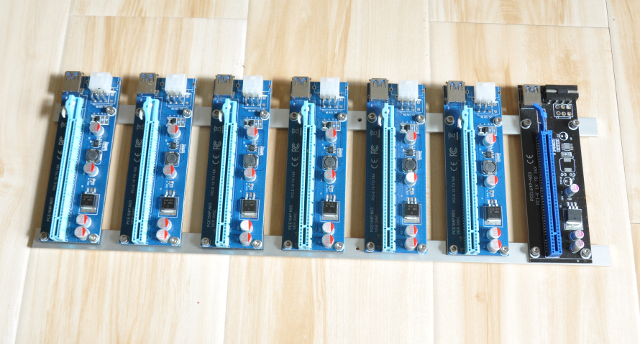 ...and then the entire sub-assembly is inserted into the inside slots of the bottom extrusions.   This latest version will start to ship next week now shipping. Previous models can be upgraded. |
|
|
|
|
Spotswood (OP)
|
 |
November 09, 2017, 06:34:51 AM |
|
I've updated the OP for version number 3.
|
|
|
|
|
Spotswood (OP)
|
 |
November 20, 2017, 06:39:37 PM |
|
15% off!! (Now through Nov. 27th. Limit 4x).
|
|
|
|
|
Spotswood (OP)
|
 |
November 20, 2017, 06:39:49 PM |
|
15% off!! (Now through Nov. 27th. Limit 4x).
|
|
|
|
JimmyCoin
Member
 
 Offline Offline
Activity: 88
Merit: 10

|
 |
November 21, 2017, 06:56:50 AM |
|
Do you ship to Australia?
If so, how much is shipping?
Thanks
|
|
|
|
|
|
Spotswood (OP)
|
 |
November 21, 2017, 05:00:49 PM |
|
Do you ship to Australia?
If so, how much is shipping?
Thanks
Yes. PM sent. |
|
|
|
zarraza2k
Newbie

 Offline Offline
Activity: 2
Merit: 0

|
 |
November 25, 2017, 03:18:09 PM |
|
2 please!!!! How do we start this transaction 😊 Do you ship to Australia?
If so, how much is shipping?
Thanks
|
|
|
|
|
|
|
|
Spotswood (OP)
|
 |
November 27, 2017, 04:57:34 PM |
|
Either send me a PM or an email to the address listed on that link. |
|
|
|
cryptathlos
Newbie

 Offline Offline
Activity: 3
Merit: 0

|
 |
December 01, 2017, 09:28:17 PM |
|
Is the irony completely lost on you that you're requesting paypal only for something someone would use to mine cryptocurrencies? |
|
|
|
|
|
Spotswood (OP)
|
 |
December 01, 2017, 09:58:47 PM
Last edit: December 01, 2017, 11:05:39 PM by Spotswood |
|
...
Is the irony completely lost on you that you're requesting paypal only for something someone would use to mine cryptocurrencies?
Nope. I get it. Accepting only PayPal helps keep me sane (in these insanely busy times).  |
|
|
|
zarraza2k
Newbie

 Offline Offline
Activity: 2
Merit: 0

|
 |
December 28, 2017, 04:37:19 AM |
|
finally got it assembled and installed (it took me a few days since apparently I'm stupid and I tend to overtthink things - HOWEVER, I did assemble both of them even though I only have 1 case currently, so I didn't have to overthink it once i order my other case!)
I did have a question though - it seems with just a couple more pieces of aluminum you could put that mid row of fans back in the case - it seems to fit, but there isn't anything to bolt it too unless you were brave enough to just drill a couple holes in the side of the case (which I'm not brave enough to do just yet) and ....I'm no engineer - but I assume you are - would it be detrimental or beneficial to install that middle row of fans?
|
|
|
|
|
|
Spotswood (OP)
|
 |
December 28, 2017, 05:07:27 AM |
|
finally got it assembled and installed (it took me a few days since apparently I'm stupid and I tend to overtthink things - HOWEVER, I did assemble both of them even though I only have 1 case currently, so I didn't have to overthink it once i order my other case!)
I did have a question though - it seems with just a couple more pieces of aluminum you could put that mid row of fans back in the case - it seems to fit, but there isn't anything to bolt it too unless you were brave enough to just drill a couple holes in the side of the case (which I'm not brave enough to do just yet) and ....I'm no engineer - but I assume you are - would it be detrimental or beneficial to install that middle row of fans?
If the middle fans can fit with your GPUs, then go for it. |
|
|
|
gsrcrxsi314
Member
 
 Offline Offline
Activity: 367
Merit: 34

|
 |
January 23, 2018, 05:05:12 PM |
|
are you still making this bracket? I might be interested in buying one. I have an RSV-L4500 case that I've currently modded to fit 8 GPUs. I did not use any extra parts except what came with the case. I've oriented the cards to be facing forward, with fan airflow front to back as is intended. I think I'm looking for a more secure and clean solution for my second build though, which is why I'm considering this. my cards kinda just hang there lol but it works i removed the support beam, and moved it more forward. GPU's are just zip tied here i removed the center fan wall and moved it back behind the beam. i replaced all the fans with Noctua NF-F12 iPPC 2000rpm fans, removed the rear 80mm fans completely even with 8 GPUs, its easy to keep card temps between 65-70C with only 40-60% makes for a very tight fit with a full size ATX MB, and long-ish PSU, but i got it working. it works better when you have one of those narrow PCB motherboards like the Asrock H97 Anniversary. but i digress.  Even with your bracket facing the GPU's the other way, I would recommend still blowing airflow front to back (but only if you dont have a blower style card, other multi fan units will vent in all directions, not just back), with the center fanwall added back in for more airflow. it's just 4 holes to drill and |
|
|
|
|
garrettusa
Newbie

 Offline Offline
Activity: 6
Merit: 0

|
 |
January 27, 2018, 04:13:32 PM |
|
Love this setup! I only have 6 cards in mine right now, need to upgrade my motherboard. Any others on here have suggestions for the fan controller? I want a cleaner setup then this. Thinking a HUB with pwm? If anyone has recomendations I'd love to hear what you guys are doing with the fans! https://i.imgur.com/ujZvTkz.jpg |
|
|
|
|
|
Spotswood (OP)
|
 |
January 28, 2018, 08:17:16 AM
Last edit: February 07, 2021, 07:27:18 AM by Spotswood |
|
Now that USB risers come in varying widths, I've updated the design to use slotted extrusion for the riser support beams. The slotted extrusion still allows the GPUs to be mounted in the case as low as possible and now at any distance apart.  |
|
|
|
|
Spotswood (OP)
|
 |
February 12, 2018, 03:20:15 AM
Last edit: February 07, 2021, 07:27:32 AM by Spotswood |
|
This bracket is now at its fourth generation. The latest update was made in order to support USB riser boards of various widths. For those that have been watching this bracket evolve, version 4 is a blend of version 2 (USB risers mounted to slotted extrusion) and version 3 (GPUs sit as low as possible in the case). 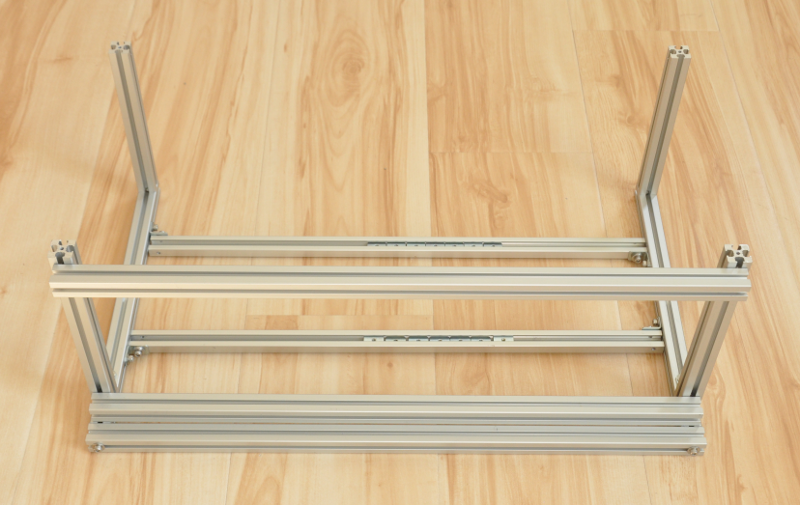 |
|
|
|
R0mi
Full Member
  
 Offline Offline
Activity: 305
Merit: 148
Theranos Coin - IoT + micro-blood arrays = Moon!

|
 |
February 12, 2018, 05:58:22 AM |
|
This bracket is now at its fourth generation. The latest update was made in order to support USB riser boards of various widths. For those that have been watching this bracket evolve, version 4 is a blend of version 2 (USB risers mounted to slotted extrusion) and version 3 (GPUs sit as low as possible in the case).  Think I've ordered v2.0 and v3.0. If you are thinking of doing a build inside a 4U case such as the Rosewill L-4500, you definitely want to get this bracket. It holds the fans, GPUs, and risers in a very clever way. This is a great add in to a Rosewill case (or other 4U case). |
Walton Chain CEO Mo' Bling: "Walton Chain will be the Qualcomm + Cisco in the blockchain industry, the ‘Google’ of the Blockchain." It's December 1999, do you know how your shitcoin holdings are doing? Magic 8 ball market analysis: www.doiownashitcoin.com |
|
|
scryed
Newbie

 Offline Offline
Activity: 18
Merit: 0

|
 |
February 15, 2018, 05:41:11 PM |
|
Rich,
Any possible update to the tray or additional mod to add a server PSU?
|
|
|
|
|
|
Spotswood (OP)
|
 |
February 15, 2018, 06:33:57 PM |
|
Rich,
Any possible update to the tray or additional mod to add a server PSU?
The server PSU mounting bracket is a separate product. |
|
|
|
|
quick1unc
|
 |
February 21, 2018, 03:45:09 AM |
|
Anyone have the newest version of rosewill bracket available. Been trying to buy one but no luck.
|
|
|
|
|
gsrcrxsi314
Member
 
 Offline Offline
Activity: 367
Merit: 34

|
 |
February 21, 2018, 04:01:54 AM |
|
Anyone have the newest version of rosewill bracket available. Been trying to buy one but no luck.
what? just email the OP... that's how you buy one. |
|
|
|
|
|
quick1unc
|
 |
February 21, 2018, 04:12:01 AM |
|
Ya I tried that, but I just saw that they are moving locations and won’t be accepting new orders till mid March.
|
|
|
|
|
|
Spotswood (OP)
|
 |
February 21, 2018, 05:21:21 AM |
|
Ya I tried that, but I just saw that they are moving locations and won’t be accepting new orders till mid March.
Old news. We moved last year.  Currently accepting new orders, but the lead time is at around 7-10 business days. -Rich |
|
|
|
zone95
Newbie

 Offline Offline
Activity: 78
Merit: 0

|
 |
February 22, 2018, 11:05:48 AM |
|
Pretty neat package
|
|
|
|
|
gsrcrxsi314
Member
 
 Offline Offline
Activity: 367
Merit: 34

|
 |
February 24, 2018, 04:15:00 AM |
|
just installed a V4 bracket. install takes a while, lots of little screws, but fit and finish is great once you get it all in. in my setup i'll have room to put the mid fan wall back in (definitely needed IMO) criticisms: -I don't think the front fan screws need to be so long with use with double washers. you could easily just use the short M3x6mm screws (with no washer), and just stick them through the hole in the fan shroud like it is stock. I only didn't do this because i wasn't provided with enough of the small screws to do it as they are needed elsewhere. -the long/tall screw heads protruding from the front of the case prevents the front dust cover/door from closing all the way. i realize the OP/designer/maker intended to reverse air flow, but i think this is a mistake. front to back airflow is better for a server case setup.   |
|
|
|
|
|
Spotswood (OP)
|
 |
March 02, 2018, 07:38:29 AM |
|
just installed a V4 bracket.
install takes a while, lots of little screws, but fit and finish is great once you get it all in. in my setup i'll have room to put the mid fan wall back in (definitely needed IMO)
criticisms:
-I don't think the front fan screws need to be so long with use with double washers. you could easily just use the short M3x6mm screws (with no washer), and just stick them through the hole in the fan shroud like it is stock. I only didn't do this because i wasn't provided with enough of the small screws to do it as they are needed elsewhere.
-the long/tall screw heads protruding from the front of the case prevents the front dust cover/door from closing all the way.
i realize the OP/designer/maker intended to reverse air flow, but i think this is a mistake. front to back airflow is better for a server case setup.
The front fan assembly can be mounted at any depth i.e. if the door can't be closed you can reposition the fan assembly a bit further into the case. I will note this in the assembly manual. The bracket was designed for the at-home miner, where three fans helping to exhaust heat at the front of the case is a good setup. You can get a version of the bracket where the GPUs are oriented to exhaust toward the back of the case. |
|
|
|
gsrcrxsi314
Member
 
 Offline Offline
Activity: 367
Merit: 34

|
 |
March 02, 2018, 06:31:16 PM |
|
A different version of the bracket is not necessary unless you’re using cards with a blower style cooler. You can simply install the fans to blow front to back. Almost all aftermarket cards vent air air in all directions axially so as long as you’re moving air past the cards to take the hot air away that’s all that matters. I still maintain that front to back airflow makes the most sense. This is a case that is designed to be installed in a rack, and ALL rack mount setups should be pulling cold air from the front and exhausting it out the back. Unless you install this in a rack backwards, and then that just seems silly. Plus it’s a good idea to maintain a dust filter in my opinion I solved the issue of the front fan screw heads by simply removing the plastic shroud holding the dust filter in place (the suction of the fans is enough to hold the dust filter in place). I didn’t want to move the fan mount back because I didn’t want to sacrifice cleanrance since I have 1 card that’s over 11” long and I also remounted and kept the center fan wall for extra airflow. These are just all my preferences and thoughts for others to consider. I’m not dissatisfied with your product at all, I’m actually very happy with it. I purchased it knowing most of these things ahead of time. I saw that you were no longer selling the reverse GPU Mount, but I knew it didn’t matter anyway so I bought it as is and planned to make whatever modifications necessary. edit: pic of the case with fanwall back in place. you can see why it's necessary to keep the cards as far forward as possible. can't move the fanwall further back because of clearance issues with the PSU cabling  |
|
|
|
|
gsrcrxsi314
Member
 
 Offline Offline
Activity: 367
Merit: 34

|
 |
March 02, 2018, 06:46:02 PM |
|
also, now that i look at it.
one design change you might consider would be to shorten and mount the GPU mount rail *between* the vertical front fan mount posts, rather than behind it. this will give you another 1/2" clearance or so and move the GPUs closer to the front of the case.
|
|
|
|
|
R0mi
Full Member
  
 Offline Offline
Activity: 305
Merit: 148
Theranos Coin - IoT + micro-blood arrays = Moon!

|
 |
March 05, 2018, 02:58:59 AM |
|
I solved the issue of the front fan screw heads by simply removing the plastic shroud holding the dust filter in place (the suction of the fans is enough to hold the dust filter in place). I didn’t want to move the fan mount back because I didn’t want to sacrifice cleanrance since I have 1 card that’s over 11” long and I also remounted and kept the center fan wall for extra airflow.
I'm not following this particular point. I have the same bracket and there were no issues as far as closing the front face place; no modifications were necessary at all. I simply moved the frame back enough to where the side beams align with the screw holes in the case side. |
Walton Chain CEO Mo' Bling: "Walton Chain will be the Qualcomm + Cisco in the blockchain industry, the ‘Google’ of the Blockchain." It's December 1999, do you know how your shitcoin holdings are doing? Magic 8 ball market analysis: www.doiownashitcoin.com |
|
|
gsrcrxsi314
Member
 
 Offline Offline
Activity: 367
Merit: 34

|
 |
March 05, 2018, 03:14:26 PM |
|
there are 2 holes about 1/4" apart where the bracket could screw in. you're probably using the rear-most hole. I chose to use the fore-most hole which puts the fans flush with the front of the case and not recessed. I did this for the extra clearance needed for an 11+" card while retaining the center fan wall.
if you dont want to keep the center fan wall then you have gobs more clearance.
|
|
|
|
|
going2mars
Newbie

 Offline Offline
Activity: 1
Merit: 0

|
 |
March 12, 2018, 05:35:12 PM |
|
How can I order one of this? Thank you
|
|
|
|
|
|
Spotswood (OP)
|
 |
March 27, 2018, 10:04:23 PM
Last edit: February 07, 2021, 07:25:55 AM by Spotswood |
|
I solved the issue of the front fan screw heads by simply removing the plastic shroud holding the dust filter in place (the suction of the fans is enough to hold the dust filter in place). I didn’t want to move the fan mount back because I didn’t want to sacrifice cleanrance since I have 1 card that’s over 11” long and I also remounted and kept the center fan wall for extra airflow.
I'm not following this particular point. I have the same bracket and there were no issues as far as closing the front face place; no modifications were necessary at all. I simply moved the frame back enough to where the side beams align with the screw holes in the case side. There's no need to reposition the entire bracket in order to adjust for not being able to close the front door properly. The fan sub-assembly can be secured to the base of the bracket at any position (you should only have to inset the fan sub-assembly just a couple of millimeters).  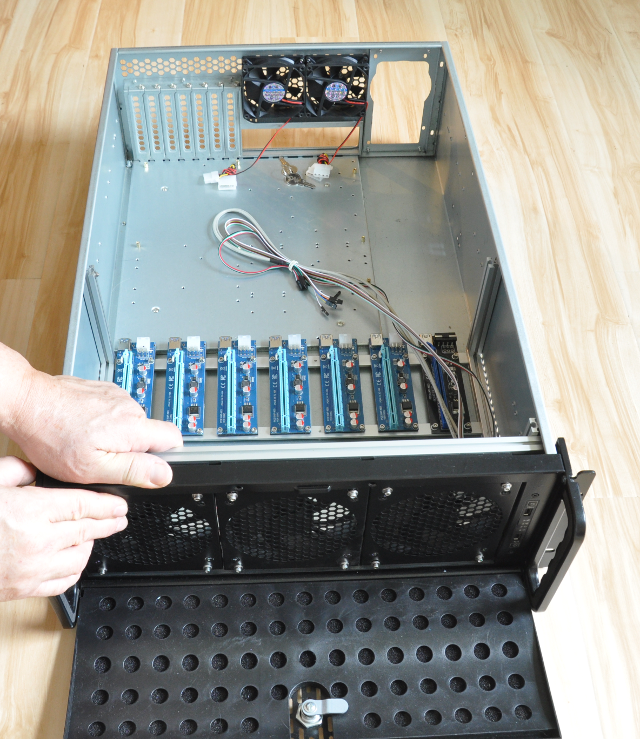 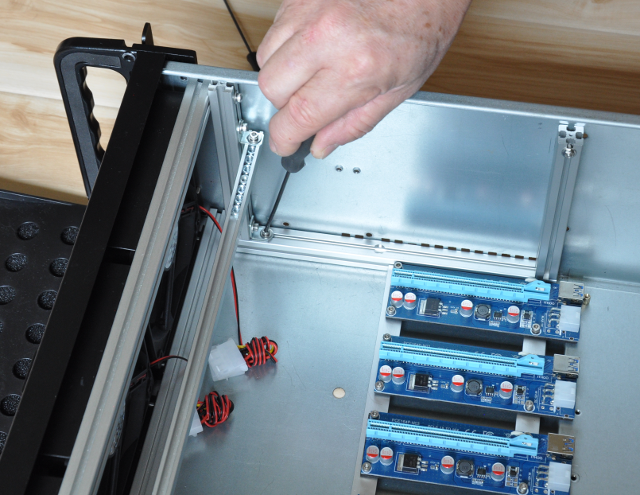 |
|
|
|
goldstarqc
Newbie

 Offline Offline
Activity: 18
Merit: 0

|
 |
May 04, 2018, 07:18:09 PM |
|
You never found a solution to the Front fans with only 2 front (on the L4000 model) to hold the Power buttons + closing / holding the front fans for all of the 3 fans?
|
|
|
|
|
|
Spotswood (OP)
|
 |
May 05, 2018, 05:15:03 AM |
|
You never found a solution to the Front fans with only 2 front (on the L4000 model) to hold the Power buttons + closing / holding the front fans for all of the 3 fans?
Yes, I have a solution for that case. You just need to add a set of "fan tabs" to your order, which are used to attach the third fan to the bracket. -Rich |
|
|
|
|
Spotswood (OP)
|
 |
May 07, 2018, 04:03:02 AM
Last edit: February 07, 2021, 07:26:13 AM by Spotswood |
|
Example build:  |
|
|
|
|
Spotswood (OP)
|
 |
July 23, 2021, 04:48:28 PM |
|
bump.  |
|
|
|
|



