Reikoku (OP)
Full Member
  
 Offline Offline
Activity: 140
Merit: 100
firstbits: 1kwc1p

|
 |
July 08, 2011, 09:01:18 AM |
|
i set the log file to be in my home directory so it gets created either way, and there isn't any extra info in there: [07-Jul-2011 18:05.52] Autominer v0.3.2.6 by REIKOKU
[07-Jul-2011 18:05.52] If you like this script, please consider sending a tip:
[07-Jul-2011 18:05.52] 14PQSoPuouTorMmcYxf2iMr1h3awSTs4p
[07-Jul-2011 18:05.52] Or just turn on donate mode to donate 0.5% of your hashes (in common.lib, 'donateMode=1').
[07-Jul-2011 18:05.52] Checking for updated versions...
[07-Jul-2011 18:05.52] You are running the latest version of Autominer already.
[07-Jul-2011 18:05.53] GPU-load pool monitoring for card0 enabled.
[07-Jul-2011 18:05.53] Hashrate-based pool monitoring for card0 could not be enabled. XML-RPC is not working.
[07-Jul-2011 18:05.53] Firing up the miner on card card0 using pool 1!
[07-Jul-2011 18:05.53] Connecting to http://X@pit.deepbit.net:8332...
[07-Jul-2011 18:05.53] Rechecking status...
[07-Jul-2011 18:06.13] Firing up the miner on card card0 using pool 1!
[07-Jul-2011 18:06.13] Connecting to http://X@pit.deepbit.net:8332...
[07-Jul-2011 18:06.13] Rechecking status...
[07-Jul-2011 18:06.19] Killing PID: 0
[07-Jul-2011 18:06.19] Trying to kill 0 failed, invalid PID.
[07-Jul-2011 18:06.19] Killing PID: 30833
[07-Jul-2011 18:06.19] Trying to kill 30833: 0 (should be 0)
[07-Jul-2011 18:06.19] Killing PID: 30799
[07-Jul-2011 18:06.19] Trying to kill 30799: 0 (should be 0)
[07-Jul-2011 18:06.19]
[07-Jul-2011 18:06.19] Miner is stopped, thanks for using Autominer.
Try doing ./checkphoenix.sh |
Rei | 1Kwc1pqv54jCg8jvnm3Gu1dqFQYhS34Bow
Trades So Far: 7
|
|
|
|
|
|
|
|
|
|
|
|
The grue lurks in the darkest places of the earth. Its favorite diet is adventurers, but its insatiable appetite is tempered by its fear of light. No grue has ever been seen by the light of day, and few have survived its fearsome jaws to tell the tale.
|
|
|
Advertised sites are not endorsed by the Bitcoin Forum. They may be unsafe, untrustworthy, or illegal in your jurisdiction.
|
|
|
scar
Newbie

 Offline Offline
Activity: 34
Merit: 0

|
 |
July 08, 2011, 05:13:04 PM |
|
thanks. after i ran that i noticed that it's trying to run `./phoenix.py` whereas i was using `python ./phoenix.py`. `chmod +x phoenix.py` has solved the issue and Autominer is now mining!
|
|
|
|
|
Reikoku (OP)
Full Member
  
 Offline Offline
Activity: 140
Merit: 100
firstbits: 1kwc1p

|
 |
July 08, 2011, 06:45:36 PM |
|
thanks. after i ran that i noticed that it's trying to run `./phoenix.py` whereas i was using `python ./phoenix.py`. `chmod +x phoenix.py` has solved the issue and Autominer is now mining!
Makes sense, glad to know it's working now. |
Rei | 1Kwc1pqv54jCg8jvnm3Gu1dqFQYhS34Bow
Trades So Far: 7
|
|
|
scar
Newbie

 Offline Offline
Activity: 34
Merit: 0

|
 |
July 08, 2011, 11:53:48 PM
Last edit: July 09, 2011, 01:06:54 AM by scar |
|
is there a way to send a command to phoenix/Autominer to change the aggression? like via RPC for example? or will i need to use ./stopmining, edit the lib file, and then ./startmining, whenever i want to watch a video, then repeat when i am finished watching a video?
also, is there a way to switch back to my main pool once Autominer has started using the seondary pool? or do i again just have to restart Autominer?
or maybe a way for Autominer to periodically check the main pool and automatically switch back to it once it determines it's reachable again? sorry i'm not a coder at all but these might be good features to implement....
thanks
|
|
|
|
|
Reikoku (OP)
Full Member
  
 Offline Offline
Activity: 140
Merit: 100
firstbits: 1kwc1p

|
 |
July 09, 2011, 07:25:39 AM |
|
is there a way to send a command to phoenix/Autominer to change the aggression? like via RPC for example? or will i need to use ./stopmining, edit the lib file, and then ./startmining, whenever i want to watch a video, then repeat when i am finished watching a video?
also, is there a way to switch back to my main pool once Autominer has started using the seondary pool? or do i again just have to restart Autominer?
or maybe a way for Autominer to periodically check the main pool and automatically switch back to it once it determines it's reachable again? sorry i'm not a coder at all but these might be good features to implement....
thanks
You can edit the lib file, then do stopmining then startmining to change aggression. Active phoenix sessions won't take a command to change aggression. I suggest making two copies of the libfile, say: cards.lib.7 - Aggression 7 cards.lib.11 - Aggression 11 Then just do: cp cards.lib.7 cards.lib && ./stopmining.sh && DISPLAY=:0 ./startmining.sh With re: changing back to your main pool, all of the pools seem to have different ways to tell that they're online. This is something planned for the long term future of autominer (probably via a python script) but isn't likely to come anytime soon. Right now it'd just be ./stopmining.sh && DISPLAY=:0 ./startmining.sh |
Rei | 1Kwc1pqv54jCg8jvnm3Gu1dqFQYhS34Bow
Trades So Far: 7
|
|
|
myjack
Newbie

 Offline Offline
Activity: 20
Merit: 0

|
 |
July 10, 2011, 11:34:16 AM
Last edit: July 10, 2011, 11:46:39 AM by myjack |
|
Hi, im trying to use autominer... set up all configurations to my cards an workers. But when i start ./startmining.sh /opt/miners/autominer i don't get a new window. Somehow the cards are fired up and doing their work. says "There is no screen to be attached matching amm." Any suggestions? EDIT: - autoOpenXterm is set to 1 - also tried wrote setenv DISPLAY ":0"
setenv LD_LIBRARY_PATH "/opt/AMD-APP-SDK-v2.4-lnx64/lib/x86_64/lib" to my ~/.screenrc |
|
|
|
|
wegotpickles
Newbie

 Offline Offline
Activity: 49
Merit: 0

|
 |
July 10, 2011, 03:45:03 PM |
|
Hi, im trying to use autominer... set up all configurations to my cards an workers. But when i start ./startmining.sh /opt/miners/autominer i don't get a new window. Somehow the cards are fired up and doing their work. says "There is no screen to be attached matching amm." Any suggestions? EDIT: - autoOpenXterm is set to 1 - also tried wrote setenv DISPLAY ":0"
setenv LD_LIBRARY_PATH "/opt/AMD-APP-SDK-v2.4-lnx64/lib/x86_64/lib" to my ~/.screenrc I believe you have an extra /lib on the end of your LD_LIBRARY_PATH, and if you set your autominer directory in your startmining.sh or the configure script you shouldn't need to include /opt/miners/autominer when running the script. |
|
|
|
|
myjack
Newbie

 Offline Offline
Activity: 20
Merit: 0

|
 |
July 10, 2011, 04:07:56 PM |
|
Thanks for reply, but still no new window.
How can I check if "screen" is working properly?
Which .screenrc do I have to edit? (I created this file on /home/user/.screenrc because there wasn't one)
There is a file called .screen_Autominer in the Autominer directory. What is it for? It's empty.
|
|
|
|
|
|
CYPER
|
 |
July 10, 2011, 06:15:58 PM |
|
Have you installed screen? - sudo apt-get install screen
And always use sudo to make sure everything runs with elevated privileges.
|
|
|
|
|
myjack
Newbie

 Offline Offline
Activity: 20
Merit: 0

|
 |
July 10, 2011, 06:29:11 PM |
|
I installed screen, yes.
And I'm using a root terminal.
|
|
|
|
|
scar
Newbie

 Offline Offline
Activity: 34
Merit: 0

|
 |
July 10, 2011, 07:24:12 PM |
|
anything useful in the Autominer.log? you can list the active screen sessions with `screen -ls` there should be a 'miner', 'amm', and 'temps' at least, and then a 'cardX-miner' for each of your cards.
|
|
|
|
|
myjack
Newbie

 Offline Offline
Activity: 20
Merit: 0

|
 |
July 10, 2011, 07:48:47 PM |
|
screen -ls is showing the following: 21771.temps (07/10/2011 09:44:38 PM) (Detached)
21796.gpu2_asus-miner (07/10/2011 09:44:38 PM) (Detached)
21785.gpu1_sapphire-miner (07/10/2011 09:44:38 PM) (Detached)
21807.gpu3_sapphire-miner (07/10/2011 09:44:38 PM) (Detached)
21733.miner (07/10/2011 09:44:37 PM) (Detached)
Log file (stopped it mysef with ./stopminer.sh) [10-Jul-2011 21:44.37] Autominer v0.3.2.6 by REIKOKU
[10-Jul-2011 21:44.37] If you like this script, please consider sending a tip:
[10-Jul-2011 21:44.37] 14PQSoPuouTorMmcYxf2iMr1h3awSTs4p
[10-Jul-2011 21:44.37] Or just turn on donate mode to donate 0.5% of your hashes (in common$
[10-Jul-2011 21:44.37] Checking for updated versions...
[10-Jul-2011 21:44.38] You are running the latest version of Autominer already.
[10-Jul-2011 21:44.38] GPU-load pool monitoring for gpu1_sapphire enabled.
[10-Jul-2011 21:44.38] GPU-load pool monitoring for gpu2_asus enabled.
[10-Jul-2011 21:44.38] GPU-load pool monitoring for gpu3_sapphire enabled.
[10-Jul-2011 21:44.38] Hashrate-based pool monitoring for gpu1_sapphire could not be enable$
[10-Jul-2011 21:44.38] Hashrate-based pool monitoring for gpu2_asus could not be enabled. X$
[10-Jul-2011 21:44.38] Hashrate-based pool monitoring for gpu3_sapphire could not be enable$
[10-Jul-2011 21:44.38] Firing up the miner on card gpu1_sapphire using pool 1!
[10-Jul-2011 21:44.38] Connecting to *****************************...
[10-Jul-2011 21:44.38] Firing up the miner on card gpu2_asus using pool 1!
[10-Jul-2011 21:44.38] Connecting to *****************************...
[10-Jul-2011 21:44.38] Firing up the miner on card gpu3_sapphire using pool 1!
[10-Jul-2011 21:44.38] Connecting to *****************************...
[10-Jul-2011 21:44.38] Rechecking status...
[10-Jul-2011 21:45.03] Card gpu1_sapphire is mining on ************$
[10-Jul-2011 21:45.03] Card gpu2_asus is mining on ***************$
[10-Jul-2011 21:45.03] Card gpu3_sapphire is mining on ************$
[10-Jul-2011 21:45.58] Killing PID: 21785
[10-Jul-2011 21:45.58] Trying to kill 21785: 0 (should be 0)
[10-Jul-2011 21:45.58] Killing PID: 21796
[10-Jul-2011 21:45.59] Trying to kill 21796: 0 (should be 0)
[10-Jul-2011 21:45.59] Killing PID: 21807
[10-Jul-2011 21:45.59] Trying to kill 21807: 0 (should be 0)
[10-Jul-2011 21:45.59] Killing PID: 21771
[10-Jul-2011 21:45.59] Trying to kill 21771: 0 (should be 0)
[10-Jul-2011 21:45.59] Killing PID: 0
[10-Jul-2011 21:45.59] Trying to kill 0 failed, invalid PID.
[10-Jul-2011 21:45.59]
[10-Jul-2011 21:45.59] Miner is stopped, thanks for using Autominer.
(*** replacing my account data. the connection to the pool is working.) |
|
|
|
|
myjack
Newbie

 Offline Offline
Activity: 20
Merit: 0

|
 |
July 11, 2011, 07:34:49 PM |
|
no more ideas? would really like to use this script...  |
|
|
|
|
Reikoku (OP)
Full Member
  
 Offline Offline
Activity: 140
Merit: 100
firstbits: 1kwc1p

|
 |
July 12, 2011, 01:42:42 PM |
|
For some reason it looks like everything is working but the main 'amm' screen isn't connecting.
The screenrc is in the Autominer directory, do ls -a, it's .screenrc_Autominer I think (don't have a box to hand).
If that file is empty, you need to redownload autominer and re-untar it.
If you copied or moved the directory, it could be that it didn't move the invisible file.
|
Rei | 1Kwc1pqv54jCg8jvnm3Gu1dqFQYhS34Bow
Trades So Far: 7
|
|
|
myjack
Newbie

 Offline Offline
Activity: 20
Merit: 0

|
 |
July 12, 2011, 04:14:22 PM |
|
Well, something happened now. You were right, the .screen_Autominer file was not copied. When i start the script now using VNC, the CPU runs with 100% and nothing else happens... there is still no xterm opening. (Had real hard problems to get the control back) I will recheck this when I have more time and be able to control the machine physically without VNC. Stay tuned  |
|
|
|
|
|
xarly1
|
 |
July 13, 2011, 12:26:05 PM |
|
For me now works really good  . I`ve a suggestion. When change to 2nd pool, check status of pool 1 every 10 minutes and if its ok, put mining on 1st pool again. Sometimes have connection problems and miner change pool and no back to pool 1, keep on pool 2. |
|
|
|
|
scar
Newbie

 Offline Offline
Activity: 34
Merit: 0

|
 |
July 13, 2011, 05:14:18 PM |
|
For me now works really good  . I`ve a suggestion. When change to 2nd pool, check status of pool 1 every 10 minutes and if its ok, put mining on 1st pool again. Sometimes have connection problems and miner change pool and no back to pool 1, keep on pool 2. this's a great idea |
|
|
|
|
|
CYPER
|
 |
July 14, 2011, 04:10:39 AM |
|
For me now works really good  . I`ve a suggestion. When change to 2nd pool, check status of pool 1 every 10 minutes and if its ok, put mining on 1st pool again. Sometimes have connection problems and miner change pool and no back to pool 1, keep on pool 2. It is only a good idea if the script can check the connection to Pool 1 without interrupting the mining process, because otherwise if Pool 1 still has connection issues then the script will disconnect from Pool 2 every 10 minutes to check Pool 1 = not very efficient. |
|
|
|
|
|
xarly1
|
 |
July 14, 2011, 12:15:06 PM |
|
It is only a good idea if the script can check the connection to Pool 1 without interrupting the mining process, because otherwise if Pool 1 still has connection issues then the script will disconnect from Pool 2 every 10 minutes to check Pool 1 = not very efficient.
No need kill te pool 2 proccess(can start 2 phoenix whit same card), if connect pool 1 and start mining, kill pool 2 process. |
|
|
|
|
|
CYPER
|
 |
July 15, 2011, 12:58:24 PM
Last edit: July 15, 2011, 01:09:47 PM by CYPER |
|
So I'm still trying to start the script via SSH and it does not work. I type: sudo DISPLAY=:0 ./startmining.sh /home/cyper/Autominer or DISPLAY=:0 sudo ./startmining.sh /home/cyper/Autominer or sudo DISPLAY=:0 ./startmining.sh All I get is this:    Also here is the log from Autominer.log: [15-Jul-2011 13:51.43] Autominer v0.3.2.6 by REIKOKU [15-Jul-2011 13:51.43] If you like this script, please consider sending a tip: [15-Jul-2011 13:51.43] 14PQSoPuouTorMmcYxf2iMr1h3awSTs4p [15-Jul-2011 13:51.43] Or just turn on donate mode to donate 0.5% of your hashes (in common.lib, 'donateMode=1'). [15-Jul-2011 13:51.43] Checking for updated versions... [15-Jul-2011 13:51.44] You are running the latest version of Autominer already. [15-Jul-2011 13:51.44] GPU-load pool monitoring for GPU0 could not be enabled. ATI Overdrive is not loaded. [15-Jul-2011 13:51.44] GPU-load pool monitoring for GPU1 could not be enabled. ATI Overdrive is not loaded. [15-Jul-2011 13:51.44] GPU-load pool monitoring for GPU2 could not be enabled. ATI Overdrive is not loaded. [15-Jul-2011 13:51.44] GPU-load pool monitoring for GPU3 could not be enabled. ATI Overdrive is not loaded. [15-Jul-2011 13:51.44] Hashrate-based pool monitoring for GPU0 enabled. [15-Jul-2011 13:51.44] Hashrate-based pool monitoring for GPU1 enabled. [15-Jul-2011 13:51.44] Hashrate-based pool monitoring for GPU2 enabled. [15-Jul-2011 13:51.44] Hashrate-based pool monitoring for GPU3 enabled. [15-Jul-2011 13:51.44] Firing up the miner on card GPU0 using pool 1! [15-Jul-2011 13:51.44] Connecting to http://xxxxxxxx:xxxxx@btcmine.com:8332... [15-Jul-2011 13:51.44] Firing up the miner on card GPU1 using pool 1! [15-Jul-2011 13:51.44] Connecting to http://xxxxxxxx:xxxxx@btcmine.com:8332... [15-Jul-2011 13:51.44] Firing up the miner on card GPU2 using pool 1! [15-Jul-2011 13:51.44] Connecting to http://xxxxxxxx:xxxxx@btcmine.com:8332... [15-Jul-2011 13:51.44] Firing up the miner on card GPU3 using pool 1! [15-Jul-2011 13:51.44] Connecting to http://xxxxxxxx:xxxxx@btcmine.com:8332... [15-Jul-2011 13:51.44] Rechecking status... |
|
|
|
|
|



