|
|
sammy007
Legendary

 Offline Offline
Activity: 1904
Merit: 1003

|
 |
September 20, 2019, 04:51:50 PM
Last edit: September 20, 2019, 05:05:48 PM by sammy007 |
|
Did the the serial scammer who launched this coin (formerly ZDash) dump his premine already or transfered it to another dev who is running it now?
Why all the block explorers show block #1 was mined in 2019, but the coin actually was launched in 2016? I see there are less than 100,000 blocks with 12.5 reward, I see 5,641,700 HUSH in circulation according to cmc. Kinda not real.
|
|
|
|
|
|
Heguli97
|
 |
September 20, 2019, 05:06:49 PM |
|
Did the the serial scammer who launched this shitcoin dump his premine already or transfered it to a sucker who is running it now?
Lol, No one's dumped any 'premine' although the devs will be burning the original premine from 2016 iirc in the future to spiritually cleanse the coin of any premine(0.76% of coins or 160k hush). Also the guy running this, Duke Leto has been doing so for literally years and the coin has seen great development, especially lately(New chain earlier this year with dPoW attack protection, New wallet (SilentDragon) with android bridge and the ability to send small files and text (memo's) anonymously through the blockchain utilizing the Hushlist protocol). Oh and also a full node and node case are in a design phase by 'Cryptocloaks' http://twitter.com/MyHushTeam/status/1166703918358790145You are welcome to join the discord if you have any doubt's or questions.  Edit: The new chain was launched earlier this year, and the actual circulating supply is closer to 7.3 million currently but cmc hasn't bothered to update it even though many people have tried to get them to do it, also looks like the explorer for the old chain is now offline( explorer.hush.zelcore.io ) |
|
|
|
sammy007
Legendary

 Offline Offline
Activity: 1904
Merit: 1003

|
 |
September 20, 2019, 05:30:54 PM |
|
You are welcome to join the discord if you have any doubt's or questions.  Thanks. Not sure I want to join a discord, it's basically a relaunch of russian scamcoin.
actual circulating supply is closer to 7.3 million
Even with 100K blocks the circulation supply must be 1,250,000. Is there also a premine? Or some form of hidden premine? |
|
|
|
|
|
Heguli97
|
 |
September 20, 2019, 05:46:43 PM |
|
You are welcome to join the discord if you have any doubt's or questions.  Thanks. Not sure I want to join a discord, it's basically a relaunch of russian scamcoin.
actual circulating supply is closer to 7.3 million
Even with 100K blocks the circulation supply must be 1,250,000. Is there also a premine? Or some form of hidden premine? What Russian coin, zcash? Zdash was originally made by Joseph Stuhlman. You can read this great summary on what's gone down over the years(history, updates, etc.) https://www.thedailychain.com/the-hush-review-with-duke-leto/. The other coins carried over from the old chain and were airdropped to their respective owners, it wouldn't be fair to anyone to just delete their coins. |
|
|
|
sammy007
Legendary

 Offline Offline
Activity: 1904
Merit: 1003

|
 |
September 20, 2019, 05:58:01 PM |
|
Zdash was originally made by Joseph Stuhlman.
Yes, a serial scammer. Then taken over by sexually disoriented weirdo AFAIK. Now again taken over. It's like a ping pong really. You can read this great summary
Cmon. Whole project does not really makes any sense, scam takeover of a scam, and jl777c (serial scammer) is on boat again, many people involved has a series of previously launched and abandoned shitcoins. Now I see that leto guy is spreading nonsense and false information about other coins. |
|
|
|
|
|
Heguli97
|
 |
September 20, 2019, 06:05:05 PM |
|
Zdash was originally made by Joseph Stuhlman.
Yes, a serial scammer. Then taken over by sexually disoriented weirdo AFAIK. Now again taken over. It's like a ping pong really. You can read this great summary
Cmon. Whole project does not really makes any sense, scam takeover of a scam, and jl777c (serial scammer) is on boat again, many people involved has a series of previously launched and abandoned shitcoins. Now I see that leto guy is spreading nonsense and false information about other coins. Yeah, that jl777c dude really seems to be scamming people with his Komodo.  |
|
|
|
pavelxx
Newbie

 Offline Offline
Activity: 6
Merit: 0

|
 |
September 22, 2019, 09:11:51 AM |
|
Ok this is the easy way to get your hush coins out of your old swing wallet and onto the new hush mate wallet after the fork Please note you cant just dump your wallet.dat into the new wallets directory this will not work Download the new hushmate wallet and let it sync. If you have done this previously and have issues trying to recover your old coins you may need to delete the Hush3 folder form your computer which is normal found in win10 "C:\Users\youraccountname*\AppData\Roaming\Komodo\HUSH3 You may also need to delete the folder found in C:\Users\youraccountname*\AppData\Local\HUSHmate Please note if you are doing this from scratch on a different machine/fresh build/you did not try to do download and install hushmate and copy the wallet.dat file form old hush to new hush you will more than likely not need to do this Open up your old Hush swing wallet "Hush wallet UI" Click own addresses "you should see your coins and your addresses there" Click on the address that has the coins you want to move to the new hush mate wallet Click the wallet menu up the top next to the main menu Select show private key - This will copy the private key of the wallet address to the clipboard In your web browser go to https://wallet.myhush.org/ which is the web wallet Click the gear Icon and select paste private key "DO NOT POST YOUR PRIVATE KEY ANYWHERE publicly such as this forum or chat!!!" Close the popup box in the top right corner Paste your private key into the text box Click unlock private key This will bring up your hush balance and the ability to send or receive HUSH Now that hushmate has installed and download the blockchain create a new address and send your Hush coins to the new address in Hushmate from the web wallet. To test things are working as they should send a small amount of hush EG 0.1 form the web wallet to your new hushmate wallet address to confirm things are working as they should. Once you have verified that your new Hushmate wallet is working correctly feel free to move your coins from the web wallet to the hushmate wallet or leave them on the web wallet if thats more your style. Hope this helps Very helpful, thank you very much !!!!!  |
|
|
|
|
|
Heguli97
|
 |
September 22, 2019, 12:38:12 PM |
|
Zdash was originally made by Joseph Stuhlman.
Yes, a serial scammer. Then taken over by sexually disoriented weirdo AFAIK. Now again taken over. It's like a ping pong really. You can read this great summary
Cmon. Whole project does not really makes any sense, scam takeover of a scam, and jl777c (serial scammer) is on boat again, many people involved has a series of previously launched and abandoned shitcoins. Now I see that leto guy is spreading nonsense and false information about other coins. Yeah, that jl777c dude really seems to be scamming people with his Komodo.  You're being sarcastic here, right?  Yes  |
|
|
|
|
pinpins
|
 |
November 05, 2019, 07:15:08 PM |
|
 You can mine Hush at autoexchange mining pool Zergpool.com at 0.5% fee. Please use following commands for different mining options Option 1 Auto coin switch by profitability within algorithm with autoexchange to specified coin wallet(BTC in example below) -o stratum+tcp://equihash.mine.zergpool.com:2142 -u <YOURBTCWALLET> -p c=BTC Direct coin mining with payout to coin wallet -o stratum+tcp://equihash.mine.zergpool.com:2142 -u <YOURHUSHWALLET> -p c=HUSH,mc=HUSH Direct coin mining with autoexchange to specified coin wallet(BTC in example below) -o stratum+tcp://equihash.mine.zergpool.com:2142 -u <YOURBTCWALLET> -p c=BTC,mc=HUSH Please note mc stands for mining coin symbol, c stand for payout coin symbol Autoexchange to BTC, LTC, DASH, BCH or any other currency we mine Happy mining, cheers pinpin |
|
|
|
|
Raja_MBZ
Legendary

 Offline Offline
Activity: 1806
Merit: 1520

|
 |
November 07, 2019, 08:05:38 PM |
|
 Feels nice!  It seems like the release of SilentDragon mobile wallet is pushing it: 
~snip~ You're being sarcastic here, right?  Yes  Good to know!  |
|
|
|
|
|
|
|
|
|
Heguli97
|
 |
December 08, 2019, 03:42:39 AM |
|
Good news, Hush SilentDragonAndroid is now on Google play! New features are released all the time and a full messenger feature is coming soon™ which will make communicating to others anonymously through the Blockchain very easy. It's super cheap too, only 0.0001 hush(tx fee) a message. Once connected remotely to your your Desktop Hush SilentDragon wallet, it lets you make Transparent and Shielded transactions with memo's included all from your phone! https://play.google.com/store/apps/details?id=org.myhush.silentdragon |
|
|
|
|
Heguli97
|
 |
May 11, 2020, 03:44:20 PM
Last edit: May 12, 2020, 12:53:53 PM by Heguli97 |
|
HUSH has just released new data on vulnerabilities to the Zcash protocol and how we have mitigated that risk before anyone else by implementing new effective ways to protect against these types of attacks. This is a new HUSH project, 15 page whitepaper https://attackingzcash.com/papers/attacking-zcash-for-fun-and-profit.pdf and newsletter about infosec and privacy in ZEC Protocol world! https://attackingzcash.com/"TLDR: The number of shielded outputs in the average Zcash transaction is not enough to have strong privacy in light of new advances in blockchain analysis theory." Subscribe here for new developments on the subject: https://attackingzcash.com/subscribe |
|
|
|
Popof1664
Newbie

 Offline Offline
Activity: 33
Merit: 0

|
 |
May 12, 2020, 11:28:26 AM |
|
- Solo mining available
- TLS Stratum
- Var Diff
- ....
Happy Mining !!! |
|
|
|
|
3Kmining
Newbie

 Offline Offline
Activity: 2
Merit: 0

|
 |
May 16, 2020, 02:06:05 PM |
|
New fully shielded pool at https://3KMining.com5 HUSH for first 10 miners who DM me their mining address on twitter @l8nit3 or HUSH discord @l8nit3-3kmining 8/10 new user giveaways left! -Fully shielded 'Z' addresses only! -Supports HUSH only! -1% fee -Payments run every 30 mins, once blocks confirmed -Min payout 0.1 HUSH -No addresses displayed for user privacy -100+ blocks found! -Discord server for suggestions/help -Owned and operated by a community member
|
|
|
|
|
Raja_MBZ
Legendary

 Offline Offline
Activity: 1806
Merit: 1520

|
 |
May 16, 2020, 08:00:01 PM |
|
OMG! This is so beautiful:  |
|
|
|
|
3Kmining
Newbie

 Offline Offline
Activity: 2
Merit: 0

|
 |
May 22, 2020, 11:40:38 AM |
|
|
|
|
|
|
|
|
|



