Qwertycoin_QWC (OP)
Jr. Member

 Offline Offline
Activity: 301
Merit: 1


|
 |
July 20, 2018, 08:56:43 AM
Last edit: July 20, 2018, 12:58:19 PM by Qwertycoin_QWC |
|
Dumpers who want to make a penny profit. Maybe previous ASIC Miners who sell Qwertycoin after we do the Hard Fork to an anti ASIC Algorithm. Easy fact: Dont sell for a low price. Sellers make the price. Every Order below 0.10 Sat; 0.15 Lit is very cheap ideal for buying. Currently It's the best time for buying cheap Qwertycoin on 1th August we will announce a new big Exchange. Stay tuned and join our Telegram group for more and faster informations: https://t.me/qwertycoin |
Try out the new Qwertycoin web wallet here: myqwertycoin.com (https://myqwertycoin.com/)
|
|
|
|
|
|
|
|
|
|
Be very wary of relying on JavaScript for security on crypto sites. The site can change the JavaScript at any time unless you take unusual precautions, and browsers are not generally known for their airtight security.
|
|
|
Advertised sites are not endorsed by the Bitcoin Forum. They may be unsafe, untrustworthy, or illegal in your jurisdiction.
|
|
|
|
|
|
|
Vel2525
Newbie

 Offline Offline
Activity: 15
Merit: 0

|
 |
July 20, 2018, 12:05:57 PM |
|
Thanks
|
|
|
|
|
|
drippx
|
 |
July 20, 2018, 12:20:55 PM |
|
Do CPU and GPU mining have relevant mining data? For example, what are the speeds of 1070ti GPU and i7 8700K?
|
|
|
|
|
Qwertycoin_QWC (OP)
Jr. Member

 Offline Offline
Activity: 301
Merit: 1


|
 |
July 21, 2018, 07:51:42 AM |
|
Do CPU and GPU mining have relevant mining data? For example, what are the speeds of 1070ti GPU and i7 8700K?
Good morning, this depends on your CPU or GPU. In most cases a GPU is faster and will have an higher Hashrate. Here is a website https://crypt0.zone/calculator/details/QWC where you can see some estimated earnings. A 1070ti GPU can have an Hashrate of 700 H/s and your CPU maybe 400 - 500 H/s. CPU and GPU is more profitable with an Cryptonight-Heavy algorithm, because the average network Hashrate and Difficulty is lower than the old class Cryptonight Algorithm. The Difficulty has decreased by 90 times with HeavyThis means: Mining Qwertycoin is now 90 times more profitable with a CPU/GPU than before. |
Try out the new Qwertycoin web wallet here: myqwertycoin.com (https://myqwertycoin.com/)
|
|
|
livada
Newbie

 Offline Offline
Activity: 417
Merit: 0


|
 |
July 22, 2018, 05:10:56 PM |
|
Becouse exchange is sh... Becouse coin is sh... and price say this project is big sh... |
|
|
|
|
ranso73
Newbie

 Offline Offline
Activity: 2
Merit: 0

|
 |
July 23, 2018, 06:40:24 AM |
|
Hello,
To anyone who is new to QWC and reading this then know this ..
QWC is by far one of the best to be in. I look at a coin from the point of view of the end user, I'm not that clever, but I have setup my QWC wallet and sent transactions and it's so good to see the confirmations and pending happening so fast. The way QWC works is how they should all work.
I've even setup my own node 86.142.25.119:8197, so I can support the network.
|
|
|
|
|
vitalis48pm
Member
 
 Offline Offline
Activity: 103
Merit: 10

|
 |
July 23, 2018, 08:00:32 AM |
|
Hey. I can not download the latest version of my wallet. I can not access the site. https://qwertycoin.org/wallet/Can not access site What to do? |
|
|
|
|
|
|
vitalis48pm
Member
 
 Offline Offline
Activity: 103
Merit: 10

|
 |
July 23, 2018, 09:12:18 AM |
|
Thanks, all worked well)) |
|
|
|
|
|
gold969
|
 |
July 24, 2018, 11:36:03 AM |
|
and Th so much engines, even if the miner is built-in.... who put, does everything work? I apologize for my incredulity. 12 engines detected this file SHA-256 a0842b15313d27b593878ae146ad5460718f36f3b9c9102c90dffa2d25bc45f2 File name qwertycoin-gui-win64-v4.0.1.zip File size 17.7 MB Last analysis 2018-07-10 18:43:48 UTC https://www.virustotal.com/#/file/a0842b15313d27b593878ae146ad5460718f36f3b9c9102c90dffa2d25bc45f2/detectionand on the site write that instant transactions, but here I read, complain that more than 10,000 to send difficult ... how things are really going now |
|
|
|
|
Qwertycoin_QWC (OP)
Jr. Member

 Offline Offline
Activity: 301
Merit: 1


|
 |
July 24, 2018, 01:45:08 PM |
|
and Th so much engines, even if the miner is built-in.... who put, does everything work? I apologize for my incredulity.
[....]
Yes, there is a miner included for Qwertycoin Heavy algorithm. Some bad Virus scanners may detect this as a threat warning. If you dont want use the Desktop Wallet you can still use a Paperwallet: https://paperwallet.qwertycoin.org/[...]
and on the site write that instant transactions, but here I read, complain that more than 10,000 to send difficult ... how things are really going now
With the old Versions. Now we're running on Qwertycoin version 4.0.1 (DIAVIK) with unlocked transfer volume. Have a look on this Block: https://explorer.qwertycoin.org/?hash=17bc4d819e16e3a982808798f1f85b18234c4c69ec65d7a0da31c5ec6a0b2d70#blockchain_blockThe old maximum Blocksize was around ~ 20 up to 40 kb. Now you can create transactions with a maximum of 976kb. You can transfer 1m, 5m, 10m, or even 50m (maybe 100 million) in one single transaction.
Thanks, all worked well))
Wonderful |
Try out the new Qwertycoin web wallet here: myqwertycoin.com (https://myqwertycoin.com/)
|
|
|
Qwertycoin_QWC (OP)
Jr. Member

 Offline Offline
Activity: 301
Merit: 1


|
 |
July 27, 2018, 09:57:48 PM
Last edit: July 28, 2018, 07:42:54 AM by Qwertycoin_QWC |
|
Dutch | German | French | Italian | Espanol | Estonian | Portuguese | Indonesian | Russian | Turkish | Chinese | Korean | Language missing? translate this post for 17,500 QWC click here
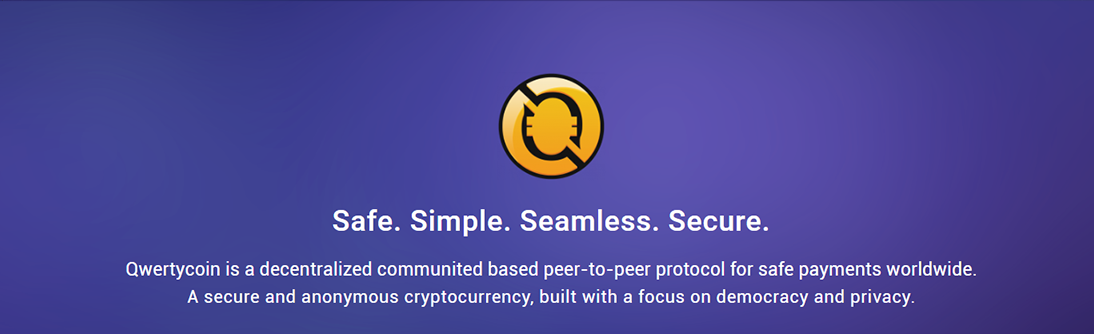 Website - Block Explorer - Masternodes Map - Official Mining Pool - Faucet - Paperwallet - Download Wallet - Source code Website - Block Explorer - Masternodes Map - Official Mining Pool - Faucet - Paperwallet - Download Wallet - Source code
Qwertycoin QWC is a real community cryptocurrency, a kind of decentralized digital money, like Bitcoin.
It is based on CryptoNote anonymous technology.
Nobody owns or controls Qwertycoin, it uses peer-to-peer technology and fair ASIC-resistant PoW mining process
to operate with no central authority.
Qwertycoin provides instant worldwide privacy protected transactions and
untraceable encrypted payment transfers with low fees in decentralized peer-to-peer users network.
Mathematics secures the QWC network and empowers individuals to control their own finances and information.
Your private key is your bank account, with no censorship and surveillance.
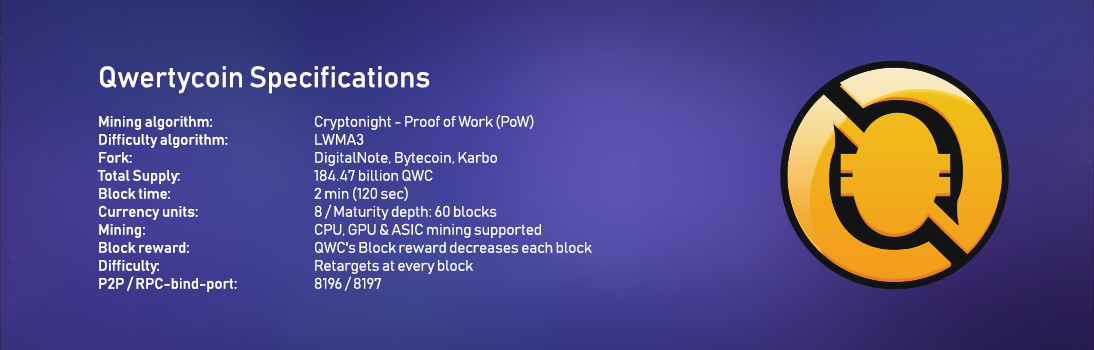 
https://explorer.qwertycoin.org
https://qwertycoin.win

www.livecoinwatch.com
www.coinlib.io

Pairing: Bitcoin
QWC:BTC | Altex.exchange
QWC:BTC | Bitexlive
QWC:BTC | Crex24
Pairing: Litecoin
QWC:LTC | Altex.exchange
Pairing: Monero
QWC:XMR | Altex.exchange
Pairing: Dogecoin
QWC:DOGE | Altex.exchange
QWC:DOGE | Bitexlive

Click here to see all our recommended Qwertycoin Mining Pools with Livestats
https://qwertycoin.site
https://pool.qwertycoin.org
https://superblockchain.con-ip.com/qwc
https://mineallcrypto.com/qwerty
http://youpool.io/QWERTY
https://easyhash.pro/qwc
https://cryptoknight.cc/qwerty
https://getpool.org/qwc
https://qwcpool.partyvibe.com

Once you opened Qwertycoin Wallet, you can create your first Qwertycoin address or open an already existing Qwertycoin
address and synchronize with the network.
It is highly recommended that you encrypt your new wallet with a password.
Leaving the wallet unprotected makes it vulnerable in case your system is compromised.
To encrypt your wallet, choose "Settings" menu and then "Encrypt wallet".
You can download a big Blockchain file for saving time during synchronizing process from here: https://blockchain.qwertycoin.org
Paste the downloaded, unzipped archive to:
Windows:
C:\Users\%user_name%\AppData\Roaming\Qwertycoin-v4\
OSX/Linux:
~/.Qwertycoin-v4/ 
Windows:
https://qwertycoin.org/get/gui/latest/windows64
https://qwertycoin.org/get/gui/latest/windows32
MacOS:
https://qwertycoin.org/get/gui/latest/macos
Linux:
https://qwertycoin.org/get/gui/latest/linux

It is possible to use wallet without blockchain, in remote mode it will be connected to the remote node.
This allows to get fully functional wallet in minutes. Just select remote node in settings and restart wallet if you're using GUI,
or run simplewallet with --daemon-address or --daemon-host & --daemon-port flags.
It's quite safe, the node can't steal your coins.
If you choose one of the following nodes you will be connected to a random node running by community members.
It's a smart idea to choose an server which are you located:
Asia: as.qwertyno.de
Africa: af.qwertyno.de
Antarctica: an.qwertyno.de
Australia: as.qwertyno.de
Europe: eu.qwertyno.de
North America: na.qwertyno.de
South Ameria: sa.qwertyno.de
with Port: 8197

How to solo mine with the CLI release
1. Download CLI Wallet and extract it
2. Run Qwertycoind
After you are synchronized run Qwertycoind again with these flags: --start-mining YOUR_WALLET_ADDRESS --mining-threads 4
Or you can download the GUI and start Mining Solo, or in a Pool.

Cryptonote's Wallets can operate through remote daemon without downloading blockchain. It allows to start working quickly when needed.
It's quite safe as remote daemon can't steal your coins, running own node is more secure of course.
But these remote nodes are not rewarded anyhow in any CN coin. Qwertycoins remote nodes are rewarded for their 24/7 service.
When People use your server you collect 0.25% fom every Transaction from this People but a maximum of 10 QWC per transaction.
Read the full Guide Howto run an own Qwertycoin Masternode
 BTC: 1DkocMNiqFkbjhCmG4sg9zYQbi4YuguFWw
ERC20 compatible Token Wallet: 0x0703DB2425157F5ab3AD552CB703B6bFf72be834
ETH: 0xA660Fb28C06542258bd740973c17F2632dff2517
BCH (Bitcoin Cash): qz975ndvcechzywtz59xpkt2hhdzkzt3vvt8762yk9
XMR: 47gmN4GMQ17Veur5YEpru7eCQc5A65DaWUThZa9z9bP6jNMYXPKAyjDcAW4RzNYbRChEwnKu1H3qt9FPW9CnpwZgNscKawX
ETN: etnkJXJFqiH9FCt6Gq2HWHPeY92YFsmvKX7qaysvnV11M796Xmovo2nSu6EUCMnniqRqAhKX9AQp31GbG3M2DiVM3qRDSQ5Vwq
Other Information and Links:        Annotated Cryptonote WhitepaperLicense:Qwertycoin is licensed under the "MIT License" for more info, refer to the License file. Annotated Cryptonote WhitepaperLicense:Qwertycoin is licensed under the "MIT License" for more info, refer to the License file.
No endorsement of third party services is implied. Use at your own risk. In the event of forks or other network issues be sure any service you use is properly updated and supporting the correct chain.
|
Try out the new Qwertycoin web wallet here: myqwertycoin.com (https://myqwertycoin.com/)
|
|
|
|
|
Qwertycoin_QWC (OP)
Jr. Member

 Offline Offline
Activity: 301
Merit: 1


|
 |
July 28, 2018, 07:35:31 AM |
|
Hello, for CMC listing Qwertycoin need an daily trading volume of 100,000 USD |
Try out the new Qwertycoin web wallet here: myqwertycoin.com (https://myqwertycoin.com/)
|
|
|
|
Hamukione
|
 |
July 28, 2018, 10:04:32 AM |
|
Qwerty Coin has now been added to the prelisting vote on https://sonox.io Exchange platform. The top 3 coins will receive a contribution in SONO. You can vote on 3 different coins every day. So remember to come back tomorrow and vote on your project! Sonox.io is launching officially on the 28th of August. |
Pinch.Network - Join the airdrop now for free! No waitlist, no points. Guaranteed airdrop by claiming a free NFT.
|
|
|
partyvibe
Newbie

 Offline Offline
Activity: 56
Merit: 0

|
 |
July 30, 2018, 08:03:39 AM |
|
I'm happy to announce that our pool is now paying a variable bonus between 1% and 15% of the current block reward (278,799 QWC) to all miners who submit a minimum 5% valid shares per block. Enjoy! https://qwcpool.partyvibe.com/ |
|
|
|
|
|
vitruvio
|
 |
July 30, 2018, 01:02:53 PM |
|
Project has a good future, but if developers don`t try to enter the popular exchanges and listing on coinmarketcap, qwertycoin will remain little known.
|
|
|
|
|
chengren
Newbie

 Offline Offline
Activity: 57
Merit: 0

|
 |
July 30, 2018, 08:07:45 PM |
|
Why I download wallet in Windows, antivirus software shows trojan horses in the walllet? How to solve this problem not close the antivirus software?
|
|
|
|
|
YuSoDum
Member
 
 Offline Offline
Activity: 164
Merit: 13

|
 |
August 08, 2018, 08:55:28 AM |
|
Maybe one day this coin will be valued at $.01 each  Then I can retire.  |
|
|
|
|
thor201804
Newbie

 Offline Offline
Activity: 20
Merit: 0

|
 |
August 13, 2018, 08:37:45 AM |
|
Unfortunately, it is obvious that dogecoin is much more valuable than QWC.
|
|
|
|
|
|




