tmwsiy
Newbie

 Offline Offline
Activity: 41
Merit: 0

|
 |
February 17, 2014, 03:00:31 AM |
|
Mine hash at about 201 and draw around 380W (in the "sweet spot" on my psu) with these settings in /etc/config/asic-freq
option 'freq_value' '5f05'
option 'chip_freq' '393.75'
option 'timeout' '36'
|
|
|
|
|
|
|
|
There are several different types of Bitcoin clients. The most secure are full nodes like Bitcoin Core, which will follow the rules of the network no matter what miners do. Even if every miner decided to create 1000 bitcoins per block, full nodes would stick to the rules and reject those blocks.
|
|
|
Advertised sites are not endorsed by the Bitcoin Forum. They may be unsafe, untrustworthy, or illegal in your jurisdiction.
|
|
|
Helnick
Newbie

 Offline Offline
Activity: 26
Merit: 0

|
 |
February 17, 2014, 03:04:53 AM |
|
Hi Helnick,
Please try 24.159.196.108:3333 inside the antminer web interface. Nothing extra like stratum, etc.
I'm there dude!! 2 Ants & 1 BFL 30GH'er  I cannot believe how easy these Ants were & are to setup & swap pool configs  I do have an easy network though,so that was on my side & didn't know it would be when I bought these. Thanks again greaterninja !!!!!!!!!!!!!!!!!  Edit:Looks like I'm the only one  I'll have to go back my pool soon,if no one else jumps on  Edit again:This can't be right-My hashrate-381,164,031 kh/s..... BTC/per day- 0.146..... USD per day- 87.8920  You giving out a bonus or something  If so,I may stick around  Edit..one more time  : I can't seem to put my wallet addy in anywhere............  Sill $43.50 per day. not bad at all |
|
|
|
|
|
Darthswan
|
 |
February 17, 2014, 04:27:23 AM |
|
Mine hash at about 201 and draw around 380W (in the "sweet spot" on my psu) with these settings in /etc/config/asic-freq
option 'freq_value' '5f05'
option 'chip_freq' '393.75'
option 'timeout' '36'
if seen 2 different timeouts 36 and 38. Which one? |
|
|
|
|
shiunsai
|
 |
February 17, 2014, 04:36:15 AM |
|
looks good man. a tip is get at least 550 watt psu and don't go cheap on psu for miners. also, bitcoin mining is typically a production environment...you want to have wired ethernet.
As a an enthusiast I would oc them to 375mhz or 392.5mhz
I'd love to have them all ethernet but as you know...my dd-wrt is so fked up so I can't do anything about it, I just have to live through the occasional beeping that the miner loses connectivitty . I stripped the wires from the 2v2 PCI ATX and put them in three spots, one spot having a combo, turneed on and everything looks good.  Should I keep it like this, or run them all wired ethernet? I would probably have to go buy a new cable modem, then a new router, and just do it plug and play like that eh? its hard when cox issues you a cable box without asking you what you'd like... |
|
|
|
|
|
shiunsai
|
 |
February 17, 2014, 04:55:03 AM |
|
about every 30 minutes one of them will lose internet connection and beep for a good 3-4 min, this will affect me in the long run. :\ need the dd-wrt eventually i think...
|
|
|
|
|
|
|
|
shiunsai
|
 |
February 17, 2014, 06:10:47 AM |
|
Oh shit, see, the problem is, I can't hook that up to my cable modem because none of my ethernet ports on my cable modem work. Cox gave me a cable modem with a router built in, to bad none of the ethernets work, I wish they just gave me a standard cable modem and let me buy my own router...
|
|
|
|
|
|
shiunsai
|
 |
February 17, 2014, 06:14:30 AM |
|
Oh, and its not comcast, its linksys, I actualy happen to have the same exact one. only for dd-wrt, the guy at radioshack literally wouldnt let me buy it, he "recommended" the one that obviously costed 80 dollars more, after i said fine i'll go to another radioshack, he sold it to me. stupid commission feeding bastards.  The only problem with my E1200, is that it would not receive internet via wifi, so therefore could not deliver internet via ethernet cables to the miners, that is why I have to run all three wirelessly. Hopefully I can fix this so I can run all through ethernet, but yeahhh... |
|
|
|
|
|
|
Unacceptable
Legendary

 Offline Offline
Activity: 2212
Merit: 1001

|
 |
February 17, 2014, 07:31:16 AM |
|
What is the model # of your modem....... I bought a self install modem from my local Best Buy...it was $80 6 years ago. I did that cause I game online & wanted internet in my rental ASAP & Comcast couldn't get there for 2 weeks,be damned if I was gonna go without that long  On the back of the modem is a MAC address,I just called Comcast & gave them that & they had me online in minutes  Be careful,make sure it will work in your area,so we need to know what your present modem is........your local Best Buy should know,check with Geek Squad in the store,just don't let them install it,that'll cost ya  As samsonn25 said,a DOCsis 3 is better,but may not work in your area,it's not available in my area yet  You got a lot homework to do to get this right,but it may be worth it  Ask questions before buying  |
"If you run into an asshole in the morning, you ran into an asshole. If you run into assholes all day long, you are the asshole." -Raylan Givens Got GOXXED ?? https://www.youtube.com/watch?v=9KiqRpPiJAU&feature=youtu.be"An ASIC being late is perfectly normal, predictable, and legal..."Hashfast & BFL slogan  |
|
|
|
shiunsai
|
 |
February 17, 2014, 07:41:29 AM |
|
okay right on on th emotorola, will i be able to switch out teh current netgear they originally gave me or am i stuck with it to ebay it> |
|
|
|
|
|
shiunsai
|
 |
February 17, 2014, 08:14:02 AM |
|
I have three miners on wifi, only one of the miners literally disconnects at least every 10 minutes, none of the others have had this problem, is there a faulty network card on the miner possibly?
|
|
|
|
|
|
nitehawk
|
 |
February 17, 2014, 08:50:57 AM |
|
Wait so cox disabled the Ethernet ports on your router?  Lol I know exactly what your problem is now you don't need ddrt ( if you don't understand dhcp how do you plan go flash firmware?) |
|
|
|
|
shiunsai
|
 |
February 17, 2014, 09:14:33 AM |
|
NVM! fixed it, it wasn't internet failing, it was it not getting enough power once in a while, since two miners were connected to a 750w. SO what I did, is I attached three blades to the 750w, then with my 520w, that powered the 3rd miner but I used one of the Molex, cut it and added it to the last blade that the 750w couldn't supply power too, it hasn't went down yet since. my shit is so weird right now, but as long as its hashing lol.
|
|
|
|
|
|
shiunsai
|
 |
February 17, 2014, 09:16:43 AM |
|
Wait so cox disabled the Ethernet ports on your router?  Lol I know exactly what your problem is now you don't need ddrt ( if you don't understand dhcp how do you plan go flash firmware?) I'm a bit new to DHCP, my ddrt is currently sitting in the corner of my room unplugged so it doesnt take any bandwidth away from my miners. I dont know whats up with my ethernet ports, but when I got my KnC, i had to get dd-wrt to make it work, through days of trying to get the saturn to work. I could not even plug ethernet cable from laptop to cable modem/router combination to get internet, so knc and I came to the conclusion my ethernets weren't workin and to get dd-wrt, now that these ant miners can run wirelessly, its a miracle. |
|
|
|
|
|
samsonn25
|
 |
February 17, 2014, 09:47:14 AM |
|
okay right on on th emotorola, will i be able to switch out teh current netgear they originally gave me or am i stuck with it to ebay it> What netgear? BTW I had a problem with 2 of my ants on wi-fi out of 10. They would run and disconnect, sometimes coudlnt scan the wi fi network. I would up running back on Wan and set custom ip and used 8888 dns. |
|
|
|
|
|
shiunsai
|
 |
February 17, 2014, 10:04:08 AM |
|
now my third miner won't turn on, i press the on switch and i get a feint red light then nothing. oijfpoweijfpoweijfpowifaf
|
|
|
|
|
|
AndrewK
|
 |
February 17, 2014, 11:42:09 AM |
|
^Sorry I never got up with you to teamview. You can setup dhcp on these but if the ethernet ports are physically disabled on your router it won't help.
I'm gonna bet that there is some sort of setting that either turns them on or that is not allowing you to connect with static IPs not entered into a table.
When you plug in an antminer into one of the ethernet ports do any lights turn on on the ant and do any lights turn on on the router? If so I think you should try setting up DHCP.
To do this, set the WAN up to a different subnet than the LAN... i.e. if your network that you are trying to connect to is 192.168.1.1 set the WAN to 192.168.5.1... Then set the lan to 192.168.1.1 and enable DHCP on it. This is important. If the WAN and LAN are set to the same subnet it will not work.
Let me know if this helps.
|
1K4BacKKdssA5RGzaFx3D4LC9HVXjE2NvS
|
|
|
tmwsiy
Newbie

 Offline Offline
Activity: 41
Merit: 0

|
 |
February 17, 2014, 01:00:43 PM |
|
Mine hash at about 201 and draw around 380W (in the "sweet spot" on my psu) with these settings in /etc/config/asic-freq
option 'freq_value' '5f05'
option 'chip_freq' '393.75'
option 'timeout' '36'
if seen 2 different timeouts 36 and 38. Which one? My gut says it probably does not matter nearly as much as the other two settings but.... I have to give credit here to: http://cryptomining-blog.com/366-how-to-overclock-your-bitmain-antminer-s1-to-200-ghs/He does not say why and in goxed overclocking thread here: https://bitcointalk.org/index.php?topic=348327.0Just says change it with no explanation. I have a recollection of seeing someone give an explanation but can't find it atm. |
|
|
|
|
|
shiunsai
|
 |
February 17, 2014, 01:06:17 PM |
|
^Sorry I never got up with you to teamview. You can setup dhcp on these but if the ethernet ports are physically disabled on your router it won't help.
I'm gonna bet that there is some sort of setting that either turns them on or that is not allowing you to connect with static IPs not entered into a table.
When you plug in an antminer into one of the ethernet ports do any lights turn on on the ant and do any lights turn on on the router? If so I think you should try setting up DHCP.
To do this, set the WAN up to a different subnet than the LAN... i.e. if your network that you are trying to connect to is 192.168.1.1 set the WAN to 192.168.5.1... Then set the lan to 192.168.1.1 and enable DHCP on it. This is important. If the WAN and LAN are set to the same subnet it will not work.
Let me know if this helps.
Out to buy a new power supply then will try that. sounds good thanks man . what does dhcp do specifically? |
|
|
|
|
|



