|
muto
|
 |
February 12, 2014, 05:18:10 PM
Last edit: February 13, 2014, 11:54:50 AM by muto |
|
muto, do you know, how many A your 450W PSU can deliver on the 5V rail? With this mod, each U1 will draw at least 1A for 2.6 GHash/s as MansenP measured here.This means your PSU should deliver at least 16A on the 5V rail, would personally feel comfortable with 20A. 40A @5V and 20A @ 12V (as far as I know the switch uses 12V), actually I saw that it is 550W PSU Would test again with 10 Antminer's plugged into the Hub and check if they are running stable or not. In case they do, plug in additional Ants one by one, to check the critical mass for your PSU. Just a thought.  It is the same problem even with one or two Sticks. Do You use --icarus-options 115200:2:2 switch in Your start line?
For the actual version I did not. But have had this in my start line for 3.10.0. Adding it to the 3.9.0 doesn`t change anything using BFGminer 3.10.0 this .bat will get you to 2.2Gh after that you need a soldering kit. bfgminer.exe --set-device antminer:clock=x0981 --icarus-options 115200:2:2 --no-submit-stale -o http://stratum.bitcoin.cz:3333 -O worker:password -S antminer:all I already have soldered sticks as descriped above. Your startup parameters got me about 25 Ghash, 0A81 gave 28 Ghash. 0B81 gave less. Thanks for your help anyway. Bounty still 0.05 BTCEdit: Hashrate droped a little bit after now nearly 3 hours  |
|
|
|
|
|
|
|
|
|
|
|
|
|
Each block is stacked on top of the previous one. Adding another block to the top makes all lower blocks more difficult to remove: there is more "weight" above each block. A transaction in a block 6 blocks deep (6 confirmations) will be very difficult to remove.
|
|
|
Advertised sites are not endorsed by the Bitcoin Forum. They may be unsafe, untrustworthy, or illegal in your jurisdiction.
|
|
|
|
muto
|
 |
February 13, 2014, 11:58:08 AM |
|
No new ideas?
I got 0981 working with BFGminer under picontrol on my raspberry. All Sticks run well with 2Ghash (total 32Ghash). Atleast this is what whould be possible without soldering.
When I increase frequenzy to 0A81 some Miner fall back to a few hundred Mhash and I have about 25Ghash in total again.
|
|
|
|
|
|
Mudbankkeith
|
 |
February 13, 2014, 12:10:37 PM |
|
No new ideas?
I got 0981 working with BFGminer under picontrol on my raspberry. All Sticks run well with 2Ghash (total 32Ghash). Atleast this is what whould be possible without soldering.
When I increase frequenzy to 0A81 some Miner fall back to a few hundred Mhash and I have about 25Ghash in total again.
Much the same here 0981 are stable at 2Gh above this they all need different clock speeds and some actually get slower. |
BTc donations welcome:- 13c2KuzWCaWFTXF171Zn1HrKhMYARPKv97
|
|
|
|
muto
|
 |
February 13, 2014, 12:16:14 PM |
|
Do you also have soldered resistors? If yes, which?
|
|
|
|
|
|
Mudbankkeith
|
 |
February 13, 2014, 12:17:23 PM |
|
Do you also have soldered resistors? If yes, which?
not done any soldering mods yet. |
BTc donations welcome:- 13c2KuzWCaWFTXF171Zn1HrKhMYARPKv97
|
|
|
|
muto
|
 |
February 13, 2014, 12:21:13 PM |
|
Then this is not a problem  They run as all U1 run. I have soldered resistors and for some reason do not get more then 2Ghash stable |
|
|
|
|
|
Blackbird0
|
 |
February 13, 2014, 01:07:42 PM |
|
Do you also have soldered resistors? If yes, which?
not done any soldering mods yet. It is my understanding that 0A81 will not yield stable speeds higher than 0981 without soldering in new resistors. When you try a frequency higher than 0981, the U1's will attempt it, but due to power draw problems you'll get a lot of HW's, which will reduce your actual rate to below 2.06 GH/S. |
|
|
|
|
Dunkelheit667
Legendary

 Offline Offline
Activity: 1045
Merit: 1157
no degradation

|
 |
February 13, 2014, 01:30:11 PM |
|
muto, do you know, how many A your 450W PSU can deliver on the 5V rail? With this mod, each U1 will draw at least 1A for 2.6 GHash/s as MansenP measured here.This means your PSU should deliver at least 16A on the 5V rail, would personally feel comfortable with 20A. 40A @5V and 20A @ 12V (as far as I know the switch uses 12V), actually I saw that it is 550W PSU Would test again with 10 Antminer's plugged into the Hub and check if they are running stable or not. In case they do, plug in additional Ants one by one, to check the critical mass for your PSU. Just a thought.  It is the same problem even with one or two Sticks. With 40A, the PSU should be fine. As far as I know these 49 port hubs using the 5V rail, but I could be wrong.  Having the same issue with one or two Ants might be a sign the current limitation is actually on the hub. Something like mentioned here. With other words, you will not be able to fix it without soldering (the hub). You might try to get one of your Ants above 2.2 GHash/s on a single usb port on a PC / with a different powered hub, just to double check. |
"And the machine keeps pushing time through the cogs, like paste into strings into paste again, and only the machine keeps using time to make time to make time.
And when the machine stops, time is an illusion that we created free will." - an unnamed Hybrid
|
|
|
|
muto
|
 |
February 13, 2014, 10:00:43 PM |
|
With 40A, the PSU should be fine. As far as I know these 49 port hubs using the 5V rail, but I could be wrong.  Having the same issue with one or two Ants might be a sign the current limitation is actually on the hub. Something like mentioned here. With other words, you will not be able to fix it without soldering (the hub). You might try to get one of your Ants above 2.2 GHash/s on a single usb port on a PC / with a different powered hub, just to double check. I use v2 of the 49 Port Hub. Those are powered by a 6 pin PCI-E power adapter.  A few minutes ago I tried another PSU (24A@12V) Just to be sure. Exactly the same Problem. Will try the sticks solo tomorrow. |
|
|
|
|
MikyMouse
Member
 
 Offline Offline
Activity: 75
Merit: 10

|
 |
February 14, 2014, 07:13:18 AM |
|
hi, i just received the first two U1!  can't wait for the others...! I use a cgminer 3.8.5/raspberry raspbian/btcguild and I have a couple of questions (for the next I waited at least 15 minutes to be sure they are stabilized): if I start cgminer with the command: sudo cgminer -o eu-stratum.btcguild.com:3333 -u ***** -p ***** --bmsc-options 115200:20 --bmsc-freq 0781 the ANTs become HOT (I can't keep my finger on it)... but they are working at default rate O.o is it normal? anyway i put a fan on them. cgminer version 3.8.5 - Started: [2014-02-14 08:05:12]
--------------------------------------------------------------------------------
(5s):2.555G (avg):3.088Gh/s | A:204 R:0 HW:0 WU:43.1/m
ST: 2 SS: 0 NB: 1 LW: 412 GF: 0 RF: 0
Block: 56c46a7c... Diff:2.62G Started: [08:05:12] Best share: 1.28K
--------------------------------------------------------------------------------
[P]ool management [S]ettings [D]isplay options [Q]uit
AMU 0: | 2.077G/1.439Gh/s | A:108 R:0 HW:0 WU: 20.1/m
AMU 1: | 1.603G/1.663Gh/s | A: 96 R:0 HW:0 WU: 23.2/m
if i want 2GH/s: sudo cgminer -o eu-stratum.btcguild.com:3333 -u ***** -p ***** --bmsc-options 115200:20 --bmsc-freq 0981 cgminer version 3.8.5 - Started: [2014-02-14 07:46:00]
--------------------------------------------------------------------------------
(5s):3.809G (avg):4.343Gh/s | A:994 R:0 HW:10 WU:60.1/m
ST: 2 SS: 0 NB: 2 LW: 1658 GF: 0 RF: 0
Block: 56c46a7c... Diff:2.62G Started: [07:49:51] Best share: 752
--------------------------------------------------------------------------------
[P]ool management [S]ettings [D]isplay options [Q]uit
AMU 0: | 1.759G/2.195Gh/s | A:522 R:0 HW:4 WU: 30.5/m
AMU 1: | 2.591G/2.148Gh/s | A:472 R:0 HW:6 WU: 29.6/m
it seems they're working @2,2 O.o why?!? if I try 0A81 (2.2GH/s...?) they fail to start... |
|
|
|
|
-ck
Legendary

 Offline Offline
Activity: 4102
Merit: 1632
Ruu \o/


|
 |
February 14, 2014, 07:19:53 AM |
|
I use a cgminer 3.8.5/raspberry raspbian/btcguild and I have a couple of questions (for the next I waited at least 15 minutes to be sure they are stabilized):
By the way, the first official cgminer fully supporting these devices is 3.12.3, and only one command line based on frequency is required instead of the numerous command line options all other software seemed to copy from each other:
--anu-freq 275
will get you 2.2GH. Most will run reliably with much lower hardware error rates at 250 but also lower hashrates.
|
Developer/maintainer for cgminer, ckpool/ckproxy, and the -ck kernel
2% Fee Solo mining at solo.ckpool.org
-ck
|
|
|
|
muto
|
 |
February 14, 2014, 10:04:05 AM
Last edit: February 14, 2014, 10:23:22 AM by muto |
|
By the way, the first official cgminer fully supporting these devices is 3.12.3, and only one command line based on frequency is required instead of the numerous command line options all other software seemed to copy from each other:
--anu-freq 275
will get you 2.2GH. Most will run reliably with much lower hardware error rates at 250 but also lower hashrates.
Would like to give it a try on my PI. Minepeon or Picontrol. Could you please post a short description on how I can get this working on a pi? Actual status: I get 32 Ghash (2Ghash each stick) @ 0981 with BFGminer 3.10 (the same with 3.9) @ Picontrol |
|
|
|
|
MikyMouse
Member
 
 Offline Offline
Activity: 75
Merit: 10

|
 |
February 14, 2014, 10:09:27 AM |
|
I use a cgminer 3.8.5/raspberry raspbian/btcguild and I have a couple of questions (for the next I waited at least 15 minutes to be sure they are stabilized):
By the way, the first official cgminer fully supporting these devices is 3.12.3, and only one command line based on frequency is required instead of the numerous command line options all other software seemed to copy from each other:
--anu-freq 275
will get you 2.2GH. Most will run reliably with much lower hardware error rates at 250 but also lower hashrates.
sorry, didn't see the post. I will try to update cgminer to 3.12.3 at least. what about bfgminer? i saw many screenshot of 3.10, is that enough for support U1? I have a strange error with the automake, but I will try again with that too, since I saw a lot of positive comments on bfgminer. |
|
|
|
|
MikyMouse
Member
 
 Offline Offline
Activity: 75
Merit: 10

|
 |
February 14, 2014, 10:49:32 AM |
|
what about bfgminer? i saw many screenshot of 3.10, is that enough for support U1? I have a strange error with the automake, but I will try again with that too, since I saw a lot of positive comments on bfgminer.
I use BFGMiner 3.10 and it's working without issue on my U1's are you running on a raspi? |
|
|
|
|
|
Atomar
|
 |
February 14, 2014, 11:57:07 AM |
|
My U1 are working without any problem on my rapi withthe newest minepeon and bfgminer 3.10
|
|
|
|
|
|
sobe-it
|
 |
February 15, 2014, 05:08:24 AM |
|
i do have an old thermaltake water cooling kit with 1 cpu and 2 gpu blocks. i think im gonna donate 1 of my 7 miners to the cause and see what i can pull on air then water.
|
|
|
|
|
|
muto
|
 |
February 15, 2014, 06:59:08 AM |
|
Update, did some further testing. Tested every single Antminer with my Notebook Win7 and CGminer 3.12.3. One Stick threw HW error during startup. But ran fine then. I got 2,8 Ghash out of every Stick. About one third did 3Ghash without problems (no HW error). So my new goal is getting them @ 2,8 Ghash. Tried CGminer 3.12.3 ( http://ck.kolivas.org/apps/cgminer/cgminer-3.12.3.tar.bz2) on my Pi with the 49 Port hub. It told me not supporting the "--anu-freq 350" parameter. Is this not supported for the pi/linux? Then I tried the 49- Port Hub with my Windows notebook. Only got some errors, saying it could not detect and "wrong device?" Then I tried a single Ant at the 49 port hub. Worked without probems. Pluged in the second Ant - worked fine. Pluged in the third Ant and cgminer could not detect it and did not detect any further Ant. Tried that several times but never got more then 4 Ants working. I noticed that the LED (which is normally flashing when the Ant is hashing) is on (not flashing) for a few seconds on those Ants which did not get detected. Looks for me like CGminer has sometime problems during initalization and is then not able to detect further Ants. Does that make sense? I am crosposting that over at the CGminer thread. |
|
|
|
|
deagel
Member
 
 Offline Offline
Activity: 67
Merit: 10

|
 |
February 15, 2014, 08:01:19 AM |
|
My way to 12 x ~3ghs with antminer u1 Hi ther i like to show you my way to get 3ghs per antminer. Setup: Intel Atom mini PC - OS Ubuntu Server (latest version) - 3 x USB3 Hub - 12 x Antminer with 1.1V on R1 and R2 - 12 x 0,5m USB Kabel - 12 x USB y power Adapter Kabel I removed the aluminum heat sink that comes with each ANTminer and have attached (screwed) each ANTminer to my massive heat sink block (6 ANTminers per block). I have to drill pilot holes in the big heat sink block and useed metal screws (the one that cames with the antminer) to attach the ANTminer to the block. bfgminer version 3.10.0 - Started: [2014-02-14 19:05:24] - [ 0 days 13:46:22]
[M]anage devices [P]ool management [S]ettings [D]isplay options [H]elp [Q]uit
Connected to stratum.mining.eligius.st diff 16 with stratum as user 17FzphMFv2te1GSiHHP46AY1tWG8KZTYVZ
Block: ...295b4242 #285937 Diff:2.62G (18.77Ph/s) Started: [08:50:44]
ST:23 F:36 NB:96 AS:0 BW:[ 8/ 6kB/s] E:1.08 I: 278uBTC/hr BS:5.94M
12 | 28.07/29.13/34.49Gh/s | A:282660 R:111+4(.33%) HW:204/.05%
-------------------------------------------------------------------------------------------------------------
AMU 0: | 2.44/ 2.43/ 2.90Gh/s | A: 23643 R: 11+0(.43%) HW: 21/.06%
AMU 1: | 2.43/ 2.43/ 2.90Gh/s | A: 23764 R: 8+0(.16%) HW: 14/.04%
AMU 2: | 2.30/ 2.43/ 2.86Gh/s | A: 23534 R: 13+1(.55%) HW: 18/.05%
AMU 3: | 2.39/ 2.42/ 2.85Gh/s | A: 23233 R: 11+0(.23%) HW: 14/.04%
AMU 4: | 2.44/ 2.43/ 2.87Gh/s | A: 23554 R: 11+1(.58%) HW: 14/.04%
AMU 5: | 2.41/ 2.42/ 2.84Gh/s | A: 23290 R: 7+1(.26%) HW: 13/.04%
AMU 6: | 2.39/ 2.43/ 2.87Gh/s | A: 23548 R: 7+0(.02%) HW: 16/.05%
AMU 7: | 2.42/ 2.42/ 2.85Gh/s | A: 23320 R: 7+0(.30%) HW: 23/.07%
AMU 8: | 2.47/ 2.43/ 2.89Gh/s | A: 23755 R: 6+0(.29%) HW: 17/.05%
AMU 9: | 2.41/ 2.43/ 2.89Gh/s | A: 23682 R: 7+0(.24%) HW: 16/.05%
AMU10: | 2.41/ 2.43/ 2.89Gh/s | A: 23611 R: 9+0(.40%) HW: 20/.06%
AMU11: | 2.36/ 2.43/ 2.87Gh/s | A: 23731 R: 14+1(.45%) HW: 18/.05%
-------------------------------------------------------------------------------------------------------------
[2014-02-15 08:51:22] Accepted 0ba45666 AMU 7 pool 0 Diff 21/16
[2014-02-15 08:51:23] Accepted 0c5e28c5 AMU10 pool 0 Diff 20/16
[2014-02-15 08:51:29] Accepted 0f945b47 AMU11 pool 0 Diff 16/16
  |
|
|
|
|
MikyMouse
Member
 
 Offline Offline
Activity: 75
Merit: 10

|
 |
February 15, 2014, 11:06:46 AM |
|
i do have an old thermaltake water cooling kit with 1 cpu and 2 gpu blocks. i think im gonna donate 1 of my 7 miners to the cause and see what i can pull on air then water.
same situation for me, I have a wb for cpu, one for gpu and one for chipset, all unused... And I have a 35w peltier cell as well, nice for some test :p but I'm pretty sure, with this configuration an U1 lasts little... so it coulb be for testing purpose, not for daily mining. Let us know about the tests! this is really nice, but are you planning to leave this for daily use? what is the expected duration of the ants @1.1v 3gh/s? |
|
|
|
|
|
muto
|
 |
February 15, 2014, 11:52:02 PM |
|
Update: Compiled the actual version of cgminer. This actualy did detect 11 of my 16 Ants and gave them bad performance and lots of errors:  Then I self compiled actual version of bfgminer from github. For some reason this is now running better then previously. All (but one) are running well at 2,2 Ghash now.  As long as nobody has a good hint I will now let it run as is and retry with newer versions of cgminer/bfgminer |
|
|
|
|
|



