wind (OP)
Member
 
 Offline Offline
Activity: 125
Merit: 10

|
 |
August 27, 2011, 02:28:14 PM
Last edit: May 07, 2012, 11:56:59 AM by wind |
|
AOCLBF 1.8.4 by WinD I am pleased to present to you a modified version of AOCLBF 1.75  which I give a number 1.76. Since the source code was attached by author I decide to modify it slightly.  I'd like to dynamically adjust the gpu clocks within max and min temperature instead of stopping the client. There's a max gpu clock threshold the user sets to provide video driver working correctly. Now it looks like this  Source attached, in case you don't trust the precompiled version! Source attached, in case you don't trust the precompiled version!Tested on my 5850 and 5770. Waiting for your test results. Big thanks to lvlrdka22 for his job and open source!Version 1.77 releasedchanges: 1. Added fanspeed by user on startup. 2. Added automatic fanspeed when set to 0 3. Added OSD information about clockspeed and fanspeed Version 1.8 releasedchanges: 1. Full phoenix 1.6.x compatibility. 2. Added combobox to choose the kernel 3. Fixed the bug with adapter index in combobox after Overclock gpu string when more than one adapter used 4. Device nickname moved after Client # in OSD to leave more space for temp, clocks, fanspeed displaying 5. Minimizes on startup now 6. Set to default all adapters on exit Version 1.81 releasedchanges: 1. Changed text on the form to right one (thanks to newunit16 for remark). 2. Now if clocks change automatically there's no "Set to" message on OSD 3. No matter if chekbox "Downclock GPU" is checked Temp, clocks and RPM will be displayed on OSD 4. "OSD On/Off" traymenu item was added. Version 1.83 releasedchanges: 1. Completely AutoFanspeed now (at first it sets fanspeed to 100% by 5% in step and then only adjusts clockspeed if temp is above maxtemp) 2. Many optimizations made to increase stability 3. Native icon in exe  Version 1.8.4 released Version 1.8.4 releasedchanges: 1. Added ability to fix fanspeed if autofanspeed isn't needed 2. Added shares per minute indicator If you like my modification please donate: 1LhadV94a3GqFSFg7eDZiQqERSt78w4fKA (btc) |
|
|
|
|
|
|
|
|
|
|
|
|
|
According to NIST and ECRYPT II, the cryptographic algorithms used in
Bitcoin are expected to be strong until at least 2030. (After that, it
will not be too difficult to transition to different algorithms.)
|
|
|
Advertised sites are not endorsed by the Bitcoin Forum. They may be unsafe, untrustworthy, or illegal in your jurisdiction.
|
wind (OP)
Member
 
 Offline Offline
Activity: 125
Merit: 10

|
 |
August 27, 2011, 02:45:12 PM |
|
|
|
|
|
|
Xanderus
Member
 
 Offline Offline
Activity: 80
Merit: 10

|
 |
August 28, 2011, 02:19:26 PM |
|
6. Set to default all adapters on exit Could it be optional? Sometimes I exit AOCLBF to start another miner, so I want to save all clocks & fans settings. |
Чeлoвeчecтвy дaли вoзмoжнocть бopoздить кocмoc, нo oнo xoчeт зaнимaтьcя пoтpeблeниeм: пить пивo и cмoтpeть cepиaлы...
|
|
|
wind (OP)
Member
 
 Offline Offline
Activity: 125
Merit: 10

|
 |
August 28, 2011, 07:04:20 PM |
|
Xanderus
You couldn't exit aoclbf when switching to the other miner.Only stop all miners in aoclbf. So all clocks wouldn't set to default.
|
|
|
|
|
|
huayra.agera
|
 |
August 29, 2011, 01:50:14 AM |
|
Everything working great! I really hope you could make the voltage mod work (go past the BIOS limit and still work). It still won't get past the BIOS Limit.
Just a thought, would you be able to create a Frontend to CGMiner (I mean if it is possible)? That would be perfect!
|
BTC: 1JMPScxohom4MXy9X1Vgj8AGwcHjT8XTuy
|
|
|
|
Departure
|
 |
September 03, 2011, 09:06:03 AM |
|
Everything working great! I really hope you could make the voltage mod work (go past the BIOS limit and still work). It still won't get past the BIOS Limit.
Just a thought, would you be able to create a Frontend to CGMiner (I mean if it is possible)? That would be perfect!
because of the on the fly menu options with cgminer your better of with a batch script and barelyclocked.exe(for setting clocks and fan speed) if you need I can show how an example batch script using these would look like. ALso you can set affinity with batch script making a script the most efficient way to run cgminer on Windows. |
|
|
|
|
|
huayra.agera
|
 |
September 03, 2011, 03:16:13 PM |
|
Everything working great! I really hope you could make the voltage mod work (go past the BIOS limit and still work). It still won't get past the BIOS Limit.
Just a thought, would you be able to create a Frontend to CGMiner (I mean if it is possible)? That would be perfect!
because of the on the fly menu options with cgminer your better of with a batch script and barelyclocked.exe(for setting clocks and fan speed) if you need I can show how an example batch script using these would look like. ALso you can set affinity with batch script making a script the most efficient way to run cgminer on Windows. Thanks for the offer. I recently learned how to set CPU affinity using the script for CGMiner. I guess I just value the All-in-one mining solution (i.e. OC, mining, monitoring, tweaks). |
BTC: 1JMPScxohom4MXy9X1Vgj8AGwcHjT8XTuy
|
|
|
STP
Jr. Member

 Offline Offline
Activity: 47
Merit: 12

|
 |
September 05, 2011, 02:26:09 AM |
|
Getting an Autoit error "Line 8736 Error:Array variable subscript badly formatted." When this dialog pops up which is about once a day the OSD is no longer updating. Miners are still working but once you click OK button program shuts down.
Any ideas?
|
|
|
|
|
dishwara
Legendary

 Offline Offline
Activity: 1855
Merit: 1016

|
 |
September 05, 2011, 08:01:53 AM |
|
Getting an Autoit error "Line 8736 Error:Array variable subscript badly formatted." When this dialog pops up which is about once a day the OSD is no longer updating. Miners are still working but once you click OK button program shuts down.
Any ideas?
+1. It happens with 1.80 also. |
|
|
|
|
OggerMC
Member
 
 Offline Offline
Activity: 93
Merit: 10

|
 |
September 08, 2011, 01:54:23 PM |
|
Im still using the 1.75 Version with moded kernels, Will you upload a version where this is included?
Or will i have any increase in my Mhash using yours? I saw those OC options and all, but my cards are picky with their voltage, so i have to use Trixx(for my 5830) and Afterburner (for my 5850 MSI TFII).
|
|
|
|
|
newunit16
Member
 
 Offline Offline
Activity: 133
Merit: 10

|
 |
September 12, 2011, 08:44:14 AM |
|
Getting an Autoit error "Line 8736 Error:Array variable subscript badly formatted." When this dialog pops up which is about once a day the OSD is no longer updating. Miners are still working but once you click OK button program shuts down.
Any ideas?
+1. It happens with 1.80 also. I get this. Set up a script program to restart my box every 12 hours to "fix" the problem. |
|
|
|
|
|
jago25_98
|
 |
September 18, 2011, 04:22:24 PM |
|
I also get the array problem, but then I need to install to non GPU systems and GPU systems of many different kinds. Is there anything else out there as an alternative to this?
|
Bitcoiner since the early days. Crypto YouTube Channel: Trading Nomads | Analyst | News Reporter | Bitcoin Hodler | Support Freedom of Speech!
|
|
|
indolering
Newbie

 Offline Offline
Activity: 27
Merit: 0

|
 |
September 20, 2011, 02:34:34 PM |
|
I am getting an array error as well, "Error: Subscript used with non-Array variable" Windows 7 64bit Ultimate, fully patched 3x 5830's I tried dropping a downloaded atiadlxx.dll into system32, no dice. Of course, it could be malware as I did download it from what looked like a content farm (it did pass a Total Virus check). |
|
|
|
|
Zarovsky
Member
 
 Offline Offline
Activity: 71
Merit: 10

|
 |
December 15, 2011, 09:40:31 AM |
|
Windows 7 64bit Ultimat about 30-40 hours bug  AOCLBF 1.81 by WinD Phoenix 1.6.4 what could be the problem? |
|
|
|
|
wind (OP)
Member
 
 Offline Offline
Activity: 125
Merit: 10

|
 |
December 15, 2011, 07:35:10 PM |
|
Windows 7 64bit Ultimat
about 30-40 hours bug
what could be the problem?
How many video adapters do you have working? If OSD is off do you have this problem? |
|
|
|
|
farfiman
Legendary

 Offline Offline
Activity: 1449
Merit: 1001

|
 |
December 16, 2011, 12:34:15 PM |
|
Windows 7 64bit Ultimat about 30-40 hours bug  AOCLBF 1.81 by WinD Phoenix 1.6.4 what could be the problem? I get this as well usually after 2 or 3 days of mining. Win7 32 , 3 gpus The mining does continue although the program is "stuck" It seems to me that it usually happens when the pool I'm on has connection problems but it could be just a coincidence . |
"We are just fools. We insanely believe that we can replace one politician with another and something will really change. The ONLY possible way to achieve change is to change the very system of how government functions. Until we are prepared to do that, suck it up for your future belongs to the madness and corruption of politicians."
Martin Armstrong
|
|
|
dishwara
Legendary

 Offline Offline
Activity: 1855
Merit: 1016

|
 |
December 16, 2011, 01:08:27 PM |
|
I got this error if when i was mining at less than 24 hours continuously.
I was mining with OSD on & this error came when i was mining more than 10+ hours.
Only was is to, click ok & restart miner.
So i even regularly restarting miner less than every 24 hours.
|
|
|
|
|
wind (OP)
Member
 
 Offline Offline
Activity: 125
Merit: 10

|
 |
December 16, 2011, 05:08:25 PM |
|
now i am 100% sure that memory leak is caused by disconnectes. I have very stable internet and no problem. ok ... will be watching the code....
|
|
|
|
|
Zarovsky
Member
 
 Offline Offline
Activity: 71
Merit: 10

|
 |
December 17, 2011, 02:55:09 AM |
|
I got this error if when i was mining at less than 24 hours continuously.
I was mining with OSD on & this error came when i was mining more than 10+ hours.
Only was is to, click ok & restart miner.
So i even regularly restarting miner less than every 24 hours.
It is also very tormented. |
|
|
|
|
wind (OP)
Member
 
 Offline Offline
Activity: 125
Merit: 10

|
 |
December 17, 2011, 07:32:55 PM |
|
i also would like to ask about this bug? is it in aoclbf 1.75? someone tested it?
|
|
|
|
|
dishwara
Legendary

 Offline Offline
Activity: 1855
Merit: 1016

|
 |
December 17, 2011, 07:38:42 PM |
|
don't able to remember, coz it was more than 3 months ago.
|
|
|
|
|
wind (OP)
Member
 
 Offline Offline
Activity: 125
Merit: 10

|
 |
December 17, 2011, 08:34:44 PM |
|
|
|
|
|
|
|
RedLine888
|
 |
December 22, 2011, 08:03:38 AM |
|
it downclocks each gpu by 10 MHz every second
|
|
|
|
|
wind (OP)
Member
 
 Offline Offline
Activity: 125
Merit: 10

|
 |
December 22, 2011, 01:02:07 PM |
|
RedLine888
post your settings (screenshot preferred)
|
|
|
|
|
|
RedLine888
|
 |
December 23, 2011, 09:55:31 AM |
|
client settings or gpu settings?
|
|
|
|
|
wind (OP)
Member
 
 Offline Offline
Activity: 125
Merit: 10

|
 |
December 23, 2011, 09:45:35 PM |
|
|
|
|
|
|
FRanz33
Newbie

 Offline Offline
Activity: 60
Merit: 0

|
 |
December 29, 2011, 05:45:40 AM |
|
Wind. Great to see you are still around. the GUI is running very well. I Get the same error as well. Even More so on my big rigs with a couple 6970s or 5870s. the more miners the more often i see the error. I had the reconnect set to 15 sec. Some times when the connection gets bad it was enough to crash my systems. Increased the page file to 4 to 8gb increased ram and increased the reconnect window to 60 sec and it occurs less but still every 3 days or so. Tried 1.82b too and it was same thing. Also if you could add a NO OSD on start up so its completely stealth that would rock. And an Option to increase the Power Tune to 20% in the overclock window would help on the 6 and 7 series coming out. Its a bother when you have a headless unit and they are aren't X-fired together. Thank you so Much! Happy Holidays!
|
|
|
|
|
disclaimer201
Legendary

 Offline Offline
Activity: 1526
Merit: 1001

|
 |
January 08, 2012, 11:22:37 AM |
|
Would love to see a solution to the array error.
|
|
|
|
|
wind (OP)
Member
 
 Offline Offline
Activity: 125
Merit: 10

|
 |
January 09, 2012, 08:20:32 PM
Last edit: January 10, 2012, 08:30:12 PM by wind |
|
Well... trying to fix this error... Give you on testing a new one http://www.mediafire.com/?8kak78yeq11t8a0Waiting for your test results.... forget to say you should test on phoenix only-poclbm is without changes yet |
|
|
|
|
FRanz33
Newbie

 Offline Offline
Activity: 60
Merit: 0

|
 |
January 11, 2012, 12:11:47 AM |
|
Thank you! Testing right now. 1.82b2 with Phoenix 1.72 phatk2 2x5870 930/300. Leaving Office...now...
|
|
|
|
|
Zarovsky
Member
 
 Offline Offline
Activity: 71
Merit: 10

|
 |
January 11, 2012, 12:12:38 PM |
|
Yes, with the same feature disabled downclock GPU power drops to 10 per second, working on 1.8, if a bug flies we are talking about a miner still continues.
|
|
|
|
|
disclaimer201
Legendary

 Offline Offline
Activity: 1526
Merit: 1001

|
 |
January 13, 2012, 07:57:28 PM |
|
I get a trojan win 32 generic alert when I want to open the new aoclbf1.82b file. Now I'm scared. Is that normal?
|
|
|
|
|
wind (OP)
Member
 
 Offline Offline
Activity: 125
Merit: 10

|
 |
January 13, 2012, 09:33:12 PM |
|
I get a trojan win 32 generic alert when I want to open the new aoclbf1.82b file. Now I'm scared. Is that normal?
Source code is attached! You can yourself compile it. |
|
|
|
|
farfiman
Legendary

 Offline Offline
Activity: 1449
Merit: 1001

|
 |
January 19, 2012, 03:22:50 PM |
|
tried this version to solve the script error that pops up.
The speeds of the hashing on gpu 2 and 3 were very low and not stable
and the whole system got stuck eventually ( not sure if it is related)
couldnt run it long enough to see if script error went away
running on win7 64
putting the old version back solved the problems ( script problem still there of course)
|
"We are just fools. We insanely believe that we can replace one politician with another and something will really change. The ONLY possible way to achieve change is to change the very system of how government functions. Until we are prepared to do that, suck it up for your future belongs to the madness and corruption of politicians."
Martin Armstrong
|
|
|
wind (OP)
Member
 
 Offline Offline
Activity: 125
Merit: 10

|
 |
January 19, 2012, 07:47:54 PM |
|
putting the old version back solved the problems ( script problem still there of course)
What vesrsion is that? |
|
|
|
|
FRanz33
Newbie

 Offline Offline
Activity: 60
Merit: 0

|
 |
January 20, 2012, 09:34:53 AM |
|
I also ran the the beta. still got the array error. fiddled around with some stuff and i think the memory leak and the array error are two different problems. I was thinking the leak was coming from auto restarting so i i went from 60 to 90 seconds timer on all my single card miners 60 to 3 min on my double cards and 5 min on my 3 card miners. still got the array error but much much less memory usage. I mine at bitcoinpool.com and the had a power outage and a few miners got hit with the array error then another time for no reason all of them got the error. Only time i can produce the error myself is when swapping cards and not starting with a fresh copy of the GUI. For an example trade a 5870 for a 6970 and boot the system up. When the GUI starts it gives the error. If it helps beta 2 did resist the error longer than beta 1 and 1.81 but after i got the first array error i reverted back to 1.81. Thank you for staying with this. Any chance of being able to save the hide OSD command? kinda annoying to hit hide osd every time it starts up. esp with array bug and having to restart every few days.
|
|
|
|
|
farfiman
Legendary

 Offline Offline
Activity: 1449
Merit: 1001

|
 |
January 20, 2012, 10:25:24 AM |
|
putting the old version back solved the problems ( script problem still there of course)
What vesrsion is that? 1.82b2 went back to 1.81 |
"We are just fools. We insanely believe that we can replace one politician with another and something will really change. The ONLY possible way to achieve change is to change the very system of how government functions. Until we are prepared to do that, suck it up for your future belongs to the madness and corruption of politicians."
Martin Armstrong
|
|
|
wind (OP)
Member
 
 Offline Offline
Activity: 125
Merit: 10

|
 |
January 20, 2012, 07:50:50 PM |
|
FRanz33farfimanthanx for testing. i'm now working on optimizing the code . it'll be faster when disabling OSD and may be array and memory problem will be solved..i hope.. in plans is smth kinda sheduler to change aggression-useful for machines a user works on Any chance of being able to save the hide OSD command? kinda annoying to hit hide osd every time it starts up. esp with array bug and having to restart every few days.
will be done
|
|
|
|
|
|
BigBobo
|
 |
January 20, 2012, 11:52:20 PM |
|
so how about those 7970 optimizations?  |
|
|
|
|
wind (OP)
Member
 
 Offline Offline
Activity: 125
Merit: 10

|
 |
January 22, 2012, 07:29:23 PM
Last edit: January 22, 2012, 10:33:12 PM by wind |
|
BigBoboit seems to work with 7970. Unfortunately i am unable to test it. 2AllCatch aoclbf 1.82b3 by WinDAnother try to fix an array error
|
|
|
|
|
FRanz33
Newbie

 Offline Offline
Activity: 60
Merit: 0

|
 |
January 23, 2012, 01:17:52 AM |
|
brilliant. the hide osd by default is enough to mkae me deploy this beta on on my units! thanx will post results soon. also swtiching bck to my default restart times of 60 sec.
|
|
|
|
|
FRanz33
Newbie

 Offline Offline
Activity: 60
Merit: 0

|
 |
January 24, 2012, 06:28:18 PM |
|
Sorry to say still get an Array error with beta 3 however i did notice something that may help. The array error happened right after we solved a block and i think I caught it early on. The auto hide OSD helped alot tho!
|
|
|
|
|
wind (OP)
Member
 
 Offline Offline
Activity: 125
Merit: 10

|
 |
January 24, 2012, 08:03:22 PM |
|
FRanz33
pity...how about your internet connection? Are there frequent breaks? How stable pools you are on? Are you sure your system memory is ok?
|
|
|
|
|
conspirosphere.tk
Legendary

 Offline Offline
Activity: 2352
Merit: 1064
Bitcoin is antisemitic

|
 |
January 24, 2012, 09:06:07 PM |
|
I like it, but I wonder why the OSD shows an hash rate quite lower than what I get with Phoenix 1.7.x (with phatk2, same aggression).
On a 5870@970/300 I get 410-420 Mhs against 440 Mhs with Phoenix. Similar difference with a 5830 and a much smaller one with 2 5750.
Maybe it is just because hash rate does not seem to refresh frequently?
|
|
|
|
|
FRanz33
Newbie

 Offline Offline
Activity: 60
Merit: 0

|
 |
January 25, 2012, 01:47:42 PM |
|
FRanz33
pity...how about your internet connection? Are there frequent breaks? How stable pools you are on? Are you sure your system memory is ok?
System Memory is fine..great in fact. Internet connection is ok to. I actually have multiple boxes on the same router in office spaces and at home and alot of times all of them on the same network are affected while other networks aren't. Sometimes only half on the same network while the other half are not. But i will say this. the more cards in the box the more likely the error. and i had another array error today and we solved to blocks early morning maybe there is a connection or something to do with the way long polling works idk. Im going to upgrade to Phoenix 1.7.4 from 1.7.2 to see if that helps. Im running half of my units with beta and the other half on release version. No difference. |
|
|
|
|
wind (OP)
Member
 
 Offline Offline
Activity: 125
Merit: 10

|
 |
January 25, 2012, 08:31:43 PM |
|
conspirosphere.tk
hashrate refreshes once per 2 sec
FRanz33
i'm close to fixing this ... but have no much time..may you launch 1.75 version on one machine for comparison?
|
|
|
|
|
FRanz33
Newbie

 Offline Offline
Activity: 60
Merit: 0

|
 |
January 30, 2012, 12:42:45 PM |
|
been using 1.75 on my 2x5870@930/300 for a couple days. NO array error...still testing. using Phoenix 1.7.5..will update in another 3 days
|
|
|
|
|
wind (OP)
Member
 
 Offline Offline
Activity: 125
Merit: 10

|
 |
January 30, 2012, 07:26:14 PM |
|
conducted research for aoclbf 1.75 too. Result is that memory leak occurs! For testing I changed pools to wrong ones so miner was unable to connect and was continuously restarting. I watched for Commit charge By procexplorer and it was growing up very quickly. Now I did some changes in code to minimize leak but can't completely remove it while..
|
|
|
|
|
FRanz33
Newbie

 Offline Offline
Activity: 60
Merit: 0

|
 |
January 30, 2012, 07:32:30 PM |
|
Yea that was a problem with 1.75 but you can get around it i think with longer reconnect times. Phoenix is no where near as prone to idle as it was in the past so this feature isn't as important. 1.75 is lacking so many features compare to 1.82b3 but i think the array error lies in one of those features you added because i dont remember seeing it until before then. I will be trying a test soon tho. Im getting new cards and will see if the array error comes up when i switch the cards out like it does with 1.82. Keep at it. i think your close!
|
|
|
|
|
wind (OP)
Member
 
 Offline Offline
Activity: 125
Merit: 10

|
 |
January 30, 2012, 08:57:55 PM |
|
so many changes in algorithm were done that I decided to start 1.83 number  After testing it is 3-4 times lower in memory leak when a lot of disconnects occur. Welcome aoclbf_1.83b_by_WinD |
|
|
|
|
|
Aion2n
|
 |
January 30, 2012, 09:16:36 PM |
|
so many changes in algorithm were done that I decided to start 1.83 number  After testing it is 3-4 times lower in memory leak when a lot of disconnects occur. Welcome aoclbf_1.83b_by_WinDThx  |
|
|
|
|
FRanz33
Newbie

 Offline Offline
Activity: 60
Merit: 0

|
 |
February 01, 2012, 01:52:20 PM |
|
Dont know how to insert screen shots buuut.
Line 8708 (file "c:\Phoenix\aoclbf 1.83b.exe"):
Error: Array Variable subscript badly formatted.
on 5870 plus 5770 x2
Aggression 12 9 9 phatk2 256 930/300
5 min restart
Only unit with 3 cards (for now) only unit to fire an error even when pool was down for 12hrs
good Job. Almost there
|
|
|
|
|
wind (OP)
Member
 
 Offline Offline
Activity: 125
Merit: 10

|
 |
February 02, 2012, 02:26:19 PM
Last edit: February 02, 2012, 02:48:00 PM by wind |
|
FRanz33Can you launch a script itself? I wanna know what line in script causes an error. p.s. seems to be an old error https://bitcointalk.org/index.php?topic=21380.0
|
|
|
|
|
wind (OP)
Member
 
 Offline Offline
Activity: 125
Merit: 10

|
 |
February 02, 2012, 07:41:38 PM
Last edit: February 03, 2012, 06:16:11 AM by wind |
|
done some optimizations in getting data from drivers aoclbf_1.83b2_by_WinD |
|
|
|
|
FRanz33
Newbie

 Offline Offline
Activity: 60
Merit: 0

|
 |
February 03, 2012, 12:13:10 AM |
|
TESTING
|
|
|
|
|
dishwara
Legendary

 Offline Offline
Activity: 1855
Merit: 1016

|
 |
February 03, 2012, 12:14:27 PM |
|
I used to mine on 5870. I get strange problem. The miner mines with correct clock speed, then clock speed gradually reduces & mining also reduces. I set 930/300 & from 930 it went down to 360 mhz in less than 3 minutes. |
|
|
|
|
|
|
dishwara
Legendary

 Offline Offline
Activity: 1855
Merit: 1016

|
 |
February 03, 2012, 01:28:35 PM |
|
ok, working
|
|
|
|
|
dishwara
Legendary

 Offline Offline
Activity: 1855
Merit: 1016

|
 |
February 05, 2012, 04:52:20 AM |
|
Is their any way to make OSD on & not minimize AOCLBF?
like command line parameters which can be given to show OSD on.
New versions not showing OSD which makes it useless, unless every time has to click & select OSD on/off
|
|
|
|
|
wind (OP)
Member
 
 Offline Offline
Activity: 125
Merit: 10

|
 |
February 05, 2012, 12:27:35 PM |
|
may be will do this as option if it is so important
how about stability in new beta?
|
|
|
|
|
dishwara
Legendary

 Offline Offline
Activity: 1855
Merit: 1016

|
 |
February 05, 2012, 12:30:53 PM |
|
Its important for me to see OSD, that gives me temperature of the cards.
Stability, i am not using continuously for 24 hours, but at least 12 hours it run with out any error or problem.
12 hours perfect.
|
|
|
|
|
farfiman
Legendary

 Offline Offline
Activity: 1449
Merit: 1001

|
 |
February 06, 2012, 08:04:58 AM |
|
Phoenix 2 is in beta. will you support it ?
|
"We are just fools. We insanely believe that we can replace one politician with another and something will really change. The ONLY possible way to achieve change is to change the very system of how government functions. Until we are prepared to do that, suck it up for your future belongs to the madness and corruption of politicians."
Martin Armstrong
|
|
|
wind (OP)
Member
 
 Offline Offline
Activity: 125
Merit: 10

|
 |
February 06, 2012, 01:07:43 PM |
|
if phoenix 2 is more powerful then 1.x one I will think about it..
|
|
|
|
|
farfiman
Legendary

 Offline Offline
Activity: 1449
Merit: 1001

|
 |
February 06, 2012, 01:27:15 PM |
|
if phoenix 2 is more powerful then 1.x one I will think about it..
looks very good so far... fixes lots of problems |
"We are just fools. We insanely believe that we can replace one politician with another and something will really change. The ONLY possible way to achieve change is to change the very system of how government functions. Until we are prepared to do that, suck it up for your future belongs to the madness and corruption of politicians."
Martin Armstrong
|
|
|
dishwara
Legendary

 Offline Offline
Activity: 1855
Merit: 1016

|
 |
February 07, 2012, 01:59:27 PM |
|
How to make OSD visible default?
|
|
|
|
|
wind (OP)
Member
 
 Offline Offline
Activity: 125
Merit: 10

|
 |
February 07, 2012, 02:38:11 PM |
|
nohow so far..will be realised as option later
is it really big troble for you? Do you often restart AOCLBF?
|
|
|
|
|
dishwara
Legendary

 Offline Offline
Activity: 1855
Merit: 1016

|
 |
February 07, 2012, 02:39:17 PM |
|
Power cut makes me restart 10-15 times a day
|
|
|
|
|
FRanz33
Newbie

 Offline Offline
Activity: 60
Merit: 0

|
 |
February 08, 2012, 12:04:34 AM |
|
beta 2 is much better. just had two array errors today for fist time since release. One Box has 3 6970's 940/825 aggression 11 with 6 gb ram other box has 4 6870's 930/830 aggression 9 6gb ram. Im wondering if maybe a higher than normal aggression causes twohe error to occur more often. Maybe not but whatever your doing makes it more stable. As far as OSD goes i prefer it to be auto off as most my units mine in office areas and are used by other people. Perhaps you can make it a savable option to Auto hide or Auto show. An auto Click thru would to and a more robust option menu when you right click the tray icon. Just throwing out ideas. Thank you for all your hard work!
|
|
|
|
|
wind (OP)
Member
 
 Offline Offline
Activity: 125
Merit: 10

|
 |
February 08, 2012, 06:22:44 AM |
|
well thank you
but I wonder where error is. I would like to ask to launch AOCLBF from script itself 'cause compiled one doesn't give me info what line in script causes an error.
FRanz33 can you do that?
|
|
|
|
|
FRanz33
Newbie

 Offline Offline
Activity: 60
Merit: 0

|
 |
February 10, 2012, 01:43:56 AM |
|
Im ashamed to say that i don't know what ur talking about. walk me thru and ill launch it as a script on my fastest rig to test. or some one else can try.
|
|
|
|
|
FRanz33
Newbie

 Offline Offline
Activity: 60
Merit: 0

|
 |
February 10, 2012, 03:21:17 AM |
|
Also my rig with 4x6870 and 3x 6970 errored today. Im going to try something diff to see if i can help.
On one rig (4x6870) im going to disable the restart option. seeing as how the accepted shares reaches into 10s of thousands and phoenix is still going after the error the restart option isnt as important as it was. and the other rig im going to disable the down clock feature. Maybe one of these are causing the error as they are using resources to actively monitor something. what do you think?
|
|
|
|
|
farfiman
Legendary

 Offline Offline
Activity: 1449
Merit: 1001

|
 |
February 10, 2012, 11:32:01 AM |
|
Its easy to recreate the error. Just put in wrong pool info or disconnect the internet from the machine
and let it switch back and forth between main and backup pool... eventually it will crash.
|
"We are just fools. We insanely believe that we can replace one politician with another and something will really change. The ONLY possible way to achieve change is to change the very system of how government functions. Until we are prepared to do that, suck it up for your future belongs to the madness and corruption of politicians."
Martin Armstrong
|
|
|
FRanz33
Newbie

 Offline Offline
Activity: 60
Merit: 0

|
 |
February 13, 2012, 04:47:59 PM |
|
Just an update. Tried with the down clock disabled. Tried with the auto restart disabled. Still got the error. Going to try with both disabled.
|
|
|
|
|
disclaimer201
Legendary

 Offline Offline
Activity: 1526
Merit: 1001

|
 |
February 14, 2012, 04:58:35 PM |
|
Hi everyone. I really like this program. Ever since this poclbm issue recently and the entire SDK2.6 problem, I'm running many of my rigs with the guiminer and diaphatk kernel. This is more an emergency measure though. I haven't been able to get aoclbf to run with diaphatk so far. I do not want to switch to CG miner, since my results with it were dissatisfying.
I'd like to go back using aoclbf so I can have a backup pool option. Furthermore, is there a way to solo mine using aoclbf's backup function?
The reason is following: I mined 7 blocks in 8 months at slush's pool and one block in one month at btcguild yet only got about 250 BTC paid out alltogether. This makes me wonder if it wouldn't be great to have a solo mining option. I will never catch up and who knows with decreasing btc prices, the difficulty might go down again another time.
With diaphatk I got most of my performance back, but the 100%CPU bug is still there. It was kind of nice deciding whether to spare the cpu or go for full performance, but now with the additional pcoblm bug, I got confused. I do not want to spend another few weeks figuring out how to get things back up and running smoothly.
So, quick recap:
Which aoclbf is best to use with SDK2.6 (catalyst 11.2-12.1)?
Should I use the old version of guiminer that is not affected by the recent bug?
Which files do I copy exactly, and where?
Thank you for your help!
|
|
|
|
|
FRanz33
Newbie

 Offline Offline
Activity: 60
Merit: 0

|
 |
February 20, 2012, 12:25:15 PM |
|
 Use the newest beta of AOCLBF. to use a different kernel just copy and overwrite the files in the phak folder with the kernel of your choice. use 2.6 if your using 7xxx card 2.5 if using 6/5xxx...Gui miner is more stable but has less features in my opinion. I think you can solomine the same way u do in phoenix just put in the local address instead of the pool address. but umm anywhoo... DUDE. it just dawned on me how to fix (temp.) the error. Is it possible to have AOCLBF exit and restart itself every 12 24 36 or 48 hrs like an extra setting that you could choose? I know this program is prolly dude for an overhaul since phoenix 2 is out but still. I thik that would put an end to this problem so we can move on to other stuff 
|
|
|
|
|
John (John K.)
Global Troll-buster and
Legendary

 Offline Offline
Activity: 1288
Merit: 1225
Away on an extended break

|
 |
February 21, 2012, 11:59:58 AM |
|
 Use the newest beta of AOCLBF. to use a different kernel just copy and overwrite the files in the phak folder with the kernel of your choice. use 2.6 if your using 7xxx card 2.5 if using 6/5xxx...Gui miner is more stable but has less features in my opinion. I think you can solomine the same way u do in phoenix just put in the local address instead of the pool address. but umm anywhoo... DUDE. it just dawned on me how to fix (temp.) the error. Is it possible to have AOCLBF exit and restart itself every 12 24 36 or 48 hrs like an extra setting that you could choose? I know this program is prolly dude for an overhaul since phoenix 2 is out but still. I thik that would put an end to this problem so we can move on to other stuff  I run mine with serverdoc, hence if AOCLBF dies it gets restarted with a batch of other important processes.(I double my miner as my server too) |
|
|
|
|
Zarovsky
Member
 
 Offline Offline
Activity: 71
Merit: 10

|
 |
March 19, 2012, 09:01:46 PM |
|
Your miner supports 6 video card?
|
|
|
|
|
wind (OP)
Member
 
 Offline Offline
Activity: 125
Merit: 10

|
 |
March 29, 2012, 01:01:25 PM |
|
I think yes like on Win7 only. You can try that.
|
|
|
|
|
|
|
dishwara
Legendary

 Offline Offline
Activity: 1855
Merit: 1016

|
 |
March 30, 2012, 12:42:50 PM |
|
You can select manual & then it will show number next to Download GPU.
|
|
|
|
|
Zarovsky
Member
 
 Offline Offline
Activity: 71
Merit: 10

|
 |
March 30, 2012, 01:26:55 PM |
|
By manuals are all set, but at the same time is only 5 cards, no matter in what order.
|
|
|
|
|
conspirosphere.tk
Legendary

 Offline Offline
Activity: 2352
Merit: 1064
Bitcoin is antisemitic

|
 |
April 05, 2012, 02:18:10 AM |
|
I am getting this once a day from a few days. When it happens, the prog crash.   |
|
|
|
|
farfiman
Legendary

 Offline Offline
Activity: 1449
Merit: 1001

|
 |
April 05, 2012, 04:34:31 AM |
|
I am getting this once a day from a few days. When it happens, the prog crash.   Its the same error that always has been. It happens mostly after a lot of connect/disconnect to pools. Happens to me once every few days now. The mining stills go on ( at least for me with phoenix). I just push ok and run again. |
"We are just fools. We insanely believe that we can replace one politician with another and something will really change. The ONLY possible way to achieve change is to change the very system of how government functions. Until we are prepared to do that, suck it up for your future belongs to the madness and corruption of politicians."
Martin Armstrong
|
|
|
|
BlackPrapor
|
 |
April 05, 2012, 08:37:44 AM |
|
 Does it work at all? |
There is no place like 127.0.0.1
In blockchain we trust
|
|
|
farfiman
Legendary

 Offline Offline
Activity: 1449
Merit: 1001

|
 |
April 05, 2012, 05:42:50 PM |
|
 Does it work at all? have been using it since july 2011 , so.. yes |
"We are just fools. We insanely believe that we can replace one politician with another and something will really change. The ONLY possible way to achieve change is to change the very system of how government functions. Until we are prepared to do that, suck it up for your future belongs to the madness and corruption of politicians."
Martin Armstrong
|
|
|
wind (OP)
Member
 
 Offline Offline
Activity: 125
Merit: 10

|
 |
April 07, 2012, 04:40:42 PM |
|
Welcome aoclbf_1.83_by_WinDAnd some remarks about AutoFanSpeed logic: by dafault you can set to 0 fanspeed that means you have your fanspeed on auto. But if temp>maxtemp fanspeed grows up by 5% and so on while it reaches 100% and only then clockspeed will be decreased. If temp<mintemp clockspeed will be increased and only then fanspeed. So providing of maxhashrate is reached if temp of your videocard is changing in a wide range within days. |
|
|
|
|
conspirosphere.tk
Legendary

 Offline Offline
Activity: 2352
Merit: 1064
Bitcoin is antisemitic

|
 |
April 07, 2012, 08:47:04 PM |
|
Thanks, but I want a constant fanspeed. I like to keep it fixed at 46% on my cardz, and downclock if temp>maxtemp . It is still possible?
|
|
|
|
|
wind (OP)
Member
 
 Offline Offline
Activity: 125
Merit: 10

|
 |
April 08, 2012, 05:11:27 AM |
|
may be i will add maxfanspeed as option in next release
|
|
|
|
|
|
vborets
|
 |
April 29, 2012, 09:56:44 AM |
|
How to ON OSD ?  |
|
|
|
|
wind (OP)
Member
 
 Offline Offline
Activity: 125
Merit: 10

|
 |
April 29, 2012, 02:41:10 PM |
|
How to ON OSD ?  Right click on tray icon "OSD On/Off" |
|
|
|
|
Xanderus
Member
 
 Offline Offline
Activity: 80
Merit: 10

|
 |
May 05, 2012, 09:58:19 PM |
|
Is final 1.83 has any significant advantage over 1.83b or 1.83b2 versions except AutoSpeed? I just NOT want automatic speed, I think it got to be an option. I'm on 1.81 now, and I'm not using 1.83 exactly because of autospeed.
|
Чeлoвeчecтвy дaли вoзмoжнocть бopoздить кocмoc, нo oнo xoчeт зaнимaтьcя пoтpeблeниeм: пить пивo и cмoтpeть cepиaлы...
|
|
|
wind (OP)
Member
 
 Offline Offline
Activity: 125
Merit: 10

|
 |
May 06, 2012, 01:37:08 PM
Last edit: May 07, 2012, 11:53:36 AM by wind |
|
Yea 1.84 will come up. Autofan won't be if you fix fanspeed.
The difference is in optimization of the code but complete stability is not reached yet.
1.83b2 differs only in autofanspeed
|
|
|
|
|
wind (OP)
Member
 
 Offline Offline
Activity: 125
Merit: 10

|
 |
May 07, 2012, 12:04:44 PM |
|
Version 1.8.4 releasedchanges: 1. Added ability to fix fanspeed if autofanspeed isn't needed 2. Added shares per minute indicator
|
|
|
|
|
conspirosphere.tk
Legendary

 Offline Offline
Activity: 2352
Merit: 1064
Bitcoin is antisemitic

|
 |
May 12, 2012, 04:38:10 PM |
|
Emsisoft thinks that is a trojan, maybe because is embedded in some botnet:
Emsisoft Emergency Kit - Version 1.0
Last update: 5/12/2012 4:38:04 PM
Scan settings:
Scan type: Smart Scan
Objects: Memory, Traces, Cookies, E:\Windows\, E:\Program Files
Scan archives: Off
Heuristics: Off
ADS Scan: On
Scan start: 5/12/2012 4:39:45 PM
[1244] E:\Program Files\Bitcoin\aoclbf.exe detected: Gen.Trojan.Heur!IK
E:\Program Files\Bitcoin\aoclbf.exe detected: Gen.Trojan.Heur!IK
|
|
|
|
|
wind (OP)
Member
 
 Offline Offline
Activity: 125
Merit: 10

|
 |
May 13, 2012, 05:12:13 AM |
|
|
|
|
|
|
dishwara
Legendary

 Offline Offline
Activity: 1855
Merit: 1016

|
 |
August 13, 2012, 11:23:55 AM |
|
Anyway to show OSD with out clicking OSD on/off?
Like command line parameters?
or any other way to show OSD automatically?
|
|
|
|
|
conspirosphere.tk
Legendary

 Offline Offline
Activity: 2352
Merit: 1064
Bitcoin is antisemitic

|
 |
November 30, 2012, 10:27:56 PM
Last edit: November 30, 2012, 11:34:18 PM by conspirosphere.tk |
|
Is this nice thing supposed to work with XP x64? I am getting this every time that I try to launch it: http://i49.tinypic.com/1x107.jpgedit: No, now it works. It was because I needed .Net framework. Now it just does not connects to the pools. :-/ |
|
|
|
|
|



