sunderstan
Newbie

 Offline Offline
Activity: 10
Merit: 0

|
 |
April 28, 2014, 01:32:53 PM |
|
./minerd-gc3355 --freq=800 -G /dev/ttyACM0 --url=stratum+tcp://[yoururl]:[yourport] --userpass=[youruser].1:[yourpass]-t -A
[code]
[2014-04-28 13:30:26] 0: open device /dev/ttyACM0
[2014-04-28 13:30:26] 0: Open UART device /dev/ttyACM0
[2014-04-28 13:30:26] 0: Firmware version: 0x17031402
[2014-04-28 13:30:26] 0: GC3355 40-chip G-Blade Miner detected
[2014-04-28 13:30:26] 0@0: Set GC3355 core frequency to 800Mhz
[2014-04-28 13:30:26] 0@1: Set GC3355 core frequency to 800Mhz
[2014-04-28 13:30:26] 0@2: Set GC3355 core frequency to 800Mhz
[2014-04-28 13:30:26] 0@3: Set GC3355 core frequency to 800Mhz
[2014-04-28 13:30:26] 0@4: Set GC3355 core frequency to 800Mhz
[2014-04-28 13:30:26] 0@5: Set GC3355 core frequency to 800Mhz
[2014-04-28 13:30:26] 0@6: Set GC3355 core frequency to 800Mhz
[2014-04-28 13:30:26] 0@7: Set GC3355 core frequency to 800Mhz
[2014-04-28 13:30:26] 0@8: Set GC3355 core frequency to 800Mhz
[2014-04-28 13:30:26] 0@9: Set GC3355 core frequency to 800Mhz
[2014-04-28 13:30:26] 0@10: Set GC3355 core frequency to 800Mhz
[2014-04-28 13:30:26] 0@11: Set GC3355 core frequency to 800Mhz
[2014-04-28 13:30:26] 0@12: Set GC3355 core frequency to 800Mhz
[2014-04-28 13:30:26] 0@13: Set GC3355 core frequency to 800Mhz
[2014-04-28 13:30:26] 0@14: Set GC3355 core frequency to 800Mhz
[2014-04-28 13:30:26] 0@15: Set GC3355 core frequency to 800Mhz
[2014-04-28 13:30:26] 0@16: Set GC3355 core frequency to 800Mhz
[2014-04-28 13:30:26] 0@17: Set GC3355 core frequency to 800Mhz
[2014-04-28 13:30:26] 0@18: Set GC3355 core frequency to 800Mhz
[2014-04-28 13:30:26] 0@19: Set GC3355 core frequency to 800Mhz
[2014-04-28 13:30:26] 0@20: Set GC3355 core frequency to 800Mhz
[2014-04-28 13:30:26] 0@21: Set GC3355 core frequency to 800Mhz
[2014-04-28 13:30:26] 0@22: Set GC3355 core frequency to 800Mhz
[2014-04-28 13:30:26] 0@23: Set GC3355 core frequency to 800Mhz
[2014-04-28 13:30:26] 0@24: Set GC3355 core frequency to 800Mhz
[2014-04-28 13:30:26] 0@25: Set GC3355 core frequency to 800Mhz
[2014-04-28 13:30:26] 0@26: Set GC3355 core frequency to 800Mhz
[2014-04-28 13:30:26] 0@27: Set GC3355 core frequency to 800Mhz
[2014-04-28 13:30:26] 0@28: Set GC3355 core frequency to 800Mhz
[2014-04-28 13:30:26] 0@29: Set GC3355 core frequency to 800Mhz
[2014-04-28 13:30:26] 0@30: Set GC3355 core frequency to 800Mhz
[2014-04-28 13:30:26] 0@31: Set GC3355 core frequency to 800Mhz
[2014-04-28 13:30:26] 0@32: Set GC3355 core frequency to 800Mhz
[2014-04-28 13:30:26] 0@33: Set GC3355 core frequency to 800Mhz
[2014-04-28 13:30:26] 0@34: Set GC3355 core frequency to 800Mhz
[2014-04-28 13:30:26] 0@35: Set GC3355 core frequency to 800Mhz
[2014-04-28 13:30:26] 0@36: Set GC3355 core frequency to 800Mhz
[2014-04-28 13:30:26] 0@37: Set GC3355 core frequency to 800Mhz
[2014-04-28 13:30:26] 0@38: Set GC3355 core frequency to 800Mhz
[2014-04-28 13:30:26] 0@39: Set GC3355 core frequency to 800Mhz
[2014-04-28 13:30:26] New job_id: 332d Diff: 256
[2014-04-28 13:30:26] Stratum detected new block
[2014-04-28 13:30:33] Accepted 800670a3 GSD 0@20
[2014-04-28 13:30:44] Accepted 4cdec5cd GSD 0@12
[2014-04-28 13:30:51] Accepted 334cc8ec GSD 0@8
[2014-04-28 13:30:57] New job_id: 332e Diff: 256
[2014-04-28 13:30:57] Accepted 6cebca3f GSD 0@17
[2014-04-28 13:30:58] Accepted e6679ec8 GSD 0@36
[2014-04-28 13:31:06] Accepted d9a256df GSD 0@34
[2014-04-28 13:31:17] Accepted e67ab188 GSD 0@36
[2014-04-28 13:31:20] Accepted 534a5c41 GSD 0@13
[2014-04-28 13:31:27] New job_id: 332f Diff: 256
[2014-04-28 13:31:27] Stratum detected new block
[2014-04-28 13:31:30] Accepted 33361f77 GSD 0@8
[2014-04-28 13:31:41] Accepted 8cdb5de9 GSD 0@22
[2014-04-28 13:31:41] Accepted e6756437 GSD 0@36
[2014-04-28 13:31:44] Accepted e011c810 GSD 0@35
[2014-04-28 13:31:55] New job_id: 3330 Diff: 256
[2014-04-28 13:31:55] Stratum detected new block
[2014-04-28 13:31:59] Accepted 8ccfe604 GSD 0@22
[2014-04-28 13:32:04] Accepted 133bb2a8 GSD 0@3
[2014-04-28 13:32:07] Accepted b33e5545 GSD 0@28
[2014-04-28 13:32:09] Accepted a00d761f GSD 0@25
./minerd-gc3355 --freq=800 -G /dev/ttyACM0 --url=stratum+tcp://[yoururl]:[yourport] --userpass=[youruser].1:[yourpass]-t -A -D
[2014-04-28 13:34:57] 0: open device /dev/ttyACM0
[2014-04-28 13:34:57] 0: Open UART device /dev/ttyACM0
[2014-04-28 13:34:57] 0: Firmware version: 0x17031402
[2014-04-28 13:34:57] 0: GC3355 40-chip G-Blade Miner detected
[2014-04-28 13:34:58] 0@0: Set GC3355 core frequency to 800Mhz
[2014-04-28 13:34:58] 0@1: Set GC3355 core frequency to 800Mhz
[2014-04-28 13:34:58] 0@2: Set GC3355 core frequency to 800Mhz
[2014-04-28 13:34:58] 0@3: Set GC3355 core frequency to 800Mhz
[2014-04-28 13:34:58] 0@4: Set GC3355 core frequency to 800Mhz
[2014-04-28 13:34:58] 0@5: Set GC3355 core frequency to 800Mhz
[2014-04-28 13:34:58] 0@6: Set GC3355 core frequency to 800Mhz
[2014-04-28 13:34:58] 0@7: Set GC3355 core frequency to 800Mhz
[2014-04-28 13:34:58] 0@8: Set GC3355 core frequency to 800Mhz
[2014-04-28 13:34:58] 0@9: Set GC3355 core frequency to 800Mhz
[2014-04-28 13:34:58] 0@10: Set GC3355 core frequency to 800Mhz
[2014-04-28 13:34:58] 0@11: Set GC3355 core frequency to 800Mhz
[2014-04-28 13:34:58] 0@12: Set GC3355 core frequency to 800Mhz
[2014-04-28 13:34:58] 0@13: Set GC3355 core frequency to 800Mhz
[2014-04-28 13:34:58] 0@14: Set GC3355 core frequency to 800Mhz
[2014-04-28 13:34:58] 0@15: Set GC3355 core frequency to 800Mhz
[2014-04-28 13:34:58] 0@16: Set GC3355 core frequency to 800Mhz
[2014-04-28 13:34:58] 0@17: Set GC3355 core frequency to 800Mhz
[2014-04-28 13:34:58] 0@18: Set GC3355 core frequency to 800Mhz
[2014-04-28 13:34:58] 0@19: Set GC3355 core frequency to 800Mhz
[2014-04-28 13:34:58] 0@20: Set GC3355 core frequency to 800Mhz
[2014-04-28 13:34:58] 0@21: Set GC3355 core frequency to 800Mhz
[2014-04-28 13:34:58] 0@22: Set GC3355 core frequency to 800Mhz
[2014-04-28 13:34:58] 0@23: Set GC3355 core frequency to 800Mhz
[2014-04-28 13:34:58] 0@24: Set GC3355 core frequency to 800Mhz
[2014-04-28 13:34:58] 0@25: Set GC3355 core frequency to 800Mhz
[2014-04-28 13:34:58] 0@26: Set GC3355 core frequency to 800Mhz
[2014-04-28 13:34:58] 0@27: Set GC3355 core frequency to 800Mhz
[2014-04-28 13:34:58] 0@28: Set GC3355 core frequency to 800Mhz
[2014-04-28 13:34:58] 0@29: Set GC3355 core frequency to 800Mhz
[2014-04-28 13:34:58] 0@30: Set GC3355 core frequency to 800Mhz
[2014-04-28 13:34:58] Failed to get Stratum session id
[2014-04-28 13:34:58] Stratum difficulty set to 256
[2014-04-28 13:34:58] 0@31: Set GC3355 core frequency to 800Mhz
[2014-04-28 13:34:58] 0@32: Set GC3355 core frequency to 800Mhz
[2014-04-28 13:34:58] 0@33: Set GC3355 core frequency to 800Mhz
[2014-04-28 13:34:58] 0@34: Set GC3355 core frequency to 800Mhz
[2014-04-28 13:34:58] 0@35: Set GC3355 core frequency to 800Mhz
[2014-04-28 13:34:58] 0@36: Set GC3355 core frequency to 800Mhz
[2014-04-28 13:34:58] 0@37: Set GC3355 core frequency to 800Mhz
[2014-04-28 13:34:58] 0@38: Set GC3355 core frequency to 800Mhz
[2014-04-28 13:34:58] 0@39: Set GC3355 core frequency to 800Mhz
[2014-04-28 13:34:58] New job_id: 3333 Diff: 256
[2014-04-28 13:34:58] Stratum detected new block
[2014-04-28 13:34:58] Dispatching new work to GC3355 threads (0x5902ddc2)
[2014-04-28 13:34:59] 0@18 800MHz: Got nonce e32c3473, Hash <= Htarget! (0x5902ddc2)
[2014-04-28 13:34:59] Accepted 73342ce3 GSD 0@18
[2014-04-28 13:35:00] 0@21 800MHz: Got nonce 84a86786, Hash <= Htarget! (0x5902ddc2)
[2014-04-28 13:35:00] Accepted 8667a884 GSD 0@21
[2014-04-28 13:35:00] New job_id: 3334 Diff: 256
[2014-04-28 13:35:00] Stratum detected new block
[2014-04-28 13:35:00] Dispatching new work to GC3355 threads (0x5904b5a9)
[2014-04-28 13:35:07] 0@12 800MHz: Got nonce 60cad24c, Hash <= Htarget! (0x5904b5a9)
[2014-04-28 13:35:07] Accepted 4cd2ca60 GSD 0@12
[2014-04-28 13:35:09] 0@29 800MHz: Got nonce b309a2b9, Hash <= Htarget! (0x5904b5a9)
[2014-04-28 13:35:09] Accepted b9a209b3 GSD 0@29
[2014-04-28 13:35:13] 0@8 800MHz: Got nonce b3d13f33, Hash <= Htarget! (0x5904b5a9)
[2014-04-28 13:35:13] Accepted 333fd1b3 GSD 0@8
[2014-04-28 13:35:17] 0@16 800MHz: Got nonce d45e7766, Hash <= Htarget! (0x5904b5a9)
[2014-04-28 13:35:17] Accepted 66775ed4 GSD 0@16
[2014-04-28 13:35:29] New job_id: 3335 Diff: 256
[2014-04-28 13:35:29] Stratum detected new block
[2014-04-28 13:35:29] Dispatching new work to GC3355 threads (0x59214988)
[2014-04-28 13:35:34] 0@5 800MHz: Got nonce b0f50320, Hash <= Htarget! (0x59214988)
[2014-04-28 13:35:34] Accepted 2003f5b0 GSD 0@5
[2014-04-28 13:35:40] 0@2 800MHz: Got nonce 69d4d70c, Hash <= Htarget! (0x59214988)
[2014-04-28 13:35:41] Accepted 0cd7d469 GSD 0@2
[2014-04-28 13:35:48] 0@23 800MHz: Got nonce 1b384693, Hash <= Htarget! (0x59214988)
[2014-04-28 13:35:48] Accepted 9346381b GSD 0@23
[2014-04-28 13:35:52] 0@13 800MHz: Got nonce 49634a53, Hash <= Htarget! (0x59214988)
[2014-04-28 13:35:52] Accepted 534a6349 GSD 0@13
[2014-04-28 13:35:57] 0@22 800MHz: Got nonce 1c17e98c, Hash <= Htarget! (0x59214988)
[2014-04-28 13:35:57] Accepted 8ce9171c GSD 0@22
[/code] |
|
|
|
|
|
|
|
|
|
|
|
Remember that Bitcoin is still beta software. Don't put all of your money into BTC!
|
|
|
Advertised sites are not endorsed by the Bitcoin Forum. They may be unsafe, untrustworthy, or illegal in your jurisdiction.
|
unamis76
Legendary

 Offline Offline
Activity: 1512
Merit: 1005

|
 |
April 28, 2014, 03:22:27 PM |
|
i keep getting failed to open /dev/ttyACM0
I am running on Raspberry pi:
./minerd --gc3355=/dev/ttyACM0,/dev/ttyACM1,/dev/ttyACM2,/dev/ttyACM3,/dev/ttyACM4,/dev/ttyACM5,/dev/ttyACM6,/dev/ttyACM7 --freq=1000 --gc3355-autotune --url=stratum+tcp://usa-1.liteguardian.com:3335 --userpass=cxxx:x --retries=5
I have the same problem ... I'm using Kernel ... 3.10.37+ I don't have any ttyACM0 in my dev folder ... got 9 Blades connected thru 2 x 10 port usb hubs ... working well with cgminer ... Having exactly the same issue, am I forgetting something or is there a workaround? |
|
|
|
|
suchmoon
Legendary

 Offline Offline
Activity: 3654
Merit: 8922
https://bpip.org


|
 |
April 28, 2014, 03:28:20 PM |
|
i keep getting failed to open /dev/ttyACM0
I am running on Raspberry pi:
./minerd --gc3355=/dev/ttyACM0,/dev/ttyACM1,/dev/ttyACM2,/dev/ttyACM3,/dev/ttyACM4,/dev/ttyACM5,/dev/ttyACM6,/dev/ttyACM7 --freq=1000 --gc3355-autotune --url=stratum+tcp://usa-1.liteguardian.com:3335 --userpass=cxxx:x --retries=5
I have the same problem ... I'm using Kernel ... 3.10.37+ I don't have any ttyACM0 in my dev folder ... got 9 Blades connected thru 2 x 10 port usb hubs ... working well with cgminer ... Having exactly the same issue, am I forgetting something or is there a workaround? IIRC cgminer uses a different driver than cpuminer/bfgminer. Try modprobe cdc_acm and see if that helps. |
|
|
|
|
|
Kergekoin
|
 |
April 28, 2014, 08:02:49 PM |
|
 What im i missing in order to see more info? |
|
|
|
|
nst6563
|
 |
April 28, 2014, 08:25:35 PM |
|
I see the command lines of various mining setups and it just leaves me wondering...is there a way we could dump all the comm and speed assignments to a config file, or if the comm and speed assignments are omitted, have cpuminer search for the gridseeds and just run at the default speed that is indicated by --freq?
|
|
|
|
|
CartmanSPC
Legendary

 Offline Offline
Activity: 1270
Merit: 1000

|
 |
April 29, 2014, 06:07:49 AM |
|
i keep getting failed to open /dev/ttyACM0
I am running on Raspberry pi:
./minerd --gc3355=/dev/ttyACM0,/dev/ttyACM1,/dev/ttyACM2,/dev/ttyACM3,/dev/ttyACM4,/dev/ttyACM5,/dev/ttyACM6,/dev/ttyACM7 --freq=1000 --gc3355-autotune --url=stratum+tcp://usa-1.liteguardian.com:3335 --userpass=cxxx:x --retries=5
I have the same problem ... I'm using Kernel ... 3.10.37+ I don't have any ttyACM0 in my dev folder ... got 9 Blades connected thru 2 x 10 port usb hubs ... working well with cgminer ... Having exactly the same issue, am I forgetting something or is there a workaround? I had the same problem trying to use cpuminer after having just used cgminer. Could not get a listing of any ttyACM devices. Quick fix was to reboot and start cpuminer without first using cgminer. |
|
|
|
|
sandor111
|
 |
April 29, 2014, 06:23:07 AM |
|
Have fixed the freeze/stuck when the TUI is enabled (atleast I hope so), Win/Rpi binaries have been updated. Also fixed the compiling issue some of you had with the curses libs.
|
|
|
|
|
Kergekoin
|
 |
April 29, 2014, 06:42:25 AM |
|
Have fixed the freeze/stuck when the TUI is enabled (atleast I hope so), Win/Rpi binaries have been updated. Also fixed the compiling issue some of you had with the curses libs.
Testing, but still not getting more data printed than the screenshot above. Should be enabled by default? |
|
|
|
|
sandor111
|
 |
April 29, 2014, 06:53:32 AM |
|
Have fixed the freeze/stuck when the TUI is enabled (atleast I hope so), Win/Rpi binaries have been updated. Also fixed the compiling issue some of you had with the curses libs.
Testing, but still not getting more data printed than the screenshot above. Should be enabled by default? That is strange, should work without enabling anything. I see Wolfey2014 has the same problem. It might be related to Win 8, if you have a Win 7 machine you can try there. i keep getting failed to open /dev/ttyACM0
I am running on Raspberry pi:
./minerd --gc3355=/dev/ttyACM0,/dev/ttyACM1,/dev/ttyACM2,/dev/ttyACM3,/dev/ttyACM4,/dev/ttyACM5,/dev/ttyACM6,/dev/ttyACM7 --freq=1000 --gc3355-autotune --url=stratum+tcp://usa-1.liteguardian.com:3335 --userpass=cxxx:x --retries=5
I have the same problem ... I'm using Kernel ... 3.10.37+ I don't have any ttyACM0 in my dev folder ... got 9 Blades connected thru 2 x 10 port usb hubs ... working well with cgminer ... Having exactly the same issue, am I forgetting something or is there a workaround? I had the same problem trying to use cpuminer after having just used cgminer. Could not get a listing of any ttyACM devices. Quick fix was to reboot and start cpuminer without first using cgminer. Thanks for this, this will be helpful for others. |
|
|
|
|
surgexvb
|
 |
April 29, 2014, 07:19:53 AM |
|
i keep getting failed to open /dev/ttyACM0
I am running on Raspberry pi:
./minerd --gc3355=/dev/ttyACM0,/dev/ttyACM1,/dev/ttyACM2,/dev/ttyACM3,/dev/ttyACM4,/dev/ttyACM5,/dev/ttyACM6,/dev/ttyACM7 --freq=1000 --gc3355-autotune --url=stratum+tcp://usa-1.liteguardian.com:3335 --userpass=cxxx:x --retries=5
I have the same problem ... I'm using Kernel ... 3.10.37+ I don't have any ttyACM0 in my dev folder ... got 9 Blades connected thru 2 x 10 port usb hubs ... working well with cgminer ... Having exactly the same issue, am I forgetting something or is there a workaround? I had the same problem trying to use cpuminer after having just used cgminer. Could not get a listing of any ttyACM devices. Quick fix was to reboot and start cpuminer without first using cgminer. Running it as root should clear up that problem. Thanks for the great work Sandor! Sent .04 btc your way! |
|
|
|
CartmanSPC
Legendary

 Offline Offline
Activity: 1270
Merit: 1000

|
 |
April 29, 2014, 07:36:03 AM
Last edit: April 29, 2014, 07:46:10 AM by CartmanSPC |
|
Have fixed the freeze/stuck when the TUI is enabled (atleast I hope so), Win/Rpi binaries have been updated. Also fixed the compiling issue some of you had with the curses libs.
Compiled and running...will check it in the morning. Do you think there is enough room at the top for per chip stats? Also if you could display the serial number that would be good for identifying miners. Just some suggestions  You can track my stats here: http://xpool.net:9555/I'm currently the only miner there with 19 GS's. You can see just before I started using this new version I was testing dual mining there. It results in a lower scrypt hash rate and higher stale rate. Two of my miners are really slow on scrypt (50-120Kh/s) when dual mining. The rest are 300+. All of them are 360+ running just scrypt. I am impressed with their SHA performance though. Get about 11.8 Gh/s each. |
|
|
|
|
sandor111
|
 |
April 29, 2014, 07:44:49 AM |
|
Have fixed the freeze/stuck when the TUI is enabled (atleast I hope so), Win/Rpi binaries have been updated. Also fixed the compiling issue some of you had with the curses libs.
Compiled and running...will check it in the morning. Do you think there is enough room at the top for per chip stats? Also if you could display the serial number that would be good for identifying which miner it is. Just some suggestions  You can track my stats here: http://xpool.net:9555/I'm currently the only miner with 19 GS's. You can see just before I started using this new version I was testing dual mining. It results in a much higher stale rate. I'll have per chip stats added soon, just thinking about the best way to display it, obviously trying to display stats of one G-Blade's chips isn't even going to fit on the console screen. Serial number is tricky, that involves using the libusb lib which cgminer uses, I'll see if there is another way though. |
|
|
|
|
Kergekoin
|
 |
April 29, 2014, 07:57:00 AM |
|
Have fixed the freeze/stuck when the TUI is enabled (atleast I hope so), Win/Rpi binaries have been updated. Also fixed the compiling issue some of you had with the curses libs.
Testing, but still not getting more data printed than the screenshot above. Should be enabled by default? That is strange, should work without enabling anything. I see Wolfey2014 has the same problem. It might be related to Win 8, if you have a Win 7 machine you can try there. with --text flag minerd window prints text correctly. Somehow default option of printing frequencys and info for each miner gets ignored. I dont know if its win8 issue since wolfey screenshot shows several devices listed. |
|
|
|
sunderstan
Newbie

 Offline Offline
Activity: 10
Merit: 0

|
 |
April 29, 2014, 08:31:29 AM |
|
I've found some strange thing about auto-tune. I'm running the binary that built @ 26/4, will test the latest binary later and see if the same things happens. Let's take a look at the log:
[2014-04-29 08:19:31.024] 0@0 900MHz: Got nonce 4d582300, Invalid nonce! (1) (0x6074f142)
[2014-04-29 08:19:31.030] 0@0: 3596 steps until frequency adjusts to 875MHz
[2014-04-29 08:19:35.698] 0@1 875MHz: Got nonce 1eda5a33, Hash <= Htarget! (0x6074f142)
[2014-04-29 08:19:35.699] 0@1: 691 steps until step counter restarts
[2014-04-29 08:19:35.898] 0@1: accepted 4441/4461 (99.55%) 74.2/367.9/367.9 (Pool: 369.5) KH/s
[2014-04-29 08:19:38.873] 0@1 875MHz: Got nonce 5b725e33, Hash <= Htarget! (0x6074f142)
[2014-04-29 08:19:38.874] 0@1: 608 steps until step counter restarts
[2014-04-29 08:19:39.074] 0@1: accepted 4442/4462 (99.55%) 74.2/367.9/367.9 (Pool: 369.5) KH/s
[2014-04-29 08:19:42.882] 0@2 900MHz: Got nonce 158c9766, Hash <= Htarget! (0x6074f142)
[2014-04-29 08:19:42.883] 0@2: 276 steps until step counter restarts
[2014-04-29 08:19:43.081] 0@2: accepted 4443/4463 (99.55%) 75.7/367.9/367.9 (Pool: 369.6) KH/s
[2014-04-29 08:19:55.617] 0@2 900MHz: Got nonce 9260a666, Hash <= Htarget! (0x6074f142)
[2014-04-29 08:19:55.618] 0@2: 193 steps until step counter restarts
[2014-04-29 08:19:55.816] 0@2: accepted 4444/4464 (99.55%) 75.7/368.0/368.0 (Pool: 369.6) KH/s
[2014-04-29 08:20:0.446] New job_id: 38d2 Diff: 83
[2014-04-29 08:20:0.447] Dispatching new work to GC3355 threads (0x60b0d1af)
[2014-04-29 08:20:11.092] 0@0 900MHz: Got nonce e6200c00, Hash <= Htarget! (0x60b0d1af)
[2014-04-29 08:20:11.099] 0@0: 3513 steps until frequency adjusts to 875MHz
Core 0 Got an HW error in 900Mhz. However if looking at the bottom of the log, it's still running @ 900Mhz and counting down steps before backing down the frequency to 875Mhz. I wonder if too many HW error occurs will the next frequency decrease unrealistically instead of just backing down a step? Any idea guys?
|
|
|
|
|
|
sandor111
|
 |
April 29, 2014, 08:39:55 AM |
|
I've found some strange thing about auto-tune. I'm running the binary that built @ 26/4, will test the latest binary later and see if the same things happens. Let's take a look at the log:
[2014-04-29 08:19:31.024] 0@0 900MHz: Got nonce 4d582300, Invalid nonce! (1) (0x6074f142)
[2014-04-29 08:19:31.030] 0@0: 3596 steps until frequency adjusts to 875MHz
[2014-04-29 08:19:35.698] 0@1 875MHz: Got nonce 1eda5a33, Hash <= Htarget! (0x6074f142)
[2014-04-29 08:19:35.699] 0@1: 691 steps until step counter restarts
[2014-04-29 08:19:35.898] 0@1: accepted 4441/4461 (99.55%) 74.2/367.9/367.9 (Pool: 369.5) KH/s
[2014-04-29 08:19:38.873] 0@1 875MHz: Got nonce 5b725e33, Hash <= Htarget! (0x6074f142)
[2014-04-29 08:19:38.874] 0@1: 608 steps until step counter restarts
[2014-04-29 08:19:39.074] 0@1: accepted 4442/4462 (99.55%) 74.2/367.9/367.9 (Pool: 369.5) KH/s
[2014-04-29 08:19:42.882] 0@2 900MHz: Got nonce 158c9766, Hash <= Htarget! (0x6074f142)
[2014-04-29 08:19:42.883] 0@2: 276 steps until step counter restarts
[2014-04-29 08:19:43.081] 0@2: accepted 4443/4463 (99.55%) 75.7/367.9/367.9 (Pool: 369.6) KH/s
[2014-04-29 08:19:55.617] 0@2 900MHz: Got nonce 9260a666, Hash <= Htarget! (0x6074f142)
[2014-04-29 08:19:55.618] 0@2: 193 steps until step counter restarts
[2014-04-29 08:19:55.816] 0@2: accepted 4444/4464 (99.55%) 75.7/368.0/368.0 (Pool: 369.6) KH/s
[2014-04-29 08:20:0.446] New job_id: 38d2 Diff: 83
[2014-04-29 08:20:0.447] Dispatching new work to GC3355 threads (0x60b0d1af)
[2014-04-29 08:20:11.092] 0@0 900MHz: Got nonce e6200c00, Hash <= Htarget! (0x60b0d1af)
[2014-04-29 08:20:11.099] 0@0: 3513 steps until frequency adjusts to 875MHz
Core 0 Got an HW error in 900Mhz. However if looking at the bottom of the log, it's still running @ 900Mhz and counting down steps before backing down the frequency to 875Mhz. I wonder if too many HW error occurs will the next frequency decrease unrealistically instead of just backing down a step? Any idea guys?
It's hardcoded that if there are 3 HW errors, it will decrease the frequency by 25 MHz and restart the counter. Any time the frequency decreases, that's the new limit and the frequency can't be set past that during autotune. Btw I would suggest using the latest binary, it has a bugfix regarding autotune. |
|
|
|
|
sandor111
|
 |
April 29, 2014, 12:22:03 PM |
|
Have fixed the freeze/stuck when the TUI is enabled (atleast I hope so), Win/Rpi binaries have been updated. Also fixed the compiling issue some of you had with the curses libs.
Testing, but still not getting more data printed than the screenshot above. Should be enabled by default? I have found the issue, it's when the terminal screen isn't large enough to display the stats/logs, hence that part isn't 'drawn' by curses. I will provide a fix that will automatically resize the terminal in case it's too small. |
|
|
|
gbyg
Member
 
 Offline Offline
Activity: 71
Merit: 10

|
 |
April 29, 2014, 12:30:15 PM |
|
Great!!! What command can i use to watch the TUI output of CPU miner while it is running in background? I m using RPI with Debian wheezy.
|
|
|
|
|
|
nst6563
|
 |
April 29, 2014, 12:36:07 PM |
|
For what it's worth I don't have the problem of the missing scrolling data and I'm running Win 8.1. No special command line arguments or settings either.
|
|
|
|
|
|
Kergekoin
|
 |
April 29, 2014, 12:41:24 PM |
|
Have fixed the freeze/stuck when the TUI is enabled (atleast I hope so), Win/Rpi binaries have been updated. Also fixed the compiling issue some of you had with the curses libs.
Testing, but still not getting more data printed than the screenshot above. Should be enabled by default? I have found the issue, it's when the terminal screen isn't large enough to display the stats/logs, hence that part isn't 'drawn' by curses. I will provide a fix that will automatically resize the terminal in case it's too small. Hahah, I figured this myself and even posted it here, but later i modified the post, because i thought it was silly...  Anyway, thank you very much for the fix. |
|
|
|
|
andre1980
|
 |
April 29, 2014, 12:49:13 PM |
|
Hi,
I now have 20 5 chip miners (only 18 seem to work, 2 just won't hash. Even when connected individually) and 1 G-Blade (2x 40 chip)
I'm currently using 3 batch files: 1 that starts the 5 chip miners and 2 separate for the Blade (originally, both 2x 40 chip were in one file as default, but then only 1 would hash and be seen..)
Since it would be easier to have 1 batch for all: what should i put in the batch file? How to setup?
I run it from Windows (8.1), and it is setup to run at startup (in case my system restarts)
Ideally it would show the individual speeds of the miners in both cpuminer as the pool.
(Now each miner is identified as BTCaddress_miner1, .., BTCaddress_blade, BTCaddress_gpu for easy managing (this is how i found miner 18 and 20 do not show up)
Thanks,
Andre
|
|
|
|
|
|




