minefarmbuy
Full Member
  
 Offline Offline
Activity: 1022
Merit: 221
We are not retail.


|
 |
February 04, 2019, 07:56:46 PM |
|
I don't see any or much difference in performance from the LPM firmware bitmain released.
|
|
|
|
|
|
Advertised sites are not endorsed by the Bitcoin Forum. They may be unsafe, untrustworthy, or illegal in your jurisdiction.
|
|
|
|
|
sarcheer
Copper Member
Full Member
  
 Offline Offline
Activity: 330
Merit: 103

|
 |
February 04, 2019, 08:33:15 PM |
|
I don't see any or much difference in performance from the LPM firmware bitmain released.
bOS lets you control voltages/freq/fans on a board by board basis, don't think you can do that with BM's FW. |
Miners:
Avalon 1041, Whatsminer M10, Antminer T15 x 2, DragonMint T1 x 3, Innosilicon T2T, R4 x 2
|
|
|
minefarmbuy
Full Member
  
 Offline Offline
Activity: 1022
Merit: 221
We are not retail.


|
 |
February 04, 2019, 08:37:33 PM |
|
What are your settings/results?
|
|
|
|
Dangles89
Newbie

 Offline Offline
Activity: 6
Merit: 1

|
 |
February 04, 2019, 08:53:57 PM |
|
For the fan speed, what is everyone setting their desired temp to?
|
|
|
|
|
minefarmbuy
Full Member
  
 Offline Offline
Activity: 1022
Merit: 221
We are not retail.


|
 |
February 05, 2019, 03:50:50 AM |
|
I'm running auto control right now, I noticed the s9 13.5th unit I have which had "intermittent" fan spin up is gone since today.
|
|
|
|
papampi
Full Member
  
 Offline Offline
Activity: 686
Merit: 140
Linux FOREVER! Resistance is futile!!!


|
 |
February 05, 2019, 06:20:56 PM
Last edit: February 05, 2019, 11:45:36 PM by frodocooper |
|
Here are some tests I have done with different frequency and voltage on S9J, 14.5 TH/s Have not get time to check power draw yet, will do soon and add them too. As you can see some miners give different hashrate with same settings, So your experience may differ.
OS
Bitmain(default)
Braiins
Braiins(default)
Braiins
Braiins
Braiins
Braiins
Braiins
Braiins
Braiins
Braiins
Braiins
Braiins
|
Freq
-
675
675
700
700
725
725
750
750
750
750
750
750
|
Voltage
-
8.7
8.6
8.6
8.7
8.6
8.7
8.7
8.7
8.6
8.7
8.7
8.6
| Average Hashrate (5s) Reported by Antminer Monitor
14.16 TH/s 14.19 TH/s 14.22 TH/s 14.65 TH/s 14.74 TH/s 15.08 TH/s 15.15 TH/s 15.68 TH/s 15.53 TH/s 15.08 TH/s 15.54 TH/s 15.79 TH/s 15.60 TH/s | Average Hashrate (5m) Reported by Foreman Monitor
14.51 TH/s 14.54 TH/s 14.48 TH/s 15.09 TH/s 15.03 TH/s 15.39 TH/s 15.53 TH/s 16.10 TH/s 15.93 TH/s 15.45 TH/s 15.97 TH/s 16.16 TH/s 16.03 TH/s | Average Hashrate (1 Day)
Reported by
Pool
14.410 TH/s
14.720 TH/s
14.780 TH/s
14.920 TH/s
15.010 TH/s
15.480 TH/s
15.520 TH/s
15.800 TH/s
15.820 TH/s
15.870 TH/s
16.090 TH/s
16.190 TH/s
16.280 TH/s
|
|
|
|
|
Artemis3
Legendary

 Offline Offline
Activity: 2016
Merit: 1563
CLEAN non GPL infringing code made in Rust lang


|
 |
February 06, 2019, 12:42:19 AM Merited by frodocooper (1) |
|
Here are some tests I have done with different frequency and voltage on S9J, 14.5 TH/s
Have not get time to check power draw yet, will do soon and add them too. If you want to aim for efficiency, you might want to try 500 mhz 8.0~8.1volts. The goal for efficiency is achieving the highest hash rate a single watt can give, even if you end with miners doing 10TH/s but consuming 823watts. Philipma1957 managed to obtain impressive results, you might want to find out which setting is the most efficient, but as you said, each board behaves differently. S9s used to spend 100 watts per TH, but now with Braiins OS they can do 80. Under-clocking should not be underestimated... |
█████████████████████████
██████████████████████████
██████████████████████████
███████████████████████████ | BRAIINS OS+| | AUTOTUNING
MINING FIRMWARE| | Increase hashrate on your Bitcoin ASICs,
improve efficiency as much as 25%, and
get 0% pool fees on Braiins Pool | |
|
|
|
papampi
Full Member
  
 Offline Offline
Activity: 686
Merit: 140
Linux FOREVER! Resistance is futile!!!


|
 |
February 06, 2019, 08:02:38 AM
Last edit: February 07, 2019, 08:20:08 AM by frodocooper |
|
If you want to aim for efficiency, you might want to try 500 mhz 8.0~8.1volts. The goal for efficiency is achieving the highest hash rate a single watt can give, even if you end with miners doing 10TH/s but consuming 823watts. Philipma1957 managed to obtain impressive results, you might want to find out which setting is the most efficient, but as you said, each board behaves differently. S9s used to spend 100 watts per TH, but now with Braiins OS they can do 80. Under-clocking should not be underestimated... Agree. My ampere meter broke the other day so I will run more tests based on efficiency as soon as I fix it or get a new one. |
|
|
|
|
Apprentice
|
 |
February 06, 2019, 08:20:00 AM
Last edit: February 07, 2019, 08:20:27 AM by frodocooper |
|
Agree.
My ampere meter broke the other day so I will run more tests based on efficiency as soon as I fix it or get a new one.
have you checked the HW errors too? |
|
|
|
|
papampi
Full Member
  
 Offline Offline
Activity: 686
Merit: 140
Linux FOREVER! Resistance is futile!!!


|
 |
February 06, 2019, 08:52:37 AM
Last edit: February 07, 2019, 08:21:21 AM by frodocooper Merited by frodocooper (3) |
|
Updated table Included HW Error Rates from antminer monitor When I started testing I set some miners to 775 MHz with 8.7 V and got too many HW errors So I excluded them from further tests and did not set any over 750 MHz, 8.7 V But I see each miner shows different behaviors with different freq and volts, so everyone should use their own observations and dont rely on these values
OS
Bitmain(default)
Braiins
Braiins(default)
Braiins
Braiins
Braiins
Braiins
Braiins
Braiins
Braiins
Braiins
Braiins
Braiins
|
Freq
-
675
675
700
700
725
725
750
750
750
750
750
750
|
Voltage
-
8.7
8.6
8.6
8.7
8.6
8.7
8.7
8.7
8.6
8.7
8.7
8.6
| Average Hashrate (5s) Reported by Antminer Monitor
14.16 TH/s 14.19 TH/s 14.22 TH/s 14.65 TH/s 14.74 TH/s 15.08 TH/s 15.15 TH/s 15.68 TH/s 15.53 TH/s 15.08 TH/s 15.54 TH/s 15.79 TH/s 15.60 TH/s | Average Hashrate (5m) Reported by Foreman Monitor
14.51 TH/s 14.54 TH/s 14.48 TH/s 15.09 TH/s 15.03 TH/s 15.39 TH/s 15.53 TH/s 16.10 TH/s 15.93 TH/s 15.45 TH/s 15.97 TH/s 16.16 TH/s 16.03 TH/s | Average Hashrate (1 Day)
Reported by
Pool
14.410 TH/s
14.720 TH/s
14.780 TH/s
14.920 TH/s
15.010 TH/s
15.480 TH/s
15.520 TH/s
15.800 TH/s
15.820 TH/s
15.870 TH/s
16.090 TH/s
16.190 TH/s
16.280 TH/s
| HW Error Rate % Reported by Antminer Monitor
0.0001 0.0002 0.0002 0.0005 0.0004 0.0001 0.0002 0.0005 0.0003 0.0006 0.0012 0.0003 0.0007 |
|
|
|
|
qctechno_isback
Member
 
 Offline Offline
Activity: 91
Merit: 17

|
 |
February 06, 2019, 10:12:53 PM
Last edit: February 07, 2019, 08:23:00 AM by frodocooper |
|
I fixed the duplicated MAC address, work great now. But I still wonder why bOS is spoofing the MAC address  I clocked my S9i to 375Mhz / 8.1volts this give me 8TH at 750w with EVGA G2 1300W / 120Vac. Best part is fan are running at 10%, quieter than an R4. Fan control have improve a lot from previous version. I switched from APW3++ P/S to EVGA because is quieter. The APW3++ was making more noise than the S9  I didn't try to disable ASIC BOOST to verify from last version, next thing on my list when spare time is available. Great software ! |
|
|
|
|
papampi
Full Member
  
 Offline Offline
Activity: 686
Merit: 140
Linux FOREVER! Resistance is futile!!!


|
 |
February 06, 2019, 10:26:14 PM
Last edit: February 07, 2019, 11:54:50 AM by papampi |
|
I think there may be some improvements can be done in the next release.
1- All miners showing an upgrade icon after a day of running even though they are on latest.
Tried the web-ui upgrade button, it asks to install firmware then prints: "Package firmware (2019-01-24-0-d3cc7c87) installed in root is up to date."
Tried opkg update with same result
The upgrade button is always there.
2- AsicBosst column only shows a hyphen "-"
Tested on slushpool, antpool and btc.com, all shows just a hyphen.
Does this work for anyone else?
3- Would be nice to have auto refresh toggle in miner status page too.
|
|
|
|
qctechno_isback
Member
 
 Offline Offline
Activity: 91
Merit: 17

|
 |
February 07, 2019, 01:20:04 AM
Last edit: February 07, 2019, 08:23:58 AM by frodocooper |
|
2- AsicBosst column only shows a hyphen "-"
Tested on slushpool, antpool and btc.com, all shows just a hyphen.
Does this work for anyone else?
It's been reported on Telegram https://t.me/BraiinsOSthis is only a display bug, AB is enabled. It will be fixed in the next update
|
|
|
|
|
Artemis3
Legendary

 Offline Offline
Activity: 2016
Merit: 1563
CLEAN non GPL infringing code made in Rust lang


|
 |
February 07, 2019, 05:10:46 PM
Last edit: February 08, 2019, 01:09:59 AM by frodocooper Merited by frodocooper (1) |
|
Does it have the SD slot? If not, you can't use it.
That error simply means 256M of ram is not supported, maybe it needs 512M?
Good news for ollehto, this was just written in the telegram group: So, the G29 boards for T1's do have only one DDR module = 256MB of RAM instead of 512MB as in case of G19. We have adjusted the SPL (first stage bootloader before u-boot) to work with G29. It shows a lot of manufacturer competence claiming the boards G29 are the same as G19... Anyways, TLDR -> next update will support G29 based dragon mint miners
So wait for the next version and your board might be supported! |
█████████████████████████
██████████████████████████
██████████████████████████
███████████████████████████ | BRAIINS OS+| | AUTOTUNING
MINING FIRMWARE| | Increase hashrate on your Bitcoin ASICs,
improve efficiency as much as 25%, and
get 0% pool fees on Braiins Pool | |
|
|
|
papampi
Full Member
  
 Offline Offline
Activity: 686
Merit: 140
Linux FOREVER! Resistance is futile!!!


|
 |
February 07, 2019, 06:42:45 PM
Last edit: February 08, 2019, 01:10:31 AM by frodocooper |
|
Is this a close group? I cant join, It says "There is no account with that username? |
|
|
|
Artemis3
Legendary

 Offline Offline
Activity: 2016
Merit: 1563
CLEAN non GPL infringing code made in Rust lang


|
 |
February 07, 2019, 07:00:12 PM
Last edit: February 08, 2019, 01:11:34 AM by frodocooper |
|
Is this a close group?
I cant join,
It says "There is no account with that username?
 Looks fine to me. |
█████████████████████████
██████████████████████████
██████████████████████████
███████████████████████████ | BRAIINS OS+| | AUTOTUNING
MINING FIRMWARE| | Increase hashrate on your Bitcoin ASICs,
improve efficiency as much as 25%, and
get 0% pool fees on Braiins Pool | |
|
|
|
Dropwise
Newbie

 Offline Offline
Activity: 16
Merit: 0

|
 |
February 08, 2019, 10:25:58 PM
Last edit: February 08, 2019, 11:35:45 PM by frodocooper |
|
Awesome job with this release!!
A couple things on S9:
1) Miner Status just states:
"Miner Status: Gh/s 1m"
Is this supposed to have a realtime hashrate number displayed??
2) Will you please consider adding Best Share found? While useless, it's interesting and something I like to check periodically?
Thanks!
|
|
|
|
|
Artemis3
Legendary

 Offline Offline
Activity: 2016
Merit: 1563
CLEAN non GPL infringing code made in Rust lang


|
 |
February 09, 2019, 03:15:38 AM
Last edit: February 10, 2019, 02:18:31 AM by frodocooper |
|
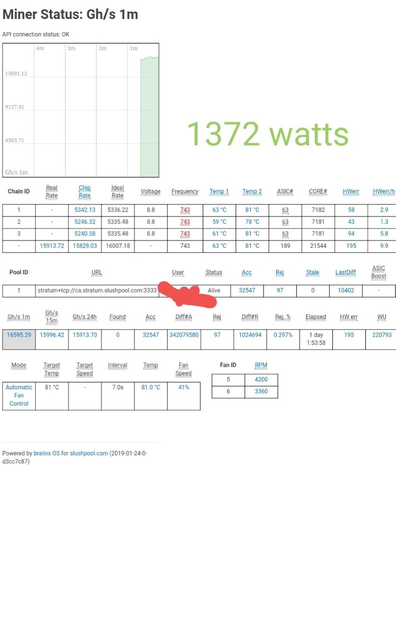 Confusing as it may look, this probably just means a unit of measure. As in: number of Giga-hashes per second in 1 minute (the numbers inside the graph, at the left). The real time measurement is in the small numbers at the table below: Real rate, Chip Rate. Perhaps this is meant to indicate the refresh rate on the graphic, so it could be perhaps changed to 15m or 24h stats instead? (or planned to). |
█████████████████████████
██████████████████████████
██████████████████████████
███████████████████████████ | BRAIINS OS+| | AUTOTUNING
MINING FIRMWARE| | Increase hashrate on your Bitcoin ASICs,
improve efficiency as much as 25%, and
get 0% pool fees on Braiins Pool | |
|
|
|
philipma1957
Legendary

 Offline Offline
Activity: 4102
Merit: 7821
'The right to privacy matters'


|
 |
February 09, 2019, 05:17:51 PM
Last edit: February 10, 2019, 02:19:21 AM by frodocooper |
|
On the other hand...
If you, like me, only have one or a few miners and can afford the electric bill without selling off your mined btc, you will have more btc to sell later when price goes up (if it ever goes up)...
This is a very well written analysis thanks. |
|
|
|
somename
Newbie

 Offline Offline
Activity: 12
Merit: 5

|
 |
February 10, 2019, 09:14:53 PM
Last edit: February 11, 2019, 11:49:14 PM by frodocooper |
|
How do I downgrade to BOS 2018-11-27 from 2019-01-24 on S9? I found python3 bos2bos.py transitional-firmware-url your-miner-hostname-or-ip but 2018-11-27 is no longer available on https://feeds.braiins-os.org/With latest firmware one of my miners is restarting due to high temperature (was working correctly before update). |
|
|
|
|
|



