NeXTHorizon (OP)
Newbie

 Offline Offline
Activity: 12
Merit: 0

|
 |
April 02, 2014, 09:19:57 PM |
|
Of course sir. That deserves a bounty. 40 000 sent. Regards |
|
|
|
|
|
|
|
In order to achieve higher forum ranks, you need both activity points and merit points.
|
|
|
Advertised sites are not endorsed by the Bitcoin Forum. They may be unsafe, untrustworthy, or illegal in your jurisdiction.
|
|
pharesim
|
 |
April 02, 2014, 09:27:03 PM |
|
http://nhzcrypto.org up with some basic info - if you're missing something ask here and it will be added. it's a bit difficult for us to know which additional information is needed when we're directly at the source 
|
|
|
|
|
|
fsonex
|
 |
April 02, 2014, 09:53:26 PM
Last edit: April 02, 2014, 10:11:44 PM by fsonex |
|
I have put together the following guide to help people that are new to NHZ to setup an account and hallmarked server node. This is the first draft, so please let me know if any corrections or additions are neededThe following steps provide an overview of getting starting with NHZ and setting up a Hallmarked server Node. - Step 1 - Install Java 7
- Step 2 - Add you public IP Address to conf file
- Step 3 - Run the NHZ server
- Step 4 - Create NHZ Account
- Step 5 - Create your Node Hallmark
- Step 6 - Update the NHZ server conf file with Hallmark
- Step 7 - Open Port 7774
- Step 8 - Run the Hallmarked NHZ server
See below for detailed instructions for each step… Step 1 - Install Java 7Step 2 - Add you public IP Address to conf file- Open the nhz_v2.1/conf/nhz-default.properties file for editing
- Update the "nhz.myAddress=" parameter with your Public IP Address and save
 Step 3 - Run the NHZ server Step 3 - Run the NHZ server- Open a Terminal Window
- Navigate to the nhz_v2.1 directory
- (Linux Users) Type "./run.sh" in the Terminal Window
- (Windows Users) Type "run.bat" in the Terminal Window
Step 4 - Create NHZ Account- Open a browser window and enter "localhost:7775" as the address
 - Click on the lock icon in the upper left corner of the browser
- Enter your Secrect Passphrase into the Account Dialog and hit <enter>, (or click the "unlock account" button)
 It is strongly urged that your passphrase is at least 20 characters and made up of random words and numbers. It will be stored on a shared server and it is in your best interest to make it a difficult to crack as possible. It is strongly urged that your passphrase is at least 20 characters and made up of random words and numbers. It will be stored on a shared server and it is in your best interest to make it a difficult to crack as possible.- Your account number is displayed in the upper left
 Step 5 - Create your Node Hallmark Step 5 - Create your Node Hallmark- Open a browser window and enter "localhost:7776/admin.html" as the address
 - Enter your Public IP Address and Secret Phrase, then click the "Submit" button
- Your custom Hallmark will be displayed beneath the Submit button
 Step 6 - Update the NHZ server conf file with Hallmark Step 6 - Update the NHZ server conf file with Hallmark- Open the nhz_v2.1/conf/nhz-default.properties file for editing
- Update the "nhz.myHallmark=" parameter with the Hallmark generated in Step 5 and save
 Step 7 - Open Port 7774 Step 7 - Open Port 7774- (Linux Users) Type "iptables -A INPUT -p tcp -d 0/0 -s 0/0 --dport 7774 -j ACCEPT" in a Terminal Window
- (Windows Users) Varies depending on your router instructions
Step 8 - Run the Hallmarked NHZ server- If the server is still running from Step 3, shut it down
- Restart the server using the same instructions as Step 3
Note: If you want the server to run as a background process, you can modify the contents of run.sh to read "nohup java -cp nhz.jar:lib/*:conf nhz.Nhz &" That's it...you should now be setup as a Hallmarked Server Node. NHZ: 17739991969236383404 |
|
|
|
|
|
WayToGo
|
 |
April 02, 2014, 10:28:13 PM |
|
Nice guide... well written.
|
|
|
|
|
|
WayToGo
|
 |
April 02, 2014, 10:29:31 PM
Last edit: April 02, 2014, 10:42:19 PM by WayToGo |
|
I'm running a node since > 36h and still didn't receive any coins  My understanding is that there was an issue with some of the hallmarks not getting broadcast to all the nodes (happened to me as well). They are in the process of fixing it. Any idea if this is fixed or not? I am running for more than 24hrs now and still didnt recieve anything. |
|
|
|
|
|
WayToGo
|
 |
April 02, 2014, 10:32:15 PM |
|
Is said "soon", so maybe we should wait a little bit and expect the site to be up with the info in the next few days  Ahh my bad.. i skipped that bit.  Will wait for it then. Thanks. |
|
|
|
|
|
pharesim
|
 |
April 02, 2014, 10:59:18 PM |
|
The issue with the hallmarks is not solved yet, but we think we have found the reason and are working on it.
To make it even worse something went completely wrong with the bounty script - all payouts are halted until tomorrow.
Please excuse the inconvenience. We promise to make up for it!
|
|
|
|
|
|
WayToGo
|
 |
April 02, 2014, 11:08:20 PM |
|
The issue with the hallmarks is not solved yet, but we think we have found the reason and are working on it.
To make it even worse something went completely wrong with the bounty script - all payouts are halted until tomorrow.
Please excuse the inconvenience. We promise to make up for it!
Thanks for the reply. No problem with me as I can wait. Update the thread, when the problem is fixed, so that we can make sure it is working correctly from our end. |
|
|
|
|
azurex
Newbie

 Offline Offline
Activity: 50
Merit: 0

|
 |
April 03, 2014, 08:35:08 AM |
|
I have put together the following guide to help people that are new to NHZ to setup an account and hallmarked server node.
Nice guide, but it doesn't seem to work for me. I still cant seem to connect to localhost:7774.  |
|
|
|
|
|
WayToGo
|
 |
April 03, 2014, 09:20:14 AM |
|
I have put together the following guide to help people that are new to NHZ to setup an account and hallmarked server node.
Nice guide, but it doesn't seem to work for me. I still cant seem to connect to localhost:7774.  Whats the problem you are getting now? I can try to help. |
|
|
|
|
|
casacup
|
 |
April 03, 2014, 09:48:42 AM |
|
If the dev confirm to me that the guide is correct I'll translate it for the italian topic
|
Tip address: 1GYTY2pW98LWPtv5Zq5HmvZBRpZoadwetw
|
|
|
|
shinep
|
 |
April 03, 2014, 09:59:18 AM |
|
Looks interesting...I will give it a go later.
|
|
|
|
|
|
haggis
|
 |
April 03, 2014, 10:14:19 AM |
|
I can translate it to german if there is a need for it!
|
|
|
|
|
|
|
azurex
Newbie

 Offline Offline
Activity: 50
Merit: 0

|
 |
April 03, 2014, 12:04:02 PM |
|
I have put together the following guide to help people that are new to NHZ to setup an account and hallmarked server node.
Nice guide, but it doesn't seem to work for me. I still cant seem to connect to localhost:7774.  Whats the problem you are getting now? I can try to help. I cannot connect to localhost:7774. Whenever I try to, I just get the following: HTTP ERROR: 405 Problem accessing /. Reason: HTTP method GET is not supported by this URL |
|
|
|
|
|
fsonex
|
 |
April 03, 2014, 12:09:42 PM |
|
I believe port 7774 is only for the nodes to communicate together. You should only need to access port 7775 to view your account, or 7776 for the admin tools using the browser.
|
|
|
|
|
|
WayToGo
|
 |
April 03, 2014, 12:14:11 PM |
|
I believe port 7774 is only for the nodes to communicate together. You should only need to access port 7775 to view your account, or 7776 for the admin tools using the browser.
spot on. You have to use either http://localhost:7775 for creating an account and http://localhost:7776/admin.html for generating the hallmark. |
|
|
|
|
azurex
Newbie

 Offline Offline
Activity: 50
Merit: 0

|
 |
April 03, 2014, 12:30:08 PM |
|
I believe port 7774 is only for the nodes to communicate together. You should only need to access port 7775 to view your account, or 7776 for the admin tools using the browser.
spot on. You have to use either http://localhost:7775 for creating an account and http://localhost:7776/admin.html for generating the hallmark. That is what I have been doing. The real problem is that others cannot connect to my node. |
|
|
|
|
joeykrug
Newbie

 Offline Offline
Activity: 55
Merit: 0

|
 |
April 03, 2014, 12:32:23 PM |
|
Who can tell me what's the difference between NXT testnet?
|
|
|
|
|
|
chanc3r
|
 |
April 03, 2014, 01:07:02 PM |
|
Who can tell me what's the difference between NXT testnet?
Between NXT testnet and what? |
|
|
|
|



