ThiagoCMC (OP)
Legendary

 Offline Offline
Activity: 1204
Merit: 1000
฿itcoin: Currency of Resistance!

|
 |
February 09, 2012, 07:31:40 AM |
|
So, I'll do it at once. 1.5 BTC / day at a random time. With ~24H between each donation.
BTW, if people just come in to receive the donation and go out, how patron_sendmany works internally?! I mean, put a rule there to maximize more the old miners instead the new ones... Just to try to obtain an certain level of equilibrium... If you mine 24/7 at P2Pool, you deserve more from this promotion... But I don't know how to do that... lol
Maybe monitoring/logging the bitcoin/litecoin address age visible at patron_sendmany output?!
The patron_sendmany probably follows the same rules as block payout (except for the small miner lottery). So, I'm sure the dedicated P2Pool miners will be receiving the most benefit from the subsidies. Okay... I was thinking about this fact too... Of course the patron is fair, after all, he is The Boss!! lol What am I thinking about?! |
|
|
|
|
|
|
|
|
|
|
|
|
|
Transactions must be included in a block to be properly completed. When you send a transaction, it is broadcast to miners. Miners can then optionally include it in their next blocks. Miners will be more inclined to include your transaction if it has a higher transaction fee.
|
|
|
Advertised sites are not endorsed by the Bitcoin Forum. They may be unsafe, untrustworthy, or illegal in your jurisdiction.
|
|
|
|
|
ThiagoCMC (OP)
Legendary

 Offline Offline
Activity: 1204
Merit: 1000
฿itcoin: Currency of Resistance!

|
 |
February 11, 2012, 04:18:22 AM |
|
Step 4 updated:
ADDED: "* Upgrading P2Pool to a newer version:"
|
|
|
|
|
ThiagoCMC (OP)
Legendary

 Offline Offline
Activity: 1204
Merit: 1000
฿itcoin: Currency of Resistance!

|
 |
February 11, 2012, 05:57:27 AM |
|
Fellas,
I am monitoring the hashrate of both P2Pools, for Litecoin and for Bitcoin...
I wanna see those hashrates go up, up, UP!!
Come on!!
Cheers!
Thiago
Litecoin P2Pool grow grom ~400kHash to 1000kHash!! iiiiihhihihihi!  Tomorrow (2012/10/02) I'll start donations to Bitcoin/Litecoin P2Pool subsidy! 1.5 Bitcoins (3 donations of 0.50) / day (~15 days)! 200 Litecoins / day (30 days)! Lets reach 3000kHash!! 5000kHash!! Best! Thiago 200 Litecoins / day seems to be very attractive, Litecoin P2Pool is now at 2000kH! But, 1.5 Bitcoins / day does not have attracted too much new users to Bitcoin P2Pool...  I would love to have ~10 Bitcoins / day to donate to Bitcoin P2Pool miners! Unfortunately I can't... Come on guys! P2Pool is the future of Bitcoin / Litecoin Mining!! The promotion is already running in automatic mode! So, 200 LTC and 1.5 BTC / day automatically donated to the miners! Cheers! Thiago |
|
|
|
|
|
thirdlight
|
 |
February 11, 2012, 09:50:01 AM |
|
200 Litecoins / day seems to be very attractive, Litecoin P2Pool is now at 2000kH!
I guess a litecoin miner is already pretty familiar with git, command line mining and (light) risk taking, so trying p2pool isn't such a stretch. I expect that the majority of Bitcoin miners are "Click'n'Go" types, and p2pool is a whole new world for them! |
|
|
|
ThiagoCMC (OP)
Legendary

 Offline Offline
Activity: 1204
Merit: 1000
฿itcoin: Currency of Resistance!

|
 |
February 11, 2012, 04:56:05 PM |
|
200 Litecoins / day seems to be very attractive, Litecoin P2Pool is now at 2000kH!
I guess a litecoin miner is already pretty familiar with git, command line mining and (light) risk taking, so trying p2pool isn't such a stretch. I expect that the majority of Bitcoin miners are "Click'n'Go" types, and p2pool is a whole new world for them! I'll try to provide a "Click'n'Go" version of P2Pool... ASAP! |
|
|
|
|
|
thirdlight
|
 |
February 11, 2012, 05:17:34 PM |
|
I'll try to provide a "Click'n'Go" version of P2Pool... ASAP!
That would be the GUIMiner moment for p2pool. Good luck! |
|
|
|
ThiagoCMC (OP)
Legendary

 Offline Offline
Activity: 1204
Merit: 1000
฿itcoin: Currency of Resistance!

|
 |
February 12, 2012, 09:49:12 PM |
|
Guys! I got "Multi-Merged-Mining" working!! Alongside with Namecoin...  I just find my first Devcoin block! 5000.00000000 DVC!! P2Pool IS AWESOME!! With my P2Pool node I am mining for Bitcoins, Namecoins and now Devcoins! Also, I have P2Pool for Litecoin too... Of course...  Cheers! Thiago |
|
|
|
|
eviltt
Member
 
 Offline Offline
Activity: 84
Merit: 10

|
 |
February 13, 2012, 05:11:24 AM |
|
So im setting this up on my laptop to be my p2pool server...
installed ubuntu server
just wondering.. do i need to install both bitcoind and bitcoin-qt?
|
|
|
|
|
ThiagoCMC (OP)
Legendary

 Offline Offline
Activity: 1204
Merit: 1000
฿itcoin: Currency of Resistance!

|
 |
February 13, 2012, 05:31:02 AM |
|
So im setting this up on my laptop to be my p2pool server...
installed ubuntu server
just wondering.. do i need to install both bitcoind and bitcoin-qt?
You don't need bitcoin-qt. But you can have it... |
|
|
|
|
eviltt
Member
 
 Offline Offline
Activity: 84
Merit: 10

|
 |
February 13, 2012, 05:41:51 AM |
|
So im setting this up on my laptop to be my p2pool server...
installed ubuntu server
just wondering.. do i need to install both bitcoind and bitcoin-qt?
You don't need bitcoin-qt. But you can have it... i prefer it, but do i need bitcoind aswell? or is it one or the other type thing? |
|
|
|
|
TheHarbinger
Sr. Member
   
 Offline Offline
Activity: 378
Merit: 250
Why is it so damn hot in here?

|
 |
February 13, 2012, 05:49:38 AM |
|
So im setting this up on my laptop to be my p2pool server...
installed ubuntu server
just wondering.. do i need to install both bitcoind and bitcoin-qt?
You don't need bitcoin-qt. But you can have it... i prefer it, but do i need bitcoind aswell? or is it one or the other type thing? bitcoin-qt has a nasty habit of crashing while using p2pool. So if you are going to run p2pool, you should use bitcoind. |
12Um6jfDE7q6crm1s6tSksMvda8s1hZ3Vj
|
|
|
ThiagoCMC (OP)
Legendary

 Offline Offline
Activity: 1204
Merit: 1000
฿itcoin: Currency of Resistance!

|
 |
February 13, 2012, 06:04:35 AM |
|
So im setting this up on my laptop to be my p2pool server...
installed ubuntu server
just wondering.. do i need to install both bitcoind and bitcoin-qt?
You don't need bitcoin-qt. But you can have it... i prefer it, but do i need bitcoind aswell? or is it one or the other type thing? bitcoin-qt has a nasty habit of crashing while using p2pool. So if you are going to run p2pool, you should use bitcoind. Thanks to pointing that out! I didn't know that... |
|
|
|
|
eviltt
Member
 
 Offline Offline
Activity: 84
Merit: 10

|
 |
February 13, 2012, 06:22:49 AM |
|
So im setting this up on my laptop to be my p2pool server...
installed ubuntu server
just wondering.. do i need to install both bitcoind and bitcoin-qt?
You don't need bitcoin-qt. But you can have it... i prefer it, but do i need bitcoind aswell? or is it one or the other type thing? bitcoin-qt has a nasty habit of crashing while using p2pool. So if you are going to run p2pool, you should use bitcoind. Thanks to pointing that out! I didn't know that... so how do i know when bitcoind has completed downloading the full chain? |
|
|
|
|
matthewh3
Legendary

 Offline Offline
Activity: 1372
Merit: 1003


|
 |
February 13, 2012, 10:07:32 AM |
|
To mergedmine NMC with P2Pool on Ubuntu you just enter the following code after changing 'rpcuser' and 'rpcuserpassword'   * Namecoin Code: git clone git://github.com/namecoin/namecoin.git cd ~/namecoin/src/ make -f makefile.unix namecoind mkdir ~/.namecoin/ Content of ~/.namecoin/bitcoin.conf: Code: server=1 daemon=1 rpcuser=usuarioy rpcpassword=dasdGfhoiu35BCV47586fgdh234GDFSEG rpcport=7333 |
|
|
|
|
thirdlight
|
 |
February 13, 2012, 02:11:24 PM |
|
In an attempt to expand my horizons, I've installed Ubuntu on a partition of my laptop...
Are you using a graphical desktop on Ubuntu? If so, just right click in the .bitcoin folder & choose "New File" or whatever. There'll be a text editor nearby too (I'm not near a "proper" computer at the moment, so going from memory). In the "Administration" menu, there's a graphical installer thing, probably called something like "Add software" - used to be "Synaptic package manager", but that changed recently. If you're not using a graphical desktop, I recommend "nano" as a text editor - much less arcane than vi (ok, & less powerful etc, but we're only making a simple conf file here..). I use apt-get, always have. I haven't found a compelling reason not to, haven't looked for one though... |
|
|
|
|
jake262144
|
 |
February 13, 2012, 02:22:10 PM
Last edit: February 13, 2012, 02:45:08 PM by jake262144 |
|
Apparently aptitude doesn't work on the Ubuntu I'm using (which is the newest full version). I guess it works on server? Anyway, I substituted apt-get and everything worked. I have no idea why or what the difference is! I suppose these commands are interchangeable?
Indeed. The differences are minor (sometimes even purely syntactic: aptitude search vs apt- cache search) and are well documented in the manual (when in doubt, RTFM  ):  As already mentioned, nano is a very good alternative to vi for short, simple files - until you develop your vi-ninjutsu at least  The home directory ( ~/ ) part is relative: if you were logged in as root, the home directory would be /root - therefore you should find the file in /root/.bitcoin/bitcoin.conf Instead of ~/ try specifying the full path, eg. /home/<username>/.bitcoin/bitcoin.conf until you get comfortable with the directory tree. |
|
|
|
|
gnar1ta$
Donator
Hero Member

 Offline Offline
Activity: 798
Merit: 500

|
 |
February 13, 2012, 04:01:31 PM |
|
Alright, perhaps I should read the manual first. I am using a graphical desktop. I can't find the .bitcoin folder through the desktop. I can browse to the correct folder, and I know the .bitcoin folder exists, but I can not see it. It almost feels like years of Windows use has destroyed my brain. This seems entirely too complicated. Yet, people love it.  I believe .* directories are hidden. If you use a teminal (I ssh into all my linux boxes so I have no idea how the gui works) you can cd to the directory where you think it is and use ls -a to see everything. |
Losing hundreds of Bitcoins with the best scammers in the business - BFL, Avalon, KNC, HashFast.
|
|
|
|
jake262144
|
 |
February 13, 2012, 04:03:08 PM
Last edit: February 13, 2012, 05:30:51 PM by jake262144 |
|
All entities beginning with a dot (as in .bitcoin) are hidden by default. Can you use a terminal like xterm? The standard ls command won't show the hidden entries to you but the ls -a (-a as in all) command will. Try issuing the ls -a /root and ls -a /home/<your_user_name> commands. If /root/.bitcoin exists, view its contents with ls /root/.bitcoin. If you find the config file there, view it by issuing the nano /root/.bitcoin/bitcoin.conf command and if necessary, copy that file to your home directory ( cp /root/.bitcoin/bitcoin.conf /home/<your_user_name>/.bitcoin) Nano can be installed with sudo apt-get install nano. Seriously, if Linux feels complicated that's likely because it is (your adventure with vi was a fine example). We old linux geeks just don't notice that anymore having developed a class immunity  With plenty of practice, you'll get familiarized with the commands and their usage. Make sure you know how to use the cd, cp, mv, and ls commands: cd = change directory. Arguments: change current directory to what? Examples: cd /mnt/storage
cp = copy. Arguments: copy what, copy where. Examples: cp /home/jake/random_file /mnt/aa
mv = move. Same as above.
ls = list directory contents. Arguments: what file or directory do you want to list? Examples: ls /home/jake/some_file, ls /homeThis is not even the tip of the iceberg. You can learn about any command by invoking man <command> (as in manual). Try man ls. |
|
|
|
|
|
jake262144
|
 |
February 13, 2012, 04:27:24 PM |
|
ls /root/The /root directory does exist in any linux distro. BTW, root is not the same as Root or /root and is something totally different than the username root, group name root, or that nasty spell that roots you to the ground preventing all movement  To rename the .bitcoin.conf.swp file to .bitcoin.conf, you can either: (1) use nano. When exiting it will ask you about the filename. (2) use the move command: mv /home/old_filename /home/new_filename
|
|
|
|
|
|
jake262144
|
 |
February 13, 2012, 04:41:37 PM |
|
One other thing, if you want to see all hidden filesystem entries in window land (graphical mode), invoke gconf-editorNext, choose desktop/gnome/file_views. You want to select show hidden files (files beginning with .) and show backup files (files beginning with ~) (tutorial)Done! |
|
|
|
|
|



