for all you people new to bitcoin mining, it all evens out over time.
is mining for bitcoin still profitable? I stopped mining with my 1 th rig about 3 months ago because it was costing me more to run than i was making. You were mining for the wrong reasons. It may cost you more to mine than you make at the present moment, but if you have faith in the bitcoin system then you'd know that in the long run you'll make more from your stashed away coins than you paid to mine them in the first place. That, ma friend, is the rub! Have faith? Is this a cult now? There are no good reasons to believe BTC will rise much at all now. The "gold rush" days are long gone, I made mine with a farm of 10 gigahash Block Eruptor blades. Back when difficulty was less than the average jump this year. Since then any gear costs more than it makes before you pay for electricity, any money made in this years gold rush is by those selling you the shovels. Back to BTC, companies like Coinbase are doing a great job making it easier for merchants and consumers alike to use BTC. To a certain extent if more people use BTC as currency that will create downward pressure on its value. If there is a huge swing to using it as currency creating more demand than what is available, of course that will cause an increase in BTC value. It will also create demand for a "new and improved!" product and BTC will collapse. Like My Space did with Facebook. Yeah...keep up the faith. It is easy to pick one word in a sentence, create your own context around that one word in complete disregard to its original context, and make some convoluted arguments around that, just like in religion (cue your comparison of BTC to MySpace)! 1. If you do not think (even believe) that BTC that is currently being mined at a loss (or in my case a small profit) will NOT remain low, then do not mine. 2. The shovels that you refer to take the form of cloud and physical rigs, choose either or none at all. I choose the rigs. 3. So you made your million dollars back in the day, why stick around like a bad smell? I bet you are looking for your next million. |
|
|
|
I'll take the peril of your guidance over the peril of going it alone! And I suppose you are right. I have all of my S3+'s (batch 8 and above) now running at 250 on the 4.6.1-1 cgminer and only .0001% HW and ~40-45 degrees. They all have their own 750w corsair as well. I tried updating the cgminer to 4.7.1 haven't found a working package yet.
Yep, the voltage setting does help with reducing the HW error % if set to its respective freq (as per my last edit to the OP @ 262.5). Having said that, if you are running at a freq of 250, there's no harm at all in notching it up to 262.5 since it is the same voltage setting (and thus same wattage draw only run faster!), and with 750w PSU's, you're covered mate! Basically, the overclocking should have been tied to a voltage setting, but somehow I fear bitmain missed this bit, seeing they only introduced the voltage setting with the newer firmware. On that note, I have also learnt that there is an even newer firmware, relased in Nov 2014 but have not tried it yet. |
|
|
|
nice info ! very low HW for such high OC n my guess would be the freezing temps you have. tbh, not advised to go that high if one cannot get enough cold temps as the chip temp will soar high hence more hw, prolly some x's or dashses - , fan spinning at higher rpm = not efficient, higher rate of failures, higher power consumption but wth it's at 1 own risk. op, i'm not trying to spoil the thread but just my honest opinions nevertheless it's a good research n experience op is sharing with the community. be warned oc at your own risk  peace. I agree, lower temps help (and I keep my rigs on the balcony .... and we are in winter now thus the 26 degrees in temp!). But more importantly, re-applying the heat paste (or adding heat pads to the front heatsink / chips) does improve the heat dissipation no end, and I'd rather stress that than scare people off with scare stories. I have also been running this setting for the last few days, and have not for now, (touch wood!), had any x's or dashes. And if you think the HW error % is good, I've had a lot better than that as it tends to settle the longer it runs! But as usual, though I am confident of the valididity of my post, OC at your own risk. |
|
|
|
I was talking about overclocking beyond the stock asic-freq config. I thought I read somewhere it was unstable. *shrug* maybe not, it would have been you saying it if so. I don't follow anyone else in regard to antminers.
Follow me at your own peril! Seriously, there is nothing un-stable about it so long as you have enough power to meet your overclocked wattage draw AND adequate heat dissipation. If the HW error % gets to single digits, then I'd be worried, otherwise these things are built like tanks! And by the way, I'll add my poolside hash-rate for comparison in time too, just to underline my assertions. |
|
|
|
Though I would caution against it, as I think they do as well in that post. Your call though.
Not sure what yo mean there .... Fantastic work.
Is this a go for S3 or just S3+
It is a go for either, so long as you have the latest firmware installed. I have to add that if you are trying it on a unit that you have not retouched with heat paste / heat pads, try the lower frequencies (thus lower voltages) first as bitmain's heat paste application is good for the stock frequencies (they've significantly improved on later batches though). The unit that I show here is one I re-did with heat pads on the chips / front heatsink + re-applied heat paste on the rear heatsink. |
|
|
|
You, sir, are amazing.
I like that you think so .... How are you able get your freq beyond 250? Are you puttying into the unit and manually updating the asic-freq file?
Re-read the post. I put a link to a forum post that explains how to add the extra frequencies. |
|
|
|
I recently upgraded my s3's firmware what is with the new voltage setting underneath the freq setting? I run mine at 250mhz and have been doing so for 3mos now without a issue. What can this new voltage setting do can it give me more speed? I rn the on Corsair HX1000 PSU's So i got watts to spare  I've just put down my findings on using the voltage setting in the new firmware to OC (or UC) here: https://bitcointalk.org/index.php?topic=883197.0 |
|
|
|
It has been suggested that the voltage setting under the Miner Configuration -> Advanced Settings tab that is in the new S3+ firmware is a left over from the S4 firmware and is of no effect to the S3+, however this is not the case. While trying to figure out the effect the setting had, I changed one of my slightly OC'ed S3's voltage setting to 0850 and left it there for as it seemed to slightly improve the speed it was hashing at. This unit (like the rest of my S3's) was powered by a 550W server PSU, and having left the unit to run for weeks, the PSU started restarting every so often, which none of the others ever did. I finally realised that the PSU was dead and the only difference in settings was the voltage, which confirmed to me that the setting surely has an effect on the S3+, thus this post. I looked up the datasheet for the BM1382 chip that is used in the S3+ and found 2 sections that helped me work out what caused the fauilre of my PSU (and also led me to properly use the voltage setting to properly overclock an S3+). 1. The typical hash rate and power table  2. The input timing for the chip  The initial table has voltage settings and hash rates at each voltage, while the second table has the hash rates and frequencies to achieve them. Putting these together, I came up with the following.  I have added an extra row for each voltage setting of 0.75v and 0.80v as I found that with the two units I overclocked they had a higher HW error % at the frequencies in the datasheet. When I upped the frequency a notch, the HW error % reduced to acceptable levels. It goes without saying that you may need to add the added frequencies as they are not in the shipped firmware, here's alink to how you can add them: https://bitcointalk.org/index.php?topic=699064.msg8370071#msg8370071Also worthy of note is that setting a chip voltage to 0.85 results in a (datasheet / theoretical) wattage draw for the S3 (32 chips) of 544 watts. Remember the server PSU that I was using on the over-volted S3 that I mentioned earlier was rated at 550 watts ..... no wonder it gave up its ghost! So ensure you have an adequate PSU powering your S3 before you begin. Addidtionally, it may be worth noting that a fully populated 6 pin PCI-e connector will carry a maximum of 24 Amps @ 12V = 288 Watts (though I normally assume they can only carry 22.5 Amps @ 12V = 270 Watts), so you may need to power your S3 with all 4 pins rather than just 2. Finally, here's an image of one of the OC'ed units. The HW error % is a bit high on this, but the unit has hashed at lower rates for longer runs, and also higher hash rates! EDIT: The lower part of the image is the poolside registered rate(s) after OC'ing.  EDIT: EDIT: It pains me to have to admit that the same voltage OC'ing will apply to the bitmain variants that have the BM1382 chips, e.g the S2 and S4; the reason it pains me is I do not have one! EDIT 2: I thought I'd also post this to compare with my earlier OC'ing of my batch 6 S3 in this post: https://bitcointalk.org/index.php?topic=750220.0 (also in my signature). When I ran the test in August 2014 at freq 262.5 with the old firmware, I achieved an average hash-speed over a day of 529 Gh/s with 200 errors (0.00187113284%). Having set the voltage to 0750 in the newer firmware, I have a hash-speed 528.53 and a HW error rate of only 46 HW errors (0.0004%). So again, not only does the voltage setting aid in OC'ing, it certainly does help with running efficiently! EDIT: 6th Dec 2014 EDIT: 6th Dec 2014I had to post this. An update for the 262.5 freq @ 0.75 volts (0750 setting) after running for 2 days. There are only 96 92 HW errors and the % is still the same! The consistency you get from setting the voltage correctly is astoundingly repeatable / maintainable given what we've come to expect of ASIC rigs.  |
|
|
|
Bitmain - when are you going to consider selling the S3 boards on their own, i.e with neither heatsink nor control board? This will reduce the shipping cost and make it viable for us small time miners to get bigger (and therefore better for the bitcoin eco-system). We can then source our own heatsinks cheaper either locally or even cheaper from your very own locality! I would certainly buy a few boards every so often and you'd keep the pennies ticking over on your side too! PS. I have discovered that the voltage setting on the new S3+ firmware can be tweaked to increase hash speed (sometimes in conjuction with tweaking the timeout). Is there a bounty on this as I wish to collect  ? this will never happen.. why? because in a week there will be another company selling bitcoin miners with their boards in them, maybe even cheaper then they do.. Since you are NOT Bitmain, I'll assume you are ignorant of Bitmain's ethos. Firstly, no one asked to be given free boards, just sell the boards free of the heatsinks that undoubtedly add extra weight and thus to the shipping cost (which Bitmain do not make a profit on). Secondly, Bitmain have said repeatedly that they are here to support the bitcoin ecosystem and that is very well espoused by their initial pricing without added shipping costs. Additionally, they have designed and marketed miners (S1 and S3) that fit within the small miner's pocket, but the current shipping is proving to be prohibitive to the nascent miner (me included!). Finally, I doubt very much that another company can sell their miners with Bitmain boards cheaper than Bitmain, but even though they did, it would simply mean that Bitmain shift more boards (loaded with their set margins) with less overhead costs; and that can not be a bad thing for themselves or their stated aim to support the bitcoin ecosystem. |
|
|
|
Bitmain - when are you going to consider selling the S3 boards on their own, i.e with neither heatsink nor control board? This will reduce the shipping cost and make it viable for us small time miners to get bigger (and therefore better for the bitcoin eco-system). We can then source our own heatsinks cheaper either locally or even cheaper from your very own locality! I would certainly buy a few boards every so often and you'd keep the pennies ticking over on your side too! PS. I have discovered that the voltage setting on the new S3+ firmware can be tweaked to increase hash speed (sometimes in conjuction with tweaking the timeout). Is there a bounty on this as I wish to collect  ? |
|
|
|
for all you people new to bitcoin mining, it all evens out over time.
is mining for bitcoin still profitable? I stopped mining with my 1 th rig about 3 months ago because it was costing me more to run than i was making. You were mining for the wrong reasons. It may cost you more to mine than you make at the present moment, but if you have faith in the bitcoin system then you'd know that in the long run you'll make more from your stashed away coins than you paid to mine them in the first place. That, ma friend, is the rub! |
|
|
|
They could have an option to sell a power supply as an addon item. However, unless it's a well tested and known brand (if not built in house), you can get fires and potential law suits as we've already seen from bitmaintech.
It is a really tough one for ASIC manufacturers. 1. An autoranging PSU 100V-240V rated @ max 550W will only provide the max power at the top end voltage, and though the PSU may be able to power your ASIC rig from the lower end voltage, it will be stretched and most likely die on you gracefully or probably go out with a bang! So they can choose to put at autoranging one rated @ max 750W, but this is an over-specified PSU for the higher voltage countries. 2. Most users want to (and do) OC their rigs, so a lowly specced PSU will most likely be overstretched to the expense of the manufacturer. 3. Better to specify the power needs of a rig and let the customer source a PSU from the local market to power their rig. Having said that, redistributors tend to stock and offer PSU's matched to the rigs they sell that do not ship with manufacturers' PSU's. At the end of the day, whether you buy a rig with a manufacturer PSU or from the ocal market, you will still pay for the rig. in the case of the latter day bitmain shipping charges, I'd err on the side of sourcing my PSU locally rather than have the manufacturer whack me with a great big shipping bill! |
|
|
|
Am I being over-exhuberant here? Block 23189 confirmed a while ago but not ben paid yet .... and neither has it been added to the confirmed total on the Dashboard screen. That is the 1 day block!
Check again now. We need 101 blocks to have it confirmed, which may take from 10h to 20h I don't think we are talking about the same thing here. Block 23189 confirmed a while ago, but it has (up to now) not been paid and does not appear on the dashboard as confirmed. in the meantime, block 23190 confirmed too and this appears in the confirmed total on the dashboard. Actually, I think this is the wrong forum, I'll raise a ticket with the pool. |
|
|
|
|
Am I being over-exhuberant here? Block 23189 confirmed a while ago but not ben paid yet .... and neither has it been added to the confirmed total on the Dashboard screen. That is the 1 day block!
|
|
|
|
Your links are for the same fan. Just the performance edition.
You can find the link to the quiet edition on the same page! |
|
|
|
I recently upgraded my s3's firmware what is with the new voltage setting underneath the freq setting? I run mine at 250mhz and have been doing so for 3mos now without a issue. What can this new voltage setting do can it give me more speed? I rn the on Corsair HX1000 PSU's So i got watts to spare  +1 same questions here https://bitcointalk.org/index.php?topic=771979.msg9608517#msg9608517but other direction...  it seems the voltage changes are not really applying at least downwards... i answered the voltage question on the previous page of this thread You should have noticed by now that your response contains a fundamental error, no wonder people have not taken notice of it! aka To add the frequency you will add this to /etc/config/asic-freq
The S3 frequencies are not set via the asic-freq file (at least for the latter firmware), rather via the file /usr/lib/lua/luci/model/cbi/cgminer/cgminer.lua (see instructions here: https://bitcointalk.org/index.php?topic=699064.msg8370071#msg8370071 ) |
|
|
|
Did you try just connect RX(one board)-TX(second) to chain?
Yep, not working  yes i did that and it didnt work. im currently trying to get some desolder braid to try my idea. the last and first chip are off. Now there is a post worth waiting for ..... ! godspeed. |
|
|
|
|








 ?
?