|
Nice, can't wait to hear the results.
Hope it works.
|
|
|
|
|
Would disabling it in device manager still allow CGMiner to access that GPU for use in mining though?
|
|
|
|
|
Yea, I probably posted this elsewhere but I didn't have a good experience with Moneybookers either.
Set up my account and all that and had trouble adding my bank account to there to transfer some money to Moneybookers.
Called in for some technical support and was told I'd receive an e-mail in 30 minutes or so with a solution.
Instead? They went and locked my account for security reasons lol. I verified all the account information over the phone too with tech. support. They then wanted high-res color scans of my driver's license and a bank statement or something.
I went ahead and got the scans and put in some watermarks saying that it's valid for Moneybookers' account verification only and they e-mailed me back saying that it can't be altered in any way.
I then sent them an un-watermarked scan but I played with the resolution some so that it's not completely clear but definitely readable and they said that it wasn't high-res enough...
I found that to be kind of fishy but sent them a high-res one unaltered anyway and got the account verified but never used it after reading about all the horror stories of accounts being closed and funds kept.
|
|
|
|
|
I thought that with dual-GPU video cards, even though it's crossfired it's not really the crossfired in the same sense as having 2 separate cards with a bridge.
And from what little searching I've done it doesn't seem that you can un-crossfire a dual-GPU card.
I'll do a little more searching and get back if I find anything.
|
|
|
|
|
Can't really tell you much about the memory issues but from what I've read it doesn't seem like you can tell it to render games on GPU1 while mining on GPU2.
Would be really nice if that were possible though. I mean, you can tell GPU2 to disable in CGMiner but I don't know of a way to tell games to rely only on GPU1.
|
|
|
|
My BTC was received about an hour ago. Just noticed it now. Thanks legulouman and everyone else.  |
|
|
|
|
No, think they're still working on finalizing the amounts and seeing if anyone else is owed and hasn't had a chance to speak up.
|
|
|
|
So - the 2 Prop blocks were paid out to everyone who Prop mined?
Nope, someone else stepped in and paid on his behalf so there's a smaller lump sum to pay out to all those who lost out in some way apparently. |
|
|
|
Can you get verification on how many I'm owed since his list just has  ? for mine. I know it's around 20k but may be a bit less depending on how recent his data is before whatever messed up the pool. |
|
|
|
|
legolouman - 100+ shares on prop
Bulanula - .93 BTC
martychubbs- 18.5K shares * 0.00004588
P4man - 129,484 shares on Prop
DirtyCat - 60,161 shares * 0.00004588
heinz - 500k+ shares * 0.00004588
AniceInovation - 200k shares * 0.00004588
someone703 - 20k shares * 0.00004588
|
|
|
|
|
Yea, you gotta give more info if you want help.
Most likely, you'll need to e-mail support at whatever site it is and tell them the situation and that you need the account re-activated.
They might end up asking you for more personal information to identify yourself as the true owner of the account.
|
|
|
|
Read somewhere that you can game while using Diablo miner in the background. Do games run smoothly as if you weren't actually mining (ie. only using spare clock cycles on mining or something to that effect)? Or will there be some noticeable degradation in gaming performance? Also, apparently all optimizations are for SDK2.6 only now. Will I be getting the kind of hash rates using Diablo + SDK2.6 that I would with CGMiner + SDK2.1? From OP: SDK 2.4 supports everything 2.1 does, plus:
Any 6xxx-like VLIW5 (aka Barts): 6790, 68xx, 69xxM
Any 6xxx-like VLIW4 (aka Caicos, Turks, Cayman): 64xx, 65xx, 66xx, 69xx, 64xxM, 66xxM, 67xxM
Any Fusion APU VLIW5 (aka Wrestler, WinterPark): 62xx, 63xx, 64xx
SDK 2.6 supports everything 2.4 does, plus:
79xx GCN
|
|
|
|
|
That's just the thing though.
With GPU-Z open on the side, I've gone into CGMiner and altered the clocks.
When I changed GPU3 (in CGMiner) to 610, I saw the change in GPU-Z (which was the one with the higher VDDC temps).
It's GPU2 though which is giving me the lower hash rates.
Will look into how to use the --gpu-reorder and give that a try.
Edit: If I were to put it in the cgminer.conf file would I just have a line with "gpu-reorder"?
|
|
|
|
|
From what I've been told SDK2.1. As for which version of Catalyst, that can vary a bit I guess.
I seem to be fine with 12.1 but maybe that's what's causing my weird hashing issues after installing my 2nd 5970.
|
|
|
|
Alright thanks guys, figured it out sorta but it led me to a different question. GPUs 0/1/2 are well withing acceptable VDDC temps at 825/150 @ 1.049v. This is the one (GPU3) that was hitting high VDDC temps and I downclocked that one in particular and lowered the voltage so that the temps are more acceptable as shown here (610/150 @ 0.899v):  Using GPU-Z and changing up the core clocks I determined that it was GPU3 in CGMiner that was getting the high temps and had the GPU Load bouncing around and it's more stable now; however GPU3 was always stable at ~375 mhash/s from testing overnight the past couple days. It was GPU2 (as shown below) which was giving the less than desirable mhash rates:  So my question is: I downclocked GPU3 so shouldn't it be giving ~250 mhash/s instead of GPU2? |
|
|
|
|
Nothing here either although he does show as having visited the forum each day that I've been checking as well.
|
|
|
|
|
Thanks for the replies all.
CGMiner shows the temps as being good. I also tried removing the temp settings from the cgminer.conf but don't know if that actually removes any throttling or such.
Kinda weird, I did restart my comp and started it up and it was doing fine speedwise and then later it seems like maybe it gets dropped to a different performance level but doesn't kick it back up after I stop doing whatever is lowering it.
CGMiner showed an average hash rate of 1400 mhash or so rather than 1500 mash/s.
Guess maybe I should try underclocking and undervolting for efficiency until the prices recover a bit.
|
|
|
|
|
GPU-Z seems to show that the clocks remain at whatever I had them set to by cgminer after quitting.
I've also closed GPU-Z and re-opened it as well to see if maybe it didn't update the readings for whatever reason.
|
|
|
|
|
Well, 2nd card arrived and works just fine.
It's able to mine overnight stable at 825/150 as well.
Temps jumped a bit - ~80-85C on 65% fan speed; also got a small external fan going on them too.
But now one GPU won't hit 375 mhash/s even though they're on the same clocks and intensity.
GPUs 0/1/3 were doing 375-380 mash/s and GPU 2 was doing like 250ish.
Closed down all other programs and browser too.
|
|
|
|
|



