|
snowcrawl
|
 |
June 02, 2016, 05:47:38 PM |
|
With that number of coins you will have missed out on about 1 MNM by not having transfered to a wallet to begin staking when that option first became available yesterday. Not a huge loss for now, but it does add up over time.
|
|
|
|
|
jmendozaf
Newbie

 Offline Offline
Activity: 27
Merit: 0

|
 |
June 02, 2016, 06:00:31 PM |
|
Yes, this is our address. We haven't publish the final address yet, we will do it as soon as possible. Tomorrow we'll initiate a transaction in order to distribute the 3 accounts under 3 distincts public address. I have 9735.51836765 MNM, questions: 1-  I am a shareholder? 2- I can leave my MNM a while in the Dashboard ICO, I do not trust much in local wallet. 3- which is more profitable?: a- Shareholder b- Buy your own mining equipment 1) You need at least 10000 to be a shareholder 2) You can keep there, but you dont receive the POS on your coins (protect your account in case leave there, because if someone login there, can use your privtkey) 3) i don't know Thank you  |
|
|
|
|
Magrus
Newbie

 Offline Offline
Activity: 9
Merit: 0

|
 |
June 02, 2016, 06:24:54 PM |
|
To install the wallet on windows. first download it from here > https://mega.nz/#!Al42FbST!OrwNy-SXageeCKWotdLgkhu4587oPfZnQu3rQ-oVkbc . 1. Copy the Mineum-QT.exe file to any location you want it. 2. Double-click it to run it, it will come up with an error. a. This is normal for the first run. 3. Go to C:\users\YOURUSERNAME\AppData\Roaming\mnm a.if you click through folders to access this, appdata, is a hidden folder and you might not see it. to view it, in windows explorer, click view, the click view hidden files. 4. Create a text file and name it mineum.conf a. make sure in windows explorer under view > File Name Extensions is checked. This will allow you make sure you didn't accidentally name it mineum.conf.txt. It needs to be mineum.conf 5. add the following lines, starting below this one, to mineum.conf. This allows you to connect to peers and start the wallet sync. connect=70.83.227.32:31316 connect=70.83.227.32:31319 connect=70.183.152.210 connect=70.183.152.14 connect=213.187.241.48 addnode=70.83.227.32:31316 addnode=70.83.227.32:31319 addnode=70.183.152.210 addnode=70.183.152.14 addnode=213.187.241.48 addnode=mnm.suprnova.cc addnode=198.84.143.170:31312 addnode=122.168.212.238:31312 addnode=73.12.75.194:31312 addnode=71.8.87.15:31312 6. Start the wallet back up and it should sync. Now encrypt the wallet Settings > Encrypt. This encrypts the wallet.dat file that's located in C:\users\YOURUSERNAME\AppData\Roaming\mnm. After you encrypt it, copy the wallet.dat and save it somewhere you won't lose it. This file can help you recover your coins if your computer or wallet crashes later. 7. If you were in the ICO. Goto Debug > Console > type import privkey privkeyhere . Do this for each transaction to import your ICO. 8. Unlock your wallet to allow it to stake. Settings > Unlock. Make sure the staking only checkbox is checked. Leave your wallet open in this stake. It will allow you to gain the 3% staking return on your MNM. I'm having the Error code -4 trying to import the private key  |
|
|
|
|
|
antho281 (OP)
|
 |
June 02, 2016, 06:33:21 PM |
|
To install the wallet on windows. first download it from here > https://mega.nz/#!Al42FbST!OrwNy-SXageeCKWotdLgkhu4587oPfZnQu3rQ-oVkbc . 1. Copy the Mineum-QT.exe file to any location you want it. 2. Double-click it to run it, it will come up with an error. a. This is normal for the first run. 3. Go to C:\users\YOURUSERNAME\AppData\Roaming\mnm a.if you click through folders to access this, appdata, is a hidden folder and you might not see it. to view it, in windows explorer, click view, the click view hidden files. 4. Create a text file and name it mineum.conf a. make sure in windows explorer under view > File Name Extensions is checked. This will allow you make sure you didn't accidentally name it mineum.conf.txt. It needs to be mineum.conf 5. add the following lines, starting below this one, to mineum.conf. This allows you to connect to peers and start the wallet sync. connect=70.83.227.32:31316 connect=70.83.227.32:31319 connect=70.183.152.210 connect=70.183.152.14 connect=213.187.241.48 addnode=70.83.227.32:31316 addnode=70.83.227.32:31319 addnode=70.183.152.210 addnode=70.183.152.14 addnode=213.187.241.48 addnode=mnm.suprnova.cc addnode=198.84.143.170:31312 addnode=122.168.212.238:31312 addnode=73.12.75.194:31312 addnode=71.8.87.15:31312 6. Start the wallet back up and it should sync. Now encrypt the wallet Settings > Encrypt. This encrypts the wallet.dat file that's located in C:\users\YOURUSERNAME\AppData\Roaming\mnm. After you encrypt it, copy the wallet.dat and save it somewhere you won't lose it. This file can help you recover your coins if your computer or wallet crashes later. 7. If you were in the ICO. Goto Debug > Console > type import privkey privkeyhere . Do this for each transaction to import your ICO. 8. Unlock your wallet to allow it to stake. Settings > Unlock. Make sure the staking only checkbox is checked. Leave your wallet open in this stake. It will allow you to gain the 3% staking return on your MNM. I'm having the Error code -4 trying to import the private key  Are you using the <> ? If so, you must delete it  |
|
|
|
|
|
ene1980
|
 |
June 02, 2016, 06:36:10 PM |
|
To install the wallet on windows. first download it from here > https://mega.nz/#!Al42FbST!OrwNy-SXageeCKWotdLgkhu4587oPfZnQu3rQ-oVkbc . 1. Copy the Mineum-QT.exe file to any location you want it. 2. Double-click it to run it, it will come up with an error. a. This is normal for the first run. 3. Go to C:\users\YOURUSERNAME\AppData\Roaming\mnm a.if you click through folders to access this, appdata, is a hidden folder and you might not see it. to view it, in windows explorer, click view, the click view hidden files. 4. Create a text file and name it mineum.conf a. make sure in windows explorer under view > File Name Extensions is checked. This will allow you make sure you didn't accidentally name it mineum.conf.txt. It needs to be mineum.conf 5. add the following lines, starting below this one, to mineum.conf. This allows you to connect to peers and start the wallet sync. connect=70.83.227.32:31316 connect=70.83.227.32:31319 connect=70.183.152.210 connect=70.183.152.14 connect=213.187.241.48 addnode=70.83.227.32:31316 addnode=70.83.227.32:31319 addnode=70.183.152.210 addnode=70.183.152.14 addnode=213.187.241.48 addnode=mnm.suprnova.cc addnode=198.84.143.170:31312 addnode=122.168.212.238:31312 addnode=73.12.75.194:31312 addnode=71.8.87.15:31312 6. Start the wallet back up and it should sync. Now encrypt the wallet Settings > Encrypt. This encrypts the wallet.dat file that's located in C:\users\YOURUSERNAME\AppData\Roaming\mnm. After you encrypt it, copy the wallet.dat and save it somewhere you won't lose it. This file can help you recover your coins if your computer or wallet crashes later. 7. If you were in the ICO. Goto Debug > Console > type import privkey privkeyhere . Do this for each transaction to import your ICO. 8. Unlock your wallet to allow it to stake. Settings > Unlock. Make sure the staking only checkbox is checked. Leave your wallet open in this stake. It will allow you to gain the 3% staking return on your MNM. I'm having the Error code -4 trying to import the private key  Are you using the <> ? If so, you must delete it  error-4 is wallet locked (already 3 people here with this problem). just unlock the wallet before import the key |
|
|
|
|
qiwoman2
Legendary

 Offline Offline
Activity: 2114
Merit: 1023
Oikos.cash | Decentralized Finance on Tron

|
 |
June 02, 2016, 06:39:57 PM |
|
To install the wallet on windows. first download it from here > https://mega.nz/#!Al42FbST!OrwNy-SXageeCKWotdLgkhu4587oPfZnQu3rQ-oVkbc . 1. Copy the Mineum-QT.exe file to any location you want it. 2. Double-click it to run it, it will come up with an error. a. This is normal for the first run. 3. Go to C:\users\YOURUSERNAME\AppData\Roaming\mnm a.if you click through folders to access this, appdata, is a hidden folder and you might not see it. to view it, in windows explorer, click view, the click view hidden files. 4. Create a text file and name it mineum.conf a. make sure in windows explorer under view > File Name Extensions is checked. This will allow you make sure you didn't accidentally name it mineum.conf.txt. It needs to be mineum.conf 5. add the following lines, starting below this one, to mineum.conf. This allows you to connect to peers and start the wallet sync. connect=70.83.227.32:31316 connect=70.83.227.32:31319 connect=70.183.152.210 connect=70.183.152.14 connect=213.187.241.48 addnode=70.83.227.32:31316 addnode=70.83.227.32:31319 addnode=70.183.152.210 addnode=70.183.152.14 addnode=213.187.241.48 addnode=mnm.suprnova.cc addnode=198.84.143.170:31312 addnode=122.168.212.238:31312 addnode=73.12.75.194:31312 addnode=71.8.87.15:31312 6. Start the wallet back up and it should sync. Now encrypt the wallet Settings > Encrypt. This encrypts the wallet.dat file that's located in C:\users\YOURUSERNAME\AppData\Roaming\mnm. After you encrypt it, copy the wallet.dat and save it somewhere you won't lose it. This file can help you recover your coins if your computer or wallet crashes later. 7. If you were in the ICO. Goto Debug > Console > type import privkey privkeyhere . Do this for each transaction to import your ICO. 8. Unlock your wallet to allow it to stake. Settings > Unlock. Make sure the staking only checkbox is checked. Leave your wallet open in this stake. It will allow you to gain the 3% staking return on your MNM. I'm having the Error code -4 trying to import the private key  Are you using the <> ? If so, you must delete it  error-4 is wallet locked (already 3 people here with this problem). just unlock the wallet before import the key I just managed to download wallet, do .conf file and import my coins.. 1. also I want to add when you make a .conf file save as all files not txt, also when you import just post in console importprivkey(space) and ur key so importprivkey 45745614516178474fhsy whatever your key is for example. Hope it helps..Now my wallet can make babies and am looking forward to collecting my social bounties. I don't need to send all my coins to one address until I collect 10k coins to become a shareholder, correct?  |
|
|
|
Magrus
Newbie

 Offline Offline
Activity: 9
Merit: 0

|
 |
June 02, 2016, 06:42:47 PM |
|
To install the wallet on windows. first download it from here > https://mega.nz/#!Al42FbST!OrwNy-SXageeCKWotdLgkhu4587oPfZnQu3rQ-oVkbc . 1. Copy the Mineum-QT.exe file to any location you want it. 2. Double-click it to run it, it will come up with an error. a. This is normal for the first run. 3. Go to C:\users\YOURUSERNAME\AppData\Roaming\mnm a.if you click through folders to access this, appdata, is a hidden folder and you might not see it. to view it, in windows explorer, click view, the click view hidden files. 4. Create a text file and name it mineum.conf a. make sure in windows explorer under view > File Name Extensions is checked. This will allow you make sure you didn't accidentally name it mineum.conf.txt. It needs to be mineum.conf 5. add the following lines, starting below this one, to mineum.conf. This allows you to connect to peers and start the wallet sync. connect=70.83.227.32:31316 connect=70.83.227.32:31319 connect=70.183.152.210 connect=70.183.152.14 connect=213.187.241.48 addnode=70.83.227.32:31316 addnode=70.83.227.32:31319 addnode=70.183.152.210 addnode=70.183.152.14 addnode=213.187.241.48 addnode=mnm.suprnova.cc addnode=198.84.143.170:31312 addnode=122.168.212.238:31312 addnode=73.12.75.194:31312 addnode=71.8.87.15:31312 6. Start the wallet back up and it should sync. Now encrypt the wallet Settings > Encrypt. This encrypts the wallet.dat file that's located in C:\users\YOURUSERNAME\AppData\Roaming\mnm. After you encrypt it, copy the wallet.dat and save it somewhere you won't lose it. This file can help you recover your coins if your computer or wallet crashes later. 7. If you were in the ICO. Goto Debug > Console > type import privkey privkeyhere . Do this for each transaction to import your ICO. 8. Unlock your wallet to allow it to stake. Settings > Unlock. Make sure the staking only checkbox is checked. Leave your wallet open in this stake. It will allow you to gain the 3% staking return on your MNM. I'm having the Error code -4 trying to import the private key  Are you using the <> ? If so, you must delete it  No, I'm not using <>. |
|
|
|
|
Magrus
Newbie

 Offline Offline
Activity: 9
Merit: 0

|
 |
June 02, 2016, 06:50:37 PM |
|
To install the wallet on windows. first download it from here > https://mega.nz/#!Al42FbST!OrwNy-SXageeCKWotdLgkhu4587oPfZnQu3rQ-oVkbc . 1. Copy the Mineum-QT.exe file to any location you want it. 2. Double-click it to run it, it will come up with an error. a. This is normal for the first run. 3. Go to C:\users\YOURUSERNAME\AppData\Roaming\mnm a.if you click through folders to access this, appdata, is a hidden folder and you might not see it. to view it, in windows explorer, click view, the click view hidden files. 4. Create a text file and name it mineum.conf a. make sure in windows explorer under view > File Name Extensions is checked. This will allow you make sure you didn't accidentally name it mineum.conf.txt. It needs to be mineum.conf 5. add the following lines, starting below this one, to mineum.conf. This allows you to connect to peers and start the wallet sync. connect=70.83.227.32:31316 connect=70.83.227.32:31319 connect=70.183.152.210 connect=70.183.152.14 connect=213.187.241.48 addnode=70.83.227.32:31316 addnode=70.83.227.32:31319 addnode=70.183.152.210 addnode=70.183.152.14 addnode=213.187.241.48 addnode=mnm.suprnova.cc addnode=198.84.143.170:31312 addnode=122.168.212.238:31312 addnode=73.12.75.194:31312 addnode=71.8.87.15:31312 6. Start the wallet back up and it should sync. Now encrypt the wallet Settings > Encrypt. This encrypts the wallet.dat file that's located in C:\users\YOURUSERNAME\AppData\Roaming\mnm. After you encrypt it, copy the wallet.dat and save it somewhere you won't lose it. This file can help you recover your coins if your computer or wallet crashes later. 7. If you were in the ICO. Goto Debug > Console > type import privkey privkeyhere . Do this for each transaction to import your ICO. 8. Unlock your wallet to allow it to stake. Settings > Unlock. Make sure the staking only checkbox is checked. Leave your wallet open in this stake. It will allow you to gain the 3% staking return on your MNM. I'm having the Error code -4 trying to import the private key  Are you using the <> ? If so, you must delete it  error-4 is wallet locked (already 3 people here with this problem). just unlock the wallet before import the key It works! Thanks  |
|
|
|
|
|
antho281 (OP)
|
 |
June 02, 2016, 07:15:37 PM |
|
First Update done !  MINEUM V1.0.1 Update is ready! MINEUM V1.0.1 Update is ready!We have bring some modification and add some more hardcoded seed nodes to MINEUM. You will need to compile from GitHub in order to benefits of this update. Binaries will be available shortly |
|
|
|
|
ImpellitterI
Newbie

 Offline Offline
Activity: 23
Merit: 5

|
 |
June 02, 2016, 07:27:52 PM |
|
where is block explorer ?
|
|
|
|
|
|
|
|
antho281 (OP)
|
 |
June 02, 2016, 07:29:34 PM |
|
This is under test mode so it may be unaccessible from time to time |
|
|
|
|
|
coinmenace
|
 |
June 02, 2016, 08:04:27 PM |
|
Hi all ! First of all, we would like to thanks everyone for their interest into MINEUM mining. We reached 13 GH/s this morning which was an incredible moment! MINEUM has been launched yesterday without any major problem. Some people had some problem to connect, others where unable to import their private keys, but the community showed their support and help them all to make it possible. Related to the node search, we are actually working to make the search more reliable and integrate some more hardcoded node into the script. A non-mandatory update will then become available. From now, we still have a lot of work to do in coin distribution : Social Bounties. We will clean the Social Bounties lists in the next 2 days to make sure everyone in the list is legit. You will need to claim the bounty yourself from the platform. This is your responsability to claim them and to supply a valid address. We are contacting some exchanges from now in order to be add. Community enthousiasm is an important factor for many exchange to list coins. Some updates will be done in the following days to improve the reliability and some features of MyMINEUM. Again, Thanks for the incredible support  Anthony Also any updates on the warehouse & mining equipment? Is it now operational? When will "shareholders" start earning their share of profit? And any idea how much is the 1st week's profit is? |
|
|
|
|
|
antho281 (OP)
|
 |
June 02, 2016, 08:05:35 PM |
|
Hi all ! First of all, we would like to thanks everyone for their interest into MINEUM mining. We reached 13 GH/s this morning which was an incredible moment! MINEUM has been launched yesterday without any major problem. Some people had some problem to connect, others where unable to import their private keys, but the community showed their support and help them all to make it possible. Related to the node search, we are actually working to make the search more reliable and integrate some more hardcoded node into the script. A non-mandatory update will then become available. From now, we still have a lot of work to do in coin distribution : Social Bounties. We will clean the Social Bounties lists in the next 2 days to make sure everyone in the list is legit. You will need to claim the bounty yourself from the platform. This is your responsability to claim them and to supply a valid address. We are contacting some exchanges from now in order to be add. Community enthousiasm is an important factor for many exchange to list coins. Some updates will be done in the following days to improve the reliability and some features of MyMINEUM. Again, Thanks for the incredible support  Anthony Also any updates on the warehouse & mining equipment? Is it now operational? When will "shareholders" start earning their share of profit? And any idea how much is the 1st week's profit is? |
|
|
|
|
|
antho281 (OP)
|
 |
June 02, 2016, 08:11:42 PM |
|
importprivkey in one word  |
|
|
|
|
bigs21024
Sr. Member
   
 Offline Offline
Activity: 294
Merit: 250
please help gofund.me/bigs21024 Family in need

|
 |
June 02, 2016, 08:13:02 PM |
|
i had no problems did you put in like importprivkey number here |
|
|
|
Lafu
Legendary

 Offline Offline
Activity: 3262
Merit: 3627

|
 |
June 02, 2016, 08:21:17 PM |
|
i had no problems did you put in like importprivkey number here Yeah i had no problems too its all fine |
|
|
|
WigitGetIt
Legendary

 Offline Offline
Activity: 952
Merit: 1000


|
 |
June 02, 2016, 08:46:13 PM |
|
I try with the wallet locked. Sorry, I am learning, like everybody.  Unlock the wallet and try. No need to be sorry, we all learned this a some point ourselves.  |
|
|
|
|
WigitGetIt
Legendary

 Offline Offline
Activity: 952
Merit: 1000


|
 |
June 02, 2016, 09:28:27 PM |
|
That is some image that someone shared with me. I don't know where it is even from, and I don't believe that person has any type of syndrome. If you wish to ignore me, I will be fine with it.  |
|
|
|
|
|
|
|




