|
yun9999 (OP)
|
 |
January 22, 2017, 09:03:15 PM
Last edit: February 26, 2017, 11:08:25 PM by yun9999 |
|
Mining is not just about the Money, it's more about Journey, over coming the challenges and the wonderful people you meet along the way. **Most of you would know me by my original username "Nhando" but that account was hacked and Admin never did anything to fix it so I have to use this account** First, I want to thank all the Senior forum members who helped me get to where I am today. Special shoutout to philipma1957, Finsy, Kilo17, notlisted3D, MarkAZ, ProudClown, Hawkfish007 and many more). Special shout out to my local mining brothers (Lac and Richard) with their priceless Labor in time of need. Of course I can't end it without thanking my real brother Galang and sister Hong for always believing in their brother. They never ask "WHY, but always HOW can I help?". To my brother in law Nhat with all his genius designs and countless hrs helping me, all this is not possible without his help. Most important thanks is to my wife and kids who are willing to put up with all my crazy projects, the "why is there a 2 car garage but I'm parked in the rain, why do we have the AC on in the WINTER? and best one, ARGHHHH, the POWER is out again DAD!!". Only miners know the crazy extent we're willing to go for our hobby! Hahaha P.S Please expect grammatical errors as I generally do my posting in the craziest of wheee hours in the night. I do lots of Product reviews in my thread and I do not get any incentives from those Vendors or resellers. But no one understands other miners better than miners themselves so support our community. For Risers - I would recommend reaching out to Hawkfish007 For Server PSU - I would recommend reaching out to Finksy For the Most kick ass Mining OS and Rig resetting Automation - Reach out to Tytanick and www.simplemining.netMy Farm is growing so I decided to EXPAND but via 2 separate directions. Hosting service - Data Center Mining Garage Personal mining - This is my fun Man Mining Cave Part 1 - Data Center Mining Garage I will update more as the build is still in progress but this build allows me to support up to 490 GPUs using minimal space via 7 x 42U rack. It's easier to control heat flow with these enclosed unit and movable heat walls. I will also compare it to my previous Open air rig design which is very more difficult to control heat.        Part 2 Sexy Shed ( Starts on Page 14)     |
|
|
|
|
|
|
|
According to NIST and ECRYPT II, the cryptographic algorithms used in
Bitcoin are expected to be strong until at least 2030. (After that, it
will not be too difficult to transition to different algorithms.)
|
|
|
Advertised sites are not endorsed by the Bitcoin Forum. They may be unsafe, untrustworthy, or illegal in your jurisdiction.
|
philipma1957
Legendary

 Offline Offline
Activity: 4116
Merit: 7858
'The right to privacy matters'


|
 |
January 22, 2017, 10:53:04 PM |
|
Nice work!
|
|
|
|
|
yun9999 (OP)
|
 |
January 22, 2017, 11:05:12 PM
Last edit: February 19, 2017, 05:43:04 PM by yun9999 |
|
Nice work!
Thanks Phillip. Learned most of my mining and power stuff from you back in the Antminer days! Some of the FANs you're seeing in the server cases are the Ultra Kaze fans you recommended me from back in the IBM 4KW days. I still use those PSU to power 5 x 470 rigs. They are BEAST! Finally have 550 AMP service. =) I will post my Shed build out too which is completely Open air designed. This is my previous Open Air Garage design which is not as scalable as it's harder to control heat flow. This isn't my normal layout , its just for the winter and to look pretty for the picture. This is layout is not very ideal for heat management. It's just to show that I've tried so many different rig type and flow layout designs before changing to this Server case design.  P.S I will be getting this AWESOME Simplemining.net Rig resetting tool soon to remotely manage all my Rigs and be able to automatically reboot any of my rigs that are freezed or just need remote reboots. https://simplemining.net/page/simpleRigResetter |
|
|
|
|
Q_R_V
Sr. Member
   
 Offline Offline
Activity: 428
Merit: 250
Inactivity: 8963

|
 |
January 23, 2017, 12:26:27 AM |
|
Awesome! It's RSV-L4500 isn't it? Did you mounted GPUs and risers directly to the case or used some kind of "drop-in frame"?
|
|
|
|
|
|
yun9999 (OP)
|
 |
January 23, 2017, 01:57:29 AM
Last edit: January 23, 2017, 02:43:28 AM by yun9999 |
|
Awesome! It's RSV-L4500 isn't it? Did you mounted GPUs and risers directly to the case or used some kind of "drop-in frame"?
Yes, standard off the shelf stuff as I mentioned which also includes the 4U server case. GPU are mounted to the case. I did buy 2 of the Spotswood drop in frame but didn't realize how much effort it is involved to install it. Very high quality stuff and I would recommend his product to anyone but it comes with a bag with what appears to be over 70-100+ little screws. I have about 50 plus rigs to build, I don't have that kind of cycle to mess with all those screws, I thought it would be a 5mins max install for the drop in but it wasn't. The benefit of the the drop is that it's more secure if you want to do vertical mounting of the case which I won't be doing. So I gave them to my friend. P.S It does take a lot of work to build 1 of these nicely so please don't go discounting the people who actually makes pre-cofigured rigs for sell at higher markup, as they do have spend a good amount of time to do it the correct, professional way. These cases do scratch very easy. |
|
|
|
|
citronick
Legendary

 Offline Offline
Activity: 1834
Merit: 1080
---- winter*juvia -----

|
 |
January 23, 2017, 02:45:26 AM |
|
This is great project yun9999 and neatly organised, I wish my GPU farm is as neat and organised as yours.
My GPU farm is in a mess.
Waiting for the SRR too, to complete my GPU farm lights out operations.
|
If I provided you good and useful info or just a smile to your day, consider sending me merit points to further validate this Bitcointalk account ~ useful for future account recovery...
|
|
|
philipma1957
Legendary

 Offline Offline
Activity: 4116
Merit: 7858
'The right to privacy matters'


|
 |
January 23, 2017, 03:26:03 AM |
|
Nice work!
Thanks Phillip. Learned most of my mining and power stuff from you back in the Antminer days! Some of the FANs you're seeing in the server cases are the Ultra Kaze fans you recommended me from back in the IBM 4KW days. I still use those PSU to power 5 x 470 rigs. They are BEAST! Finally have 550 AMP service. =) I will post my Shed build out too which is completely Open air designed.This is my previous Open Air Garage design which is not as scalable as it's harder to control heat flow. This isn't my normal layout , its just for the winter and to look pretty for the picture as this layout is horrible for heat management. It's just to show that I've tried so many different rig type and flow layout designs before changing to this Server case design.  P.S I will be getting this AWESOME Simplemining.net Rig resetting tool soon to remotely manage all my Rigs and be able to automatically reboot any of my rigs that are freezed or just need remote reboots. https://simplemining.net/page/simpleRigResetterBut the student has certainly passed his teacher. Very good to see some seeds grow into nice trees so to speak. |
|
|
|
|
yun9999 (OP)
|
 |
January 23, 2017, 04:18:40 AM |
|
Yes sir. Got good tips from you for everything from amperage, PDUs, to how to get started. =) It's a non stop learning experience.
|
|
|
|
|
|
hawkfish007
|
 |
January 23, 2017, 04:59:54 AM |
|
Yes sir. Got good tips from you for everything from amperage, PDUs, to how to get started. =) It's a non stop learning experience.
It is going to be a nice setup, can't wait to see it when it's done! |
|
|
|
|
yun9999 (OP)
|
 |
January 23, 2017, 05:06:31 AM |
|
Yes sir. Got good tips from you for everything from amperage, PDUs, to how to get started. =) It's a non stop learning experience.
It is going to be a nice setup, can't wait to see it when it's done! Thanks Hawkfish007, FYI Got over 150 V6 risers from you. Working great!!!! Definitely never going to risk buying crap risers from other people or China. You got PM for another 100 risers for myself and friends. @ Readers - Hawkfish007 have sold thousands of risers to many different people including myself and my hosting people. Price is super competitive and you don't risk dealing with the crap you get from Amazon or Ebay that is either bad or can catch on fire. If you're a large farmer, you know what I'm talking about. PM him if you need risers, very cool CAT and the price is super competitive for USA shipping! |
|
|
|
|
|
hawkfish007
|
 |
January 23, 2017, 05:19:13 AM |
|
Yes sir. Got good tips from you for everything from amperage, PDUs, to how to get started. =) It's a non stop learning experience.
It is going to be a nice setup, can't wait to see it when it's done! Thanks Hawkfish007, FYI Got over 150 V6 risers from you. Working great!!!! Definitely never going to risk buying crap risers from other people or China. You got PM for another 100 risers for myself and friends. @ Readers - Hawkfish007 have sold thousands of risers to many different people including myself and my hosting people. Price is super competitive and you don't risk dealing with the crap you get from Amazon or Ebay that is either bad or can catch on fire. If you're a large farmer, you know what I'm talking about. PM him if you need risers, very cool CAT and the price is super competitive for USA shipping! Thanks yun, I have got your buddy all set with 250 risers, I was able to get quite a few risers before start of Chinese holidays  |
|
|
|
m1n1ngP4d4w4n
Full Member
  
 Offline Offline
Activity: 224
Merit: 100
CryptoLearner

|
 |
January 23, 2017, 07:15:02 AM |
|
Very nice setup  Well, setting up a good farm is also a matter of money and investment. You have probably invested quite a bit, no doubt about it, i would have shut down all the leds thought, this many is pretty, but cost a few precious watts  |
|
|
|
|
|
agente
|
 |
January 23, 2017, 09:06:07 AM |
|
What about temperatures? Wind tunnel in close rigs is enough?
|
|
|
|
|
|
yun9999 (OP)
|
 |
January 23, 2017, 08:37:38 PM
Last edit: January 23, 2017, 09:07:29 PM by yun9999 |
|
What about temperatures? Wind tunnel in close rigs is enough?
No need for wind tunnels as long as you design the intake side to be in the direction of where your fresh intake air is coming and point the Exhaust side to where your HOT zone or Exhaust fan side will be. The most efficient way, is to build a heat wall so that the hot air doesn't recirculate back to your cool air intake zone. I purposely oversized the CFM on the exhaust FANs for the server case so that they can easily handle any ambient Temperature even up to 100F. Here is the picture of my intake side which is provided by 8 x Windeevents. The Exhaust side to pull out the Heat is Dual 4600 CFM 36" Fans. 4 x Windeevents can only handle roughly about 4-5K CFM of negative pressure per my testing. The rails you see around the Exhaust Fan is to setup my portable and movable Heat wall, so for winter, it can have it wide open if I wanted to. For Summer, It will close off so the hot air won't get to recirculate around forcing all of it to be pulled by the Exhaust fans. It's made to be movable via TARPs so that I can go in and out so service the gear on the front side. @m1n1ngP4d4w4n LEDs don't use much watts at all (FAN and LED = less than 6W) for the Chinese rigs. The RED LEDs are all part of the MSI GPUs. It's probably safe to say that all those LEDs in the entire setup is less than 50W or less than a typical light bulb. I love the LEDs and I love making all the MSI dragons change to their millions of colors. But the Garage setup will be changed to a more a more Business and Data center look as it's 1 of my hosting site for my Clients and are all built on standardized platform that is well tested by myself. My Shed will be my Mining Man Cave with the LED party show and will be hosting my own personal gears. That will be my Lab and Fun Zone. CREDITS for my EXHAUST FANs and intake ideas goes to my man MARKAZ! He also have 1 of the most impressive and sexiest mining setup as well. All this wouldn't be possible without his guidance. Also not possible without my brother in law flying down to help with the install and buddy Richard with the Windeevents installs.   |
|
|
|
|
|
ArdiPrabowo
|
 |
January 25, 2017, 11:48:01 AM |
|
youre write is gian panda miner about price is cheaper
how much your budget can develop tool miners ?
because is very fantastic and good looking youre interface tool miners
|
|
|
|
|
|
yun9999 (OP)
|
 |
January 26, 2017, 04:53:55 AM |
|
youre write is gian panda miner about price is cheaper
how much your budget can develop tool miners ?
because is very fantastic and good looking youre interface tool miners
You can use Awesome miner to manage Windows OS / Miners or the very excellent Simplemining.net OS which is plug and play Linux OS. Simplemining.net OS is free for now and provide a web base management interface. I just added my First Fury rig to it. It comes with all the popular mining software like Claymore, SGMiner, Optiminer, Wolf, etc. Very cool stuff, definitely going to be adding more rigs to it as Optiminer is faster than Claymore for ZEC and Linux seems much more stable then Windows with it's constant driver corruptions, windows update, etc. All this and it can run off a 8GB USB drive vs paying $40 for a SSD.  |
|
|
|
|
|
yun9999 (OP)
|
 |
February 08, 2017, 08:25:50 AM |
|
This is why it's important to get quality Risers. This one have the Copper burn right thru. Hawkfish007 sells good quality risers and he ships very fast usually same price for express 2-3 business days. Purchased over 200 risers from him with hardly any issues. I wish I found him sooner as I must have burn thru easily over 70 bad ones before that.  |
|
|
|
|
|
yun9999 (OP)
|
 |
February 08, 2017, 08:33:19 AM |
|
|
|
|
|
|
adaseb
Legendary

 Offline Offline
Activity: 3752
Merit: 1710

|
 |
February 08, 2017, 11:00:39 AM |
|
Nice setup. Your neighbours don't complain about the noise?
|
|
|
|
Greedful
Newbie

 Offline Offline
Activity: 19
Merit: 0

|
 |
February 08, 2017, 12:11:10 PM |
|
How many ampere do you use? Did you change your electrical installation?
|
|
|
|
|
ecohash
Newbie

 Offline Offline
Activity: 34
Merit: 0

|
 |
February 08, 2017, 01:10:50 PM |
|
You dont use air intake? Moisture will be your tamer. Rain and moisture will be to high for electronic.
|
|
|
|
|
philipma1957
Legendary

 Offline Offline
Activity: 4116
Merit: 7858
'The right to privacy matters'


|
 |
February 08, 2017, 01:49:24 PM |
|
Those fans are not that good I have some in the solar array. Nice setup I assume they are the exhaust fans. Where is the intake. I have an idea for intake for you. Still anti six card rig and anti riser on my end. As I don't like the reliability of them. My idea for intake is use the old desert technique. https://desertcommunity.wordpress.com/2013/03/03/underground-tubes-for-passive-cooling/ |
|
|
|
AmDD
Legendary

 Offline Offline
Activity: 1027
Merit: 1005

|
 |
February 08, 2017, 02:19:40 PM |
|
Nice setup! I'll be watching this pretty close!
I am curious as to the questions asked above... What do your neighbors think of the noise? Fans to move that much heat have to be loud. Also, what does your electric company think about pulling that much amperage to a residence?
Keep up the good work, and post lots of pictures!
|
BTC tip jar: 18EKpbrcXxbpzAZv3T58ccGcVis7W7JR9w
LTC tip jar: Lgp8ERykAgx6Q8NdMqpi5vnVoUMD2hYn2a
|
|
|
citronick
Legendary

 Offline Offline
Activity: 1834
Merit: 1080
---- winter*juvia -----

|
 |
February 08, 2017, 02:22:42 PM |
|
I agree with Philip on this.... I have 33 rigs in my warehouse, and I am desperate to keep the temps down. Those box fans will be a futile attempt.... you need a more powerful strategy to move the hot air out. I have bought 2 of these to fix my temps and still I am not satisfied with the current temps 36-37c I have to resort to mining XMR to reduce watts and temps.... but I am longing to go back to ETH and ZEC at full speed!  |
If I provided you good and useful info or just a smile to your day, consider sending me merit points to further validate this Bitcointalk account ~ useful for future account recovery...
|
|
|
AmDD
Legendary

 Offline Offline
Activity: 1027
Merit: 1005

|
 |
February 08, 2017, 02:50:40 PM |
|
I agree with Philip on this.... I have 33 rigs in my warehouse, and I am desperate to keep the temps down.
Those box fans will be a futile attempt.... you need a more powerful strategy to move the hot air out.
I have bought 2 of these to fix my temps and still I am not satisfied with the current temps 36-37c
I have to resort to mining XMR to reduce watts and temps.... but I am longing to go back to ETH and ZEC at full speed!
Im probably going to get one of these this summer to keep my rigs cool. The winter air is helping me at the moment but this summer Im going to have issues again. What size do you run? How loud is it? |
BTC tip jar: 18EKpbrcXxbpzAZv3T58ccGcVis7W7JR9w
LTC tip jar: Lgp8ERykAgx6Q8NdMqpi5vnVoUMD2hYn2a
|
|
|
citronick
Legendary

 Offline Offline
Activity: 1834
Merit: 1080
---- winter*juvia -----

|
 |
February 08, 2017, 03:12:36 PM |
|
I agree with Philip on this.... I have 33 rigs in my warehouse, and I am desperate to keep the temps down.
Those box fans will be a futile attempt.... you need a more powerful strategy to move the hot air out.
I have bought 2 of these to fix my temps and still I am not satisfied with the current temps 36-37c
I have to resort to mining XMR to reduce watts and temps.... but I am longing to go back to ETH and ZEC at full speed!
Im probably going to get one of these this summer to keep my rigs cool. The winter air is helping me at the moment but this summer Im going to have issues again. What size do you run? How loud is it? the biggest one about 300mm, it's very loud but WTH it's a warehouse  moves 65 metre/square of air per minute 71 decibels https://www.horme.com.sg/product.aspx?id=2915Price might differ in US |
If I provided you good and useful info or just a smile to your day, consider sending me merit points to further validate this Bitcointalk account ~ useful for future account recovery...
|
|
|
|
Tmdz
|
 |
February 08, 2017, 03:36:49 PM |
|
Wow now that is a serious investment!    and Im sitting here with 2 little home built racks. |
|
|
|
|
vlcmstne
Newbie

 Offline Offline
Activity: 19
Merit: 0

|
 |
February 08, 2017, 03:46:51 PM |
|
Same here I thought i was doing good with the 4 rigs but wth now I'm Jealous lol
|
|
|
|
|
ecohash
Newbie

 Offline Offline
Activity: 34
Merit: 0

|
 |
February 08, 2017, 04:41:59 PM |
|
I have plan for my DC to cool down wind with my water borehole. One 120-240 W water pump (~2-5C water) to 4 diesel radiators at air intake and water go back to borehole. In 1 mounth i want to run 40 new 6x GTX1070 rigs
|
|
|
|
|
kobazik
Newbie

 Offline Offline
Activity: 9
Merit: 0

|
 |
February 08, 2017, 04:59:03 PM |
|
I really like your setup!
I see you got EVGA 1200 G2 PSU. Is it enough for 6 x Sapphire RX480? I'm planning to build a very similar setup using Rosewill RSV-L4500 server case but with 6 x XFX RX480 GTR 8GB and Asrock BTC v2 motherboard. GPU cards will be bios moded (undervolt and overclock memory). I was a bit worried 1200W might be not enough. I was thinking to go with EVGA 1600 P2. Is really worth spending extra money on 1600W Platinium class PSU? I don't think I will ever run more than 6 GPUs.
Thanks
Dom
|
|
|
|
|
maxmad_x
Sr. Member
   
 Offline Offline
Activity: 546
Merit: 250
It takes a lot to build but not much to lose

|
 |
February 08, 2017, 07:12:40 PM |
|
I really like your setup!
I see you got EVGA 1200 G2 PSU. Is it enough for 6 x Sapphire RX480? I'm planning to build a very similar setup using Rosewill RSV-L4500 server case but with 6 x XFX RX480 GTR 8GB and Asrock BTC v2 motherboard. GPU cards will be bios moded (undervolt and overclock memory). I was a bit worried 1200W might be not enough. I was thinking to go with EVGA 1600 P2. Is really worth spending extra money on 1600W Platinium class PSU? I don't think I will ever run more than 6 GPUs.
Thanks
Dom
Running 6xMSI RX480 gaming xs on 1000W EVGA gold. No issues even while dual mining. Yes I am not really being at the sweet spot for efficiency but its a lot cheaper. If you know what you are doing ; just use power limit per card < 115W making it 155W x6 at wall (max approximation) = 930W + mobo processor 70W which should be handled by PSU without issues. If you have 1200W then its even better. |
|
|
|
|
|
yun9999 (OP)
|
 |
February 09, 2017, 07:13:33 AM
Last edit: February 09, 2017, 07:46:46 AM by yun9999 |
|
Nice setup. Your neighbours don't complain about the noise?
This is why I'm using the box fans, they are also aimed at my house vs the Neighbors. On top of this I designed my Exhaust muffler pointing down to make the sound travel to the grass and bounce off my wall. If I want to make it even more quiet, I can add some sound canceling foam but it's not necessary. I've tested this out already. It makes very nice white noise , I also have a privacy fence built to keep my grass guys from being curious and looking into what I got. My Central AC compressor is louder than this. @ Greedful - I upgraded my home power to add a 2nd meter with commercial 500 MCM 400AMP via Dual 200 AMP Copper Bus panels to supplement my house 175Amp panel to give me a total of 575 Amps. @ ecohash - I do have Air intake, I will show the design soon. My shed is very shallow at only 6 ft wide, 8 ft tall and 14 ft long which means any mistakes on the intake windows can cause a disaster! Not only that but if I use Windows for intake, people can look into my Shed and see my gears on top of the unsightly fans that my neighbor will definitely find ugly and report me to HOA. So my Brother in law's clever designed is to pull cool air from the floor. It's absolutely Genius as it fix the rain concern, and the flow of air from cool bottom to hot and exhaust on the side is genius. I also put bug nets and a metal frame to keep insects and rodent out while keeping my clumsy self from falling into the hole. This design allows me to only need exhaust fans rather than use both intake and exhaust. This reduces my fans needed. You can see that I had to sealed up previous cuts for intake fans. I'm currently only using 5 fans that are Thermostat controlled purchased very cheap from Walmart. They do feel about 30% more powerful than normal box fan while also being designed as weather resistant. The negative pressure is absolutely amazing as it will shut the doors close and if I put a bag on the floor it will fly up. I also left expansion slots should I need to add more fans higher up.       |
|
|
|
|
|
yun9999 (OP)
|
 |
February 09, 2017, 07:56:08 AM
Last edit: February 09, 2017, 08:12:26 AM by yun9999 |
|
I agree with Philip on this.... I have 33 rigs in my warehouse, and I am desperate to keep the temps down. Those box fans will be a futile attempt.... you need a more powerful strategy to move the hot air out. I have bought 2 of these to fix my temps and still I am not satisfied with the current temps 36-37c I have to resort to mining XMR to reduce watts and temps.... but I am longing to go back to ETH and ZEC at full speed!  It really depends on your layout. For my shed, it's very narrow so I don't think I will have a problem as it will pull hot air out very fast since everything is closer. I also left expansion spaces just in case. If I have to guess based on the pulling power I'm feeling, these box fans are probably 1500 CFM or higher so x 5 = 7500 CFM. They feel very weak when only 1 or two is on but when all 5 is on, the negative pressure is so strong it will slam the shed doors together. Houston weather is very weird in that it can be very hot during the day but chilling at night so the thermostat control reduce my operating cost as few of the fans are not running right now. If you can remove the heat faster than it can build up, you can keep unlimited number of rigs. The issues most of us have is that we let the hot air recirculate back into the intake side as well as the room. This is why I had to go to the server RACK design on top of using my portable heat wall to contain the hot zone and making the total CFM in that area smaller so I can use cheaper and lower CFM fans ( 2 x 4600 CFM). They are good looking as they have grills that looks like normal AC vents and are very quiet while consuming very little wattage. My current setup right now only use these 2 exhaust fans blowing hot air into the attic, I don't even use intake fans, the negative pressure does the work for me. Today is 85F, very hot day in TX for Feb! I'm currently running over 45 rigs in the garage with 15 more rigs to be installed. No temp issues. Before this design, I was barely able to run 20 plus rigs and had to use a ton of box fans unnecessarily just recirculating that hot air! For the new design, I wanted to keep my design minimalist and as cheap to run as possible. I also try to keep it clutter free and as sexy as possible too. =) @kobazik - I use the Platinum 1200 W to power 7 GPUs not 6. You should have no issues, they are beasts. Don't bother with EVGA 1600 as they do require 240V, if you have that, then no issues but they're also much larger so it's very tight fit for the Rosewill. EVGA 1200 / 1300 are better when on sale. Save the money and buy more GPUs especially if you have no plans for more than 6GPU rigs. Wait until you see my server PSU review / setup for the Shed, it will make you continue thinking of alternatives. =) |
|
|
|
|
|
chohav
|
 |
February 09, 2017, 08:09:18 AM |
|
WOW  Really great job man, jealous here  Keep updating please, it's nice to see setups like this one. |
|
|
|
|
matmator
Sr. Member
   
 Offline Offline
Activity: 487
Merit: 252
bou !

|
 |
February 09, 2017, 08:15:20 AM |
|
OMG !!!
Beautiful instalation! How much do you pay for electricity? !!!
|
go to the moon !!
|
|
|
Marvell1
Legendary

 Offline Offline
Activity: 2408
Merit: 1102
Leading Crypto Sports Betting & Casino Platform

|
 |
February 09, 2017, 08:17:12 AM |
|
how much did the electrical upgrade cost
and are getting comercial rates ? if so how since this looks
like a residence
|
| ..Stake.com.. | | | ▄████████████████████████████████████▄
██ ▄▄▄▄▄▄▄▄▄▄ ▄▄▄▄▄▄▄▄▄▄ ██ ▄████▄
██ ▀▀▀▀▀▀▀▀▀▀ ██████████ ▀▀▀▀▀▀▀▀▀▀ ██ ██████
██ ██████████ ██ ██ ██████████ ██ ▀██▀
██ ██ ██ ██████ ██ ██ ██ ██ ██
██ ██████ ██ █████ ███ ██████ ██ ████▄ ██
██ █████ ███ ████ ████ █████ ███ ████████
██ ████ ████ ██████████ ████ ████ ████▀
██ ██████████ ▄▄▄▄▄▄▄▄▄▄ ██████████ ██
██ ▀▀▀▀▀▀▀▀▀▀ ██
▀█████████▀ ▄████████████▄ ▀█████████▀
▄▄▄▄▄▄▄▄▄▄▄▄███ ██ ██ ███▄▄▄▄▄▄▄▄▄▄▄▄
██████████████████████████████████████████ | | | | | | ▄▀▀▀▀▀▀▀▀▀▀▀▀▀▀▀▀▀▀▄
█ ▄▀▄ █▀▀█▀▄▄
█ █▀█ █ ▐ ▐▌
█ ▄██▄ █ ▌ █
█ ▄██████▄ █ ▌ ▐▌
█ ██████████ █ ▐ █
█ ▐██████████▌ █ ▐ ▐▌
█ ▀▀██████▀▀ █ ▌ █
█ ▄▄▄██▄▄▄ █ ▌▐▌
█ █▐ █
█ █▐▐▌
█ █▐█
▀▄▄▄▄▄▄▄▄▄▄▄▄▄▄▄▄▄▄▀█ | | | | | | ▄▄█████████▄▄
▄██▀▀▀▀█████▀▀▀▀██▄
▄█▀ ▐█▌ ▀█▄
██ ▐█▌ ██
████▄ ▄█████▄ ▄████
████████▄███████████▄████████
███▀ █████████████ ▀███
██ ███████████ ██
▀█▄ █████████ ▄█▀
▀█▄ ▄██▀▀▀▀▀▀▀██▄ ▄▄▄█▀
▀███████ ███████▀
▀█████▄ ▄█████▀
▀▀▀███▄▄▄███▀▀▀ | | | ..PLAY NOW.. |
|
|
|
|
yun9999 (OP)
|
 |
February 09, 2017, 08:25:27 AM |
|
how much did the electrical upgrade cost
and are getting comercial rates ? if so how since this looks
like a residence
This is a residence. I also have a full time job so having a remote location will be challenging especially these days with Claymore killing our GPUs so badly. I just got a favor where my local power company happened to be upgrading my transformer so they allowed me to run 500 MCM copper cables which are very Thick and usually wouldn't fit into a home transformer. They normally run dual of the thinner copper cables. My power cost fluctuates so it depends on when I sign up for the contracts n what is available. It can range from 5 to 12 cents / kw. Since I'm such a big user of power, I'm not afraid to break contract at anytime to get lower rates and with the 2nd meter, I can refer my wife for the 2nd meter to reduce the early term charges. @Previous user about the question about Power company. They do get suspicious. They came and said "we're just doing random checks and seems like your meter may be having issues, so we're going to install a new one." =) Not sure how "RANDOM" That was. Everyday is Xmas at home. Packages everywhere. Just as I finished with my batch, it seems like new batch piles on top. =) Happy to get my new 32" Monitor with split screens, so I can check stocks, do my work and also keep track of Awesome miner. Although I'm not a fan of the ultra widescreen, I may have to change to a Curve monitor with normal dimensions.    |
|
|
|
|
|
marvykkio
|
 |
February 09, 2017, 08:53:38 AM |
|
I wanted to congratulate this kid, and his helpers, you've been great, and fantastic, I admire you very much for this wonderful work   |
|
|
|
|
|
yun9999 (OP)
|
 |
February 09, 2017, 09:08:31 AM
Last edit: February 09, 2017, 04:05:32 PM by yun9999 |
|
I'm not a fan of risers either hence why I like them cute Pandas but their short warranty makes the risers headache more acceptable. Very cool design you got, I think my current design will be fine as I always start with an over engineered solution and then work my way down to the most practical, efficienct, cost effectiveness solution when possible. I've done a lot of different testing with probably over 50 different fan solutions starting with the 48" 17K CFM x 2 for the shed. They told me these were quiet fans. I guess quiet, compared to a lawn mower. Heck not even that, they were like 2 x 747 planes but they do move some serious air. Total overkill and it also would eat into some of my shed's width spacing. The end game is really about the total CFM to remove the heat and to extract that heat as quickly as you can before it recirculate back. The shallow depth dimension allows me to extract this heat much easier than compare to a wider layout like my garage. To over engineer is easy, to engineer an effective solution that is also economical and not offensive to the eyes is a bigger challenge. I have a bitchy neighbor who would complain at the first notice of something unsightly or unusual. If I did do intake fans and she can see it from her side, she probably report to the police saying I'm growing weed or something. So far I'm quite happy with the $150 fan solution vs $600 and also at half the wattage. I did leave room for further fan addition if necessary. I think the current setup should allow me to keep 15-20 rigs happy. More than that would require me to add the fans on the upper sections, which is where I wanted to start but my contractor cut the bottom section first. =(    Temp controller.  |
|
|
|
|
Schwacke
Member
 
 Offline Offline
Activity: 64
Merit: 10

|
 |
February 09, 2017, 09:42:54 AM |
|
Congrats Yun9999. I like to follow your build but i calculated a bit. I think it will never pay out the costs you invested. If you need new gpus every 3 years (100 gpus but no risers no cpu no psu no mobo) and u pay electricity lets say 15 cent a kWh then its not more then a hobby. But i like your work  BR |
|
|
|
|
|
yun9999 (OP)
|
 |
February 09, 2017, 01:07:08 PM
Last edit: February 09, 2017, 02:55:31 PM by yun9999 |
|
Congrats Yun9999. I like to follow your build but i calculated a bit. I think it will never pay out the costs you invested. If you need new gpus every 3 years (100 gpus but no risers no cpu no psu no mobo) and u pay electricity lets say 15 cent a kWh then its not more then a hobby. But i like your work  BR I wouldn't even consider this hobby, if I had to pay 15 cents / kw. I've been mining since the Antminer S3 days, so most of this is reinvested money. As for GPU mining, I'll be fully ROI by June / July if I don't count the power upgrade and shed build. This is not counting the equity I have in my gears. If I were to sell off everything I have today, I'm in the profit. My purchasing cost for GPUs and most equipment are 19-29% cheaper than retail. I don't always buy the most expensive or coolest new stuff. I started off with only 2 windeevents for the garage intake ($150 / pair so they're not cheap) and 1 exhaust fan as well as cheap wooden rig frame that I make myself. I now have 4 pairs of Windeevents and 2 exhaust fans still much lower of an investment compare to most people at my hash rate who's 1 high end exhaust fan would cost more than my entire setup. I also started with IBM server PSU for the lowest cost per GPU to power. I invested most of my money into mostly HASH over the past year, not the coolest new GPU or rig frame. Now that the income is steadier, I'm using some of that for Fancier upgrades. I run custom ROMs that are FREE for me with the help of forum buddies like Kilo17, Marvell and many others. I also get a lot of cool products that vendors and forum buddies send to me for free to try or as thank you gifts for helping them, such as Power supplies, break out boards, Fans, risers, etc. Some of the products you'll be seeing me doing the reviews in this thread later on. Am I making a ton of money? NO, that's the hobby part. I'm a 1 man show and if you count the numbers of hours I spend on this hobby vs what I get paid for my REAL IT day job, then you would say I'll never ROI in a million years. Haha. I love this hobby so to me, it never feels like work. I could house everything I need in my garage without a shed or further power upgrades. However, I have a friend who loves mining but is sick and tire of his hosting company and his electric rate is super expensive. That's when I suggested he host his gears at my house. 2 of those Server racks are his. Here is a picture of his journey loading up the rental to the max driving from California to Houston to bring his rigs. We also built some more rigs while he was at my house. I learned GPU mining from him so I felt very good to be able to give back. He is also the devil whisper that keep on saying "Nhan, add more rigs" and I'll always be saying NO MORE, I can't handle all this heat. This is what forces me to have to be more creative with my hosting solution as I'm twice as careful with his gears then my very own.  |
|
|
|
|
m1n1ngP4d4w4n
Full Member
  
 Offline Offline
Activity: 224
Merit: 100
CryptoLearner

|
 |
February 09, 2017, 02:49:44 PM |
|
Very nice topic and alot of awesome ideas !
Damn i would like to find those box fans in Europe, been searching for some for months, and nada... only the more normal kind.
|
|
|
|
|
|
yun9999 (OP)
|
 |
February 09, 2017, 04:03:48 PM |
|
How many ampere do you use? Did you change your electrical installation?
I added dual 200 AMP Copper bus outdoor panel to support garage and shed. Existing interior home panel was upgraded to 200 Amp but the wire is max at 150 AMP tops so I changed the Main breaker to 150 Amp for safety measures. The new panel was upgraded to allow more more 30 Amp slots for breakers as compare to the old 125AMP panel. For the SHED I used GFI only breakers. Very expensive at over $100 for each breaker but safety is priceless. I used lower cost, 30 AMP breakers for the garage and have over 20 x 30 AMP outlets. Copper Bus for longevity, fast tripping and easier to repair in event of warping and high temp issues.    |
|
|
|
|
|
navydude
|
 |
February 09, 2017, 04:20:36 PM |
|
How many ampere do you use? Did you change your electrical installation?
I added dual 200 AMP Copper bus outdoor panel to support garage and shed. Existing interior home panel was upgraded to 200 Amp but the wire is max at 150 AMP tops so I changed the Main breaker to 150 Amp for safety measures. The new panel was upgraded to allow more more 30 Amp slots for breakers as compare to the old 125AMP panel. For the SHED I used GFI only breakers. Very expensive at over $100 for each breaker but safety is priceless. I used lower cost, 30 AMP breakers for the garage and have over 20 x 30 AMP outlets. Copper Bus for longevity, fast tripping and easier to repair in event of warping and high temp issues.    Just courious... Are you running your power supplies @ 240v or 120V? Im assuming with double pole breakers it would be 240 but ya never know. |
|
|
|
vapourminer
Legendary

 Offline Offline
Activity: 4326
Merit: 3522
what is this "brake pedal" you speak of?

|
 |
February 09, 2017, 05:45:07 PM |
|
that floor intake is nice, but what happens when snow is higher than the floor of the shed?
|
|
|
|
|
DiCE1904
Legendary

 Offline Offline
Activity: 1118
Merit: 1002


|
 |
February 09, 2017, 05:55:11 PM |
|
Wow great project man, keep the pics comin
|
|
|
|
|
yun9999 (OP)
|
 |
February 09, 2017, 06:19:36 PM |
|
that floor intake is nice, but what happens when snow is higher than the floor of the shed?
Then you move to Houston where I live and you don't have to worry about Snow. =) Looking back at the old picture. This is when my garage was the cleanest. It's a mess right now with so many Racks inside until the build is complete. =) Those white rigs are the Chinese rigs I have which will be migrating to the Shed along with my legacy Rack and original wooden rigs. =) I use those portable wooden rig as my space heaters.   Just as I finished 1 batch, more stuff arrived! The H81 Motherboards are used for my Furies Farm. I can only fit 6 inside the Rosewill so no point being wasteful and the MSI MB eats into the width of the super long Fury cards.  My Dell PDUs also arrived. These are very good PDU and you can monitor load, setup alerting, etc via the browser. They also have plenty of connectors for both C13 and C19 cables. I get them at very good prices, so if anyone is interested, let me know. I can hook it up via 1 of my vendors. These pdus goes nicely inside the rack and gives me a quick view of any rack that have issues as I'm familiar with what amperage each Rack should be at. I'm standardizing my rack based on these PDUs so I ordered 20 of them total to start. Happy with them so far.   |
|
|
|
|
vapourminer
Legendary

 Offline Offline
Activity: 4326
Merit: 3522
what is this "brake pedal" you speak of?

|
 |
February 09, 2017, 06:31:51 PM |
|
that floor intake is nice, but what happens when snow is higher than the floor of the shed?
Then you move to Houston where I live and you don't have to worry about Snow. =) yeah that could work  |
|
|
|
|
citronick
Legendary

 Offline Offline
Activity: 1834
Merit: 1080
---- winter*juvia -----

|
 |
February 09, 2017, 06:50:09 PM |
|
that floor intake is nice, but what happens when snow is higher than the floor of the shed?
Then you move to Houston where I live and you don't have to worry about Snow. =) yeah that could work  LOL.... btw, how do you keep crawlies out since you basically have a gaping hole on the floor. Perhaps some wire mesh to cover the hole? I would imagine some dust problems. Any solutions to address that? |
If I provided you good and useful info or just a smile to your day, consider sending me merit points to further validate this Bitcointalk account ~ useful for future account recovery...
|
|
|
m1n1ngP4d4w4n
Full Member
  
 Offline Offline
Activity: 224
Merit: 100
CryptoLearner

|
 |
February 09, 2017, 07:12:29 PM |
|
LOL....
btw, how do you keep crawlies out since you basically have a gaping hole on the floor.
Perhaps some wire mesh to cover the hole?
I would imagine some dust problems. Any solutions to address that?
Yeah i agree with so much heat you probably want to keep bugs & rodent out of the way (even small animals like cats), for the dust i don't think it would be this problematic if the negative pressure is enough. I totally agree with your approach to choose a compact space, as long as you keep enough CFM/negative pressure to keep air replaced fast, you shouldn't have any temp issues and with a compact design it's much easier to reach this goal at a much lower CFM/noise level. How is your roof made, is that shed a cube with the roof above it or is the roof part of the "interior" spacing ? be careful of roofs, because with hot hair going up you could have an issue with hot air being trapped in the roof spacing. if possible i would have added another fan in the back & front of the shed at the limit of the roof's top, to evacuate the hot air (depending on the neightbor FoV). You could also add floor fan's to help with the air intake (not direct to avoid moisture, using a curved intake pipe) |
|
|
|
|
|
yun9999 (OP)
|
 |
February 09, 2017, 07:38:58 PM
Last edit: February 09, 2017, 08:41:59 PM by yun9999 |
|
that floor intake is nice, but what happens when snow is higher than the floor of the shed?
Then you move to Houston where I live and you don't have to worry about Snow. =) yeah that could work  LOL.... btw, how do you keep crawlies out since you basically have a gaping hole on the floor. Perhaps some wire mesh to cover the hole? I would imagine some dust problems. Any solutions to address that? No crawlies. If you look closer at the picture, there is 2 layers. First layer is a wire mesh to keep mosquitoes and bugs at bay. The second is a metal frame layer (reused from my RACK shelves. =) ) to keep my clumsy self from falling in and keep the rodents out. If I want to add a 3rd layer which is a pollen filter for the Spring, I could as well. Dust not any worst then my garage as it's worst if coming from a window intake. From the ground the grass n dirt catches a lot of it. Either way, nothing a good compressor can't handle when it's time to sell the GPU. The last batch of 390s I sold probably have less dust on them then the GPU inside my computer in the house. Pollen is my biggest fear as Houston yellow pollen can covered an entire car. I'm very allergic to pollen and being trap inside a shed with pollen won't be fun. =) @m1n1ngP4d4w4n - The Shed have a standard angle roof and I upgraded it to add Radiant barrier call TekShield. The supporting frames is made of Pink wood which is also more moisture and fire resistant than normal wood. I also have ridge vents so the roof can breath. LED lights which is low wattage and super bright so I never have to even bother turning it off which is good for my Security camera.  https://i.imgur.com/8XzbQDB.jpg https://i.imgur.com/8XzbQDB.jpgPollen is similar to dust, if you're letting it get to the point that it's smothering your gear, that means you're not maintaining it well. This won't be any different then running it in your garage or in a dusty warehouse. Monthly or even every quarter compressor cleaning is more than sufficient. I actually never had to do it at all for any of my GPUs, they're actually very clean. My guess is that my flow is so strong that it never have a chance to accumulate? This is my 3rd Spring / Summer season mining, so I'm very confident it should be ok. P.S Don't waste money on these crappy product, it doesn't do a good job even for cleaning a keyboard. Just buy a cheap 4-6 gallon compressor for $60 is better.  |
|
|
|
|
m1n1ngP4d4w4n
Full Member
  
 Offline Offline
Activity: 224
Merit: 100
CryptoLearner

|
 |
February 09, 2017, 08:21:08 PM |
|
that floor intake is nice, but what happens when snow is higher than the floor of the shed?
Then you move to Houston where I live and you don't have to worry about Snow. =) yeah that could work  LOL.... btw, how do you keep crawlies out since you basically have a gaping hole on the floor. Perhaps some wire mesh to cover the hole? I would imagine some dust problems. Any solutions to address that? No crawlies. If you look closer at the picture, there is 2 layers. First layer is a wire mesh to keep mosquitoes and bugs at bay. The second is a metal frame layer (reused from my RACK shelves. =) ) to keep my clumsy self from falling in and keep the rodents out. If I want to add a 3rd layer which is a pollen filter for the Spring, I could as well. Dust not any worst then my garage as it's worst if coming from a window intake. From the ground the grass n dirt catches a lot of it. Either way, nothing a good compressor can't handle when it's time to sell the GPU. The last batch of 390s I sold probably have less dust on them then the GPU inside my computer in the house. Pollen is my biggest fear as Houston yellow pollen can covered an entire car. I'm very allergic to pollen and being trap inside a shed with pollen won't be fun. =) Pollen would also smother your rigs fast, depending on the type of pollen with the heat it would melt a bit and clutter up fans & stick to stuff, that would be bad  |
|
|
|
|
|
BTCBusinessConsult
|
 |
February 09, 2017, 08:23:55 PM |
|
Nice setup, love seeing the pictures. Makes me kind of envious because the last 3 years I have plenty of money, time, knowledge...
But with renting and having a wife super against anything crypto it limited me to just playing around with 2 GPUs in my personal PC. Sad days.
|
EPIC5k Trading on https://spectre.ai/?ref=PassiveIncome. Paying WEEKLY rewards in ETH since 2017. 100% FRAUD FREE Binary Trading Platform. $SXDT. Ask me about the ONLY smart options trading platform with 400% payouts, and their unique EPIC5000 trading system. |
|
|
|
yun9999 (OP)
|
 |
February 09, 2017, 08:41:05 PM |
|
Nice setup, love seeing the pictures. Makes me kind of envious because the last 3 years I have plenty of money, time, knowledge...
But with renting and having a wife super against anything crypto it limited me to just playing around with 2 GPUs in my personal PC. Sad days.
I completely understand. Another expensive hobby of mine is Reef tanks. However, I quickly learn that sometimes living it thru others is not so bad plus it's less work / cost and maintenance. Also you can avoid the occupational hazzards. I have more scars and cut from the work I do for the mining stuff then I did growing up, street fighting. These are the only few recent ones. Mind you that I'm not a very handy person, so most of the heavy lifting are done by my buddies and contractors, so this is pretty pathetic. =)   |
|
|
|
|
DebitMe
Legendary

 Offline Offline
Activity: 2786
Merit: 1011
Get Paid Crypto To Walk or Drive

|
 |
February 09, 2017, 08:45:36 PM |
|
Do you have any interest in selling complete kits that have everything needed to plug and play in the rack design?
|
|
|
|
|
yun9999 (OP)
|
 |
February 09, 2017, 08:56:54 PM |
|
I would highly recommend you search AriesV, he's one of the forum member who's sole business is to sell these. I would hate to take away someone's business / source of income and also don't want to turn this into a selling thread as it would reduce my credibility for product reviews. I must warn you though, it's not cheap but if you tried to build 1 yourself, you will understand why it is priced with such high premium. His solution as well as Spotswood didn't meet my need for a solution that would fit 6 super long Sapphire Furies so me and my buddy just created our own version.
|
|
|
|
|
m1n1ngP4d4w4n
Full Member
  
 Offline Offline
Activity: 224
Merit: 100
CryptoLearner

|
 |
February 09, 2017, 10:09:46 PM
Last edit: February 09, 2017, 10:20:40 PM by m1n1ngP4d4w4n |
|
that floor intake is nice, but what happens when snow is higher than the floor of the shed?
Then you move to Houston where I live and you don't have to worry about Snow. =) yeah that could work  LOL.... btw, how do you keep crawlies out since you basically have a gaping hole on the floor. Perhaps some wire mesh to cover the hole? I would imagine some dust problems. Any solutions to address that? No crawlies. If you look closer at the picture, there is 2 layers. First layer is a wire mesh to keep mosquitoes and bugs at bay. The second is a metal frame layer (reused from my RACK shelves. =) ) to keep my clumsy self from falling in and keep the rodents out. If I want to add a 3rd layer which is a pollen filter for the Spring, I could as well. Dust not any worst then my garage as it's worst if coming from a window intake. From the ground the grass n dirt catches a lot of it. Either way, nothing a good compressor can't handle when it's time to sell the GPU. The last batch of 390s I sold probably have less dust on them then the GPU inside my computer in the house. Pollen is my biggest fear as Houston yellow pollen can covered an entire car. I'm very allergic to pollen and being trap inside a shed with pollen won't be fun. =) @m1n1ngP4d4w4n - The Shed have a standard angle roof and I upgraded it to add Radiant barrier call TekShield. The supporting frames is made of Pink wood which is also more moisture and fire resistant than normal wood. I also have ridge vents so the roof can breath. LED lights which is low wattage and super bright so I never have to even bother turning it off which is good for my Security camera.  https://i.imgur.com/8XzbQDB.jpg https://i.imgur.com/8XzbQDB.jpgPollen is similar to dust, if you're letting it get to the point that it's smothering your gear, that means you're not maintaining it well. This won't be any different then running it in your garage or in a dusty warehouse. Monthly or even every quarter compressor cleaning is more than sufficient. I actually never had to do it at all for any of my GPUs, they're actually very clean. My guess is that my flow is so strong that it never have a chance to accumulate? This is my 3rd Spring / Summer season mining, so I'm very confident it should be ok. P.S Don't waste money on these crappy product, it doesn't do a good job even for cleaning a keyboard. Just buy a cheap 4-6 gallon compressor for $60 is better.  Very nice, i guess you thought about it well   Totally agree with you, compressor is the way to go for maintenance  Yeah as i said earlier with enough negative pressure, the dust/pollen is always in movement and shouldn't clutter your rigs, and a compressor maintenance every week or two on the fans should be enough to keep the ensemble pretty clean. Nice work there man ! This is really impressive/inspiring work * tipping the hat * |
|
|
|
|
|
yun9999 (OP)
|
 |
February 09, 2017, 10:23:53 PM |
|
My Network Dual Internet - DSL via Consolidated Communication and Comcast for Cable Modem. The cost of any internet outage is very costly and sometime can cost more than few months if not the entire year of Internet service so I figure it's best to have redundancy. I have redundant ethernet connection from the shed to the DSL and cable modem and likewise for the Garage and my office. Doesn't really help when I lose power though, haven't solved that issue yet. =) I'm very fortunate that my good friend and local miner Lac gave me these Enterprise class Rack mounted switches. They are awesome! No more cheap Linksys junks. Garage - Cisco Catalyst 48 port switch  Shed - HP 24 port switch  |
|
|
|
|
m1n1ngP4d4w4n
Full Member
  
 Offline Offline
Activity: 224
Merit: 100
CryptoLearner

|
 |
February 09, 2017, 10:30:04 PM |
|
Can't agree more with you, i feared network/internet outage alot. I use pro-grade netgear switch cascaded with a dual copper/optic fiber ring trunk allowing 4 level of redundancy (network, switch, media, port), and for internet connection i have a quad aggregation with 2x DSL lines, one satellite line, and one 4G lines, the 2 DSL lines are aggregated and supply the normal internet, in case of failure i can fallback to the sat one, and in case this fail the 4G one. The 2x aggregation box are custom made and use a licenced custom OS from OVH to run it (useful to get the custom static IP, i could have done it open-source otherwise but it's the same cost with or without the custom OS ^^) so far never had to fallback to sat or 4g, but as we say, better safe than sorry  for power redundancy i have 2x separate electrical supply lines (pro line and home line) if i have any trouble with the pro-line i will switch to the home line for powering the rigs, even if the electricity cost twice more on the normal line, it's best to not lose mining time  so far i had maybe a 2h switch on the home line in the last 6 months so it's not bad. Im still a noob miner, but learning everyday. Thanks to show us how years of experience speaks for themselves  |
|
|
|
|
|
yun9999 (OP)
|
 |
February 09, 2017, 11:10:09 PM |
|
Sounds like you have a wonderful setup! Dual power would be a dream as every time my neighborhood lose power, my wife and kids give me the dirty looks like it's my fault. My neighbors look at me like I'm draining the town of all power. The Heart of POWER for the SHED I really love my IBM 4KW server PSU bundle for it's low cost per GPU powering option if you're powering 2 or more rigs. It's also very compact and very quiet when used with recommended fans which I will discussed shortly. I wouldn't run it inside an office but you won't hear these when box fan are running unlike the 2880W server PSU fans which are screetchingly loud. I love the fact that I can power up to 5 x RX470/480 rigs very cheaply and efficiently. These are beasty PSUs and I've ran them in my garage in 115F temps with no issues provided that you pair them with good fans. They do have thermal shutdown protection to prevent failures and issues. I've used the same server PSU carried over from the S7 mining so durability is fantastic as I've very abusive and rarely run them below 75%. I've actually ran them close to REDline most of the time with the 3 x S7 OC which is over 4200W. So I guess with the GPUs and the help of the baby ATX PSU, I'm finally letting it work less as hard. =)    Example of 8 rigs powered by 2 x IBM 4KW server PSU Bundle. I used to have them power 10 rigs but I figured for the shed I want to keep simple, plus the Fury rigs eats up double the PCI connections. If you're interested in these, you can contact Finksy, he's very well known on the forum is also a great wealth of information regardless of whether you buy from him or not.  The cabling is so sexy and so fresh and clean......clean. =)  The server PSU cable are 6 pins to 6 pins but you can buy 6 pin to 6+2 pins or in my case use 6pin to 8 pin adapters for my old legacy 6 to 6pin cables.  |
|
|
|
|
m1n1ngP4d4w4n
Full Member
  
 Offline Offline
Activity: 224
Merit: 100
CryptoLearner

|
 |
February 09, 2017, 11:16:48 PM |
|
Niceeeeeee. Yeah nothing beat a clean looking install, nothing more satisfying  Lol, i can't imagine the looks on you when electricity goes out  But you seems to have been pretty careful so i highly doubt it's your fault, now to explain it, that's another matter  Those PSU's look awesome, what are their specs/price/model ? |
|
|
|
|
|
yun9999 (OP)
|
 |
February 10, 2017, 12:13:12 AM
Last edit: February 10, 2017, 12:38:22 AM by yun9999 |
|
It's best to reach out to Finksy who is a senior forum member as prices do change. However he's very good at keeping cost low. The PSU is made of 2 x 2KW IBM Server PSU and are combined using a breakout board that have 30 PCI connections. Finksy also sell a custom FAN mount to help tighten the connection between the PSU together as well as mount your fans. They become a 4000W PSU that are very beastly and can take on any GPU rigs you can throw at it. They do require baby PSU to power the power risers and Motherboard / SSD. However he just teased me with this PCI powered riser and a Pico ATX Psu option to allow straight up server PSU power config only as well. Riser Teaser - Pico teaser to follow soon.  So I was looking to buy over 150 fans to cool my server case rigs as well as my IBM server PSU. Previously my go to fan has always been the Ultra Kaze 3000. I end up ordering hundreds of dollars worth of these fans, just to hear from Finksy and Hawkfish007 saying " NHAN, I got these FANs, you must check out!!!" They both send me a bunch to review. I must say, I will never go back to Ultra Kaze again. The Ultra Kaze are great fans but they are not ball bearing and typically cost $15+ each which adds up fast when you need 150-200 of them. Hawkfish007 Fan FAN in the middle   These fans are ball bearing so in theory should last longer than the Kaze but time will tell. I really like them and they're about the same wattage as the Kaze but feels about 10-15% stronger. Prices are super cheap compare to Kaze and these are good for 90% of the purpose needs for sure. If you're interested Ping Hawkfish007 Finksy Fan Finsy / Taylor send me some of these to play with. They are absolutely beast! OMG!!!! They are a little more wattage and louder at startup but it's a nice sound unlike the screetching Antminer fan sounds. These definitely can cool S7 and S9 with ease. They will also be great for the IBM server PSU. They are louder so best to use in garage or hosting facilty but again it's a nice loud white noise sound not nasty Screetching sound. It's the sound of "FEEL MY POWER!!!" I'll let the picture speak for itself. The white material is the TARP I use for my portable wall. Notice how it becomes a Sail when hit with 3 of these Fans?   You simply can't go wrong with either of these fans. They are so awesome, wish I found them back in the S7 days. |
|
|
|
|
Zimmsquad
Member
 
 Offline Offline
Activity: 108
Merit: 10

|
 |
February 10, 2017, 12:39:13 AM |
|
It's best to reach out to Finksy who is a senior forum member as prices do change. However he's very good at keeping cost low. The PSU is made of 2 x 2KW IBM Server PSU and are combined using a breakout board that have 30 PCI connections. Finksy also sell a custom FAN mount to help tighten the connection between the PSU together as well as mount your fans. They become a 4000W PSU that are very beastly and can take on any GPU rigs you can throw at it. They do require baby PSU to power the power risers and Motherboard / SSD. However he just teased me with this PCI powered riser and a Pico ATX Psu option to allow straight up server PSU power config only as well. Riser Teaser - Pico teaser to follow soon.  So I was looking to buy over 150 fans to cool my server case rigs as well as my IBM server PSU. Previously my go to fan has always been the Ultra Kaze 3000. I end up ordering hundreds of dollars worth of these fans, just to hear from Finksy and Hawkfish007 saying " NHAN, I got these FANs, you must check out!!!" They both send me a bunch to review. I must say, I will never go back to Ultra Kaze again. The Ultra Kaze are great fans but they are not ball bearing and typically cost $15+ each which adds up fast when you need 150-200 of them. Hawkfish007 Fan FAN in the middle   These fans are ball bearing so in theory should last longer than the Kaze but time will tell. I really like them and they're about the same wattage as the Kaze but feels about 10-15% stronger. Prices are super cheap compare to Kaze and these are good for 90% of the purpose needs for sure. If you're interested Ping Hawkfish007 Finksy Fan Finsy / Taylor send me some of these to play with. They are absolutely beast! OMG!!!! They are a little more wattage and louder at startup but it's a nice sound unlike the screetching Antminer fan sounds. These definitely can cool S7 and S9 with ease. They will also be great for the IBM server PSU. They are louder so best to use in garage or hosting facilty but again it's a nice loud white noise sound not nasty Screetching sound. It's the sound of "FEEL MY POWER!!!" I'll let the picture speak for itself. The white material is the TARP I use for my portable wall. Notice how it becomes a Sail when hit with 3 of these Fans?   You simply can't go wrong with either of these fans. They are so awesome, wish I found them back in the S7 days. Can you give the names and links to the fans you recommend from this review? |
|
|
|
|
philipma1957
Legendary

 Offline Offline
Activity: 4116
Merit: 7858
'The right to privacy matters'


|
 |
February 10, 2017, 12:53:47 AM |
|
It's best to reach out to Finksy who is a senior forum member as prices do change. However he's very good at keeping cost low. The PSU is made of 2 x 2KW IBM Server PSU and are combined using a breakout board that have 30 PCI connections. Finksy also sell a custom FAN mount to help tighten the connection between the PSU together as well as mount your fans. They become a 4000W PSU that are very beastly and can take on any GPU rigs you can throw at it. They do require baby PSU to power the power risers and Motherboard / SSD. However he just teased me with this PCI powered riser and a Pico ATX Psu option to allow straight up server PSU power config only as well. Riser Teaser - Pico teaser to follow soon.  So I was looking to buy over 150 fans to cool my server case rigs as well as my IBM server PSU. Previously my go to fan has always been the Ultra Kaze 3000. I end up ordering hundreds of dollars worth of these fans, just to hear from Finksy and Hawkfish007 saying " NHAN, I got these FANs, you must check out!!!" They both send me a bunch to review. I must say, I will never go back to Ultra Kaze again. The Ultra Kaze are great fans but they are not ball bearing and typically cost $15+ each which adds up fast when you need 150-200 of them. Hawkfish007 Fan FAN in the middle   These fans are ball bearing so in theory should last longer than the Kaze but time will tell. I really like them and they're about the same wattage as the Kaze but feels about 10-15% stronger. Prices are super cheap compare to Kaze and these are good for 90% of the purpose needs for sure. If you're interested Ping Hawkfish007 Finksy Fan Finsy / Taylor send me some of these to play with. They are absolutely beast! OMG!!!! They are a little more wattage and louder at startup but it's a nice sound unlike the screetching Antminer fan sounds. These definitely can cool S7 and S9 with ease. They will also be great for the IBM server PSU. They are louder so best to use in garage or hosting facilty but again it's a nice loud white noise sound not nasty Screetching sound. It's the sound of "FEEL MY POWER!!!" I'll let the picture speak for itself. The white material is the TARP I use for my portable wall. Notice how it becomes a Sail when hit with 3 of these Fans?   You simply can't go wrong with either of these fans. They are so awesome, wish I found them back in the S7 days. Can you give the names and links to the fans you recommend from this review? the one the far right is scythe https://www.amazon.com/Scythe-DFS123812H-3000-Ultra-Kaze-120mm/dp/B001JKNMBE/ref=sr_1_1?ie=UTF8&qid=1486688081&sr=8-1&keywords=scythe++fan++120+x+38 |
|
|
|
|
yun9999 (OP)
|
 |
February 10, 2017, 01:04:08 AM |
|
Other than the Scythe fan, the other 2 you have to buy thru a reseller which is either Hawkfish007 or Finksy. You can PM them for more info.
|
|
|
|
|
Zimmsquad
Member
 
 Offline Offline
Activity: 108
Merit: 10

|
 |
February 10, 2017, 01:28:41 AM |
|
Were the resold ones cheaper than the scythe ones or is there a place to buy the scythe ones in bulk for a discount?
|
|
|
|
|
|
yun9999 (OP)
|
 |
February 10, 2017, 01:50:23 AM |
|
The other ones are still cheaper to buy then bulk discount with scythe. Even if they are the same price, once you try the fans, I think you'll be more impress with them. All 3 are great but I dont' think the Scythe deserve the cost premium. The bulk discount usually requires high volume else the discount isn't too much for Scythe. For the other 2 fans, they are design for volume so it's easier to negotiate volume discounts. I had to haggle a lot for my Scythe and in the end they tried to raised the price after we agreed, so I got pissed off and canceled. I end up paying more from another vendor but I was ok with that as I hate shady business practices of bait and switch. It goes back to my convention of if I can buy from the same quality vendor, I will always do that. If I can do that AND it's from a FORUM member and I can help our community, that is GOLD. Needless to say I'll only be buying my fans from either Finksy or Hawkfish going forward.
|
|
|
|
|
Zimmsquad
Member
 
 Offline Offline
Activity: 108
Merit: 10

|
 |
February 10, 2017, 01:52:40 AM |
|
Sweet, thanks for the info.
Looks like I'll have to hit one of them up for some fans
|
|
|
|
|
Finksy
Legendary

 Offline Offline
Activity: 1022
Merit: 1003

|
 |
February 10, 2017, 03:35:06 AM |
|
Hey Nhan! Sorry it took me so long to jump in here and congratulate you like everyone else. I'm just so used to sending you desperate S.O.S. messages about my own crap that I never look you up on the forums  Your never-ending drive to improve your mine (No, it is no longer just a home) may border on addiction, but it is absolutely inspiring. Every time I think I have a good idea, you are always 3 steps ahead of me  One of these days I'll catch you off guard! Until then, I'll just keep taking in the scenery. Anyways thank you for the shout-outs, it's much appreciated. Nhan is by far one of the most hardworking, helpful, patient and generous people I have the pleasure of calling a friend. He might only surpassed in patience by his own family. He's the reason I'm getting more involved in the GPU scene these days, and like he alluded to I am about 99% done getting components together to offer full GPU rig packages by server PSU's. I am just finishing up some testing right now and have a few more custom cables on order. I am currently helping a customer deploy over 700 GPU's in a DC, so it will be a good large-scale test-bed for the DPS-4K to power the rigs without the use of baby ATX PSU's. As for the products I have, the DPS-4K PSU's can be found in the link in my signature. I will be starting a new thread strictly for GPU rig powering and the bits required for it, should have everything together in about a month once my customer has everything off the ground. Those 120mm fans Nhan is testing can be found in the DPS-4K thread as well, I now include them with the PSU packages I offer. I could have (and if it were up to Nhan I should have!) gone with a lower powered fan. But I wanted to stick with one type and offer something that could be used for cooling full server chassis, used as a replacement fan for S7/S9's (probably require some underclocking though), cooling the 4K PSU's in ANY environment and under ANY amount of load, etc. I prefer over-doing it, even at the expense of more power consumption. Anyways, thanks again Nhan. Once I have everything in hand I'll be sending another care package your way so you can see for yourself how nice it is to break the dependence on ATX PSU's altogether. |
|
|
|
|
yun9999 (OP)
|
 |
February 10, 2017, 05:07:20 AM
Last edit: February 10, 2017, 06:41:15 AM by yun9999 |
|
They are beast. It takes a lot to impress me but boy 3 of these move some serious air. For the small extra wattage I think they are definitely worth it as they will definitely work in any environment. I'm actually using them on my top rigs just to move the air toward the attic exhaust fans better and not recirculate back to the intake side as much. Please do share more info when you get the Pico working, I'll be first in line. I have 2 of the 4KW PSU bundle just itching to use it. Very excited to test with the PCI splitters to allow the 30 connections to become 60 too. PCI Risers will always be better than that crappy cheap SATA to molex cable that can either melt or come loose and catch on fire. I'm sure we all have this issue!! This is why I only buy from Hawkfish007 for risers. Fast USA 2 days shipping and he stands behind his products. I've ordered over 200 risers from him hardly have any issues vs the cheaper quality risers where you can literally feel the SATA to molex cable burn your hands. Those will surely eventually catch on fire. I've got burned with so many bad risers it's ridiculous so learning from experience, I only stick with reputable vendors and fast speed is critical to us miners as 1 day of idleness = lots of money that can be used on accessories / risers.  On a different topic.............. *******Friends********* - If anyone have good ETH ROM for the MSI 480 RED or Armor 480 that is stable. What I mean by that is, not a ROM that is just copying mem strap from 1500 downward or pushing memory beyond 1950 where it's good to use and show off for a 1 GPU setup but is very unstable for a 6-7 GPU rig. Please PM me. It's been a while since I been mining Eth on the 480 and my 480 ROM is tailored toward ZEC. Also Sapphire Nitro RX480 8GB, not sure how I have just 1 of them in my farm. Maybe a Black Friday special. Forgot. Any help there is appreciated as it's been a while and I really barely have sufficient cycles to even finish setting up rigs, so I don't have the tweaking time as I did in the past but I know they can do 27-29MH easily. Thanks............... |
|
|
|
|
|
|
|
yun9999 (OP)
|
 |
February 10, 2017, 06:45:04 AM |
|
That actually can be very awesome for a controller to put a few of Finksy Fan in front of my standard 4 ft Rack where I can control the intake fan power base on heat. Much sexier than Box fans. =)
|
|
|
|
|
m1n1ngP4d4w4n
Full Member
  
 Offline Offline
Activity: 224
Merit: 100
CryptoLearner

|
 |
February 10, 2017, 07:59:45 AM |
|
Nice psu & fans recommendation, i will check it out if possible !  |
|
|
|
|
|
reelen
|
 |
February 10, 2017, 08:58:23 AM |
|
They are beast. It takes a lot to impress me but boy 3 of these move some serious air. For the small extra wattage I think they are definitely worth it as they will definitely work in any environment. I'm actually using them on my top rigs just to move the air toward the attic exhaust fans better and not recirculate back to the intake side as much. Please do share more info when you get the Pico working, I'll be first in line. I have 2 of the 4KW PSU bundle just itching to use it. Very excited to test with the PCI splitters to allow the 30 connections to become 60 too. PCI Risers will always be better than that crappy cheap SATA to molex cable that can either melt or come loose and catch on fire. I'm sure we all have this issue!! This is why I only buy from Hawkfish007 for risers. Fast USA 2 days shipping and he stands behind his products. I've ordered over 200 risers from him hardly have any issues vs the cheaper quality risers where you can literally feel the SATA to molex cable burn your hands. Those will surely eventually catch on fire. I've got burned with so many bad risers it's ridiculous so learning from experience, I only stick with reputable vendors and fast speed is critical to us miners as 1 day of idleness = lots of money that can be used on accessories / risers.  On a different topic.............. *******Friends********* - If anyone have good ETH ROM for the MSI 480 RED or Armor 480 that is stable. What I mean by that is, not a ROM that is just copying mem strap from 1500 downward or pushing memory beyond 1950 where it's good to use and show off for a 1 GPU setup but is very unstable for a 6-7 GPU rig. Please PM me. It's been a while since I been mining Eth on the 480 and my 480 ROM is tailored toward ZEC. Also Sapphire Nitro RX480 8GB, not sure how I have just 1 of them in my farm. Maybe a Black Friday special. Forgot. Any help there is appreciated as it's been a while and I really barely have sufficient cycles to even finish setting up rigs, so I don't have the tweaking time as I did in the past but I know they can do 27-29MH easily. Thanks............... I've recently invested into greatly expanding my GPU mining farm. Yun and Hawkfish007 have helped me a great deal to quickly and efficiently expand to almost 30 rigs. Hawkfish007 risers and fans are top notch and I wont consider using anything else going forward. My refresh of my farm should be in order by the weekend and I will update with pictures. Hope to make Nhan and Hawkfish proud! |
|
|
|
|
|
yun9999 (OP)
|
 |
February 10, 2017, 04:02:01 PM
Last edit: February 10, 2017, 08:37:37 PM by yun9999 |
|
You sure move fast Reelen. I know you took over 12-14 rigs from a hosting site but building 16-18 rigs in that short of a time is amazing! Yeah, can't wait to see your Sexy RX480 Nitrox light up. I believe you also purchased some of those 4KW server bundles as well. Show off them sexy 4KWs too if you got some pics. You're definitely Vega 10 ready with those PSU as it wouldn't matter if they are 150W or 350W for each GPU, we're ready! P.S So many extra rails arrived!!! Packing 1 box and shipping it to you now for your Sexy Rack. Back to work I go, on my rails.   |
|
|
|
|
Zimmsquad
Member
 
 Offline Offline
Activity: 108
Merit: 10

|
 |
February 10, 2017, 04:37:12 PM |
|
How do you hook up the 4kw psus? Do you use one per few rigs with 7 cards?
|
|
|
|
|
klimpa
Newbie

 Offline Offline
Activity: 39
Merit: 0

|
 |
February 10, 2017, 07:07:23 PM |
|
Awsome farm you have there mate. keep up good work.
|
|
|
|
|
|
yun9999 (OP)
|
 |
February 10, 2017, 08:29:50 PM |
|
How do you hook up the 4kw psus? Do you use one per few rigs with 7 cards?
You connect 1 baby PSU such as a cheap EVGA 650 watt PSU to power the MB and power risers, SSD for each rig. It's best not to go too cheap on the baby psu as they wont last too long or may not be able to handle the summer heat under max load during the hot summer. Remember cheap PSU ratings may not be accurate and they tend to post Peak Power vs RMS (continuous use) which is what you want for 24/7 operation. Finksy is coming up with Pico PSU options as well so it will get more interesting. I will review it when he send me some. The GPU gets powered from the 4KW (2KW+2KW) which plug straight into that 4KW breakout board. The 4KW PSU's breakout board have 30 PCI slots so you can power up to 30 GPU no issues. I power 5 x 6 GPU rigs 470 and 480 for many months. Keep it mind that some of the power is being handled by the baby PSU so only about 2/3 is being powered by the server PSU so 30 GPU is no issues for this BEAST of a PSU. They're server class so they're built like Tanks. I abuse them non stop for close to 2 years in the Houston heat and humidity for both Bitcoin and GPU mining. I also bought spare 2KW PSU since they are so cheap for backups. This is why I hardly ever recommend paying $350-450 for a EVGA or Corsair PSU 1500-1600 PSU that at best can handle only power 1 rig but sadly can't even do 7 x R9 390. I do love my EVGA 1200 Platinum and EVGA 1300 as they are priced reasonably per rig when on sale and they keep their values for many years. EVGA is my go to brand as their support is First class, super fast replacement / RMA. I find their cables more flexible and durable than other brands but that's just my opinion. I'm not sure if the other EVGAs have the same protection but the EVGA 1300 seem to have a smart trigger where when there's a short somewhere, it will shutdown the GPUs and motherboard. You can't power it back up unless you reset the MB plug but even then it will turn it off shortly after again. This gives you the opportunity to fix the issue by disconnecting and reconnecting the GPU 1 by 1 to find which one is causing the issue and replace it. Once I had this issue and via troubleshooting, swapped to a Corsair PSU BOOM, one of my RX470 exploded!!!!, The GPU that is causing the short is usually always the one that will end up exploding as I had a few of this incidents. So when you see this issue, don't blame it on the fact that you're using dual PSU with the IBM server PSU, that's not the reason as you'll also see this in single PSU setup. All my explosions were from single PSU setup. The Corsair PSU didn't cause the issue, it just wasn't as smart to know there's a Short. That was a scary experience. =) I have many MSI RX470 and initally that's a very common issue. Perhaps that's why they came up with MSI Armor? To protect you from the explosions? Haha. Haven't had 1 explode since so it must have been initial bad batches but my friends have had similar experiences. It sounds very loud and scary but after you see it once, it's not scary anymore as it's just a small spot that gets burnt, but could also be a capacitor in the inside that we can't see as the sound is like a small bomb exploded. It won't damage the rest of your rig or cause any fires. See picture below.  Other than that issue which doesn't seem to happen in later batches, I do like my MSI RED GPUs and hence why I standardized on them. Not only are the MSI RED the sexiest RX GPUs w the RED LEDs and cool Tiger look, they also have 1 of the best cooling system of all the RX series bar none. I didn't even have to use box fans for my RX470 rigs even my garage temp was hovering over 100F. The Twin Frozr system automatic stops the fan when they're below 60C or something like that. How many GPUs do we see going below those temps? For the MSI, it is quite often as they run very cool. So often that I thought my rigs were down. I'm not as much of a fan with the Armor series. They took out a lot of stuff to make the price more competitive and it's quite obvious. No sexy back plate for the RX480, different and cheaper heat sink and fans, etc. They run much hotter as well. The Reds are worth the premium. |
|
|
|
|
Zimmsquad
Member
 
 Offline Offline
Activity: 108
Merit: 10

|
 |
February 10, 2017, 08:36:24 PM |
|
How do you hook up the 4kw psus? Do you use one per few rigs with 7 cards?
You connect 1 baby PSU such as a cheap EVGA 650 watt PSU to power the MB and power risers, SSD for each rig. It's best not to go too cheap on the baby psu as they wont last too long or may not be able to handle the summer heat under max load during the hot summer. Remember cheap PSU ratings may not be accurate and they tend to post Peak Power vs RMS (continuous use) which is what you want for 24/7 operation. Finksy is coming up with Pico PSU options as well so it will get more interesting. I will review it when he send me some. The GPU gets powered from the 4KW (2KW+2KW) which plug straight into that 4KW breakout board. The 4KW PSU's breakout board have 30 PCI slots so you can power up to 30 GPU no issues. I power 5 x 6 GPU rigs 470 and 480 for many months. Keep it mind that some of the power is being handled by the baby PSU so only about 2/3 is being powered by the server PSU so 30 GPU is no issues for this BEAST of a PSU. They're server class so they're built like Tanks. I abuse them non stop for close to 2 years in the Houston heat and humidity for both Bitcoin and GPU mining. I also bought spare 2KW PSU since they are so cheap for backups. This is why I hardly ever recommend paying $350-450 for a EVGA or Corsair PSU 1500-1600 PSU that at best can handle only power 1 rig but sadly can't even do 7 x R9 390. I do love my EVGA 1200 Platinum and EVGA 1300 as they are priced reasonably per rig when on sale and they keep their values for many years. EVGA is my go to brand as their support is First class, super fast replacement / RMA. I find their cables more flexible and durable than other brands but that's just my opinion. I'm not sure if the other EVGAs have the same protection but the EVGA 1300 seem to have a smart trigger where when there's a short somewhere, it will shutdown the GPUs and motherboard. You can't power it back up unless you reset the MB plug but even then it will turn it off shortly after again. This gives you the opportunity to fix the issue by disconnecting and reconnecting the GPU 1 by 1 to find which one is causing the issue and replace it. Once I had this issue and via troubleshooting, swapped to a Corsair PSU BOOM, one of my RX470 exploded!!!!, The GPU that is causing the short is usually always the one that will end up exploding as I had a few of this incidents. So when you see this issue, don't blame it on the fact that you're using dual PSU with the IBM server PSU, that's not the reason as you'll also see this in single PSU setup. All my explosions were from single PSU setup. The Corsair PSU didn't cause the issue, it just wasn't as smart to know there's a Short. That was a scary experience. =) I have many MSI RX470 and initally that's a very common issue. Perhaps that's why they came up with MSI Armor? To protect you from the explosions? Haha. Haven't had 1 explode since so it must have been initial bad batches but my friends have had similar experiences. It sounds very loud and scary but after you see it once, it's not scary anymore as it's just a small spot that gets burnt, but could also be a capacitor in the inside that we can't see as the sound is like a small bomb exploded. It won't damage the rest of your rig or cause any fires. See picture below.  Other than that issue which doesn't seem to happen in later batches, I do like my MSI RED GPUs and hence why I standardized on them. Not only are the MSI RED the sexiest RX GPUs w the RED LEDs and cool Tiger look, they also have 1 of the best cooling system of all the RX series bar none. I didn't even have to use box fans for my RX470 rigs even my garage temp was hovering over 100F. The Twin Frozr system automatic stops the fan when they're below 60C or something like that. How many GPUs do we see going below those temps? For the MSI, it is quite often as they run very cool. So often that I thought my rigs were down. I'm not as much of a fan with the Armor series. They took out a lot of stuff to make the price more competitive and it's quite obvious. No sexy back plate for the RX480, different and cheaper heat sink and fans, etc. They run much hotter as well. The Reds are worth the premium. Wow, thanks for the detailed response! So, to combine both of your favorites, what about if I used EVGA 650 P2 for the baby ATX and then the 4kw PSUs for 4 rigs with 7 cards each? Also, I have never used more than 1 PSU before, so is there a special way to turn them on? I am assuming turn on the 4kw before you power on the computer with the baby ATX? |
|
|
|
|
m1n1ngP4d4w4n
Full Member
  
 Offline Offline
Activity: 224
Merit: 100
CryptoLearner

|
 |
February 10, 2017, 08:45:11 PM |
|
Are you going to switch to 6x pin powered riser and some other adapters to get rid of the baby PSU ? or do you think you will still one for the motherboard/harddrive ?
|
|
|
|
|
|
yun9999 (OP)
|
 |
February 10, 2017, 09:42:54 PM |
|
@klimpa - Thanks for the kind words. It's hard work and I'm spending ridiculous amount of hours for my rigs but boy when you love what you do.........it's hard to call it work?
@zimmsquad - I am very careless and abusive to my gear and fortunately never really have issues using dual PSU. I don't bother with P2PSU. Just make sure both the Server PSU and baby PSU are on the same PDU and you'll be fine as they will power on and off at the same time when you have a power outage. The rigs won't power up until you hit the power from the ATX which controls the show anyways. I've had it power up and off with 1 not on, etc. No issues but also not recommended. Its best to have the server PSU up first and then power on the rig via ATX. ATX PSU control the show.
If you can over look the initial cost, I would definitely go with nice quality G2 650W EVGA used with warranty. EVGA is the best in the biz for RMA and support.
G2 baby PSU are exceptionally good baby PSU. It must be G2 not G or HQ versions as those PSU are not compatible with EVGA G2 1200/ 1300 and are lower quality. I like the G2 baby PSU as it's one cheap way to get cables that are usable for EVGA 1200 and 1300 (Sata / Molex / MB / PCI). I have many used EVGA 1300 that I bought without MB cables for bitcoin mining so it's a nice bonus. =) They're very compact, quiet and have longer warranty then the cheapies. They should have good resale value. The higher efficiency will also repay for the premium difference over time. They are often found used for $60-70 used. Another good option is EVGA 700W that are often found for $45-50 used on Amazon. It doesn't give you the cable compatibility, strong resell, etc but it does allow you to power 5 rigs cheaper than spending on 5 x G2 650W. Either option is fine depending on your budget but also don't over spend else you're not really saving a lot of money going server PSU route. In any event if you have a large farm you will always need at least 1 x 4kw Bundle just for the flexibility especially when we GPU becomes Power hungry again.
It's simply not worth the hassle, failures, headache with anything cheaper just to save $10 buck per PSU going with a 430-600W PSU. Trust me, I've tried over a dozen different brands trying to save cost when I was first starting out. That end up costing me so much money as I had to throw them out or stop using them due to SATA cables failing or limited SATA connections etc. Also when they die, you don't really feel like spending $15 to ship the PSU for warranty replacement on a $30-40 PSU as you dont want to invest even more into junk. Even the EVGA 600w is crap. It will do the job but don't expect it to last long or survive hot temps when powering 7 rig GPU risers.
A good analogy is like buying cheap tires, in normal situations, they work just fine, in rough terrains, snow and other tougher conditions, you need better quality. We're pushing our rigs super hard, quality is important. Never a good idea to skimp on PSU. Find other ways to reduce cost such as using Simplemining.net for your OS to save the $40 on SSD and spend it on getting quality PSU. Don't use 8GB RAM when you really only need 4GB. That's another common mistake I see many people make. That only is $65 you just saved where you can invest in a quality PSU.
|
|
|
|
|
Zimmsquad
Member
 
 Offline Offline
Activity: 108
Merit: 10

|
 |
February 10, 2017, 09:47:47 PM |
|
Sorry for noob question, but what is a PDU?
Also, could you explain why you choose to run AMD card rather than GTX 1070s? I will be buying soon and need to make a decision. As I see it, Eth will be switching to POS this year probably, so I think AMD cards will not be that useful then. I also feel that the increased cost of the GTX 1070 will be made up for when they are resold, and they will also have much more hash power when they are being used. However, Monero is becoming a popular coin that also excels on the AMD cards. I am truely torn. I guess I just need to figure out the best cards to buy TODAY.
|
|
|
|
|
|
yun9999 (OP)
|
 |
February 10, 2017, 10:04:30 PM |
|
Are you going to switch to 6x pin powered riser and some other adapters to get rid of the baby PSU ? or do you think you will still one for the motherboard/harddrive ?
No as I prefer to test for stability and understand all the caveats first. Pico solution is better in some area and worst in some area so it's not a 1 solution fits all. It just opens up many more creative rig options choices with the space saving as the IBM PSU are in 2KW pieces and there is separate 2KW board for a more compact solution to throw into server cases for example. I could also use a single 2KW to power 1 power hungry 7 GPU Fury rig, not that even a EVGA 1600 can handle that on Eth. Zec it can but not Eth at over 260W for each GPU. I'm sure Vegas 10 will be using good amount of juice too. I already have these Server PSU so I am enjoying the flexibility it's bringing me. Also the fact that they are 2KW to 4KW and the PSU is difficulty to be pushed to the max load, you're getting much better efficiency then say an EVGA 1300 powering 6 or 7 GPU and is above it's 80% load. EVGA = Great resell value, better individual rig power on and off control. Outstanding support and RMA services. Server PSU - Flexibilities are endless. Exceptional value for 3 rigs plus or power hungry rigs. Cheap to start and build up based on needs. Cheap replacement parts. I LOVE EFFICIENCY and COST SAVINGs. That to me is SEXY.  |
|
|
|
|
|
Pennywis3
|
 |
February 10, 2017, 10:09:27 PM |
|
So the GPU's u are using are the MSI Gaming X series? Those are RX 480 8GB's?
|
|
|
|
|
m1n1ngP4d4w4n
Full Member
  
 Offline Offline
Activity: 224
Merit: 100
CryptoLearner

|
 |
February 10, 2017, 10:09:37 PM |
|
Are you going to switch to 6x pin powered riser and some other adapters to get rid of the baby PSU ? or do you think you will still one for the motherboard/harddrive ?
No as I prefer to test for stability and understand all the caveats first. Pico solution is better in some area and worst in some area so it's not a 1 solution fits all. It just opens up many more creative rig options choices with the space saving as the IBM PSU are in 2KW pieces and there is separate 2KW board for a more compact solution to throw into server cases for example. I could also use a single 2KW to power 1 power hungry 7 GPU Fury rig, not that even a EVGA 1600 can handle that on Eth. Zec it can but not Eth at over 260W for each GPU. I'm sure Vegas 10 will be using good amount of juice too. I already have these Server PSU so I am enjoying the flexibility it's bringing me. Also the fact that they are 2KW to 4KW and the PSU is difficulty to be pushed to the max load, you're getting much better efficiency then say an EVGA 1300 powering 6 or 7 GPU and is above it's 80% load. EVGA = Great resell value, better individual rig power on and off control. Outstanding support and RMA services. Server PSU - Flexibilities are endless. Exceptional value for 3 rigs plus or power hungry rigs. Cheap to start and build up based on needs. Cheap replacement parts. I LOVE EFFICIENCY and COST SAVINGs. That to me is SEXY. Yeah i have to agree with that  EVGA are good psu's, and i can understand your point of view on keeping some things separated, it's also probably more cost efficient on the long run  What are your take on using server PSU's against normal ones, in my day job i do alot of datacenter stuff, and im kinda afraid of using server PSU's because they're super noisy, how much noise they do the one you use ? Sorry for noob question, but what is a PDU?
PDU = power distribution units Basically a power bar with many electrical outlets, usually rackable, and some are monitored/metered or/and remote controlled (like APC rack pdu's) ' example  |
|
|
|
|
|
yun9999 (OP)
|
 |
February 10, 2017, 10:30:46 PM |
|
Sorry for noob question, but what is a PDU?
Also, could you explain why you choose to run AMD card rather than GTX 1070s? I will be buying soon and need to make a decision. As I see it, Eth will be switching to POS this year probably, so I think AMD cards will not be that useful then. I also feel that the increased cost of the GTX 1070 will be made up for when they are resold, and they will also have much more hash power when they are being used. However, Monero is becoming a popular coin that also excels on the AMD cards. I am truely torn. I guess I just need to figure out the best cards to buy TODAY.
PDU = Power Distribution Unit. IN Layman's term - a High Powered power strips. I've bought 14 x 1070 before from 3 different brands. Great for gaming and efficiency, for mining I think their drivers still sucks for it. I think that's why Claymore is so slow on the development front for Nvidia. Crashes all the time and its' very challenging to fine the right settings that would work for all the cards. All you hear on the forum is people bragging about how awesome they are and you end up buying it just to find out, they don't live up to the hype. I bought them with the promised of 37MH for Eth. Never happened. Some lucky lottery winner guy prob have 1 GPU that have perfect RAM that can clock at that speed. When you have 7 GPU in 1 rig, if all 7 are not created equal, they will crash. It's too much work to tweak individually when you're running a large farm hence why I'm a 100% AMD place. Sold all 1070. Power saving wasn't all that great either but during that time Simplemining OS wasn't available, it could simply be a lot better in Linux. For the cost to hash ratio, I still prefer AMD. It will take a long time to ROI for the 1070 and as the best hashes for ZEC requires Nicehash which pays you much less than normal mining tools so really don't get paid for the full SOL hash rate. I was so excited seeing a 1070 able to do over 420 SOLs just to find out Nicehash pays based on certain card type so the pay doesn't really match what whattomine.com shows will net you for those hash rates. It's WAY lower. Here's a picture of my 1070 rig which is on the black network rack.  The white ones are the Asus tiny compared to the red MSI 1070 which looks identical to the AMD MSI 480. I dump them after a a few months due to the frustrations of lack of support via Forums. I only see people bragging but no one was able to prove it or provide the proper guidance. I was getting 30MH using 150W plus. I can do that with my Reference 480 using 110W. For $400 I can get double the hash at 220W. Unless someone can prove me otherwise, I don't see any big advantage for the 1070 for the popular coins, ETH, ZEC, XMR. It's hard to recommend any cards right now as new GPUs are about to come out and revenue for existing are dropping fast. But I would think any 2 AMD cards will be better than 1 Nvidia card especially with the right ROM. Ref 480 and RX470s are very easy for ROMs as you're just copying Mem strap down and there's hundreds of places and youtube video on that. Non reference 480 is a bit more challenging when copying straps alone doesn't do the job well. On that Note *********** Don't be shy folks. Still need help with MSI RX480 ROM that is good for ETH for MSI RED 480 and Armor 480 4G **************** |
|
|
|
|
|
yun9999 (OP)
|
 |
February 10, 2017, 10:32:22 PM |
|
So the GPU's u are using are the MSI Gaming X series? Those are RX 480 8GB's?
MSI RX480 RED. Yeah I think they are Gaming X. There is only 1 MSI RX480 that are RED. The Armor are white. @m1n1ngP4d4w4n - The Power supply doesn't make any noise. It's the cooling fans that do. With the IBM 2880W, those are NASTY LOUD and takes some skillz to replace the fans. The IBM 2KW doesn't come with any fan. You buy the custom FAN mount from Finksy which is very good and dirt cheap. They help combine 2 x 2kw IBM PSU. The unit is very compact if you can size it up in my picture against a rig. The breakout board have the built in 2 fan connectors. If you look at my fan review, all 3 of those fans are plenty sufficient to keep the server PSU cool in normal environments. Finksy's fan will be the loudest but also the most powerful. The noise is not Antminer or 2880W or even Dell server annoying loud type, it's a nice Strong white noise LOUD. I don't recommend running it inside your house but inside garage and hosting site, the box fans or exhaust will wash out the sound. The other 2 fans are less noisy and a little less power. Hawkfish and Finksy's fan are ball bearing, Scythe is not. Scythe is also way more expensive so they're no longer my option as in the past they were the best option as they were way cheaper than Noctua which. If noise is your biggest concern, get Hawkfish fan. If max power and noise is less of a concern as you're hosting or running in garage, get Finksy fan. If you work in the data center, you're probably hearing the annoying high RPM smaller fans. those are annoying sounds. I have a 850W Dell server PSU and that is ridiculous loud vs the fans I'm using for the IBM 2kw. Also the pitch of the sound is what makes something untolerable not just the loudness. |
|
|
|
|
yslyung
Legendary

 Offline Offline
Activity: 1500
Merit: 1002
Mine Mine Mine

|
 |
February 10, 2017, 11:38:23 PM |
|
congrats to OP !! awesome build & much work done especially the PASSION. I do build my own rigs & so called DIY DC as i'm also a DIY man. Following your thread, much to learn. Sharing a rig that i built "lucky7" (same mobo), rig is sold to the highest bidder in my little telegram group. Will build couple more of them with improvements soon.  |
|
|
|
|
|
yun9999 (OP)
|
 |
February 10, 2017, 11:59:23 PM |
|
Oh so sexy and so clean clean!!! Is this server PSU powered? This is very pleasing to the eyes! Yes feel free to share here as I support forum member's business and encourage others to do so. Show more details on the connections please.
|
|
|
|
|
ATX_COIN
Newbie

 Offline Offline
Activity: 2
Merit: 0

|
 |
February 11, 2017, 12:17:52 AM |
|
 Wow, what an awesome project! I have been considering building my first real farm but still don't have the business model worked out quite yet and I am new to farming so please bear with me if some of this sounds like common knowledge. Just want to be sure of a few things before I throw 30k at a side project. I am looking at starting with one 48U Rack, 6 rigs, built exactly as yours are, using the same M5 MOBO or the ASRock H81 Pro BTC R2.0. Still contemplating GPU's since prices are dropping and new product lines are about to release. We are going to be install solar panels on the property with Tesla powerwall(s) for backup. 1. What CPU did you use? 2. Heat sink? 3. What RAM and how many GB did you use? Are you able to utilize the RAM in any way? 4. Did you use m.2 SSD's or just standard SSD's? 5. Is there any performance decrease or increase in GPU Hash rate by using PCIex1 or PCI-EGen3? 6. How much power is each rig or the rack of 6 rigs pulling? 7. What is your average hash rate per rig for whatever you are mining? I would assume XMR/ETH? 8. How much data/bandwidth are you going through on average per month? 9. Is there anything you would have done differently in hindsight? Any advice or tips from anyone would be greatly appreciated! Your thread has been extremely helpful. Keep up the good work. I'll be sure to throw some BTC your way once we get going.
|
|
|
|
|
citronick
Legendary

 Offline Offline
Activity: 1834
Merit: 1080
---- winter*juvia -----

|
 |
February 11, 2017, 01:48:38 AM |
|
Once I had this issue and via troubleshooting, swapped to a Corsair PSU BOOM, one of my RX470 exploded!!!! by any chance this explosion sounded like a "loud cracking of the whip" ? I got something like that awhile back.... but after inspection of all rigs... seems business as usually ... what could it be? |
If I provided you good and useful info or just a smile to your day, consider sending me merit points to further validate this Bitcointalk account ~ useful for future account recovery...
|
|
|
|
bughatti
|
 |
February 11, 2017, 02:29:09 AM |
|
@yun9999, great thread, been watching it for a couple of days. I see you use the msi gaming 5 board z97, I use the same one. I reached out to pinksy for the 4k psu and next week will work on putting in a 220 in my breaker box, im not as big as you yet. The couple of questions I have is, what gpu do you suggest. I read your post on the 1070s, I actually have a rig of 6 asus 1060 4gb. I get about 1750 SOL/s with zec/zcl out of it with 650 power. If I wanted to go the route of AMD's, what do you suggest that I could find around 200 used. and did you have to do anything special to get 7 gpus working on the msi z97. I tried 7 nvidia cards in windows 10 on mine and it was a no go due to resource constraints so I am guessing I will have to go with linux (what flavor) and amd cards to get 7 on this motherboard. Thanks, and keep up the dedication cause it pushes alot of us to follow  |
|
|
|
|
|
yun9999 (OP)
|
 |
February 11, 2017, 04:01:42 AM |
|
Once I had this issue and via troubleshooting, swapped to a Corsair PSU BOOM, one of my RX470 exploded!!!! by any chance this explosion sounded like a "loud cracking of the whip" ? I got something like that awhile back.... but after inspection of all rigs... seems business as usually ... what could it be? Similar to that........If it's still working then I'm not sure. This is the sign of death for the 470s for me and my friends but it appears to be mostly affected in the first batches. I have over 100 plus RX470s and the rest appears to be in better shape. I even have Sapphire RX470 where they are stupid enough to put the serial number right on the protection tape where you are supposed to peel off. So no more SN after that! They fixed that issue fast. My RX470 farm have been rock solid since and are on track to be profitable very soon since I start mining them since Sept at $165 each via Jet.com discount back when they first came out. |
|
|
|
|
|
yun9999 (OP)
|
 |
February 11, 2017, 04:23:20 AM |
|
 Wow, what an awesome project! I have been considering building my first real farm but still don't have the business model worked out quite yet and I am new to farming so please bear with me if some of this sounds like common knowledge. Just want to be sure of a few things before I throw 30k at a side project. I am looking at starting with one 48U Rack, 6 rigs, built exactly as yours are, using the same M5 MOBO or the ASRock H81 Pro BTC R2.0. Still contemplating GPU's since prices are dropping and new product lines are about to release. We are going to be install solar panels on the property with Tesla powerwall(s) for backup. 1. What CPU did you use? The cheapest Intel Celeron 1820 or 1840 whichever is cheaper at the time I order 2. Heat sink? Free and included with CPU 3. What RAM and how many GB did you use? Are you able to utilize the RAM in any way? DDR 3 and 4GB Max. Any DDR3 is fine. Just make sure you change your Virtual memory to 16GB, it will just page whatever is over 4GB to SSD which is extremely fast so it's not like the old days where you're using spinning disk and RAM is much more important then. 4. Did you use m.2 SSD's or just standard SSD's? Standard SSD for Windows and 16GB USB 3.0 Flash drive for Simplemining. I get 16GB as 8GB was the same price. =) 5. Is there any performance decrease or increase in GPU Hash rate by using PCIex1 or PCI-EGen3? No difference. Set it either to Auto or Gen1. I find compatibility issues with Gen3. Some people recommend Gen 2 but I didn't get as much love with Gen 2. Also whenever you disconnect any PCIe connection, the BIOS may reset back to Auto and you may have to go back in to change that. 6. How much power is each rig or the rack of 6 rigs pulling? Depends on your GPUs 7. What is your average hash rate per rig for whatever you are mining? I would assume XMR/ETH? This is too much data to put here as it all depends on too many variables. GPU types, ROM people use, etc etc. I have too many types to list them here now. This info is readily available on Ethereum forum with specific threads for hash rates. 8. How much data/bandwidth are you going through on average per month? Mining doesn't use much bandwidth, definitely less than 1 HD movie my kids watch via Netflix a month. 9. Is there anything you would have done differently in hindsight? SO SO SO MANY............Everything I do is trial by error as there's no such thing as experts in this field as what you know now will change 6-18 months from now. What people think will work for you may not as every situation is different and we have to consider the different variables unless it's an exact same configuration or design. What I mean by that is someone who have a similar layout as my shed but he uses over 34 box fans and going on to 40 plus 2 x 7200 CFM Giant fans to cool his setup. Mine won't require even 1/4 of that as the rack layout, flow and designs are different even though the mining room shape is the same. He definitely scared me so I started off over engineering and tested with 2 x48" 17K CFM Fans, as you can never have too much? No you definitely can have too much. Plus it's so loud!!!But he did have great recommendation on the exhaust muffler designs so it's best to be open minded and hear everyone's recommendation and see what makes sense for you. What you can't see in my mining history is that I went thru many, many different iteration of designs and rework to get to where I want to go. Lots of expensive mistakes made, lots of personal sacrifices and it wasn't always this pretty. It's important to have the End Design in mind but not necessary start building that from the beginning as the budget and time may not work out from the start. Start small, invest in quality products even if that means buying used as GPU and GPU related product have exceptional great warranties and RMA support unlike Bitcoin mining junks. This is a game of mathematics, the low cost guy will always outlast the high cost guy and win in the end as difficulty will drop when others can't afford to stay in the game. Only invest with what you're ok with losing and don't think that if a coin is hot, it will always be. Any coin can go to zero value. Reinvest some of the coin, spread the eggs across different basket (wallets, coin types, etc). Any advice or tips from anyone would be greatly appreciated! My biggest advice is DO IT FOR THE LOVE OF THE GAME, not the money. Then you will always win regardless. If you're passionate about what you're doing, YOU WILL find a way to WIN. Your thread has been extremely helpful. Keep up the good work. I'll be sure to throw some BTC your way once we get going. Not necessary as I want to foster a community where we can help each other without expecting something in return for advice and tips. The best way to thank me or anyone that helps us is by supporting the small Forum vendors who work really really hard for tiny profits just to get us quality stuff rather than for us to pay and learn the hard way. They work hard on their normal day job and make tiny profits on this side business but the succesful ones are the ones that do it for the LOVE of the GAME. They will always bend over backward to support you. See comments above. |
|
|
|
|
DebitMe
Legendary

 Offline Offline
Activity: 2786
Merit: 1011
Get Paid Crypto To Walk or Drive

|
 |
February 11, 2017, 04:31:13 AM |
|
Where do you generally buy your equipment from?
|
|
|
|
|
yun9999 (OP)
|
 |
February 11, 2017, 04:49:34 AM
Last edit: February 11, 2017, 05:02:44 AM by yun9999 |
|
@yun9999, great thread, been watching it for a couple of days. I see you use the msi gaming 5 board z97, I use the same one. I reached out to pinksy for the 4k psu and next week will work on putting in a 220 in my breaker box, im not as big as you yet. The couple of questions I have is, what gpu do you suggest. I read your post on the 1070s, I actually have a rig of 6 asus 1060 4gb. I get about 1750 SOL/s with zec/zcl out of it with 650 power. If I wanted to go the route of AMD's, what do you suggest that I could find around 200 used. and did you have to do anything special to get 7 gpus working on the msi z97. I tried 7 nvidia cards in windows 10 on mine and it was a no go due to resource constraints so I am guessing I will have to go with linux (what flavor) and amd cards to get 7 on this motherboard. Thanks, and keep up the dedication cause it pushes alot of us to follow  I had a bad experience with NVIDIA 1070 due to high expectaction and getting poor results so my opinion is very Biased. I sold the 1070 before ZEC was out so I don't have much experience with that but with Eth it was horrible and so painful to get even 6 cards working. When I finally got it working, I tried not to look at the rig because if I do, it may Artifacts and crash. =) On top of this, every time I see a Nvidia FAN brag about how much faster and efficient it is, I asked them nicely how they get it and never really get a good response so I don't think they even got those results but probably relay what they've heard instead. I bought those cards based on the rumors but when it comes to the test and Killawatt results = Not so impressive. It took me a while just to get them stable. I dont have as much cycles now as I did back then so there's no way I'm going to be chasing the "promised" land anymore. To be scale big and be successful, it's best to settle on a solution that works, have great community support when you need it, rather than the "chance" or the hope it works solution. This is another reason why I didn't jump into Linux before even though it was slightly faster. The driver update and support was much more limited and slow. This all changed with Simplemining OS. He made it super simple, even a Monkey can Mine and the support is FANTASTIC. The OS developer's nick is Tytanik and using his usual tone of voice "MEABY.........NVIDIA is better with Linux". That I don't know. The Meaby part is only funny if you follow his thread and understands how he talks. He's a funny cat and super awesome guy. No NVIDIA for me for a long time until someone can SHOW ME THE MONEY...............$$$$$$$ It's hard to recommend a card now due to same hash rate but much higher difficulties. I still see good values in the RX480 as you can get them cheaper than $180 via Purse.io. They can be fine tune to handle most coins and depending on the ROM, the wattage can be as low as 98W and as high as 180W. It's all about good ROMs for the 480 since a ROM designed for ZEC will do horrible on Eth and vice versa. I had some OK roms but it's been a while I've done ETH so I'm forgetful on how I got the better than normal hash. On top of that if you have 1 card with less than ideal RAM in the rig, it will crash. I'm impress with your hash rate for the 1060. They are relatively cheap so getting 290 Sol / card is impressive. IS this with claymore or Optiminer? P.S It's Finsy not Pinksy. You might get different products if you look for Pinksy. =) Tell him Nhan Do sent ya. He'll hook it up, great guy. Everyone on the Forum knows Finksy. If you need risers, including the 6 pin PCI version, hit Hawkfish007 up. They operate on razor thin profit margins as they're doing it for the LOVE of the GAME and to help our mining community. Compare their prices to the market and you will see. You get quality stuff and much better support than Crappy Ebay vendors, etc. Best to support guys like these. |
|
|
|
|
|
yun9999 (OP)
|
 |
February 11, 2017, 04:52:55 AM
Last edit: February 11, 2017, 05:17:36 AM by yun9999 |
|
Where do you generally buy your equipment from?
Depends on what place give me the best price. Jet.com, Newegg.com, Ebay, Amazon thru Purse.io, etc. I also try to purchase from forum members whenever possible, Finksy, HolyScott, Hawkfish007, Sidehacks, Spotswood, etc. For used stuff, forum members have also been really really good to me. I buy stuff in bulk at ridiculous buddy prices. |
|
|
|
|
Zimmsquad
Member
 
 Offline Offline
Activity: 108
Merit: 10

|
 |
February 11, 2017, 04:53:59 AM |
|
Where do you generally buy your equipment from?
Depends on what place give me the best price. Jet.com, Newegg.com, Ebay, Amazon thru Purse.io, etc. I also try to purchase from forum members whenever possible, Finksy, HolyScott, Hawkfish007, Sidehacks, etc. For used stuff, forum members have also been really really good to me. I buy stuff in bulk at ridiculous buddy prices. I just found out about purse.io today. What discount percentage can you recommend and/or could you explain anything else that I may need to know about the site? |
|
|
|
|
|
yun9999 (OP)
|
 |
February 11, 2017, 04:58:27 AM |
|
Where do you generally buy your equipment from?
Depends on what place give me the best price. Jet.com, Newegg.com, Ebay, Amazon thru Purse.io, etc. I also try to purchase from forum members whenever possible, Finksy, HolyScott, Hawkfish007, Sidehacks, etc. For used stuff, forum members have also been really really good to me. I buy stuff in bulk at ridiculous buddy prices. I just found out about purse.io today. What discount percentage can you recommend and/or could you explain anything else that I may need to know about the site? Depends on market conditions. It's all trial and error but 15% is the minimum discounts you can get easily. Try higher if you're not in the rush up to 23%. There are many scammers so be aware but Purse does help fix those issue for you so it's ok. Never order more than 2 GPU per order and you'll be fine. |
|
|
|
|
Zimmsquad
Member
 
 Offline Offline
Activity: 108
Merit: 10

|
 |
February 11, 2017, 05:05:54 AM |
|
Yeah I noticed when I go from 23% discount to 24% it drops from 85% success to 50% so I'm assuming 23% may be the safest to do for reasonable speed.
Do you know what it means by "success"? Like is there a chance I just lose my money?
|
|
|
|
|
|
bughatti
|
 |
February 11, 2017, 05:11:49 AM |
|
@yun9999, great thread, been watching it for a couple of days. I see you use the msi gaming 5 board z97, I use the same one. I reached out to pinksy for the 4k psu and next week will work on putting in a 220 in my breaker box, im not as big as you yet. The couple of questions I have is, what gpu do you suggest. I read your post on the 1070s, I actually have a rig of 6 asus 1060 4gb. I get about 1750 SOL/s with zec/zcl out of it with 650 power. If I wanted to go the route of AMD's, what do you suggest that I could find around 200 used. and did you have to do anything special to get 7 gpus working on the msi z97. I tried 7 nvidia cards in windows 10 on mine and it was a no go due to resource constraints so I am guessing I will have to go with linux (what flavor) and amd cards to get 7 on this motherboard. Thanks, and keep up the dedication cause it pushes alot of us to follow  I had a bad experience with NVIDIA 1070 due to high expectaction and getting poor results so my opinion is very Biased. I sold the 1070 before ZEC was out so I don't have much experience with that but with Eth it was horrible and so painful to get even 6 cards working. When I finally got it working, I tried not to look at the rig because if I do, it may Artifacts and crash. =) On top of this, every time I see a Nvidia FAN brag about how much faster and efficient it is, I asked them nicely how they get it and never really get a good response so I don't think they even got those results but probably relay what they've heard instead. I bought those cards based on the rumors but when it comes to the test and Killawatt results = Not so impressive. It took me a while just to get them stable. I dont have as much cycles now as I did back then so there's no way I'm going to be chasing the "promised" land anymore. To be scale big and be successful, it's best to settle on a solution that works, have great community support when you need it, rather than the "chance" or the hope it works solution. This is another reason why I didn't jump into Linux before even though it was slightly faster. The driver update and support was much more limited and slow. This all changed with Simplemining OS. He made it super simple, even a Monkey can Mine and the support is FANTASTIC. The OS developer's nick is Tytanik and using his usual tone of voice "MEABY.........NVIDIA is better with Linux". That I don't know. No NVIDIA for me for a long time until someone can SHOW ME THE MONEY...............$$$$$$$ It's hard to recommend a card now due to same hash rate but much higher difficulties. I still see good values in the RX480 as you can get them cheaper than $180 via Purse.io. They can be fine tune to handle most coins and depending on the ROM, the wattage can be as low as 98W and as high as 180W. It's all about good ROMs for the 480 since a ROM designed for ZEC will do horrible on Eth and vice versa. I had some OK roms but it's been a while I've done ETH so I'm forgetful on how I got the better than normal hash. On top of that if you have 1 card with less than ideal RAM in the rig, it will crash. I'm impress with your hash rate for the 1060. They are relatively cheap so getting 290 Sol / card is impressive. IS this with claymore or Optiminer? P.S It's Finsy not Pinksy. You might get different products if you look for Pinksy. =) Tell him Nhan Do sent ya. He'll hook it up, great guy. Everyone on the Forum knows Finksy. If you need risers, including the 6 pin PCI version, hit Hawkfish007 up. They operate on razor thin profit margins as they're doing it for the LOVE of the GAME and to help our mining community. Compare their prices to the market and you will see. You get quality stuff and much better support than Crappy Ebay vendors, etc. Best to support guys like these. My apologies, it was a typo. I looked at this profile from this thread https://bitcointalk.org/index.php?topic=1761303.msg17798033#msg17798033 which is Finksy. When I messaged him I mentioned your thread from here so he should know. As far as the 1060, i have nothing special. msi z97 gaming 5, 6 x asus 1060 4gb (I also bought a pny version and it can only get 260 or so) I use msi afterburner to OC +160 core and +560 mem and I use ewbf 02b miner with suprnova. I have never heard of purse.io but will check it out. I have 1 sapphire nitro+ rx480 4gb that I have been testing. I tried an OC rom and was able to get about 278 SOL/s but noticed my windows 10 would crash every so often so I went back to a different rom that gets me about 255 SOL/s. I was able to get the card for about 195 on amazon. Im thinking of doing the msi z97 gaming 5 with 7 of the sapphire nitro+ rx 480 with the baby psu evga 650 g2 and getting the 4k psu from finksy along with the risers. I have a friend that is coding an auto switcher for Win/Linux that is not locked down to specific pools or miners and an ability to auto sell on exchanges. |
|
|
|
|
jstefanop
Legendary

 Offline Offline
Activity: 2095
Merit: 1396

|
 |
February 11, 2017, 05:16:32 AM |
|
Id check with your power company since you already have a significant investment before you spend anymore (im sure you have but better safe than sorry). Not sure where you live/laws there..but what your doing is illegal in most states, and all it takes is a neighbor to snitch on you and theyll shut you down fast. Just an FYI since I know alot of people that have build garage farms and found out the hard way, and its a good thing to know for new people thinking about doing the same.
Anything past 10-20 KW continuous in a residential zone is a red flag and youll get investigated eventually.
|
|
|
|
Marvell1
Legendary

 Offline Offline
Activity: 2408
Merit: 1102
Leading Crypto Sports Betting & Casino Platform

|
 |
February 11, 2017, 05:30:00 AM |
|
Once I had this issue and via troubleshooting, swapped to a Corsair PSU BOOM, one of my RX470 exploded!!!! by any chance this explosion sounded like a "loud cracking of the whip" ? I got something like that awhile back.... but after inspection of all rigs... seems business as usually ... what could it be? I think so many of those cards are exploding the msi Rma team cant even replace them with the same units i just sent back 5 msi frozer 470s that fried on me and msi wants to send me back 4 Msi armor 1070/ 8gb my cards were all 4gb but i dont like 1070s for mining not sure if i should accept |
| ..Stake.com.. | | | ▄████████████████████████████████████▄
██ ▄▄▄▄▄▄▄▄▄▄ ▄▄▄▄▄▄▄▄▄▄ ██ ▄████▄
██ ▀▀▀▀▀▀▀▀▀▀ ██████████ ▀▀▀▀▀▀▀▀▀▀ ██ ██████
██ ██████████ ██ ██ ██████████ ██ ▀██▀
██ ██ ██ ██████ ██ ██ ██ ██ ██
██ ██████ ██ █████ ███ ██████ ██ ████▄ ██
██ █████ ███ ████ ████ █████ ███ ████████
██ ████ ████ ██████████ ████ ████ ████▀
██ ██████████ ▄▄▄▄▄▄▄▄▄▄ ██████████ ██
██ ▀▀▀▀▀▀▀▀▀▀ ██
▀█████████▀ ▄████████████▄ ▀█████████▀
▄▄▄▄▄▄▄▄▄▄▄▄███ ██ ██ ███▄▄▄▄▄▄▄▄▄▄▄▄
██████████████████████████████████████████ | | | | | | ▄▀▀▀▀▀▀▀▀▀▀▀▀▀▀▀▀▀▀▄
█ ▄▀▄ █▀▀█▀▄▄
█ █▀█ █ ▐ ▐▌
█ ▄██▄ █ ▌ █
█ ▄██████▄ █ ▌ ▐▌
█ ██████████ █ ▐ █
█ ▐██████████▌ █ ▐ ▐▌
█ ▀▀██████▀▀ █ ▌ █
█ ▄▄▄██▄▄▄ █ ▌▐▌
█ █▐ █
█ █▐▐▌
█ █▐█
▀▄▄▄▄▄▄▄▄▄▄▄▄▄▄▄▄▄▄▀█ | | | | | | ▄▄█████████▄▄
▄██▀▀▀▀█████▀▀▀▀██▄
▄█▀ ▐█▌ ▀█▄
██ ▐█▌ ██
████▄ ▄█████▄ ▄████
████████▄███████████▄████████
███▀ █████████████ ▀███
██ ███████████ ██
▀█▄ █████████ ▄█▀
▀█▄ ▄██▀▀▀▀▀▀▀██▄ ▄▄▄█▀
▀███████ ███████▀
▀█████▄ ▄█████▀
▀▀▀███▄▄▄███▀▀▀ | | | ..PLAY NOW.. |
|
|
|
jstefanop
Legendary

 Offline Offline
Activity: 2095
Merit: 1396

|
 |
February 11, 2017, 05:34:54 AM |
|
Once I had this issue and via troubleshooting, swapped to a Corsair PSU BOOM, one of my RX470 exploded!!!! by any chance this explosion sounded like a "loud cracking of the whip" ? I got something like that awhile back.... but after inspection of all rigs... seems business as usually ... what could it be? I think so many of those cards are exploding the msi Rma team cant even replace them with the same units i just sent back 5 msi frozer 470s that fried on me and msi wants to send me back 4 Msi armor 1070/ 8gb my cards were all 4gb but i dont like 1070s for mining not sure if i should accept wait your saying MSI wants to send you back 4 1070s instead of your 5 470 and your contemplating accepting?? You can buy EIGHT 470s by selling 4 1070s... |
|
|
|
DebitMe
Legendary

 Offline Offline
Activity: 2786
Merit: 1011
Get Paid Crypto To Walk or Drive

|
 |
February 11, 2017, 05:41:16 AM |
|
Id check with your power company since you already have a significant investment before you spend anymore (im sure you have but better safe than sorry). Not sure where you live/laws there..but what your doing is illegal in most states, and all it takes is a neighbor to snitch on you and theyll shut you down fast. Just an FYI since I know alot of people that have build garage farms and found out the hard way, and its a good thing to know for new people thinking about doing the same.
Anything past 10-20 KW continuous in a residential zone is a red flag and youll get investigated eventually.
Could you explain this a little more? What is illegal about using too much power? I understand the investigations, I just figured you would show them your farm and they would be like, "oh its not weed, OK no big deal". |
|
|
|
|
hawkfish007
|
 |
February 11, 2017, 05:50:20 AM |
|
Id check with your power company since you already have a significant investment before you spend anymore (im sure you have but better safe than sorry). Not sure where you live/laws there..but what your doing is illegal in most states, and all it takes is a neighbor to snitch on you and theyll shut you down fast. Just an FYI since I know alot of people that have build garage farms and found out the hard way, and its a good thing to know for new people thinking about doing the same.
Anything past 10-20 KW continuous in a residential zone is a red flag and youll get investigated eventually.
This was done with a permit through City and power company, I don't see anything illegal about it. Typical homes come with 100-200 amps only. |
|
|
|
|
yun9999 (OP)
|
 |
February 11, 2017, 05:58:30 AM
Last edit: February 11, 2017, 06:18:23 AM by yun9999 |
|
Id check with your power company since you already have a significant investment before you spend anymore (im sure you have but better safe than sorry). Not sure where you live/laws there..but what your doing is illegal in most states, and all it takes is a neighbor to snitch on you and theyll shut you down fast. Just an FYI since I know alot of people that have build garage farms and found out the hard way, and its a good thing to know for new people thinking about doing the same.
Anything past 10-20 KW continuous in a residential zone is a red flag and youll get investigated eventually.
What do you think they will do to me? Why would it be illegal? I'm not growing weed. I've been over 20KW for over 2yrs. I'm not concerned. My 400 AMP is also on a 2nd meter, so if I have to switch to Commercial, no big deals. Hmmmm........................I also know a lot of garage farmers who are well over the 20KW range with no issues. What law would prevent me from using over 10-20KW when I'm paying for it not stealing free power? What law is preventing me from having 5 Teslas and Teslas Power walls that will pull those wattage? I'm not doing anything illegal so I'm not concern. Why would they approve my 400 AMP if I'm not allowed to use it? Don't forget the city approves the permit and the Electric company have to certify and accept it, plus PLUG my wires into the their transformer. What about the large mansions? 10KW is nothing and 20KW is not hard to hit to keep large Mansion cool and pools running. So you're telling me they will approve all that just to say "SORRY sir but you're only allowed to use up to 50-100 AMP out of your standard home that is equipped from the builder of 150 AMP? You do realize that 100 AMP @ 220V is over 20KW right? Just 50 Amps on 220V is over your 10KW concern. Please show me a legal case that say it's illegal to use more than 10-20KW of Power? I dont buy this urban legend as there's so many home miners that are pushing over 50 amps easily at home without issues. 10-20KW is nothing. I'm going to be pushing over 70KW soon. I do believe they will be curious and come checking to see if there is a Meter failure which they did for my house. FBI can scan via helicopters for Weed growers, grow lights have different wave lengths then mining gears. Please stop all this Urban legend myths to SCARE people. P.S Texas law is prepping to allow people to grow weed like in Colorado. Now I can supplement my slowing mining income. Please stop spreading fake rumors and put some facts behind stuff rather like I know a guy who knows a guy type of story. http://www.mysanantonio.com/news/local/article/10-facts-about-Texas-new-law-licensing-low-THC-6762270.php |
|
|
|
|
|
yun9999 (OP)
|
 |
February 11, 2017, 06:04:56 AM |
|
Once I had this issue and via troubleshooting, swapped to a Corsair PSU BOOM, one of my RX470 exploded!!!! by any chance this explosion sounded like a "loud cracking of the whip" ? I got something like that awhile back.... but after inspection of all rigs... seems business as usually ... what could it be? I think so many of those cards are exploding the msi Rma team cant even replace them with the same units i just sent back 5 msi frozer 470s that fried on me and msi wants to send me back 4 Msi armor 1070/ 8gb my cards were all 4gb but i dont like 1070s for mining not sure if i should accept A friend of mine just got as lucky as you. I'm wondering if they purposely sabotage my 7 MSI RX470 RMA saying chip failures as they didn't have replacement and didj't want to give me 7 new 1070 plus a new MSI Gaming 5. I'm very dissappointed with their decision and this is starting to make me rethink my future Vendor of choice for GPUS. Currently I'm very heavy on Sapphire and MSI. Sapphire seem to have poorer QA but their RMA speed and support is phenomenal. |
|
|
|
|
Zimmsquad
Member
 
 Offline Offline
Activity: 108
Merit: 10

|
 |
February 11, 2017, 06:10:19 AM |
|
yun9999 I am pumped and want to order some cards and build my first test rig before I go "balls to the wall"
Could you tell me the card you are currently making the most profit with the smallest ROI time, that would be great. I am also interested in what VEGA will hold so I may just want to be small until then because those may bring some great advances to the mining community.
P.S. I just ordered a Ledger Nano S to store my coins
P.S.S. do you have a post about when you installed the L iron in those cases with the mounts for your risers so I can make it easier than just guessing
|
|
|
|
|
Marvell1
Legendary

 Offline Offline
Activity: 2408
Merit: 1102
Leading Crypto Sports Betting & Casino Platform

|
 |
February 11, 2017, 06:17:46 AM |
|
Once I had this issue and via troubleshooting, swapped to a Corsair PSU BOOM, one of my RX470 exploded!!!! by any chance this explosion sounded like a "loud cracking of the whip" ? I got something like that awhile back.... but after inspection of all rigs... seems business as usually ... what could it be? I think so many of those cards are exploding the msi Rma team cant even replace them with the same units i just sent back 5 msi frozer 470s that fried on me and msi wants to send me back 4 Msi armor 1070/ 8gb my cards were all 4gb but i dont like 1070s for mining not sure if i should accept wait your saying MSI wants to send you back 4 1070s instead of your 5 470 and your contemplating accepting?? You can buy EIGHT 470s by selling 4 1070s... They dont send back brand new units in the original box they send just the card and its usually a referb probably could get $250 to $300 at most for it less maybe , then with paypal and ebay fees close to 220 i paid $199 for this 470 back last oct |
| ..Stake.com.. | | | ▄████████████████████████████████████▄
██ ▄▄▄▄▄▄▄▄▄▄ ▄▄▄▄▄▄▄▄▄▄ ██ ▄████▄
██ ▀▀▀▀▀▀▀▀▀▀ ██████████ ▀▀▀▀▀▀▀▀▀▀ ██ ██████
██ ██████████ ██ ██ ██████████ ██ ▀██▀
██ ██ ██ ██████ ██ ██ ██ ██ ██
██ ██████ ██ █████ ███ ██████ ██ ████▄ ██
██ █████ ███ ████ ████ █████ ███ ████████
██ ████ ████ ██████████ ████ ████ ████▀
██ ██████████ ▄▄▄▄▄▄▄▄▄▄ ██████████ ██
██ ▀▀▀▀▀▀▀▀▀▀ ██
▀█████████▀ ▄████████████▄ ▀█████████▀
▄▄▄▄▄▄▄▄▄▄▄▄███ ██ ██ ███▄▄▄▄▄▄▄▄▄▄▄▄
██████████████████████████████████████████ | | | | | | ▄▀▀▀▀▀▀▀▀▀▀▀▀▀▀▀▀▀▀▄
█ ▄▀▄ █▀▀█▀▄▄
█ █▀█ █ ▐ ▐▌
█ ▄██▄ █ ▌ █
█ ▄██████▄ █ ▌ ▐▌
█ ██████████ █ ▐ █
█ ▐██████████▌ █ ▐ ▐▌
█ ▀▀██████▀▀ █ ▌ █
█ ▄▄▄██▄▄▄ █ ▌▐▌
█ █▐ █
█ █▐▐▌
█ █▐█
▀▄▄▄▄▄▄▄▄▄▄▄▄▄▄▄▄▄▄▀█ | | | | | | ▄▄█████████▄▄
▄██▀▀▀▀█████▀▀▀▀██▄
▄█▀ ▐█▌ ▀█▄
██ ▐█▌ ██
████▄ ▄█████▄ ▄████
████████▄███████████▄████████
███▀ █████████████ ▀███
██ ███████████ ██
▀█▄ █████████ ▄█▀
▀█▄ ▄██▀▀▀▀▀▀▀██▄ ▄▄▄█▀
▀███████ ███████▀
▀█████▄ ▄█████▀
▀▀▀███▄▄▄███▀▀▀ | | | ..PLAY NOW.. |
|
|
|
Marvell1
Legendary

 Offline Offline
Activity: 2408
Merit: 1102
Leading Crypto Sports Betting & Casino Platform

|
 |
February 11, 2017, 06:20:12 AM |
|
Once I had this issue and via troubleshooting, swapped to a Corsair PSU BOOM, one of my RX470 exploded!!!! by any chance this explosion sounded like a "loud cracking of the whip" ? I got something like that awhile back.... but after inspection of all rigs... seems business as usually ... what could it be? I think so many of those cards are exploding the msi Rma team cant even replace them with the same units i just sent back 5 msi frozer 470s that fried on me and msi wants to send me back 4 Msi armor 1070/ 8gb my cards were all 4gb but i dont like 1070s for mining not sure if i should accept A friend of mine just got as lucky as you. I'm wondering if they purposely sabotage my 7 MSI RX470 RMA saying chip failures as they didn't have replacement and didj't want to give me 7 new 1070 plus a new MSI Gaming 5. I'm very dissappointed with their decision and this is starting to make me rethink my future Vendor of choice for GPUS. Currently I'm very heavy on Sapphire and MSI. Sapphire seem to have poorer QA but their RMA speed and support is phenomenal. what you are saying they are not honoring the waranty on cards less than six months old? that cant be right, and yes MSI rma speed is slow but i mostly buy Msi ASUS xfx and asus only due to the longer waranty msi for the record has never denied an RMA actualllty none of my cards of any vendor have been denied rmA, msi dis try to offer me a fury one time for a Rx 470 and took a cash refubf instrad fuck that |
| ..Stake.com.. | | | ▄████████████████████████████████████▄
██ ▄▄▄▄▄▄▄▄▄▄ ▄▄▄▄▄▄▄▄▄▄ ██ ▄████▄
██ ▀▀▀▀▀▀▀▀▀▀ ██████████ ▀▀▀▀▀▀▀▀▀▀ ██ ██████
██ ██████████ ██ ██ ██████████ ██ ▀██▀
██ ██ ██ ██████ ██ ██ ██ ██ ██
██ ██████ ██ █████ ███ ██████ ██ ████▄ ██
██ █████ ███ ████ ████ █████ ███ ████████
██ ████ ████ ██████████ ████ ████ ████▀
██ ██████████ ▄▄▄▄▄▄▄▄▄▄ ██████████ ██
██ ▀▀▀▀▀▀▀▀▀▀ ██
▀█████████▀ ▄████████████▄ ▀█████████▀
▄▄▄▄▄▄▄▄▄▄▄▄███ ██ ██ ███▄▄▄▄▄▄▄▄▄▄▄▄
██████████████████████████████████████████ | | | | | | ▄▀▀▀▀▀▀▀▀▀▀▀▀▀▀▀▀▀▀▄
█ ▄▀▄ █▀▀█▀▄▄
█ █▀█ █ ▐ ▐▌
█ ▄██▄ █ ▌ █
█ ▄██████▄ █ ▌ ▐▌
█ ██████████ █ ▐ █
█ ▐██████████▌ █ ▐ ▐▌
█ ▀▀██████▀▀ █ ▌ █
█ ▄▄▄██▄▄▄ █ ▌▐▌
█ █▐ █
█ █▐▐▌
█ █▐█
▀▄▄▄▄▄▄▄▄▄▄▄▄▄▄▄▄▄▄▀█ | | | | | | ▄▄█████████▄▄
▄██▀▀▀▀█████▀▀▀▀██▄
▄█▀ ▐█▌ ▀█▄
██ ▐█▌ ██
████▄ ▄█████▄ ▄████
████████▄███████████▄████████
███▀ █████████████ ▀███
██ ███████████ ██
▀█▄ █████████ ▄█▀
▀█▄ ▄██▀▀▀▀▀▀▀██▄ ▄▄▄█▀
▀███████ ███████▀
▀█████▄ ▄█████▀
▀▀▀███▄▄▄███▀▀▀ | | | ..PLAY NOW.. |
|
|
|
|
yun9999 (OP)
|
 |
February 11, 2017, 06:21:48 AM |
|
Once I had this issue and via troubleshooting, swapped to a Corsair PSU BOOM, one of my RX470 exploded!!!! by any chance this explosion sounded like a "loud cracking of the whip" ? I got something like that awhile back.... but after inspection of all rigs... seems business as usually ... what could it be? I think so many of those cards are exploding the msi Rma team cant even replace them with the same units i just sent back 5 msi frozer 470s that fried on me and msi wants to send me back 4 Msi armor 1070/ 8gb my cards were all 4gb but i dont like 1070s for mining not sure if i should accept wait your saying MSI wants to send you back 4 1070s instead of your 5 470 and your contemplating accepting?? You can buy EIGHT 470s by selling 4 1070s... They dont send back brand new units in the original box they send just the card and its usually a referb probably could get $250 to $300 at most for it less maybe , then with paypal and ebay fees close to 220 i paid $199 for this 470 back last oct You're still getting well over your $199 you paid for plus your RX470 right now is worth less than $150 used and worst after Ebay fees. Plus they would also send you refurb RX470s not new replacements so that only make the 1070 deal that much sweeter. I would be so happy to get those cards in exchange for my RX470. I'll gladly order you new RX470s for those refurb 1070. Would that make you happier? =) I think it's a good deal and you should have a GIANT smile. They cheated me out of my 7 RX470 and 1 MSI Gaming 5. That was not COOL. |
|
|
|
|
|
yun9999 (OP)
|
 |
February 11, 2017, 06:25:15 AM |
|
Once I had this issue and via troubleshooting, swapped to a Corsair PSU BOOM, one of my RX470 exploded!!!! by any chance this explosion sounded like a "loud cracking of the whip" ? I got something like that awhile back.... but after inspection of all rigs... seems business as usually ... what could it be? I think so many of those cards are exploding the msi Rma team cant even replace them with the same units i just sent back 5 msi frozer 470s that fried on me and msi wants to send me back 4 Msi armor 1070/ 8gb my cards were all 4gb but i dont like 1070s for mining not sure if i should accept A friend of mine just got as lucky as you. I'm wondering if they purposely sabotage my 7 MSI RX470 RMA saying chip failures as they didn't have replacement and didj't want to give me 7 new 1070 plus a new MSI Gaming 5. I'm very dissappointed with their decision and this is starting to make me rethink my future Vendor of choice for GPUS. Currently I'm very heavy on Sapphire and MSI. Sapphire seem to have poorer QA but their RMA speed and support is phenomenal. what you are saying they are not honoring the waranty on cards less than six months old? that cant be right It's the same crappy lady who treats it like it's her parent's company. In the picture they sent to me, only 1 looks like it got damaged via shipping. The others were issues with the cards shorting out so of course their will be some chip damage. Very stupid and makes me Anti MSI now. I have over 150 MSI GPUs and rarely do RMAs, very disappointed. The Motherboard picture, I can't even see what they are saying as damage. I would like to meet Grace Liao one day and say .........................Quit cheating US! Dear customer, For your MSI RMA# RRD17003267, a total of 8 components received (1 motherboard, 7 video cards). All have chip damages and other physical damages. Please see attached. MSI RMA Dept is unable to receive under this damaged condition and will return back all 8pcs as is. Regards, Grace Liao Service & Support Dept North America Region MSI Computer Corp. 901 Canada Ct City of Industry, Ca 91748 Tel: (626) 271-1004 Ext: 221 Fax: (626) 581-1551 Email: GraceLiao@msi.com |
|
|
|
|
Marvell1
Legendary

 Offline Offline
Activity: 2408
Merit: 1102
Leading Crypto Sports Betting & Casino Platform

|
 |
February 11, 2017, 06:26:10 AM |
|
Once I had this issue and via troubleshooting, swapped to a Corsair PSU BOOM, one of my RX470 exploded!!!! by any chance this explosion sounded like a "loud cracking of the whip" ? I got something like that awhile back.... but after inspection of all rigs... seems business as usually ... what could it be? I think so many of those cards are exploding the msi Rma team cant even replace them with the same units i just sent back 5 msi frozer 470s that fried on me and msi wants to send me back 4 Msi armor 1070/ 8gb my cards were all 4gb but i dont like 1070s for mining not sure if i should accept wait your saying MSI wants to send you back 4 1070s instead of your 5 470 and your contemplating accepting?? You can buy EIGHT 470s by selling 4 1070s... They dont send back brand new units in the original box they send just the card and its usually a referb probably could get $250 to $300 at most for it less maybe , then with paypal and ebay fees close to 220 i paid $199 for this 470 back last oct You're still getting well over your $199 you paid for plus your RX470 right now is worth less than $150 used and worst after Ebay fees. Plus they would also send you refurb RX470s not new replacements so that only make the 1070 deal that much sweeter. I would be so happy to get those cards in exchange for my RX470. I'll gladly order you new RX470s for those refurb 1070. Would that make you happier? =) I think it's a good deal and you should have a GIANT smile. They cheated me out of my 7 RX470 and 1 MSI Gaming 5. That was not COOL. actually on newegg those msi frozers sell for $199 still they are the coolest running 470/ best quaility 470/ right now |
| ..Stake.com.. | | | ▄████████████████████████████████████▄
██ ▄▄▄▄▄▄▄▄▄▄ ▄▄▄▄▄▄▄▄▄▄ ██ ▄████▄
██ ▀▀▀▀▀▀▀▀▀▀ ██████████ ▀▀▀▀▀▀▀▀▀▀ ██ ██████
██ ██████████ ██ ██ ██████████ ██ ▀██▀
██ ██ ██ ██████ ██ ██ ██ ██ ██
██ ██████ ██ █████ ███ ██████ ██ ████▄ ██
██ █████ ███ ████ ████ █████ ███ ████████
██ ████ ████ ██████████ ████ ████ ████▀
██ ██████████ ▄▄▄▄▄▄▄▄▄▄ ██████████ ██
██ ▀▀▀▀▀▀▀▀▀▀ ██
▀█████████▀ ▄████████████▄ ▀█████████▀
▄▄▄▄▄▄▄▄▄▄▄▄███ ██ ██ ███▄▄▄▄▄▄▄▄▄▄▄▄
██████████████████████████████████████████ | | | | | | ▄▀▀▀▀▀▀▀▀▀▀▀▀▀▀▀▀▀▀▄
█ ▄▀▄ █▀▀█▀▄▄
█ █▀█ █ ▐ ▐▌
█ ▄██▄ █ ▌ █
█ ▄██████▄ █ ▌ ▐▌
█ ██████████ █ ▐ █
█ ▐██████████▌ █ ▐ ▐▌
█ ▀▀██████▀▀ █ ▌ █
█ ▄▄▄██▄▄▄ █ ▌▐▌
█ █▐ █
█ █▐▐▌
█ █▐█
▀▄▄▄▄▄▄▄▄▄▄▄▄▄▄▄▄▄▄▀█ | | | | | | ▄▄█████████▄▄
▄██▀▀▀▀█████▀▀▀▀██▄
▄█▀ ▐█▌ ▀█▄
██ ▐█▌ ██
████▄ ▄█████▄ ▄████
████████▄███████████▄████████
███▀ █████████████ ▀███
██ ███████████ ██
▀█▄ █████████ ▄█▀
▀█▄ ▄██▀▀▀▀▀▀▀██▄ ▄▄▄█▀
▀███████ ███████▀
▀█████▄ ▄█████▀
▀▀▀███▄▄▄███▀▀▀ | | | ..PLAY NOW.. |
|
|
|
|
yun9999 (OP)
|
 |
February 11, 2017, 06:32:40 AM |
|
Got any good Armor 480 Rom for me Marvell? I still see you prefer to get new RX470 over the refurb 1070. Happy to order you new one and you send me those refurbs 1070. PM me.
P.S Marvell1 did hook me up with some advice on previous RX470 ROMs. He knows his stuff. =)
|
|
|
|
|
Marvell1
Legendary

 Offline Offline
Activity: 2408
Merit: 1102
Leading Crypto Sports Betting & Casino Platform

|
 |
February 11, 2017, 06:33:06 AM |
|
Once I had this issue and via troubleshooting, swapped to a Corsair PSU BOOM, one of my RX470 exploded!!!! by any chance this explosion sounded like a "loud cracking of the whip" ? I got something like that awhile back.... but after inspection of all rigs... seems business as usually ... what could it be? I think so many of those cards are exploding the msi Rma team cant even replace them with the same units i just sent back 5 msi frozer 470s that fried on me and msi wants to send me back 4 Msi armor 1070/ 8gb my cards were all 4gb but i dont like 1070s for mining not sure if i should accept A friend of mine just got as lucky as you. I'm wondering if they purposely sabotage my 7 MSI RX470 RMA saying chip failures as they didn't have replacement and didj't want to give me 7 new 1070 plus a new MSI Gaming 5. I'm very dissappointed with their decision and this is starting to make me rethink my future Vendor of choice for GPUS. Currently I'm very heavy on Sapphire and MSI. Sapphire seem to have poorer QA but their RMA speed and support is phenomenal. what you are saying they are not honoring the waranty on cards less than six months old? that cant be right It's the same crappy lady who treats it like it's her parent's company. In the picture they sent to me, only 1 looks like it got damaged via shipping. The others were issues with the cards shorting out so of course their will be some chip damage. Very stupid and makes me Anti MSI now. I have over 150 MSI GPUs and rarely do RMAs, very disappointed. The Motherboard picture, I can't even see what they are saying as damage. I would like to meet Grace Liao one day and say .........................Quit cheating US! Dear customer, For your MSI RMA# RRD17003267, a total of 8 components received (1 motherboard, 7 video cards). All have chip damages and other physical damages. Please see attached. MSI RMA Dept is unable to receive under this damaged condition and will return back all 8pcs as is. Regards, Grace Liao Service & Support Dept North America Region MSI Computer Corp. 901 Canada Ct City of Industry, Ca 91748 Tel: (626) 271-1004 Ext: 221 Fax: (626) 581-1551 Email: GraceLiao@msi.comthats insane , physical and chip damages? did you drop the cards or ship back via media mail? i always ship back via fedex or priority ups |
| ..Stake.com.. | | | ▄████████████████████████████████████▄
██ ▄▄▄▄▄▄▄▄▄▄ ▄▄▄▄▄▄▄▄▄▄ ██ ▄████▄
██ ▀▀▀▀▀▀▀▀▀▀ ██████████ ▀▀▀▀▀▀▀▀▀▀ ██ ██████
██ ██████████ ██ ██ ██████████ ██ ▀██▀
██ ██ ██ ██████ ██ ██ ██ ██ ██
██ ██████ ██ █████ ███ ██████ ██ ████▄ ██
██ █████ ███ ████ ████ █████ ███ ████████
██ ████ ████ ██████████ ████ ████ ████▀
██ ██████████ ▄▄▄▄▄▄▄▄▄▄ ██████████ ██
██ ▀▀▀▀▀▀▀▀▀▀ ██
▀█████████▀ ▄████████████▄ ▀█████████▀
▄▄▄▄▄▄▄▄▄▄▄▄███ ██ ██ ███▄▄▄▄▄▄▄▄▄▄▄▄
██████████████████████████████████████████ | | | | | | ▄▀▀▀▀▀▀▀▀▀▀▀▀▀▀▀▀▀▀▄
█ ▄▀▄ █▀▀█▀▄▄
█ █▀█ █ ▐ ▐▌
█ ▄██▄ █ ▌ █
█ ▄██████▄ █ ▌ ▐▌
█ ██████████ █ ▐ █
█ ▐██████████▌ █ ▐ ▐▌
█ ▀▀██████▀▀ █ ▌ █
█ ▄▄▄██▄▄▄ █ ▌▐▌
█ █▐ █
█ █▐▐▌
█ █▐█
▀▄▄▄▄▄▄▄▄▄▄▄▄▄▄▄▄▄▄▀█ | | | | | | ▄▄█████████▄▄
▄██▀▀▀▀█████▀▀▀▀██▄
▄█▀ ▐█▌ ▀█▄
██ ▐█▌ ██
████▄ ▄█████▄ ▄████
████████▄███████████▄████████
███▀ █████████████ ▀███
██ ███████████ ██
▀█▄ █████████ ▄█▀
▀█▄ ▄██▀▀▀▀▀▀▀██▄ ▄▄▄█▀
▀███████ ███████▀
▀█████▄ ▄█████▀
▀▀▀███▄▄▄███▀▀▀ | | | ..PLAY NOW.. |
|
|
|
Marvell1
Legendary

 Offline Offline
Activity: 2408
Merit: 1102
Leading Crypto Sports Betting & Casino Platform

|
 |
February 11, 2017, 06:37:28 AM |
|
Got any good Armor 480 Rom for me Marvell? I still see you prefer to get new RX470 over the refurb 1070. Happy to order you new one and you send me those refurbs 1070. PM me.
P.S Marvell1 did hook me up with some advice on previous RX470 ROMs. He knows his stuff. =)
I accepted the 1070s just now ill see what they look like before i make a decision @yun9999 i might take u up on that , sorry no I sold all my 480s for 470/ a few months ago, its 40 degrees here and already my temps are jumping 95 i upstairs i cant imagine what summer heat temps are going to look like |
| ..Stake.com.. | | | ▄████████████████████████████████████▄
██ ▄▄▄▄▄▄▄▄▄▄ ▄▄▄▄▄▄▄▄▄▄ ██ ▄████▄
██ ▀▀▀▀▀▀▀▀▀▀ ██████████ ▀▀▀▀▀▀▀▀▀▀ ██ ██████
██ ██████████ ██ ██ ██████████ ██ ▀██▀
██ ██ ██ ██████ ██ ██ ██ ██ ██
██ ██████ ██ █████ ███ ██████ ██ ████▄ ██
██ █████ ███ ████ ████ █████ ███ ████████
██ ████ ████ ██████████ ████ ████ ████▀
██ ██████████ ▄▄▄▄▄▄▄▄▄▄ ██████████ ██
██ ▀▀▀▀▀▀▀▀▀▀ ██
▀█████████▀ ▄████████████▄ ▀█████████▀
▄▄▄▄▄▄▄▄▄▄▄▄███ ██ ██ ███▄▄▄▄▄▄▄▄▄▄▄▄
██████████████████████████████████████████ | | | | | | ▄▀▀▀▀▀▀▀▀▀▀▀▀▀▀▀▀▀▀▄
█ ▄▀▄ █▀▀█▀▄▄
█ █▀█ █ ▐ ▐▌
█ ▄██▄ █ ▌ █
█ ▄██████▄ █ ▌ ▐▌
█ ██████████ █ ▐ █
█ ▐██████████▌ █ ▐ ▐▌
█ ▀▀██████▀▀ █ ▌ █
█ ▄▄▄██▄▄▄ █ ▌▐▌
█ █▐ █
█ █▐▐▌
█ █▐█
▀▄▄▄▄▄▄▄▄▄▄▄▄▄▄▄▄▄▄▀█ | | | | | | ▄▄█████████▄▄
▄██▀▀▀▀█████▀▀▀▀██▄
▄█▀ ▐█▌ ▀█▄
██ ▐█▌ ██
████▄ ▄█████▄ ▄████
████████▄███████████▄████████
███▀ █████████████ ▀███
██ ███████████ ██
▀█▄ █████████ ▄█▀
▀█▄ ▄██▀▀▀▀▀▀▀██▄ ▄▄▄█▀
▀███████ ███████▀
▀█████▄ ▄█████▀
▀▀▀███▄▄▄███▀▀▀ | | | ..PLAY NOW.. |
|
|
|
|
yun9999 (OP)
|
 |
February 11, 2017, 06:41:12 AM
Last edit: February 11, 2017, 10:54:18 AM by yun9999 |
|
I bubble wrap everything. The picture they show me is stupid, can't see any real physical damage except for 1 which is scraped. I don't think it's a failure on my part as I'm very thorough with these stuff. I believe it's either sabotage or someone mishandled it and not tell others. They show something tiny for each GPU which is probably caused by the shorting, as the entire 7GPU rig was shorted including MB. For the MB, they tried to show physical damage but I don't see any. Keep in mind, I bet if this is Sapphire, it would have just been replaced. For ASROCK, I sent back horrible condition MBs, and always get fresh new MBs or when they were out of H81, I got V2. Love MSI GPU for their awesome cooling system, hate their RMA.
You got lucky. Also agreed, the 480 Armors run stupid hot compare to the 470s. The 480 RED, depends on what coin and can be tune to run really really cool at 98W for ZEC at lower sol rates. My farm is mostly made of 470s due to the huge price difference back in Sept between the 2. It was a good decision as they were mining ETH at the same hash rate almost. But now there are ways to make the 480s much faster, just need good ROMs. I've since added lots of Sapphire Furies to beef up my ZEC firepower.
|
|
|
|
|
m1n1ngP4d4w4n
Full Member
  
 Offline Offline
Activity: 224
Merit: 100
CryptoLearner

|
 |
February 11, 2017, 10:17:45 AM |
|
As a nvidia miner (60x 1070), i can tell you they perform very well, but the problem is your brand of choice, i don't know about msi when it come to amd cards, but nvidia card branded MSI are total garbage, go with EVGA and you'll see it's much better  After i can understand not willing to change from AMD to nvidia, simply because you know the amd's so well, when you have such a big farm you have alot less time to look @ the new hardware and try again to find the best algos, best overclocking sweet spot, optimal rig building and such. I encounter the same dilemma upgrading my current farm adding amd rigs (with the coming of vega), the nvidia cards are now with alot of new optimised miners coming, very strong on alot of alternative algos, they do very well also in zcash, pasc, and others, not too shabby in ETH & XMR but who care since it hasn't been profitable for weeks against other algos. They also had for me that started mining not long ago, more "business security" if something went extremely wrong i know i could resell them very fast and at good price (added that i had a also a very nice buying price), because gamers look for nvidia card and not amd's nowadays. As ROI go, i wouldn't probably have a real objective advice on it, because i had such a sweet deal on my gpu's that it wouldn't reflect the true market today (i basically had a 30% rebate counting all the offers i cumulated on them), also 4 years warranty. For the moment after 6 months of mining, im pretty happy and already @50% ROI and my electricity before last month was twice as expensive, i expect to finish ROI in 4 months with my current situation  Also i never use nicehash, you can get so much more money out of your rigs if you deal with the coins directly, trading (especially selling @ the right value/moment) even lightly give you more money each month (in my case 10-15% more easy) To sum up, give it another go in the future if you got time, but please no msi's  |
|
|
|
|
|
yun9999 (OP)
|
 |
February 11, 2017, 11:22:41 AM |
|
What mining software and OS are you using for your Nvidia? What hash rates? Why is ETH no longer profitable? It really depends on the cards, it have been more consistently profitable than ZEC for the past month for 470/480s . The introduction of Optiminer 1.6 crazy high rate for ZEC have definitely change the game a bit. As for the 1070, I actually bought 4 different brands of 1070, EVGA, Asus, Gigabyte and MSI. They were all crappy on Eth but that's how it was in the beginning as it was still new then and super Buggy. Zec wasn't available yet. I did notice that EVGA was the only card that required 2 x 8pin vs the other 1070 only needing 8 and 6 pin. Perhaps you can share more details so other readers who are interested in NVIDIA could benefit from it.
I agree 1070s are very easy to sell as I sold all 14 of mine very quick. However I have zero concerns that all my AMD GPUs would sell just as quick because I sold all of my 390s for 200-230 after 6months of mining with them in less than 2 weeks. I paid $275 average for them so they were good money makers. My ref 480s I got from July are more than paid for so whatever they're mining now and get sold for is pure profit. Gamers love them as they're cheap and you can upgrade later for Crossfire for same or better performance then a 1070.
I don't want to turn this into a AMD vs NVIDIA topic. However, I do believe the readers and potential NVIDIA buyers would benefit greatly from your knowledge and experience with them as I've felt like it was pulling teeth to get any info about NVIDIA mining when I was doing it. I purchased those 14 1070 based on the hype and "promises". I do trust that you know what you're talking about and would like to hear more as I'm not Married to any vendor and are always looking for solutions that is the BEST bang for the buck.
1) What card are the best for mining for NVIDIA 1070 - You seem to believe EVGA is.
2) What OC (Core / Mem) setting is the best for that card?
3) What is the best mining software for NVIDIA for ETH, XMR, ZEC?
4) Are their Good ROMs for them or is it not even necessary?
|
|
|
|
|
|
yun9999 (OP)
|
 |
February 11, 2017, 11:57:58 AM |
|
As I was taking the dog for an early morning walk. A light bulb came on. Finksy's HURRICANE fans ( I just made up that name for his fans) are so Strong............ why not use them to replace those Fugly Box fans? I promised myself to never go back to blocking my Sexy rigs with Ugly box fans again. Definitely don't want to cover up the Sexy Server Racks with ugly box fans. This is the front of my old Layout. That's the winter layout so again it was design only for sexiness, not for best heat management as the the rack facing the wall is getting all the heat.  Now look at the other side and you see those UGLY BOX fan covering up the sexiness.  Now imagine for the server RACK you can put in Finksy Hurricane fans to increase intake flow for the upper section that may get hotter to push the hot air forward in the summer months. But designed in a way where it doesn't block the rear access nor make it UGLY like Box fans. SOLUTION!!!!!!!!!!!!!!!  Spread further apart of course. I just did this real quick for everyone's visual. Now the big question is what AC adapter is powerful enough to drive up to 100W-150W of fans? Preferably one that supports 120/240V so I can just plug it straight into the PDU. These fans are very powerful which is why they also use about 26-28W each so we would need a very powerful 12V AC adapter. I want to keep it sexy and just daisy chain down to the bottom and hopefully power by just 1 Power adapter or worst case 2. We can make rails for normal Racks too and use these fans. For normal racks, we can just power it by the PSU Molex to keep things simple n cheap. |
|
|
|
|
expnote
Newbie

 Offline Offline
Activity: 6
Merit: 0

|
 |
February 11, 2017, 01:08:03 PM |
|
|
|
|
|
|
|
xleejohnx
|
 |
February 11, 2017, 01:15:00 PM |
|
You're doing fine what it is?  Power button from what it looks like Also very nice home setup Looks well planned out What state do you live in? What would summer temps look like? Any overclocking? I stepped back from overclocking to downvolting to save life span an watts also temps Also I understand there is 5 pages probably answered more than once of these questions It's easier to ask then to scroll through 5 pages of comments and the essays written on them lol But all in all keep mining my friend Once the sell goes through on the house and we get to move into the new place I'll share some pictures of the mining setup Me and you had the same idea as far as the building outside for miners |
As I see a super coin as the super highway and alt coins as taxis and trucks needed to move transactions. ~philipma1957
|
|
|
|
|
m1n1ngP4d4w4n
Full Member
  
 Offline Offline
Activity: 224
Merit: 100
CryptoLearner

|
 |
February 11, 2017, 03:37:29 PM
Last edit: February 12, 2017, 09:33:46 AM by m1n1ngP4d4w4n |
|
What mining software and OS are you using for your Nvidia? What hash rates? Why is ETH no longer profitable? It really depends on the cards, it have been more consistently profitable than ZEC for the past month for 470/480s . The introduction of Optiminer 1.6 crazy high rate for ZEC have definitely change the game a bit. As for the 1070, I actually bought 4 different brands of 1070, EVGA, Asus, Gigabyte and MSI. They were all crappy on Eth but that's how it was in the beginning as it was still new then and super Buggy. Zec wasn't available yet. I did notice that EVGA was the only card that required 2 x 8pin vs the other 1070 only needing 8 and 6 pin. Perhaps you can share more details so other readers who are interested in NVIDIA could benefit from it.
I agree 1070s are very easy to sell as I sold all 14 of mine very quick. However I have zero concerns that all my AMD GPUs would sell just as quick because I sold all of my 390s for 200-230 after 6months of mining with them in less than 2 weeks. I paid $275 average for them so they were good money makers. My ref 480s I got from July are more than paid for so whatever they're mining now and get sold for is pure profit. Gamers love them as they're cheap and you can upgrade later for Crossfire for same or better performance then a 1070.
I don't want to turn this into a AMD vs NVIDIA topic. However, I do believe the readers and potential NVIDIA buyers would benefit greatly from your knowledge and experience with them as I've felt like it was pulling teeth to get any info about NVIDIA mining when I was doing it. I purchased those 14 1070 based on the hype and "promises". I do trust that you know what you're talking about and would like to hear more as I'm not Married to any vendor and are always looking for solutions that is the BEST bang for the buck.
1) What card are the best for mining for NVIDIA 1070 - You seem to believe EVGA is.
2) What OC (Core / Mem) setting is the best for that card?
3) What is the best mining software for NVIDIA for ETH, XMR, ZEC?
4) Are their Good ROMs for them or is it not even necessary?
1) well i don't have alot of experience with other brand, but EVGA is very well liked, and overall my 60x gpu's i hadn't had an issue so far. They're rock stable and pretty cool (as in temps :p), other good ones i heard was ZOTAC and ASUS, heard nothing but bad things about msi's ones, kinda mixed reviews on ZOTAC's too depending of the model (AMP' edition seems to be bad reviews) 2-3) Depend of the algo, ZEC, is more core dependent that memory intensive, i run them @ 150/595 TDP 60% (that's about 112w @ nvidia-smi (6x card rig is 830w@wall)) for about 2630s/sec with EWBF 0.2.0b, pascal coin run the same OC/TDP for about 5900Mh/sec with excavator 0.1.0b. For ETH that is completely memory dependent i run -400/795 with latest claymore 7.4 (solo mining, dual wasn't very good at that time) for about 202Mh/s, but it hasn't been profitable for weeks (about 5$ a day for a rig against other algos that vary between 8$ to 12$ per rig), other alternative algos is lbry (+185/-500 - 1745Mh/s - CCMINER Tuprot 1.8.4), FTC Neoscrypt - 6700Mhs - same OC as zcash - KlausT ccminer 8.05. For XMR it hasn't been profitable at all on 1070 for a very long time (a few months) so i don't have lots of datas, i seems to remember it was same type as OS of Zcash, and i was using a special ccminer cryptonight from KlausT. Overall i use a 60% TDP (about 112w) i found it to be the sweet spot for ratio revenue/profit with my previous electricity cost, i may correct it to 66% with my new electricity price, but i have to do more testing  4) Sadly no roms yet, because nvidia card embedd BIOS signatures and you can't mod bios as far as i know (for now at least). To finish in the same price range of the RX480 you can get a GTX1060, their ROI is about the same time as the GTX1070 (a bit shorter) but they cost half the price and offer a good alternative. I find nowadays Nvidia to be alot more seductive especially because ETH has been really low profitability for a long time. As for density, ofc 1070 is better, but need a bigger starting investment. You can consider Nvidia mining to be the "easy" mining, because the cards are rock stable out of box, very easy to setup, and you don't have any mod to be done (either hard or bios), they're also doing pretty much the same under linux or windows because nvidia linux drivers have always been of good quality versus AMD's one, so you can choose your OS, i run w10 enterprise just because it was faster to setup. If you have more queries, i'll be happy to reply  |
|
|
|
|
jstefanop
Legendary

 Offline Offline
Activity: 2095
Merit: 1396

|
 |
February 11, 2017, 04:45:52 PM |
|
Id check with your power company since you already have a significant investment before you spend anymore (im sure you have but better safe than sorry). Not sure where you live/laws there..but what your doing is illegal in most states, and all it takes is a neighbor to snitch on you and theyll shut you down fast. Just an FYI since I know alot of people that have build garage farms and found out the hard way, and its a good thing to know for new people thinking about doing the same.
Anything past 10-20 KW continuous in a residential zone is a red flag and youll get investigated eventually.
What do you think they will do to me? Why would it be illegal? I'm not growing weed. I've been over 20KW for over 2yrs. I'm not concerned. My 400 AMP is also on a 2nd meter, so if I have to switch to Commercial, no big deals. Hmmmm........................I also know a lot of garage farmers who are well over the 20KW range with no issues. What law would prevent me from using over 10-20KW when I'm paying for it not stealing free power? What law is preventing me from having 5 Teslas and Teslas Power walls that will pull those wattage? I'm not doing anything illegal so I'm not concern. Why would they approve my 400 AMP if I'm not allowed to use it? Don't forget the city approves the permit and the Electric company have to certify and accept it, plus PLUG my wires into the their transformer. What about the large mansions? 10KW is nothing and 20KW is not hard to hit to keep large Mansion cool and pools running. So you're telling me they will approve all that just to say "SORRY sir but you're only allowed to use up to 50-100 AMP out of your standard home that is equipped from the builder of 150 AMP? You do realize that 100 AMP @ 220V is over 20KW right? Just 50 Amps on 220V is over your 10KW concern. Please show me a legal case that say it's illegal to use more than 10-20KW of Power? I dont buy this urban legend as there's so many home miners that are pushing over 50 amps easily at home without issues. 10-20KW is nothing. I'm going to be pushing over 70KW soon. I do believe they will be curious and come checking to see if there is a Meter failure which they did for my house. FBI can scan via helicopters for Weed growers, grow lights have different wave lengths then mining gears. Please stop all this Urban legend myths to SCARE people. P.S Texas law is prepping to allow people to grow weed like in Colorado. Now I can supplement my slowing mining income. Please stop spreading fake rumors and put some facts behind stuff rather like I know a guy who knows a guy type of story. http://www.mysanantonio.com/news/local/article/10-facts-about-Texas-new-law-licensing-low-THC-6762270.phpIm not spreading any Urban Myths lol...like I said Im helping other users here so they dont fall into any issues...your power company obviously approved it and they dont care. As for legal case, just check your local zoning laws. What you are essentially doing is running a commercial operation in a residential area which is illegal in most towns and carries penalties/fines. Just because you have a 400 amp service does not mean your power company expects you to use 400 amp 24/7. There are zoning laws for a reason, and thats why there is not a steal factory in the middle of your community. Of course thats an extreme case, but same applies when your running 100's of killowats of basically server grade equipment in your garage for profit. I can almost 100% garuantee if your town found out you would at the very least get a fine. And no Im not pulling this out of my ass I own my own physical business and know how much of a bitch zoning laws are. Again 90% of home mining people do this will never apply, just a warning if you think your going to run a data center in your house and think no one is going to notice or cause issues in the future. |
|
|
|
Marvell1
Legendary

 Offline Offline
Activity: 2408
Merit: 1102
Leading Crypto Sports Betting & Casino Platform

|
 |
February 11, 2017, 06:03:42 PM |
|
What mining software and OS are you using for your Nvidia? What hash rates? Why is ETH no longer profitable? It really depends on the cards, it have been more consistently profitable than ZEC for the past month for 470/480s . The introduction of Optiminer 1.6 crazy high rate for ZEC have definitely change the game a bit. As for the 1070, I actually bought 4 different brands of 1070, EVGA, Asus, Gigabyte and MSI. They were all crappy on Eth but that's how it was in the beginning as it was still new then and super Buggy. Zec wasn't available yet. I did notice that EVGA was the only card that required 2 x 8pin vs the other 1070 only needing 8 and 6 pin. Perhaps you can share more details so other readers who are interested in NVIDIA could benefit from it.
I agree 1070s are very easy to sell as I sold all 14 of mine very quick. However I have zero concerns that all my AMD GPUs would sell just as quick because I sold all of my 390s for 200-230 after 6months of mining with them in less than 2 weeks. I paid $275 average for them so they were good money makers. My ref 480s I got from July are more than paid for so whatever they're mining now and get sold for is pure profit. Gamers love them as they're cheap and you can upgrade later for Crossfire for same or better performance then a 1070.
I don't want to turn this into a AMD vs NVIDIA topic. However, I do believe the readers and potential NVIDIA buyers would benefit greatly from your knowledge and experience with them as I've felt like it was pulling teeth to get any info about NVIDIA mining when I was doing it. I purchased those 14 1070 based on the hype and "promises". I do trust that you know what you're talking about and would like to hear more as I'm not Married to any vendor and are always looking for solutions that is the BEST bang for the buck.
1) What card are the best for mining for NVIDIA 1070 - You seem to believe EVGA is.
2) What OC (Core / Mem) setting is the best for that card?
3) What is the best mining software for NVIDIA for ETH, XMR, ZEC?
4) Are their Good ROMs for them or is it not even necessary?
1) well i don't have alot of experience with other brand, but EVGA is very well liked, and overall my 60x gpu's i hadn't had an issue so far. They're rock stable and pretty cool (as in temps :p), other good ones i heard was ZOTAC and ASUS, heard nothing but bad things about msi's ones, kinda mixed reviews on ZOTAC's too depending of the model (AMP' edition seems to be bad reviews) 2-3) Depend of the algo, ZEC, is more core dependent that memory intensive, i run them @ 150/595 TDP 60% (that's about 112w @ nvidia-smi (6x card rig is 830w@wall)) for about 2630s/sec with EWBF 0.2.0b, pascal coin run the same OC/TDP for about 5900Mh/sec with excavator 0.1.0b. For ETH that is completely memory dependent i run -400/795 with latest claymore 7.4 (solo mining, dual wasn't very good at that time) for about 202Mh/s, but it hasn't been profitable for weeks (about 5$ a day for a rig against other algos that vary between 8$ to 12$ per rig), other alternative algos is lbry (+150/-500 - 1745Mh/s - CCMINER Tuprot 1.8.4), FTC Neoscrypt - 6700Mhs - same OC as zcash - KlausT ccminer 8.05. For XMR it hasn't been profitable at all on 1070 for a very long time (a few months) so i don't have lots of datas, i seems to remember it was same type as OS of Zcash, and i was using a special ccminer cryptonight from KlausT. Overall i use a 60% TDP (about 112w) i found it to be the sweet spot profit/revenue with my previous electricity cost, i may correct it to 66% with my new electricity price, but i have to do more testing  4) Sadly no roms yet, because nvidia card embedd BIOS signatures and you can't mod bios as far as i know (for now at least). To finish in the same price range of the RX480 you can get a GTX1060, their ROI is about the same time as the GTX1070 (a bit shorter) but they cost half the price and offer a good alternative. I find nowadays Nvidia to be alot more seductive especially because ETH has been really low profitability for a long time. As for density, ofc 1070 is better, but need a bigger starting investment. You can consider Nvidia mining to be the "easy" mining, because the cards are rock stable out of box, very easy to setup, and you don't have any mod to be done (either hard or bios), they're also doing pretty much the same under linux or windows because nvidia linux drivers have always been of good quality versus AMD's one, so you can choose your OS, i run w10 enterprise just because it was faster to setup. If you have more queries, i'll be happy to reply  Im confused eth is the mostprofitable coin except for the spikes here on zcash then pascal and monero here an there currently eth and dcr dual is far more profitable than anything else hiw do you figure your nivida cards are more profitable on other algos? and an undervolted rx470 can mine eth at 29mh and dcr at 330 for 120 watts |
| ..Stake.com.. | | | ▄████████████████████████████████████▄
██ ▄▄▄▄▄▄▄▄▄▄ ▄▄▄▄▄▄▄▄▄▄ ██ ▄████▄
██ ▀▀▀▀▀▀▀▀▀▀ ██████████ ▀▀▀▀▀▀▀▀▀▀ ██ ██████
██ ██████████ ██ ██ ██████████ ██ ▀██▀
██ ██ ██ ██████ ██ ██ ██ ██ ██
██ ██████ ██ █████ ███ ██████ ██ ████▄ ██
██ █████ ███ ████ ████ █████ ███ ████████
██ ████ ████ ██████████ ████ ████ ████▀
██ ██████████ ▄▄▄▄▄▄▄▄▄▄ ██████████ ██
██ ▀▀▀▀▀▀▀▀▀▀ ██
▀█████████▀ ▄████████████▄ ▀█████████▀
▄▄▄▄▄▄▄▄▄▄▄▄███ ██ ██ ███▄▄▄▄▄▄▄▄▄▄▄▄
██████████████████████████████████████████ | | | | | | ▄▀▀▀▀▀▀▀▀▀▀▀▀▀▀▀▀▀▀▄
█ ▄▀▄ █▀▀█▀▄▄
█ █▀█ █ ▐ ▐▌
█ ▄██▄ █ ▌ █
█ ▄██████▄ █ ▌ ▐▌
█ ██████████ █ ▐ █
█ ▐██████████▌ █ ▐ ▐▌
█ ▀▀██████▀▀ █ ▌ █
█ ▄▄▄██▄▄▄ █ ▌▐▌
█ █▐ █
█ █▐▐▌
█ █▐█
▀▄▄▄▄▄▄▄▄▄▄▄▄▄▄▄▄▄▄▀█ | | | | | | ▄▄█████████▄▄
▄██▀▀▀▀█████▀▀▀▀██▄
▄█▀ ▐█▌ ▀█▄
██ ▐█▌ ██
████▄ ▄█████▄ ▄████
████████▄███████████▄████████
███▀ █████████████ ▀███
██ ███████████ ██
▀█▄ █████████ ▄█▀
▀█▄ ▄██▀▀▀▀▀▀▀██▄ ▄▄▄█▀
▀███████ ███████▀
▀█████▄ ▄█████▀
▀▀▀███▄▄▄███▀▀▀ | | | ..PLAY NOW.. |
|
|
|
|
yun9999 (OP)
|
 |
February 11, 2017, 06:25:47 PM |
|
@expnote - That's my NUKE Button. If you hit that button that rig will fall down, hence the green rope tied to the side of the rig frame. Just kiddingm it's my Signature power button and I use it for all my rigs including the server Rack case.
@xleejohnx - TX and it gets super hot here in the summer in the 100F. Heck Winter skipped us this year mostly to, so hot this winter.
It all depends on what is most efficient. I used to dual mine and OC when the extra cost was worth it. I solo mine and undervolt on many rigs to reduce wattage and heat when it's more efficient or necessary (ie summer)
@bughatti - Cool Nick - That would be a dream to get 1 from our Crypto mining wouldn't it?
@ m1n1ngP4d4w4n - Awesome, I think we just found a good source for NVIDIA info for our readers.
Yes I saw another reader mentioned his 1060 got over 290 sols, that was impressive! Do you know what the wattage is for that?
I might consider playing with 1 rig. I love Zec on simplemining OS and the developer is awesome. Bought 50 USB flash drives just to play with that OS.
@ jstefanop - I'm sure your intentions were good. Please share who on this forum got arrested, fined, or shutdown for mining at home then it would make it more credible. But they would need to show a letter that proves it, as anyone can say "this happened to me. I don't see any law saying I can't mine or run my data center learning lab at home. Mining is considered a hobby and not necessarily a business if you want to twist the legalities terms.
The zoning law is different, that is to split residential, retails, industrial business apart to avoid nasty mix. My home is still my house. I'm not a store front, and mining is considered a hobby. If I want to put 20 Racks in there to learn VMware and networking, who is to say I can't do that? It's also no different then me hosting huge daily LAN parties for my neighborhood friends. I'm not changing my garage into a store front, steel factory, or anything that would require special zoning permits. The only difficulties the power company can impose if any are residential power caps. if you go over a certain CAP, there's higher premium or you need to get commercial rates, etc.
We're doing absolutely nothing illegal regardless of state. Your stated 10-20KW is nothing for residential, as big homes here or Mega Mansions in any state can easily consume over 10-20kw / month. The standard home with 150-200 Amp service is easily over 10-20KW in possible usage even well below the 80% as you only need 50 Amps to go over 10KW with 220/240V. If they approved for my 400 Amps, they are already saying "Sir, you good to go". I don't even need to use that 400AMP to surpass the 10-20KW you're referring to, so that's the point I'm making.
*******ALTHOUGH my LED light show for the SHED might get me into trouble, they might think I'm operating a strip club back there.**************
@Marvell1 - He's referring to NVIDIA 1070 specifically not all GPUs. AMD is good for ETH, Nvidia 1070 not as much due to the higher cost / hash ratio. 29MH for undervolted RX 470! U Must hook me up! PM ME PLEASE! No wonder why you want more of them RX470s..... hahaha. My offer still stands by the way for your refurb 1070. =)
|
|
|
|
|
m1n1ngP4d4w4n
Full Member
  
 Offline Offline
Activity: 224
Merit: 100
CryptoLearner

|
 |
February 11, 2017, 06:53:56 PM
Last edit: February 11, 2017, 10:38:37 PM by m1n1ngP4d4w4n |
|
Im confused eth is the mostprofitable coin except for the spikes here on zcash then pascal and monero
here an there currently eth and dcr dual is far more profitable than anything else hiw do you figure
your nivida cards are more profitable on other algos? and an undervolted rx470
can mine eth at 29mh and dcr at 330 for 120 watts
I made a script-tool based on whattomine website coin Json, to autoswitch to most profitable algo, and take in account the miner/pool fee, and also electric cost. here is a little example of the data i extract and generate Coin Daily Revenue Hourly Revenue Daily Profit Hourly Profit
Sibcoin 13.79308575 0.574711906 11.04642404 0.460267668
LBRY 10.45417134 0.435590472 7.426730858 0.309447119
Zcash 9.911366752 0.412973602 6.727608023 0.280316989
Vertcoin 8.45559193 0.35231633 5.519880092 0.229995004
Ethereum 7.4541774 0.310590725 4.6465894 0.193607892
Zclassic 7.669174892 0.319548953 4.55223348 0.189676394
Pascalcoin 7.152036596 0.298001522 4.19211623 0.174671507
Feathercoin 6.448117788 0.268671574 3.552555432 0.148023143  Here is the WTM screen with the same power/hashing data i use in my tool (obviously data changed alot since), but you don't have all the profitable algos, hence why i did my own tool, also important for scripted auto-switch  I removed DCR for now, something borked with the calculation i have to get another look @ it, i can also add other algos, i basically used MinerControl to see what algos where around for my GPU's, and the associated miners and made my own tool from those infos. But that give you a rough idea, and yeah it's been... easily 2+ months i haven't switched in ETH on nvidia's card. @ m1n1ngP4d4w4n - Awesome, I think we just found a good source for NVIDIA info for our readers.
Yes I saw another reader mentioned his 1060 got over 290 sols, that was impressive! Do you know what the wattage is for that?
I might consider playing with 1 rig. I love Zec on simplemining OS and the developer is awesome. Bought 50 USB flash drives just to play with that OS.
If i recall correctly from EWBF thread 290sols for 1060 is about 80/85w, lemme re-read the topic to find the accurate info i'll correct it here. Edit : latest info i got was 275-280 sols per card 550w @ wall, it's a pretty nice ratio sol/perf - others numbers 285-295 sols @90w per card |
|
|
|
|
Zimmsquad
Member
 
 Offline Offline
Activity: 108
Merit: 10

|
 |
February 11, 2017, 07:02:52 PM |
|
Im confused eth is the mostprofitable coin except for the spikes here on zcash then pascal and monero
here an there currently eth and dcr dual is far more profitable than anything else hiw do you figure
your nivida cards are more profitable on other algos? and an undervolted rx470
can mine eth at 29mh and dcr at 330 for 120 watts
I made a script-tool based on whattomine website coin Json, to autoswitch to most profitable algo, and take in account the miner/pool fee, and also electric cost. here is a little example of the data i extract and generate Coin Daily Revenue Hourly Revenue Daily Profit Hourly Profit
Sibcoin 13.79308575 0.574711906 11.04642404 0.460267668
LBRY 10.45417134 0.435590472 7.426730858 0.309447119
Zcash 9.911366752 0.412973602 6.727608023 0.280316989
Vertcoin 8.45559193 0.35231633 5.519880092 0.229995004
Ethereum 7.4541774 0.310590725 4.6465894 0.193607892
Zclassic 7.669174892 0.319548953 4.55223348 0.189676394
Pascalcoin 7.152036596 0.298001522 4.19211623 0.174671507
Feathercoin 6.448117788 0.268671574 3.552555432 0.148023143  Here is the WTM screen with the same power/hashing data i use in my tool (obviously data changed alot since), but you don't have all the profitable algos, hence why i did my own tool, also important for scripted auto-switch  I removed DCR for now, something borked with the calculation i have to get another look @ it, i can also add other algos, i basically used MinerControl to see what algos where around for my GPU's, and the associated miners and made my own tool from those infos. But that give you a rough idea, and yeah it's been... easily 2+ months i haven't switched in ETH on nvidia's card. @ m1n1ngP4d4w4n - Awesome, I think we just found a good source for NVIDIA info for our readers.
Yes I saw another reader mentioned his 1060 got over 290 sols, that was impressive! Do you know what the wattage is for that?
I might consider playing with 1 rig. I love Zec on simplemining OS and the developer is awesome. Bought 50 USB flash drives just to play with that OS.
If i recall correctly from EWBF thread 290sols for 1060 is about 80/85w, lemme re-read the topic to find the accurate info i'll correct it here. Would you be willing to share that script program? |
|
|
|
|
|
deadsix
|
 |
February 11, 2017, 07:27:13 PM |
|
How do you hook up the 4kw psus? Do you use one per few rigs with 7 cards?
You connect 1 baby PSU such as a cheap EVGA 650 watt PSU to power the MB and power risers, SSD for each rig. It's best not to go too cheap on the baby psu as they wont last too long or may not be able to handle the summer heat under max load during the hot summer. Remember cheap PSU ratings may not be accurate and they tend to post Peak Power vs RMS (continuous use) which is what you want for 24/7 operation. Finksy is coming up with Pico PSU options as well so it will get more interesting. I will review it when he send me some. Wow, thanks for the detailed response! So, to combine both of your favorites, what about if I used EVGA 650 P2 for the baby ATX and then the 4kw PSUs for 4 rigs with 7 cards each? Also, I have never used more than 1 PSU before, so is there a special way to turn them on? I am assuming turn on the 4kw before you power on the computer with the baby ATX? You would need the Baby PSU to power the CPU, SSD and the GPU PCIe Risers, while the bulk of GPU power is delivered through the IBM 4K. Thats two different PSU's supplying to one component which can cause a lot of power complications( powering both PSU's together always, failing which can cause power back channeled into the baby psu and motherboard frying etc) and that right there is why I've never even gone for Dual PSU setups, its risky territory. It was mandatory in the years gone by when cards like the 7950 drew 300W per card, but with the RX 480's drawing 150W peak we do not need to go dual PSU / Server PSU setups anymore. Even if you DO decide to go for a Baby PSU + 4K Server PSU setup, lets evaluate a 5 Rig lot using this setup : The Baby PSU has to power 6 GPU Risers must have 6 Molex connectors and sufficient power for the max 75W per card (which is the known PCIe Draw for the RX 470/480 series cards) so the EVGA 650W suggestion is the MINIMUM that you should consider. That's $70 per PSU. And an additional $255 + $50 shipping for the IBM 4K PSU bundle that Finksy sells and we are at a total of $650. You can get 5 X Corsair RM1000X PSU's at $150 each for each of the rigs, totalling to $750 and I have been running 7 X RX 470 rigs on them stably for over 5 months now. The price difference is hardly worth the additional risk. Dont get me wrong, the 4K Server PSU setup is absolutely amazing for Antminers or ASIC's and 8 GPU Rigs or higher like the Pandaminer, but regular 5,6,7 GPU rigs are almost always better off with single dedicated PSU's especially with the new RX series pulling so much wattage out of the PCIe slots. Btw @yun9999 this thread is downright AMAZING, the wealth of information that you have shared with everyone through this thread is commendable, many thanks for structuring it so well. The clean precise operation that you run has inspired me ( and im sure several others here ) to get our act together and move up from ghetto wood/pipe/aluminium rigs, the bar is now set waay too high for those to be passable anymore  |
|
|
|
m1n1ngP4d4w4n
Full Member
  
 Offline Offline
Activity: 224
Merit: 100
CryptoLearner

|
 |
February 11, 2017, 08:07:14 PM
Last edit: February 11, 2017, 08:19:26 PM by m1n1ngP4d4w4n |
|
Would you be willing to share that script program?
If someday i judge it to be something i wish to show to people, yes sure, for now it's too crude. You can look @ miner control, this one is pro stuff  , the tool i made was done mostly to learn stuff about crypto and how calculation work, and make it more adapted to my need  |
|
|
|
|
|
yun9999 (OP)
|
 |
February 11, 2017, 09:32:02 PM
Last edit: February 11, 2017, 10:58:35 PM by yun9999 |
|
@Deadsix - Thanks Deadsix, trust me, it wasn't always pretty. Lots of trials and error, I just hide the uglier initial startup pics. =) I would agree with you if we're only going to be mining RX470 however as I mentioned before, there is no 1 solution fit all. For ease of individual rig control, resell value, separate ATX power is usually best. Cost wise and scaleability wise, it may not always be the most effective solution. If you want Sapphire Furies, RX480 or Vega 10, those 5 x 1000W PSU may have to go on Ebay. A better comparison is to compare it against a 5 x EVGA 1300 PSU which cost about $190-215 after tax. This would allow you to power up to 7 x RX470 or 480. If you're a small miner, yes ATX is very good and the easiest solution. If you're going to scale big and want the flexibility, scaleability and lower cost per GPU power, it's definitely not an all ATX solution. You can't just look at cost alone, but even if you do, it still favor the server PSU config. There is NO Perfect solution for all but where the Server PSU 4kw combo is a big hit is that it's very scalable and flexible. The RX470 is the easiest solution because depending on the ROM they are usually from 110-130W so no they really won't push the full 75W via the powered risers. Also new drivers fixed that initial RX480 ref card power draw issues via the risers. That being said, if I were to power 30 of them via server PSU, I'm not even pushing my Server PSU anything close to 60% utilization as the baby PSU are also assisting. I could also use 600W baby psu if I wanted to for 7 GPU rigs. However as I mentioned before most PSU below 650W seems to have very poor quality regardless of the brand. It may work well for a few months but will die quicker than other PSU and their heat management is horrible so expect summer thermal shutdowns. Here is why I evolved to Server PSU. I used to powered 5 x 470 6 GPU rigs and 5 x 480 6 GPU rigs with my server PSU due to the cost savings vs 5 x EVGA 1300. If you see this picture, I'm starting to add lots of Furies to my ZEC firepower and all of my new server cases are powered by MSI Gaming 5 for 7 x 480, those 1000W will not suffice for either solution. Here is where the Flexibility comes into play, If I want Furies or even Pandas or Vega 10, I just plug them in and not even worry. Noticed in the picture I'm powering 4 Rigs including 1 Fury rig? Noticed the 6th GPU being a reference RX480 instead of a FURY? FLEXIBILITY..........I can throw whatever I want into that combo. ZERO FEAR.   To make matters even more interesting. My Sapphire Furies whether 6 or 7 GPU configs, if I'm on my ZEC ROM, a $400 EVGA 1600 PSU can handle it, but once I hit this BIOS button to go to my ETH BIOS, that PSU is going to Die. Even if it can handle it, cost wise it's not efficient.  Most large miners will have a ton of spare PSUs laying around so it's not really an added cost to the server bundle but more of a re-purposed used. I'm not here to sell Server PSU or EVGA, just providing some insight on why I switched and the fact things are not always as simple as Black and White for solutions . Otherwise I wouldn't have to go thru so many different PSU choices. Here is just a batch that is sitting idle. Some can definitely be repurposed. I also like the fact that spare 2KW PSU are very cheap so I can stock 2 for backup and not even worry about it.  |
|
|
|
|
Zimmsquad
Member
 
 Offline Offline
Activity: 108
Merit: 10

|
 |
February 11, 2017, 11:31:21 PM |
|
Hi all I have some more Nvidia info
I tried out mining with my GTX 970 that is in my everyday desktop and am getting ~260sol/s using EWBF 0.2.0b
Stats from MSI Afterburner:
83% power usage
Stock core and mem clock
I have this card: MSI GeForce GTX 970 GAMING 100ME
P.S. does anyone know when that 360 wait time between posts/messages is lifted off new accounts?
|
|
|
|
|
|
thesavoyard
|
 |
February 12, 2017, 12:09:39 AM |
|
Since I have a lot of highly skilled miners in a forum discussing, maybe you could answer a question? I just ordered my first rig. My wife and I've had 2x gtx 1070 for gaming and we're both getting tired of video games. I can run ark on a 1060 so no point in the overkill. We decided to repurpose our cards into a 6x 1070 rig. Only Nvidia makes sense at 0.149 cent euros per kWh.We'll be limited in what we can mine but all ATI hash too slow and draw too much power, even OC and UV. I'll likely build a Vega rig this summer when its out, I think ATI will make a comeback.
My question is this, what do you do with your earnings? I'm debating on holding or reinvesting. I don't want to be the guy that bought 2 pizzas with 10k bitcoins. But this an expensive hobby and I have a vending machine business that needs cashflow as well. So would you hold and in what coinage? Or would you upscale? I'll be adding solar soon, not as part of the profitability but just because we want solar. I'll try and use all excess power mining.
|
|
|
|
philipma1957
Legendary

 Offline Offline
Activity: 4116
Merit: 7858
'The right to privacy matters'


|
 |
February 12, 2017, 12:50:08 AM |
|
Since I have a lot of highly skilled miners in a forum discussing, maybe you could answer a question? I just ordered my first rig. My wife and I've had 2x gtx 1070 for gaming and we're both getting tired of video games. I can run ark on a 1060 so no point in the overkill. We decided to repurpose our cards into a 6x 1070 rig. Only Nvidia makes sense at 0.149 cent euros per kWh.We'll be limited in what we can mine but all ATI hash too slow and draw too much power, even OC and UV. I'll likely build a Vega rig this summer when its out, I think ATI will make a comeback.
My question is this, what do you do with your earnings? I'm debating on holding or reinvesting. I don't want to be the guy that bought 2 pizzas with 10k bitcoins. But this an expensive hobby and I have a vending machine business that needs cashflow as well. So would you hold and in what coinage? Or would you upscale? I'll be adding solar soon, not as part of the profitability but just because we want solar. I'll try and use all excess power mining.
Make a four card rig or five card rig. Buy some coins with the 1 or 2 cards you did not buy. To go from two to six cards would be 4 x say 300 or 1200. Go from two to four cards saving 2 x 300 or 600. Use that 600 to buy coins. Say 50 xmr. Don't spend them keep them. And what ever the four card rig earns. Sell. Instantly. If you do this hedge. Wait 90 days to decide your next move. If coins did really good. You have the 50. That you purchased up front. |
|
|
|
Marvell1
Legendary

 Offline Offline
Activity: 2408
Merit: 1102
Leading Crypto Sports Betting & Casino Platform

|
 |
February 12, 2017, 01:57:42 AM |
|
@ m1n1ngP4d4w4n - Awesome, I think we just found a good source for NVIDIA info for our readers.
Yes I saw another reader mentioned his 1060 got over 290 sols, that was impressive! Do you know what the wattage is for that?
I might consider playing with 1 rig. I love Zec on simplemining OS and the developer is awesome. Bought 50 USB flash drives just to play with that.
@Marvell1 - He's referring to NVIDIA 1070 specifically not all GPUs. AMD is good for ETH, Nvidia 1070 not as much due to the higher cost / hash ratio. 29MH for undervolted RX 470! U Must hook me up! PM ME PLEASE! No wonder why you want more of them RX470s..... hahaha. My offer still stands by the way for your refurb 1070. =)
@yun9999 ahh I was confused for a while, i though he was infering gtx 1070s were more profitable mining other couns than eth. Right now even a gtx 1070 is better off dual mining too. pm me about brands and roms the only issue is you have to buy power color or vision tek cards basically samsung and elphida ram cards to hit 29+ mhs with a -75 mv undervolt anything under .9vcc crashes most cards the power color roms are easy 1750 straps all the way down and core clock reduced to 1120 max to lower voltage and powe use. Elphida cards took alot of trial and error and require power linit +20 to hit 30mhs but man those vision tek 470s can has!! m |
| ..Stake.com.. | | | ▄████████████████████████████████████▄
██ ▄▄▄▄▄▄▄▄▄▄ ▄▄▄▄▄▄▄▄▄▄ ██ ▄████▄
██ ▀▀▀▀▀▀▀▀▀▀ ██████████ ▀▀▀▀▀▀▀▀▀▀ ██ ██████
██ ██████████ ██ ██ ██████████ ██ ▀██▀
██ ██ ██ ██████ ██ ██ ██ ██ ██
██ ██████ ██ █████ ███ ██████ ██ ████▄ ██
██ █████ ███ ████ ████ █████ ███ ████████
██ ████ ████ ██████████ ████ ████ ████▀
██ ██████████ ▄▄▄▄▄▄▄▄▄▄ ██████████ ██
██ ▀▀▀▀▀▀▀▀▀▀ ██
▀█████████▀ ▄████████████▄ ▀█████████▀
▄▄▄▄▄▄▄▄▄▄▄▄███ ██ ██ ███▄▄▄▄▄▄▄▄▄▄▄▄
██████████████████████████████████████████ | | | | | | ▄▀▀▀▀▀▀▀▀▀▀▀▀▀▀▀▀▀▀▄
█ ▄▀▄ █▀▀█▀▄▄
█ █▀█ █ ▐ ▐▌
█ ▄██▄ █ ▌ █
█ ▄██████▄ █ ▌ ▐▌
█ ██████████ █ ▐ █
█ ▐██████████▌ █ ▐ ▐▌
█ ▀▀██████▀▀ █ ▌ █
█ ▄▄▄██▄▄▄ █ ▌▐▌
█ █▐ █
█ █▐▐▌
█ █▐█
▀▄▄▄▄▄▄▄▄▄▄▄▄▄▄▄▄▄▄▀█ | | | | | | ▄▄█████████▄▄
▄██▀▀▀▀█████▀▀▀▀██▄
▄█▀ ▐█▌ ▀█▄
██ ▐█▌ ██
████▄ ▄█████▄ ▄████
████████▄███████████▄████████
███▀ █████████████ ▀███
██ ███████████ ██
▀█▄ █████████ ▄█▀
▀█▄ ▄██▀▀▀▀▀▀▀██▄ ▄▄▄█▀
▀███████ ███████▀
▀█████▄ ▄█████▀
▀▀▀███▄▄▄███▀▀▀ | | | ..PLAY NOW.. |
|
|
|
|
yun9999 (OP)
|
 |
February 12, 2017, 03:09:55 AM
Last edit: February 12, 2017, 03:25:04 AM by yun9999 |
|
@Phillipma - What motherboards do you recommend for that type of config, if a reader wants to go that route? Also what do you think of this power supply to handle up to 180W of say 6 Finsky Hurricane fans per Server Rack? Any issues daisy chaining that many fans using the factory skimpy wires that comes with it? The wire is so skimpy not sure what AWG. https://www.amazon.com/gp/aw/d/B00D7CWSCG/ref=pd_aw_sim_sbs_201_2?ie=UTF8&psc=1&refRID=PSENE4E5QPHWA0KFW4WE@ Marvel1 - Will PM you the info. AMazing work as usual. I avoided Visiontek like a plague when they sent my RX480 bought new in a package that barely protect anything. They were also the only RX480 brand that didn't put their own company name on the spinning Fan. But wow, surprise they got the best RAMs! |
|
|
|
|
m1n1ngP4d4w4n
Full Member
  
 Offline Offline
Activity: 224
Merit: 100
CryptoLearner

|
 |
February 12, 2017, 06:48:11 AM |
|
Since I have a lot of highly skilled miners in a forum discussing, maybe you could answer a question? I just ordered my first rig. My wife and I've had 2x gtx 1070 for gaming and we're both getting tired of video games. I can run ark on a 1060 so no point in the overkill. We decided to repurpose our cards into a 6x 1070 rig. Only Nvidia makes sense at 0.149 cent euros per kWh.We'll be limited in what we can mine but all ATI hash too slow and draw too much power, even OC and UV. I'll likely build a Vega rig this summer when its out, I think ATI will make a comeback.
My question is this, what do you do with your earnings? I'm debating on holding or reinvesting. I don't want to be the guy that bought 2 pizzas with 10k bitcoins. But this an expensive hobby and I have a vending machine business that needs cashflow as well. So would you hold and in what coinage? Or would you upscale? I'll be adding solar soon, not as part of the profitability but just because we want solar. I'll try and use all excess power mining.
Make a four card rig or five card rig. Buy some coins with the 1 or 2 cards you did not buy. To go from two to six cards would be 4 x say 300 or 1200. Go from two to four cards saving 2 x 300 or 600. Use that 600 to buy coins. Say 50 xmr. Don't spend them keep them. And what ever the four card rig earns. Sell. Instantly. If you do this hedge. Wait 90 days to decide your next move. If coins did really good. You have the 50. That you purchased up front. As usual philipma1957 is right on the spot, first build a "mini" rig, with only 4 gpu's, but leave open the possibility to install at least 2 more in it. Invest the cost of this 4 gpu's rig + some alt/current coins (im partial to XMR) then everything you make with the mini-rig and/or the trading reinvest it to upgrade this 4 gpu rig to 6 gpu to make it fully profitable, then after that it's what you decide to do. It's a good way to learn everything you have to know about mining being hardware/software/trading, without investing too much money. I reinvest everything, i built 12x rigs of 5x 1070, and every 2 months or so depending on how profit goes, i upgrade one rig with an additional GPU, you could also wait for ROI your first rig, then go from that, your electricity cost is pretty high so it limit your action, it's what i was paying before (you seems to be from the same country as me when i see your nickname, so i know all too well how high it is -_-, héhé), but i was able to earn quite a profit even then, 1070 are more expensive, but very efficient when your electricity price is high, so it shouldn't be a problem for you to turn a profit, if you choose your 1070 well, they should be profitable for quite a bit of time (more than the ROI). But yeah to sum up i would recommend to reinvest everything you earn, either adding more hardware or trading coins, if you're not willing to be an advanced miner and keep it as a hobby, then it's different, just upgrade fully your first rig, then wait for ROI, and decide what you wish to do, and keep the profit for you. Good luck. |
|
|
|
|
ecohash
Newbie

 Offline Offline
Activity: 34
Merit: 0

|
 |
February 12, 2017, 12:52:38 PM |
|
I dont know why ppl connect 2 or more psu`s.
Problem is equalizing currents, that always destroy one of psu. Faster or slower but always do this.
Regards
|
|
|
|
|
|
thesavoyard
|
 |
February 12, 2017, 12:57:05 PM |
|
Thanks to both of you. So Monero is where it's at at the moment? It's too late to not get the 6gpu rig. I had ordered everything before I posted  . I am going to put some more money to mining by summer so I'll make sure I do that first. I can start with the money I was going to put into a Baikal mini miner. It's too old now to ROI I think. Maybe I'll do 50% Dash and 50% Monero just to hedge? |
|
|
|
m1n1ngP4d4w4n
Full Member
  
 Offline Offline
Activity: 224
Merit: 100
CryptoLearner

|
 |
February 12, 2017, 01:10:51 PM |
|
I dont know why ppl connect 2 or more psu`s.
Problem is equalizing currents, that always destroy one of psu. Faster or slower but always do this.
Regards
I don't agree with you, i use dual psu in all my 12x rigs, and it work beautifully, you just have to link them properly, and respect some guideline with load balancing & power distribution, if you don't have limited space (because of course the rig is a bit bulkier) it does a good job at keeping the psu bill low because 2x650w psu will cost less than 1x1300w psu of the same quality, you also get more cables so it save on clutter of added adapters & such. Especially for me because i was facing huge issue of connecting everything since my gpu's were using 2x8pin power supply input. It also smooth out all the power through the rig. Thanks to both of you. So Monero is where it's at at the moment? It's too late to not get the 6gpu rig. I had ordered everything before I posted  . I am going to put some more money to mining by summer so I'll make sure I do that first. I can start with the money I was going to put into a Baikal mini miner. It's too old now to ROI I think. Maybe I'll do 50% Dash and 50% Monero just to hedge? GPU mining is more or less always viable, ASIC mining is really hard to ROI, i don't recommend it if you are going to be a "casual" miner, as for GPU mining, just use whattomine website to give you an idea of current profit/revenue, XMR (Monero) isn't very good to mine with nvidia nowadays, you have alot more stronger contenders (refer to my earlier post about this) Here is a basic WTM link with base 4x GTX 1070, to you after that to tweak with your numbers & wattage & electrity cost, but it'll give you a rough idea already. WTM - 4x GTX 1070 - immediate profit |
|
|
|
|
philipma1957
Legendary

 Offline Offline
Activity: 4116
Merit: 7858
'The right to privacy matters'


|
 |
February 12, 2017, 02:03:49 PM |
|
I dont know why ppl connect 2 or more psu`s.
Problem is equalizing currents, that always destroy one of psu. Faster or slower but always do this.
Regards
You are wrong in my opinion. Proper riser setup isolates one psu from the other. Look at this https://www.amazon.com/Eyeboot-Port-110-120V-amps-port/dp/B01EB33JOK/ref=sr_1_2?the psu inside it is isolated from the mobo. Same principle for powered risers. Only data goes to the mobo  |
|
|
|
|
induktor
|
 |
February 12, 2017, 02:47:45 PM |
|
I dont know why ppl connect 2 or more psu`s.
Problem is equalizing currents, that always destroy one of psu. Faster or slower but always do this.
Regards
Hello Not exactly I Build a farm for a client with 64 machines in the litecoin era, using 2 bridged PSUs (sentey 850W SS series (superflower design)) and worked perfectly, not 1 of the power suppies failed nor the GPUs after two years, we sold all by now (I still have like 15 of those power supply, bought in 2013, and stil works perfectly. there are several secrets for this: 1) the power supply must be identical (brand, model and power rating and 80+ rating). 2) you need an add2psu gadget (i made my own, which is basically a reed relay, when it senses 5V it turns the second PSU on) 3) you need dual conversion PSUs (usually found only on PSUs above 900W or so) what i mean is PSUs that converts the entire energy into 12V single rail, and then uses VRM to generate 5V and 3.3V, the cheaper PSUs converts using different taps in the transformer for each voltage, that ones dones not work, because the second psu (which does not power the motherboard, only the GPUs) had the +5V not loaded, and since those cheap PSUs regulates over the 5V line, and not on the 12V line like the dual conversion models, the voltage keeps going up and down all the time, eventually fucking something up or the PSU itself. So the most importan factor DUAL CONVERSION PSUs is a MUST. they are easy to spot , if you see a vertical VRM board with big coils, then it's dual conversion and it is good for dual PSU usage. 4) and finally, the first PSU MUST power the motherboard and ALL OF THE RISERS, this is extremely important, because the risers voltage shares the line with the PCI-Express bus and if there is a tiny litte difference in voltage all hell break loose. the second PSU powers the 6 and 8 Pin conectors on the GPU (i also power the first GPU with the first power supply) to balance the consumption between the GPUs, you have to measure current with a clamp meter that can read DC AMPERES (not many can do that, i have the APPA A18+ clamp meter that can read DC AMPERES perfectly) so measuring you know how much each psu is being loaded. if you need any specific data ask me, i will be glad to help. cheers indkt. |
BTC addr: 1vTGnFgaM2WJjswwmbj6N2AQBWcHfimSc
|
|
|
philipma1957
Legendary

 Offline Offline
Activity: 4116
Merit: 7858
'The right to privacy matters'


|
 |
February 12, 2017, 04:09:26 PM |
|
I dont know why ppl connect 2 or more psu`s.
Problem is equalizing currents, that always destroy one of psu. Faster or slower but always do this.
Regards
Hello Not exactly I Build a farm for a client with 64 machines in the litecoin era, using 2 bridged PSUs (sentey 850W SS series (superflower design)) and worked perfectly, not 1 of the power suppies failed nor the GPUs after two years, we sold all by now (I still have like 15 of those power supply, bought in 2013, and stil works perfectly. there are several secrets for this: 1) the power supply must be identical (brand, model and power rating and 80+ rating). 2) you need an add2psu gadget (i made my own, which is basically a reed relay, when it senses 5V it turns the second PSU on) 3) you need dual conversion PSUs (usually found only on PSUs above 900W or so) what i mean is PSUs that converts the entire energy into 12V single rail, and then uses VRM to generate 5V and 3.3V, the cheaper PSUs converts using different taps in the transformer for each voltage, that ones dones not work, because the second psu (which does not power the motherboard, only the GPUs) had the +5V not loaded, and since those cheap PSUs regulates over the 5V line, and not on the 12V line like the dual conversion models, the voltage keeps going up and down all the time, eventually fucking something up or the PSU itself. So the most importan factor DUAL CONVERSION PSUs is a MUST. they are easy to spot , if you see a vertical VRM board with big coils, then it's dual conversion and it is good for dual PSU usage. 4) and finally, the first PSU MUST power the motherboard and ALL OF THE RISERS, this is extremely important, because the risers voltage shares the line with the PCI-Express bus and if there is a tiny litte difference in voltage all hell break loose. the second PSU powers the 6 and 8 Pin conectors on the GPU (i also power the first GPU with the first power supply) to balance the consumption between the GPUs, you have to measure current with a clamp meter that can read DC AMPERES (not many can do that, i have the APPA A18+ clamp meter that can read DC AMPERES perfectly) so measuring you know how much each psu is being loaded. if you need any specific data ask me, i will be glad to help. cheers indkt. we are talking apples and oranges. your bridge method is one of many ways to use multiple psus on a rig. as you describe it that will work. Other methods are 1 small psu like this for the mobo https://www.newegg.com/Product/Product.aspx?Item=N82E16817151113&cm_re=seasonic-_-17-151-113-_-Productand a beast like this for riser gpus http://www.ebay.com/itm/IBM-39Y7415-IBM-BLADECENTER-H-2980-WATT-POWER-MODULE-39Y7414-/201803375432?https://bitcointalk.org/index.php?topic=966135.0two small psus plus the beast and you can run 12 gpus |
|
|
|
|
induktor
|
 |
February 12, 2017, 05:14:14 PM |
|
I dont know why ppl connect 2 or more psu`s.
Problem is equalizing currents, that always destroy one of psu. Faster or slower but always do this.
Regards
Hello Not exactly I Build a farm for a client with 64 machines in the litecoin era, using 2 bridged PSUs (sentey 850W SS series (superflower design)) and worked perfectly, not 1 of the power suppies failed nor the GPUs after two years, we sold all by now (I still have like 15 of those power supply, bought in 2013, and stil works perfectly. there are several secrets for this: 1) the power supply must be identical (brand, model and power rating and 80+ rating). 2) you need an add2psu gadget (i made my own, which is basically a reed relay, when it senses 5V it turns the second PSU on) 3) you need dual conversion PSUs (usually found only on PSUs above 900W or so) what i mean is PSUs that converts the entire energy into 12V single rail, and then uses VRM to generate 5V and 3.3V, the cheaper PSUs converts using different taps in the transformer for each voltage, that ones dones not work, because the second psu (which does not power the motherboard, only the GPUs) had the +5V not loaded, and since those cheap PSUs regulates over the 5V line, and not on the 12V line like the dual conversion models, the voltage keeps going up and down all the time, eventually fucking something up or the PSU itself. So the most importan factor DUAL CONVERSION PSUs is a MUST. they are easy to spot , if you see a vertical VRM board with big coils, then it's dual conversion and it is good for dual PSU usage. 4) and finally, the first PSU MUST power the motherboard and ALL OF THE RISERS, this is extremely important, because the risers voltage shares the line with the PCI-Express bus and if there is a tiny litte difference in voltage all hell break loose. the second PSU powers the 6 and 8 Pin conectors on the GPU (i also power the first GPU with the first power supply) to balance the consumption between the GPUs, you have to measure current with a clamp meter that can read DC AMPERES (not many can do that, i have the APPA A18+ clamp meter that can read DC AMPERES perfectly) so measuring you know how much each psu is being loaded. if you need any specific data ask me, i will be glad to help. cheers indkt. we are talking apples and oranges. your bridge method is one of many ways to use multiple psus on a rig. as you describe it that will work. Other methods are 1 small psu like this for the mobo https://www.newegg.com/Product/Product.aspx?Item=N82E16817151113&cm_re=seasonic-_-17-151-113-_-Productand a beast like this for riser gpus http://www.ebay.com/itm/IBM-39Y7415-IBM-BLADECENTER-H-2980-WATT-POWER-MODULE-39Y7414-/201803375432?https://bitcointalk.org/index.php?topic=966135.0two small psus plus the beast and you can run 12 gpus Holy crap!, i want that PSU!!, awesome!, too bad it is impossible to find it here in south america. same applies, using this beast as second PSU, will work as well, as long as all the risers are powered by the primary PSU (the one that powers the motherboard) and... the turn on must be simultaneous, up to the milisecond range, that's why i always use two identical PSUs, you can test it with a digital storage oscilloscope (any cheap one will do) to see the startup time. actually... with one psu like that, you can directly design the power on circuitry of the motherboard, and power the entire rig with that IBM blade beast. all you need is a small SMPS to power +5VSB, +5V and +3.3, and a 4 relays (well you can do it with powermosfets too if you wanna work a little more jeje) to turn on all the rails, if I manage to get one of those i will do it, just for the fun of it, also the efficiency of that psu is probably better than 80+ platinum, serious stuff! so it's a win win. thanks for the data, i didn't knew that psu at all. indkt |
BTC addr: 1vTGnFgaM2WJjswwmbj6N2AQBWcHfimSc
|
|
|
Finksy
Legendary

 Offline Offline
Activity: 1022
Merit: 1003

|
 |
February 12, 2017, 05:31:58 PM |
|
The older style ribbon cable risers (even the "powered" type) allowed crosstalk between PSU's, as they still shared 3.3V/5V circuits.  Only USB risers allow completely independent powering by more than 1 PSU. That is all I and many others do, use smaller PSU's to power motherboard, risers and SSD's and use server PSU's to power 6+2 pin connectors on GPU's. This saves lots of money over buying large single ATX PSU's, or even multiple smaller ATX PSU's. My new option now allows the ability to power even 7-GPU rigs strictly with server PSU's. Here's a 2-rig setup with 14x RX 470's using an IBM 2880W PSU:  Please excuse the wiring mess. I put this together quickly yesterday for Nhan to show him how it can be done. Each rig can be independently powered on, off or rebooted as normal with the Pico PSU. Here you can see it in the 24P slot:  So the parts required to make this work are: 24Pin Pico PSU with SATA connector to power SSD 6pin PCIe to EPS patch cable for motherboard PCIe 6pin-powered risers (with on-board voltage converters for 3.3/5V)  a bunch of PCIe 6pin and 6+2pin splitter cables |
|
|
|
yslyung
Legendary

 Offline Offline
Activity: 1500
Merit: 1002
Mine Mine Mine

|
 |
February 12, 2017, 05:43:39 PM |
|
too much quoting & talking  single server PSU is best simplest solution & cost effective. ATX PSU will NEVER ever beat a server or enterprise grade PSU especially with customized cables. pic does the talking (as per OP's request for more pics)  i still have few dps, working mods on them for 7 or more GPU rigs & can fully utilize them as power is not an issues anymore. |
|
|
|
|
|
deadsix
|
 |
February 12, 2017, 06:03:06 PM |
|
So the parts required to make this work are:
24Pin Pico PSU with SATA connector to power SSD
6pin PCIe to EPS patch cable for motherboard
PCIe 6pin-powered risers (with on-board voltage converters for 3.3/5V)
a bunch of PCIe 6pin and 6+2pin splitter cables
Okay see now THIS IS WHAT I NEED  you have a convert here Finksy, I see the Server Way now  When would you have these bundles ready? I believe I will be super interested in a jumbo bundle that has 2 4K PSU's each capable of running 5 rigs, so something like The "Big Momma" 8KW Package - $??? (Add a 50A circuit and go big, with PDU included for clean, simple & safe install) - 4x DPS-2000 PSU's - 2x Standard 4K Breakout Boards - 10x 24Pin Pico PSU with SATA connector to power SSD
- 10x 6pin PCIe to EPS patch cable for motherboard - 2x Steel sideplates and hardware for mounting fans - 1x 50A 4-port PDU with 15A breakers for each circuit (40A continuous) - 60x 36" PCIe 1X2(split) 6 pin PCIe cables - 4x C19 power cables of choice (see below for stock) - 4x 120mm hydraulic bearing 180CFM fans Any chance of us seeing something like that in the near future? I would be super interested in getting a few of those. |
|
|
|
arielbit
Legendary

 Offline Offline
Activity: 3416
Merit: 1059

|
 |
February 12, 2017, 06:08:38 PM |
|
server PSU's specially the powerful ones aren't available from where i live, i'm doing the 2x PSU setup since 2013. server PSU's aren't "single" in terms of running/troubleshooting the entire power supply, you have to have the break out boards, the step down device from 12v to 5v, the pico adapter that makes server PSU desktop motherboard compatible and that's 4 pieces of stuff. i was planning to buy and ship a server PSU with the 3 other stuff to run it, but then i found a seller in my area selling 130$ for a seasonic platinum 1200W and gold 1250W and about 112-120$ for a seasonic platinum 1000w...bought a bunch, the 1000w i bought is slightly used and the others (2x 1200w and 1x 1250w) are unused.. I'm very happy with the purchase  |
|
|
|
|
|
yun9999 (OP)
|
 |
February 12, 2017, 07:21:29 PM
Last edit: February 12, 2017, 08:07:24 PM by yun9999 |
|
too much quoting & talking  single server PSU is best simplest solution & cost effective. ATX PSU will NEVER ever beat a server or enterprise grade PSU especially with customized cables. pic does the talking (as per OP's request for more pics)  i still have few dps, working mods on them for 7 or more GPU rigs & can fully utilize them as power is not an issues anymore. This is the same picture. What we're interested in seeing is how you're able to fully power it all via Server PSU? Are you using Pico PSU, if yes, what is powering that Pico PSU, SSD, etc. The Cabling is very clean, I like it. |
|
|
|
|
|
yun9999 (OP)
|
 |
February 12, 2017, 08:06:18 PM
Last edit: February 12, 2017, 09:24:48 PM by yun9999 |
|
All great conversations. Please remember there is NO 1 SOLUTION Fit all answer. Get what makes the most sense for you. There is always talks about Theories but nothing beats real life experience. I had a rig with 7 GPU and 1 MB fried, and if that rig was on a Dual PSU solution, I would have blamed it on that but it was powered by 1 single EVGA 1300. I have hundreds of GPUs, and I'm very careless when busy. I often turn on power of the ATX before the Server PSU, etc all the time with no issues. The reason for this is that the ATX controls the power to the Motherboard and if that is not on, the system doesn't power on. Even if it's powered on and the server PSU was off, then you just wont' see any video as there's no power to the GPUs. I haven't killed any GPUs with my Dual PSU setup nor need any other fancy contraptions such as P2PSU even when I was using Dual EVGA with the 2nd having the MB cable shorted to power use as a 2nd PSU. My only death were and RX470 explosions were on "SINGLE" ATX rigs but again if I haven't experience that and the first issue started on a rig that was Dual PSU, I would have completed blame it on that and never use Dual PSU again. The only thing to remember when choosing the power Supply options from Finksy is this. 2880 /2980 PSU is larger but sit flat. They already comes with fans so no special Fan mount needed but they are the smaller high RPM fans that makes really LOUD noise. So these are best for Hosting sites or where noise is not a concern. The 2980 are Platinum grade so yeah, you're getting a BEAST that is super efficient! T 2K x 2 PSU combined making 4K Bundle. The 2KW are close to GOLD ratings and there is a Platinum version as well in the same compact shape but is more than 2KW. It is a little more $$ but is worth it in the longer run. You can upgrade later if you want as they use the same breakout board which is really awesome. Finksy can chime in on the price / availability on that. I like this bundle because I can choose the fan type base on my needs and they're not very noisy depending on which fans you choose. These have 30 PCI connections so I can power up to 5 x RX470 rigs if I wanted to with 1 4KW bundle. I can also stack and I do this for the Shed, another 4KW bundle on top of the first one. If you have dual PCI GPUs, it's also very expensive to buy more Dual PCI cables for EVGA. I had to do this for my Furies. So for my personal use, I use ATX only for rigs I often move around (Portable heaters for winter) or Server case. For all else I use Server PSU just for the sole reason of FLEXIBILITY. I can power on any GPU I want whether it's RX470/480 today or Vega 10 tomorrow. I don't have to worry about the old or future days of using 2 x EVGA 1300 for 1 x 6/7 GPU 390 rig or having to buy expensive $400 EVGA 1600 / Corsair Titanium 1500 which still may not be sufficient to handle a power Hungry 7 GPU rig. You can see from the previous picture, my Corsair Titanium 1500 is idle as I find it not cost effective to use just to power 1 Rig vs multi with Server PSU. Maybe time to Ebay it. I like GOLD andPlatinum as it save me Electricity cost but the Premium for that on ATX is very high. Titanium is not really necessary but great for bragging rights. =) Server PSU may not work for everyone as many rigs are depending on 1 single point of failure, so it's best to have spares. Fortunately spare PSUs are super cheap. =) @ Finksy - Please work on an PCI adapter option similar to the Panda where I can plug PCI from my GPUs inside the server case to a breakout board on the inside and acts as PCI bridge with ports on the outside where the Server PSU cable can plug into it. This will allow easier disconnects and let me use a Pico PSU inside. That would be a good solution for 2980 PSU as they can be support inside the rack via horizontal support panel. Like this but with just 8 PCI ports. That area will be mostly empty since there won't be an ATX PSU there just a cable in for the Breakout board n Pico.  If you can do that I can Power all my server cases with Server PSU while being able to disconnect power easily from the outside when I need to service my rig. |
|
|
|
|
|
thesavoyard
|
 |
February 12, 2017, 08:28:03 PM |
|
So for you experienced GPU miners, I know our GPU have resell value after their mining cycle, but how long will that be? In your experience how long do cards make money after ROI? I'm hoping my rig can mine for 3 years, then I can cash in a few hundred each, they'll still run BF1 on ultimate in 3 years so they'll still have value.
|
|
|
|
m1n1ngP4d4w4n
Full Member
  
 Offline Offline
Activity: 224
Merit: 100
CryptoLearner

|
 |
February 12, 2017, 08:38:08 PM |
|
So for you experienced GPU miners, I know our GPU have resell value after their mining cycle, but how long will that be? In your experience how long do cards make money after ROI? I'm hoping my rig can mine for 3 years, then I can cash in a few hundred each, they'll still run BF1 on ultimate in 3 years so they'll still have value.
I don't think anyone will be able to tell you, the market fluctuate, if BTC crash it's possible gpu mining will crash, or on the reverse explode, but ATM gpu is the safest to go for mining. But count 1y to roi and 1 more year mining ,after that it's uncertain, but depending on electricity price you can mine forever, you still have GTX970 that does profit |
|
|
|
|
|
Bulletdodger
|
 |
February 13, 2017, 12:22:35 AM |
|
Nice work!
One thing though:
you said 1070's dont convert as well on Nicehash - yet mine is making $1.2-1.5 on equihash (nicehash) and WTM site says $1.2-$1.4 (changes all the time),
so I think NH is pretty darn good (if sometimes not better than mining with classic tools).
|
_
|
|
|
|
yun9999 (OP)
|
 |
February 13, 2017, 02:09:54 AM |
|
They pay you in BTC not ZEC and prices fluctuates based on what hash renters are paying. In General you will get less, this week just happens to be close. On the flip side, you get very high hash rate for NVDIA 1070 using their mining software. As I was working, My CHEAP Uncle visited. Better cheap then no UNCLEs at all.  |
|
|
|
|
|
reelen
|
 |
February 13, 2017, 05:03:29 AM |
|
@ Finksy - Please work on an PCI adapter option similar to the Panda where I can plug PCI from my GPUs inside the server case to a breakout board on the inside and acts as PCI bridge with ports on the outside where the Server PSU cable can plug into it. This will allow easier disconnects and let me use a Pico PSU inside. That would be a good solution for 2980 PSU as they can be support inside the rack via horizontal support panel.
Cannot +1 this enough. I was actually thinking of taking all the backplates off the rosewell cases and carefully wire the GPUs up with extenders, but servicing and mobility would be a nightmare. I didn't get nearly enough done this weekend, so can't show you are completed version of my growing home farm, but here are a couple pics of rigs running smoothly along with an example of Finksy's 4k combo kit in action powering 12 R9 390s with ease. Cant thank this community enough for helping us new guys out. Hope to pay it forward to others!   Most awesome thing ever too....got my girl to help me build as rig. She did a WAY better job at cable management than me. Told her she has to do the rest of them from now on.    |
|
|
|
|
|
yun9999 (OP)
|
 |
February 13, 2017, 05:09:05 AM
Last edit: February 13, 2017, 05:25:14 AM by yun9999 |
|
Reelen. Now light up them sexy Sapphire LEDs!!! Now I know your secret for the fast build, GF helping out. Looking good Bud!
|
|
|
|
|
|
reelen
|
 |
February 13, 2017, 05:20:44 AM |
|
Reelen. Light up them sexy Sapphire LEDs!!! Now I know your secret for the fast build, GF helping out. Looking good Bud!
Fine fine, secret weapon indeed! FYI all, goal is to clean up wiring once all rigs are built (soon).   |
|
|
|
|
|
yun9999 (OP)
|
 |
February 13, 2017, 05:24:43 AM |
|
The side View of the MSI opened case looks incredible. Got to love my Signature Power button.
|
|
|
|
|
citronick
Legendary

 Offline Offline
Activity: 1834
Merit: 1080
---- winter*juvia -----

|
 |
February 13, 2017, 05:25:28 AM |
|
hey guys... i have the same on/off switch ~ its really cheap and good  too bad, all of them will have to go once the SRR in put in place. Anyone got theirs yet? |
If I provided you good and useful info or just a smile to your day, consider sending me merit points to further validate this Bitcointalk account ~ useful for future account recovery...
|
|
|
|
reelen
|
 |
February 13, 2017, 05:26:12 AM |
|
The side View of the MSI opened case looks incredible.
Agreed. I have another 7 of those cards I need to stick in a rig. |
|
|
|
|
|
reelen
|
 |
February 13, 2017, 05:27:13 AM |
|
hey guys... i have the same on/off switch ~ its really cheap and good  too bad, all of them will have to go once the SRR in put in place. Anyone got theirs yet? Damn, you are right and that makes me sad. I haven't even received a shipping confirmation yet and I paid for the expedited shipping. |
|
|
|
|
|
yun9999 (OP)
|
 |
February 13, 2017, 06:11:02 AM |
|
hey guys... i have the same on/off switch ~ its really cheap and good  too bad, all of them will have to go once the SRR in put in place. Anyone got theirs yet? Hawkfish is getting 1 sent to him in 3 days. Tytanik was interested in using my place as a USA warehouse, as well as sending 1 unit for me to do a Product review but I guess he got too busy. Funny you mentioned that as I was just telling Hawkfish, those SEXY power buttons will be gone once we use SRR. "Meaby..................he will eventually send me a unit for review" |
|
|
|
|
m1n1ngP4d4w4n
Full Member
  
 Offline Offline
Activity: 224
Merit: 100
CryptoLearner

|
 |
February 13, 2017, 07:06:44 AM |
|
Looking good there people. One question thought, i know the sexiness is awesome & all, but have you ever seen how much power you save if you disable the led of your cards ? it begin to stack up nicely when you have plenty of rigs. What's your thoughts on this. Sexyness VS Profit ?  |
|
|
|
|
|
yun9999 (OP)
|
 |
February 13, 2017, 07:18:07 AM |
|
Looking good there people. One question thought, i know the sexiness is awesome & all, but have you ever seen how much power you save if you disable the led of your cards ? it begin to stack up nicely when you have plenty of rigs. What's your thoughts on this. Sexyness VS Profit ?  LED = SUPER Low watts. This is also why all my home light bulbs are LED now. They use even less than CFL. This is also another reason why my Garage is lit via 3 x 4 ft LED Light and the shed is lit by 1 of them as I never want to turn off my lights. I also hate turning up my attic lights where I store all my GPU boxes. They are very well organized by GPU types up there and I can hold at least 1200 GPU boxes in my attic. Those 2 LED bulbs uses 7W each, so I never turn them off. Having the lights on 24x7 also help reduce inviting Rats into the place as they prefer darker places. If I have to guess, all of the MSI LEDs combined probably uses less than 15W for my over 150 MSI. Here's a good comparison so you can get a rough idea. XMAS lights Your display size and choice of bulbs, whether incandescent or LED, will influence your energy bill the most. For example, a 100-count string of incandescent mini lights runs at 40 watts, while a 70 count of 5mm Wide Angle LEDs is approximately 4.8 watts total. In fact, because incandescent wattage is 80-90% more than LED wattage, the cost to power an incandescent can be up to 90x greater than powering an LED. In Summary - This is SEXY on the DIRT Cheap, leave those LEDs on!!!!!!!!!!!!!!!! The MSI Dragons can also switch 16 millions colors, via the software. SUPER SEXY.......... I still need the MSI 480 ROM to make them produce better than my 470. So far not much help in that department. Don't forget, I'm all ABOUT THE EFFICIENCY, that to me is the SEXIEST. If it aint making me money, I want to keep it CHEAP. |
|
|
|
|
m1n1ngP4d4w4n
Full Member
  
 Offline Offline
Activity: 224
Merit: 100
CryptoLearner

|
 |
February 13, 2017, 07:23:57 AM
Last edit: February 13, 2017, 07:34:20 AM by m1n1ngP4d4w4n |
|
Looking good there people. One question thought, i know the sexiness is awesome & all, but have you ever seen how much power you save if you disable the led of your cards ? it begin to stack up nicely when you have plenty of rigs. What's your thoughts on this. Sexyness VS Profit ?  LED = SUPER Low watts. This is also why all my home light bulbs are LED now. They use even less than CFL. This is also another reason why my Garage is lit via 3 x 4 ft LED Light and the shed is lit by 1 of them as I never want to turn off my lights. I also hate turning up my attic lights where I store all my GPU boxes. They are very well organized by GPU types up there and I can hold at least 1200 GPU boxes in my attic. Those 2 LED bulbs uses 7W each, so I never turn them off. Having the lights on 24x7 also help reduce inviting Rats into the place as they prefer darker places. If I have to guess, all of the MSI LEDs combined probably uses less than 15W for my over 150 MSI. Here's a good comparison so you can get a rough idea. XMAS lights Your display size and choice of bulbs, whether incandescent or LED, will influence your energy bill the most. For example, a 100-count string of incandescent mini lights runs at 40 watts, while a 70 count of 5mm Wide Angle LEDs is approximately 4.8 watts total. In fact, because incandescent wattage is 80-90% more than LED wattage, the cost to power an incandescent can be up to 90x greater than powering an LED. In Summary - This is SEXY on the DIRT Cheap, leave those LEDs on!!!!!!!!!!!!!!!! Don't forget, I'm all ABOUT THE EFFICIENCY, that to me is the SEXIEST. If it aint making me money, I want to keep it CHEAP. Hehe  Well for me it was more 5/6 watts per rig, i guess the EVGA isn't that effective when it come to led, to note the led system allow you to change from alot of colors and effects, maybe this system is more complex so use more power, that's overall 60w saved, ok it's not that much... but still. Also i had weird behavior when i tested with the LEDs on it seems the hashing / miner were less stable, but it may be in my head, but since the led system is more complex than basic cards... i dunno. I agree with you LED lighting is super cheap, i converted 2 years ago never looked back  On another note what is your prefered remote control program for your rigs, do you use any monitors dummy plugs or something ? |
|
|
|
|
|
yun9999 (OP)
|
 |
February 13, 2017, 07:34:53 AM
Last edit: February 13, 2017, 07:55:03 AM by yun9999 |
|
The LED is designed and tested at the Factory. It's not a MOD, so you should have zero issues with them. It's time to bring SEXY BACK!!!! I never encourage over spending for looks, always invest in the HASH but when it's cheap and SEXY? Why not? Just like my SEXY 50" TV as a monitor for the SHED.........................SEXY and CHEAP..............Why NOT?  To the left is my Canary Security Camera that will notify me of any motion in the garage and save a video if anyone is trying to break in. I have the same for my garage. Great for insurance protection. It also have Humidity and Temp sensors. @Reelen - You can see then OpenCL errors you were concern about? It's crappy code, I'm getting a ton of them. Reboots or switching miner will fix them. If not then that means you actually may have a hardware issue such as Riser or GPU, but most of the time it's sh%t code since these guys are pushing our GPU to the max to increase their profit margin at our own expense of higher wattage and killing our GPUS. |
|
|
|
|
m1n1ngP4d4w4n
Full Member
  
 Offline Offline
Activity: 224
Merit: 100
CryptoLearner

|
 |
February 13, 2017, 07:46:45 AM |
|
Hehe i will try again on one rig to compare over a week time, we'll see how it goes  I want to bring back the sexiness ! :love: |
|
|
|
|
|
yun9999 (OP)
|
 |
February 13, 2017, 07:59:18 AM |
|
Cool, and make sure you measure wattage right as there's no way it would consume 5W. 5W for LED is super bright and equiv to a 60W incandescent bulb. I have the EVGA 1070 before, it aint that bright. Bring the SEXY Back.................wait until you see the Shed Sexy Light show. =) Worked my @$$ off today, coming in to try and have me a nice ICE COLD..................My son Alfie, had a partied and left none.  |
|
|
|
|
m1n1ngP4d4w4n
Full Member
  
 Offline Offline
Activity: 224
Merit: 100
CryptoLearner

|
 |
February 13, 2017, 08:17:51 AM |
|
Yeah definitly have to bring it back, the electricity cost worried me less than the instability, but i will try again, with newer drivers maybe it does better  Urgh SAD TIME, i feel for you man  * sending a cold one * PS : damn man i got the same carpet home lol, cute doggie too, * pet * |
|
|
|
|
|
reelen
|
 |
February 13, 2017, 09:13:20 AM |
|
@Reelen - You can see then OpenCL errors you were concern about? It's crappy code, I'm getting a ton of them. Reboots or switching miner will fix them. If not then that means you actually may have a hardware issue such as Riser or GPU, but most of the time it's sh%t code since these guys are pushing our GPU to the max to increase their profit margin at our own expense of higher wattage and killing our GPUS.
I'll keep an eye out. Mining Eth on Claymore 7.4 and its only on two rigs. I reduced intensity and will try reboots before looking at hardware. |
|
|
|
|
Marvell1
Legendary

 Offline Offline
Activity: 2408
Merit: 1102
Leading Crypto Sports Betting & Casino Platform

|
 |
February 13, 2017, 12:57:55 PM |
|
@Reelen - You can see then OpenCL errors you were concern about? It's crappy code, I'm getting a ton of them. Reboots or switching miner will fix them. If not then that means you actually may have a hardware issue such as Riser or GPU, but most of the time it's sh%t code since these guys are pushing our GPU to the max to increase their profit margin at our own expense of higher wattage and killing our GPUS.
I'll keep an eye out. Mining Eth on Claymore 7.4 and its only on two rigs. I reduced intensity and will try reboots before looking at hardware. my fear of having enclosed servers for mining is things like PSU failure GPU failuire etc, with open air rigs it takes no time at all to pull out the bad card or swap PSU these setups look nice and all buy i already hate working in cramped and tigh places. I currenly have around 250 gpus in six wireframe racks I could not imagine having to dig into server cases and pull our one or two cards or swap a PSU. |
| ..Stake.com.. | | | ▄████████████████████████████████████▄
██ ▄▄▄▄▄▄▄▄▄▄ ▄▄▄▄▄▄▄▄▄▄ ██ ▄████▄
██ ▀▀▀▀▀▀▀▀▀▀ ██████████ ▀▀▀▀▀▀▀▀▀▀ ██ ██████
██ ██████████ ██ ██ ██████████ ██ ▀██▀
██ ██ ██ ██████ ██ ██ ██ ██ ██
██ ██████ ██ █████ ███ ██████ ██ ████▄ ██
██ █████ ███ ████ ████ █████ ███ ████████
██ ████ ████ ██████████ ████ ████ ████▀
██ ██████████ ▄▄▄▄▄▄▄▄▄▄ ██████████ ██
██ ▀▀▀▀▀▀▀▀▀▀ ██
▀█████████▀ ▄████████████▄ ▀█████████▀
▄▄▄▄▄▄▄▄▄▄▄▄███ ██ ██ ███▄▄▄▄▄▄▄▄▄▄▄▄
██████████████████████████████████████████ | | | | | | ▄▀▀▀▀▀▀▀▀▀▀▀▀▀▀▀▀▀▀▄
█ ▄▀▄ █▀▀█▀▄▄
█ █▀█ █ ▐ ▐▌
█ ▄██▄ █ ▌ █
█ ▄██████▄ █ ▌ ▐▌
█ ██████████ █ ▐ █
█ ▐██████████▌ █ ▐ ▐▌
█ ▀▀██████▀▀ █ ▌ █
█ ▄▄▄██▄▄▄ █ ▌▐▌
█ █▐ █
█ █▐▐▌
█ █▐█
▀▄▄▄▄▄▄▄▄▄▄▄▄▄▄▄▄▄▄▀█ | | | | | | ▄▄█████████▄▄
▄██▀▀▀▀█████▀▀▀▀██▄
▄█▀ ▐█▌ ▀█▄
██ ▐█▌ ██
████▄ ▄█████▄ ▄████
████████▄███████████▄████████
███▀ █████████████ ▀███
██ ███████████ ██
▀█▄ █████████ ▄█▀
▀█▄ ▄██▀▀▀▀▀▀▀██▄ ▄▄▄█▀
▀███████ ███████▀
▀█████▄ ▄█████▀
▀▀▀███▄▄▄███▀▀▀ | | | ..PLAY NOW.. |
|
|
|
|
thesavoyard
|
 |
February 13, 2017, 01:11:09 PM |
|
I have a semi-related question. I ordered a 1700 watt PSU and in the reviews, one guy said to plug it into the wall, not a surge protector. He said his first one burnt up because of that. However, the warranty on my GPU units does not cover power surges. I'd hate to risk that much. What do you do, surge protector direct from wall?
If I can get my electricity price issues worked out I will scale up, but I may need an electrician to put some high capacity plugs in.
|
|
|
|
philipma1957
Legendary

 Offline Offline
Activity: 4116
Merit: 7858
'The right to privacy matters'


|
 |
February 13, 2017, 01:27:13 PM |
|
I have a semi-related question. I ordered a 1700 watt PSU and in the reviews, one guy said to plug it into the wall, not a surge protector. He said his first one burnt up because of that. However, the warranty on my GPU units does not cover power surges. I'd hate to risk that much. What do you do, surge protector direct from wall?
If I can get my electricity price issues worked out I will scale up, but I may need an electrician to put some high capacity plugs in.
do yourself a favor install a whole house surge protector https://www.1000bulbs.com/product/88568/LEV-511201.html?it installs next to your circuit panel |
|
|
|
Marvell1
Legendary

 Offline Offline
Activity: 2408
Merit: 1102
Leading Crypto Sports Betting & Casino Platform

|
 |
February 13, 2017, 02:39:23 PM |
|
I have a semi-related question. I ordered a 1700 watt PSU and in the reviews, one guy said to plug it into the wall, not a surge protector. He said his first one burnt up because of that. However, the warranty on my GPU units does not cover power surges. I'd hate to risk that much. What do you do, surge protector direct from wall?
If I can get my electricity price issues worked out I will scale up, but I may need an electrician to put some high capacity plugs in.
do yourself a favor install a whole house surge protector https://www.1000bulbs.com/product/88568/LEV-511201.html?it installs next to your circuit panel I though you only need that in the third world or if you are in an area with lots of storms and lighting. |
| ..Stake.com.. | | | ▄████████████████████████████████████▄
██ ▄▄▄▄▄▄▄▄▄▄ ▄▄▄▄▄▄▄▄▄▄ ██ ▄████▄
██ ▀▀▀▀▀▀▀▀▀▀ ██████████ ▀▀▀▀▀▀▀▀▀▀ ██ ██████
██ ██████████ ██ ██ ██████████ ██ ▀██▀
██ ██ ██ ██████ ██ ██ ██ ██ ██
██ ██████ ██ █████ ███ ██████ ██ ████▄ ██
██ █████ ███ ████ ████ █████ ███ ████████
██ ████ ████ ██████████ ████ ████ ████▀
██ ██████████ ▄▄▄▄▄▄▄▄▄▄ ██████████ ██
██ ▀▀▀▀▀▀▀▀▀▀ ██
▀█████████▀ ▄████████████▄ ▀█████████▀
▄▄▄▄▄▄▄▄▄▄▄▄███ ██ ██ ███▄▄▄▄▄▄▄▄▄▄▄▄
██████████████████████████████████████████ | | | | | | ▄▀▀▀▀▀▀▀▀▀▀▀▀▀▀▀▀▀▀▄
█ ▄▀▄ █▀▀█▀▄▄
█ █▀█ █ ▐ ▐▌
█ ▄██▄ █ ▌ █
█ ▄██████▄ █ ▌ ▐▌
█ ██████████ █ ▐ █
█ ▐██████████▌ █ ▐ ▐▌
█ ▀▀██████▀▀ █ ▌ █
█ ▄▄▄██▄▄▄ █ ▌▐▌
█ █▐ █
█ █▐▐▌
█ █▐█
▀▄▄▄▄▄▄▄▄▄▄▄▄▄▄▄▄▄▄▀█ | | | | | | ▄▄█████████▄▄
▄██▀▀▀▀█████▀▀▀▀██▄
▄█▀ ▐█▌ ▀█▄
██ ▐█▌ ██
████▄ ▄█████▄ ▄████
████████▄███████████▄████████
███▀ █████████████ ▀███
██ ███████████ ██
▀█▄ █████████ ▄█▀
▀█▄ ▄██▀▀▀▀▀▀▀██▄ ▄▄▄█▀
▀███████ ███████▀
▀█████▄ ▄█████▀
▀▀▀███▄▄▄███▀▀▀ | | | ..PLAY NOW.. |
|
|
|
Searing
Copper Member
Legendary

 Offline Offline
Activity: 2898
Merit: 1464
Clueless!

|
 |
February 13, 2017, 02:44:18 PM |
|
I have a semi-related question. I ordered a 1700 watt PSU and in the reviews, one guy said to plug it into the wall, not a surge protector. He said his first one burnt up because of that. However, the warranty on my GPU units does not cover power surges. I'd hate to risk that much. What do you do, surge protector direct from wall?
If I can get my electricity price issues worked out I will scale up, but I may need an electrician to put some high capacity plugs in.
do yourself a favor install a whole house surge protector https://www.1000bulbs.com/product/88568/LEV-511201.html?it installs next to your circuit panel Just to be clear to all. A typical house is single phase power. I assume this device is good for 200 amp service as such. (My house is 100 amp). Does this need to be mounted on the main panel or can it be on a sub panel (60 amp) that is correctly grounded (100 amp 8 slot neutral grounding screw removed, so it is grounded through the main 100 amp panel? Long shot someone knows this, just tossing it out there.) Anyway, just to clarify the instructions below. (Easier question for those who have one) https://a89b8e4143ca50438f09-7c1706ba3fabeeda794725d88e4f5e57.ssl.cf2.rackcdn.com/spec_sheets/files/000/022/733/original/leviton-51120-1-installation-instructions.pdf?1442945250Is it really that easy to put in? Ground wire/Neutral/2 20 amp breakers? And this is it? Your whole 100 amp or 200 amp house 🏡 panel protected with this surge protecter whole house device? For those interested installation instructions above. I did put in sub panel for my KNC Titans. Just double checking to be clear on this too, from any who put this device in. Thanks |
Old Style Legacy Plug & Play BBS System. Get it from www.synchro.net. Updated 1/1/2021. It also works with Windows 10 and likely 11 and allows 16 bit DOS game doors on the same Win 10 Machine in Multi-Node! Five Minute Install! Look it over it uninstalls just as fast, if you simply want to look it over. Freeware! Full BBS System! It is a frigging hoot!:) |
|
|
|
induktor
|
 |
February 13, 2017, 02:52:45 PM |
|
That power button is gorgeous!!!!!! i love it  I don't remmeber who come up with the solution of using the minibox´s PICOPSU with the IBM bladeserver PSU, BRILLANT!!!! i didn't think of it, but you are right, fantastic combination!! and I use minibox PSUs a lot, I have right now a M2 ATX and M4 ATX PSU powering my fileserver and esx server from solar power (12V battery) so i know them well, excellent choice!. I think the cards are waay to close together, what temps are you getting when mining?, my first rig was like that with the cards very close together and the cards runs so hot that i had to modify them, now i use them 9Cm appart with a 90mm fan between every card to prevent that the heat from one GPU goes to the next. i thought about using high power fans to force airflow and prevent this, but the power usage of those fans convince me not to do it. I have like 20 , NIDEC server fans 7000 RPM PWM controlled, at full power they draw 1.2Amps at 12V its a lot of power!!, i will need at least three fans for every rig of 6 cards so it's a lot of amps !!!!!!!! tihs post should be sticky, the amount of good info here is fantastic! indkt |
BTC addr: 1vTGnFgaM2WJjswwmbj6N2AQBWcHfimSc
|
|
|
philipma1957
Legendary

 Offline Offline
Activity: 4116
Merit: 7858
'The right to privacy matters'


|
 |
February 13, 2017, 03:06:05 PM |
|
I have a semi-related question. I ordered a 1700 watt PSU and in the reviews, one guy said to plug it into the wall, not a surge protector. He said his first one burnt up because of that. However, the warranty on my GPU units does not cover power surges. I'd hate to risk that much. What do you do, surge protector direct from wall?
If I can get my electricity price issues worked out I will scale up, but I may need an electrician to put some high capacity plugs in.
do yourself a favor install a whole house surge protector https://www.1000bulbs.com/product/88568/LEV-511201.html?it installs next to your circuit panel Just to be clear to all. A typical house is single phase power. I assume this device is good for 200 amp service as such. (My house is 100 amp). Does this need to be mounted on the main panel or can it be on a sub panel (60 amp) that is correctly grounded (100 amp 8 slot neutral grounding screw removed, so it is grounded through the main 100 amp panel? Long shot someone knows this, just tossing it out there.) Anyway, just to clarify the instructions below. (Easier question for those who have one) https://a89b8e4143ca50438f09-7c1706ba3fabeeda794725d88e4f5e57.ssl.cf2.rackcdn.com/spec_sheets/files/000/022/733/original/leviton-51120-1-installation-instructions.pdf?1442945250Is it really that easy to put in? Ground wire/Neutral/2 20 amp breakers? And this is it? Your whole 100 amp or 200 amp house 🏡 panel protected with this surge protecter whole house device? For those interested installation instructions above. I did put in sub panel for my KNC Titans. Just double checking to be clear on this too, from any who put this device in. Thanks yes it is easy. it is not prefect as it prevents surges passing through the panel into your home but the surge started in your home it does not help. outside >>> panel >> whole house protection >>>>>> all wire in the home So if some how you do something wrong in the home no protection since the surge is on the unprotected side . a really big UPS in side your home that fails can do this.Your idea of having it in the 60amp secondary panel looks good. but get 2 of them. one on the main panel one on the sub panel. Should be better. and shop for a better price. I got mine for 109.99 from lowes on a sale 5 years ago. |
|
|
|
|
yun9999 (OP)
|
 |
February 13, 2017, 04:26:38 PM
Last edit: February 13, 2017, 04:57:26 PM by yun9999 |
|
@Marvell1 - Yes, server cases w Rack are more expensive and time consuming to build. However servicing it shouldn't be that bad. If you have slide rail, you just slide out the rig, don't screw the top cover, slide it out, recede PCI-E cable. If we use Quality PSU, there shouldn't be much we need to do with that. I actually use non slide rails and even with that, I can still pull them 75% out and be able to receded the cables easily. The benefit of these server cases far outweigh the expense and initial 1 time crazy labor efforts as the heat management is much easier. I simply cannot scale beyond 250 GPUs in my garage even with the help of a Swamp cooler. Had 1 and that SWAMP was a @#$@%$ to maintain due to my Houston's HARD water. I can easily do over 400 GPUs with my current design in the server rack as I can funnel heat better. Intake is always cooler air and hot air is contained inside my heat wall. Sexiness plus Practical. Oooh La La.............
@Phillip - If I have 3 Panel, do I need 3 of those whole house surge protector? I have 2 x 200 AMP outdoor panel and 1 x 200 AMP indoor panel.
@Induktor - 1.2AMP at 12V is only 14.4Watts not regular 120/240V AMPs counted / consumed. The Scythe and Hawkfish007 fans uses less than 9W each so 3 of them are around 24-27W. The effectiveness of them makes it worth every watts. Wait until you see my Heat test and how I "bake" every rig for a week before putting them into production. The effectiveness of these fans are incredible in the server case. Just look at most people with open air rack filled with box fans which consumes 50-110W each. Houston Heat.........it's a must.
|
|
|
|
|
philipma1957
Legendary

 Offline Offline
Activity: 4116
Merit: 7858
'The right to privacy matters'


|
 |
February 13, 2017, 05:34:05 PM |
|
@Marvell1 - Yes, server cases w Rack are more expensive and time consuming to build. However servicing it shouldn't be that bad. If you have slide rail, you just slide out the rig, don't screw the top cover, slide it out, recede PCI-E cable. If we use Quality PSU, there shouldn't be much we need to do with that. I actually use non slide rails and even with that, I can still pull them 75% out and be able to receded the cables easily. The benefit of these server cases far outweigh the expense and initial 1 time crazy labor efforts as the heat management is much easier. I simply cannot scale beyond 250 GPUs in my garage even with the help of a Swamp cooler. Had 1 and that SWAMP was a @#$@%$ to maintain due to my Houston's HARD water. I can easily do over 400 GPUs with my current design in the server rack as I can funnel heat better. Intake is always cooler air and hot air is contained inside my heat wall. Sexiness plus Practical. Oooh La La.............
@Phillip - If I have 3 Panel, do I need 3 of those whole house surge protector? I have 2 x 200 AMP outdoor panel and 1 x 200 AMP indoor panel.
@Induktor - 1.2AMP at 12V is only 14.4Watts not regular 120/240V AMPs counted / consumed. The Scythe and Hawkfish007 fans uses less than 9W each so 3 of them are around 24-27W. The effectiveness of them makes it worth every watts. Wait until you see my Heat test and how I "bake" every rig for a week before putting them into production. The effectiveness of these fans are incredible in the server case. Just look at most people with open air rack filled with box fans which consumes 50-110W each. Houston Heat.........it's a must.
Not sure how the outside panels are setup. In the example I gave searing he is power company transformer ---- {100amp}----[60amp]--- all miners so having 2 of the protectors should work for him. you are not wired that way. I would think you are power company transformer ------ [200 amp] in house " ------ [200 amp] shed for miners " ------ [200 amp] shed for miners 3 surge protectors one for each panel seems good. BUT that is a little more complex and I don't knowi.e. talk to a licensed electrician better safe then sorry and they put the panels in the shed in they should know how to protect with a whole panel protector. |
|
|
|
|
yun9999 (OP)
|
 |
February 13, 2017, 08:00:30 PM |
|
Server Rack solution working so well and have tested 86F ambient 2 days ago. Why not add more RACKs?  |
|
|
|
|
|
thesavoyard
|
 |
February 13, 2017, 08:41:33 PM |
|
I have a semi-related question. I ordered a 1700 watt PSU and in the reviews, one guy said to plug it into the wall, not a surge protector. He said his first one burnt up because of that. However, the warranty on my GPU units does not cover power surges. I'd hate to risk that much. What do you do, surge protector direct from wall?
If I can get my electricity price issues worked out I will scale up, but I may need an electrician to put some high capacity plugs in.
do yourself a favor install a whole house surge protector https://www.1000bulbs.com/product/88568/LEV-511201.html?it installs next to your circuit panel That's brilliant. We've got Grandma's house at the moment, she passed a few months back. My wife's parents own it and we're debating buying it. The electrician was supposed to come last fall and redo the wiring and put in a breaker. He decided building his house was more important and the wife's parents won't look for another. We're on fuses at the moment so I'm a little worried about frying my mining rig. So 1700 watt PSU with roughly 1000 watt draw, is there a surge protector that can handle it until I can get some wiring issues worked out? |
|
|
|
m1n1ngP4d4w4n
Full Member
  
 Offline Offline
Activity: 224
Merit: 100
CryptoLearner

|
 |
February 13, 2017, 09:27:43 PM |
|
|
|
|
|
|
|
yun9999 (OP)
|
 |
February 14, 2017, 01:13:34 AM |
|
Cant's Stop.................. Wont's Stop! Assembly Line................................... Fav father's day gift ever - Dewalt drills and impact drivers  Noticed I'm mixing and matching Fans? In area where I need to push hot air the most (Bottom rig, middle and top). I use the strongest fans or mix to reduce wattage. For the rest, I use lower wattage fans. The strong fans will help push all the hot air evenly from bottom mid and top rigs to my heat wall center and away from my rigs.  |
|
|
|
|
|
yun9999 (OP)
|
 |
February 14, 2017, 02:36:04 AM
Last edit: February 14, 2017, 08:43:39 AM by yun9999 |
|
@Phil - I'm looking at the Whole house surge protector you are recommending but 1 of the Review said it won't protect from Lightning strikes on Amazon and another guy said it damage all his electronics after a strike but good thing they have up to 25K warranty protection. Any other better ones? Electrician said I will need 3 units. OUCH! 4.0 out of 5 starsSolid design but read the details - it's not for lightning protection By Mr_D on January 19, 2011 This is a solid designed product with it's own robust metal case which is important for any device intending to absorb a high voltage spike. The enclosure helps contain the blast or discharge from a voltage surge. However ... Be sure to read the complete PDF installation guide and use as intended (for surge protection only). The install guide specifically says this product does not provide lightning protection. It's not designed to handle that. A direct strike can disable it, and get through to your electronics. My Electrician recommended this brand. Price is very reasonable on Amazon which is nice as I need to buy 3 of them. https://www.amazon.com/Eaton-109420-Ultra-Surge-Protection/dp/B01AQAKRSS/ref=sr_1_1?ie=UTF8&qid=1487044384&sr=8-1&keywords=eaton+whole+house+surge+protectorSuper informative video about the 3 different tiers of Surge protectors. https://www.stevejenkins.com/blog/2014/10/whats-the-best-whole-house-surge-protection/ |
|
|
|
|
philipma1957
Legendary

 Offline Offline
Activity: 4116
Merit: 7858
'The right to privacy matters'


|
 |
February 14, 2017, 05:16:37 AM |
|
@Phil - I'm looking at the Whole house surge protector you are recommending but 1 of the Review said it won't protect from Lightning strikes on Amazon and another guy said it damage all his electronics after a strike but good thing they have up to 25K warranty protection. Any other better ones? Electrician said I will need 3 units. OUCH! 4.0 out of 5 starsSolid design but read the details - it's not for lightning protection By Mr_D on January 19, 2011 This is a solid designed product with it's own robust metal case which is important for any device intending to absorb a high voltage spike. The enclosure helps contain the blast or discharge from a voltage surge. However ... Be sure to read the complete PDF installation guide and use as intended (for surge protection only). The install guide specifically says this product does not provide lightning protection. It's not designed to handle that. A direct strike can disable it, and get through to your electronics. My Electrician recommended this brand. Price is very reasonable on Amazon which is nice as I need to buy 3 of them. https://www.amazon.com/Eaton-109420-Ultra-Surge-Protection/dp/B01AQAKRSS/ref=sr_1_1?ie=UTF8&qid=1487044384&sr=8-1&keywords=eaton+whole+house+surge+protectorDirect lightning strikes are tough to fully protect. I have 4 grounds for my main panel. 1 goes to my cold water copper pipe. 3 go directly to grounding rods outside my house right near my panel inside the house. Theory is the lighting will have 4 paths to follow to ground not 1. So it takes the easy paths vs fighting its way through the whole house protectors. I did have a lightning strike directly on my a/c outside the house. which had a sub panel and an extra ground, only one thing died the compressor which took a direct hit. the rest of the energy went into the subpanels ground. you gear is in a shed if there is a direct hit my guess is the hit would be on the panel. with the protector in each panel and an extra ground on each panel the gear may survive. |
|
|
|
|
yun9999 (OP)
|
 |
February 14, 2017, 06:00:28 AM |
|
That's great to know. Glad you brought this topic up, these types of things we don't consider until it's too late. Got too much gears and Houston is lightning Capital. Just need to figure out which is the most practical / cost effective solution and do this before Summer storms hit. Seems like a lot of the review are saying they need to be hook up to a 50AMP break that is closest to the incoming main power. This may mean some shuffling of breakers to free up the slot for this 2 slot 50AMP breaker.
|
|
|
|
|
citronick
Legendary

 Offline Offline
Activity: 1834
Merit: 1080
---- winter*juvia -----

|
 |
February 14, 2017, 06:03:54 AM |
|
Server Rack solution working so well and have tested 86F ambient 2 days ago. Why not add more RACKs?
<snipped>
LOL.... you are going to need a 2nd floor for you shed soon anh! Reminds me of when I first started my rigs at home in mid 2015. By the time, I built my 6th rig during the ETH craze,... and took over the entire spare room... I got a nicely worded "eviction notice" from the wife. So because I didnt want to be homeless  ... I leased a decent-size modern light-industrial warehouse very near my place, comes with 3-Phase 240v power, building security, carpark, broadband, backup generator and other electrical protection etc.... best long term decision I ever made (and wife is happy too). So the mancave at home is now a BIGGER mancave at the warehouse with plenty of room, and I can do whatever I want there.... all 33 x rigs (could be more) and a test lab/workbench... 2 x Teamviewer workstations and 2 x Roombas to do the cleaning.... and a 25Ghs X11 ASICs farm... Did I mention the warehouse unit comes with bathroom/toilet too?  I am retired so the mining operations I started with my buddies, is kind of a hobby and revenue generator too, so we went fairly big -- but certainly not China massive. At the rate you are going now (I know how you feel man, the need for speed never stops).... you will soon need a bigger place... more DC like facilities to ensure steady environmentals and 24x7 operations. It will save you money and peace of mind in the long run. 6 months on and still mad on mining.... my group reinvested.... and we went even bigger mining projects --- we cant stop. Well we did finally in January 2017. Our biggest portion of mining operations hosted ISP in Labrador-NFL, Canada - the coldest place on earth. Full on hydro powered 2.2PH BTC mining. We finally came to our senses and stopped expanding and taking a break. So beware of the lure of crypto-mining.... and take a closer look at the ROI and start looking at investing in FINTECH. After putting SRR system in the coming weeks at the warehouse.... its going to be basically nearly lights out operations. And I probably need to visit the warehouse once a week to clear the tumbleweeds that the Roombas missed. I need to find a new hobby soon.... |
If I provided you good and useful info or just a smile to your day, consider sending me merit points to further validate this Bitcointalk account ~ useful for future account recovery...
|
|
|
|
thedue
|
 |
February 14, 2017, 06:20:27 AM |
|
Server Rack solution working so well and have tested 86F ambient 2 days ago. Why not add more RACKs?
<snipped>
LOL.... you are going to need a 2nd floor for you shed soon anh! Reminds me of when I first started my rigs at home in mid 2015. By the time, I built my 6th rig during the ETH craze,... and took over the entire spare room... I got a nicely worded "eviction notice" from the wife. So because I didnt want to be homeless  ... I leased a decent-size modern light-industrial warehouse very near my place, comes with 3-Phase 240v power, building security, carpark, broadband, backup generator and other electrical protection etc.... best long term decision I ever made (and wife is happy too). So the mancave at home is now a BIGGER mancave at the warehouse with plenty of room, and I can do whatever I want there.... all 33 x rigs (could be more) and a test lab/workbench... 2 x Teamviewer workstations and 2 x Roombas to do the cleaning.... and a 25Ghs X11 ASICs farm... Did I mention the warehouse unit comes with bathroom/toilet too?  I am retired so the mining operations I started with my buddies, is kind of a hobby and revenue generator too, so we went fairly big -- but certainly not China massive. At the rate you are going now (I know how you feel man, the need for speed never stops).... you will soon need a bigger place... more DC like facilities to ensure steady environmentals and 24x7 operations. It will save you money and peace of mind in the long run. 6 months on and still mad on mining.... my group reinvested.... and we went even bigger mining projects --- we cant stop. Well we did finally in January 2017. Our biggest portion of mining operations hosted ISP in Labrador-NFL, Canada - the coldest place on earth. Full on hydro powered 2.2PH BTC mining. We finally came to our senses and stopped expanding and taking a break. So beware of the lure of crypto-mining.... and take a closer look at the ROI and start looking at investing in FINTECH. After putting SRR system in the coming weeks at the warehouse.... its going to be basically nearly lights out operations. And I probably need to visit the warehouse once a week to clear the tumbleweeds that the Roombas missed. I need to find a new hobby soon.... I´m curios what you´re paying for energy / rent at the warehouse?  |
|
|
|
|
citronick
Legendary

 Offline Offline
Activity: 1834
Merit: 1080
---- winter*juvia -----

|
 |
February 14, 2017, 06:28:06 AM |
|
Server Rack solution working so well and have tested 86F ambient 2 days ago. Why not add more RACKs?
<snipped>
LOL.... you are going to need a 2nd floor for you shed soon anh! Reminds me of when I first started my rigs at home in mid 2015. By the time, I built my 6th rig during the ETH craze,... and took over the entire spare room... I got a nicely worded "eviction notice" from the wife. So because I didnt want to be homeless  ... I leased a decent-size modern light-industrial warehouse very near my place, comes with 3-Phase 240v power, building security, carpark, broadband, backup generator and other electrical protection etc.... best long term decision I ever made (and wife is happy too). So the mancave at home is now a BIGGER mancave at the warehouse with plenty of room, and I can do whatever I want there.... all 33 x rigs (could be more) and a test lab/workbench... 2 x Teamviewer workstations and 2 x Roombas to do the cleaning.... and a 25Ghs X11 ASICs farm... Did I mention the warehouse unit comes with bathroom/toilet too?  I am retired so the mining operations I started with my buddies, is kind of a hobby and revenue generator too, so we went fairly big -- but certainly not China massive. At the rate you are going now (I know how you feel man, the need for speed never stops).... you will soon need a bigger place... more DC like facilities to ensure steady environmentals and 24x7 operations. It will save you money and peace of mind in the long run. 6 months on and still mad on mining.... my group reinvested.... and we went even bigger mining projects --- we cant stop. Well we did finally in January 2017. Our biggest portion of mining operations hosted ISP in Labrador-NFL, Canada - the coldest place on earth. Full on hydro powered 2.2PH BTC mining. We finally came to our senses and stopped expanding and taking a break. So beware of the lure of crypto-mining.... and take a closer look at the ROI and start looking at investing in FINTECH. After putting SRR system in the coming weeks at the warehouse.... its going to be basically nearly lights out operations. And I probably need to visit the warehouse once a week to clear the tumbleweeds that the Roombas missed. I need to find a new hobby soon.... I´m curios what you´re paying for energy / rent at the warehouse?  equivalent of USD$12cents/kw/h... so thats why we stopped at 33 rigs (all Heliox rom modded for low energy) because the power bill and rent takes about average 40% of monthly earnings. The make or break factor to mining operations is your power bill. |
If I provided you good and useful info or just a smile to your day, consider sending me merit points to further validate this Bitcointalk account ~ useful for future account recovery...
|
|
|
|
thedue
|
 |
February 14, 2017, 06:49:42 AM |
|
Yeah.. no one knows better than me with europe rates of approx. 28cents / kwh Lucky me ...decent solar build + cheap energy rate for europe conditions  |
|
|
|
|
citronick
Legendary

 Offline Offline
Activity: 1834
Merit: 1080
---- winter*juvia -----

|
 |
February 14, 2017, 07:05:27 AM |
|
Yeah.. no one knows better than me with europe rates of approx. 28cents / kwh Lucky me ...decent solar build + cheap energy rate for europe conditions  holy molly ... 28 cents kwh is so expensive! |
If I provided you good and useful info or just a smile to your day, consider sending me merit points to further validate this Bitcointalk account ~ useful for future account recovery...
|
|
|
|
yun9999 (OP)
|
 |
February 14, 2017, 07:40:16 AM
Last edit: February 14, 2017, 07:50:54 AM by yun9999 |
|
Haha, LOVE the ROOMBA idea. Genious! Yeah there's pros and cons to everything. Never a 1 size fit all solution. I did want to get commercial space but even at $700/month that's $8400 / year. That's money I can invest into more HASH rather than have a multi year contract liability. This is not even counting the expensive commercial power upgrade. I also know the crazy amount of trips I need to make for installation and maintenance, plus the cost of potentially hiring a part time worker to help with stuff. It just didn't make financial sense as I have a full time job. You run a decent size farm, so I am sure you know that this is not Bitcoin mining, having a lights out operation for GPU mining is still a far fetch dream for large farms. Even with SRR, we can't control crappy code or greedy developers that keep on pushing our GPU beyond their limits for higher profit at our expense. New coins will always be buggy, I'm sure everyone remember the ZEC mess when we first started that drained so many hrs of our life but it was so profitable we didn't care! I didn't sleep much during that time just monitoring my rigs. The more rigs / GPU and components you have in your place, the higher the chance of something failing that require onsite attention. This is the benefit of running it at home. My home can now support over 500 GPUs between the shed and the garage. By the time I'm close to maxxing out, it's refresh time so it will be a constant cyle, so I don't think I need to scale beyond this. The biggest benefit is when I'm tire of mining or want to downsize, I can do it easily without worrying about contracts. I also enjoy being able to go out to the shed or garage at 3AM in my pajamas or whenever rather than have to get into my car and drive as even 15 mins 1 way is that's 30 mins round trip. For Houston everything is min of 30mins away since I'm in the suburb which is 1hr round trip wasted if I just want to fix 1 GPU. My garage door is fire resistant so once closed, you won't hear any mining sound inside the house so it doesn't bother anyone. Similar to the style of the SHED, the mining garage will have it's own Smart TV for rig monitoring or watch Youtube if I want. I have split screen so if someone is looking for me at work, I would also be able to see it from that monitor. There are 40 rigs hashing right now in the garage, temp is very comfortable as all the heat are contain within the portable heat wall. The monitor is on the intake side so the air is always very close to ambient temp, making it very pleasant in the garage. If I need some heat, I just open my portable heat wall. I also love to drink beer and so does my local mining friends. I think that's the best part of the hobby, they would come over n chill, and of course a fridge in the garage is a MUST to chill COLD ones for my friends! But not every house is ideal for mining and everyone have different preferences. That's what makes life wonderful. My setup station outside of the heat wall.  |
|
|
|
|
|
yun9999 (OP)
|
 |
February 14, 2017, 08:56:06 AM |
|
Great way to end the night...............Uncle visited again.  |
|
|
|
|
|
deadsix
|
 |
February 14, 2017, 09:44:52 AM |
|
Great way to end the night...............Uncle visited again.
Hey Yun, are you nhando? Why did you stop using that handle? |
|
|
|
|
Pennywis3
|
 |
February 14, 2017, 11:01:15 AM |
|
Yeah.. no one knows better than me with europe rates of approx. 28cents / kwh Lucky me ...decent solar build + cheap energy rate for europe conditions  Those are realy high rates. Im from Europe to and i have 8c/kwh ( euro cents ). My guess is, ur living somewhere in the scandinavian countries, where ur GDP is probably 100 times greater than ours  |
|
|
|
|
philipma1957
Legendary

 Offline Offline
Activity: 4116
Merit: 7858
'The right to privacy matters'


|
 |
February 14, 2017, 11:37:07 AM |
|
Great way to end the night...............Uncle visited again.
Hey Yun, are you nhando? Why did you stop using that handle? He was hacked if I recall correctly |
|
|
|
Searing
Copper Member
Legendary

 Offline Offline
Activity: 2898
Merit: 1464
Clueless!

|
 |
February 14, 2017, 11:58:08 AM |
|
I have a semi-related question. I ordered a 1700 watt PSU and in the reviews, one guy said to plug it into the wall, not a surge protector. He said his first one burnt up because of that. However, the warranty on my GPU units does not cover power surges. I'd hate to risk that much. What do you do, surge protector direct from wall?
If I can get my electricity price issues worked out I will scale up, but I may need an electrician to put some high capacity plugs in.
do yourself a favor install a whole house surge protector https://www.1000bulbs.com/product/88568/LEV-511201.html?it installs next to your circuit panel Just to be clear to all. A typical house is single phase power. I assume this device is good for 200 amp service as such. (My house is 100 amp). Does this need to be mounted on the main panel or can it be on a sub panel (60 amp) that is correctly grounded (100 amp 8 slot neutral grounding screw removed, so it is grounded through the main 100 amp panel? Long shot someone knows this, just tossing it out there.) Anyway, just to clarify the instructions below. (Easier question for those who have one) https://a89b8e4143ca50438f09-7c1706ba3fabeeda794725d88e4f5e57.ssl.cf2.rackcdn.com/spec_sheets/files/000/022/733/original/leviton-51120-1-installation-instructions.pdf?1442945250Is it really that easy to put in? Ground wire/Neutral/2 20 amp breakers? And this is it? Your whole 100 amp or 200 amp house 🏡 panel protected with this surge protecter whole house device? For those interested installation instructions above. I did put in sub panel for my KNC Titans. Just double checking to be clear on this too, from any who put this device in. Thanks yes it is easy. it is not prefect as it prevents surges passing through the panel into your home but the surge started in your home it does not help. outside >>> panel >> whole house protection >>>>>> all wire in the home So if some how you do something wrong in the home no protection since the surge is on the unprotected side . a really big UPS in side your home that fails can do this.Your idea of having it in the 60amp secondary panel looks good. but get 2 of them. one on the main panel one on the sub panel. Should be better. and shop for a better price. I got mine for 109.99 from lowes on a sale 5 years ago. It is one of those ...maybe projects...I will do someday.....likely my home miners are gone to the data center come may 15th when my elec rates go to summer rates so likely the LAST of home miners unless I want a 'space heater' toy for the basement......  So likely I will simply do the whole house thing someday...all these projects I want to do for the house IF I EVER GOT FLUSH WITH MONEY ...that may never come to pass oh well...at least I know how to do this....better then some projects I've started (shudder)  Thanks as always for the feedback/help I'll try to flip some info back to you sometime as well hopefully  (BTC it takes a village.heh)  |
Old Style Legacy Plug & Play BBS System. Get it from www.synchro.net. Updated 1/1/2021. It also works with Windows 10 and likely 11 and allows 16 bit DOS game doors on the same Win 10 Machine in Multi-Node! Five Minute Install! Look it over it uninstalls just as fast, if you simply want to look it over. Freeware! Full BBS System! It is a frigging hoot!:) |
|
|
|
dudutti
|
 |
February 14, 2017, 01:13:04 PM |
|
Thanks for your post, I am very happy to see this installation. I built wooden rigs with cables everywhere and not clean. I will be able to draw on these experiences to increase my material and hashrate. I am very impressed by the psu server I definitely need it and some pdu  |
|
|
|
|
|
yun9999 (OP)
|
 |
February 14, 2017, 01:23:52 PM |
|
Great way to end the night...............Uncle visited again.
Hey Yun, are you nhando? Why did you stop using that handle? Yes, many of you will know my old nick as nhando and may be very familiar with me if you've mined on Kano.is pool. My account was hacked and admin never did anything to fixed it even with Phillipma verifying my old transactions etc so I have to take over my friend's account which is this yun9999 due to laziness. So yeah, I've been thru the many ups and down of Crypto not just some excited new guy who just started. =) |
|
|
|
|
citronick
Legendary

 Offline Offline
Activity: 1834
Merit: 1080
---- winter*juvia -----

|
 |
February 14, 2017, 01:32:09 PM |
|
Great way to end the night...............Uncle visited again.
Hey Yun, are you nhando? Why did you stop using that handle? Yes, many of you will know my old nick as nhando and may be very familiar with me if you've mined on Kano.is pool. My account was hacked and admin never did anything to fixed it even with Phillipma verifying my old transactions etc so I have to take over my friend's account which is this yun9999 due to laziness. So yeah, I've been thru the many ups and down of Crypto not just some excited new guy who just started. =) hacked? I thought kano run that site like a tight ship. |
If I provided you good and useful info or just a smile to your day, consider sending me merit points to further validate this Bitcointalk account ~ useful for future account recovery...
|
|
|
|
yun9999 (OP)
|
 |
February 14, 2017, 01:55:12 PM
Last edit: February 14, 2017, 02:10:03 PM by yun9999 |
|
Thanks for your post, I am very happy to see this installation. I built wooden rigs with cables everywhere and not clean. I will be able to draw on these experiences to increase my material and hashrate. I am very impressed by the psu server I definitely need it and some pdu  Trust me, it wasn't always pretty. I also started with wooden rig due to cost. When I started, I put much lower priorities on NON HASHing items as prettiness doesn't pay. So when my friends are using Spotswood frames, I made my own cheap wood frames. When they were buying expensive $400 EVGA 1600, I was using 2 x used EVGA 1300 for half the cost. They bought expensive gaming devices to power 4 or 5 GPU while I was working hard to figure out how to make 6 GPUs work. I used the money saved to put 100% into more hash. I used to use 2 EVGA 1300 for R9 390 to quickly learn that it was too expensive and there are more efficient ways. That's when I switch to server PSU when RX480 came out and I was able to power 5 rigs with very cheap used baby PSUs that I took from old computers or bought from Amazon used section. I must have went thru dozens of different layout, configuration, rack, rig frames, etc. My garage have went thru hundreds of different testings of fans, funneling and changes from Bitcoin mining to GPU mining. Embarassed to show this picture but it's a good motivation to others, that I am just like everyone else and eventually "YOUR" setup can be sexy too once the money start rolling in. Here's 1 Example where I wanted to change which direction my GPU is mounted as Ref 480 uses blower style. When you do so many changes, you get tire and don't care about pretty. You just say, let me make it work first. I was positive I'm going to change my mind again so prettiness was last priority. I'm a 1 man show with 2 kids, a dog and very demanding full time job so all this stuff gets done at night mostly. But I'm also very efficient and always try to do my best to balance life so many people don't realized the hours I put into different aspects to my daily responsibilities.  P.S if you need PDU, PSU, etc. I have a ton of spares. P.M me, maybe I can work out some good deals to get you started on the right path. |
|
|
|
|
vapourminer
Legendary

 Offline Offline
Activity: 4326
Merit: 3522
what is this "brake pedal" you speak of?

|
 |
February 14, 2017, 01:56:49 PM |
|
yes it is easy. it is not prefect as it prevents surges passing through the panel into your home but the surge started in your home it does not help.
outside >>> panel >> whole house protection >>>>>> all wire in the home
So if some how you do something wrong in the home no protection since the surge is on the unprotected side .
a really big UPS in side your home that fails can do this.
how would the ups malfunction in such a way as to put a surge on the house AC line? btw i have a square d whole house surge suppressor. |
|
|
|
|
|
yun9999 (OP)
|
 |
February 14, 2017, 01:57:12 PM |
|
Great way to end the night...............Uncle visited again.
Hey Yun, are you nhando? Why did you stop using that handle? Yes, many of you will know my old nick as nhando and may be very familiar with me if you've mined on Kano.is pool. My account was hacked and admin never did anything to fixed it even with Phillipma verifying my old transactions etc so I have to take over my friend's account which is this yun9999 due to laziness. So yeah, I've been thru the many ups and down of Crypto not just some excited new guy who just started. =) hacked? I thought kano run that site like a tight ship. For bitcointalk not Kano.is. Kano would have fixed my account in a heart beat if my account was hacked as I have 3 of the largest hashing account on his pool. We did helped turn that once tiny pool into a sizeable one with my partners Mega Hashes along while recruiting others. We were often over 50% of the total pool hashing power. Those were fun Comrades days waiting on Blocks and sacrificing Chickens. |
|
|
|
|
|
dudutti
|
 |
February 14, 2017, 02:08:23 PM
Last edit: February 14, 2017, 02:21:22 PM by dudutti |
|
Thanks for your post, I am very happy to see this installation. I built wooden rigs with cables everywhere and not clean. I will be able to draw on these experiences to increase my material and hashrate. I am very impressed by the psu server I definitely need it and some pdu  Trust me, it wasn't always pretty. I also started with wooden rig due to cost. When I started, I put much lower priorities on NON HASHing items, prettiness doesn't pay. So when my friends are using Spotswood frames, I made my own cheap wood frames. When they were buying expensive $400 EVGA 1600, I was using 2 x used EVGA 1300 for half the cost. They bought expensive gaming devices to power 4 or 5 GPU while I was working hard to figure out how to make 6 GPUs work. I used the money saved to put 100% into more hash. I used to use 2 EVGA 1300 for R9 390 to quickly learn that it was too expensive and there are more efficient ways. That's when I switch to server PSU when RX480 came out and I was able to power 5 rigs with very cheap used baby PSUs that I took from old computers or bought from Amazon used section. I must have went thru dozens of different layout, configuration, rack, rig frames, etc. My garage have went thru hundreds of different testings of fans, funneling and changes from Bitcoin mining to GPU mining. Excellent, I am exactly at this point of my reflection for my installation. Your experience feedback is invaluable to me  This is my messy rig  |
|
|
|
|
WestonParish
Newbie

 Offline Offline
Activity: 8
Merit: 0

|
 |
February 14, 2017, 02:25:08 PM |
|
@yun9999 This is amazing, you have a fantastical setup and it is extremely inspirational! I am getting the parts for my first rig this week and I am super excited to get going on it.
|
|
|
|
|
citronick
Legendary

 Offline Offline
Activity: 1834
Merit: 1080
---- winter*juvia -----

|
 |
February 14, 2017, 02:26:24 PM |
|
Great way to end the night...............Uncle visited again.
Hey Yun, are you nhando? Why did you stop using that handle? Yes, many of you will know my old nick as nhando and may be very familiar with me if you've mined on Kano.is pool. My account was hacked and admin never did anything to fixed it even with Phillipma verifying my old transactions etc so I have to take over my friend's account which is this yun9999 due to laziness. So yeah, I've been thru the many ups and down of Crypto not just some excited new guy who just started. =) hacked? I thought kano run that site like a tight ship. For bitcointalk not Kano.is. Kano would have fixed my account in a heart beat if my account was hacked as I have 3 of the largest hashing account on his pool. We did helped turn that once tiny pool into a sizeable one with my partners Mega Hashes along while recruiting others. We were often over 50% of the total pool hashing power. Those were fun Comrades days waiting on Blocks and sacrificing Chickens. Ahh I see. Yea .. those were the days -- those chicken sacrifices and my Juvia lucky charm. My 2.2PHs is pointed elsewhere now for many different reasons but bottom line it's doing well and thats all that matter to me and my group. Hey we are going off topic here... LOL... no BTC talk... let's continue to enrich our GPU experience. I moved my rigs to ZEC and ETH in the past few days because XMR, as much as I love mining that coin.... best power consumption hands down; it will not pay the bills, if Claymore doesn't spend time improving it. Since the profitability ZEC lowest among the 3 coins (ETH, XMR, ZEC), I have moved my RX480s to mine ETH and get the rest non RX, Nano and 390s to mine ZEC, using Claymore's latest v12. The speed bump on ZEC hopefully will compensate the profitability drop. I am so glad I didn't get rid of my Nanos and 390s - these Fiji and Hawaii cards rocks with v12 and Optiminer v1.6.2 |
If I provided you good and useful info or just a smile to your day, consider sending me merit points to further validate this Bitcointalk account ~ useful for future account recovery...
|
|
|
|
thedue
|
 |
February 14, 2017, 02:34:54 PM |
|
Right! Still mining XMR because of the higher energy price I´m paying regarding to most of you. So all my RX470 rigs are working with strap mod only. Is there any tip (bios) on saving some energy besides downclocking the core? (since undervolting is not working for SMos) I´m using the RX470 Powercolor Red Devil 4GB since I was getting them cheap + dual bios + I do like the look  So far I couldn´t find a custom bios and getting one build for me is to expensive for my few rigs only. |
|
|
|
|
m1n1ngP4d4w4n
Full Member
  
 Offline Offline
Activity: 224
Merit: 100
CryptoLearner

|
 |
February 14, 2017, 03:27:31 PM |
|
Take a look @ the zcoin (ZXC) i dunno if it's the same as the nvidia card, but this algo is super super low power consumption (@60% tdp with zcash i use 830w, same with zcoin is 540w) and the profit is pretty good ! there is a custom sg miner to mine it by djm https://github.com/djm34/sgminer-msvc2015/releasestell me how that goes. |
|
|
|
|
|
thedue
|
 |
February 14, 2017, 03:47:34 PM |
|
Take a look @ the zcoin (ZXC) i dunno if it's the same as the nvidia card, but this algo is super super low power consumption (@60% tdp with zcash i use 830w, same with zcoin is 540w) and the profit is pretty good ! there is a custom sg miner to mine it by djm https://github.com/djm34/sgminer-msvc2015/releasestell me how that goes. Thanks but nah... I´ll stick with XMR  Zcoin network is unstable, not useful for AMD etc etc.. Just wanted to know if anyone has a ROM for my kind of RX470 or is able to give me a hint on saving power by changing options in the bios (TDP etc..) |
|
|
|
|
m1n1ngP4d4w4n
Full Member
  
 Offline Offline
Activity: 224
Merit: 100
CryptoLearner

|
 |
February 14, 2017, 03:58:13 PM |
|
Take a look @ the zcoin (ZXC) i dunno if it's the same as the nvidia card, but this algo is super super low power consumption (@60% tdp with zcash i use 830w, same with zcoin is 540w) and the profit is pretty good ! there is a custom sg miner to mine it by djm https://github.com/djm34/sgminer-msvc2015/releasestell me how that goes. Thanks but nah... I´ll stick with XMR  Zcoin network is unstable, not useful for AMD etc etc.. Just wanted to know if anyone has a ROM for my kind of RX470 or is able to give me a hint on saving power by changing options in the bios (TDP etc..) Ok just wanted to know if it was good or not with AMD. |
|
|
|
|
|
yun9999 (OP)
|
 |
February 14, 2017, 07:24:22 PM |
|
@m1n1ngP4d4w4n - What is the best mining software for NVIDIA for ZEC today? Have you tried Simplemining.net OS for it? They allow Claymore and Optimer for ZEC but not sure if there's any compatibility issues.
@TheDue - Straps are as good as you can get right now for 470s for free. The performance will depend on your memory type and ASIC quality to determine how high it can be overclocked. The only way to get power savings is by down clocking or undervolting, no other way for 470 even with ROMs as they just bake that into it.
@dudutti - That's actually a pretty decent setup. Great start. I like the small 3 tier wood rack.
There is a Tornado and Storm warning with up to 1-4 inches of rain for Houston today.
I have 2 options :
1) Shut everything down and unplugged power to reduce risk at the cost of not gathering valuable data on how it will weather the storm and humidity before Summer
or
2) Risk it to learn more on resiliency for future storms / excess humidity. ......................
I am choosing "Let's ROLL that Dice, need to see how well Shed will handle the natural Elements............................... especially the excessed humidity part to see how it will withstand Houston Humidity and constant flash floods. Currently there are 19 rigs running in the shed happily. More pictures to follow..............
|
|
|
|
|
|
deadsix
|
 |
February 14, 2017, 07:50:08 PM |
|
Great way to end the night...............Uncle visited again.
Hey Yun, are you nhando? Why did you stop using that handle? Yes, many of you will know my old nick as nhando and may be very familiar with me if you've mined on Kano.is pool. My account was hacked and admin never did anything to fixed it even with Phillipma verifying my old transactions etc so I have to take over my friend's account which is this yun9999 due to laziness. So yeah, I've been thru the many ups and down of Crypto not just some excited new guy who just started. =) Yeah I remember seeing the nhando handle a lot back when RX 480's hit. If you've been around in the forums you kinda spot the regulars and ol timers who've been there done that  Actually was kinda surprised how someone with such an elaborate setup flew under the radar, I had never heard of yun9999 untill this thread and was blown away by this newcomer  Finskey's reply addressing you as nhando made me think yeah that makes a lot of sense, he has to be an ol timer  Cheers, and best of luck for the upcoming storm. |
|
|
|
m1n1ngP4d4w4n
Full Member
  
 Offline Offline
Activity: 224
Merit: 100
CryptoLearner

|
 |
February 14, 2017, 08:29:06 PM |
|
@m1n1ngP4d4w4n - What is the best mining software for NVIDIA for ZEC today? Have you tried Simplemining.net OS for it? They allow Claymore and Optimer for ZEC but not sure if there's any compatibility issues.
Hey friend, best miner for Equihash algo / ZEC/ZCL is EWBF (cuda miner), simplemining look cool but it's completly AMD friendly, there is no nvidia support. Claymore & optiminer would not work on nvidia because they're openCL AMD miners. |
|
|
|
|
|
yun9999 (OP)
|
 |
February 14, 2017, 08:31:57 PM |
|
@deadsix - Thanks. I'm sure many assumed I'm just some excited guy new to Crypto who's probably getting in over my head, hence all the ROI warnings, etc.
This Storm coming has made me decided it's probably a smart idea to invest in some whole house Surge protectors like what Phillip recommended. My setup requires 3 of them so the cost is tripled. That being said, I've decided on the Eaton Ultra. All 3 together after discounts cost about 2 Leviton while having some really solid warranties and strongly recommended by my Electrician.
Eaton 109420 Ultra Surge Protection 3Rd Edition
ULTRA
• 20 kA (In) Nominal Discharge Current
• 108 kA Surge Current Capacity per phase rating
• *$75,000 warranty
• Limited lifetime product warranty
|
|
|
|
|
m1n1ngP4d4w4n
Full Member
  
 Offline Offline
Activity: 224
Merit: 100
CryptoLearner

|
 |
February 14, 2017, 08:38:27 PM |
|
@deadsix - Thanks. I'm sure many assumed I'm just some excited guy new to Crypto who's probably getting in over my head, hence all the ROI warnings, etc.
This Storm coming has made me decided it's probably a smart idea to invest in some whole house Surge protectors like what Phillip recommended. My setup requires 3 of them so the cost is tripled. That being said, I've decided on the Eaton Ultra. All 3 together after discounts cost about 2 Leviton while having some really solid warranties and strongly recommended by my Electrician.
Eaton 109420 Ultra Surge Protection 3Rd Edition
ULTRA
• 20 kA (In) Nominal Discharge Current
• 108 kA Surge Current Capacity per phase rating
• *$75,000 warranty
• Limited lifetime product warranty
I use something along the same line as this, but it's an APC model, also don't forget to also protect the data lines like phone & ethernet, alot of people forget about this, but it can wreck your install very fast too ! Leviton brand is extremely good too, im more partial to Eaton, i tried their UPS, they're of a lesser quality than APC or Leviton and with less money warranty on hardware. |
|
|
|
|
|
yun9999 (OP)
|
 |
February 14, 2017, 08:47:18 PM |
|
I have a surge protector for my Router(s) cable and cable modem as well as a UPS for them. I don't use home phone. However GPU farms needs protection. Like most typical person, when I think of surge protection I think Surge power strips which is very uncommon for 240V in America. Never thought about whole house units as I have zero experience with that. Happy Phil brought it up and hope that I would never need to really "use it".
|
|
|
|
|
m1n1ngP4d4w4n
Full Member
  
 Offline Offline
Activity: 224
Merit: 100
CryptoLearner

|
 |
February 14, 2017, 08:58:49 PM |
|
I have a surge protector for my Router(s) cable and cable modem as well as a UPS for them. I don't use home phone. However GPU farms needs protection. Like most typical person, when I think of surge protection I think Surge power strips which is very uncommon for 240V in America. Never thought about whole house units as I have zero experience with that. Happy Phil brought it up and hope that I would never need to really "use it".
Well power strip is as effective, but for large install it's much better to do with a big frontend unit, phil was of good advice as usual  , i'm actually surprised the guys that made the electrical installation @ your home didn't tried to sell one to you  |
|
|
|
|
philipma1957
Legendary

 Offline Offline
Activity: 4116
Merit: 7858
'The right to privacy matters'


|
 |
February 14, 2017, 09:03:42 PM |
|
yes it is easy. it is not prefect as it prevents surges passing through the panel into your home but the surge started in your home it does not help.
outside >>> panel >> whole house protection >>>>>> all wire in the home
So if some how you do something wrong in the home no protection since the surge is on the unprotected side .
a really big UPS in side your home that fails can do this.
how would the ups malfunction in such a way as to put a surge on the house AC line? btw i have a square d whole house surge suppressor. would not do that. whole house surge------ house panel --- twenty lines or 30 lines or 40 lines 1) 2) 3) 4) 5) 6) 7) lets say ups is here ------ your modem ---- your gigabyte switch  9) 10) ups fails and send out high volts to the modem and your gigabyte switch very rare. my home is whole house surge ---- panel --- 32 circuits. 1 circuit for modem and gigabyte switch and that circuit has surge protector ----- voltage regulator ----- surge protector ----- modem and gigabyte switch. also cable comes into house it has 2 ground shunts out side house. finally last defense is a spark arrestor at the modem all low cost items if you have cable and coax cables which would carry a lightning surge this will protect your modem in house https://www.amazon.com/dp/B0002KR7EK?this will help your home on the outside https://www.amazon.com/TII-Broadband-Cable-Lightning-Protector/dp/B0016AIYU6/ref=sr_1_1?if you have cable into your home and run tons of gear like we do have both of these above. use outside ground some 10 ga copper and attach to this http://www.mcmelectronics.com/product/DISTRIBUTED-BY-MCM-500299-/33-10810 |
|
|
|
|
dudutti
|
 |
February 14, 2017, 11:23:18 PM
Last edit: February 14, 2017, 11:35:07 PM by dudutti |
|
@dudutti - That's actually a pretty decent setup. Great start. I like the small 3 tier wood rack.
Yeah thanks the small tier 3 wood rack is the most convenient I started with mobile units that I called "Bitwarmer" ("chauffage à bit(e) In french,It's more fun) to heat different room but for a better scaling I switched to wooden  |
|
|
|
|
|
dagarair
|
 |
February 14, 2017, 11:55:05 PM |
|
Yun My entire house is grounded. There is a giant copper cable that runs in the attic and most major appliances are connected to it. It goes out in like 4 places to ground outside. I never noticed until like 2 months in the house that it had lightning spires on it lols. I also have the whole house surge protectors like you want. They are worth it. I have 400 Amp service as well and win 36 units out of this house. and 20 more in a rental.
|
|
|
|
philipma1957
Legendary

 Offline Offline
Activity: 4116
Merit: 7858
'The right to privacy matters'


|
 |
February 15, 2017, 12:30:53 AM |
|
Yun My entire house is grounded. There is a giant copper cable that runs in the attic and most major appliances are connected to it. It goes out in like 4 places to ground outside. I never noticed until like 2 months in the house that it had lightning spires on it lols. I also have the whole house surge protectors like you want. They are worth it. I have 400 Amp service as well and win 36 units out of this house. and 20 more in a rental.
house ground is big. I got a direct hit on my outside a/c compressor back in the 90's .. I used to be a hi fi nut with a ton of good hi fi gear. the a/c compressor went to an outside panel that had 2 ground shunts . and all power went into the ground. everything in the house was saved. Only thing lost was the a/c compressor. ground cost me about 25 usd. since then I added more but home is well protected. Here in NJ our t-storm risk is so-so not like central usa.. |
|
|
|
|
yun9999 (OP)
|
 |
February 15, 2017, 01:14:02 AM
Last edit: February 15, 2017, 01:38:38 AM by yun9999 |
|
@Philip - Those are all absolutely worth the small investments that most people don't even think about
@dudutti - Love the lighting. Cool little setup, looks very fun.
@dagarair - Yeah the 3 whole house surge protector is on ordered, waiting for it to arrived. I knew absolutely nothing about Electricity until my My first Contractor quit and ran off on my project. He was a friend of a friend of a friend of a friend. Had to learn everything the hard way including replacing the crappy 400AMP panel that he installed that was pretty useless with just 8 slots so everything need sub panels. I had to also youtube how to slam that 10 ft ROD down First 6 ft was easy, the rest ........................hahaha. Thank GOD for Youtube.
|
|
|
|
|
|
yun9999 (OP)
|
 |
February 15, 2017, 03:50:05 PM |
|
Yesterday was Valentines...................... I prepared this in advance to surprise my wife who have been with me since I was 14, so over 26 years now. Just to wake up finding my kids ate all the Chocolates..........Hahahahah  |
|
|
|
|
m1n1ngP4d4w4n
Full Member
  
 Offline Offline
Activity: 224
Merit: 100
CryptoLearner

|
 |
February 15, 2017, 05:46:43 PM |
|
Yesterday was Valentines...................... I prepared this in advance to surprise my wife who have been with me since I was 14, so over 26 years now. Just to wake up finding my kids ate all the Chocolates..........Hahahahah  Lol damn kids ! Happy valentine to you all  |
|
|
|
|
|
dagarair
|
 |
February 15, 2017, 05:51:05 PM |
|
ROFL that is hilarious!
|
|
|
|
mindtrip
Legendary

 Offline Offline
Activity: 1167
Merit: 1009


|
 |
February 15, 2017, 06:09:39 PM |
|
Really nice work  I remember when my house started to look like yours everyone thought I was nutz. Then I started moving it into my office where I started to really piss off my employees with loud fan noise and excess heat. Now my new office is perfect all the miners sit in the wearhouse in the back far away from everyone so no more complaints. My biggest issue is NY has horrible electric rates my next mission is to buy a building and install solar and a geothermal system for cooling. Non the less nice to see the tinkerer spirit hard at work Ill be keeping an eye on this thread, I love this stuff!! If I can ever be of any help, dont hesitate to ask I have tons of old parts laying around my office  |
|
|
|
|
|
yun9999 (OP)
|
 |
February 15, 2017, 07:47:44 PM
Last edit: February 15, 2017, 08:10:53 PM by yun9999 |
|
@mindtrip - Thanks. My brother in law live in MA and he can definitely relate to the high Electric cost which no one seems to noticed as they don't use as much Electric for cooling up in the NE. ********STORM UPDATE************** So the Super Shed survived the Tornado and strong storm wind. I must be honest, it was scary with the loud thunder and very strong wind. It woke me out with such loud noises, I thought a rack or something fell. But it was the crackling Thunder. Part of me wants to shut off the power, part of me say "DO IT, so you know what it's capable of". Happy to report, it handled both the heavy rain and strong wind well. Uncle came to visit and say GOOD JOB SON!!! Got rewarded handsomely for my bravery.  |
|
|
|
|
|
dudutti
|
 |
February 15, 2017, 08:13:58 PM |
|
Congratulation It had to be done  |
|
|
|
|
m1n1ngP4d4w4n
Full Member
  
 Offline Offline
Activity: 224
Merit: 100
CryptoLearner

|
 |
February 15, 2017, 08:51:55 PM |
|
@mindtrip - Thanks. My brother in law live in MA and he can definitely relate to the high Electric cost which no one seems to noticed as they don't use as much Electric for cooling up in the NE. ********STORM UPDATE************** So the Super Shed survived the Tornado and strong storm wind. I must be honest, it was scary with the loud thunder and very strong wind. It woke me out with such loud noises, I thought a rack or something fell. But it was the crackling Thunder. Part of me wants to shut off the power, part of me say "DO IT, so you know what it's capable of". Happy to report, it handled both the heavy rain and strong wind well. Uncle came to visit and say GOOD JOB SON!!! Got rewarded handsomely for my bravery.  GG at least you know it's strong ! |
|
|
|
|
stealth.money
Sr. Member
   
 Offline Offline
Activity: 561
Merit: 255
Going stealthy

|
 |
February 15, 2017, 09:16:27 PM |
|
Look pretty need and clean. I will posting my photos when 100% finished with my basement mining farm.
|
|
|
|
CryptoWatcher420
Sr. Member
   
 Offline Offline
Activity: 462
Merit: 258
Small Time Miner, Rig Builder, Crypto Trader

|
 |
February 15, 2017, 09:30:29 PM |
|
The older style ribbon cable risers (even the "powered" type) allowed crosstalk between PSU's, as they still shared 3.3V/5V circuits.  Only USB risers allow completely independent powering by more than 1 PSU. That is all I and many others do, use smaller PSU's to power motherboard, risers and SSD's and use server PSU's to power 6+2 pin connectors on GPU's. This saves lots of money over buying large single ATX PSU's, or even multiple smaller ATX PSU's. My new option now allows the ability to power even 7-GPU rigs strictly with server PSU's. Here's a 2-rig setup with 14x RX 470's using an IBM 2880W PSU:  Please excuse the wiring mess. I put this together quickly yesterday for Nhan to show him how it can be done. Each rig can be independently powered on, off or rebooted as normal with the Pico PSU. Here you can see it in the 24P slot:  So the parts required to make this work are: 24Pin Pico PSU with SATA connector to power SSD 6pin PCIe to EPS patch cable for motherboard PCIe 6pin-powered risers (with on-board voltage converters for 3.3/5V)  a bunch of PCIe 6pin and 6+2pin splitter cables sorry for asking finksy! so the pico psu is powered by the server PSU? how do you have it connected from the pico psu to the server psu? mind posting up a better picture? |
6pin to EPS 12v 4+4pin w/pigtail & 2.5mm barrel plug for Pico Psu for SERVER PSU ONLY GPU MINING RIGS! | Donations: BTC- | Join Me on Discord! https://discord.gg/VDwWFcK |
|
|
|
yun9999 (OP)
|
 |
February 15, 2017, 10:15:40 PM |
|
Look pretty need and clean. I will posting my photos when 100% finished with my basement mining farm.
Very cool - Interested in seeing your setup. @Crypto watcher - Finksy will be sharing the exciting development of those server powered PICOs soon with more pics to follow. This gives the entire setup a very clean look as you're reducing up to 4-5 bulky normal baby ATX psu. No costly AC/DC power adapters nor the messy look from that many adapters and power connections required. The Pico will be powered by 1 server PSU 6 pin PCI conector which is what I'm really really excited about. Finksy is working on a low cost solution for the complete package which is so AWESOME. Definitely going to be a GAME changer of what other new and exciting designs I can create with this new development. He will be sending me a unit to do a review. Prepping my 2 x 4KW Server PSU with anticipation.  Also on another EXCITING news - Tytanik owner of Simplemining.net will be sending me an eval unit of the Simple Rig Resetter. This automation will be another HUGE Game changer and will improve our revenue. Down rigs while we're sleeping or traveling gets very expensive when you have a large farm. It will definitely more than pay for itself over a short period of time with all the recent Crap Mining codes we're seeing that keep on locking up rigs. .APC or any other switched PDUs won't catch that for you so those are poorer manual alternatives. Shipping may be very slow from Europe, so we're working on ways he can leverage my place as a USA warehouse to speed up the delivery for USA customers. |
|
|
|
|
|
dudutti
|
 |
February 15, 2017, 11:01:14 PM |
|
Look pretty need and clean. I will posting my photos when 100% finished with my basement mining farm.
Very cool - Interested in seeing your setup. @Crypto watcher - Finksy will be sharing the exciting development of those server powered PICOs soon with more pics to follow. This gives the entire setup a very clean look as you're reducing up to 4-5 bulky normal baby ATX psu. No costly AC/DC power adapters nor the messy look from that many adapters and power connections required. The Pico will be powered by 1 server PSU 6 pin PCI conector which is what I'm really really excited about. Finksy is working on a low cost solution for the complete package which is so AWESOME. Definitely going to be a GAME changer of what other new and exciting designs I can create with this new development. He will be sending me a unit to do a review. Prepping my 2 x 4KW Server PSU with anticipation. Also on another EXCITING news - Tytanik owner of Simplemining.net will be sending me an eval unit of the Simple Rig Resetter. This automation will be another HUGE Game changer and will improve our revenue. Down rigs while we're sleeping or traveling gets very expensive when you have a large farm. It will definitely more than pay for itself over a short period of time with all the recent Crap Mining codes we're seeing that keep on locking up rigs. .APC or any other switched PDUs won't catch that for you so those are poorer manual alternatives. Shipping may be very slow from Europe, so we're working on ways he can leverage my place as a USA warehouse to speed up the delivery for USA customers. Great news, I ordered a Single Rig Resetter, the package is on the way  So if you want I can do a full review as soon as I receive it. I hope in less than a week, it is at the customs in France |
|
|
|
|
|
yun9999 (OP)
|
 |
February 15, 2017, 11:24:49 PM |
|
Thanks but I want to do a much more extensive review for Tytanik as I have all the possible rig configuration out there. (Server PSU, Open Air via single rig, Open Air via normal rack, Server rack, etc). I also have the APC switched PDUs (7911 and 7911A) for many of my rigs, so I will compare the pros and cons of each and the math behind why both solutions is worth their premium many times over especially with SRR. The biggest challenges to USA customer is that delivery can be very long if shipped from Europe hence why I offered to help with the warehousing as I can ship to most USA locations within 2-5 days for very cheap.
|
|
|
|
|
eckmar
Legendary

 Offline Offline
Activity: 1878
Merit: 1038
Telegram: https://t.me/eckmar

|
 |
February 15, 2017, 11:59:34 PM |
|
I love what you did with server racks. I mean it does impact cooling performance a bit but for the big time miner much more efficient to manage a shit load of rigs and direct heat where you want.
|
|
|
|
|
|
yun9999 (OP)
|
 |
February 16, 2017, 12:39:20 AM
Last edit: February 16, 2017, 02:29:25 AM by yun9999 |
|
I love what you did with server racks. I mean it does impact cooling performance a bit but for the big time miner much more efficient to manage a shit load of rigs and direct heat where you want.
No, it doesn't impact cooling. Think wind tunnel, the hot air won't get stuck in a wind tunnel vs stale air in open air rig if you don't have box fans. Plus open air rigs, recirculate the hot air over and over. Box fans just keep moving the same hot air. My design does not. It takes in cool air and blow out the hot air. The better the seal / vacuum the more efficient it is. Before all I invested this large amount of money, I did a lot of heat stress testing on both designs within my heat wall including different fan configurations. I feed both open air rig and server case rig with recirculated 115F heat. Which one do you think did better? Most would guess open air but it's not. In this same oven, is where I bake all my new rigs for at least 24hrs before I send it to it's final location. The reason for that is, if it's going to fail, it will fail even faster at hotter temp.   This is also where I touch and "feel" all the SATA to MOLEX cables. They looks like the same AWG thickness but some vendors uses very CHEAP cables that will burn down your rigs. If the cable feel burning hot, those are the ones that will melt later or cause small fires. Not a cheap plug, but this is why I only buy from trusted vendors who are also miners themselves such as Hawkfish007. No riser batch will be perfect but he at least do sample testing and stands by his product so any issues, he takes care of it for me fast. My garage intake ambient temp should never reach 115F as the hot air is not recirculated. I haven't had the need for intake fans (all via negative pressures) yet so I am able to avoid box fans. I try to keep things minimalist as possible. I currently have over 40 rigs or close to 280 GPUs (Not all are 7 gpu configs) running in the garage. In a similar setup like this, typically you would see at least 4 x 7200 Exhaust fan for the volume size, some intake fans, maybe 1 or 2 Swamp cooler and many many box fans while still not able to keep the temp down. Just imagine how much wattage, noise and cost that is to buy and maintain each month if I need that much gear! Efficiency to me is SEXY but lowest operation cost / maintenance is SEXIEST. P.S I made some edits to remove the wording of UGLY box fans as I know we all have them (I still use in my shed for Exhaust), so it may offend many............... haha |
|
|
|
|
|
dance191
|
 |
February 16, 2017, 07:42:45 AM |
|
This is also where I touch and "feel" all the SATA to MOLEX cables. They looks like the same AWG thickness but some vendors uses very CHEAP cables that will burn down your rigs. If the cable feel burning hot, those are the ones that will melt later or cause small fires. Not a cheap plug, but this is why I only buy from trusted vendors who are also miners themselves such as Hawkfish007. No riser batch will be perfect but he at least do sample testing and stands by his product so any issues, he takes care of it for me fast
Regarding hot cables, there is a FLIR you can buy for I think only about $200 (it plugs into an iPhone/Andriod). Honestly, probably the best piece of hardware I have purchased. You can scan tons of connections and spot bad connections in seconds and it gives you a very accurate temperature reading. I have hundreads/thousands of the same connections and it is amazing how every now and then one stands out from the crowd and gets really hot. Really an essential piece of equipment if you have lots of rigs/electrical to check, I couldn't recommend it more. |
|
|
|
|
|
yun9999 (OP)
|
 |
February 16, 2017, 05:26:25 PM |
|
Sounds awesome dance191. I have a Laser temp reader. I don't have much experience with the FLIR but looking online, it looks very cool. It shows the overall device to show spots where temp differences are but is there a color coded map of what each color = what temp? How do I quickly identify if the cable is beyond a safe temp? On the topic of Temp - Because heat and excess humidity means death to Electronics, I'm very conscientious on both. Electronics prefer humidity range around 40-45% so having low humidity isn't necessarily good for them either due to increase in static charges. Our GPUs put out a lot of heat so it will wipe out a lot of the excess Houston humidity. ASROCK H81 as well as some other MBs have a dehumidifier features where if it senses too much humidity, it would power on the board just to remove the moisture if you enable the feature. For more arid places, a swamp cooler is a good addition as long as you keep them at least min of 6 ft away in the event that the filter is not properly align and the unit spits out a ton of water. I have a Canary Security camera that shows me in real time for Temp, Humidity and Air Quality. It also can alert me for temperature above a certain range or any motion activity / upload the video to my cell phone. Another cool feature for the Canary is that I can click on Call Police, Fire Department, Ambulance or sound a very loud Siren to scare away unwanted visitors. Fantastic investment, however I do not trust it's temp reading 100%, so both the Shed and the garage unit are paired with another Temp sensor. What I find is that in general the Canary is 4-6F higher than actual which is fine as I now know to deduct that from it. Picture of Canary next to another Temp / Humidity sensor.  Picture of what I can view on my cell phone for live Temp / Humidity and Air quality. These pictures were taken on different days, so the temp won't correlate. Garage  Super Shed  |
|
|
|
|
onefinecoin
Member
 
 Offline Offline
Activity: 94
Merit: 10

|
 |
February 16, 2017, 08:52:55 PM |
|
Just an amazing post and discussion. I am starting new and such information is very valuable and motivating!!!!
|
|
|
|
|
ATX_COIN
Newbie

 Offline Offline
Activity: 2
Merit: 0

|
 |
February 16, 2017, 09:13:05 PM |
|
Yun9999 thank you very much for the info. You are awesome. This is the best thread I have EVER come across for scaled mining setups! Question to all, based on these sales; what card would you choose? https://slickdeals.net/deals/video-card/ |
|
|
|
|
tytanick
Legendary

 Offline Offline
Activity: 2660
Merit: 1096
Simplemining.net Admin


|
 |
February 16, 2017, 09:31:29 PM |
|
Nhan, your order of SimpleRigResetter has been shipped  It should be in your hands in about 10-13 days. |
|
|
|
|
yun9999 (OP)
|
 |
February 16, 2017, 11:02:53 PM
Last edit: February 17, 2017, 01:07:03 AM by yun9999 |
|
Thanks Tytanick!!! How many of us wakes up just to find that our rig was down in the morning or after coming home from work? The more rigs you have, the more costly this is for you. Remember the ZEC coin introduction? Holy Cow, this product could have help us so much! It was so profitable but requires non stop monitoring and rebooting. ZEC at the ridiculous start was one of the fastest way I made a full BTC last year. This is why I'm so excited to try out Simple Rig Resetter that Tytanick produced. I will do an extensive review once I have it on the different RIG configurations and how it compares to APC and other PDU switching options. Many of us are shy to try Linux for mining including myself but he makes it ridiculously easy that my 10 yrs son can be mining in 30 mins. You simply use a 8GB+ USB drive, Flash it with the easy program on his site, Plug it in and change 1 config file plus register your account and BAM! You can save a lot of money on SSD, no need to open up firewalls, VPN or use teamviewer, yadda yadda. All managed on a simple website. You can be mining so many different coins and different pools which even for an experience miner as myself would have issues doing on Windows. So if you haven't tried out simplemining.net OS, go check it out. If you like ZEC, you must try Simplemining.net OS and Optiminer, holy cow the performance with Furies, and other cards. Claymore just finally caught up to Optiminer but even he said there are limitations with the drivers for Windows and certain cards won't be able to get the max performance under Windows. www.simplemining.net https://bitcointalk.org/index.php?topic=1541084 Can you tell my level of EXCITEMENT with this OS and SRR integration? I'm ready for Simple OS! (Blue/Purple Flash drive is for RX image, Red is for FLAMING FAST FURY R Image)  |
|
|
|
|
|
yun9999 (OP)
|
 |
February 16, 2017, 11:44:37 PM |
|
Yun9999 thank you very much for the info. You are awesome. This is the best thread I have EVER come across for scaled mining setups! Question to all, based on these sales; what card would you choose? https://slickdeals.net/deals/video-card/This all depends on what type of miner you are. New to mining / Testing water Get 1 of each of the cheapest RX470 that you qualified for. All the brands for RX470 will work together in the same rig so it's not a problem. Buy it cheap, learn and compare which brands you like best. If you don't like mining you don't lose much from those purchasing price point. You would more than likely profited from the mining / resell. Once you advance, you can modified the mem strap, real easy with Polaris editor and RX470. They also uses less power than RX480 while the performance is quite close unless you have special 480 ROMs. Intermediate Still RX470 when they're cheaper than $140. It only need mem strap alone to hit 27MH for Eth and can do 270+ Sols for Zec with Simplemining.net OS . If you can get Reference 480 cards(Blower type) for cheaper than $180, those are very solid cards and super easy to MOD ROM. They can hit 29-31MH and the low Power ROM doing 29MH uses only 110-115W of power for Eth. I would not bother with the 31MH ROM unless it's a 1-3 GPU rig combo with all 3 GPU have good ASIC quality. I only takes 1 GPU with poorer quality ASIC to hang the entire setup. For Non reference 480, it's a bit more challenging. Buy from the Vendor you like but don't expect all RX480s to perform the same with just simple Mem strap copy from 1500 to 2000. Some will do 24 while others after boosted MEM clock can do 29-31MH. Crashes are imminent unless you have great ROM made for that vendor type unlike Ref 480s. I now enjoy Sapphire Dual BIOS very much with the switch. If I screw up, flip the switch and fix it. For Me??? The Pro Duo which is basically a 2 x Fury X card. It can do over 950 Sols for Zec. Just need to drop another $150 and I'll take 10. =) |
|
|
|
|
Schwacke
Member
 
 Offline Offline
Activity: 64
Merit: 10

|
 |
February 17, 2017, 01:13:30 AM |
|
Yun9999 thank you very much for the info. You are awesome. This is the best thread I have EVER come across for scaled mining setups! Question to all, based on these sales; what card would you choose? https://slickdeals.net/deals/video-card/This all depends on what type of miner you are. New to mining / Testing water Get 1 of each of the cheapest RX470 that you qualified for. All the brands for RX470 will work together in the same rig so it's not a problem. Buy it cheap, learn and compare which brands you like best. If you don't like mining you don't lose much from those purchasing price point. You would more than likely profited from the mining / resell. Once you advance, you can modified the mem strap, real easy with Polaris editor and RX470. They also uses less power than RX480 while the performance is quite close unless you have special 480 ROMs. Intermediate Still RX470 when they're cheaper than $140. It only need mem strap alone to hit 27MH for Eth and can do 270+ Sols for Zec with Simplemining.net OS . If you can get Reference 480 cards(Blower type) for cheaper than $180, those are very solid cards and super easy to MOD ROM. They can hit 29-31MH and the low Power ROM doing 29MH uses only 110-115W of power for Eth. I would not bother with the 31MH ROM unless it's a 1-3 GPU rig combo with all 3 GPU have good ASIC quality. I only takes 1 GPU with poorer quality ASIC to hang the entire setup. For Non reference 480, it's a bit more challenging. Buy from the Vendor you like but don't expect all RX480s to perform the same with just simple Mem strap copy from 1500 to 2000. Some will do 24 while others after boosted MEM clock can do 29-31MH. Crashes are imminent unless you have great ROM made for that vendor type unlike Ref 480s. I now enjoy Sapphire Dual BIOS very much with the switch. If I screw up, flip the switch and fix it. For Me??? The Pro Duo which is basically a 2 x Fury X card. It can do over 950 Sols for Zec. Just need to drop another $150 and I'll take 10. =) May i ask you wich one of the 470s are the best u would buy? I think i will order some of them then cause here a 470 still costs about 200€. BR |
|
|
|
|
|
yun9999 (OP)
|
 |
February 17, 2017, 07:43:12 AM
Last edit: February 17, 2017, 07:55:11 AM by yun9999 |
|
Everyone's preference is different so it's hard to say what is "BEST" as what is best for me may not be Best for you. Some like the Looks, some like reference style blower some prefer normal fans, some like LED, some dont, etc. I many different brands of RX470s. From a mining perspective the majority of the major brands, XFX, Sapphire, MSI, hashes roughly the same after Mem strap Mods so it all boils down to your preference. There are GEMs that can do more but not always. I chose MSI 470 RED because I really like the looks and the Twin Frozr cooling. It look SEXY and expensive compare to the other RX470 because it's a massive card. It also runs so cool that the fans often stop which I thought the rigs crashed. From a quality stand point do I think they are excellent? I've had my fair stint of RMAs with MSI. I don't believe they always use the best quality parts, they just package it in a nicer shell then everyone else. Their Armor line for 470 runs hotter but have been stable for me. Their Armor 480 are garbage. Sapphire's QA is very poor as the initial batches, when you peel off the protection plastic stickers, the Serial numbers also went off. They quickly fixed that issue but using razor blade to separate them. However on the flip side their RMA service is phenomenally good and Quick. XFX is ok but seems to run a bit hot for my taste compare to MSI, their RMA process also requires more work but was decent. If I were to do it all over again? I would still choose MSI or Sapphire but I'm not going to be as heavy on MSI anymore as they screwed me hard on the last RMA where their MSI Gaming 5 shorted all 7 of my GPUs. I Hope you read this THREAD MSI!!!!!!!!!!!!!! I have over 200 of your GPUs!         |
|
|
|
|
CryptoWatcher420
Sr. Member
   
 Offline Offline
Activity: 462
Merit: 258
Small Time Miner, Rig Builder, Crypto Trader

|
 |
February 17, 2017, 07:47:58 AM |
|
Everyone's preference is different so it's hard to say what is "BEST" as what is best for me may not be Best for you. Some like the Looks, some like reference style blower some prefer normal fans, some like LED, some dont, etc. I many different brands of RX470s. From a mining perspective the majority of the major brands, XFX, Sapphire, MSI, hashes roughly the same after Mem strap Mods so it all boils down to your preference. There are GEMs that can do more but not always. I chose MSI 470 RED because I really like the looks and the Twin Frozr cooling. It look SEXY and expensive compare to the other RX470 because it's a massive card. It also runs so cool that the fans often stop which I thought the rigs crashed. From a quality stand point do I think they are excellent? I've had my fair stint of RMAs with MSI. I don't believe they always use the best quality parts, they just package it in a nicer shell then everyone else. Their Armor line for 470 runs hotter but have been stable for me. Their Armor 480 are garbage. Sapphire's QA is very poor as the initial batches, when you peel off the protection plastic stickers, the Serial numbers also went off. They quickly fixed that issue but using razor blade to separate them. However on the flip side their RMA service is phenomenally good and Quick. XFX is ok but seems to run a bit hot for my taste compare to MSI, their RMA process also requires more work but was decent. If I were to do it all over again? I would still choose MSI or Sapphire but I'm not going to be as heavy on MSI anymore as they screwed me hard on the last RMA where their MSI Gaming 5 shorted all 7 of my GPUs. I Hope you read this THREAD MSI!!!!!!!!!!!!!! I have over 200 of your GPUs!     Entire left side wall shelf rack which is not in the picture are ALL MSI GPUs.  what is the spaceing you give between each gpu for allow for air? and what do the gpus temp average being that close together? |
6pin to EPS 12v 4+4pin w/pigtail & 2.5mm barrel plug for Pico Psu for SERVER PSU ONLY GPU MINING RIGS! | Donations: BTC- | Join Me on Discord! https://discord.gg/VDwWFcK |
|
|
|
dance191
|
 |
February 17, 2017, 07:51:00 AM
Last edit: February 17, 2017, 08:15:39 AM by dance191 |
|
Sounds awesome dance191. I have a Laser temp reader. I don't have much experience with the FLIR but looking online, it looks very cool. It shows the overall device to show spots where temp differences are but is there a color coded map of what each color = what temp? How do I quickly identify if the cable is beyond a safe temp?
The very center of the FLIR will display the temp, but only for exactly what it is pointing at with the "crosshairs". The work flow is this, you just scan over an area with the FLIR, looking at a "group" of things. If one appears much hotter than the others, you zero in on the one that is hot and see exactely how hot it is as there is a temp reading for what is in the center "crosshairs" of the FLIR. Picture looking at say 20 PCI-E cables at once, if one appears hot you zero in on that one. Otherwise keep moving. I scan all electrical connections about once a month. This includes several thousand amps of panels, all electrical distribution (PDUs/outlets), PSUs, machines, etc and it takes about 20 minutes (once you have done it a few times, say an hour for the first time). Not only is it fast, it is very accurate. Being able to "see" heat is really helpful when looking for bad connections as you literally see bad connections. With the FLIR you get lots of warning, things start to melt when they read about 180. But, you will see them when they start out at about 110, creap up to 120 a month later, 130 the next month, etc. Look for the one that attaches to an iPhone/Andriod. Last I looked they were $200 each. There are lots of expensive FLIRs, but the $200 one works great. |
|
|
|
|
|
yun9999 (OP)
|
 |
February 17, 2017, 08:20:34 AM
Last edit: February 17, 2017, 08:58:17 AM by yun9999 |
|
@ CryptoWatcher420 - For RX470 / 480 - An Inch apart if I'm generous, they run very cool unless. RX480 runs a bit hotter but nothing a box fan can't fix but for the most part, if your exhaust is good, you will never have temp issues with 470/480. There is absolutely no need to waste rack space spreading them too far apart. I see people go as much as 4-6" apart which will just spread the heat over wider space and require even more box fans. The key is HEAT extraction not how do I blow the hot air around better. Average temperature for RX470 / 480 are usually between 58-78C with some fan speed % to spare. On some of the hotter days there may be some GPUs hitting 79-86C, nothing dangerous but it is usually 1 card hitting that peak temp while others run about 2-7C cooler. Armor 480 are not as good at cooling as Armor 480 Red so not all 480s are equal. Here is the result from the Oven baking test, feeding recirculated 115F Air. Overall, the server case design with a 6 GPU config which is the best for temp. The temperature is mostly 72C with 1 GPU at 84C but all GPU still have extra RPM capacity to cool itself even further.   For R9 290/390 about 2 in apart as they run very hot even with box fans blowing at them. But in server case since there would be only 5 vs 6 or 7 GPU, their temps are actually very good. I test all my GPUs types for at least 24-48hrs in the heat oven at 115F, they can all handle it fine. RX480 and 390s can handle heat better than 470s. It's best to keep the RX470s below 105 Ambient as current mining software are working the GPUs much harder than the past and is getting as close to Dual mining. @ Dance191 - So any for Android / iPhone is good or is there a particular one that is best for them? See 1 for $249 on Amazon. I will try 1 when it's closer to the hotter months of Spring / Summer. |
|
|
|
|
Schwacke
Member
 
 Offline Offline
Activity: 64
Merit: 10

|
 |
February 17, 2017, 09:34:49 AM
Last edit: February 17, 2017, 09:45:59 AM by Schwacke |
|
Everyone's preference is different so it's hard to say what is "BEST" as what is best for me may not be Best for you. Some like the Looks, some like reference style blower some prefer normal fans, some like LED, some dont, etc. I many different brands of RX470s. From a mining perspective the majority of the major brands, XFX, Sapphire, MSI, hashes roughly the same after Mem strap Mods so it all boils down to your preference. There are GEMs that can do more but not always. I chose MSI 470 RED because I really like the looks and the Twin Frozr cooling. It look SEXY and expensive compare to the other RX470 because it's a massive card. It also runs so cool that the fans often stop which I thought the rigs crashed. From a quality stand point do I think they are excellent? I've had my fair stint of RMAs with MSI. I don't believe they always use the best quality parts, they just package it in a nicer shell then everyone else. Their Armor line for 470 runs hotter but have been stable for me. Their Armor 480 are garbage. Sapphire's QA is very poor as the initial batches, when you peel off the protection plastic stickers, the Serial numbers also went off. They quickly fixed that issue but using razor blade to separate them. However on the flip side their RMA service is phenomenally good and Quick. XFX is ok but seems to run a bit hot for my taste compare to MSI, their RMA process also requires more work but was decent. If I were to do it all over again? I would still choose MSI or Sapphire but I'm not going to be as heavy on MSI anymore as they screwed me hard on the last RMA where their MSI Gaming 5 shorted all 7 of my GPUs. I Hope you read this THREAD MSI!!!!!!!!!!!!!! I have over 200 of your GPUs!         I dont get it. There are so much different RX 470. MSI Gaming 4GB, Gaming X 4 or 8 GB For Sapphire the same. Non Nitro, Nitro, Nitro+ 4/8GB Few hours ago i was testing a Powercolor Red Devil (it was cheap) RX 470 4GB. Exactly 120w of power and 246 sol for zec. Will u tell me what of these rx470 u have and how much power its using and ur sol or eth hash? Thank you BR |
|
|
|
|
|
yun9999 (OP)
|
 |
February 17, 2017, 09:43:08 AM |
|
You're seeking for too much details that will change depending on what mining software and EVEN VERSION. For example first version of Zec uses less than 50% of the power it uses currently. What's I'm telling is that RX470 in general for the major brands, XFX, Sapphire, MSI, performs very close to one another so just choose what you prefer. There's not much a performance difference between a 4GB vs a 8GB version for the RX470 after you do the Mem strap mod. You can google RX470 Polaris mod for Eth for more info. There are also specific threads on the hash rate for each coin on their specific forum, I'm only going to be able to give you a general idea.
|
|
|
|
|
citronick
Legendary

 Offline Offline
Activity: 1834
Merit: 1080
---- winter*juvia -----

|
 |
February 17, 2017, 09:52:56 AM |
|
You're seeking for too much details that will change depending on what mining software and EVEN VERSION. For example first version of Zec uses less than 50% of the power it uses currently. What's I'm telling is that RX470 in general for the major brands, XFX, Sapphire, MSI, performs very close to one another so just choose what you prefer. There's not much a performance difference between a 4GB vs a 8GB version for the RX470 after you do the Mem strap mod. You can google RX470 Polaris mod for Eth for more info. There are also specific threads on the hash rate for each coin on their specific forum, I'm only going to be able to give you a general idea.
Out of the lot... my favorite is MSI - the cooling fans (Twin Frozz) is very good and who can beat that glowing MSI Dragon LED on top of the card  |
If I provided you good and useful info or just a smile to your day, consider sending me merit points to further validate this Bitcointalk account ~ useful for future account recovery...
|
|
|
unsoindovo
Legendary

 Offline Offline
Activity: 1932
Merit: 1042
https://locktrip.com/?refId=40964

|
 |
February 17, 2017, 09:53:10 AM
Last edit: February 17, 2017, 10:39:26 AM by unsoindovo |
|
i really like your home farm.. but how do you prevent thefts??? really interested!!! |
|
|
|
Schwacke
Member
 
 Offline Offline
Activity: 64
Merit: 10

|
 |
February 17, 2017, 09:59:05 AM |
|
You're seeking for too much details that will change depending on what mining software and EVEN VERSION. For example first version of Zec uses less than 50% of the power it uses currently. What's I'm telling is that RX470 in general for the major brands, XFX, Sapphire, MSI, performs very close to one another so just choose what you prefer. There's not much a performance difference between a 4GB vs a 8GB version for the RX470 after you do the Mem strap mod. You can google RX470 Polaris mod for Eth for more info. There are also specific threads on the hash rate for each coin on their specific forum, I'm only going to be able to give you a general idea.
I have read so many forums since August^^ I have 10 Cards. 470, 480, 290x, 3x 290trix, 280x, 390, 7950, 7950 boost. i can say i sell all and buy 470 cause im only mining for the electricity now with the price drop and the power hungry 290s and 390s. Claymore one rig other rig with simpleminer and claymore newest version for zec. In the post before i did a mistake. powercolor 470 4GB its hashing with 268 sols. I know that thing with the mods but dont have so much time for testing this with all cards. So i think the best is to buy 470s the cheapest i can get with 4GB. then i have them all running i will do my research for modding them. But maybe i let them stock cause i think 120 wattage and 268 sol is pretty good for zec. Or do u have other numbers? Thanks again BR |
|
|
|
|
onefinecoin
Member
 
 Offline Offline
Activity: 94
Merit: 10

|
 |
February 17, 2017, 01:15:26 PM |
|
" I Hope you read this THREAD MSI!!!!!!!!!!!!!! I have over 200 of your GPUs!" I really wish MSI gets to read that ! Have you considered youtube? Maybe you could take your journey to youtube and help the mining new comers & communities there as well. Also I see that you just don't mention Gigabyte anywhere  . How are the gigabyte & Zotac brands ? |
|
|
|
|
|
bughatti
|
 |
February 17, 2017, 02:17:40 PM |
|
Hey Yun, been following this thread since 1st post, really inspiring. Decided to pick up one of those chassis from amazon, will be here sunday and will give it a go. Any advice not already posted is greatly appreciated!
|
|
|
|
|
|
thedue
|
 |
February 17, 2017, 02:21:06 PM |
|
Hey Yun, been following this thread since 1st post, really inspiring. Decided to pick up one of those chassis from amazon, will be here sunday and will give it a go. Any advice not already posted is greatly appreciated!
How much did you pay at your location? |
|
|
|
|
Finksy
Legendary

 Offline Offline
Activity: 1022
Merit: 1003

|
 |
February 17, 2017, 02:23:06 PM |
|
I'll second everything Nhan has said about GPU's, he is the master along with many of the more silent forum members, and I am the student. But my experience with the MSI armors is they are good and reliable, but I'm not sure if batches have changed over time, but the most I was able to get out of them after mem strapping and slight OC was about 25 mh/s dual mining. These are all on 7-rig setups, so YMMV. The MSI 470/480 red GPU's have been solid performers, in the future I would stick to them and possibly the Nitro+ cards.
|
|
|
|
|
bughatti
|
 |
February 17, 2017, 02:25:23 PM |
|
Hey Yun, been following this thread since 1st post, really inspiring. Decided to pick up one of those chassis from amazon, will be here sunday and will give it a go. Any advice not already posted is greatly appreciated!
How much did you pay at your location? I got a used one from amazon warehouse deals so I paid total 99 USD. |
|
|
|
|
m1n1ngP4d4w4n
Full Member
  
 Offline Offline
Activity: 224
Merit: 100
CryptoLearner

|
 |
February 17, 2017, 02:50:15 PM |
|
Hey, been a while
I was wondering, why did you choose wood (well not metal because obvious but what about resins/plastic) was just a question of price ? easiness ? for your shed and why not also a flat roof instead of a tip one ? Im begin to look around for my own little project :p
|
|
|
|
|
unsoindovo
Legendary

 Offline Offline
Activity: 1932
Merit: 1042
https://locktrip.com/?refId=40964

|
 |
February 17, 2017, 02:50:36 PM |
|
Hey Yun, been following this thread since 1st post, really inspiring. Decided to pick up one of those chassis from amazon, will be here sunday and will give it a go. Any advice not already posted is greatly appreciated!
How much did you pay at your location? I got a used one from amazon warehouse deals so I paid total 99 USD. i appreciate if you can share amazon link too... thank you !!! |
|
|
|
|
bughatti
|
 |
February 17, 2017, 02:53:32 PM |
|
Hey Yun, been following this thread since 1st post, really inspiring. Decided to pick up one of those chassis from amazon, will be here sunday and will give it a go. Any advice not already posted is greatly appreciated!
How much did you pay at your location? I got a used one from amazon warehouse deals so I paid total 99 USD. i appreciate if you can share amazon link too... thank you !!! |
|
|
|
|
|
yun9999 (OP)
|
 |
February 17, 2017, 03:57:38 PM |
|
@ Schwacke - I have Sapphire Ref RX470, Nitro, XFX single and dual fans, MSI Armor and Red. I don't mentioned Gigabyte, Visiontek and PowerColor due to the fact that I used to own those brands and they have poorer resale value. It doesn't mean they're bad cards as I heard surprisingly PowerColor have decent RAM. However, it doesn't matter to me as Visiontek and PowerColor always seem to have the worst looks, poorest packaging and resale so I don't bother with them. You mentioned that you've searched many different forums, which means you should see that performance wise they all are very close in performance after the Mem strap changes for the major brands I mentioned owning. The rest is based on your preference of looks, size and cooling. I wont' be able to list out performance number other than Eth at 27MH and 110-130W of power as Zec numbers changes too often per release.
@ unsoindovo - How do I prevent theft? My Sexy SHED is in the backyard surrounded by 3 neighbors. I have a Dog that is very ALERT. My entire house is surrounded with motion sensor lights and cameras. They would have to either go thru my front side entrance which would trigger at least 3 motion sensor light before they get there or jump thru my neighbor's house. My only concerns are curious Grass cutters, otherwise no one knows what I have in the Shed. The reason why I don't have windows for air intake and use the floor is to avoid curious Grass cutters from looking in. I do not and will not cut my own grass due to Time, Heat, and most importantly Allergies. I have a lock in front of the shed and also another motion sensor Security Canary camera inside that will text me and record the action with any motion. It would be very very time consuming to unscrew and steal my GPUs which are connected to server PSUs. I also work from home and don't sleep much at night (night owl).
For the Garage, the RACKs are locked. They will be sweating their ass off removing each rig as it can only be done from 1 direction which is the exhaust side which is inside my Heat wall. They will die from heat exhaustion while my motion camera is recording them for the America's dumbest criminals. My neighbors also works from home and have many Guns. Good for insurance claims and instant ROI as well if they're able to survive all that. My MASSIVE Multipoo DOG weighing in a Full 9 lbs will be attacking them. Kidding, he's a little puppy and also insurance won't pay for everything. =)
@ onefinecoin - See response to Schwacke above. When I had the 390s, I tried every single brands to narrow down which Vendors I want to stick to for better Quality, RMA support and design. I found MSI and Sapphire to be decent with all of the above hence why I standards on MSI and Sapphire. By standardizing it helps me to focus on less ROMs and be able to quickly identify issues. It also helps with my organizing of hundreds of boxes for reselling purposes and very fast for me to flash ROM via command line vs unplug PCIE and do it slowly via the GUI. Youtube.......... hmmmmmmm....... Laziness.
@ bughatti - Upgrade the stock Fans. That is a must and everyone need to factor that cost into the equation. Also it takes a long time to install / cut aluminum so be prepared. I see many people getting too excited and order 5 or 10 just to return them after finding out how much work it is. =) Try 1 first and then decide if it works for you.
@ m1n1ngP4d4w4n - You will see why wood on my discussion next
|
|
|
|
|
m1n1ngP4d4w4n
Full Member
  
 Offline Offline
Activity: 224
Merit: 100
CryptoLearner

|
 |
February 17, 2017, 04:05:42 PM |
|
@ m1n1ngP4d4w4n - You will see why wood on my discussion next
Nice eager to see what's your thoughts on this  for me wood was the best heat wise for summer, and also easy to work with, metal was obviously out of the question, but i don't know much about resins/plastic, so it'll be interested to know  Added to my earlier question, you will probably spoke about it, i'll be interested as your insulation of choice (i think we already did discussed on this) and what filter/grill you used to protect from insect & stuff, have you killed the weed/herbs under it too ? the underside is what interested me the most, im wondering alot of stuff in my head ahah And again damn why don't we have nice boxfan like this in europe.... they're like unexisting, actually considering ordering some in china  cheers. |
|
|
|
|
|
dagarair
|
 |
February 17, 2017, 05:01:18 PM |
|
i really like your home farm..
but how do you prevent thefts???
really interested!!!
[/quote]
That's easy. Called a defender 12 guage and a Dog.
|
|
|
|
|
yun9999 (OP)
|
 |
February 17, 2017, 05:26:18 PM
Last edit: February 17, 2017, 06:19:33 PM by yun9999 |
|
******************SEXY SHED****************************************** Houston can be very Humid, Stormy and HOT!!!!!!!!!!!!! So I need a Solution to handle all of this. Why did I choose Wood vs other material? It's the most cost effective material, easy to insulate and most importantly easier to get approval from H.O.A. For non USA folks, that is the Home Owner Associations. They can be a pain in the A$$ for homes built within Sub Divisions to keep every home similar and protect home owner's property value. ***Sexy Shed V1*** This isn't my first Shed. My first Shed was bigger and wider designed for Antminer S7s, however I assume all my neighbor was Cool with it. My left and right neighbor was, the back door Bee......... isn't. She said I don't want to be looking at your Chicken Shed every day, "did HOA approved this?", and you're on the Easement line. EPIC Failure. My brother in law, who's originally plan was to fly down and finish the Shed build for cooling, end up just helping me take it down. We repurposed it as a Heat Chimney for the S7s in my garage at that time. Poor guy worked 18hrs days for 3 days before flying home. $$$$ Expensive Lesson $$$$$ Fast forward to the HERE and NOW ***Sexier Shed V2********* Standard H.O.A approval is a max of 6 ft height. I also am required to build it 8 ft away from my rear house wall and 8 ft away from the Fence which is the Easement line. I was like WHAT? My side yard is only 16ft 8" wide, what can I build with 8"? Please make me an exception and please allow me to build up to 8 ft as I can't walk inside a 5 ft shed since you have the roof eating 6" of the height and it's on 6" high Cinder Blocks. Please also allow me to build closer to my wall, it's my own property, I'm not bothering anyone. I originally got approval for 4ft wide x 6 ft high and 10 ft long. Good but not very useful. Cozy up to the H.O.A Board and finally got approval for 14 ft long x 8 ft high and 6 ft wide. PROGRESS!!! The Build While Building the Shed, I got a text from my other neighbor Ben saying "Nhan, I see your Backyard Bee peeping over the fence and then running inside the house. I bet she's calling H.O.A to report you again!". I said Cool, I got H.O.A Approval for my Chicken Shed V2.0, so everyday at 5AM, my Rig will play a WAV file..................OH OH OHHHHHHHHHHHHHHHHHH, CA CA DOO DOO DOO....................." The Design Houston rains a lot and I have a dog who love to do his business on the area where the SHED is. I don't want to walk in the Mud nor step on Land mines left behind by my Dog Alfie. It's also lighted so there's no way I will get killed by land mines. +1 Victory for Dad, - 1 for Alfie Solution  The Sexy Shed is my play ground so it's designed to house all my Legacy Rig designs and any type of gears I like. The Garage is all about standardization while Shed is all about customization and testing new fun stuff. I need a design that can scale as I grow rather than needing to build everything from the start (max power, cooling, etc) due to cost. The design is made even more difficult because noise would be a concern as I have to worry about the Bee......... I had to test dozens of different fan options. Of course the easiest solution is to throw in the most powerful fans, however that requires more power, is noisier and more massive which will eat into my premium tight width. Noise and privacy was the reason why I chose to point the Fans towards my house rather than the Bee's side.. However sound reflects which means it would bounce back and ricochet to the Bee's house!!!! Noise Solution I need a VERY QUIET design, due to the BEE..... That's how the Exhaust design came into play. The idea is to have the sound bounce off the grass. as dirt / grass will absorb sound better than brick. If I want even lower noise, I can add noise canceling foam along the exhaust inner walls. However this wasn't necessary as my box fans are very quiet. This design also help protect the exhaust outlet from RAIN. Intake is thru the ground so no noisy additional fans is necessary due to the negative pressure pull from the exhaust fans  There is a bug net under the Metal frame which is design to keep rodents or other pest out. Works amazing well and I'll happy to report that between my Windeevents in the front garage, and my floor intake with bug net, we're able to reduce Mosquito population for the neighborhood by 99.9%. One Mosquito did get away but he was trying to suck my blood and I got him so it's now 100%.  The Privacy Solution I don't do my own grass and I use the same grass cutter for over 8yrs. I trust him 100%, however I don't trust his employees that is turned over weekly more than MacDonald's hamburger. I need to have a solution where they can't see what I have in there especially with so many SEXY LEDs saying "LOOK AT ME, LOOK AT ME!!". This is why I have the intake air come from the ground vs the side wall. Not only does this protect from Rain and reduces pollen as the grass will catch most of it as it enter the ground space but no Windows for Peepers to look into. BUT wait, they can see thru the EXHAUST SIDE!! Solution I built a fence wall that is locked. This helps protect my shed from stormy weather on the side while the Exhaust design also have it's own roof on top of both the shed roof and my roof giving extra protection from Rain, storms and Peepers.  The front door also have a Security Camera and a High Voltage warning sign. This would either discourage people or make them more curious. I don't know, but either way, Smile, you're on CAMERA buddy!  Followed by another as you enter  The Cooling Solution I wanted a design that is efficient as we're running fans 24x7 which adds to the operating cost. It also needs to be quiet and easy to install. I've tested many different fan options but since the shed's width is so narrow, I don't need both push and pull fans to cool my rigs. I also don't need as powerful of fans as the rig are very close to the exhaust. So I designed the studs to be 22" apart vs the standard 16" design. My support beams are doubled in some area so it's solid as a tank. This allows me to slide in up to 10 box fans easily for a total CFM power of way more than I would need for a shed this size. The ideal spots since hot air rise is to start up high but my contractor cut the lower slots first so I just put 5 box fans starting there and will add more if it's necessary later. In hindsight if they put it up high, that may be all the fans I need. The shed is currently powering 19 rigs and have tested 86F degrees. It is usually within 2-4 FT of Ambient temp so it should have no issues handling summer heat. If I add 3 more fans, it should be very close to ambient temp. These box fans are very Thermostat controlled so during cool nights and winter, most of them may not be running most of the time. This save me money. The fans are also very cheap, weather resistant, quiet and slightly more powerful then standard box fans. By itself it feels very weak, in a set of 5, the total CFM pulling power is enough to close my shed door when partway open. I don't need wall insulation as a result to the constant air exchange and my shed is in an area that gets good amout of shades. 8 of these fans may start pulling in Butterflies instead of just mosquitoes. =)  Radiant Barrier is used to reflect heat away from Roof  Fire Consideration Unless overloaded, the chances of GPU catching fire is very low. I have had many instants of GPUs sizzling or risers melting but overall, if you don't feed the fire, it should not spread and is not sufficient to burn your rig. This is why PCI power risers will be very awesome to use with server PSU. The biggest source of issues would be cheap Molex to SATA cables. The cheaper risers Molex cables which you can't visually tell which always get ridiculously hot to the feel. Throw those out. But even the good cables, the molex wires can come loose easily on these riser end, they would touch and cause a small fire. Buy from reputable vendors, use PCI powered risers if possible. Keep GPU and rack spaced out away from things that can fuel the fire. Use metal Racks when possible. But a properly non overloaded rig, should never have any issues. For safety measure the Shed will only be powerig 60% of it's capacity to allow proper spacing for me to work on the rig and fire safety. Pink wood is also used to protect the structure as it is more fire and moisture resistant.  Power Consideration 240V is very dangerous, more than plenty to kill you quickly. It's not something to take lightly especially in an outdoor environment. The Shed is right next to my 2 x 200 Amp outdoor panel so there's way more than enough Juice to power whatever it needs. However because it is an semi outdoor exposed structure, I used only GFI Breakers. They are super expensive at $120-140 each x 4 but nothing compares to our life right? My wife would argue the other way as she would remind me of my saying "I'm worth more dead then alive.". 2 x 200 AMP Copper BUS panel  White indicate GFI for Shed breakers. All black breakers are non GFI for the Garage  My Mining design choice is similar to my life's choice, I prefer to keep things SIMPLE, SEXY and SWEET. |
|
|
|
|
m1n1ngP4d4w4n
Full Member
  
 Offline Offline
Activity: 224
Merit: 100
CryptoLearner

|
 |
February 17, 2017, 05:38:21 PM |
|
very nice story, i had kinda the idea of alot of things you made, but alot of others things i didn't consider, pure awesomeness !
Yeah we have this where i live too before building anything better to refer yourself to the authority because they would take down your stuff themselves otherwise, they're not kidding. You have to have a permit for anything you build. Very annoying sometimes.
very awesome shed !
|
|
|
|
|
onefinecoin
Member
 
 Offline Offline
Activity: 94
Merit: 10

|
 |
February 17, 2017, 07:13:49 PM |
|
What price is good for the Pro DUO in your opinion ? I have very cheap electricity in my area, so tried to look for some deals but not a lot of sellers out there !
|
|
|
|
|
AmDD
Legendary

 Offline Offline
Activity: 1027
Merit: 1005

|
 |
February 17, 2017, 07:50:20 PM |
|
How many total amps/watts are you running through the shed?
|
BTC tip jar: 18EKpbrcXxbpzAZv3T58ccGcVis7W7JR9w
LTC tip jar: Lgp8ERykAgx6Q8NdMqpi5vnVoUMD2hYn2a
|
|
|
|
BTCBusinessConsult
|
 |
February 17, 2017, 08:17:37 PM |
|
LOL!!! "You are worth more dead than alive" My wife says that to me whenever she gets mad at me   Never should have told her the amount of the life insurance policy (500 BTC) I took out at work in case the unthinkable happens. |
EPIC5k Trading on https://spectre.ai/?ref=PassiveIncome. Paying WEEKLY rewards in ETH since 2017. 100% FRAUD FREE Binary Trading Platform. $SXDT. Ask me about the ONLY smart options trading platform with 400% payouts, and their unique EPIC5000 trading system. |
|
|
|
yun9999 (OP)
|
 |
February 17, 2017, 10:03:24 PM |
|
@ m1n1ngP4d4w4n - Yes H.O.A can be annoying but and I totally understand the reasoning.
@ onefinecoin - Under $750 I would get them. Just for the cool factor and less rigs to manage, but it's better for ROI if you just get 2 x Fury or Fury X instead.
@ AmDD - 4 x 30 Amp GFI breakers = 120 AMP to start but it have full access to the 2 x 200 AMP panel right next to it. Those 30 Amp breaker each are shared by 2 x 30 Amp over subscribed outlet. The reason for this is that the outlets are very cheap, but the GFI breakers are very expensive and slots in the panel are also limited. IF you just do 1 outlet per 30 AMP outlet it could be a bit wasteful as some PDU will start tripping at 20-24AMP. I want to be able to do 24-25AMP without hassle. For Electrical it is always best to play by the 80% rule so 30 AMP should only be pushing 24AMP but going over a bit more won't kill it.
@ BTCBusinessConsult - Very cool at current BTC price, scary if it drops to .................................. ..........................................
|
|
|
|
|
|
dance191
|
 |
February 18, 2017, 02:16:37 AM |
|
@ Dance191 - So any for Android / iPhone is good or is there a particular one that is best for them? See 1 for $249 on Amazon. I will try 1 when it's closer to the hotter months of Spring / Summer.
I have only used the one for iPhone, I have no experience on the Android one. I have used it on an iPhone 6S Plus & the 7 Plus, works great on both. All the negative points I know of (just to point them out): The software will freeze when you move what it is looking at really fast (it probably can't keep up with updating everything on the screen), but it is very workable as it unfreezes about 2 seconds later. You learn how fast to move what it is looking at, and even if it freezes it is no big deal. Also, it runs on a rechargeable battery, not my favorite design idea, but just keep it charged. The battery does die after about 45 minutes or so but a charge will be enough to get you through what you need to do. Sorry, it looks like Amazon raised the price on those, but it is still a really good deal at $249. Also related to fire safety, I recently started using some "Nest Protect" (2nd generation) smoke alarms. I haven't had a chance to test them much, but they look to be a solid product. There is an app on your phone and that app should notify you if there is smoke. In addition the app will tell you if the batteries run low, they loose net, etc. In addition, if you have more than 1, they will link over WiFi. So, if you had one in your home, one in the shed and one in the garage, if any 1 goes off it would cause all of them to go off. That way you don't have to worry about not hearing the one from the shed if you are in the house (and don't have your phone near by, are asleep, etc). They are another good fire safety product. There are not a lot of smoke alarms that will notify your phone and they are the best one I have found with that capability. |
|
|
|
|
ikuzo1
Newbie

 Offline Offline
Activity: 30
Merit: 0

|
 |
February 18, 2017, 05:16:13 AM |
|
Hey Yun, looks great. Inspired by your work I was about to order a few of the rosewill server chassis to move my rigs into. I've been mining for years now with open air rigs so my goal was to get better heat directioning and funneling using a "heat wall".
The one I was looking at is rosewill rsv-l4000. Is there a reason why you use the rsv-l4500? They are the same size dimensions and only difference I can find is the l4000 has 2 hard drive trays and 2 fans in front instead of 3 each in the l4500. Regardless, they would be removed so it shouldn't make a difference right?
Also one of your latest post alluded to the difficulty of installing in these chassis. I assumed the front fans and hard drive enclosure would be held with screws and can be easily removed. Is this not the case? Not sure what you meant by cutting aluminum. Was that for that 1 bar that you screw the gpus to?
|
|
|
|
|
m1n1ngP4d4w4n
Full Member
  
 Offline Offline
Activity: 224
Merit: 100
CryptoLearner

|
 |
February 18, 2017, 07:32:23 AM |
|
@ m1n1ngP4d4w4n - Yes H.O.A can be annoying but and I totally understand the reasoning.
Oh yeah definitly  Here they even forbid you to purchase certain type of construction hardware/materials in certain quantity if you don't have your permit to show or aren't a pro, it's that limited  , and the amount of rule is.... you nearly need legal help to understand all of it. You gave me lots of ideas, that's awesome  One other question, most of your photos show rigs on the side of the box fan (so on the right), are you going to put racks on both sides ? (prob those sweet racks will go on the left because they blow hot air on their front) ? Since your air input is on the floor on the left, are you going to put rigs directly on top of the vents, or just beside to make a "cool" air column, then pass this cool air into your racks from behind, then air is displaced from the rack to the left, then the box fan pull the air through your right rigs to outside. Something like that ? |
|
|
|
|
|
Tmdz
|
 |
February 18, 2017, 07:33:09 AM |
|
Thanks Tytanick!!! How many of us wakes up just to find that our rig was down in the morning or after coming home from work? The more rigs you have, the more costly this is for you. Remember the ZEC coin introduction? Holy Cow, this product could have help us so much! It was so profitable but requires non stop monitoring and rebooting. ZEC at the ridiculous start was one of the fastest way I made a full BTC last year. This is why I'm so excited to try out Simple Rig Resetter that Tytanick produced. I will do an extensive review once I have it on the different RIG configurations and how it compares to APC and other PDU switching options. Many of us are shy to try Linux for mining including myself but he makes it ridiculously easy that my 10 yrs son can be mining in 30 mins. You simply use a 8GB+ USB drive, Flash it with the easy program on his site, Plug it in and change 1 config file plus register your account and BAM! You can save a lot of money on SSD, no need to open up firewalls, VPN or use teamviewer, yadda yadda. All managed on a simple website. You can be mining so many different coins and different pools which even for an experience miner as myself would have issues doing on Windows. So if you haven't tried out simplemining.net OS, go check it out. If you like ZEC, you must try Simplemining.net OS and Optiminer, holy cow the performance with Furies, and other cards. Claymore just finally caught up to Optiminer but even he said there are limitations with the drivers for Windows and certain cards won't be able to get the max performance under Windows. www.simplemining.net https://bitcointalk.org/index.php?topic=1541084 Can you tell my level of EXCITEMENT with this OS and SRR integration? I'm ready for Simple OS! (Blue/Purple Flash drive is for RX image, Red is for FLAMING FAST FURY R Image)  Hey Nice r/c truck there. I have a t-maxx, E-maxx and walkera helicopter |
|
|
|
|
citronick
Legendary

 Offline Offline
Activity: 1834
Merit: 1080
---- winter*juvia -----

|
 |
February 18, 2017, 08:58:37 AM |
|
Thanks Tytanick!!! How many of us wakes up just to find that our rig was down in the morning or after coming home from work? The more rigs you have, the more costly this is for you. Remember the ZEC coin introduction? Holy Cow, this product could have help us so much! It was so profitable but requires non stop monitoring and rebooting. ZEC at the ridiculous start was one of the fastest way I made a full BTC last year. This is why I'm so excited to try out Simple Rig Resetter that Tytanick produced. I will do an extensive review once I have it on the different RIG configurations and how it compares to APC and other PDU switching options. Many of us are shy to try Linux for mining including myself but he makes it ridiculously easy that my 10 yrs son can be mining in 30 mins. You simply use a 8GB+ USB drive, Flash it with the easy program on his site, Plug it in and change 1 config file plus register your account and BAM! You can save a lot of money on SSD, no need to open up firewalls, VPN or use teamviewer, yadda yadda. All managed on a simple website. You can be mining so many different coins and different pools which even for an experience miner as myself would have issues doing on Windows. So if you haven't tried out simplemining.net OS, go check it out. If you like ZEC, you must try Simplemining.net OS and Optiminer, holy cow the performance with Furies, and other cards. Claymore just finally caught up to Optiminer but even he said there are limitations with the drivers for Windows and certain cards won't be able to get the max performance under Windows. www.simplemining.net https://bitcointalk.org/index.php?topic=1541084 Can you tell my level of EXCITEMENT with this OS and SRR integration? I'm ready for Simple OS! (Blue/Purple Flash drive is for RX image, Red is for FLAMING FAST FURY R Image) <snipped> +1 As my entire farm is now on smOS... mostly SSD's formely Windows now smOS, 6 rigs on USB3 thumbdrives, Panda has smOS on msata. Tried Claymore ZEC-v12 but went back to Optiminer-v162 - at default -i 5 to avoid any power trips, the power consumption and performance is terrific just like XMR mining on my Nanos, 480s and 390s. Even the Pandaminer is zooming at 906watts - nicely undervolted with Eliovp's custom ROM - delivering decent 300sols per GPU. But when Tytanick gets the Zawawa Gateless Gate sgminer fork in the smOS, I will swing the farm to XMR at full speed - currently lowest wattage, excellent cooling and gives the GPUs a few more years of service. |
If I provided you good and useful info or just a smile to your day, consider sending me merit points to further validate this Bitcointalk account ~ useful for future account recovery...
|
|
|
construktor
Newbie

 Offline Offline
Activity: 35
Merit: 0

|
 |
February 18, 2017, 10:54:28 AM |
|
Wow! thank you to all the veterans contributing all this info. I have been on the sidelines for awhile now and almost all my questions have been confirmed or solidly answered here.
I fell on this thread by looking up if anyone was using Rosewill RSV-L4500 cases for mining rigs as I wasn't sure if it was easy to remove the hdd section and all, now I know this forum has the threads with all the answers!
I had been unable to make a choice between 8gb and 4gb versions of the RX 470 and 480. I know resale value is higher among gamers but since mining performance is not far off, the cheaper cards make sense for mining only ROI. But as of now is there a real advantage for ETH mining?
I have two PCs with overpowered PSUs that i will use to mine temporarily until I build out a first rig, but at least now I know what PSU I want, cheapest deal between EVGA 1200 or 1300, and mobo MSI gaming 5 for card connectivity visibility (i suppose this works on all brands of cards?)
I finally made the jump this morning and pulled the trigger on 4x Sapphire Nitro+ 4gb cards, total 1000$ CAD - about equivalent of 193$ USD - not a great price but it does come with 4 copies of hitman which I could try to flip. I can get MSI 8gb for about 15$ more after 30$ mail in rebate deal at the moment, but went with Nitro+ for the dual bios for when I start learning ROM strapping, and cheaper price.
|
|
|
|
|
|
dagarair
|
 |
February 18, 2017, 12:21:28 PM |
|
Yun,
your inbound air is a good thought but you will have a major issue with dust. Lawn dude using blower etc. They sell filters that come in a roll. I suggest you get something like that. I personally have powered fans that put in 3000 cfm and another that takes it out at the other end.
I did not know you were in Houston! I'm in Dallas so you are my neighbor. I don't know if you have been through a summer here, but temps at 105 and 80 in the morning puts some stress on those cards. Make sure you got some good cfm.
|
|
|
|
citronick
Legendary

 Offline Offline
Activity: 1834
Merit: 1080
---- winter*juvia -----

|
 |
February 18, 2017, 04:14:58 PM |
|
yun - what are the dimensions of the racks? Standard 19" ones?
How many can you stack safely in 1 rack? Thanks
|
If I provided you good and useful info or just a smile to your day, consider sending me merit points to further validate this Bitcointalk account ~ useful for future account recovery...
|
|
|
|
yun9999 (OP)
|
 |
February 18, 2017, 04:51:49 PM
Last edit: February 18, 2017, 06:00:26 PM by yun9999 |
|
ikuzo1 - The center bar already have predrilled holes and it's form is not very ideal to mount GPU but is good to use for cable management. It's better to get another piece of aluminum and cut it for the GPU mount.
@dance191 - I will get a FLIR later on to play. Thanks for the recommendation and letting me know the caveats. I love automation and I also have a Nest Thermostat as well as many other Automation like Racchio for automated water sprinkler and Chamberlain MyQ for WIFI garage door sensor control. There's usually someone home so a $10 smoke detector is better for me as my Canary camera would notify me of Temp and air quality issue. I can hit 1 button and it would call the fire department. I will discuss later on my home automation and how some will not work anymore if you're planning to mine in the garage due to interference.
@ m1n1ngP4d4w4n - My brother in law's original design have the air intake from the ground in the middle or both side and is wider. Racks would be on both side with exhaust fans on both walls. Optional Roof exhaust fan as hot air rise. However due to the very narrow approved 6ft width, this simply won't work as I will not have much access space. That would also be a safety issue being overly crowded. If the width is 8-10 ft minimum then I may consider but it's really important to be able to move racks and have rear access. Pulling air from the ground gives infinite possible configurations.
@ Tmdz - Yes, I love toys and gadgets. Just don't really have time to play them. Bought these for my son, but he have no interest in them only in League of Legend which works no issue on our Celeron config while mining!
@ citronick - Yeah I really enjoy Simple OS. Works well on Eth, just that Linux is still a tiny tad slower for Claymore Eth on Claymore. Everything else, Linux is way faster, more stable and uses less resources. Huge money saving on SSD is another side benefit. $40 x 60 = $2400. Huge win, although I still keep all my SSD, just for the backup option should I need to revert back to Windows rather than have to remove the rig and connect 1. Furies are ridiculously stable on SimpleOS so I don't bother having SSD on those rigs. A standard 19" Server Rack is 42U, you can fit 10 of these into that with slide out rails. The Rosewill rails sucks so I don't use those. Slide out rails when not used properly can also be dangerous for unbalanced rack, etc. So I decided on fixed rails. They are cheaper and I don't want to be servicing the rig in front of the hot air anyways so it's better to slide it out and bring it to my "Cooler" service station. In that config, you can only fit 9 per rack as you need to skip 1 hole spacing to allow smoother sliding in and out of the case.
@ construktor - Sapphire Nitro + is my other favorite card. You simply can't beat the Dual Bios Mode as ZEC needs different BIOS than ETH. Not that ZEC need ROM much anymore other than preset undervolting but previously it did give a nice Boost. For my Sapphire Fury it is nice as I have custom BIOS for ZEC and flip the switch if I ever have to go back to ETH which I hope would be never as the Furies are FAST on Zec at lower wattage. I am shifting more over to Sapphire after how unhappy I am with the way MSI treated me on the RMA process. They (MSI) do have sexy product and their Twin Frozr is one of the best cooler system, but appears the failure rate is very high. One of my new MS RX480 4GB just sizzled like a Steak few days ago and died. I am concern whether MSI will honor the warranty or use some excuse to get out of it like my last RMA. If you read on the forum, people are returning dead cards and they are out of the MSI Red 470 and are getting new NVIDIA 1070 in exchange. This is a very sweet deal which makes me wonder, is this why they're trying to cheat some customers out of their RMA due to the higher cost? Zero issues with Sapphire RMA so far and I have done at least 5 different RMAs with them.
@ dagarair - Yes pollen is a concern but I will not be using filters. I need to test over 1 Spring / Summer to see how it handles it. My guess is that it will handle much better than the garage which have handled 2 years of Pollen Nation without any issues. Nothing some compressed air can't fix and surprisingly due to my very high flow, most of my GPUs looks very good when it's time to sell. I never had to use the compressed air. I hope the shed will be the same and since the flow have to blow sideways and then up, I'm hoping the grass and dirt will catch most of it. Time will tell, but adding a filter is super simple with my setup. I wouldn't put it directly on my intake as it would block too much flow. I would put it on the intake allowed space around the bottom of my shed which have more volume area so even if restricted by 30% it would still allow more air volume then my intake. My bigger concern is whether I can survive the Pollen season working out there, my allergies are very severe.
|
|
|
|
|
m1n1ngP4d4w4n
Full Member
  
 Offline Offline
Activity: 224
Merit: 100
CryptoLearner

|
 |
February 18, 2017, 06:05:58 PM |
|
@ m1n1ngP4d4w4n - My brother in law's original design was to have air intake from the ground in the middle and wider. Racks would be on both side with exhaust fans on both walls. Optional Roof exhaust fan as hot air rise. However due to the very narrow approved 6ft width, this simply won't work as I will not have much access space. That would also be a safety issue being overly crowded. If the width is 8-10 ft minimum then I may consider but it's really important to be able to move racks and have rear access. Pulling air from the ground gives infinite possible configurations.
Yup, i was actually thinking of using a modded/revised version of datacenter "best practice" airflow (cold/hot aisle design) this is a design i know well since my daily job is working in datacenters, but that can't be done with a "narrow space", i'll see what i come up with, but first i need to know what i can build in my garden (having to ask what i can do to the permit authorities) then i will decide on the interior design for the best efficient PUE solution. With your ideas alot of things "unlocked" in my mind, and i'll come up with something so much more efficient in the end than what i had planned before, because i was able to see that such solutions i ignored before are actually working in the real work very nicely ! So thanks for that, you rock  I'll be sure to share my findinds & thinkings with you when i'll be more advanced, for now, i need to break the wall i had built in my head, and redo it again  |
|
|
|
|
construktor
Newbie

 Offline Offline
Activity: 35
Merit: 0

|
 |
February 18, 2017, 10:18:45 PM |
|
@ construktor - Sapphire Nitro + is my other favorite card. You simply can't beat the Dual Bios Mode as ZEC needs different BIOS than ETH. Not that ZEC need ROM much anymore other than preset undervolting but previously it did give a nice Boost. For my Sapphire Fury it is nice as I have custom BIOS for ZEC and flip the switch if I ever have to go back to ETH which I hope would be never as the Furies are FAST on Zec at lower wattage. I am shifting more over to Sapphire after how unhappy I am with the way MSI treated me on the RMA process. They (MSI) do have sexy product and their Twin Frozr is one of the best cooler system, but appears the failure rate is very high. One of my new MS RX480 4GB just sizzled like a Steak few days ago and died. I am concern whether MSI will honor the warranty or use some excuse to get out of it like my last RMA. If you read on the forum, people are returning dead cards and they are out of the MSI Red 470 and are getting new NVIDIA 1070 in exchange. This is a very sweet deal which makes me wonder, is this why they're trying to cheat some customers out of their RMA due to the higher cost? Zero issues with Sapphire RMA so far and I have done at least 5 different RMAs with them.
The info you provided on this thread is precisely why I chose it, I wasn't even paying attention to this card previously, all I saw was MSI red in my mind. Now I know better and I will aim to buy whatever I can get cheapest between those top models, and if I find any reference 480s, I will try to get those. I really learned so much with a few hours on this thread. Very often you take info on a webpage or blog with a grain of salt, it's good to see likeminded miners supporting each other like this. I will be buying all my risers here and supporting the group when I can. Located in Canada, Montreal myself, so there are a few challenges with big scale mining, so for now nothing more than an expensive hobby  And the learning continues, - don't use Rosewill's sliding rails and use fixed ones instead for future setup! Thanks again Yun! and everyone else! |
|
|
|
|
Myffas
Member
 
 Offline Offline
Activity: 94
Merit: 10

|
 |
February 18, 2017, 11:31:52 PM |
|
Thanks everyone for sharing so much valuable information. I would like to understand better your mobo choice: MSI GAMING 5 VS TB85
As many other, I liked the H81 pro BTC and as it became difficult to find I switched over to the H97 anniversary and more recently to the TB85. For my next expansion, I was thinking about using the TB85 as they are reliable, easy to find and because they are cheaper than the MSI Z97 GAMING 5. Factoring in 6/7 GPU per rig the MSI gaming 5 is about 5$ more per GPU. This may not seems much but it adds up quickly. What are the factors that offset this premium ?
|
|
|
|
|
|
yun9999 (OP)
|
 |
February 19, 2017, 12:55:10 AM
Last edit: February 19, 2017, 01:32:58 AM by yun9999 |
|
You guys can call me Nhan. The Yun nick is just due to BCT Admin's failure to fix my hacked account even with Phillipma's verification of my old btc transactions, etc. I don't want to start a conspiracy theory but seems like Valuable accounts gets hacked alot for fraud use. @ m1n1ngP4d4w4n - Whatever you do, just leave room for scaleability / improvements and you will be fine. Don't pack it balls to the walls. @ construktor - Yes and the rosewill rails are very expensive. 1 Rack = 10 rigs x $40-50 rails is $400-500 in rails. I donn't think anyone wants to do slide rails that high up top to service the gear which is dangerous as you will need to bolt down the rack. Best to keep it at 9 per Rack, safer and no need to bolt it down as you slide the entire rig out not hanging out waiting for someone to slip from the ladder. Before over investing into the Server rack, please be aware of all the hidden cost, 3 x Fan upgrade, rails, aluminum bars, and most importantly time. @ Myffas - I don't have any experience with the Biostar TB85 other than comparing what I see for the spec. The H81 excel with it's Dehumidifying feature which is important for Houston Humid weather but not a huge concern if rigs are powered up, they're drying up the air faster than local humidity can offer. However it is important if you shut down the rigs for a few days and then start to power them up. The Biostar excel with it's feature to protect from overvoltage. I like this and wonder if it would have saved my 7 GPU that the MSI killed. OC / OV / OH Protection All BIOSTAR special circuit design detects overvoltage conditions and prevents voltage surges from spreading in real time. It also actively cuts off the overvoltage supply to protect your system. Over current protection helps avoid motherboard from damage when doing overclock or an unusual current import. Over heat protection helps avoid motherboard & CPU from burning when exceeding the temperature limitation. I've been looking at MB alternatives lately as well. I saw a SUPER SUPER SEXY ASROCK Fatality Z97 MB. Yes, stupid stupid name. I was the first Fatality as I need 6 PCIE slots not 4. The Z97X offer 6, the Z97 looks like it have 6 but only 4 are PCIE! The MB looks so polished, I really really wanted to keep it even it's for my Test Rig or ROM Station but getting it to work with the 16X on multiple GPU config was also a pain so I am returning it. I will order 1 of the Biostar TB85 and let you know how it stacks up.   |
|
|
|
|
|
yun9999 (OP)
|
 |
February 19, 2017, 01:00:01 AM |
|
Uncle Visited and said "Yeah Nhan, let me help you out with that new MB you want to try out. Do it for the Community!!! Getting boring with just ASROCK H81 and MSI Gaming 5".  |
|
|
|
|
citronick
Legendary

 Offline Offline
Activity: 1834
Merit: 1080
---- winter*juvia -----

|
 |
February 19, 2017, 01:11:49 AM |
|
"You guys can call me Nhan." ~ great name, I have a mining-buddy in HCMC with the same name!
One of my suppliers (specializing in office/IT/furniture removal) has used IBM racks coming into his warehouse on Monday - so I will drop by to see if I can pickup one. Do you have any specific racks from server vendors that is suitable for the Rosewill chassis?
I will start a small project to convert 9 of my 33 open cage rigs into 1 rack -- and we see how it goes since this is extra cost to implement and the project is purely for "cosmetic" reasons since all of them are humming peacefully at the warehouse.
|
If I provided you good and useful info or just a smile to your day, consider sending me merit points to further validate this Bitcointalk account ~ useful for future account recovery...
|
|
|
m1n1ngP4d4w4n
Full Member
  
 Offline Offline
Activity: 224
Merit: 100
CryptoLearner

|
 |
February 19, 2017, 01:16:53 AM |
|
You guys can call me Nhan. The Yun nick is just due to BCT Admin's failure to fix my hacked account even with Phillipma's verification of my old btc transactions, etc. I don't start a conspiracy theory but seems like Valuable accounts gets hacked alot for fraud use.
@ m1n1ngP4d4w4n - Whatever you do, just leave room for scaleability / improvements and you will be fine. Don't pack it balls to the walls.
Oh yeah definitly, i will take my time to think about everything, hope to do as good as you  |
|
|
|
|
philipma1957
Legendary

 Offline Offline
Activity: 4116
Merit: 7858
'The right to privacy matters'


|
 |
February 19, 2017, 03:29:07 AM |
|
I wonder if I should use my sheds to mine.
I would need to trench a line to do a 30 amp pdu.
My gpus pull just about 24 amps.
I could lay two ethernet cables and two ten gauge 30 amp lines.
Most likely I would never use two pdus just one.
Just a thought .
|
|
|
|
Prelude
Legendary

 Offline Offline
Activity: 1596
Merit: 1000

|
 |
February 19, 2017, 04:39:22 AM |
|
Fantastic thread, going to start reading through it. I wonder if I should use my sheds to mine.
I would need to trench a line to do a 30 amp pdu.
My gpus pull just about 24 amps.
I could lay two ethernet cables and two ten gauge 30 amp lines.
Most likely I would never use two pdus just one.
Just a thought .
Why 2 ethernets? I'd run a single 60A 6AWG cable instead, would surely be cheaper than 2x 10AWG. |
|
|
|
|
groovy1962
Newbie

 Offline Offline
Activity: 54
Merit: 0

|
 |
February 19, 2017, 05:08:16 AM |
|
My new option now allows the ability to power even 7-GPU rigs strictly with server PSU's. Here's a 2-rig setup with 14x RX 470's using an IBM 2880W PSU: http://i65.tinypic.com/11hw0uq.jpgPlease excuse the wiring mess. I put this together quickly yesterday for Nhan to show him how it can be done. Each rig can be independently powered on, off or rebooted as normal with the Pico PSU. Here you can see it in the 24P slot: So the parts required to make this work are: 24Pin Pico PSU with SATA connector to power SSD 6pin PCIe to EPS patch cable for motherboard PCIe 6pin-powered risers (with on-board voltage converters for 3.3/5V) a bunch of PCIe 6pin and 6+2pin splitter cables Looking at that motherboard, I see an unused M.2 slot next to the far left PCIe slot. Why not get a M.2 to PCIe adapter and another riser and that motherboard could then run 8 GPUs? I have seen these adapters for $10. Works for PCIe M.2 slots, not SATA ones, of course, but the PCIe X4 m.2 slot is more than enough to drive a X1 riser. I'm considering trying this but have not had a chance to do so. Wanted to know if others have done so, and if there's some reason it wouldn't work. (Might require a Z270 MB to have enough PCIe lanes in the chipset.) |
|
|
|
|
|
yun9999 (OP)
|
 |
February 19, 2017, 05:15:43 AM
Last edit: February 19, 2017, 07:23:16 AM by yun9999 |
|
@ citronick - It won't be just cosmetic as you're having heat challenges at just 33 Rigs. However it is also not a 1 size fit all solution as open air is cheapest and easiest to maintain. Server racks are very standard for 19" Just make sure the shape and the rear fits everything you like. I like Dell due to the fast spin of the lock down bolt. I like HP for the sexier look, but overall everything is standardized with a few exceptions or mounting, etc. @ m1n1ngP4d4w4n - I went thru the difficult part of testing of many different configuration already as I searched for 2 years without finding anything good other than "Don't do it, yadda yadda for shed". @ philipma1957 - If you're already at max of 24 Amp on a 80% of 1 x 30 AMp PDU, I would recommend starting at 2 x 30AMP as new code may just push you slightly over the top where the PDU will start tripping. @ Prelude - I have redundancy for everything so 2 x ethernet is the way to go in case some rat decided that Ethernet Twizzler is tasty. 2 x 10 AWG wire is very cheap and likewise provide that extra redundancy. Most people don't even know what an ARC Breaker is but in the event that some rat decide to chew on your wire and you don't have an ARC breaker, ugly things can happen. Either way I always prefer redundancy over 1. 30 Amp breaker is also cheaper than 60AMP, similarly 2 x 30AMP PDU is cheaper and easier to find options then 50AMP PDUs. @ groovy1962 - It's already hard enough to keep 6 and 7 GPU rigs stable. Adding an 8th just increase your stability risks. It only take 1 bad GPU to crash an entire rig. I have the M2. options, I just prefer not to use it. GPU are probably the most stable at 6 GPU or less. 7 GPU config are best for non OC GPU or well tested config. 8 GPU rigs are asking for trouble unless on something very well tested but even for those config, each new version of mining software, it could change everything like Open CL issues, crashes, non stop funs.  |
|
|
|
|
|
|
groovy1962
Newbie

 Offline Offline
Activity: 54
Merit: 0

|
 |
February 19, 2017, 05:44:36 AM |
|
I'm building my first couple of rigs, which are open air rigs. These are going to be my test rigs, and for experimentation. But going forward, I am investigating a version 2 rig using rack mount cases. I want to standardize on a design and then scale up from there. It appears this is what you are doing (in fact I think I got the idea from this thread!) Can someone explain how you convert the Rosewill RSV-L4500 to fit the GPUs? Like in the picture above nobody has shown ow the GPUs are mounted. Here's what I'm looking at: https://www.amazon.com/Rosewill-Rackmount-Computer-Pre-Installed-RSV-L4500/dp/B0091IZ1ZGThey have a couple different models-- is it not the L4500 you are using? The steps I think are: 1. Take out the Drive Cages (press fit and slide out) 2. Take out the holder for the drive cages? 3.  Magic happens and there is somehow a bar that the tabs of the GPUs can screw into? Where to get this? 4. Put balsawood across bottom to rest the risers on? Any details appreciated, and please link me to a thread with instructions if you know of one. I wasn't able to find one. (And pictures that show how the GPUs are mounted would be appreciated as well if its convenient to anyone.) Thanks so much for all the info you have provided here! I hope to pay it forward in the future. |
|
|
|
|
|
bughatti
|
 |
February 19, 2017, 05:47:54 AM |
|
I'm building my first couple of rigs, which are open air rigs. These are going to be my test rigs, and for experimentation. But going forward, I am investigating a version 2 rig using rack mount cases. I want to standardize on a design and then scale up from there. It appears this is what you are doing (in fact I think I got the idea from this thread!) Can someone explain how you convert the Rosewill RSV-L4500 to fit the GPUs? Like in the picture above nobody has shown ow the GPUs are mounted. Here's what I'm looking at: https://www.amazon.com/Rosewill-Rackmount-Computer-Pre-Installed-RSV-L4500/dp/B0091IZ1ZGThey have a couple different models-- is it not the L4500 you are using? The steps I think are: 1. Take out the Drive Cages (press fit and slide out) 2. Take out the holder for the drive cages? 3.  Magic happens and there is somehow a bar that the tabs of the GPUs can screw into? Where to get this? 4. Put balsawood across bottom to rest the risers on? Any details appreciated, and please link me to a thread with instructions if you know of one. I wasn't able to find one. (And pictures that show how the GPUs are mounted would be appreciated as well if its convenient to anyone.) Thanks so much for all the info you have provided here! I hope to pay it forward in the future. If no one else wants to do it (yun  I am getting mine in tomorrow and will try to video it and post it up on youtube. It will be new for me but im pretty good and fab and working with materials! |
|
|
|
|
citronick
Legendary

 Offline Offline
Activity: 1834
Merit: 1080
---- winter*juvia -----

|
 |
February 19, 2017, 08:07:10 AM |
|
Please be conscientious that there are forum members who are selling these exact server configs or Drop in configuration to make our life easier. Good to do it for yourself and take advantage but let's not put others out of business. If you want to pay it forward, create a new style which is what I did, as the sold solution could not accommodate large cards like Furies or make yourself available to answer other member's questions. I support the hard work our forum members do to support community and the hard work they put into to create great new solutions for us. I will always support them before large business like Amazon or similar.
P.S Prior to starting this exercise, my partner wanted to buy Gray Matter cases for $395 which is just an empty shell, not even fans included!!! I said HELLLLLLLLL NO!!!!!!!!!! Let's do it ourselves as sexy case don't make $$$, they are just to cost. Let's not put the very people who invested great R&D time to come up excellent ideas we get to use today by putting them out of business. I also support SpotsWood. His configuration didn't meet my need but he was awesome . He saw a need and work hard to understand what we wanted / need and worked towards that. Fortunately for me, I have a metal company that handle everything I need but for the Mass, he definitely step in to fill the void. Spotswood product was top notch and his quality is amazing. I also believe AriesV's design is very well done and deserve the premium.
I will always supports guys like these as well as many others forum member product that I will be reviewing. My reviews will never be Bias, if they suck, I will say it suck but no one knows what miners need better than miners themselves. Let's support our community. This is why I bought 2 Spotswood drop in Case, Simple Rig Resetter as well as only risers from Hawkfish007 and server PSU from Finksy. Please support the people that do us right and understand what miners want / need to take us all to the next level!!! Wait until you see SRR review and Pico, PCI risers plus server PSU. You WILL want to support them. THEY ARE HELPING us evolve and solved our biggest pain points. You will also be seeing many of my other reviews where you will at first think it's a waste of money but once you fully understand, you will be LIKE, I WOULD be STUPID to not have these TOOLS in my BELT!!!!!!! STAY TUNE<,,,,,,,,,,,,,,,,,,,,,,,,,and always always SUPPORT OUR COMMUNITY FIRST!!!!!!!!!!!!!!!!!!!!!!!!
+ 100 The more exciting solutions and generous information sharing out there, the better for everyone to learn and even invest into - lowering the barrier to enter the mining world. I was a newbie not that long ago - I am indebted to many many experts out there and I was lucky to do solo mining ETH in 2015 thanks to miners who shared with me how to do it - made tons of coins back then. Then comes along dudes like Claymore with his amazing miners, or Mr Optiminer another super wizard, hardworking Tytanick with SMOS, SRR, Eliovp with amazing custom roms, etc etc etc. list goes on. Sure most of them are not free -- but I would gladly support them because they simply solve our own mining nightmares, and we miners rewarded with steady operations and consistent revenue - so all win win for everyone. |
If I provided you good and useful info or just a smile to your day, consider sending me merit points to further validate this Bitcointalk account ~ useful for future account recovery...
|
|
|
m1n1ngP4d4w4n
Full Member
  
 Offline Offline
Activity: 224
Merit: 100
CryptoLearner

|
 |
February 19, 2017, 08:49:39 AM
Last edit: February 20, 2017, 04:22:31 PM by m1n1ngP4d4w4n |
|
@ m1n1ngP4d4w4n - I went thru the difficult part of testing of many different configuration already as I searched for 2 years without finding anything good other than "Don't do it, yadda yadda for shed".
Yup, hence why you definitely opened my mind & horizon to new solution that i've put aside thinking it wouldn't work ! You're a pioneer ! Again hope to do as good as you, even better  (but that's gonna be near impossible because you did so good, but i like the challenge ahah), and as you justly said in your last post, only people that take risk and are willing to try new stuff will be great, especially against the dismissing peoples around ! Inspiring ! You may have replied to this one already, but in your rack, i saw you put your fans in front of the rack, just to confirm but i kinda know your answer already, they're "intake" fans right ? taking the fresh air from the front and pushing it behind so that your "wall" fans take it outside ? |
|
|
|
|
|
yun9999 (OP)
|
 |
February 19, 2017, 09:23:48 AM
Last edit: February 19, 2017, 03:51:53 PM by yun9999 |
|
No, you're not upsetting me at all. I'm just saying please don't do a YouTube video on how to create one which could disrupt someone's business. They spent the R&D time and deserve to recoup some of that. Just use the knowledge for our own self benefits. That's all. We want to keep supporting our innovators.
Yes, I always have plenty of extra supplies including many PDUs and are happy to hook up our forum members. Just let know if you need something, If I have spares, I will sell them at reasonable prices. If I don't I can always refer to you good places to get them.
|
|
|
|
|
groovy1962
Newbie

 Offline Offline
Activity: 54
Merit: 0

|
 |
February 19, 2017, 09:31:50 AM |
|
|
|
|
|
|
|
Bulletdodger
|
 |
February 19, 2017, 12:25:12 PM |
|
Guys, please lets not turn this very valuable forum topic in a shitstorm.
Thank you!
|
_
|
|
|
|
yun9999 (OP)
|
 |
February 19, 2017, 04:16:44 PM
Last edit: February 20, 2017, 04:56:00 AM by yun9999 |
|
***************** Whole House Surge Protector ******************** After doing lots of research, I was debating between the Leviton and the Eaton Ultra. My Electrician recommended the Eaton as he have installed many of them and due to their Lifetime warranties. I have 3 Panels so the cost for the Eaton could help supplement my installation cost. Surges damages are things we don't considered until it's too late.   It was a good opportunity to change the Main breaker for my indoor panel from 200AMP to 150 AMP as the wire to the transformer is rated at 150/175AMP max.  It's recommended to purchase a 50AMP breaker for your Panel where this Surge Protector connects to. It's also best to have it connected closest to the Main power feed. I had to have a few breakers move in order to support this. My outdoor panel  |
|
|
|
|
|
yun9999 (OP)
|
 |
February 19, 2017, 04:26:17 PM |
|
Yes this is a good solution and Rich the owner is very pleasant to work with. I never did installed mine as I needed a solution that can handle much longer cards like the Furies. It does add to the final cost but if you hate cutting Aluminum, this is 1 way around it. |
|
|
|
|
|
thesavoyard
|
 |
February 19, 2017, 04:42:08 PM |
|
Since I have a lot of highly skilled miners in a forum discussing, maybe you could answer a question? I just ordered my first rig. My wife and I've had 2x gtx 1070 for gaming and we're both getting tired of video games. I can run ark on a 1060 so no point in the overkill. We decided to repurpose our cards into a 6x 1070 rig. Only Nvidia makes sense at 0.149 cent euros per kWh.We'll be limited in what we can mine but all ATI hash too slow and draw too much power, even OC and UV. I'll likely build a Vega rig this summer when its out, I think ATI will make a comeback.
My question is this, what do you do with your earnings? I'm debating on holding or reinvesting. I don't want to be the guy that bought 2 pizzas with 10k bitcoins. But this an expensive hobby and I have a vending machine business that needs cashflow as well. So would you hold and in what coinage? Or would you upscale? I'll be adding solar soon, not as part of the profitability but just because we want solar. I'll try and use all excess power mining.
Make a four card rig or five card rig. Buy some coins with the 1 or 2 cards you did not buy. To go from two to six cards would be 4 x say 300 or 1200. Go from two to four cards saving 2 x 300 or 600. Use that 600 to buy coins. Say 50 xmr. Don't spend them keep them. And what ever the four card rig earns. Sell. Instantly. If you do this hedge. Wait 90 days to decide your next move. If coins did really good. You have the 50. That you purchased up front. So it turns out Rue du commerce didn't appreciate me buying 4 GTX 1070 on an American credit card as a first time customer. They canceled my order. Which means I'm going to follow your advice and have a 4 card rig to start. I bought the two cards I need and I'm building the rig. Any advice on a motherboard backing material? I've looked for PVC boards but can't figure out what they're called in French. Also, I have to use my card to buy coins so I have to buy bitcoins and then exchange for Monero and Dash. Would you wait until BTC falls below $1000 or buy now? |
|
|
|
DebitMe
Legendary

 Offline Offline
Activity: 2786
Merit: 1011
Get Paid Crypto To Walk or Drive

|
 |
February 19, 2017, 06:10:56 PM |
|
Is there some kind of software that will measure how many watts my rigs are using?
|
|
|
|
|
dagarair
|
 |
February 19, 2017, 06:43:52 PM |
|
Is there some kind of software that will measure how many watts my rigs are using?
Just buy a watt meter. Kilowatt makes a decent one then x how many rigs you got = total wattage. |
|
|
|
m1n1ngP4d4w4n
Full Member
  
 Offline Offline
Activity: 224
Merit: 100
CryptoLearner

|
 |
February 19, 2017, 06:49:44 PM |
|
So it turns out Rue du commerce didn't appreciate me buying 4 GTX 1070 on an American credit card as a first time customer. They canceled my order. Which means I'm going to follow your advice and have a 4 card rig to start. I bought the two cards I need and I'm building the rig. Any advice on a motherboard backing material? I've looked for PVC boards but can't figure out what they're called in French.
Also, I have to use my card to buy coins so I have to buy bitcoins and then exchange for Monero and Dash. Would you wait until BTC falls below $1000 or buy now?
PVC board is basically a sheet of thick plastic where you come & screw your motherboard on (with spacers) some people do it with wood too. Me i prefer doing it with metals bar with spacers, more safe from my point of view. What card were you trying to buy ? Also why with a US card lol, you could try @ materiel.net, they're pretty nice, and could allow you to purchase with one if you give them a phone call, another way would be to pay with paypal it wouldn't be a problem this way ! Is there some kind of software that will measure how many watts my rigs are using?
For nvidia you have nvidia-smi a tool supplied with nvidia drivers that indicate how many watts you are consuming, but that's only for GPU, so it doesn't take in account what your system draw and also the lose of effectiveness of your PSU, so that's why people rely on wattmeter plugs or gateway to have accurate readings. no clue for AMD gpus but there is probably a similar tool. |
|
|
|
|
|
bughatti
|
 |
February 19, 2017, 10:25:09 PM |
|
@yun9999, thanks for the announcement about supporting the community members and I do agree with you on this. If you want to be a part of this business and be on these forums and ask for help from the Sr members who have put blood, sweat and tears into their projects, it is always good to support them if we can.
I have tried to sit and think about your reply to the video for some time to figure how to best respond as I don't want to upset the apple cart here and alienate myself from future help as arguing with the masses always cause more of a headache for the one who brought up the argument.
First and foremost, I am not sure anyone from your thread is looking to open a manufacturing plant and run the rest out of business. You decided to post pictures of your stuff and with that a certain level of questions will always be asked, anyone posting on these forums should understand this. Being in a forum like this and everyone sharing ideas is what promotes the R&D all these individuals have started with. Sharing ideas is what got all of us to the point we are at now with this business. Im sure if you just knew how to do everything you have done to this point, you would be running a massive crypto datacenter making millions. Instead you researched, asked questions and posted your work on the forum, pictures or videos make no difference.
If we want to keep moving forward in the things we do we must allow for openness and sharing of ideas, if not, might as well just lock the forum down to the select few that have butt loads of money to support each other and let you all run with it.
After reading your post yesterday I decided not to do a video, but am frustrated that I was made to feel that way and that someone else actually felt like they had stepped out of bounds to ask a question.
|
|
|
|
|
|
induktor
|
 |
February 19, 2017, 10:40:06 PM |
|
@yun9999, thanks for the announcement about supporting the community members and I do agree with you on this. If you want to be a part of this business and be on these forums and ask for help from the Sr members who have put blood, sweat and tears into their projects, it is always good to support them if we can.
I have tried to sit and think about your reply to the video for some time to figure how to best respond as I don't want to upset the apple cart here and alienate myself from future help as arguing with the masses always cause more of a headache for the one who brought up the argument.
Hi! i have been reading this thread since it's conception, I understand why he said plz don't do a video, I am a youtuber (not full time but , i do tech videos from time to time) and I don't do videos about crypto-mining for one reason, youtube audience is massive, while bitcointalk forum is somewhat limited to the guys that have been on the crypto world specifically. I agree that make youtube videos of this is not a good idea, but that it's just me, i maybe wrong, the last thing i want is 100000 kids trying to figure it out how to get rich with 1 GPU  Reading your comment saying about this is a business, i am not entire sure it just is, i do know what it is for me, it's an obsession!, when i talk about it to family,friends, partners i always say BUSINESS (with caps!) but this s@!T is an obsession plain and simple    I will probably could make more money doing something else, with less investment, and less risk, but i love this, i love to play with top notch hardware and have the perfect excuse to do it  I love spend days trying to figure it out how to lower power consumption to such a ridiculous level i have never ever thought it would be possible  so, let's have fun and keep adding cards! i love this s@it i can't help it. |
BTC addr: 1vTGnFgaM2WJjswwmbj6N2AQBWcHfimSc
|
|
|
vapourminer
Legendary

 Offline Offline
Activity: 4326
Merit: 3522
what is this "brake pedal" you speak of?

|
 |
February 19, 2017, 10:56:20 PM |
|
 It's recommended to purchase a 50AMP breaker for your Panel where this Surge Protector connects to. It's also best to have it connected closest to the Main power feed. I had to have a few breakers move in order to support this. My outdoor panel interesting, my square d whole house suppressor is in a separate box that mounts next to my mains panel. it also has replaceable MOVs, as well as connectors for my phone and cable. |
|
|
|
|
|
yun9999 (OP)
|
 |
February 19, 2017, 11:28:01 PM |
|
@ Debitme - GPUZ shows you the wattage for all the GPUs but it's only for the GPU not the part powered by the risers. The best is always via hardware. For 120V, use killawatt, for 240V, get it from the Metered PDU amperage reading or load if it have software interface.
@ bughatti - Sorry if I made you feel frustrated. Please don't be. My point is that it's best to keep this in the closer mining community where it can be used for the right intended purpose. I certainly wouldn't restrict anyone from doing anything. I'm just saying think about it first, if you still feel it's the right thing, don't let me talk you out of it.
@ induktor - Yes, it certainly is an obsession and hence why only miners would understand the sacrifices that we make for this crazy HOBBY. I agree, although at my level it could be treated as a business but I'm doing it purely for the passion. All of my referrals, reviews and recommendation are with 0 $ gain to me. This is why my recommendations are non bias. The amount of hours I put into this obsession if I break it down as a cost, MacDonald employees probably make more than me. =) But I absolutely love mining and feel very bless for being able to do what you love and it happens to make money too.
@ vapourminer - Square D makes a good one too. I can have this side mounted as well but it would require drilling thru the metal panel which I don't want. The wires are very short and won't reach top. My Electrician assures me it's high quality and I don't need to look at it daily. He said he will be happy to come open the panel and check for me every quarter if it makes me happy. =)
|
|
|
|
|
|
|
philipma1957
Legendary

 Offline Offline
Activity: 4116
Merit: 7858
'The right to privacy matters'


|
 |
February 20, 2017, 02:56:06 AM |
|
@ Debitme - GPUZ shows you the wattage for all the GPUs but it's only for the GPU not the part powered by the risers. The best is always via hardware. For 120V, use killawatt, for 240V, get it from the Metered PDU amperage reading or load if it have software interface.
@ bughatti - Sorry if I made you feel frustrated. Please don't be. My point is that it's best to keep this in the closer mining community where it can be used for the right intended purpose. I certainly wouldn't restrict anyone from doing anything. I'm just saying think about it first, if you still feel it's the right thing, don't let me talk you out of it.
@ induktor - Yes, it certainly is an obsession and hence why only miners would understand the sacrifices that we make for this crazy HOBBY. I agree, although at my level it could be treated as a business but I'm doing it purely for the passion. All of my referrals, reviews and recommendation are with 0 $ gain to me. This is why my recommendations are non bias. The amount of hours I put into this obsession if I break it down as a cost, MacDonald employees probably make more than me. =) But I absolutely love mining and feel very bless for being able to do what you love and it happens to make money too.
@ vapourminer - Square D makes a good one too. I can have this side mounted as well but it would require drilling thru the metal panel which I don't want. The wires are very short and won't reach top. My Electrician assures me it's high quality and I don't need to look at it daily. He said he will be happy to come open the panel and check for me every quarter if it makes me happy. =)
I say do really good videos that show people how to start. my thoughts are the more the merrier. I would love your video to create a run on gpus. So that they are hard to get and the 32 I have grow in value and I can sell them at premium prices to the new people you turned on to the game. Of course i could be wrong  |
|
|
|
|
bughatti
|
 |
February 20, 2017, 03:22:52 AM |
|
@ Debitme - GPUZ shows you the wattage for all the GPUs but it's only for the GPU not the part powered by the risers. The best is always via hardware. For 120V, use killawatt, for 240V, get it from the Metered PDU amperage reading or load if it have software interface.
@ bughatti - Sorry if I made you feel frustrated. Please don't be. My point is that it's best to keep this in the closer mining community where it can be used for the right intended purpose. I certainly wouldn't restrict anyone from doing anything. I'm just saying think about it first, if you still feel it's the right thing, don't let me talk you out of it.
@ induktor - Yes, it certainly is an obsession and hence why only miners would understand the sacrifices that we make for this crazy HOBBY. I agree, although at my level it could be treated as a business but I'm doing it purely for the passion. All of my referrals, reviews and recommendation are with 0 $ gain to me. This is why my recommendations are non bias. The amount of hours I put into this obsession if I break it down as a cost, MacDonald employees probably make more than me. =) But I absolutely love mining and feel very bless for being able to do what you love and it happens to make money too.
@ vapourminer - Square D makes a good one too. I can have this side mounted as well but it would require drilling thru the metal panel which I don't want. The wires are very short and won't reach top. My Electrician assures me it's high quality and I don't need to look at it daily. He said he will be happy to come open the panel and check for me every quarter if it makes me happy. =)
I say do really good videos that show people how to start. my thoughts are the more the merrier. I would love your video to create a run on gpus. So that they are hard to get and the 32 I have grow in value and I can sell them at premium prices to the new people you turned on to the game. Of course i could be wrong  Thanks Phil for the words, the issue is everyone jumped to conclusions from my post. I never said anything about starting a youtube channel and posting it to the world. I just use youtube because its easier when I record from my phone and I am no video editor. The plan was to help the previous question in determining how to make the case fit 7 GPU's since I had just purchased one. I was in fact just trying to help this specific community. Either way, Ill be more cautious about my posts from now on! |
|
|
|
|
|
yun9999 (OP)
|
 |
February 20, 2017, 03:34:52 AM |
|
*********** STORING BOXES!!!!!!!!!!!********************* The Larger your farm, the bigger your headache is with proper storage and organization to quickly find that GPU box in time for reselling, match SN# and all. I don't have a big house so space is a premium. This being said, most of my storage are in the Attic and it's VERY HOT up there. So my goal is to be able to make space capable of storing over 2000 boxes such as GPU, PSU, MB, CPU, packing material etc. I also built a shelf in the garage for Older Gen cards as I know those will be the ones that I need access to quicker for RMA and reselling. Thank Goodness I don't need to keep the Rosewill boxes!! That would fill my entire house! The Plan 1) Quick access to any GPU or hardware box, I need to sell quickly and minimize heat exhaustion 2) Segregate my stuff from the stuff I'm hosting for my buddy The Solution 1) For things I don't anticipate in selling anytime soon (PSU, CPU, MB, etc). I put them in a corner that is further away. Each section is separated (PSU, MB, shipping boxes etc) 2) Oldest Gen GPU boxes are stored in the Garage shelf that can hold over 200 GPU boxes organized by GPU model (390, Ref RX480, etc) 3) Private VIP section for my hosted buddy 4) For GPUs that I just bought and need quick access to in case of returns or whatever reason, I repurposed my 48" wide rack for this. I can split 1 rack into 2 halves and each halves can easily hold over 80 GPU boxes so 3 of them in a U shape when I open Attic access can hold over 240 boxes for very quick Access and verification of serial #. I also Mark the box A for Amazon, J for Jet.com, and N for Newegg.com. The reason for this is that Newegg is the toughest Vendor to do returns. Amazon is the easiest. If you accidentaly send a Newegg.com GPU to Amazon, they would accept as long as its' the same product. If you sent a Jet.com or Amazon GPU to Newegg, the UPC won't scan or something and they will always reject.  This solution allows me to just quickly pop my head up and locate the GPU box very quickly and outside of the heat and then takes less than 1 minute to grab it. This avoid Heat Exhaustion digging for that particular box! I also put them stack 6 or 7 high based on the same rig where they are installed so if I locate 1 GPU for a rig to sell, the rest are nearby. Small effort up front but man with hundreds if not thousands of boxes, this is like trying to find a book in the library after a storm without this system!  @bughatti - Don't sweat it bud. No one is upset at ya. Who would ever hate a Bughatti? |
|
|
|
|
groovy1962
Newbie

 Offline Offline
Activity: 54
Merit: 0

|
 |
February 20, 2017, 04:27:14 AM |
|
OF the two designs I understand you are going with the rack mount because it gives you more control over heat and presumably more density.
But am I correct an understanding that the open case style has less noise? That to force the air thru the rack case, you need fans with more force and more noise?
Or, is it the other way around-- the closed rack case produces less overall noise (For same number of GPUs)?
Noise is a big consideration in my amateur setup.
|
|
|
|
|
|
yun9999 (OP)
|
 |
February 20, 2017, 04:45:03 AM |
|
@ groovy1962 - It really depends. If you have to use box fans, those will be louder than the fans used on the Server rack rigs. So it wouldn't matter. If you're not using box fans, open air is of course much more quiet. The fans are what makes all the noises so you can easily control that variable. IF heat is not the issue, I would do Open Air All the way. If I were to build a long shed, it would be open air 100%. Cheaper, faster to install, faster to troubleshoot, etc. Server rack is not Cheap. Its' only necessary to fixed an issue...................HEAT. The extra side benefit is SEXINESS. But it's very expensive and time consuming.
P.S I can't wait for VEGA 10................Going to be such a huge Game changer with those HBM memories!!! That's the same ridiculous fast memory that allow the slow Nano card to be able to kill everything out there for ZEC at low wattage. June can't come soon enough, I have 1 entire Rack just saving up for VEGA 10. It better live up to the hype! No more GPU shopping for me. Time to save up for VEGA 10!
|
|
|
|
|
DebitMe
Legendary

 Offline Offline
Activity: 2786
Merit: 1011
Get Paid Crypto To Walk or Drive

|
 |
February 20, 2017, 04:55:01 AM |
|
Have you had any issues with cards saying, "windows has stopped this device because it has reported problems Code 43"? I haven't had this before and my new 5 card rig has 3 cards working perfectly, and 2 that keep saying this. I keep uninstalling and reinstalling drivers and trying them in different order, but nothing seems to fix it. They are 5 470's Red Devils on a 1000 watt power supply, so the power consumption shouldn't be an issue.
Any ideas or other things to try?
|
|
|
|
|
|
DebitMe
Legendary

 Offline Offline
Activity: 2786
Merit: 1011
Get Paid Crypto To Walk or Drive

|
 |
February 20, 2017, 05:20:23 AM |
|
I had tried the display drive uninstaller then reinstall drivers. I used the most recent ones and can do the procrss again tomorrow with older srivers, but i wouldnt think that driver version would be the cause of this issue? |
|
|
|
|
yun9999 (OP)
|
 |
February 20, 2017, 05:22:04 AM |
|
It absolutely would. ReLive drivers don't play well with mod BIOS. It put back the whole signature mess. DONT USE IT.
|
|
|
|
|
citronick
Legendary

 Offline Offline
Activity: 1834
Merit: 1080
---- winter*juvia -----

|
 |
February 20, 2017, 05:34:20 AM |
|
@ groovy1962 - It really depends. If you have to use box fans, those will be louder than the fans used on the Server rack rigs. So it wouldn't matter. If you're not using box fans, open air is of course much more quiet. The fans are what makes all the noises so you can easily control that variable. IF heat is not the issue, I would do Open Air All the way. If I were to build a long shed, it would be open air 100%. Cheaper, faster to install, faster to troubleshoot, etc. Server rack is not Cheap. Its' only necessary to fixed an issue...................HEAT. The extra side benefit is SEXINESS. But it's very expensive and time consuming.
P.S I can't wait for VEGA 10................Going to be such a huge Game changer with those HBM memories!!! That's the same ridiculous fast memory that allow the slow Nano card to be able to kill everything out there for ZEC at low wattage. June can't come soon enough, I have 1 entire Rack just saving up for VEGA 10. It better live up to the hype! No more GPU shopping for me. Time to save up for VEGA 10!
My problem in the warehouse is heat. With full on XMR mining now, not so bad. But for "mobility" reasons - my warehouse is on lease so I will need a good strategy to move the gear when I need to; I have been itching to rackmount all of the current rigs (all open cage btw)... after reading yun's project, it finally inspired me to get a few Rosewill's chassis, server racks and start building. I almost sold off my Nanos to GPUshack a few months ago to buy 470s -- I am so glad I did not do that. These Nanos with HBM are absolute speedster at stock 150w. For such a small card, its easily the fastest cards I have in the farm for any memory intensive algos like ZEC and ETH. |
If I provided you good and useful info or just a smile to your day, consider sending me merit points to further validate this Bitcointalk account ~ useful for future account recovery...
|
|
|
citronick
Legendary

 Offline Offline
Activity: 1834
Merit: 1080
---- winter*juvia -----

|
 |
February 20, 2017, 05:41:53 AM |
|
It absolutely would. ReLive drivers don't play well with mod BIOS. It put back the whole signature mess. DONT USE IT.
If I recall .... its because of this signature signing mess that prompted me to use smOS ..... I sleep better now with Linux. If you ask me.... I dont even know what the most recent version of the Crimson driver...  |
If I provided you good and useful info or just a smile to your day, consider sending me merit points to further validate this Bitcointalk account ~ useful for future account recovery...
|
|
|
|
yun9999 (OP)
|
 |
February 20, 2017, 05:56:29 AM
Last edit: February 20, 2017, 06:21:46 AM by yun9999 |
|
Best to save up for Vega 10. Less rigs to manage if budget is not an issue. Less cases to buy / build, MB, CPU, SSD, Mem to buy and build and they should keep their value easily for at least 12-18 months. Worst case scenario, one would always be able to mine for at least 3 month with the high end cards and then dump them for almost free mining. This is granted you're able to get them at launch. This have been true for most high end GPUs. My entire 6th Rack is reserved for Vega 10. HBM IS THAT GOOD! Let's hope it lives up to the hype but so far we're already hearing it's going to kick 1080's butt. HBM memory unlike normal memories can be tweak to use very very little power without effecting much mining hashpower.
P.S if one is to look carefully to the left of the MSI GPU box rack, you will see an entire array of FURY boxes. Yes, they also uses HBM memories. =)
|
|
|
|
|
vapourminer
Legendary

 Offline Offline
Activity: 4326
Merit: 3522
what is this "brake pedal" you speak of?

|
 |
February 20, 2017, 11:39:16 AM
Last edit: February 20, 2017, 12:00:24 PM by vapourminer |
|
@ vapourminer - Square D makes a good one too. I can have this side mounted as well but it would require drilling thru the metal panel which I don't want. The wires are very short and won't reach top. My Electrician assures me it's high quality and I don't need to look at it daily. He said he will be happy to come open the panel and check for me every quarter if it makes me happy. =)
@yun9999 chose the square d as my electrician recommended it. it has 2 green "Im OK" lights on it visible from the outside of the case, if either goes off its time to replace the MOVs (which are user replaceable). my 200 amp panel has no real room in it for an internal unit, so.. i love the whole house suppressor bit as it also protects my 220 v hybrid hot water heater (air sourced heat pump based) and my 220 v geothermal (ground sourced heat pump) system. [bit off topic follows, unless you will get backup power in your setup) also put in a 7000 watt generac transfer switch to go with the 8500 watt key start briggs and stratton generator while we were at it. peace of mind is worth it. winter gets COLD here in the northeast with no power. not to mention having A/C in the summer when the power drop out. we have several power failures per year here, some several hours long. thats what we get for living in the sticks. best part about the generator and transfer switch: my wife can switch the whole thing over safely start to finish with no help needed.. no risk to her or linesman working out on the poles. |
|
|
|
|
vapourminer
Legendary

 Offline Offline
Activity: 4326
Merit: 3522
what is this "brake pedal" you speak of?

|
 |
February 20, 2017, 11:56:26 AM |
|
It absolutely would. ReLive drivers don't play well with mod BIOS. It put back the whole signature mess. DONT USE IT.
If I recall .... its because of this signature signing mess that prompted me to use smOS ..... I sleep better now with Linux. If you ask me.... I dont even know what the most recent version of the Crimson driver...  gotta love the relive drivers.. NOT. i have a strap modded 470 and tried the relive 17.1.x driver. installed to the end with NO error message but didnt actually install the driver. like wtf?? least it could of done is toss a message saying "driver not installed". back to 16.10.x for me. |
|
|
|
|
DebitMe
Legendary

 Offline Offline
Activity: 2786
Merit: 1011
Get Paid Crypto To Walk or Drive

|
 |
February 20, 2017, 04:42:58 PM |
|
It absolutely would. ReLive drivers don't play well with mod BIOS. It put back the whole signature mess. DONT USE IT.
If I recall .... its because of this signature signing mess that prompted me to use smOS ..... I sleep better now with Linux. If you ask me.... I dont even know what the most recent version of the Crimson driver...  gotta love the relive drivers.. NOT. i have a strap modded 470 and tried the relive 17.1.x driver. installed to the end with NO error message but didnt actually install the driver. like wtf?? least it could of done is toss a message saying "driver not installed". back to 16.10.x for me. Sounds good, I will give this one a try this evening. Thanks for the help guys! |
|
|
|
m1n1ngP4d4w4n
Full Member
  
 Offline Offline
Activity: 224
Merit: 100
CryptoLearner

|
 |
February 20, 2017, 05:51:00 PM |
|
*********** STORING BOXES!!!!!!!!!!!*********************
The Larger your farm, the bigger your headache is with proper storage and organization to quickly find that GPU box in time for reselling, match SN# and all. I don't have a big house so space is a premium. This being said, most of my storage are in the Attic and it's VERY HOT up there. So my goal is to be able to make space capable of storing over 2000 boxes such as GPU, PSU, MB, CPU, packing material etc. I also built a shelf in the garage for Older Gen cards as I know those will be the ones that I need access to quicker for RMA and reselling. Thank Goodness I don't need to keep the Rosewill boxes!! That would fill my entire house!
The Plan
1) Quick access to any GPU or hardware box, I need to sell quickly and minimize heat exhaustion
2) Segregate my stuff from the stuff I'm hosting for my buddy
The Solution
1) For things I don't anticipate in selling anytime soon (PSU, CPU, MB, etc). I put them in a corner that is further away. Each section is separated (PSU, MB, shipping boxes etc)
2) Oldest Gen GPU boxes are stored in the Garage shelf that can hold over 200 GPU boxes organized by GPU model (390, Ref RX480, etc)
3) Private VIP section for my hosted buddy
4) For GPUs that I just bought and need quick access to in case of returns or whatever reason, I repurposed my 48" wide rack for this. I can split 1 rack into 2 halves and each halves can easily hold over 80 GPU boxes so 3 of them in a U shape when I open Attic access can hold over 240 boxes for very quick Access and verification of serial #. I also Mark the box A for Amazon, J for Jet.com, and N for Newegg.com. The reason for this is that Newegg is the toughest Vendor to do returns. Amazon is the easiest. If you accidentaly send a Newegg.com GPU to Amazon, they would accept as long as its' the same product. If you sent a Jet.com or Amazon GPU to Newegg, the UPC won't scan or something and they will always reject.
This solution allows me to just quickly pop my head up and locate the GPU box very quickly and outside of the heat and then takes less than 1 minute to grab it. This avoid Heat Exhaustion digging for that particular box! I also put them stack 6 or 7 high based on the same rig where they are installed so if I locate 1 GPU for a rig to sell, the rest are nearby. Small effort up front but man with hundreds if not thousands of boxes, this is like trying to find a book in the library after a storm without this system!
@bughatti - Don't sweat it bud. No one is upset at ya. Who would ever hate a Bughatti?
Have a suggestion for you, to find easily stuff, you could have it QR-coded (serial/partnumber) you would be able to setup a camera in front of boxes and find the one you wanted before even going. I use this same system for cataloging always moving hardware racks @ work, make it easy on everyone  You could also just print a wider and much bigger part of the serial (like the last X numbers or letter to put beside the box, to be able to find it with the same system. |
|
|
|
|
Finksy
Legendary

 Offline Offline
Activity: 1022
Merit: 1003

|
 |
February 20, 2017, 07:38:11 PM |
|
Looking at that motherboard, I see an unused M.2 slot next to the far left PCIe slot. Why not get a M.2 to PCIe adapter and another riser and that motherboard could then run 8 GPUs? I have seen these adapters for $10. Works for PCIe M.2 slots, not SATA ones, of course, but the PCIe X4 m.2 slot is more than enough to drive a X1 riser.
I'm considering trying this but have not had a chance to do so. Wanted to know if others have done so, and if there's some reason it wouldn't work. (Might require a Z270 MB to have enough PCIe lanes in the chipset.)
I have definitely considered doing this, but was advised against it by people MUCH smarter than me  To be honest, getting a 7-GPU rig stable can be challenging enough at times, and limits how much OC'ing you can do on individual cards as it is, so I am happy with them as they stand without another avenue for frustrations, instability or failures. If you do implement it on a larger scale let me know how it works for you! |
|
|
|
m1n1ngP4d4w4n
Full Member
  
 Offline Offline
Activity: 224
Merit: 100
CryptoLearner

|
 |
February 20, 2017, 07:41:58 PM |
|
I have definitely considered doing this, but was advised against it by people MUCH smarter than me  To be honest, getting a 7-GPU rig stable can be challenging enough at times, and limits how much OC'ing you can do on individual cards as it is, so I am happy with them as they stand without another avenue for frustrations, instability or failures. If you do implement it on a larger scale let me know how it works for you! I can't agree more with your finksky, 7+ gpus rigs are very hard if not impossible to make stable, and usually require a much higher end motherboard (to have more pci-lane) so you lose quite a bit of the cost you save, not counting the hundreds headaches. 6x is the way to go IMHO  |
|
|
|
|
|
yun9999 (OP)
|
 |
February 20, 2017, 08:15:44 PM |
|
@Vapourminer - All 3 are good. Leviton, Eaton Ultra or Square D so whatever is available at good prices is a winner. Any brand is still better than zero protection. My family members just started adding them too. For $100 for the hardware, if you can DIY, it's a no brainer. @ Debitme - That's definitely the issue so no worries. @ m1n1ngP4d4w4n - Great idea but that method does add to the cost (labels) and more time to implement but the larger FONT would definitely help many people with poorer vision which will be me soon. However, I prefer the K.I.S.S method. Keeping things Simple also help reduce cost. Labels are not cheap. I end up buying multiple label makers as they were selling them for $9.99 to $15 when on sale with the sample roll vs new rolls costing $27.95 to 34.95!!! Its ridiculous what these companies are doing. Much worst then normal printers.  @ Finksy - Yeah, it's never a good idea to do 8 GPU unless it's direct attached and no risers needed like Pandas. More components especially crappy risers = higher chance of 1 GPU taking the entire rig down. I have the M.2 and you don't need very expensive MB to support 8 GPU. The MSI Gaming 5 can do that. You will need Linux for that I believe. My M.2. I was going to mess with it for fun but decided against it. It's hard enough keeping a rig stable w 7 GPU.    |
|
|
|
|
m1n1ngP4d4w4n
Full Member
  
 Offline Offline
Activity: 224
Merit: 100
CryptoLearner

|
 |
February 20, 2017, 08:18:23 PM |
|
@ m1n1ngP4d4w4n - Great idea but that method does add to the cost (labels) and more time to implement but the larger FONT would definitely help many people with poorer vision which will be me soon. However, I prefer the K.I.S.S method. Keeping things Simple also help reduce cost. Labels are not cheap. I end up buying multiple label makers as they were selling them for $9.99 to $15 when on sale with the sample roll vs new rolls costing $27.95 to 34.95!!! Its ridiculous what these companies are doing. Much worst then normal printers.
Oh i wasn't thinking doing proper labels we print them on very cheap paper, like 5 labels per sheet of paper, and print in eco/gray, the cost is barely anything  , can't say anything about time, it does consume a bit of it, but we save 10x that time when we look for stuff. We bend the paper and insert it in the box opening, this way also no need to fix it or doesn't damage the box. |
|
|
|
|
|
|
|
yun9999 (OP)
|
 |
February 20, 2017, 09:35:02 PM
Last edit: February 20, 2017, 11:40:34 PM by yun9999 |
|
@ bhugatti - I never even tried further as I couldn't get Windows to see it or power the GPU even with the M.2 powered from Molex and my riser is powered by Molex. My buddy told I need to disconnect another riser, do this do that, change Bios, Linux, blah blah. Then I thought about instability and just say better to not even waste my time. It does work with Linux, there are people who have it running with it on Gaming 5.
I am easily side tracked. Might be fun to re investigate at a later date for 1 of my Play rigs but right now I just don't have any cycles. The one you show on ebay doesn't appear to have the Molex power cable, you will need that.
@ m1n1ngP4d4w4n - Yeah for the most part, 6 GPU rigs are the way to go for Open air. Very easy to troubleshoot and lower your chance of having 1 GPU with Crap ASIC that can't handle the ROMs. However for Server Rack and for large deployments, we have to squeeze the max out of each Case due to higher cost per rig and space, network, rack, power cables, etc required. For most optimal temperature in server cases, 6 GPU is also better.
However, for my Setup the difference for 60 rigs when using 7 GPU config vs 6 GPU is over $5K in savings plus 1 RACK less. Very surprising right?, Considering that the MSI is $65 more expensive then the ASROCK. However you're able to squeeze in 1 more GPU and the underlying MB set to support each rig (MB, PSU, CPU, SSD, RAM, Server case, power cable, Rack etc) makes it more efficient to use 7 vs 6 GPU configs. So it's definitely a great value and I get a more premium MB with the super valuable BIOS Board Explorer feature. I can also reboot any of the rigs without needing Emulators on MSI MB vs ASROCK. If I do need high rez, I just connect the monitor cable and it will auto switched to High rez. The benefit of 6 GPU config is better stability and cooling due to less heat and more spacing.
Unfortunately I do love Furies so for those rigs, I still use ASROCK H81 with Emulators....... The reason for that is spacing required for the Furies. They are longer cards so the thinner H81 helps it fit better. I can squeeze a Gaming 5 in but again I can only fit 6 GPU so it's a waste. My Open Air config is mostly H81 as the saving there is less substantial and I started off with a ton of H81. As usual, there's never a 1 size fit all solution. =) I can't wait for the Biostar MB to come as we do need a good alternative to the H81 that is always sold out and the Gaming 5 which have went up from $90 used and $119 new to over $110-119 used and over 149 new.
P.S I love ASROCK RMA, they are very good and fast unlike what you read in the Reviews. MSI RMA..........................hmmmmmmmmm..................Caveats Emptor.
|
|
|
|
|
citronick
Legendary

 Offline Offline
Activity: 1834
Merit: 1080
---- winter*juvia -----

|
 |
February 21, 2017, 01:19:37 AM |
|
I have definitely considered doing this, but was advised against it by people MUCH smarter than me  To be honest, getting a 7-GPU rig stable can be challenging enough at times, and limits how much OC'ing you can do on individual cards as it is, so I am happy with them as they stand without another avenue for frustrations, instability or failures. If you do implement it on a larger scale let me know how it works for you! I can't agree more with your finksky, 7+ gpus rigs are very hard if not impossible to make stable, and usually require a much higher end motherboard (to have more pci-lane) so you lose quite a bit of the cost you save, not counting the hundreds headaches. 6x is the way to go IMHO  I think the 7-GPU rig really depends on the GPU type. More forgiving cards like R7-370s - no so bad and this is the GPU config that I got working on H81 pro BTC mobo with 3-to-1 PCI splitter. This was one of my first rigs after 390s,290s rigs - 370s were on sale cheap back then. The rig is still in production and although it's not really that much of speedster vs 480s, Nanos, 390s, 290s... it's still a decent rig and it has amazing uptime life - very stable and doesn't even go beyond 65c temps. Attempting 7 or 8 GPUs under Windows or Linux for 480s or Nanos -- I didn't get past first attempt. Too many variables and hacks to consider to make it to work. Then came Pandaminer w 8x480Ms-- now thats a beast. Suddenly there is no challenge to build 7/8-riggers anymore... |
If I provided you good and useful info or just a smile to your day, consider sending me merit points to further validate this Bitcointalk account ~ useful for future account recovery...
|
|
|
rjg
Newbie

 Offline Offline
Activity: 29
Merit: 0

|
 |
February 21, 2017, 01:32:04 AM |
|
Wow... Thanks for sharing all of your experiences and great ideas. I am learning quite a bit by reading and following along. I do have a question that seems appropriate based on your garage experiences. I am in Little Rock, AR, so a bit further north than you but seemingly just as hot, just not nearly as humid (speaking from my experience visiting Houston in July  ). I currently have 48 GPUs in the garage (double car) in an open air config and will be adding another 24 GPUs before my power capacity is tapped out. I am using metal bladed fans blowing on the GPUs which seems to be doing the job at this point with the garage door cracked open about 8" or so and the attic access opened up. I have ordered and received 4 of the Windeevent ( https://windeevent.com/) units and I am trying to determine the sizing for a fan in the ceiling of the garage to exhaust the hot air into the attic. I have been looking specifically at the QuietCool ( https://quietcoolsystems.com/) whole house fans due to their easy installation, warranty, and very efficient motors. The information that I have found suggests that I will need about 1.5 sq ft of intake for each 1500CFM, at this point, with the 4 vents, I have just over 4 sq ft so I have enough intake to support a bit over 3000CFM. Can you offer suggestions on how many CFM I should be shooting for, I am thinking at least 1500 and more likely something around 3000 for the estimated 3500 cu ft of garage volume. Thanks in advance for your help! Robert |
|
|
|
|
DebitMe
Legendary

 Offline Offline
Activity: 2786
Merit: 1011
Get Paid Crypto To Walk or Drive

|
 |
February 21, 2017, 02:00:39 AM
Last edit: February 21, 2017, 03:25:37 AM by DebitMe |
|
@ Debitme - That's definitely the issue so no worries.
HAZZAH!!! It is working! Thank you for the help! |
|
|
|
|
yun9999 (OP)
|
 |
February 21, 2017, 02:22:38 AM
Last edit: February 21, 2017, 04:45:41 AM by yun9999 |
|
@ Citronick - With Windows 10 and Linux, no hack is required unlike with Windows 7. I have over 40 rigs running on MSI Gaming 5 in a 7 GPU config. No issues. If there's stability issues, it's usually a problematic riser or GPU. Just need to isolate and remove the issue and it will work fine. The same if you're using ROM and 1 out of the 7 cards ASIC can't handle the OC settings. Hence the more GPU we add into a rig, the higher the chance something will fail and cause issues. RX470 and 480, Furies are stable enough to handle 7.
@ rjg - @ 72 GPUs in a 2 car garage should be manageable. Put all 4 of the Windees where you want the cooler air to come in. 72 GPU is roughly 12 Rigs. Make a U shape type wall so that the intake will blow in 1 direction and the hot air will go toward that u type shape wall. You can buy very inexpensive heat wall foam material at Home Depot. They're also very good fire resistant material and very light / easy to cut.
Your rigs will enjoy nice cool air and all the hot air will be extracted to the Attic. Since you're blowing into a smaller area within the heat wall. You have less CFM to cover then the entire garage. This will allow you to use cheaper lower CFM fans. My friend have the QC fans. They're very good. I would go with the 3K CFM version as they're very inexpensive. 12 Rigs in a garage is very manageable if they're RX 470/480. Watts is also a measurement of heat so it really depends on total wattage. So it's not about how many GPUs or rigs but how many total watts you're pumping out. I also have friends that use 3 windees to push out the heat and 3 for intake. All depends on what is the best config for you but should be no issues for 12 rigs. Each rig above that = extra challenges. When I first started out, it's just with 4 windees and 1 exhaust fan.
@Debitme - Yes. very common issue, DAMN U AMD for tricking us modders with RELIVE drivers.
|
|
|
|
|
arielbit
Legendary

 Offline Offline
Activity: 3416
Merit: 1059

|
 |
February 21, 2017, 03:14:22 AM |
|
i bought 5 pcs socket 775 motherboard with 4x pcie for 80$
7 pcs 80gb HDD for 35$
still looking at processors at 16-20$ each (quad cores)
i still have some extra ddr2 rams here, will buy more at 7-10$ each
that's 20 GPU potential expansion for only ~300$ (GPU and PSU not included)
the motherboards are like the one i've been using since 2013 and all are still fine today...the other thing i like about that board is they have 4 LED that if it all turns green-i know it will boot to windows except if there is a HDD failure, it also has LED for PCIe connection.
|
|
|
|
|
DebitMe
Legendary

 Offline Offline
Activity: 2786
Merit: 1011
Get Paid Crypto To Walk or Drive

|
 |
February 21, 2017, 03:29:00 AM |
|
@ Debitme - That's definitely the issue so no worries.
HAZZAH!!! It is working! Thank you for the help! Well crap, it fixed one of the cards, but the other is still giving the same error message. Not sure what to do. |
|
|
|
onefinecoin
Member
 
 Offline Offline
Activity: 94
Merit: 10

|
 |
February 21, 2017, 03:42:04 AM |
|
i bought 5 pcs socket 775 motherboard with 4x pcie for 80$
7 pcs 80gb HDD for 35$
still looking at processors at 16-20$ each (quad cores)
i still have some extra ddr2 rams here, will buy more at 7-10$ each
that's 20 GPU potential expansion for only ~300$ (GPU and PSU not included)
the motherboards are like the one i've been using since 2013 and all are still fine today...the other thing i like about that board is they have 4 LED that if it all turns green-i know it will boot to windows except if there is a HDD failure, it also has LED for PCIe connection.
You should also look into these used HP & DELL core 2 duos PCs, they are sold at a very cheap price and have 3-4 PCIe slots. As electricity is not a big concern where I m located, i am planning to expand using these. So the CPU will run as independent system and the 3-4 GPU can run over extenders and a separate PSU. |
|
|
|
|
arielbit
Legendary

 Offline Offline
Activity: 3416
Merit: 1059

|
 |
February 21, 2017, 04:07:04 AM |
|
i bought 5 pcs socket 775 motherboard with 4x pcie for 80$
7 pcs 80gb HDD for 35$
still looking at processors at 16-20$ each (quad cores)
i still have some extra ddr2 rams here, will buy more at 7-10$ each
that's 20 GPU potential expansion for only ~300$ (GPU and PSU not included)
the motherboards are like the one i've been using since 2013 and all are still fine today...the other thing i like about that board is they have 4 LED that if it all turns green-i know it will boot to windows except if there is a HDD failure, it also has LED for PCIe connection.
You should also look into these used HP & DELL core 2 duos PCs, they are sold at a very cheap price and have 3-4 PCIe slots. As electricity is not a big concern where I m located, i am planning to expand using these. So the CPU will run as independent system and the 3-4 GPU can run over extenders and a separate PSU. nice to have these really cheap, old, heavy duty, and reliable systems running even the latest GPUs. i do not like dual cores, there are times in the past that they affected the hashrate of my GPUs, s775 quad cores are really cheap now...i just can't get enough of these boards..i don't have to install drivers in windows 7 64bit - it is just plug and play LOL..and these 80gb HDDs are all cloned, any HDD failures are simply unplug-replace and turn on the rig. with 1000w and 1250w PSU's i don't need to use separate PSU's for 3 card or 4 card rig...i always have enough PSU power allowance for swiching algos/coin that requires more power....there are still instances that i'm using two PSU per rig |
|
|
|
|
vapourminer
Legendary

 Offline Offline
Activity: 4326
Merit: 3522
what is this "brake pedal" you speak of?

|
 |
February 21, 2017, 01:01:04 PM |
|
You should also look into these used HP & DELL core 2 duos PCs, they are sold at a very cheap price and have 3-4 PCIe slots. As electricity is not a big concern where I m located, i am planning to expand using these. So the CPU will run as independent system and the 3-4 GPU can run over extenders and a separate PSU.
i would be careful of dell boxes. one vostro 410 I had could only take one video card, period. plug any other vc card in to another pcie slot and that video card and the mobos on boards nic would be be disabled. tried all the pcie slots for that second cards and either no boot at all, or just the primary vc would come up but no network or 2nd card. weird. otoh a vostro 420 was fine with 2 cards. both were c2ds. go figure.. obviously you will also need to upgrade the psu too. |
|
|
|
|
Myffas
Member
 
 Offline Offline
Activity: 94
Merit: 10

|
 |
February 21, 2017, 01:28:01 PM |
|
However, for my Setup the difference for 60 rigs when using 7 GPU config vs 6 GPU is over $5K in savings plus 1 RACK less. Very surprising right?, Considering that the MSI is $65 more expensive then the ASROCK. However you're able to squeeze in 1 more GPU and the underlying MB set to support each rig (MB, PSU, CPU, SSD, RAM, Server case, power cable, Rack etc) makes it more efficient to use 7 vs 6 GPU configs. So it's definitely a great value and I get a more premium MB with the super valuable BIOS Board Explorer feature. I can also reboot any of the rigs without needing Emulators on MSI MB vs ASROCK. If I do need high rez, I just connect the monitor cable and it will auto switched to High rez. The benefit of 6 GPU config is better stability and cooling due to less heat and more spacing.
Unfortunately I do love Furies so for those rigs, I still use ASROCK H81 with Emulators....... The reason for that is spacing required for the Furies. They are longer cards so the thinner H81 helps it fit better. I can squeeze a Gaming 5 in but again I can only fit 6 GPU so it's a waste. My Open Air config is mostly H81 as the saving there is less substantial and I started off with a ton of H81. As usual, there's never a 1 size fit all solution. =) I can't wait for the Biostar MB to come as we do need a good alternative to the H81 that is always sold out and the Gaming 5 which have went up from $90 used and $119 new to over $110-119 used and over 149 new.
P.S I love ASROCK RMA, they are very good and fast unlike what you read in the Reviews. MSI RMA..........................hmmmmmmmmm..................Caveats Emptor.
Yun, could you elaborate about these emulators you use to reboot rigs ? What are they and how they compare to the SimpleRigResetter ? |
|
|
|
|
m1n1ngP4d4w4n
Full Member
  
 Offline Offline
Activity: 224
Merit: 100
CryptoLearner

|
 |
February 21, 2017, 02:07:48 PM |
|
However, for my Setup the difference for 60 rigs when using 7 GPU config vs 6 GPU is over $5K in savings plus 1 RACK less. Very surprising right?, Considering that the MSI is $65 more expensive then the ASROCK. However you're able to squeeze in 1 more GPU and the underlying MB set to support each rig (MB, PSU, CPU, SSD, RAM, Server case, power cable, Rack etc) makes it more efficient to use 7 vs 6 GPU configs. So it's definitely a great value and I get a more premium MB with the super valuable BIOS Board Explorer feature. I can also reboot any of the rigs without needing Emulators on MSI MB vs ASROCK. If I do need high rez, I just connect the monitor cable and it will auto switched to High rez. The benefit of 6 GPU config is better stability and cooling due to less heat and more spacing.
Unfortunately I do love Furies so for those rigs, I still use ASROCK H81 with Emulators....... The reason for that is spacing required for the Furies. They are longer cards so the thinner H81 helps it fit better. I can squeeze a Gaming 5 in but again I can only fit 6 GPU so it's a waste. My Open Air config is mostly H81 as the saving there is less substantial and I started off with a ton of H81. As usual, there's never a 1 size fit all solution. =) I can't wait for the Biostar MB to come as we do need a good alternative to the H81 that is always sold out and the Gaming 5 which have went up from $90 used and $119 new to over $110-119 used and over 149 new.
P.S I love ASROCK RMA, they are very good and fast unlike what you read in the Reviews. MSI RMA..........................hmmmmmmmmm..................Caveats Emptor.
Yun, could you elaborate about these emulators you use to reboot rigs ? What are they and how they compare to the SimpleRigResetter ? He's speaking about HDMI screen emulator, little hdmi dongle that allow you to emulate a screen so that you can have a full HD resolution when you remote control your rigs, also some motherboard/gpus are known to refuse to boot up when no display are connected. So those help when rebooting rigs. It has nothing to do with remote hard reboot rigs that SRR allow you to do, i personnally use a modded RPI with relay card to do that, but it's basically what's SRR is just made to do that exclusivly  |
|
|
|
|
|
cavaliersrus
|
 |
February 21, 2017, 04:27:19 PM |
|
really liking this project your working on here so leaving a comment to watch more progress
|
|
|
|
|
yun9999 (OP)
|
 |
February 21, 2017, 09:56:30 PM
Last edit: February 22, 2017, 03:41:49 AM by yun9999 |
|
really liking this project your working on here so leaving a comment to watch more progress
Always great to see my old Kano pool comrades! In case you're not familiar with this Nick, you would remember me by my old NhanDo nick. I found this outside today. One man's trash, is another man's treasure. This is exactly what I need to do something cool and cheap. More to follows...  Thread is getting very big now with 18 pages and over 16.5K hits so I will also be adding to the Main Page links to certain Key Topics / Reviews / Discussions for quick access. |
|
|
|
|
|
cavaliersrus
|
 |
February 21, 2017, 11:17:12 PM |
|
hey hey hows it going man ive stopped mining at kano cause i had to turn off my s1's and s2
well right now i use the s2 on and off for heating of kiddos room
still willing to point some hash to me lol i have
scrypt / x11 / zec / sha256 pools that you could point 2 ... what i would do with the ammount of zec that setup could send me lol j/k man
i do love your project sofar though
|
|
|
|
|
yun9999 (OP)
|
 |
February 21, 2017, 11:55:04 PM |
|
@ cavaliersrus - Yes that was fun back then pointing Megahash to give you a little boo$t. I enjoy supporting the community members whenever possible. @ All others - I'm looking for good Quick disconnect type of connectors for the SRR wires. I would assume I need some 20 or 22AWG wires as well? Any recommendations for the quick disconnect adapters? I found these but they may be a bit bulky since I need 2 cables for the MB On/Off switch and 2 wires for the reset. So 2 of these but if anyone have a better idea, let me know. The Idea is run the wire from the SRR base to this quick disconnect which will be plug close to the rear of the server case. So in time of maintenance, it will be just a quick pull. https://www.amazon.com/VIPMOON-Connectors-Electrical-Connector-Connecting/dp/B01JRDHVKM/ref=pd_sim_328_5?_encoding=UTF8&psc=1&refRID=NGCZ173HR895ZHAA2BMK |
|
|
|
|
vapourminer
Legendary

 Offline Offline
Activity: 4326
Merit: 3522
what is this "brake pedal" you speak of?

|
 |
February 22, 2017, 12:25:22 AM |
|
bare usb 2 sockets and plugs? they have 4 wires and are easy to connect/disconnect.
|
|
|
|
|
|
cavaliersrus
|
 |
February 22, 2017, 02:42:54 AM |
|
well man i will pm you my pools for you just incase you feel like being generious again and i really did appreciate that back in the day man
|
|
|
|
|
yun9999 (OP)
|
 |
February 22, 2017, 05:54:51 PM |
|
Spring is coming soon and so will the hot weather. I currently have 60+ Rigs in production. If I stop now, my current infrastructure can handle the heat with a breeze. However we do have plans on adding 10-20 more rigs. So it's better to over Engineer to leave some cushions for worst case scenarios. We all go into this phase. When it's problematic, we say NO MORE RIGS!! That's enough! When things are stable and we get bore, we say "Oh look at what's on sale, maybe a few more rigs won't hurt?". Those last few GPU or rigs is usually the straw that breaks the Camel's back. =) My shed is very narrow. If I put another rack to hold my Box fans, not only will that cover all the sexiness, but it will make it a nightmare to service my gears. It would probably not be very safe working in that tight of a space. The positive side to it being so narrow, is that I only have to push the heat a short distance to get it to the Exhaust side. A lightbulb came into my head and say why not use some of those strong new 120MM Fans I just got? However getting even 6 of quality Gooseneck holders is like over $100 easily which I can use for Fans instead. Luckily, I found this piece of metal that would do the job perfectly and only cost $1.29 at Lowes. It have predrill holes and is very flexible so I can bend it at any angle I want. IF I want wider flow, I just extend it more. I can push it aside if I don't want it in my way. 2 of these at an angle especially Finksy version will sufficient for a 4 ft wide rack to keep the hot stale air from heating the gears above them. I most likely won't be needing them but it's good to know, there's room for more efficiency and it could possibly help others. You can power it simply with the spare Molex from your PSU for the side rigs. All wood and Metal rack frames can be drilled to mount these.   |
|
|
|
|
m1n1ngP4d4w4n
Full Member
  
 Offline Offline
Activity: 224
Merit: 100
CryptoLearner

|
 |
February 22, 2017, 06:12:48 PM |
|
Spring is coming soon and so will the hot weather. I currently have 60+ Rigs in production. If I stop now, my current infrastructure can handle the heat with a breeze. However we do have plans on adding 10-20 more rigs. So it's better to over Engineer to leave some cushions for worst case scenarios. We all go into this phase. When it's problematic, we say NO MORE RIGS!! That's enough! When things are stable and we get bore, we say "Oh look at what's on sale, maybe a few more rigs won't hurt?". Those last few GPU or rigs is usually the straw that breaks the Camel's back. =) My shed is very narrow. If I put another rack to hold my Box fans, not only will that cover all the sexiness, but it will make it a nightmare to service my gears. It would probably not be very safe working in that tight of a space. The positive side to it being so narrow, is that I only have to push the heat a short distance to get it to the Exhaust side. A lightbulb came into my head and say why not use some of those strong new 120MM Fans I just got? However getting even 6 of quality Gooseneck holders is like over $100 easily which I can use for Fans instead. Luckily, I found this piece of metal that would do the job perfectly and only cost $1.29 at Lowes. It have predrill holes and is very flexible so I can bend it at any angle I want. IF I want wider flow, I just extend it more. I can push it aside if I don't want it in my way. 2 of these at an angle especially Finksy version will sufficient for a 4 ft wide rack to keep the hot stale air from heating the gears above them. I most likely won't be needing them but it's good to know, there's room for more efficiency and it could possibly help others. You can power it simply with the spare Molex from your PSU for the side rigs. All wood and Metal rack frames can be drilled to mount these.   Not a bad idea indeed  Btw what are those black box under your rigs, they seems to have one USB port & power button are those for powering up & servicing the rigs ? Also if you want more fresh air from the ground wouldn't it be interesting to suck it up from the ground to create a more "fast" flow ? like on top of your grill putting box fans ? Or at a 45° angle like \
\
box fan
\
grill on ground____\ You could even have the system on wheel with a small metal fram that wouldn't cost much, that you could push away if you need room to service, or use the left wall of the shed to make a metal frame that support them and is articulated to push them out of the way when servicing or something. |
|
|
|
|
m1n1ngP4d4w4n
Full Member
  
 Offline Offline
Activity: 224
Merit: 100
CryptoLearner

|
 |
February 22, 2017, 06:17:42 PM |
|
So my buddy Ian decided to open up an Amazon store selling Crypto clothing Gears. I said GENIUS! I always want get something like that so it looks cool while working on my Gear. I also love supporting our members and community. He have a decent selection now and I just order this.  P.S I did recommend him adding some funny ones like "Will work for Bitcoins, etc". Lol i actually had one in mind a few weeks ago, didn't got around to make the design, a shirt with SERIAL MINER in the middle, with a logo of a bitcoin being stabbed by a mining pick  |
|
|
|
|
|
yun9999 (OP)
|
 |
February 22, 2017, 06:34:23 PM |
|
@ m1n1ngP4d4w4n - That would be too easy and wouldn't be as creative. =) I bought fans for that exact purpose but again I dont want too many box fans. If I add 2 or 3 more exhaust fan, the pulling force will be the same or greater than 2 of these. Notice the base also block some of my valuable intake vent CFM? These fans also eat up my wiggle room and I need lots of that as I do slide out the rack to service them. I don't anticipate on needing either fan solutions but I just thought it would be fun to share on options.  The Black box thing is the power buttons from my server rigs. I ran out my Signature power buttons and Amazon was out of them so it was a make shift. Just found it fit perfectly in between the wood so I now standardized with them for Shed. Save me $8 / rig. =) I love being able to repurposed stuff. |
|
|
|
|
m1n1ngP4d4w4n
Full Member
  
 Offline Offline
Activity: 224
Merit: 100
CryptoLearner

|
 |
February 22, 2017, 07:19:04 PM |
|
ah yeah i can see how narrow it is now, well good luck with optimization then  Yeah those button look pretty nice i like it  i was gonna build something similar, but then my modded RPI with relay came to birth and i never looked back  |
|
|
|
|
|
yun9999 (OP)
|
 |
February 23, 2017, 01:18:29 AM
Last edit: February 23, 2017, 03:04:41 AM by yun9999 |
|
Uncle stopped by and said "YES NHAN! Support our community and their business!" Threw me a small bone.  He said, take this money and go to Amazon to Support Hawkfish007 new adventure on Amazon. https://www.amazon.com/dp/B06WRX86YN/ref=cm_sw_r_oth_api_s7qRybC027P01PM me if you did so I see our strength in numbers. I will sweeten the deal by Paypal you $5 if your order is before Feb 23rd, since the Cashback coupon for Amazon appears to be failing. This is also my contribution. I get Zero kickbacks and you're not going to make Hawkfish rich anytime soon, he's doing it to help our Community get risers FASTER and when we need it. Show our BOY some love as a VERIFIED purchaser and hook him up with a 5 Star review!!! Now back to our normal station and less commercials. Just love when our forum members are doing things that are making positive impact to our community. |
|
|
|
|
|
yun9999 (OP)
|
 |
February 23, 2017, 02:21:16 AM
Last edit: February 23, 2017, 04:29:31 AM by yun9999 |
|
Biostar P85 just arrived. But I got something even better coming so I decided not to even bother with this MB. The build quality look decent for the price and this gives everyone a cheap 6 GPU options whenever the H81 is not available at only $69.99. Everything looks higher quality then the ASROCK but only time will tell. A quick picture to show the size difference compare to the ASROCK H81   Stay tune to see which EXCITING NEW SEXY 7 GPU MB I decided to proceed with as the LGA 1150 is an aging platform. HINTS - IT WILL BE FAST, RACING FAST and have VERY SEXY LIGHTS!!! Lights also dances to the music...........HMMMMMMMMM |
|
|
|
|
|
Tasty Potato
|
 |
February 23, 2017, 07:24:05 AM |
|
Spring is coming soon and so will the hot weather. I currently have 60+ Rigs in production. If I stop now, my current infrastructure can handle the heat with a breeze. However we do have plans on adding 10-20 more rigs. So it's better to over Engineer to leave some cushions for worst case scenarios. We all go into this phase. When it's problematic, we say NO MORE RIGS!! That's enough! When things are stable and we get bore, we say "Oh look at what's on sale, maybe a few more rigs won't hurt?". Those last few GPU or rigs is usually the straw that breaks the Camel's back. =) My shed is very narrow. If I put another rack to hold my Box fans, not only will that cover all the sexiness, but it will make it a nightmare to service my gears. It would probably not be very safe working in that tight of a space. The positive side to it being so narrow, is that I only have to push the heat a short distance to get it to the Exhaust side. A lightbulb came into my head and say why not use some of those strong new 120MM Fans I just got? However getting even 6 of quality Gooseneck holders is like over $100 easily which I can use for Fans instead. Luckily, I found this piece of metal that would do the job perfectly and only cost $1.29 at Lowes. It have predrill holes and is very flexible so I can bend it at any angle I want. IF I want wider flow, I just extend it more. I can push it aside if I don't want it in my way. 2 of these at an angle especially Finksy version will sufficient for a 4 ft wide rack to keep the hot stale air from heating the gears above them. I most likely won't be needing them but it's good to know, there's room for more efficiency and it could possibly help others. You can power it simply with the spare Molex from your PSU for the side rigs. All wood and Metal rack frames can be drilled to mount these.  At last, I am on the last page finishing reading  Some enlighting stuff here, but being like an ant to a human with my 2+1 RX 480s (waiting for risers) and your 60+ million rigs >_< I see you are on a serious mining hobby wave and reaching your max capacity with 10-20+ rigs, I thought to ask what would you do next after physically not being able to 'grow' rigs? Will you find a way to go somewhat semi-commercial capacity, like finding some cheap unit or structure in your neighborhood? Or will it eat major part of the income? The second idea I had for you was to dig!  Like somewhat in 'prison break' If you can't go up, left or right - the only wat it to go down. It will require some great planning considering new challenges for intake/outtake cooling. What will you do after reaching max rigs? hmm, third option - to rent or barter your friend's or relative's property to set up a new shed  |
|
|
|
|
|
eretron
|
 |
February 23, 2017, 09:36:29 AM |
|
Spring is coming soon and so will the hot weather. I currently have 60+ Rigs in production. If I stop now, my current infrastructure can handle the heat with a breeze. However we do have plans on adding 10-20 more rigs. So it's better to over Engineer to leave some cushions for worst case scenarios. We all go into this phase. When it's problematic, we say NO MORE RIGS!! That's enough! When things are stable and we get bore, we say "Oh look at what's on sale, maybe a few more rigs won't hurt?". Those last few GPU or rigs is usually the straw that breaks the Camel's back. =) My shed is very narrow. If I put another rack to hold my Box fans, not only will that cover all the sexiness, but it will make it a nightmare to service my gears. It would probably not be very safe working in that tight of a space. The positive side to it being so narrow, is that I only have to push the heat a short distance to get it to the Exhaust side. A lightbulb came into my head and say why not use some of those strong new 120MM Fans I just got? However getting even 6 of quality Gooseneck holders is like over $100 easily which I can use for Fans instead. Luckily, I found this piece of metal that would do the job perfectly and only cost $1.29 at Lowes. It have predrill holes and is very flexible so I can bend it at any angle I want. IF I want wider flow, I just extend it more. I can push it aside if I don't want it in my way. 2 of these at an angle especially Finksy version will sufficient for a 4 ft wide rack to keep the hot stale air from heating the gears above them. I most likely won't be needing them but it's good to know, there's room for more efficiency and it could possibly help others. You can power it simply with the spare Molex from your PSU for the side rigs. All wood and Metal rack frames can be drilled to mount these.   First of all, great thread... I see you are quite MSI oriented  Do you have any issues with them... I was NITRO+ user until now, but considering giving some MSI chance to shine  All the best |
|
|
|
bittawm
Legendary

 Offline Offline
Activity: 1894
Merit: 1087

|
 |
February 23, 2017, 10:30:47 AM |
|
what is your total MHS per day
|
@bittawm is my real telegram
@bittawm is my real twitter
beware of impersonators
|
|
|
|
sirslayer
|
 |
February 23, 2017, 10:47:06 AM |
|
i really like reading about your trials and concerns on doing a datacenter @ home, yun9999. with that type of experience, I can see you in the future doing something great in a field related to your hobby but in a commercial scale. Like a conductor at a concert , you can get everyone's talent to focus to a cause on a bitcointalk.org forum .. which is full of dreamers.. im looking forward to read more of your adventures in building a datacenter@home..and maybe my dream of setting one up at my home can come true.. thank you yun9999 for sharing your dream!!! |
|
|
|
|
m1n1ngP4d4w4n
Full Member
  
 Offline Offline
Activity: 224
Merit: 100
CryptoLearner

|
 |
February 23, 2017, 11:00:27 AM |
|
Biostar P85 just arrived. But I got something even better coming so I decided not to even bother with this MB. The build quality look decent for the price and this gives everyone a cheap 6 GPU options whenever the H81 is not available at only $69.99. Everything looks higher quality then the ASROCK but only time will tell.
A quick picture to show the size difference compare to the ASROCK H81
Stay tune to see which EXCITING NEW SEXY 7 GPU MB I decided to proceed with as the LGA 1150 is an aging platform.
HINTS - IT WILL BE FAST, RACING FAST and have VERY SEXY LIGHTS!!! Lights also dances to the music...........HMMMMMMMMM
I would have liked to hear your opinions after testing this one, because im looking for an alternative of the asrock because it's becoming hard to source it here. We'll see your next solution then  |
|
|
|
|
|
yun9999 (OP)
|
 |
February 23, 2017, 10:32:04 PM |
|
Today is a hot Day at 86F................ It is both HOT!!!!!!! in both the SHED as well as in the Garage............... Good day to be drinking ice Cold Vodka Cran to keep me cool. Glad I got my monitoring station setup for Garage a few nights ago.  |
|
|
|
|
philipma1957
Legendary

 Offline Offline
Activity: 4116
Merit: 7858
'The right to privacy matters'


|
 |
February 23, 2017, 10:35:25 PM |
|
|
|
|
|
|
yun9999 (OP)
|
 |
February 23, 2017, 10:56:00 PM
Last edit: February 24, 2017, 12:15:46 AM by yun9999 |
|
@ bittawm - I'm not sure as they're not all mining Eth. Probably over 11 GH if I have to guess I have a lot of R9 Furies but I'm not mining eth with Furies as they're more efficient on ZEC. Only half of my rigs are mining ETH. @ sirslayer - I would say, I had less trials and many many more errors. =) My Shed build and Garage build out is almost complete so finally I have some cycles to go after opportunities that I previously have to pass up on. If it goes thru, it would be 1 of my largest and Sexiest projects EVER! It will be in Commercial space and hopefully grow to such large scale that it will make my Garage setup look like Childs play. We're still in early talk so nothing is firm yet. But the IDEAs in my HEADs are ready to FLOW and yes, I will be involving a lot of my Team members that I met and build great relationship with over the years from this Bitcointalk forum. @ m1n1ngP4d4w4n - I think the P85 should be a good card and alternative to the H81. Although I'm going to return it as I got 15 of these new SICK 7 GPU MBs coming in preparation for my VEGAs . Got them for a crazy deal that I can't pass up on so I have over 20 MBs just on standby for some GOOD GPUs. I want to have less RIGs but more HASH per rig. Less to manage = Less work = Less Headache = More fun. @ Philipma - Congrats on the Uncle!! BTC prices went up a lot too so that's another bonus. Those MBs look sexy!!! You don't plan on using Risers correct? Since you're going to buy some MBs, let me give out my Secret early so you can compare your options. 7 GPU MB Currently at *********50% off sale*********** with the NewEgg coupon on the site. Brings prices down to H81 level and watch the Video Clip. The LED SHOW is SO DAMN SEXY!! Dual BIOS too.  https://www.newegg.com/Product/Product.aspx?Item=N82E16813138421 https://www.newegg.com/Product/Product.aspx?Item=N82E16813138421P.S I am not 100% sure if all 7 GPU will work for this MB until I test it out. However with 30 days returnable, I'm not worry so I stock up with 3 accounts to different address and got 15 of them. Reviews to follow. Watch the VIDEO!! CRAY CRAY! |
|
|
|
|
|
cavaliersrus
|
 |
February 23, 2017, 11:49:58 PM |
|
nice i just seen 2 server racks and a storage robot at a place called restore its a place ran by habbitat for humanity
50 bucks for each i almost bought a rack
|
|
|
|
Myffas
Member
 
 Offline Offline
Activity: 94
Merit: 10

|
 |
February 24, 2017, 01:11:19 AM |
|
I just went again over your temperatures because as I am designing ventilation for my next expansion. I saw you were baking your rigs at 115F intake temp. Wow that's hot! Have you tried your MSI armor at this temperature as well?
I’m asking these questions because I’m about to rent a small building that lucky has a small garage door on one side and a roof heat exhaust. I'll replace the garage door by rain proof louvers and add fans to upgrade the natural heat exhaust.
I'm located north, near Montreal. There are not many hours per year over 35°C, so it's my design point. I'm trying to define an acceptable output temperature. I’m planning to use open air rigs on racks similar to the ones you have in your shed and force air through the racks just as you very well described.
Needed CFM can be calculated knowing temperature difference and power consumption. Any insight on acceptable max air temperature when intake air is at 35°C? Furthermore, these not so good at cooling, the MSI armor ones, are so cheap that I’m considering designing my ventilation for them.
|
|
|
|
|
citronick
Legendary

 Offline Offline
Activity: 1834
Merit: 1080
---- winter*juvia -----

|
 |
February 24, 2017, 01:35:44 AM
Last edit: February 24, 2017, 01:49:16 AM by citronick |
|
@ Philipma - Congrats on the Uncle!! BTC prices went up a lot too so that's another bonus. Those MBs look sexy!!! You don't plan on using Risers correct? Since you're going to buy some MBs, let me give out my Secret early so you can compare your options. 7 GPU MB Currently at *********50% off sale*********** with the NewEgg coupon on the site. Brings prices down to H81 level and watch the Video Clip. The LED SHOW is SO DAMN SEXY!! Dual BIOS too.  https://www.newegg.com/Product/Product.aspx?Item=N82E16813138421 https://www.newegg.com/Product/Product.aspx?Item=N82E16813138421P.S I am not 100% sure if all 7 GPU will work for this MB until I test it out. However with 30 days returnable, I'm not worry so I stock up with 3 accounts to different address and got 15 of them. Reviews to follow. Watch the VIDEO!! CRAY CRAY! That mobo looks familiar! I do have 6 rigs in production with these 4 slotters like Phil, no risers. The 4 slots version perhaps is the GT4 variant. Does it have an touch-base ON/OFF switch? LED dancing lights was bundled into the mobo package. Cant remember or check because I am out of town. Phil may can feedback as he has some review on the RMAs etc. too Looking forward to your review of the board. Are you waiting for solely for the Vega cards to test the mobos? I have asked my Sapphire supplier to give me a peek in the Vega release date.... |
If I provided you good and useful info or just a smile to your day, consider sending me merit points to further validate this Bitcointalk account ~ useful for future account recovery...
|
|
|
philipma1957
Legendary

 Offline Offline
Activity: 4116
Merit: 7858
'The right to privacy matters'


|
 |
February 24, 2017, 02:38:48 AM |
|
@ Philipma - Congrats on the Uncle!! BTC prices went up a lot too so that's another bonus. Those MBs look sexy!!! You don't plan on using Risers correct? Since you're going to buy some MBs, let me give out my Secret early so you can compare your options. 7 GPU MB Currently at *********50% off sale*********** with the NewEgg coupon on the site. Brings prices down to H81 level and watch the Video Clip. The LED SHOW is SO DAMN SEXY!! Dual BIOS too.  https://www.newegg.com/Product/Product.aspx?Item=N82E16813138421 https://www.newegg.com/Product/Product.aspx?Item=N82E16813138421P.S I am not 100% sure if all 7 GPU will work for this MB until I test it out. However with 30 days returnable, I'm not worry so I stock up with 3 accounts to different address and got 15 of them. Reviews to follow. Watch the VIDEO!! CRAY CRAY! That mobo looks familiar! I do have 6 rigs in production with these 4 slotters like Phil, no risers. The 4 slots version perhaps is the GT4 variant. Does it have an touch-base ON/OFF switch? LED dancing lights was bundled into the mobo package. Cant remember or check because I am out of town. Phil may can feedback as he has some review on the RMAs etc. too Looking forward to your review of the board. Are you waiting for solely for the Vega cards to test the mobos? I have asked my Sapphire supplier to give me a peek in the Vega release date.... those are my boards well at least the ones I use. they wont do more then 4 cards in win 7. |
|
|
|
|
yun9999 (OP)
|
 |
February 24, 2017, 02:56:21 AM |
|
@ Myffas - I test all my GPUs with this Baking temp for 2 days. This doesn't mean I recommend running GPUs at that temp, it just means if there's any failure, it will show up faster with higher heat temp. MSI Armor 480 run very hot. They're not as efficient as the MSI red. Even then it depends on the RAM and ASIC, etc. If you have 7 GPU in a rig, it wouldn't be surprising to see 1 run 10 C hotter than the next even if it's on an open air rig on the outside vs middle. I recommend trying to maintain Ambient temp 95F or less for longer GPU life if possible. As long as the intake air is in that range or lower, you're fine. 390s handle heat the best but they also run stupid hot and then it's 480. The 470 are very stable but do get flakey once ambient temp is 100F or higher if you're not using box fans. Armor 480s are my least favorite although the Armor 470 are very stable. Both run hotter than the RED version.
@ Citronik - Do you have it running with only 4 cards too? I was planning on using some for Vega 10. Some will be used with my new PICO PSU setup. Going to play with some fun new designs styles.
@ Philip - Is it possible you can test with Win 10 ? Win 7 have more limitations, hopefully this isnt the case for these under Win10 and Linux. The deal was too good, I don't want to return them. You can install Win10 for free to test. P.M me if you have any questions.
|
|
|
|
|
|
cavaliersrus
|
 |
February 24, 2017, 03:02:50 AM |
|
what do you think of the strix rx 480 ? i have a single one of them mining with my r9 380 and r7 270 mining zec
|
|
|
|
philipma1957
Legendary

 Offline Offline
Activity: 4116
Merit: 7858
'The right to privacy matters'


|
 |
February 24, 2017, 03:06:29 AM |
|
@ Myffas - I test all my GPUs with this Baking temp for 2 days. This doesn't mean I recommend running GPUs at that temp, it just means if there's any failure, it will show up faster with higher heat temp. MSI Armor 480 run very hot. They're not as efficient as the MSI red. Even then it depends on the RAM and ASIC, etc. If you have 7 GPU in a rig, it wouldn't be surprising to see 1 run 10 C hotter than the next even if it's on an open air rig on the outside vs middle. I recommend trying to maintain Ambient temp 95F or less for longer GPU life if possible. As long as the intake air is in that range or lower, you're fine. 390s handle heat the best but they also run stupid hot and then it's 480. The 470 are very stable but do get flakey once ambient temp is 100F or higher if you're not using box fans. Armor 480s are my least favorite although the Armor 470 are very stable. Both run hotter than the RED version.
@ Citronik - Do you have it running with only 4 cards too? I was planning on using some for Vega 10. Some will be used with my new PICO PSU setup. Going to play with some fun new designs styles.
@ Philip - Is it possible you can test with Win 10 ? Win 7 have more limitations, hopefully this isnt the case for these under Win10 and Linux. The deal was too good, I don't want to return them. You can install Win10 for free to test. P.M me if you have any questions.
I will test with simple mining os as I am running that for six of them. |
|
|
|
citronick
Legendary

 Offline Offline
Activity: 1834
Merit: 1080
---- winter*juvia -----

|
 |
February 24, 2017, 03:09:37 AM |
|
@ Citronik - Do you have it running with only 4 cards too? I was planning on using some for Vega 10. Some will be used with my new PICO PSU setup. Going to play with some fun new designs styles.
@ Philip - Is it possible you can test with Win 10 ? Win 7 have more limitations, hopefully this isnt the case for these under Win10 and Linux. The deal was too good, I don't want to return them. You can install Win10 for free to test. P.M me if you have any questions.
Win10 is OK with them but I tested only 4 cards (w/o risers). That was their OS before I got smOS to fully run them. 4 rigs on 4xNanos and 2 rigs 4x480s on this Biostar Z170 board. Phil has them on m2 storage I think. |
If I provided you good and useful info or just a smile to your day, consider sending me merit points to further validate this Bitcointalk account ~ useful for future account recovery...
|
|
|
|
reelen
|
 |
February 24, 2017, 03:10:01 AM |
|
@ Myffas - I test all my GPUs with this Baking temp for 2 days. This doesn't mean I recommend running GPUs at that temp, it just means if there's any failure, it will show up faster with higher heat temp. MSI Armor 480 run very hot. They're not as efficient as the MSI red. Even then it depends on the RAM and ASIC, etc. If you have 7 GPU in a rig, it wouldn't be surprising to see 1 run 10 C hotter than the next even if it's on an open air rig on the outside vs middle. I recommend trying to maintain Ambient temp 95F or less for longer GPU life if possible. As long as the intake air is in that range or lower, you're fine. 390s handle heat the best but they also run stupid hot and then it's 480. The 470 are very stable but do get flakey once ambient temp is 100F or higher if you're not using box fans. Armor 480s are my least favorite although the Armor 470 are very stable. Both run hotter than the RED version.
@ Citronik - Do you have it running with only 4 cards too? I was planning on using some for Vega 10. Some will be used with my new PICO PSU setup. Going to play with some fun new designs styles.
@ Philip - Is it possible you can test with Win 10 ? Win 7 have more limitations, hopefully this isnt the case for these under Win10 and Linux. The deal was too good, I don't want to return them. You can install Win10 for free to test. P.M me if you have any questions.
I will test with simple mining os as I am running that for six of them. Thank you Phil, the test will prove very valuable for those of us that ordered a large number of these MBs. |
|
|
|
|
philipma1957
Legendary

 Offline Offline
Activity: 4116
Merit: 7858
'The right to privacy matters'


|
 |
February 24, 2017, 04:25:30 AM |
|
@ Myffas - I test all my GPUs with this Baking temp for 2 days. This doesn't mean I recommend running GPUs at that temp, it just means if there's any failure, it will show up faster with higher heat temp. MSI Armor 480 run very hot. They're not as efficient as the MSI red. Even then it depends on the RAM and ASIC, etc. If you have 7 GPU in a rig, it wouldn't be surprising to see 1 run 10 C hotter than the next even if it's on an open air rig on the outside vs middle. I recommend trying to maintain Ambient temp 95F or less for longer GPU life if possible. As long as the intake air is in that range or lower, you're fine. 390s handle heat the best but they also run stupid hot and then it's 480. The 470 are very stable but do get flakey once ambient temp is 100F or higher if you're not using box fans. Armor 480s are my least favorite although the Armor 470 are very stable. Both run hotter than the RED version.
@ Citronik - Do you have it running with only 4 cards too? I was planning on using some for Vega 10. Some will be used with my new PICO PSU setup. Going to play with some fun new designs styles.
@ Philip - Is it possible you can test with Win 10 ? Win 7 have more limitations, hopefully this isnt the case for these under Win10 and Linux. The deal was too good, I don't want to return them. You can install Win10 for free to test. P.M me if you have any questions.
I will test with simple mining os as I am running that for six of them. Thank you Phil, the test will prove very valuable for those of us that ordered a large number of these MBs. well as I suspected I tested them with smOS and a no go. These are great for 4 cards no risers with win 7 win 1 and smOS and Eliovp pandaos will all do well with 4 cards no risers. I did 10 builds with these only 1 failed board running 4 cards no risers. but I have never gotten mor ethen four to run for any length of time. this is my hope for a good board. https://www.amazon.com/gp/product/B01N2V0AHI/ref=oh_aui_detailpage_o00_s00?ie=UTF8&psc=1I will test it next week i know it will do 5 cards maybe 6 cards. |
|
|
|
Myffas
Member
 
 Offline Offline
Activity: 94
Merit: 10

|
 |
February 24, 2017, 04:41:42 AM |
|
@ Myffas - I test all my GPUs with this Baking temp for 2 days. This doesn't mean I recommend running GPUs at that temp, it just means if there's any failure, it will show up faster with higher heat temp. MSI Armor 480 run very hot. They're not as efficient as the MSI red. Even then it depends on the RAM and ASIC, etc. If you have 7 GPU in a rig, it wouldn't be surprising to see 1 run 10 C hotter than the next even if it's on an open air rig on the outside vs middle. I recommend trying to maintain Ambient temp 95F or less for longer GPU life if possible. As long as the intake air is in that range or lower, you're fine. 390s handle heat the best but they also run stupid hot and then it's 480. The 470 are very stable but do get flakey once ambient temp is 100F or higher if you're not using box fans. Armor 480s are my least favorite although the Armor 470 are very stable. Both run hotter than the RED version.
Yun, thanks for your insight about card’s ability to handle heat. How would you rank the references cards sapphires 480 and 470 compared to the other ones? These blower versions were great for my whole house GPU heating system. Your thread made me think about sharing my experience of home heating. I've been able to maintain my house at a stable 24°C when outside temp was close to -30°C. I'll take the time to share a few pictures when I'll finish this expansion. Just to complete my fan design, does is happen that your hot side gets higher than 115F when your intake is at 95F? It seems that two choices may make sense: cheap GPU cooling (armor's) with expansive industrial fans or good cooling on GPU (Red's) with medium capacity exhaust fans. The decision all ends up into each cards maximum exhaust temperature, while supply is at 95F. I may be a bit too technical about this, but I agree with you, over engineering can cost a fortune. |
|
|
|
|
|
yun9999 (OP)
|
 |
February 24, 2017, 05:15:39 AM
Last edit: February 24, 2017, 06:10:16 AM by yun9999 |
|
@ Phillipma - I will have my MBs by Saturday so I can test it this weekend. It better work!!!!! I really don't see why it wouldn't but there may be stupid BIOS settings that may need to be changed, etc. I want these for VEGA and my PICO setups. I got them for killa $61 Each so DEF DEF don't want to return them.
@myffas - Feel free to P.M. No I don't like the Armor 480s. I have 4 rigs of them. They are made of cheap material. They do not have Sexy LEDs, They have focus blowers up top that forces a lot of heat up there. They can't handle Mod ROMs as well as others, maybe due to cheaper RAM / ASIC. They run much hotter than the REDs. The RX 470 can't handle heat as well as RX 480 but they also put out much less heat. For mining, I still think the best RX 480 are the Reference style one as you can easily Mod the ROM to get 29MH on low power of 115W or so vs gamble on Non reference that consume way more power with no certainty as it depends on what type of RAM, HYNIX or SAMSUNG and ASIC quality and different Mem strap / ROM needed.
If I were to do it again, I wouldn't get Armor 480 even at lower cost. I know this may hurt my future resell value of my cards but I rather be honest. I'm not sure if the new MSI Reference style RX 480 4GB still allow you to Flash to 8GB ROMs but it's on sale at Newegg.com. I would grab the sale on NewEgg.com right now, for $179 plus $20 rebate and flash it to 8GB if possible. Cheap reliable and the heat is focus so you can direct it to where you want it to go. Of all the RX480, I like the Sapphire Nitro+ 480 and MSI RED but the for MSI red you need a good ROM, else it's a pain. The Sapphire can just be mod with Mem strap. I only favor the MSI for the looks and cooling, for mining there are better cards (ie Sapphire / Ref 480 / Red Devil).
|
|
|
|
|
|
deadsix
|
 |
February 24, 2017, 06:02:50 AM |
|
@ Phillipma - I will have my MBs by Saturday so I can test it this weekend. It better work!!!!! I really don't see why it wouldn't but there may be stupid BIOS settings that may need to be changed, etc. I want these for VEGA and my PICO setups. I got them for killa $61 Each so DEF DEF don't want to return them.
$61??? How?   I still see them listed at $165 with 50% off so $85 minimum. |
|
|
|
philipma1957
Legendary

 Offline Offline
Activity: 4116
Merit: 7858
'The right to privacy matters'


|
 |
February 24, 2017, 06:06:12 AM |
|
@ Phillipma - I will have my MBs by Saturday so I can test it this weekend. It better work!!!!! I really don't see why it wouldn't but there may be stupid BIOS settings that may need to be changed, etc. I want these for VEGA and my PICO setups. I got them for killa $61 Each so DEF DEF don't want to return them.
$61??? How?   I still see them listed at $165 with 50% off so $85 minimum. The early listing was 120 with 50% off Then 150 with 50% off Then 165 with 50% off. These are very good four card 0 riser boards. Even at the higher price of 82 and change. The op may be able to find a setting to get five or six to work. But I have not seen anyone get five or six to work well. I did get five to run like shit on windows 7. I gave up and did a lot of four card builds as they work for me. |
|
|
|
|
yun9999 (OP)
|
 |
February 24, 2017, 06:32:10 AM
Last edit: February 24, 2017, 07:17:02 AM by yun9999 |
|
************** THE MATH *****************************************************
Mining is a mathematical game. The lower your cost, the higher your chance is to win! People get excited when they see this thread and I appreciate that. However I do get a LOT and I mean a LOT of PM on basic questions. Please don't be offended as this message is not targeted to anyone specifically as I get a lot of those PMs. Don't let it discourage you from asking as not long ago, I'm also just like you.
However when people get excited and want to do Mega builds.
My only advice is the following.
If your cost is above 8 cents / KW - Keep it as a Hobby
If you're new to mining ( Less than 6 months ) - Keep it as a Hobby
If you don't have an Edge vs your competition which is everyone - Keep it as a Hobby
If you have to use AC to keep it cool - Keep it as a Hobby
Until you build at least 15 rigs by yourself including the RACK, unpack boxes and store it which is over 150 boxes. You will not understand how much more Labor intensive GPU mining is. Even after my friends who have 15 rigs +installed, they couldn't give me a good answer on how long it would take to do that all at once as they did it slowly over time. Then there's the maintenance. There is a ton of hidden cost in this Hobby / Business. Double your riser cost and always stock a ton of extra as those fails often and idle GPU cost money. You will never get your online ROI calculated value as that doesn't take into consideration pool fee, Mining software fee, stales, down cards, fees to convert to FIATs, etc. You MUST assume every month the income will drop 10-20% and be comfortable with that. What you thought would take 3 months to ROI could quickly change to never depending on Difficulties and coin prices.
However if you're the low cost guy, you will always last long enough to see the profit as everyone else Dropped out. You may even be lucky enough to buy all of their gears for dirt cheap. You should only invest in what you can afford to lose. You MUST assume what ever your infrastructure build cost is, it is most likely double then what you planned. If you're comfortable with all this, then you can decide to GO BIG. This means your cost is below average and you have plenty of knowledge in this field and reasons to tackle all the issue.
My Success is different as I started earlier and I invest in the right places (LUCK). I also have a very STRONG team that I can bounce ideas off of. If I were to start now, it would be completely different and much more conservative as the income is reduced. There are still opportunities abound, but we just have to be much more cautious. This is also my PASSION so I'm also not always chasing the money. Luckily a little bit came my way.
|
|
|
|
|
|
yun9999 (OP)
|
 |
February 24, 2017, 07:27:00 AM |
|
@ Tasty Potato - Not sure how I miss your post until you P.M me. I get side track very easily. I think you're only seeing the Shed. I can also run over 500 GPUs in my garage so I will have plenty of capacity to grow. No need to bug my Cousin for his backyard yet. Commercial space is not my favorite as that's extra monthly cost and commute time. I work from home doing IT for over 12 Years, even for meetings, I tried to avoid going into the office when possible. Shed is now fully populated at 21 Rigs and I probably won't be addig more to it other than a few Design Pico PSU setups for fun. The Garage setup I'm over 40 rigs now and will be over 50 rigs in a few months. A partner of mine is throwing some very cool ideas and he have connections to some very affluent people. There "MAY" be some VERY COOL and SEXY new CRAZIER projects popping up soon that will make my Garage shed look like nothing. =)
@ eretron - It's good to Diversify. I'm not as big of a MSI fan as I'm used too. For Gaming they are excellent, for mining, they are so so. For RMA, they're no where as good as Sapphire. Nitro + are Good. But I'm a fool for Sexiness.
|
|
|
|
|
|
Tasty Potato
|
 |
February 24, 2017, 10:15:54 AM |
|
@ yun9999
How much % do you mine ETH out of your capacity? What are your thoughts/knowledge of the ETH's price before~soon after the Casper PoS state?
Will you take a stake as well or some other option?
And what will you switch your ETH rigs after Casper PoS?
If I may ask your strategy for the mined coins, do you sell to USD or trade to BTC? What sweet spot (ratio) have you found for yourself?
|
|
|
|
|
onefinecoin
Member
 
 Offline Offline
Activity: 94
Merit: 10

|
 |
February 24, 2017, 10:44:44 AM |
|
************** THE MATH *****************************************************
Mining is a mathematical game. The lower your cost, the higher your chance is to win! People get excited when they see this thread and I appreciate that. However I do get a LOT and I mean a LOT of PM on basic questions. Please don't be offended as this message is not targeted to anyone specifically as I get a lot of those PMs. Don't let it discourage you from asking as not long ago, I'm also just like you.
However when people get excited and want to do Mega builds.
My only advice is the following.
If your cost is above 8 cents / KW - Keep it as a Hobby
If you're new to mining ( Less than 6 months ) - Keep it as a Hobby
If you don't have an Edge vs your competition which is everyone - Keep it as a Hobby
If you have to use AC to keep it cool - Keep it as a Hobby
Until you build at least 15 rigs by yourself including the RACK, unpack boxes and store it which is over 150 boxes. You will not understand how much more Labor intensive GPU mining is. Even after my friends who have 15 rigs +installed, they couldn't give me a good answer on how long it would take to do that all at once as they did it slowly over time. Then there's the maintenance. There is a ton of hidden cost in this Hobby / Business. Double your riser cost and always stock a ton of extra as those fails often and idle GPU cost money. You will never get your online ROI calculated value as that doesn't take into consideration pool fee, Mining software fee, stales, down cards, fees to convert to FIATs, etc. You MUST assume every month the income will drop 10-20% and be comfortable with that. What you thought would take 3 months to ROI could quickly change to never depending on Difficulties and coin prices.
However if you're the low cost guy, you will always last long enough to see the profit as everyone else Dropped out. You may even be lucky enough to buy all of their gears for dirt cheap. You should only invest in what you can afford to lose. You MUST assume what ever your infrastructure build cost is, it is most likely double then what you planned. If you're comfortable with all this, then you can decide to GO BIG. This means your cost is below average and you have plenty of knowledge in this field and reasons to tackle all the issue.
My Success is different as I started earlier and I invest in the right places (LUCK). I also have a very STRONG team that I can bounce ideas off of. If I were to start now, it would be completely different and much more conservative as the income is reduced. There are still opportunities abound, but we just have to be much more cautious. This is also my PASSION so I'm also not always chasing the money. Luckily a little bit came my way.
Wow thats a really nice post ! I happen to live at a place where electricity is bw 2 to 3 cents, as long as i remain residential and dont go into commercial space. Even commercial space is around 5 cents. But I will need AC for good 8 months in a year so thats going to be considerable increase in my bill. The other advantage I have here is that hardly anyone knows about Crypto currency yet, but the hardware is quite cheap comparable. So yes I am working on my own calculations between, New GPUS vs OLD ones, Smaller ROI over better resale, AMD or nvidea, Gaming PSUs or Server PSUs, etc etc I think its more about the fun factor, to earn by "mining" then the ROI itself ! |
|
|
|
|
m1n1ngP4d4w4n
Full Member
  
 Offline Offline
Activity: 224
Merit: 100
CryptoLearner

|
 |
February 24, 2017, 01:06:54 PM |
|
Hey yun, i saw you speaking about VEGA, what's your plan with that, already had some numbers on those cards ? care to share linkies ?  Thanks for your advices on P85 i'll try to see if i can source it here, but it seems even harder than the asrock  |
|
|
|
|
|
yun9999 (OP)
|
 |
February 24, 2017, 07:16:29 PM
Last edit: February 25, 2017, 04:42:37 AM by yun9999 |
|
@TastyPotato - It varies. I don't do coin switching often. At Most is every 2 weeks. Coins price / income / diff will fluctuate daily, no point switching daily as people will flock to hot coins making them less hot and Cold coins will benefit from people leaving, etc. If the trending is bad for 2 weeks or a month, it's probably a good idea to switch unless you're betting long term on those coins. It varies but I'm about 50% in Eth and 50% in ZEC with some test rigs designed to test new opportunities like Dual mining Eth w Pascal w the latest Claymore, etc. There is no perfect formula and you just need to tweak it to what you're comfortable with. If you need steady income then you mine Eth. If you want to gamble then you can do others, etc. The same is true on what coins you want to hold and whether to exchange to Fiats.
@ onefinecoin - If your rate is 2 or 3 cents. You can use AC for small setup, but it's definitely not necessary if you design it right nor will it work if you want to make money. It's not just the operating cost but you need to buy very Powerful Unit which is not effective if you want to scale big. Very rough general rule of AC cooling is 3.41 BTU per watt of heat. So 10 Rigs = about 10KW to 13KW depending on what GPU type and whether single or Dual mining. This means you need 3.41 x 13K = 44K BTU AC to maintain good Temp for just 10 rigs! That's a typical home 4Ton AC. Those are not cheap. Now multiply by how many AC you need. AC also will not be working well in a Open air exhaust design. They are designed for Close air environments like Data center and your sealed home. You will be spending the majority of your money on buying AC vs hash making GPU. This is why even the largest and most profitable farms will not use AC. If they are, they're not making money. If you don't believe me, just try having 4-5 rigs running inside your home and crank up your AC to the max on a 85F plus day and see your AC struggle to keep up. Agreed, it's best for everyone to do their own calculation on what make sense to them as everyone's goal is different. What works for me won't work for others.
@ m1n1ngP4d4w4n - I have big plans for Vega 10. It have double the HBM memory and made it even faster. All the SPECs seems to indicate it will be more than twice as fast as the RX480 so easily more than twice the expected performance for mining, I would assume since Eth is Memory intensive and HBM is super efficient Memory. ROM Guys will have a great platform to make it even Crazier. Early testing already indicates that it will be at least 10% faster than 1080 and this is without any driver tweaks yet. My goal is to have less Rigs but way more Hash. Less management and heat is always good.
|
|
|
|
|
m1n1ngP4d4w4n
Full Member
  
 Offline Offline
Activity: 224
Merit: 100
CryptoLearner

|
 |
February 24, 2017, 07:36:21 PM |
|
@ m1n1ngP4d4w4n - I have big plans for Vega 10. It have double the HBM memory and made it even faster. I will edit this post later tonight to explain more. I have to run to an offsite meeting now.
I totally agree with you AC isn't good, air exchange is the key  Awesome, eager to read your insights  Have a good meeting ! |
|
|
|
|
|
|
onefinecoin
Member
 
 Offline Offline
Activity: 94
Merit: 10

|
 |
February 24, 2017, 09:21:11 PM |
|
@TastyPotato - It varies. I don't do coin switching often. At Most is every 2 weeks. Coins price / income / diff will fluctuate daily, no point switching daily as people will flock to hot coins making them less hot and Cold coins will benefit from people leaving, etc. If the trending is bad for 2 weeks or a month, it's probably a good idea to switch unless you're betting long term on those coins. It varies but I'm about 50% in Eth and 50% in ZEC with some test rigs designed to test new opportunities like Dual mining Eth w Pascal w the latest Claymore, etc. There is no perfect formula and you just need to tweak it to what you're comfortable with. If you need steady income then you mine Eth. If you want to gamble then you can do others, etc. The same is true on what coins you want to hold and whether to exchange to Fiats. @ onefinecoin - If your rate is 2 or 3 cents. You can use AC for small setup, but it's definitely not necessary if you design it right nor will it work if you want to make money. It's not just the operating cost but you need to buy very Powerful Unit which is not effective if you want to scale big. Very rough general rule of AC cooling is 3.41 BTU per watt of heat. So 10 Rigs = about 10KW to 13KW depending on what GPU type and whether single or Dual mining. This means you need 3.41 x 13K = 44K BTU AC to maintain good Temp for just 10 rigs! That's a typical home 4Ton AC. Those are not cheap. Now multiply by how many AC you need. AC also will not be working well in a Open air exhaust design. They are designed for Close air environments like Data center and your sealed home. You will be spending the majority of your money on buying AC vs hash making GPU. This is why even the largest and most profitable farms will not use AC. If they are, they're not making money. If you don't believe me, just try having 4-5 rigs running inside your home and crank up your AC to the max on a 85F plus day and see your AC struggle to keep up. Agreed, it's best for everyone to do their own calculation on what make sense to them as everyone's goal is different. What works for me won't work for others. @ m1n1ngP4d4w4n - I have big plans for Vega 10. It have double the HBM memory and made it even faster. I will edit this post later tonight to explain more. I have to run to an offsite meeting now. Yes I totally agree with all the points you have said, and that's the reason I am adding cards slowly...Waiting for the summer to start and test the setup. As I said i would like to keep it to my residential location, so can only build and adjust to a certain extent. I know AC will not be able to handle the heat circulation, but need to test its limits  |
|
|
|
|
|
|
Marvell1
Legendary

 Offline Offline
Activity: 2408
Merit: 1102
Leading Crypto Sports Betting & Casino Platform

|
 |
February 25, 2017, 04:44:50 AM |
|
************** THE MATH *****************************************************
Mining is a mathematical game. The lower your cost, the higher your chance is to win! People get excited when they see this thread and I appreciate that. However I do get a LOT and I mean a LOT of PM on basic questions. Please don't be offended as this message is not targeted to anyone specifically as I get a lot of those PMs. Don't let it discourage you from asking as not long ago, I'm also just like you.
However when people get excited and want to do Mega builds.
My only advice is the following.
If your cost is above 8 cents / KW - Keep it as a Hobby
If you're new to mining ( Less than 6 months ) - Keep it as a Hobby
If you don't have an Edge vs your competition which is everyone - Keep it as a Hobby
If you have to use AC to keep it cool - Keep it as a Hobby
Until you build at least 15 rigs by yourself including the RACK, unpack boxes and store it which is over 150 boxes. You will not understand how much more Labor intensive GPU mining is. Even after my friends who have 15 rigs +installed, they couldn't give me a good answer on how long it would take to do that all at once as they did it slowly over time. Then there's the maintenance. There is a ton of hidden cost in this Hobby / Business. Double your riser cost and always stock a ton of extra as those fails often and idle GPU cost money. You will never get your online ROI calculated value as that doesn't take into consideration pool fee, Mining software fee, stales, down cards, fees to convert to FIATs, etc. You MUST assume every month the income will drop 10-20% and be comfortable with that. What you thought would take 3 months to ROI could quickly change to never depending on Difficulties and coin prices.
However if you're the low cost guy, you will always last long enough to see the profit as everyone else Dropped out. You may even be lucky enough to buy all of their gears for dirt cheap. You should only invest in what you can afford to lose. You MUST assume what ever your infrastructure build cost is, it is most likely double then what you planned. If you're comfortable with all this, then you can decide to GO BIG. This means your cost is below average and you have plenty of knowledge in this field and reasons to tackle all the issue.
My Success is different as I started earlier and I invest in the right places (LUCK). I also have a very STRONG team that I can bounce ideas off of. If I were to start now, it would be completely different and much more conservative as the income is reduced. There are still opportunities abound, but we just have to be much more cautious. This is also my PASSION so I'm also not always chasing the money. Luckily a little bit came my way.
I agree with everything except this line : If your cost is above 8 cents / KW - Keep it as a Hobby it all depends on the price of what you are mining and speculation, personally i pay as much as 15cents all in all (after taxes , fees etc) and still mine with decent profitablity mostly becuase i have alot of space and mine out of the home I already pay for etc you can make it work at any price , of course you can make MORE but electricity cost should not determine if you should mine or not. If i had said that I would never have build my 300gpu farm , some months i broke even other months made 3 times all depends on the price of alt coins. And I expect ETH and ZEC ans PASCAL to see thier own pump simlar to what we are seing with DASH miners who stay in or join the game and persevere will be rewarded. |
| ..Stake.com.. | | | ▄████████████████████████████████████▄
██ ▄▄▄▄▄▄▄▄▄▄ ▄▄▄▄▄▄▄▄▄▄ ██ ▄████▄
██ ▀▀▀▀▀▀▀▀▀▀ ██████████ ▀▀▀▀▀▀▀▀▀▀ ██ ██████
██ ██████████ ██ ██ ██████████ ██ ▀██▀
██ ██ ██ ██████ ██ ██ ██ ██ ██
██ ██████ ██ █████ ███ ██████ ██ ████▄ ██
██ █████ ███ ████ ████ █████ ███ ████████
██ ████ ████ ██████████ ████ ████ ████▀
██ ██████████ ▄▄▄▄▄▄▄▄▄▄ ██████████ ██
██ ▀▀▀▀▀▀▀▀▀▀ ██
▀█████████▀ ▄████████████▄ ▀█████████▀
▄▄▄▄▄▄▄▄▄▄▄▄███ ██ ██ ███▄▄▄▄▄▄▄▄▄▄▄▄
██████████████████████████████████████████ | | | | | | ▄▀▀▀▀▀▀▀▀▀▀▀▀▀▀▀▀▀▀▄
█ ▄▀▄ █▀▀█▀▄▄
█ █▀█ █ ▐ ▐▌
█ ▄██▄ █ ▌ █
█ ▄██████▄ █ ▌ ▐▌
█ ██████████ █ ▐ █
█ ▐██████████▌ █ ▐ ▐▌
█ ▀▀██████▀▀ █ ▌ █
█ ▄▄▄██▄▄▄ █ ▌▐▌
█ █▐ █
█ █▐▐▌
█ █▐█
▀▄▄▄▄▄▄▄▄▄▄▄▄▄▄▄▄▄▄▀█ | | | | | | ▄▄█████████▄▄
▄██▀▀▀▀█████▀▀▀▀██▄
▄█▀ ▐█▌ ▀█▄
██ ▐█▌ ██
████▄ ▄█████▄ ▄████
████████▄███████████▄████████
███▀ █████████████ ▀███
██ ███████████ ██
▀█▄ █████████ ▄█▀
▀█▄ ▄██▀▀▀▀▀▀▀██▄ ▄▄▄█▀
▀███████ ███████▀
▀█████▄ ▄█████▀
▀▀▀███▄▄▄███▀▀▀ | | | ..PLAY NOW.. |
|
|
|
|
yun9999 (OP)
|
 |
February 25, 2017, 04:50:05 AM |
|
I would recommend anyone who wants a RX470 to get it from Philipma. My friend purchased a bunch from him. He is very trusty worthy and I told my friend no escrow is needed, if it falls thru, I will EAT it. That's how good Phil's rep is on the board. The RX470 came and in great conditions. My friend is very happy. He would be more than happy to buy the rest from Philip if the Raffle deal fell thru. Less work and less hassle. If you need RX470, get it from Philip. Good Luck Phil!!
@Marvell - You're more experienced and are the "Exception" rather than the "Norm". Please don't steer Rookies toward a failure path. People who have made their money by starting earlier will have it easier than people who are starting now. If your power is 15 cents / kw, your margin for error is next to nothing. THEY WILL FAIL. SORRY! I am using generalized examples not for the 1% who are exceptional at squeezing out every single MH out of the ROM like you, etc. Simple ROI calculator would tell people, that at 15 cents / kw, you're asking for trouble especially since no one will EVER get the full ROI calculated income as it drops each day due to increase Diff and you pay Fees after fees. It's probably safe to assume with downtime and fees, you should be conservatively going 80% off that calculator. So the rules stands. The higher your rate is above 8 cents / kw, the lower your odds are for success. It doesn't mean you can't be successful, it just means you're betting against the odds.
|
|
|
|
|
|
cavaliersrus
|
 |
February 25, 2017, 05:40:24 AM |
|
hey yun what do you think of the strix rx480 8gb have you had a chance to play with them and if you have. have you modded the bios of them?
|
|
|
|
|
Tasty Potato
|
 |
February 25, 2017, 06:45:04 AM |
|
To big and not so big farmers!
What are your thoughts/knowledge of the ETH's price 'before'~'soon after' the Casper PoS state?
Will you take a stake as well or prefer some other option, like selling everything?
And what will you switch your ETH rigs after Ethereum Casper PoS?
If I may ask your strategy for the mined coins, do you sell to USD or trade to BTC? What sweet spot (ratio) have you found for yourself?
|
|
|
|
|
Marvell1
Legendary

 Offline Offline
Activity: 2408
Merit: 1102
Leading Crypto Sports Betting & Casino Platform

|
 |
February 25, 2017, 07:10:27 AM |
|
To big and not so big farmers!
What are your thoughts/knowledge of the ETH's price 'before'~'soon after' the Casper PoS state?
Will you take a stake as well or prefer some other option, like selling everything?
And what will you switch your ETH rigs after Ethereum Casper PoS?
If I may ask your strategy for the mined coins, do you sell to USD or trade to BTC? What sweet spot (ratio) have you found for yourself?
only newbies worry about casper and developments to come, either way if you buy GPUs new or fairly new they have waranties and will hold thier value no matter what no one knows WHEN eth will actually go POS , what we do know is it wont happen for at least a year or more, and even if it did you have ZEC, PASCAL, Monero and a multitude of other things to point your hash to. 80% of the farm owners here dont even mine Eth all the time they switch based on what is more profitable. |
| ..Stake.com.. | | | ▄████████████████████████████████████▄
██ ▄▄▄▄▄▄▄▄▄▄ ▄▄▄▄▄▄▄▄▄▄ ██ ▄████▄
██ ▀▀▀▀▀▀▀▀▀▀ ██████████ ▀▀▀▀▀▀▀▀▀▀ ██ ██████
██ ██████████ ██ ██ ██████████ ██ ▀██▀
██ ██ ██ ██████ ██ ██ ██ ██ ██
██ ██████ ██ █████ ███ ██████ ██ ████▄ ██
██ █████ ███ ████ ████ █████ ███ ████████
██ ████ ████ ██████████ ████ ████ ████▀
██ ██████████ ▄▄▄▄▄▄▄▄▄▄ ██████████ ██
██ ▀▀▀▀▀▀▀▀▀▀ ██
▀█████████▀ ▄████████████▄ ▀█████████▀
▄▄▄▄▄▄▄▄▄▄▄▄███ ██ ██ ███▄▄▄▄▄▄▄▄▄▄▄▄
██████████████████████████████████████████ | | | | | | ▄▀▀▀▀▀▀▀▀▀▀▀▀▀▀▀▀▀▀▄
█ ▄▀▄ █▀▀█▀▄▄
█ █▀█ █ ▐ ▐▌
█ ▄██▄ █ ▌ █
█ ▄██████▄ █ ▌ ▐▌
█ ██████████ █ ▐ █
█ ▐██████████▌ █ ▐ ▐▌
█ ▀▀██████▀▀ █ ▌ █
█ ▄▄▄██▄▄▄ █ ▌▐▌
█ █▐ █
█ █▐▐▌
█ █▐█
▀▄▄▄▄▄▄▄▄▄▄▄▄▄▄▄▄▄▄▀█ | | | | | | ▄▄█████████▄▄
▄██▀▀▀▀█████▀▀▀▀██▄
▄█▀ ▐█▌ ▀█▄
██ ▐█▌ ██
████▄ ▄█████▄ ▄████
████████▄███████████▄████████
███▀ █████████████ ▀███
██ ███████████ ██
▀█▄ █████████ ▄█▀
▀█▄ ▄██▀▀▀▀▀▀▀██▄ ▄▄▄█▀
▀███████ ███████▀
▀█████▄ ▄█████▀
▀▀▀███▄▄▄███▀▀▀ | | | ..PLAY NOW.. |
|
|
|
m1n1ngP4d4w4n
Full Member
  
 Offline Offline
Activity: 224
Merit: 100
CryptoLearner

|
 |
February 25, 2017, 07:24:15 AM |
|
@ m1n1ngP4d4w4n - I have big plans for Vega 10. It have double the HBM memory and made it even faster. All the SPECs seems to indicate it will be more than twice as fast as the RX480 so easily more than twice the expected performance for mining, I would assume since Eth is Memory intensive and HBM is super efficient Memory. ROM Guys will have a great platform to make it even Crazier. Early testing already indicates that it will be at least 10% faster than 1080 and this is without any driver tweaks yet. My goal is to have less Rigs but way more Hash. Less management and heat is always good.
Seems interesting, but doesn't it means that vega will probably only be good for mostly ETH ? There isn't that many memory heavy algoes out there, i would be more interested to see how the core is operating for others algos, i don't like to put all my eggs in the same basket  |
|
|
|
|
|
thesavoyard
|
 |
February 25, 2017, 06:01:18 PM |
|
I would recommend anyone who wants a RX470 to get it from Philipma. My friend purchased a bunch from him. He is very trusty worthy and I told my friend no escrow is needed, if it falls thru, I will EAT it. That's how good Phil's rep is on the board. The RX470 came and in great conditions. My friend is very happy. He would be more than happy to buy the rest from Philip if the Raffle deal fell thru. Less work and less hassle. If you need RX470, get it from Philip. Good Luck Phil!!
@Marvell - You're more experienced and are the "Exception" rather than the "Norm". Please don't steer Rookies toward a failure path. People who have made their money by starting earlier will have it easier than people who are starting now. If your power is 15 cents / kw, your margin for error is next to nothing. THEY WILL FAIL. SORRY! I am using generalized examples not for the 1% who are exceptional at squeezing out every single MH out of the ROM like you, etc. Simple ROI calculator would tell people, that at 15 cents / kw, you're asking for trouble especially since no one will EVER get the full ROI calculated income as it drops each day due to increase Diff and you pay Fees after fees. It's probably safe to assume with downtime and fees, you should be conservatively going 80% off that calculator. So the rules stands. The higher your rate is above 8 cents / kw, the lower your odds are for success. It doesn't mean you can't be successful, it just means you're betting against the odds.
I teach English here in France and I honestly hate it. I like being in class with students but I hate the lesson prep and all the other BS that goes with it. My wife and I have been talking about getting jobs that can be done freelance and online. I'm studying database design administration and she is studying web development. We've been discussing moving to Romania ad living well on part-time salaries. If I can do a large scale mining operation, I may even have a better place. Moldova is stable, non-Eu, electricity is around 0.08 cents euro per kWh. What beats that is you can get a 7 acre walled property with a house and stables just outside the capital for 12k euros! I'm sure it needs some work but it even has a damn pond! I'm seriously thinking about doing a large scale mining operation there. I don't speak much Romanian but they speak a lot of English in Eastern Europe. Putting in large scale electrical infrastructure should be dirt cheap too and they have gigabyte internet throughout the country. |
|
|
|
philipma1957
Legendary

 Offline Offline
Activity: 4116
Merit: 7858
'The right to privacy matters'


|
 |
February 25, 2017, 06:53:11 PM |
|
I would recommend anyone who wants a RX470 to get it from Philipma. My friend purchased a bunch from him. He is very trusty worthy and I told my friend no escrow is needed, if it falls thru, I will EAT it. That's how good Phil's rep is on the board. The RX470 came and in great conditions. My friend is very happy. He would be more than happy to buy the rest from Philip if the Raffle deal fell thru. Less work and less hassle. If you need RX470, get it from Philip. Good Luck Phil!!
@Marvell - You're more experienced and are the "Exception" rather than the "Norm". Please don't steer Rookies toward a failure path. People who have made their money by starting earlier will have it easier than people who are starting now. If your power is 15 cents / kw, your margin for error is next to nothing. THEY WILL FAIL. SORRY! I am using generalized examples not for the 1% who are exceptional at squeezing out every single MH out of the ROM like you, etc. Simple ROI calculator would tell people, that at 15 cents / kw, you're asking for trouble especially since no one will EVER get the full ROI calculated income as it drops each day due to increase Diff and you pay Fees after fees. It's probably safe to assume with downtime and fees, you should be conservatively going 80% off that calculator. So the rules stands. The higher your rate is above 8 cents / kw, the lower your odds are for success. It doesn't mean you can't be successful, it just means you're betting against the odds.
Thanks I did a listing and sold 4 msi rx 470's I am talking with a forum member about 4 more to sell. My goal is to cut back to 3 biostar z170 rigs 2 msi rx 480's 8gb models 1 biostar z170 rig 2 msi 470's 8gb models 1 panda miner rig 8 480 8gb model that would be 16 active gpus. I would leave 2 biostar z170 empty and waiting for new model gpus 1 Aorus z270 empty and waiting for new model gpus 1 Gigabyte z270 empty and waiting for new model gpus Lastly I would leave 2 biostar z170's sitting in boxes not used at all. I would slowly expand back up to 30 gpus maybe 40. by the fall All the mobo ram psus are paid off. selling the rest of the rx 470's will have me pretty set to get now better quality gpus. I am playing this different looking long term 2 or three years ahead. |
|
|
|
Marvell1
Legendary

 Offline Offline
Activity: 2408
Merit: 1102
Leading Crypto Sports Betting & Casino Platform

|
 |
February 25, 2017, 07:31:16 PM
Last edit: February 25, 2017, 07:50:32 PM by Marvell1 |
|
I would recommend anyone who wants a RX470 to get it from Philipma. My friend purchased a bunch from him. He is very trusty worthy and I told my friend no escrow is needed, if it falls thru, I will EAT it. That's how good Phil's rep is on the board. The RX470 came and in great conditions. My friend is very happy. He would be more than happy to buy the rest from Philip if the Raffle deal fell thru. Less work and less hassle. If you need RX470, get it from Philip. Good Luck Phil!!
@Marvell - You're more experienced and are the "Exception" rather than the "Norm". Please don't steer Rookies toward a failure path. People who have made their money by starting earlier will have it easier than people who are starting now. If your power is 15 cents / kw, your margin for error is next to nothing. THEY WILL FAIL. SORRY! I am using generalized examples not for the 1% who are exceptional at squeezing out every single MH out of the ROM like you, etc. Simple ROI calculator would tell people, that at 15 cents / kw, you're asking for trouble especially since no one will EVER get the full ROI calculated income as it drops each day due to increase Diff and you pay Fees after fees. It's probably safe to assume with downtime and fees, you should be conservatively going 80% off that calculator. So the rules stands. The higher your rate is above 8 cents / kw, the lower your odds are for success. It doesn't mean you can't be successful, it just means you're betting against the odds.
Thanks I did a listing and sold 4 msi rx 470's I am talking with a forum member about 4 more to sell. My goal is to cut back to 3 biostar z170 rigs 2 msi rx 480's 8gb models 1 biostar z170 rig 2 msi 470's 8gb models 1 panda miner rig 8 480 8gb model that would be 16 active gpus. I would leave 2 biostar z170 empty and waiting for new model gpus 1 Aorus z270 empty and waiting for new model gpus 1 Gigabyte z270 empty and waiting for new model gpus Lastly I would leave 2 biostar z170's sitting in boxes not used at all. I would slowly expand back up to 30 gpus maybe 40. by the fall All the mobo ram psus are paid off. selling the rest of the rx 470's will have me pretty set to get now better quality gpus. I am playing this different looking long term 2 or three years ahead. better quality gpus? If you are waiting on vega the cost per hash will dissapoint you those cards will be price at the same point as the 1070s and 1080s use double the power of the 470. the best card for muning right now is an asus 8gb 480 the strx line, ref 480 8gb or the high end xfx 8gb 480. I suspect this will hold true till fall, the only thing i could see you gaining is a lower price on the rx current cards when VEGA drops the top end vega chip 16 gb hbm will be priced at 800 to 1200 even the lower end vega 8gb hbm will be no lower than $500 at that point a polaris 8gb 480 will be around $150 to 180 and will still be half as fast I guesss for densities sake you could go that route but the hash per watt will be lower then of couse you have to worry anout drivers bios mods etc it will be a few minths in before its even optimized for mining. |
| ..Stake.com.. | | | ▄████████████████████████████████████▄
██ ▄▄▄▄▄▄▄▄▄▄ ▄▄▄▄▄▄▄▄▄▄ ██ ▄████▄
██ ▀▀▀▀▀▀▀▀▀▀ ██████████ ▀▀▀▀▀▀▀▀▀▀ ██ ██████
██ ██████████ ██ ██ ██████████ ██ ▀██▀
██ ██ ██ ██████ ██ ██ ██ ██ ██
██ ██████ ██ █████ ███ ██████ ██ ████▄ ██
██ █████ ███ ████ ████ █████ ███ ████████
██ ████ ████ ██████████ ████ ████ ████▀
██ ██████████ ▄▄▄▄▄▄▄▄▄▄ ██████████ ██
██ ▀▀▀▀▀▀▀▀▀▀ ██
▀█████████▀ ▄████████████▄ ▀█████████▀
▄▄▄▄▄▄▄▄▄▄▄▄███ ██ ██ ███▄▄▄▄▄▄▄▄▄▄▄▄
██████████████████████████████████████████ | | | | | | ▄▀▀▀▀▀▀▀▀▀▀▀▀▀▀▀▀▀▀▄
█ ▄▀▄ █▀▀█▀▄▄
█ █▀█ █ ▐ ▐▌
█ ▄██▄ █ ▌ █
█ ▄██████▄ █ ▌ ▐▌
█ ██████████ █ ▐ █
█ ▐██████████▌ █ ▐ ▐▌
█ ▀▀██████▀▀ █ ▌ █
█ ▄▄▄██▄▄▄ █ ▌▐▌
█ █▐ █
█ █▐▐▌
█ █▐█
▀▄▄▄▄▄▄▄▄▄▄▄▄▄▄▄▄▄▄▀█ | | | | | | ▄▄█████████▄▄
▄██▀▀▀▀█████▀▀▀▀██▄
▄█▀ ▐█▌ ▀█▄
██ ▐█▌ ██
████▄ ▄█████▄ ▄████
████████▄███████████▄████████
███▀ █████████████ ▀███
██ ███████████ ██
▀█▄ █████████ ▄█▀
▀█▄ ▄██▀▀▀▀▀▀▀██▄ ▄▄▄█▀
▀███████ ███████▀
▀█████▄ ▄█████▀
▀▀▀███▄▄▄███▀▀▀ | | | ..PLAY NOW.. |
|
|
|
philipma1957
Legendary

 Offline Offline
Activity: 4116
Merit: 7858
'The right to privacy matters'


|
 |
February 25, 2017, 07:49:50 PM |
|
I would recommend anyone who wants a RX470 to get it from Philipma. My friend purchased a bunch from him. He is very trusty worthy and I told my friend no escrow is needed, if it falls thru, I will EAT it. That's how good Phil's rep is on the board. The RX470 came and in great conditions. My friend is very happy. He would be more than happy to buy the rest from Philip if the Raffle deal fell thru. Less work and less hassle. If you need RX470, get it from Philip. Good Luck Phil!!
@Marvell - You're more experienced and are the "Exception" rather than the "Norm". Please don't steer Rookies toward a failure path. People who have made their money by starting earlier will have it easier than people who are starting now. If your power is 15 cents / kw, your margin for error is next to nothing. THEY WILL FAIL. SORRY! I am using generalized examples not for the 1% who are exceptional at squeezing out every single MH out of the ROM like you, etc. Simple ROI calculator would tell people, that at 15 cents / kw, you're asking for trouble especially since no one will EVER get the full ROI calculated income as it drops each day due to increase Diff and you pay Fees after fees. It's probably safe to assume with downtime and fees, you should be conservatively going 80% off that calculator. So the rules stands. The higher your rate is above 8 cents / kw, the lower your odds are for success. It doesn't mean you can't be successful, it just means you're betting against the odds.
Thanks I did a listing and sold 4 msi rx 470's I am talking with a forum member about 4 more to sell. My goal is to cut back to 3 biostar z170 rigs 2 msi rx 480's 8gb models 1 biostar z170 rig 2 msi 470's 8gb models 1 panda miner rig 8 480 8gb model that would be 16 active gpus. I would leave 2 biostar z170 empty and waiting for new model gpus 1 Aorus z270 empty and waiting for new model gpus 1 Gigabyte z270 empty and waiting for new model gpus Lastly I would leave 2 biostar z170's sitting in boxes not used at all. I would slowly expand back up to 30 gpus maybe 40. by the fall All the mobo ram psus are paid off. selling the rest of the rx 470's will have me pretty set to get now better quality gpus. I am playing this different looking long term 2 or three years ahead. better quality gpus? If you are waiting on vega the cost per hash will dissapoint you those cards will be price at the same point as the 1070s and 1080s use double the power of the 470. the best card for muning right now is an asus 8gb 480 the strx line, ref 480 8gb or the high end xfx 8gb 480. I suspect this will hold true till fall, the only thing i could see you gaining is a lower price on the rx current cards when VEGA drops yes pretty much how I plan to shop. my power costs are different then most. say 9.5 cents for 7 months and say 19 cents for 5 months . I am approaching the high cost time. So using less rigs from May to OCT is part of the plan. this the gpu you like? http://www.bestbuy.com/site/xfx-custom-backplate-xxx-oc-radeon-rx-480-8gb-ddr5-pci-express-3-0-graphics-card/5446220.p?skuId=5446220 |
|
|
|
|
KaydenC
|
 |
February 25, 2017, 07:52:58 PM |
|
better quality gpus? If you are waiting on vega the cost per hash will dissapoint you
those cards will be price at the same point as the 1070s and 1080s
use double the power of the 470.
the best card for muning right now is an asus 8gb 480 the strx line, ref 480 8gb
or the high end xfx 8gb 480.
I suspect this will hold true till fall, the only thing i could see you
gaining is a lower price on the rx current cards when VEGA
drops
I agree cost per hash should be worse than our current cards, however there are factors such as power efficiency and rate of depreciation. Cards depreciate rapidly in the 1-2 months before a new generation is released. At $0.15/kwh, an Rx 480 only makes $0.65 per day. Coupled with rising difficulty, it might make sense to sell some now. $3k worth of Rx cards can make less profit than $3k of Vega cards if vega is very efficient and electricity is expensive, despite worse cost per hash. I'm also waiting for vega  |
|
|
|
|
Marvell1
Legendary

 Offline Offline
Activity: 2408
Merit: 1102
Leading Crypto Sports Betting & Casino Platform

|
 |
February 25, 2017, 08:15:55 PM
Last edit: February 25, 2017, 08:35:04 PM by Marvell1 |
|
I would recommend anyone who wants a RX470 to get it from Philipma. My friend purchased a bunch from him. He is very trusty worthy and I told my friend no escrow is needed, if it falls thru, I will EAT it. That's how good Phil's rep is on the board. The RX470 came and in great conditions. My friend is very happy. He would be more than happy to buy the rest from Philip if the Raffle deal fell thru. Less work and less hassle. If you need RX470, get it from Philip. Good Luck Phil!!
@Marvell - You're more experienced and are the "Exception" rather than the "Norm". Please don't steer Rookies toward a failure path. People who have made their money by starting earlier will have it easier than people who are starting now. If your power is 15 cents / kw, your margin for error is next to nothing. THEY WILL FAIL. SORRY! I am using generalized examples not for the 1% who are exceptional at squeezing out every single MH out of the ROM like you, etc. Simple ROI calculator would tell people, that at 15 cents / kw, you're asking for trouble especially since no one will EVER get the full ROI calculated income as it drops each day due to increase Diff and you pay Fees after fees. It's probably safe to assume with downtime and fees, you should be conservatively going 80% off that calculator. So the rules stands. The higher your rate is above 8 cents / kw, the lower your odds are for success. It doesn't mean you can't be successful, it just means you're betting against the odds.
Thanks I did a listing and sold 4 msi rx 470's I am talking with a forum member about 4 more to sell. My goal is to cut back to 3 biostar z170 rigs 2 msi rx 480's 8gb models 1 biostar z170 rig 2 msi 470's 8gb models 1 panda miner rig 8 480 8gb model that would be 16 active gpus. I would leave 2 biostar z170 empty and waiting for new model gpus 1 Aorus z270 empty and waiting for new model gpus 1 Gigabyte z270 empty and waiting for new model gpus Lastly I would leave 2 biostar z170's sitting in boxes not used at all. I would slowly expand back up to 30 gpus maybe 40. by the fall All the mobo ram psus are paid off. selling the rest of the rx 470's will have me pretty set to get now better quality gpus. I am playing this different looking long term 2 or three years ahead. better quality gpus? If you are waiting on vega the cost per hash will dissapoint you those cards will be price at the same point as the 1070s and 1080s use double the power of the 470. the best card for muning right now is an asus 8gb 480 the strx line, ref 480 8gb or the high end xfx 8gb 480. I suspect this will hold true till fall, the only thing i could see you gaining is a lower price on the rx current cards when VEGA drops yes pretty much how I plan to shop. my power costs are different then most. say 9.5 cents for 7 months and say 19 cents for 5 months . I am approaching the high cost time. So using less rigs from May to OCT is part of the plan. this the gpu you like? http://www.bestbuy.com/site/xfx-custom-backplate-xxx-oc-radeon-rx-480-8gb-ddr5-pci-express-3-0-graphics-card/5446220.p?skuId=5446220no i have one rig composed of those cards they are ok but they consume more power and are more flakey than the original Ref cards XFX made one of them burned out some risers none of the orignal 4GB or 8GB ref cards ever did that. Also they dont seem to want to undervolt less than -87mv while all my orignal ref cards can do -100mv with ease at any speed. if you look at the SKU these one are different from the first launched ref cards XFX made. They also require different memory straps than the orginal REF cards , I could probbaly fine tune them to be as good but I stocked up on powercolor cards lately, nearly the same hash and cheaper. they can do 29.5 eth and 380 DCR with the low power rom for 150 watts but they are somewhat unstable, bascially seems to crash once a week. Solo Eth they can do the same for 120 watts in contrast the original REFs do the same speed at 133 watts dual and 100 watts solo due to the higher undervolt and are rock solid, of all the 4 six card rigs of 480 ref i bough ( a mix and match of 4GB and 8GB all flashed with the same roms) not one has gone bad and I bought them a week after release, in contrast i have RMAED like 20 or so MSI , powercolor and Saphire 480 nitros, 470 ref nitros and red devils. Nah my favorite cards are : MSI 4GB 480, if its the same as the orginal sku , you can flash it with 8GB ref roms same performace. https://www.newegg.com/Product/Product.aspx?Item=N82E16814137082and the aboslute beast card is https://www.newegg.com/Product/Product.aspx?Item=N82E16814150773its bigger than the other XFX cards, i have seen it undervolt to as low as -150 mv and keep on ticking , in GPU-Z it was showing only 70 watts steady lowest i have ever seen on a 480. I only have a few of these since they are expensive if the price drops i will load up on them. I hear good things about these cards too https://www.newegg.com/Product/Product.aspx?Item=9SIA2F84WG9944the visiontek 470 ref cards are great too , although you have to up the power limit by 15 to hit 29.8 mhs eth and 350 dcr, i only have a few of them but they rose in price recently and they also comsume almost 30 more watts personally stay away from elphida memory cards , they are fast but memory hungry due to leakage i think. Going forward though i will stick to ASUS and MSI and VisionTek since they have the longer waranties , easier to resell so I am in the proccess of testing the best 480s of those brands the MSI 480 4GB is too expensive , i think the price it like the 8GB since they know you can flash it to 8GB (4GB is disabled by bios) next card i plan to test is this one : https://www.newegg.com/Product/Product.aspx?Item=N82E16814126174&SortField=0&SummaryType=0&PageSize=36&SelectedRating=-1&VideoOnlyMark=False&ignorebbr=1&IsFeedbackTab=true#scrollFullInfo |
| ..Stake.com.. | | | ▄████████████████████████████████████▄
██ ▄▄▄▄▄▄▄▄▄▄ ▄▄▄▄▄▄▄▄▄▄ ██ ▄████▄
██ ▀▀▀▀▀▀▀▀▀▀ ██████████ ▀▀▀▀▀▀▀▀▀▀ ██ ██████
██ ██████████ ██ ██ ██████████ ██ ▀██▀
██ ██ ██ ██████ ██ ██ ██ ██ ██
██ ██████ ██ █████ ███ ██████ ██ ████▄ ██
██ █████ ███ ████ ████ █████ ███ ████████
██ ████ ████ ██████████ ████ ████ ████▀
██ ██████████ ▄▄▄▄▄▄▄▄▄▄ ██████████ ██
██ ▀▀▀▀▀▀▀▀▀▀ ██
▀█████████▀ ▄████████████▄ ▀█████████▀
▄▄▄▄▄▄▄▄▄▄▄▄███ ██ ██ ███▄▄▄▄▄▄▄▄▄▄▄▄
██████████████████████████████████████████ | | | | | | ▄▀▀▀▀▀▀▀▀▀▀▀▀▀▀▀▀▀▀▄
█ ▄▀▄ █▀▀█▀▄▄
█ █▀█ █ ▐ ▐▌
█ ▄██▄ █ ▌ █
█ ▄██████▄ █ ▌ ▐▌
█ ██████████ █ ▐ █
█ ▐██████████▌ █ ▐ ▐▌
█ ▀▀██████▀▀ █ ▌ █
█ ▄▄▄██▄▄▄ █ ▌▐▌
█ █▐ █
█ █▐▐▌
█ █▐█
▀▄▄▄▄▄▄▄▄▄▄▄▄▄▄▄▄▄▄▀█ | | | | | | ▄▄█████████▄▄
▄██▀▀▀▀█████▀▀▀▀██▄
▄█▀ ▐█▌ ▀█▄
██ ▐█▌ ██
████▄ ▄█████▄ ▄████
████████▄███████████▄████████
███▀ █████████████ ▀███
██ ███████████ ██
▀█▄ █████████ ▄█▀
▀█▄ ▄██▀▀▀▀▀▀▀██▄ ▄▄▄█▀
▀███████ ███████▀
▀█████▄ ▄█████▀
▀▀▀███▄▄▄███▀▀▀ | | | ..PLAY NOW.. |
|
|
|
Marvell1
Legendary

 Offline Offline
Activity: 2408
Merit: 1102
Leading Crypto Sports Betting & Casino Platform

|
 |
February 25, 2017, 08:19:31 PM |
|
better quality gpus? If you are waiting on vega the cost per hash will dissapoint you
those cards will be price at the same point as the 1070s and 1080s
use double the power of the 470.
the best card for muning right now is an asus 8gb 480 the strx line, ref 480 8gb
or the high end xfx 8gb 480.
I suspect this will hold true till fall, the only thing i could see you
gaining is a lower price on the rx current cards when VEGA
drops
I agree cost per hash should be worse than our current cards, however there are factors such as power efficiency and rate of depreciation. Cards depreciate rapidly in the 1-2 months before a new generation is released. At $0.15/kwh, an Rx 480 only makes $0.65 per day. Coupled with rising difficulty, it might make sense to sell some now. $3k worth of Rx cards can make less profit than $3k of Vega cards if vega is very efficient and electricity is expensive, despite worse cost per hash. I'm also waiting for vega  yeah we will have to see , if one Vega card can hash at say 70mhs eth and 600 dcr or something for 200 watts it would be a good buy. If we are just seeing 60mhs eth and 600 dcr for say 250 watts its a wash becase 2 470s can do that right now for 260 watts and its not really a wash unless the 8GB vega comes in at $370 similar to the 1070s, at that price point it would be great for density and i might look into replaceing six card rigs with 3 card vega rigs and cut down some foot print otherwise if its not at least in the 380-400 price range you would be better off with 480s which should be no more than 170 or less by then |
| ..Stake.com.. | | | ▄████████████████████████████████████▄
██ ▄▄▄▄▄▄▄▄▄▄ ▄▄▄▄▄▄▄▄▄▄ ██ ▄████▄
██ ▀▀▀▀▀▀▀▀▀▀ ██████████ ▀▀▀▀▀▀▀▀▀▀ ██ ██████
██ ██████████ ██ ██ ██████████ ██ ▀██▀
██ ██ ██ ██████ ██ ██ ██ ██ ██
██ ██████ ██ █████ ███ ██████ ██ ████▄ ██
██ █████ ███ ████ ████ █████ ███ ████████
██ ████ ████ ██████████ ████ ████ ████▀
██ ██████████ ▄▄▄▄▄▄▄▄▄▄ ██████████ ██
██ ▀▀▀▀▀▀▀▀▀▀ ██
▀█████████▀ ▄████████████▄ ▀█████████▀
▄▄▄▄▄▄▄▄▄▄▄▄███ ██ ██ ███▄▄▄▄▄▄▄▄▄▄▄▄
██████████████████████████████████████████ | | | | | | ▄▀▀▀▀▀▀▀▀▀▀▀▀▀▀▀▀▀▀▄
█ ▄▀▄ █▀▀█▀▄▄
█ █▀█ █ ▐ ▐▌
█ ▄██▄ █ ▌ █
█ ▄██████▄ █ ▌ ▐▌
█ ██████████ █ ▐ █
█ ▐██████████▌ █ ▐ ▐▌
█ ▀▀██████▀▀ █ ▌ █
█ ▄▄▄██▄▄▄ █ ▌▐▌
█ █▐ █
█ █▐▐▌
█ █▐█
▀▄▄▄▄▄▄▄▄▄▄▄▄▄▄▄▄▄▄▀█ | | | | | | ▄▄█████████▄▄
▄██▀▀▀▀█████▀▀▀▀██▄
▄█▀ ▐█▌ ▀█▄
██ ▐█▌ ██
████▄ ▄█████▄ ▄████
████████▄███████████▄████████
███▀ █████████████ ▀███
██ ███████████ ██
▀█▄ █████████ ▄█▀
▀█▄ ▄██▀▀▀▀▀▀▀██▄ ▄▄▄█▀
▀███████ ███████▀
▀█████▄ ▄█████▀
▀▀▀███▄▄▄███▀▀▀ | | | ..PLAY NOW.. |
|
|
|
|
yun9999 (OP)
|
 |
February 25, 2017, 09:34:58 PM
Last edit: February 25, 2017, 09:57:18 PM by yun9999 |
|
I don't think Vega 10, just like 390s will disappoint me. Please remember the biggest portion of ROI is the reselling. If I can mine Vega 10 for 6 months and they hold their value, it doesn't even matter how efficient or inefficient it is, it will product higher returns using less supporting gears / foot print. I will get all of my money back minus any selling fee / depreciations. The 390 paid multiple times, the Ref 480 I was still able to sell for same price after mining for 3 months if I really wanted to. The supporting MB set for each rig (Case, Fans, PSU, RAM, SSD, etc) add about $500 per rig on the average. Less Rig to build, less foot print, less to manage and less MB set = bigger gain. It will be better to have 10 x Vega Rig then 30 x 470 rigs for this reason alone. You can just imagine how long it would take to build 30 rigs and how difficult that would be to manage heat, more racks required, etc. I bought 2 x Rigs of 1070, I mined them for 3 months, didn't like them for Eth. Sold them and only lost $20/card but gain over $100 each per card mining so I was up $80 per card minus power cost. Flagship cards usually hold their value very well. If I were to do that with my 470s, I would still have some profit but I would have to take a much bigger hit on the reselling depreciation. Although I bought all of my 470s in Sept so those will also be my super stars. I have no concerns on the Vegas, only concern is availabilities, max quantities allowed, etc. HBM is also very tuneable and I've seen people able to tweak it where it does crazy performance and low Power, Nano is a great example. Anyways, I don't want this thread to turn into a GPU debate, just some of my opinions why I'm prepping for Vega. That being said, I bought 15 of these BIOSTAR 7 GPU Z170 MBs during the NewEgg sale.   This MB is absolutely Stunning! The Carbon Fibre and attention to details is phenomenal. Just waiting on my LGA1151 CPU to arrive so I can test this board for 7 GPU. This board looks even better in real life and comes with LED strips as well as the Power, Econ setting control built right onto the board. Great for Open air rig, sucks for Server Case. I don't see anywhere to connect my Power Button on this MB. @ Phillip / Citronik?  ? Is there a way? Otherwise this board will be useless to me as I need it for my server case. My Open air build is all done already. |
|
|
|
|
philipma1957
Legendary

 Offline Offline
Activity: 4116
Merit: 7858
'The right to privacy matters'


|
 |
February 25, 2017, 10:12:29 PM
Last edit: February 25, 2017, 10:31:54 PM by philipma1957 |
|
yeah there is a way. but let me see the power button you use. oh I need the link for risers please give me it is it hawkfish? I will go look at the board for you. get the manual go to page 15 it shows the panel with reset power on etc so match the photo below with the manual page 15  |
|
|
|
takagari
Legendary

 Offline Offline
Activity: 1050
Merit: 1000

|
 |
February 25, 2017, 11:17:19 PM |
|
I'm definitely wanting to get into this when I get home.
I'd like to get into gpu rigs in 4u servers.
Would powering the gpu's off server psu be best and small psu for the mobo? Or do you guys simply use higher end psu to power the whole rigs?
|
|
|
|
|
Zimmsquad
Member
 
 Offline Offline
Activity: 108
Merit: 10

|
 |
February 25, 2017, 11:53:45 PM |
|
Hey everyone,
So I am mid-build of my first rig and am having some troubles and any help would be appreciated. I have video when I have 6 gpus connected but no video when 7 gpus are connected. I have tried switching cards around and trying different risers, so I know I don't have a defective card. I am using MSI Gaming 5 motherboard and changed the PCIe options to gen 1 and 8x/4x/4x in the bios before putting all the cards in. If anyone has any tips that would be great!
|
|
|
|
|
philipma1957
Legendary

 Offline Offline
Activity: 4116
Merit: 7858
'The right to privacy matters'


|
 |
February 26, 2017, 12:13:54 AM |
|
Hey everyone,
So I am mid-build of my first rig and am having some troubles and any help would be appreciated. I have video when I have 6 gpus connected but no video when 7 gpus are connected. I have tried switching cards around and trying different risers, so I know I don't have a defective card. I am using MSI Gaming 5 motherboard and changed the PCIe options to gen 1 and 8x/4x/4x in the bios before putting all the cards in. If anyone has any tips that would be great!
Do six cards. Keep it simple. Be happy six work |
|
|
|
Zimmsquad
Member
 
 Offline Offline
Activity: 108
Merit: 10

|
 |
February 26, 2017, 12:18:44 AM |
|
I mean I already bought 7 and set up the spacing between risers (which are drilled in) for 7. It seems like it is something simple that I am missing. Possibly a setting
|
|
|
|
|
|
yun9999 (OP)
|
 |
February 26, 2017, 12:23:59 AM |
|
@ Takaragi - For server case rig - Best to keep it simple and use quality ATX PSU like EVGA 1300. @ Philip - As usual, you came thru. Awesome, now I just need to get the CPU to test and if 7 GPU works for this MB then I struck GOLD. It's a DAMN Sexy MB, the material appears quality thru and thru. Even make my Sexy MSI Gaming 5 look so yesterday but I still like the Ferrari Red Look. As for the Risers, yes it's hawkfish007 and here is the Link. https://www.amazon.com/dp/B06WRX86YN/ref=cm_sw_r_oth_api_s7qRybC027P01Thanks for supporting him. I urge everyone to support our fellow miners and community. Here's the reason why you should help them, HELP US! Hawkfish makes at most a few bucks per pack, and if there's a crappy customer or some decided to return some, it can quickly turn negative. I urged Hawkfish to sell via Amazon because we can leverage Amazon Prime's super speed service and we can also Purse his item once it's in stock for up to 19% off easily. This allows our community to have risers very fast. Now here's a more important reason to support our fellow miners. If they don't have enough business, they're less likely to stock up enough quantities or even bother selling it. They have to buy in large quantities in the hundreds and at time thousands. I lacked patience so I ordered 2 Pico PSU that are crap and still uses bulky AC adapters. They cost me $80 and the CPU cable is too short so I will need adapters.   Finksy have a fantastic Pico solution that he wants to sell with his Server Bundles. It will be PCI powered via a pig tail and everything will be powered by the server PSU. It even have custom cable to power the CPU, etc. He wants to sell it at very affordable prices, but in order to do that, he needs to buy it in large quantities. His primary business is Server PSU not Picos. Although once you guys see what I'll be doing with the Picos, I bet the demands is going to be much larger. However no one is willing to stock up these indirect items and be stuck with large quantities of them. I really like his solution so I want it to be available for everyone in our community. This is where I urged Hawkfish to assist Finksy by splitting the order and maybe moving some via AMazon. The Goal is to help them HELP US by getting quality product to us FAST and affordable. But I doubt Hawkfish will even bother with Amazon after the first batch if he doesn't get strong community support with the 5 Star reviews, etc. It's much more profitable for him to sell on Ebay and direct. I still hope we can help change his mind as I will be getting these PICOs, but I'm not sure you guys will be able to. P.S I get ***ZERO*** kick back or compensation for pushing any products or vendors I review. I just get frustrated when I see a member or vendor have an awesome product but when I ask if I can get more, they said Sorry, I cant get anymore as there's not enough demands, etc. |
|
|
|
|
|
yun9999 (OP)
|
 |
February 26, 2017, 12:36:51 AM |
|
@ Zimmsquad - Doe the problem stay with the slot? If so it may be a bad Slot. 7 GPU should work with no issues on the Gaming 5. I have over 35 Gaming 5 rigs doing 7 GPUs no issues. The rest are 6 GPU ASROCK rigs. I don't do anything less than 6, so I'm hoping the new Biostar MB is not handicapped. You can also try to upgrade the BIOS on the Motherboard. The steps are easy, just download from MSI to USB. Go to Bios and choose upgrade BIOS and it will see your USB with the file.
All this is assuming you already tried different Risers and it's on Win 10.
|
|
|
|
|
|
|
Zimmsquad
Member
 
 Offline Offline
Activity: 108
Merit: 10

|
 |
February 26, 2017, 12:54:40 AM |
|
Update, I now have video but for one of the cards in device manager it says:
"This device cannot find enough free resources that it can use. (Code 12)
If you want to use this device, you will need to disable one of the other devices on this system"
|
|
|
|
|
Marvell1
Legendary

 Offline Offline
Activity: 2408
Merit: 1102
Leading Crypto Sports Betting & Casino Platform

|
 |
February 26, 2017, 01:03:00 AM |
|
Update, I now have video but for one of the cards in device manager it says:
"This device cannot find enough free resources that it can use. (Code 12)
If you want to use this device, you will need to disable one of the other devices on this system"
try windows 10 maybe |
| ..Stake.com.. | | | ▄████████████████████████████████████▄
██ ▄▄▄▄▄▄▄▄▄▄ ▄▄▄▄▄▄▄▄▄▄ ██ ▄████▄
██ ▀▀▀▀▀▀▀▀▀▀ ██████████ ▀▀▀▀▀▀▀▀▀▀ ██ ██████
██ ██████████ ██ ██ ██████████ ██ ▀██▀
██ ██ ██ ██████ ██ ██ ██ ██ ██
██ ██████ ██ █████ ███ ██████ ██ ████▄ ██
██ █████ ███ ████ ████ █████ ███ ████████
██ ████ ████ ██████████ ████ ████ ████▀
██ ██████████ ▄▄▄▄▄▄▄▄▄▄ ██████████ ██
██ ▀▀▀▀▀▀▀▀▀▀ ██
▀█████████▀ ▄████████████▄ ▀█████████▀
▄▄▄▄▄▄▄▄▄▄▄▄███ ██ ██ ███▄▄▄▄▄▄▄▄▄▄▄▄
██████████████████████████████████████████ | | | | | | ▄▀▀▀▀▀▀▀▀▀▀▀▀▀▀▀▀▀▀▄
█ ▄▀▄ █▀▀█▀▄▄
█ █▀█ █ ▐ ▐▌
█ ▄██▄ █ ▌ █
█ ▄██████▄ █ ▌ ▐▌
█ ██████████ █ ▐ █
█ ▐██████████▌ █ ▐ ▐▌
█ ▀▀██████▀▀ █ ▌ █
█ ▄▄▄██▄▄▄ █ ▌▐▌
█ █▐ █
█ █▐▐▌
█ █▐█
▀▄▄▄▄▄▄▄▄▄▄▄▄▄▄▄▄▄▄▀█ | | | | | | ▄▄█████████▄▄
▄██▀▀▀▀█████▀▀▀▀██▄
▄█▀ ▐█▌ ▀█▄
██ ▐█▌ ██
████▄ ▄█████▄ ▄████
████████▄███████████▄████████
███▀ █████████████ ▀███
██ ███████████ ██
▀█▄ █████████ ▄█▀
▀█▄ ▄██▀▀▀▀▀▀▀██▄ ▄▄▄█▀
▀███████ ███████▀
▀█████▄ ▄█████▀
▀▀▀███▄▄▄███▀▀▀ | | | ..PLAY NOW.. |
|
|
|
Zimmsquad
Member
 
 Offline Offline
Activity: 108
Merit: 10

|
 |
February 26, 2017, 01:04:36 AM |
|
windows 10 64 bit
I didn't upgrade the BIOS drivers on this motherboard. Do you think that is worth a try? If so, are there certain bios driver versions that are best for the MSI gaming 5 motherboard for Nvidia GTX cards?
|
|
|
|
|
Marvell1
Legendary

 Offline Offline
Activity: 2408
Merit: 1102
Leading Crypto Sports Betting & Casino Platform

|
 |
February 26, 2017, 01:18:38 AM |
|
windows 10 64 bit
I didn't upgrade the BIOS drivers on this motherboard. Do you think that is worth a try? If so, are there certain bios driver versions that are best for the MSI gaming 5 motherboard for Nvidia GTX cards?
yeah some people say newer driver works , is it one a Z170A motherboard ? some folks say updated bios allowed more than four cards, the MSI gaming 5's i have work with 7 cards sometimes , sometimes they don't so i just stick to 6 like phillip says |
| ..Stake.com.. | | | ▄████████████████████████████████████▄
██ ▄▄▄▄▄▄▄▄▄▄ ▄▄▄▄▄▄▄▄▄▄ ██ ▄████▄
██ ▀▀▀▀▀▀▀▀▀▀ ██████████ ▀▀▀▀▀▀▀▀▀▀ ██ ██████
██ ██████████ ██ ██ ██████████ ██ ▀██▀
██ ██ ██ ██████ ██ ██ ██ ██ ██
██ ██████ ██ █████ ███ ██████ ██ ████▄ ██
██ █████ ███ ████ ████ █████ ███ ████████
██ ████ ████ ██████████ ████ ████ ████▀
██ ██████████ ▄▄▄▄▄▄▄▄▄▄ ██████████ ██
██ ▀▀▀▀▀▀▀▀▀▀ ██
▀█████████▀ ▄████████████▄ ▀█████████▀
▄▄▄▄▄▄▄▄▄▄▄▄███ ██ ██ ███▄▄▄▄▄▄▄▄▄▄▄▄
██████████████████████████████████████████ | | | | | | ▄▀▀▀▀▀▀▀▀▀▀▀▀▀▀▀▀▀▀▄
█ ▄▀▄ █▀▀█▀▄▄
█ █▀█ █ ▐ ▐▌
█ ▄██▄ █ ▌ █
█ ▄██████▄ █ ▌ ▐▌
█ ██████████ █ ▐ █
█ ▐██████████▌ █ ▐ ▐▌
█ ▀▀██████▀▀ █ ▌ █
█ ▄▄▄██▄▄▄ █ ▌▐▌
█ █▐ █
█ █▐▐▌
█ █▐█
▀▄▄▄▄▄▄▄▄▄▄▄▄▄▄▄▄▄▄▀█ | | | | | | ▄▄█████████▄▄
▄██▀▀▀▀█████▀▀▀▀██▄
▄█▀ ▐█▌ ▀█▄
██ ▐█▌ ██
████▄ ▄█████▄ ▄████
████████▄███████████▄████████
███▀ █████████████ ▀███
██ ███████████ ██
▀█▄ █████████ ▄█▀
▀█▄ ▄██▀▀▀▀▀▀▀██▄ ▄▄▄█▀
▀███████ ███████▀
▀█████▄ ▄█████▀
▀▀▀███▄▄▄███▀▀▀ | | | ..PLAY NOW.. |
|
|
|
Zimmsquad
Member
 
 Offline Offline
Activity: 108
Merit: 10

|
 |
February 26, 2017, 01:19:31 AM |
|
It is MSI gaming 5 Z97
|
|
|
|
|
Zimmsquad
Member
 
 Offline Offline
Activity: 108
Merit: 10

|
 |
February 26, 2017, 02:04:18 AM |
|
windows 10 64 bit
I didn't upgrade the BIOS drivers on this motherboard. Do you think that is worth a try? If so, are there certain bios driver versions that are best for the MSI gaming 5 motherboard for Nvidia GTX cards?
yeah some people say newer driver works , is it one a Z170A motherboard ? some folks say updated bios allowed more than four cards, the MSI gaming 5's i have work with 7 cards sometimes , sometimes they don't so i just stick to 6 like phillip says Could you tell me what settings you changed in your bios to allow the 7 cards? I updated the BIOS and am still getting the same error code 12 for one card. It is for the card in PCIe slot 1. It worked before I installed the 7th card, so I know the slot and card are fine. |
|
|
|
|
|
hawkfish007
|
 |
February 26, 2017, 02:37:01 AM |
|
windows 10 64 bit
I didn't upgrade the BIOS drivers on this motherboard. Do you think that is worth a try? If so, are there certain bios driver versions that are best for the MSI gaming 5 motherboard for Nvidia GTX cards?
yeah some people say newer driver works , is it one a Z170A motherboard ? some folks say updated bios allowed more than four cards, the MSI gaming 5's i have work with 7 cards sometimes , sometimes they don't so i just stick to 6 like phillip says Could you tell me what settings you changed in your bios to allow the 7 cards? I updated the BIOS and am still getting the same error code 12 for one card. It is for the card in PCIe slot 1. It worked before I installed the 7th card, so I know the slot and card are fine. Right click and try disabling then enabling the GPU few times. If it doesn't work, try installing AMD software again. There is no straight solution for this, need to try few things multiple times. |
|
|
|
Zimmsquad
Member
 
 Offline Offline
Activity: 108
Merit: 10

|
 |
February 26, 2017, 02:39:06 AM |
|
I am running (or trying to run) 7 x GTX 1070, not amd cards
|
|
|
|
|
|
hawkfish007
|
 |
February 26, 2017, 02:42:41 AM |
|
I am running (or trying to run) 7 x GTX 1070, not amd cards
Never tried NVidia with that MB, AMD works w/ no issues. |
|
|
|
Marvell1
Legendary

 Offline Offline
Activity: 2408
Merit: 1102
Leading Crypto Sports Betting & Casino Platform

|
 |
February 26, 2017, 02:53:31 AM |
|
It is MSI gaming 5 Z97
yeah it should do 7 gpu no problem i have that board |
| ..Stake.com.. | | | ▄████████████████████████████████████▄
██ ▄▄▄▄▄▄▄▄▄▄ ▄▄▄▄▄▄▄▄▄▄ ██ ▄████▄
██ ▀▀▀▀▀▀▀▀▀▀ ██████████ ▀▀▀▀▀▀▀▀▀▀ ██ ██████
██ ██████████ ██ ██ ██████████ ██ ▀██▀
██ ██ ██ ██████ ██ ██ ██ ██ ██
██ ██████ ██ █████ ███ ██████ ██ ████▄ ██
██ █████ ███ ████ ████ █████ ███ ████████
██ ████ ████ ██████████ ████ ████ ████▀
██ ██████████ ▄▄▄▄▄▄▄▄▄▄ ██████████ ██
██ ▀▀▀▀▀▀▀▀▀▀ ██
▀█████████▀ ▄████████████▄ ▀█████████▀
▄▄▄▄▄▄▄▄▄▄▄▄███ ██ ██ ███▄▄▄▄▄▄▄▄▄▄▄▄
██████████████████████████████████████████ | | | | | | ▄▀▀▀▀▀▀▀▀▀▀▀▀▀▀▀▀▀▀▄
█ ▄▀▄ █▀▀█▀▄▄
█ █▀█ █ ▐ ▐▌
█ ▄██▄ █ ▌ █
█ ▄██████▄ █ ▌ ▐▌
█ ██████████ █ ▐ █
█ ▐██████████▌ █ ▐ ▐▌
█ ▀▀██████▀▀ █ ▌ █
█ ▄▄▄██▄▄▄ █ ▌▐▌
█ █▐ █
█ █▐▐▌
█ █▐█
▀▄▄▄▄▄▄▄▄▄▄▄▄▄▄▄▄▄▄▀█ | | | | | | ▄▄█████████▄▄
▄██▀▀▀▀█████▀▀▀▀██▄
▄█▀ ▐█▌ ▀█▄
██ ▐█▌ ██
████▄ ▄█████▄ ▄████
████████▄███████████▄████████
███▀ █████████████ ▀███
██ ███████████ ██
▀█▄ █████████ ▄█▀
▀█▄ ▄██▀▀▀▀▀▀▀██▄ ▄▄▄█▀
▀███████ ███████▀
▀█████▄ ▄█████▀
▀▀▀███▄▄▄███▀▀▀ | | | ..PLAY NOW.. |
|
|
|
Marvell1
Legendary

 Offline Offline
Activity: 2408
Merit: 1102
Leading Crypto Sports Betting & Casino Platform

|
 |
February 26, 2017, 02:57:47 AM |
|
I don't think Vega 10, just like 390s will disappoint me. Please remember the biggest portion of ROI is the reselling. If I can mine Vega 10 for 6 months and they hold their value, it doesn't even matter how efficient or inefficient it is, it will product higher returns using less supporting gears / foot print. I will get all of my money back minus any selling fee / depreciations. The 390 paid multiple times, the Ref 480 I was still able to sell for same price after mining for 3 months if I really wanted to. The supporting MB set for each rig (Case, Fans, PSU, RAM, SSD, etc) add about $500 per rig on the average. Less Rig to build, less foot print, less to manage and less MB set = bigger gain. It will be better to have 10 x Vega Rig then 30 x 470 rigs for this reason alone. You can just imagine how long it would take to build 30 rigs and how difficult that would be to manage heat, more racks required, etc. I bought 2 x Rigs of 1070, I mined them for 3 months, didn't like them for Eth. Sold them and only lost $20/card but gain over $100 each per card mining so I was up $80 per card minus power cost. Flagship cards usually hold their value very well. If I were to do that with my 470s, I would still have some profit but I would have to take a much bigger hit on the reselling depreciation. Although I bought all of my 470s in Sept so those will also be my super stars. I have no concerns on the Vegas, only concern is availabilities, max quantities allowed, etc. HBM is also very tuneable and I've seen people able to tweak it where it does crazy performance and low Power, Nano is a great example. Anyways, I don't want this thread to turn into a GPU debate, just some of my opinions why I'm prepping for Vega. That being said, I bought 15 of these BIOSTAR 7 GPU Z170 MBs during the NewEgg sale.   This MB is absolutely Stunning! The Carbon Fibre and attention to details is phenomenal. Just waiting on my LGA1151 CPU to arrive so I can test this board for 7 GPU. This board looks even better in real life and comes with LED strips as well as the Power, Econ setting control built right onto the board. Great for Open air rig, sucks for Server Case. I don't see anywhere to connect my Power Button on this MB. @ Phillip / Citronik?  ? Is there a way? Otherwise this board will be useless to me as I need it for my server case. My Open air build is all done already. I grabbed 5 of them as well this is the cheapest mb that has a build in power and button, setting up one now. well made board wish it could do more than four cards though |
| ..Stake.com.. | | | ▄████████████████████████████████████▄
██ ▄▄▄▄▄▄▄▄▄▄ ▄▄▄▄▄▄▄▄▄▄ ██ ▄████▄
██ ▀▀▀▀▀▀▀▀▀▀ ██████████ ▀▀▀▀▀▀▀▀▀▀ ██ ██████
██ ██████████ ██ ██ ██████████ ██ ▀██▀
██ ██ ██ ██████ ██ ██ ██ ██ ██
██ ██████ ██ █████ ███ ██████ ██ ████▄ ██
██ █████ ███ ████ ████ █████ ███ ████████
██ ████ ████ ██████████ ████ ████ ████▀
██ ██████████ ▄▄▄▄▄▄▄▄▄▄ ██████████ ██
██ ▀▀▀▀▀▀▀▀▀▀ ██
▀█████████▀ ▄████████████▄ ▀█████████▀
▄▄▄▄▄▄▄▄▄▄▄▄███ ██ ██ ███▄▄▄▄▄▄▄▄▄▄▄▄
██████████████████████████████████████████ | | | | | | ▄▀▀▀▀▀▀▀▀▀▀▀▀▀▀▀▀▀▀▄
█ ▄▀▄ █▀▀█▀▄▄
█ █▀█ █ ▐ ▐▌
█ ▄██▄ █ ▌ █
█ ▄██████▄ █ ▌ ▐▌
█ ██████████ █ ▐ █
█ ▐██████████▌ █ ▐ ▐▌
█ ▀▀██████▀▀ █ ▌ █
█ ▄▄▄██▄▄▄ █ ▌▐▌
█ █▐ █
█ █▐▐▌
█ █▐█
▀▄▄▄▄▄▄▄▄▄▄▄▄▄▄▄▄▄▄▀█ | | | | | | ▄▄█████████▄▄
▄██▀▀▀▀█████▀▀▀▀██▄
▄█▀ ▐█▌ ▀█▄
██ ▐█▌ ██
████▄ ▄█████▄ ▄████
████████▄███████████▄████████
███▀ █████████████ ▀███
██ ███████████ ██
▀█▄ █████████ ▄█▀
▀█▄ ▄██▀▀▀▀▀▀▀██▄ ▄▄▄█▀
▀███████ ███████▀
▀█████▄ ▄█████▀
▀▀▀███▄▄▄███▀▀▀ | | | ..PLAY NOW.. |
|
|
|
Marvell1
Legendary

 Offline Offline
Activity: 2408
Merit: 1102
Leading Crypto Sports Betting & Casino Platform

|
 |
February 26, 2017, 03:00:24 AM |
|
windows 10 64 bit
I didn't upgrade the BIOS drivers on this motherboard. Do you think that is worth a try? If so, are there certain bios driver versions that are best for the MSI gaming 5 motherboard for Nvidia GTX cards?
yeah some people say newer driver works , is it one a Z170A motherboard ? some folks say updated bios allowed more than four cards, the MSI gaming 5's i have work with 7 cards sometimes , sometimes they don't so i just stick to 6 like phillip says Could you tell me what settings you changed in your bios to allow the 7 cards? I updated the BIOS and am still getting the same error code 12 for one card. It is for the card in PCIe slot 1. It worked before I installed the 7th card, so I know the slot and card are fine. I dont think i changed anything you can try setting the PCI-e deal to gen-1 on all slots , I dont do 7 gpus anymore sometimes one card would jjust randomly not detect just got tired of trouble shooting it. |
| ..Stake.com.. | | | ▄████████████████████████████████████▄
██ ▄▄▄▄▄▄▄▄▄▄ ▄▄▄▄▄▄▄▄▄▄ ██ ▄████▄
██ ▀▀▀▀▀▀▀▀▀▀ ██████████ ▀▀▀▀▀▀▀▀▀▀ ██ ██████
██ ██████████ ██ ██ ██████████ ██ ▀██▀
██ ██ ██ ██████ ██ ██ ██ ██ ██
██ ██████ ██ █████ ███ ██████ ██ ████▄ ██
██ █████ ███ ████ ████ █████ ███ ████████
██ ████ ████ ██████████ ████ ████ ████▀
██ ██████████ ▄▄▄▄▄▄▄▄▄▄ ██████████ ██
██ ▀▀▀▀▀▀▀▀▀▀ ██
▀█████████▀ ▄████████████▄ ▀█████████▀
▄▄▄▄▄▄▄▄▄▄▄▄███ ██ ██ ███▄▄▄▄▄▄▄▄▄▄▄▄
██████████████████████████████████████████ | | | | | | ▄▀▀▀▀▀▀▀▀▀▀▀▀▀▀▀▀▀▀▄
█ ▄▀▄ █▀▀█▀▄▄
█ █▀█ █ ▐ ▐▌
█ ▄██▄ █ ▌ █
█ ▄██████▄ █ ▌ ▐▌
█ ██████████ █ ▐ █
█ ▐██████████▌ █ ▐ ▐▌
█ ▀▀██████▀▀ █ ▌ █
█ ▄▄▄██▄▄▄ █ ▌▐▌
█ █▐ █
█ █▐▐▌
█ █▐█
▀▄▄▄▄▄▄▄▄▄▄▄▄▄▄▄▄▄▄▀█ | | | | | | ▄▄█████████▄▄
▄██▀▀▀▀█████▀▀▀▀██▄
▄█▀ ▐█▌ ▀█▄
██ ▐█▌ ██
████▄ ▄█████▄ ▄████
████████▄███████████▄████████
███▀ █████████████ ▀███
██ ███████████ ██
▀█▄ █████████ ▄█▀
▀█▄ ▄██▀▀▀▀▀▀▀██▄ ▄▄▄█▀
▀███████ ███████▀
▀█████▄ ▄█████▀
▀▀▀███▄▄▄███▀▀▀ | | | ..PLAY NOW.. |
|
|
|
citronick
Legendary

 Offline Offline
Activity: 1834
Merit: 1080
---- winter*juvia -----

|
 |
February 26, 2017, 03:15:29 AM |
|
yeah there is a way. but let me see the power button you use.
oh I need the link for risers please give me it is it hawkfish?
I will go look at the board for you.
get the manual go to page 15
it shows the panel with reset power on etc
so match the photo below with the manual page 15
Yes thats the spot. At a glance.... Its a tad too close to the 4th GPU. I am getting the SRR unit to manage the first 4 x Biostar Z170s in Zone 5 of my warehouse. Will revert in a few hours. |
If I provided you good and useful info or just a smile to your day, consider sending me merit points to further validate this Bitcointalk account ~ useful for future account recovery...
|
|
|
philipma1957
Legendary

 Offline Offline
Activity: 4116
Merit: 7858
'The right to privacy matters'


|
 |
February 26, 2017, 04:34:25 AM |
|
yeah there is a way. but let me see the power button you use.
oh I need the link for risers please give me it is it hawkfish?
I will go look at the board for you.
get the manual go to page 15
it shows the panel with reset power on etc
so match the photo below with the manual page 15
Yes thats the spot. At a glance.... Its a tad too close to the 4th GPU. I am getting the SRR unit to manage the first 4 x Biostar Z170s in Zone 5 of my warehouse. Will revert in a few hours. it just clears the fourth card if it is a msi rx 470 card. I only put one of these boards in a rig. Truly a good board for four cards open miner no fucking risers and running the i5 6400t cpu as a cpu miner for zec(not any more) or xmr I got a lot of used i5 6400t cpus on ebay for about 125 -135 each http://www.ebay.com/itm/Intel-Core-i5-6400T-QUAD-core-processor-2-20GHz-TURBO-boost-to-2-80GHz-/142287890457? this cpu simply will hold it value for more then a year. or put a used g4400t in it and don't mine with the cpu http://www.ebay.com/itm/Intel-Pentium-G4400T-2-90Ghz-SR2HQ-LGA-1151-Socket-X626B529-Processor-/262837490473? |
|
|
|
Marvell1
Legendary

 Offline Offline
Activity: 2408
Merit: 1102
Leading Crypto Sports Betting & Casino Platform

|
 |
February 26, 2017, 07:00:38 AM |
|
Kryptonite13 - He also sells on Ebay as well and I agree, it's cheaper and more profit via that route. But via Amazon PRIME, he loaded it at the warehouse where he gets less profit, close none really, but I want that as we get it SUPER FAST when needed urgently and Amazon ships it, not him. No human delays. This will also set us up for future products from him such as Pico PSU, fans, etc. I'm urging him to go that route, but he will need community support before committing to such large volumes.
@Zimmsquad - Maybe you can PM m1n1ngP4d4w4n. Most of my experience with the 7 cards are on AMD cards. I had a hell of a time just getting 6 working for 1070 but that was many months ago when drivers and Claymore suck on NVIDIA. This is why I try to stick to the tried and provens. The MB that have jumping or problematic issues seeing 6 or 7 cards, should try flashing BIOS or return and get a different one. I have a few of those P@#$@#$ boards. All my others are working no issues but again all AMD.
@ Marvell1 - Are we certain this new Biostar 7 GPU board can only do 4 GPUs? IF that is the case it would suck really bad. I don't want to settle for anything less than 6 and this is 1 SEXY board, I don't want to return it especially since I got them for $61. They are SEXY!
@yun9999 not sure i have had problems in the past with other boards with the Z170 chipset , some boards can do 4 some boards can do six even seven (ASUS Z170 premium board) its hit or miss, I supposedly heard that with bios updated can fix some boards I have it running with two cards right now for testing and youre right its one sexy board, i love the features the power and reset buttons are awesome . I dont have any spare cards laying around so tmw I will pull four come cards from other rigs and see what happens |
| ..Stake.com.. | | | ▄████████████████████████████████████▄
██ ▄▄▄▄▄▄▄▄▄▄ ▄▄▄▄▄▄▄▄▄▄ ██ ▄████▄
██ ▀▀▀▀▀▀▀▀▀▀ ██████████ ▀▀▀▀▀▀▀▀▀▀ ██ ██████
██ ██████████ ██ ██ ██████████ ██ ▀██▀
██ ██ ██ ██████ ██ ██ ██ ██ ██
██ ██████ ██ █████ ███ ██████ ██ ████▄ ██
██ █████ ███ ████ ████ █████ ███ ████████
██ ████ ████ ██████████ ████ ████ ████▀
██ ██████████ ▄▄▄▄▄▄▄▄▄▄ ██████████ ██
██ ▀▀▀▀▀▀▀▀▀▀ ██
▀█████████▀ ▄████████████▄ ▀█████████▀
▄▄▄▄▄▄▄▄▄▄▄▄███ ██ ██ ███▄▄▄▄▄▄▄▄▄▄▄▄
██████████████████████████████████████████ | | | | | | ▄▀▀▀▀▀▀▀▀▀▀▀▀▀▀▀▀▀▀▄
█ ▄▀▄ █▀▀█▀▄▄
█ █▀█ █ ▐ ▐▌
█ ▄██▄ █ ▌ █
█ ▄██████▄ █ ▌ ▐▌
█ ██████████ █ ▐ █
█ ▐██████████▌ █ ▐ ▐▌
█ ▀▀██████▀▀ █ ▌ █
█ ▄▄▄██▄▄▄ █ ▌▐▌
█ █▐ █
█ █▐▐▌
█ █▐█
▀▄▄▄▄▄▄▄▄▄▄▄▄▄▄▄▄▄▄▀█ | | | | | | ▄▄█████████▄▄
▄██▀▀▀▀█████▀▀▀▀██▄
▄█▀ ▐█▌ ▀█▄
██ ▐█▌ ██
████▄ ▄█████▄ ▄████
████████▄███████████▄████████
███▀ █████████████ ▀███
██ ███████████ ██
▀█▄ █████████ ▄█▀
▀█▄ ▄██▀▀▀▀▀▀▀██▄ ▄▄▄█▀
▀███████ ███████▀
▀█████▄ ▄█████▀
▀▀▀███▄▄▄███▀▀▀ | | | ..PLAY NOW.. |
|
|
|
|
yun9999 (OP)
|
 |
February 26, 2017, 07:09:04 AM |
|
Would appreciate that very Much if you could let me know. My CPU won't make it for another week and that's killing me! This BOARD is just simply everything I want and can't beat the price we got it for. The anticipation is killing me. The LED strips and controls are very very COOL!
|
|
|
|
|
|
Tasty Potato
|
 |
February 26, 2017, 07:27:43 AM |
|
Do you guys bother with cards' bios update??
And do you keep up with new relive amd drivers or stick all the way to the ones you already tried successfully first?
|
|
|
|
|
m1n1ngP4d4w4n
Full Member
  
 Offline Offline
Activity: 224
Merit: 100
CryptoLearner

|
 |
February 26, 2017, 07:45:46 AM |
|
I don't think Vega 10, just like 390s will disappoint me. Please remember the biggest portion of ROI is the reselling. If I can mine Vega 10 for 6 months and they hold their value, it doesn't even matter how efficient or inefficient it is, it will product higher returns using less supporting gears / foot print. I will get all of my money back minus any selling fee / depreciations. The 390 paid multiple times, the Ref 480 I was still able to sell for same price after mining for 3 months if I really wanted to. The supporting MB set for each rig (Case, Fans, PSU, RAM, SSD, etc) add about $500 per rig on the average. Less Rig to build, less foot print, less to manage and less MB set = bigger gain. It will be better to have 10 x Vega Rig then 30 x 470 rigs for this reason alone. You can just imagine how long it would take to build 30 rigs and how difficult that would be to manage heat, more racks required, etc. I bought 2 x Rigs of 1070, I mined them for 3 months, didn't like them for Eth. Sold them and only lost $20/card but gain over $100 each per card mining so I was up $80 per card minus power cost. Flagship cards usually hold their value very well. If I were to do that with my 470s, I would still have some profit but I would have to take a much bigger hit on the reselling depreciation. Although I bought all of my 470s in Sept so those will also be my super stars. I have no concerns on the Vegas, only concern is availabilities, max quantities allowed, etc. HBM is also very tuneable and I've seen people able to tweak it where it does crazy performance and low Power, Nano is a great example. Anyways, I don't want this thread to turn into a GPU debate, just some of my opinions why I'm prepping for Vega. That being said, I bought 15 of these BIOSTAR 7 GPU Z170 MBs during the NewEgg sale. This MB is absolutely Stunning! The Carbon Fibre and attention to details is phenomenal. Just waiting on my LGA1151 CPU to arrive so I can test this board for 7 GPU. This board looks even better in real life and comes with LED strips as well as the Power, Econ setting control built right onto the board. Great for Open air rig, sucks for Server Case. I don't see anywhere to connect my Power Button on this MB. @ Phillip / Citronik?  ? Is there a way? Otherwise this board will be useless to me as I need it for my server case. My Open air build is all done already. Sexy board i admit, but i find it too expensive (well at least here it's 170-180€  ), too bad I wonder if that one could handle 7x1070, i have not yet seen any MB able to do that because the PCI-lanes get all eaten up coz 1070 is very very very needy. Eager to see your vega setup yun and how it perform. |
|
|
|
|
citronick
Legendary

 Offline Offline
Activity: 1834
Merit: 1080
---- winter*juvia -----

|
 |
February 26, 2017, 08:21:07 AM |
|
Would appreciate that very Much if you could let me know. My CPU won't make it for another week and that's killing me! This BOARD is just simply everything I want and can't beat the price we got it for. The anticipation is killing me. The LED strips and controls are very very COOL!
Cant help giving you a tickle here... here's a pix to increase your anticipation  . I use G4400 on this board. smOS on USB3 too. If you have a development rig -- you should have one if you don't - just take out the CPU and play with the board - at least you can confirm the 7xGPU format. Better to know now then to wait for CPU to arrive ....  |
If I provided you good and useful info or just a smile to your day, consider sending me merit points to further validate this Bitcointalk account ~ useful for future account recovery...
|
|
|
|
yun9999 (OP)
|
 |
February 26, 2017, 08:34:33 AM |
|
@Tasty Potato - I think you mean driver updates vs BIOS updates. Most of us won't use Relive drivers as we're using MOD Roms. So we'll be using Pre Relive drivers, any of the few right before Relive would do for RX400 series.
@ m1n1ngP4d4w4n - You missed the part where I only paid $61 for them. Crazy Sales and in America we only pay $150 for TV. The rest of the world pay the crazy prices. =)
@ Citronik - All my GPUs are LGA 1150. Why don't u move 3 of those cards over for a quick test? Surely you have some spare risers..........LET's DO this , Why would a VENDOR make a 7 PCIE slots MB not able to handle more than 4 cards, sound very silly to me but then again anything is possible. I mean heck, they even made power via normal power button difficult where it's not really well documented. I don't even know how Philipma knows it's on P 15. There is simply no reference to the on / off power button on the Layout picture in their manual. That's some funny @#$@#$ to see you use Chopsticks to hold those GPU in place. hahaha
|
|
|
|
|
citronick
Legendary

 Offline Offline
Activity: 1834
Merit: 1080
---- winter*juvia -----

|
 |
February 26, 2017, 08:54:03 AM |
|
@Tasty Potato - I think you mean driver updates vs BIOS updates. Most of us won't use Relive drivers as we're using MOD Roms. So we'll be using Pre Relive drivers, any of the few right before Relive would do for RX400 series.
@ m1n1ngP4d4w4n - You missed the part where I only paid $61 for them. Crazy Sales and in America we only pay $150 for TV. The rest of the world pay the crazy prices. =)
@ Citronik - All my GPUs are LGA 1150. Why don't u move 3 of those cards over for a quick test? Surely you have some spare risers..........LET's DO this , Why would a VENDOR make a 7 PCIE slots MB not able to handle more than 4 cards, sound very silly to me but then again anything is possible. I mean heck, they even made power via normal power button difficult where it's not really well documented. I don't even know how Philipma knows it's on P 15. There is simply no reference to the on / off power button on the Layout picture in their manual. That's some funny @#$@#$ to see you use Chopsticks to hold those GPU in place. hahaha
I have a 7 x R7-370 from my earlier build with 3PCI-to-USB3 splitter.... its really a slow coach this rig but it was originally my first dev machine. Let me do the test there..... I have about 2 more hours before my wife calls me for dinner so I feel a bit adventurous now.... let me get started. Without risers, the GPUs will be very close to each other - the wooden chopsticks are perfect for spacers! OK check back in an hour or so... (maybe less if I work fast) - LOL |
If I provided you good and useful info or just a smile to your day, consider sending me merit points to further validate this Bitcointalk account ~ useful for future account recovery...
|
|
|
yslyung
Legendary

 Offline Offline
Activity: 1500
Merit: 1002
Mine Mine Mine

|
 |
February 26, 2017, 09:30:36 AM |
|
my DIY of SRR but i call mine Mining Control Center (MCC)  for 8 rigs  4 rigs, i call it the mini version, all sticks nicely onto the acrylic plate.  web interface  mobile interface parts are very easy to find, not difficult to build them but for the coding most might have a hiccup. i do not have to spend a whopping ermmm over USD 100 + shipping ? i'm not saying SRR is not good it has a very well written software + support from tytanick, but imho opinion, it's way overpriced. LOWEST cost MAX profit would be my main goal. SMOS is great software but again i do not like my miners to go thru someone's server & have the possibility control my rigs or what is happening in the background. just personal preferences. now here's my magical question, your miners does go thru the "devfee" mining session rite ? does it go to the actual dev or it goes to the other OS dev ? on my miners page, it goes to the OS dev but nope it goes to me ! Nothing against the ori DEV or any DEV's , it's something i bumped into & i only use it for my OWN personal use & experiments in learning more in mining. PLEASE DO NOT PM me how I do it or share. OP, here's another angle of the "lucky7" rig i made, i think i should have more close ups of it though, if i see it i'll post it up. *i recalled someone PM'ed me abt this build, sorry i did not reply to your PM but as you can see pretty clear the parts list in the pic)  Someone asked who sells rigs ? yes I do but at the other part of the world as I'm located in Asia, me & citronick are neighbors, hey citronik, remember me ? Maybe for smaller stuffs yeah, but the whole rack, ermmm shipping would cost a bomb me thinks. Just delivered a rack of 3 rigs to 1 of my customer. more to go, the racks will have a new revision & looking forward to build "cleaner" rigs.  lastly, speaking of mobo's, the GT7 is freaking NICE, looking fwd to get 1 of those to play with together with the "new" Nitro's 470D4GB as a fun rig, well maybe but the GT7 is really nice mobo. here's my latest "experiment" with the famous Gaming 5, no time to mess with it yet as the part just arrived & busy building rigs to get them delivered.  *apologies to any dev's "if i have offended" anyone of them, i'm not stealing any "devfees" but i'm learning & i PAID long enough & i'm NOT trying to sell my product over someone else's product but it's really too expensive imo & again, i always prefer NOT to let my rigs to go thru any other servers before the pool as I do not know what's happening behind the scenes* Happy mining to all, more pics & updates to come.  |
|
|
|
|
citronick
Legendary

 Offline Offline
Activity: 1834
Merit: 1080
---- winter*juvia -----

|
 |
February 26, 2017, 10:00:21 AM |
|
@Tasty Potato - I think you mean driver updates vs BIOS updates. Most of us won't use Relive drivers as we're using MOD Roms. So we'll be using Pre Relive drivers, any of the few right before Relive would do for RX400 series.
@ m1n1ngP4d4w4n - You missed the part where I only paid $61 for them. Crazy Sales and in America we only pay $150 for TV. The rest of the world pay the crazy prices. =)
@ Citronik - All my GPUs are LGA 1150. Why don't u move 3 of those cards over for a quick test? Surely you have some spare risers..........LET's DO this , Why would a VENDOR make a 7 PCIE slots MB not able to handle more than 4 cards, sound very silly to me but then again anything is possible. I mean heck, they even made power via normal power button difficult where it's not really well documented. I don't even know how Philipma knows it's on P 15. There is simply no reference to the on / off power button on the Layout picture in their manual. That's some funny @#$@#$ to see you use Chopsticks to hold those GPU in place. hahaha
I have a 7 x R7-370 from my earlier build with 3PCI-to-USB3 splitter.... its really a slow coach this rig but it was originally my first dev machine. Let me do the test there..... I have about 2 more hours before my wife calls me for dinner so I feel a bit adventurous now.... let me get started. Without risers, the GPUs will be very close to each other - the wooden chopsticks are perfect for spacers! OK check back in an hour or so... (maybe less if I work fast) - LOL @yun well..... I dont think it can support all 7.... I get a lot of PCI error messages.... but then again it could be my risers. I am trying out seating and unseating the risers until i see some action. Gut feel... doesnt look promising. @ Hey yslyung - long time no see. Cool project you have there on the relays. I am using SRR currently - not bad actually and GUI is quite simple. I guess its about productization of an idea in which smOS and SRR have achieved nicely - complete with store front, payment/paypal and logistics. Is your project available for sale? |
If I provided you good and useful info or just a smile to your day, consider sending me merit points to further validate this Bitcointalk account ~ useful for future account recovery...
|
|
|
yslyung
Legendary

 Offline Offline
Activity: 1500
Merit: 1002
Mine Mine Mine

|
 |
February 26, 2017, 10:30:52 AM |
|
@ Hey yslyung - long time no see. Cool project you have there on the relays. I am using SRR currently - not bad actually and GUI is quite simple.
I guess its about productization of an idea in which smOS and SRR have achieved nicely - complete with store front, payment/paypal and logistics.
Is your project available for sale?
which project mate ? haha, it'll be very easy to post them to you either to the island or across the border, you can either post here or PM me directly. you can pay me either in btc or wire to directly locally in the island or across, works in any way for me. |
|
|
|
|
citronick
Legendary

 Offline Offline
Activity: 1834
Merit: 1080
---- winter*juvia -----

|
 |
February 26, 2017, 10:55:12 AM
Last edit: February 26, 2017, 11:30:11 AM by citronick |
|
@yun
well..... I dont think it can support all 7.... I get a lot of PCI error messages.... but then again it could be my risers.
I am trying out seating and unseating the risers until i see some action. Gut feel... doesnt look promising. I'm having problems getting the rig to post into smOS. PCI errors mainly -- the error dump was scrolling too fast. sorry man - it doesnt look straight forward this board for 7 cards. my normal Asrock H81 Pro BTC can do 7 cards with splitter -- 7 x 370s - no issues and smOS & Linux sees all of the GPUs right away. I have been Googling this board -- there might be something in BIOS to fiddle around. It seems use 4 x 16xPCI OR 3 x 1xPCI only. I have not tried in Windows yet -- perhaps better results in Win 10. --- I have put back the old 7 x 370 system - works fine on the first try. I recall, I spent hours getting this rig to work on 7 GPUs Windows 7 (works well on W10 out of box). With Linux/smOS ... its a breeze.... see below. R7-370 x 7 with 3PCI-to USB splitter. Stock roms. Mining XMR at 730watts off the wall. ============ Starting Miner =============== [20:19:34] Started sgminer 5.5.5-gm-nicehash-7 [20:19:34] config.json Desktop Documents Downloads Music Pictures Public Templates Videos using Jansson 2.7 Usage: atitweak [options] atitweak: error: option -p: invalid integer value: 'null' [20:19:38] Probing for an alive pool [20:19:39] Startup GPU initialization... Using settings from pool cryptonight.hk.nicehash.com. [20:19:39] Startup Pool No = 0 [20:19:39] Building binary cryptonightPitcairngw8l8.bin [20:19:43] Initialising kernel cryptonight.cl with nfactor 10, n 1024 [20:19:43] Initialising kernel cryptonight.cl with nfactor 10, n 1024 [20:19:43] Initialising kernel cryptonight.cl with nfactor 10, n 1024 [20:19:43] Initialising kernel cryptonight.cl with nfactor 10, n 1024 [20:19:43] Initialising kernel cryptonight.cl with nfactor 10, n 1024 [20:19:43] Initialising kernel cryptonight.cl with nfactor 10, n 1024 [20:19:43] Initialising kernel cryptonight.cl with nfactor 10, n 1024 [20:19:50] Accepted 78becd04 Diff 139K/25K GPU 4 at cryptonight.hk.nicehash.com [20:20:05] Accepted ba350d59 Diff 90.1K/25K GPU 3 at cryptonight.hk.nicehash.com [20:20:06] Accepted 01159d15 Diff 60.4K/25K GPU 4 at cryptonight.hk.nicehash.com [20:20:16] Accepted 0197aae8 Diff 41.2K/25K GPU 1 at cryptonight.hk.nicehash.com [20:20:19] Accepted 011209d9 Diff 61.2K/25K GPU 4 at cryptonight.hk.nicehash.com [20:20:27] Accepted d9ff5d5d Diff 77K/25K GPU 3 at cryptonight.hk.nicehash.com [20:20:28] Accepted 13e24ba3 Diff 844K/25K GPU 6 at cryptonight.hk.nicehash.com [20:20:29] Accepted 0176027e Diff 44.9K/25K GPU 2 at cryptonight.hk.nicehash.com [20:20:37] Accepted 023c8b7a Diff 29.3K/25K GPU 2 at cryptonight.hk.nicehash.com [20:21:17] Accepted 029722dc Diff 25.3K/25K GPU 1 at cryptonight.hk.nicehash.com [20:21:17] Accepted 01b42c7d Diff 38.5K/25K GPU 2 at cryptonight.hk.nicehash.com [20:21:19] Accepted 02598e78 Diff 27.9K/25K GPU 5 at cryptonight.hk.nicehash.com (5s):3.121K (avg):2.646Kh/s | A:300001 R:0 HW:0 WU:5.999/m |
If I provided you good and useful info or just a smile to your day, consider sending me merit points to further validate this Bitcointalk account ~ useful for future account recovery...
|
|
|
m1n1ngP4d4w4n
Full Member
  
 Offline Offline
Activity: 224
Merit: 100
CryptoLearner

|
 |
February 26, 2017, 11:10:05 AM
Last edit: February 26, 2017, 11:46:50 AM by m1n1ngP4d4w4n |
|
@Tasty Potato - I think you mean driver updates vs BIOS updates. Most of us won't use Relive drivers as we're using MOD Roms. So we'll be using Pre Relive drivers, any of the few right before Relive would do for RX400 series.
@ m1n1ngP4d4w4n - You missed the part where I only paid $61 for them. Crazy Sales and in America we only pay $150 for TV. The rest of the world pay the crazy prices. =)
@ Citronik - All my GPUs are LGA 1150. Why don't u move 3 of those cards over for a quick test? Surely you have some spare risers..........LET's DO this , Why would a VENDOR make a 7 PCIE slots MB not able to handle more than 4 cards, sound very silly to me but then again anything is possible. I mean heck, they even made power via normal power button difficult where it's not really well documented. I don't even know how Philipma knows it's on P 15. There is simply no reference to the on / off power button on the Layout picture in their manual. That's some funny @#$@#$ to see you use Chopsticks to hold those GPU in place. hahaha
61$ damn i understand why you can mine like that with those prices  Really juicy hardware opportunity are really rare here  my DIY of SRR but i call mine Mining Control Center (MCC) for 8 rigs 4 rigs, i call it the mini version, all sticks nicely onto the acrylic plate. web interface mobile interface parts are very easy to find, not difficult to build them but for the coding most might have a hiccup. i do not have to spend a whopping ermmm over USD 100 + shipping ? i'm not saying SRR is not good it has a very well written software + support from tytanick, but imho opinion, it's way overpriced. LOWEST cost MAX profit would be my main goal. SMOS is great software but again i do not like my miners to go thru someone's server & have the possibility control my rigs or what is happening in the background. just personal preferences. now here's my magical question, your miners does go thru the "devfee" mining session rite ? does it go to the actual dev or it goes to the other OS dev ? on my miners page, it goes to the OS dev but nope it goes to me ! Nothing against the ori DEV or any DEV's , it's something i bumped into & i only use it for my OWN personal use & experiments in learning more in mining. PLEASE DO NOT PM me how I do it or share. OP, here's another angle of the "lucky7" rig i made, i think i should have more close ups of it though, if i see it i'll post it up. *i recalled someone PM'ed me abt this build, sorry i did not reply to your PM but as you can see pretty clear the parts list in the pic) Someone asked who sells rigs ? yes I do but at the other part of the world as I'm located in Asia, me & citronick are neighbors, hey citronik, remember me ? Maybe for smaller stuffs yeah, but the whole rack, ermmm shipping would cost a bomb me thinks. Just delivered a rack of 3 rigs to 1 of my customer. more to go, the racks will have a new revision & looking forward to build "cleaner" rigs. lastly, speaking of mobo's, the GT7 is freaking NICE, looking fwd to get 1 of those to play with together with the "new" Nitro's 470D4GB as a fun rig, well maybe but the GT7 is really nice mobo. here's my latest "experiment" with the famous Gaming 5, no time to mess with it yet as the part just arrived & busy building rigs to get them delivered. *apologies to any dev's "if i have offended" anyone of them, i'm not stealing any "devfees" but i'm learning & i PAID long enough & i'm NOT trying to sell my product over someone else's product but it's really too expensive imo & again, i always prefer NOT to let my rigs to go thru any other servers before the pool as I do not know what's happening behind the scenes* Happy mining to all, more pics & updates to come.  Nice i did the same things and i agree titanick did a fantastick work, but it's a bit pricey, i build something exactly as you did, and it's much cheaper indeed, but you need a bit of skills for sure, nice little web interface, doing it with scripts :p good work ! |
|
|
|
|
megaplage
Member
 
 Offline Offline
Activity: 320
Merit: 10

|
 |
February 26, 2017, 11:37:49 AM |
|
I am running (or trying to run) 7 x GTX 1070, not amd cards
Never tried NVidia with that MB, AMD works w/ no issues. does not work with 8GB cards - memory size barrier |
|
|
|
|
|
induktor
|
 |
February 26, 2017, 01:53:39 PM |
|
I am running (or trying to run) 7 x GTX 1070, not amd cards
Never tried NVidia with that MB, AMD works w/ no issues. does not work with 8GB cards - memory size barrier exactly, not sure if it is memory but 1070, won't do more than 6 card, i tested it on H81 pro btc, 1060 3GB version works with 7 cards, but not 1070. |
BTC addr: 1vTGnFgaM2WJjswwmbj6N2AQBWcHfimSc
|
|
|
m1n1ngP4d4w4n
Full Member
  
 Offline Offline
Activity: 224
Merit: 100
CryptoLearner

|
 |
February 26, 2017, 03:23:00 PM |
|
I am running (or trying to run) 7 x GTX 1070, not amd cards
Never tried NVidia with that MB, AMD works w/ no issues. does not work with 8GB cards - memory size barrier exactly, not sure if it is memory but 1070, won't do more than 6 card, i tested it on H81 pro btc, 1060 3GB version works with 7 cards, but not 1070. Yeah either mem or pci ressources, but it doesn't seems you can do 7+ gpu rigs with 1070, im more considering the latter because i think some people made 7+ RX480 rigs and they got 8GB of memory too. Still wonder if there would be any mobo that allow you to do this. |
|
|
|
|
|
yun9999 (OP)
|
 |
February 26, 2017, 04:32:12 PM
Last edit: February 26, 2017, 04:51:22 PM by yun9999 |
|
@ yslyung - I support forum members and the more competition the better for everyone as that will push more innovations and better products. Nice work with the DIY SRR. Yes, what we're paying for is the software plus OS integration / agents not the hardware as that's easy to get. How much are you selling your manual SRR? P.M me with more info on it. I wouldn't mind trying it and compare vs SRR. What server PSU and breakout board are you using in that setup of yours. Just realized now that it aint a Pico PSU.
@ megaplage / induktor - Have you guys try changing SWAP to 24000 vs the min of 16000 that Claymore recommend? I find it helps makes the 1070 more stable. It was a pain in the @$$ back when I got it and it was new and required special drivers, certain windows patches, etc. H81 BTC pro only have 6 PCI Slot, so how did you test 7 GPU config on it Induktor? I don't think the pci splitter will work well with all cards types, I have 1 and didn't use it for that reason on the H81.
@ m1n1ngP4d4w4n - MSI Gaming 5 works for 7 AMD cards no issues. I have 7 x 470, 7x480 running on them. No issues and on over 35 rigs. I only use ASROCK H81 because I had them from legacy 390 rigs and bought more for the 6 x Fury rigs as they're FATTER so I can only fit 6 vs 7 into my server cases. I would not recommend buying used ones as I have over 40 of these Motherboards and the ones that have flakey slots or randomly dropping slots were the used ones. Perhaps that's why they sold them. That was definitely extremely frustrating.
@ Citronik - Can you check the Bios to see if it have the setting for PCIe speed and choose 8/4/4 and Gen 1 or Gen 2 to see if it makes any difference . I really like this board but I have no interest in doing 15 x 4 GPU rigs. Maybe 3 of those in worst case scenario and 1 or 2 Wall designer style rigs.
P.S For all - I screw up and didn't make myself Self moderator for this Thread. I'm also to lazy to redo it all again as Mod can't change this priviledge after a thread is created. Please do me a favor and reference names vs quoting too many large pictures to reduce length of each page. I value every comment and post but I also want to keep it quick for new people to follow / catch up on. For things that people have quoted me, I will delete mine to avoid redundancy and better flow. Thanks all.
|
|
|
|
|
|
|
citronick
Legendary

 Offline Offline
Activity: 1834
Merit: 1080
---- winter*juvia -----

|
 |
February 26, 2017, 04:58:31 PM |
|
@ Citronik - Can you check the Bios to see if it have the setting for PCIe speed and choose 8/4/4 and Gen 1 or Gen 2 to see if it makes any difference . I really like this board but I have no interest in doing 15 x 4 GPU rigs. Maybe 3 of those in worst case scenario and 1 or 2 Wall designer style rigs.
Looking at the Biostar Z170 manual closer, I saw this below... I think the board was not designed to have 7 active slots, since the 1xPCI shares with the 16xPCI. • 4 x PCI-E x16 3.0 Slot(x16, x8, x4- from SB, x4- from SB) • 3 x PCI-E x1 3.0 Slot (2 slot share PCIE port w/ PCI-Ex16@x4)So up to 5 x GPU may be possible. I could be wrong.... sorry man; I know you had great expectations. If only the next generation Asrock H81 Pro BTC has a 7 or 8 slotter  But hang on.... Asrock does have their own Z170 mobo - maybe worth looking into that. I think Phil has looked into this Asrock Z170. |
If I provided you good and useful info or just a smile to your day, consider sending me merit points to further validate this Bitcointalk account ~ useful for future account recovery...
|
|
|
|
|
|
|
onefinecoin
Member
 
 Offline Offline
Activity: 94
Merit: 10

|
 |
February 26, 2017, 06:41:52 PM |
|
|
|
|
|
|
m1n1ngP4d4w4n
Full Member
  
 Offline Offline
Activity: 224
Merit: 100
CryptoLearner

|
 |
February 26, 2017, 07:12:20 PM |
|
@ m1n1ngP4d4w4n - MSI Gaming 5 works for 7 AMD cards no issues. I have 7 x 470, 7x480 running on them. No issues and on over 35 rigs. I only use ASROCK H81 because I had them from legacy 390 rigs and bought more for the 6 x Fury rigs as they're FATTER so I can only fit 6 vs 7 into my server cases. I would not recommend buying used ones as I have over 40 of these Motherboards and the ones that have flakey slots or randomly dropping slots were the used ones. Perhaps that's why they sold them. That was definitely extremely frustrating.
Yup, as i said im doubtful that's the whole explanation or even part of it regarding the nvidias 1070, im betting they just use more resource to work than AMD top of the line cards (pci lanes or such) and so make it unable to be working than 6x per mobo, im also suspecting that 6x may even be too much, im scheduled to do testing for 5x1070 card rigs to see if i can push them better & higher. Hope to find some times this week-end to begin tinkering this. |
|
|
|
|
yslyung
Legendary

 Offline Offline
Activity: 1500
Merit: 1002
Mine Mine Mine

|
 |
February 26, 2017, 07:33:48 PM |
|
@yun9999 sent u a long PM hahaha ... btw, here's 1 of my latest revision with the add-on option of Mining Control Center (MCC) there's another version that can control up to 8 boards 2 pages back, this version i call it the mini version that can power on/off your rigs remotely anytime, anywhere as long as there's an internet connection.  * i can't continue to build the rig, it's almost 4am here. more pics to come soon. speaking of mobo's, so far for a 6 GPU rig best is to use BioStar TB85, they cheap & good. btw, they have a new version that supports LGA 1151 dubbed TB250-BTC  |
|
|
|
|
citronick
Legendary

 Offline Offline
Activity: 1834
Merit: 1080
---- winter*juvia -----

|
 |
February 26, 2017, 07:53:01 PM |
|
speaking of mobo's, so far for a 6 GPU rig best is to use BioStar TB85, they cheap & good.
btw, they have a new version that supports LGA 1151 dubbed TB250-BTC
The TB85 looks very familiar to the Asrock H81 Pro BTC. Good catch this yslyung. The TB250 is latest crypto centric mobo and looks like some enhancements on CPU mining too. http://www.guru3d.com/news-story/biostar-tb250-btc-motherboard-has-a-focus-on-bitcoin-mining.html |
If I provided you good and useful info or just a smile to your day, consider sending me merit points to further validate this Bitcointalk account ~ useful for future account recovery...
|
|
|
Marvell1
Legendary

 Offline Offline
Activity: 2408
Merit: 1102
Leading Crypto Sports Betting & Casino Platform

|
 |
February 26, 2017, 07:55:12 PM |
|
update on the biostar racing 6 gpu experiment:
so i tried 5 cards first two nanos and 3 470s
disabled audio set all pci-e slots to gen 1
but only two cards work others show the dreaded
not enough resources error , i just updated the the biis and
it was old 2015 bios now the latest bios loaded all the keds light up
so that bios was really old.
4
rebooted and i found it killed my windows install reinstalling now but i have a bad feeling
about this one
|
| ..Stake.com.. | | | ▄████████████████████████████████████▄
██ ▄▄▄▄▄▄▄▄▄▄ ▄▄▄▄▄▄▄▄▄▄ ██ ▄████▄
██ ▀▀▀▀▀▀▀▀▀▀ ██████████ ▀▀▀▀▀▀▀▀▀▀ ██ ██████
██ ██████████ ██ ██ ██████████ ██ ▀██▀
██ ██ ██ ██████ ██ ██ ██ ██ ██
██ ██████ ██ █████ ███ ██████ ██ ████▄ ██
██ █████ ███ ████ ████ █████ ███ ████████
██ ████ ████ ██████████ ████ ████ ████▀
██ ██████████ ▄▄▄▄▄▄▄▄▄▄ ██████████ ██
██ ▀▀▀▀▀▀▀▀▀▀ ██
▀█████████▀ ▄████████████▄ ▀█████████▀
▄▄▄▄▄▄▄▄▄▄▄▄███ ██ ██ ███▄▄▄▄▄▄▄▄▄▄▄▄
██████████████████████████████████████████ | | | | | | ▄▀▀▀▀▀▀▀▀▀▀▀▀▀▀▀▀▀▀▄
█ ▄▀▄ █▀▀█▀▄▄
█ █▀█ █ ▐ ▐▌
█ ▄██▄ █ ▌ █
█ ▄██████▄ █ ▌ ▐▌
█ ██████████ █ ▐ █
█ ▐██████████▌ █ ▐ ▐▌
█ ▀▀██████▀▀ █ ▌ █
█ ▄▄▄██▄▄▄ █ ▌▐▌
█ █▐ █
█ █▐▐▌
█ █▐█
▀▄▄▄▄▄▄▄▄▄▄▄▄▄▄▄▄▄▄▀█ | | | | | | ▄▄█████████▄▄
▄██▀▀▀▀█████▀▀▀▀██▄
▄█▀ ▐█▌ ▀█▄
██ ▐█▌ ██
████▄ ▄█████▄ ▄████
████████▄███████████▄████████
███▀ █████████████ ▀███
██ ███████████ ██
▀█▄ █████████ ▄█▀
▀█▄ ▄██▀▀▀▀▀▀▀██▄ ▄▄▄█▀
▀███████ ███████▀
▀█████▄ ▄█████▀
▀▀▀███▄▄▄███▀▀▀ | | | ..PLAY NOW.. |
|
|
|
citronick
Legendary

 Offline Offline
Activity: 1834
Merit: 1080
---- winter*juvia -----

|
 |
February 26, 2017, 08:05:38 PM |
|
Phil - back to using risers? |
If I provided you good and useful info or just a smile to your day, consider sending me merit points to further validate this Bitcointalk account ~ useful for future account recovery...
|
|
|
citronick
Legendary

 Offline Offline
Activity: 1834
Merit: 1080
---- winter*juvia -----

|
 |
February 26, 2017, 08:13:00 PM |
|
update on the biostar racing 6 gpu experiment:
so i tried 5 cards first two nanos and 3 470s
disabled audio set all pci-e slots to gen 1
but only two cards work others show the dreaded
not enough resources error , i just updated the the biis and
it was old 2015 bios now the latest bios loaded all the keds light up
so that bios was really old.
4
rebooted and i found it killed my windows install reinstalling now but i have a bad feeling
about this one
In the Biostar manual, found this:
• 4 x PCI-E x16 3.0 Slot(x16, x8, x4- from SB, x4- from SB)
• 3 x PCI-E x1 3.0 Slot(2 slot share PCIE port w/ PCI-Ex16@x4)Looks like there is some port sharing -- so 7 active slots is probably not doable for this mobo. I have 6 rigs with this Biostar Racing GT7 ; 4 x GPUs -- no risers. Very stable but for 6 or 7 card format -- I rather go back to using H81 boards or that Biostar equivalent/clone. Anything beyond 7 x GPUs will be too complicated and you better off just getting a Pandaminer (8 x 480Ms) |
If I provided you good and useful info or just a smile to your day, consider sending me merit points to further validate this Bitcointalk account ~ useful for future account recovery...
|
|
|
Marvell1
Legendary

 Offline Offline
Activity: 2408
Merit: 1102
Leading Crypto Sports Betting & Casino Platform

|
 |
February 26, 2017, 08:32:42 PM |
|
update on the biostar racing 6 gpu experiment:
so i tried 5 cards first two nanos and 3 470s
disabled audio set all pci-e slots to gen 1
but only two cards work others show the dreaded
not enough resources error , i just updated the the biis and
it was old 2015 bios now the latest bios loaded all the keds light up
so that bios was really old.
4
rebooted and i found it killed my windows install reinstalling now but i have a bad feeling
about this one
In the Biostar manual, found this:
• 4 x PCI-E x16 3.0 Slot(x16, x8, x4- from SB, x4- from SB)
• 3 x PCI-E x1 3.0 Slot(2 slot share PCIE port w/ PCI-Ex16@x4)Looks like there is some port sharing -- so 7 active slots is probably not doable for this mobo. I have 6 rigs with this Biostar Racing GT7 ; 4 x GPUs -- no risers. Very stable but for 6 or 7 card format -- I rather go back to using H81 boards or that Biostar equivalent/clone. Anything beyond 7 x GPUs will be too complicated and you better off just getting a Pandaminer (8 x 480Ms) pandaminer is a rip off for experinced miners i could build almost two six gpu rigs for 2400 , i just want 5 gpu out of this board 4 is too low |
| ..Stake.com.. | | | ▄████████████████████████████████████▄
██ ▄▄▄▄▄▄▄▄▄▄ ▄▄▄▄▄▄▄▄▄▄ ██ ▄████▄
██ ▀▀▀▀▀▀▀▀▀▀ ██████████ ▀▀▀▀▀▀▀▀▀▀ ██ ██████
██ ██████████ ██ ██ ██████████ ██ ▀██▀
██ ██ ██ ██████ ██ ██ ██ ██ ██
██ ██████ ██ █████ ███ ██████ ██ ████▄ ██
██ █████ ███ ████ ████ █████ ███ ████████
██ ████ ████ ██████████ ████ ████ ████▀
██ ██████████ ▄▄▄▄▄▄▄▄▄▄ ██████████ ██
██ ▀▀▀▀▀▀▀▀▀▀ ██
▀█████████▀ ▄████████████▄ ▀█████████▀
▄▄▄▄▄▄▄▄▄▄▄▄███ ██ ██ ███▄▄▄▄▄▄▄▄▄▄▄▄
██████████████████████████████████████████ | | | | | | ▄▀▀▀▀▀▀▀▀▀▀▀▀▀▀▀▀▀▀▄
█ ▄▀▄ █▀▀█▀▄▄
█ █▀█ █ ▐ ▐▌
█ ▄██▄ █ ▌ █
█ ▄██████▄ █ ▌ ▐▌
█ ██████████ █ ▐ █
█ ▐██████████▌ █ ▐ ▐▌
█ ▀▀██████▀▀ █ ▌ █
█ ▄▄▄██▄▄▄ █ ▌▐▌
█ █▐ █
█ █▐▐▌
█ █▐█
▀▄▄▄▄▄▄▄▄▄▄▄▄▄▄▄▄▄▄▀█ | | | | | | ▄▄█████████▄▄
▄██▀▀▀▀█████▀▀▀▀██▄
▄█▀ ▐█▌ ▀█▄
██ ▐█▌ ██
████▄ ▄█████▄ ▄████
████████▄███████████▄████████
███▀ █████████████ ▀███
██ ███████████ ██
▀█▄ █████████ ▄█▀
▀█▄ ▄██▀▀▀▀▀▀▀██▄ ▄▄▄█▀
▀███████ ███████▀
▀█████▄ ▄█████▀
▀▀▀███▄▄▄███▀▀▀ | | | ..PLAY NOW.. |
|
|
|
philipma1957
Legendary

 Offline Offline
Activity: 4116
Merit: 7858
'The right to privacy matters'


|
 |
February 26, 2017, 10:04:29 PM |
|
Phil - back to using risers? at 37 a board and next to free for smOS I can build 2 cards in a case . the solar array has tons of room I could fit a dozen cases. 37 board 0 ram------------- I got sticks to spare 0 smOS----------- 5 bucks for a usb 3 stick 55 for a g4400 cpu 69 for a plat psu 650 watts 25 for a cheap case 191 for everything, but the cards. I have 3 places to put these: solar array can do 12 My friends office can do 3 My other friends shop can do 5 thats 20 2 card rigs all 3 spots are 50-50 coin split for me. I could make this work for the summer when my power goes from 9.7 adjusted from 12.7 for winter heat to 19.0 cents adjusted from 16.7 for ac I HAVE 8 z170 biostars I have 5 b150 biostars coming I Have 1 Asrock z170 I HAVE 1 h81 I Have 1 aorus z270 I have 1 gigabyte z270 coming |
|
|
|
|
induktor
|
 |
February 26, 2017, 11:06:38 PM |
|
@ megaplage / induktor - Have you guys try changing SWAP to 24000 vs the min of 16000 that Claymore recommend? I find it helps makes the 1070 more stable. It was a pain in the @$$ back when I got it and it was new and required special drivers, certain windows patches, etc. H81 BTC pro only have 6 PCI Slot, so how did you test 7 GPU config on it Induktor? I don't think the pci splitter will work well with all cards types, I have 1 and didn't use it for that reason on the H81.
You are right my bad, it wasn't the H81 pro btc, it was an MSI big ass mobo, armor or something like that?, i don't remember well, i sold it a while ago, now I use all AM1 and FM2 APUs, and not more than 5 GPUs, less headache, more stability, cheaper materials to build. increase density sounds good on paper, but it is expensive, and unnecessary, 2 x AM1 motherboard setups will power 3 GPUs and use the same amount of power than one FM2 or the H81 pro btc mobo setups using 5/6 gpus, so... makes no sense to me, i did had a lot of 6 GPU miners, but i got tired to deal with them and now all my miners are between 3 and 5 gpus a pop. i never found those PCI splitter, where did you get those?, i will love the test them  |
BTC addr: 1vTGnFgaM2WJjswwmbj6N2AQBWcHfimSc
|
|
|
|
yun9999 (OP)
|
 |
February 26, 2017, 11:07:59 PM |
|
That's going to be fun to see your new setup Phillip. ************** @ ALL ******************************* This thread have 22K Views in less than a month but I forgot 1 important thing!!!! I need to make myself the MODERATOR. So I'm redoing / continuing the thread with this extension so I can make any edits / changes where it will be Easier for new Readers to follow as well as for original followers to be able to continue where it was left off. Locking this thread so we can continue with our awesome discussions, reviews and knowledge sharing on the new one continued Thread below. https://bitcointalk.org/index.php?topic=1806061.new#new |
|
|
|
|
|



