|
Treggar
|
 |
December 29, 2013, 08:46:30 PM |
|
As I said I'm quite new to this, is the Wallet being out of sync by 9500 blocks a problem?
My last confirmation was at 19:03 for something that was mined at 15:57
Yes. Your wallet should sync before you mine. You may find out that a lot of those blocks are orphans when you restart the client.  When I started yesterday it did sync and I was ok till about 1am GMT when it started to lag on the sync.. I have'nt restarted anything, but the miner keeps finding blocks and then the older entry in wallet gets a confirm. is that right?? Id say without a doubt that you should restart your wallet and make sure it's synced before you mine any further. To not do so is to risk building up a rather large pile of mostly nothing.  Balls!! I've restarted the wallet - and its sync'd.... Balance 0.00 Stake 0.00 Unconfirmed 0.00 Number of transactions: 278 What's happened? You were mining blocks that had already been mined earlier in the blockchain due to being out of sync. |
|
|
|
|
|
|
|
The Bitcoin network protocol was designed to be extremely flexible. It can be used to create timed transactions, escrow transactions, multi-signature transactions, etc. The current features of the client only hint at what will be possible in the future.
|
|
|
Advertised sites are not endorsed by the Bitcoin Forum. They may be unsafe, untrustworthy, or illegal in your jurisdiction.
|
|
GröBkAz
|
 |
December 29, 2013, 08:50:10 PM |
|
please send me some of thees cool new coins:
QahvRU7yDy36tyS1xo2c4gnk9tE1m2qdh2
|
|
|
|
|
MrToodles
Newbie

 Offline Offline
Activity: 56
Merit: 0

|
 |
December 29, 2013, 08:52:40 PM |
|
Hi
I have 4928.329478 QQC I willing to trade Infinite coins or blakecoin but not btc
pm with offers
Maybe:
1 QQC per 10000 IFC
1 QQC per 500 Blakecoin
|
|
|
|
|
cryptohunter
Legendary

 Offline Offline
Activity: 2100
Merit: 1167
MY RED TRUST LEFT BY SCUMBAGS - READ MY SIG

|
 |
December 29, 2013, 08:53:53 PM |
|
As I said I'm quite new to this, is the Wallet being out of sync by 9500 blocks a problem?
My last confirmation was at 19:03 for something that was mined at 15:57
Yes. Your wallet should sync before you mine. You may find out that a lot of those blocks are orphans when you restart the client.  When I started yesterday it did sync and I was ok till about 1am GMT when it started to lag on the sync.. I have'nt restarted anything, but the miner keeps finding blocks and then the older entry in wallet gets a confirm. is that right?? Id say without a doubt that you should restart your wallet and make sure it's synced before you mine any further. To not do so is to risk building up a rather large pile of mostly nothing.  Balls!! I've restarted the wallet - and its sync'd.... Balance 0.00 Stake 0.00 Unconfirmed 0.00 Number of transactions: 278 What's happened? You were mining blocks that had already been mined earlier in the blockchain due to being out of sync. Yeah, don't worry this happens to all of us at one time or another. Horrible to see the coins vanish, but if you get lucky with solo mining always check everything twice because getting lucky is rare. |
|
|
|
maxidoge
Member
 
 Offline Offline
Activity: 70
Merit: 10

|
 |
December 29, 2013, 08:54:03 PM |
|
some of your config or bat details must be wrong.
please help! so i have created in Appdata/roaming/qqcoin -> qqcoin.confcopy/pasted from this topic qqcoin.conf: rpcuser= hereIputMyNameiIinvent - is it right? rpcpassword= herepassword - is it right? rpcallowip=127.0.0.1 daemon=1 server=1 listen=1 gen=0 port=20111 rpcport=20112 addnode=10.0.0.48 addnode=66.45.255.119 addnode=206.72.193.8 After in folder qqcoin-GPU miner i have changed solo-miner.batto qqcoinminer -o 127.0.0.1:20112 -u hereIputMyNameiIinvent -p herepassword --scrypt --Nfmin 4 --Nfmax 30 --StartT 1387769316 After this i save it all. And start .bat file, what have i done wrong? |
|
|
|
|
|
sitefive
|
 |
December 29, 2013, 08:54:30 PM |
|
As I said I'm quite new to this, is the Wallet being out of sync by 9500 blocks a problem?
My last confirmation was at 19:03 for something that was mined at 15:57
Yes. Your wallet should sync before you mine. You may find out that a lot of those blocks are orphans when you restart the client.  When I started yesterday it did sync and I was ok till about 1am GMT when it started to lag on the sync.. I have'nt restarted anything, but the miner keeps finding blocks and then the older entry in wallet gets a confirm. is that right?? Id say without a doubt that you should restart your wallet and make sure it's synced before you mine any further. To not do so is to risk building up a rather large pile of mostly nothing.  Balls!! I've restarted the wallet - and its sync'd.... Balance 0.00 Stake 0.00 Unconfirmed 0.00 Number of transactions: 278 What's happened? I feel your Pain!! So you thought you 'had'' about 45k of them in wallet.. well at least you were happy for a couple of hours thinking you have striked rich! seriously in a 2-3weeks they would have been worth at least $20-$50k! |
|
|
|
cryptohunter
Legendary

 Offline Offline
Activity: 2100
Merit: 1167
MY RED TRUST LEFT BY SCUMBAGS - READ MY SIG

|
 |
December 29, 2013, 08:56:17 PM |
|
some of your config or bat details must be wrong.
please help! so i have created in Appdata/roaming/qqcoin -> qqcoin.confcopy/pasted from this topic qqcoin.conf: rpcuser= hereIputMyNameiIinvent - is it right? rpcpassword= herepassword - is it right? rpcallowip=127.0.0.1 daemon=1 server=1 listen=1 gen=0 port=20111 rpcport=20112 addnode=10.0.0.48 addnode=66.45.255.119 addnode=206.72.193.8 After in folder qqcoin-GPU miner i have changed solo-miner.batto qqcoinminer -o 127.0.0.1:20112 -u hereIputMyNameiIinvent -p herepassword --scrypt --Nfmin 4 --Nfmax 30 --StartT 1387769316 After this i save it all. And start .bat file, what have i done wrong? strange that looks okay to me.....anyone else can see anything wrong there? |
|
|
|
cointoss
Member
 
 Offline Offline
Activity: 92
Merit: 10

|
 |
December 29, 2013, 08:57:16 PM |
|
some of your config or bat details must be wrong.
please help! so i have created in Appdata/roaming/qqcoin -> qqcoin.confcopy/pasted from this topic qqcoin.conf: rpcuser= hereIputMyNameiIinvent - is it right? rpcpassword= herepassword - is it right? rpcallowip=127.0.0.1 daemon=1 server=1 listen=1 gen=0 port=20111 rpcport=20112 addnode=10.0.0.48 addnode=66.45.255.119 addnode=206.72.193.8 After in folder qqcoin-GPU miner i have changed solo-miner.batto qqcoinminer -o 127.0.0.1:20112 -u hereIputMyNameiIinvent -p herepassword --scrypt --Nfmin 4 --Nfmax 30 --StartT 1387769316 After this i save it all. And start .bat file, what have i done wrong? That all looks correct. Check to make sure your conf file is not saved as: qqcoin.conf.txt or something else, maybe? Wait, are you running the QT on the same computer you are mining from? If you are mining from a different computer you would need to add: rpcallowip=<IP of mining computer> ...and if you wanted to allow all computers on your network, you would do something like this: [example IP address] ...and you would need to change the .bat to the IP address of the computer running the QT client. |
QQCoin: QQSRP5u9yL7KtDAsGX7XmQ6QxHiA7BCGAv doge: D8yy1FW5FdkoFCQP1nQeWGKX3ugcbegpJD
BTC: 15ExWcdDN38o852bC2jBEuC5igqp8gdtAK EAC: eV9qafrM8uGaNzbvLXRCVVXkmmysUv7fud
|
|
|
|
Treggar
|
 |
December 29, 2013, 09:02:01 PM |
|
some of your config or bat details must be wrong.
please help! so i have created in Appdata/roaming/qqcoin -> qqcoin.confcopy/pasted from this topic qqcoin.conf: rpcuser= hereIputMyNameiIinvent - is it right? rpcpassword= herepassword - is it right? rpcallowip=127.0.0.1 daemon=1 server=1 listen=1 gen=0 port=20111 rpcport=20112 addnode=10.0.0.48 addnode=66.45.255.119 addnode=206.72.193.8 After in folder qqcoin-GPU miner i have changed solo-miner.batto qqcoinminer -o 127.0.0.1:20112 -u hereIputMyNameiIinvent -p herepassword --scrypt --Nfmin 4 --Nfmax 30 --StartT 1387769316 After this i save it all. And start .bat file, what have i done wrong? Run the wallet with the -server flag. QQcoin-qt.exe -server |
|
|
|
|
|
ads2003uk
|
 |
December 29, 2013, 09:03:48 PM |
|
As I said I'm quite new to this, is the Wallet being out of sync by 9500 blocks a problem?
My last confirmation was at 19:03 for something that was mined at 15:57
Yes. Your wallet should sync before you mine. You may find out that a lot of those blocks are orphans when you restart the client.  When I started yesterday it did sync and I was ok till about 1am GMT when it started to lag on the sync.. I have'nt restarted anything, but the miner keeps finding blocks and then the older entry in wallet gets a confirm. is that right?? Id say without a doubt that you should restart your wallet and make sure it's synced before you mine any further. To not do so is to risk building up a rather large pile of mostly nothing.  Balls!! I've restarted the wallet - and its sync'd.... Balance 0.00 Stake 0.00 Unconfirmed 0.00 Number of transactions: 278 What's happened? You were mining blocks that had already been mined earlier in the blockchain due to being out of sync. Yeah, don't worry this happens to all of us at one time or another. Horrible to see the coins vanish, but if you get lucky with solo mining always check everything twice because getting lucky is rare. why does it state 278 transactions but in the transactions tab theres nothing? |
|
|
|
maxidoge
Member
 
 Offline Offline
Activity: 70
Merit: 10

|
 |
December 29, 2013, 09:08:53 PM |
|
qqcoin.conf.txt save as qqcoin.confWait, are you running the QT on the same computer you are mining from? If you are mining from a different computer you would need to add: same PC. Maybe some network service on my PC is turned off, because i can't solo mine, but i can perfectly mine on pool. Maybe some service is turned off and i can't create host or something like that? What can it be? Same thing was with already twice. When i wanted to mine solo CATs and EARTHcoins. I was right in those threads when it begins and wanted to - but can't(always same error so i switched to DOGE pools), now i watching at prices and cry. I could buy to my family some gifts for new year because i was i right place i right time, but this fucking computer don't wanna mine solo. Help please! Run the wallet with the -server flag.
QQcoin-qt.exe -server i will try! |
|
|
|
|
|
chip99
|
 |
December 29, 2013, 09:11:40 PM |
|
no its a scam twitter. see OP post for real one |
|
|
|
maxidoge
Member
 
 Offline Offline
Activity: 70
Merit: 10

|
 |
December 29, 2013, 09:15:54 PM |
|
Run the wallet with the -server flag.
QQcoin-qt.exe -server
Where i must put this? i don't understand. i must use cmd? or i can put it some place forever? |
|
|
|
|
|
Treggar
|
 |
December 29, 2013, 09:17:59 PM |
|
Run the wallet with the -server flag.
QQcoin-qt.exe -server
Where i must put this? i don't understand. i must use cmd? or i can put it some place forever? Easiest way in windows is to right click on the wallet executable and choose "Create Shortcut" Then open the properties of that shortcut and put -server on the end of the "Target" field. |
|
|
|
|
hipstacoin
Member
 
 Offline Offline
Activity: 98
Merit: 10

|
 |
December 29, 2013, 09:19:28 PM |
|
please send me some of thees cool new coins:
QahvRU7yDy36tyS1xo2c4gnk9tE1m2qdh2
No. Why the hell should anyone do that? Stop begging. |
|
|
|
|
jayguar
|
 |
December 29, 2013, 09:20:45 PM |
|
some of your config or bat details must be wrong.
please help! so i have created in Appdata/roaming/qqcoin -> qqcoin.confcopy/pasted from this topic qqcoin.conf: rpcuser= hereIputMyNameiIinvent - is it right? rpcpassword= herepassword - is it right? rpcallowip=127.0.0.1 daemon=1 server=1 listen=1 gen=0 port=20111 rpcport=20112 addnode=10.0.0.48 addnode=66.45.255.119 addnode=206.72.193.8 After in folder qqcoin-GPU miner i have changed solo-miner.batto qqcoinminer -o 127.0.0.1:20112 -u hereIputMyNameiIinvent -p herepassword --scrypt --Nfmin 4 --Nfmax 30 --StartT 1387769316 After this i save it all. And start .bat file, what have i done wrong? Did you try http://127.0.0.1:20112 instead of just 127.0.0.1:20112? |
|
|
|
|
Treggar
|
 |
December 29, 2013, 09:21:36 PM |
|
As I said I'm quite new to this, is the Wallet being out of sync by 9500 blocks a problem?
My last confirmation was at 19:03 for something that was mined at 15:57
Yes. Your wallet should sync before you mine. You may find out that a lot of those blocks are orphans when you restart the client.  When I started yesterday it did sync and I was ok till about 1am GMT when it started to lag on the sync.. I have'nt restarted anything, but the miner keeps finding blocks and then the older entry in wallet gets a confirm. is that right?? Id say without a doubt that you should restart your wallet and make sure it's synced before you mine any further. To not do so is to risk building up a rather large pile of mostly nothing.  Balls!! I've restarted the wallet - and its sync'd.... Balance 0.00 Stake 0.00 Unconfirmed 0.00 Number of transactions: 278 What's happened? You were mining blocks that had already been mined earlier in the blockchain due to being out of sync. Yeah, don't worry this happens to all of us at one time or another. Horrible to see the coins vanish, but if you get lucky with solo mining always check everything twice because getting lucky is rare. why does it state 278 transactions but in the transactions tab theres nothing? Because they were orphaned ... What's worse is getting real blocks and having them bug out and only be worth 1   |
|
|
|
|
cryptohunter
Legendary

 Offline Offline
Activity: 2100
Merit: 1167
MY RED TRUST LEFT BY SCUMBAGS - READ MY SIG

|
 |
December 29, 2013, 09:23:13 PM |
|
As I said I'm quite new to this, is the Wallet being out of sync by 9500 blocks a problem?
My last confirmation was at 19:03 for something that was mined at 15:57
Yes. Your wallet should sync before you mine. You may find out that a lot of those blocks are orphans when you restart the client.  When I started yesterday it did sync and I was ok till about 1am GMT when it started to lag on the sync.. I have'nt restarted anything, but the miner keeps finding blocks and then the older entry in wallet gets a confirm. is that right?? Id say without a doubt that you should restart your wallet and make sure it's synced before you mine any further. To not do so is to risk building up a rather large pile of mostly nothing.  Balls!! I've restarted the wallet - and its sync'd.... Balance 0.00 Stake 0.00 Unconfirmed 0.00 Number of transactions: 278 What's happened? You were mining blocks that had already been mined earlier in the blockchain due to being out of sync. Yeah, don't worry this happens to all of us at one time or another. Horrible to see the coins vanish, but if you get lucky with solo mining always check everything twice because getting lucky is rare. why does it state 278 transactions but in the transactions tab theres nothing? Because they were orphaned ... What's worse is getting real blocks and having them bug out and only be worth 1   thats very very strange, i have not seen that in any of the blocks? anyone else had this happen? blocks with value of 1? |
|
|
|
traumschiff
Legendary

 Offline Offline
Activity: 1498
Merit: 1001
180 BPM

|
 |
December 29, 2013, 09:24:18 PM |
|
|
|
|
|
|
Treggar
|
 |
December 29, 2013, 09:24:58 PM |
|
It seems pretty rare, it's only those 8 blocks out of 1175 total mined.
|
|
|
|
|
|




