cypherdoc
Legendary

 Offline Offline
Activity: 1764
Merit: 1002

|
 |
February 20, 2012, 02:13:38 AM |
|
Also, I have been looking into getting some custom USB drives made with the MultiBit logo/ site URL on and preloading them with: + the MultiBit executable + Java runtimes for Windows + Linux (Macs always have one). This would mean you could have a 'secure stash' for your bitcoins where you could plug in your 'MultiBit USB drive' into ANY Windows/ Mac/ Linux machine to access your bitcoins. Your wallets would be stored on the USB drive. When you are not accessing them you just store them wherever you store your passports/ family jewelry. Our current prefered model is this one: http://www.usb-flashdrive.co.uk/usb-flash-drives/twister-drive-1For backup, you will be able to export your wallets' private keys and put them somewhere safe. For security this would only make sense when both the MultiBit private key export files and wallets are both encrypted hence the push on that. We will be offering these for sale to the general public at pretty close to cost price. It feels like a good way to get the word out about bitcoin. i've just started looking over this wallet as i'd heard it could run from a usb stick. i have an Ironkey which i would assume could run this wallet. can u direct me to the instructions how to load Multibit onto it? |
|
|
|
|
jim618 (OP)
Legendary

 Offline Offline
Activity: 1708
Merit: 1069


|
 |
February 20, 2012, 11:31:31 AM |
|
New release on websiteI have put the 0.3.0beta3 release on the http://multibit.org website: 20 Feb 2012 V0.3.0BETA3 Enhancements + Fix for network connection problems in 0.3.0beta2 + Now tracks bitcoinj 0.4-snapshot instead of 0.3 + I18n refresh, including Russian Bugs + Private key import is currently not working correctly New google groups mailing list: bitcoin-multibitTo make it a bit easier for people to keep up-to-date and discuss MultiBit, I have set up a Google groups mailing list: bitcoin-multibit http://groups.google.com/group/bitcoin-multibit?hl=enPlease join if you are interested in being part of MultiBit's progress.
|
|
|
|
jim618 (OP)
Legendary

 Offline Offline
Activity: 1708
Merit: 1069


|
 |
February 20, 2012, 02:58:30 PM
Last edit: February 20, 2012, 03:29:11 PM by jim618 |
|
@cypherdoc
Thanks for your enquiry about running MultiBit on a USB drive.
You do not mention which operating system you are using. The instructions are slightly different from OS to OS but here are the instructions for on Windows (edit: and Linux):
Installing MultiBit to run on a USB drive for Windows.
1) Insert your USB drive into your PC.
2) Run the MultiBit Windows installer. On the screen with the question "Select the installation path:" click on the "Browse" button and select a directory on your USB drive.
3) Run the rest of the installation as normal.
4) Once the installation is done, in Explorer navigate to your USB drive's MultiBit installation directory. It is the directory with the "multibit.exe" file.
5) Create a new text file called (exactly) "multibit.properties". Leave the file empty.
This is the MultiBit configuration file. Having a copy in the installation directory (rather than the user's application data) tells MultiBit to run locally.
6) To run MultiBit locally, double click on the multibit.exe file.
You will have a single default wallet created, called multibit.wallet. You can create new ones using the 'Create Wallet' button and doing a save into your USB drive. You will be using a locally stored blockchain (called multibit.blockchain).
Installing MultiBit to run on a USB drive for Linux.
1) Insert your USB drive into your Linux machine.
2) Run the MultiBit Linux installer. On the screen with the question "Select the installation path:" click on the "Browse" button and select a directory on your USB drive.
3) Run the rest of the installation as normal.
4) Once the installation is done, navigate to your USB drive's MultiBit installation directory. It is the directory with the "multibit-exe.jar" file.
5) Create a new text file called (exactly) "multibit.properties". Leave the file empty.
This is the MultiBit configuration file. Having a copy in the installation directory (rather than the user's application data) tells MultiBit to run locally.
6) To run MultiBit locally, double click on the multibit-exe.jar. If this does not start up the jar file, open a command line to your installation directory and run "java -jar multibit-exe.jar".
Notes and Gotchas
1) The path of the wallets in the configuration file contains the USB drive letter which may change according to how many other drives you have plugged in. In this case the wallets other than multibit.wallet will not be found when MultiBit opens. You can just use the "Open Wallet" button to load them. I will put on my TODO list to stored the wallet filenames in relative form as this would get round this.
2) With the instructions above, it assumes you have Java installed on the machine you plug into. You can also have a "Java Runtime Environment" stored on the USB too so that it is guaranteed to run. I will write up some notes on how to do this.
3) The installer will add some shortcuts for running MultiBit pointing to the USB drive. Of course these will not work if the USB drive is removed.
Let me know how you get on - running MultiBit on a USB drive will be quite useful to people so I would be interested in your experience and comments. It probably needs a custom screen in the installer where the user can choose a "Run locally" option.
|
|
|
|
cypherdoc
Legendary

 Offline Offline
Activity: 1764
Merit: 1002

|
 |
February 20, 2012, 03:13:37 PM |
|
@cypherdoc
Thanks for your enquiry about running MultiBit on a USB drive.
You do not mention which operating system you are using. The instructions are slightly different from OS to OS but here are the instructions for on Windows:
Installing MultiBit to run on a USB drive for Windows.
1) Insert your USB drive into your PC.
2) Run the MultiBit Windows installer. On the screen with the question "Select the installation path:" click on the "Browse" button and select a directory on your USB drive.
3) Run the rest of the installation as normal.
4) Once the installation is done, in Explorer navigate to your USB drive's MultiBit installation directory. It is the directory with the "multibit.exe" file.
5) Create a new text file called (exactly) "multibit.properties". Leave the file empty.
This is the MultiBit configuration file. Having a copy in the installation directory (rather than the user's application data) tells MultiBit to run locally.
6) To run MultiBit locally, double click on the multibit.exe file.
You will have a single default wallet created, called multibit.wallet. You can create new ones using the 'Create Wallet' button and doing a save into your USB drive. You will be using a locally stored blockchain (called multibit.blockchain).
Notes and Gotchas
1) The path of the wallets in the configuration file contains the USB drive letter which may change according to how many other drives you have plugged in. In this case the wallets other than multibit.wallet will not be found when MultiBit opens. You can just use the "Open Wallet" button to load them. I will put on my TODO list to stored the wallet filenames in relative form as this would get round this.
2) With the instructions above, it assumes you have Java installed on the machine you plug into. You can also have a "Java Runtime Environment" stored on the USB too so that it is guaranteed to run. I will write up some notes on how to do this.
3) The installer will add some shortcuts for running MultiBit pointing to the USB drive. Of course these will not work if the USB drive is removed.
Let me know how you get on - running MultiBit on a USB drive will be quite useful to people so I would be interested in your experience and comments. It probably needs a custom screen in the installer where the user can choose a "Run locally" option.
thanks for the prompt and detailed response. yes, i do run Windows so this will come in handy. i'm obliged to check it out. good work. |
|
|
|
|
jim618 (OP)
Legendary

 Offline Offline
Activity: 1708
Merit: 1069


|
 |
February 20, 2012, 03:29:55 PM |
|
Cheers !
(have also added Linux for use by others)
|
|
|
|
cypherdoc
Legendary

 Offline Offline
Activity: 1764
Merit: 1002

|
 |
February 20, 2012, 07:19:59 PM |
|
ok, i'm very impressed with this USB installation:
1. do the private keys touch my RAM when sending/receiving? doesn't the OS do the crypto signing mandating this? security risk?
2. is .0001 fee mandatory?
3. i sent 13.83222962 Btc's to Multibit but only 13.8322 are displayed. what happened to the 0.00002962 ?
4. as i understand it, there is no RPC connection. this is good for security.
5. when will we be able to encrypt the wallets?
|
|
|
|
|
cypherdoc
Legendary

 Offline Offline
Activity: 1764
Merit: 1002

|
 |
February 20, 2012, 08:09:46 PM
Last edit: February 20, 2012, 09:20:14 PM by cypherdoc |
|
so when i want to export private keys the default export file takes me to the multibit.key file on the C drive. didn't i read somewhere that they are supposed to be within the multibit.properties file on my USB stick?
edit: i checked the directory folder on my usb and it has the .exe but the 2 wallet files i created were installed in the users app data folder on c drive while the .blockchain and .properties files are in BOTH locations.  never mind. chose wrong folder. it defaults to users app data. |
|
|
|
|
jim618 (OP)
Legendary

 Offline Offline
Activity: 1708
Merit: 1069


|
 |
February 20, 2012, 09:04:46 PM |
|
Hi cypherdoc,
Glad you got the USB install working ok.
Answers to your points inline:
1. do the private keys touch my RAM when sending/receiving? doesn't the OS do the crypto signing mandating this? security risk?
Yes - at the moment the private keys are unencrypted in BOTH memory and in the wallets. This obviously needs fixing before MultiBit can be used for larger amounts of BTC. Encryption is pretty much at the top of my TODO list - needs to go into the underlying bitcoinj classes too.
2. is .0001 fee mandatory?
It is a tricky one this as if I drop the mandatory minimum fee some people's BTC will get 'stuck' in the bitcoind nodes which would be painful all round. I have gone with the same fee level/ solution as the bitcoind client for similar reasons.
3. i sent 13.83222962 Btc's to Multibit but only 13.8322 are displayed. what happened to the 0.00002962 ?
It is in your wallet - at the moment I have a fixed BTC number *display* down to 0.0001 BTC but the BTC in the wallet are in Satoshi. This is mainly not to overwhelm mainstream users with gazillions of numbers on the screen.
If you have a look in blockchain.info / block explorer you should see the full amount really is there.
Display formatting will I expect become more sophisticated (show in mBTC etc) over time but I do not have it as a very high priority at the moment.
4. as i understand it, there is no RPC connection. this is good for security.
Yes agreed. I do not expect MultiBit to have any sort of programmable interface as it just creates an attack surface. For an end client program it does not seem necessary.
5. when will we be able to encrypt the wallets?
I plan to work on encrypting the private key output files hopefully in the next week or two. The wallets will be next but will take a while because:
a) I want a common encryption format with the rest of bitcoinj
b) There is also a migration of the underlying wallet format (to protobuffers) which I will probably do first (Andreas has started doing it for his Android Wallet). I don't want to change two things that are so critical simultaneously.
c) Testing testing testing.
I honestly do not know how long it will take.
6) Key output file location - by default it puts the export key file "next" to the wallet so you were probably using a wallet on your C drive. If you hover your mouse over the name of the wallet in the 'your wallets' view it gives you the file path. You can have wallets stored directly on your USB drive (wherever you like) and the default output private key file should be "next" to the wallet.
Note that the private key *import* on this release is broken at the moment. You can import them into the wallets but the replay is faulty. I am working on this. You can import the whole key file into blockchain.info which works quite well.
I have been working on an "All-In-One" USB drive solution tonight that I have tentatively called "MultiBitThumb".
With a bit of work I think running MultiBit on a USB drive will simplify to:
a) You download a zip file.
b) You unzip it onto your USB drive
c) You then have links for "runOnWindows", "runOnMac", "runOnLinux" to run MultiBit locally with local wallets and blockchain on any of those OSes.
I will probably have to timebox this work - have a play with it tonight and then get back on bugs/ next steps tomorrow.
|
|
|
|
jim618 (OP)
Legendary

 Offline Offline
Activity: 1708
Merit: 1069


|
 |
February 20, 2012, 09:20:07 PM |
|
edit: i checked the directory folder on my usb and it has the .exe but the 2 wallet files i created were installed in the users app data folder on c drive while the .blockchain and .properties files are in BOTH locations.  You might be a bit on the "bleeding edge" here . . . What it should do is: When MultiBit starts it looks to see if there is a file called "multibit.properties" in the start up directory. If there is, it should use that as the default directory to use for wallet creation. It also uses the blockchain (multibit.blockchain) in that directory. If there is no file of that name it uses the user application directory for that OS. RE: two blockchains. MultiBit has a fresh blockchain in the install directory when it is installed. I keep this up-to-date every time I create an installer. Normally on a multiuser machine the first time a user starts up MultiBit it copies the fresh blockchain into the users roaming/ application directory. Each user has their own blockchain. For a standalone USB solution you want to have a multibit.properties in your USB installation directory and a blockchain in the same directory that it will then update. Have the copy of MultiBit you are running on your USB drive look after wallets that you ALSO keep on the same drive. That way all of your wallets and the blockchain they are using will all update in sync. I hope that makes sense but just ask if it does not. |
|
|
|
cypherdoc
Legendary

 Offline Offline
Activity: 1764
Merit: 1002

|
 |
February 20, 2012, 09:36:50 PM |
|
buggy. can't get confirms to release that 12.8320. i'm locked up here. any suggestions?  |
|
|
|
|
cypherdoc
Legendary

 Offline Offline
Activity: 1764
Merit: 1002

|
 |
February 20, 2012, 09:43:42 PM |
|
double buggy. notice the amount of BTC upper left just doubled and now i have confirm checks. but i'm still locked up:  |
|
|
|
|
jim618 (OP)
Legendary

 Offline Offline
Activity: 1708
Merit: 1069


|
 |
February 20, 2012, 09:55:37 PM
Last edit: February 20, 2012, 10:43:21 PM by jim618 |
|
Hmmm,
if you cannot close that open dialog window after a few tries you could kill MultiBit and then in the multibit.properties remove the line:
selectedView=XX
Start up MultiBit again and it should get rid of it.
RE: the amounts and confirms.
You can resync your wallet to what is on the blockchain which should get you back into a good state.
There is an option "Tools | Reset blockchain and transactions".
Read the notes and then run it and then leave MultiBit to resync. (It is sort of doing a replay). Don't do anything whilst it is resyncing as it is literally replaying the blocks.
Of course you should not have to do any of this.
Edit: I am offline soon - if all else fails: try getting your BTC out by exporting the private key file and importing it into blockchain.info. There is an option in "Import / Export | Import wallet". Then send it to wherever you want. Sorry for your mixed experience with MultiBit tonight - it looks like I need to do some plain old fashioned testing/ bug fixing before adding more functionality.
|
|
|
|
cypherdoc
Legendary

 Offline Offline
Activity: 1764
Merit: 1002

|
 |
February 20, 2012, 10:42:46 PM |
|
phew. was able to send all btc except for .0001 back to Satoshi client. is this residual amount stuck in Multibit?
in the future for a USB install, are ALL wallets supposed to be on USB? in this instance, i had wallets generated on both C drive and USB.
|
|
|
|
|
jim618 (OP)
Legendary

 Offline Offline
Activity: 1708
Merit: 1069


|
 |
February 20, 2012, 10:57:57 PM |
|
With the minimum fee of 0.0001 a total of 0.0001 is stuck yes. You cannot get it out without spending it all on fees.
RE: location of wallets.
Theorectically you can have your wallets and the blockchain that "feeds" it transactions anywhere but I think it makes it less error prone if the MultiBit exe, wallets and blockchain are all on the same USB.
At the moments the wallets do not keep track of the last block they saw so it works best if any given wallet is always sent transactions from a single blockchain. We are beefing up the wallet format in bitcoinj and I am some plans on the block replay ability so this will improve. You can imagine with the subtleties of reorgs that you don't really want a wallet to receive blocks/ txs from multiple sources though.
I think you have given MultiBit a good bashing this evening so thanks for the feedback. It indicates a few areas that either need improving or more explanatory notes provided.
|
|
|
|
cypherdoc
Legendary

 Offline Offline
Activity: 1764
Merit: 1002

|
 |
February 20, 2012, 11:15:25 PM |
|
trying to export keys to salvage the .0001 or more Satoshi's.
i don't see any export files in the directory with .key extensions. the file "next" to the wallet files are called .info. is this it?
i clicked Export Private Keys, it says it was successful, but where did it go since it never let me specify where to export them?
|
|
|
|
|
cypherdoc
Legendary

 Offline Offline
Activity: 1764
Merit: 1002

|
 |
February 20, 2012, 11:25:55 PM |
|
ok, if the .0001 is stuck thats fine.
but the export key fx is still confusing...
|
|
|
|
|
|
|
cypherdoc
Legendary

 Offline Offline
Activity: 1764
Merit: 1002

|
 |
February 21, 2012, 09:35:07 PM |
|
so i exported 5 private keys from MultiBit into Armory. does it make sense that the 0.0001 btc left in the wallet would not be found in any of them? |
|
|
|
|
jim618 (OP)
Legendary

 Offline Offline
Activity: 1708
Merit: 1069


|
 |
February 21, 2012, 09:48:50 PM |
|
If the balance is on the address for the private key on the blockchain, it should be there. I presume you have looked on blockexplorer/ blockchain.info that the balance is there for the receiving addresses you have listed in MultiBit. Possibilities: + Maybe the import format for the key is different to the export - it should be the standard sipa wallet format. (You should also see the same bitcoin addresses in both MultiBit and Armory which would indicate the import+export formats are the same). + Perhaps Armory is rounding the display in a similar way to MultiBit  (sounds pretty unlikely I must admit). You could also try importing the private key file into the blockchain.info wallet - it loads straight in in the "Import/Export | Import wallet" textbox. There is a checkbox for the Multibit (sic) format. I have tried this out before so this definitely understands the MultiBit key format. You sometimes have to log out of blockchain.info and back in again to get it to refresh the BTC amounts. Let me know what you find out as I have not heard of anything similar happening to anyone else (yet). |
|
|
|
|
bitcoinspot.nl
|
 |
February 22, 2012, 09:12:33 AM |
|
wouldn't it be nice to have a option in the install process to choose between "normal" and "portable" installation?
Greetz!
|
- bitcoinspot.nl - Alles over bitcoin! -
|
|
|
|



