taserz (OP)
Sr. Member
   
 Offline Offline
Activity: 800
Merit: 293
Created AutoTune to saved the planet! ~USA

|
 |
June 22, 2018, 05:18:33 AM
Last edit: April 22, 2024, 12:12:11 AM by taserz Merited by Scorpyy (2), DickyDck (1) |
|
Asic.to RocketShip Firmware is back with 21 series completed  How To: https://www.youtube.com/watch?v=KHHTQHlENcoHow to part 2: https://www.youtube.com/watch?v=vX3fdHhqsooFirmware support all control board types except amlogic boards. Amlogic boards will be supported in the future when we feel it is appropriate to release to the public. We notice our bootloader was stolen and our exploits for the s19 so we are not releasing the amlogic firmware until the time is right. Sorry but some people like to ruin it for the others  Website: https://asic.to/For support: https://t.me/AsicToChat** Asic.to Currently supports:**Bitmain Antminer S9, S9j, S9i. T9+, L3+ Also allows using 6 hashboards for S9. Innosilicon T2t Bitmain Antminer S17, S17 Pro, S17+, T17, T17+. Bitmain Antminer S19, S19 Pro, T19, S19j Pro, S19j, S19+, S19a, S19a Pro Control boards C71, C55, C52, C49, IO + BeagleBone + AML + CVITEK Full S21/T21 Series
All boards supported** Development pipeline: **MicroBT Whatsminer M20S, M21S, M30s, M31s Bitmain XXX and XXX (it's a secret) ** Get notifications from: **Asic.to Telegram group: https://t.me/AsicToChatAsic.to Website: https://asic.to |
|
|
|
|
|
Advertised sites are not endorsed by the Bitcoin Forum. They may be unsafe, untrustworthy, or illegal in your jurisdiction.
|
|
|
taserz (OP)
Sr. Member
   
 Offline Offline
Activity: 800
Merit: 293
Created AutoTune to saved the planet! ~USA

|
 |
June 22, 2018, 08:18:13 AM
Last edit: March 19, 2022, 12:05:28 AM by taserz |
|
Antminer S17+/T17+ S17 and T17 custom firmware! If you own a mining farm/hotel or have a large number of S17 or T17 500+ contact me for a better deal and to hear about our partnership program. Asic.to has developed a firmware for the Antminer S17/S17 Pro and T17 Antminer. You can download and install it on your machine to improve your profits. Antminer S17 / T17 Overclocking Performance ~+30% The ability to downvolt ~ 15-25% Antminer S17(normal) to 70- 85th/s (~3100-3760w) Antminer T17 up to 65th/s (consumption ~ 3000W) Antminer T17 Downvolts to 1900w at 42th/s - 45w/th( Attention! Firmware is still new, in order to avoid breakdowns it is recommended to increase overclock slowly.) FeaturesOverclocking: over 85th/s with S17 and 65th/s T17!ASICboost and autotuning: On all of our versions include auto-tuning frequency to get the best efficiency as well as utilizing ASICboost. Decrease Hardware ErrorsENERGY SAVINGNo BmminerImmersion-ready/Fan Disable: Support for high-efficiency liquid immersion cooling by disabling the fan in the settings. Lower Thermal Threshold: Lowers default overheat protection to ensure machines last longer. Full-farm deployment: Send out a configuration file to an unlimited number of miners on the same network. No reboot required! Power monitoring: Built-in wattmeter function. Search: Find Other Asic on the network. Password Change: Ability to mass change passwords and ssh port. Multi-ASIC roll-out: Setup one machine and install it on all of them with just 1 click. Free – Download and begin using immediately. Small 2.8% fee to keep the project going. Supports popular ASICs: Support for all Antminer S17/T17,S9/S9i/S9j models. Stable: Automated voltage tuning for best hashboard stability and performance. Sleep Mode: Mining can stop and fans drop to normal speed using very little power. Asic Virus Scanner: Tool that checks pre-owned asics for night switcher and other variants. Easy UninstallationNotice you need to unlock SSH for the S17 and T17 models. Click here for instructions on how to unlock SSH.Notice: When using chip Manual Tune. DO NOT increase chip frequency above 20% of base frequency of board. Just use AutoTune!!! Please Take NoticeAs we all should know my now tampering with your machines can damage the machine. Do so at your own risk... But have fun! TO THE MOON My Kia forte can do just over 100 miles an hour on a slight downhill straight way.
I did it one time. I don't push it.
Same with mining gear.
edit: I have been notified someone is possibly impersonating on telegram. Change log: Hi Guys. Meet 2.0.1 release for Antminer s17, s17pro, t17, s17+, t17+. Changes: 1) Modified, improved and accelerated the work of autotune. 2) Added an option that ignores the minimal voltage set in profile. 3) Corrected the mixed-up data entry in the auto-switch section. 4) renamed “fan rpm check” to “immersion mode” and moved to the settings section. Hi guys. Meet firmware release 2.0.0 for Antminer s17, s17Pro, s17+, t17, t17+ Changes: 1. General stability, refinement and refactoring of the main driver. 2. Improved display of chip hashrate. 3. Fixed the output display of the current timezone in the regional settings. 4. Made minor changes to the design of the web gui. 5. New profiles added: S17 - 55th, 60th, 63th. S17+ - 55th, 60th, 62th, 68th, 74th, 80th, 88th. T17 - 40th. T17+ - 40th, 48th, 55th, 63th, 68th. 6. Added an automatic correction of red domains (TIMER). 7. Extended voltage search ranges for auto-tuner profiles. 8. Added full customization of the miner’s manual auto-tuning. 9. Made a smooth change in the fan speed during miner initialization (without a sharp jump). 10. Added protection for breaking the chip chain to prevent equipment failure. 11. Added automatic “emergency” cooling mode, in case of “loss” of the miner temp sensors. 12. Added processing of erroneous data from temperature sensors. 13. Modified Log, now the status of the miner has become more understandable and detailed. 14. Implemented saving all miner logs even in the event of a complete reboot. 15. And most importantly, your miner will forget about overheating, bringing you a profit with maximum uptime due to the automatic switching of auto tuner profiles with a flexible system of settings to adapt the miner to changes in ambient temperature. Switching profiles is carried out by setting the temperature range and fan speeds for (automatic mode). Hi guys. I am glad to present the first official release of the Best mining firmware version 1.0.0 for Antminers s17 & T17 Hi Guys. Meet the new release for Antminer S17, S17 Pro, T17, S17 +, T17 + version 1.1.0 from the best development team✌🏻. 1) General stability, code refactoring to simplify adding support for other models and finalizing the main driver. 2) Full support for S17+. 3) Full support for T17+. 4) Added a new way of reading temperature sensors (rewritten from scratch). 5) Automatic switching to a lower profile when the miner overheats. 6) Automatically switches to a lowered profile when it is not possible to tune the selected profile. 7) Added a trigger for the maximum number of miner restarts in case of a board failure. Cool Improved cooler speed control algorithm (smooth transition from manual to automatic mode without failures). 9) Fixed error setting voltage in manual mode. 10) Fixed the minimum hash rate check (worked when the value was 0 as disabled in the config). 11) Added information on all successful profiles tuned. 12) Added protection of the miner against hashrate theft by viruses. 13) Low temperatures mode is activated only when the silent mode is on (silent start). 14) A trigger has been added that makes it possible to disable the function of heating (pre-heating) chips. 15) Fix a bug, when the firmware sets the cooler speed to 100% in manual mode. 1.0.0 1. General stability. 2. Correction of profile parameters for S17 / T17. 3. Improved nicehash support (extranonce subscribe). 4. Added trigger to disable / enable voltage (cold start). 5. Added trigger to disable / enable domain unbalance check. 6. Added the ability of target chip temp (new proprietary and much cooler adjustment method, which significantly reduced fan speed). 7. Implemented support for a “quiet" start of the miner. 8. Automatic transfer of the miner to warm-up mode when starting in cold conditions. 9. Added registration of dead chips during autotune. 10. Improved and significantly reduced the launch time of the miner. 11. Added saving chips freq / autotune result for subsequent manual pre-tuning. 12. Added checking for all types of viruses that we know about today. 13. All functionality is added to the config multiplier section. 14. Activated time zone. 15. Added the estimated power consumption by the miner (electronic wattmeter). 16. The status of the miner (its API) is available immediately at startup after 15 seconds. 17. Added The ability to set the critical temperature of the chips to automatically disable the hash board. 0.9.9 1) The autotune work has been finalized and fully adjusted. 2) Completely rewritten algorithm for adjusting the voltage of the chips. 3) Improved method for controlling unbalanced domains. 4) Adjusted and fully customized profiles. 5) Added compatibility with BTC Tools version 1.2.6. 6) Fixed config multiplier with batch propagating workers. 7) Added pool support for nicehash.com. Cool Added pool support for warphash.com. 9) Checked and fixed stability of the emcd.io pool New release, 0.9.8_beta for Antminer S17 & T17 models What is done: 1. General stability 2. Extended and refactored the main driver. 3. The next iteration of refinement and improvement of errors (HW) 4. Hash rate loss on some pools was analyzed and fixed. 5. Added support for P2P pool. 6. Activated the multiplier for the distribution of mass batch configs. 7. Work on with the reading of temperature sensors I2C 8. Created more than 10 overclocking profiles. 9. Added autotune!!! (note, autotune results are saved in a separate config, when changing a profile to a new one and returning to the previous profile, a repeated autotune is not required, except for a forced retune by the user). After the completion of the tune, “temporarily” changes to the chips in the manual section of gui are not displayed. 10. Autotune is taken out as a separate log in the profiles section. 11. Automatic reboot when unbalancing domains to save chips from burnout. 12. Added manual downgrade of the entire domain. S9 Volt Rocket Ship
-----AutoTuning Firmware-----
Here is a flashable firmware with some pretty solid specs that beats all the current competition. Vnish made this so much better xD There is a dev fee on this firmware but it is less than what you will find the competitor's whos fees are often larger than advertised in excess of 4%. Here are the results 475 - 8.0 - 10 TH/s - 750 watt 550 - 8.2 - 11,6 ths - 950 watt (78 waтт / THs) 631 - 8.3 - 13,5 ths - 1100 watt (81 waтт / THs) 700 - 8.6 - 14,9 ths - 1300 watt (85 waтт / THs) 750 - 8.7 - 16.1 ths - 1450 watt (90 waтт / THs) As you can see this allows current S9's to still be profitable at the current difficulty for those with 7 cent power and cheaper. To upgrade just flash this firmware through the console. This has Asic Boost, LPM, Auto Tune. It has triggers to restart if hashrates fall if more then 5 xxx on the chain. Min Frequency is 400mhz. I suggest setting Frequency for autotune and clicking save. Then for the next 30minutes to 1 hour expect the machine to reboot as it tunes. https://asic.to/firmware-for-antminer-s9-ij-17-5-th-s-70w-th/----------------------OLD VERSION --------------------
The following is good to run at 800mhz and gets 17th/s and is STABLE and will almost max out the bitmain 1600w psu. This one is running at 8.8v and there are a few other small modifications that seemed to work better for the s9i. If you have an s9i use this one below for a stable 17th. I need some people to test this on 13.5 and 14th S9 non i models. Download: https://github.com/taserz/S9-Volt-Rocket-Ship/raw/master/bmminer880
- Flash Fixed Frequency firmware.
- ssh into your piner. For example, download and run Putty and connect to the ip of your miner.
- Log into the miner in Putty root:admin
- Type /etc/init.d/bmminer.sh stop
- Run WinSCP and connect to your miners ip.
- Go to remote directory /usr/bin and rename bmminer to bmminer.old (so we can always put it back)
- Browse on your local side to wherever you downloaded the copy of bmminer and change their permissions of the file to executable.
- Copy the now executable copy of bmminer onto your miner.
- Now you should see bmminer and bmminer.old which is new and old.
- In putty type: /etc/init.d/bmminer.sh restart
- Got back to your miners web console and you should see in the kernal log it is running at 9v.
- Go to minersip./cgi-bin/minerAdvanced.cgi and change the frequency of the miner. I would start at around 675mhz and run it for a few minutes and check for hardware errors.
- Keep increasing the mhz until you find the spot where there are to many hardware errors happening in the miner status then roll it back some mhz until it is stable.
Now you can benefit from running your s9 like a Rocket Ship.. Get it 9Volt Rocket Ship... It is running at 9 volts muahahaha • You can now increase your voltage up to whichever works best for you. • If one of your fans is not working or is not reporting it to speed it will not complain and flood your kernal log. • I believe I have it so no fans can be plugged in and it will hash perfect for immersive cooling. • If you flashed to the fix frequency prior you have full fan control. • If you are looking to hash at a lower speed at lower voltage I changed the following 650mhz to 631 8.8v 631 to 631mhz to 606mhz 8.7v 581mhz or less 8.6v. I might be changing this completely based on feedback. Please post below any issues you have so I can tweak the file a bit more. Also please post what frequency you are able to run stable at and please let us know if it is a 13.5th or 14th unit. The goal of this mod is to make it so you can squeeze as much power as you can out of the bitmain psu so if you have cheap or free electricity you can benefit from the increased speed. If any of your miner turn off and don't immediately turn back on it is because the psu when into protective mode because it was drawing to much power. Please let me know if that happens to you and list which bitmain psu you have as some are capable of 1600w and some 1800w but we have noticed the ones rated at 1600w go much higher than that. Please also post what temps you are running at and at which frequency. Known Issues:
• Hashboard do not report temps but will still mine. Possible good and bad. If you have a hashboard with no temp reading it may work just fine with this mod. The miner will still stop mining if it overheats. If you have any issues stop bmminer from putty and in WinSCP delete bmminer and then rename bmminer.old to bminner which will be your stock settings. |
|
|
|
taserz (OP)
Sr. Member
   
 Offline Offline
Activity: 800
Merit: 293
Created AutoTune to saved the planet! ~USA

|
 |
June 25, 2018, 09:19:59 PM
Last edit: June 26, 2018, 01:01:01 AM by frodocooper |
|
At 725mhz it runs at 1782W so anything under that should run stable on the bitmain PSU  |
|
|
|
|
tim-bc
|
 |
June 26, 2018, 03:09:29 AM |
|
With the 1600W-rated bitmain PSU I have not been able to get beyond 687.5M. 14.8th is still a decent improvement, though.
|
Ignore scammers on Skype, Telegram, etc. I will only ever contact you via forum PMs. See profile for fingerprint.
|
|
|
taserz (OP)
Sr. Member
   
 Offline Offline
Activity: 800
Merit: 293
Created AutoTune to saved the planet! ~USA

|
 |
June 26, 2018, 04:50:10 AM |
|
With the 1600W-rated bitmain PSU I have not been able to get beyond 687.5M. 14.8th is still a decent improvement, though.
With this firmware? I can modify it for the 1600w psu. I currently have it set for the 1800w bitmain psu. |
|
|
|
|
tim-bc
|
 |
June 26, 2018, 01:17:07 PM |
|
With this firmware? I can modify it for the 1600w psu. I currently have it set for the 1800w bitmain psu.
No, I am using my own custom firmware, I was just letting you know what I have found to be the limit on a 1600w bitmain PSU. Without power limitations it is stable at 850M and above. https://i.stack.imgur.com/397O1.png |
Ignore scammers on Skype, Telegram, etc. I will only ever contact you via forum PMs. See profile for fingerprint.
|
|
|
Mousem40
Newbie

 Offline Offline
Activity: 37
Merit: 0

|
 |
June 27, 2018, 10:51:16 AM
Last edit: June 28, 2018, 12:45:23 AM by frodocooper |
|
No, I am using my own custom firmware, I was just letting you know what I have found to be the limit on a 1600w bitmain PSU. Without power limitations it is stable at 850M and above. https://i.stack.imgur.com/397O1.png18.4 TH??  |
|
|
|
|
taserz (OP)
Sr. Member
   
 Offline Offline
Activity: 800
Merit: 293
Created AutoTune to saved the planet! ~USA

|
 |
June 27, 2018, 11:50:21 PM
Last edit: June 28, 2018, 12:45:57 AM by frodocooper |
|
18.4 TH??  You can push to the same with this firmware you might just get some hw errors and I do not recommend. Going over 18th generally means 2kw of power draw. It works with Antminer S9i 14TH/s or old S9?
It will work on both of them. I might compile a firmware setup for the apw3 aka 1600w psu vs the new 1800w psu. |
|
|
|
Mousem40
Newbie

 Offline Offline
Activity: 37
Merit: 0

|
 |
June 28, 2018, 09:38:42 AM
Last edit: June 29, 2018, 12:28:49 AM by frodocooper |
|
You can push to the same with this firmware you might just get some hw errors and I do not recommend. Going over 18th generally means 2kw of power draw.
And temps running to 101c! Have you disengaged autoshutoff? |
|
|
|
|
gravitymaster
Newbie

 Offline Offline
Activity: 3
Merit: 0

|
 |
June 28, 2018, 12:13:39 PM |
|
 Fix freq=750 DAYUUUM YOU OVER CLOCKING YO!. Chain[5] voltage_pic=74 value=900 Turn up the heat and hash has hash that ass
|
|
|
|
|
|
tim-bc
|
 |
June 28, 2018, 12:25:50 PM
Last edit: June 29, 2018, 12:30:07 AM by frodocooper |
|
And temps running to 101c! Have you disengaged autoshutoff?
You are seeing chip temps there, not PCB temps. I have PCB cutoff at 90C and chip cutoff at 110C. Miner is in 30-35C ambient air. Fully air cooled, fans set manually to 100% duty cycle. Notice HW% is 0.0000% https://i.stack.imgur.com/mnnUa.png |
Ignore scammers on Skype, Telegram, etc. I will only ever contact you via forum PMs. See profile for fingerprint.
|
|
|
Mousem40
Newbie

 Offline Offline
Activity: 37
Merit: 0

|
 |
June 28, 2018, 01:32:46 PM
Last edit: June 29, 2018, 12:30:42 AM by frodocooper |
|
You are seeing chip temps there, not PCB temps. I have PCB cutoff at 90C and chip cutoff at 110C. Miner is in 30-35C ambient air. Fully air cooled, fans set manually to 100% duty cycle. Notice HW% is 0.0000% https://i.stack.imgur.com/mnnUa.pngImpressive but unsustainable? At those temps the case gets so hot, wouldn't the cables begin to melt and life of the miner drastically reduce? Also is there a point to doing this is if extra power draw negates the increased hashing power? It looks like it would be a great setup for liquid cooling though. |
|
|
|
|
|
tim-bc
|
 |
June 28, 2018, 03:51:56 PM
Last edit: June 29, 2018, 12:31:29 AM by frodocooper |
|
Impressive but unsustainable? At those temps the case gets so hot, wouldn't the cables begin to melt and life of the miner drastically reduce?
Also is there a point to doing this is if extra power draw negates the increased hashing power?
It looks like it would be a great setup for liquid cooling though.
The cables are rated for 125C heat. It is good to remember that the frequency can be varied based on temperature to keep below any threshold. With 35C current summer temps, it is clear that this method would be very effective during the winter. Of course, it uses extra power, but it is still proportional. So for example instead of $4 profit - $2 electricity you can have $6 profit - $3 electricity and increase your profits by 150%. Lastly if a board dies on a miner and warranty replacement is not possible, you can recover much of the hashrate using this method to have at least 12th left over, not far from the original 13.5th. |
Ignore scammers on Skype, Telegram, etc. I will only ever contact you via forum PMs. See profile for fingerprint.
|
|
|
digital$
Member
 
 Offline Offline
Activity: 287
Merit: 18

|
 |
June 30, 2018, 05:30:00 PM |
|
would this work on T9+(10.50TH)??
|
|
|
|
|
MiningTaken
Newbie

 Offline Offline
Activity: 28
Merit: 0

|
 |
July 04, 2018, 03:13:06 PM |
|
Hi Tazers,
I tried to flash fix-650M firmware ("Antminer-S9-all-201705031838-650M-user-Update2UBI-NF.tar/gz") to my S9 (which has the default auto-freq Nov 2017 firmware), and I got this "Invalid Upgrade version" messages.
The S9 rebooted itself and it still has the default auto-freq version. So the flash failed.
Could you kindly advise what should I do to flash the fix-650M ?
Thank you very much.
|
|
|
|
|
Pirozhkov
Newbie

 Offline Offline
Activity: 20
Merit: 0

|
 |
July 05, 2018, 04:27:07 PM
Last edit: July 06, 2018, 12:22:09 AM by frodocooper |
|
Known Issues:
• Hashboard do not report temps but will still mine. Possible good and bad. If you have a hashboard with no temp reading it may work just fine with this mod. The miner will still stop mining if it overheats. Hello, man. Specify, please, the temperature is shown incorrectly? I installed your firmware. The temperature has risen by 20 degrees. Is it displayed incorrectly? New firmware: Done check_asic_reg
do read temp on Chain[5]
Chain[5] Chip[62] TempTypeID=1a middle offset=-112
read failed, old value: Chain[5] Chip[62] local Temp=62
Chain[5] Chip[62] middle Temp=38
218 fix Chain[5] Chip[62] middle Temp = 97
Done read temp on Chain[5]
do read temp on Chain[6]
Chain[6] Chip[62] TempTypeID=1a middle offset=-111
Chain[6] Chip[62] local Temp=61
Chain[6] Chip[62] middle Temp=33
218 fix Chain[6] Chip[62] middle Temp = 96
Done read temp on Chain[6]
do read temp on Chain[7]
Chain[7] Chip[62] TempTypeID=1a middle offset=-100
Chain[7] Chip[62] local Temp=61
Chain[7] Chip[62] middle Temp=33
218 fix Chain[7] Chip[62] middle Temp = 96
Done read temp on Chain[7]
set FAN speed according to: temp_highest=62 temp_top1[PWM_T]=97 temp_top1[TEMP_POS_LOCAL]=62 temp_change=0 fix_fan_steps=0
FAN PWM: 74
read_temp_func Done!
CRC error counter=0
Old firmware: Done check_asic_reg
do read temp on Chain[5]
Chain[5] Chip[62] TempTypeID=1a middle offset=27
Chain[5] Chip[62] local Temp=58
Chain[5] Chip[62] middle Temp=133
Special fix Chain[5] Chip[62] middle Temp = 73
Done read temp on Chain[5]
do read temp on Chain[6]
Chain[6] Chip[62] TempTypeID=1a middle offset=27
Chain[6] Chip[62] local Temp=55
Chain[6] Chip[62] middle Temp=141
Special fix Chain[6] Chip[62] middle Temp = 70
Done read temp on Chain[6]
do read temp on Chain[7]
Chain[7] Chip[62] TempTypeID=1a middle offset=27
Chain[7] Chip[62] local Temp=60
read failed on Chain[7] Chip[62] middle Temp old value:74
Special fix Chain[7] Chip[62] middle Temp = 75
Done read temp on Chain[7]
set FAN speed according to: temp_highest=60 temp_top1[PWM_T]=60 temp_top1[TEMP_POS_LOCAL]=60 temp_change=1 fix_fan_steps=0
FAN PWM: 68
read_temp_func Done!
CRC error counter=0
What temperature should I look at local Temp? And how to install fans at 90-100%? I put the firmware 650M and installed a 100% fan - it did not work. Ty. |
|
|
|
|
|
tim-bc
|
 |
July 06, 2018, 08:07:53 PM
Last edit: July 07, 2018, 01:08:09 AM by frodocooper |
|
Hi Tazers,
I tried to flash fix-650M firmware ("Antminer-S9-all-201705031838-650M-user-Update2UBI-NF.tar/gz") to my S9 (which has the default auto-freq Nov 2017 firmware), and I got this "Invalid Upgrade version" messages.
The S9 rebooted itself and it still has the default auto-freq version. So the flash failed.
Could you kindly advise what should I do to flash the fix-650M ?
Thank you very much.
You don't have to reflash firmware if you recompile bmminer to use fixed frequency. Then you just replace bmminer.sh on the miner with your modified version. |
Ignore scammers on Skype, Telegram, etc. I will only ever contact you via forum PMs. See profile for fingerprint.
|
|
|
MiningTaken
Newbie

 Offline Offline
Activity: 28
Merit: 0

|
 |
July 07, 2018, 12:03:01 AM
Last edit: July 07, 2018, 01:09:03 AM by frodocooper |
|
You don't have to reflash firmware if you recompile bmminer to use fixed frequency. Then you just replace bmminer.sh on the miner with your modified version.
Hi Tazers, Thank you for your reply. The first step of your Upgrade Instructions is to Flash Fixed Frequency firmware. That's why I thought I need to replace the auto-freq firmware with the older fix-650M one, before I can replace the bmminer.sh with your modified version. Now you say I don't have to do the first step? Just want to confirm that. Okay, if you said that, then I will skip the first step and go to the next ones. Hope it will works. Thanks again. |
|
|
|
|
taserz (OP)
Sr. Member
   
 Offline Offline
Activity: 800
Merit: 293
Created AutoTune to saved the planet! ~USA

|
 |
July 09, 2018, 09:57:49 PM
Last edit: July 10, 2018, 01:18:45 AM by frodocooper |
|
Hi Tazers,
Thank you for your reply.
The first step of your Upgrade Instructions is to Flash Fixed Frequency firmware.
That's why I thought I need to replace the auto-freq firmware with the older fix-650M one, before I can replace the bmminer.sh with your modified version.
Now you say I don't have to do the first step? Just want to confirm that.
Okay, if you said that, then I will skip the first step and go to the next ones. Hope it will works.
Thanks again.
You only need to flash the fixed frequency firmware in order to gain the controls on the dashboard for fan control. If you use the stock firmware it will still work just fine except the antminer will adjust the fan for the given temperature which honestly works just fine as well. The ability to change fan speed was more so to make the miner run quiet if needed. |
|
|
|
rz66
Member
 
 Offline Offline
Activity: 67
Merit: 31

|
 |
July 11, 2018, 01:51:42 AM
Last edit: July 11, 2018, 09:53:15 AM by frodocooper |
|
[...]
What temperature should I look at local Temp?
And how to install fans at 90-100%? I put the firmware 650M and installed a 100% fan - it did not work.
Ty.
i have this same question ^ which temperature in the kernel log should we be watching, the temps in miner status shot up to 115-120+ |
|
|
|
|
Pirozhkov
Newbie

 Offline Offline
Activity: 20
Merit: 0

|
 |
July 15, 2018, 06:30:08 PM |
|
I don't understand why the author doesn't want to answer a couple of questions about his firmware.
Is the temperature displayed on CHIPS incorrectly?
"local Temp" - correct temperature?
|
|
|
|
|
DolleTeam
Newbie

 Offline Offline
Activity: 32
Merit: 0

|
 |
July 15, 2018, 10:35:24 PM |
|
Feel free to use Dollemizer, Runs 16,4 TH on one APW3++ 1600 watt PSU.  Questions about the firmware can be stated @ our Slack or Twitter account. #Dollemizer |
|
|
|
|
taserz (OP)
Sr. Member
   
 Offline Offline
Activity: 800
Merit: 293
Created AutoTune to saved the planet! ~USA

|
 |
July 16, 2018, 02:18:28 AM |
|
Feel free to use Dollemizer, Runs 16,4 TH on one APW3++ 1600 watt PSU.  Questions about the firmware can be stated @ our Slack or Twitter account. #Dollemizer Why would anyone want to use your firmware when you steal their hashpower. It does the exact same thing as this except I didn't bother making a firmware file nor change the settings pages to easily change the fan speed. Also I find it funny you advertise AsicBoost even though it is not possible with the s9's due to hardware limitations. |
|
|
|
taserz (OP)
Sr. Member
   
 Offline Offline
Activity: 800
Merit: 293
Created AutoTune to saved the planet! ~USA

|
 |
July 16, 2018, 02:19:15 AM |
|
I don't understand why the author doesn't want to answer a couple of questions about his firmware.
Is the temperature displayed on CHIPS incorrectly?
"local Temp" - correct temperature?
Where did I say it reports incorrectly. I said sometimes it doesn't report and I think that's mainly those using non 13th/s or faster units based off the reports. |
|
|
|
taserz (OP)
Sr. Member
   
 Offline Offline
Activity: 800
Merit: 293
Created AutoTune to saved the planet! ~USA

|
 |
July 18, 2018, 04:14:25 AM |
|
Just updated the thread for an 8.8v version that can run 800mhz stable at 17gh/s
|
|
|
|
zaqwsx
Jr. Member

 Offline Offline
Activity: 58
Merit: 5

|
 |
July 18, 2018, 09:52:32 AM |
|
Great job taserz.
My brand new s9i just jumped from 13.5 to 17TH/s.
I'm facing the issue with no temp reporting as you mentioned as possible problem. Any idea from where it comes? Will you try to fix it?
|
|
|
|
|
Pirozhkov
Newbie

 Offline Offline
Activity: 20
Merit: 0

|
 |
July 18, 2018, 10:06:10 PM
Last edit: July 18, 2018, 11:31:09 PM by frodocooper |
|
The following is good to run at 800mhz and gets 17th/s and is STABLE and will almost max out the bitmain 1600w psu.
After 2-3min miner restarted 1800w psu s9 13.5th -> firmware 650 fix -> your firmware |
|
|
|
|
taserz (OP)
Sr. Member
   
 Offline Offline
Activity: 800
Merit: 293
Created AutoTune to saved the planet! ~USA

|
 |
July 18, 2018, 10:49:31 PM |
|
Great job taserz.
My brand new s9i just jumped from 13.5 to 17TH/s.
I'm facing the issue with no temp reporting as you mentioned as possible problem. Any idea from where it comes? Will you try to fix it?
So what I did to make it work for the s9i is. I flashed the s9i Factory firmware (well I held down ip report while powering it on so it reset itself) Then copied the version of bmminer over that I made and it kept the temps reporting. With the ambient temp at 80F the three hashboard are running at 99-101C with very little HW errors over a 24hour time span I got 17/13/26 hw errors for chain 6/7/8. |
|
|
|
taserz (OP)
Sr. Member
   
 Offline Offline
Activity: 800
Merit: 293
Created AutoTune to saved the planet! ~USA

|
 |
July 18, 2018, 10:55:24 PM
Last edit: July 18, 2018, 11:32:05 PM by frodocooper |
|
After 2-3min miner restarted
1800w psu
s9 13.5th -> firmware 650 fix -> your firmware
Did you set it to 800mhz. Did the psu get tripped and that's why it shut down or the s9 crash. I am waiting on my new clamp meter to measure actual power draw since I can't seem to find mine but I have not tripped the 1600w psu at 800mhz. You might have a slightly less efficient one since my 800mhz benchmark was done with a 14th unit. Try to 787.50mhz or 793.75mhz since if it is tripping at the 2-3 minute mark it is tripping after 2-3 minutes of mining and it might have been a slight fluctuation in power draw since I removed a lot of the crap that makes the boot up time take so long on the s9. Try the second download link it runs it at less than 9volts and runs at 8.8v https://drive.google.com/open?id=1TkW-BB0SKl5daIeEA5XziU_UvNQpzyAd It should work better on 1800w psu at the 9v one sits right along the max power draw. |
|
|
|
Pirozhkov
Newbie

 Offline Offline
Activity: 20
Merit: 0

|
 |
July 18, 2018, 11:18:33 PM
Last edit: July 18, 2018, 11:32:28 PM by frodocooper |
|
Did you set it to 800mhz. Did the psu get tripped and that's why it shut down or the s9 crash. I am waiting on my new clamp meter to measure actual power draw since I can't seem to find mine but I have not tripped the 1600w psu at 800mhz. You might have a slightly less efficient one since my 800mhz benchmark was done with a 14th unit. Try to 787.50mhz or 793.75mhz since if it is tripping at the 2-3 minute mark it is tripping after 2-3 minutes of mining and it might have been a slight fluctuation in power draw since I removed a lot of the crap that makes the boot up time take so long on the s9. Try the second download link it runs it at less than 9volts and runs at 8.8v https://drive.google.com/open?id=1TkW-BB0SKl5daIeEA5XziU_UvNQpzyAd It should work better on 1800w psu at the 9v one sits right along the max power draw. I also meant this firmware - The following is good to run at 800mhz and gets 17th/s and is STABLE and will almost max out the bitmain 1600w psu. https://drive.google.com/open?id=1TkW-BB0SKl5daIeEA5XziU_UvNQpzyAd |
|
|
|
|
taserz (OP)
Sr. Member
   
 Offline Offline
Activity: 800
Merit: 293
Created AutoTune to saved the planet! ~USA

|
 |
July 19, 2018, 12:42:17 AM
Last edit: July 19, 2018, 12:48:53 AM by frodocooper |
|
Did lowering the MHz by 1 or 2 levels stop it from shutting itself down. Do you by any chance have a meter to see what the 13.5 is drawing? |
|
|
|
|
|
taserz (OP)
Sr. Member
   
 Offline Offline
Activity: 800
Merit: 293
Created AutoTune to saved the planet! ~USA

|
 |
July 19, 2018, 06:19:46 AM
Last edit: July 19, 2018, 10:35:11 AM by frodocooper |
|
With the second firmware does 750m work without it rebooting? Or does it reboot with both firmware regardless at 750m? Do you have a bitmain 1600w psu because if it is drawing to much power and the psu is causing it to reboot that could be the cause of it shutting down. If you used the bitmain psu and you go over the voltage the psu will shut down and go into protect mode for a few minutes unless you reset it. The other cause is the miner needs more voltage to run at that mhz. If that is the case I can make a bminer at 8.9v or even try at 8.7volts. (I don't think 8.7volts is going workout to well though and cause lots of HW errors but I can build it) I am assuming we are not drawing to much power since I am not tripping a 1600w psu with the same firmware granted I am testing with an s9i and it is only 5% more efficient. That was very garbled... My question is does 750m not work with both firmware and do you have bitmain psu so we can see if it is just drawing to much power and that is why it is resetting since you have no meter to tell power draw and if we overload it and it goes in protect mode we will know. (my meter comes tomorrow so I can make a decent guess as well) I don't see any reason why the 13.5 will not run at 750m as I have successfully gotten it to run at 18.5th with two psus. We might just need to tweak some setting in bminner. I did notice however one of your hashboard is throwing errors and not your others. If one hashboard is weaker than the rest and has issues it will cause the whole miner to act up if one board is not as fast as the rest. EDIT: This is what mine is looking like right now granted this is a machine that is 5% more efficient than yours.  |
|
|
|
|
tim-bc
|
 |
July 19, 2018, 01:32:32 PM
Last edit: July 19, 2018, 08:56:34 PM by frodocooper |
|
The other cause is the miner needs more voltage to run at that mhz. If that is the case I can make a bminer at 8.9v or even try at 8.7volts. (I don't think 8.7volts is going workout to well though and cause lots of HW errors but I can build it)
I have found that at 750MHz the miner works best with 9.4 Volts. 8.8 is probably too low. |
Ignore scammers on Skype, Telegram, etc. I will only ever contact you via forum PMs. See profile for fingerprint.
|
|
|
Pirozhkov
Newbie

 Offline Offline
Activity: 20
Merit: 0

|
 |
July 19, 2018, 03:14:44 PM
Last edit: July 19, 2018, 08:57:48 PM by frodocooper |
|
With the second firmware does 750m work without it rebooting? Or does it reboot with both firmware regardless at 750m?
First firmware. The second I tried only 800m. Do you have a bitmain 1600w psu because if it is drawing to much power and the psu is causing it to reboot that could be the cause of it shutting down. If you used the bitmain psu and you go over the voltage the psu will shut down and go into protect mode for a few minutes unless you reset it. The other cause is the miner needs more voltage to run at that mhz. If that is the case I can make a bminer at 8.9v or even try at 8.7volts. (I don't think 8.7volts is going workout to well though and cause lots of HW errors but I can build it)
I don't have bitmain psu. 1600w(Don't know the firm), 1800w(51asic psu) and 1800w(like this link) That was very garbled... My question is does 750m not work with both firmware and do you have bitmain psu so we can see if it is just drawing to much power and that is why it is resetting since you have no meter to tell power draw and if we overload it and it goes in protect mode we will know. (my meter comes tomorrow so I can make a decent guess as well)
Ok, wait your meter I don't see any reason why the 13.5 will not run at 750m as I have successfully gotten it to run at 18.5th with two psus. We might just need to tweak some setting in bminner. I did notice however one of your hashboard is throwing errors and not your others. If one hashboard is weaker than the rest and has issues it will cause the whole miner to act up if one board is not as fast as the rest.
That's what I meant in the last message. Not all boards can keep the acceleration: https://i.imgur.com/J0D9z6S.png |
|
|
|
|
taserz (OP)
Sr. Member
   
 Offline Offline
Activity: 800
Merit: 293
Created AutoTune to saved the planet! ~USA

|
 |
July 19, 2018, 05:17:23 PM
Last edit: July 19, 2018, 08:58:13 PM by frodocooper |
|
I have found that at 750MHz the miner works best with 9.4 Volts. 8.8 is probably too low.
9.4v is a lot of power draw. Doing 9.4 volts you're drawing a lot more power than I really want to. The point is to keep the voltage low and the hashrate high because if you draw a lot more power the point of mining at a faster speed diminishes because your paying for a lot more electricity. At 9.4v the miners can draw up to 2100 watts of power... |
|
|
|
admidiral
Newbie

 Offline Offline
Activity: 21
Merit: 0

|
 |
July 21, 2018, 05:00:12 PM
Last edit: July 21, 2018, 07:55:39 PM by frodocooper |
|
|
|
|
|
|
taserz (OP)
Sr. Member
   
 Offline Offline
Activity: 800
Merit: 293
Created AutoTune to saved the planet! ~USA

|
 |
July 21, 2018, 05:44:39 PM
Last edit: July 21, 2018, 07:56:21 PM by frodocooper |
|
this is my result. an 13.5T Autotune Firmware flashed with 650M Fixed Firmware, Power Supply are Dell 2100W (first and second) and HP 2450W (third one)
no problem so far, tried to push to 800M with 9V but too much HW Error, some board disappear and reappear again, then disappear again
Cooling are SanAce 12V 4A Fan in Intake and a Antminer S9 Standard 2.7A Fan at Exhaust, using a Flex Duct to separate intake and exhaust
[...]
So it looks like the temp bug affected your third board but it was still mining which is meh okay since it will still clearly mine fine. I have gotten a few reports now on the 13.5 and I am thinking the 13.5 s9 is a bit of a lottery on if it can run at 800Mhz stable or not. If not your best bet is to run it at 725-750 as you did as the hw errors are far less as you saw. You CAN get the 13.5th to run at 800Mhz or more but it would require more than 9volts and honestly anything beyond 9v of power makes the efficiency go to shit why mind 18th at 2.1kw when you can just mine 16.5 at 1600w you know in most cases unless your electricity is very cheap it would just cost more. Luckily Darval contacted me and is going to assist me with making this have an autotune per each board. So you would set voltage and then it would tune to the best speed for the voltage so if you got a 1600w or 1800w psu you can get the maximum bang for your buck. But I am not C programmer and they are so they are going to be a godsend for me as I am more familiar with python java (meh) matlab r studio afni/ I would suggest trying to run it at 750Mhz. Also if you would like to try this: https://github.com/taserz/S9-Volt-Rocket-Ship/raw/master/bmminer890Is 8.9v and it might be worth trying at 750 if 8.8v is throwing to many errors or even beyong 750 since your psu can handle it. |
|
|
|
zaqwsx
Jr. Member

 Offline Offline
Activity: 58
Merit: 5

|
 |
July 21, 2018, 07:59:32 PM |
|
taserz, what is the default voltage of s9i? I forgot to mention that one of my 13.5 TH s9i is stable mining at 17 TH with your 8.8v mod. I've changed the original apw7 psu with 2.4 kw HP server psu and ASIC is pulling 2050 w from the wall.
|
|
|
|
|
taserz (OP)
Sr. Member
   
 Offline Offline
Activity: 800
Merit: 293
Created AutoTune to saved the planet! ~USA

|
 |
July 22, 2018, 08:33:40 AM |
|
taserz, what is the default voltage of s9i? I forgot to mention that one of my 13.5 TH s9i is stable mining at 17 TH with your 8.8v mod. I've changed the original apw7 psu with 2.4 kw HP server psu and ASIC is pulling 2050 w from the wall.
I have to check! I got my first s9i out of a warranty fix and the first thing I did was hack it but I can roll it back tomorrow and check what it defaults at. I wish I had some of the apw7 since they are 1800w. It appears the 13.5th/s are probably best to run at 725mhz because anything beyond that they start to draw a LOT of power and the efficiency goes right out the window. For example at 18th your probably doing like .110-.12j/GH which is a 10-20% reduction in efficiency. So yes it is mining faster and drawing more power but it's power draw is no longer .098j/gh. So far from testing between a few users it looks like the s9i like 17th/s quite well. I need more testing with an s9 14th/s unit but I assume it would be similar to the s9i. The 13.5th unit seems to draw a lot of power once you go beyond 725mh and will start tripping 1600w psu and really anything beyond the 725mhz range it starts to lose a lot on efficiency. |
|
|
|
admidiral
Newbie

 Offline Offline
Activity: 21
Merit: 0

|
 |
July 22, 2018, 01:26:57 PM
Last edit: July 23, 2018, 10:28:11 AM by frodocooper |
|
will try the 880 tomorrow and let it run for a 6-7 hours
maybe the autotune are best way to make 13.5 machine run great. because in one unit, three board has a different best frequency
|
|
|
|
|
taserz (OP)
Sr. Member
   
 Offline Offline
Activity: 800
Merit: 293
Created AutoTune to saved the planet! ~USA

|
 |
July 22, 2018, 07:07:06 PM
Last edit: July 23, 2018, 10:28:45 AM by frodocooper |
|
will try the 880 tomorrow and let it run for a 6-7 hours
maybe the autotune are best way to make 13.5 machine run great. because in one unit, three board has a different best frequency
Autotune locks the voltage and gets the best frequency around the stock for efficiency that bitmain locks to it. The boards will have a different best frequency since they are not all created equal. But they should still end up within 10-300gh/s of each other for the most part. There will be an autotune version being made where you just pick your voltage and it will search for the most stable mhz per board so each board will have a different frequency. |
|
|
|
zeus_pegasus
Newbie

 Offline Offline
Activity: 9
Merit: 0

|
 |
July 22, 2018, 09:13:27 PM |
|
taserz mate does this work on the antminer t9+ ?
i dont want to risk bricking my asic if this hasnt been tested on the t9+ before.
please let me know as soon as possible as i have 9 t9+ machines waiting to be overclocked from the disappointingly low 10.5 terra hashes per second
|
|
|
|
|
taserz (OP)
Sr. Member
   
 Offline Offline
Activity: 800
Merit: 293
Created AutoTune to saved the planet! ~USA

|
 |
July 24, 2018, 01:05:43 AM |
|
taserz mate does this work on the antminer t9+ ?
i dont want to risk bricking my asic if this hasnt been tested on the t9+ before.
please let me know as soon as possible as i have 9 t9+ machines waiting to be overclocked from the disappointingly low 10.5 terra hashes per second
This does not. Although I do plan on building one for the t9+ as well it is difficult since I have no machine to tinker with so I can build and just assume it is stable. |
|
|
|
digital$
Member
 
 Offline Offline
Activity: 287
Merit: 18

|
 |
July 24, 2018, 06:32:11 PM |
|
flagging thread! also running T9+ im prepared to run/test the script and supply logs if it helps
|
|
|
|
|
taserz (OP)
Sr. Member
   
 Offline Offline
Activity: 800
Merit: 293
Created AutoTune to saved the planet! ~USA

|
 |
July 24, 2018, 07:36:45 PM |
|
flagging thread! also running T9+ im prepared to run/test the script and supply logs if it helps
Can you do me a favor and post a copy of your kernal log of you t9+ running so I can see what it's factory settings are. |
|
|
|
MrMaxwell
Jr. Member

 Offline Offline
Activity: 71
Merit: 2

|
 |
July 25, 2018, 07:37:12 AM |
|
I have: 2 x S9 14T, 1 x S9 13.5, and 1 x S9i 13.5T. All 4 have the 1600w Bitmain PSUs. What firmware and settings should I use to get about 10% or more performance boost? TIA
|
|
|
|
|
taserz (OP)
Sr. Member
   
 Offline Offline
Activity: 800
Merit: 293
Created AutoTune to saved the planet! ~USA

|
 |
July 25, 2018, 08:54:17 AM |
|
I have: 2 x S9 14T, 1 x S9 13.5, and 1 x S9i 13.5T. All 4 have the 1600w Bitmain PSUs. What firmware and settings should I use to get about 10% or more performance boost? TIA
The 8.8v right now is running the best on the bitmain 1600w PSU. For the S9i I would try 800Mhz and see what temps your getting should be 90-100c. This will be like a 20% boost For the 13.5 I would Try 725Mhz. For the 14th I would try somewhere between 725 and 800mhz and check your hw errors and see what runs best once warmed up. If your machines power off and don't reboot unplug the psu for a little bit. That means it drew to much power and the psu went into protect mode so lower the frequency if that happens although I have not had that issues with 8.8v only 8.9v and 9v on the 1600w. |
|
|
|
Pirozhkov
Newbie

 Offline Offline
Activity: 20
Merit: 0

|
 |
July 25, 2018, 09:07:33 AM |
|
The 8.8v right now is running the best on the bitmain 1600w PSU.
For the S9i I would try 800Mhz and see what temps your getting should be 90-100c. This will be like a 20% boost
For the 13.5 I would Try 725Mhz.
For the 14th I would try somewhere between 725 and 800mhz and check your hw errors and see what runs best once warmed up.
If your machines power off and don't reboot unplug the psu for a little bit. That means it drew to much power and the psu went into protect mode so lower the frequency if that happens although I have not had that issues with 8.8v only 8.9v and 9v on the 1600w.
Download: https://github.com/taserz/S9-Volt-Rocket-Ship/raw/master/bmminer9vDownload: https://github.com/taserz/S9-Volt-Rocket-Ship/raw/master/bmminer880The first firmware 9 volts. The second 8.8 volts. Right? At what frequencies from 650-800? Where in the KernelLog it is shown that ASIC start with the right voltage? |
|
|
|
|
taserz (OP)
Sr. Member
   
 Offline Offline
Activity: 800
Merit: 293
Created AutoTune to saved the planet! ~USA

|
 |
July 25, 2018, 09:46:19 AM
Last edit: July 25, 2018, 09:55:03 AM by frodocooper |
|
The second is 8.8 correct. 800 if you have an s9i 14th/ and possibly s9 version as well. You got to do some trial an error as I don't have all my machines to play with since they are being hosted so I am having the community help me figure out the best preset for the S9's I would start at 700Mhz and work your way up. Most people have 725Mh/z work on all S9 models so that might be a good starting point too. |
|
|
|
MrMaxwell
Jr. Member

 Offline Offline
Activity: 71
Merit: 2

|
 |
July 25, 2018, 10:15:23 AM
Last edit: July 25, 2018, 10:18:34 AM by frodocooper |
|
The 8.8v right now is running the best on the bitmain 1600w PSU.
For the S9i I would try 800Mhz and see what temps your getting should be 90-100c. This will be like a 20% boost
For the 13.5 I would Try 725Mhz.
For the 14th I would try somewhere between 725 and 800mhz and check your hw errors and see what runs best once warmed up.
If your machines power off and don't reboot unplug the psu for a little bit. That means it drew to much power and the psu went into protect mode so lower the frequency if that happens although I have not had that issues with 8.8v only 8.9v and 9v on the 1600w.
Awesome! I will give this a try and report back. Thanks. |
|
|
|
|
zeus_pegasus
Newbie

 Offline Offline
Activity: 9
Merit: 0

|
 |
July 25, 2018, 01:31:57 PM
Last edit: July 26, 2018, 04:14:45 AM by frodocooper |
|
Can you do me a favor and post a copy of your kernal log of you t9+ running so I can see what it's factory settings are.
Here we go mate [ 0.000000] Booting Linux on physical CPU 0x0
[ 0.000000] Linux version 3.14.0-xilinx-gb190cb0-dirty (lzq@armdev2) (gcc version 4.8.3 20140320 (prerelease) (Sourcery CodeBench Lite 2014.05-23) ) #57 SMP PREEMPT Fri Dec 9 14:49:22 CST 2016
[ 0.000000] CPU: ARMv7 Processor [413fc090] revision 0 (ARMv7), cr=18c5387d
[ 0.000000] CPU: PIPT / VIPT nonaliasing data cache, VIPT aliasing instruction cache
[ 0.000000] Machine model: Xilinx Zynq
[ 0.000000] cma: CMA: reserved 128 MiB at 16800000
[ 0.000000] Memory policy: Data cache writealloc
[ 0.000000] On node 0 totalpages: 126976
[ 0.000000] free_area_init_node: node 0, pgdat c0740a40, node_mem_map debd8000
[ 0.000000] Normal zone: 992 pages used for memmap
[ 0.000000] Normal zone: 0 pages reserved
[ 0.000000] Normal zone: 126976 pages, LIFO batch:31
[ 0.000000] PERCPU: Embedded 8 pages/cpu @debc1000 s9088 r8192 d15488 u32768
[ 0.000000] pcpu-alloc: s9088 r8192 d15488 u32768 alloc=8*4096
[ 0.000000] pcpu-alloc: [0] 0 [0] 1
[ 0.000000] Built 1 zonelists in Zone order, mobility grouping on. Total pages: 125984
[ 0.000000] Kernel command line: noinitrd mem=496M console=ttyPS0,115200 root=ubi0:rootfs ubi.mtd=1 rootfstype=ubifs rw rootwait
[ 0.000000] PID hash table entries: 2048 (order: 1, 8192 bytes)
[ 0.000000] Dentry cache hash table entries: 65536 (order: 6, 262144 bytes)
[ 0.000000] Inode-cache hash table entries: 32768 (order: 5, 131072 bytes)
[ 0.000000] Memory: 364356K/507904K available (5032K kernel code, 283K rwdata, 1916K rodata, 204K init, 258K bss, 143548K reserved, 0K highmem)
[ 0.000000] Virtual kernel memory layout:
[ 0.000000] vector : 0xffff0000 - 0xffff1000 ( 4 kB)
[ 0.000000] fixmap : 0xfff00000 - 0xfffe0000 ( 896 kB)
[ 0.000000] vmalloc : 0xdf800000 - 0xff000000 ( 504 MB)
[ 0.000000] lowmem : 0xc0000000 - 0xdf000000 ( 496 MB)
[ 0.000000] pkmap : 0xbfe00000 - 0xc0000000 ( 2 MB)
[ 0.000000] modules : 0xbf000000 - 0xbfe00000 ( 14 MB)
[ 0.000000] .text : 0xc0008000 - 0xc06d1374 (6949 kB)
[ 0.000000] .init : 0xc06d2000 - 0xc0705380 ( 205 kB)
[ 0.000000] .data : 0xc0706000 - 0xc074cf78 ( 284 kB)
[ 0.000000] .bss : 0xc074cf84 - 0xc078d9fc ( 259 kB)
[ 0.000000] Preemptible hierarchical RCU implementation.
[ 0.000000] Dump stacks of tasks blocking RCU-preempt GP.
[ 0.000000] RCU restricting CPUs from NR_CPUS=4 to nr_cpu_ids=2.
[ 0.000000] RCU: Adjusting geometry for rcu_fanout_leaf=16, nr_cpu_ids=2
[ 0.000000] NR_IRQS:16 nr_irqs:16 16
[ 0.000000] ps7-slcr mapped to df802000
[ 0.000000] zynq_clock_init: clkc starts at df802100
[ 0.000000] Zynq clock init
[ 0.000014] sched_clock: 64 bits at 333MHz, resolution 3ns, wraps every 3298534883328ns
[ 0.000304] ps7-ttc #0 at df804000, irq=43
[ 0.000611] Console: colour dummy device 80x30
[ 0.000641] Calibrating delay loop... 1325.46 BogoMIPS (lpj=6627328)
[ 0.040203] pid_max: default: 32768 minimum: 301
[ 0.040422] Mount-cache hash table entries: 1024 (order: 0, 4096 bytes)
[ 0.040442] Mountpoint-cache hash table entries: 1024 (order: 0, 4096 bytes)
[ 0.042590] CPU: Testing write buffer coherency: ok
[ 0.042923] CPU0: thread -1, cpu 0, socket 0, mpidr 80000000
[ 0.042982] Setting up static identity map for 0x4c4af8 - 0x4c4b50
[ 0.043204] L310 cache controller enabled
[ 0.043224] l2x0: 8 ways, CACHE_ID 0x410000c8, AUX_CTRL 0x72760000, Cache size: 512 kB
[ 0.121030] CPU1: Booted secondary processor
[ 0.210226] CPU1: thread -1, cpu 1, socket 0, mpidr 80000001
[ 0.210356] Brought up 2 CPUs
[ 0.210375] SMP: Total of 2 processors activated.
[ 0.210383] CPU: All CPU(s) started in SVC mode.
[ 0.211047] devtmpfs: initialized
[ 0.213465] VFP support v0.3: implementor 41 architecture 3 part 30 variant 9 rev 4
[ 0.214675] regulator-dummy: no parameters
[ 0.222346] NET: Registered protocol family 16
[ 0.224643] DMA: preallocated 256 KiB pool for atomic coherent allocations
[ 0.226934] cpuidle: using governor ladder
[ 0.226947] cpuidle: using governor menu
[ 0.234338] syscon f8000000.ps7-slcr: regmap [mem 0xf8000000-0xf8000fff] registered
[ 0.235853] hw-breakpoint: found 5 (+1 reserved) breakpoint and 1 watchpoint registers.
[ 0.235866] hw-breakpoint: maximum watchpoint size is 4 bytes.
[ 0.235978] zynq-ocm f800c000.ps7-ocmc: ZYNQ OCM pool: 256 KiB @ 0xdf880000
[ 0.257583] bio: create slab <bio-0> at 0
[ 0.258986] vgaarb: loaded
[ 0.259677] SCSI subsystem initialized
[ 0.260765] usbcore: registered new interface driver usbfs
[ 0.260935] usbcore: registered new interface driver hub
[ 0.261189] usbcore: registered new device driver usb
[ 0.261731] media: Linux media interface: v0.10
[ 0.261893] Linux video capture interface: v2.00
[ 0.262132] pps_core: LinuxPPS API ver. 1 registered
[ 0.262143] pps_core: Software ver. 5.3.6 - Copyright 2005-2007 Rodolfo Giometti <giometti@linux.it>
[ 0.262266] PTP clock support registered
[ 0.262631] EDAC MC: Ver: 3.0.0
[ 0.263681] Advanced Linux Sound Architecture Driver Initialized.
[ 0.266532] DMA-API: preallocated 4096 debug entries
[ 0.266546] DMA-API: debugging enabled by kernel config
[ 0.266626] Switched to clocksource arm_global_timer
[ 0.287595] NET: Registered protocol family 2
[ 0.288259] TCP established hash table entries: 4096 (order: 2, 16384 bytes)
[ 0.288316] TCP bind hash table entries: 4096 (order: 3, 32768 bytes)
[ 0.288401] TCP: Hash tables configured (established 4096 bind 4096)
[ 0.288444] TCP: reno registered
[ 0.288461] UDP hash table entries: 256 (order: 1, 8192 bytes)
[ 0.288493] UDP-Lite hash table entries: 256 (order: 1, 8192 bytes)
[ 0.288727] NET: Registered protocol family 1
[ 0.289072] RPC: Registered named UNIX socket transport module.
[ 0.289085] RPC: Registered udp transport module.
[ 0.289093] RPC: Registered tcp transport module.
[ 0.289102] RPC: Registered tcp NFSv4.1 backchannel transport module.
[ 0.289114] PCI: CLS 0 bytes, default 64
[ 0.289552] hw perfevents: enabled with ARMv7 Cortex-A9 PMU driver, 7 counters available
[ 0.291559] futex hash table entries: 512 (order: 3, 32768 bytes)
[ 0.293637] jffs2: version 2.2. (NAND) © 2001-2006 Red Hat, Inc.
[ 0.293826] msgmni has been set to 967
[ 0.294611] io scheduler noop registered
[ 0.294624] io scheduler deadline registered
[ 0.294675] io scheduler cfq registered (default)
[ 0.305216] dma-pl330 f8003000.ps7-dma: Loaded driver for PL330 DMAC-2364208
[ 0.305237] dma-pl330 f8003000.ps7-dma: DBUFF-128x8bytes Num_Chans-8 Num_Peri-4 Num_Events-16
[ 0.429457] e0001000.serial: ttyPS0 at MMIO 0xe0001000 (irq = 82, base_baud = 3124999) is a xuartps
[ 0.997209] console [ttyPS0] enabled
[ 1.001462] xdevcfg f8007000.ps7-dev-cfg: ioremap 0xf8007000 to df866000
[ 1.009083] [drm] Initialized drm 1.1.0 20060810
[ 1.026084] brd: module loaded
[ 1.035423] loop: module loaded
[ 1.044817] e1000e: Intel(R) PRO/1000 Network Driver - 2.3.2-k
[ 1.050799] e1000e: Copyright(c) 1999 - 2013 Intel Corporation.
[ 1.058629] libphy: XEMACPS mii bus: probed
[ 1.062995] ------------- phy_id = 0x3625e62
[ 1.067894] xemacps e000b000.ps7-ethernet: pdev->id -1, baseaddr 0xe000b000, irq 54
[ 1.076473] ehci_hcd: USB 2.0 'Enhanced' Host Controller (EHCI) Driver
[ 1.083130] ehci-pci: EHCI PCI platform driver
[ 1.090406] zynq-dr e0002000.ps7-usb: Unable to init USB phy, missing?
[ 1.097287] usbcore: registered new interface driver usb-storage
[ 1.104124] mousedev: PS/2 mouse device common for all mice
[ 1.110261] i2c /dev entries driver
[ 1.117179] zynq-edac f8006000.ps7-ddrc: ecc not enabled
[ 1.122662] cpufreq_cpu0: failed to get cpu0 regulator: -19
[ 1.128585] Xilinx Zynq CpuIdle Driver started
[ 1.133429] sdhci: Secure Digital Host Controller Interface driver
[ 1.139642] sdhci: Copyright(c) Pierre Ossman
[ 1.143909] sdhci-pltfm: SDHCI platform and OF driver helper
[ 1.150728] mmc0: no vqmmc regulator found
[ 1.154745] mmc0: no vmmc regulator found
[ 1.196648] mmc0: SDHCI controller on e0100000.ps7-sdio [e0100000.ps7-sdio] using ADMA
[ 1.205332] usbcore: registered new interface driver usbhid
[ 1.210840] usbhid: USB HID core driver
[ 1.215554] nand: device found, Manufacturer ID: 0x2c, Chip ID: 0xda
[ 1.221848] nand: Micron MT29F2G08ABAEAWP
[ 1.225817] nand: 256MiB, SLC, page size: 2048, OOB size: 64
[ 1.231752] Bad block table found at page 131008, version 0x01
[ 1.237973] Bad block table found at page 130944, version 0x01
[ 1.244029] 3 ofpart partitions found on MTD device pl353-nand
[ 1.249805] Creating 3 MTD partitions on "pl353-nand":
[ 1.254898] 0x000000000000-0x000002000000 : "BOOT.bin-env-dts-kernel"
[ 1.262948] 0x000002000000-0x00000b000000 : "angstram-rootfs"
[ 1.270250] 0x00000b000000-0x000010000000 : "upgrade-rootfs"
[ 1.279185] TCP: cubic registered
[ 1.282420] NET: Registered protocol family 17
[ 1.287138] Registering SWP/SWPB emulation handler
[ 1.293010] regulator-dummy: disabling
[ 1.297364] UBI: attaching mtd1 to ubi0
[ 1.823609] UBI: scanning is finished
[ 1.835206] UBI: attached mtd1 (name "angstram-rootfs", size 144 MiB) to ubi0
[ 1.842287] UBI: PEB size: 131072 bytes (128 KiB), LEB size: 126976 bytes
[ 1.849050] UBI: min./max. I/O unit sizes: 2048/2048, sub-page size 2048
[ 1.855714] UBI: VID header offset: 2048 (aligned 2048), data offset: 4096
[ 1.862592] UBI: good PEBs: 1152, bad PEBs: 0, corrupted PEBs: 0
[ 1.868573] UBI: user volume: 1, internal volumes: 1, max. volumes count: 128
[ 1.875680] UBI: max/mean erase counter: 3/1, WL threshold: 4096, image sequence number: 862493722
[ 1.884636] UBI: available PEBs: 0, total reserved PEBs: 1152, PEBs reserved for bad PEB handling: 40
[ 1.893852] UBI: background thread "ubi_bgt0d" started, PID 1080
[ 1.893857] drivers/rtc/hctosys.c: unable to open rtc device (rtc0)
[ 1.897833] ALSA device list:
[ 1.897836] No soundcards found.
[ 1.914241] UBIFS: background thread "ubifs_bgt0_0" started, PID 1082
[ 1.943206] UBIFS: recovery needed
[ 2.150105] UBIFS: recovery completed
[ 2.153779] UBIFS: mounted UBI device 0, volume 0, name "rootfs"
[ 2.159730] UBIFS: LEB size: 126976 bytes (124 KiB), min./max. I/O unit sizes: 2048 bytes/2048 bytes
[ 2.168834] UBIFS: FS size: 128626688 bytes (122 MiB, 1013 LEBs), journal size 9023488 bytes (8 MiB, 72 LEBs)
[ 2.178723] UBIFS: reserved for root: 0 bytes (0 KiB)
[ 2.183752] UBIFS: media format: w4/r0 (latest is w4/r0), UUID 2A24A8E1-2021-4A54-8A4E-D8E294AE00E5, small LPT model
[ 2.195050] VFS: Mounted root (ubifs filesystem) on device 0:11.
[ 2.202010] devtmpfs: mounted
[ 2.205113] Freeing unused kernel memory: 204K (c06d2000 - c0705000)
[ 3.044940] random: dd urandom read with 0 bits of entropy available
[ 3.436669]
[ 3.436669] bcm54xx_config_init
[ 4.046675]
[ 4.046675] bcm54xx_config_init
[ 8.047518] xemacps e000b000.ps7-ethernet: Set clk to 24999999 Hz
[ 8.053608] xemacps e000b000.ps7-ethernet: link up (100/FULL)
[ 22.990489] In axi fpga driver!
[ 22.993562] request_mem_region OK!
[ 22.996985] AXI fpga dev virtual address is 0xdf9fc000
[ 23.002060] *base_vir_addr = 0xc510
[ 23.017272] In fpga mem driver!
[ 23.020341] request_mem_region OK!
[ 23.023902] fpga mem virtual address is 0xe2000000
[ 23.826054]
[ 23.826054] bcm54xx_config_init
[ 24.456002]
[ 24.456002] bcm54xx_config_init
[ 28.456450] xemacps e000b000.ps7-ethernet: Set clk to 24999999 Hz
[ 28.462472] xemacps e000b000.ps7-ethernet: link up (100/FULL)
[ 407.898928] random: nonblocking pool is initialized
This is XILINX board. Totalram: 507527168
Detect 512MB control board of XILINX
DETECT HW version=8000c510
miner ID : 8028958e76808814
Miner Type = T9+
AsicType = 1387
real AsicNum = 18
use critical mode to search freq...
get PLUG ON=0x07003f0e
Find hashboard on Chain[1]
Find hashboard on Chain[2]
Find hashboard on Chain[3]
Find hashboard on Chain[8]
Find hashboard on Chain[9]
Find hashboard on Chain[10]
Find hashboard on Chain[11]
Find hashboard on Chain[12]
Find hashboard on Chain[13]
set_reset_allhashboard = 0x0000ffff
chain[1] PIC jump to app
Check chain[1] PIC fw version=0x90
chain[2] PIC jump to app
Check chain[2] PIC fw version=0x90
chain[3] PIC jump to app
Check chain[3] PIC fw version=0x90
Chain[1] read_freq_badcores : 0x7d 0x33 0x33 0x33 0x11 0x33 0x33 0x3f 0x57 0x00 0xff 0x3f 0x3f 0x3f 0x3f 0x3f 0x3f 0x3f 0x3f 0x3f 0x3f 0x3f 0x3f 0x3f 0x3f 0x3f 0x3f 0x3f 0x3f 0x21 0x11 0x38 0x21 0x11 0x14 0x11 0x30 0x11 0x3f 0x57 0x00 0xff 0x3f 0x3f 0x3f 0x3f 0x3f 0x3f 0x3f 0x3f 0x3f 0x3f 0x3f 0x3f 0x3f 0x3f 0x3f 0x3f 0x3f 0x3f 0x12 0x18 0x01 0x45 0x15 0x14 0x11 0x71 0x11 0x3e 0x57 0x00 0xff 0x3e 0x3e 0x3e 0x3e 0x3e 0x3e 0x3e 0x3e 0x3e 0x3e 0x3e 0x3e 0x3e 0x3e 0x3e 0x3e 0x3e 0x3e 0x14 0x21 0x11 0x11 0x11 0x00 0x11 0x11 0x11 0xff 0xff 0xff 0xff 0xff 0xff 0xff 0xff 0xff 0xff 0xff 0xff 0xff 0xff 0xff 0xff 0xff 0xff 0xff 0xff 0xff 0xff 0xff 0xff 0xff 0xff 0xff 0xff
chain[1]: [255:255] [255:255] [255:255] [255:255] [255:255] [255:255] [255:255] [255:255]
has freq in PIC, will disable freq setting.
chain[1] has freq in PIC and will jump over...
Chain[1] has core num in PIC
Chain[1] ASIC[0] has core num=2
Chain[1] ASIC[1] has core num=1
Chain[1] ASIC[2] has core num=1
Chain[1] ASIC[3] has core num=1
Chain[1] ASIC[4] has core num=3
Chain[1] ASIC[5] has core num=8
Chain[1] ASIC[6] has core num=2
Chain[1] ASIC[7] has core num=1
Chain[1] ASIC[8] has core num=1
Chain[1] ASIC[9] has core num=1
Chain[1] ASIC[10] has core num=1
Chain[1] ASIC[11] has core num=4
Chain[1] ASIC[12] has core num=1
Chain[1] ASIC[13] has core num=1
Chain[1] ASIC[14] has core num=3
Chain[1] ASIC[16] has core num=1
Chain[1] ASIC[17] has core num=1
Chain[2] read_freq_badcores : 0x7d 0x33 0x33 0x33 0x11 0x33 0x33 0x3f 0x57 0x00 0xff 0x3f 0x3f 0x3f 0x3f 0x3f 0x3f 0x3f 0x3f 0x3f 0x3f 0x3f 0x3f 0x3f 0x3f 0x3f 0x3f 0x3f 0x3f 0x11 0x12 0x32 0x11 0x11 0x01 0x11 0x20 0x51 0x3f 0x57 0x00 0xff 0x3f 0x3f 0x3f 0x3f 0x3f 0x3f 0x3f 0x3f 0x3f 0x3f 0x3f 0x3f 0x3f 0x3f 0x3f 0x3f 0x3f 0x3f 0x51 0x11 0x11 0x31 0x02 0x16 0x20 0x81 0x11 0x3f 0x57 0x00 0xff 0x3f 0x3f 0x3f 0x3f 0x3f 0x3f 0x3f 0x3f 0x3f 0x3f 0x3f 0x3f 0x3f 0x3f 0x3f 0x3f 0x3f 0x3f 0x90 0x20 0x52 0x11 0x04 0x13 0x14 0x11 0x11 0xff 0xff 0xff 0xff 0xff 0xff 0xff 0xff 0xff 0xff 0xff 0xff 0xff 0xff 0xff 0xff 0xff 0xff 0xff 0xff 0xff 0xff 0xff 0xff 0xff 0xff 0xff 0xff
chain[2]: [255:255] [255:255] [255:255] [255:255] [255:255] [255:255] [255:255] [255:255]
has freq in PIC, will disable freq setting.
chain[2] has freq in PIC and will jump over...
Chain[2] has core num in PIC
Chain[2] ASIC[0] has core num=1
Chain[2] ASIC[1] has core num=1
Chain[2] ASIC[2] has core num=1
Chain[2] ASIC[3] has core num=2
Chain[2] ASIC[4] has core num=3
Chain[2] ASIC[5] has core num=2
Chain[2] ASIC[6] has core num=1
Chain[2] ASIC[7] has core num=1
Chain[2] ASIC[8] has core num=1
Chain[2] ASIC[9] has core num=1
Chain[2] ASIC[11] has core num=1
Chain[2] ASIC[12] has core num=1
Chain[2] ASIC[13] has core num=1
Chain[2] ASIC[14] has core num=2
Chain[2] ASIC[16] has core num=5
Chain[2] ASIC[17] has core num=1
Chain[3] read_freq_badcores : 0x7d 0x33 0x33 0x33 0x11 0x33 0x33 0x3e 0x57 0x00 0xff 0x3e 0x3e 0x3e 0x3e 0x3e 0x3e 0x3e 0x3e 0x3e 0x3e 0x3e 0x3e 0x3e 0x3e 0x3e 0x3e 0x3e 0x3e 0x10 0x10 0x00 0x10 0x10 0x01 0x10 0x11 0x13 0x3e 0x57 0x00 0xff 0x3e 0x3e 0x3e 0x3e 0x3e 0x3e 0x3e 0x3e 0x3e 0x3e 0x3e 0x3e 0x3e 0x3e 0x3e 0x3e 0x3e 0x3e 0x03 0x01 0x11 0x00 0x30 0x00 0x11 0x11 0x21 0x3e 0x57 0x00 0xff 0x3e 0x3e 0x3e 0x3e 0x3e 0x3e 0x3e 0x3e 0x3e 0x3e 0x3e 0x3e 0x3e 0x3e 0x3e 0x3e 0x3e 0x3e 0x10 0x00 0x00 0x10 0x12 0x02 0x01 0x84 0x11 0xff 0xff 0xff 0xff 0xff 0xff 0xff 0xff 0xff 0xff 0xff 0xff 0xff 0xff 0xff 0xff 0xff 0xff 0xff 0xff 0xff 0xff 0xff 0xff 0xff 0xff 0xff 0xff
chain[3]: [255:255] [255:255] [255:255] [255:255] [255:255] [255:255] [255:255] [255:255]
has freq in PIC, will disable freq setting.
chain[3] has freq in PIC and will jump over...
Chain[3] has core num in PIC
Chain[3] ASIC[0] has core num=1
Chain[3] ASIC[2] has core num=1
Chain[3] ASIC[6] has core num=1
Chain[3] ASIC[8] has core num=1
Chain[3] ASIC[11] has core num=1
Chain[3] ASIC[12] has core num=1
Chain[3] ASIC[14] has core num=1
Chain[3] ASIC[15] has core num=1
Chain[3] ASIC[16] has core num=1
Chain[3] ASIC[17] has core num=3
has freq in PIC, will disable freq setting.
chain[8] has freq in PIC and will jump over...
Chain[8] has core num in PIC
Chain[8] ASIC[0] has core num=1
Chain[8] ASIC[1] has core num=2
Chain[8] ASIC[2] has core num=1
Chain[8] ASIC[3] has core num=8
Chain[8] ASIC[5] has core num=1
Chain[8] ASIC[6] has core num=4
Chain[8] ASIC[7] has core num=5
Chain[8] ASIC[8] has core num=1
Chain[8] ASIC[9] has core num=5
Chain[8] ASIC[10] has core num=1
Chain[8] ASIC[11] has core num=4
Chain[8] ASIC[12] has core num=1
Chain[8] ASIC[13] has core num=1
Chain[8] ASIC[14] has core num=7
Chain[8] ASIC[15] has core num=1
Chain[8] ASIC[16] has core num=1
Chain[8] ASIC[17] has core num=1
has freq in PIC, will disable freq setting.
chain[9] has freq in PIC and will jump over...
Chain[9] has core num in PIC
Chain[9] ASIC[0] has core num=1
Chain[9] ASIC[1] has core num=4
Chain[9] ASIC[2] has core num=2
Chain[9] ASIC[3] has core num=1
Chain[9] ASIC[4] has core num=1
Chain[9] ASIC[5] has core num=1
Chain[9] ASIC[6] has core num=1
Chain[9] ASIC[7] has core num=1
Chain[9] ASIC[8] has core num=1
Chain[9] ASIC[9] has core num=1
Chain[9] ASIC[12] has core num=1
Chain[9] ASIC[13] has core num=1
Chain[9] ASIC[14] has core num=1
Chain[9] ASIC[15] has core num=1
Chain[9] ASIC[16] has core num=1
Chain[9] ASIC[17] has core num=1
has freq in PIC, will disable freq setting.
chain[10] has freq in PIC and will jump over...
Chain[10] has core num in PIC
Chain[10] ASIC[0] has core num=5
Chain[10] ASIC[1] has core num=1
Chain[10] ASIC[2] has core num=1
Chain[10] ASIC[3] has core num=1
Chain[10] ASIC[4] has core num=1
Chain[10] ASIC[5] has core num=1
Chain[10] ASIC[6] has core num=3
Chain[10] ASIC[7] has core num=1
Chain[10] ASIC[9] has core num=2
Chain[10] ASIC[10] has core num=1
Chain[10] ASIC[11] has core num=6
Chain[10] ASIC[12] has core num=2
Chain[10] ASIC[14] has core num=8
Chain[10] ASIC[15] has core num=1
Chain[10] ASIC[16] has core num=1
Chain[10] ASIC[17] has core num=1
has freq in PIC, will disable freq setting.
chain[11] has freq in PIC and will jump over...
Chain[11] has core num in PIC
Chain[11] ASIC[0] has core num=9
Chain[11] ASIC[2] has core num=2
Chain[11] ASIC[4] has core num=5
Chain[11] ASIC[5] has core num=2
Chain[11] ASIC[6] has core num=1
Chain[11] ASIC[7] has core num=1
Chain[11] ASIC[9] has core num=4
Chain[11] ASIC[10] has core num=1
Chain[11] ASIC[11] has core num=3
Chain[11] ASIC[12] has core num=1
Chain[11] ASIC[13] has core num=4
Chain[11] ASIC[14] has core num=1
Chain[11] ASIC[15] has core num=1
Chain[11] ASIC[16] has core num=1
Chain[11] ASIC[17] has core num=1
has freq in PIC, will disable freq setting.
chain[12] has freq in PIC and will jump over...
Chain[12] has core num in PIC
Chain[12] ASIC[1] has core num=3
Chain[12] ASIC[3] has core num=1
Chain[12] ASIC[4] has core num=1
Chain[12] ASIC[5] has core num=1
Chain[12] ASIC[8] has core num=3
Chain[12] ASIC[12] has core num=1
Chain[12] ASIC[13] has core num=1
Chain[12] ASIC[14] has core num=1
Chain[12] ASIC[15] has core num=1
Chain[12] ASIC[16] has core num=2
Chain[12] ASIC[17] has core num=1
has freq in PIC, will disable freq setting.
chain[13] has freq in PIC and will jump over...
Chain[13] has core num in PIC
Chain[13] ASIC[0] has core num=1
Chain[13] ASIC[6] has core num=1
Chain[13] ASIC[8] has core num=1
Chain[13] ASIC[9] has core num=2
Chain[13] ASIC[11] has core num=2
Chain[13] ASIC[13] has core num=1
Chain[13] ASIC[14] has core num=8
Chain[13] ASIC[15] has core num=4
Chain[13] ASIC[16] has core num=1
Chain[13] ASIC[17] has core num=1
get PIC voltage=11 on chain[1], value=870
get PIC voltage=11 on chain[2], value=870
get PIC voltage=11 on chain[3], value=870
get PIC voltage=11 on chain[8], value=870
get PIC voltage=11 on chain[9], value=870
get PIC voltage=11 on chain[10], value=870
get PIC voltage=11 on chain[11], value=870
get PIC voltage=11 on chain[12], value=870
get PIC voltage=11 on chain[13], value=870
set_reset_allhashboard = 0x00000000
chain[8] temp offset record: 1,2,0,0,0,0,33,28
chain[8] temp chip I2C addr=0x98
chain[10] temp offset record: 1,3,0,0,0,0,33,28
chain[10] temp chip I2C addr=0x98
chain[12] temp offset record: 1,3,0,0,0,0,33,28
chain[12] temp chip I2C addr=0x98
set_reset_allhashboard = 0x0000ffff
set_reset_allhashboard = 0x00000000
CRC error counter=0
set command mode to VIL
--- check asic number
After Get ASIC NUM CRC error counter=0
set_baud=0
The min freq=700
set real timeout 52, need sleep=379392
After TEST CRC error counter=0
search freq for 1 times, completed chain = 9, total chain num = 9
set_reset_allhashboard = 0x0000ffff
set_reset_allhashboard = 0x00000000
restart Miner chance num=2
waiting for receive_func to exit!
waiting for pic heart to exit!
bmminer not found= 1401 root 0:00 grep bmminer
bmminer not found, restart bmminer ...
This is user mode for mining
Detect 512MB control board of XILINX
Miner Type = T9+
Miner compile time: Fri Nov 24 23:19:16 EST 2017 type: Antminer T9+set_reset_allhashboard = 0x0000ffff
set_reset_allhashboard = 0x00000000
set_reset_allhashboard = 0x0000ffff
miner ID : 8028958e76808814
set_reset_allhashboard = 0x0000ffff
Checking fans!get fan[5] speed=5880
get fan[2] speed=5880
get fan[5] speed=5880
get fan[2] speed=5880
get fan[5] speed=5880
chain[1] PIC jump to app
Check chain[1] PIC fw version=0x90
Chain[1] read_freq_badcores : 0x7d 0x33 0x33 0x33 0x11 0x33 0x33 0x3f 0x57 0x00 0xff 0x3f 0x3f 0x3f 0x3f 0x3f 0x3f 0x3f 0x3f 0x3f 0x3f 0x3f 0x3f 0x3f 0x3f 0x3f 0x3f 0x3f 0x3f 0x21 0x11 0x38 0x21 0x11 0x14 0x11 0x30 0x11 0x3f 0x57 0x00 0xff 0x3f 0x3f 0x3f 0x3f 0x3f 0x3f 0x3f 0x3f 0x3f 0x3f 0x3f 0x3f 0x3f 0x3f 0x3f 0x3f 0x3f 0x3f 0x12 0x18 0x01 0x45 0x15 0x14 0x11 0x71 0x11 0x3e 0x57 0x00 0xff 0x3e 0x3e 0x3e 0x3e 0x3e 0x3e 0x3e 0x3e 0x3e 0x3e 0x3e 0x3e 0x3e 0x3e 0x3e 0x3e 0x3e 0x3e 0x14 0x21 0x11 0x11 0x11 0x00 0x11 0x11 0x11 0xff 0xff 0xff 0xff 0xff 0xff 0xff 0xff 0xff 0xff 0xff 0xff 0xff 0xff 0xff 0xff 0xff 0xff 0xff 0xff 0xff 0xff 0xff 0xff 0xff 0xff 0xff 0xff
chain[1]: [255:255] [255:255] [255:255] [255:255] [255:255] [255:255] [255:255] [255:255]
Chain[J2] has backup chain_voltage=870
Detect: use voltage limit rules on single board!
Detect: T9+ use voltage level=1
Chain[J2] test patten OK temp=-1
chain[2] PIC jump to app
Check chain[2] PIC fw version=0x90
Chain[2] read_freq_badcores : 0x7d 0x33 0x33 0x33 0x11 0x33 0x33 0x3f 0x57 0x00 0xff 0x3f 0x3f 0x3f 0x3f 0x3f 0x3f 0x3f 0x3f 0x3f 0x3f 0x3f 0x3f 0x3f 0x3f 0x3f 0x3f 0x3f 0x3f 0x11 0x12 0x32 0x11 0x11 0x01 0x11 0x20 0x51 0x3f 0x57 0x00 0xff 0x3f 0x3f 0x3f 0x3f 0x3f 0x3f 0x3f 0x3f 0x3f 0x3f 0x3f 0x3f 0x3f 0x3f 0x3f 0x3f 0x3f 0x3f 0x51 0x11 0x11 0x31 0x02 0x16 0x20 0x81 0x11 0x3f 0x57 0x00 0xff 0x3f 0x3f 0x3f 0x3f 0x3f 0x3f 0x3f 0x3f 0x3f 0x3f 0x3f 0x3f 0x3f 0x3f 0x3f 0x3f 0x3f 0x3f 0x90 0x20 0x52 0x11 0x04 0x13 0x14 0x11 0x11 0xff 0xff 0xff 0xff 0xff 0xff 0xff 0xff 0xff 0xff 0xff 0xff 0xff 0xff 0xff 0xff 0xff 0xff 0xff 0xff 0xff 0xff 0xff 0xff 0xff 0xff 0xff 0xff
chain[2]: [255:255] [255:255] [255:255] [255:255] [255:255] [255:255] [255:255] [255:255]
Chain[J3] has backup chain_voltage=870
Detect: use voltage limit rules on single board!
Detect: T9+ use voltage level=1
Chain[J3] test patten OK temp=-1
chain[3] PIC jump to app
Check chain[3] PIC fw version=0x90
Chain[3] read_freq_badcores : 0x7d 0x33 0x33 0x33 0x11 0x33 0x33 0x3e 0x57 0x00 0xff 0x3e 0x3e 0x3e 0x3e 0x3e 0x3e 0x3e 0x3e 0x3e 0x3e 0x3e 0x3e 0x3e 0x3e 0x3e 0x3e 0x3e 0x3e 0x10 0x10 0x00 0x10 0x10 0x01 0x10 0x11 0x13 0x3e 0x57 0x00 0xff 0x3e 0x3e 0x3e 0x3e 0x3e 0x3e 0x3e 0x3e 0x3e 0x3e 0x3e 0x3e 0x3e 0x3e 0x3e 0x3e 0x3e 0x3e 0x03 0x01 0x11 0x00 0x30 0x00 0x11 0x11 0x21 0x3e 0x57 0x00 0xff 0x3e 0x3e 0x3e 0x3e 0x3e 0x3e 0x3e 0x3e 0x3e 0x3e 0x3e 0x3e 0x3e 0x3e 0x3e 0x3e 0x3e 0x3e 0x10 0x00 0x00 0x10 0x12 0x02 0x01 0x84 0x11 0xff 0xff 0xff 0xff 0xff 0xff 0xff 0xff 0xff 0xff 0xff 0xff 0xff 0xff 0xff 0xff 0xff 0xff 0xff 0xff 0xff 0xff 0xff 0xff 0xff 0xff 0xff 0xff
chain[3]: [255:255] [255:255] [255:255] [255:255] [255:255] [255:255] [255:255] [255:255]
Chain[J4] has backup chain_voltage=870
Detect: use voltage limit rules on single board!
Detect: T9+ use voltage level=1
Chain[J4] test patten OK temp=-1
Chain[J9] has backup chain_voltage=870
Detect: use voltage limit rules on single board!
Detect: T9+ use voltage level=1
Chain[J9] test patten OK temp=-1
Chain[J10] has backup chain_voltage=870
Detect: use voltage limit rules on single board!
Detect: T9+ use voltage level=1
Chain[J10] test patten OK temp=-1
Chain[J11] has backup chain_voltage=870
Detect: use voltage limit rules on single board!
Detect: T9+ use voltage level=1
Chain[J11] test patten OK temp=-1
Chain[J12] has backup chain_voltage=870
Detect: use voltage limit rules on single board!
Detect: T9+ use voltage level=1
Chain[J12] test patten OK temp=-1
Chain[J13] has backup chain_voltage=870
Detect: use voltage limit rules on single board!
Detect: T9+ use voltage level=1
Chain[J13] test patten OK temp=-1
Chain[J14] has backup chain_voltage=870
Detect: use voltage limit rules on single board!
Detect: T9+ use voltage level=1
Chain[J14] test patten OK temp=-1
Chain[J2] will use voltage=930 [1] to open core
Chain[J3] will use voltage=930 [1] to open core
Chain[J4] will use voltage=930 [1] to open core
Chain[J9] will use voltage=930 [1] to open core
Chain[J10] will use voltage=930 [1] to open core
Chain[J11] will use voltage=930 [1] to open core
Chain[J12] will use voltage=930 [1] to open core
Chain[J13] will use voltage=930 [1] to open core
Chain[J14] will use voltage=930 [1] to open core
Chain[J2] orignal chain_voltage_pic=11 value=870
Chain[J3] orignal chain_voltage_pic=11 value=870
Chain[J4] orignal chain_voltage_pic=11 value=870
Chain[J9] orignal chain_voltage_pic=1 value=930
Chain[J9] will use backup chain_voltage_pic=870 [11]
Chain[J9] get working chain_voltage_pic=11
Chain[J10] orignal chain_voltage_pic=1 value=930
Chain[J10] will use backup chain_voltage_pic=870 [11]
Chain[J10] get working chain_voltage_pic=11
Chain[J11] orignal chain_voltage_pic=1 value=930
Chain[J11] will use backup chain_voltage_pic=870 [11]
Chain[J11] get working chain_voltage_pic=11
Chain[J12] orignal chain_voltage_pic=1 value=930
Chain[J12] will use backup chain_voltage_pic=870 [11]
Chain[J12] get working chain_voltage_pic=11
Chain[J13] orignal chain_voltage_pic=1 value=930
Chain[J13] will use backup chain_voltage_pic=870 [11]
Chain[J13] get working chain_voltage_pic=11
Chain[J14] orignal chain_voltage_pic=1 value=930
Chain[J14] will use backup chain_voltage_pic=870 [11]
Chain[J14] get working chain_voltage_pic=11
set_reset_allhashboard = 0x0000ffff
set_reset_allhashboard = 0x00000000
T9+ try get asic num for the 1 time
Chain[J2] has 18 asic
Chain[J3] has 18 asic
Chain[J4] has 18 asic
Chain[J9] has 18 asic
Chain[J10] has 18 asic
Chain[J11] has 18 asic
Chain[J12] has 18 asic
Chain[J13] has 18 asic
Chain[J14] has 18 asic
Chain[J2] has core num in PIC
Chain[J2] ASIC[0] has core num=2
Chain[J2] ASIC[1] has core num=1
Chain[J2] ASIC[2] has core num=1
Chain[J2] ASIC[3] has core num=1
Chain[J2] ASIC[4] has core num=3
Chain[J2] ASIC[5] has core num=8
Chain[J2] ASIC[6] has core num=2
Chain[J2] ASIC[7] has core num=1
Chain[J2] ASIC[8] has core num=1
Chain[J2] ASIC[9] has core num=1
Chain[J2] ASIC[10] has core num=1
Chain[J2] ASIC[11] has core num=4
Chain[J2] ASIC[12] has core num=1
Chain[J2] ASIC[13] has core num=1
Chain[J2] ASIC[14] has core num=3
Chain[J2] ASIC[16] has core num=1
Chain[J2] ASIC[17] has core num=1
Chain[J3] has core num in PIC
Chain[J3] ASIC[0] has core num=1
Chain[J3] ASIC[1] has core num=1
Chain[J3] ASIC[2] has core num=1
Chain[J3] ASIC[3] has core num=2
Chain[J3] ASIC[4] has core num=3
Chain[J3] ASIC[5] has core num=2
Chain[J3] ASIC[6] has core num=1
Chain[J3] ASIC[7] has core num=1
Chain[J3] ASIC[8] has core num=1
Chain[J3] ASIC[9] has core num=1
Chain[J3] ASIC[11] has core num=1
Chain[J3] ASIC[12] has core num=1
Chain[J3] ASIC[13] has core num=1
Chain[J3] ASIC[14] has core num=2
Chain[J3] ASIC[16] has core num=5
Chain[J3] ASIC[17] has core num=1
Chain[J4] has core num in PIC
Chain[J4] ASIC[0] has core num=1
Chain[J4] ASIC[2] has core num=1
Chain[J4] ASIC[6] has core num=1
Chain[J4] ASIC[8] has core num=1
Chain[J4] ASIC[11] has core num=1
Chain[J4] ASIC[12] has core num=1
Chain[J4] ASIC[14] has core num=1
Chain[J4] ASIC[15] has core num=1
Chain[J4] ASIC[16] has core num=1
Chain[J4] ASIC[17] has core num=3
Chain[J9] has core num in PIC
Chain[J9] ASIC[0] has core num=1
Chain[J9] ASIC[1] has core num=2
Chain[J9] ASIC[2] has core num=1
Chain[J9] ASIC[3] has core num=8
Chain[J9] ASIC[5] has core num=1
Chain[J9] ASIC[6] has core num=4
Chain[J9] ASIC[7] has core num=5
Chain[J9] ASIC[8] has core num=1
Chain[J9] ASIC[9] has core num=5
Chain[J9] ASIC[10] has core num=1
Chain[J9] ASIC[11] has core num=4
Chain[J9] ASIC[12] has core num=1
Chain[J9] ASIC[13] has core num=1
Chain[J9] ASIC[14] has core num=7
Chain[J9] ASIC[15] has core num=1
Chain[J9] ASIC[16] has core num=1
Chain[J9] ASIC[17] has core num=1
Chain[J10] has core num in PIC
Chain[J10] ASIC[0] has core num=1
Chain[J10] ASIC[1] has core num=4
Chain[J10] ASIC[2] has core num=2
Chain[J10] ASIC[3] has core num=1
Chain[J10] ASIC[4] has core num=1
Chain[J10] ASIC[5] has core num=1
Chain[J10] ASIC[6] has core num=1
Chain[J10] ASIC[7] has core num=1
Chain[J10] ASIC[8] has core num=1
Chain[J10] ASIC[9] has core num=1
Chain[J10] ASIC[12] has core num=1
Chain[J10] ASIC[13] has core num=1
Chain[J10] ASIC[14] has core num=1
Chain[J10] ASIC[15] has core num=1
Chain[J10] ASIC[16] has core num=1
Chain[J10] ASIC[17] has core num=1
Chain[J11] has core num in PIC
Chain[J11] ASIC[0] has core num=5
Chain[J11] ASIC[1] has core num=1
Chain[J11] ASIC[2] has core num=1
Chain[J11] ASIC[3] has core num=1
Chain[J11] ASIC[4] has core num=1
Chain[J11] ASIC[5] has core num=1
Chain[J11] ASIC[6] has core num=3
Chain[J11] ASIC[7] has core num=1
Chain[J11] ASIC[9] has core num=2
Chain[J11] ASIC[10] has core num=1
Chain[J11] ASIC[11] has core num=6
Chain[J11] ASIC[12] has core num=2
Chain[J11] ASIC[14] has core num=8
Chain[J11] ASIC[15] has core num=1
Chain[J11] ASIC[16] has core num=1
Chain[J11] ASIC[17] has core num=1
Chain[J12] has core num in PIC
Chain[J12] ASIC[0] has core num=9
Chain[J12] ASIC[2] has core num=2
Chain[J12] ASIC[4] has core num=5
Chain[J12] ASIC[5] has core num=2
Chain[J12] ASIC[6] has core num=1
Chain[J12] ASIC[7] has core num=1
Chain[J12] ASIC[9] has core num=4
Chain[J12] ASIC[10] has core num=1
Chain[J12] ASIC[11] has core num=3
Chain[J12] ASIC[12] has core num=1
Chain[J12] ASIC[13] has core num=4
Chain[J12] ASIC[14] has core num=1
Chain[J12] ASIC[15] has core num=1
Chain[J12] ASIC[16] has core num=1
Chain[J12] ASIC[17] has core num=1
Chain[J13] has core num in PIC
Chain[J13] ASIC[1] has core num=3
Chain[J13] ASIC[3] has core num=1
Chain[J13] ASIC[4] has core num=1
Chain[J13] ASIC[5] has core num=1
Chain[J13] ASIC[8] has core num=3
Chain[J13] ASIC[12] has core num=1
Chain[J13] ASIC[13] has core num=1
Chain[J13] ASIC[14] has core num=1
Chain[J13] ASIC[15] has core num=1
Chain[J13] ASIC[16] has core num=2
Chain[J13] ASIC[17] has core num=1
Chain[J14] has core num in PIC
Chain[J14] ASIC[0] has core num=1
Chain[J14] ASIC[6] has core num=1
Chain[J14] ASIC[8] has core num=1
Chain[J14] ASIC[9] has core num=2
Chain[J14] ASIC[11] has core num=2
Chain[J14] ASIC[13] has core num=1
Chain[J14] ASIC[14] has core num=8
Chain[J14] ASIC[15] has core num=4
Chain[J14] ASIC[16] has core num=1
Chain[J14] ASIC[17] has core num=1
miner total rate=10538GH/s fixed rate=10500GH/s
read PIC voltage=930 on chain[1]
Chain:1 chipnum=18
Chain[J2] voltage added=0.0V
Chain:1 base freq=581
Asic[ 0]:581
Asic[ 1]:581 Asic[ 2]:581 Asic[ 3]:581 Asic[ 4]:581 Asic[ 5]:581 Asic[ 6]:581 Asic[ 7]:581 Asic[ 8]:581
Asic[ 9]:581 Asic[10]:581 Asic[11]:581 Asic[12]:581 Asic[13]:581 Asic[14]:581 Asic[15]:581 Asic[16]:581
Asic[17]:581
Chain:1 max freq=581
Chain:1 min freq=581
read PIC voltage=930 on chain[2]
Chain:2 chipnum=18
Chain[J3] voltage added=0.0V
Chain:2 base freq=581
Asic[ 0]:581
Asic[ 1]:581 Asic[ 2]:581 Asic[ 3]:581 Asic[ 4]:581 Asic[ 5]:581 Asic[ 6]:581 Asic[ 7]:581 Asic[ 8]:581
Asic[ 9]:581 Asic[10]:581 Asic[11]:581 Asic[12]:581 Asic[13]:581 Asic[14]:581 Asic[15]:581 Asic[16]:581
Asic[17]:581
Chain:2 max freq=581
Chain:2 min freq=581
read PIC voltage=930 on chain[3]
Chain:3 chipnum=18
Chain[J4] voltage added=0.0V
Chain:3 base freq=575
Asic[ 0]:575
Asic[ 1]:575 Asic[ 2]:575 Asic[ 3]:575 Asic[ 4]:575 Asic[ 5]:575 Asic[ 6]:575 Asic[ 7]:575 Asic[ 8]:575
Asic[ 9]:575 Asic[10]:575 Asic[11]:575 Asic[12]:575 Asic[13]:575 Asic[14]:575 Asic[15]:575 Asic[16]:575
Asic[17]:575
Chain:3 max freq=575
Chain:3 min freq=575
read PIC voltage=930 on chain[8]
Chain:8 chipnum=18
Chain[J9] voltage added=0.0V
Chain:8 base freq=581
Asic[ 0]:581
Asic[ 1]:581 Asic[ 2]:581 Asic[ 3]:581 Asic[ 4]:581 Asic[ 5]:581 Asic[ 6]:581 Asic[ 7]:581 Asic[ 8]:581
Asic[ 9]:581 Asic[10]:581 Asic[11]:581 Asic[12]:581 Asic[13]:581 Asic[14]:581 Asic[15]:581 Asic[16]:581
Asic[17]:581
Chain:8 max freq=581
Chain:8 min freq=581
read PIC voltage=930 on chain[9]
Chain:9 chipnum=18
Chain[J10] voltage added=0.0V
Chain:9 base freq=575
Asic[ 0]:575
Asic[ 1]:575 Asic[ 2]:575 Asic[ 3]:575 Asic[ 4]:575 Asic[ 5]:575 Asic[ 6]:575 Asic[ 7]:575 Asic[ 8]:575
Asic[ 9]:575 Asic[10]:575 Asic[11]:575 Asic[12]:575 Asic[13]:575 Asic[14]:575 Asic[15]:575 Asic[16]:575
Asic[17]:575
Chain:9 max freq=575
Chain:9 min freq=575
read PIC voltage=930 on chain[10]
Chain:10 chipnum=18
Chain[J11] voltage added=0.0V
Chain:10 base freq=581
Asic[ 0]:581
Asic[ 1]:581 Asic[ 2]:581 Asic[ 3]:581 Asic[ 4]:581 Asic[ 5]:581 Asic[ 6]:581 Asic[ 7]:581 Asic[ 8]:581
Asic[ 9]:581 Asic[10]:581 Asic[11]:581 Asic[12]:581 Asic[13]:581 Asic[14]:581 Asic[15]:581 Asic[16]:581
Asic[17]:581
Chain:10 max freq=581
Chain:10 min freq=581
read PIC voltage=930 on chain[11]
Chain:11 chipnum=18
Chain[J12] voltage added=0.0V
Chain:11 base freq=581
Asic[ 0]:581
Asic[ 1]:581 Asic[ 2]:581 Asic[ 3]:581 Asic[ 4]:581 Asic[ 5]:581 Asic[ 6]:581 Asic[ 7]:581 Asic[ 8]:581
Asic[ 9]:581 Asic[10]:581 Asic[11]:581 Asic[12]:581 Asic[13]:581 Asic[14]:581 Asic[15]:581 Asic[16]:581
Asic[17]:581
Chain:11 max freq=581
Chain:11 min freq=581
read PIC voltage=930 on chain[12]
Chain:12 chipnum=18
Chain[J13] voltage added=0.0V
Chain:12 base freq=575
Asic[ 0]:575
Asic[ 1]:575 Asic[ 2]:575 Asic[ 3]:575 Asic[ 4]:575 Asic[ 5]:575 Asic[ 6]:575 Asic[ 7]:575 Asic[ 8]:575
Asic[ 9]:575 Asic[10]:575 Asic[11]:575 Asic[12]:575 Asic[13]:575 Asic[14]:575 Asic[15]:575 Asic[16]:575
Asic[17]:575
Chain:12 max freq=575
Chain:12 min freq=575
read PIC voltage=930 on chain[13]
Chain:13 chipnum=18
Chain[J14] voltage added=0.0V
Chain:13 base freq=575
Asic[ 0]:575
Asic[ 1]:575 Asic[ 2]:575 Asic[ 3]:575 Asic[ 4]:575 Asic[ 5]:575 Asic[ 6]:575 Asic[ 7]:575 Asic[ 8]:575
Asic[ 9]:575 Asic[10]:575 Asic[11]:575 Asic[12]:575 Asic[13]:575 Asic[14]:575 Asic[15]:575 Asic[16]:575
Asic[17]:575
Chain:13 max freq=575
Chain:13 min freq=575
Miner fix freq ...
read PIC voltage=930 on chain[1]
Chain:1 chipnum=18
Chain[J2] voltage added=0.0V
Chain:1 base freq=581
Asic[ 0]:581
Asic[ 1]:581 Asic[ 2]:581 Asic[ 3]:581 Asic[ 4]:581 Asic[ 5]:581 Asic[ 6]:581 Asic[ 7]:581 Asic[ 8]:581
Asic[ 9]:581 Asic[10]:581 Asic[11]:581 Asic[12]:581 Asic[13]:581 Asic[14]:581 Asic[15]:581 Asic[16]:581
Asic[17]:581
Chain:1 max freq=581
Chain:1 min freq=581
read PIC voltage=930 on chain[2]
Chain:2 chipnum=18
Chain[J3] voltage added=0.0V
Chain:2 base freq=581
Asic[ 0]:581
Asic[ 1]:581 Asic[ 2]:581 Asic[ 3]:581 Asic[ 4]:581 Asic[ 5]:581 Asic[ 6]:581 Asic[ 7]:581 Asic[ 8]:581
Asic[ 9]:581 Asic[10]:581 Asic[11]:581 Asic[12]:581 Asic[13]:581 Asic[14]:581 Asic[15]:581 Asic[16]:581
Asic[17]:581
Chain:2 max freq=581
Chain:2 min freq=581
read PIC voltage=930 on chain[3]
Chain:3 chipnum=18
Chain[J4] voltage added=0.0V
Chain:3 base freq=575
Asic[ 0]:575
Asic[ 1]:575 Asic[ 2]:575 Asic[ 3]:575 Asic[ 4]:575 Asic[ 5]:575 Asic[ 6]:575 Asic[ 7]:575 Asic[ 8]:575
Asic[ 9]:575 Asic[10]:575 Asic[11]:575 Asic[12]:575 Asic[13]:575 Asic[14]:575 Asic[15]:575 Asic[16]:575
Asic[17]:575
Chain:3 max freq=575
Chain:3 min freq=575
read PIC voltage=930 on chain[8]
Chain:8 chipnum=18
Chain[J9] voltage added=0.0V
Chain:8 base freq=581
Asic[ 0]:581
Asic[ 1]:581 Asic[ 2]:581 Asic[ 3]:581 Asic[ 4]:581 Asic[ 5]:581 Asic[ 6]:581 Asic[ 7]:581 Asic[ 8]:581
Asic[ 9]:581 Asic[10]:581 Asic[11]:581 Asic[12]:581 Asic[13]:581 Asic[14]:581 Asic[15]:581 Asic[16]:581
Asic[17]:581
Chain:8 max freq=581
Chain:8 min freq=581
read PIC voltage=930 on chain[9]
Chain:9 chipnum=18
Chain[J10] voltage added=0.0V
Chain:9 base freq=575
Asic[ 0]:575
Asic[ 1]:575 Asic[ 2]:575 Asic[ 3]:575 Asic[ 4]:575 Asic[ 5]:575 Asic[ 6]:575 Asic[ 7]:575 Asic[ 8]:575
Asic[ 9]:575 Asic[10]:575 Asic[11]:575 Asic[12]:575 Asic[13]:575 Asic[14]:575 Asic[15]:575 Asic[16]:575
Asic[17]:575
Chain:9 max freq=575
Chain:9 min freq=575
read PIC voltage=930 on chain[10]
Chain:10 chipnum=18
Chain[J11] voltage added=0.0V
Chain:10 base freq=581
Asic[ 0]:581
Asic[ 1]:581 Asic[ 2]:581 Asic[ 3]:581 Asic[ 4]:581 Asic[ 5]:581 Asic[ 6]:581 Asic[ 7]:581 Asic[ 8]:581
Asic[ 9]:581 Asic[10]:581 Asic[11]:581 Asic[12]:581 Asic[13]:581 Asic[14]:581 Asic[15]:581 Asic[16]:581
Asic[17]:581
Chain:10 max freq=581
Chain:10 min freq=581
read PIC voltage=930 on chain[11]
Chain:11 chipnum=18
Chain[J12] voltage added=0.0V
Chain:11 base freq=581
Asic[ 0]:581
Asic[ 1]:581 Asic[ 2]:581 Asic[ 3]:581 Asic[ 4]:581 Asic[ 5]:581 Asic[ 6]:581 Asic[ 7]:581 Asic[ 8]:581
Asic[ 9]:581 Asic[10]:581 Asic[11]:581 Asic[12]:581 Asic[13]:581 Asic[14]:581 Asic[15]:581 Asic[16]:581
Asic[17]:581
Chain:11 max freq=581
Chain:11 min freq=581
read PIC voltage=930 on chain[12]
Chain:12 chipnum=18
Chain[J13] voltage added=0.0V
Chain:12 base freq=575
Asic[ 0]:575
Asic[ 1]:575 Asic[ 2]:575 Asic[ 3]:575 Asic[ 4]:575 Asic[ 5]:575 Asic[ 6]:575 Asic[ 7]:575 Asic[ 8]:575
Asic[ 9]:575 Asic[10]:575 Asic[11]:575 Asic[12]:575 Asic[13]:575 Asic[14]:575 Asic[15]:575 Asic[16]:575
Asic[17]:575
Chain:12 max freq=575
Chain:12 min freq=575
read PIC voltage=930 on chain[13]
Chain:13 chipnum=18
Chain[J14] voltage added=0.0V
Chain:13 base freq=575
Asic[ 0]:575
Asic[ 1]:575 Asic[ 2]:575 Asic[ 3]:575 Asic[ 4]:575 Asic[ 5]:575 Asic[ 6]:575 Asic[ 7]:575 Asic[ 8]:575
Asic[ 9]:575 Asic[10]:575 Asic[11]:575 Asic[12]:575 Asic[13]:575 Asic[14]:575 Asic[15]:575 Asic[16]:575
Asic[17]:575
Chain:13 max freq=575
Chain:13 min freq=575
max freq = 581
set baud=1
Chain[J9] PIC temp offset=1,2,0,0,0,0,33,28
chain[8] temp chip I2C addr=0x98
Chain[J9] chip[0] use PIC middle temp offset=2 typeID=41
New offset Chain[8] chip[0] local:29 remote:27 offset:32
Chain[J9] chip[0] get middle temp offset=32 typeID=41
Chain[J11] PIC temp offset=1,3,0,0,0,0,33,28
chain[10] temp chip I2C addr=0x98
Chain[J11] chip[0] use PIC middle temp offset=3 typeID=41
New offset Chain[10] chip[0] local:30 remote:25 offset:35
Chain[J11] chip[0] get middle temp offset=35 typeID=41
Chain[J13] PIC temp offset=1,3,0,0,0,0,33,28
chain[12] temp chip I2C addr=0x98
Chain[J13] chip[0] use PIC middle temp offset=3 typeID=41
New offset Chain[12] chip[0] local:30 remote:28 offset:32
Chain[J13] chip[0] get middle temp offset=32 typeID=41
single board rate=1173 voltage limit=870 on chain[1]
get PIC voltage=870 on chain[1], check: must be < 870
single board rate=1177 voltage limit=870 on chain[2]
get PIC voltage=870 on chain[2], check: must be < 870
single board rate=1173 voltage limit=870 on chain[3]
get PIC voltage=870 on chain[3], check: must be < 870
single board rate=1166 voltage limit=870 on chain[8]
get PIC voltage=870 on chain[8], check: must be < 870
single board rate=1168 voltage limit=870 on chain[9]
get PIC voltage=870 on chain[9], check: must be < 870
single board rate=1171 voltage limit=870 on chain[10]
get PIC voltage=870 on chain[10], check: must be < 870
single board rate=1170 voltage limit=870 on chain[11]
get PIC voltage=870 on chain[11], check: must be < 870
single board rate=1170 voltage limit=870 on chain[12]
get PIC voltage=870 on chain[12], check: must be < 870
single board rate=1167 voltage limit=870 on chain[13]
get PIC voltage=870 on chain[13], check: must be < 870
open core on chain[1] [8] [9]...
set voltage=870 on chain[1], the real voltage=870
Chain[J2] set working voltage=870 [11]
open core on chain[2] [10] [11]...
set voltage=870 on chain[2], the real voltage=870
Chain[J3] set working voltage=870 [11]
open core on chain[3] [12] [13]...
set voltage=870 on chain[3], the real voltage=870
Chain[J4] set working voltage=870 [11]
setStartTimePoint total_tv_start_sys=144 total_tv_end_sys=145
restartNum = 2 , auto-reinit enabled...
Fatal Error: network connection lost!
do read_temp_func once...
do check_asic_reg 0x08
get RT hashrate from Chain[1]: (asic index start from 1-18)
Asic[01]=65.2630 Asic[02]=71.3530 Asic[03]=64.3740 Asic[04]=69.7590 Asic[05]=58.6690 Asic[06]=60.5820 Asic[07]=64.5750 Asic[08]=58.1330
Asic[09]=63.9370 Asic[10]=61.6730 Asic[11]=61.8570 Asic[12]=62.5620 Asic[13]=67.6280 Asic[14]=66.9910 Asic[15]=69.8600 Asic[16]=63.7700
Asic[17]=64.3740 Asic[18]=67.3940
get RT hashrate from Chain[2]: (asic index start from 1-18)
Asic[01]=58.3340 Asic[02]=70.6480 Asic[03]=71.8060 Asic[04]=66.5710 Asic[05]=61.9750 Asic[06]=63.3000 Asic[07]=67.0920 Asic[08]=67.8800
Asic[09]=67.9810 Asic[10]=64.7600 Asic[11]=67.1080 Asic[12]=57.6290 Asic[13]=62.2430 Asic[14]=68.4340 Asic[15]=66.3370 Asic[16]=61.9410
Asic[17]=64.5750 Asic[18]=60.2970
get RT hashrate from Chain[3]: (asic index start from 1-18)
Asic[01]=59.0390 Asic[02]=70.3460 Asic[03]=64.8430 Asic[04]=61.6890 Asic[05]=66.7220 Asic[06]=61.9070 Asic[07]=67.5110 Asic[08]=65.0110
Asic[09]=62.8470 Asic[10]=60.7670 Asic[11]=63.4840 Asic[12]=65.9840 Asic[13]=59.9780 Asic[14]=70.0110 Asic[15]=67.4440 Asic[16]=64.1560
Asic[17]=66.9740 Asic[18]=63.6190
get RT hashrate from Chain[8]: (asic index start from 1-18)
Asic[01]=65.0620 Asic[02]=66.2530 Asic[03]=62.4950 Asic[04]=62.3770 Asic[05]=63.7530 Asic[06]=67.8130 Asic[07]=63.7700 Asic[08]=66.9070
Asic[09]=63.6190 Asic[10]=61.3540 Asic[11]=61.0350 Asic[12]=65.8840 Asic[13]=62.5620 Asic[14]=65.6990 Asic[15]=63.2660 Asic[16]=68.4340
Asic[17]=68.6020 Asic[18]=64.8100
get RT hashrate from Chain[9]: (asic index start from 1-18)
Asic[01]=67.4270 Asic[02]=63.7030 Asic[03]=64.7930 Asic[04]=64.6760 Asic[05]=63.0150 Asic[06]=62.5280 Asic[07]=63.7030 Asic[08]=65.4810
Asic[09]=67.3940 Asic[10]=69.2060 Asic[11]=63.8030 Asic[12]=60.9180 Asic[13]=66.9570 Asic[14]=59.6590 Asic[15]=63.8370 Asic[16]=64.2390
Asic[17]=69.6080 Asic[18]=66.6720
get RT hashrate from Chain[10]: (asic index start from 1-18)
Asic[01]=60.3640 Asic[02]=59.5420 Asic[03]=65.9000 Asic[04]=64.9940 Asic[05]=69.9100 Asic[06]=67.1920 Asic[07]=66.1190 Asic[08]=64.3070
Asic[09]=69.9270 Asic[10]=64.9780 Asic[11]=73.9370 Asic[12]=62.1260 Asic[13]=62.3770 Asic[14]=63.2660 Asic[15]=65.3130 Asic[16]=64.0210
Asic[17]=63.6190 Asic[18]=63.3840
get RT hashrate from Chain[11]: (asic index start from 1-18)
Asic[01]=61.8740 Asic[02]=68.2320 Asic[03]=64.0720 Asic[04]=61.3870 Asic[05]=65.5480 Asic[06]=64.5920 Asic[07]=67.2430 Asic[08]=62.3440
Asic[09]=60.3810 Asic[10]=62.7130 Asic[11]=62.0080 Asic[12]=64.7430 Asic[13]=70.0440 Asic[14]=66.1350 Asic[15]=68.2320 Asic[16]=66.3530
Asic[17]=68.1320 Asic[18]=67.8970
get RT hashrate from Chain[12]: (asic index start from 1-18)
Asic[01]=70.7990 Asic[02]=66.6050 Asic[03]=61.6050 Asic[04]=66.3200 Asic[05]=67.2760 Asic[06]=66.5550 Asic[07]=61.9240 Asic[08]=63.6860
Asic[09]=62.8970 Asic[10]=61.2530 Asic[11]=62.6790 Asic[12]=68.4340 Asic[13]=68.3160 Asic[14]=60.4140 Asic[15]=68.1820 Asic[16]=63.9210
Asic[17]=65.1450 Asic[18]=72.3930
get RT hashrate from Chain[13]: (asic index start from 1-18)
Asic[01]=67.0240 Asic[02]=69.0210 Asic[03]=68.0310 Asic[04]=68.1650 Asic[05]=63.2830 Asic[06]=61.0850 Asic[07]=66.5040 Asic[08]=66.1190
Asic[09]=60.9850 Asic[10]=68.1320 Asic[11]=59.4920 Asic[12]=62.7130 Asic[13]=65.4980 Asic[14]=66.0850 Asic[15]=52.2440 Asic[16]=62.7800
Asic[17]=69.2890 Asic[18]=59.3570
Check Chain[J2] ASIC RT error: (asic index start from 1-18)
Check Chain[J3] ASIC RT error: (asic index start from 1-18)
Check Chain[J4] ASIC RT error: (asic index start from 1-18)
Check Chain[J9] ASIC RT error: (asic index start from 1-18)
Check Chain[J10] ASIC RT error: (asic index start from 1-18)
Check Chain[J11] ASIC RT error: (asic index start from 1-18)
Check Chain[J12] ASIC RT error: (asic index start from 1-18)
Check Chain[J13] ASIC RT error: (asic index start from 1-18)
Check Chain[J14] ASIC RT error: (asic index start from 1-18)
Done check_asic_reg
do read temp on Chain[8]
Chain[8] Chip[1] TempTypeID=41 middle offset=32
Chain[8] Chip[1] local Temp=76
Chain[8] Chip[1] middle Temp=99
Special fix Chain[8] Chip[1] middle Temp = 91
Done read temp on Chain[8]
do read temp on Chain[10]
Chain[10] Chip[1] TempTypeID=41 middle offset=35
Chain[10] Chip[1] local Temp=75
Chain[10] Chip[1] middle Temp=90
Special fix Chain[10] Chip[1] middle Temp = 90
Done read temp on Chain[10]
do read temp on Chain[12]
Chain[12] Chip[1] TempTypeID=41 middle offset=32
Chain[12] Chip[1] local Temp=74
Chain[12] Chip[1] middle Temp=85
Special fix Chain[12] Chip[1] middle Temp = 89
Done read temp on Chain[12]
set FAN speed according to: temp_highest=76 temp_top1[PWM_T]=76 temp_top1[TEMP_POS_LOCAL]=76 temp_change=2 fix_fan_steps=0
set full FAN speed...
FAN PWM: 100
read_temp_func Done!
CRC error counter=0
|
|
|
|
|
taserz (OP)
Sr. Member
   
 Offline Offline
Activity: 800
Merit: 293
Created AutoTune to saved the planet! ~USA

|
 |
July 25, 2018, 10:39:41 PM |
|
@zeus
I am going to try to compile one for the T9+ tonight.
|
|
|
|
taserz (OP)
Sr. Member
   
 Offline Offline
Activity: 800
Merit: 293
Created AutoTune to saved the planet! ~USA

|
 |
July 26, 2018, 01:00:17 AM
Last edit: July 26, 2018, 04:15:19 AM by frodocooper |
|
I am trying to build the firmware but it is only 40mb... The real firmware is 60mb... Anyone got any ideas it won't run. I am working on a firmware flash verse all the manual edits. This is the kernel log: [ 0.000000] Booting Linux on physical CPU 0x0
[ 0.000000] Linux version 3.14.0-xilinx-gb190cb0-dirty (lzq@armdev2) (gcc version 4.8.3 20140320 (prerelease) (Sourcery CodeBench Lite 2014.05-23) ) #57 SMP PREEMPT Fri Dec 9 14:49:22 CST 2016
[ 0.000000] CPU: ARMv7 Processor [413fc090] revision 0 (ARMv7), cr=18c5387d
[ 0.000000] CPU: PIPT / VIPT nonaliasing data cache, VIPT aliasing instruction cache
[ 0.000000] Machine model: Xilinx Zynq
[ 0.000000] cma: CMA: reserved 128 MiB at 16800000
[ 0.000000] Memory policy: Data cache writealloc
[ 0.000000] On node 0 totalpages: 126976
[ 0.000000] free_area_init_node: node 0, pgdat c0740a40, node_mem_map debd8000
[ 0.000000] Normal zone: 992 pages used for memmap
[ 0.000000] Normal zone: 0 pages reserved
[ 0.000000] Normal zone: 126976 pages, LIFO batch:31
[ 0.000000] PERCPU: Embedded 8 pages/cpu @debc1000 s9088 r8192 d15488 u32768
[ 0.000000] pcpu-alloc: s9088 r8192 d15488 u32768 alloc=8*4096
[ 0.000000] pcpu-alloc: [0] 0 [0] 1
[ 0.000000] Built 1 zonelists in Zone order, mobility grouping on. Total pages: 125984
[ 0.000000] Kernel command line: noinitrd mem=496M console=ttyPS0,115200 root=ubi0:rootfs ubi.mtd=1 rootfstype=ubifs rw rootwait
[ 0.000000] PID hash table entries: 2048 (order: 1, 8192 bytes)
[ 0.000000] Dentry cache hash table entries: 65536 (order: 6, 262144 bytes)
[ 0.000000] Inode-cache hash table entries: 32768 (order: 5, 131072 bytes)
[ 0.000000] Memory: 364356K/507904K available (5032K kernel code, 283K rwdata, 1916K rodata, 204K init, 258K bss, 143548K reserved, 0K highmem)
[ 0.000000] Virtual kernel memory layout:
[ 0.000000] vector : 0xffff0000 - 0xffff1000 ( 4 kB)
[ 0.000000] fixmap : 0xfff00000 - 0xfffe0000 ( 896 kB)
[ 0.000000] vmalloc : 0xdf800000 - 0xff000000 ( 504 MB)
[ 0.000000] lowmem : 0xc0000000 - 0xdf000000 ( 496 MB)
[ 0.000000] pkmap : 0xbfe00000 - 0xc0000000 ( 2 MB)
[ 0.000000] modules : 0xbf000000 - 0xbfe00000 ( 14 MB)
[ 0.000000] .text : 0xc0008000 - 0xc06d1374 (6949 kB)
[ 0.000000] .init : 0xc06d2000 - 0xc0705380 ( 205 kB)
[ 0.000000] .data : 0xc0706000 - 0xc074cf78 ( 284 kB)
[ 0.000000] .bss : 0xc074cf84 - 0xc078d9fc ( 259 kB)
[ 0.000000] Preemptible hierarchical RCU implementation.
[ 0.000000] Dump stacks of tasks blocking RCU-preempt GP.
[ 0.000000] RCU restricting CPUs from NR_CPUS=4 to nr_cpu_ids=2.
[ 0.000000] RCU: Adjusting geometry for rcu_fanout_leaf=16, nr_cpu_ids=2
[ 0.000000] NR_IRQS:16 nr_irqs:16 16
[ 0.000000] ps7-slcr mapped to df802000
[ 0.000000] zynq_clock_init: clkc starts at df802100
[ 0.000000] Zynq clock init
[ 0.000014] sched_clock: 64 bits at 333MHz, resolution 3ns, wraps every 3298534883328ns
[ 0.000304] ps7-ttc #0 at df804000, irq=43
[ 0.000613] Console: colour dummy device 80x30
[ 0.000645] Calibrating delay loop... 1325.46 BogoMIPS (lpj=6627328)
[ 0.040205] pid_max: default: 32768 minimum: 301
[ 0.040428] Mount-cache hash table entries: 1024 (order: 0, 4096 bytes)
[ 0.040447] Mountpoint-cache hash table entries: 1024 (order: 0, 4096 bytes)
[ 0.042635] CPU: Testing write buffer coherency: ok
[ 0.042984] CPU0: thread -1, cpu 0, socket 0, mpidr 80000000
[ 0.043045] Setting up static identity map for 0x4c4af8 - 0x4c4b50
[ 0.043269] L310 cache controller enabled
[ 0.043289] l2x0: 8 ways, CACHE_ID 0x410000c8, AUX_CTRL 0x72760000, Cache size: 512 kB
[ 0.121034] CPU1: Booted secondary processor
[ 0.210224] CPU1: thread -1, cpu 1, socket 0, mpidr 80000001
[ 0.210356] Brought up 2 CPUs
[ 0.210376] SMP: Total of 2 processors activated.
[ 0.210384] CPU: All CPU(s) started in SVC mode.
[ 0.211058] devtmpfs: initialized
[ 0.213494] VFP support v0.3: implementor 41 architecture 3 part 30 variant 9 rev 4
[ 0.214737] regulator-dummy: no parameters
[ 0.223272] NET: Registered protocol family 16
[ 0.225586] DMA: preallocated 256 KiB pool for atomic coherent allocations
[ 0.227907] cpuidle: using governor ladder
[ 0.227921] cpuidle: using governor menu
[ 0.235409] syscon f8000000.ps7-slcr: regmap [mem 0xf8000000-0xf8000fff] registered
[ 0.236944] hw-breakpoint: found 5 (+1 reserved) breakpoint and 1 watchpoint registers.
[ 0.236959] hw-breakpoint: maximum watchpoint size is 4 bytes.
[ 0.237077] zynq-ocm f800c000.ps7-ocmc: ZYNQ OCM pool: 256 KiB @ 0xdf880000
[ 0.259338] bio: create slab <bio-0> at 0
[ 0.260907] vgaarb: loaded
[ 0.261684] SCSI subsystem initialized
[ 0.262566] usbcore: registered new interface driver usbfs
[ 0.262743] usbcore: registered new interface driver hub
[ 0.262976] usbcore: registered new device driver usb
[ 0.263518] media: Linux media interface: v0.10
[ 0.263678] Linux video capture interface: v2.00
[ 0.263921] pps_core: LinuxPPS API ver. 1 registered
[ 0.263933] pps_core: Software ver. 5.3.6 - Copyright 2005-2007 Rodolfo Giometti <giometti@linux.it>
[ 0.264057] PTP clock support registered
[ 0.264416] EDAC MC: Ver: 3.0.0
[ 0.265493] Advanced Linux Sound Architecture Driver Initialized.
[ 0.268486] DMA-API: preallocated 4096 debug entries
[ 0.268501] DMA-API: debugging enabled by kernel config
[ 0.268589] Switched to clocksource arm_global_timer
[ 0.289916] NET: Registered protocol family 2
[ 0.290589] TCP established hash table entries: 4096 (order: 2, 16384 bytes)
[ 0.290646] TCP bind hash table entries: 4096 (order: 3, 32768 bytes)
[ 0.290731] TCP: Hash tables configured (established 4096 bind 4096)
[ 0.290780] TCP: reno registered
[ 0.290798] UDP hash table entries: 256 (order: 1, 8192 bytes)
[ 0.290830] UDP-Lite hash table entries: 256 (order: 1, 8192 bytes)
[ 0.291086] NET: Registered protocol family 1
[ 0.291402] RPC: Registered named UNIX socket transport module.
[ 0.291415] RPC: Registered udp transport module.
[ 0.291424] RPC: Registered tcp transport module.
[ 0.291432] RPC: Registered tcp NFSv4.1 backchannel transport module.
[ 0.291445] PCI: CLS 0 bytes, default 64
[ 0.291900] hw perfevents: enabled with ARMv7 Cortex-A9 PMU driver, 7 counters available
[ 0.293942] futex hash table entries: 512 (order: 3, 32768 bytes)
[ 0.296144] jffs2: version 2.2. (NAND) © 2001-2006 Red Hat, Inc.
[ 0.296335] msgmni has been set to 967
[ 0.297141] io scheduler noop registered
[ 0.297155] io scheduler deadline registered
[ 0.297194] io scheduler cfq registered (default)
[ 0.309474] dma-pl330 f8003000.ps7-dma: Loaded driver for PL330 DMAC-2364208
[ 0.309495] dma-pl330 f8003000.ps7-dma: DBUFF-128x8bytes Num_Chans-8 Num_Peri-4 Num_Events-16
[ 0.434807] e0001000.serial: ttyPS0 at MMIO 0xe0001000 (irq = 82, base_baud = 3124999) is a xuartps
[ 1.002104] console [ttyPS0] enabled
[ 1.006411] xdevcfg f8007000.ps7-dev-cfg: ioremap 0xf8007000 to df866000
[ 1.014067] [drm] Initialized drm 1.1.0 20060810
[ 1.031369] brd: module loaded
[ 1.040834] loop: module loaded
[ 1.050515] e1000e: Intel(R) PRO/1000 Network Driver - 2.3.2-k
[ 1.056266] e1000e: Copyright(c) 1999 - 2013 Intel Corporation.
[ 1.064144] libphy: XEMACPS mii bus: probed
[ 1.068515] ------------- phy_id = 0x3625e62
[ 1.073486] xemacps e000b000.ps7-ethernet: pdev->id -1, baseaddr 0xe000b000, irq 54
[ 1.082136] ehci_hcd: USB 2.0 'Enhanced' Host Controller (EHCI) Driver
[ 1.088990] ehci-pci: EHCI PCI platform driver
[ 1.096222] zynq-dr e0002000.ps7-usb: Unable to init USB phy, missing?
[ 1.103094] usbcore: registered new interface driver usb-storage
[ 1.109998] mousedev: PS/2 mouse device common for all mice
[ 1.116102] i2c /dev entries driver
[ 1.123095] zynq-edac f8006000.ps7-ddrc: ecc not enabled
[ 1.128626] cpufreq_cpu0: failed to get cpu0 regulator: -19
[ 1.134530] Xilinx Zynq CpuIdle Driver started
[ 1.139403] sdhci: Secure Digital Host Controller Interface driver
[ 1.145495] sdhci: Copyright(c) Pierre Ossman
[ 1.149910] sdhci-pltfm: SDHCI platform and OF driver helper
[ 1.156656] mmc0: no vqmmc regulator found
[ 1.160699] mmc0: no vmmc regulator found
[ 1.198608] mmc0: SDHCI controller on e0100000.ps7-sdio [e0100000.ps7-sdio] using ADMA
[ 1.207302] usbcore: registered new interface driver usbhid
[ 1.212817] usbhid: USB HID core driver
[ 1.217540] nand: device found, Manufacturer ID: 0x2c, Chip ID: 0xda
[ 1.223835] nand: Micron MT29F2G08ABAEAWP
[ 1.227802] nand: 256MiB, SLC, page size: 2048, OOB size: 64
[ 1.233744] Bad block table found at page 131008, version 0x01
[ 1.239969] Bad block table found at page 130944, version 0x01
[ 1.246025] 3 ofpart partitions found on MTD device pl353-nand
[ 1.251809] Creating 3 MTD partitions on "pl353-nand":
[ 1.256901] 0x000000000000-0x000002000000 : "BOOT.bin-env-dts-kernel"
[ 1.264978] 0x000002000000-0x00000b000000 : "angstram-rootfs"
[ 1.272310] 0x00000b000000-0x000010000000 : "upgrade-rootfs"
[ 1.281313] TCP: cubic registered
[ 1.284545] NET: Registered protocol family 17
[ 1.289275] Registering SWP/SWPB emulation handler
[ 1.295198] regulator-dummy: disabling
[ 1.299597] UBI: attaching mtd1 to ubi0
[ 1.674740] UBI: scanning is finished
[ 1.686654] UBI: attached mtd1 (name "angstram-rootfs", size 144 MiB) to ubi0
[ 1.693736] UBI: PEB size: 131072 bytes (128 KiB), LEB size: 126976 bytes
[ 1.700498] UBI: min./max. I/O unit sizes: 2048/2048, sub-page size 2048
[ 1.707163] UBI: VID header offset: 2048 (aligned 2048), data offset: 4096
[ 1.714041] UBI: good PEBs: 1152, bad PEBs: 0, corrupted PEBs: 0
[ 1.720021] UBI: user volume: 1, internal volumes: 1, max. volumes count: 128
[ 1.727129] UBI: max/mean erase counter: 1/0, WL threshold: 4096, image sequence number: 227368296
[ 1.736084] UBI: available PEBs: 0, total reserved PEBs: 1152, PEBs reserved for bad PEB handling: 40
[ 1.745302] UBI: background thread "ubi_bgt0d" started, PID 1080
[ 1.745307] drivers/rtc/hctosys.c: unable to open rtc device (rtc0)
[ 1.749420] ALSA device list:
[ 1.749424] No soundcards found.
[ 1.765844] UBIFS: background thread "ubifs_bgt0_0" started, PID 1082
[ 1.912100] UBIFS: mounted UBI device 0, volume 0, name "rootfs"
[ 1.918028] UBIFS: LEB size: 126976 bytes (124 KiB), min./max. I/O unit sizes: 2048 bytes/2048 bytes
[ 1.927160] UBIFS: FS size: 128626688 bytes (122 MiB, 1013 LEBs), journal size 9023488 bytes (8 MiB, 72 LEBs)
[ 1.937044] UBIFS: reserved for root: 0 bytes (0 KiB)
[ 1.942083] UBIFS: media format: w4/r0 (latest is w4/r0), UUID A1445D82-E6B9-445B-AD23-685FEDA102F2, small LPT model
[ 1.960857] VFS: Mounted root (ubifs filesystem) on device 0:11.
[ 1.974068] devtmpfs: mounted
[ 1.977180] Freeing unused kernel memory: 204K (c06d2000 - c0705000)
[ 3.070199] random: dd urandom read with 0 bits of entropy available
[ 3.678655]
[ 3.678655] bcm54xx_config_init
[ 4.288600]
[ 4.288600] bcm54xx_config_init
[ 7.289471] xemacps e000b000.ps7-ethernet: Set clk to 24999999 Hz
[ 7.295561] xemacps e000b000.ps7-ethernet: link up (100/FULL)
[ 36.248600]
[ 36.248600] bcm54xx_config_init
[ 36.878602]
[ 36.878602] bcm54xx_config_init
[ 39.879473] xemacps e000b000.ps7-ethernet: Set clk to 24999999 Hz
[ 39.885493] xemacps e000b000.ps7-ethernet: link up (100/FULL)
[ 389.699317] random: nonblocking pool is initialized
Figure someone here might be able to tell from the kernal log since I think whatever it is is obvious. |
|
|
|
MrMaxwell
Jr. Member

 Offline Offline
Activity: 71
Merit: 2

|
 |
July 26, 2018, 01:47:25 AM |
|
Hi taserz,
So I noticed on your Github the bmminer880New entry. Is this going to be something I should wait for? Because I am about to start playing with my machines.
Best,
MrMaxwell
|
|
|
|
|
taserz (OP)
Sr. Member
   
 Offline Offline
Activity: 800
Merit: 293
Created AutoTune to saved the planet! ~USA

|
 |
July 26, 2018, 02:03:45 AM |
|
Hi taserz,
So I noticed on your Github the bmminer880New entry. Is this going to be something I should wait for? Because I am about to start playing with my machines.
Best,
MrMaxwell
Yes You can start using the 880New. I am going to eventually replace the 880 with it and remove the word new. But I am testing it right now and things seem to be going better than the previous revision. |
|
|
|
MrMaxwell
Jr. Member

 Offline Offline
Activity: 71
Merit: 2

|
 |
July 26, 2018, 02:23:12 AM
Last edit: July 26, 2018, 04:15:49 AM by frodocooper |
|
Yes You can start using the 880New. I am going to eventually replace the 880 with it and remove the word new.
But I am testing it right now and things seem to be going better than the previous revision.
What are the main differences, if you don't mind me asking? |
|
|
|
|
taserz (OP)
Sr. Member
   
 Offline Offline
Activity: 800
Merit: 293
Created AutoTune to saved the planet! ~USA

|
 |
July 26, 2018, 02:27:34 AM
Last edit: July 26, 2018, 04:16:05 AM by frodocooper |
|
What are the main differences, if you don't mind me asking?
Small changes I think I fixed the temp not reporting on s9i. I am not sure if it also fixed it for the S9. It was hit and miss before if it would read the temp. |
|
|
|
MrMaxwell
Jr. Member

 Offline Offline
Activity: 71
Merit: 2

|
 |
July 26, 2018, 02:59:04 AM
Last edit: July 26, 2018, 04:16:31 AM by frodocooper |
|
Small changes I think I fixed the temp not reporting on s9i. I am not sure if it also fixed it for the S9. It was hit and miss before if it would read the temp.
Right. Great news. I'll be sure to use that one on the S9i. In the mean time, I used the bmminer880 on a s9 14 T, set to 725 Mhz. I am getting 15,084.28 RT, and the temps are reporting fine. Highest temp is 88. I am happy with that number because today isn't particularly hot, and I live in a hot country. I need to probably not go any higher with the OC. I'll run it for a few hours and report back. I will be getting my other machines back from hosting tomorrow and I'll test them out. All on the 1600W Bitmain PSU. So far I am very pleased though. Thank you so much! |
|
|
|
|
taserz (OP)
Sr. Member
   
 Offline Offline
Activity: 800
Merit: 293
Created AutoTune to saved the planet! ~USA

|
 |
July 26, 2018, 03:05:00 AM
Last edit: July 26, 2018, 04:16:55 AM by frodocooper |
|
Right. Great news. I'll be sure to use that one on the S9i.
In the mean time, I used the bmminer880 on a s9 14 T, set to 725 Mhz. I am getting 15,084.28 RT, and the temps are reporting fine. Highest temp is 88. I am happy with that number because today isn't particularly hot, and I live in a hot country. I need to probably not go any higher with the OC.
I'll run it for a few hours and report back. I will be getting my other machines back from hosting tomorrow and I'll test them out. All on the 1600W Bitmain PSU. So far I am very pleased though.
Thank you so much!
If you get adventurous can you see what mhz you 14t can run stable on 8.8v I have a feeling those can go up to 800mhz but my units are being hosted. Could you try increasing it slowly until it starts getting HW errors. I think it will trip the PSU and draw to much power @ around 800mhz thought since the chip is less efficient but it's a gamble since not all hashboards are made equal. |
|
|
|
MrMaxwell
Jr. Member

 Offline Offline
Activity: 71
Merit: 2

|
 |
July 26, 2018, 03:22:54 AM
Last edit: July 26, 2018, 04:17:20 AM by frodocooper |
|
If you get adventurous can you see what mhz you 14t can run stable on 8.8v I have a feeling those can go up to 800mhz but my units are being hosted. Could you try increasing it slowly until it starts getting HW errors. I think it will trip the PSU and draw to much power @ around 800mhz thought since the chip is less efficient but it's a gamble since not all hashboards are made equal.
I'll try to bump it up more tomorrow when I have a 2nd power supply. Electric is sketchy in my country too, so I don't want to tempt fate. |
|
|
|
|
taserz (OP)
Sr. Member
   
 Offline Offline
Activity: 800
Merit: 293
Created AutoTune to saved the planet! ~USA

|
 |
July 26, 2018, 03:30:41 AM
Last edit: July 26, 2018, 04:17:45 AM by frodocooper |
|
I'll try to bump it up more tomorrow when I have a 2nd power supply. Electric is sketchy in my country too, so I don't want to tempt fate.
You don't have to worry about sketchy electricity. The bitmain psu is actually really good and if the miner causes itself to surge and draw more than 1600w of power it will turn off the miner and go in protect mode so you will have to unplug it for a little bit. if you use more then 1 psu then you can end up drawing more than 1600w. |
|
|
|
MrMaxwell
Jr. Member

 Offline Offline
Activity: 71
Merit: 2

|
 |
July 26, 2018, 04:13:12 AM
Last edit: July 26, 2018, 04:21:15 AM by frodocooper |
|
OK. I am at 750MHZ, 91C, 15,309.53 RT. HW errors are about 2 per minute. Too high I think.
Check that. HW error rate decreasing. Looks stable now. 22 minutes in.
HMM. HW error rate back to 2 per minute. 27 minutes in. |
|
|
|
|
MrMaxwell
Jr. Member

 Offline Offline
Activity: 71
Merit: 2

|
 |
July 26, 2018, 04:30:14 AM |
|
737.00 gives same (similar) results as 725. Seems like 725 is my optimal. (i am running autofreq firmware 255)
|
|
|
|
|
taserz (OP)
Sr. Member
   
 Offline Offline
Activity: 800
Merit: 293
Created AutoTune to saved the planet! ~USA

|
 |
July 26, 2018, 04:41:12 AM |
|
OK. I am at 750MHZ, 91C, 15,309.53 RT. HW errors are about 2 per minute. Too high I think.
Check that. HW error rate decreasing. Looks stable now. 22 minutes in.
HMM. HW error rate back to 2 per minute. 27 minutes in. 2 per minute is right around where you want to keep it. Anything more you should tune it down. But let it run for a while the hw errors tend to stop after it gets going for a bit. I have had stock s9's do 200 hw errors in an hour. But I found once you get it running for a bit it tends to slow down. 725 isa what many were finding is best for 13.5 and 14 s9. Some 14th s9 were going pretty high. |
|
|
|
MrMaxwell
Jr. Member

 Offline Offline
Activity: 71
Merit: 2

|
 |
July 26, 2018, 04:45:53 AM
Last edit: July 26, 2018, 04:50:50 AM by frodocooper |
|
2 per minute is right around where you want to keep it. Anything more you should tune it down. But let it run for a while the hw errors tend to stop after it gets going for a bit. I have had stock s9's do 200 hw errors in an hour.
But I found once you get it running for a bit it tends to slow down.
725 isa what many were finding is best for 13.5 and 14 s9. Some 14th s9 were going pretty high.
Yes. I am watching it on the pool side too. Those HW errors seem to kill a lot of shares. |
|
|
|
|
taserz (OP)
Sr. Member
   
 Offline Offline
Activity: 800
Merit: 293
Created AutoTune to saved the planet! ~USA

|
 |
July 26, 2018, 05:01:22 AM
Last edit: July 26, 2018, 05:15:52 AM by frodocooper |
|
Yes. I am watching it on the pool side too. Those HW errors seem to kill a lot of shares.
hw errors don't really make much of a difference unless you're getting them every second. |
|
|
|
|
tim-bc
|
 |
July 26, 2018, 12:54:09 PM
Last edit: July 27, 2018, 01:37:04 AM by frodocooper |
|
Yes. I am watching it on the pool side too. Those HW errors seem to kill a lot of shares.
You should also check the HW% stats, which shows the ratio as a percentage. |
Ignore scammers on Skype, Telegram, etc. I will only ever contact you via forum PMs. See profile for fingerprint.
|
|
|
x3aklili
Newbie

 Offline Offline
Activity: 103
Merit: 0

|
 |
July 26, 2018, 04:36:31 PM
Last edit: July 27, 2018, 01:39:08 AM by frodocooper |
|
dude i lost my hashing power after that damn dolemaze upgrade.
i have T9+ can you help me to bring back my miner to live?
|
|
|
|
|
sungdisc
Newbie

 Offline Offline
Activity: 1
Merit: 0

|
 |
July 26, 2018, 04:38:28 PM |
|
i follow exactly from the instructions above, but i notice is not running. it show Hardware Version with Socket connect failed: Connection refused. i try both bmminer9v and bmminer880 also same. any advice.
|
|
|
|
|
zeus_pegasus
Newbie

 Offline Offline
Activity: 9
Merit: 0

|
 |
July 26, 2018, 04:39:50 PM |
|
Yes same here! That dolemaze guy really fucked over my miner forever! it only hashes at 6,000 instead of the stock 10,500!!
|
|
|
|
|
ibdrew
Newbie

 Offline Offline
Activity: 1
Merit: 0

|
 |
July 26, 2018, 05:43:57 PM |
|
Beautiful job with this and thank you for sharing it! I'm testing it on a 13.5TH S9 and am curious, how many errors are too many?
I've gradually stepped up the frequency from 675 Mhz and have found that some are dramatically less efficient than others. I let the machine sit for 1-2 hours on the pool to get comparative hash reports. If pool and S9 gui are 2+ TH off from each other (pool always less), I immediately try the next frequency. What else should I be watching?
|
|
|
|
|
taserz (OP)
Sr. Member
   
 Offline Offline
Activity: 800
Merit: 293
Created AutoTune to saved the planet! ~USA

|
 |
July 26, 2018, 09:33:37 PM
Last edit: July 27, 2018, 01:38:51 AM by frodocooper |
|
dude i lost my hashing power after that damn dolemaze upgrade.
i have T9+ can you help me to bring back my miner to live?
Flashback to factory first. S9 firmware doesn't run on T9's they are different. |
|
|
|
taserz (OP)
Sr. Member
   
 Offline Offline
Activity: 800
Merit: 293
Created AutoTune to saved the planet! ~USA

|
 |
July 26, 2018, 09:36:12 PM
Last edit: July 27, 2018, 01:40:02 AM by frodocooper |
|
Beautiful job with this and thank you for sharing it! I'm testing it on a 13.5TH S9 and am curious, how many errors are too many?
I've gradually stepped up the frequency from 675 Mhz and have found that some are dramatically less efficient than others. I let the machine sit for 1-2 hours on the pool to get comparative hash reports. If pool and S9 gui are 2+ TH off from each other (pool always less), I immediately try the next frequency. What else should I be watching?
It's luck of the draw with the s9 some can run at faster speeds with less power draw some run like crap at high frequency. If the pool is off by over 2 th you probably have a lot of hw errors that or the pool takes a long time to get the speed like slushs pool it takes 1 hour to get the proper reported speed. I will try to make a firmware for you guys and get it done today if I can. Are all your hashboard still working? Also are you able to ssh into it to replace the bmminer. |
|
|
|
x3aklili
Newbie

 Offline Offline
Activity: 103
Merit: 0

|
 |
July 26, 2018, 10:52:28 PM
Last edit: July 27, 2018, 01:41:15 AM by frodocooper |
|
i don't know how test a hash board working or not, but i can connect SCP and ssh. please hurry dude this is my current status it seems my T9+ hashboard converted to the S9+!!! set_Voltage_S9_plus_plus_BM1387_54 failed on Chain[2]!
set_Voltage_S9_plus_plus_BM1387_54 failed on Chain[2]!
set_Voltage_S9_plus_plus_BM1387_54 failed on Chain[2]!
this is after to reverting back to original bitmain t9+ firmware chain[2] PIC jump to app
dsPIC33EP16GS202_get_pic_sw_version failed on Chain[2]!
dsPIC33EP16GS202_get_pic_sw_version failed on Chain[2]!
dsPIC33EP16GS202_get_pic_sw_version failed on Chain[2]!
Check chain[2] PIC fw version=0xff
Chain[2] read_freq_badcores : 0x7d 0x33 0x33 0x33 0x11 0x33 0x33 0x3e 0x57 0x00 0xff 0x3e 0x3e 0x3e 0x3e 0x3e 0x3e 0x3e 0x3e 0x3e 0x3e 0x3e 0x3e 0x3e 0x3e 0x3e 0x3e 0x3e 0x3e 0x00 0x00 0x00 0x00 0x00 0x00 0x00 0x00 0x00 0x3e 0x57 0x00 0xff 0x3e 0x3e 0x3e 0x3e 0x3e 0x3e 0x3e 0x3e 0x3e 0x3e 0x3e 0x3e 0x3e 0x3e 0x3e 0x3e 0x3e 0x3e 0x00 0x00 0x00 0x00 0x00 0x00 0x00 0x00 0x00 0x3e 0x57 0x00 0xff 0x3e 0x3e 0x3e 0x3e 0x3e 0x3e 0x3e 0x3e 0x3e 0x3e 0x3e 0x3e 0x3e 0x3e 0x3e 0x3e 0x3e 0x3e 0x00 0x00 0x00 0x00 0x00 0x00 0x00 0x00 0x00 0xff 0xff 0xff 0xff 0xff 0xff 0xff 0xff 0xff 0xff 0xff 0xff 0xff 0xff 0xff 0xff 0xff 0xff 0xff 0xff 0xff 0xff 0xff 0xff 0xff 0xff 0xff 0xff
chain[2]: [255:255] [255:255] [255:255] [255:255] [255:255] [255:255] [255:255] [255:255]
Chain[J3] has backup chain_voltage=870
Detect: use voltage limit rules on single board!
Detect: T9+ use voltage level=1
Chain[J3] test patten OK temp=-1
Chain[J11] has backup chain_voltage=870
Detect: use voltage limit rules on single board!
Detect: T9+ use voltage level=1
Chain[J11] test patten OK temp=-1
Chain[J12] has backup chain_voltage=870
Detect: use voltage limit rules on single board!
Detect: T9+ use voltage level=1
Chain[J12] test patten OK temp=-1
Chain[J3] will use voltage=930 [1] to open core
set_Voltage_S9_plus_plus_BM1387_54 failed on Chain[2]!
set_Voltage_S9_plus_plus_BM1387_54 failed on Chain[2]!
set_Voltage_S9_plus_plus_BM1387_54 failed on Chain[2]!
Chain[J11] will use voltage=930 [1] to open core
|
|
|
|
|
taserz (OP)
Sr. Member
   
 Offline Offline
Activity: 800
Merit: 293
Created AutoTune to saved the planet! ~USA

|
 |
July 27, 2018, 02:41:15 AM |
|
Turn it on while holdinh down the ip report button for 10-15 seconds so it reboots and flashes itself back to stock settings just to make sure any bmminer edits are removed from that other guys frimware.
|
|
|
|
x3aklili
Newbie

 Offline Offline
Activity: 103
Merit: 0

|
 |
July 27, 2018, 07:16:38 AM |
|
can you tell me how i can remove that guy bmminer change?
where is the path/paths?
|
|
|
|
|
taserz (OP)
Sr. Member
   
 Offline Offline
Activity: 800
Merit: 293
Created AutoTune to saved the planet! ~USA

|
 |
July 27, 2018, 09:23:12 AM
Last edit: July 27, 2018, 09:24:48 AM by frodocooper |
|
Here we go mate
[...]
Here you go buddy I am sorry it took me so long to get this done this is good for the T9+ 18 chip version that you have. Please give this a stest and let me know how it works for you. I locked it to 8.8v so expect an increased power draw over stock but your overclock limit should increase quiet a bit because of this but you need to do trial an error and work it up slowly since I couldn't find public data for the T9+ Please report your results https://github.com/taserz/S9-Volt-Rocket-Ship/raw/master/bmminer880_T9%2B |
|
|
|
Pirozhkov
Newbie

 Offline Offline
Activity: 20
Merit: 0

|
 |
July 27, 2018, 09:47:16 AM
Last edit: July 27, 2018, 10:02:32 AM by frodocooper |
|
Hi,
I tried today to start your firmware on 800M(bmminer880) the temperature sensor on the third Board stopped working, gave an error. As the temperature jumped to 88, 103 degrees, like lags. I'm stopping at 750M. Before that, a few days I tested 725M.
What about your meter?
What is the power consumption board for 800M and 8.8v?
And what about the setup for each board? I noticed (as I said before) some boards are able to take a good overclocking, some are not. For example, one board can take 700M only, the other 750M.
|
|
|
|
|
x3aklili
Newbie

 Offline Offline
Activity: 103
Merit: 0

|
 |
July 27, 2018, 12:02:56 PM
Last edit: July 28, 2018, 01:30:38 AM by frodocooper |
|
Here you go buddy I am sorry it took me so long to get this done this is good for the T9+ 18 chip version that you have. Please give this a stest and let me know how it works for you. I locked it to 8.8v so expect an increased power draw over stock but your overclock limit should increase quiet a bit because of this but you need to do trial an error and work it up slowly since I couldn't find public data for the T9+ Please report your results https://github.com/taserz/S9-Volt-Rocket-Ship/raw/master/bmminer880_T9%2Bok where should i copy this file it seems you forgot to include the Path  |
|
|
|
|
taserz (OP)
Sr. Member
   
 Offline Offline
Activity: 800
Merit: 293
Created AutoTune to saved the planet! ~USA

|
 |
July 27, 2018, 01:05:45 PM |
|
Hi,
I tried today to start your firmware on 800M(bmminer880) the temperature sensor on the third Board stopped working, gave an error. As the temperature jumped to 88, 103 degrees, like lags. I'm stopping at 750M. Before that, a few days I tested 725M.
What about your meter?
What is the power consumption board for 800M and 8.8v?
And what about the setup for each board? I noticed (as I said before) some boards are able to take a good overclocking, some are not. For example, one board can take 700M only, the other 750M.
Yeah so Temperature sensor not working is common. More often than not if it doesn't work any of them work. I found it funny only 1 of yours stopped working. Could you send me your kernal log when it does that again? Yeah 95-105ish is normal for 800mhz the factory defaults on the s9 thermal throttle at 120 but I have this set to the new bitmain firmware setting of 110. I am going to use the meter today. I got to figure out how to properly do this haha... Since dc you can't just clamp you have to probe it and I am trying to figure out the best way to probe it. Or if I can use a clamp if anyone knows how let me know. |
|
|
|
taserz (OP)
Sr. Member
   
 Offline Offline
Activity: 800
Merit: 293
Created AutoTune to saved the planet! ~USA

|
 |
July 27, 2018, 01:06:59 PM
Last edit: July 28, 2018, 01:31:28 AM by frodocooper |
|
ok where should i copy this file it seems you forgot to include the Path  Check the main post on the thread you have to follow those same instructions to replace the stock bmminer on your miner. The T9 and S9 are VERY similar. I think the main difference between them is bmminer and of course the number of ships. That bmminer is modified for your t9+. |
|
|
|
x3aklili
Newbie

 Offline Offline
Activity: 103
Merit: 0

|
 |
July 27, 2018, 02:48:21 PM
Last edit: July 28, 2018, 01:32:36 AM by frodocooper |
|
[ 0.000000] Booting Linux on physical CPU 0x0
[ 0.000000] Linux version 3.14.0-xilinx-gb190cb0-dirty
(lzq@armdev2) (gcc version 4.8.3 20140320 (prerelease) (Sourcery
CodeBench Lite 2014.05-23) ) #57 SMP PREEMPT Fri Dec 9 14:49:22 CST
2016
[ 0.000000] CPU: ARMv7 Processor [413fc090] revision 0 (ARMv7), cr=18c5387d
[ 0.000000] CPU: PIPT / VIPT nonaliasing data cache, VIPT aliasing
instruction cache
[ 0.000000] Machine model: Xilinx Zynq
[ 0.000000] cma: CMA: reserved 128 MiB at 27800000
[ 0.000000] Memory policy: Data cache writealloc
[ 0.000000] On node 0 totalpages: 258048
[ 0.000000] free_area_init_node: node 0, pgdat c0740a40,
node_mem_map e6fd8000
[ 0.000000] Normal zone: 1520 pages used for memmap
[ 0.000000] Normal zone: 0 pages reserved
[ 0.000000] Normal zone: 194560 pages, LIFO batch:31
[ 0.000000] HighMem zone: 496 pages used for memmap
[ 0.000000] HighMem zone: 63488 pages, LIFO batch:15
[ 0.000000] PERCPU: Embedded 8 pages/cpu @e6fc0000 s9088 r8192 d15488 u32768
[ 0.000000] pcpu-alloc: s9088 r8192 d15488 u32768 alloc=8*4096
[ 0.000000] pcpu-alloc: [0] 0 [0] 1
[ 0.000000] Built 1 zonelists in Zone order, mobility grouping on.
Total pages: 256528
[ 0.000000] Kernel command line: noinitrd mem=1008M
console=ttyPS0,115200 root=ubi0:rootfs ubi.mtd=1 rootfstype=ubifs rw
rootwait
[ 0.000000] PID hash table entries: 4096 (order: 2, 16384 bytes)
[ 0.000000] Dentry cache hash table entries: 131072 (order: 7, 524288 bytes)
[ 0.000000] Inode-cache hash table entries: 65536 (order: 6, 262144 bytes)
[ 0.000000] Memory: 884148K/1032192K available (5032K kernel code,
283K rwdata, 1916K rodata, 204K init, 258K bss, 148044K reserved,
253952K highmem)
[ 0.000000] Virtual kernel memory layout:
[ 0.000000] vector : 0xffff0000 - 0xffff1000 ( 4 kB)
[ 0.000000] fixmap : 0xfff00000 - 0xfffe0000 ( 896 kB)
[ 0.000000] vmalloc : 0xf0000000 - 0xff000000 ( 240 MB)
[ 0.000000] lowmem : 0xc0000000 - 0xef800000 ( 760 MB)
[ 0.000000] pkmap : 0xbfe00000 - 0xc0000000 ( 2 MB)
[ 0.000000] modules : 0xbf000000 - 0xbfe00000 ( 14 MB)
[ 0.000000] .text : 0xc0008000 - 0xc06d1374 (6949 kB)
[ 0.000000] .init : 0xc06d2000 - 0xc0705380 ( 205 kB)
[ 0.000000] .data : 0xc0706000 - 0xc074cf78 ( 284 kB)
[ 0.000000] .bss : 0xc074cf84 - 0xc078d9fc ( 259 kB)
[ 0.000000] Preemptible hierarchical RCU implementation.
[ 0.000000] Dump stacks of tasks blocking RCU-preempt GP.
[ 0.000000] RCU restricting CPUs from NR_CPUS=4 to nr_cpu_ids=2.
[ 0.000000] RCU: Adjusting geometry for rcu_fanout_leaf=16, nr_cpu_ids=2
[ 0.000000] NR_IRQS:16 nr_irqs:16 16
[ 0.000000] ps7-slcr mapped to f0004000
[ 0.000000] zynq_clock_init: clkc starts at f0004100
[ 0.000000] Zynq clock init
[ 0.000015] sched_clock: 64 bits at 333MHz, resolution 3ns, wraps
every 3298534883328ns
[ 0.000304] ps7-ttc #0 at f0006000, irq=43
[ 0.000613] Console: colour dummy device 80x30
[ 0.000650] Calibrating delay loop... 1325.46 BogoMIPS (lpj=6627328)
[ 0.040206] pid_max: default: 32768 minimum: 301
[ 0.040430] Mount-cache hash table entries: 2048 (order: 1, 8192 bytes)
[ 0.040452] Mountpoint-cache hash table entries: 2048 (order: 1, 8192 bytes)
[ 0.042604] CPU: Testing write buffer coherency: ok
[ 0.042946] CPU0: thread -1, cpu 0, socket 0, mpidr 80000000
[ 0.043004] Setting up static identity map for 0x4c4af8 - 0x4c4b50
[ 0.043229] L310 cache controller enabled
[ 0.043249] l2x0: 8 ways, CACHE_ID 0x410000c8, AUX_CTRL 0x72760000,
Cache size: 512 kB
[ 0.121033] CPU1: Booted secondary processor
[ 0.210227] CPU1: thread -1, cpu 1, socket 0, mpidr 80000001
[ 0.210359] Brought up 2 CPUs
[ 0.210377] SMP: Total of 2 processors activated.
[ 0.210386] CPU: All CPU(s) started in SVC mode.
[ 0.211050] devtmpfs: initialized
[ 0.213457] VFP support v0.3: implementor 41 architecture 3 part 30
variant 9 rev 4
[ 0.214658] regulator-dummy: no parameters
[ 0.221899] NET: Registered protocol family 16
[ 0.224202] DMA: preallocated 256 KiB pool for atomic coherent allocations
[ 0.226475] cpuidle: using governor ladder
[ 0.226488] cpuidle: using governor menu
[ 0.233836] syscon f8000000.ps7-slcr: regmap [mem
0xf8000000-0xf8000fff] registered
[ 0.235341] hw-breakpoint: found 5 (+1 reserved) breakpoint and 1
watchpoint registers.
[ 0.235354] hw-breakpoint: maximum watchpoint size is 4 bytes.
[ 0.235466] zynq-ocm f800c000.ps7-ocmc: ZYNQ OCM pool: 256 KiB @ 0xf0080000
[ 0.257198] bio: create slab <bio-0> at 0
[ 0.258594] vgaarb: loaded
[ 0.259294] SCSI subsystem initialized
[ 0.260178] usbcore: registered new interface driver usbfs
[ 0.260515] usbcore: registered new interface driver hub
[ 0.260754] usbcore: registered new device driver usb
[ 0.261538] media: Linux media interface: v0.10
[ 0.261699] Linux video capture interface: v2.00
[ 0.261938] pps_core: LinuxPPS API ver. 1 registered
[ 0.261950] pps_core: Software ver. 5.3.6 - Copyright 2005-2007
Rodolfo Giometti <giometti@linux.it>
[ 0.262072] PTP clock support registered
[ 0.262421] EDAC MC: Ver: 3.0.0
[ 0.263480] Advanced Linux Sound Architecture Driver Initialized.
[ 0.266306] DMA-API: preallocated 4096 debug entries
[ 0.266319] DMA-API: debugging enabled by kernel config
[ 0.266395] Switched to clocksource arm_global_timer
[ 0.286635] NET: Registered protocol family 2
[ 0.287282] TCP established hash table entries: 8192 (order: 3, 32768 bytes)
[ 0.287378] TCP bind hash table entries: 8192 (order: 4, 65536 bytes)
[ 0.287536] TCP: Hash tables configured (established 8192 bind 8192)
[ 0.287600] TCP: reno registered
[ 0.287619] UDP hash table entries: 512 (order: 2, 16384 bytes)
[ 0.287672] UDP-Lite hash table entries: 512 (order: 2, 16384 bytes)
[ 0.287940] NET: Registered protocol family 1
[ 0.288299] RPC: Registered named UNIX socket transport module.
[ 0.288312] RPC: Registered udp transport module.
[ 0.288320] RPC: Registered tcp transport module.
[ 0.288328] RPC: Registered tcp NFSv4.1 backchannel transport module.
[ 0.288342] PCI: CLS 0 bytes, default 64
[ 0.288783] hw perfevents: enabled with ARMv7 Cortex-A9 PMU driver,
7 counters available
[ 0.290806] futex hash table entries: 512 (order: 3, 32768 bytes)
[ 0.292185] bounce pool size: 64 pages
[ 0.293065] jffs2: version 2.2. (NAND) © 2001-2006 Red Hat, Inc.
[ 0.293271] msgmni has been set to 1486
[ 0.294048] io scheduler noop registered
[ 0.294062] io scheduler deadline registered
[ 0.294103] io scheduler cfq registered (default)
[ 0.303638] dma-pl330 f8003000.ps7-dma: Loaded driver for PL330 DMAC-2364208
[ 0.303658] dma-pl330 f8003000.ps7-dma: DBUFF-128x8bytes
Num_Chans-8 Num_Peri-4 Num_Events-16
[ 0.429748] e0001000.serial: ttyPS0 at MMIO 0xe0001000 (irq = 82,
base_baud = 3124999) is a xuartps
[ 1.002881] console [ttyPS0] enabled
[ 1.007180] xdevcfg f8007000.ps7-dev-cfg: ioremap 0xf8007000 to f0068000
[ 1.014781] [drm] Initialized drm 1.1.0 20060810
[ 1.031805] brd: module loaded
[ 1.041179] loop: module loaded
[ 1.050707] e1000e: Intel(R) PRO/1000 Network Driver - 2.3.2-k
[ 1.056553] e1000e: Copyright(c) 1999 - 2013 Intel Corporation.
[ 1.064294] libphy: XEMACPS mii bus: probed
[ 1.068851] ------------- phy_id = 0x3625e62
[ 1.073585] xemacps e000b000.ps7-ethernet: pdev->id -1, baseaddr
0xe000b000, irq 54
[ 1.082284] ehci_hcd: USB 2.0 'Enhanced' Host Controller (EHCI) Driver
[ 1.088950] ehci-pci: EHCI PCI platform driver
[ 1.096164] zynq-dr e0002000.ps7-usb: Unable to init USB phy, missing?
[ 1.102983] usbcore: registered new interface driver usb-storage
[ 1.109845] mousedev: PS/2 mouse device common for all mice
[ 1.115932] i2c /dev entries driver
[ 1.122824] zynq-edac f8006000.ps7-ddrc: ecc not enabled
[ 1.128416] cpufreq_cpu0: failed to get cpu0 regulator: -19
[ 1.134293] Xilinx Zynq CpuIdle Driver started
[ 1.139157] sdhci: Secure Digital Host Controller Interface driver
[ 1.145250] sdhci: Copyright(c) Pierre Ossman
[ 1.149659] sdhci-pltfm: SDHCI platform and OF driver helper
[ 1.156418] mmc0: no vqmmc regulator found
[ 1.160434] mmc0: no vmmc regulator found
[ 1.196414] mmc0: SDHCI controller on e0100000.ps7-sdio
[e0100000.ps7-sdio] using ADMA
[ 1.205082] usbcore: registered new interface driver usbhid
[ 1.210591] usbhid: USB HID core driver
[ 1.215295] nand: device found, Manufacturer ID: 0x2c, Chip ID: 0xda
[ 1.221593] nand: Micron MT29F2G08ABAEAWP
[ 1.225560] nand: 256MiB, SLC, page size: 2048, OOB size: 64
[ 1.231519] Bad block table found at page 131008, version 0x01
[ 1.237742] Bad block table found at page 130944, version 0x01
[ 1.243798] 3 ofpart partitions found on MTD device pl353-nand
[ 1.249564] Creating 3 MTD partitions on "pl353-nand":
[ 1.254668] 0x000000000000-0x000002000000 : "BOOT.bin-env-dts-kernel"
[ 1.262732] 0x000002000000-0x00000b000000 : "angstram-rootfs"
[ 1.270052] 0x00000b000000-0x000010000000 : "upgrade-rootfs"
[ 1.278984] TCP: cubic registered
[ 1.282224] NET: Registered protocol family 17
[ 1.286954] Registering SWP/SWPB emulation handler
[ 1.292866] regulator-dummy: disabling
[ 1.297220] UBI: attaching mtd1 to ubi0
[ 1.608681] UBI: scanning is finished
[ 1.629421] UBI: volume 0 ("rootfs") re-sized from 193 to 1108 LEBs
[ 1.636531] UBI: attached mtd1 (name "angstram-rootfs", size 144 MiB) to ubi0
[ 1.643589] UBI: PEB size: 131072 bytes (128 KiB), LEB size: 126976 bytes
[ 1.650387] UBI: min./max. I/O unit sizes: 2048/2048, sub-page size 2048
[ 1.657067] UBI: VID header offset: 2048 (aligned 2048), data offset: 4096
[ 1.663899] UBI: good PEBs: 1152, bad PEBs: 0, corrupted PEBs: 0
[ 1.669913] UBI: user volume: 1, internal volumes: 1, max. volumes count: 128
[ 1.677023] UBI: max/mean erase counter: 1/0, WL threshold: 4096,
image sequence number: 862493722
[ 1.685947] UBI: available PEBs: 0, total reserved PEBs: 1152, PEBs
reserved for bad PEB handling: 40
[ 1.695181] UBI: background thread "ubi_bgt0d" started, PID 1080
[ 1.695187] drivers/rtc/hctosys.c: unable to open rtc device (rtc0)
[ 1.699129] ALSA device list:
[ 1.699132] No soundcards found.
[ 1.717816] UBIFS: background thread "ubifs_bgt0_0" started, PID 1082
[ 1.822130] UBIFS: mounted UBI device 0, volume 0, name "rootfs"
[ 1.828079] UBIFS: LEB size: 126976 bytes (124 KiB), min./max. I/O
unit sizes: 2048 bytes/2048 bytes
[ 1.837192] UBIFS: FS size: 128626688 bytes (122 MiB, 1013 LEBs),
journal size 9023488 bytes (8 MiB, 72 LEBs)
[ 1.847077] UBIFS: reserved for root: 0 bytes (0 KiB)
[ 1.852108] UBIFS: media format: w4/r0 (latest is w4/r0), UUID
2A24A8E1-2021-4A54-8A4E-D8E294AE00E5, small LPT model
[ 1.872850] VFS: Mounted root (ubifs filesystem) on device 0:11.
[ 1.969336] devtmpfs: mounted
[ 1.972447] Freeing unused kernel memory: 204K (c06d2000 - c0705000)
[ 3.129280] random: dd urandom read with 0 bits of entropy available
[ 3.746437]
[ 3.746437] bcm54xx_config_init
[ 4.536425]
[ 4.536425] bcm54xx_config_init
[ 8.537285] xemacps e000b000.ps7-ethernet: Set clk to 24999999 Hz
[ 8.543374] xemacps e000b000.ps7-ethernet: link up (100/FULL)
[ 26.379193] In axi fpga driver!
[ 26.382258] request_mem_region OK!
[ 26.385649] AXI fpga dev virtual address is 0xf01fe000
[ 26.390786] *base_vir_addr = 0xc510
[ 26.405587] In fpga mem driver!
[ 26.408874] request_mem_region OK!
[ 26.412378] fpga mem virtual address is 0xf3000000
[ 27.186416]
[ 27.186416] bcm54xx_config_init
[ 27.816453]
[ 27.816453] bcm54xx_config_init
[ 31.817289] xemacps e000b000.ps7-ethernet: Set clk to 24999999 Hz
[ 31.823307] xemacps e000b000.ps7-ethernet: link up (100/FULL)
This is XILINX board. Totalram: 1039794176
Detect 1GB control board of XILINX
DETECT HW version=8000c510
miner ID : 815255ce2c008814
Miner Type = T9+
AsicType = 1387
real AsicNum = 18
use critical mode to search freq...
get PLUG ON=0x07003f0e
Find hashboard on Chain[1]
Find hashboard on Chain[2]
Find hashboard on Chain[3]
Find hashboard on Chain[8]
Find hashboard on Chain[9]
Find hashboard on Chain[10]
Find hashboard on Chain[11]
Find hashboard on Chain[12]
Find hashboard on Chain[13]
set_reset_allhashboard = 0x0000ffff
chain[1] PIC jump to app
dsPIC33EP16GS202_get_pic_sw_version failed on Chain[1]!
dsPIC33EP16GS202_get_pic_sw_version failed on Chain[1]!
dsPIC33EP16GS202_get_pic_sw_version failed on Chain[1]!
Check chain[1] PIC fw version=0xff
chain[2] PIC jump to app
dsPIC33EP16GS202_get_pic_sw_version failed on Chain[2]!
dsPIC33EP16GS202_get_pic_sw_version failed on Chain[2]!
dsPIC33EP16GS202_get_pic_sw_version failed on Chain[2]!
Check chain[2] PIC fw version=0xff
chain[3] PIC jump to app
Check chain[3] PIC fw version=0x90
Chain[1] read_freq_badcores : 0x7d 0x33 0x33 0x33 0x11 0x33 0x33 0x3e
0x57 0x00 0xff 0x3e 0x3e 0x3e 0x3e 0x3e 0x3e 0x3e 0x3e 0x3e 0x3e 0x3e
0x3e 0x3e 0x3e 0x3e 0x3e 0x3e 0x3e 0x00 0x00 0x00 0x00 0x00 0x00 0x00
0x00 0x00 0x3e 0x57 0x00 0xff 0x3e 0x3e 0x3e 0x3e 0x3e 0x3e 0x3e 0x3e
0x3e 0x3e 0x3e 0x3e 0x3e 0x3e 0x3e 0x3e 0x3e 0x3e 0x00 0x00 0x00 0x00
0x00 0x00 0x00 0x00 0x00 0x3e 0x57 0x00 0xff 0x3e 0x3e 0x3e 0x3e 0x3e
0x3e 0x3e 0x3e 0x3e 0x3e 0x3e 0x3e 0x3e 0x3e 0x3e 0x3e 0x3e 0x3e 0x00
0x00 0x00 0x00 0x00 0x00 0x00 0x00 0x00 0xff 0xff 0xff 0xff 0xff 0xff
0xff 0xff 0xff 0xff 0xff 0xff 0xff 0xff 0xff 0xff 0xff 0xff 0xff 0xff
0xff 0xff 0xff 0xff 0xff 0xff 0xff 0xff
chain[1]: [255:255] [255:255] [255:255] [255:255] [255:255] [255:255]
[255:255] [255:255]
has freq in PIC, will disable freq setting.
chain[1] has freq in PIC and will jump over...
Chain[1] has core num in PIC
Chain[2] read_freq_badcores : 0x7d 0x33 0x33 0x33 0x11 0x33 0x33 0x3e
0x57 0x00 0xff 0x3e 0x3e 0x3e 0x3e 0x3e 0x3e 0x3e 0x3e 0x3e 0x3e 0x3e
0x3e 0x3e 0x3e 0x3e 0x3e 0x3e 0x3e 0x00 0x00 0x00 0x00 0x00 0x00 0x00
0x00 0x00 0x3e 0x57 0x00 0xff 0x3e 0x3e 0x3e 0x3e 0x3e 0x3e 0x3e 0x3e
0x3e 0x3e 0x3e 0x3e 0x3e 0x3e 0x3e 0x3e 0x3e 0x3e 0x00 0x00 0x00 0x00
0x00 0x00 0x00 0x00 0x00 0x3e 0x57 0x00 0xff 0x3e 0x3e 0x3e 0x3e 0x3e
0x3e 0x3e 0x3e 0x3e 0x3e 0x3e 0x3e 0x3e 0x3e 0x3e 0x3e 0x3e 0x3e 0x00
0x00 0x00 0x00 0x00 0x00 0x00 0x00 0x00 0xff 0xff 0xff 0xff 0xff 0xff
0xff 0xff 0xff 0xff 0xff 0xff 0xff 0xff 0xff 0xff 0xff 0xff 0xff 0xff
0xff 0xff 0xff 0xff 0xff 0xff 0xff 0xff
chain[2]: [255:255] [255:255] [255:255] [255:255] [255:255] [255:255]
[255:255] [255:255]
has freq in PIC, will disable freq setting.
chain[2] has freq in PIC and will jump over...
Chain[2] has core num in PIC
Chain[3] read_freq_badcores : 0x7d 0x33 0x33 0x33 0x11 0x33 0x33 0x3e
0x57 0x00 0xff 0x3e 0x3e 0x3e 0x3e 0x3e 0x3e 0x3e 0x3e 0x3e 0x3e 0x3e
0x3e 0x3e 0x3e 0x3e 0x3e 0x3e 0x3e 0x00 0x00 0x00 0x00 0x00 0x00 0x00
0x00 0x00 0x3e 0x57 0x00 0xff 0x3e 0x3e 0x3e 0x3e 0x3e 0x3e 0x3e 0x3e
0x3e 0x3e 0x3e 0x3e 0x3e 0x3e 0x3e 0x3e 0x3e 0x3e 0x00 0x00 0x00 0x00
0x00 0x00 0x00 0x00 0x00 0x3e 0x57 0x00 0xff 0x3e 0x3e 0x3e 0x3e 0x3e
0x3e 0x3e 0x3e 0x3e 0x3e 0x3e 0x3e 0x3e 0x3e 0x3e 0x3e 0x3e 0x3e 0x00
0x00 0x00 0x00 0x00 0x00 0x00 0x00 0x00 0xff 0xff 0xff 0xff 0xff 0xff
0xff 0xff 0xff 0xff 0xff 0xff 0xff 0xff 0xff 0xff 0xff 0xff 0xff 0xff
0xff 0xff 0xff 0xff 0xff 0xff 0xff 0xff
chain[3]: [255:255] [255:255] [255:255] [255:255] [255:255] [255:255]
[255:255] [255:255]
has freq in PIC, will disable freq setting.
chain[3] has freq in PIC and will jump over...
Chain[3] has core num in PIC
has freq in PIC, will disable freq setting.
chain[8] has freq in PIC and will jump over...
Chain[8] has core num in PIC
has freq in PIC, will disable freq setting.
chain[9] has freq in PIC and will jump over...
Chain[9] has core num in PIC
has freq in PIC, will disable freq setting.
chain[10] has freq in PIC and will jump over...
Chain[10] has core num in PIC
has freq in PIC, will disable freq setting.
chain[11] has freq in PIC and will jump over...
Chain[11] has core num in PIC
has freq in PIC, will disable freq setting.
chain[12] has freq in PIC and will jump over...
Chain[12] has core num in PIC
has freq in PIC, will disable freq setting.
chain[13] has freq in PIC and will jump over...
Chain[13] has core num in PIC
get PIC voltage=11 on chain[1], value=870
get PIC voltage=11 on chain[2], value=870
get PIC voltage=1 on chain[3], value=930
get PIC voltage=11 on chain[8], value=870
get PIC voltage=11 on chain[9], value=870
get PIC voltage=11 on chain[10], value=870
get PIC voltage=11 on chain[11], value=870
get PIC voltage=1 on chain[12], value=930
get PIC voltage=1 on chain[13], value=930
dsPIC33EP16GS202_pic_heart_beat failed on Chain[1]!
dsPIC33EP16GS202_pic_heart_beat failed on Chain[1]!
dsPIC33EP16GS202_pic_heart_beat failed on Chain[1]!
dsPIC33EP16GS202_pic_heart_beat failed on Chain[2]!
dsPIC33EP16GS202_pic_heart_beat failed on Chain[2]!
dsPIC33EP16GS202_pic_heart_beat failed on Chain[2]!
set_reset_allhashboard = 0x00000000
chain[8] temp offset record: 1,0,0,0,0,0,37,28
chain[8] temp chip I2C addr=0x98
chain[8] has no middle temp, use special fix mode.
chain[10] temp offset record: 1,0,0,0,0,0,37,28
chain[10] temp chip I2C addr=0x98
chain[10] has no middle temp, use special fix mode.
chain[12] temp offset record: 1,0,0,0,0,0,37,28
chain[12] temp chip I2C addr=0x98
chain[12] has no middle temp, use special fix mode.
dsPIC33EP16GS202_pic_heart_beat failed on Chain[1]!
dsPIC33EP16GS202_pic_heart_beat failed on Chain[1]!
dsPIC33EP16GS202_pic_heart_beat failed on Chain[1]!
dsPIC33EP16GS202_pic_heart_beat failed on Chain[2]!
dsPIC33EP16GS202_pic_heart_beat failed on Chain[2]!
dsPIC33EP16GS202_pic_heart_beat failed on Chain[2]!
set_reset_allhashboard = 0x0000ffff
set_reset_allhashboard = 0x00000000
CRC error counter=0
set command mode to VIL
--- check asic number
After Get ASIC NUM CRC error counter=0
set_baud=0
The min freq=700
set real timeout 52, need sleep=379392
After TEST CRC error counter=0
search freq for 1 times, completed chain = 9, total chain num = 9
set_reset_allhashboard = 0x0000ffff
set_reset_allhashboard = 0x00000000
restart Miner chance num=2
waiting for receive_func to exit!
waiting for pic heart to exit!
bmminer not found= 1528 root 0:00 grep bmminer
bmminer not found, restart bmminer ...
This is user mode for mining
Detect 1GB control board of XILINX
Miner Type = T9+
Miner compile time: Fri Nov 24 23:19:16 EST 2017 type: Antminer
T9+set_reset_allhashboard = 0x0000ffff
set_reset_allhashboard = 0x00000000
set_reset_allhashboard = 0x0000ffff
miner ID : 815255ce2c008814
set_reset_allhashboard = 0x0000ffff
Checking fans!get fan[5] speed=6120
get fan[2] speed=4440
get fan[5] speed=6120
get fan[2] speed=4440
get fan[5] speed=6120
chain[1] PIC jump to app
dsPIC33EP16GS202_get_pic_sw_version failed on Chain[1]!
dsPIC33EP16GS202_get_pic_sw_version failed on Chain[1]!
dsPIC33EP16GS202_get_pic_sw_version failed on Chain[1]!
Check chain[1] PIC fw version=0xff
Chain[1] read_freq_badcores : 0x7d 0x33 0x33 0x33 0x11 0x33 0x33 0x3e
0x57 0x00 0xff 0x3e 0x3e 0x3e 0x3e 0x3e 0x3e 0x3e 0x3e 0x3e 0x3e 0x3e
0x3e 0x3e 0x3e 0x3e 0x3e 0x3e 0x3e 0x00 0x00 0x00 0x00 0x00 0x00 0x00
0x00 0x00 0x3e 0x57 0x00 0xff 0x3e 0x3e 0x3e 0x3e 0x3e 0x3e 0x3e 0x3e
0x3e 0x3e 0x3e 0x3e 0x3e 0x3e 0x3e 0x3e 0x3e 0x3e 0x00 0x00 0x00 0x00
0x00 0x00 0x00 0x00 0x00 0x3e 0x57 0x00 0xff 0x3e 0x3e 0x3e 0x3e 0x3e
0x3e 0x3e 0x3e 0x3e 0x3e 0x3e 0x3e 0x3e 0x3e 0x3e 0x3e 0x3e 0x3e 0x00
0x00 0x00 0x00 0x00 0x00 0x00 0x00 0x00 0xff 0xff 0xff 0xff 0xff 0xff
0xff 0xff 0xff 0xff 0xff 0xff 0xff 0xff 0xff 0xff 0xff 0xff 0xff 0xff
0xff 0xff 0xff 0xff 0xff 0xff 0xff 0xff
chain[1]: [255:255] [255:255] [255:255] [255:255] [255:255] [255:255]
[255:255] [255:255]
Chain[J2] has backup chain_voltage=870
Detect: use voltage limit rules on single board!
Detect: T9+ use voltage level=1
Chain[J2] test patten OK temp=-1
chain[2] PIC jump to app
dsPIC33EP16GS202_get_pic_sw_version failed on Chain[2]!
dsPIC33EP16GS202_get_pic_sw_version failed on Chain[2]!
dsPIC33EP16GS202_get_pic_sw_version failed on Chain[2]!
Check chain[2] PIC fw version=0xff
Chain[2] read_freq_badcores : 0x7d 0x33 0x33 0x33 0x11 0x33 0x33 0x3e
0x57 0x00 0xff 0x3e 0x3e 0x3e 0x3e 0x3e 0x3e 0x3e 0x3e 0x3e 0x3e 0x3e
0x3e 0x3e 0x3e 0x3e 0x3e 0x3e 0x3e 0x00 0x00 0x00 0x00 0x00 0x00 0x00
0x00 0x00 0x3e 0x57 0x00 0xff 0x3e 0x3e 0x3e 0x3e 0x3e 0x3e 0x3e 0x3e
0x3e 0x3e 0x3e 0x3e 0x3e 0x3e 0x3e 0x3e 0x3e 0x3e 0x00 0x00 0x00 0x00
0x00 0x00 0x00 0x00 0x00 0x3e 0x57 0x00 0xff 0x3e 0x3e 0x3e 0x3e 0x3e
0x3e 0x3e 0x3e 0x3e 0x3e 0x3e 0x3e 0x3e 0x3e 0x3e 0x3e 0x3e 0x3e 0x00
0x00 0x00 0x00 0x00 0x00 0x00 0x00 0x00 0xff 0xff 0xff 0xff 0xff 0xff
0xff 0xff 0xff 0xff 0xff 0xff 0xff 0xff 0xff 0xff 0xff 0xff 0xff 0xff
0xff 0xff 0xff 0xff 0xff 0xff 0xff 0xff
chain[2]: [255:255] [255:255] [255:255] [255:255] [255:255] [255:255]
[255:255] [255:255]
Chain[J3] has backup chain_voltage=870
Detect: use voltage limit rules on single board!
Detect: T9+ use voltage level=1
Chain[J3] test patten OK temp=-1
chain[3] PIC jump to app
Check chain[3] PIC fw version=0x90
Chain[3] read_freq_badcores : 0x7d 0x33 0x33 0x33 0x11 0x33 0x33 0x3e
0x57 0x00 0xff 0x3e 0x3e 0x3e 0x3e 0x3e 0x3e 0x3e 0x3e 0x3e 0x3e 0x3e
0x3e 0x3e 0x3e 0x3e 0x3e 0x3e 0x3e 0x00 0x00 0x00 0x00 0x00 0x00 0x00
0x00 0x00 0x3e 0x57 0x00 0xff 0x3e 0x3e 0x3e 0x3e 0x3e 0x3e 0x3e 0x3e
0x3e 0x3e 0x3e 0x3e 0x3e 0x3e 0x3e 0x3e 0x3e 0x3e 0x00 0x00 0x00 0x00
0x00 0x00 0x00 0x00 0x00 0x3e 0x57 0x00 0xff 0x3e 0x3e 0x3e 0x3e 0x3e
0x3e 0x3e 0x3e 0x3e 0x3e 0x3e 0x3e 0x3e 0x3e 0x3e 0x3e 0x3e 0x3e 0x00
0x00 0x00 0x00 0x00 0x00 0x00 0x00 0x00 0xff 0xff 0xff 0xff 0xff 0xff
0xff 0xff 0xff 0xff 0xff 0xff 0xff 0xff 0xff 0xff 0xff 0xff 0xff 0xff
0xff 0xff 0xff 0xff 0xff 0xff 0xff 0xff
chain[3]: [255:255] [255:255] [255:255] [255:255] [255:255] [255:255]
[255:255] [255:255]
Chain[J4] has backup chain_voltage=870
Detect: use voltage limit rules on single board!
Detect: T9+ use voltage level=1
Chain[J4] test patten OK temp=-1
Chain[J9] has backup chain_voltage=870
Detect: use voltage limit rules on single board!
Detect: T9+ use voltage level=1
Chain[J9] test patten OK temp=-1
Chain[J10] has backup chain_voltage=870
Detect: use voltage limit rules on single board!
Detect: T9+ use voltage level=1
Chain[J10] test patten OK temp=-1
Chain[J11] has backup chain_voltage=870
Detect: use voltage limit rules on single board!
Detect: T9+ use voltage level=1
Chain[J11] test patten OK temp=-1
Chain[J12] has backup chain_voltage=870
Detect: use voltage limit rules on single board!
Detect: T9+ use voltage level=1
Chain[J12] test patten OK temp=-1
Chain[J13] has backup chain_voltage=870
Detect: use voltage limit rules on single board!
Detect: T9+ use voltage level=1
Chain[J13] test patten OK temp=-1
Chain[J14] has backup chain_voltage=870
Detect: use voltage limit rules on single board!
Detect: T9+ use voltage level=1
Chain[J14] test patten OK temp=-1
Chain[J2] will use voltage=930 [1] to open core
set_Voltage_S9_plus_plus_BM1387_54 failed on Chain[1]!
set_Voltage_S9_plus_plus_BM1387_54 failed on Chain[1]!
set_Voltage_S9_plus_plus_BM1387_54 failed on Chain[1]!
Chain[J3] will use voltage=930 [1] to open core
set_Voltage_S9_plus_plus_BM1387_54 failed on Chain[2]!
set_Voltage_S9_plus_plus_BM1387_54 failed on Chain[2]!
set_Voltage_S9_plus_plus_BM1387_54 failed on Chain[2]!
Chain[J4] will use voltage=930 [1] to open core
Chain[J9] will use voltage=930 [1] to open core
Chain[J10] will use voltage=930 [1] to open core
Chain[J11] will use voltage=930 [1] to open core
Chain[J12] will use voltage=930 [1] to open core
Chain[J13] will use voltage=930 [1] to open core
Chain[J14] will use voltage=930 [1] to open core
Chain[J2] orignal chain_voltage_pic=11 value=870
Chain[J3] orignal chain_voltage_pic=11 value=870
Chain[J4] orignal chain_voltage_pic=1 value=930
Chain[J4] will use backup chain_voltage_pic=870 [11]
Chain[J4] get working chain_voltage_pic=11
Chain[J9] orignal chain_voltage_pic=11 value=870
Chain[J10] orignal chain_voltage_pic=11 value=870
Chain[J11] orignal chain_voltage_pic=11 value=870
Chain[J12] orignal chain_voltage_pic=11 value=870
Chain[J13] orignal chain_voltage_pic=1 value=930
Chain[J13] will use backup chain_voltage_pic=870 [11]
Chain[J13] get working chain_voltage_pic=11
Chain[J14] orignal chain_voltage_pic=1 value=930
Chain[J14] will use backup chain_voltage_pic=870 [11]
Chain[J14] get working chain_voltage_pic=11
dsPIC33EP16GS202_enable_pic_dc_dc failed on Chain[1]!
dsPIC33EP16GS202_enable_pic_dc_dc failed on Chain[1]!
dsPIC33EP16GS202_enable_pic_dc_dc failed on Chain[1]!
dsPIC33EP16GS202_enable_pic_dc_dc failed on Chain[2]!
dsPIC33EP16GS202_enable_pic_dc_dc failed on Chain[2]!
dsPIC33EP16GS202_enable_pic_dc_dc failed on Chain[2]!
set_reset_allhashboard = 0x0000ffff
set_reset_allhashboard = 0x00000000
T9+ try get asic num for the 1 time
Chain[J2] has 0 asic
set_reset_allhashboard = 0x0000ffff
dsPIC33EP16GS202_enable_pic_dc_dc failed on Chain[1]!
dsPIC33EP16GS202_enable_pic_dc_dc failed on Chain[1]!
dsPIC33EP16GS202_enable_pic_dc_dc failed on Chain[1]!
dsPIC33EP16GS202_enable_pic_dc_dc failed on Chain[2]!
dsPIC33EP16GS202_enable_pic_dc_dc failed on Chain[2]!
dsPIC33EP16GS202_enable_pic_dc_dc failed on Chain[2]!
dsPIC33EP16GS202_enable_pic_dc_dc failed on Chain[1]!
dsPIC33EP16GS202_enable_pic_dc_dc failed on Chain[1]!
dsPIC33EP16GS202_enable_pic_dc_dc failed on Chain[1]!
dsPIC33EP16GS202_enable_pic_dc_dc failed on Chain[2]!
dsPIC33EP16GS202_enable_pic_dc_dc failed on Chain[2]!
dsPIC33EP16GS202_enable_pic_dc_dc failed on Chain[2]!
set_reset_allhashboard = 0x00000000
T9+ try get asic num for the 2 time
Chain[J2] has 0 asic
set_reset_allhashboard = 0x0000ffff
dsPIC33EP16GS202_enable_pic_dc_dc failed on Chain[1]!
dsPIC33EP16GS202_enable_pic_dc_dc failed on Chain[1]!
dsPIC33EP16GS202_enable_pic_dc_dc failed on Chain[1]!
dsPIC33EP16GS202_enable_pic_dc_dc failed on Chain[2]!
dsPIC33EP16GS202_enable_pic_dc_dc failed on Chain[2]!
dsPIC33EP16GS202_enable_pic_dc_dc failed on Chain[2]!
dsPIC33EP16GS202_enable_pic_dc_dc failed on Chain[1]!
dsPIC33EP16GS202_enable_pic_dc_dc failed on Chain[1]!
dsPIC33EP16GS202_enable_pic_dc_dc failed on Chain[1]!
dsPIC33EP16GS202_enable_pic_dc_dc failed on Chain[2]!
dsPIC33EP16GS202_enable_pic_dc_dc failed on Chain[2]!
dsPIC33EP16GS202_enable_pic_dc_dc failed on Chain[2]!
set_reset_allhashboard = 0x00000000
T9+ try get asic num for the 3 time
Chain[J2] has 0 asic
set_reset_allhashboard = 0x0000ffff
dsPIC33EP16GS202_enable_pic_dc_dc failed on Chain[1]!
dsPIC33EP16GS202_enable_pic_dc_dc failed on Chain[1]!
dsPIC33EP16GS202_enable_pic_dc_dc failed on Chain[1]!
dsPIC33EP16GS202_enable_pic_dc_dc failed on Chain[2]!
dsPIC33EP16GS202_enable_pic_dc_dc failed on Chain[2]!
dsPIC33EP16GS202_enable_pic_dc_dc failed on Chain[2]!
dsPIC33EP16GS202_enable_pic_dc_dc failed on Chain[1]!
dsPIC33EP16GS202_enable_pic_dc_dc failed on Chain[1]!
dsPIC33EP16GS202_enable_pic_dc_dc failed on Chain[1]!
dsPIC33EP16GS202_enable_pic_dc_dc failed on Chain[2]!
dsPIC33EP16GS202_enable_pic_dc_dc failed on Chain[2]!
dsPIC33EP16GS202_enable_pic_dc_dc failed on Chain[2]!
set_reset_allhashboard = 0x00000000
T9+ try get asic num for the 4 time
Chain[J2] has 0 asic
set_reset_allhashboard = 0x0000ffff
dsPIC33EP16GS202_enable_pic_dc_dc failed on Chain[1]!
dsPIC33EP16GS202_enable_pic_dc_dc failed on Chain[1]!
dsPIC33EP16GS202_enable_pic_dc_dc failed on Chain[1]!
dsPIC33EP16GS202_enable_pic_dc_dc failed on Chain[2]!
dsPIC33EP16GS202_enable_pic_dc_dc failed on Chain[2]!
dsPIC33EP16GS202_enable_pic_dc_dc failed on Chain[2]!
dsPIC33EP16GS202_enable_pic_dc_dc failed on Chain[1]!
dsPIC33EP16GS202_enable_pic_dc_dc failed on Chain[1]!
dsPIC33EP16GS202_enable_pic_dc_dc failed on Chain[1]!
dsPIC33EP16GS202_enable_pic_dc_dc failed on Chain[2]!
dsPIC33EP16GS202_enable_pic_dc_dc failed on Chain[2]!
dsPIC33EP16GS202_enable_pic_dc_dc failed on Chain[2]!
set_reset_allhashboard = 0x00000000
T9+ try get asic num for the 5 time
Chain[J2] has 0 asic
set_reset_allhashboard = 0x0000ffff
dsPIC33EP16GS202_enable_pic_dc_dc failed on Chain[1]!
dsPIC33EP16GS202_enable_pic_dc_dc failed on Chain[1]!
dsPIC33EP16GS202_enable_pic_dc_dc failed on Chain[1]!
dsPIC33EP16GS202_enable_pic_dc_dc failed on Chain[2]!
dsPIC33EP16GS202_enable_pic_dc_dc failed on Chain[2]!
dsPIC33EP16GS202_enable_pic_dc_dc failed on Chain[2]!
dsPIC33EP16GS202_enable_pic_dc_dc failed on Chain[1]!
dsPIC33EP16GS202_enable_pic_dc_dc failed on Chain[1]!
dsPIC33EP16GS202_enable_pic_dc_dc failed on Chain[1]!
dsPIC33EP16GS202_enable_pic_dc_dc failed on Chain[2]!
dsPIC33EP16GS202_enable_pic_dc_dc failed on Chain[2]!
dsPIC33EP16GS202_enable_pic_dc_dc failed on Chain[2]!
set_reset_allhashboard = 0x00000000
T9+ try get asic num for the 6 time
i dont know why in my kernel log still show set_Voltage_S9_plus_plus_BM1387_54 failed on Chain[1]!
set_Voltage_S9_plus_plus_BM1387_54 failed on Chain[1]!
set_Voltage_S9_plus_plus_BM1387_54 failed on Chain[1]!
Chain[J3] will use voltage=930 [1] to open core
set_Voltage_S9_plus_plus_BM1387_54 failed on Chain[2]!
set_Voltage_S9_plus_plus_BM1387_54 failed on Chain[2]!
set_Voltage_S9_plus_plus_BM1387_54 failed on Chain[2]!
i restore original t9+ firmware but what realy happened to my miner what you think? i try to revert back to original firmware but fails |
|
|
|
|
taserz (OP)
Sr. Member
   
 Offline Offline
Activity: 800
Merit: 293
Created AutoTune to saved the planet! ~USA

|
 |
July 27, 2018, 03:47:56 PM
Last edit: July 28, 2018, 01:33:39 AM by frodocooper |
|
[...]
i dont know why in my kernel log still show
[...]
i restore original t9+ firmware but what realy happened to my miner
what you think? i try to revert back to original firmware but fails
Try to flash this then your t9+ firmware: https://file.bitmain.com/shop-bitmain/download/s9_fix_upgrade.tar.gzit is the fix for when you cant flash proper firmware on the s9 but it should flash on all models. Then try to flash proper t9+ software. |
|
|
|
zeus_pegasus
Newbie

 Offline Offline
Activity: 9
Merit: 0

|
 |
July 27, 2018, 04:20:44 PM
Last edit: July 28, 2018, 01:34:27 AM by frodocooper |
|
Here you go buddy I am sorry it took me so long to get this done this is good for the T9+ 18 chip version that you have. Please give this a stest and let me know how it works for you. I locked it to 8.8v so expect an increased power draw over stock but your overclock limit should increase quiet a bit because of this but you need to do trial an error and work it up slowly since I couldn't find public data for the T9+ Please report your results https://github.com/taserz/S9-Volt-Rocket-Ship/raw/master/bmminer880_T9%2BNo Unfortunately after flashing the T9 firmware you provided, the machine doesnt hash. The restart command via Putty seems to be infinitely looping send pic program time: 13
buf[0] = 0x00
buf[1] = 0xe0
buf[2] = 0x00
buf[3] = 0x00
buf[4] = 0x00
buf[5] = 0x32
buf[6] = 0xff
buf[7] = 0xfb
buf[8] = 0x00
buf[9] = 0xa8
buf[10] = 0x23
buf[11] = 0x0a
buf[12] = 0x00
buf[13] = 0xa8
buf[14] = 0xe4
buf[15] = 0x00
--- dsPIC33EP16GS202_send_data_to_pic: read_back_data[0] = 0x2, read_back_data[1] = 0x1
--- dsPIC33EP16GS202_send_data_to_pic ok
send pic program time: 14
buf[0] = 0x00
buf[1] = 0x00
buf[2] = 0x00
buf[3] = 0x00
buf[4] = 0x00
buf[5] = 0x80
buf[6] = 0x20
buf[7] = 0x01
buf[8] = 0x00
buf[9] = 0x28
buf[10] = 0x00
buf[11] = 0x00
buf[12] = 0x00
buf[13] = 0x60
buf[14] = 0x80
buf[15] = 0x00
--- dsPIC33EP16GS202_send_data_to_pic: read_back_data[0] = 0x2, read_back_data[1] = 0x1
--- dsPIC33EP16GS202_send_data_to_pic ok
send pic program time: 15
buf[0] = 0x00
buf[1] = 0xe0
buf[2] = 0x00
buf[3] = 0x00
buf[4] = 0x00
buf[5] = 0x32
buf[6] = 0xff
buf[7] = 0xfb
buf[8] = 0x00
buf[9] = 0xa8
buf[10] = 0xe3
buf[11] = 0x0a
buf[12] = 0x00
buf[13] = 0xa8
buf[14] = 0x24
buf[15] = 0x04
--- dsPIC33EP16GS202_send_data_to_pic: read_back_data[0] = 0x2, read_back_data[1] = 0x1
--- dsPIC33EP16GS202_send_data_to_pic ok
send pic program time: 16
buf[0] = 0x00
buf[1] = 0xa9
buf[2] = 0x44
buf[3] = 0x04
buf[4] = 0x00
buf[5] = 0xa8
buf[6] = 0x04
buf[7] = 0x04
buf[8] = 0x00
buf[9] = 0x00
buf[10] = 0x00
buf[11] = 0x00
buf[12] = 0x00
buf[13] = 0x80
buf[14] = 0x20
buf[15] = 0x21
--- dsPIC33EP16GS202_send_data_to_pic: read_back_data[0] = 0x2, read_back_data[1] = 0x1
--- dsPIC33EP16GS202_send_data_to_pic ok
send pic program time: 17
buf[0] = 0x00
buf[1] = 0x20
buf[2] = 0x08
buf[3] = 0x00
buf[4] = 0x00
buf[5] = 0x60
buf[6] = 0x80
buf[7] = 0x00
buf[8] = 0x00
buf[9] = 0xe0
buf[10] = 0x00
buf[11] = 0x00
buf[12] = 0x00
buf[13] = 0x32
buf[14] = 0xff
buf[15] = 0xfb
--- dsPIC33EP16GS202_send_data_to_pic: read_back_data[0] = 0x2, read_back_data[1] = 0x1
--- dsPIC33EP16GS202_send_data_to_pic ok
send pic program time: 18
buf[0] = 0x00
buf[1] = 0xa8
buf[2] = 0x44
buf[3] = 0x04
buf[4] = 0x00
buf[5] = 0xa8
buf[6] = 0x04
buf[7] = 0x04
buf[8] = 0x00
buf[9] = 0x00
buf[10] = 0x00
buf[11] = 0x00
buf[12] = 0x00
buf[13] = 0x80
buf[14] = 0x20
buf[15] = 0x21
--- dsPIC33EP16GS202_send_data_to_pic: read_back_data[0] = 0x2, read_back_data[1] = 0x1
--- dsPIC33EP16GS202_send_data_to_pic ok
send pic program time: 19
buf[0] = 0x00
buf[1] = 0x20
buf[2] = 0x08
buf[3] = 0x00
buf[4] = 0x00
buf[5] = 0x60
buf[6] = 0x80
buf[7] = 0x00
buf[8] = 0x00
buf[9] = 0xe0
buf[10] = 0x00
buf[11] = 0x00
buf[12] = 0x00
buf[13] = 0x32
buf[14] = 0xff
buf[15] = 0xfb
........all the way to
--- dsPIC33EP16GS202_send_data_to_pic: read_back_data[0] = 0x2, read_back_data[1] = 0x1
--- dsPIC33EP16GS202_send_data_to_pic ok
send pic program time: 147
buf[0] = 0x00
buf[1] = 0x78
buf[2] = 0x40
buf[3] = 0x9e
buf[4] = 0x00
buf[5] = 0x50
buf[6] = 0xcf
buf[7] = 0x80
buf[8] = 0x00
buf[9] = 0x3a
buf[10] = 0x00
buf[11] = 0x07
buf[12] = 0x00
buf[13] = 0xbf
..where i restarted the miner and killed the connection to the miner. Please help. |
|
|
|
|
taserz (OP)
Sr. Member
   
 Offline Offline
Activity: 800
Merit: 293
Created AutoTune to saved the planet! ~USA

|
 |
July 27, 2018, 10:49:43 PM |
|
Now reflash to the proper t9 firmware. the reason i wanted you to do that one because it fixes the permissions problems which doesn't let you flash factory firmware. so now flash the stock t9 firmware and it should accept it.
|
|
|
|
x3aklili
Newbie

 Offline Offline
Activity: 103
Merit: 0

|
 |
July 28, 2018, 08:30:19 AM
Last edit: July 28, 2018, 10:39:07 AM by frodocooper |
|
Now reflash to the proper t9 firmware. the reason i wanted you to do that one because it fixes the permissions problems which doesn't let you flash factory firmware. so now flash the stock t9 firmware and it should accept it.
taserz it say invalid firmware flash file ! can you give instruction for T9+ SD card flashing? there is no flash instruction in both of file "Tools and Instructions to Image SD card" and "t9+ -SD Tools.zip" also i pass level one and make a bootable flash sd card. now i don't know what doing with "t9+ -SD Tools.zip" |
|
|
|
|
pitox
Newbie

 Offline Offline
Activity: 11
Merit: 0

|
 |
July 28, 2018, 03:09:10 PM
Last edit: July 28, 2018, 08:56:15 PM by frodocooper |
|
Hey, Taserz, where can i get the autotune version from?
|
|
|
|
|
zeus_pegasus
Newbie

 Offline Offline
Activity: 9
Merit: 0

|
 |
July 28, 2018, 03:19:54 PM
Last edit: July 28, 2018, 08:57:21 PM by frodocooper |
|
Now reflash to the proper t9 firmware. the reason i wanted you to do that one because it fixes the permissions problems which doesn't let you flash factory firmware. so now flash the stock t9 firmware and it should accept it.
Man unfortunately your T9+ firmware has now destroyed 2 of my T9+ s and they both now cant hash above 7,000 THs when they are supposed to hash atleast 10,500 THs. I really hope you didn't act maliciously on purpose but I definitely believe that humans are inherently altruistic so I will still believe you can help me get out of this mess. Let me know if you can tell from my kernel logs whats going wrong and help me try to figure things out. I am shipping these miners to my dad so I have limited time before the settings I send are final. |
|
|
|
|
zeus_pegasus
Newbie

 Offline Offline
Activity: 9
Merit: 0

|
 |
July 28, 2018, 03:32:02 PM
Last edit: July 28, 2018, 08:57:45 PM by frodocooper |
|
Kernel Log of a Stricken T9+ hashing at 7,000 THs [ 0.000000] Booting Linux on physical CPU 0x0
[ 0.000000] Linux version 3.14.0-xilinx-gb190cb0-dirty (lzq@armdev2) (gcc version 4.8.3 20140320 (prerelease) (Sourcery CodeBench Lite 2014.05-23) ) #57 SMP PREEMPT Fri Dec 9 14:49:22 CST 2016
[ 0.000000] CPU: ARMv7 Processor [413fc090] revision 0 (ARMv7), cr=18c5387d
[ 0.000000] CPU: PIPT / VIPT nonaliasing data cache, VIPT aliasing instruction cache
[ 0.000000] Machine model: Xilinx Zynq
[ 0.000000] cma: CMA: reserved 128 MiB at 16800000
[ 0.000000] Memory policy: Data cache writealloc
[ 0.000000] On node 0 totalpages: 126976
[ 0.000000] free_area_init_node: node 0, pgdat c0740a40, node_mem_map debd8000
[ 0.000000] Normal zone: 992 pages used for memmap
[ 0.000000] Normal zone: 0 pages reserved
[ 0.000000] Normal zone: 126976 pages, LIFO batch:31
[ 0.000000] PERCPU: Embedded 8 pages/cpu @debc1000 s9088 r8192 d15488 u32768
[ 0.000000] pcpu-alloc: s9088 r8192 d15488 u32768 alloc=8*4096
[ 0.000000] pcpu-alloc: [0] 0 [0] 1
[ 0.000000] Built 1 zonelists in Zone order, mobility grouping on. Total pages: 125984
[ 0.000000] Kernel command line: noinitrd mem=496M console=ttyPS0,115200 root=ubi0:rootfs ubi.mtd=1 rootfstype=ubifs rw rootwait
[ 0.000000] PID hash table entries: 2048 (order: 1, 8192 bytes)
[ 0.000000] Dentry cache hash table entries: 65536 (order: 6, 262144 bytes)
[ 0.000000] Inode-cache hash table entries: 32768 (order: 5, 131072 bytes)
[ 0.000000] Memory: 364356K/507904K available (5032K kernel code, 283K rwdata, 1916K rodata, 204K init, 258K bss, 143548K reserved, 0K highmem)
[ 0.000000] Virtual kernel memory layout:
[ 0.000000] vector : 0xffff0000 - 0xffff1000 ( 4 kB)
[ 0.000000] fixmap : 0xfff00000 - 0xfffe0000 ( 896 kB)
[ 0.000000] vmalloc : 0xdf800000 - 0xff000000 ( 504 MB)
[ 0.000000] lowmem : 0xc0000000 - 0xdf000000 ( 496 MB)
[ 0.000000] pkmap : 0xbfe00000 - 0xc0000000 ( 2 MB)
[ 0.000000] modules : 0xbf000000 - 0xbfe00000 ( 14 MB)
[ 0.000000] .text : 0xc0008000 - 0xc06d1374 (6949 kB)
[ 0.000000] .init : 0xc06d2000 - 0xc0705380 ( 205 kB)
[ 0.000000] .data : 0xc0706000 - 0xc074cf78 ( 284 kB)
[ 0.000000] .bss : 0xc074cf84 - 0xc078d9fc ( 259 kB)
[ 0.000000] Preemptible hierarchical RCU implementation.
[ 0.000000] Dump stacks of tasks blocking RCU-preempt GP.
[ 0.000000] RCU restricting CPUs from NR_CPUS=4 to nr_cpu_ids=2.
[ 0.000000] RCU: Adjusting geometry for rcu_fanout_leaf=16, nr_cpu_ids=2
[ 0.000000] NR_IRQS:16 nr_irqs:16 16
[ 0.000000] ps7-slcr mapped to df802000
[ 0.000000] zynq_clock_init: clkc starts at df802100
[ 0.000000] Zynq clock init
[ 0.000015] sched_clock: 64 bits at 333MHz, resolution 3ns, wraps every 3298534883328ns
[ 0.000312] ps7-ttc #0 at df804000, irq=43
[ 0.000622] Console: colour dummy device 80x30
[ 0.000655] Calibrating delay loop... 1325.46 BogoMIPS (lpj=6627328)
[ 0.040209] pid_max: default: 32768 minimum: 301
[ 0.040436] Mount-cache hash table entries: 1024 (order: 0, 4096 bytes)
[ 0.040457] Mountpoint-cache hash table entries: 1024 (order: 0, 4096 bytes)
[ 0.042640] CPU: Testing write buffer coherency: ok
[ 0.042991] CPU0: thread -1, cpu 0, socket 0, mpidr 80000000
[ 0.043051] Setting up static identity map for 0x4c4af8 - 0x4c4b50
[ 0.043272] L310 cache controller enabled
[ 0.043291] l2x0: 8 ways, CACHE_ID 0x410000c8, AUX_CTRL 0x72760000, Cache size: 512 kB
[ 0.121039] CPU1: Booted secondary processor
[ 0.210230] CPU1: thread -1, cpu 1, socket 0, mpidr 80000001
[ 0.210364] Brought up 2 CPUs
[ 0.210384] SMP: Total of 2 processors activated.
[ 0.210392] CPU: All CPU(s) started in SVC mode.
[ 0.211064] devtmpfs: initialized
[ 0.213500] VFP support v0.3: implementor 41 architecture 3 part 30 variant 9 rev 4
[ 0.214752] regulator-dummy: no parameters
[ 0.223772] NET: Registered protocol family 16
[ 0.226083] DMA: preallocated 256 KiB pool for atomic coherent allocations
[ 0.228395] cpuidle: using governor ladder
[ 0.228408] cpuidle: using governor menu
[ 0.235899] syscon f8000000.ps7-slcr: regmap [mem 0xf8000000-0xf8000fff] registered
[ 0.237431] hw-breakpoint: found 5 (+1 reserved) breakpoint and 1 watchpoint registers.
[ 0.237444] hw-breakpoint: maximum watchpoint size is 4 bytes.
[ 0.237562] zynq-ocm f800c000.ps7-ocmc: ZYNQ OCM pool: 256 KiB @ 0xdf880000
[ 0.259287] bio: create slab <bio-0> at 0
[ 0.260910] vgaarb: loaded
[ 0.261642] SCSI subsystem initialized
[ 0.262547] usbcore: registered new interface driver usbfs
[ 0.262718] usbcore: registered new interface driver hub
[ 0.262951] usbcore: registered new device driver usb
[ 0.263487] media: Linux media interface: v0.10
[ 0.263642] Linux video capture interface: v2.00
[ 0.263886] pps_core: LinuxPPS API ver. 1 registered
[ 0.263898] pps_core: Software ver. 5.3.6 - Copyright 2005-2007 Rodolfo Giometti <giometti@linux.it>
[ 0.264036] PTP clock support registered
[ 0.264394] EDAC MC: Ver: 3.0.0
[ 0.265467] Advanced Linux Sound Architecture Driver Initialized.
[ 0.268487] DMA-API: preallocated 4096 debug entries
[ 0.268502] DMA-API: debugging enabled by kernel config
[ 0.268590] Switched to clocksource arm_global_timer
[ 0.289976] NET: Registered protocol family 2
[ 0.290657] TCP established hash table entries: 4096 (order: 2, 16384 bytes)
[ 0.290715] TCP bind hash table entries: 4096 (order: 3, 32768 bytes)
[ 0.290800] TCP: Hash tables configured (established 4096 bind 4096)
[ 0.290851] TCP: reno registered
[ 0.290868] UDP hash table entries: 256 (order: 1, 8192 bytes)
[ 0.290903] UDP-Lite hash table entries: 256 (order: 1, 8192 bytes)
[ 0.291158] NET: Registered protocol family 1
[ 0.291508] RPC: Registered named UNIX socket transport module.
[ 0.291521] RPC: Registered udp transport module.
[ 0.291529] RPC: Registered tcp transport module.
[ 0.291538] RPC: Registered tcp NFSv4.1 backchannel transport module.
[ 0.291551] PCI: CLS 0 bytes, default 64
[ 0.292025] hw perfevents: enabled with ARMv7 Cortex-A9 PMU driver, 7 counters available
[ 0.294088] futex hash table entries: 512 (order: 3, 32768 bytes)
[ 0.296241] jffs2: version 2.2. (NAND) © 2001-2006 Red Hat, Inc.
[ 0.296437] msgmni has been set to 967
[ 0.297232] io scheduler noop registered
[ 0.297245] io scheduler deadline registered
[ 0.297291] io scheduler cfq registered (default)
[ 0.310287] dma-pl330 f8003000.ps7-dma: Loaded driver for PL330 DMAC-2364208
[ 0.310308] dma-pl330 f8003000.ps7-dma: DBUFF-128x8bytes Num_Chans-8 Num_Peri-4 Num_Events-16
[ 0.436065] e0001000.serial: ttyPS0 at MMIO 0xe0001000 (irq = 82, base_baud = 3124999) is a xuartps
[ 1.003764] console [ttyPS0] enabled
[ 1.008057] xdevcfg f8007000.ps7-dev-cfg: ioremap 0xf8007000 to df866000
[ 1.015696] [drm] Initialized drm 1.1.0 20060810
[ 1.032816] brd: module loaded
[ 1.042268] loop: module loaded
[ 1.051885] e1000e: Intel(R) PRO/1000 Network Driver - 2.3.2-k
[ 1.057636] e1000e: Copyright(c) 1999 - 2013 Intel Corporation.
[ 1.065527] libphy: XEMACPS mii bus: probed
[ 1.069932] ------------- phy_id = 0x3625e62
[ 1.074672] xemacps e000b000.ps7-ethernet: pdev->id -1, baseaddr 0xe000b000, irq 54
[ 1.083412] ehci_hcd: USB 2.0 'Enhanced' Host Controller (EHCI) Driver
[ 1.090066] ehci-pci: EHCI PCI platform driver
[ 1.097285] zynq-dr e0002000.ps7-usb: Unable to init USB phy, missing?
[ 1.104255] usbcore: registered new interface driver usb-storage
[ 1.111201] mousedev: PS/2 mouse device common for all mice
[ 1.117297] i2c /dev entries driver
[ 1.124243] zynq-edac f8006000.ps7-ddrc: ecc not enabled
[ 1.129821] cpufreq_cpu0: failed to get cpu0 regulator: -19
[ 1.135717] Xilinx Zynq CpuIdle Driver started
[ 1.140586] sdhci: Secure Digital Host Controller Interface driver
[ 1.146684] sdhci: Copyright(c) Pierre Ossman
[ 1.151096] sdhci-pltfm: SDHCI platform and OF driver helper
[ 1.157833] mmc0: no vqmmc regulator found
[ 1.161871] mmc0: no vmmc regulator found
[ 1.198624] mmc0: SDHCI controller on e0100000.ps7-sdio [e0100000.ps7-sdio] using ADMA
[ 1.207307] usbcore: registered new interface driver usbhid
[ 1.212825] usbhid: USB HID core driver
[ 1.217540] nand: device found, Manufacturer ID: 0x2c, Chip ID: 0xda
[ 1.223830] nand: Micron MT29F2G08ABAEAWP
[ 1.227801] nand: 256MiB, SLC, page size: 2048, OOB size: 64
[ 1.233756] Bad block table found at page 131008, version 0x01
[ 1.239988] Bad block table found at page 130944, version 0x01
[ 1.246050] 3 ofpart partitions found on MTD device pl353-nand
[ 1.251826] Creating 3 MTD partitions on "pl353-nand":
[ 1.256933] 0x000000000000-0x000002000000 : "BOOT.bin-env-dts-kernel"
[ 1.265019] 0x000002000000-0x00000b000000 : "angstram-rootfs"
[ 1.272351] 0x00000b000000-0x000010000000 : "upgrade-rootfs"
[ 1.281373] TCP: cubic registered
[ 1.284613] NET: Registered protocol family 17
[ 1.289349] Registering SWP/SWPB emulation handler
[ 1.295247] regulator-dummy: disabling
[ 1.299719] UBI: attaching mtd1 to ubi0
[ 1.721116] UBI: scanning is finished
[ 1.732972] UBI: attached mtd1 (name "angstram-rootfs", size 144 MiB) to ubi0
[ 1.740053] UBI: PEB size: 131072 bytes (128 KiB), LEB size: 126976 bytes
[ 1.746795] UBI: min./max. I/O unit sizes: 2048/2048, sub-page size 2048
[ 1.753498] UBI: VID header offset: 2048 (aligned 2048), data offset: 4096
[ 1.760356] UBI: good PEBs: 1152, bad PEBs: 0, corrupted PEBs: 0
[ 1.766325] UBI: user volume: 1, internal volumes: 1, max. volumes count: 128
[ 1.773457] UBI: max/mean erase counter: 1/0, WL threshold: 4096, image sequence number: 862493722
[ 1.782401] UBI: available PEBs: 0, total reserved PEBs: 1152, PEBs reserved for bad PEB handling: 40
[ 1.791617] UBI: background thread "ubi_bgt0d" started, PID 1080
[ 1.791622] drivers/rtc/hctosys.c: unable to open rtc device (rtc0)
[ 1.795664] ALSA device list:
[ 1.795668] No soundcards found.
[ 1.812135] UBIFS: background thread "ubifs_bgt0_0" started, PID 1082
[ 1.919143] UBIFS: mounted UBI device 0, volume 0, name "rootfs"
[ 1.925072] UBIFS: LEB size: 126976 bytes (124 KiB), min./max. I/O unit sizes: 2048 bytes/2048 bytes
[ 1.934207] UBIFS: FS size: 128626688 bytes (122 MiB, 1013 LEBs), journal size 9023488 bytes (8 MiB, 72 LEBs)
[ 1.944096] UBIFS: reserved for root: 0 bytes (0 KiB)
[ 1.949129] UBIFS: media format: w4/r0 (latest is w4/r0), UUID 2A24A8E1-2021-4A54-8A4E-D8E294AE00E5, small LPT model
[ 1.991177] VFS: Mounted root (ubifs filesystem) on device 0:11.
[ 2.011545] devtmpfs: mounted
[ 2.014657] Freeing unused kernel memory: 204K (c06d2000 - c0705000)
[ 3.061904] random: dd urandom read with 0 bits of entropy available
[ 3.668634]
[ 3.668634] bcm54xx_config_init
[ 4.278626]
[ 4.278626] bcm54xx_config_init
[ 7.279477] xemacps e000b000.ps7-ethernet: Set clk to 24999999 Hz
[ 7.285574] xemacps e000b000.ps7-ethernet: link up (100/FULL)
[ 19.195565] In axi fpga driver!
[ 19.198680] request_mem_region OK!
[ 19.202028] AXI fpga dev virtual address is 0xdf9fc000
[ 19.207133] *base_vir_addr = 0xc510
[ 19.222636] In fpga mem driver!
[ 19.225709] request_mem_region OK!
[ 19.229301] fpga mem virtual address is 0xe2000000
[ 20.008624]
[ 20.008624] bcm54xx_config_init
[ 20.648611]
[ 20.648611] bcm54xx_config_init
[ 23.649474] xemacps e000b000.ps7-ethernet: Set clk to 24999999 Hz
[ 23.655494] xemacps e000b000.ps7-ethernet: link up (100/FULL)
This is XILINX board. Totalram: 507527168
Detect 512MB control board of XILINX
DETECT HW version=8000c510
miner ID : 8028958e76808814
Miner Type = T9+
AsicType = 1387
real AsicNum = 18
use critical mode to search freq...
get PLUG ON=0x07003f0e
Find hashboard on Chain[1]
Find hashboard on Chain[2]
Find hashboard on Chain[3]
Find hashboard on Chain[8]
Find hashboard on Chain[9]
Find hashboard on Chain[10]
Find hashboard on Chain[11]
Find hashboard on Chain[12]
Find hashboard on Chain[13]
set_reset_allhashboard = 0x0000ffff
chain[1] PIC jump to app
dsPIC33EP16GS202_get_pic_sw_version failed on Chain[1]!
dsPIC33EP16GS202_get_pic_sw_version failed on Chain[1]!
dsPIC33EP16GS202_get_pic_sw_version failed on Chain[1]!
Check chain[1] PIC fw version=0xff
chain[2] PIC jump to app
Check chain[2] PIC fw version=0x90
chain[3] PIC jump to app
Check chain[3] PIC fw version=0x90
Chain[1] read_freq_badcores : 0x7d 0x33 0x33 0x33 0x11 0x33 0x33 0x3f 0x57 0x00 0xff 0x3f 0x3f 0x3f 0x3f 0x3f 0x3f 0x3f 0x3f 0x3f 0x3f 0x3f 0x3f 0x3f 0x3f 0x3f 0x3f 0x3f 0x3f 0x21 0x11 0x38 0x21 0x11 0x14 0x11 0x30 0x11 0x3f 0x57 0x00 0xff 0x3f 0x3f 0x3f 0x3f 0x3f 0x3f 0x3f 0x3f 0x3f 0x3f 0x3f 0x3f 0x3f 0x3f 0x3f 0x3f 0x3f 0x3f 0x12 0x18 0x01 0x45 0x15 0x14 0x11 0x71 0x11 0x3e 0x57 0x00 0xff 0x3e 0x3e 0x3e 0x3e 0x3e 0x3e 0x3e 0x3e 0x3e 0x3e 0x3e 0x3e 0x3e 0x3e 0x3e 0x3e 0x3e 0x3e 0x14 0x21 0x11 0x11 0x11 0x00 0x11 0x11 0x11 0xff 0xff 0xff 0xff 0xff 0xff 0xff 0xff 0xff 0xff 0xff 0xff 0xff 0xff 0xff 0xff 0xff 0xff 0xff 0xff 0xff 0xff 0xff 0xff 0xff 0xff 0xff 0xff
chain[1]: [255:255] [255:255] [255:255] [255:255] [255:255] [255:255] [255:255] [255:255]
has freq in PIC, will disable freq setting.
chain[1] has freq in PIC and will jump over...
Chain[1] has core num in PIC
Chain[1] ASIC[0] has core num=2
Chain[1] ASIC[1] has core num=1
Chain[1] ASIC[2] has core num=1
Chain[1] ASIC[3] has core num=1
Chain[1] ASIC[4] has core num=3
Chain[1] ASIC[5] has core num=8
Chain[1] ASIC[6] has core num=2
Chain[1] ASIC[7] has core num=1
Chain[1] ASIC[8] has core num=1
Chain[1] ASIC[9] has core num=1
Chain[1] ASIC[10] has core num=1
Chain[1] ASIC[11] has core num=4
Chain[1] ASIC[12] has core num=1
Chain[1] ASIC[13] has core num=1
Chain[1] ASIC[14] has core num=3
Chain[1] ASIC[16] has core num=1
Chain[1] ASIC[17] has core num=1
Chain[2] read_freq_badcores : 0x7d 0x33 0x33 0x33 0x11 0x33 0x33 0x3f 0x57 0x00 0xff 0x3f 0x3f 0x3f 0x3f 0x3f 0x3f 0x3f 0x3f 0x3f 0x3f 0x3f 0x3f 0x3f 0x3f 0x3f 0x3f 0x3f 0x3f 0x11 0x12 0x32 0x11 0x11 0x01 0x11 0x20 0x51 0x3f 0x57 0x00 0xff 0x3f 0x3f 0x3f 0x3f 0x3f 0x3f 0x3f 0x3f 0x3f 0x3f 0x3f 0x3f 0x3f 0x3f 0x3f 0x3f 0x3f 0x3f 0x51 0x11 0x11 0x31 0x02 0x16 0x20 0x81 0x11 0x3f 0x57 0x00 0xff 0x3f 0x3f 0x3f 0x3f 0x3f 0x3f 0x3f 0x3f 0x3f 0x3f 0x3f 0x3f 0x3f 0x3f 0x3f 0x3f 0x3f 0x3f 0x90 0x20 0x52 0x11 0x04 0x13 0x14 0x11 0x11 0xff 0xff 0xff 0xff 0xff 0xff 0xff 0xff 0xff 0xff 0xff 0xff 0xff 0xff 0xff 0xff 0xff 0xff 0xff 0xff 0xff 0xff 0xff 0xff 0xff 0xff 0xff 0xff
chain[2]: [255:255] [255:255] [255:255] [255:255] [255:255] [255:255] [255:255] [255:255]
has freq in PIC, will disable freq setting.
chain[2] has freq in PIC and will jump over...
Chain[2] has core num in PIC
Chain[2] ASIC[0] has core num=1
Chain[2] ASIC[1] has core num=1
Chain[2] ASIC[2] has core num=1
Chain[2] ASIC[3] has core num=2
Chain[2] ASIC[4] has core num=3
Chain[2] ASIC[5] has core num=2
Chain[2] ASIC[6] has core num=1
Chain[2] ASIC[7] has core num=1
Chain[2] ASIC[8] has core num=1
Chain[2] ASIC[9] has core num=1
Chain[2] ASIC[11] has core num=1
Chain[2] ASIC[12] has core num=1
Chain[2] ASIC[13] has core num=1
Chain[2] ASIC[14] has core num=2
Chain[2] ASIC[16] has core num=5
Chain[2] ASIC[17] has core num=1
Chain[3] read_freq_badcores : 0x7d 0x33 0x33 0x33 0x11 0x33 0x33 0x3e 0x57 0x00 0xff 0x3e 0x3e 0x3e 0x3e 0x3e 0x3e 0x3e 0x3e 0x3e 0x3e 0x3e 0x3e 0x3e 0x3e 0x3e 0x3e 0x3e 0x3e 0x10 0x10 0x00 0x10 0x10 0x01 0x10 0x11 0x13 0x3e 0x57 0x00 0xff 0x3e 0x3e 0x3e 0x3e 0x3e 0x3e 0x3e 0x3e 0x3e 0x3e 0x3e 0x3e 0x3e 0x3e 0x3e 0x3e 0x3e 0x3e 0x03 0x01 0x11 0x00 0x30 0x00 0x11 0x11 0x21 0x3e 0x57 0x00 0xff 0x3e 0x3e 0x3e 0x3e 0x3e 0x3e 0x3e 0x3e 0x3e 0x3e 0x3e 0x3e 0x3e 0x3e 0x3e 0x3e 0x3e 0x3e 0x10 0x00 0x00 0x10 0x12 0x02 0x01 0x84 0x11 0xff 0xff 0xff 0xff 0xff 0xff 0xff 0xff 0xff 0xff 0xff 0xff 0xff 0xff 0xff 0xff 0xff 0xff 0xff 0xff 0xff 0xff 0xff 0xff 0xff 0xff 0xff 0xff
chain[3]: [255:255] [255:255] [255:255] [255:255] [255:255] [255:255] [255:255] [255:255]
has freq in PIC, will disable freq setting.
chain[3] has freq in PIC and will jump over...
Chain[3] has core num in PIC
Chain[3] ASIC[0] has core num=1
Chain[3] ASIC[2] has core num=1
Chain[3] ASIC[6] has core num=1
Chain[3] ASIC[8] has core num=1
Chain[3] ASIC[11] has core num=1
Chain[3] ASIC[12] has core num=1
Chain[3] ASIC[14] has core num=1
Chain[3] ASIC[15] has core num=1
Chain[3] ASIC[16] has core num=1
Chain[3] ASIC[17] has core num=3
has freq in PIC, will disable freq setting.
chain[8] has freq in PIC and will jump over...
Chain[8] has core num in PIC
Chain[8] ASIC[0] has core num=1
Chain[8] ASIC[1] has core num=2
Chain[8] ASIC[2] has core num=1
Chain[8] ASIC[3] has core num=8
Chain[8] ASIC[5] has core num=1
Chain[8] ASIC[6] has core num=4
Chain[8] ASIC[7] has core num=5
Chain[8] ASIC[8] has core num=1
Chain[8] ASIC[9] has core num=5
Chain[8] ASIC[10] has core num=1
Chain[8] ASIC[11] has core num=4
Chain[8] ASIC[12] has core num=1
Chain[8] ASIC[13] has core num=1
Chain[8] ASIC[14] has core num=7
Chain[8] ASIC[15] has core num=1
Chain[8] ASIC[16] has core num=1
Chain[8] ASIC[17] has core num=1
has freq in PIC, will disable freq setting.
chain[9] has freq in PIC and will jump over...
Chain[9] has core num in PIC
Chain[9] ASIC[0] has core num=1
Chain[9] ASIC[1] has core num=4
Chain[9] ASIC[2] has core num=2
Chain[9] ASIC[3] has core num=1
Chain[9] ASIC[4] has core num=1
Chain[9] ASIC[5] has core num=1
Chain[9] ASIC[6] has core num=1
Chain[9] ASIC[7] has core num=1
Chain[9] ASIC[8] has core num=1
Chain[9] ASIC[9] has core num=1
Chain[9] ASIC[12] has core num=1
Chain[9] ASIC[13] has core num=1
Chain[9] ASIC[14] has core num=1
Chain[9] ASIC[15] has core num=1
Chain[9] ASIC[16] has core num=1
Chain[9] ASIC[17] has core num=1
has freq in PIC, will disable freq setting.
chain[10] has freq in PIC and will jump over...
Chain[10] has core num in PIC
Chain[10] ASIC[0] has core num=5
Chain[10] ASIC[1] has core num=1
Chain[10] ASIC[2] has core num=1
Chain[10] ASIC[3] has core num=1
Chain[10] ASIC[4] has core num=1
Chain[10] ASIC[5] has core num=1
Chain[10] ASIC[6] has core num=3
Chain[10] ASIC[7] has core num=1
Chain[10] ASIC[9] has core num=2
Chain[10] ASIC[10] has core num=1
Chain[10] ASIC[11] has core num=6
Chain[10] ASIC[12] has core num=2
Chain[10] ASIC[14] has core num=8
Chain[10] ASIC[15] has core num=1
Chain[10] ASIC[16] has core num=1
Chain[10] ASIC[17] has core num=1
has freq in PIC, will disable freq setting.
chain[11] has freq in PIC and will jump over...
Chain[11] has core num in PIC
Chain[11] ASIC[0] has core num=9
Chain[11] ASIC[2] has core num=2
Chain[11] ASIC[4] has core num=5
Chain[11] ASIC[5] has core num=2
Chain[11] ASIC[6] has core num=1
Chain[11] ASIC[7] has core num=1
Chain[11] ASIC[9] has core num=4
Chain[11] ASIC[10] has core num=1
Chain[11] ASIC[11] has core num=3
Chain[11] ASIC[12] has core num=1
Chain[11] ASIC[13] has core num=4
Chain[11] ASIC[14] has core num=1
Chain[11] ASIC[15] has core num=1
Chain[11] ASIC[16] has core num=1
Chain[11] ASIC[17] has core num=1
has freq in PIC, will disable freq setting.
chain[12] has freq in PIC and will jump over...
Chain[12] has core num in PIC
Chain[12] ASIC[1] has core num=3
Chain[12] ASIC[3] has core num=1
Chain[12] ASIC[4] has core num=1
Chain[12] ASIC[5] has core num=1
Chain[12] ASIC[8] has core num=3
Chain[12] ASIC[12] has core num=1
Chain[12] ASIC[13] has core num=1
Chain[12] ASIC[14] has core num=1
Chain[12] ASIC[15] has core num=1
Chain[12] ASIC[16] has core num=2
Chain[12] ASIC[17] has core num=1
has freq in PIC, will disable freq setting.
chain[13] has freq in PIC and will jump over...
Chain[13] has core num in PIC
Chain[13] ASIC[0] has core num=1
Chain[13] ASIC[6] has core num=1
Chain[13] ASIC[8] has core num=1
Chain[13] ASIC[9] has core num=2
Chain[13] ASIC[11] has core num=2
Chain[13] ASIC[13] has core num=1
Chain[13] ASIC[14] has core num=8
Chain[13] ASIC[15] has core num=4
Chain[13] ASIC[16] has core num=1
Chain[13] ASIC[17] has core num=1
get PIC voltage=11 on chain[1], value=870
get PIC voltage=11 on chain[2], value=870
get PIC voltage=11 on chain[3], value=870
get PIC voltage=11 on chain[8], value=870
get PIC voltage=11 on chain[9], value=870
get PIC voltage=11 on chain[10], value=870
get PIC voltage=11 on chain[11], value=870
get PIC voltage=11 on chain[12], value=870
get PIC voltage=11 on chain[13], value=870
dsPIC33EP16GS202_pic_heart_beat failed on Chain[1]!
dsPIC33EP16GS202_pic_heart_beat failed on Chain[1]!
dsPIC33EP16GS202_pic_heart_beat failed on Chain[1]!
set_reset_allhashboard = 0x00000000
chain[8] temp offset record: 1,2,0,0,0,0,33,28
chain[8] temp chip I2C addr=0x98
chain[10] temp offset record: 1,3,0,0,0,0,33,28
chain[10] temp chip I2C addr=0x98
chain[12] temp offset record: 1,3,0,0,0,0,33,28
chain[12] temp chip I2C addr=0x98
dsPIC33EP16GS202_pic_heart_beat failed on Chain[1]!
dsPIC33EP16GS202_pic_heart_beat failed on Chain[1]!
dsPIC33EP16GS202_pic_heart_beat failed on Chain[1]!
set_reset_allhashboard = 0x0000ffff
set_reset_allhashboard = 0x00000000
CRC error counter=0
set command mode to VIL
--- check asic number
After Get ASIC NUM CRC error counter=0
set_baud=0
The min freq=700
set real timeout 52, need sleep=379392
After TEST CRC error counter=0
search freq for 1 times, completed chain = 9, total chain num = 9
set_reset_allhashboard = 0x0000ffff
set_reset_allhashboard = 0x00000000
restart Miner chance num=2
waiting for receive_func to exit!
waiting for pic heart to exit!
bmminer not found= 1508 root 0:00 grep bmminer
bmminer not found, restart bmminer ...
This is user mode for mining
Detect 512MB control board of XILINX
Miner Type = T9+
Miner compile time: Fri Nov 24 23:19:16 EST 2017 type: Antminer T9+set_reset_allhashboard = 0x0000ffff
set_reset_allhashboard = 0x00000000
set_reset_allhashboard = 0x0000ffff
miner ID : 8028958e76808814
set_reset_allhashboard = 0x0000ffff
Checking fans!get fan[5] speed=5880
get fan[2] speed=5880
get fan[5] speed=5880
get fan[2] speed=5880
get fan[5] speed=5880
chain[1] PIC jump to app
dsPIC33EP16GS202_get_pic_sw_version failed on Chain[1]!
dsPIC33EP16GS202_get_pic_sw_version failed on Chain[1]!
dsPIC33EP16GS202_get_pic_sw_version failed on Chain[1]!
Check chain[1] PIC fw version=0xff
Chain[1] read_freq_badcores : 0x7d 0x33 0x33 0x33 0x11 0x33 0x33 0x3f 0x57 0x00 0xff 0x3f 0x3f 0x3f 0x3f 0x3f 0x3f 0x3f 0x3f 0x3f 0x3f 0x3f 0x3f 0x3f 0x3f 0x3f 0x3f 0x3f 0x3f 0x21 0x11 0x38 0x21 0x11 0x14 0x11 0x30 0x11 0x3f 0x57 0x00 0xff 0x3f 0x3f 0x3f 0x3f 0x3f 0x3f 0x3f 0x3f 0x3f 0x3f 0x3f 0x3f 0x3f 0x3f 0x3f 0x3f 0x3f 0x3f 0x12 0x18 0x01 0x45 0x15 0x14 0x11 0x71 0x11 0x3e 0x57 0x00 0xff 0x3e 0x3e 0x3e 0x3e 0x3e 0x3e 0x3e 0x3e 0x3e 0x3e 0x3e 0x3e 0x3e 0x3e 0x3e 0x3e 0x3e 0x3e 0x14 0x21 0x11 0x11 0x11 0x00 0x11 0x11 0x11 0xff 0xff 0xff 0xff 0xff 0xff 0xff 0xff 0xff 0xff 0xff 0xff 0xff 0xff 0xff 0xff 0xff 0xff 0xff 0xff 0xff 0xff 0xff 0xff 0xff 0xff 0xff 0xff
chain[1]: [255:255] [255:255] [255:255] [255:255] [255:255] [255:255] [255:255] [255:255]
Chain[J2] has backup chain_voltage=870
Detect: use voltage limit rules on single board!
Detect: T9+ use voltage level=1
Chain[J2] test patten OK temp=-1
chain[2] PIC jump to app
Check chain[2] PIC fw version=0x90
Chain[2] read_freq_badcores : 0x7d 0x33 0x33 0x33 0x11 0x33 0x33 0x3f 0x57 0x00 0xff 0x3f 0x3f 0x3f 0x3f 0x3f 0x3f 0x3f 0x3f 0x3f 0x3f 0x3f 0x3f 0x3f 0x3f 0x3f 0x3f 0x3f 0x3f 0x11 0x12 0x32 0x11 0x11 0x01 0x11 0x20 0x51 0x3f 0x57 0x00 0xff 0x3f 0x3f 0x3f 0x3f 0x3f 0x3f 0x3f 0x3f 0x3f 0x3f 0x3f 0x3f 0x3f 0x3f 0x3f 0x3f 0x3f 0x3f 0x51 0x11 0x11 0x31 0x02 0x16 0x20 0x81 0x11 0x3f 0x57 0x00 0xff 0x3f 0x3f 0x3f 0x3f 0x3f 0x3f 0x3f 0x3f 0x3f 0x3f 0x3f 0x3f 0x3f 0x3f 0x3f 0x3f 0x3f 0x3f 0x90 0x20 0x52 0x11 0x04 0x13 0x14 0x11 0x11 0xff 0xff 0xff 0xff 0xff 0xff 0xff 0xff 0xff 0xff 0xff 0xff 0xff 0xff 0xff 0xff 0xff 0xff 0xff 0xff 0xff 0xff 0xff 0xff 0xff 0xff 0xff 0xff
chain[2]: [255:255] [255:255] [255:255] [255:255] [255:255] [255:255] [255:255] [255:255]
Chain[J3] has backup chain_voltage=870
Detect: use voltage limit rules on single board!
Detect: T9+ use voltage level=1
Chain[J3] test patten OK temp=-1
chain[3] PIC jump to app
Check chain[3] PIC fw version=0x90
Chain[3] read_freq_badcores : 0x7d 0x33 0x33 0x33 0x11 0x33 0x33 0x3e 0x57 0x00 0xff 0x3e 0x3e 0x3e 0x3e 0x3e 0x3e 0x3e 0x3e 0x3e 0x3e 0x3e 0x3e 0x3e 0x3e 0x3e 0x3e 0x3e 0x3e 0x10 0x10 0x00 0x10 0x10 0x01 0x10 0x11 0x13 0x3e 0x57 0x00 0xff 0x3e 0x3e 0x3e 0x3e 0x3e 0x3e 0x3e 0x3e 0x3e 0x3e 0x3e 0x3e 0x3e 0x3e 0x3e 0x3e 0x3e 0x3e 0x03 0x01 0x11 0x00 0x30 0x00 0x11 0x11 0x21 0x3e 0x57 0x00 0xff 0x3e 0x3e 0x3e 0x3e 0x3e 0x3e 0x3e 0x3e 0x3e 0x3e 0x3e 0x3e 0x3e 0x3e 0x3e 0x3e 0x3e 0x3e 0x10 0x00 0x00 0x10 0x12 0x02 0x01 0x84 0x11 0xff 0xff 0xff 0xff 0xff 0xff 0xff 0xff 0xff 0xff 0xff 0xff 0xff 0xff 0xff 0xff 0xff 0xff 0xff 0xff 0xff 0xff 0xff 0xff 0xff 0xff 0xff 0xff
chain[3]: [255:255] [255:255] [255:255] [255:255] [255:255] [255:255] [255:255] [255:255]
Chain[J4] has backup chain_voltage=870
Detect: use voltage limit rules on single board!
Detect: T9+ use voltage level=1
Chain[J4] test patten OK temp=-1
Chain[J9] has backup chain_voltage=870
Detect: use voltage limit rules on single board!
Detect: T9+ use voltage level=1
Chain[J9] test patten OK temp=-1
Chain[J10] has backup chain_voltage=870
Detect: use voltage limit rules on single board!
Detect: T9+ use voltage level=1
Chain[J10] test patten OK temp=-1
Chain[J11] has backup chain_voltage=870
Detect: use voltage limit rules on single board!
Detect: T9+ use voltage level=1
Chain[J11] test patten OK temp=-1
Chain[J12] has backup chain_voltage=870
Detect: use voltage limit rules on single board!
Detect: T9+ use voltage level=1
Chain[J12] test patten OK temp=-1
Chain[J13] has backup chain_voltage=870
Detect: use voltage limit rules on single board!
Detect: T9+ use voltage level=1
Chain[J13] test patten OK temp=-1
Chain[J14] has backup chain_voltage=870
Detect: use voltage limit rules on single board!
Detect: T9+ use voltage level=1
Chain[J14] test patten OK temp=-1
Chain[J2] will use voltage=930 [1] to open core
set_Voltage_S9_plus_plus_BM1387_54 failed on Chain[1]!
set_Voltage_S9_plus_plus_BM1387_54 failed on Chain[1]!
set_Voltage_S9_plus_plus_BM1387_54 failed on Chain[1]!
Chain[J3] will use voltage=930 [1] to open core
Chain[J4] will use voltage=930 [1] to open core
Chain[J9] will use voltage=930 [1] to open core
Chain[J10] will use voltage=930 [1] to open core
Chain[J11] will use voltage=930 [1] to open core
Chain[J12] will use voltage=930 [1] to open core
Chain[J13] will use voltage=930 [1] to open core
Chain[J14] will use voltage=930 [1] to open core
Chain[J2] orignal chain_voltage_pic=11 value=870
Chain[J3] orignal chain_voltage_pic=11 value=870
Chain[J4] orignal chain_voltage_pic=11 value=870
Chain[J9] orignal chain_voltage_pic=11 value=870
Chain[J10] orignal chain_voltage_pic=11 value=870
Chain[J11] orignal chain_voltage_pic=1 value=930
Chain[J11] will use backup chain_voltage_pic=870 [11]
Chain[J11] get working chain_voltage_pic=11
Chain[J12] orignal chain_voltage_pic=1 value=930
Chain[J12] will use backup chain_voltage_pic=870 [11]
Chain[J12] get working chain_voltage_pic=11
Chain[J13] orignal chain_voltage_pic=1 value=930
Chain[J13] will use backup chain_voltage_pic=870 [11]
Chain[J13] get working chain_voltage_pic=11
Chain[J14] orignal chain_voltage_pic=1 value=930
Chain[J14] will use backup chain_voltage_pic=870 [11]
Chain[J14] get working chain_voltage_pic=11
dsPIC33EP16GS202_enable_pic_dc_dc failed on Chain[1]!
dsPIC33EP16GS202_enable_pic_dc_dc failed on Chain[1]!
dsPIC33EP16GS202_enable_pic_dc_dc failed on Chain[1]!
set_reset_allhashboard = 0x0000ffff
set_reset_allhashboard = 0x00000000
T9+ try get asic num for the 1 time
Chain[J2] has 0 asic
set_reset_allhashboard = 0x0000ffff
dsPIC33EP16GS202_enable_pic_dc_dc failed on Chain[1]!
dsPIC33EP16GS202_enable_pic_dc_dc failed on Chain[1]!
dsPIC33EP16GS202_enable_pic_dc_dc failed on Chain[1]!
dsPIC33EP16GS202_enable_pic_dc_dc failed on Chain[1]!
dsPIC33EP16GS202_enable_pic_dc_dc failed on Chain[1]!
dsPIC33EP16GS202_enable_pic_dc_dc failed on Chain[1]!
set_reset_allhashboard = 0x00000000
T9+ try get asic num for the 2 time
Chain[J2] has 0 asic
set_reset_allhashboard = 0x0000ffff
dsPIC33EP16GS202_enable_pic_dc_dc failed on Chain[1]!
dsPIC33EP16GS202_enable_pic_dc_dc failed on Chain[1]!
dsPIC33EP16GS202_enable_pic_dc_dc failed on Chain[1]!
dsPIC33EP16GS202_enable_pic_dc_dc failed on Chain[1]!
dsPIC33EP16GS202_enable_pic_dc_dc failed on Chain[1]!
dsPIC33EP16GS202_enable_pic_dc_dc failed on Chain[1]!
set_reset_allhashboard = 0x00000000
T9+ try get asic num for the 3 time
Chain[J2] has 0 asic
set_reset_allhashboard = 0x0000ffff
dsPIC33EP16GS202_enable_pic_dc_dc failed on Chain[1]!
dsPIC33EP16GS202_enable_pic_dc_dc failed on Chain[1]!
dsPIC33EP16GS202_enable_pic_dc_dc failed on Chain[1]!
dsPIC33EP16GS202_enable_pic_dc_dc failed on Chain[1]!
dsPIC33EP16GS202_enable_pic_dc_dc failed on Chain[1]!
dsPIC33EP16GS202_enable_pic_dc_dc failed on Chain[1]!
set_reset_allhashboard = 0x00000000
T9+ try get asic num for the 4 time
Chain[J2] has 0 asic
set_reset_allhashboard = 0x0000ffff
dsPIC33EP16GS202_enable_pic_dc_dc failed on Chain[1]!
dsPIC33EP16GS202_enable_pic_dc_dc failed on Chain[1]!
dsPIC33EP16GS202_enable_pic_dc_dc failed on Chain[1]!
dsPIC33EP16GS202_enable_pic_dc_dc failed on Chain[1]!
dsPIC33EP16GS202_enable_pic_dc_dc failed on Chain[1]!
dsPIC33EP16GS202_enable_pic_dc_dc failed on Chain[1]!
set_reset_allhashboard = 0x00000000
T9+ try get asic num for the 5 time
Chain[J2] has 0 asic
set_reset_allhashboard = 0x0000ffff
dsPIC33EP16GS202_enable_pic_dc_dc failed on Chain[1]!
dsPIC33EP16GS202_enable_pic_dc_dc failed on Chain[1]!
dsPIC33EP16GS202_enable_pic_dc_dc failed on Chain[1]!
dsPIC33EP16GS202_enable_pic_dc_dc failed on Chain[1]!
dsPIC33EP16GS202_enable_pic_dc_dc failed on Chain[1]!
dsPIC33EP16GS202_enable_pic_dc_dc failed on Chain[1]!
set_reset_allhashboard = 0x00000000
T9+ try get asic num for the 6 time
Chain[J2] has 0 asic
Chain[J3] has core num in PIC
Chain[J3] ASIC[0] has core num=1
Chain[J3] ASIC[1] has core num=1
Chain[J3] ASIC[2] has core num=1
Chain[J3] ASIC[3] has core num=2
Chain[J3] ASIC[4] has core num=3
Chain[J3] ASIC[5] has core num=2
Chain[J3] ASIC[6] has core num=1
Chain[J3] ASIC[7] has core num=1
Chain[J3] ASIC[8] has core num=1
Chain[J3] ASIC[9] has core num=1
Chain[J3] ASIC[11] has core num=1
Chain[J3] ASIC[12] has core num=1
Chain[J3] ASIC[13] has core num=1
Chain[J3] ASIC[14] has core num=2
Chain[J3] ASIC[16] has core num=5
Chain[J3] ASIC[17] has core num=1
Chain[J4] has core num in PIC
Chain[J4] ASIC[0] has core num=1
Chain[J4] ASIC[2] has core num=1
Chain[J4] ASIC[6] has core num=1
Chain[J4] ASIC[8] has core num=1
Chain[J4] ASIC[11] has core num=1
Chain[J4] ASIC[12] has core num=1
Chain[J4] ASIC[14] has core num=1
Chain[J4] ASIC[15] has core num=1
Chain[J4] ASIC[16] has core num=1
Chain[J4] ASIC[17] has core num=3
Chain[J11] has core num in PIC
Chain[J11] ASIC[0] has core num=5
Chain[J11] ASIC[1] has core num=1
Chain[J11] ASIC[2] has core num=1
Chain[J11] ASIC[3] has core num=1
Chain[J11] ASIC[4] has core num=1
Chain[J11] ASIC[5] has core num=1
Chain[J11] ASIC[6] has core num=3
Chain[J11] ASIC[7] has core num=1
Chain[J11] ASIC[9] has core num=2
Chain[J11] ASIC[10] has core num=1
Chain[J11] ASIC[11] has core num=6
Chain[J11] ASIC[12] has core num=2
Chain[J11] ASIC[14] has core num=8
Chain[J11] ASIC[15] has core num=1
Chain[J11] ASIC[16] has core num=1
Chain[J11] ASIC[17] has core num=1
Chain[J12] has core num in PIC
Chain[J12] ASIC[0] has core num=9
Chain[J12] ASIC[2] has core num=2
Chain[J12] ASIC[4] has core num=5
Chain[J12] ASIC[5] has core num=2
Chain[J12] ASIC[6] has core num=1
Chain[J12] ASIC[7] has core num=1
Chain[J12] ASIC[9] has core num=4
Chain[J12] ASIC[10] has core num=1
Chain[J12] ASIC[11] has core num=3
Chain[J12] ASIC[12] has core num=1
Chain[J12] ASIC[13] has core num=4
Chain[J12] ASIC[14] has core num=1
Chain[J12] ASIC[15] has core num=1
Chain[J12] ASIC[16] has core num=1
Chain[J12] ASIC[17] has core num=1
Chain[J13] has core num in PIC
Chain[J13] ASIC[1] has core num=3
Chain[J13] ASIC[3] has core num=1
Chain[J13] ASIC[4] has core num=1
Chain[J13] ASIC[5] has core num=1
Chain[J13] ASIC[8] has core num=3
Chain[J13] ASIC[12] has core num=1
Chain[J13] ASIC[13] has core num=1
Chain[J13] ASIC[14] has core num=1
Chain[J13] ASIC[15] has core num=1
Chain[J13] ASIC[16] has core num=2
Chain[J13] ASIC[17] has core num=1
Chain[J14] has core num in PIC
Chain[J14] ASIC[0] has core num=1
Chain[J14] ASIC[6] has core num=1
Chain[J14] ASIC[8] has core num=1
Chain[J14] ASIC[9] has core num=2
Chain[J14] ASIC[11] has core num=2
Chain[J14] ASIC[13] has core num=1
Chain[J14] ASIC[14] has core num=8
Chain[J14] ASIC[15] has core num=4
Chain[J14] ASIC[16] has core num=1
Chain[J14] ASIC[17] has core num=1
miner total rate=7030GH/s fixed rate=7000GH/s
read PIC voltage=930 on chain[2]
Chain:2 chipnum=18
Chain[J3] voltage added=0.0V
Chain:2 base freq=581
Asic[ 0]:581
Asic[ 1]:581 Asic[ 2]:581 Asic[ 3]:581 Asic[ 4]:581 Asic[ 5]:581 Asic[ 6]:581 Asic[ 7]:581 Asic[ 8]:581
Asic[ 9]:581 Asic[10]:581 Asic[11]:581 Asic[12]:581 Asic[13]:581 Asic[14]:581 Asic[15]:581 Asic[16]:581
Asic[17]:581
Chain:2 max freq=581
Chain:2 min freq=581
read PIC voltage=930 on chain[3]
Chain:3 chipnum=18
Chain[J4] voltage added=0.0V
Chain:3 base freq=575
Asic[ 0]:575
Asic[ 1]:575 Asic[ 2]:575 Asic[ 3]:575 Asic[ 4]:575 Asic[ 5]:575 Asic[ 6]:575 Asic[ 7]:575 Asic[ 8]:575
Asic[ 9]:575 Asic[10]:575 Asic[11]:575 Asic[12]:575 Asic[13]:575 Asic[14]:575 Asic[15]:575 Asic[16]:575
Asic[17]:575
Chain:3 max freq=575
Chain:3 min freq=575
read PIC voltage=930 on chain[10]
Chain:10 chipnum=18
Chain[J11] voltage added=0.0V
Chain:10 base freq=581
Asic[ 0]:581
Asic[ 1]:581 Asic[ 2]:581 Asic[ 3]:581 Asic[ 4]:581 Asic[ 5]:581 Asic[ 6]:581 Asic[ 7]:581 Asic[ 8]:581
Asic[ 9]:581 Asic[10]:581 Asic[11]:581 Asic[12]:581 Asic[13]:581 Asic[14]:581 Asic[15]:581 Asic[16]:581
Asic[17]:581
Chain:10 max freq=581
Chain:10 min freq=581
read PIC voltage=930 on chain[11]
Chain:11 chipnum=18
Chain[J12] voltage added=0.0V
Chain:11 base freq=581
Asic[ 0]:581
Asic[ 1]:581 Asic[ 2]:581 Asic[ 3]:581 Asic[ 4]:581 Asic[ 5]:581 Asic[ 6]:581 Asic[ 7]:581 Asic[ 8]:581
Asic[ 9]:581 Asic[10]:581 Asic[11]:581 Asic[12]:581 Asic[13]:581 Asic[14]:581 Asic[15]:581 Asic[16]:581
Asic[17]:581
Chain:11 max freq=581
Chain:11 min freq=581
read PIC voltage=930 on chain[12]
Chain:12 chipnum=18
Chain[J13] voltage added=0.0V
Chain:12 base freq=575
Asic[ 0]:575
Asic[ 1]:575 Asic[ 2]:575 Asic[ 3]:575 Asic[ 4]:575 Asic[ 5]:575 Asic[ 6]:575 Asic[ 7]:575 Asic[ 8]:575
Asic[ 9]:575 Asic[10]:575 Asic[11]:575 Asic[12]:575 Asic[13]:575 Asic[14]:575 Asic[15]:575 Asic[16]:575
Asic[17]:575
Chain:12 max freq=575
Chain:12 min freq=575
read PIC voltage=930 on chain[13]
Chain:13 chipnum=18
Chain[J14] voltage added=0.0V
Chain:13 base freq=575
Asic[ 0]:575
Asic[ 1]:575 Asic[ 2]:575 Asic[ 3]:575 Asic[ 4]:575 Asic[ 5]:575 Asic[ 6]:575 Asic[ 7]:575 Asic[ 8]:575
Asic[ 9]:575 Asic[10]:575 Asic[11]:575 Asic[12]:575 Asic[13]:575 Asic[14]:575 Asic[15]:575 Asic[16]:575
Asic[17]:575
Chain:13 max freq=575
Chain:13 min freq=575
Miner fix freq ...
read PIC voltage=930 on chain[2]
Chain:2 chipnum=18
Chain[J3] voltage added=0.0V
Chain:2 base freq=581
Asic[ 0]:581
Asic[ 1]:581 Asic[ 2]:581 Asic[ 3]:581 Asic[ 4]:581 Asic[ 5]:581 Asic[ 6]:581 Asic[ 7]:581 Asic[ 8]:581
Asic[ 9]:581 Asic[10]:581 Asic[11]:581 Asic[12]:581 Asic[13]:581 Asic[14]:581 Asic[15]:581 Asic[16]:581
Asic[17]:581
Chain:2 max freq=581
Chain:2 min freq=581
read PIC voltage=930 on chain[3]
Chain:3 chipnum=18
Chain[J4] voltage added=0.0V
Chain:3 base freq=575
Asic[ 0]:575
Asic[ 1]:575 Asic[ 2]:575 Asic[ 3]:575 Asic[ 4]:575 Asic[ 5]:575 Asic[ 6]:575 Asic[ 7]:575 Asic[ 8]:575
Asic[ 9]:575 Asic[10]:575 Asic[11]:575 Asic[12]:575 Asic[13]:575 Asic[14]:575 Asic[15]:575 Asic[16]:575
Asic[17]:575
Chain:3 max freq=575
Chain:3 min freq=575
read PIC voltage=930 on chain[10]
Chain:10 chipnum=18
Chain[J11] voltage added=0.0V
Chain:10 base freq=581
Asic[ 0]:581
Asic[ 1]:581 Asic[ 2]:581 Asic[ 3]:581 Asic[ 4]:581 Asic[ 5]:581 Asic[ 6]:581 Asic[ 7]:581 Asic[ 8]:581
Asic[ 9]:581 Asic[10]:581 Asic[11]:581 Asic[12]:581 Asic[13]:581 Asic[14]:581 Asic[15]:581 Asic[16]:581
Asic[17]:581
Chain:10 max freq=581
Chain:10 min freq=581
read PIC voltage=930 on chain[11]
Chain:11 chipnum=18
Chain[J12] voltage added=0.0V
Chain:11 base freq=581
Asic[ 0]:581
Asic[ 1]:581 Asic[ 2]:581 Asic[ 3]:581 Asic[ 4]:581 Asic[ 5]:581 Asic[ 6]:581 Asic[ 7]:581 Asic[ 8]:581
Asic[ 9]:581 Asic[10]:581 Asic[11]:581 Asic[12]:581 Asic[13]:581 Asic[14]:581 Asic[15]:581 Asic[16]:581
Asic[17]:581
Chain:11 max freq=581
Chain:11 min freq=581
read PIC voltage=930 on chain[12]
Chain:12 chipnum=18
Chain[J13] voltage added=0.0V
Chain:12 base freq=575
Asic[ 0]:575
Asic[ 1]:575 Asic[ 2]:575 Asic[ 3]:575 Asic[ 4]:575 Asic[ 5]:575 Asic[ 6]:575 Asic[ 7]:575 Asic[ 8]:575
Asic[ 9]:575 Asic[10]:575 Asic[11]:575 Asic[12]:575 Asic[13]:575 Asic[14]:575 Asic[15]:575 Asic[16]:575
Asic[17]:575
Chain:12 max freq=575
Chain:12 min freq=575
read PIC voltage=930 on chain[13]
Chain:13 chipnum=18
Chain[J14] voltage added=0.0V
Chain:13 base freq=575
Asic[ 0]:575
Asic[ 1]:575 Asic[ 2]:575 Asic[ 3]:575 Asic[ 4]:575 Asic[ 5]:575 Asic[ 6]:575 Asic[ 7]:575 Asic[ 8]:575
Asic[ 9]:575 Asic[10]:575 Asic[11]:575 Asic[12]:575 Asic[13]:575 Asic[14]:575 Asic[15]:575 Asic[16]:575
Asic[17]:575
Chain:13 max freq=575
Chain:13 min freq=575
max freq = 581
set baud=1
Chain[J11] PIC temp offset=1,3,0,0,0,0,33,28
chain[10] temp chip I2C addr=0x98
Chain[J11] chip[0] use PIC middle temp offset=3 typeID=41
New offset Chain[10] chip[0] local:31 remote:27 offset:34
Chain[J11] chip[0] get middle temp offset=34 typeID=41
Chain[J13] PIC temp offset=1,3,0,0,0,0,33,28
chain[12] temp chip I2C addr=0x98
Chain[J13] chip[0] use PIC middle temp offset=3 typeID=41
New offset Chain[12] chip[0] local:32 remote:29 offset:33
Chain[J13] chip[0] get middle temp offset=33 typeID=41
open core on chain[2] [10] [11]...
set voltage=870 on chain[2], the real voltage=870
Chain[J3] set working voltage=870 [11]
open core on chain[3] [12] [13]...
set voltage=870 on chain[3], the real voltage=870
Chain[J4] set working voltage=870 [11]
setStartTimePoint total_tv_start_sys=249 total_tv_end_sys=250
restartNum = 2 , auto-reinit enabled...
do read_temp_func once...
do check_asic_reg 0x08
get RT hashrate from Chain[2]: (asic index start from 1-18)
Asic[01]=66.1190 Asic[02]=62.3440 Asic[03]=67.7630 Asic[04]=66.2360 Asic[05]=64.0880 Asic[06]=67.1080 Asic[07]=56.4210 Asic[08]=65.2630
Asic[09]=65.5150 Asic[10]=69.1050 Asic[11]=64.5410 Asic[12]=71.7220 Asic[13]=60.9180 Asic[14]=67.9140 Asic[15]=61.1690 Asic[16]=64.3570
Asic[17]=66.4880 Asic[18]=65.5150
get RT hashrate from Chain[3]: (asic index start from 1-18)
Asic[01]=62.7970 Asic[02]=71.1010 Asic[03]=63.4840 Asic[04]=65.3640 Asic[05]=64.8430 Asic[06]=62.5790 Asic[07]=66.7560 Asic[08]=65.2800
Asic[09]=66.1860 Asic[10]=64.6250 Asic[11]=60.1460 Asic[12]=59.8770 Asic[13]=65.8500 Asic[14]=66.2020 Asic[15]=65.4980 Asic[16]=61.0850
Asic[17]=69.9440 Asic[18]=59.5920
get RT hashrate from Chain[10]: (asic index start from 1-18)
Asic[01]=60.6320 Asic[02]=67.8130 Asic[03]=68.2490 Asic[04]=71.0850 Asic[05]=67.8130 Asic[06]=69.5750 Asic[07]=68.3670 Asic[08]=62.0580
Asic[09]=63.6520 Asic[10]=63.8030 Asic[11]=60.9340 Asic[12]=66.8400 Asic[13]=67.7120 Asic[14]=63.4010 Asic[15]=61.8400 Asic[16]=65.3130
Asic[17]=67.7630 Asic[18]=68.0140
get RT hashrate from Chain[11]: (asic index start from 1-18)
Asic[01]=64.8100 Asic[02]=66.5880 Asic[03]=65.7330 Asic[04]=68.7020 Asic[05]=63.9040 Asic[06]=64.2730 Asic[07]=62.9810 Asic[08]=65.5820
Asic[09]=69.9440 Asic[10]=68.0650 Asic[11]=66.0350 Asic[12]=62.9480 Asic[13]=63.2330 Asic[14]=64.2560 Asic[15]=63.8370 Asic[16]=61.8740
Asic[17]=69.4070 Asic[18]=62.2260
get RT hashrate from Chain[12]: (asic index start from 1-18)
Asic[01]=60.2630 Asic[02]=62.2930 Asic[03]=66.7900 Asic[04]=64.4410 Asic[05]=67.0410 Asic[06]=64.0210 Asic[07]=67.9640 Asic[08]=61.6390
Asic[09]=64.3070 Asic[10]=65.2960 Asic[11]=66.3530 Asic[12]=66.9740 Asic[13]=65.9510 Asic[14]=65.4980 Asic[15]=66.9410 Asic[16]=65.7660
Asic[17]=65.3300 Asic[18]=68.4670
get RT hashrate from Chain[13]: (asic index start from 1-18)
Asic[01]=63.6860 Asic[02]=64.3570 Asic[03]=67.9140 Asic[04]=64.5080 Asic[05]=61.0850 Asic[06]=67.3430 Asic[07]=65.3130 Asic[08]=63.5680
Asic[09]=60.6490 Asic[10]=64.2560 Asic[11]=62.8130 Asic[12]=65.3970 Asic[13]=67.2260 Asic[14]=64.6590 Asic[15]=63.8200 Asic[16]=63.7860
Asic[17]=59.2400 Asic[18]=66.6550
Check Chain[J3] ASIC RT error: (asic index start from 1-18)
Check Chain[J4] ASIC RT error: (asic index start from 1-18)
Check Chain[J11] ASIC RT error: (asic index start from 1-18)
Check Chain[J12] ASIC RT error: (asic index start from 1-18)
Check Chain[J13] ASIC RT error: (asic index start from 1-18)
Check Chain[J14] ASIC RT error: (asic index start from 1-18)
Done check_asic_reg
do read temp on Chain[10]
Chain[10] Chip[1] TempTypeID=41 middle offset=34
Chain[10] Chip[1] local Temp=71
Chain[10] Chip[1] middle Temp=84
Special fix Chain[10] Chip[1] middle Temp = 86
Done read temp on Chain[10]
do read temp on Chain[12]
Chain[12] Chip[1] TempTypeID=41 middle offset=33
Chain[12] Chip[1] local Temp=71
Chain[12] Chip[1] middle Temp=82
Special fix Chain[12] Chip[1] middle Temp = 86
Done read temp on Chain[12]
set FAN speed according to: temp_highest=71 temp_top1[PWM_T]=71 temp_top1[TEMP_POS_LOCAL]=71 temp_change=-1 fix_fan_steps=0
FAN PWM: 94
read_temp_func Done!
CRC error counter=8578
|
|
|
|
|
zeus_pegasus
Newbie

 Offline Offline
Activity: 9
Merit: 0

|
 |
July 28, 2018, 04:12:02 PM |
|
not sure why some chip / chains are not being activated to hash by this new custom firmware. Please check
|
|
|
|
|
zeus_pegasus
Newbie

 Offline Offline
Activity: 9
Merit: 0

|
 |
July 28, 2018, 04:21:20 PM
Last edit: July 28, 2018, 08:58:47 PM by frodocooper |
|
So in a healthy stock T9+ The kernel log goes: set_reset_allhashboard = 0x0000ffff
chain[1] PIC jump to app
Check chain[1] PIC fw version=0x90
chain[2] PIC jump to app
Check chain[2] PIC fw version=0x90
chain[3] PIC jump to app
Check chain[3] PIC fw version=0x90
but in the customized T9+ at the moment both miners that I have applied to are going: set_reset_allhashboard = 0x0000ffff
chain[1] PIC jump to app
dsPIC33EP16GS202_get_pic_sw_version failed on Chain[1]!
dsPIC33EP16GS202_get_pic_sw_version failed on Chain[1]!
dsPIC33EP16GS202_get_pic_sw_version failed on Chain[1]!
Check chain[1] PIC fw version=0xff
chain[2] PIC jump to app
Check chain[2] PIC fw version=0x90
chain[3] PIC jump to app
Check chain[3] PIC fw version=0x90
|
|
|
|
|
x3aklili
Newbie

 Offline Offline
Activity: 103
Merit: 0

|
 |
July 28, 2018, 05:05:53 PM
Last edit: July 28, 2018, 08:59:29 PM by frodocooper |
|
i'm sure if anyone expert in linux command can solve this issue.
one of my T9+ hashing board still alive.
as kernel log told us. we have now hashing board Firmware problem not Board controller
if someone can using "dd" command to download and backup from alive hashing board firmware and overwrite it to Damaged Hashing
board firmware it can bring damaged hashing board alive again.
i'm not expert in linux command but i have plan
for example:
our 3rd hashing board is alive we should download the 3rd hashing board firmware and restore it to 1st and 2nd damaged hashing board with "dd" command.
at last we can restore T9+ 10.5 TH/s power .
please someone help if can. 0.003BTC will be rewarded.
|
|
|
|
|
taserz (OP)
Sr. Member
   
 Offline Offline
Activity: 800
Merit: 293
Created AutoTune to saved the planet! ~USA

|
 |
July 28, 2018, 11:26:45 PM
Last edit: July 29, 2018, 10:52:47 AM by frodocooper |
|
Hey, Taserz, where can i get the autotune version from?
Bitmain's website taserz it say invalid firmware flash file !
can you give instruction for T9+ SD card flashing?
there is no flash instruction in both of file "Tools and Instructions to Image SD card" and "t9+ -SD Tools.zip"
also i pass level one and make a bootable flash sd card. now i don't know what doing with "t9+ -SD Tools.zip"
You going to have to google how to flash via sd card. I am not sure if you are able to or I have never done it with an s9. Once you can get the official t9 software back on your machine or even my t9+ bmminer code i made for you it should start working as the firmware is the same as the s9 just a different bmminer for the different number of cores and power. |
|
|
|
taserz (OP)
Sr. Member
   
 Offline Offline
Activity: 800
Merit: 293
Created AutoTune to saved the planet! ~USA

|
 |
July 28, 2018, 11:40:44 PM
Last edit: July 29, 2018, 12:12:56 AM by taserz Merited by Philopolymath (2) |
|
i'm sure if anyone expert in linux command can solve this issue.
one of my T9+ hashing board still alive.
as kernel log told us. we have now hashing board Firmware problem not Board controller
if someone can using "dd" command to download and backup from alive hashing board firmware and overwrite it to Damaged Hashing
board firmware it can bring damaged hashing board alive again.
i'm not expert in linux command but i have plan
for example:
our 3rd hashing board is alive we should download the 3rd hashing board firmware and restore it to 1st and 2nd damaged hashing board with "dd" command.
at last we can restore T9+ 10.5 TH/s power .
please someone help if can. 0.003BTC will be rewarded.
I am curious what the fuck dolz's firmware did to your machine but I got a few ideas today! I see in the source code that miner_type T9 is called S9_Plus and yours is calling itself s9_plus in your logs as well. So So your miner says S9_Plus that is The T9 (s9+ isn't a miner sold by bitmain they just call it that in their source code it might have had a name change before it was for sale) S9_Plus is T9 S9_63 is S9 R4 is R4 T9_18 is T9+ After changing bmminer to the version I gave you through winscp and changing file permissions it should say T9_18 in your kernal logs. I will recompile again to make sure. Also if you have another working T9+ that WAS not flashed by that guy you can copy the bmminer off of those and replace it on your other machines. IF it still doesn't work you need to replace the malicious firmware that guy made or buy a new logic board. I have reported his thread multiple times and the mods won't remove it. He changes ssh password and hijacks more mining power than advertised. I am all for a small 1% dev fee but 10x-25x that is a lie. A recompile of T9+ bmminer: https://github.com/taserz/S9-Volt-Rocket-Ship/raw/master/bmminer880_T9%2BIf that still doesn't work after you replace bmminer on the machine I can try to compile it for the T9 but I doubt the T9 will work on the T9+ SD card firmware load: https://www.youtube.com/watch?v=UQhYFrJaq0E@Darval said The problem is information stored on the pic on each hash board I think. Each board has its own micro with flash memory. It is where the autotune stuff stores the freq and voltage to use. It looked like he managed to screw up some of the pic's. It might be recoverable.
We need to get that guys thread removed if it just bricks or damages a T9+ |
|
|
|
x3aklili
Newbie

 Offline Offline
Activity: 103
Merit: 0

|
 |
July 29, 2018, 12:44:51 AM
Last edit: July 29, 2018, 10:59:16 AM by frodocooper |
|
taserz your trying is appreciated. i found suspected file in my T9+ /etc/config/config.ini here the code in config.ini file [Config]
Name=S9 HASH board
TestDir=/etc/config/minertest64/minertest64_
DataCount=912
PassCount1=912
PassCount2=912
PassCount3=912
Freq=600
Timeout=0
OpenCoreGap=50000
# about temperature
CheckTemp=0
# GetTempFrom 0: get from LM75A through IIC, 1: get from ASIC
GetTempFrom=1
TempSel=0
TempSensor1=62
TempSensor2=0
TempSensor3=0
TempSensor4=0
DefaultTempOffset=-70
StartSensor=62
StartTemp=0
#AsicInterval can only changed by developer
CoreNum=114
AsicNum=63
TestMode=0
CheckChain=1
Open_Core_Num1=4294967295
Open_Core_Num2=4294967295
Open_Core_Num3=4294967295
Open_Core_Num4=262143
#CommandMode 0:vil 1:fil
CommandMode=0
AsicType=1387
ValidNonce1=57456
ValidNonce2=57456
ValidNonce3=57456
#Pic
Pic_VOLTAGE=1
#Pic_VOLTAGE=0
IICPic=1
DAC=1
UseConfigVol=0
Voltage1=840
Voltage2=840
Voltage3=840
Voltage4=0
Voltage_e=10
final_voltage1=910
final_voltage2=910
final_voltage3=910
#Time
year=2016
month=5
date=18
hour=10
minute=36
second=12
freq_gap=0
UseFreqPIC=1
freq_e=0
freq_m=5
freq_a=0
freq_t=1000
force_freq=0
|
|
|
|
|
x3aklili
Newbie

 Offline Offline
Activity: 103
Merit: 0

|
 |
July 29, 2018, 01:10:23 AM |
|
[ 0.000000] Booting Linux on physical CPU 0x0
[ 0.000000] Linux version 3.14.0-xilinx-gb190cb0-dirty (lzq@armdev2) (gcc version 4.8.3 20140320 (prerelease) (Sourcery CodeBench Lite 2014.05-23) ) #57 SMP PREEMPT Fri Dec 9 14:49:22 CST 2016
[ 0.000000] CPU: ARMv7 Processor [413fc090] revision 0 (ARMv7), cr=18c5387d
[ 0.000000] CPU: PIPT / VIPT nonaliasing data cache, VIPT aliasing instruction cache
[ 0.000000] Machine model: Xilinx Zynq
[ 0.000000] cma: CMA: reserved 128 MiB at 27800000
[ 0.000000] Memory policy: Data cache writealloc
[ 0.000000] On node 0 totalpages: 258048
[ 0.000000] free_area_init_node: node 0, pgdat c0740a40, node_mem_map e6fd8000
[ 0.000000] Normal zone: 1520 pages used for memmap
[ 0.000000] Normal zone: 0 pages reserved
[ 0.000000] Normal zone: 194560 pages, LIFO batch:31
[ 0.000000] HighMem zone: 496 pages used for memmap
[ 0.000000] HighMem zone: 63488 pages, LIFO batch:15
[ 0.000000] PERCPU: Embedded 8 pages/cpu @e6fc0000 s9088 r8192 d15488 u32768
[ 0.000000] pcpu-alloc: s9088 r8192 d15488 u32768 alloc=8*4096
[ 0.000000] pcpu-alloc: [0] 0 [0] 1
[ 0.000000] Built 1 zonelists in Zone order, mobility grouping on. Total pages: 256528
[ 0.000000] Kernel command line: noinitrd mem=1008M console=ttyPS0,115200 root=ubi0:rootfs ubi.mtd=1 rootfstype=ubifs rw rootwait
[ 0.000000] PID hash table entries: 4096 (order: 2, 16384 bytes)
[ 0.000000] Dentry cache hash table entries: 131072 (order: 7, 524288 bytes)
[ 0.000000] Inode-cache hash table entries: 65536 (order: 6, 262144 bytes)
[ 0.000000] Memory: 884148K/1032192K available (5032K kernel code, 283K rwdata, 1916K rodata, 204K init, 258K bss, 148044K reserved, 253952K highmem)
[ 0.000000] Virtual kernel memory layout:
[ 0.000000] vector : 0xffff0000 - 0xffff1000 ( 4 kB)
[ 0.000000] fixmap : 0xfff00000 - 0xfffe0000 ( 896 kB)
[ 0.000000] vmalloc : 0xf0000000 - 0xff000000 ( 240 MB)
[ 0.000000] lowmem : 0xc0000000 - 0xef800000 ( 760 MB)
[ 0.000000] pkmap : 0xbfe00000 - 0xc0000000 ( 2 MB)
[ 0.000000] modules : 0xbf000000 - 0xbfe00000 ( 14 MB)
[ 0.000000] .text : 0xc0008000 - 0xc06d1374 (6949 kB)
[ 0.000000] .init : 0xc06d2000 - 0xc0705380 ( 205 kB)
[ 0.000000] .data : 0xc0706000 - 0xc074cf78 ( 284 kB)
[ 0.000000] .bss : 0xc074cf84 - 0xc078d9fc ( 259 kB)
[ 0.000000] Preemptible hierarchical RCU implementation.
[ 0.000000] Dump stacks of tasks blocking RCU-preempt GP.
[ 0.000000] RCU restricting CPUs from NR_CPUS=4 to nr_cpu_ids=2.
[ 0.000000] RCU: Adjusting geometry for rcu_fanout_leaf=16, nr_cpu_ids=2
[ 0.000000] NR_IRQS:16 nr_irqs:16 16
[ 0.000000] ps7-slcr mapped to f0004000
[ 0.000000] zynq_clock_init: clkc starts at f0004100
[ 0.000000] Zynq clock init
[ 0.000015] sched_clock: 64 bits at 333MHz, resolution 3ns, wraps every 3298534883328ns
[ 0.000308] ps7-ttc #0 at f0006000, irq=43
[ 0.000616] Console: colour dummy device 80x30
[ 0.000653] Calibrating delay loop... 1325.46 BogoMIPS (lpj=6627328)
[ 0.040209] pid_max: default: 32768 minimum: 301
[ 0.040433] Mount-cache hash table entries: 2048 (order: 1, 8192 bytes)
[ 0.040455] Mountpoint-cache hash table entries: 2048 (order: 1, 8192 bytes)
[ 0.042600] CPU: Testing write buffer coherency: ok
[ 0.042944] CPU0: thread -1, cpu 0, socket 0, mpidr 80000000
[ 0.043004] Setting up static identity map for 0x4c4af8 - 0x4c4b50
[ 0.043224] L310 cache controller enabled
[ 0.043243] l2x0: 8 ways, CACHE_ID 0x410000c8, AUX_CTRL 0x72760000, Cache size: 512 kB
[ 0.121034] CPU1: Booted secondary processor
[ 0.210228] CPU1: thread -1, cpu 1, socket 0, mpidr 80000001
[ 0.210359] Brought up 2 CPUs
[ 0.210378] SMP: Total of 2 processors activated.
[ 0.210387] CPU: All CPU(s) started in SVC mode.
[ 0.211050] devtmpfs: initialized
[ 0.213466] VFP support v0.3: implementor 41 architecture 3 part 30 variant 9 rev 4
[ 0.214675] regulator-dummy: no parameters
[ 0.221944] NET: Registered protocol family 16
[ 0.224245] DMA: preallocated 256 KiB pool for atomic coherent allocations
[ 0.226515] cpuidle: using governor ladder
[ 0.226528] cpuidle: using governor menu
[ 0.233882] syscon f8000000.ps7-slcr: regmap [mem 0xf8000000-0xf8000fff] registered
[ 0.235388] hw-breakpoint: found 5 (+1 reserved) breakpoint and 1 watchpoint registers.
[ 0.235402] hw-breakpoint: maximum watchpoint size is 4 bytes.
[ 0.235514] zynq-ocm f800c000.ps7-ocmc: ZYNQ OCM pool: 256 KiB @ 0xf0080000
[ 0.257199] bio: create slab <bio-0> at 0
[ 0.258616] vgaarb: loaded
[ 0.259324] SCSI subsystem initialized
[ 0.260322] usbcore: registered new interface driver usbfs
[ 0.260504] usbcore: registered new interface driver hub
[ 0.260728] usbcore: registered new device driver usb
[ 0.261274] media: Linux media interface: v0.10
[ 0.261433] Linux video capture interface: v2.00
[ 0.261669] pps_core: LinuxPPS API ver. 1 registered
[ 0.261681] pps_core: Software ver. 5.3.6 - Copyright 2005-2007 Rodolfo Giometti <giometti@linux.it>
[ 0.261803] PTP clock support registered
[ 0.262173] EDAC MC: Ver: 3.0.0
[ 0.263220] Advanced Linux Sound Architecture Driver Initialized.
[ 0.266057] DMA-API: preallocated 4096 debug entries
[ 0.266070] DMA-API: debugging enabled by kernel config
[ 0.266155] Switched to clocksource arm_global_timer
[ 0.285968] NET: Registered protocol family 2
[ 0.286694] TCP established hash table entries: 8192 (order: 3, 32768 bytes)
[ 0.286793] TCP bind hash table entries: 8192 (order: 4, 65536 bytes)
[ 0.286951] TCP: Hash tables configured (established 8192 bind 8192)
[ 0.287017] TCP: reno registered
[ 0.287036] UDP hash table entries: 512 (order: 2, 16384 bytes)
[ 0.287085] UDP-Lite hash table entries: 512 (order: 2, 16384 bytes)
[ 0.287363] NET: Registered protocol family 1
[ 0.287693] RPC: Registered named UNIX socket transport module.
[ 0.287705] RPC: Registered udp transport module.
[ 0.287713] RPC: Registered tcp transport module.
[ 0.287722] RPC: Registered tcp NFSv4.1 backchannel transport module.
[ 0.287735] PCI: CLS 0 bytes, default 64
[ 0.288173] hw perfevents: enabled with ARMv7 Cortex-A9 PMU driver, 7 counters available
[ 0.290193] futex hash table entries: 512 (order: 3, 32768 bytes)
[ 0.291574] bounce pool size: 64 pages
[ 0.292461] jffs2: version 2.2. (NAND) © 2001-2006 Red Hat, Inc.
[ 0.292657] msgmni has been set to 1486
[ 0.293434] io scheduler noop registered
[ 0.293447] io scheduler deadline registered
[ 0.293485] io scheduler cfq registered (default)
[ 0.306308] dma-pl330 f8003000.ps7-dma: Loaded driver for PL330 DMAC-2364208
[ 0.306328] dma-pl330 f8003000.ps7-dma: DBUFF-128x8bytes Num_Chans-8 Num_Peri-4 Num_Events-16
[ 0.428779] e0001000.serial: ttyPS0 at MMIO 0xe0001000 (irq = 82, base_baud = 3124999) is a xuartps
[ 1.001634] console [ttyPS0] enabled
[ 1.005898] xdevcfg f8007000.ps7-dev-cfg: ioremap 0xf8007000 to f0068000
[ 1.013546] [drm] Initialized drm 1.1.0 20060810
[ 1.030702] brd: module loaded
[ 1.040054] loop: module loaded
[ 1.049753] e1000e: Intel(R) PRO/1000 Network Driver - 2.3.2-k
[ 1.055502] e1000e: Copyright(c) 1999 - 2013 Intel Corporation.
[ 1.063396] libphy: XEMACPS mii bus: probed
[ 1.067858] ------------- phy_id = 0x3625e62
[ 1.072577] xemacps e000b000.ps7-ethernet: pdev->id -1, baseaddr 0xe000b000, irq 54
[ 1.081201] ehci_hcd: USB 2.0 'Enhanced' Host Controller (EHCI) Driver
[ 1.087862] ehci-pci: EHCI PCI platform driver
[ 1.095070] zynq-dr e0002000.ps7-usb: Unable to init USB phy, missing?
[ 1.101946] usbcore: registered new interface driver usb-storage
[ 1.108831] mousedev: PS/2 mouse device common for all mice
[ 1.114912] i2c /dev entries driver
[ 1.121846] zynq-edac f8006000.ps7-ddrc: ecc not enabled
[ 1.127365] cpufreq_cpu0: failed to get cpu0 regulator: -19
[ 1.133239] Xilinx Zynq CpuIdle Driver started
[ 1.138123] sdhci: Secure Digital Host Controller Interface driver
[ 1.144220] sdhci: Copyright(c) Pierre Ossman
[ 1.148586] sdhci-pltfm: SDHCI platform and OF driver helper
[ 1.155357] mmc0: no vqmmc regulator found
[ 1.159466] mmc0: no vmmc regulator found
[ 1.196178] mmc0: SDHCI controller on e0100000.ps7-sdio [e0100000.ps7-sdio] using ADMA
[ 1.204863] usbcore: registered new interface driver usbhid
[ 1.210380] usbhid: USB HID core driver
[ 1.215104] nand: device found, Manufacturer ID: 0x2c, Chip ID: 0xda
[ 1.221400] nand: Micron MT29F2G08ABAEAWP
[ 1.225364] nand: 256MiB, SLC, page size: 2048, OOB size: 64
[ 1.231314] Bad block table found at page 131008, version 0x01
[ 1.237544] Bad block table found at page 130944, version 0x01
[ 1.243601] 3 ofpart partitions found on MTD device pl353-nand
[ 1.249383] Creating 3 MTD partitions on "pl353-nand":
[ 1.254472] 0x000000000000-0x000002000000 : "BOOT.bin-env-dts-kernel"
[ 1.262521] 0x000002000000-0x00000b000000 : "angstram-rootfs"
[ 1.269835] 0x00000b000000-0x000010000000 : "upgrade-rootfs"
[ 1.278775] TCP: cubic registered
[ 1.282010] NET: Registered protocol family 17
[ 1.286720] Registering SWP/SWPB emulation handler
[ 1.292646] regulator-dummy: disabling
[ 1.296988] UBI: attaching mtd1 to ubi0
[ 1.826332] UBI: scanning is finished
[ 1.838013] UBI: attached mtd1 (name "angstram-rootfs", size 144 MiB) to ubi0
[ 1.845064] UBI: PEB size: 131072 bytes (128 KiB), LEB size: 126976 bytes
[ 1.851861] UBI: min./max. I/O unit sizes: 2048/2048, sub-page size 2048
[ 1.858536] UBI: VID header offset: 2048 (aligned 2048), data offset: 4096
[ 1.865374] UBI: good PEBs: 1152, bad PEBs: 0, corrupted PEBs: 0
[ 1.871385] UBI: user volume: 1, internal volumes: 1, max. volumes count: 128
[ 1.878495] UBI: max/mean erase counter: 2/0, WL threshold: 4096, image sequence number: 862493722
[ 1.887438] UBI: available PEBs: 0, total reserved PEBs: 1152, PEBs reserved for bad PEB handling: 40
[ 1.896654] UBI: background thread "ubi_bgt0d" started, PID 1080
[ 1.896660] drivers/rtc/hctosys.c: unable to open rtc device (rtc0)
[ 1.900591] ALSA device list:
[ 1.900595] No soundcards found.
[ 1.917039] UBIFS: background thread "ubifs_bgt0_0" started, PID 1082
[ 1.973196] UBIFS: mounted UBI device 0, volume 0, name "rootfs"
[ 1.979169] UBIFS: LEB size: 126976 bytes (124 KiB), min./max. I/O unit sizes: 2048 bytes/2048 bytes
[ 1.988271] UBIFS: FS size: 128626688 bytes (122 MiB, 1013 LEBs), journal size 9023488 bytes (8 MiB, 72 LEBs)
[ 1.998148] UBIFS: reserved for root: 0 bytes (0 KiB)
[ 2.003175] UBIFS: media format: w4/r0 (latest is w4/r0), UUID 2A24A8E1-2021-4A54-8A4E-D8E294AE00E5, small LPT model
[ 2.014490] VFS: Mounted root (ubifs filesystem) on device 0:11.
[ 2.021518] devtmpfs: mounted
[ 2.024621] Freeing unused kernel memory: 204K (c06d2000 - c0705000)
[ 2.863644] random: dd urandom read with 0 bits of entropy available
[ 3.256202]
[ 3.256202] bcm54xx_config_init
[ 3.866187]
[ 3.866187] bcm54xx_config_init
[ 7.867034] xemacps e000b000.ps7-ethernet: Set clk to 24999999 Hz
[ 7.873126] xemacps e000b000.ps7-ethernet: link up (100/FULL)
[ 22.543717] In axi fpga driver!
[ 22.546809] request_mem_region OK!
[ 22.550178] AXI fpga dev virtual address is 0xf01fe000
[ 22.555284] *base_vir_addr = 0xc510
[ 22.570491] In fpga mem driver!
[ 22.573608] request_mem_region OK!
[ 22.577231] fpga mem virtual address is 0xf3000000
[ 23.366210]
[ 23.366210] bcm54xx_config_init
[ 23.996172]
[ 23.996172] bcm54xx_config_init
[ 27.997046] xemacps e000b000.ps7-ethernet: Set clk to 24999999 Hz
[ 28.003068] xemacps e000b000.ps7-ethernet: link up (100/FULL)
[ 235.493548] random: nonblocking pool is initialized
Detect 1GB control board of XILINX
Miner Type = T9+
set_reset_allhashboard = 0x0000ffff
set_reset_allhashboard = 0x00000000
set_reset_allhashboard = 0x0000ffff
set_reset_allhashboard = 0x0000ffff
chain[1] PIC jump to app
dsPIC33EP16GS202_get_pic_sw_version failed on Chain[1]!
dsPIC33EP16GS202_get_pic_sw_version failed on Chain[1]!
dsPIC33EP16GS202_get_pic_sw_version failed on Chain[1]!
Check chain[1] PIC fw version=0xff
chain[1] PIC need restore ...
dsPIC33EP16GS202_get_pic_sw_version failed on Chain[1]!
dsPIC33EP16GS202_get_pic_sw_version failed on Chain[1]!
dsPIC33EP16GS202_get_pic_sw_version failed on Chain[1]!
After restore: chain[1] PIC fw version=0xff
chain[1] PIC need restore ...
dsPIC33EP16GS202_get_pic_sw_version failed on Chain[1]!
dsPIC33EP16GS202_get_pic_sw_version failed on Chain[1]!
dsPIC33EP16GS202_get_pic_sw_version failed on Chain[1]!
After restore: chain[1] PIC fw version=0xff
chain[2] PIC jump to app
dsPIC33EP16GS202_get_pic_sw_version failed on Chain[2]!
dsPIC33EP16GS202_get_pic_sw_version failed on Chain[2]!
dsPIC33EP16GS202_get_pic_sw_version failed on Chain[2]!
Check chain[2] PIC fw version=0xff
chain[2] PIC need restore ...
dsPIC33EP16GS202_get_pic_sw_version failed on Chain[2]!
dsPIC33EP16GS202_get_pic_sw_version failed on Chain[2]!
dsPIC33EP16GS202_get_pic_sw_version failed on Chain[2]!
After restore: chain[2] PIC fw version=0xff
chain[2] PIC need restore ... here my friend , this is my log after your new bmminer designed to me. |
|
|
|
|
darval
Member
 
 Offline Offline
Activity: 93
Merit: 10

|
 |
July 29, 2018, 10:27:18 AM
Last edit: July 29, 2018, 11:00:18 AM by frodocooper |
|
[...]
here my friend , this is my log after your new bmminer designed to me.
I am going to take a look at this today. I wrote / modified a program to help restore the pic firmware on an L3+ ( https://github.com/darval/bitmain-tools ) and I am going to see if I can modify it to work for a T9+. The pic is a microcontroller on each hash board. Usually when it (bmminer) tries to get the version and it fails (-1 or 0xff), it means the pic firmware got trashed. My program has a mode to try to restore it. It currently doesn't work on the T9+, so don't try it yet, but if I am successful, I will update it and post about it here. Then you can try it out. Like anything, this stuff is all use at your own risk.  |
|
|
|
x3aklili
Newbie

 Offline Offline
Activity: 103
Merit: 0

|
 |
July 29, 2018, 11:33:59 AM
Last edit: July 29, 2018, 11:34:37 AM by frodocooper |
|
I am going to take a look at this today. I wrote / modified a program to help restore the pic firmware on an L3+ ( https://github.com/darval/bitmain-tools ) and I am going to see if I can modify it to work for a T9+. The pic is a microcontroller on each hash board. Usually when it (bmminer) tries to get the version and it fails (-1 or 0xff), it means the pic firmware got trashed. My program has a mode to try to restore it. It currently doesn't work on the T9+, so don't try it yet, but if I am successful, I will update it and post about it here. Then you can try it out. Like anything, this stuff is all use at your own risk.  if you are really able to fix that you will 0.003BTC rewarded. |
|
|
|
|
darval
Member
 
 Offline Offline
Activity: 93
Merit: 10

|
 |
July 29, 2018, 12:50:44 PM
Last edit: July 31, 2018, 01:10:48 AM by frodocooper |
|
if you are really able to fix that you will 0.003BTC rewarded.
I spent the last couple hours confirming I have the info I need to be able to reprogram the pic firmware. Whether it works in the particular case / problem you have is a different issue. It will take a little more work than I had hoped (my code needs more refactoring as the S9 and T9's talk to the pic in a different way). I don't know that I will get it done today, but I will continue to work on it. |
|
|
|
x3aklili
Newbie

 Offline Offline
Activity: 103
Merit: 0

|
 |
July 29, 2018, 12:56:18 PM
Last edit: July 31, 2018, 01:11:11 AM by frodocooper |
|
I spent the last couple hours confirming I have the info I need to be able to reprogram the pic firmware. Whether it works in the particular case / problem you have is a different issue. It will take a little more work than I had hoped (my code needs more refactoring as the S9 and T9's talk to the pic in a different way). I don't know that I will get it done today, but I will continue to work on it.
i hope you done this. you can reach me by amir_new_cents[at]yahoo[dot]com |
|
|
|
|
taserz (OP)
Sr. Member
   
 Offline Offline
Activity: 800
Merit: 293
Created AutoTune to saved the planet! ~USA

|
 |
July 29, 2018, 01:53:45 PM
Last edit: July 31, 2018, 01:11:50 AM by frodocooper |
|
I spent the last couple hours confirming I have the info I need to be able to reprogram the pic firmware. Whether it works in the particular case / problem you have is a different issue. It will take a little more work than I had hoped (my code needs more refactoring as the S9 and T9's talk to the pic in a different way). I don't know that I will get it done today, but I will continue to work on it.
On the plus side if it works. The bmminer I made allows you to overclock it haha. It's the same firmware as the 8.8v for the s9 just for the T9 firmware hopefully darval will be able to help you out! |
|
|
|
x3aklili
Newbie

 Offline Offline
Activity: 103
Merit: 0

|
 |
July 29, 2018, 02:23:06 PM
Last edit: July 31, 2018, 01:12:12 AM by frodocooper |
|
On the plus side if it works. The bmminer I made allows you to overclock it haha. It's the same firmware as the 8.8v for the s9 just for the T9 firmware hopefully darval will be able to help you out!
i hope too. also your trying is appreciated. you spent a lot of time on my case  |
|
|
|
|
taserz (OP)
Sr. Member
   
 Offline Offline
Activity: 800
Merit: 293
Created AutoTune to saved the planet! ~USA

|
 |
July 29, 2018, 05:54:51 PM
Last edit: July 31, 2018, 01:12:33 AM by frodocooper |
|
i hope too. also your trying is appreciated. you spent a lot of time on my case  Your welcome man trying what I can to save you from buying a logic board and that idiot that made that dollz firmware came out and said they never even tested it on a t9+. If anyone can do it it's darval. |
|
|
|
Pizzi_h
Newbie

 Offline Offline
Activity: 9
Merit: 0

|
 |
July 29, 2018, 07:23:18 PM |
|
Hi great job with the firmware! Ive managed to change the bmminer to 8.8v 9v and changing back to original. Its an 13.5th with 1600w bitmain psu At first it worked great with the 8.8v 725mhz. Temperature around 93-97c. Then it just stopped hashing after a few hours and playing around with the miner. It works for 3-4 min then it stops to hash. In the log ut says to high temperature. And then all of a sudden i starts to get "lost connection" i have other miners on the same Network and they still work. Does anyone see anything strange in the log? Thanks for all the help.  and keep up the work with the coding! [ 0.000000] Booting Linux on physical CPU 0x0
[ 0.000000] Linux version 3.14.0-xilinx-gb190cb0-dirty (lzq@armdev2) (gcc version 4.8.3 20140320 (prerelease) (Sourcery CodeBench Lite 2014.05-23) ) #57 SMP PREEMPT Fri Dec 9 14:49:22 CST 2016
[ 0.000000] CPU: ARMv7 Processor [413fc090] revision 0 (ARMv7), cr=18c5387d
[ 0.000000] CPU: PIPT / VIPT nonaliasing data cache, VIPT aliasing instruction cache
[ 0.000000] Machine model: Xilinx Zynq
[ 0.000000] cma: CMA: reserved 128 MiB at 27800000
[ 0.000000] Memory policy: Data cache writealloc
[ 0.000000] On node 0 totalpages: 258048
[ 0.000000] free_area_init_node: node 0, pgdat c0740a40, node_mem_map e6fd8000
[ 0.000000] Normal zone: 1520 pages used for memmap
[ 0.000000] Normal zone: 0 pages reserved
[ 0.000000] Normal zone: 194560 pages, LIFO batch:31
[ 0.000000] HighMem zone: 496 pages used for memmap
[ 0.000000] HighMem zone: 63488 pages, LIFO batch:15
[ 0.000000] PERCPU: Embedded 8 pages/cpu @e6fc0000 s9088 r8192 d15488 u32768
[ 0.000000] pcpu-alloc: s9088 r8192 d15488 u32768 alloc=8*4096
[ 0.000000] pcpu-alloc: [0] 0 [0] 1
[ 0.000000] Built 1 zonelists in Zone order, mobility grouping on. Total pages: 256528
[ 0.000000] Kernel command line: noinitrd mem=1008M console=ttyPS0,115200 root=ubi0:rootfs ubi.mtd=1 rootfstype=ubifs rw rootwait
[ 0.000000] PID hash table entries: 4096 (order: 2, 16384 bytes)
[ 0.000000] Dentry cache hash table entries: 131072 (order: 7, 524288 bytes)
[ 0.000000] Inode-cache hash table entries: 65536 (order: 6, 262144 bytes)
[ 0.000000] Memory: 884148K/1032192K available (5032K kernel code, 283K rwdata, 1916K rodata, 204K init, 258K bss, 148044K reserved, 253952K highmem)
[ 0.000000] Virtual kernel memory layout:
[ 0.000000] vector : 0xffff0000 - 0xffff1000 ( 4 kB)
[ 0.000000] fixmap : 0xfff00000 - 0xfffe0000 ( 896 kB)
[ 0.000000] vmalloc : 0xf0000000 - 0xff000000 ( 240 MB)
[ 0.000000] lowmem : 0xc0000000 - 0xef800000 ( 760 MB)
[ 0.000000] pkmap : 0xbfe00000 - 0xc0000000 ( 2 MB)
[ 0.000000] modules : 0xbf000000 - 0xbfe00000 ( 14 MB)
[ 0.000000] .text : 0xc0008000 - 0xc06d1374 (6949 kB)
[ 0.000000] .init : 0xc06d2000 - 0xc0705380 ( 205 kB)
[ 0.000000] .data : 0xc0706000 - 0xc074cf78 ( 284 kB)
[ 0.000000] .bss : 0xc074cf84 - 0xc078d9fc ( 259 kB)
[ 0.000000] Preemptible hierarchical RCU implementation.
[ 0.000000] Dump stacks of tasks blocking RCU-preempt GP.
[ 0.000000] RCU restricting CPUs from NR_CPUS=4 to nr_cpu_ids=2.
[ 0.000000] RCU: Adjusting geometry for rcu_fanout_leaf=16, nr_cpu_ids=2
[ 0.000000] NR_IRQS:16 nr_irqs:16 16
[ 0.000000] ps7-slcr mapped to f0004000
[ 0.000000] zynq_clock_init: clkc starts at f0004100
[ 0.000000] Zynq clock init
[ 0.000014] sched_clock: 64 bits at 333MHz, resolution 3ns, wraps every 3298534883328ns
[ 0.000301] ps7-ttc #0 at f0006000, irq=43
[ 0.000606] Console: colour dummy device 80x30
[ 0.000642] Calibrating delay loop... 1325.46 BogoMIPS (lpj=6627328)
[ 0.040203] pid_max: default: 32768 minimum: 301
[ 0.040426] Mount-cache hash table entries: 2048 (order: 1, 8192 bytes)
[ 0.040448] Mountpoint-cache hash table entries: 2048 (order: 1, 8192 bytes)
[ 0.042596] CPU: Testing write buffer coherency: ok
[ 0.042947] CPU0: thread -1, cpu 0, socket 0, mpidr 80000000
[ 0.043007] Setting up static identity map for 0x4c4af8 - 0x4c4b50
[ 0.043229] L310 cache controller enabled
[ 0.043248] l2x0: 8 ways, CACHE_ID 0x410000c8, AUX_CTRL 0x72760000, Cache size: 512 kB
[ 0.121033] CPU1: Booted secondary processor
[ 0.210224] CPU1: thread -1, cpu 1, socket 0, mpidr 80000001
[ 0.210356] Brought up 2 CPUs
[ 0.210375] SMP: Total of 2 processors activated.
[ 0.210383] CPU: All CPU(s) started in SVC mode.
[ 0.211047] devtmpfs: initialized
[ 0.213450] VFP support v0.3: implementor 41 architecture 3 part 30 variant 9 rev 4
[ 0.214655] regulator-dummy: no parameters
[ 0.221906] NET: Registered protocol family 16
[ 0.224156] DMA: preallocated 256 KiB pool for atomic coherent allocations
[ 0.226426] cpuidle: using governor ladder
[ 0.226440] cpuidle: using governor menu
[ 0.233803] syscon f8000000.ps7-slcr: regmap [mem 0xf8000000-0xf8000fff] registered
[ 0.235311] hw-breakpoint: found 5 (+1 reserved) breakpoint and 1 watchpoint registers.
[ 0.235325] hw-breakpoint: maximum watchpoint size is 4 bytes.
[ 0.235437] zynq-ocm f800c000.ps7-ocmc: ZYNQ OCM pool: 256 KiB @ 0xf0080000
[ 0.257093] bio: create slab <bio-0> at 0
[ 0.258501] vgaarb: loaded
[ 0.259196] SCSI subsystem initialized
[ 0.260062] usbcore: registered new interface driver usbfs
[ 0.260374] usbcore: registered new interface driver hub
[ 0.260611] usbcore: registered new device driver usb
[ 0.261145] media: Linux media interface: v0.10
[ 0.261308] Linux video capture interface: v2.00
[ 0.261550] pps_core: LinuxPPS API ver. 1 registered
[ 0.261562] pps_core: Software ver. 5.3.6 - Copyright 2005-2007 Rodolfo Giometti <giometti@linux.it>
[ 0.261689] PTP clock support registered
[ 0.262042] EDAC MC: Ver: 3.0.0
[ 0.263113] Advanced Linux Sound Architecture Driver Initialized.
[ 0.265953] DMA-API: preallocated 4096 debug entries
[ 0.265967] DMA-API: debugging enabled by kernel config
[ 0.266046] Switched to clocksource arm_global_timer
[ 0.287228] NET: Registered protocol family 2
[ 0.287885] TCP established hash table entries: 8192 (order: 3, 32768 bytes)
[ 0.287979] TCP bind hash table entries: 8192 (order: 4, 65536 bytes)
[ 0.288138] TCP: Hash tables configured (established 8192 bind 8192)
[ 0.288206] TCP: reno registered
[ 0.288225] UDP hash table entries: 512 (order: 2, 16384 bytes)
[ 0.288275] UDP-Lite hash table entries: 512 (order: 2, 16384 bytes)
[ 0.288543] NET: Registered protocol family 1
[ 0.288904] RPC: Registered named UNIX socket transport module.
[ 0.288916] RPC: Registered udp transport module.
[ 0.288925] RPC: Registered tcp transport module.
[ 0.288933] RPC: Registered tcp NFSv4.1 backchannel transport module.
[ 0.288946] PCI: CLS 0 bytes, default 64
[ 0.289384] hw perfevents: enabled with ARMv7 Cortex-A9 PMU driver, 7 counters available
[ 0.291401] futex hash table entries: 512 (order: 3, 32768 bytes)
[ 0.292792] bounce pool size: 64 pages
[ 0.293681] jffs2: version 2.2. (NAND) © 2001-2006 Red Hat, Inc.
[ 0.293877] msgmni has been set to 1486
[ 0.294642] io scheduler noop registered
[ 0.294656] io scheduler deadline registered
[ 0.294702] io scheduler cfq registered (default)
[ 0.303544] dma-pl330 f8003000.ps7-dma: Loaded driver for PL330 DMAC-2364208
[ 0.303565] dma-pl330 f8003000.ps7-dma: DBUFF-128x8bytes Num_Chans-8 Num_Peri-4 Num_Events-16
[ 0.427215] e0001000.serial: ttyPS0 at MMIO 0xe0001000 (irq = 82, base_baud = 3124999) is a xuartps
[ 0.999677] console [ttyPS0] enabled
[ 1.003954] xdevcfg f8007000.ps7-dev-cfg: ioremap 0xf8007000 to f0068000
[ 1.011571] [drm] Initialized drm 1.1.0 20060810
[ 1.028558] brd: module loaded
[ 1.037936] loop: module loaded
[ 1.047684] e1000e: Intel(R) PRO/1000 Network Driver - 2.3.2-k
[ 1.053436] e1000e: Copyright(c) 1999 - 2013 Intel Corporation.
[ 1.061279] libphy: XEMACPS mii bus: probed
[ 1.065650] ------------- phy_id = 0x3625e62
[ 1.070554] xemacps e000b000.ps7-ethernet: pdev->id -1, baseaddr 0xe000b000, irq 54
[ 1.079157] ehci_hcd: USB 2.0 'Enhanced' Host Controller (EHCI) Driver
[ 1.085783] ehci-pci: EHCI PCI platform driver
[ 1.093065] zynq-dr e0002000.ps7-usb: Unable to init USB phy, missing?
[ 1.099925] usbcore: registered new interface driver usb-storage
[ 1.106883] mousedev: PS/2 mouse device common for all mice
[ 1.112978] i2c /dev entries driver
[ 1.119863] zynq-edac f8006000.ps7-ddrc: ecc not enabled
[ 1.125341] cpufreq_cpu0: failed to get cpu0 regulator: -19
[ 1.131262] Xilinx Zynq CpuIdle Driver started
[ 1.136127] sdhci: Secure Digital Host Controller Interface driver
[ 1.142224] sdhci: Copyright(c) Pierre Ossman
[ 1.146605] sdhci-pltfm: SDHCI platform and OF driver helper
[ 1.153364] mmc0: no vqmmc regulator found
[ 1.157403] mmc0: no vmmc regulator found
[ 1.196072] mmc0: SDHCI controller on e0100000.ps7-sdio [e0100000.ps7-sdio] using ADMA
[ 1.204757] usbcore: registered new interface driver usbhid
[ 1.210264] usbhid: USB HID core driver
[ 1.214962] nand: device found, Manufacturer ID: 0x2c, Chip ID: 0xda
[ 1.221263] nand: Micron MT29F2G08ABAEAWP
[ 1.225225] nand: 256MiB, SLC, page size: 2048, OOB size: 64
[ 1.231164] Bad block table found at page 131008, version 0x01
[ 1.237384] Bad block table found at page 130944, version 0x01
[ 1.243438] 3 ofpart partitions found on MTD device pl353-nand
[ 1.249227] Creating 3 MTD partitions on "pl353-nand":
[ 1.254316] 0x000000000000-0x000002000000 : "BOOT.bin-env-dts-kernel"
[ 1.262376] 0x000002000000-0x00000b000000 : "angstram-rootfs"
[ 1.269701] 0x00000b000000-0x000010000000 : "upgrade-rootfs"
[ 1.278667] TCP: cubic registered
[ 1.281907] NET: Registered protocol family 17
[ 1.286620] Registering SWP/SWPB emulation handler
[ 1.292502] regulator-dummy: disabling
[ 1.296859] UBI: attaching mtd1 to ubi0
[ 1.823005] UBI: scanning is finished
[ 1.834524] UBI: attached mtd1 (name "angstram-rootfs", size 144 MiB) to ubi0
[ 1.841601] UBI: PEB size: 131072 bytes (128 KiB), LEB size: 126976 bytes
[ 1.848364] UBI: min./max. I/O unit sizes: 2048/2048, sub-page size 2048
[ 1.855028] UBI: VID header offset: 2048 (aligned 2048), data offset: 4096
[ 1.861905] UBI: good PEBs: 1152, bad PEBs: 0, corrupted PEBs: 0
[ 1.867886] UBI: user volume: 1, internal volumes: 1, max. volumes count: 128
[ 1.874994] UBI: max/mean erase counter: 16356/13952, WL threshold: 4096, image sequence number: 1984962504
[ 1.884730] UBI: available PEBs: 0, total reserved PEBs: 1152, PEBs reserved for bad PEB handling: 40
[ 1.893947] UBI: background thread "ubi_bgt0d" started, PID 1080
[ 1.893952] drivers/rtc/hctosys.c: unable to open rtc device (rtc0)
[ 1.897921] ALSA device list:
[ 1.897925] No soundcards found.
[ 1.914321] UBIFS: background thread "ubifs_bgt0_0" started, PID 1082
[ 1.943481] UBIFS: recovery needed
[ 2.000112] UBIFS: recovery completed
[ 2.003780] UBIFS: mounted UBI device 0, volume 0, name "rootfs"
[ 2.009723] UBIFS: LEB size: 126976 bytes (124 KiB), min./max. I/O unit sizes: 2048 bytes/2048 bytes
[ 2.018864] UBIFS: FS size: 128626688 bytes (122 MiB, 1013 LEBs), journal size 9023488 bytes (8 MiB, 72 LEBs)
[ 2.028721] UBIFS: reserved for root: 0 bytes (0 KiB)
[ 2.033747] UBIFS: media format: w4/r0 (latest is w4/r0), UUID 56FDF5FA-8D29-4AA7-95D4-1C2E28C7C4E9, small LPT model
[ 2.045511] VFS: Mounted root (ubifs filesystem) on device 0:11.
[ 2.052932] devtmpfs: mounted
[ 2.056035] Freeing unused kernel memory: 204K (c06d2000 - c0705000)
[ 2.900198] random: dd urandom read with 0 bits of entropy available
[ 3.296070]
[ 3.296070] bcm54xx_config_init
[ 3.906090]
[ 3.906090] bcm54xx_config_init
[ 6.906924] xemacps e000b000.ps7-ethernet: Set clk to 24999999 Hz
[ 6.913016] xemacps e000b000.ps7-ethernet: link up (100/FULL)
[ 30.436845] In axi fpga driver!
[ 30.439918] request_mem_region OK!
[ 30.443305] AXI fpga dev virtual address is 0xf01fe000
[ 30.448451] *base_vir_addr = 0x8c510
[ 30.463183] In fpga mem driver!
[ 30.466591] request_mem_region OK!
[ 30.470100] fpga mem virtual address is 0xf3000000
[ 31.235980]
[ 31.235980] bcm54xx_config_init
[ 31.865896]
[ 31.865896] bcm54xx_config_init
[ 34.866450] xemacps e000b000.ps7-ethernet: Set clk to 24999999 Hz
[ 34.872468] xemacps e000b000.ps7-ethernet: link up (100/FULL)
[ 186.015364] random: nonblocking pool is initialized
[ 311.934609] UBI: scrubbed PEB 859 (LEB 0:2), data moved to PEB 883
[ 324.178183] UBI: scrubbed PEB 406 (LEB 0:1), data moved to PEB 795
[ 328.313711] UBI: scrubbed PEB 27 (LEB 0:1), data moved to PEB 468
[ 367.822069] UBI: scrubbed PEB 44 (LEB 0:1), data moved to PEB 805
[ 379.897076] UBI: scrubbed PEB 812 (LEB 0:1), data moved to PEB 883
[ 1017.466462] UBI: scrubbed PEB 872 (LEB 0:2), data moved to PEB 884
[ 1107.746481] UBI: scrubbed PEB 1 (LEB 0:2), data moved to PEB 901
[ 1156.072693] UBI: scrubbed PEB 551 (LEB 0:1), data moved to PEB 869
Detect 1GB control board of XILINX
Miner Type = S9
set_reset_allhashboard = 0x0000ffff
set_reset_allhashboard = 0x00000000
set_reset_allhashboard = 0x0000ffff
set_reset_allhashboard = 0x0000ffff
Check chain[5] PIC fw version=0x03
Check chain[6] PIC fw version=0x03
Check chain[7] PIC fw version=0x03
Fix freq=550 Chain[5] voltage_pic=6 value=940
Fix freq=550 Chain[6] voltage_pic=6 value=940
Fix freq=550 Chain[7] voltage_pic=6 value=940
set_reset_allhashboard = 0x0000ffff
set_reset_allhashboard = 0x00000000
Chain[J6] has 63 asic
Chain[J7] has 63 asic
Chain[J8] has 63 asic
Chain[J6] has no freq in PIC, set default freq=550M
Chain[J6] has no core num in PIC
Chain[J7] has no freq in PIC, set default freq=550M
Chain[J7] has no core num in PIC
Chain[J8] has no freq in PIC, set default freq=550M
Chain[J8] has no core num in PIC
Miner fix freq ...
read PIC voltage=940 on chain[5]
Chain:5 chipnum=63
Asic[ 0]:550
Asic[ 1]:550 Asic[ 2]:550 Asic[ 3]:550 Asic[ 4]:550 Asic[ 5]:550 Asic[ 6]:550 Asic[ 7]:550 Asic[ 8]:550
Asic[ 9]:550 Asic[10]:550 Asic[11]:550 Asic[12]:550 Asic[13]:550 Asic[14]:550 Asic[15]:550 Asic[16]:550
Asic[17]:550 Asic[18]:550 Asic[19]:550 Asic[20]:550 Asic[21]:550 Asic[22]:550 Asic[23]:550 Asic[24]:550
Asic[25]:550 Asic[26]:550 Asic[27]:550 Asic[28]:550 Asic[29]:550 Asic[30]:550 Asic[31]:550 Asic[32]:550
Asic[33]:550 Asic[34]:550 Asic[35]:550 Asic[36]:550 Asic[37]:550 Asic[38]:550 Asic[39]:550 Asic[40]:550
Asic[41]:550 Asic[42]:550 Asic[43]:550 Asic[44]:550 Asic[45]:550 Asic[46]:550 Asic[47]:550 Asic[48]:550
Asic[49]:550 Asic[50]:550 Asic[51]:550 Asic[52]:550 Asic[53]:550 Asic[54]:550 Asic[55]:550 Asic[56]:550
Asic[57]:550 Asic[58]:550 Asic[59]:550 Asic[60]:550 Asic[61]:550 Asic[62]:550
Chain:5 max freq=550
Chain:5 min freq=550
read PIC voltage=940 on chain[6]
Chain:6 chipnum=63
Asic[ 0]:550
Asic[ 1]:550 Asic[ 2]:550 Asic[ 3]:550 Asic[ 4]:550 Asic[ 5]:550 Asic[ 6]:550 Asic[ 7]:550 Asic[ 8]:550
Asic[ 9]:550 Asic[10]:550 Asic[11]:550 Asic[12]:550 Asic[13]:550 Asic[14]:550 Asic[15]:550 Asic[16]:550
Asic[17]:550 Asic[18]:550 Asic[19]:550 Asic[20]:550 Asic[21]:550 Asic[22]:550 Asic[23]:550 Asic[24]:550
Asic[25]:550 Asic[26]:550 Asic[27]:550 Asic[28]:550 Asic[29]:550 Asic[30]:550 Asic[31]:550 Asic[32]:550
Asic[33]:550 Asic[34]:550 Asic[35]:550 Asic[36]:550 Asic[37]:550 Asic[38]:550 Asic[39]:550 Asic[40]:550
Asic[41]:550 Asic[42]:550 Asic[43]:550 Asic[44]:550 Asic[45]:550 Asic[46]:550 Asic[47]:550 Asic[48]:550
Asic[49]:550 Asic[50]:550 Asic[51]:550 Asic[52]:550 Asic[53]:550 Asic[54]:550 Asic[55]:550 Asic[56]:550
Asic[57]:550 Asic[58]:550 Asic[59]:550 Asic[60]:550 Asic[61]:550 Asic[62]:550
Chain:6 max freq=550
Chain:6 min freq=550
read PIC voltage=940 on chain[7]
Chain:7 chipnum=63
Asic[ 0]:550
Asic[ 1]:550 Asic[ 2]:550 Asic[ 3]:550 Asic[ 4]:550 Asic[ 5]:550 Asic[ 6]:550 Asic[ 7]:550 Asic[ 8]:550
Asic[ 9]:550 Asic[10]:550 Asic[11]:550 Asic[12]:550 Asic[13]:550 Asic[14]:550 Asic[15]:550 Asic[16]:550
Asic[17]:550 Asic[18]:550 Asic[19]:550 Asic[20]:550 Asic[21]:550 Asic[22]:550 Asic[23]:550 Asic[24]:550
Asic[25]:550 Asic[26]:550 Asic[27]:550 Asic[28]:550 Asic[29]:550 Asic[30]:550 Asic[31]:550 Asic[32]:550
Asic[33]:550 Asic[34]:550 Asic[35]:550 Asic[36]:550 Asic[37]:550 Asic[38]:550 Asic[39]:550 Asic[40]:550
Asic[41]:550 Asic[42]:550 Asic[43]:550 Asic[44]:550 Asic[45]:550 Asic[46]:550 Asic[47]:550 Asic[48]:550
Asic[49]:550 Asic[50]:550 Asic[51]:550 Asic[52]:550 Asic[53]:550 Asic[54]:550 Asic[55]:550 Asic[56]:550
Asic[57]:550 Asic[58]:550 Asic[59]:550 Asic[60]:550 Asic[61]:550 Asic[62]:550
Chain:7 max freq=550
Chain:7 min freq=550
max freq = 550
set baud=2
Chain[J6] PIC temp offset=62,0,0,0,0,0,35,28
Chain[J6] chip[244] use PIC middle temp offset=0 typeID=55
New offset Chain[5] chip[244] local:27 remote:30 offset:27
Chain[J6] chip[244] get middle temp offset=27 typeID=55
Chain[J6] chip[136] use PIC middle temp offset=28 typeID=00
Warning: Chain[J6] has no temp offset in PIC! will fix it
New offset Chain[5] chip[244] local:27 remote:30 offset:27
Chain[J6] chip[244] get middle temp offset=27 typeID=55
Chain[J7] PIC temp offset=62,0,0,0,0,0,35,28
Chain[J7] chip[244] use PIC middle temp offset=0 typeID=55
New offset Chain[6] chip[244] local:27 remote:32 offset:25
Chain[J7] chip[244] get middle temp offset=25 typeID=55
Chain[J7] chip[136] use PIC middle temp offset=28 typeID=00
Warning: Chain[J7] has no temp offset in PIC! will fix it
New offset Chain[6] chip[244] local:27 remote:32 offset:25
Chain[J7] chip[244] get middle temp offset=25 typeID=55
Chain[J8] PIC temp offset=62,0,0,0,0,0,35,28
Chain[J8] chip[244] use PIC middle temp offset=0 typeID=55
New offset Chain[7] chip[244] local:28 remote:32 offset:26
Chain[J8] chip[244] get middle temp offset=26 typeID=55
Chain[J8] chip[136] use PIC middle temp offset=28 typeID=00
Warning: Chain[J8] has no temp offset in PIC! will fix it
New offset Chain[7] chip[244] local:28 remote:32 offset:26
Chain[J8] chip[244] get middle temp offset=26 typeID=55
Chain[J6] set working voltage=940 [6]
Chain[J7] set working voltage=940 [6]
Chain[J8] set working voltage=940 [6]
setStartTimePoint total_tv_start_sys=80 total_tv_end_sys=81
restartNum = 2 , auto-reinit enabled...
Fatal Error: Temperature is too high!
Fatal Error: Temperature is too high!
Fatal Error: Temperature is too high!
Fatal Error: Temperature is too high!
Fatal Error: Temperature is too high!
Fatal Error: Temperature is too high!
Fatal Error: network connection lost!
Fatal Error: Temperature is too high!
Fatal Error: network connection lost!
Fatal Error: Temperature is too high!
Fatal Error: network connection lost!
Fatal Error: Temperature is too high!
Fatal Error: network connection lost!
Fatal Error: Temperature is too high!
Fatal Error: network connection lost!
Fatal Error: Temperature is too high!
Fatal Error: network connection lost!
Fatal Error: Temperature is too high!
Fatal Error: network connection lost!
Fatal Error: Temperature is too high!
Fatal Error: network connection lost!
Fatal Error: Temperature is too high!
Fatal Error: network connection lost!
Fatal Error: Temperature is too high!
Fatal Error: network connection lost!
Fatal Error: Temperature is too high!
Fatal Error: network connection lost!
Fatal Error: Temperature is too high!
Fatal Error: network connection lost!
Fatal Error: Temperature is too high!
Fatal Error: network connection lost!
Fatal Error: Temperature is too high!
Fatal Error: network connection lost!
Fatal Error: Temperature is too high!
Fatal Error: network connection lost!
Fatal Error: Temperature is too high!
Fatal Error: network connection lost!
Fatal Error: Temperature is too high!
Fatal Error: network connection lost!
Fatal Error: Temperature is too high!
Fatal Error: network connection lost!
Fatal Error: Temperature is too high!
Fatal Error: network connection lost!
Fatal Error: Temperature is too high!
Fatal Error: network connection lost!
Fatal Error: Temperature is too high!
Fatal Error: network connection lost!
Fatal Error: Temperature is too high!
Fatal Error: network connection lost!
Fatal Error: Temperature is too high!
Fatal Error: network connection lost!
Fatal Error: Temperature is too high!
Fatal Error: network connection lost!
Fatal Error: Temperature is too high!
Fatal Error: network connection lost!
Fatal Error: Temperature is too high!
Fatal Error: network connection lost!
Fatal Error: Temperature is too high!
Fatal Error: network connection lost!
Fatal Error: Temperature is too high!
Fatal Error: network connection lost!
Fatal Error: Temperature is too high!
Fatal Error: network connection lost!
Fatal Error: Temperature is too high!
Fatal Error: network connection lost!
Fatal Error: Temperature is too high!
Fatal Error: network connection lost!
Fatal Error: Temperature is too high!
Fatal Error: network connection lost!
Fatal Error: Temperature is too high!
Fatal Error: network connection lost!
Fatal Error: Temperature is too high!
Fatal Error: network connection lost!
Fatal Error: Temperature is too high!
Fatal Error: network connection lost!
Fatal Error: Temperature is too high!
Fatal Error: network connection lost!
Fatal Error: Temperature is too high!
do read_temp_func once...
do check_asic_reg 0x08
get RT hashrate from Chain[5]: (asic index start from 1-63)
get RT hashrate from Chain[6]: (asic index start from 1-63)
get RT hashrate from Chain[7]: (asic index start from 1-63)
Check Chain[J6] ASIC RT error: (asic index start from 1-63)
Check Chain[J7] ASIC RT error: (asic index start from 1-63)
Check Chain[J8] ASIC RT error: (asic index start from 1-63)
Done check_asic_reg
do read temp on Chain[5]
Chain[5] Chip[62] TempTypeID=55 middle offset=27
read failed, old value: Chain[5] Chip[62] local Temp=91
read failed on Chain[5] Chip[62] middle Temp old value:97
Done read temp on Chain[5]
do read temp on Chain[6]
Chain[6] Chip[62] TempTypeID=55 middle offset=25
read failed, old value: Chain[6] Chip[62] local Temp=89
read failed on Chain[6] Chip[62] middle Temp old value:92
Done read temp on Chain[6]
do read temp on Chain[7]
Chain[7] Chip[62] TempTypeID=55 middle offset=26
read failed, old value: Chain[7] Chip[62] local Temp=89
read failed on Chain[7] Chip[62] middle Temp old value:92
Done read temp on Chain[7]
set FAN speed according to: temp_highest=97 temp_top1[PWM_T]=97 temp_top1[TEMP_POS_LOCAL]=91 temp_change=17 fix_fan_steps=0
set full FAN speed...
FAN PWM: 100
read_temp_func Done!
CRC error counter=0 |
|
|
|
|
x3aklili
Newbie

 Offline Offline
Activity: 103
Merit: 0

|
 |
July 29, 2018, 07:49:48 PM
Last edit: July 31, 2018, 01:13:29 AM by frodocooper |
|
Your welcome man trying what I can to save you from buying a logic board and that idiot that made that dollz firmware came out and said they never even tested it on a t9+. If anyone can do it it's darval.
here my current T9+ full kernel log [ 0.000000] Booting Linux on physical CPU 0x0
[ 0.000000] Linux version 3.14.0-xilinx-gb190cb0-dirty (lzq@armdev2) (gcc version 4.8.3 20140320 (prerelease) (Sourcery CodeBench Lite 2014.05-23) ) #57 SMP PREEMPT Fri Dec 9 14:49:22 CST 2016
[ 0.000000] CPU: ARMv7 Processor [413fc090] revision 0 (ARMv7), cr=18c5387d
[ 0.000000] CPU: PIPT / VIPT nonaliasing data cache, VIPT aliasing instruction cache
[ 0.000000] Machine model: Xilinx Zynq
[ 0.000000] cma: CMA: reserved 128 MiB at 27800000
[ 0.000000] Memory policy: Data cache writealloc
[ 0.000000] On node 0 totalpages: 258048
[ 0.000000] free_area_init_node: node 0, pgdat c0740a40, node_mem_map e6fd8000
[ 0.000000] Normal zone: 1520 pages used for memmap
[ 0.000000] Normal zone: 0 pages reserved
[ 0.000000] Normal zone: 194560 pages, LIFO batch:31
[ 0.000000] HighMem zone: 496 pages used for memmap
[ 0.000000] HighMem zone: 63488 pages, LIFO batch:15
[ 0.000000] PERCPU: Embedded 8 pages/cpu @e6fc0000 s9088 r8192 d15488 u32768
[ 0.000000] pcpu-alloc: s9088 r8192 d15488 u32768 alloc=8*4096
[ 0.000000] pcpu-alloc: [0] 0 [0] 1
[ 0.000000] Built 1 zonelists in Zone order, mobility grouping on. Total pages: 256528
[ 0.000000] Kernel command line: noinitrd mem=1008M console=ttyPS0,115200 root=ubi0:rootfs ubi.mtd=1 rootfstype=ubifs rw rootwait
[ 0.000000] PID hash table entries: 4096 (order: 2, 16384 bytes)
[ 0.000000] Dentry cache hash table entries: 131072 (order: 7, 524288 bytes)
[ 0.000000] Inode-cache hash table entries: 65536 (order: 6, 262144 bytes)
[ 0.000000] Memory: 884148K/1032192K available (5032K kernel code, 283K rwdata, 1916K rodata, 204K init, 258K bss, 148044K reserved, 253952K highmem)
[ 0.000000] Virtual kernel memory layout:
[ 0.000000] vector : 0xffff0000 - 0xffff1000 ( 4 kB)
[ 0.000000] fixmap : 0xfff00000 - 0xfffe0000 ( 896 kB)
[ 0.000000] vmalloc : 0xf0000000 - 0xff000000 ( 240 MB)
[ 0.000000] lowmem : 0xc0000000 - 0xef800000 ( 760 MB)
[ 0.000000] pkmap : 0xbfe00000 - 0xc0000000 ( 2 MB)
[ 0.000000] modules : 0xbf000000 - 0xbfe00000 ( 14 MB)
[ 0.000000] .text : 0xc0008000 - 0xc06d1374 (6949 kB)
[ 0.000000] .init : 0xc06d2000 - 0xc0705380 ( 205 kB)
[ 0.000000] .data : 0xc0706000 - 0xc074cf78 ( 284 kB)
[ 0.000000] .bss : 0xc074cf84 - 0xc078d9fc ( 259 kB)
[ 0.000000] Preemptible hierarchical RCU implementation.
[ 0.000000] Dump stacks of tasks blocking RCU-preempt GP.
[ 0.000000] RCU restricting CPUs from NR_CPUS=4 to nr_cpu_ids=2.
[ 0.000000] RCU: Adjusting geometry for rcu_fanout_leaf=16, nr_cpu_ids=2
[ 0.000000] NR_IRQS:16 nr_irqs:16 16
[ 0.000000] ps7-slcr mapped to f0004000
[ 0.000000] zynq_clock_init: clkc starts at f0004100
[ 0.000000] Zynq clock init
[ 0.000014] sched_clock: 64 bits at 333MHz, resolution 3ns, wraps every 3298534883328ns
[ 0.000301] ps7-ttc #0 at f0006000, irq=43
[ 0.000604] Console: colour dummy device 80x30
[ 0.000641] Calibrating delay loop... 1325.46 BogoMIPS (lpj=6627328)
[ 0.040206] pid_max: default: 32768 minimum: 301
[ 0.040427] Mount-cache hash table entries: 2048 (order: 1, 8192 bytes)
[ 0.040450] Mountpoint-cache hash table entries: 2048 (order: 1, 8192 bytes)
[ 0.042606] CPU: Testing write buffer coherency: ok
[ 0.042947] CPU0: thread -1, cpu 0, socket 0, mpidr 80000000
[ 0.043007] Setting up static identity map for 0x4c4af8 - 0x4c4b50
[ 0.043232] L310 cache controller enabled
[ 0.043252] l2x0: 8 ways, CACHE_ID 0x410000c8, AUX_CTRL 0x72760000, Cache size: 512 kB
[ 0.121029] CPU1: Booted secondary processor
[ 0.210225] CPU1: thread -1, cpu 1, socket 0, mpidr 80000001
[ 0.210356] Brought up 2 CPUs
[ 0.210375] SMP: Total of 2 processors activated.
[ 0.210383] CPU: All CPU(s) started in SVC mode.
[ 0.211033] devtmpfs: initialized
[ 0.213447] VFP support v0.3: implementor 41 architecture 3 part 30 variant 9 rev 4
[ 0.214652] regulator-dummy: no parameters
[ 0.221905] NET: Registered protocol family 16
[ 0.224156] DMA: preallocated 256 KiB pool for atomic coherent allocations
[ 0.226426] cpuidle: using governor ladder
[ 0.226440] cpuidle: using governor menu
[ 0.233799] syscon f8000000.ps7-slcr: regmap [mem 0xf8000000-0xf8000fff] registered
[ 0.235306] hw-breakpoint: found 5 (+1 reserved) breakpoint and 1 watchpoint registers.
[ 0.235320] hw-breakpoint: maximum watchpoint size is 4 bytes.
[ 0.235433] zynq-ocm f800c000.ps7-ocmc: ZYNQ OCM pool: 256 KiB @ 0xf0080000
[ 0.256933] bio: create slab <bio-0> at 0
[ 0.258317] vgaarb: loaded
[ 0.259014] SCSI subsystem initialized
[ 0.259866] usbcore: registered new interface driver usbfs
[ 0.260044] usbcore: registered new interface driver hub
[ 0.260549] usbcore: registered new device driver usb
[ 0.262058] media: Linux media interface: v0.10
[ 0.262240] Linux video capture interface: v2.00
[ 0.262483] pps_core: LinuxPPS API ver. 1 registered
[ 0.262495] pps_core: Software ver. 5.3.6 - Copyright 2005-2007 Rodolfo Giometti <giometti@linux.it>
[ 0.262617] PTP clock support registered
[ 0.262975] EDAC MC: Ver: 3.0.0
[ 0.264020] Advanced Linux Sound Architecture Driver Initialized.
[ 0.266839] DMA-API: preallocated 4096 debug entries
[ 0.266853] DMA-API: debugging enabled by kernel config
[ 0.266928] Switched to clocksource arm_global_timer
[ 0.286709] NET: Registered protocol family 2
[ 0.287476] TCP established hash table entries: 8192 (order: 3, 32768 bytes)
[ 0.287571] TCP bind hash table entries: 8192 (order: 4, 65536 bytes)
[ 0.287730] TCP: Hash tables configured (established 8192 bind 8192)
[ 0.287797] TCP: reno registered
[ 0.287816] UDP hash table entries: 512 (order: 2, 16384 bytes)
[ 0.287869] UDP-Lite hash table entries: 512 (order: 2, 16384 bytes)
[ 0.288130] NET: Registered protocol family 1
[ 0.288482] RPC: Registered named UNIX socket transport module.
[ 0.288493] RPC: Registered udp transport module.
[ 0.288502] RPC: Registered tcp transport module.
[ 0.288510] RPC: Registered tcp NFSv4.1 backchannel transport module.
[ 0.288523] PCI: CLS 0 bytes, default 64
[ 0.288969] hw perfevents: enabled with ARMv7 Cortex-A9 PMU driver, 7 counters available
[ 0.290982] futex hash table entries: 512 (order: 3, 32768 bytes)
[ 0.292404] bounce pool size: 64 pages
[ 0.293289] jffs2: version 2.2. (NAND) ? 2001-2006 Red Hat, Inc.
[ 0.293491] msgmni has been set to 1486
[ 0.294265] io scheduler noop registered
[ 0.294279] io scheduler deadline registered
[ 0.294322] io scheduler cfq registered (default)
[ 0.307061] dma-pl330 f8003000.ps7-dma: Loaded driver for PL330 DMAC-2364208
[ 0.307081] dma-pl330 f8003000.ps7-dma: DBUFF-128x8bytes Num_Chans-8 Num_Peri-4 Num_Events-16
[ 0.429286] e0001000.serial: ttyPS0 at MMIO 0xe0001000 (irq = 82, base_baud = 3124999) is a xuartps
[ 1.002088] console [ttyPS0] enabled
[ 1.006369] xdevcfg f8007000.ps7-dev-cfg: ioremap 0xf8007000 to f0068000
[ 1.013995] [drm] Initialized drm 1.1.0 20060810
[ 1.031014] brd: module loaded
[ 1.040385] loop: module loaded
[ 1.050104] e1000e: Intel(R) PRO/1000 Network Driver - 2.3.2-k
[ 1.055851] e1000e: Copyright(c) 1999 - 2013 Intel Corporation.
[ 1.063685] libphy: XEMACPS mii bus: probed
[ 1.068170] ------------- phy_id = 0x3625e62
[ 1.072898] xemacps e000b000.ps7-ethernet: pdev->id -1, baseaddr 0xe000b000, irq 54
[ 1.081502] ehci_hcd: USB 2.0 'Enhanced' Host Controller (EHCI) Driver
[ 1.088248] ehci-pci: EHCI PCI platform driver
[ 1.095462] zynq-dr e0002000.ps7-usb: Unable to init USB phy, missing?
[ 1.102316] usbcore: registered new interface driver usb-storage
[ 1.109188] mousedev: PS/2 mouse device common for all mice
[ 1.115270] i2c /dev entries driver
[ 1.122218] zynq-edac f8006000.ps7-ddrc: ecc not enabled
[ 1.127736] cpufreq_cpu0: failed to get cpu0 regulator: -19
[ 1.133610] Xilinx Zynq CpuIdle Driver started
[ 1.138506] sdhci: Secure Digital Host Controller Interface driver
[ 1.144604] sdhci: Copyright(c) Pierre Ossman
[ 1.148970] sdhci-pltfm: SDHCI platform and OF driver helper
[ 1.155746] mmc0: no vqmmc regulator found
[ 1.159858] mmc0: no vmmc regulator found
[ 1.196946] mmc0: SDHCI controller on e0100000.ps7-sdio [e0100000.ps7-sdio] using ADMA
[ 1.209831] usbcore: registered new interface driver usbhid
[ 1.215338] usbhid: USB HID core driver
[ 1.224031] nand: device found, Manufacturer ID: 0x2c, Chip ID: 0xda
[ 1.232340] nand: Micron MT29F2G08ABAEAWP
[ 1.238319] nand: 256MiB, SLC, page size: 2048, OOB size: 64
[ 1.244224] Bad block table found at page 131008, version 0x01
[ 1.250494] Bad block table found at page 130944, version 0x01
[ 1.256577] 3 ofpart partitions found on MTD device pl353-nand
[ 1.262361] Creating 3 MTD partitions on "pl353-nand":
[ 1.267484] 0x000000000000-0x000002000000 : "BOOT.bin-env-dts-kernel"
[ 1.275480] 0x000002000000-0x00000b000000 : "angstram-rootfs"
[ 1.282796] 0x00000b000000-0x000010000000 : "upgrade-rootfs"
[ 1.291752] TCP: cubic registered
[ 1.294989] NET: Registered protocol family 17
[ 1.299696] Registering SWP/SWPB emulation handler
[ 1.305592] regulator-dummy: disabling
[ 1.309925] UBI: attaching mtd1 to ubi0
[ 1.396289] mmc0: new high speed SDHC card at address 59b4
[ 1.402279] mmcblk0: mmc0:59b4 USDU1 14.9 GiB (ro)
[ 1.408525] mmcblk0: p1
[ 1.840387] UBI: scanning is finished
[ 1.852086] UBI: attached mtd1 (name "angstram-rootfs", size 144 MiB) to ubi0
[ 1.859171] UBI: PEB size: 131072 bytes (128 KiB), LEB size: 126976 bytes
[ 1.865915] UBI: min./max. I/O unit sizes: 2048/2048, sub-page size 2048
[ 1.872618] UBI: VID header offset: 2048 (aligned 2048), data offset: 4096
[ 1.879477] UBI: good PEBs: 1152, bad PEBs: 0, corrupted PEBs: 0
[ 1.885444] UBI: user volume: 1, internal volumes: 1, max. volumes count: 128
[ 1.892576] UBI: max/mean erase counter: 2/0, WL threshold: 4096, image sequence number: 862493722
[ 1.901520] UBI: available PEBs: 0, total reserved PEBs: 1152, PEBs reserved for bad PEB handling: 40
[ 1.910736] UBI: background thread "ubi_bgt0d" started, PID 1086
[ 1.910741] drivers/rtc/hctosys.c: unable to open rtc device (rtc0)
[ 1.914641] ALSA device list:
[ 1.914644] No soundcards found.
[ 1.931108] UBIFS: background thread "ubifs_bgt0_0" started, PID 1088
[ 1.960368] UBIFS: recovery needed
[ 2.212829] UBIFS: recovery completed
[ 2.216507] UBIFS: mounted UBI device 0, volume 0, name "rootfs"
[ 2.222458] UBIFS: LEB size: 126976 bytes (124 KiB), min./max. I/O unit sizes: 2048 bytes/2048 bytes
[ 2.231561] UBIFS: FS size: 128626688 bytes (122 MiB, 1013 LEBs), journal size 9023488 bytes (8 MiB, 72 LEBs)
[ 2.241450] UBIFS: reserved for root: 0 bytes (0 KiB)
[ 2.246479] UBIFS: media format: w4/r0 (latest is w4/r0), UUID 2A24A8E1-2021-4A54-8A4E-D8E294AE00E5, small LPT model
[ 2.257784] VFS: Mounted root (ubifs filesystem) on device 0:11.
[ 2.264502] devtmpfs: mounted
[ 2.267630] Freeing unused kernel memory: 204K (c06d2000 - c0705000)
[ 3.105032] random: dd urandom read with 8 bits of entropy available
[ 3.496966]
[ 3.496966] bcm54xx_config_init
[ 4.106970]
[ 4.106970] bcm54xx_config_init
[ 8.107831] xemacps e000b000.ps7-ethernet: Set clk to 24999999 Hz
[ 8.113923] xemacps e000b000.ps7-ethernet: link up (100/FULL)
[ 22.786372] In axi fpga driver!
[ 22.789466] request_mem_region OK!
[ 22.792836] AXI fpga dev virtual address is 0xf0200000
[ 22.797964] *base_vir_addr = 0xc510
[ 22.813246] In fpga mem driver!
[ 22.816403] request_mem_region OK!
[ 22.820019] fpga mem virtual address is 0xf3000000
[ 23.616963]
[ 23.616963] bcm54xx_config_init
[ 24.246947]
[ 24.246947] bcm54xx_config_init
[ 28.247805] xemacps e000b000.ps7-ethernet: Set clk to 24999999 Hz
[ 28.253824] xemacps e000b000.ps7-ethernet: link up (100/FULL)
[ 530.016062] random: nonblocking pool is initialized
This is XILINX board. Totalram: 1039794176
Detect 1GB control board of XILINX
DETECT HW version=8000c510
miner ID : 815255ce2c008814
Miner Type = T9+
AsicType = 1387
real AsicNum = 18
use critical mode to search freq...
get PLUG ON=0x07003f0e
Find hashboard on Chain[1]
Find hashboard on Chain[2]
Find hashboard on Chain[3]
Find hashboard on Chain[8]
Find hashboard on Chain[9]
Find hashboard on Chain[10]
Find hashboard on Chain[11]
Find hashboard on Chain[12]
Find hashboard on Chain[13]
set_reset_allhashboard = 0x0000ffff
chain[1] PIC jump to app
dsPIC33EP16GS202_get_pic_sw_version failed on Chain[1]!
dsPIC33EP16GS202_get_pic_sw_version failed on Chain[1]!
dsPIC33EP16GS202_get_pic_sw_version failed on Chain[1]!
Check chain[1] PIC fw version=0xff
chain[2] PIC jump to app
dsPIC33EP16GS202_get_pic_sw_version failed on Chain[2]!
dsPIC33EP16GS202_get_pic_sw_version failed on Chain[2]!
dsPIC33EP16GS202_get_pic_sw_version failed on Chain[2]!
Check chain[2] PIC fw version=0xff
chain[3] PIC jump to app
dsPIC33EP16GS202_get_pic_sw_version failed on Chain[3]!
dsPIC33EP16GS202_get_pic_sw_version failed on Chain[3]!
dsPIC33EP16GS202_get_pic_sw_version failed on Chain[3]!
Check chain[3] PIC fw version=0xff
Chain[1] read_freq_badcores : 0x7d 0x33 0x33 0x33 0x11 0x33 0x33 0x3e 0x57 0x00 0xff 0x3e 0x3e 0x3e 0x3e 0x3e 0x3e 0x3e 0x3e 0x3e 0x3e 0x3e 0x3e 0x3e 0x3e 0x3e 0x3e 0x3e 0x3e 0x00 0x00 0x00 0x00 0x00 0x00 0x00 0x00 0x00 0x3e 0x57 0x00 0xff 0x3e 0x3e 0x3e 0x3e 0x3e 0x3e 0x3e 0x3e 0x3e 0x3e 0x3e 0x3e 0x3e 0x3e 0x3e 0x3e 0x3e 0x3e 0x00 0x00 0x00 0x00 0x00 0x00 0x00 0x00 0x00 0x3e 0x57 0x00 0xff 0x3e 0x3e 0x3e 0x3e 0x3e 0x3e 0x3e 0x3e 0x3e 0x3e 0x3e 0x3e 0x3e 0x3e 0x3e 0x3e 0x3e 0x3e 0x00 0x00 0x00 0x00 0x00 0x00 0x00 0x00 0x00 0xff 0xff 0xff 0xff 0xff 0xff 0xff 0xff 0xff 0xff 0xff 0xff 0xff 0xff 0xff 0xff 0xff 0xff 0xff 0xff 0xff 0xff 0xff 0xff 0xff 0xff 0xff 0xff
chain[1]: [255:255] [255:255] [255:255] [255:255] [255:255] [255:255] [255:255] [255:255]
has freq in PIC, will disable freq setting.
chain[1] has freq in PIC and will jump over...
Chain[1] has core num in PIC
Chain[2] read_freq_badcores : 0x7d 0x33 0x33 0x33 0x11 0x33 0x33 0x3e 0x57 0x00 0xff 0x3e 0x3e 0x3e 0x3e 0x3e 0x3e 0x3e 0x3e 0x3e 0x3e 0x3e 0x3e 0x3e 0x3e 0x3e 0x3e 0x3e 0x3e 0x00 0x00 0x00 0x00 0x00 0x00 0x00 0x00 0x00 0x3e 0x57 0x00 0xff 0x3e 0x3e 0x3e 0x3e 0x3e 0x3e 0x3e 0x3e 0x3e 0x3e 0x3e 0x3e 0x3e 0x3e 0x3e 0x3e 0x3e 0x3e 0x00 0x00 0x00 0x00 0x00 0x00 0x00 0x00 0x00 0x3e 0x57 0x00 0xff 0x3e 0x3e 0x3e 0x3e 0x3e 0x3e 0x3e 0x3e 0x3e 0x3e 0x3e 0x3e 0x3e 0x3e 0x3e 0x3e 0x3e 0x3e 0x00 0x00 0x00 0x00 0x00 0x00 0x00 0x00 0x00 0xff 0xff 0xff 0xff 0xff 0xff 0xff 0xff 0xff 0xff 0xff 0xff 0xff 0xff 0xff 0xff 0xff 0xff 0xff 0xff 0xff 0xff 0xff 0xff 0xff 0xff 0xff 0xff
chain[2]: [255:255] [255:255] [255:255] [255:255] [255:255] [255:255] [255:255] [255:255]
has freq in PIC, will disable freq setting.
chain[2] has freq in PIC and will jump over...
Chain[2] has core num in PIC
Chain[3] read_freq_badcores : 0x7d 0x33 0x33 0x33 0x11 0x33 0x33 0x3e 0x57 0x00 0xff 0x3e 0x3e 0x3e 0x3e 0x3e 0x3e 0x3e 0x3e 0x3e 0x3e 0x3e 0x3e 0x3e 0x3e 0x3e 0x3e 0x3e 0x3e 0x00 0x00 0x00 0x00 0x00 0x00 0x00 0x00 0x00 0x3e 0x57 0x00 0xff 0x3e 0x3e 0x3e 0x3e 0x3e 0x3e 0x3e 0x3e 0x3e 0x3e 0x3e 0x3e 0x3e 0x3e 0x3e 0x3e 0x3e 0x3e 0x00 0x00 0x00 0x00 0x00 0x00 0x00 0x00 0x00 0x3e 0x57 0x00 0xff 0x3e 0x3e 0x3e 0x3e 0x3e 0x3e 0x3e 0x3e 0x3e 0x3e 0x3e 0x3e 0x3e 0x3e 0x3e 0x3e 0x3e 0x3e 0x00 0x00 0x00 0x00 0x00 0x00 0x00 0x00 0x00 0xff 0xff 0xff 0xff 0xff 0xff 0xff 0xff 0xff 0xff 0xff 0xff 0xff 0xff 0xff 0xff 0xff 0xff 0xff 0xff 0xff 0xff 0xff 0xff 0xff 0xff 0xff 0xff
chain[3]: [255:255] [255:255] [255:255] [255:255] [255:255] [255:255] [255:255] [255:255]
has freq in PIC, will disable freq setting.
chain[3] has freq in PIC and will jump over...
Chain[3] has core num in PIC
has freq in PIC, will disable freq setting.
chain[8] has freq in PIC and will jump over...
Chain[8] has core num in PIC
has freq in PIC, will disable freq setting.
chain[9] has freq in PIC and will jump over...
Chain[9] has core num in PIC
has freq in PIC, will disable freq setting.
chain[10] has freq in PIC and will jump over...
Chain[10] has core num in PIC
has freq in PIC, will disable freq setting.
chain[11] has freq in PIC and will jump over...
Chain[11] has core num in PIC
has freq in PIC, will disable freq setting.
chain[12] has freq in PIC and will jump over...
Chain[12] has core num in PIC
has freq in PIC, will disable freq setting.
chain[13] has freq in PIC and will jump over...
Chain[13] has core num in PIC
get PIC voltage=11 on chain[1], value=870
get PIC voltage=11 on chain[2], value=870
get PIC voltage=11 on chain[3], value=870
get PIC voltage=11 on chain[8], value=870
get PIC voltage=11 on chain[9], value=870
get PIC voltage=11 on chain[10], value=870
get PIC voltage=11 on chain[11], value=870
get PIC voltage=11 on chain[12], value=870
get PIC voltage=11 on chain[13], value=870
dsPIC33EP16GS202_pic_heart_beat failed on Chain[1]!
dsPIC33EP16GS202_pic_heart_beat failed on Chain[1]!
dsPIC33EP16GS202_pic_heart_beat failed on Chain[1]!
dsPIC33EP16GS202_pic_heart_beat failed on Chain[2]!
dsPIC33EP16GS202_pic_heart_beat failed on Chain[2]!
dsPIC33EP16GS202_pic_heart_beat failed on Chain[2]!
dsPIC33EP16GS202_pic_heart_beat failed on Chain[3]!
dsPIC33EP16GS202_pic_heart_beat failed on Chain[1]!
dsPIC33EP16GS202_pic_heart_beat failed on Chain[3]!
dsPIC33EP16GS202_pic_heart_beat failed on Chain[1]!
dsPIC33EP16GS202_pic_heart_beat failed on Chain[3]!
dsPIC33EP16GS202_pic_heart_beat failed on Chain[1]!
set_reset_allhashboard = 0x00000000
chain[8] temp offset record: 1,0,0,0,0,0,37,28
chain[8] temp chip I2C addr=0x98
chain[8] has no middle temp, use special fix mode.
chain[10] temp offset record: 1,0,0,0,0,0,37,28
chain[10] temp chip I2C addr=0x98
chain[10] has no middle temp, use special fix mode.
chain[12] temp offset record: 1,0,0,0,0,0,37,28
chain[12] temp chip I2C addr=0x98
chain[12] has no middle temp, use special fix mode.
dsPIC33EP16GS202_pic_heart_beat failed on Chain[1]!
dsPIC33EP16GS202_pic_heart_beat failed on Chain[1]!
dsPIC33EP16GS202_pic_heart_beat failed on Chain[1]!
dsPIC33EP16GS202_pic_heart_beat failed on Chain[2]!
dsPIC33EP16GS202_pic_heart_beat failed on Chain[2]!
dsPIC33EP16GS202_pic_heart_beat failed on Chain[2]!
dsPIC33EP16GS202_pic_heart_beat failed on Chain[3]!
dsPIC33EP16GS202_pic_heart_beat failed on Chain[3]!
dsPIC33EP16GS202_pic_heart_beat failed on Chain[3]!
set_reset_allhashboard = 0x0000ffff
set_reset_allhashboard = 0x00000000
CRC error counter=0
set command mode to VIL
--- check asic number
After Get ASIC NUM CRC error counter=0
set_baud=0
The min freq=700
set real timeout 52, need sleep=379392
After TEST CRC error counter=0
search freq for 1 times, completed chain = 9, total chain num = 9
set_reset_allhashboard = 0x0000ffff
set_reset_allhashboard = 0x00000000
restart Miner chance num=2
waiting for receive_func to exit!
waiting for pic heart to exit!
bmminer not found= 1657 root 0:00 grep bmminer
bmminer not found, restart bmminer ...
This is user mode for mining
Detect 1GB control board of XILINX
Miner Type = T9+
Miner compile time: Fri Nov 24 23:19:16 EST 2017 type: Antminer T9+set_reset_allhashboard = 0x0000ffff
set_reset_allhashboard = 0x00000000
set_reset_allhashboard = 0x0000ffff
miner ID : 815255ce2c008814
set_reset_allhashboard = 0x0000ffff
Checking fans!get fan[5] speed=6240
get fan[2] speed=4560
get fan[5] speed=6240
get fan[2] speed=4560
get fan[5] speed=6240
chain[1] PIC jump to app
dsPIC33EP16GS202_get_pic_sw_version failed on Chain[1]!
dsPIC33EP16GS202_get_pic_sw_version failed on Chain[1]!
dsPIC33EP16GS202_get_pic_sw_version failed on Chain[1]!
Check chain[1] PIC fw version=0xff
Chain[1] read_freq_badcores : 0x7d 0x33 0x33 0x33 0x11 0x33 0x33 0x3e 0x57 0x00 0xff 0x3e 0x3e 0x3e 0x3e 0x3e 0x3e 0x3e 0x3e 0x3e 0x3e 0x3e 0x3e 0x3e 0x3e 0x3e 0x3e 0x3e 0x3e 0x00 0x00 0x00 0x00 0x00 0x00 0x00 0x00 0x00 0x3e 0x57 0x00 0xff 0x3e 0x3e 0x3e 0x3e 0x3e 0x3e 0x3e 0x3e 0x3e 0x3e 0x3e 0x3e 0x3e 0x3e 0x3e 0x3e 0x3e 0x3e 0x00 0x00 0x00 0x00 0x00 0x00 0x00 0x00 0x00 0x3e 0x57 0x00 0xff 0x3e 0x3e 0x3e 0x3e 0x3e 0x3e 0x3e 0x3e 0x3e 0x3e 0x3e 0x3e 0x3e 0x3e 0x3e 0x3e 0x3e 0x3e 0x00 0x00 0x00 0x00 0x00 0x00 0x00 0x00 0x00 0xff 0xff 0xff 0xff 0xff 0xff 0xff 0xff 0xff 0xff 0xff 0xff 0xff 0xff 0xff 0xff 0xff 0xff 0xff 0xff 0xff 0xff 0xff 0xff 0xff 0xff 0xff 0xff
chain[1]: [255:255] [255:255] [255:255] [255:255] [255:255] [255:255] [255:255] [255:255]
Chain[J2] has backup chain_voltage=870
Detect: use voltage limit rules on single board!
Detect: T9+ use voltage level=1
Chain[J2] test patten OK temp=-1
chain[2] PIC jump to app
dsPIC33EP16GS202_get_pic_sw_version failed on Chain[2]!
dsPIC33EP16GS202_get_pic_sw_version failed on Chain[2]!
dsPIC33EP16GS202_get_pic_sw_version failed on Chain[2]!
Check chain[2] PIC fw version=0xff
Chain[2] read_freq_badcores : 0x7d 0x33 0x33 0x33 0x11 0x33 0x33 0x3e 0x57 0x00 0xff 0x3e 0x3e 0x3e 0x3e 0x3e 0x3e 0x3e 0x3e 0x3e 0x3e 0x3e 0x3e 0x3e 0x3e 0x3e 0x3e 0x3e 0x3e 0x00 0x00 0x00 0x00 0x00 0x00 0x00 0x00 0x00 0x3e 0x57 0x00 0xff 0x3e 0x3e 0x3e 0x3e 0x3e 0x3e 0x3e 0x3e 0x3e 0x3e 0x3e 0x3e 0x3e 0x3e 0x3e 0x3e 0x3e 0x3e 0x00 0x00 0x00 0x00 0x00 0x00 0x00 0x00 0x00 0x3e 0x57 0x00 0xff 0x3e 0x3e 0x3e 0x3e 0x3e 0x3e 0x3e 0x3e 0x3e 0x3e 0x3e 0x3e 0x3e 0x3e 0x3e 0x3e 0x3e 0x3e 0x00 0x00 0x00 0x00 0x00 0x00 0x00 0x00 0x00 0xff 0xff 0xff 0xff 0xff 0xff 0xff 0xff 0xff 0xff 0xff 0xff 0xff 0xff 0xff 0xff 0xff 0xff 0xff 0xff 0xff 0xff 0xff 0xff 0xff 0xff 0xff 0xff
chain[2]: [255:255] [255:255] [255:255] [255:255] [255:255] [255:255] [255:255] [255:255]
Chain[J3] has backup chain_voltage=870
Detect: use voltage limit rules on single board!
Detect: T9+ use voltage level=1
Chain[J3] test patten OK temp=-1
chain[3] PIC jump to app
dsPIC33EP16GS202_get_pic_sw_version failed on Chain[3]!
dsPIC33EP16GS202_get_pic_sw_version failed on Chain[3]!
dsPIC33EP16GS202_get_pic_sw_version failed on Chain[3]!
Check chain[3] PIC fw version=0xff
Chain[3] read_freq_badcores : 0x7d 0x33 0x33 0x33 0x11 0x33 0x33 0x3e 0x57 0x00 0xff 0x3e 0x3e 0x3e 0x3e 0x3e 0x3e 0x3e 0x3e 0x3e 0x3e 0x3e 0x3e 0x3e 0x3e 0x3e 0x3e 0x3e 0x3e 0x00 0x00 0x00 0x00 0x00 0x00 0x00 0x00 0x00 0x3e 0x57 0x00 0xff 0x3e 0x3e 0x3e 0x3e 0x3e 0x3e 0x3e 0x3e 0x3e 0x3e 0x3e 0x3e 0x3e 0x3e 0x3e 0x3e 0x3e 0x3e 0x00 0x00 0x00 0x00 0x00 0x00 0x00 0x00 0x00 0x3e 0x57 0x00 0xff 0x3e 0x3e 0x3e 0x3e 0x3e 0x3e 0x3e 0x3e 0x3e 0x3e 0x3e 0x3e 0x3e 0x3e 0x3e 0x3e 0x3e 0x3e 0x00 0x00 0x00 0x00 0x00 0x00 0x00 0x00 0x00 0xff 0xff 0xff 0xff 0xff 0xff 0xff 0xff 0xff 0xff 0xff 0xff 0xff 0xff 0xff 0xff 0xff 0xff 0xff 0xff 0xff 0xff 0xff 0xff 0xff 0xff 0xff 0xff
chain[3]: [255:255] [255:255] [255:255] [255:255] [255:255] [255:255] [255:255] [255:255]
Chain[J4] has backup chain_voltage=870
Detect: use voltage limit rules on single board!
Detect: T9+ use voltage level=1
Chain[J4] test patten OK temp=-1
Chain[J9] has backup chain_voltage=870
Detect: use voltage limit rules on single board!
Detect: T9+ use voltage level=1
Chain[J9] test patten OK temp=-1
Chain[J10] has backup chain_voltage=870
Detect: use voltage limit rules on single board!
Detect: T9+ use voltage level=1
Chain[J10] test patten OK temp=-1
Chain[J11] has backup chain_voltage=870
Detect: use voltage limit rules on single board!
Detect: T9+ use voltage level=1
Chain[J11] test patten OK temp=-1
Chain[J12] has backup chain_voltage=870
Detect: use voltage limit rules on single board!
Detect: T9+ use voltage level=1
Chain[J12] test patten OK temp=-1
Chain[J13] has backup chain_voltage=870
Detect: use voltage limit rules on single board!
Detect: T9+ use voltage level=1
Chain[J13] test patten OK temp=-1
Chain[J14] has backup chain_voltage=870
Detect: use voltage limit rules on single board!
Detect: T9+ use voltage level=1
Chain[J14] test patten OK temp=-1
Chain[J2] will use voltage=930 [1] to open core
set_Voltage_S9_plus_plus_BM1387_54 failed on Chain[1]!
set_Voltage_S9_plus_plus_BM1387_54 failed on Chain[1]!
set_Voltage_S9_plus_plus_BM1387_54 failed on Chain[1]!
Chain[J3] will use voltage=930 [1] to open core
set_Voltage_S9_plus_plus_BM1387_54 failed on Chain[2]!
set_Voltage_S9_plus_plus_BM1387_54 failed on Chain[2]!
set_Voltage_S9_plus_plus_BM1387_54 failed on Chain[2]!
Chain[J4] will use voltage=930 [1] to open core
set_Voltage_S9_plus_plus_BM1387_54 failed on Chain[3]!
set_Voltage_S9_plus_plus_BM1387_54 failed on Chain[3]!
set_Voltage_S9_plus_plus_BM1387_54 failed on Chain[3]!
Chain[J9] will use voltage=930 [1] to open core
Chain[J10] will use voltage=930 [1] to open core
Chain[J11] will use voltage=930 [1] to open core
Chain[J12] will use voltage=930 [1] to open core
Chain[J13] will use voltage=930 [1] to open core
Chain[J14] will use voltage=930 [1] to open core
Chain[J2] orignal chain_voltage_pic=11 value=870
Chain[J3] orignal chain_voltage_pic=11 value=870
Chain[J4] orignal chain_voltage_pic=11 value=870
Chain[J9] orignal chain_voltage_pic=11 value=870
Chain[J10] orignal chain_voltage_pic=11 value=870
Chain[J11] orignal chain_voltage_pic=11 value=870
Chain[J12] orignal chain_voltage_pic=11 value=870
Chain[J13] orignal chain_voltage_pic=11 value=870
Chain[J14] orignal chain_voltage_pic=11 value=870
dsPIC33EP16GS202_enable_pic_dc_dc failed on Chain[1]!
dsPIC33EP16GS202_enable_pic_dc_dc failed on Chain[1]!
dsPIC33EP16GS202_enable_pic_dc_dc failed on Chain[1]!
dsPIC33EP16GS202_enable_pic_dc_dc failed on Chain[2]!
dsPIC33EP16GS202_enable_pic_dc_dc failed on Chain[2]!
dsPIC33EP16GS202_enable_pic_dc_dc failed on Chain[2]!
dsPIC33EP16GS202_enable_pic_dc_dc failed on Chain[3]!
dsPIC33EP16GS202_enable_pic_dc_dc failed on Chain[3]!
dsPIC33EP16GS202_enable_pic_dc_dc failed on Chain[3]!
set_reset_allhashboard = 0x0000ffff
set_reset_allhashboard = 0x00000000
T9+ try get asic num for the 1 time
Chain[J2] has 0 asic
set_reset_allhashboard = 0x0000ffff
dsPIC33EP16GS202_enable_pic_dc_dc failed on Chain[1]!
dsPIC33EP16GS202_enable_pic_dc_dc failed on Chain[1]!
dsPIC33EP16GS202_enable_pic_dc_dc failed on Chain[1]!
dsPIC33EP16GS202_enable_pic_dc_dc failed on Chain[2]!
dsPIC33EP16GS202_enable_pic_dc_dc failed on Chain[2]!
dsPIC33EP16GS202_enable_pic_dc_dc failed on Chain[2]!
dsPIC33EP16GS202_enable_pic_dc_dc failed on Chain[3]!
dsPIC33EP16GS202_enable_pic_dc_dc failed on Chain[3]!
dsPIC33EP16GS202_enable_pic_dc_dc failed on Chain[3]!
dsPIC33EP16GS202_enable_pic_dc_dc failed on Chain[1]!
dsPIC33EP16GS202_enable_pic_dc_dc failed on Chain[1]!
dsPIC33EP16GS202_enable_pic_dc_dc failed on Chain[1]!
dsPIC33EP16GS202_enable_pic_dc_dc failed on Chain[2]!
dsPIC33EP16GS202_enable_pic_dc_dc failed on Chain[2]!
dsPIC33EP16GS202_enable_pic_dc_dc failed on Chain[2]!
dsPIC33EP16GS202_enable_pic_dc_dc failed on Chain[3]!
dsPIC33EP16GS202_enable_pic_dc_dc failed on Chain[3]!
dsPIC33EP16GS202_enable_pic_dc_dc failed on Chain[3]!
set_reset_allhashboard = 0x00000000
T9+ try get asic num for the 2 time
Chain[J2] has 0 asic
set_reset_allhashboard = 0x0000ffff
dsPIC33EP16GS202_enable_pic_dc_dc failed on Chain[1]!
dsPIC33EP16GS202_enable_pic_dc_dc failed on Chain[1]!
dsPIC33EP16GS202_enable_pic_dc_dc failed on Chain[1]!
dsPIC33EP16GS202_enable_pic_dc_dc failed on Chain[2]!
dsPIC33EP16GS202_enable_pic_dc_dc failed on Chain[2]!
dsPIC33EP16GS202_enable_pic_dc_dc failed on Chain[2]!
dsPIC33EP16GS202_enable_pic_dc_dc failed on Chain[3]!
dsPIC33EP16GS202_enable_pic_dc_dc failed on Chain[3]!
dsPIC33EP16GS202_enable_pic_dc_dc failed on Chain[3]!
dsPIC33EP16GS202_enable_pic_dc_dc failed on Chain[1]!
dsPIC33EP16GS202_enable_pic_dc_dc failed on Chain[1]!
dsPIC33EP16GS202_enable_pic_dc_dc failed on Chain[1]!
dsPIC33EP16GS202_enable_pic_dc_dc failed on Chain[2]!
dsPIC33EP16GS202_enable_pic_dc_dc failed on Chain[2]!
dsPIC33EP16GS202_enable_pic_dc_dc failed on Chain[2]!
dsPIC33EP16GS202_enable_pic_dc_dc failed on Chain[3]!
dsPIC33EP16GS202_enable_pic_dc_dc failed on Chain[3]!
dsPIC33EP16GS202_enable_pic_dc_dc failed on Chain[3]!
set_reset_allhashboard = 0x00000000
T9+ try get asic num for the 3 time
Chain[J2] has 0 asic
set_reset_allhashboard = 0x0000ffff
dsPIC33EP16GS202_enable_pic_dc_dc failed on Chain[1]!
dsPIC33EP16GS202_enable_pic_dc_dc failed on Chain[1]!
dsPIC33EP16GS202_enable_pic_dc_dc failed on Chain[1]!
dsPIC33EP16GS202_enable_pic_dc_dc failed on Chain[2]!
dsPIC33EP16GS202_enable_pic_dc_dc failed on Chain[2]!
dsPIC33EP16GS202_enable_pic_dc_dc failed on Chain[2]!
dsPIC33EP16GS202_enable_pic_dc_dc failed on Chain[3]!
dsPIC33EP16GS202_enable_pic_dc_dc failed on Chain[3]!
dsPIC33EP16GS202_enable_pic_dc_dc failed on Chain[3]!
dsPIC33EP16GS202_enable_pic_dc_dc failed on Chain[1]!
dsPIC33EP16GS202_enable_pic_dc_dc failed on Chain[1]!
dsPIC33EP16GS202_enable_pic_dc_dc failed on Chain[1]!
dsPIC33EP16GS202_enable_pic_dc_dc failed on Chain[2]!
dsPIC33EP16GS202_enable_pic_dc_dc failed on Chain[2]!
dsPIC33EP16GS202_enable_pic_dc_dc failed on Chain[2]!
dsPIC33EP16GS202_enable_pic_dc_dc failed on Chain[3]!
dsPIC33EP16GS202_enable_pic_dc_dc failed on Chain[3]!
dsPIC33EP16GS202_enable_pic_dc_dc failed on Chain[3]!
set_reset_allhashboard = 0x00000000
T9+ try get asic num for the 4 time
Chain[J2] has 0 asic
set_reset_allhashboard = 0x0000ffff
dsPIC33EP16GS202_enable_pic_dc_dc failed on Chain[1]!
dsPIC33EP16GS202_enable_pic_dc_dc failed on Chain[1]!
dsPIC33EP16GS202_enable_pic_dc_dc failed on Chain[1]!
dsPIC33EP16GS202_enable_pic_dc_dc failed on Chain[2]!
dsPIC33EP16GS202_enable_pic_dc_dc failed on Chain[2]!
dsPIC33EP16GS202_enable_pic_dc_dc failed on Chain[2]!
dsPIC33EP16GS202_enable_pic_dc_dc failed on Chain[3]!
dsPIC33EP16GS202_enable_pic_dc_dc failed on Chain[3]!
dsPIC33EP16GS202_enable_pic_dc_dc failed on Chain[3]!
dsPIC33EP16GS202_enable_pic_dc_dc failed on Chain[1]!
dsPIC33EP16GS202_enable_pic_dc_dc failed on Chain[1]!
dsPIC33EP16GS202_enable_pic_dc_dc failed on Chain[1]!
dsPIC33EP16GS202_enable_pic_dc_dc failed on Chain[2]!
dsPIC33EP16GS202_enable_pic_dc_dc failed on Chain[2]!
dsPIC33EP16GS202_enable_pic_dc_dc failed on Chain[2]!
dsPIC33EP16GS202_enable_pic_dc_dc failed on Chain[3]!
dsPIC33EP16GS202_enable_pic_dc_dc failed on Chain[3]!
dsPIC33EP16GS202_enable_pic_dc_dc failed on Chain[3]!
set_reset_allhashboard = 0x00000000
T9+ try get asic num for the 5 time
Chain[J2] has 0 asic
set_reset_allhashboard = 0x0000ffff
dsPIC33EP16GS202_enable_pic_dc_dc failed on Chain[1]!
dsPIC33EP16GS202_enable_pic_dc_dc failed on Chain[1]!
dsPIC33EP16GS202_enable_pic_dc_dc failed on Chain[1]!
dsPIC33EP16GS202_enable_pic_dc_dc failed on Chain[2]!
dsPIC33EP16GS202_enable_pic_dc_dc failed on Chain[2]!
dsPIC33EP16GS202_enable_pic_dc_dc failed on Chain[2]!
dsPIC33EP16GS202_enable_pic_dc_dc failed on Chain[3]!
dsPIC33EP16GS202_enable_pic_dc_dc failed on Chain[3]!
dsPIC33EP16GS202_enable_pic_dc_dc failed on Chain[3]!
dsPIC33EP16GS202_enable_pic_dc_dc failed on Chain[1]!
dsPIC33EP16GS202_enable_pic_dc_dc failed on Chain[1]!
dsPIC33EP16GS202_enable_pic_dc_dc failed on Chain[1]!
dsPIC33EP16GS202_enable_pic_dc_dc failed on Chain[2]!
dsPIC33EP16GS202_enable_pic_dc_dc failed on Chain[2]!
dsPIC33EP16GS202_enable_pic_dc_dc failed on Chain[2]!
dsPIC33EP16GS202_enable_pic_dc_dc failed on Chain[3]!
dsPIC33EP16GS202_enable_pic_dc_dc failed on Chain[3]!
dsPIC33EP16GS202_enable_pic_dc_dc failed on Chain[3]!
set_reset_allhashboard = 0x00000000
T9+ try get asic num for the 6 time
Chain[J2] has 0 asic
miner total rate=0GH/s fixed rate=0GH/s
Miner fix freq ...
max freq = 100
set baud=1
setStartTimePoint total_tv_start_sys=392 total_tv_end_sys=393
restartNum = 2 , auto-reinit enabled...
do read_temp_func once...
do check_asic_reg 0x08
Done check_asic_reg
set FAN speed according to: temp_highest=0 temp_top1[PWM_T]=0 temp_top1[TEMP_POS_LOCAL]=0 temp_change=0 fix_fan_steps=0
set full FAN speed...
FAN PWM: 100
read_temp_func Done!
CRC error counter=10057
maybe help |
|
|
|
|
taserz (OP)
Sr. Member
   
 Offline Offline
Activity: 800
Merit: 293
Created AutoTune to saved the planet! ~USA

|
 |
July 30, 2018, 09:23:12 AM
Last edit: July 31, 2018, 01:14:06 AM by frodocooper |
|
Hi great job with the firmware! Ive managed to change the bmminer to 8.8v 9v and changing back to original. Its an 13.5th with 1600w bitmain psu At first it worked great with the 8.8v 725mhz. Temperature around 93-97c. Then it just stopped hashing after a few hours and playing around with the miner. It works for 3-4 min then it stops to hash. In the log ut says to high temperature. And then all of a sudden i starts to get "lost connection" i have other miners on the same Network and they still work. Does anyone see anything strange in the log? Thanks for all the help.  and keep up the work with the coding! [...] Try to lower the frequency or use the 9v instead of the 8.8v if your using the 13.5th you got to see which works best. That is really odd as your miner is not overheating if it was in the 90s as it is set to thermal throttle at 110C. |
|
|
|
taserz (OP)
Sr. Member
   
 Offline Offline
Activity: 800
Merit: 293
Created AutoTune to saved the planet! ~USA

|
 |
July 30, 2018, 09:24:49 AM
Last edit: July 31, 2018, 01:15:07 AM by frodocooper |
|
here my current T9+ full kernel log
[...]
maybe help
Well it is now running the proper bmminer as it is reporting You going to have to hope darval can make it work all the errors are about the software on the pic of the hashboards. |
|
|
|
somename
Newbie

 Offline Offline
Activity: 12
Merit: 5

|
 |
July 30, 2018, 08:02:54 PM |
|
Hi, thank you very much for that firmware. I did some testing with 880mV version and measured the energy consuption at the wall using energy meter. Not sure if it is super accurate, but its just for comparsion. I'm running all miners in oil, but PSU (original bitmain 1600W) are outsite and ambient temp is quite high (35C/95F during day now), therefore I'm not going to run those PSUs at 120%.
S9i (running its original autotune FW)
stock 14TH@1450W
- 675MHz 14.5TH@1530W
- 725MHz 15.6TH@1650W
- 750HHz 16.1TH@1710W - I will be running this setting, HW errors in single digits per hour
- 775MHz 16.7TH@1770W
S9 (original autotune FW, 03/2018 batch I think)
stock 13,8TH@1480W (900mV,900mV,910mV)
- 700MHz 15TH@1580W
- 725MHz 15.6TH@1650W
- 750MHz 16.1TH@1700W
Interesting thing for me is, that temperature on those S9i increased only about 1-degrees, but on S9 it is now +20C (61->81). Do you have any idea why? Does it have something to do with "TempTypeID=1a middle offset=-51"? Maybe those older boards should have different offset?
Also, will you be so kind and compile 870mV FW and put it on github? I would love to try lower voltage and higher clock speed, as I'm oil-cooling it I have no problems with overheating.
|
|
|
|
|
x3aklili
Newbie

 Offline Offline
Activity: 103
Merit: 0

|
 |
July 30, 2018, 08:18:09 PM
Last edit: July 31, 2018, 01:17:12 AM by frodocooper |
|
Well it is now running the proper bmminer as it is reporting You going to have to hope darval can make it work all the errors are about the software on the pic of the hashboards. yes i'm waiting for darval... |
|
|
|
|
zeus_pegasus
Newbie

 Offline Offline
Activity: 9
Merit: 0

|
 |
July 30, 2018, 11:09:40 PM
Last edit: August 01, 2018, 12:07:41 AM by frodocooper |
|
Darval please help is out. Taserz please put a disclaimer to everyone not to try the T9+ firmware overclock as it ruins some of the chains in some way.
Two of miners went out the same way and no matter of resetting can undo the damage. On the other hand, your overclock firmware for S9i worked well.
|
|
|
|
|
taserz (OP)
Sr. Member
   
 Offline Offline
Activity: 800
Merit: 293
Created AutoTune to saved the planet! ~USA

|
 |
July 31, 2018, 03:22:19 AM
Last edit: August 01, 2018, 12:08:01 AM by frodocooper |
|
Darval please help is out. Taserz please put a disclaimer to everyone not to try the T9+ firmware overclock as it ruins some of the chains in some way.
Two of miners went out the same way and no matter of resetting can undo the damage. On the other hand, your overclock firmware for S9i worked well.
Why would I put a disclaimer? If you read the thread the guy flashed some other guys firmware and bricked his t9+ and mentioned it here. We are just trying to fix it. Our modification didn't brick his T9+ nor will it even run properly since it is defined in bmminer for an s9 only. The T9+ firmware I built for him is almost the same as the factory in hopes the malicious bmminer was the issue but it is not. |
|
|
|
taserz (OP)
Sr. Member
   
 Offline Offline
Activity: 800
Merit: 293
Created AutoTune to saved the planet! ~USA

|
 |
July 31, 2018, 03:37:25 AM
Last edit: August 01, 2018, 12:09:14 AM by frodocooper |
|
Hi, thank you very much for that firmware. I did some testing with 880mV version and measured the energy consuption at the wall using energy meter. Not sure if it is super accurate, but its just for comparsion. I'm running all miners in oil, but PSU (original bitmain 1600W) are outsite and ambient temp is quite high (35C/95F during day now), therefore I'm not going to run those PSUs at 120%.
S9i (running its original autotune FW)
stock 14TH@1450W
- 675MHz 14.5TH@1530W
- 725MHz 15.6TH@1650W
- 750HHz 16.1TH@1710W - I will be running this setting, HW errors in single digits per hour
- 775MHz 16.7TH@1770W
S9 (original autotune FW, 03/2018 batch I think)
stock 13,8TH@1480W (900mV,900mV,910mV)
- 700MHz 15TH@1580W
- 725MHz 15.6TH@1650W
- 750MHz 16.1TH@1700W
Interesting thing for me is, that temperature on those S9i increased only about 1-degrees, but on S9 it is now +20C (61->81). Do you have any idea why? Does it have something to do with "TempTypeID=1a middle offset=-51"? Maybe those older boards should have different offset?
Also, will you be so kind and compile 870mV FW and put it on github? I would love to try lower voltage and higher clock speed, as I'm oil-cooling it I have no problems with overheating.
Yes I will do it later tonight or in the morning. I noticed your s9i and s9 run the same wattage at 72MHz What is funny though I run my S9i 14th unit at 800mhz on a 1600w psu and it runs just fine without tripping the psu. |
|
|
|
piscess16
Newbie

 Offline Offline
Activity: 11
Merit: 0

|
 |
July 31, 2018, 03:53:19 AM |
|
bmminer880_T9+
this is support T9+ ?
|
|
|
|
|
taserz (OP)
Sr. Member
   
 Offline Offline
Activity: 800
Merit: 293
Created AutoTune to saved the planet! ~USA

|
 |
July 31, 2018, 04:12:11 AM |
|
bmminer880_T9+
this is support T9+ ?
It was made for a user that their bmminer for t9+ was flashed with S9 firmware. But yes it should work with the T9+ since it only has the few changes as the s9 but I compiled it for the T9+ definitions. |
|
|
|
piscess16
Newbie

 Offline Offline
Activity: 11
Merit: 0

|
 |
July 31, 2018, 07:14:45 AM
Last edit: August 01, 2018, 12:08:31 AM by frodocooper |
|
It was made for a user that their bmminer for t9+ was flashed with S9 firmware. But yes it should work with the T9+ since it only has the few changes as the s9 but I compiled it for the T9+ definitions.
oh, understand. and want to ask the T9+ can overclock? and how to setup S9 with original hashrate integrate a dev fee |
|
|
|
|
somename
Newbie

 Offline Offline
Activity: 12
Merit: 5

|
 |
July 31, 2018, 08:31:41 AM
Last edit: August 01, 2018, 12:08:54 AM by frodocooper |
|
Yes I will do it later tonight or in the morning.
I noticed your s9i and s9 run the same wattage at 72MHz What is funny though I run my S9i 14th unit at 800mhz on a 1600w psu and it runs just fine without tripping the psu.
You run 800MHz @9V right? I guess my meter would measure like 1900W. I might try that once ambient temps are lower. I have another question. One of my S9 (01/2018 batch) is having trouble to keep up hashing on 2 boards above 700MHz. It is hashing, but RT is much lower than ideal. Is there some tool for S9 like for A3/D3 ( https://bitcointalk.org/index.php?topic=4032178.0) which can increase PIC voltage on specific board? Thank you. |
|
|
|
|
x3aklili
Newbie

 Offline Offline
Activity: 103
Merit: 0

|
 |
July 31, 2018, 12:16:21 PM |
|
not any news from darval?
|
|
|
|
|
taserz (OP)
Sr. Member
   
 Offline Offline
Activity: 800
Merit: 293
Created AutoTune to saved the planet! ~USA

|
 |
July 31, 2018, 12:48:48 PM
Last edit: August 01, 2018, 12:10:14 AM by frodocooper |
|
You run 800MHz @9V right? I guess my meter would measure like 1900W. I might try that once ambient temps are lower. I have another question. One of my S9 (01/2018 batch) is having trouble to keep up hashing on 2 boards above 700MHz. It is hashing, but RT is much lower than ideal. Is there some tool for S9 like for A3/D3 ( https://bitcointalk.org/index.php?topic=4032178.0) which can increase PIC voltage on specific board? Thank you. That can be done with a modification it is a work in progress. oh, understand.
and want to ask the T9+ can overclock?
and how to setup S9 with original hashrate integrate a dev fee
The T9+ can but I am not sure how much nor would I recommend it since they hash quite a bit slower as it is. |
|
|
|
piscess16
Newbie

 Offline Offline
Activity: 11
Merit: 0

|
 |
August 01, 2018, 03:28:46 AM
Last edit: August 01, 2018, 11:07:12 AM by frodocooper |
|
The T9+ i have amend myself try 675MHZ is running 12.5t
-----
want to ask your FW update the 3 have what the different ?
bmminer880 = 13T -> 17T / 8.8v can run on 1600w power supply ?
bmminer890
bmminer9v
|
|
|
|
|
taserz (OP)
Sr. Member
   
 Offline Offline
Activity: 800
Merit: 293
Created AutoTune to saved the planet! ~USA

|
 |
August 01, 2018, 08:49:15 AM
Last edit: August 01, 2018, 11:07:36 AM by frodocooper |
|
The T9+ i have amend myself try 675MHZ is running 12.5t
-----
want to ask your FW update the 3 have what the different ?
bmminer880 = 13T -> 17T / 8.8v can run on 1600w power supply ?
bmminer890
bmminer9v
yes 8.8v 1600w |
|
|
|
taserz (OP)
Sr. Member
   
 Offline Offline
Activity: 800
Merit: 293
Created AutoTune to saved the planet! ~USA

|
 |
August 01, 2018, 04:45:35 PM |
|
With proper cooling the S9i 14th on the 9V firmware running an APW5 you can get up to 20th/s!!!!
|
|
|
|
Gmzombie
Newbie

 Offline Offline
Activity: 13
Merit: 1

|
 |
August 01, 2018, 06:55:03 PM |
|
taserz i just want to thank you for this mod. im using it on a s9 14th right now and it is getting me to 15.1th with clock at 725mhz. voltage is from a 1600w bitmain power supply running at 1645w so i dont want to push it anymore but i was wondering do you know the voltage limits on these asics? could they go lower than 880? that is what im usiing right now.
|
|
|
|
|
taserz (OP)
Sr. Member
   
 Offline Offline
Activity: 800
Merit: 293
Created AutoTune to saved the planet! ~USA

|
 |
August 01, 2018, 06:58:11 PM |
|
taserz i just want to thank you for this mod. im using it on a s9 14th right now and it is getting me to 15.1th with clock at 725mhz. voltage is from a 1600w bitmain power supply running at 1645w so i dont want to push it anymore but i was wondering do you know the voltage limits on these asics? could they go lower than 880? that is what im usiing right now.
You can go lower than 880 and run it more efficiently but your overclock potential goes out the window. 880 is the stock voltage bitmain use to use before auto tune so it has the best luck with overclocking. So you 14th S9 is running at 725mhz and on the apw3 1600w and is drawing 1645w? How long has it been running and does it trip your bitmain psu at all? |
|
|
|
Gmzombie
Newbie

 Offline Offline
Activity: 13
Merit: 1

|
 |
August 01, 2018, 07:09:10 PM |
|
i only had it running for 15 mins. been doing some testing and that is why i wanted to ask about the voltage. is there a place i can set it lower? i may tinker around with trying to keep it under 1600w and around 725mhz
|
|
|
|
|
taserz (OP)
Sr. Member
   
 Offline Offline
Activity: 800
Merit: 293
Created AutoTune to saved the planet! ~USA

|
 |
August 01, 2018, 07:14:03 PM |
|
i only had it running for 15 mins. been doing some testing and that is why i wanted to ask about the voltage. is there a place i can set it lower? i may tinker around with trying to keep it under 1600w and around 725mhz
8.8v is your best bet to do that. 8.7v your going to get hw errors at 700mhz+ or lots of discarded |
|
|
|
darval
Member
 
 Offline Offline
Activity: 93
Merit: 10

|
 |
August 02, 2018, 11:04:32 AM
Last edit: August 02, 2018, 11:07:18 AM by frodocooper |
|
not any news from darval?
I am still working on it. I am trying to rewrite my tool set to support both the T9+ and S9 since they both use a similar interface at the low level (the L3 and A3 use the linux i2c driver to talk to the pic, the T9+ and S9 go directly through the FPGA). Hoping to give you another update this coming weekend. We just updated my son's farm to 15 S9's and he also has a couple T9+s, so that will be my test bed.  |
|
|
|
piscess16
Newbie

 Offline Offline
Activity: 11
Merit: 0

|
 |
August 02, 2018, 06:09:31 PM |
|
want to ask, you is using what editor to edit "bmminer"
i am using notepad++ or other nomal html editor open it, the file is garbled
|
|
|
|
|
taserz (OP)
Sr. Member
   
 Offline Offline
Activity: 800
Merit: 293
Created AutoTune to saved the planet! ~USA

|
 |
August 02, 2018, 07:28:11 PM
Last edit: August 02, 2018, 09:21:24 PM by frodocooper |
|
taserz, what you did is wonderful. I haven't seen people do anything for free in crypto for a while.
Thanks, everyone is trying to tack on huge 5% or more dev fee.Figure might as well match what everyone else is doing and do it for free. want to ask, you is using what editor to edit "bmminer"
i am using notepad++ or other nomal html editor open it, the file is garbled
notepadd++ should work fine set it's language to C and it should look better that or sublime text 3 |
|
|
|
piscess16
Newbie

 Offline Offline
Activity: 11
Merit: 0

|
 |
August 02, 2018, 08:33:33 PM
Last edit: August 02, 2018, 09:21:49 PM by frodocooper |
|
notepadd++ should work fine set it's language to C and it should look better that or sublime text 3
i have try sublime text 3, open it is "0000 0000 1200 0000 b005 0000 0000 0000" for the number izzit the source ? and want to ask, you know how to setting antminer pool load balance ? |
|
|
|
|
MrMaxwell
Jr. Member

 Offline Offline
Activity: 71
Merit: 2

|
 |
August 03, 2018, 03:30:15 AM |
|
Sent my 4 machines back to hosting. Three set @ 725 MHZ are ceasing to hash randomly. I have remotely rebooted them. One was ceasing to hash so frequently I lowered it from 725 to 650. Now that one appears to be periodically resetting itself. I am running the Autofreq FW on all four. I think I may have heat issues. Any suggestions? I need these babies to stabilize.
|
|
|
|
|
|
Sierra8561
|
 |
August 03, 2018, 05:59:41 PM |
|
Sent my 4 machines back to hosting. Three set @ 725 MHZ are ceasing to hash randomly. I have remotely rebooted them. One was ceasing to hash so frequently I lowered it from 725 to 650. Now that one appears to be periodically resetting itself. I am running the Autofreq FW on all four. I think I may have heat issues. Any suggestions? I need these babies to stabilize.
Why are you using autofreq? with fw from post 1 you can change just about anything. If memory serves me correctly the very first instruction is get rid of autofreq. |
|
|
|
|
DickyDck
Member
 
 Offline Offline
Activity: 82
Merit: 10

|
 |
August 03, 2018, 09:57:53 PM
Last edit: August 04, 2018, 12:25:18 AM by frodocooper |
|
Any Chance you could work in fan control adjustment? I'd like mine to be 100% all the time regardless of temperature
I'm also using the 88 version on an older 13.7 th model, just set it up, I'll let you know how it goes over the next week or so
|
|
|
|
|
taserz (OP)
Sr. Member
   
 Offline Offline
Activity: 800
Merit: 293
Created AutoTune to saved the planet! ~USA

|
 |
August 04, 2018, 01:46:07 AM
Last edit: August 04, 2018, 09:27:48 AM by frodocooper |
|
Any Chance you could work in fan control adjustment? I'd like mine to be 100% all the time regardless of temperature
I'm also using the 88 version on an older 13.7 th model, just set it up, I'll let you know how it goes over the next week or so
One way to do this while in winscp go to /config/bmminer.conf set permissions as 777 edit bmminer.conf You need too add the following two lines above the line that reads "bitmain-use-vil": "bitmain-fan-ctrl" : true, "bitmain-fan-pwm" : "100", Then save it and restart bmminer and your fan will be locked to 100% You can also do this method: https://bitcointalk.org/index.php?topic=2690140.0 |
|
|
|
MrMaxwell
Jr. Member

 Offline Offline
Activity: 71
Merit: 2

|
 |
August 04, 2018, 02:26:58 AM
Last edit: August 04, 2018, 09:28:06 AM by frodocooper |
|
Why are you using autofreq? with fw from post 1 you can change just about anything. If memory serves me correctly the very first instruction is get rid of autofreq.
If I flash fixed freq at this juncture will I need to replace bminer again? |
|
|
|
|
taserz (OP)
Sr. Member
   
 Offline Offline
Activity: 800
Merit: 293
Created AutoTune to saved the planet! ~USA

|
 |
August 04, 2018, 02:32:09 AM
Last edit: August 04, 2018, 09:28:24 AM by frodocooper |
|
If I flash fixed freq at this juncture will I need to replace bminer again?
Correct. |
|
|
|
MrMaxwell
Jr. Member

 Offline Offline
Activity: 71
Merit: 2

|
 |
August 04, 2018, 02:35:57 AM
Last edit: August 04, 2018, 09:28:45 AM by frodocooper |
|
Correct.
Do you recommend I do that? Or should I just go back to stock given my temp issues? |
|
|
|
|
taserz (OP)
Sr. Member
   
 Offline Offline
Activity: 800
Merit: 293
Created AutoTune to saved the planet! ~USA

|
 |
August 04, 2018, 02:41:05 AM
Last edit: August 04, 2018, 09:29:06 AM by frodocooper |
|
Do you recommend I do that? Or should I just go back to stock given my temp issues?
What are your temps? |
|
|
|
MrMaxwell
Jr. Member

 Offline Offline
Activity: 71
Merit: 2

|
 |
August 04, 2018, 02:45:52 AM
Last edit: August 04, 2018, 09:37:37 AM by frodocooper |
|
a couple I can't tell, but the other two are reading between 100 and 110 the best as I can tell. Pool side looks like this: Hashrate 1hr 1d Total Shares Last Share
1 15.5T 13.0T 13.2T 460,179,743 a few seconds ago
2 16.6T 13.2T 13.4T 469,457,488 a few seconds ago
3 16.1T 13.9T 14.0T 489,358,099 a few seconds ago
4 16.1T 12.8T 12.7T 429,664,692 a few seconds ago
|
|
|
|
|
taserz (OP)
Sr. Member
   
 Offline Offline
Activity: 800
Merit: 293
Created AutoTune to saved the planet! ~USA

|
 |
August 04, 2018, 02:48:55 AM |
|
bmminer920 listed on github with an s9i 14th I am getting 19.3th/s @ 900mhz and @ 925mhz I was getting 19.6
I noticed 912.5mhz sets the frequency to max of 1175mhz and the miner wont even start mining so do not set it to that as it is a bug.
|
|
|
|
rz66
Member
 
 Offline Offline
Activity: 67
Merit: 31

|
 |
August 04, 2018, 04:17:24 AM |
|
did you upload the s9 fixed frequency stock onto an s9i or something ?
just check your router for new ip of antminer and login root/root u just have to set it up from scratch now ur using a diff firmware maybe it changes the macaddress of eth0.. if root/root doesnt work put a little needle in the reset button and it'll reset to root/root or root/admin
|
|
|
|
|
MrMaxwell
Jr. Member

 Offline Offline
Activity: 71
Merit: 2

|
 |
August 04, 2018, 04:46:55 AM |
|
it defaulted to DHCP. duhhhhhhhhhhh
|
|
|
|
|
taserz (OP)
Sr. Member
   
 Offline Offline
Activity: 800
Merit: 293
Created AutoTune to saved the planet! ~USA

|
 |
August 04, 2018, 05:04:17 AM |
|
s9i seems to work with the stock autotune.
The autotune s9 doesn't always report properly thats why 650m is flashed first for those.
|
|
|
|
rz66
Member
 
 Offline Offline
Activity: 67
Merit: 31

|
 |
August 04, 2018, 05:09:39 AM
Last edit: August 04, 2018, 09:39:01 AM by frodocooper |
|
i dont understand how the fan setting works, i have it set to 100 in the bmminer config i want it to run at 6000rpm but im guessing thats not how it works,
so this S9i at 750mhz 880v 15,9 TH fans are 5,880 rpm
temps chain 6 to 8:
108
104
102
|
|
|
|
|
taserz (OP)
Sr. Member
   
 Offline Offline
Activity: 800
Merit: 293
Created AutoTune to saved the planet! ~USA

|
 |
August 04, 2018, 05:21:39 AM
Last edit: August 04, 2018, 09:39:27 AM by frodocooper |
|
i dont understand how the fan setting works, i have it set to 100 in the bmminer config i want it to run at 6000rpm but im guessing thats not how it works,
so this S9i at 750mhz 880v 15,9 TH fans are 5,880 rpm
temps chain 6 to 8:
108
104
102
5880rpm is probably maxed rpm thats pretty close to 6k Also for anyone that is running an s9 13.5 or 14th What is the max frequency you are able to run the 8.8v mod at before the psu goes into protection mode. is it capable of 700-725mhz without tripping the psu? |
|
|
|
rz66
Member
 
 Offline Offline
Activity: 67
Merit: 31

|
 |
August 04, 2018, 02:54:59 PM
Last edit: August 04, 2018, 08:48:19 PM by frodocooper |
|
i’m watching the heat all day 1 x S9i 750 freq on 1 bitmain APW3++ on its own 15amp circuit nothing else on it 15,900-15,950 GH/s @ 1740-1780 watts
last night i tested 800 freq for a bit and i was getting 1910 watts but i stopped after 20min i didnt want to trip the breaker lol this breaker max is 1800 so it was pushing it, i will try on the 220volt (3600 watts) soon
my setup is a little warm i have a 12000btu AC facing 6 S9's (i have dryer ducting attached to all fans going out the house) plus 12 gpu in the room with the window open, ambient right now is around 25 but it gets humid where i live in canada so today i want to test its limits. its going to be 30 degrees.. so todays temp will hit 29 degrees c but humidity 39degrees c (102.2 f)
I'm also testing 2psu on one s9i 850watt 80+platinum to a single asic board plus the controller and see if i can blow this up with the 1600watt on 2 asic boards
right now im getting 15,9-16TH 750.00 with 2 PSU 850watt is pulling 612watts off the first asic board and controller, the other 2 asic boards are 1110watts total pulled from the wall 1720-1750watts right now, getting warmer almost 11am here ontario canada .. as it gets warmer it puts more stress on the psus pulling from the wall, i expect that 1750 to hit 1800 just because of the humidity
|
|
|
|
|
rz66
Member
 
 Offline Offline
Activity: 67
Merit: 31

|
 |
August 05, 2018, 07:13:03 PM
Last edit: August 07, 2018, 12:08:29 AM by frodocooper |
|
here is an update antminer s9i 880 bmminer apw3++ 1600watt on a 220-250v plug canada 800mhz for 17 hrs 49min its 39 degrees out c *hot as hell* i get 16,700 GH/s fluctuates to 16,900 but it doesnt move much up from there it seems the 2nd asic chain has an issue being pushed i noticed this on another miner also if you see the GH/S real time is lower then the others,  i have another one testing on just a 120 volt plug which rates the apw at only 1200watt, 750mhz 18hrs pulling 1800 watts from the wall getting 15,920 GH/S but also the middle chain (7) doesnt keep up with the 1st and 3rd i tried this at 800mhz and it was pulling 1900 watts at the wall but law of diminishing returns kicked in, i was getting 15,800 GH/s because the middle chain wouldn't overclock as much as the 1st and 3rd .. kind of weird..  |
|
|
|
|
rz66
Member
 
 Offline Offline
Activity: 67
Merit: 31

|
 |
August 05, 2018, 07:33:55 PM
Last edit: August 07, 2018, 12:09:22 AM by frodocooper |
|
maybe this is the limit for 880mv so Guntis from Mining Hardware (youtube channel) pushed dollamizers devfee version with setting 920mv and 843mhz frequency with 2 PSUs pulled 2130 watts total from the wall but was getting a stable 18.6 TH on a regular S9 .. wanna build a 920 bmminer  |
|
|
|
|
taserz (OP)
Sr. Member
   
 Offline Offline
Activity: 800
Merit: 293
Created AutoTune to saved the planet! ~USA

|
 |
August 06, 2018, 03:27:10 PM
Last edit: August 07, 2018, 12:10:06 AM by frodocooper |
|
maybe this is the limit for 880mv so Guntis from Mining Hardware (youtube channel) pushed dollamizers devfee version with setting 920mv and 843mhz frequency with 2 PSUs pulled 2130 watts total from the wall but was getting a stable 18.6 TH on a regular S9 .. wanna build a 920 bmminer  check my github i got a 910 920 930 and 940 (don't fuck with the 940 without good cooling as you can pull 21th/s but it will get really hot really fast the 880 is the most efficient use case out of all of them. My firmware on 920 is better than the dollamizers devfee shit check this out I have been running my 920 for a few days  With just a window cracked open ambient temp is around 80-85f Realistically though unless you got cheap powers 8c or less it's not really worth really pushing these things to hard. |
|
|
|
rz66
Member
 
 Offline Offline
Activity: 67
Merit: 31

|
 |
August 06, 2018, 04:18:09 PM
Last edit: August 07, 2018, 12:10:54 AM by frodocooper |
|
check my github i got a 910 920 930 and 940 (don't fuck with the 940 without good cooling as you can pull 21th/s but it will get really hot really fast the 880 is the most efficient use case out of all of them. My firmware on 920 is better than the dollamizers devfee shit check this out I have been running my 920 for a few days https://i.imgur.com/xlrYzuF.pngWith just a window cracked open ambient temp is around 80-85f Realistically though unless you got cheap powers 8c or less it's not really worth really pushing these things to hard. yes that devfee is a joke, i will check the git and test it out! I want to bring these to there knees i have 3 GMO B2 miners coming to replace a couple in october!! |
|
|
|
|
rz66
Member
 
 Offline Offline
Activity: 67
Merit: 31

|
 |
August 06, 2018, 04:20:14 PM |
|
thats impressive with window cracked
its now 28 degrees C feels like 39degrees with the humidity here lol pushing to 41 this afternoon
|
|
|
|
|
robinc2005
Newbie

 Offline Offline
Activity: 1
Merit: 0

|
 |
August 06, 2018, 06:04:07 PM |
|
Hi guys,
I have tested the firmware with 2 units of s9 batch Jan 2018 (auto tune). However I found a problem with the fan setting, 1 unit flashed with 650m fw, another one on stock fw, both usable with freq tuning, but the only problem is fan setting, no matter how I set it, be it on UI with hidden feature, or config file, result same.
Speed is going for a roller coaster ride, up and down all the time. I have followed the instruction on page 1, and also read all 8 pages from this forum discussion, tried everything.
Problem: Fan speed.
BTW, I live in warm country, all year round 30degree Celsius, and those miners has been placed in an air conditioned room which ambient temp is about 18-20degree c. However, I have also found a problem where the temperature rise very quickly from 15-20degree c.
Is the reading wrong or just the firmware yet be perfect? Please kindly advise.
|
|
|
|
|
somename
Newbie

 Offline Offline
Activity: 12
Merit: 5

|
 |
August 06, 2018, 10:18:16 PM
Last edit: August 07, 2018, 12:13:05 AM by frodocooper |
|
Also, will you be so kind and compile 870mV FW and put it on github? I would love to try lower voltage and higher clock speed, as I'm oil-cooling it I have no problems with overheating.
Yes I will do it later tonight or in the morning. Hi taserz, any chance you find a time to compilte that 870mV binary? I would love to try that on my S9i. PS: I will defo send you some donation soon. Very good mod. Thanks! |
|
|
|
|
DickyDck
Member
 
 Offline Offline
Activity: 82
Merit: 10

|
 |
August 06, 2018, 10:37:47 PM
Last edit: August 07, 2018, 12:13:49 AM by frodocooper |
|
"I'm also using the 88 version on an older 13.7 th model, just set it up, I'll let you know how it goes over the next week or so"
I am using 2 HP Server PSUs, 1x750w (running 1 board) and 1x1200w (running 2 boards and controller)
at 706.25 freq for some reason the single 750w PSU keeps resetting itself. I suspect it's because it might be going bad as I've been using it for almost 2 years.
Temperatures were varying from 78-85 -/+ 2 degrees in any direction.
It seems to run stable at 700 flat, running each board 4950ish-5100ish GH/S
I suspect I could get more if I could get the temperature in my garage lower, ambient air temp is around 78 degrees.
I think come winter time I can play around with it more, I will also try using my Bitmain PSU, though I dont get full potential out of it on 110v plug, I don't have a 220v in my garage.
Thanks for the info on the fan speed mod, I will give it a try!
|
|
|
|
|
taserz (OP)
Sr. Member
   
 Offline Offline
Activity: 800
Merit: 293
Created AutoTune to saved the planet! ~USA

|
 |
August 06, 2018, 11:47:51 PM
Last edit: August 07, 2018, 02:02:20 AM by taserz |
|
Hi taserz, any chance you find a time to compilte that 870mV binary? I would love to try that on my S9i.
PS: I will defo send you some donation soon. Very good mod. Thanks!
Shoot I forgot about 870. I made 880 890 900 910 920 930 940 I am going to see if I got time to do it once I get home. EDIT: https://github.com/taserz/S9-Volt-Rocket-Ship/raw/master/bmminer870Have fun with it don't take over the world with it... It would make me look badish. |
|
|
|
DickyDck
Member
 
 Offline Offline
Activity: 82
Merit: 10

|
 |
August 07, 2018, 03:01:47 AM |
|
Fan thing worked! question, if I reboot the miner do I have to go back in and run the restart command for the bmminer?
|
|
|
|
|
taserz (OP)
Sr. Member
   
 Offline Offline
Activity: 800
Merit: 293
Created AutoTune to saved the planet! ~USA

|
 |
August 07, 2018, 01:08:55 PM |
|
Fan thing worked! question, if I reboot the miner do I have to go back in and run the restart command for the bmminer?
Nope. You will only have to change your frequency if you change your pool config through the webpanel. bmminer will start like normal if it restarts. |
|
|
|
russianjohn
Newbie

 Offline Offline
Activity: 7
Merit: 0

|
 |
August 07, 2018, 04:58:51 PM |
|
Hello! I have one hashboard that doesn't mine because it can't read temp (always shows TempChip2 15 degrees Celsius). Can I disable check of temp with your firmware mod?
|
|
|
|
|
taserz (OP)
Sr. Member
   
 Offline Offline
Activity: 800
Merit: 293
Created AutoTune to saved the planet! ~USA

|
 |
August 08, 2018, 02:53:28 AM |
|
Hello! I have one hashboard that doesn't mine because it can't read temp (always shows TempChip2 15 degrees Celsius). Can I disable check of temp with your firmware mod?
There is a possibility it will work. |
|
|
|
russianjohn
Newbie

 Offline Offline
Activity: 7
Merit: 0

|
 |
August 09, 2018, 02:49:47 PM |
|
There is a possibility it will work.
didn't work  |
|
|
|
|
taserz (OP)
Sr. Member
   
 Offline Offline
Activity: 800
Merit: 293
Created AutoTune to saved the planet! ~USA

|
 |
August 10, 2018, 04:36:47 AM
Last edit: August 10, 2018, 11:58:19 PM by frodocooper |
|
didn't work  Sorry to hear that you board is probably in bad shape  a reflow might fix it. |
|
|
|
dutchlincoln
Member
 
 Offline Offline
Activity: 434
Merit: 30

|
 |
August 10, 2018, 07:34:29 AM
Last edit: August 10, 2018, 11:59:21 PM by frodocooper |
|
@Taserz: Is it possible to combine all your work and info in the first post by editing, so all the info is in one post? More easy to find, and more clear to people that are not so familiar with flashing etcetera. Also,as some other people post their linkt and software in your post as well, which is confusing, it might prevent unwanted errors. (especially for non-natives...) Not meaning to criticize, just giving my opinion. Im looking for the best firmware to put on the S9 and S9i with 1600W psu's. Is it the one in your first post? Seems to be the one for 1800W as far as i understand. Thank you. Keep on the great job you're doing!  |
|
|
|
|
taserz (OP)
Sr. Member
   
 Offline Offline
Activity: 800
Merit: 293
Created AutoTune to saved the planet! ~USA

|
 |
August 10, 2018, 02:18:28 PM
Last edit: August 10, 2018, 11:59:41 PM by frodocooper |
|
880 aka the 8.8v one was running very well for me at 800mhz.
|
|
|
|
cryptacks
Newbie

 Offline Offline
Activity: 7
Merit: 0

|
 |
August 10, 2018, 05:12:43 PM
Last edit: August 11, 2018, 09:49:55 AM by frodocooper |
|
Hi, noob question, Flash Fixed Frequency firmware which firmware is for T9+?
Can i use the one at Bitmain website but that one is Antminer-T9-PLUS-all-201711242319-autofreq-user-Update2UBI-NF.tar.gz
|
|
|
|
|
taserz (OP)
Sr. Member
   
 Offline Offline
Activity: 800
Merit: 293
Created AutoTune to saved the planet! ~USA

|
 |
August 11, 2018, 05:51:00 AM
Last edit: August 11, 2018, 09:50:11 AM by frodocooper |
|
Hi, noob question, Flash Fixed Frequency firmware which firmware is for T9+?
Can i use the one at Bitmain website but that one is Antminer-T9-PLUS-all-201711242319-autofreq-user-Update2UBI-NF.tar.gz
Yes use the T9+ latest firmware for bmminer swap. |
|
|
|
cryptacks
Newbie

 Offline Offline
Activity: 7
Merit: 0

|
 |
August 11, 2018, 10:24:21 AM
Last edit: August 11, 2018, 09:10:50 PM by frodocooper |
|
Yes use the T9+ latest firmware for bmminer swap.
i have flashed the T9+ latest firmware.. and have swap as per instruction above.. but it's not hashing.. below are the kernel log. [ 0.000000] Booting Linux on physical CPU 0x0
[ 0.000000] Linux version 3.14.0-xilinx-gb190cb0-dirty (lzq@armdev2) (gcc version 4.8.3 20140320 (prerelease) (Sourcery CodeBench Lite 2014.05-23) ) #57 SMP PREEMPT Fri Dec 9 14:49:22 CST 2016
[ 0.000000] CPU: ARMv7 Processor [413fc090] revision 0 (ARMv7), cr=18c5387d
[ 0.000000] CPU: PIPT / VIPT nonaliasing data cache, VIPT aliasing instruction cache
[ 0.000000] Machine model: Xilinx Zynq
[ 0.000000] cma: CMA: reserved 128 MiB at 16800000
[ 0.000000] Memory policy: Data cache writealloc
[ 0.000000] On node 0 totalpages: 126976
[ 0.000000] free_area_init_node: node 0, pgdat c0740a40, node_mem_map debd8000
[ 0.000000] Normal zone: 992 pages used for memmap
[ 0.000000] Normal zone: 0 pages reserved
[ 0.000000] Normal zone: 126976 pages, LIFO batch:31
[ 0.000000] PERCPU: Embedded 8 pages/cpu @debc1000 s9088 r8192 d15488 u32768
[ 0.000000] pcpu-alloc: s9088 r8192 d15488 u32768 alloc=8*4096
[ 0.000000] pcpu-alloc: [0] 0 [0] 1
[ 0.000000] Built 1 zonelists in Zone order, mobility grouping on. Total pages: 125984
[ 0.000000] Kernel command line: noinitrd mem=496M console=ttyPS0,115200 root=ubi0:rootfs ubi.mtd=1 rootfstype=ubifs rw rootwait
[ 0.000000] PID hash table entries: 2048 (order: 1, 8192 bytes)
[ 0.000000] Dentry cache hash table entries: 65536 (order: 6, 262144 bytes)
[ 0.000000] Inode-cache hash table entries: 32768 (order: 5, 131072 bytes)
[ 0.000000] Memory: 364356K/507904K available (5032K kernel code, 283K rwdata, 1916K rodata, 204K init, 258K bss, 143548K reserved, 0K highmem)
[ 0.000000] Virtual kernel memory layout:
[ 0.000000] vector : 0xffff0000 - 0xffff1000 ( 4 kB)
[ 0.000000] fixmap : 0xfff00000 - 0xfffe0000 ( 896 kB)
[ 0.000000] vmalloc : 0xdf800000 - 0xff000000 ( 504 MB)
[ 0.000000] lowmem : 0xc0000000 - 0xdf000000 ( 496 MB)
[ 0.000000] pkmap : 0xbfe00000 - 0xc0000000 ( 2 MB)
[ 0.000000] modules : 0xbf000000 - 0xbfe00000 ( 14 MB)
[ 0.000000] .text : 0xc0008000 - 0xc06d1374 (6949 kB)
[ 0.000000] .init : 0xc06d2000 - 0xc0705380 ( 205 kB)
[ 0.000000] .data : 0xc0706000 - 0xc074cf78 ( 284 kB)
[ 0.000000] .bss : 0xc074cf84 - 0xc078d9fc ( 259 kB)
[ 0.000000] Preemptible hierarchical RCU implementation.
[ 0.000000] Dump stacks of tasks blocking RCU-preempt GP.
[ 0.000000] RCU restricting CPUs from NR_CPUS=4 to nr_cpu_ids=2.
[ 0.000000] RCU: Adjusting geometry for rcu_fanout_leaf=16, nr_cpu_ids=2
[ 0.000000] NR_IRQS:16 nr_irqs:16 16
[ 0.000000] ps7-slcr mapped to df802000
[ 0.000000] zynq_clock_init: clkc starts at df802100
[ 0.000000] Zynq clock init
[ 0.000015] sched_clock: 64 bits at 333MHz, resolution 3ns, wraps every 3298534883328ns
[ 0.000311] ps7-ttc #0 at df804000, irq=43
[ 0.000625] Console: colour dummy device 80x30
[ 0.000657] Calibrating delay loop... 1332.01 BogoMIPS (lpj=6660096)
[ 0.090213] pid_max: default: 32768 minimum: 301
[ 0.090437] Mount-cache hash table entries: 1024 (order: 0, 4096 bytes)
[ 0.090457] Mountpoint-cache hash table entries: 1024 (order: 0, 4096 bytes)
[ 0.092647] CPU: Testing write buffer coherency: ok
[ 0.093000] CPU0: thread -1, cpu 0, socket 0, mpidr 80000000
[ 0.093060] Setting up static identity map for 0x4c4af8 - 0x4c4b50
[ 0.093282] L310 cache controller enabled
[ 0.093301] l2x0: 8 ways, CACHE_ID 0x410000c8, AUX_CTRL 0x72760000, Cache size: 512 kB
[ 0.171041] CPU1: Booted secondary processor
[ 0.260231] CPU1: thread -1, cpu 1, socket 0, mpidr 80000001
[ 0.260365] Brought up 2 CPUs
[ 0.260384] SMP: Total of 2 processors activated.
[ 0.260393] CPU: All CPU(s) started in SVC mode.
[ 0.261067] devtmpfs: initialized
[ 0.263509] VFP support v0.3: implementor 41 architecture 3 part 30 variant 9 rev 4
[ 0.264754] regulator-dummy: no parameters
[ 0.273345] NET: Registered protocol family 16
[ 0.275626] DMA: preallocated 256 KiB pool for atomic coherent allocations
[ 0.277945] cpuidle: using governor ladder
[ 0.277958] cpuidle: using governor menu
[ 0.285425] syscon f8000000.ps7-slcr: regmap [mem 0xf8000000-0xf8000fff] registered
[ 0.286966] hw-breakpoint: found 5 (+1 reserved) breakpoint and 1 watchpoint registers.
[ 0.286981] hw-breakpoint: maximum watchpoint size is 4 bytes.
[ 0.287100] zynq-ocm f800c000.ps7-ocmc: ZYNQ OCM pool: 256 KiB @ 0xdf880000
[ 0.309227] bio: create slab <bio-0> at 0
[ 0.310871] vgaarb: loaded
[ 0.311790] SCSI subsystem initialized
[ 0.312700] usbcore: registered new interface driver usbfs
[ 0.312879] usbcore: registered new interface driver hub
[ 0.313108] usbcore: registered new device driver usb
[ 0.313636] media: Linux media interface: v0.10
[ 0.313795] Linux video capture interface: v2.00
[ 0.314033] pps_core: LinuxPPS API ver. 1 registered
[ 0.314046] pps_core: Software ver. 5.3.6 - Copyright 2005-2007 Rodolfo Giometti <giometti@linux.it>
[ 0.314175] PTP clock support registered
[ 0.314538] EDAC MC: Ver: 3.0.0
[ 0.315590] Advanced Linux Sound Architecture Driver Initialized.
[ 0.318575] DMA-API: preallocated 4096 debug entries
[ 0.318590] DMA-API: debugging enabled by kernel config
[ 0.318681] Switched to clocksource arm_global_timer
[ 0.339516] NET: Registered protocol family 2
[ 0.340199] TCP established hash table entries: 4096 (order: 2, 16384 bytes)
[ 0.340256] TCP bind hash table entries: 4096 (order: 3, 32768 bytes)
[ 0.340342] TCP: Hash tables configured (established 4096 bind 4096)
[ 0.340388] TCP: reno registered
[ 0.340407] UDP hash table entries: 256 (order: 1, 8192 bytes)
[ 0.340443] UDP-Lite hash table entries: 256 (order: 1, 8192 bytes)
[ 0.340689] NET: Registered protocol family 1
[ 0.341076] RPC: Registered named UNIX socket transport module.
[ 0.341088] RPC: Registered udp transport module.
[ 0.341096] RPC: Registered tcp transport module.
[ 0.341104] RPC: Registered tcp NFSv4.1 backchannel transport module.
[ 0.341118] PCI: CLS 0 bytes, default 64
[ 0.341578] hw perfevents: enabled with ARMv7 Cortex-A9 PMU driver, 7 counters available
[ 0.343652] futex hash table entries: 512 (order: 3, 32768 bytes)
[ 0.345820] jffs2: version 2.2. (NAND) © 2001-2006 Red Hat, Inc.
[ 0.346029] msgmni has been set to 967
[ 0.346830] io scheduler noop registered
[ 0.346843] io scheduler deadline registered
[ 0.346885] io scheduler cfq registered (default)
[ 0.356883] dma-pl330 f8003000.ps7-dma: Loaded driver for PL330 DMAC-2364208
[ 0.356904] dma-pl330 f8003000.ps7-dma: DBUFF-128x8bytes Num_Chans-8 Num_Peri-4 Num_Events-16
[ 0.483138] e0001000.serial: ttyPS0 at MMIO 0xe0001000 (irq = 82, base_baud = 3124999) is a xuartps
[ 1.051344] console [ttyPS0] enabled
[ 1.055639] xdevcfg f8007000.ps7-dev-cfg: ioremap 0xf8007000 to df866000
[ 1.063304] [drm] Initialized drm 1.1.0 20060810
[ 1.080398] brd: module loaded
[ 1.089923] loop: module loaded
[ 1.099420] e1000e: Intel(R) PRO/1000 Network Driver - 2.3.2-k
[ 1.105176] e1000e: Copyright(c) 1999 - 2013 Intel Corporation.
[ 1.113310] libphy: XEMACPS mii bus: probed
[ 1.117676] ------------- phy_id = 0x3625e62
[ 1.122469] xemacps e000b000.ps7-ethernet: pdev->id -1, baseaddr 0xe000b000, irq 54
[ 1.131101] ehci_hcd: USB 2.0 'Enhanced' Host Controller (EHCI) Driver
[ 1.137716] ehci-pci: EHCI PCI platform driver
[ 1.144962] zynq-dr e0002000.ps7-usb: Unable to init USB phy, missing?
[ 1.151820] usbcore: registered new interface driver usb-storage
[ 1.158709] mousedev: PS/2 mouse device common for all mice
[ 1.164823] i2c /dev entries driver
[ 1.171712] zynq-edac f8006000.ps7-ddrc: ecc not enabled
[ 1.177202] cpufreq_cpu0: failed to get cpu0 regulator: -19
[ 1.183166] Xilinx Zynq CpuIdle Driver started
[ 1.188033] sdhci: Secure Digital Host Controller Interface driver
[ 1.194154] sdhci: Copyright(c) Pierre Ossman
[ 1.198468] sdhci-pltfm: SDHCI platform and OF driver helper
[ 1.205304] mmc0: no vqmmc regulator found
[ 1.209347] mmc0: no vmmc regulator found
[ 1.248710] mmc0: SDHCI controller on e0100000.ps7-sdio [e0100000.ps7-sdio] using ADMA
[ 1.257398] usbcore: registered new interface driver usbhid
[ 1.262908] usbhid: USB HID core driver
[ 1.267640] nand: device found, Manufacturer ID: 0x2c, Chip ID: 0xda
[ 1.273929] nand: Micron MT29F2G08ABAEAWP
[ 1.277902] nand: 256MiB, SLC, page size: 2048, OOB size: 64
[ 1.283849] Bad block table found at page 131008, version 0x01
[ 1.290090] Bad block table found at page 130944, version 0x01
[ 1.296062] nand_read_bbt: bad block at 0x000000140000
[ 1.301210] 3 ofpart partitions found on MTD device pl353-nand
[ 1.306961] Creating 3 MTD partitions on "pl353-nand":
[ 1.312109] 0x000000000000-0x000002000000 : "BOOT.bin-env-dts-kernel"
[ 1.320183] 0x000002000000-0x00000b000000 : "angstram-rootfs"
[ 1.327476] 0x00000b000000-0x000010000000 : "upgrade-rootfs"
[ 1.336515] TCP: cubic registered
[ 1.339786] NET: Registered protocol family 17
[ 1.344433] Registering SWP/SWPB emulation handler
[ 1.350386] regulator-dummy: disabling
[ 1.354724] UBI: attaching mtd1 to ubi0
[ 1.881695] UBI: scanning is finished
[ 1.893401] UBI: attached mtd1 (name "angstram-rootfs", size 144 MiB) to ubi0
[ 1.900486] UBI: PEB size: 131072 bytes (128 KiB), LEB size: 126976 bytes
[ 1.907227] UBI: min./max. I/O unit sizes: 2048/2048, sub-page size 2048
[ 1.913930] UBI: VID header offset: 2048 (aligned 2048), data offset: 4096
[ 1.920788] UBI: good PEBs: 1152, bad PEBs: 0, corrupted PEBs: 0
[ 1.926757] UBI: user volume: 1, internal volumes: 1, max. volumes count: 128
[ 1.933889] UBI: max/mean erase counter: 2/0, WL threshold: 4096, image sequence number: 862493722
[ 1.942832] UBI: available PEBs: 0, total reserved PEBs: 1152, PEBs reserved for bad PEB handling: 40
[ 1.952048] UBI: background thread "ubi_bgt0d" started, PID 1080
[ 1.952053] drivers/rtc/hctosys.c: unable to open rtc device (rtc0)
[ 1.956072] ALSA device list:
[ 1.956076] No soundcards found.
[ 1.972534] UBIFS: background thread "ubifs_bgt0_0" started, PID 1082
[ 2.021769] UBIFS: mounted UBI device 0, volume 0, name "rootfs"
[ 2.027692] UBIFS: LEB size: 126976 bytes (124 KiB), min./max. I/O unit sizes: 2048 bytes/2048 bytes
[ 2.036835] UBIFS: FS size: 128626688 bytes (122 MiB, 1013 LEBs), journal size 9023488 bytes (8 MiB, 72 LEBs)
[ 2.046721] UBIFS: reserved for root: 0 bytes (0 KiB)
[ 2.051841] UBIFS: media format: w4/r0 (latest is w4/r0), UUID 2A24A8E1-2021-4A54-8A4E-D8E294AE00E5, small LPT model
[ 2.063336] VFS: Mounted root (ubifs filesystem) on device 0:11.
[ 2.070320] devtmpfs: mounted
[ 2.073431] Freeing unused kernel memory: 204K (c06d2000 - c0705000)
[ 2.918380] random: dd urandom read with 0 bits of entropy available
[ 3.318717]
[ 3.318717] bcm54xx_config_init
[ 3.928726]
[ 3.928726] bcm54xx_config_init
[ 7.929556] xemacps e000b000.ps7-ethernet: Set clk to 24999999 Hz
[ 7.935647] xemacps e000b000.ps7-ethernet: link up (100/FULL)
[ 26.444523] In axi fpga driver!
[ 26.447594] request_mem_region OK!
[ 26.451014] AXI fpga dev virtual address is 0xdf9fc000
[ 26.456092] *base_vir_addr = 0xc510
[ 26.471421] In fpga mem driver!
[ 26.474494] request_mem_region OK!
[ 26.478057] fpga mem virtual address is 0xe2000000
[ 27.268697]
[ 27.268697] bcm54xx_config_init
[ 27.898696]
[ 27.898696] bcm54xx_config_init
[ 31.899577] xemacps e000b000.ps7-ethernet: Set clk to 24999999 Hz
[ 31.905594] xemacps e000b000.ps7-ethernet: link up (100/FULL)
[ 215.875869] random: nonblocking pool is initialized
Detect 512MB control board of XILINX
Miner Type = T9+
set_reset_allhashboard = 0x0000ffff
set_reset_allhashboard = 0x00000000
set_reset_allhashboard = 0x0000ffff
set_reset_allhashboard = 0x0000ffff
chain[1] PIC jump to app
dsPIC33EP16GS202_get_pic_sw_version failed on Chain[1]!
dsPIC33EP16GS202_get_pic_sw_version failed on Chain[1]!
dsPIC33EP16GS202_get_pic_sw_version failed on Chain[1]!
Check chain[1] PIC fw version=0xff
chain[1] PIC need restore ...
So I have reverted back to the old bmminer and its hashing at 3.x TH/S.. any help? |
|
|
|
|
taserz (OP)
Sr. Member
   
 Offline Offline
Activity: 800
Merit: 293
Created AutoTune to saved the planet! ~USA

|
 |
August 11, 2018, 03:15:24 PM |
|
If you flashed that dolz firmware or whatever they are still trying to fix it. If my version of bmminer is not working properly for you just revert back to stock. This is not a firmware flash like the others here but just a modified version of bmminer. Hence the request to update the miners official firmware prior to changing bmminer.
|
|
|
|
russianjohn
Newbie

 Offline Offline
Activity: 7
Merit: 0

|
 |
August 11, 2018, 03:22:00 PM |
|
Sorry to hear that you board is probably in bad shape  a reflow might fix it. You are the best! reflow fixed it!  |
|
|
|
|
taserz (OP)
Sr. Member
   
 Offline Offline
Activity: 800
Merit: 293
Created AutoTune to saved the planet! ~USA

|
 |
August 11, 2018, 04:29:22 PM
Last edit: August 11, 2018, 09:11:28 PM by frodocooper |
|
You are the best! reflow fixed it!  Did you use a rework station or did you just hit that bastard up. |
|
|
|
cryptacks
Newbie

 Offline Offline
Activity: 7
Merit: 0

|
 |
August 11, 2018, 04:50:11 PM
Last edit: August 11, 2018, 09:12:17 PM by frodocooper |
|
If you flashed that dolz firmware or whatever they are still trying to fix it. If my version of bmminer is not working properly for you just revert back to stock. This is not a firmware flash like the others here but just a modified version of bmminer. Hence the request to update the miners official firmware prior to changing bmminer.
nope.. i didnt flash any firmware before.. i revert back to stocks and its running on 3-4 TH/s which i have update the official firmware prior to changing bmminer.. any other way that i can make it run like normal? but why is my t9+ not working? it's brand new.. i updated the latest firmware from bitmain.. but still got issues after changing your bmminer.. appreciate your help.. thanks in advance.. |
|
|
|
|
taserz (OP)
Sr. Member
   
 Offline Offline
Activity: 800
Merit: 293
Created AutoTune to saved the planet! ~USA

|
 |
August 11, 2018, 05:01:06 PM
Last edit: August 11, 2018, 09:12:00 PM by frodocooper |
|
nope.. i didnt flash any firmware before.. i revert back to stocks and its running on 3-4 TH/s which i have update the official firmware prior to changing bmminer..
any other way that i can make it run like normal?
but why is my t9+ not working? it's brand new.. i updated the latest firmware from bitmain.. but still got issues after changing your bmminer.. appreciate your help.. thanks in advance..
That is really weird... When you changed the offical bmminer back it didn't change. You did not flash the S9 firmware right? Because that seems to be causing all sort of hell for people on T9+ |
|
|
|
cryptacks
Newbie

 Offline Offline
Activity: 7
Merit: 0

|
 |
August 11, 2018, 05:06:17 PM
Last edit: August 11, 2018, 09:12:38 PM by frodocooper |
|
That is really weird... When you changed the offical bmminer back it didn't change.
You did not flash the S9 firmware right? Because that seems to be causing all sort of hell for people on T9+
nope.. i flash the T9+ firmware from bitmain.. https://service.bitmain.com/support/download?product=Antminer%20T9%2Bafter flashed, it work like normal.. but after changing bmminer.. it start to have issues.. |
|
|
|
|
taserz (OP)
Sr. Member
   
 Offline Offline
Activity: 800
Merit: 293
Created AutoTune to saved the planet! ~USA

|
 |
August 11, 2018, 05:28:14 PM
Last edit: August 11, 2018, 09:13:02 PM by frodocooper |
|
Converting bmminer back and reflash didn't change it back?  The errors you have are for the sw on the pic aka on the hasboards themselves. I just pulled the bmminer file for that one just to be safe. It was originally made to fix the firmware issue from flashing that dolzminer which we were trying to help a fell out with and figured it was compiled so might as well release it since it has all the same tweaks. |
|
|
|
cryptacks
Newbie

 Offline Offline
Activity: 7
Merit: 0

|
 |
August 11, 2018, 05:32:53 PM
Last edit: August 11, 2018, 09:13:47 PM by frodocooper |
|
Converting bmminer back and reflash didn't change it back?  The errors you have are for the sw on the pic aka on the hasboards themselves. I just pulled the bmminer file for that one just to be safe. It was originally made to fix the firmware issue from flashing that dolzminer which we were trying to help a fell out with and figured it was compiled so might as well release it since it has all the same tweaks. reflashed to which version? i dont have the previous version.. yeah better pull it off at the moment.. so what can i do now? lol |
|
|
|
|
taserz (OP)
Sr. Member
   
 Offline Offline
Activity: 800
Merit: 293
Created AutoTune to saved the planet! ~USA

|
 |
August 12, 2018, 02:51:47 AM |
|
Trying to figure that out as this is pretty odd. As we did not flash a different firmware than what is on your machine. We replaced the factory bmminer with one that removed the voltage limitation and fanspeed checks. Was it mining properly on the official T9+ firmware?
|
|
|
|
dutchlincoln
Member
 
 Offline Offline
Activity: 434
Merit: 30

|
 |
August 12, 2018, 07:34:32 AM
Last edit: August 13, 2018, 11:37:33 PM by frodocooper |
|
@taserz: today i want to try one of my S9's to flash to your modded fw and try to squeeze ot 16-17Th with the stock psu. Can you tell me what temperatures do with this mod, as there is not that much info about it. Will the miner work more efficient and temps stay roughly equal, or will they significantly rise? I assume the latter, as the extra power should go somewhere...?  Thanks.
Edit: So, i installed (actually my son did, but hey...) the firmware, and it seems to work. I put it onto 2 of my miners: one with one defective hashboard, and one that is on my top drawer and one of the coolest miners at 77 celcius as we speak. The 2-boarder indeed increased quite some at 10.7Th stable@800 and 825Mhz. When set to 850, it drops to 10.3TH. Temp rises, but not able to compare. The other has been set to 800 also, not tried higher yet, and gets a decent 16.3Th@800Mhz setting, with a temp. increase of 11 deg. reaching 88 celcius. One thing which i find a bit odd, is that my Awesome miner states 16.3Th, while my pool within 10-20 seconds went to 13Th readout, and further increases by .1Th each 5-10 minutes or so. As we speak it has crawled to 13.8, still not doing better as some of my S9i's (exept according to awesome miner and the actual webbased miner screen.) All i did so far was setting the frequency. What are the advised next steps? Also a few tips/requests if possible: - Can you make the advanced screen appear just in the manu, instead of url change? - is there apossibility to set the fan speeds? - please add in your description how to change the rights of the firmware, not everyone knows Linux that well...  - it would be highly advisable to make a small index of which firmware does what to which miner. - i find it a little confusing how you set the 2 firmwares in your start post and state both are optimised for S9i (?) No harm was meant by my comment, just good intentions. I know from expirience that as im not native, sometimes i miss the "subtle way" of writing. |
|
|
|
|
cryptacks
Newbie

 Offline Offline
Activity: 7
Merit: 0

|
 |
August 13, 2018, 02:28:00 AM |
|
Trying to figure that out as this is pretty odd. As we did not flash a different firmware than what is on your machine. We replaced the factory bmminer with one that removed the voltage limitation and fanspeed checks. Was it mining properly on the official T9+ firmware?
yes.. it was.. mining was fine with the default and upgraded firmware. My machine is new.. anyone have default version of the t9+? |
|
|
|
|
taserz (OP)
Sr. Member
   
 Offline Offline
Activity: 800
Merit: 293
Created AutoTune to saved the planet! ~USA

|
 |
August 13, 2018, 07:16:15 AM
Last edit: August 13, 2018, 11:38:10 PM by frodocooper |
|
[...]
It is a bit of a mix between the 2 versions based off what psu you have. I much prefer using the 8.8v one for the s9i as it runs very stable and not too hot at 800mhz-825mhz. Anything beyond that you will get a drop in hashrate because you would need more power to run it better hence the 9volt firmware or any of the others on the github. You can tweak the frequency to the max it can for each voltage but as voltage goes up and mhz goes up efficiency is slowly lost so you need to find a happy medium. For me that is 8.8@800mhz 9.2@900mhz. The pool doesn't know the hasrate of the miner. It just does some math of how many accepted shares over time. Most pools take 1 hour to figure out the hashrate such as slush. -I could but that would need to be a firmware flash and I have no built firmware packages yet. Also making this a little bit more difficult than just flashing a firmware makes sure the users will read the thread before flashing a thirdparty software. I want people to know what the changes are and not just flash and hope for the best granted that will be coming. -Fan speed can be set I posted somewhere above in the threads a way to hard set the fan speeds while connected over winscp by changing the config file. -For the proper linux permissons it should be 0777 -All the firmwares do the same thing they just have different fixed voltages. -The orignal firmware was to run at 9v. Then I figured I should make a bunch of different ones for different psu configurations and the more efficent s9i,s9j. You have to see which works best for you. For me I like the s9i at 8.8v@800mhz with apw3+ and 9.2v@900mhz with apw5+ |
|
|
|
alikas74
Newbie

 Offline Offline
Activity: 18
Merit: 0

|
 |
August 15, 2018, 09:17:15 AM
Last edit: August 15, 2018, 09:18:40 PM by frodocooper |
|
hi.
i have old s9 13.5th. psu - apw3++1600w
what max ths i can get using 650fixed firmware + your 8.8v bmminer?
what is your devfee?
|
|
|
|
|
taserz (OP)
Sr. Member
   
 Offline Offline
Activity: 800
Merit: 293
Created AutoTune to saved the planet! ~USA

|
 |
August 15, 2018, 06:37:48 PM
Last edit: August 15, 2018, 09:19:09 PM by frodocooper |
|
hi.
i have old s9 13.5th. psu - apw3++1600w
what max ths i can get using 650fixed firmware + your 8.8v bmminer?
what is your devfee?
no dev fee. Try 700-750 mhz. Let me know how it goes on the 1600w psu. |
|
|
|
x3aklili
Newbie

 Offline Offline
Activity: 103
Merit: 0

|
 |
August 15, 2018, 09:01:04 PM |
|
teserz which version is compatible for s9 13.5Th?
i should just copy bmminer or i should flash the original firmware after that copy Bmminer? and which version for bmminer?
|
|
|
|
|
taserz (OP)
Sr. Member
   
 Offline Offline
Activity: 800
Merit: 293
Created AutoTune to saved the planet! ~USA

|
 |
August 15, 2018, 10:32:17 PM |
|
teserz which version is compatible for s9 13.5Th?
i should just copy bmminer or i should flash the original firmware after that copy Bmminer? and which version for bmminer?
All of them. 8.8 8.9 and 9 are your best bets to not draw tons of power while overclocking. Flash 650m then copy over I would use the 8.8v or 8.9v if your trying to keep it efficient. |
|
|
|
dutchlincoln
Member
 
 Offline Offline
Activity: 434
Merit: 30

|
 |
August 15, 2018, 10:43:25 PM |
|
Eeehhh.... I have one miner that gives a temperature of 147 celcius!! (in awesome miner) Chip temps 88 79 78 (in awesome miner). Temps in webpage of miner are 100 99 98 celcius...  ? What can be wrong here? In order to keep the temp. a bit lower as the others, i have set frequency at 625, which gives 13.45 Th. How reliable is the readout, and why does it give these values? its a 13.5Th S9 machine... |
|
|
|
|
taserz (OP)
Sr. Member
   
 Offline Offline
Activity: 800
Merit: 293
Created AutoTune to saved the planet! ~USA

|
 |
August 15, 2018, 11:07:58 PM |
|
Eeehhh.... I have one miner that gives a temperature of 147 celcius!! (in awesome miner) Chip temps 88 79 78 (in awesome miner). Temps in webpage of miner are 100 99 98 celcius...  ? What can be wrong here? In order to keep the temp. a bit lower as the others, i have set frequency at 625, which gives 13.45 Th. How reliable is the readout, and why does it give these values? its a 13.5Th S9 machine... Reliability of webpanel is fine 100 99 98 is fine. I have no idea where awesome miner is getting 147c the miner would turn off before it even hit that temp as I hard coded a max temp shut off. How how is the ambient temp I run 700mhz on s9 no problem with 8.8v-8.9v |
|
|
|
dutchlincoln
Member
 
 Offline Offline
Activity: 434
Merit: 30

|
 |
August 15, 2018, 11:25:54 PM |
|
Ambient is approx. 22 centigrade. Most other miners hover above 80 cencius. Chip temps of 65-70 deg.
personally i find 100 deg. awfully hot.
My other modded S9 runs at 16Th 800mhz, at 89 degrees, chiptemp 76 71 71 (all values from awesome miner)
The program gets its input from the api access of the miner itself, so i assume it should be equal??
|
|
|
|
|
taserz (OP)
Sr. Member
   
 Offline Offline
Activity: 800
Merit: 293
Created AutoTune to saved the planet! ~USA

|
 |
August 16, 2018, 12:21:48 AM
Last edit: August 16, 2018, 09:22:38 PM by frodocooper |
|
Ambient is approx. 22 centigrade. Most other miners hover above 80 cencius. Chip temps of 65-70 deg.
personally i find 100 deg. awfully hot.
My other modded S9 runs at 16Th 800mhz, at 89 degrees, chiptemp 76 71 71 (all values from awesome miner)
The program gets its input from the api access of the miner itself, so i assume it should be equal??
Awesome miner gets the temps from the antminer api which is the web interface. There is no way it is 140c unless it bugged out on you. My other modded S9 runs at 16Th 800mhz, at 89 degrees, chiptemp 76 71 71 (all values from awesome miner)
That doesn't make sense 800mhz it should be at around 18th not 16th. 700-725mhz is around 16-16.5th. Aso 100deg isn't really that hot they were originally designed to withstand 135c but I have this set to thermal throttle much lower. Granted the rule of thumb is keep them under 110C for S9  |
|
|
|
x3aklili
Newbie

 Offline Offline
Activity: 103
Merit: 0

|
 |
August 16, 2018, 06:06:45 AM
Last edit: August 16, 2018, 09:23:07 PM by frodocooper |
|
All of them. 8.8 8.9 and 9 are your best bets to not draw tons of power while overclocking. Flash 650m then copy over I would use the 8.8v or 8.9v if your trying to keep it efficient.
should i download "650M" from bitmain ? |
|
|
|
|
dutchlincoln
Member
 
 Offline Offline
Activity: 434
Merit: 30

|
 |
August 16, 2018, 07:10:53 AM
Last edit: August 16, 2018, 09:24:42 PM by frodocooper |
|
voila: 16TH@800mhz:  Whopping temp   am readout: crisis when you see this!!   |
|
|
|
|
dutchlincoln
Member
 
 Offline Offline
Activity: 434
Merit: 30

|
 |
August 16, 2018, 07:44:07 AM
Last edit: August 16, 2018, 09:25:23 PM by frodocooper |
|
i find flashing a little tricky, so if you can post me a link to the correct firmware i should have to use your modification, i am willing to try this also. Poosibly its the incorrect fw which causes the lower hash? Also: when i set the 1S9 to 837Mhz, it wont start, and in the status screen it gives 1175Mhz!! Also same in web page of miner, kernel log, it says max. freq is set to 1175Mhz... Is this a bug?  |
|
|
|
|
x3aklili
Newbie

 Offline Offline
Activity: 103
Merit: 0

|
 |
August 17, 2018, 10:35:05 AM
Last edit: August 18, 2018, 01:21:05 AM by frodocooper |
|
where i'm doing wrong
flashed with 650 fix freq for s9 13.5Th 1600W psu
copy bmminer 8.80
but nothing happened and still getting 13.5 Th/s
|
|
|
|
|
dutchlincoln
Member
 
 Offline Offline
Activity: 434
Merit: 30

|
 |
August 17, 2018, 02:40:39 PM
Last edit: August 18, 2018, 01:21:23 AM by frodocooper |
|
where i'm doing wrong
flashed with 650 fix freq for s9 13.5Th 1600W psu
copy bmminer 8.80
but nothing happened and still getting 13.5 Th/s
you need to alter the frequency in "advanced" menu as described. Start with 700-725Mhz. |
|
|
|
|
taserz (OP)
Sr. Member
   
 Offline Offline
Activity: 800
Merit: 293
Created AutoTune to saved the planet! ~USA

|
 |
August 17, 2018, 08:13:55 PM
Last edit: August 18, 2018, 01:21:46 AM by frodocooper |
|
i find flashing a little tricky, so if you can post me a link to the correct firmware i should have to use your modification, i am willing to try this also. Poosibly its the incorrect fw which causes the lower hash? Also: when i set the 1S9 to 837Mhz, it wont start, and in the status screen it gives 1175Mhz!! Also same in web page of miner, kernel log, it says max. freq is set to 1175Mhz... Is this a bug? https://i.imgur.com/ka717yj.pngYeah that would be a bug don't use 837. One other frequency setting does that as well. Curious why that happens on those two settings. |
|
|
|
dutchlincoln
Member
 
 Offline Offline
Activity: 434
Merit: 30

|
 |
August 17, 2018, 08:55:12 PM |
|
Taserz: can you tell me how to get the 17-18th with the 1600w psu?
i get "only" 16th max.
|
|
|
|
|
taserz (OP)
Sr. Member
   
 Offline Offline
Activity: 800
Merit: 293
Created AutoTune to saved the planet! ~USA

|
 |
August 17, 2018, 09:09:28 PM |
|
Taserz: can you tell me how to get the 17-18th with the 1600w psu?
i get "only" 16th max.
I was only able to get 18th with an s9i. The more efficient the miner the higher it will hash at whichever clock speed. |
|
|
|
dutchlincoln
Member
 
 Offline Offline
Activity: 434
Merit: 30

|
 |
August 18, 2018, 06:21:17 AM
Last edit: August 18, 2018, 10:08:59 AM by frodocooper |
|
I was only able to get 18th with an s9i. The more efficient the miner the higher it will hash at whichever clock speed.
okay.... But is 16TH the max on 800Mhz with the 13.5 S9 then? how to squeeze more out of it? |
|
|
|
|
taserz (OP)
Sr. Member
   
 Offline Offline
Activity: 800
Merit: 293
Created AutoTune to saved the planet! ~USA

|
 |
August 18, 2018, 06:51:08 AM
Last edit: August 18, 2018, 10:09:18 AM by frodocooper |
|
okay.... But is 16TH the max on 800Mhz with the 13.5 S9 then?
how to squeeze more out of it?
More power so try the 9v 9.1 9.2 firmware with higher clock speed but it will need more than 1600w |
|
|
|
shotwellm
Newbie

 Offline Offline
Activity: 2
Merit: 0

|
 |
August 18, 2018, 09:12:58 AM |
|
Hey taserz...thanks for doing this! I have a mix of old and older S9 miners. One is an 11.85t, one 14t, but most are 13.0-13.5t. I haven't tried your process yet because I have new power supplies coming. They're modified 2450w HP units from Amity Labs in Oregon. I have cheap power in Washington State  My question concerns the oddball miners I have. Is this just trial and error with the overclocking or do you have some specific guidelines for where to start with which machine? I'm eager to try the 920 or 930 packages, but of course I don't want to burn anything up. Also, were you able to set up the software so each hash board can run a different frequency (mentioned in post 42)? There's some guy selling S9 firmware on eBay that claims to be able to change the frequency per chip! His "dev fee" is 1.8% though... |
|
|
|
|
|
tim-bc
|
 |
August 18, 2018, 03:40:17 PM
Last edit: August 18, 2018, 08:47:52 PM by frodocooper |
|
okay.... But is 16TH the max on 800Mhz with the 13.5 S9 then?
how to squeeze more out of it?
18.2 TH 850MHz 9.4V on 13.5 model |
Ignore scammers on Skype, Telegram, etc. I will only ever contact you via forum PMs. See profile for fingerprint.
|
|
|
taserz (OP)
Sr. Member
   
 Offline Offline
Activity: 800
Merit: 293
Created AutoTune to saved the planet! ~USA

|
 |
August 18, 2018, 07:22:47 PM |
|
Hey taserz...thanks for doing this! I have a mix of old and older S9 miners. One is an 11.85t, one 14t, but most are 13.0-13.5t. I haven't tried your process yet because I have new power supplies coming. They're modified 2450w HP units from Amity Labs in Oregon. I have cheap power in Washington State  My question concerns the oddball miners I have. Is this just trial and error with the overclocking or do you have some specific guidelines for where to start with which machine? I'm eager to try the 920 or 930 packages, but of course I don't want to burn anything up. Also, were you able to set up the software so each hash board can run a different frequency (mentioned in post 42)? There's some guy selling S9 firmware on eBay that claims to be able to change the frequency per chip! His "dev fee" is 1.8% though... It is trial an error. It appears though keeping them all the same frequency is the base use scenario. The cards generally all perform at around the same rate sometimes there is one underperforming. Also, I have run the 9.3v and 9.4v you need LOTS of airflow and low ambient temp. Stick with 9.2 max for most people |
|
|
|
dutchlincoln
Member
 
 Offline Offline
Activity: 434
Merit: 30

|
 |
August 20, 2018, 05:11:09 PM |
|
@Tim: thats a nice result, but do you get this with a 1600W psu?? I guess not...  |
|
|
|
|
sergw
Member
 
 Offline Offline
Activity: 159
Merit: 12

|
 |
August 20, 2018, 05:55:48 PM |
|
hm. interesting, after installing bmminer880 on my S9 13.5T, put 650 freq and got 14Th, but funny fact is that chip temp dropped from 82 to 65 C, how is that? what is the stock voltage? is that consume less power now? btw. respect for that  |
|
|
|
|
dutchlincoln
Member
 
 Offline Offline
Activity: 434
Merit: 30

|
 |
August 20, 2018, 08:42:02 PM
Last edit: August 21, 2018, 12:04:15 AM by frodocooper |
|
btw: what does the message exactly mean: 3 hours until mining?
I have one S9 acting erratic and dropping a board now and then. So im playing with the freq. It reboots a few times and starts hashing, but just lost all 3 boards now, so ill try another freq. 637 it doesnt seem to like at all..
|
|
|
|
|
taserz (OP)
Sr. Member
   
 Offline Offline
Activity: 800
Merit: 293
Created AutoTune to saved the planet! ~USA

|
 |
August 20, 2018, 08:44:31 PM
Last edit: August 21, 2018, 12:04:36 AM by frodocooper |
|
btw: what does the message exactly mean: 3 hours until mining?
I have one S9 acting erratic and dropping a board now and then. So im playing with the freq. It reboots a few times and starts hashing, but just lost all 3 boards now, so ill try another freq. 637 it doesnt seem to like at all..
It might need one of the versions with higher voltage. There is a possibility from luck of the draw your boards just are not that good. hm. interesting, after installing bmminer880 on my S9 13.5T, put 650 freq and got 14Th, but funny fact is that chip temp dropped from 82 to 65 C, how is that? what is the stock voltage? is that consume less power now? btw. respect for that  Yeah 650 is 14th. |
|
|
|
sergw
Member
 
 Offline Offline
Activity: 159
Merit: 12

|
 |
August 20, 2018, 09:24:28 PM
Last edit: August 21, 2018, 12:05:32 AM by frodocooper |
|
actually i wanted to sort out why the chip temp decreased by ~10-15C, pls look at this:  highlighted S9 was patched with bmminer880 and increased freq from 625 to 675. another funny thing is that hashboard temp is more than chip temp, how come? on non-patched S9 chip temp ~20C more than hashboard temp:  |
|
|
|
|
cryptacks
Newbie

 Offline Offline
Activity: 7
Merit: 0

|
 |
August 21, 2018, 05:30:56 PM |
|
any help on the T9+ issues?  Thanks in advance! |
|
|
|
|
hka
Newbie

 Offline Offline
Activity: 4
Merit: 0

|
 |
August 21, 2018, 07:27:37 PM
Last edit: August 21, 2018, 11:22:42 PM by frodocooper |
|
Hello Taserz, First, I'd like to say thanks for all the work you've done. Second, I was hoping you could help. I have a 13.5 S9 that I'm trying to overclock with your mods. I have followed the instructions on page one. I flashed the fixed frequency firmware (650) from Bitmain's website and I have replaced the stock bmminer with yours (880). After the mod, in the kernal log, I can see two different frequencies: Miner Type = S9
set_reset_allhashboard = 0x0000ffff
set_reset_allhashboard = 0x00000000
set_reset_allhashboard = 0x0000ffff
set_reset_allhashboard = 0x0000ffff
Check chain[5] PIC fw version=0x03
Check chain[6] PIC fw version=0x03
Check chain[7] PIC fw version=0x03
Fix freq=650 Chain[5] voltage_pic=108 value=880
Fix freq=650 Chain[6] voltage_pic=108 value=880
Fix freq=650 Chain[7] voltage_pic=108 value=880
set_reset_allhashboard = 0x0000ffff
set_reset_allhashboard = 0x00000000
Chain[J6] has 63 asic
Chain[J7] has 63 asic
Chain[J8] has 63 asic
Chain[J6] has no freq in PIC, set default freq=650M Ooooooh you changed the clock speed... TO THE MOON!
Chain[J6] has no core num in PIC
Chain[J7] has no freq in PIC, set default freq=650M Ooooooh you changed the clock speed... TO THE MOON!
Chain[J7] has no core num in PIC
Chain[J8] has no freq in PIC, set default freq=650M Ooooooh you changed the clock speed... TO THE MOON!
Chain[J8] has no core num in PIC
They miner is set to run at a fixed frequency so we can all buy some lambos.
read PIC voltage=940 on chain[5]
Chain:5 chipnum=63
Asic[ 0]:650
Asic[ 1]:650 Asic[ 2]:650 Asic[ 3]:650 Asic[ 4]:650 Asic[ 5]:650 Asic[ 6]:650 Asic[ 7]:650 Asic[ 8]:650
Asic[ 9]:650 Asic[10]:650 Asic[11]:650 Asic[12]:650 Asic[13]:650 Asic[14]:650 Asic[15]:650 Asic[16]:650
Asic[17]:650 Asic[18]:650 Asic[19]:650 Asic[20]:650 Asic[21]:650 Asic[22]:650 Asic[23]:650 Asic[24]:650
Asic[25]:650 Asic[26]:650 Asic[27]:650 Asic[28]:650 Asic[29]:650 Asic[30]:650 Asic[31]:650 Asic[32]:650
Asic[33]:650 Asic[34]:650 Asic[35]:650 Asic[36]:650 Asic[37]:650 Asic[38]:650 Asic[39]:650 Asic[40]:650
Asic[41]:650 Asic[42]:650 Asic[43]:650 Asic[44]:650 Asic[45]:650 Asic[46]:650 Asic[47]:650 Asic[48]:650
Asic[49]:650 Asic[50]:650 Asic[51]:650 Asic[52]:650 Asic[53]:650 Asic[54]:650 Asic[55]:650 Asic[56]:650
Asic[57]:650 Asic[58]:650 Asic[59]:650 Asic[60]:650 Asic[61]:650 Asic[62]:650
Chain:5 max freq=650
Chain:5 min freq=650
read PIC voltage=940 on chain[6]
Chain:6 chipnum=63
Asic[ 0]:650
Asic[ 1]:650 Asic[ 2]:650 Asic[ 3]:650 Asic[ 4]:650 Asic[ 5]:650 Asic[ 6]:650 Asic[ 7]:650 Asic[ 8]:650
Asic[ 9]:650 Asic[10]:650 Asic[11]:650 Asic[12]:650 Asic[13]:650 Asic[14]:650 Asic[15]:650 Asic[16]:650
Asic[17]:650 Asic[18]:650 Asic[19]:650 Asic[20]:650 Asic[21]:650 Asic[22]:650 Asic[23]:650 Asic[24]:650
Asic[25]:650 Asic[26]:650 Asic[27]:650 Asic[28]:650 Asic[29]:650 Asic[30]:650 Asic[31]:650 Asic[32]:650
Asic[33]:650 Asic[34]:650 Asic[35]:650 Asic[36]:650 Asic[37]:650 Asic[38]:650 Asic[39]:650 Asic[40]:650
Asic[41]:650 Asic[42]:650 Asic[43]:650 Asic[44]:650 Asic[45]:650 Asic[46]:650 Asic[47]:650 Asic[48]:650
Asic[49]:650 Asic[50]:650 Asic[51]:650 Asic[52]:650 Asic[53]:650 Asic[54]:650 Asic[55]:650 Asic[56]:650
Asic[57]:650 Asic[58]:650 Asic[59]:650 Asic[60]:650 Asic[61]:650 Asic[62]:650
Chain:6 max freq=650
Chain:6 min freq=650
read PIC voltage=940 on chain[7]
Chain:7 chipnum=63
Asic[ 0]:650
Asic[ 1]:650 Asic[ 2]:650 Asic[ 3]:650 Asic[ 4]:650 Asic[ 5]:650 Asic[ 6]:650 Asic[ 7]:650 Asic[ 8]:650
Asic[ 9]:650 Asic[10]:650 Asic[11]:650 Asic[12]:650 Asic[13]:650 Asic[14]:650 Asic[15]:650 Asic[16]:650
Asic[17]:650 Asic[18]:650 Asic[19]:650 Asic[20]:650 Asic[21]:650 Asic[22]:650 Asic[23]:650 Asic[24]:650
Asic[25]:650 Asic[26]:650 Asic[27]:650 Asic[28]:650 Asic[29]:650 Asic[30]:650 Asic[31]:650 Asic[32]:650
Asic[33]:650 Asic[34]:650 Asic[35]:650 Asic[36]:650 Asic[37]:650 Asic[38]:650 Asic[39]:650 Asic[40]:650
Asic[41]:650 Asic[42]:650 Asic[43]:650 Asic[44]:650 Asic[45]:650 Asic[46]:650 Asic[47]:650 Asic[48]:650
Asic[49]:650 Asic[50]:650 Asic[51]:650 Asic[52]:650 Asic[53]:650 Asic[54]:650 Asic[55]:650 Asic[56]:650
Asic[57]:650 Asic[58]:650 Asic[59]:650 Asic[60]:650 Asic[61]:650 Asic[62]:650
Chain:7 max freq=650
Chain:7 min freq=650
Is this right? If so, at which frequency is it running? Also, on the configuration page, I am only able to select between 550M, 600M or 650M. In another post in this thread you talked about making the changes on the advanced tab. I don't have that tab anywhere. Am I doing something wrong, or do I need to manually tweak other files through WinSCP? Thanks in advance for the help. |
|
|
|
|
Hockeybum
Member
 
 Offline Offline
Activity: 113
Merit: 31

|
 |
August 21, 2018, 08:24:29 PM
Last edit: August 21, 2018, 11:24:47 PM by frodocooper |
|
Quote from taserz in post one: - Go to minersip./cgi-bin/minerAdvanced.cgi and change the frequency of the miner. I would start at around 675mhz and run it for a few minutes and check for hardware errors.
minersip is the IP address of your miner |
|
|
|
|
taserz (OP)
Sr. Member
   
 Offline Offline
Activity: 800
Merit: 293
Created AutoTune to saved the planet! ~USA

|
 |
August 21, 2018, 11:13:02 PM
Last edit: August 21, 2018, 11:25:39 PM by frodocooper |
|
Quote from taserz in post one: - Go to minersip./cgi-bin/minerAdvanced.cgi and change the frequency of the miner. I would start at around 675mhz and run it for a few minutes and check for hardware errors.
minersip is the IP address of your miner Thanks for pointing this out for the user above you as the is the only step they did not do. They were running it at 8.8v correctly. |
|
|
|
esrodrig
Newbie

 Offline Offline
Activity: 11
Merit: 0

|
 |
August 22, 2018, 02:56:02 AM
Last edit: August 22, 2018, 09:23:59 AM by frodocooper |
|
Hi
Thank you for this.
I have installed the bmminer880 mod, using the auto-freq default firmware.
I don't have in my house a bitmain 1600 psu. I have EVGA G2 Gold-1600 watts.
I am running one of my S9 13.5 at 700 , and its giving around 14.9 Th/s. Good stable for about 30 mins. Good temps below 86 for chip2.
At 725 it gave me a little bit more : ideal-15.6, avg: 15.3 Th/s- good stable for about 15 mins. Good temps below 87 for chip2.
At 750 it gave me a little bit more : ideal 16.159, avg: 15.7 Th/s - good stable for about 15-20 mins. Good temps below 90 for chip2.
Few hardware errors in two of the cards
chain 6: 1 Hw-error
chain 7: 7 Hw-errors
chain 8: 0 Hw-errors
At 800 it gave me a little bit more : ideal 17.236, avg: 16.4 Th/s - good stable for about 15-30 mins. Good temps below 94 for chip2.
This one game me more hardware errors
chain 6: 40 Hw-errors
chain 7: 45 Hw-errors
chain 8: 3 Hw-error
It also seems the discarded increases a lot when running at 800, and the pool does not reach expected high values for hash rate. Maybe an observation issue... but just reporting.
I am afraid of increasing the Freq above 800. I will repeat the above tomorrow to try to measure the power draw at the wall. Will report if I can make it.
In any case This is AWESOME! Thanks!
- esr
|
|
|
|
|
taserz (OP)
Sr. Member
   
 Offline Offline
Activity: 800
Merit: 293
Created AutoTune to saved the planet! ~USA

|
 |
August 22, 2018, 03:47:07 AM
Last edit: August 22, 2018, 09:24:39 AM by frodocooper |
|
[...]
800 is around the limit you can go on the S9 with 880. I mean you can go higher but the HW error rate will quickly climb to far and outweigh it. The errors rate looks good at about 1 error rate a minute after running it for some time it should steady out or drop too. If you ran 890 I bet the 800mhz would have close to no HW errors but would probably trip the 1600w psu and shut it down. Keep it at 880 for 1600w psu |
|
|
|
sergw
Member
 
 Offline Offline
Activity: 159
Merit: 12

|
 |
August 22, 2018, 11:13:32 PM |
|
well, i tried that bmminer880 on ~20 S9 13.5T and 14T models, so 15 are good, but 5 rest(only 13.5T) show Chip temp above 100C with even 650 freq in 1-2min after start. i dont understand what is the difference between that antminers, all have identical spec: S9_V2.54 HW: 16.8.1.3 Bmver: 2.0.0 Firmware: Fri Nov 17 17:37:49 CST 2017
any thoughts?
|
|
|
|
|
esrodrig
Newbie

 Offline Offline
Activity: 11
Merit: 0

|
 |
August 23, 2018, 02:32:43 AM |
|
well, i tried that bmminer880 on ~20 S9 13.5T and 14T models, so 15 are good, but 5 rest(only 13.5T) show Chip temp above 100C with even 650 freq in 1-2min after start. i dont understand what is the difference between that antminers, all have identical spec: S9_V2.54 HW: 16.8.1.3 Bmver: 2.0.0 Firmware: Fri Nov 17 17:37:49 CST 2017
any thoughts?
I have seen similar before and in some cases adjusting/tightening the connectors for the fans, and cards helped to resolved the problem. -esr |
|
|
|
|
sergw
Member
 
 Offline Offline
Activity: 159
Merit: 12

|
 |
August 23, 2018, 09:44:48 AM
Last edit: August 23, 2018, 11:55:32 PM by frodocooper |
|
I have seen similar before and in some cases adjusting/tightening the connectors for the fans, and cards helped to resolved the problem.
-esr
unlikely, if it would be some physical connectors issue, it would show same issue with stock firmware. taserz, do you have the same bmminer binary for S9 13.0T models? |
|
|
|
|
hka
Newbie

 Offline Offline
Activity: 4
Merit: 0

|
 |
August 23, 2018, 04:05:29 PM
Last edit: August 23, 2018, 11:57:32 PM by frodocooper |
|
Quote from taserz in post one: - Go to minersip./cgi-bin/minerAdvanced.cgi and change the frequency of the miner. I would start at around 675mhz and run it for a few minutes and check for hardware errors.
minersip is the IP address of your miner I'm sorry. I must have misread the url. It works now. Thanks very much for the help. Out of curiosity, is there anything like this mod for the L3+? I found one by a dude named Blissz, but his links were down and the forum has been dormant since January. Thanks again. |
|
|
|
|
sergw
Member
 
 Offline Offline
Activity: 159
Merit: 12

|
 |
August 23, 2018, 06:05:03 PM |
|
checked today power drain with watt-meter, my results:
S9(13.5T) - freq 625 (13.5 TH) - 1495W
S9(13.5T) - freq 700 (15.0 TH) - 1570W
is it safe to run freq 700 for a long time with Bitmain APW3++ 1600W ? with 1570W drain it is ~ 98% of max limit
|
|
|
|
|
taserz (OP)
Sr. Member
   
 Offline Offline
Activity: 800
Merit: 293
Created AutoTune to saved the planet! ~USA

|
 |
August 24, 2018, 06:11:38 AM |
|
checked today power drain with watt-meter, my results:
S9(13.5T) - freq 625 (13.5 TH) - 1495W
S9(13.5T) - freq 700 (15.0 TH) - 1570W
is it safe to run freq 700 for a long time with Bitmain APW3++ 1600W ? with 1570W drain it is ~ 98% of max limit
Yeah it's fine I have had an s8 run at 1675 on bitmain apw3++ surprsingly you can quiet a bit over 1600w on some before it goes into protect. |
|
|
|
sergw
Member
 
 Offline Offline
Activity: 159
Merit: 12

|
 |
August 24, 2018, 09:48:10 AM
Last edit: August 24, 2018, 09:57:38 AM by frodocooper |
|
Hi Tazers,
I tried to flash fix-650M firmware ("Antminer-S9-all-201705031838-650M-user-Update2UBI-NF.tar/gz") to my S9 (which has the default auto-freq Nov 2017 firmware), and I got this "Invalid Upgrade version" messages.
The S9 rebooted itself and it still has the default auto-freq version. So the flash failed.
Could you kindly advise what should I do to flash the fix-650M ?
Thank you very much.
have you solved this problem? i have several S9 13.5T (auto-freq Nov 2017) that report 100+C chip temp on this bmminer880, want to try it with fix-650M firmware. |
|
|
|
|
alikas74
Newbie

 Offline Offline
Activity: 18
Merit: 0

|
 |
August 24, 2018, 09:48:34 AM
Last edit: August 24, 2018, 10:00:55 AM by frodocooper |
|
hi. i have some trouble with overclock. in my original firmware autofreq firmware Chain# Frequency(avg) GH/S(ideal) GH/S(RT)
6 634.47 4,550.34 4,570.80
7 634.61 4,551.01 4,495.66
8 612.85 4,400.00 4,387.96
Total 627.31 13,501.36 13,454.41
then i install 650m firmware my chain 6 give a wrong hashrate. over 15k and some chips in chain 5-8kth. in old autofreq bitmain add some fixes Check Chain[J6] ASIC RT error: (asic index start from 1-63)
Check Chain[J7] ASIC RT error: (asic index start from 1-63)
Asic[13]=11336.400000
Check Chain[J8] ASIC RT error: (asic index start from 1-63)
Done check_asic_reg
Chain[5] Chip[62] middle Temp=80
Special fix Chain[5] Chip[62] middle Temp = 85
Chain[5] Chip[32] middle Temp=72
Special fix Chain[5] Chip[32] middle Temp = 69
Done read temp on Chain[5]
Chain[6] Chip[62] middle Temp=81
Special fix Chain[6] Chip[62] middle Temp = 81
Chain[6] Chip[32] middle Temp=72
Special fix Chain[6] Chip[32] middle Temp = 67
Done read temp on Chain[6]
Chain[7] Chip[62] middle Temp=77
Special fix Chain[7] Chip[62] middle Temp = 81
Chain[7] Chip[32] middle Temp=64
Special fix Chain[7] Chip[32] middle Temp = 62
Done read temp on Chain[7]
and all chip work well. and giving at total 13.5th how can i fix bad chip hesh in fixed firmware or apply special fix chain? i want to some overclock but i cant... |
|
|
|
|
taserz (OP)
Sr. Member
   
 Offline Offline
Activity: 800
Merit: 293
Created AutoTune to saved the planet! ~USA

|
 |
August 24, 2018, 06:18:28 PM
Last edit: August 24, 2018, 11:31:18 PM by frodocooper |
|
have you solved this problem? i have several S9 13.5T (auto-freq Nov 2017) that report 100+C chip temp on this bmminer880, want to try it with fix-650M firmware.
100C is normal if you're pushing it really hard on 880 with poor cooling but You should be having cooler temps. What Frequency are you running it at??? hi. i have some trouble with overclock.
[...]
Did you try to run the custom bmminer after flashing 650m or stop right there? Over 15th/s is good? I don't think I understand. |
|
|
|
taserz (OP)
Sr. Member
   
 Offline Offline
Activity: 800
Merit: 293
Created AutoTune to saved the planet! ~USA

|
 |
August 24, 2018, 06:52:27 PM |
|
I would like to say a big thank you to the person that donated to my tip jar today. It is very much appreciated and you just made my whole day!
|
|
|
|
x3aklili
Newbie

 Offline Offline
Activity: 103
Merit: 0

|
 |
August 27, 2018, 10:53:16 AM |
|
teserz , still not have any news from DARVAL?
my T9+ still bricked because for Dollsmizer Scam firmware.
|
|
|
|
|
taserz (OP)
Sr. Member
   
 Offline Offline
Activity: 800
Merit: 293
Created AutoTune to saved the planet! ~USA

|
 |
August 28, 2018, 02:28:32 PM |
|
teserz , still not have any news from DARVAL?
my T9+ still bricked because for Dollsmizer Scam firmware.
I haven't heard from Darval in a few weeks. I know if there is someone that could fix it it would probably be him. |
|
|
|
cvokey
Newbie

 Offline Offline
Activity: 39
Merit: 0

|
 |
August 30, 2018, 05:28:29 PM |
|
So is there a version that works for the T9's? I did not see one on github.
i have tried the S9 880 on a few of my S9i's and so far it is great but i havent pushed it past 750 MHz yet and i will probably get it on the rest. i just have a bunch of T9's that i would love to get running a bit faster.
Thanks
|
|
|
|
|
BCMKZ8x
Newbie

 Offline Offline
Activity: 4
Merit: 0

|
 |
August 31, 2018, 11:12:20 AM |
|
Hi taserz,
I tested with my S9 13.5Th/s today (2 PSU), at 725mhz it generated 14,965TH/s (ideal 15,620TH/s) and consumed 1753W. But at 750mhz the result was not different when it consumed 50W more. And last time i tried at 800mhz, the result even worse, it dropped down to around 14,000TH/s and ate 1900++W. Each time i tested for 15-30mins and HW error is minor so don't count. Please advise if my S9 reached its limitation or what ?
Thank you in advance, i really appreciate !
|
|
|
|
|
taserz (OP)
Sr. Member
   
 Offline Offline
Activity: 800
Merit: 293
Created AutoTune to saved the planet! ~USA

|
 |
August 31, 2018, 05:04:36 PM |
|
Hi taserz,
I tested with my S9 13.5Th/s today (2 PSU), at 725mhz it generated 14,965TH/s (ideal 15,620TH/s) and consumed 1753W. But at 750mhz the result was not different when it consumed 50W more. And last time i tried at 800mhz, the result even worse, it dropped down to around 14,000TH/s and ate 1900++W. Each time i tested for 15-30mins and HW error is minor so don't count. Please advise if my S9 reached its limitation or what ?
Thank you in advance, i really appreciate !
Try one of the firmware above 8.8v (880) try 8.9 or the 9volt one. If you big mhz changes result in almost now th/s increase you need more power otherwise picking high frequency with not enough power it will just suck power and get crap results. |
|
|
|
Chain62
Newbie

 Offline Offline
Activity: 1
Merit: 0

|
 |
September 02, 2018, 01:54:47 AM
Last edit: September 04, 2018, 12:03:58 AM by frodocooper |
|
Thank you for this awesome tool taserz! I'll definitely be sending a donation. Question - I am not able to see the temperatures at all (at any frequency). https://drive.google.com/file/d/1RwNg0lbSvgd-WDVx0N1yVJcjGxG2nj8i/viewI read where you said that the machine will turn off if it overheats, but is there any way to get the temperature to show? |
|
|
|
|
halaszlaci
Newbie

 Offline Offline
Activity: 6
Merit: 0

|
 |
September 02, 2018, 08:41:54 AM |
|
Hi there. I would have an Antminer S9i factory 14TH version. I want to operate at 15TH clock.You can help me in taserz? I need a firmware that does not steal your performance  thank you in advance. |
|
|
|
|
taserz (OP)
Sr. Member
   
 Offline Offline
Activity: 800
Merit: 293
Created AutoTune to saved the planet! ~USA

|
 |
September 02, 2018, 01:17:47 PM
Last edit: September 04, 2018, 12:04:20 AM by frodocooper |
|
Hi there. I would have an Antminer S9i factory 14TH version. I want to operate at 15TH clock.You can help me in taserz? I need a firmware that does not steal your performance  thank you in advance. Yes this will work on the s9i. Try to flash the s9 650m Fixed and see if temps show. If temps don't show with official firmware it won't work with this one but it will still mine. |
|
|
|
halaszlaci
Newbie

 Offline Offline
Activity: 6
Merit: 0

|
 |
September 02, 2018, 06:40:02 PM
Last edit: September 04, 2018, 12:05:13 AM by frodocooper |
|
Yes this will work on the s9i.
okay. Can you send me which version to put on my machine? What can I expect to increase performance?  is there a chance to keep the temperature display? |
|
|
|
|
taserz (OP)
Sr. Member
   
 Offline Offline
Activity: 800
Merit: 293
Created AutoTune to saved the planet! ~USA

|
 |
September 02, 2018, 11:12:02 PM
Last edit: September 04, 2018, 12:05:48 AM by frodocooper |
|
okay. Can you send me which version to put on my machine? What can I expect to increase performance?  is there a chance to keep the temperature display? Read the thread. Yes |
|
|
|
halaszlaci
Newbie

 Offline Offline
Activity: 6
Merit: 0

|
 |
September 03, 2018, 04:38:34 PM
Last edit: September 04, 2018, 12:06:13 AM by frodocooper |
|
Read the thread. Yes
okay. I can see multiple versions of GitHub (bmminer870, bmminer880, bmminer890, etc.). How do I change the TH ratio? Should I set the Volt or Mhz?  |
|
|
|
|
taserz (OP)
Sr. Member
   
 Offline Offline
Activity: 800
Merit: 293
Created AutoTune to saved the planet! ~USA

|
 |
September 03, 2018, 09:46:59 PM
Last edit: September 04, 2018, 12:06:34 AM by frodocooper |
|
okay. I can see multiple versions of GitHub (bmminer870, bmminer880, bmminer890, etc.). How do I change the TH ratio? Should I set the Volt or Mhz?  change mhz after choosing which bmminer which is volts |
|
|
|
sahinkod
Member
 
 Offline Offline
Activity: 119
Merit: 10

|
 |
September 04, 2018, 06:11:18 PM |
|
no installation videos? please help installation speak English is bad, please do not delete my message.
|
|
|
|
|
halaszlaci
Newbie

 Offline Offline
Activity: 6
Merit: 0

|
 |
September 08, 2018, 09:46:00 AM
Last edit: September 08, 2018, 10:41:44 AM by frodocooper |
|
change mhz after choosing which bmminer which is volts
okay. I still have a question. I can not connect via the Putty program to the machine. It does not accept the password as root is root / root and is not good. There is a port number I do not understand why it would be a local network. |
|
|
|
|
taserz (OP)
Sr. Member
   
 Offline Offline
Activity: 800
Merit: 293
Created AutoTune to saved the planet! ~USA

|
 |
September 08, 2018, 04:50:37 PM
Last edit: September 08, 2018, 08:56:21 PM by frodocooper |
|
okay. I still have a question. I can not connect via the Putty program to the machine. It does not accept the password as root is root / root and is not good. There is a port number I do not understand why it would be a local network.
It's root:admin for putty. |
|
|
|
|
thierry4wd
|
 |
September 09, 2018, 01:59:20 PM
Last edit: September 10, 2018, 11:54:30 PM by frodocooper |
|
okay. I still have a question. I can not connect via the Putty program to the machine. It does not accept the password as root is root / root and is not good. There is a port number I do not understand why it would be a local network.
Hi, it's actually a bug, 1: go to your minor's page via the internet (as usual) 2: change the password (everything except root or admin) eg "rootroot123" 3: go back to try on puty with port 22 With pleasure  |
|
|
|
Hockeybum
Member
 
 Offline Offline
Activity: 113
Merit: 31

|
 |
September 09, 2018, 06:10:09 PM Merited by frodocooper (1) |
|
Default web login: root
Default web password: root
Default SSH login: root
Default SSH password: admin
Default SCP login: root
Default SCP password: admin
Just like Taserz posted in the OP and responded with 2 posts above, no bugs involved, just a different default password.
|
|
|
|
|
|
thierry4wd
|
 |
September 12, 2018, 03:38:26 PM |
|
teserz , still not have any news from DARVAL?
my T9+ still bricked because for Dollsmizer Scam firmware.
Hi, well ... I now have the same problem (thanks Taserz for BMMINER-880-T9 + in passing;)) After analysis, in fact the firmware did not burn your cards, when changing the BMMINER, this one in the kernel log did: "pic error, need restore, restoring" In reality, the T9 + is composed of 3 channels of 18 asics per card, After analysis, the damaged card: -1 has a string of 18 unassigned asics -2 string asics not assigned -3 all the chains are lost not assign (the 3) You can check my arguments by fading through the fan, you see red led lights, a red led corresponds to a chain of 18 asics ... The problem now, now that we REALLY know the failure, we must successfully reprogram the "dsPIC33EP16GS202"! Interestingly, when changing BMMINER, it was reprogrammed automatically! Ps: Taserz, you will notice that I do not allow myself to insult you, in spite of a BMMINER who completely burned my minor ... I just hope that my message will not be suppressed like all the others! and maybe one day it will be able to discuss it amicably !!!  |
|
|
|
|
thierry4wd
|
 |
September 12, 2018, 06:52:01 PM |
|
Sorry i edit my diag after most test !
Only chain 1 and 2 are lost but is reprograming the pic with wronk fw .....
I continued my recherche...
|
|
|
|
|
tim-bc
|
 |
September 12, 2018, 09:10:47 PM
Last edit: September 12, 2018, 09:29:26 PM by frodocooper |
|
Ps: Taserz, you will notice that I do not allow myself to insult you, in spite of a BMMINER who completely burned my minor ... I just hope that my message will not be suppressed like all the others! and maybe one day it will be able to discuss it amicably !!!  taserz clearly indicated at the top of the thread that "This is made for the 13.5th and 14th S9i." Nowhere at all does he mention anything about putting it onto the T9+. As far as I know you are the first to brick a T9+ with his S9 firmware mod. |
Ignore scammers on Skype, Telegram, etc. I will only ever contact you via forum PMs. See profile for fingerprint.
|
|
|
|
thierry4wd
|
 |
September 12, 2018, 09:48:01 PM
Last edit: September 13, 2018, 11:59:45 PM by frodocooper |
|
Sorry, they talk about a good time to troubleshoot a persian scammed by a firmware ... and I have recovered for my own tests! at my risk and perils  |
|
|
|
|
favebook
|
 |
September 15, 2018, 11:26:32 AM |
|
Hi, a little bit off-topic question, but what would you rather recommend, one server PSU of like 2kw+ or 2 Bitmain PSU 1600W for powering one Antminer S9/S9i overclocked?
|
|
|
|
|
Shad0wSmurf
Jr. Member

 Offline Offline
Activity: 59
Merit: 10

|
 |
September 15, 2018, 04:11:26 PM
Last edit: September 18, 2018, 02:04:41 AM by frodocooper |
|
2x Bitmain. they normally give more than they are rated for. Been using the 890V, absolutely awesome the si one i tested for a week or so, topped it out at 15th on pool side with virtually no errors. (712) https://ibb.co/coQhpzthis is the 890. 13.5 th model. 120V, bitmain psu the hw happen in groups im assuming its a stale situation when blocks change |
|
|
|
|
|
favebook
|
 |
September 15, 2018, 04:24:56 PM
Last edit: November 20, 2018, 03:28:02 PM by favebook |
|
2x Bitmain. they normally give more than they are rated for. Been using the 890V, absolutely awesome the si one i tested for a week or so, topped it out at 15th on pool side with virtually no errors. (712) https://ibb.co/coQhpzthis is the 890. 13.5 th model. 120V, bitmain psu the hw happen in groups im assuming its a stale situation when blocks change That sounds awesome. This is what I achieved with Bitmain's firmware and no additional changes except the frequency: 1st Antminer S9 13.5TH/s: https://ibb.co/bvOGhK2nd Antminer S9 13.5TH/s: https://ibb.co/f0zBGeAntminer S9i 14TH/s: https://ibb.co/gRd5be |
|
|
|
|
Shad0wSmurf
Jr. Member

 Offline Offline
Activity: 59
Merit: 10

|
 |
September 16, 2018, 01:39:16 AM
Last edit: September 18, 2018, 02:05:55 AM by frodocooper |
|
From what I've been noticing on my rigs, the RT asic number and the actual number relation is best when you can get all to stay within 100 of the expected. Like if it expects 5th even, and my actual is 4,990,900 or close on each board I'd leave it. Any more than that variation it's not getting enough power to it. The hw errors happen during low current situations I'm assuming from the power load, or during blocks that aren't sent to the pool in time and it has extra work rolled that leaks lower than difficulty.
Try to lower your frequency to keep the RT and Actual within 100 of each other. If you're on 8.9V go to 9v or 9.4v but remember it's more draw you can go higher if you have the amps!
|
|
|
|
|
halaszlaci
Newbie

 Offline Offline
Activity: 6
Merit: 0

|
 |
September 16, 2018, 03:32:29 PM |
|
I tried custom firmware. It works perfectly so far. Thank you so much for taserz!  (Antminer S9i - 14TH\s) |
|
|
|
|
|
tim-bc
|
 |
September 16, 2018, 05:33:23 PM
Last edit: September 18, 2018, 02:06:12 AM by frodocooper |
|
Try to lower your frequency to keep the RT and Actual within 100 of each other. If you're on 8.9V go to 9v or 9.4v but remember it's more draw you can go higher if you have the amps!
By the Actual, are you referring to GH/s(avg) or GH/s(ideal) ? |
Ignore scammers on Skype, Telegram, etc. I will only ever contact you via forum PMs. See profile for fingerprint.
|
|
|
halaszlaci
Newbie

 Offline Offline
Activity: 6
Merit: 0

|
 |
September 16, 2018, 07:05:05 PM |
|
my question would still be Taserz. On GitHub I can see that there are several versions available for example: bmminer870, bmminer880, bmminer890, bmminer910, bmminer920, bmminer930, bmminer940, bmminer9v. What are the differences between them? Currently I'm using bmminer940 at 700mhz speed. Is that right?   |
|
|
|
|
|
favebook
|
 |
September 17, 2018, 01:01:50 AM
Last edit: November 20, 2018, 03:29:05 PM by favebook |
|
From what I've been noticing on my rigs, the RT asic number and the actual number relation is best when you can get all to stay within 100 of the expected. Like if it expects 5th even, and my actual is 4,990,900 or close on each board I'd leave it. Any more than that variation it's not getting enough power to it. The hw errors happen during low current situations I'm assuming from the power load, or during blocks that aren't sent to the pool in time and it has extra work rolled that leaks lower than difficulty.
Try to lower your frequency to keep the RT and Actual within 100 of each other. If you're on 8.9V go to 9v or 9.4v but remember it's more draw you can go higher if you have the amps!
I am sorry for not clarifying what I did there. All 3 of my Antminers were using default(fixed-frequency) firmware from Bitmain without taserz's edited bmminer. However, I have now uploaded the 9v version of bmminer on to the first Antminer S9 13.5TH/s(IP 157)- I distinguish them by IP. Here below you can find my results: Non-modified 13.5TH/s with fixed frequency of 706 7h test: https://ibb.co/fQRBmeTaserz's 9Volt Rocket Ship bmminer9v 13.5TH/s with fixed frequency of 706 10min test: https://ibb.co/jNLbKz 14h test: https://ibb.co/cCwVgeThank you a lot @taserz |
|
|
|
|
dutchlincoln
Member
 
 Offline Offline
Activity: 434
Merit: 30

|
 |
September 17, 2018, 03:33:16 AM
Last edit: September 18, 2018, 02:08:42 AM by frodocooper |
|
  i have them running for a few weeks now. So far so good. both S9 13.5TH with APW5++ 1600W psu. |
|
|
|
|
taserz (OP)
Sr. Member
   
 Offline Offline
Activity: 800
Merit: 293
Created AutoTune to saved the planet! ~USA

|
 |
September 18, 2018, 08:34:49 PM |
|
From what I've been noticing on my rigs, the RT asic number and the actual number relation is best when you can get all to stay within 100 of the expected. Like if it expects 5th even, and my actual is 4,990,900 or close on each board I'd leave it. Any more than that variation it's not getting enough power to it. The hw errors happen during low current situations I'm assuming from the power load, or during blocks that aren't sent to the pool in time and it has extra work rolled that leaks lower than difficulty.
Try to lower your frequency to keep the RT and Actual within 100 of each other. If you're on 8.9V go to 9v or 9.4v but remember it's more draw you can go higher if you have the amps!
I agree as this is what I have been realizing and trying to GR and average the same seems to be the key and if you have to little power you will get HW errors more often than the random ones. |
|
|
|
taserz (OP)
Sr. Member
   
 Offline Offline
Activity: 800
Merit: 293
Created AutoTune to saved the planet! ~USA

|
 |
September 18, 2018, 08:36:00 PM
Last edit: September 18, 2018, 11:27:44 PM by frodocooper |
|
my question would still be Taserz. On GitHub I can see that there are several versions available for example: bmminer870, bmminer880, bmminer890, bmminer910, bmminer920, bmminer930, bmminer940, bmminer9v. What are the differences between them? Currently I'm using bmminer940 at 700mhz speed. Is that right?   The differences is the power draw. 8.7v 8.8v 8.9v etc etc I would stick with 880 890 or 900 to play it safe. I am sorry for not clarifying what I did there. All 3 of my Antminers were using default(fixed-frequency) firmware from Bitmain without taserz's edited bmminer. However, I have now uploaded the 9v version of bmminer on to the first Antminer S9 13.5TH/s(IP 157)- I distinguish them by IP. Here below you can find my results: Non-modified 13.5TH/s with fixed frequency of 706 7h test: https://ibb.co/fQRBmeTaserz's 9Volt Rocket Ship bmminer9v 13.5TH/s with fixed frequency of 706 10min test: https://ibb.co/jNLbKz 14h test: https://ibb.co/cCwVgeI am sharing this as a proof that it is actually working better with custom bmminer and I because I am just too happy about it(that is why I couldn't wait for more than 10min to test). Will upload a picture with longer test time soon.      Thank you a lot @taserz You are very welcome. Also, it appears my s9i running at 19gh/s might be a bit sick  It appears one of the hashboards shit the bed. I am going to contact my hosting provider to power cycle it for me. Otherwise, we will see how undetected this mod is and if they will warranty it if I revert it to stock haha. |
|
|
|
Andartis
Jr. Member

 Offline Offline
Activity: 306
Merit: 7

|
 |
September 18, 2018, 11:44:43 PM |
|
Hi,
is it correct, that stock voltage of fixed frequency firmware is 940?
|
|
|
|
|
taserz (OP)
Sr. Member
   
 Offline Offline
Activity: 800
Merit: 293
Created AutoTune to saved the planet! ~USA

|
 |
September 19, 2018, 07:20:42 AM |
|
Hi,
is it correct, that stock voltage of fixed frequency firmware is 940?
880 or 870 |
|
|
|
m3hm3t
Member
 
 Offline Offline
Activity: 133
Merit: 15
~ Fortuna Favet Fortibus ~

|
 |
September 19, 2018, 02:06:36 PM |
|
I didn't understand exactly how to install.Can you make a video tutorial please?
|
|
|
|
|
Andartis
Jr. Member

 Offline Offline
Activity: 306
Merit: 7

|
 |
September 19, 2018, 02:53:15 PM |
|
Hi again,
I tried the 880 on a S9 14TH that worked with the fixed FW 650.
Can you explain please what the differences are between 650 fixed FW and 880 and 870 FW? With 880 I dont see a big difference. But I used the mod on a machine that already did not show temps over 100° with fixed fw. So I am just cuious. Since I have a 1600W PSU, I dont want to overextent. It runs @ 16TH @ 1690W
|
|
|
|
|
Shad0wSmurf
Jr. Member

 Offline Offline
Activity: 59
Merit: 10

|
 |
September 20, 2018, 11:26:51 AM
Last edit: September 20, 2018, 07:33:56 PM by frodocooper |
|
880 or 870
Taserz, my fw actually is stock(13.5th) set to 940v |
|
|
|
|
taserz (OP)
Sr. Member
   
 Offline Offline
Activity: 800
Merit: 293
Created AutoTune to saved the planet! ~USA

|
 |
September 20, 2018, 07:45:40 PM
Last edit: September 20, 2018, 07:52:24 PM by frodocooper |
|
Taserz, my fw actually is stock(13.5th) set to 940v
940 is the max auto tune will use but it will never actually auto tune anywhere near that |
|
|
|
x3aklili
Newbie

 Offline Offline
Activity: 103
Merit: 0

|
 |
September 20, 2018, 08:30:30 PM |
|
teserz please give me best bmminer for t9+ with 1800WPSU
|
|
|
|
|
Andartis
Jr. Member

 Offline Offline
Activity: 306
Merit: 7

|
 |
September 20, 2018, 08:51:59 PM Merited by frodocooper (1) |
|
So my observations so far with 13.0, 13.5 and 14TH S9 from different batches with AWP3+ PSU are, that using bmminer880 with 750 - 775 MHz freq. gives me 15.5-16.0 TH and draws about 1700W from the 1600W PSU. But it works stable.
Using bmminer870 with 750-775MHz gives me more HW errors and draws only about 50W less power. Temps are about 2°C lower. But the hashrate seems also a bit decreased. Maybe due to the HW errors.
Thanks taserz for your work.
Any way to also enable the hidden settings on the minerAdvanced page?
|
|
|
|
|
|
tim-bc
|
 |
September 20, 2018, 09:11:23 PM |
|
Hi,
is it correct, that stock voltage of fixed frequency firmware is 940?
9.4V is the max voltage limit programmed into the default firmware. |
Ignore scammers on Skype, Telegram, etc. I will only ever contact you via forum PMs. See profile for fingerprint.
|
|
|
Pirozhkov
Newbie

 Offline Offline
Activity: 20
Merit: 0

|
 |
September 25, 2018, 04:31:22 PM |
|
S9 13.5Th + P3 Power PSU 2100w -> Fix 650M frimware -> bmminer880
0.08 $/kWh
750m - 15.7th - 1670w profit - $0.38
700m - 14.9th - 1540w profit - $0.44
650m - 13.9th - 1430w profit - $0.44
Overclocking is not profitable?
|
|
|
|
|
|
favebook
|
 |
September 25, 2018, 07:04:51 PM |
|
I have a question for you @taserz.
I am using your mod for 3 of my Antminers.
First one is 13.5TH/s January batch, using 910v 825 freq and mining stable 17.6TH/s
Second one is 13.5TH/s March batch, using 920v 825 freq and mining stable 17.5TH/s
Third one is 14Th/s May batch, using 890v 825 freq and mining stable 17.6TH/s
All of them are using 1600W Bitmain's supply(I am only not sure for third one if it is maybe 1800W but it probably isn't, nevermind that).
My question is: why is PSU pulling 2kW from wall when it is rated only for 1600W, I mean, how is that even possible and will it hurt the PSU in any way? As I am running them for a week now and I had no problems.
|
|
|
|
|
Andartis
Jr. Member

 Offline Offline
Activity: 306
Merit: 7

|
 |
September 25, 2018, 07:27:35 PM Merited by frodocooper (3) |
|
I have a question for you @taserz.
I am using your mod for 3 of my Antminers.
First one is 13.5TH/s January batch, using 910v 825 freq and mining stable 17.6TH/s
Second one is 13.5TH/s March batch, using 920v 825 freq and mining stable 17.5TH/s
Third one is 14Th/s May batch, using 890v 825 freq and mining stable 17.6TH/s
All of them are using 1600W Bitmain's supply(I am only not sure for third one if it is maybe 1800W but it probably isn't, nevermind that).
My question is: why is PSU pulling 2kW from wall when it is rated only for 1600W, I mean, how is that even possible and will it hurt the PSU in any way? As I am running them for a week now and I had no problems.
Of course it reduces the lifetime of the PSU, since it is not built for that load. On the other hand it has reserves. I am running them at higher loads for over a month now. Check, if your cables are made for that loads! Dont burn your facility  A rule of thumb is 80% of peak load can be constand load. So if your cables are rated 10A, i europe you could theoretically draw 1800W constantly without problems. You can draw more, but keep in mind to check your cables some times. |
|
|
|
|
|
favebook
|
 |
September 25, 2018, 07:51:21 PM
Last edit: September 25, 2018, 11:32:33 PM by frodocooper |
|
Of course it reduces the lifetime of the PSU, since it is not built for that load. On the other hand it has reserves. I am running them at higher loads for over a month now. Check, if your cables are made for that loads! Dont burn your facility  A rule of thumb is 80% of peak load can be constand load. So if your cables are rated 10A, i europe you could theoretically draw 1800W constantly without problems. You can draw more, but keep in mind to check your cables some times. So you are telling me that I live on an edge... That is good to hear   I've been checking cables every day at highest temperature peaks, they are "cold". Cable input is rated for 16A 250V and output is 10A 220V(not sure for voltage, might be 250V). Only once has it powered down due to overdraw(I guess), It reached ~2150W when I tried 940v 850 freq, and it even worked fine whole night while it was colder and when the ambient and outside temperature raised, it powered down. |
|
|
|
|
Andartis
Jr. Member

 Offline Offline
Activity: 306
Merit: 7

|
 |
September 25, 2018, 08:01:27 PM |
|
I run them at about 1750W now with bmminer880 at 750-775MHz. I had to tune one miner down to 725MHz because after some time it showed 0TH. The others run fine.
I might slowly ramp them up. But I want to stay with 880 for now and test how high I can go.
|
|
|
|
|
taserz (OP)
Sr. Member
   
 Offline Offline
Activity: 800
Merit: 293
Created AutoTune to saved the planet! ~USA

|
 |
September 25, 2018, 08:38:31 PM |
|
I run them at about 1750W now with bmminer880 at 750-775MHz. I had to tune one miner down to 725MHz because after some time it showed 0TH. The others run fine.
I might slowly ramp them up. But I want to stay with 880 for now and test how high I can go.
Are you running on s9 13.5 14 or s9i/s9j? |
|
|
|
Andartis
Jr. Member

 Offline Offline
Activity: 306
Merit: 7

|
 |
September 25, 2018, 09:02:57 PM
Last edit: September 25, 2018, 11:33:17 PM by frodocooper |
|
Are you running on s9 13.5 14 or s9i/s9j?
I have only S9 with APW3++ PSU and bmminer880: 13.5TH miners running @15.4-15.8 TH @ 1620-1690W with 750MHz 13.0TH miners running @15.6 @ 1620W with 750MHz 14.0TH miners running @ 15.5-16.5 TH @ 1680-1720W with 725-775MHz Is there any way to tune each board or even chip individually? I can not find any legit info about that. |
|
|
|
|
taserz (OP)
Sr. Member
   
 Offline Offline
Activity: 800
Merit: 293
Created AutoTune to saved the planet! ~USA

|
 |
September 25, 2018, 10:45:24 PM
Last edit: September 25, 2018, 11:33:46 PM by frodocooper |
|
I have only S9 with APW3++ PSU and bmminer880:
13.5TH miners running @15.4-15.8 TH @ 1620-1690W with 750MHz
13.0TH miners running @15.6 @ 1620W with 750MHz
14.0TH miners running @ 15.5-16.5 TH @ 1680-1720W with 725-775MHz
Is there any way to tune each board or even chip individually? I can not find any legit info about that.
You can it's a bitch and a half to code it but the gains are so small it isn't really worth it. Board tuning would be easier to do but if you got apw3++ only I wouldn't bother since you will have some boards that can take more power and clock higher and not enough juice out of that apw |
|
|
|
tomthegod
Newbie

 Offline Offline
Activity: 3
Merit: 0

|
 |
September 26, 2018, 07:55:29 AM
Last edit: September 26, 2018, 12:06:46 PM by frodocooper |
|
My S9i running on 800Mhz with bmminer880, autotune stock firmware. One of the board is much slower than the others. What can I do? http://i65.tinypic.com/t4tu9f.png |
|
|
|
|
taserz (OP)
Sr. Member
   
 Offline Offline
Activity: 800
Merit: 293
Created AutoTune to saved the planet! ~USA

|
 |
September 26, 2018, 08:45:32 AM
Last edit: September 26, 2018, 12:07:06 PM by frodocooper |
|
I would try bmminer 890 or 900 since it is probably a power issue at that frequency. |
|
|
|
tomthegod
Newbie

 Offline Offline
Activity: 3
Merit: 0

|
 |
September 26, 2018, 10:58:47 AM
Last edit: September 26, 2018, 12:07:28 PM by frodocooper |
|
I would try bmminer 890 or 900 since it is probably a power issue at that frequency.
Great idea, thanks! With the bmminer 900 at 800Mhz the GH/S(ideal) and GH/S(RT) is very close, boards speed almost equal and the has rate is 17.15 TH/s. The power draw from the wall is 1900W, and this is the max of an APW3++ power supply, I confirm. At 825Mhz the PSU overloaded and switch off. So I need a second PSU.  |
|
|
|
|
taserz (OP)
Sr. Member
   
 Offline Offline
Activity: 800
Merit: 293
Created AutoTune to saved the planet! ~USA

|
 |
September 26, 2018, 03:52:18 PM
Last edit: September 26, 2018, 09:59:44 PM by frodocooper |
|
Great idea, thanks! With the bmminer 900 at 800Mhz the GH/S(ideal) and GH/S(RT) is very close, boards speed almost equal and the has rate is 17.15 TH/s. The power draw from the wall is 1900W, and this is the max of an APW3++ power supply, I confirm. At 825Mhz the PSU overloaded and switch off. So I need a second PSU.  Use 1 psu. The difference you gain is so small verse the power you draw beyond 800mhz. |
|
|
|
Andartis
Jr. Member

 Offline Offline
Activity: 306
Merit: 7

|
 |
September 26, 2018, 03:55:34 PM |
|
You can it's a bitch and a half to code it but the gains are so small it isn't really worth it. Board tuning would be easier to do but if you got apw3++ only I wouldn't bother since you will have some boards that can take more power and clock higher and not enough juice out of that apw
I see. Do you know a firmware without dev fee that supports this? I am curious because I think that maybe we could max out the PSU and chips better by tuning good chips and leaving bad chips on lower frequencies. |
|
|
|
|
tomthegod
Newbie

 Offline Offline
Activity: 3
Merit: 0

|
 |
September 26, 2018, 07:13:44 PM
Last edit: September 26, 2018, 10:00:19 PM by frodocooper |
|
Use 1 psu. The difference you gain is so small verse the power you draw beyond 800mhz.
I don't have to pay for electricity, so it not problem. What is the maximum frequency you reach with S9i 14TH/s bmminer900? |
|
|
|
|
dutchlincoln
Member
 
 Offline Offline
Activity: 434
Merit: 30

|
 |
September 27, 2018, 08:15:48 AM
Last edit: September 27, 2018, 08:11:55 PM by frodocooper |
|
@Taserz: Can you explain to me where the message is for that it can last up to 3 hours before actually mining?
Strange thing i notice today:
I have bought a bunch of used S9's for a good price, and some are as good as new, but first models. (older hashboards also; 4.0)
Now, i have 3 of my own miners running on the 880 FW and 793Mhz, stock psu, making 16-16.5Th each. So, it was quite a safe bet to do the same with these other miners; flash the 880, throw 793 at them, and go. After not even 5 minutes, they quit on me; psu overloaded. (never had this with my own...).
Also, the first i flashed, gave me one board with 5.5TH, one with 4,19, and another with 4.3. Seems to me that 2 boards cant handle it.
Now i wondered: is this the 3 hour break-in period, or should i start swapping boards amongst miners in order to have the best selected and oc'd?
Can you give me your thoughts about this?
Thanks!
|
|
|
|
|
btc2017btc2017
Member
 
 Offline Offline
Activity: 176
Merit: 10

|
 |
September 27, 2018, 08:03:38 PM
Last edit: September 27, 2018, 08:11:17 PM by frodocooper |
|
Hi, does this send a fee to the dev or is it dev fee free? Does the dev take donations? I have the 13.5 TH/s S9 with auto frequency. I've set the frequency to 800 MHz and using the 8.8v file, most of the time I see 16.6 TH/s, but sometimes I see a random value, is this nothing to worry about?  A few F5 refreshes clears the problem
I have another PSU on an E3 (860W), can I take the remaining 3 PCIe cable and connect it to one of the S9s hashboards and possibly use a total of 2340 watts on the S9 assuming the PCIe cables can handle 266W (22A). What would be the max TH/s I'll be able to get? I do have some 1800W PSUs onsite so I could try that on the S9 at the weekend. |
|
|
|
|
Mousem40
Newbie

 Offline Offline
Activity: 37
Merit: 0

|
 |
September 28, 2018, 08:21:29 AM |
|
S9 13.5Th + P3 Power PSU 2100w -> Fix 650M frimware -> bmminer880
0.08 $/kWh
750m - 15.7th - 1670w profit - $0.38
700m - 14.9th - 1540w profit - $0.44
650m - 13.9th - 1430w profit - $0.44
Overclocking is not profitable?
This is a good question. Has anyone else looked into this, and are you wasting your time OCing these units? |
|
|
|
|
dutchlincoln
Member
 
 Offline Offline
Activity: 434
Merit: 30

|
 |
September 28, 2018, 10:54:56 AM
Last edit: September 29, 2018, 12:01:04 AM by frodocooper Merited by frodocooper (2) |
|
This is a good question. Has anyone else looked into this, and are you wasting your time OCing these units?
intriguing... Curious also, and as i had just laying around some miners and a watt meter, i have performed a little test: 500Mhz 10.8TH 4.9Amps 1120W w/th:103 550Mhz 11.8TH 5.35Amps 1220W w/th:103 600Mhz 12.8Th 5,8Amps 1330W w/th:103 650Mhz 13.7Th 6,25Amps 1445W w/th:105 700Mhz 14.4Th 6,8Amps 1570W w/th:109 793Mhz 15Th 7,7Amps 1750W w/th:116 overclocking is NOT profitable... (on this miner...) i also have one running 793Mhz squirting 16.2TH. Assume numbers are equal, it would do 108W/TH best: add miners... |
|
|
|
|
Shad0wSmurf
Jr. Member

 Offline Offline
Activity: 59
Merit: 10

|
 |
September 28, 2018, 02:20:26 PM
Last edit: September 29, 2018, 12:02:18 AM by frodocooper |
|
intriguing...
Curious also, and as i had just laying around some miners and a watt meter, i have performed a little test:
500Mhz 10.8TH 4.9Amps 1120W w/th:103
550Mhz 11.8TH 5.35Amps 1220W w/th:103
600Mhz 12.8Th 5,8Amps 1330W w/th:103
650Mhz 13.7Th 6,25Amps 1445W w/th:105
700Mhz 14.4Th 6,8Amps 1570W w/th:109
793Mhz 15Th 7,7Amps 1750W w/th:116
overclocking is NOT profitable... (on this miner...)
i also have one running 793Mhz squirting 16.2TH. Assume numbers are equal, it would do 108W/TH
best: add miners...
Using which bmminer from this thread. |
|
|
|
|
dutchlincoln
Member
 
 Offline Offline
Activity: 434
Merit: 30

|
 |
September 28, 2018, 09:17:44 PM |
|
the 880
the others draw too much power for the stock psu.
|
|
|
|
|
cfbtcman
Member
 
 Offline Offline
Activity: 264
Merit: 16

|
 |
September 28, 2018, 09:22:14 PM
Last edit: September 29, 2018, 12:03:04 AM by frodocooper |
|
Hi Taserz, where can i see the voltage is running is kernel log, just in your firmware?
Im looking in original kernel log of a machine and i cant see no information about voltage !
|
|
|
|
|
|
tim-bc
|
 |
September 29, 2018, 12:33:00 AM
Last edit: September 29, 2018, 12:51:21 AM by frodocooper |
|
This is a good question. Has anyone else looked into this, and are you wasting your time OCing these units?
It's only profitable if you already have cheap power to begin with. |
Ignore scammers on Skype, Telegram, etc. I will only ever contact you via forum PMs. See profile for fingerprint.
|
|
|
AniceInovation
Donator
Sr. Member

 Offline Offline
Activity: 446
Merit: 262
Interesting.

|
 |
September 29, 2018, 03:01:45 AM |
|
How lucky have you guys been with undervoltage?
How low can you get, how efficient can you be while keeping the default frequency?
|
|
|
|
|
dutchlincoln
Member
 
 Offline Offline
Activity: 434
Merit: 30

|
 |
September 29, 2018, 07:19:53 AM |
|
How lucky have you guys been with undervoltage?
How low can you get, how efficient can you be while keeping the default frequency?
i tried up to 400Mhz... Stayed 103 watts per terahsh. (on a 13.5T machine, running 880 software) It was my idea as well, underclocking, and freeing up power, so be able to put more machines.... darn.. My power line is full, can't add any more...  |
|
|
|
|
Andartis
Jr. Member

 Offline Offline
Activity: 306
Merit: 7

|
 |
September 29, 2018, 05:45:51 PM |
|
Hey guys,
I have got 2 quite good binned miners. With the original fixed FW I am getting better results than with bmminer890. How can I check what voltage the original bmminer uses?
|
|
|
|
|
GDDRX
Newbie

 Offline Offline
Activity: 2
Merit: 0

|
 |
October 02, 2018, 08:26:05 AM |
|
Taserz,
How to disable fan check?
I want to test watercooling and more overclock settings, but how to kick off collers from boards without error "Fan lost".
Thx.
|
|
|
|
|
taserz (OP)
Sr. Member
   
 Offline Offline
Activity: 800
Merit: 293
Created AutoTune to saved the planet! ~USA

|
 |
October 02, 2018, 08:59:20 AM |
|
Taserz,
How to disable fan check?
I want to test watercooling and more overclock settings, but how to kick off collers from boards without error "Fan lost".
Thx.
Fan check is disabled already on this :0 |
|
|
|
GDDRX
Newbie

 Offline Offline
Activity: 2
Merit: 0

|
 |
October 02, 2018, 09:34:45 AM
Last edit: October 03, 2018, 01:09:35 AM by frodocooper |
|
Fan check is disabled already on this :0
Nice  Now need craft oil pool ))  |
|
|
|
|
sergw
Member
 
 Offline Offline
Activity: 159
Merit: 12

|
 |
October 02, 2018, 02:17:03 PM |
|
ok, tested this bmminer on 20 my s9 asics 13.5T and 14.0T, so 15 works w/o any issues with bmminer880: overclocked up to 15T, 5 rest asics show 98-105C with bmminer880, replaced it with bmminer890 = 3 started to work good, rest 2 asics still work incorrectly with all bmminer versions (show chip temp over 100C even with stock 630 freq)
|
|
|
|
|
dutchlincoln
Member
 
 Offline Offline
Activity: 434
Merit: 30

|
 |
October 02, 2018, 03:31:41 PM |
|
Can i copy the Bmminer also on a T9+, or does it not work like that?
If not, how can i overclock the T9+?
|
|
|
|
|
taserz (OP)
Sr. Member
   
 Offline Offline
Activity: 800
Merit: 293
Created AutoTune to saved the planet! ~USA

|
 |
October 02, 2018, 09:31:37 PM |
|
Can i copy the Bmminer also on a T9+, or does it not work like that?
If not, how can i overclock the T9+?
T9+ is annoying to overclock and honestly not worth it. Don't do it also this one won't work. |
|
|
|
|
thierry4wd
|
 |
October 02, 2018, 09:54:09 PM
Last edit: October 03, 2018, 01:10:21 AM by frodocooper |
|
T9+ is annoying to overclock and honestly not worth it. Don't do it also this one won't work.
if I can allow myself, Original T9 + = 10.5Ths ==> 1450W at wall 220v My T9 + = 12.5Ths ==> 1400W at wall 220V Its worth it 2Th free! ? Regards: p But I agree 100% not to mount Bmminer S9 that VERY strongly risk giving the error "PIC Error" and brick one or more hash board ... |
|
|
|
taserz (OP)
Sr. Member
   
 Offline Offline
Activity: 800
Merit: 293
Created AutoTune to saved the planet! ~USA

|
 |
October 03, 2018, 04:11:33 AM
Last edit: October 03, 2018, 09:51:31 AM by frodocooper |
|
if I can allow myself,
Original T9 + = 10.5Ths ==> 1450W at wall 220v
My T9 + = 12.5Ths ==> 1400W at wall 220V
Its worth it 2Th free! ?
Regards: p
But I agree 100% not to mount Bmminer S9 that VERY strongly risk giving the error "PIC Error" and brick one or more hash board ...
I have seen many people get unstable hashboards ocing t9 |
|
|
|
dutchlincoln
Member
 
 Offline Offline
Activity: 434
Merit: 30

|
 |
October 03, 2018, 07:43:10 AM |
|
power wise i agree, its not advised, but sometimes there are good reasons to do so.
Is there a way to get 14TH out of it?
|
|
|
|
|
taserz (OP)
Sr. Member
   
 Offline Offline
Activity: 800
Merit: 293
Created AutoTune to saved the planet! ~USA

|
 |
October 03, 2018, 09:13:47 PM |
|
power wise i agree, its not advised, but sometimes there are good reasons to do so.
Is there a way to get 14TH out of it?
I mean sure if you have really cheap power but you would need sub 4 cent power as efficiency goes out of whack on them. |
|
|
|
dutchlincoln
Member
 
 Offline Offline
Activity: 434
Merit: 30

|
 |
October 03, 2018, 10:06:14 PM |
|
well, sometimes you are lucky and able to rent a darn cheap place andhave E included...  |
|
|
|
|
taserz (OP)
Sr. Member
   
 Offline Offline
Activity: 800
Merit: 293
Created AutoTune to saved the planet! ~USA

|
 |
October 04, 2018, 06:19:43 PM |
|
well, sometimes you are lucky and able to rent a darn cheap place andhave E included...  It will be HOT HOT HOT (sing it) |
|
|
|
AniceInovation
Donator
Sr. Member

 Offline Offline
Activity: 446
Merit: 262
Interesting.

|
 |
October 05, 2018, 03:42:39 PM
Last edit: October 05, 2018, 11:48:31 PM by frodocooper |
|
if I can allow myself,
Original T9 + = 10.5Ths ==> 1450W at wall 220v
My T9 + = 12.5Ths ==> 1400W at wall 220V
Its worth it 2Th free! ?
Regards: p
But I agree 100% not to mount Bmminer S9 that VERY strongly risk giving the error "PIC Error" and brick one or more hash board ...
That's impressive, can you give more details, volts you used, clocks you used? Anyone did the same with S9? |
|
|
|
|
Andartis
Jr. Member

 Offline Offline
Activity: 306
Merit: 7

|
 |
October 06, 2018, 12:10:11 PM |
|
Hey guys. Further findings:
Right now I am trying to find the sweet spots for the miners. I tuned the S9s individually and I am using bmminer 880 and 890, depending on chip quality. The 14.0 TH models run at 787,5 - 800 Mhz and draw between 1800 and 1830W. I managed to draw up to 1930W from an AWP3++ PSU, but thats too near at the safety shutdown point. The range for safety shutdown seems to be between 1870 and 1950W at least for my AWP3++.
Question: Would you prefer nealry 0 HW errors and lose about 0.2 TH or go with the HW errors? I try keeping the HW errors very low because I assume it affects the hashrate more than the extra 0.1-0.2 TH. What do you say?
|
|
|
|
|
|
Artlover
|
 |
October 06, 2018, 01:18:08 PM |
|
What temperature in kernel log should be watching?
|
|
|
|
|
|
thierry4wd
|
 |
October 07, 2018, 04:25:42 PM
Last edit: October 08, 2018, 11:37:32 PM by frodocooper |
|
Hey guys. Further findings:
Right now I am trying to find the sweet spots for the miners. I tuned the S9s individually and I am using bmminer 880 and 890, depending on chip quality. The 14.0 TH models run at 787,5 - 800 Mhz and draw between 1800 and 1830W. I managed to draw up to 1930W from an AWP3++ PSU, but thats too near at the safety shutdown point. The range for safety shutdown seems to be between 1870 and 1950W at least for my AWP3++.
Question: Would you prefer nealry 0 HW errors and lose about 0.2 TH or go with the HW errors? I try keeping the HW errors very low because I assume it affects the hashrate more than the extra 0.1-0.2 TH. What do you say?
amazing, my APW3 cut a 1680W wall 230V ... can be other serie? |
|
|
|
Andartis
Jr. Member

 Offline Offline
Activity: 306
Merit: 7

|
 |
October 07, 2018, 06:32:23 PM |
|
amazing, my APW3 cut a 1680W wall 230V ... can be other serie?
Its a AWP3++ I measure at wall with TP Link smart plugs. HS110. What about this question: Question: Would you prefer nealry 0 HW errors and lose about 0.2 TH or go with the HW errors? I try keeping the HW errors very low because I assume it affects the hashrate more than the extra 0.1-0.2 TH. What do you say?
|
|
|
|
|
sergw
Member
 
 Offline Offline
Activity: 159
Merit: 12

|
 |
October 11, 2018, 05:19:59 PM |
|
hi all, i've got recently used S9 13.5T from 2017 oct or nov batch, when i uploaded and set bmminer880 or bmminer890/bmminer9v it shows no information about chip temp. i also noticed that with bmminer880 or bmminer890 it shows 12.5 TH, but with bmminer9v shows 14.3 Th, but still i dont see chip temp = anybody faces the same issues?
|
|
|
|
|
taserz (OP)
Sr. Member
   
 Offline Offline
Activity: 800
Merit: 293
Created AutoTune to saved the planet! ~USA

|
 |
October 16, 2018, 10:20:42 PM |
|
How lucky have you guys been with undervoltage?
How low can you get, how efficient can you be while keeping the default frequency?
Everyone is my thread is overclocking but I do have some bmminers with lower voltage for undervoltoing |
|
|
|
AniceInovation
Donator
Sr. Member

 Offline Offline
Activity: 446
Merit: 262
Interesting.

|
 |
October 16, 2018, 11:40:40 PM |
|
Please share, would love to try some
|
|
|
|
|
|
Dr_Victor
|
 |
October 18, 2018, 03:38:57 PM |
|
Please, tell me, can I rewrite firmware for S9 from PC or I need flash-card?
|
yobit.net is banned from signatures
|
|
|
Shad0wSmurf
Jr. Member

 Offline Offline
Activity: 59
Merit: 10

|
 |
October 18, 2018, 03:47:42 PM |
|
Please, tell me, can I rewrite firmware for S9 from PC or I need flash-card?
Look below in the sub section your in for compiling bmminer from bitmain git. NVM, just got the link for ya. https://bitcointalk.org/index.php?topic=4030824.0 |
|
|
|
|
|
Dr_Victor
|
 |
October 18, 2018, 07:05:31 PM
Last edit: October 18, 2018, 09:27:45 PM by frodocooper |
|
Hope to get yes/no answer.
|
yobit.net is banned from signatures
|
|
|
taserz (OP)
Sr. Member
   
 Offline Offline
Activity: 800
Merit: 293
Created AutoTune to saved the planet! ~USA

|
 |
October 18, 2018, 08:23:40 PM
Last edit: October 18, 2018, 09:28:00 PM by frodocooper |
|
Hope to get yes/no answer.
Yes it's all done in C. |
|
|
|
|
thierry4wd
|
 |
October 18, 2018, 08:45:07 PM |
|
Hi Taserz, i have one S9 and i try your BMMINER 890 and working very well ! good job !  but i have one problem, the option "fix-fan" ase removed ? how to activate to fix fan at % ? thanks  |
|
|
|
taserz (OP)
Sr. Member
   
 Offline Offline
Activity: 800
Merit: 293
Created AutoTune to saved the planet! ~USA

|
 |
October 19, 2018, 12:26:32 AM |
|
Hi Taserz, i have one S9 and i try your BMMINER 890 and working very well ! good job !  but i have one problem, the option "fix-fan" ase removed ? how to activate to fix fan at % ? thanks  It still will run properly it just doesn't show it for some s9 models but not all. |
|
|
|
|
thierry4wd
|
 |
October 19, 2018, 07:54:37 PM
Last edit: October 19, 2018, 11:42:57 PM by frodocooper |
|
I have this in my "bmminer.conf" "bitmain-fan-ctrl": true,
"bitmain-fan-pwm": "55"
It works perfectly well ... but once your custom Bmminer use, the fans are in auto ... |
|
|
|
Shad0wSmurf
Jr. Member

 Offline Offline
Activity: 59
Merit: 10

|
 |
October 19, 2018, 11:20:05 PM
Last edit: October 19, 2018, 11:43:17 PM by frodocooper |
|
I believe his bmminer ignores config file fans. Mostly because someone would turn them off I'd assume lol
|
|
|
|
|
Andartis
Jr. Member

 Offline Offline
Activity: 306
Merit: 7

|
 |
October 20, 2018, 08:12:56 PM |
|
Does anybody know a firmware that tunes the chips individually without devfee? I would like to try to find out if that decreases HW errors...
|
|
|
|
|
taserz (OP)
Sr. Member
   
 Offline Offline
Activity: 800
Merit: 293
Created AutoTune to saved the planet! ~USA

|
 |
October 21, 2018, 01:29:37 AM |
|
Does anybody know a firmware that tunes the chips individually without devfee? I would like to try to find out if that decreases HW errors...
It's per chain ignore that garbage you see floating around it has a dev fee and does nothing it advertises. |
|
|
|
|
Dr_Victor
|
 |
October 21, 2018, 09:02:18 AM
Last edit: October 21, 2018, 10:36:54 AM by frodocooper |
|
It's per chain ignore that garbage you see floating around it has a dev fee and does nothing it advertises.
There is not information on the first page about dev-fee for this firmware. Is there, percentage? |
yobit.net is banned from signatures
|
|
|
Andartis
Jr. Member

 Offline Offline
Activity: 306
Merit: 7

|
 |
October 21, 2018, 12:30:32 PM |
|
I dont know its all tve same. You can find it on ebay e.g. its 2% devfee. But i read its even more.
|
|
|
|
|
taserz (OP)
Sr. Member
   
 Offline Offline
Activity: 800
Merit: 293
Created AutoTune to saved the planet! ~USA

|
 |
October 22, 2018, 09:37:58 AM
Last edit: October 23, 2018, 12:00:03 AM by frodocooper |
|
There is not information on the first page about dev-fee for this firmware. Is there, percentage?
This firmware has no dev-fee. Many of the others have dev-fee or hidden dev-fee not mentioned. This is for free. If you want to donate coin you can. A few users have done so and I am grateful as I tuned some setting to what I think is ideal. |
|
|
|
Andartis
Jr. Member

 Offline Offline
Activity: 306
Merit: 7

|
 |
October 22, 2018, 01:21:20 PM |
|
Works with the newest low power patch from bitmain. Dont know what is modified by the patch though. 50-100w less power consumption 0,2-0,4 TH less.
|
|
|
|
|
|
favebook
|
 |
October 22, 2018, 02:12:41 PM |
|
Works with the newest low power patch from bitmain. Dont know what is modified by the patch though. 50-100w less power consumption 0,2-0,4 TH less.
What voltage and clock did you use? Since actually, I have a different conclusion... With this setup: 13.5TH/s unit 910v 825Hz ~1950W at wall ~17.4TH/s achieved with previous fixed firmware. And with newer firmware everything was the same except the hashrate. It achieved 17.6-17.7TH/s. Will have to let it work for 24h to get exact results. Tho, I am using 1600W Bitmain's PSU. |
|
|
|
|
Andartis
Jr. Member

 Offline Offline
Activity: 306
Merit: 7

|
 |
October 22, 2018, 03:04:16 PM |
|
Voltage 880 and 787MHz.
The hashrate changes sometimes depending on temperature even if you just reboot without changing anything.
|
|
|
|
|
|
favebook
|
 |
October 22, 2018, 03:10:28 PM |
|
Voltage 880 and 787MHz.
The hashrate changes sometimes depending on temperature even if you just reboot without changing anything.
Yeah, I noticed the spikes and dips as well. We will see how it affects the 24h average. |
|
|
|
|
Andartis
Jr. Member

 Offline Offline
Activity: 306
Merit: 7

|
 |
October 22, 2018, 04:48:40 PM |
|
Everyone is my thread is overclocking but I do have some bmminers with lower voltage for undervoltoing
Hey @taserz, can you maybe check if the recent Low Power upgrade by Bitmain affects your config? It seems a bit suspicious how the miners hash after applying the update. I also saw in the archive of the update, that there is a bmminer file. maybe it overwrites your bmminer?! |
|
|
|
|
Hockeybum
Member
 
 Offline Offline
Activity: 113
Merit: 31

|
 |
October 22, 2018, 07:07:51 PM |
|
On a stock S9 I can confirm that the LPM firmware either modifies or replaces the bmminer file, I would assume it would replace a modified bmminer as well. The LPM bitmain bmminer does not work with slushpool.
I added Taserz bmminer after the update to LPM and it does work with slushpool. This modified bmminer seems to run faster with LPM checked, maybe someone else can confirm this, I don't have time to check on multiple machines at this time. bmminer880 650 freq 13.950 th/s. With LPM unchecked I see readings closer to 13.825 th/s. I don't have access to power readings at the moment unfortunately.
|
|
|
|
|
taserz (OP)
Sr. Member
   
 Offline Offline
Activity: 800
Merit: 293
Created AutoTune to saved the planet! ~USA

|
 |
October 22, 2018, 08:40:37 PM |
|
On a stock S9 I can confirm that the LPM firmware either modifies or replaces the bmminer file, I would assume it would replace a modified bmminer as well. The LPM bitmain bmminer does not work with slushpool.
I added Taserz bmminer after the update to LPM and it does work with slushpool. This modified bmminer seems to run faster with LPM checked, maybe someone else can confirm this, I don't have time to check on multiple machines at this time. bmminer880 650 freq 13.950 th/s. With LPM unchecked I see readings closer to 13.825 th/s. I don't have access to power readings at the moment unfortunately.
All my machines are currently away being hosted rats.... I have a feeling if you do firmware upgrade. Then replace firmware the LPM toggle won't do anything. I checked bitmains repo and they did not release the source for the new firmware.... For a 5% power saving I am seeing on the forums I don't think it is worth switching over to it. Granted if LPM toggle does work which meh idk and we can still overclock and tweak the settings it is def worth it. But I am at a standstill on figuring that out hopefully Slush's team can before me but with a lack of resources it's a b&@ch. |
|
|
|
Shad0wSmurf
Jr. Member

 Offline Offline
Activity: 59
Merit: 10

|
 |
October 22, 2018, 08:52:09 PM
Last edit: October 23, 2018, 12:01:52 AM by frodocooper |
|
All my machines are currently away being hosted rats....
I have a feeling if you do firmware upgrade. Then replace firmware the LPM toggle won't do anything. I checked bitmains repo and they did not release the source for the new firmware.... For a 5% power saving I am seeing on the forums I don't think it is worth switching over to it. Granted if LPM toggle does work which meh idk and we can still overclock and tweak the settings it is def worth it. But I am at a standstill on figuring that out hopefully Slush's team can before me but with a lack of resources it's a b&@ch.
You can still volt and overclock, but on stock firmware, anything past 675 is nerfed to 870 mz. If you need anything in the meantime taserz I can provide you with files and stuff. |
|
|
|
|
Andartis
Jr. Member

 Offline Offline
Activity: 306
Merit: 7

|
 |
October 23, 2018, 01:32:01 AM |
|
Bitmain uploaded now 3 different versions and the old ones were removed. 1021, 1022 and now 1023. All have different filesizes. But comment is the same.
|
|
|
|
|
taserz (OP)
Sr. Member
   
 Offline Offline
Activity: 800
Merit: 293
Created AutoTune to saved the planet! ~USA

|
 |
October 23, 2018, 11:14:17 AM |
|
Bitmain uploaded now 3 different versions and the old ones were removed. 1021, 1022 and now 1023. All have different filesizes. But comment is the same.
Antminer-S9-all-201705031838-650M-user-Update2UBI-NF.tar.gz That is still on their site. |
|
|
|
selfblumpkin
Jr. Member

 Offline Offline
Activity: 119
Merit: 2

|
 |
October 23, 2018, 11:51:40 AM |
|
Has anyone figured out if you can use the ASICBoost Firmware with the bmminer from Tazer?
I noticed that bmminer is replaced with the LPM firmware. My assumption is that changes are made to bmminer that have to do with ASICBoost and Tazer will need to (if he so humbly chooses to) update his Voltage changing bmminer's to be modified off the new file.
It sure would be nice to take advantage of the 13% power savings and use that 13% to overclock the miners. I have all 1600W PSUs, so to be able to get something like 15TH when i was getting 13.5, for the same wattage would be a dream.
My machines are collocated otherwise I'd try all this myself. I'm a part owner in the collocation company but we're out in Idaho and i live in CT, so it's not exactly easy to get a power read-out from my machines to see if ASICBoost is doing its job AND the voltage/frequency changes take effect.
Any information anyone has would be GREATLY appreciated.
Oh, and if you haven't heard, Slushpool took care of things. The new firmware works on their pool now. All we need now is some new bmminer's for the voltage tuning based on Shitmain's new Firmware and replace of bmminer.
Thanks so much!
Shawn
|
|
|
|
|
DickyDck
Member
 
 Offline Offline
Activity: 82
Merit: 10

|
 |
October 23, 2018, 11:56:13 AM |
|
just as an FYI, if you do a complete firmware upgrade to the new LPM, decide to go back and try to use the Taserz to go back, the S9 will tell you the firmware is incorrect. I had to go back to an older version of Bitmain firmware that I had downloaded a while back, then go back to Taserz. It seems that Bitmain is onto those of us that were overclocking :p
|
|
|
|
|
Andartis
Jr. Member

 Offline Offline
Activity: 306
Merit: 7

|
 |
October 23, 2018, 12:57:32 PM
Last edit: October 24, 2018, 12:57:58 AM by frodocooper |
|
Antminer-S9-all-201705031838-650M-user-Update2UBI-NF.tar.gz
That is still on their site.
I was referring to the Low Power patch. |
|
|
|
|
DickyDck
Member
 
 Offline Offline
Activity: 82
Merit: 10

|
 |
October 23, 2018, 05:36:08 PM |
|
anyone do an "at-the-wall" number to see if this LPM whatnot is actually making any difference? I'm curious if the % claim they are making is accurate
|
|
|
|
|
selfblumpkin
Jr. Member

 Offline Offline
Activity: 119
Merit: 2

|
 |
October 23, 2018, 08:53:47 PM |
|
anyone do an "at-the-wall" number to see if this LPM whatnot is actually making any difference? I'm curious if the % claim they are making is accurate
I haven't personally done it, but ASICBoost is nothing new. There's a few miners out there that have been using it for a while now, and Bitmain has been using it covertly ever since they ripped off the patent owner. There's covert ASICBoost, where you can't tell when someone's using it (which is what Bitmain did for a LONG time) and then there's overt ASICBoost which people can tell you're using. Bitmain claimed for a long time they didn't use it, but they're full of shit, as they usually are about most things they say as a company. But they're the kings of the market. They can get away with that shit. It's only pressure from other mining manufacturers, and the final nail in the coffin, Slushpool announcing that their Braiins OS for Antminer's will support overt ASICBoost out of the box, for free, that forced Bitmain's hand in releasing the firmware ahead of time so they look like the good guys. The claims are true though. You should be doing about 1250W at the wall. EDIT: I should say though, you do save ~10-13% in electricity but i've noticed about a 3-5% drop in hash rate as well. That's why i've been so keen to see if Tazer's modifications to bmminer can be replicated for ASICBoost. use that 13% power savings to get 14.5-15.5 TH out of the machine at the same ~1350-1400W (Hopefully) |
|
|
|
|
DickyDck
Member
 
 Offline Offline
Activity: 82
Merit: 10

|
 |
October 23, 2018, 09:46:41 PM
Last edit: October 24, 2018, 12:59:20 AM by frodocooper |
|
Thanks! I recently moved my miner off 2 separate PSUs (I at the time only had 120v plugs) over to a single APW++ and ran a dedicated 240volt line in my garage which acts as a heater for the pets  I used to be able to monitor draw based off of watching my solar monitoring GUI, but since the 240v is running directly off the main panel, and not the solar panel I'm not sure what the draw is. I know when I was running the 2 PSUs, I was easily maxing 1600w -/+ 200 with fluctuations and getting 14.7-15.3 TH/s mining rate with taserz BMMINER. I applied the latest LPM and plugged in Tazers BMMINER and I'm at 687MHz averaging high 14.x rate on an late model S9 that had the advertised rate of 13 something. I'm ok with the very small drop in hashing if I am actually getting 10% power savings. time will tell! |
|
|
|
|
House Xylander
Jr. Member

 Offline Offline
Activity: 97
Merit: 5

|
 |
October 24, 2018, 02:13:37 AM |
|
I was getting 1460w avg at the wall on NoDevFee firmware with manual chain settings ranging 625-675m(Did not have the Rocket version by Taserz on hand to try)
After 20 minutes the wattage settled at 1268w and has been averaging that for last 16 hours and counting.
I was hoping the Braiin OS would work on my S9 13.5T but I will have to wait for them to include it, hopefully soon.
|
|
|
|
|
Andartis
Jr. Member

 Offline Offline
Activity: 306
Merit: 7

|
 |
October 24, 2018, 11:58:56 AM
Last edit: October 24, 2018, 01:24:55 PM by Andartis |
|
...NoDevFee firmware...
whats that? |
|
|
|
|
House Xylander
Jr. Member

 Offline Offline
Activity: 97
Merit: 5

|
 |
October 24, 2018, 12:38:49 PM
Last edit: October 24, 2018, 11:43:24 PM by frodocooper |
|
whats that?
I am unsure of the name of the firmware but it is the one that allows you to adjust the freq(?) on each chip. |
|
|
|
|
Andartis
Jr. Member

 Offline Offline
Activity: 306
Merit: 7

|
 |
October 24, 2018, 01:24:42 PM
Last edit: October 24, 2018, 11:43:41 PM by frodocooper |
|
I am unsure of the name of the firmware but it is the one that allows you to adjust the freq(?) on each chip.
Yes, I was looking for such thing! Is it really without dev fee? Can you tell me where to get it? Thanks in advance |
|
|
|
|
Norm MacDonald
Member
 
 Offline Offline
Activity: 126
Merit: 20

|
 |
October 24, 2018, 01:37:33 PM
Last edit: October 24, 2018, 11:44:39 PM by frodocooper |
|
EDIT: I should say though, you do save ~10-13% in electricity but i've noticed about a 3-5% drop in hash rate as well.
Not trying to question you or "call you out", but you haven't measured the post LPM power usage at the wall? Please share what the source might be of the 1250 watts and the 3-5% drop in Hash rate claim. I am slowly converting S9's over to LPM and I've actually noticed a slight increase in "avg Hashrate" over 24 hours and above. I've not had the opportunity to measure power at the wall yet, but if what you say is true, "10-13% power savings and my stable to slightly higher, avg Hash Rate....over 100's of S9's, this is significant. |
|
|
|
|
DickyDck
Member
 
 Offline Offline
Activity: 82
Merit: 10

|
 |
October 24, 2018, 01:54:55 PM
Last edit: October 24, 2018, 11:46:11 PM by frodocooper |
|
Yes, I was looking for such thing! Is it really without dev fee? Can you tell me where to get it? Thanks in advance
I could be mistaken, but doesn't Tazers mod (this forum) allow you to adjust frequency with no dev fee? I'm pretty sure Tazer is doing this simply because he is a cool dude (or chick?) and to stuff it in Bitmains face. |
|
|
|
|
Shad0wSmurf
Jr. Member

 Offline Offline
Activity: 59
Merit: 10

|
 |
October 24, 2018, 03:20:05 PM
Last edit: October 24, 2018, 11:46:49 PM by frodocooper |
|
NONCE2_AND_JOBID_STORE_ADDRESS
#define JOB_ID_OFFSET (0x0/sizeof(int))
#define HEADER_VERSION_OFFSET (0x4/sizeof(int))
#define NONCE2_L_OFFSET (0x8/sizeof(int))
#define NONCE2_H_OFFSET (0xc/sizeof(int))
This is in btmc5 driver and is the masks the boost uses if you can figure out the usage |
|
|
|
|
Andartis
Jr. Member

 Offline Offline
Activity: 306
Merit: 7

|
 |
October 24, 2018, 05:02:22 PM |
|
I could be mistaken, but doesn't Tazers mod (this forum) allow you to adjust frequency with no dev fee? I'm pretty sure Tazer is doing this simply because he is a cool dude (or chick?) and to stuff it in Bitmains face.
Yes it does, but not by each chip individually. Do you have a no dev fee firmware that can modify the chips individually? |
|
|
|
|
DickyDck
Member
 
 Offline Offline
Activity: 82
Merit: 10

|
 |
October 24, 2018, 05:04:45 PM |
|
I missed the fine details of that post, the part about "each chip" individually. Wouldn't that be a pain to do and monitor? Other than finite control, what benefit would that offer? I'm not trying to be argumentative, I'm legitimately asking if there is a benefit to this, cause if there is I might be interested.
|
|
|
|
|
House Xylander
Jr. Member

 Offline Offline
Activity: 97
Merit: 5

|
 |
October 25, 2018, 12:39:15 AM
Last edit: October 25, 2018, 12:44:11 AM by frodocooper |
|
Yes, I was looking for such thing! Is it really without dev fee? Can you tell me where to get it? Thanks in advance
If memory serves it was shared on these forums, I try looking when I get home and have a full PC at hand. |
|
|
|
|
House Xylander
Jr. Member

 Offline Offline
Activity: 97
Merit: 5

|
 |
October 25, 2018, 12:47:21 AM |
|
I missed the fine details of that post, the part about "each chip" individually. Wouldn't that be a pain to do and monitor? Other than finite control, what benefit would that offer? I'm not trying to be argumentative, I'm legitimately asking if there is a benefit to this, cause if there is I might be interested.
I ran it through the Auto-Tune first and found the range that most of the chips showed green on the manual screen. After that, it was just a few chips that would show "red" or "crimson" (if the voltage and Freq where to high for the chip I would drop it 25-50m). When all the chips showed green they would typically have a value of 63-78. Sometimes during a hash a few would turn yellow and then back to green. Just a hunch but I'm guessing that the red and crimson chip where the ones causing the most HW errors when setting it over 637m. That is why I listed the range 625-675m |
|
|
|
|
Andartis
Jr. Member

 Offline Offline
Activity: 306
Merit: 7

|
 |
October 25, 2018, 12:56:37 AM
Last edit: October 25, 2018, 10:19:05 AM by frodocooper |
|
Some say it is not significant tuning the chips individually. I dont think so and I would like to try it. As House Xylander said, there is an interface, that checks the chips and shows them all coloured from green, to yellow, to red. Then you can pitch up the frequency for all green chips or each one by yourself etc.
I think you can decrese the HW errors by letting the poor chips hash slower and the good ones faster. That should increse the effectivity.
But unfortunately the only firmware I have found so far that supports this, has a dev fee included. So if someone has one without dev fee, that would be great. although now it would be interesting to get a firmware, that also supports asicboost.
|
|
|
|
|
taserz (OP)
Sr. Member
   
 Offline Offline
Activity: 800
Merit: 293
Created AutoTune to saved the planet! ~USA

|
 |
October 25, 2018, 03:21:27 AM
Last edit: October 25, 2018, 10:16:11 AM by frodocooper |
|
Some say it is not significant tuning the chips individually. I dont think so and I would like to try it. As House Xylander said, there is an interface, that checks the chips and shows them all coloured from green, to yellow, to red. Then you can pitch up the frequency for all green chips or each one by yourself etc.
I think you can decrese the HW errors by letting the poor chips hash slower and the good ones faster. That should increse the effectivity.
But unfortunately the only firmware I have found so far that supports this, has a dev fee included. So if someone has one without dev fee, that would be great. although now it would be interesting to get a firmware, that also supports asicboost.
It's not worth using it the dev fee is like 6% and the gain is little to none. |
|
|
|
Hockeybum
Member
 
 Offline Offline
Activity: 113
Merit: 31

|
 |
October 25, 2018, 06:41:23 AM
Last edit: October 25, 2018, 10:19:30 AM by frodocooper Merited by frodocooper (2) |
|
I have limited results as I only have access to a few machines while away from my data center. I was doing power measurements at the power supply tonight on 1 machine and only letting it hash for 10 minutes before taking readings. Machine is an April 2017 delivery Bitmain S9 13.5 Th/s, power supply is a Bitmain APW3+-12-1600-A3, also delivered during that time. Voltmeter and Ammeter are both Fluke. Again I want to stress that this is only 1 machine and very limited testing since I can't wait all day to take readings. This power supply is about 92.5% efficient at 100 amps according to this post https://bitcointalk.org/index.php?topic=5045057.0. Numbers are right around a 12.5% power savings and an overall efficiency improvement of 14.5%. I've only updated 3 machines so far and have have hundreds to go as well. Hoping to save about $2,500 in power costs per month with this firmware. Nov 17 Firmware 12.15 vdc 110.6 amps 1,344 watts 13.226 th/s avg 101.6 w/th at the wall estimated ~1,453 watts LPM Patch and checked 12.16 vdc 96.7 amps 1,176 watts 13.554 th/s avg 86.8 w/th at the wall estimated ~1,271 watts LPM Patch and unchecked 12.15 vdc 110.5 amps 1,343 watts 13.424 th/s avg 100.0 w/th at the wall estimated ~1,452 watts |
|
|
|
|
Andartis
Jr. Member

 Offline Offline
Activity: 306
Merit: 7

|
 |
October 25, 2018, 10:11:42 AM |
|
Thats good!
But did we find out what happens, if you replace bmminer again with taserz version?
I saw a drop in Watts but also in hash. I only upgraded without replacing the bmminer again.
|
|
|
|
|
Hockeybum
Member
 
 Offline Offline
Activity: 113
Merit: 31

|
 |
October 25, 2018, 01:13:47 PM
Last edit: October 25, 2018, 10:08:48 PM by frodocooper |
|
Same 10 minute limited test. LPM makes no difference in BMMINER880 firmware, it would probably show closer numbers with a longer test. FIRMWARE LPM FREQ VOLTS AMPS WATTS GH/S RT GH/S AVG W/TH
BMMINER 880 NO LPM 550 12.16 91.2 1,109 11775 11530 96.2
BMMINER 880 LPM 550 12.16 91.9 1,118 11764 11815 94.6
BMMINER 880 LPM 625 12.15 102.5 1,245 13226 13001 95.8
BMMINER 880 LPM 750 12.15 124 1,507 14184 14370 104.8
BMMINER 880 NO LPM 750 12.15 123.6 1,502 14140 14176 105.9
BMMINER 880 NO LPM 600 12.15 100.2 1,217 12729 12892 94.4
|
|
|
|
|
Shad0wSmurf
Jr. Member

 Offline Offline
Activity: 59
Merit: 10

|
 |
October 25, 2018, 05:31:23 PM
Last edit: October 25, 2018, 10:09:22 PM by frodocooper |
|
Same 10 minute limited test. LPM makes no difference in BMMINER880 firmware, it would probably show closer numbers with a longer test.
[...]
Asic boost isn't enabled within rocketships bmminer.. So your lpm tests are completely irrelevant |
|
|
|
|
Hockeybum
Member
 
 Offline Offline
Activity: 113
Merit: 31

|
 |
October 25, 2018, 05:46:54 PM |
|
I did mention that in the above post. The test was relevant to me so I could confirm that LPM had no effect on the software (which is something I had already assumed and wanted to verify). If anyone wants to argue that the 10 minute test is irrelevant I would agree with them.
|
|
|
|
|
|
Dr_Victor
|
 |
October 25, 2018, 07:48:33 PM |
|
By the way the last official firmware for S9 gives minus 200 watt with the same (default) speed!
|
yobit.net is banned from signatures
|
|
|
Andartis
Jr. Member

 Offline Offline
Activity: 306
Merit: 7

|
 |
October 25, 2018, 08:15:54 PM |
|
By the way the last official firmware for S9 gives minus 200 watt with the same (default) speed!
You mean autotune? |
|
|
|
|
Hockeybum
Member
 
 Offline Offline
Activity: 113
Merit: 31

|
 |
October 25, 2018, 09:02:22 PM |
|
A few people have reported here https://bitcointalk.org/index.php?topic=5055138.60 about a decaying hash rate after some period of time with the LPM patch from Bitmain so I've decided to do a 12 hour test. Not sure when I'll be here to read the measurements but I will try to do at least a 3 hour, 6 hour, and 12 hour. So far 2 hours in I'm reading 13.607 th/s average at 1,177 watts at the PSU, assuming close to 1,273 watts at the wall. |
|
|
|
|
Norm MacDonald
Member
 
 Offline Offline
Activity: 126
Merit: 20

|
 |
October 25, 2018, 09:28:34 PM
Last edit: October 25, 2018, 10:10:07 PM by frodocooper |
|
A few people have reported here https://bitcointalk.org/index.php?topic=5055138.60 about a decaying hash rate after some period of time with the LPM patch from Bitmain so I've decided to do a 12 hour test. Not sure when I'll be here to read the measurements but I will try to do at least a 3 hour, 6 hour, and 12 hour. So far 2 hours in I'm reading 13.607 th/s average at 1,177 watts at the PSU, assuming close to 1,273 watts at the wall. Those are some nice Watt numbers. I don't care much where I get my enhanced efficiency, ie;"better profitability", whether it's from drawing less current or Higher Hash rate or both. Frankly, one could argue that dropping the draw at the wall will be less stressful on the units so will not only jump your profitability, but i would assume create more longevity and stable mining. |
|
|
|
|
MrMaxwell
Jr. Member

 Offline Offline
Activity: 71
Merit: 2

|
 |
October 27, 2018, 02:25:57 AM |
|
I am patiently awaiting the new release to allow over clocking the new Bitmain Asic Boost LPM firmware. Thanks for all you do taserz!
|
|
|
|
|
taserz (OP)
Sr. Member
   
 Offline Offline
Activity: 800
Merit: 293
Created AutoTune to saved the planet! ~USA

|
 |
October 28, 2018, 09:30:34 AM
Last edit: October 28, 2018, 10:01:04 AM by frodocooper |
|
NONCE2_AND_JOBID_STORE_ADDRESS
#define JOB_ID_OFFSET (0x0/sizeof(int))
#define HEADER_VERSION_OFFSET (0x4/sizeof(int))
#define NONCE2_L_OFFSET (0x8/sizeof(int))
#define NONCE2_H_OFFSET (0xc/sizeof(int))
This is in btmc5 driver and is the masks the boost uses if you can figure out the usage I am going to see if I can incorporate it. Also, I just realized someone is charging money for a tool to deploy bmminer to a bunch of s9's. When I have time I will throw a program together to do this for you guys. Maybe try to learn a new .net language for shits and giggles to make it fun since it should only take about 20 minutes to make anyways. |
|
|
|
Andartis
Jr. Member

 Offline Offline
Activity: 306
Merit: 7

|
 |
October 28, 2018, 12:17:39 PM
Last edit: October 29, 2018, 11:51:08 PM by frodocooper |
|
[...]
Also, I just realized someone is charging money for a tool to deploy bmminer to a bunch of s9's. When I have time I will throw a program together to do this for you guys. Maybe try to learn a new .net language for shits and giggles to make it fun since it should only take about 20 minutes to make anyways.
Really? Who pays for that?  You could also just write a batchfile with the commands. Its like 4 lines of code  |
|
|
|
|
taserz (OP)
Sr. Member
   
 Offline Offline
Activity: 800
Merit: 293
Created AutoTune to saved the planet! ~USA

|
 |
October 29, 2018, 09:45:06 AM
Last edit: October 29, 2018, 11:51:26 PM by frodocooper |
|
Really? Who pays for that?  You could also just write a batchfile with the commands. Its like 4 lines of code  Ehh you got to ssh into it stop the file ftp connect to it upload a file blah blah more than just a batchfile i don't think you can ftp over cmd |
|
|
|
Mousem40
Newbie

 Offline Offline
Activity: 37
Merit: 0

|
 |
October 29, 2018, 06:52:05 PM |
|
After flashing with the LM my temps dropped 3c each board on average and fan speeds around 3-400. 5 days later and my hashrate has decayed from around 13.5-13.8 to around 12.1-12.5 (S9 13.5). Don't know about Watts pulled as I'm not on site. Will reboot and see if that boosts the hashrate back again.
|
|
|
|
|
taserz (OP)
Sr. Member
   
 Offline Offline
Activity: 800
Merit: 293
Created AutoTune to saved the planet! ~USA

|
 |
October 30, 2018, 05:01:25 AM |
|
After flashing with the LM my temps dropped 3c each board on average and fan speeds around 3-400. 5 days later and my hashrate has decayed from around 13.5-13.8 to around 12.1-12.5 (S9 13.5). Don't know about Watts pulled as I'm not on site. Will reboot and see if that boosts the hashrate back again.
This seems to be a common problem with bitmains new firmware |
|
|
|
Mousem40
Newbie

 Offline Offline
Activity: 37
Merit: 0

|
 |
October 30, 2018, 08:51:35 AM |
|
Yup, back up to 13.5 after the soft reboot. What a PITA.
|
|
|
|
|
Andartis
Jr. Member

 Offline Offline
Activity: 306
Merit: 7

|
 |
October 31, 2018, 04:43:41 PM |
|
HI
Can you add Asic Boost?
Lemme translaate: Hey taserz, can you tell us, if you are working on also modding the recent firmware by Bitmain with Asic Boost? What do you think, when will you be done? Actually, I am also courious. I am thinking of rolling back to the old version. But if you say, you are done in some days, I will wait and start with the new version and fine tune it. |
|
|
|
|
taserz (OP)
Sr. Member
   
 Offline Offline
Activity: 800
Merit: 293
Created AutoTune to saved the planet! ~USA

|
 |
October 31, 2018, 09:10:02 PM
Last edit: October 31, 2018, 09:11:03 PM by frodocooper |
|
Lemme translaate:
Hey taserz, can you tell us, if you are working on also modding the recent firmware by Bitmain with Asic Boost? What do you think, when will you be done?
Actually, I am also courious. I am thinking of rolling back to the old version. But if you say, you are done in some days, I will wait and start with the new version and fine tune it.
Yes but it seems that it might not be worth it. I am seeing many report that the official LPM that Bitmain has on the new firmware for AsicBoost saves a little bit of power but the hashrate slows down overtime resulting in a negative impact on mining performance. I don't think I will have a working version for a little while I have my machines hosted elsewhere so whatever work I get done is from others letting me try code on theirs and it's a slow processes and a shaky one since I don't want to brick a hashboard and have to have someone reload firmware. |
|
|
|
Andartis
Jr. Member

 Offline Offline
Activity: 306
Merit: 7

|
 |
November 03, 2018, 02:42:39 PM |
|
Latest firmware should fix hashratedrops, like Bitmain says.
|
|
|
|
|
selfblumpkin
Jr. Member

 Offline Offline
Activity: 119
Merit: 2

|
 |
November 03, 2018, 09:55:46 PM |
|
Latest firmware should fix hashratedrops, like Bitmain says.
It certainly does (thank fucking god) No decrease in hash rate, running for ~4-5 hours. With other ASICBoost firmware i was seeing hash rate drops by this time already. |
|
|
|
|
sohail289
Newbie

 Offline Offline
Activity: 9
Merit: 0

|
 |
November 03, 2018, 10:46:42 PM |
|
new LPM firmware has stable hashrate. waiting for taserz so he can compile bmminer with different volts  i dont wanna stuck with 870mv 675mhz  |
|
|
|
|
Hiand
Newbie

 Offline Offline
Activity: 57
Merit: 0


|
 |
November 04, 2018, 12:29:02 PM |
|
Is anybody here to share experience of this firmware with immercion cooling?
|
|
|
|
|
taserz (OP)
Sr. Member
   
 Offline Offline
Activity: 800
Merit: 293
Created AutoTune to saved the planet! ~USA

|
 |
November 05, 2018, 07:42:20 AM |
|
Is anybody here to share experience of this firmware with immercion cooling?
It works fine no fan check. |
|
|
|
TMODAlpha
Newbie

 Offline Offline
Activity: 2
Merit: 0

|
 |
November 05, 2018, 09:15:52 PM
Last edit: November 05, 2018, 11:57:29 PM by frodocooper |
|
Hi taserz, This is properly awesome, so thanks for putting this out there. It's also gone some way to helping me understand the chip temp readings on my S9i. I've been playing with the Braiins OS firmware for AsicBoost support and getting really high temp readings, the same happens with your 880 bmminer. I looked through the logs I noticed a few differences: Stock firmware:driver-btm-c5.c:8307:calibration_sensor_offset: Chain[J6] PIC temp offset: 62,0,0,0,0,0,35,28,0,0,0,0,0,0,0,0,0,0,
driver-btm-c5.c:8341:calibration_sensor_offset: chain[6] temp chip I2C addr=0x98
driver-btm-c5.c:8349:calibration_sensor_offset: chain[6] has no middle temp, use special fix mode.
driver-btm-c5.c:8374:calibration_sensor_offset: Chain[J6] chip[244] use PIC middle temp offset=0 typeID=1a
Warning: Chain[5] chip[244] local:42 remote:-76 offset:-107, will fixed offset=27
New offset Chain[6] chip[244] local:42 remote:-76 offset:27
driver-btm-c5.c:8467:calibration_sensor_offset: Chain[J6] chip[244] get middle temp offset=27 typeID=1a
driver-btm-c5.c:8307:calibration_sensor_offset: Chain[J7] PIC temp offset: 62,0,0,0,0,0,35,28,0,0,0,0,0,0,0,0,0,0,
driver-btm-c5.c:8341:calibration_sensor_offset: chain[7] temp chip I2C addr=0x98
driver-btm-c5.c:8349:calibration_sensor_offset: chain[7] has no middle temp, use special fix mode.
driver-btm-c5.c:8374:calibration_sensor_offset: Chain[J7] chip[244] use PIC middle temp offset=0 typeID=1a
Warning: Chain[6] chip[244] local:41 remote:-70 offset:-114, will fixed offset=27
New offset Chain[7] chip[244] local:41 remote:-70 offset:27
driver-btm-c5.c:8467:calibration_sensor_offset: Chain[J7] chip[244] get middle temp offset=27 typeID=1a
driver-btm-c5.c:8307:calibration_sensor_offset: Chain[J8] PIC temp offset: 62,0,0,0,0,0,35,28,0,0,0,0,0,0,0,0,0,0,
driver-btm-c5.c:8341:calibration_sensor_offset: chain[8] temp chip I2C addr=0x98
driver-btm-c5.c:8349:calibration_sensor_offset: chain[8] has no middle temp, use special fix mode.
driver-btm-c5.c:8374:calibration_sensor_offset: Chain[J8] chip[244] use PIC middle temp offset=0 typeID=1a
Warning: Chain[7] chip[244] local:40 remote:-74 offset:-111, will fixed offset=27
New offset Chain[8] chip[244] local:40 remote:-74 offset:27
driver-btm-c5.c:8467:calibration_sensor_offset: Chain[J8] chip[244] get middle temp offset=27 typeID=1a
Special fix Chain[5] Chip[62] middle Temp = 88
Done read temp on Chain[5]
read failed on Chain[6] Chip[62] middle Temp old value:80
Special fix Chain[6] Chip[62] middle Temp = 80
Done read temp on Chain[6]
read failed on Chain[7] Chip[62] middle Temp old value:80
Special fix Chain[7] Chip[62] middle Temp = 81
Done read temp on Chain[7]
Chain[J6] PIC temp offset=62,0,0,0,0,0,35,28
Chain[J6] chip[244] use PIC middle temp offset=0 typeID=1a
New offset Chain[5] chip[244] local:43 remote:-76 offset:-106
Chain[J6] chip[244] get middle temp offset=-106 typeID=1a
Chain[J6] chip[136] use PIC middle temp offset=28 typeID=00
Warning: Chain[J6] has no temp offset in PIC! will fix it
New offset Chain[5] chip[244] local:43 remote:-76 offset:-106
Chain[J6] chip[244] get middle temp offset=-106 typeID=1a
Chain[J7] PIC temp offset=62,0,0,0,0,0,35,28
Chain[J7] chip[244] use PIC middle temp offset=0 typeID=1a
New offset Chain[6] chip[244] local:41 remote:-69 offset:-115
Chain[J7] chip[244] get middle temp offset=-115 typeID=1a
Chain[J7] chip[136] use PIC middle temp offset=28 typeID=00
Warning: Chain[J7] has no temp offset in PIC! will fix it
New offset Chain[6] chip[244] local:42 remote:-70 offset:-113
Chain[J7] chip[244] get middle temp offset=-113 typeID=1a
Chain[J8] PIC temp offset=62,0,0,0,0,0,35,28
Chain[J8] chip[244] use PIC middle temp offset=0 typeID=1a
New offset Chain[7] chip[244] local:41 remote:-74 offset:-110
Chain[J8] chip[244] get middle temp offset=-110 typeID=1a
Chain[J8] chip[136] use PIC middle temp offset=28 typeID=00
Warning: Chain[J8] has no temp offset in PIC! will fix it
New offset Chain[7] chip[244] local:40 remote:-74 offset:-111
Chain[J8] chip[244] get middle temp offset=-111 typeID=1a
do read temp on Chain[5]
Chain[5] Chip[62] TempTypeID=1a middle offset=-106
Chain[5] Chip[62] local Temp=73
Chain[5] Chip[62] middle Temp=44
218 fix Chain[5] Chip[62] middle Temp = 108
Done read temp on Chain[5]
do read temp on Chain[6]
Chain[6] Chip[62] TempTypeID=1a middle offset=-113
Chain[6] Chip[62] local Temp=67
Chain[6] Chip[62] middle Temp=34
218 fix Chain[6] Chip[62] middle Temp = 102
Done read temp on Chain[6]
do read temp on Chain[7]
Chain[7] Chip[62] TempTypeID=1a middle offset=-111
Chain[7] Chip[62] local Temp=66
Chain[7] Chip[62] middle Temp=40
218 fix Chain[7] Chip[62] middle Temp = 101
Done read temp on Chain[7]
Looks like it might be a special version of some sort that makes up for a lack of sensor? Is there anyway around this? |
|
|
|
|
dutchlincoln
Member
 
 Offline Offline
Activity: 434
Merit: 30

|
 |
November 05, 2018, 09:24:14 PM |
|
Taz, are there already mods based on the 2Nov fw?
|
|
|
|
|
Andartis
Jr. Member

 Offline Offline
Activity: 306
Merit: 7

|
 |
November 06, 2018, 06:33:24 AM |
|
Because it felt a bit messy after patching 3 times over the modded FW, I resetted my S9 and reflashed them (and resetted again) with stock autotune + recent LPM to check on LPM. Actually, I dont see any difference, although I mine on Nicehash asicboost and its also activated in firmware. You would expect like 10-20% power saving, right? So like instead of 1300-1400w, you would like to see like 1200w. Thats not the case. Or did anybody else have other results?
|
|
|
|
|
sergw
Member
 
 Offline Offline
Activity: 159
Merit: 12

|
 |
November 06, 2018, 12:08:10 PM |
|
Any chance to get this bmminer with LPM support as i see braiins os already done that?
|
|
|
|
|
|
favebook
|
 |
November 06, 2018, 07:50:55 PM
Last edit: November 06, 2018, 11:46:33 PM by frodocooper |
|
Taserz, do you plan on making a firmware for upcoming S15 and T15 which will soon be released or is it too early to ask such question?
|
|
|
|
|
|
thierry4wd
|
 |
November 07, 2018, 12:24:34 PM |
|
In my opinion it's too early! the source code will not be released from as early as I pence ...
Nevertheless, "the code" between antminer S7 / S9 / T9 / T9 + are the same, finally in large part, there will be way of tunning a little anyway I pence!
I would like so much to have one: P !!!
|
|
|
|
taserz (OP)
Sr. Member
   
 Offline Offline
Activity: 800
Merit: 293
Created AutoTune to saved the planet! ~USA

|
 |
November 07, 2018, 03:37:01 PM |
|
I think the reason my firmware and braiins is heating up a bit more is because many of the newer releases from bitmain have not been made public so figuring out what they did to lower temps is difficult since the source code we have to work with is a few revisions old. I am trying to figure out the LPM but it is currently not being very friendly with me.
With the new S15 I might just try to work on that one if I can get my hands on 1 even though the tax is stupid high.
|
|
|
|
taserz (OP)
Sr. Member
   
 Offline Offline
Activity: 800
Merit: 293
Created AutoTune to saved the planet! ~USA

|
 |
November 07, 2018, 06:00:23 PM |
|
Hey taser just a quick question really have you tried this on a l3+? Im curious to see if i can get lower voltage out of that thing. Thanks
There is already a modded l3 someone made. It takes a bit of a dev fee if memory is correct. |
|
|
|
Gmzombie
Newbie

 Offline Offline
Activity: 13
Merit: 1

|
 |
November 07, 2018, 09:53:05 PM |
|
Boo i like your updates better. Thanks for the quick response
|
|
|
|
|
taserz (OP)
Sr. Member
   
 Offline Offline
Activity: 800
Merit: 293
Created AutoTune to saved the planet! ~USA

|
 |
November 08, 2018, 02:04:07 AM |
|
Boo i like your updates better. Thanks for the quick response
I can take a look at it but I thought l3 was not really worth using unless you have very cheap power. |
|
|
|
mercuryin
Newbie

 Offline Offline
Activity: 4
Merit: 0

|
 |
November 08, 2018, 10:00:04 AM |
|
Hi Taser, one question please;
I have two antminers s9, ( 13.5 and 14.0 ) and 1600w bitmain psu. The temps I´m getting with stock firmware are of 75C.
I have tried with every single bminer you have attached and different frequency options but the temps increase to 110C and the antminer turn off itself after a few minutes running. What I´m doing wrong ? Because I can see here many successful antminer users getting more hashing and keeping low temps, is because they are using any kind of refrigeration ?
Thanks for your help !
|
|
|
|
|
taserz (OP)
Sr. Member
   
 Offline Offline
Activity: 800
Merit: 293
Created AutoTune to saved the planet! ~USA

|
 |
November 08, 2018, 04:00:25 PM |
|
Hi Taser, one question please;
I have two antminers s9, ( 13.5 and 14.0 ) and 1600w bitmain psu. The temps I´m getting with stock firmware are of 75C.
I have tried with every single bminer you have attached and different frequency options but the temps increase to 110C and the antminer turn off itself after a few minutes running. What I´m doing wrong ? Because I can see here many successful antminer users getting more hashing and keeping low temps, is because they are using any kind of refrigeration ?
Thanks for your help !
Did you put the bitmain 650m fixed firmware on first? How high are you adjusting the frequency and what voltage. Used the 880 one on github there should be the slightest difference in temps with that one. |
|
|
|
mercuryin
Newbie

 Offline Offline
Activity: 4
Merit: 0

|
 |
November 08, 2018, 05:04:35 PM |
|
Well, I have tried with all of them and changing frequencies but nothing improve, always same problem with high temps. Answering to your question, yes, I tried flashing 650 fixed frequency firm first and from there just swapping bmminer file for your file. For example, I have tried with bmminer 880 and frecuency 650 onwards, like 656, 662, etc till 762. With all of them I get same problem. Thanks for your help !
|
|
|
|
|
sohail289
Newbie

 Offline Offline
Activity: 9
Merit: 0

|
 |
November 09, 2018, 06:40:42 PM
Last edit: November 09, 2018, 11:44:03 PM by frodocooper |
|
Well, I have tried with all of them and changing frequencies but nothing improve, always same problem with high temps. Answering to your question, yes, I tried flashing 650 fixed frequency firm first and from there just swapping bmminer file for your file. For example, I have tried with bmminer 880 and frecuency 650 onwards, like 656, 662, etc till 762. With all of them I get same problem. Thanks for your help !
seem like fan setting problem in bmminer. with my S9 13.5 other firmware's plus bmminers and tricks all over the internet the custom fan speed not work my miner always follow auto fan. But custom fan speed only work with LPM firmware and the bmminer inside LPM. my controller board is c41 v1.20 |
|
|
|
|
|
thierry4wd
|
 |
November 09, 2018, 09:55:11 PM |
|
Hi all, I am currently running antminer S9 - 13.5Th with AsicBoost and voltage control, I am 15.500Th / s for 1420W on the wall (with firmware bitmain), after a lot of work, test, brick of my S9 .. ..
My setup is 725Mhz / 895mv ===> 15.5Ths / 1420W
My room is at about 20 degrees and the chips are at 90 degrees, for a fan speed of 2650trs and 3150trs
Ps : ha yes, i have unlock TEMP CHIP 1 on miner statuts, for now say the pcb temp, but i share for all, but no people interessed lol
|
|
|
|
sergw
Member
 
 Offline Offline
Activity: 159
Merit: 12

|
 |
November 09, 2018, 10:06:41 PM
Last edit: November 09, 2018, 11:45:12 PM by frodocooper |
|
Well, I have tried with all of them and changing frequencies but nothing improve, always same problem with high temps. Answering to your question, yes, I tried flashing 650 fixed frequency firm first and from there just swapping bmminer file for your file. For example, I have tried with bmminer 880 and frecuency 650 onwards, like 656, 662, etc till 762. With all of them I get same problem. Thanks for your help !
i have 2 such s9 miners, chip temp jumps to 90-100C, but board temp stay intact, so i assume that old s9 have some difference with chip temp reading.
Hi all, I am currently running antminer S9 - 13.5Th with AsicBoost and voltage control, I am 15.500Th / s for 1420W on the wall (with firmware bitmain), after a lot of work, test, brick of my S9 .. ..
My setup is 725Mhz / 895mv ===> 15.5Ths / 1420W
My room is at about 20 degrees and the chips are at 90 degrees, for a fan speed of 2650trs and 3150trs
Ps : ha yes, i have unlock TEMP CHIP 1 on miner statuts, for now say the pcb temp, but i share for all, but no people interessed lol
what firmware with asic boost do you use? I tested brainsOS with AB which allows freq and volt tuning, but i cannot achieve stable hashrate more than 14 Th with enabled LPW mode. |
|
|
|
|
|
thierry4wd
|
 |
November 09, 2018, 10:10:11 PM |
|
i use my own codes  i working for it about 50 hours .... |
|
|
|
taserz (OP)
Sr. Member
   
 Offline Offline
Activity: 800
Merit: 293
Created AutoTune to saved the planet! ~USA

|
 |
November 11, 2018, 05:46:03 PM
Last edit: November 12, 2018, 11:47:01 PM by frodocooper |
|
seem like fan setting problem in bmminer.
with my S9 13.5 other firmware's plus bmminers and tricks all over the internet the custom fan speed not work my miner always follow auto fan. But custom fan speed only work with LPM firmware and the bmminer inside LPM.
my controller board is c41 v1.20
I will double check the compiled version. Possibility fan speed change not allowed but pretty sure I changed that. I know it is set so you can unplug the fans and submerge it too |
|
|
|
mercuryin
Newbie

 Offline Offline
Activity: 4
Merit: 0

|
 |
November 12, 2018, 08:46:03 AM |
|
After several says trying different firmwares I can confirm the following;
With original bitmain LPM firmware + original bmminer, just changing the frequency inside advance panel and modifying through css the fan speed control to 100%, right now I have my two antminers s9, one 13.0TH s9 running to 675 = 14.237TH and 73C and the other s9 14.00TH running 750 = 15.931TH and 80C and almost no hw errors and 1600w psu. So I´m not experiencing anymore the heat problems.
|
|
|
|
|
Andartis
Jr. Member

 Offline Offline
Activity: 306
Merit: 7

|
 |
November 12, 2018, 05:05:44 PM |
|
After several says trying different firmwares I can confirm the following;
With original bitmain LPM firmware + original bmminer, just changing the frequency inside advance panel and modifying through css the fan speed control to 100%, right now I have my two antminers s9, one 13.0TH s9 running to 675 = 14.237TH and 73C and the other s9 14.00TH running 750 = 15.931TH and 80C and almost no hw errors and 1600w psu. So I´m not experiencing anymore the heat problems.
you mean the fixed frequency firmware, right? Or can wen now adjust frequency in the autotune firmware? |
|
|
|
|
mercuryin
Newbie

 Offline Offline
Activity: 4
Merit: 0

|
 |
November 12, 2018, 08:36:18 PM |
|
Yes, 650 fixed frequency firmware
|
|
|
|
|
jtw1984
Newbie

 Offline Offline
Activity: 7
Merit: 0

|
 |
November 16, 2018, 05:11:05 PM |
|
I think the reason my firmware and braiins is heating up a bit more is because many of the newer releases from bitmain have not been made public so figuring out what they did to lower temps is difficult since the source code we have to work with is a few revisions old. I am trying to figure out the LPM but it is currently not being very friendly with me.
With the new S15 I might just try to work on that one if I can get my hands on 1 even though the tax is stupid high.
Came here to ask a similar question to this. I'm showing Bitmain's last update being May 5, 2017. How long do you believe it will take for them to release this new update? |
|
|
|
|
dutchlincoln
Member
 
 Offline Offline
Activity: 434
Merit: 30

|
 |
November 16, 2018, 07:47:47 PM
Last edit: November 16, 2018, 09:57:29 PM by frodocooper |
|
After several says trying different firmwares I can confirm the following;
With original bitmain LPM firmware + original bmminer, just changing the frequency inside advance panel and modifying through css the fan speed control to 100%, right now I have my two antminers s9, one 13.0TH s9 running to 675 = 14.237TH and 73C and the other s9 14.00TH running 750 = 15.931TH and 80C and almost no hw errors and 1600w psu. So I´m not experiencing anymore the heat problems.
strange... I have about 15 with 650FF firmware with the LPM fw on top, and highest i can clock them is about 668Mhz. Any higher and hashrate starts to drop. Also i have 4 that are situated in a colder area, and they are so picky they wont even take the LPM mod; too cold, hashrate drops and they run stuck. Reboot and they go for some hours again. New flash with 650 (or autotune only) and they're fine... So, temp. has a big influence also... Chip temp of 40 degree centigrade they don't like at all... |
|
|
|
|
DickyDck
Member
 
 Offline Offline
Activity: 82
Merit: 10

|
 |
November 16, 2018, 09:16:48 PM
Last edit: November 16, 2018, 09:57:52 PM by frodocooper |
|
strange...
I have about 15 with 650FF firmware with the LPM fw on top, and highest i can clock them is about 668Mhz. Any higher and hashrate starts to drop.
Also i have 4 that are situated in a colder area, and they are so picky they wont even take the LPM mod; too cold, hashrate drops and they run stuck. Reboot and they go for some hours again. New flash with 650 (or autotune only) and they're fine...
So, temp. has a big influence also... Chip temp of 40 degree centigrade they don't like at all...
I agree, when too cold mine tend to be moody too, which makes no sense to me since heat is the enemy or so I thought. I think I could potentially get better results if I had the beefier PSU, I am running the 1600w one from bitmain on a dedicated 30amp 240v circuit, so I have plenty of power from the wall, but I think the PSU might be my limiting factor. |
|
|
|
|
AniceInovation
Donator
Sr. Member

 Offline Offline
Activity: 446
Merit: 262
Interesting.

|
 |
November 17, 2018, 02:24:02 AM |
|
i use my own codes  i working for it about 50 hours .... Will you share it? |
|
|
|
|
taserz (OP)
Sr. Member
   
 Offline Offline
Activity: 800
Merit: 293
Created AutoTune to saved the planet! ~USA

|
 |
November 20, 2018, 07:09:01 PM
Last edit: November 21, 2018, 03:08:46 AM by frodocooper |
|
Will you share it?
Whenever someone brags with something with a  and doesn't show any proof I call bs. Granted I can docker anything. |
|
|
|
Andartis
Jr. Member

 Offline Offline
Activity: 306
Merit: 7

|
 |
December 03, 2018, 11:57:35 PM |
|
So, interestigly on stock settings with autotune, my test miners hash at 14.1TH and draw 1180-1200W at the wall. Thats nice. But thats after Nicehash changed something to their servers so that they actually support asicboost (some time ago).
Any progress on the modded version?
|
|
|
|
|
Bill48105
Jr. Member

 Offline Offline
Activity: 48
Merit: 11

|
 |
December 12, 2018, 12:22:27 AM
Last edit: December 12, 2018, 01:16:26 AM by frodocooper |
|
[...] set_Voltage_S9_plus_plus_BM1387_54 failed on Chain[1]!
set_Voltage_S9_plus_plus_BM1387_54 failed on Chain[1]!
set_Voltage_S9_plus_plus_BM1387_54 failed on Chain[1]!
Chain[J3] will use voltage=930 [1] to open core
set_Voltage_S9_plus_plus_BM1387_54 failed on Chain[2]!
set_Voltage_S9_plus_plus_BM1387_54 failed on Chain[2]!
set_Voltage_S9_plus_plus_BM1387_54 failed on Chain[2]!
i restore original t9+ firmware but what realy happened to my miner what you think? i try to revert back to original firmware but fails Anyone ever get their T9+ with this issue fixed? I've been searching without any luck.. My T9+ was working fine on the latest official firmware from bitmain's site but I made the mistake of downloading the source code which I saw was a year old but figured not a big deal since it specifically supports T9+. I set miner type for T9+ like build instructions say (it defines T9_18 in the header file), CHANGED NOTHING ELSE, built it, uploaded to my T9+, killed the running stock bmminer, & ran my built copy & bam now I got these same "failed on chain" errors. I never installed the Dollemizer or taserz firmwares btw. I had happened to be running the new build in screen session so I could watch what was happening & it was flipping out with those failed on Chain errors then "chain[1] PIC need restore ..." 3x each for each chain in succession but bitmain's dead miner detection kept kicking in mind reflash of the PIC's causing reboots so the process would start all over again. The problem boards seem to show "Check chain[2] PIC fw version=0xff" vs the working boards seem to show "Check chain[3] PIC fw version=0x90" (ff vs 90). Logs show other things like T9+ try get asic num for the 2 time Chain
[J2] has 0 asic
set_reset_allhashboard = 0x00000000
T9+ try get asic num for the 6 time
Chain[J2] has 0 asic
Chain[J4] has no freq in PIC, set default freq=200M
Chain[J4] has no core num in PIC
Chain[J13] has no freq in PIC, set default freq=200M
Chain[J13] has no core num in PIC
Chain[J14] has no freq in PIC, set default freq=200M
Chain[J14] has no core num in PIC
Pretty sure that's not a good sign.. lol Btw I have them underclocked at 200mhz in conf file. In between reboots (and hoping the newer factory original bmminer would repair the boards), I renamed the factory bmminer back & upon the next auto reboot the new one ran up but unfortunately as others have found some of my chains are dead/missing still. Only chains 4 13 & 14 are working so my hash rate is awful. Whopping 1213 GH/s at 200mhz lol So far I've tried factory reset & flashing the older autotune T9+ stock from bitmain with no luck fixing it. I ended up modding the source code I had downloaded to skip the PIC writes to see if the build at least worked & it does! Other than Temp(Chip 1) which is normally just - (dash), now shows a negative value like -23 etc which is odd.. Temp(Chip2) shows what appears to be about right for temp. Since I defined T9_18 per the docs it's as if some parts of the code are ignoring that & building for the wrong model or something.. That would explain the PIC errors & corruption as well if that were the case. Unfortunately I can't find newer release of the source code to try building that and I can't find the older pre-autotune firmwares to try either so I'm kinda stuck. I found this thread with multiple people with this error & hoped to find a definitive fix before I tried anything else. I read thru all the posts & didn't see any solutions so any insight on fixing this issue is appreciated. Thanks, Bill |
|
|
|
|
|
thierry4wd
|
 |
December 12, 2018, 10:14:13 PM
Last edit: December 13, 2018, 10:46:46 AM by frodocooper |
|
Whenever someone brags with something with a  and doesn't show any proof I call bs. Granted I can docker anything. No problem I understand;) I certify that it's true, free to everyone to believe me or not, it's not only track that out to the public with dev fee, because miner is no longer profitable for me, so I try to survive in this world as I can;) there is absolutely nothing nasty, although I share some of my know how like eco mode for the T9 + for example;) but perssonne does not seem interested lol, friendly;) [...]
Hi! actually in the source code there is an error that modifies the "firmware" of the PIC32, this peak precisely manages the tenssion of the chains ... even if you followed the program, this error was inevitable, I was also trapped ! just like dollemizer and the others;) to my knowledge, only one solution (for the moment), I explain everything here: https://bitcointalk.org/index.php?topic=5032987.0 |
|
|
|
Bill48105
Jr. Member

 Offline Offline
Activity: 48
Merit: 11

|
 |
December 12, 2018, 10:26:20 PM
Last edit: December 13, 2018, 10:47:21 AM by frodocooper |
|
[...] Hi! actually in the source code there is an error that modifies the "firmware" of the PIC32, this peak precisely manages the tenssion of the chains ... even if you followed the program, this error was inevitable, I was also trapped ! just like dollemizer and the others;) to my knowledge, only one solution (for the moment), I explain everything here: https://bitcointalk.org/index.php?topic=5032987.0Wow yeah that surely seems like the same issue.. Thanks for the heads up! I'll read thru that thread but at 1st glace it seems pretty straight forward but stinks can't flash it with software.. I'll reply to your thread instead of there though. Thanks! |
|
|
|
|
|
thierry4wd
|
 |
December 12, 2018, 10:45:42 PM |
|
with pleasure ! trust me I knew these minor very well (to repair and modify them) and the problem comes from the, without any doubt;)
|
|
|
|
Bill48105
Jr. Member

 Offline Offline
Activity: 48
Merit: 11

|
 |
December 13, 2018, 12:26:47 AM
Last edit: December 13, 2018, 10:47:59 AM by frodocooper |
|
I am going to take a look at this today. I wrote / modified a program to help restore the pic firmware on an L3+ ( https://github.com/darval/bitmain-tools ) and I am going to see if I can modify it to work for a T9+. The pic is a microcontroller on each hash board. Usually when it (bmminer) tries to get the version and it fails (-1 or 0xff), it means the pic firmware got trashed. My program has a mode to try to restore it. It currently doesn't work on the T9+, so don't try it yet, but if I am successful, I will update it and post about it here. Then you can try it out. Like anything, this stuff is all use at your own risk.  Hi darval, did you ever get something working with your tool & the T9+? few posts back you can see link to where thierry4wd posted a how-to with PICKIT 3 & MPLAB X IPE along with a HEX dump from working card using that tool so hoped to be able to flash my broken card with software.. Save me ordering & waiting for a pickit. I'm tempted to convert his hex file to the format of the txt file but I wasn't sure if the format of the text file caused the corruption to begin with. (I doubt the antminer monitoring script auto-rebooting mid flash helped.. x( I mean single-board-test & bmminer obviously can flash the boards to store settings & messed up the boards so would think it should be possible to flash them back correctly. I've monkeyed around with the source of both of those & get the basic idea of what's going on (I disabled the auto-flashing in both so I could get my miner up & running on chains 4 13 & 14 at least. The latest official firmware just auto-reboots over & over when it has heartbeat failures so made my T9+ worthless.) So maybe I'll order a PICKIT 3 and while I wait try hacking away at the source to see if I can get anywhere in the meantime but hoped someone had a working software-only solution already  Thanks |
|
|
|
|
taserz (OP)
Sr. Member
   
 Offline Offline
Activity: 800
Merit: 293
Created AutoTune to saved the planet! ~USA

|
 |
December 13, 2018, 08:50:27 PM
Last edit: December 14, 2018, 10:22:47 AM by frodocooper |
|
Hi darval, did you ever get something working with your tool & the T9+? few posts back you can see link to where thierry4wd posted a how-to with PICKIT 3 & MPLAB X IPE along with a HEX dump from working card using that tool so hoped to be able to flash my broken card with software.. Save me ordering & waiting for a pickit. I'm tempted to convert his hex file to the format of the txt file but I wasn't sure if the format of the text file caused the corruption to begin with. (I doubt the antminer monitoring script auto-rebooting mid flash helped.. x( I mean single-board-test & bmminer obviously can flash the boards to store settings & messed up the boards so would think it should be possible to flash them back correctly. I've monkeyed around with the source of both of those & get the basic idea of what's going on (I disabled the auto-flashing in both so I could get my miner up & running on chains 4 13 & 14 at least. The latest official firmware just auto-reboots over & over when it has heartbeat failures so made my T9+ worthless.) So maybe I'll order a PICKIT 3 and while I wait try hacking away at the source to see if I can get anywhere in the meantime but hoped someone had a working software-only solution already  Thanks As of right now I think that is the current solution. |
|
|
|
Bill48105
Jr. Member

 Offline Offline
Activity: 48
Merit: 11

|
 |
December 13, 2018, 10:38:28 PM
Last edit: December 14, 2018, 10:23:03 AM by frodocooper |
|
As of right now I think that is the current solution.
Ok thanks. It'd be cool to get a hex file made that could be used to reflash cards that have this happenbut I ordered a pickit3 since bitmain support was hung up on warranty status of my unit rather than understanding what happened or providing much help but we'll see. Supposedly my issue was being escalated although not holding my breath. lol It seems the new "low power" T9+ firmware is built to auto-reboot if it doesn't find heartbeat of all 3 cards though which is very annoying when trying to test single boards.. I ended up tweaking the old available source a bit & running that with 1 working card for now. It boots up & mines WAYYY faster than the official version even when the cards were working. I do need to measure power usage at wall to see how much I'm losing out on vs the new low power version but that one won't run without all 3 working cards installed so can't test that until/unless I get my other 2 cards repaired. |
|
|
|
|
taserz (OP)
Sr. Member
   
 Offline Offline
Activity: 800
Merit: 293
Created AutoTune to saved the planet! ~USA

|
 |
December 27, 2018, 02:13:15 PM |
|
Does anyone one want sub 8.6v mods as well for underclocking. The 8.7 is a slight underclock but 8.6 seems stable and seems to outperform the eco miner or whatever it is called.
|
|
|
|
AniceInovation
Donator
Sr. Member

 Offline Offline
Activity: 446
Merit: 262
Interesting.

|
 |
December 27, 2018, 06:21:17 PM |
|
*raises hands* i would
|
|
|
|
|
zecrac
Newbie

 Offline Offline
Activity: 1
Merit: 0

|
 |
January 02, 2019, 08:08:40 PM |
|
can I use this firmware on the antminer S9 13THs version
cus I get confused with all this info regarding 13.5 14th but nobody mention the 13th.
thanks for your explanation
|
|
|
|
|
Andartis
Jr. Member

 Offline Offline
Activity: 306
Merit: 7

|
 |
January 03, 2019, 03:43:57 AM |
|
It is not a firmware, it is a modded bmminer. you can use it on 13TH models. I also use it on 13 TH models. You just have to find out the sweet spot concerning voltage. Depending on what you want: undevolting or overclocking. Dont do it, if you dont know what you are doing.
|
|
|
|
|
lizarddesign
Newbie

 Offline Offline
Activity: 1
Merit: 0

|
 |
January 09, 2019, 05:19:50 PM
Last edit: January 10, 2019, 10:04:54 AM by lizarddesign |
|
hi, is this mod usable for s9j?
in the title you said this include s9j, but in github you noted "This is made for the 13.5th and 14th S9." not 14.5th!
and also i don't know where to find a fixed frequency firmware for s9j. they are all auto freq.
|
|
|
|
|
|
Sierra8561
|
 |
January 11, 2019, 08:51:11 PM |
|
*raises hands* i would
So would I. |
|
|
|
|
|
|
danyalbmw
Newbie

 Offline Offline
Activity: 15
Merit: 0

|
 |
January 13, 2019, 04:21:16 AM |
|
would you add higher frequencies to the firmware? like 825 or 850??
|
|
|
|
|
AniceInovation
Donator
Sr. Member

 Offline Offline
Activity: 446
Merit: 262
Interesting.

|
 |
January 13, 2019, 01:41:06 PM
Last edit: January 15, 2019, 12:38:36 AM by frodocooper |
|
Do you enjoy, I just compiled it for you...
Are these based on the new power-save firmware bitmain released few months ago? Does it have Dev fee? |
|
|
|
|
|
thierry4wd
|
 |
January 13, 2019, 07:03:34 PM |
|
No, is based on old source whith no LPM or Asicboost.... And i make it with the ORIGINAL source, so, without devfee ... at the same to taserz but just change voltage...
|
|
|
|
rre_za
Newbie

 Offline Offline
Activity: 5
Merit: 0

|
 |
January 14, 2019, 06:39:35 PM |
|
hi, is this mod usable for s9j?
in the title you said this include s9j, but in github you noted "This is made for the 13.5th and 14th S9." not 14.5th!
and also i don't know where to find a fixed frequency firmware for s9j. they are all auto freq.
have u tried that on s9j ? anyone has any idea if s9i mod can be used for s9j ? |
|
|
|
|
btc2017btc2017
Member
 
 Offline Offline
Activity: 176
Merit: 10

|
 |
January 17, 2019, 08:04:56 PM |
|
Is there a version for the T15?
|
|
|
|
|
|
thierry4wd
|
 |
January 17, 2019, 08:42:18 PM |
|
she is not ready to be available in my humble opinion lol! have always been waiting for the source of the AB;)
|
|
|
|
mina1
Member
 
 Offline Offline
Activity: 77
Merit: 10

|
 |
January 18, 2019, 11:01:05 PM |
|
Does it work on the s9 hydro?
TKs
|
|
|
|
|
|
thierry4wd
|
 |
January 19, 2019, 11:30:57 PM |
|
NO ! the hashboard of S9 HYDRO is totaly not same .... DO NOT TRY IT !  |
|
|
|
taserz (OP)
Sr. Member
   
 Offline Offline
Activity: 800
Merit: 293
Created AutoTune to saved the planet! ~USA

|
 |
January 30, 2019, 12:56:22 AM |
|
NO ! the hashboard of S9 HYDRO is totaly not same .... DO NOT TRY IT !  ^^^^^ THIS Sorry guys life got in the way., Thanks Thierry4wd for compiling it. |
|
|
|
McMCrypto
Newbie

 Offline Offline
Activity: 82
Merit: 0

|
 |
January 31, 2019, 12:43:27 PM
Last edit: February 03, 2019, 08:59:23 PM by McMCrypto |
|
Hi guys, when i am trying connecting to asic with WinSCP, its output 127 message error, do you know how fix it ?  someone know how to fix the "PATH" error ?  Its possible upload files to ASIC only with SSH ? or another alternative to WinSCP thanks |
|
|
|
|
danyalbmw
Newbie

 Offline Offline
Activity: 15
Merit: 0

|
 |
February 05, 2019, 10:28:30 PM |
|
Planning to launch a firmware mod for antminer S11 and S15?😁
|
|
|
|
|
rre_za
Newbie

 Offline Offline
Activity: 5
Merit: 0

|
 |
February 11, 2019, 06:30:48 PM
Last edit: February 11, 2019, 11:50:50 PM by frodocooper |
|
have u tried that on s9j ?
anyone has any idea if s9i mod can be used for s9j ?
tried the bminer880 on S9j and works great , thanks mate around 16TH with freq 737.00mhz, pulling around 7amp at the wall. temp is around 82 |
|
|
|
|
taserz (OP)
Sr. Member
   
 Offline Offline
Activity: 800
Merit: 293
Created AutoTune to saved the planet! ~USA

|
 |
May 13, 2019, 02:27:22 PM |
|
Has anyone found the source for 15 or 17?
|
|
|
|
Shad0wSmurf
Jr. Member

 Offline Offline
Activity: 59
Merit: 10

|
Has anyone found the source for 15 or 17?
Use ghidra from the nsa and run it with the external libs you can find for the s9s you got. Diff both of these and see what YOU get 👌😂 |
|
|
|
|
taserz (OP)
Sr. Member
   
 Offline Offline
Activity: 800
Merit: 293
Created AutoTune to saved the planet! ~USA

|
 |
May 15, 2019, 11:42:05 PM
Last edit: May 16, 2019, 12:20:47 AM by taserz |
|
Use ghidra from the nsa and run it with the external libs you can find for the s9s you got. Diff both of these and see what YOU get 👌😂
You telling me to use the nsa's tool to unpack the official... It's like ida but better but I can't work this thing for my life. |
|
|
|
taserz (OP)
Sr. Member
   
 Offline Offline
Activity: 800
Merit: 293
Created AutoTune to saved the planet! ~USA

|
 |
June 23, 2019, 02:00:38 AM |
|
Was the s17 firmware cracked yet like the s15?
|
|
|
|
|
favebook
|
 |
August 25, 2019, 08:03:08 PM |
|
Was the s17 firmware cracked yet like the s15?
I am constantly searching on forums for a custom firmware or at least firmware crack for S17/S17 Pro but I am unable to find it from reliable source so I guess no one has cracked it yet... |
|
|
|
|
Artemis3
Legendary

 Offline Offline
Activity: 2030
Merit: 1563
CLEAN non GPL infringing code made in Rust lang


|
 |
August 27, 2019, 06:52:12 PM |
|
Was the s17 firmware cracked yet like the s15?
Why don't you ask in the S17 thread? This thread is a bit too obscure to ask about the S17 firmware don't you think? |
█████████████████████████
██████████████████████████
██████████████████████████
███████████████████████████ | BRAIINS OS+| | AUTOTUNING
MINING FIRMWARE| | Increase hashrate on your Bitcoin ASICs,
improve efficiency as much as 25%, and
get 0% pool fees on Braiins Pool | |
|
|
|
taserz (OP)
Sr. Member
   
 Offline Offline
Activity: 800
Merit: 293
Created AutoTune to saved the planet! ~USA

|
 |
September 08, 2019, 05:35:30 PM
Last edit: September 09, 2019, 04:20:50 AM by frodocooper |
|
Why don't you ask in the S17 thread? This thread is a bit too obscure to ask about the S17 firmware don't you think? Meh it has served its purpose a few times over. I am trying to buy an s17 but I think I might just jump on the s17e and just go for the decompile route. But I got a good number of m20s coming and I think I should just tinker with them instead. |
|
|
|
sergw
Member
 
 Offline Offline
Activity: 159
Merit: 12

|
 |
November 07, 2019, 11:21:53 AM |
|
Has anyone found the source for 15 or 17?
Hi taserz, regarding S9 fw, do you know if there is any open source fw that allows setting freq per each chip? |
|
|
|
|
taserz (OP)
Sr. Member
   
 Offline Offline
Activity: 800
Merit: 293
Created AutoTune to saved the planet! ~USA

|
 |
November 08, 2019, 07:42:29 AM
Last edit: November 08, 2019, 11:31:49 AM by frodocooper |
|
freq per each chip would require a massive overhaul of the bitmain code. Not that I am aware of. I know there is one that floats around with a dev fee that supposedly is per chip but it's actually per board and it's all just a fake ui stating it is changing chips individually. Pretty sure you cant per chip anyways.
|
|
|
|
sergw
Member
 
 Offline Offline
Activity: 159
Merit: 12

|
 |
November 08, 2019, 11:59:43 AM |
|
freq per each chip would require a massive overhaul of the bitmain code. Not that I am aware of. I know there is one that floats around with a dev fee that supposedly is per chip but it's actually per board and it's all just a fake ui stating it is changing chips individually. Pretty sure you cant per chip anyways.
so, then do you know how fw with devfee that has individual chip freq tuning works? is that developed completely from scratch or based on bitmain bmminer code? |
|
|
|
|
taserz (OP)
Sr. Member
   
 Offline Offline
Activity: 800
Merit: 293
Created AutoTune to saved the planet! ~USA

|
 |
November 10, 2019, 10:49:32 AM
Last edit: November 12, 2019, 01:02:20 PM by taserz Merited by frodocooper (3) |
|
Pretty sure it is bullshit. But I really haven't looked to much into if it is possible. But I looked into the ui of it and it was questionable to say the least.
You guys should expect an update soon as it took all of a few minutes to figure out how to get it below 870mv and most of the few minutes was booting and signing into my vm. So if all goes as planned I will release a full flashable firmware that will allow undervolting. Aside from the undervolting it already is capable of doing everything listed or a few lines of python is needed for deployment.
I almost feel like adding a .69% fee as a troll tribute to them but nah ain't about that life. Plus a local Stratum Proxy and a network redirect is all that is needed to remove their dev fee.
*edited some stuff to keep people happy
|
|
|
|
taserz (OP)
Sr. Member
   
 Offline Offline
Activity: 800
Merit: 293
Created AutoTune to saved the planet! ~USA

|
 |
November 16, 2019, 08:27:24 PM Merited by frodocooper (3) |
|
Little update
Might be saying fuck it to the S9 firmware. Currently, have a S17 firmware up and running getting over 82th/s stable without blowing it's efficiency out the window. Got solid 6-10th gains on T17's as well. S17 can go further then what I set but no point hurting our new devices. Due to the nature of how this would have to work, I might just throw together a tool that will allow the firmware to be pushed out onto machines in the command line to be a quicker deployment.
|
|
|
|
AniceInovation
Donator
Sr. Member

 Offline Offline
Activity: 446
Merit: 262
Interesting.

|
 |
November 18, 2019, 12:06:39 AM |
|
Can you share details like efficiency or power consumption? S17 vanilla or other versions?
|
|
|
|
|
taserz (OP)
Sr. Member
   
 Offline Offline
Activity: 800
Merit: 293
Created AutoTune to saved the planet! ~USA

|
 |
November 18, 2019, 12:38:11 AM |
|
Can you share details like efficiency or power consumption? S17 vanilla or other versions?
So far only been working on overclocking. The efficiency, of course, is worse when pushing it further but tests showed it is viable to overclock with common mining farm rates. T17 to over 52th/s S17 stable 73-75/th lots to work on still. Was developing a tool to easy ssh and flash non signed firmware for mass deployment but ironing out the firmware is more important. |
|
|
|
philipma1957
Legendary

 Online Online
Activity: 4116
Merit: 7872
'The right to privacy matters'


|
 |
November 18, 2019, 01:22:30 AM
Last edit: November 18, 2019, 01:31:40 AM by frodocooper |
|
I would love to test it out. I ordered a spare s17 controller for testing.
|
|
|
|
|
RichBC
|
 |
November 18, 2019, 08:32:11 AM |
|
so, then do you know how fw with devfee that has individual chip freq tuning works? is that developed completely from scratch or based on bitmain bmminer code?
freq per each chip would require a massive overhaul of the bitmain code. Not that I am aware of. I know there is one that floats around with a dev fee that supposedly is per chip but it's actually per board and it's all just a fake ui stating it is changing chips individually. Pretty sure you cant per chip anyways.
I am running the BixBit firmware (with Dev Fee.......) 0n my T9+. A few things I would change but generally a very solid bit of code. Am pretty certain that the per chip Frequency setting, at least in the BixBit code, works as the effect on Hash Rate & Efficiency track very well. Have ditched using the Autotune and have spent some Hours doing all the changes manually. The T9+ is now running at a steady 10.3TH consuming 930W at the wall, which is a none too shabby 0.09 J/GH :-) Rich |
|
|
|
taserz (OP)
Sr. Member
   
 Offline Offline
Activity: 800
Merit: 293
Created AutoTune to saved the planet! ~USA

|
 |
November 22, 2019, 12:45:38 AM
Last edit: November 26, 2019, 12:43:27 AM by frodocooper |
|
Sometimes it's best to pass along other firmware modifications that have been developed longer than the time I have spent on this project. Here is a flashable firmware with some pretty solid specs that beats all the current competition. I have partnered up with another brand to help release their firmware for the US markets. That is until the team I am working with finishes the project we are working on but that is hush for now  There is a dev fee on this firmware but it is less than what you will find on asicseer and the competitors. Here are the results 475 - 8.0 - 10 TH/s - 750 watt 550 - 8.2 - 11,6 ths - 950 watt (78 waтт / THs) 631 - 8.3 - 13,5 ths - 1100 watt (81 waтт / THs) 700 - 8.6 - 14,9 ths - 1300 watt (85 waтт / THs) 750 - 8.7 - 16.1 ths - 1450 watt (90 waтт / THs) As you can see this allows current S9's to still be profitable at the current difficulty for those with 7 cent power and cheaper. To upgrade just flash this firmware through the console. This has Asic Boost, LPM, Auto Tune. It has triggers to restart if hashrates fall if more then 5 xxx on the chain. Min Frequency is 400mhz. I suggest setting Frequency for auto tune and clicking save. Then for the next 30minutes to 1 hour expect the machine to reboot as it tunes. https://github.com/taserz/S9-Volt-Rocket-Ship/raw/master/Antminer-S9-xilinx3.8.6-taser.tar.gz
I am running the BixBit firmware (with Dev Fee.......) 0n my T9+. A few things I would change but generally a very solid bit of code. Am pretty certain that the per chip Frequency setting, at least in the BixBit code, works as the effect on Hash Rate & Efficiency track very well.
Have ditched using the Autotune and have spent some Hours doing all the changes manually. The T9+ is now running at a steady 10.3TH consuming 930W at the wall, which is a none too shabby 0.09 J/GH :-)
Rich
Yes as is the firmware I link in my main post Auto Tune is great. But you can always just hard set the values and be done. |
|
|
|
taserz (OP)
Sr. Member
   
 Offline Offline
Activity: 800
Merit: 293
Created AutoTune to saved the planet! ~USA

|
 |
February 01, 2020, 08:22:53 PM
Last edit: February 03, 2020, 12:59:24 AM by frodocooper |
|
If you run or operate a mining farm please contact me for our partnership program. Where we can include a fee for you in the firmware to give your clients as a referral kickback.
|
|
|
|
Seph213
Member
 
 Offline Offline
Activity: 124
Merit: 13

|
 |
February 29, 2020, 02:28:11 PM |
|
Does this firmware work on all S9 variant like i and j ?
|
|
|
|
|
taserz (OP)
Sr. Member
   
 Offline Offline
Activity: 800
Merit: 293
Created AutoTune to saved the planet! ~USA

|
 |
March 02, 2020, 10:10:22 PM |
|
Does this firmware work on all S9 variant like i and j ?
Yes it works on those. |
|
|
|
Seph213
Member
 
 Offline Offline
Activity: 124
Merit: 13

|
 |
March 03, 2020, 12:57:38 PM |
|
Do you know how they manage to show the watt consumption in the UI ?
|
|
|
|
|
|
favebook
|
 |
March 03, 2020, 02:26:22 PM |
|
Do you know how they manage to show the watt consumption in the UI ?
It's estimate power consumption. For exact one you should use a power mater like Kill A Watt. |
|
|
|
|
adamjamal
Newbie

 Offline Offline
Activity: 29
Merit: 13

|
 |
April 14, 2020, 02:28:02 PM |
|
Does this firmware work on S9k and S9E ?
|
|
|
|
|
taserz (OP)
Sr. Member
   
 Offline Offline
Activity: 800
Merit: 293
Created AutoTune to saved the planet! ~USA

|
 |
April 14, 2020, 09:42:14 PM |
|
Does this firmware work on S9k and S9E ?
Nope sorry  |
|
|
|
ballhair85
Newbie

 Offline Offline
Activity: 17
Merit: 0

|
 |
May 07, 2020, 01:16:48 AM |
|
Just read through this thread from start to finish. Great work Taserz in developing the firmware and helping others out as you went with that T9 debacle.
I've recently picked up an S9 SE. I'm guessing the firmware you developed won't work on it based on the above?
|
|
|
|
|
taserz (OP)
Sr. Member
   
 Offline Offline
Activity: 800
Merit: 293
Created AutoTune to saved the planet! ~USA

|
 |
May 07, 2020, 06:06:22 AM |
|
Just read through this thread from start to finish. Great work Taserz in developing the firmware and helping others out as you went with that T9 debacle.
I've recently picked up an S9 SE. I'm guessing the firmware you developed won't work on it based on the above?
Wow that is a lot of reading. Nothing for the S9 SE we figure it is going to be outdated soon so we skipped it. You must have cheap power to be running an s9 see? |
|
|
|
ballhair85
Newbie

 Offline Offline
Activity: 17
Merit: 0

|
 |
May 07, 2020, 06:15:26 AM
Last edit: May 08, 2020, 12:05:09 AM by frodocooper |
|
It was interesting following it through. Fair enough giving it a miss, it seems to be working pretty well at the moment. I was just curious to see what it could do.
Like others in the thread, I don't have to pay for electricity as it's covered in my rent. Pretty lucky.
|
|
|
|
|
taserz (OP)
Sr. Member
   
 Offline Offline
Activity: 800
Merit: 293
Created AutoTune to saved the planet! ~USA

|
 |
September 08, 2020, 11:38:09 PM |
|
It was interesting following it through. Fair enough giving it a miss, it seems to be working pretty well at the moment. I was just curious to see what it could do.
Like others in the thread, I don't have to pay for electricity as it's covered in my rent. Pretty lucky.
If you don't have to pay for electricity the non LPM firmware is probably best and just run at 16th/s and call it a day. |
|
|
|
taserz (OP)
Sr. Member
   
 Offline Offline
Activity: 800
Merit: 293
Created AutoTune to saved the planet! ~USA

|
 |
March 19, 2022, 12:03:55 AM
Last edit: March 19, 2022, 12:30:26 AM by taserz |
|
S19 Firmware support all control board types except amlogic boards. Amlogic boards will be supported in the future when we feel it is appropriate to release to the public. We notice our bootloader was stolen and our exploits for the s19 so we are not releasing the amlogic firmware until the time is right. Sorry but some people like to ruin it for the others  YT video to help |
|
|
|
kano
Legendary

 Offline Offline
Activity: 4494
Merit: 1808
Linux since 1997 RedHat 4

|
 |
March 21, 2022, 07:55:43 AM |
|
... We notice our bootloader was stolen and our exploits for the s19 so we are not releasing the amlogic firmware until the time is right. Sorry but some people like to ruin it for the others  You are someone who's been violating the cgminer license for so many years ... Yet seriously? You gonna post that comment I quoted? |
|
|
|
taserz (OP)
Sr. Member
   
 Offline Offline
Activity: 800
Merit: 293
Created AutoTune to saved the planet! ~USA

|
 |
March 21, 2022, 04:01:49 PM |
|
That made no sense where did I quote you. What are you talking about. Also another update as many of you have seen BTCTOOLS now support Canaan. We did a pull request that was approved to add more support for btctools.
|
|
|
|
ABCchain
Newbie

 Offline Offline
Activity: 23
Merit: 0

|
 |
March 23, 2022, 04:28:38 AM |
|
How to mine bitcoin
|
|
|
|
|
taserz (OP)
Sr. Member
   
 Offline Offline
Activity: 800
Merit: 293
Created AutoTune to saved the planet! ~USA

|
How to mine bitcoin
Trying to figure that out myself. |
|
|
|
taserz (OP)
Sr. Member
   
 Offline Offline
Activity: 800
Merit: 293
Created AutoTune to saved the planet! ~USA

|
 |
April 09, 2022, 05:30:26 PM |
|
S19j 88 chip incoming!
|
|
|
|
philipma1957
Legendary

 Online Online
Activity: 4116
Merit: 7872
'The right to privacy matters'


|
 |
April 09, 2022, 05:55:38 PM |
|
How to mine bitcoin
Trying to figure that out myself. That's funny |
|
|
|
taserz (OP)
Sr. Member
   
 Offline Offline
Activity: 800
Merit: 293
Created AutoTune to saved the planet! ~USA

|
 |
May 11, 2022, 12:11:10 AM |
|
I forgot to update this thread but... AMLOGIC was cracked last year and we have solution for some of you  |
|
|
|
taserz (OP)
Sr. Member
   
 Offline Offline
Activity: 800
Merit: 293
Created AutoTune to saved the planet! ~USA

|
 |
July 01, 2022, 03:11:40 AM |
|
All PSU's now compatible even those that were not sold to the public  |
|
|
|
taserz (OP)
Sr. Member
   
 Offline Offline
Activity: 800
Merit: 293
Created AutoTune to saved the planet! ~USA

|
 |
September 15, 2022, 03:14:06 PM |
|
Good news S19 XP in progress  |
|
|
|
fccs
Member
 
 Offline Offline
Activity: 355
Merit: 47

|
 |
October 23, 2022, 04:28:44 AM |
|
Good news S19 XP in progress  Do we have any present numbers of what it's looking like for this miner on air? Under or overclocked? |
|
|
|
|
taserz (OP)
Sr. Member
   
 Offline Offline
Activity: 800
Merit: 293
Created AutoTune to saved the planet! ~USA

|
Good news S19 XP in progress  Do we have any present numbers of what it's looking like for this miner on air? Under or overclocked? 190-200t with stock psu we think. It's hard to tell as it's not stable yet |
|
|
|
|
|
AniceInovation
Donator
Sr. Member

 Offline Offline
Activity: 446
Merit: 262
Interesting.

|
 |
November 16, 2022, 06:44:39 PM |
|
GPU mining is death for some months now, you will never ROI.
|
|
|
|
|
|
hZti
|
 |
November 22, 2022, 06:25:32 AM |
|
Is there still a version that works with the S9, because on the website I only see newer models?
|
|
|
|
|
|
thierry4wd
|
 |
November 24, 2022, 09:16:07 PM |
|
Free firmware for S9 is available now on the web for this old machine  |
|
|
|
taserz (OP)
Sr. Member
   
 Offline Offline
Activity: 800
Merit: 293
Created AutoTune to saved the planet! ~USA

|
 |
December 11, 2022, 06:25:24 PM |
|
Since our competitor like to spread misinformation I would like to state: Also a profile is not a short cut. It's a range of voltage/frequencies to speed up tuning so it doesn't take 3-5 days but yet get the same or better results.
|
|
|
|
danbel79
Newbie

 Offline Offline
Activity: 14
Merit: 2

|
 |
December 17, 2022, 11:04:27 PM |
|
The vinish group gives better results.. I am a miner.. I am not a worker.. from the competition.. We can obtain the same or better results.. in a short time.. I have obtained 25.7 W/T with immersion with an old model 96th... and stable... and I have also obtained 159th with 35 W/T with immersion...
I wait for other miners to do the tests.. and it's good news that they are working on the new miners.. Bitmain just announced new firmware for the jpro 100th 25.5 over the air.. I look forward to their firmware to test.. and beat to the controller amlogic!!
|
|
|
|
|
taserz (OP)
Sr. Member
   
 Offline Offline
Activity: 800
Merit: 293
Created AutoTune to saved the planet! ~USA

|
 |
February 10, 2023, 11:28:01 PM |
|
The vinish group gives better results.. I am a miner.. I am not a worker.. from the competition.. We can obtain the same or better results.. in a short time.. I have obtained 25.7 W/T with immersion with an old model 96th... and stable... and I have also obtained 159th with 35 W/T with immersion...
I wait for other miners to do the tests.. and it's good news that they are working on the new miners.. Bitmain just announced new firmware for the jpro 100th 25.5 over the air.. I look forward to their firmware to test.. and beat to the controller amlogic!!
This is vnish.... |
|
|
|
kano
Legendary

 Offline Offline
Activity: 4494
Merit: 1808
Linux since 1997 RedHat 4

|
 |
February 11, 2023, 01:54:43 AM |
|
lol saw comments on twitter point out that you violate the license and basically admitting it. Funny how it's been the case for so many years, ever since you started, but being a public company is another issue all together  |
|
|
|
taserz (OP)
Sr. Member
   
 Offline Offline
Activity: 800
Merit: 293
Created AutoTune to saved the planet! ~USA

|
 |
February 11, 2023, 06:44:48 AM
Last edit: February 11, 2023, 08:05:12 AM by taserz |
|
lol saw comments on twitter point out that you violate the license and basically admitting it. Funny how it's been the case for so many years, ever since you started, but being a public company is another issue all together  Code injection. Learn how that works Andrew and please don't be racist towards me or my friends in this thread it's not cool Second you realize every firmware in that argument of your violates it including braiins, lux etc "translation of a work is considered a kind of modification. " So by the injection is the only thing that is okay also on that note cgminer is translated from other works don't even live in your country unless you are now in Ukraine also last I checked cg isn't in rust Also I see Austin is your puppet who is just as easy to trigger as you. Thank you I now have another person to annoy on the internet when I am bored. You do realize that is the only reason I checked this thread is because of him. Looks like your fav person in the whole wide world is back! Anyone nice to know my fav person from Australia still thinks of me. |
|
|
|
kano
Legendary

 Offline Offline
Activity: 4494
Merit: 1808
Linux since 1997 RedHat 4

|
 |
February 12, 2023, 11:49:28 AM |
|
lol saw comments on twitter point out that you violate the license and basically admitting it. Funny how it's been the case for so many years, ever since you started, but being a public company is another issue all together  Code injection. Learn how that works Andrew and please don't be racist towards me or my friends in this thread it's not cool lol - you going back to your old lies again. Still claiming I'm racist with nothing to back it up. Instead of pretending you're allowed to violate my cgminer license, tell everyone you are lying to, what is written in the license To "modify" a work means to copy from or adapt all or part of the work
in a fashion requiring copyright permission, other than the making of an
exact copy. The resulting work is called a "modified version" of the
earlier work or a work "based on" the earlier work.
To "convey" a work means any kind of propagation that enables other
parties to make or receive copies. Mere interaction with a user through
a computer network, with no transfer of a copy, is not conveying.
... and yes as the world knows, and I have never claimed otherwise (though you lie about that also) No I did not write all of cgminer. I just happen to be the 2nd main developer of it and the current developer of it. My git of cgminer has been around since 2011. |
|
|
|
taserz (OP)
Sr. Member
   
 Offline Offline
Activity: 800
Merit: 293
Created AutoTune to saved the planet! ~USA

|
 |
February 12, 2023, 07:53:48 PM |
|
Yay thank your twitter friends for telling me you respond! I know you hate it when I take too long to respond to you.
The factor of the mater is you avoided what I said so that gives me my answer.
Anyone can talk in bold it's annoying and makes me skip those sentences
|
|
|
|
taserz (OP)
Sr. Member
   
 Offline Offline
Activity: 800
Merit: 293
Created AutoTune to saved the planet! ~USA

|
 |
April 22, 2024, 12:10:10 AM |
|
Just a little update pushed T21 over 300th the other day  |
|
|
|
|



