|
happydaze
|
 |
April 28, 2014, 03:50:33 PM
Last edit: April 28, 2014, 04:52:13 PM by happydaze |
|
re: troubleshooting 1 out of 5 chips working after voltage mod attempt Is there anyway to trace things back from chip 4? Chip four is either the last or the first. 0,1,2,3,4 depending how things are connected. How can I tell if power is getting to chip 3 for example? How can I tell it is getting a signal to start? Cpuminer shows it is sending the command to set the frequency for all chips and start mining but maybe that is more of a com chip function. Maybe the other chips aren't even on. I can't figure out what to look for from the pdf schematic. Could a break after chip 4 stop the other chips from working? Chip 4 is closest to the 12v power jack I think. Chip 2 is in the center. Chip 2 had the solder oozing out from under. I've been mopping that up but might need a better magnifying glass or even a microscope to inspect. Are there any test points on the board to check for general working condition? I want to work on it but I don't know what to do next.  |
|
|
|
|
|
|
|
|
|
|
|
|
|
Whoever mines the block which ends up containing your transaction will get its fee.
|
|
|
Advertised sites are not endorsed by the Bitcoin Forum. They may be unsafe, untrustworthy, or illegal in your jurisdiction.
|
|
|
|
|
|
cbutters
|
 |
April 28, 2014, 04:19:43 PM |
|
:EDIT: If I remove the --log parameter it doesn't freeze. When I add it back in, it freezes after just a minute or two.
I can report this same issue, I'm trying it now without --log to see what happens. Thanks for the tip. Hmmm... I can confirm that the new miner lasts longer without --log, but it still ends up freezing on my box after about 2 hours, I had no problems with the last version freezing. my batch file: minerd.exe --freq=1200 --gc3355-autotune --gc3355=\\.\COM3,\\.\COM4,\\.\COM5,\\.\COM6 --gc3355-chips=5 --debug --url=stratum+tcp://xxx:4444 --userpass=xxx:xxx Also, the miner in the output says it will adjust the voltage in steps of 25, ie " 2565 steps until frequency adjusts to 1175MHz" but then it really only bumps it down to 1190 from 1200 on the status display at the top. I can't tell what frequency it really adjusting it to. I'm restarting for another run, lets see if it can stay up longer this time. |
|
|
|
|
|
nst6563
|
 |
April 28, 2014, 04:28:15 PM |
|
I would definitely replace those two components and not run the gridseed very long at all without them. I think your gc3355 chips may be ok since the blown parts are part of the 12v circuitry. Don't discount any damage yet though. I had a problem with the 12v mosfet and one of my gc3355 chips took a hit. The rest seem to work ok, but that one chip just isn't stable anymore at almost any speed. |
|
|
|
|
|
nst6563
|
 |
April 28, 2014, 04:32:47 PM |
|
:EDIT: If I remove the --log parameter it doesn't freeze. When I add it back in, it freezes after just a minute or two.
I can report this same issue, I'm trying it now without --log to see what happens. Thanks for the tip. Hmmm... I can confirm that the new miner lasts longer without --log, but it still ends up freezing on my box after about 2 hours, I had no problems with the last version freezing. my batch file: minerd.exe --freq=1200 --gc3355-autotune --gc3355=\\.\COM3,\\.\COM4,\\.\COM5,\\.\COM6 --gc3355-chips=5 --debug --url=stratum+tcp://xxx:4444 --userpass=xxx:xxx Also, the miner in the output says it will adjust the voltage in steps of 25, ie " 2565 steps until frequency adjusts to 1175MHz" but then it really only bumps it down to 1190 from 1200 on the status display at the top. I can't tell what frequency it really adjusting it to. I'm restarting for another run, lets see if it can stay up longer this time. Once I removed both the --debug and --log from the command line my miner has been running all night without any hiccups. It doesn't seem to like something about those two parameters. Memory allocation maybe? Dunno... |
|
|
|
|
amix
Member
 
 Offline Offline
Activity: 84
Merit: 10

|
 |
April 28, 2014, 04:37:08 PM |
|
amix, are you saying you're feeding the 12V power with 5V? That can't be good for it  Oh and watts are watts no matter the supply voltage. In fact, if you feed it less than the required voltage, current draw hence power consumption will go up! Not down. Sorry, matey! Say you who feed a 12v fan 5v from the usb port! itll draw the current it needs to run, regardless of its supplied voltage. in theory it should go slower. wiht voltage current CONVERSION as you up/down one the other changes in repect (energy can not be destroy only converted from one form to another - physics 101). so up the voltage ampage goes down. drop the voltage ampage goes up. wiht a conversion, say 12v conversion to 5v conversion - as appears to happen wihtin the grids. Im not converting 12v to 5v im marly supplying 5v to start with. and hashing away at 650 - easy break in - its drawing a steedy 0.79A. At 5v * 0.79A = 3.95 Watts Compared to 12v at 0.6A (i think but that was just startup never measured the current draw for 650 hash rate!) = 12v*0.6A = 7.2 Watt. So already its less wattage. oh at startup it pulled 0.47A 5v *0.47A = 2.35 Watts |
|
|
|
|
amix
Member
 
 Offline Offline
Activity: 84
Merit: 10

|
 |
April 28, 2014, 04:51:44 PM |
|
re: troubleshooting 1 out of 5 chips working after voltage mod attempt Is there anyway to trace things back from chip 4? Chip for is either the last or the first. 0,1,2,3,4 depending how things are connected. How can I tell if power is getting to chip 3 for example? How can I tell it is getting a signal to start? Cpuminer shows it is sending the command to set the frequency for all chips and start mining but maybe that is more of a com chip function. Maybe the other chips aren't even on. I can't figure out what to look for from the pdf schematic. Could a break after chip 4 stop the other chips from working? Chip 4 is closest to the 12v power jack I think. Chip 2 is in the center. Chip 2 had the solder oozing out from under. I've been mopping that up but might need a better magnifying glass or even a microscope to inspect. Are there any test points on the board to check for general working condition? I want to work on it but I don't know what to do next.  i glad you mentioned that as i was wondering myself which physical chip on the board corresponds to sandors111 0,1,2,3,4 chips. Im assuming that 0 in the cpuminer corresponds to the M1 in the schmatic through to m5 (being chip4 in cpuminer). And looking at the PCB | | M1 | | | | M3 | M2 | M4 | Power Supply | | | M5 | | |
Looking at the PCB -from above - with the power supply on your Right so M1 = CPUminer chip0 M2 = "" "" 1 etc etc M5 = "" "" 4 If sandor could confirm that itd be great  |
|
|
|
|
amix
Member
 
 Offline Offline
Activity: 84
Merit: 10

|
 |
April 28, 2014, 06:24:16 PM |
|
SAndor111 - how does your autoclocking feature work? is it keep increasing the frequnecy every x steps until hardware error? or is it an ratio % hardware error to accepted shares type thing. just wondering what the tech/ logic behind the auto tune is.
And a) recall how to compile for windows?? i was playing over the weekend but hit a wall!
b) any chance or mauall /via config file adjusting the autotune setup - to say x steps and x% hardware errors type thing???
i got one red nounce after several hours and it knocked the frequency back down. grr! one hardware error over several hours ainnt nothing, and its gonna be impossible for everyone to get zero hardware error - heck ive even had them on new grids at stock freq. each grid and each chip varys so much.
|
|
|
|
|
|
cbutters
|
 |
April 28, 2014, 06:47:09 PM |
|
Also, the miner in the output says it will adjust the voltage in steps of 25, ie " 2565 steps until frequency adjusts to 1175MHz" but then it really only bumps it down to 1190 from 1200 on the status display at the top. I can't tell what frequency it really adjusting it to.
Ok I'm retarded, the frequency adjusts per chip, so the readout is showing an aggregate of all the chips on the one particular gridseed device... my bad. |
|
|
|
|
CartmanSPC
Legendary

 Offline Offline
Activity: 1270
Merit: 1000

|
 |
April 28, 2014, 07:12:29 PM |
|
Ok Guys I have modded 19 Pods and Itest each one after I have done it.. Now got all 19 and I plugged them all in together for the first time after being successfully tested individually, anyway So I plugged them all in flicked the Powersupply switch and this is when I hear a small POP and flame like someone lit a match I INSTANTLY FREAKED OUT AND POWERED EVERYTHING OFF, OPENED THE POD in concern and this is what I see, I AM FURIOUS ANGRY as I HAVE TESTED EACH POD after I mod it and al worked perfect accepted shares NO HW and all perfect, but now that I plug the power in all of them I hear this POP and flames. Please tell me what may have gone wrong here, Not enough power on the PSU cable? But not enuough power should NOT make this burn up and POP the moment I flicked he switch right? Anyway can someone PLEASE tell me the 2 chips I burnt I really would like to repair this pod... Its a waste, I am lost as to why this occured. I am using Acritc Mx-2 Compound- NON CONDUCtIvE so this could not have caused a short. Please if someone can help me find these chips will be greatly appreciated. HERE IS THE PICTURE OF THE 2 BURNED OUT CHIPS, THEY LOOK THE SAME SHAPE AND SIZE. IT WOULD BE GOOD IF THEY WERE THE SAME CHIPS. https://www.dropbox.com/s/qymhbmgvu5raq1t/20140428_203015.jpgIf someone can also give me an idea how this may have happened, please remember I test each POD after I mod and wait for a few shares to be accepted before I screw it all back together and this went in flames the second i turned the power on ... I was thinking maybe I tightened it to tight and the copper heat sink touched something to short out? And no I have not used any copper shims yet. I had this happen to me last night but it was due to what I think was a bad barrel plug. I replaced the barrel plug and it worked with the power supply on a different pod. My pod looks almost the same as your picture  Borrowing a multimeter from work to try and figure out what was wrong with the barrel plug as I don't see why/how it would be bad. Any ideas how this could happen? Haven't modded any of my pods but your post made me reply. I don't have the skills to repair it. If anyone would like to purchase my damaged pod please make me an offer  |
|
|
|
|
J4bberwock
|
 |
April 28, 2014, 08:38:04 PM |
|
oh well looks like crystal swap is in the pipline - upgrade the crystal anyone? thinking maybe a 33mhz in there  . Since I'm curious, I ordered some crystals to test on one pod. I'll report if anything apart from black magic smoke comes out of the tests. According to gridseed notes, the crystal used can be up to 50MHz. |
|
|
|
|
|
|
wolfey2014
|
 |
April 28, 2014, 09:13:02 PM |
|
Hello Sandor111, great work you're doing. I am curious as to why my seed speed hasn't calmed down to something more reasonable over the last ump-teen hours using autotune...They adjusted over several hours but settled at what seems to be their maximum-overkill setting which is yielding too high an Accepts to HW error ratio. Some just a hair under or over 10% and that's just too high! Way! Do I have to manually guess and set them to lower speeds now after all that automatic tuning? I sure love the autotune feature. I guess it still needs a bit of tweaking. Let me know if you want me to take and send you a log file or not. Thanks! Wolfey2014  |
I Modify Miners Professionally! PM me for details!
|
|
|
|
cbutters
|
 |
April 28, 2014, 09:15:44 PM |
|
Hate to be a noob, but I downloaded the raspberrypi file, and now have it placed on my raspberrypi, what do i need to do to run it? when i try to execute the file I get: (error while loading shared libraries: libjansson.so.4: cannot open shared object file: No such file or directory) What are the installation steps for getting the Rpi file to run? |
|
|
|
|
|
jamieb81
|
 |
April 28, 2014, 09:16:47 PM |
|
Hello Sandor111, great work you're doing.
I am curious as to why my seed speed hasn't calmed down to something more reasonable over the last ump-teen hours using autotune...They adjusted over several hours but settled at what seems to be their maximum-overkill setting which is yielding too high a Accepts to HW error ratio. Some just a hair under or over 10% and that's just too high! Way!
Do I have to manually guess and set them to lower speeds now after all that automatic tuning?
I sure love the autotune feature. I guess it still needs a bit of tweaking.
Let me know if you want me to take and send you a log file or not.
Thanks!
Wolfey2014
Having the same issue with latest version as well, alot of HW errors due to autotune going too high in the MH/z, but it helps to see what the best MH/z is for all my pods, some accept way higher as others |
|
|
|
|
CartmanSPC
Legendary

 Offline Offline
Activity: 1270
Merit: 1000

|
 |
April 28, 2014, 09:40:14 PM |
|
Ok Guys I have modded 19 Pods and Itest each one after I have done it.. Now got all 19 and I plugged them all in together for the first time after being successfully tested individually, anyway So I plugged them all in flicked the Powersupply switch and this is when I hear a small POP and flame like someone lit a match I INSTANTLY FREAKED OUT AND POWERED EVERYTHING OFF, OPENED THE POD in concern and this is what I see, I AM FURIOUS ANGRY as I HAVE TESTED EACH POD after I mod it and al worked perfect accepted shares NO HW and all perfect, but now that I plug the power in all of them I hear this POP and flames. Please tell me what may have gone wrong here, Not enough power on the PSU cable? But not enuough power should NOT make this burn up and POP the moment I flicked he switch right? Anyway can someone PLEASE tell me the 2 chips I burnt I really would like to repair this pod... Its a waste, I am lost as to why this occured. I am using Acritc Mx-2 Compound- NON CONDUCtIvE so this could not have caused a short. Please if someone can help me find these chips will be greatly appreciated. HERE IS THE PICTURE OF THE 2 BURNED OUT CHIPS, THEY LOOK THE SAME SHAPE AND SIZE. IT WOULD BE GOOD IF THEY WERE THE SAME CHIPS. https://www.dropbox.com/s/qymhbmgvu5raq1t/20140428_203015.jpgIf someone can also give me an idea how this may have happened, please remember I test each POD after I mod and wait for a few shares to be accepted before I screw it all back together and this went in flames the second i turned the power on ... I was thinking maybe I tightened it to tight and the copper heat sink touched something to short out? And no I have not used any copper shims yet. I had this happen to me last night but it was due to what I think was a bad barrel plug. I replaced the barrel plug and it worked with the power supply on a different pod. My pod looks almost the same as your picture  Borrowing a multimeter from work to try and figure out what was wrong with the barrel plug as I don't see why/how it would be bad. Any ideas how this could happen? Haven't modded any of my pods but your post made me reply. I don't have the skills to repair it. If anyone would like to purchase my damaged pod please make me an offer  Confirmed it was a bad barrel plug with the multimeter. I guess it teaches me to test these things before using them...so sad...not a bad looking paperweight but still  |
|
|
|
|
cbutters
|
 |
April 28, 2014, 09:43:09 PM |
|
Hate to be a noob, but I downloaded the raspberrypi file, and now have it placed on my raspberrypi, what do i need to do to run it? when i try to execute the file I get: (error while loading shared libraries: libjansson.so.4: cannot open shared object file: No such file or directory) What are the installation steps for getting the Rpi file to run? Answered my own question, posting here for reference. was able to load the libjansson I needed by typing "apt-get install libjansson-dev" then to get it working, instead of using COM ports, you need to use the following device strings from the /dev/serial/by-id/ directory my resulting string afterwards as an example: "./minerd/minerd-gc3355 --gc3355=/dev/serial/by-id/usb-STMicroelectronics_STM32_Virtual_COM_Port_6D83309A5750-if00,/dev/serial/by-id/usb-STMicroelectronics_STM32_Virtual_COM_Port_6D85446F5750-if00 -F 850 --url=stratum+tcp://xxx:4444 --userpass=xxx:xxx" |
|
|
|
|
|
cbutters
|
 |
April 28, 2014, 10:00:27 PM |
|
Confirmed it was a bad barrel plug with the multimeter. I guess it teaches me to test these things before using them...so sad...not a bad looking paperweight but still  What exactly was wrong with the barrel plug? polarity reversed? intermittent / flaky power? I'm having a hard time imagining what could go wrong with the barrel plug to make it burn out like that... |
|
|
|
|
CartmanSPC
Legendary

 Offline Offline
Activity: 1270
Merit: 1000

|
 |
April 28, 2014, 10:35:49 PM
Last edit: April 28, 2014, 10:54:46 PM by CartmanSPC |
|
Confirmed it was a bad barrel plug with the multimeter. I guess it teaches me to test these things before using them...so sad...not a bad looking paperweight but still  What exactly was wrong with the barrel plug? polarity reversed? intermittent / flaky power? I'm having a hard time imagining what could go wrong with the barrel plug to make it burn out like that... I really don't know. Here is the series of events: 1. Newly wired PS (IBM 835w to 11 barrel plugs using 16AWG. This is the third one I have made.) 2. Not thinking to test by plugging in one miner at a time (like I did with the first two PS's) I wired up 10 pods to the PS and turned it on. 3. Spark bang smoke 4. Turned off the PS within 5 seconds. Think I was in shocked for a bit  5. Unplugged all the pods. Tried a different connector and PS to the damaged pod..nothing :/ 6. Tried the bad barrel plug in another pod...started to spark and smoke but I quickly disconnected it. It still works although you can see some black charring on it. Guess I lucked out on this one. 7. Replaced the barrel plug with another one and plugged it into a working pod....worked! 8. Wired up the remaining 9 pods to the power supply and all are working. Today at lunch I went home with the multimeter and used a known working PS and tested each barrel plug to see what voltage it was providing..they all came in at around 13-14v. It's a needle type multimeter so hard to say exactly. Unscrewed one of the known good barrel plugs and wired up the bad one. No reading on the connector end. Zero...tried to see if it was reverse polarity but still nothing. Pressed the probes onto the wires and it was good there...also good on the barrel plug screws. So I'm not sure what the deal is. Edit: If anyone with the skills to check would like the bad barrel plug to investigate let me know. I will ship it out USPS at my expense as long as your in the states. |
|
|
|
|
gtraah
|
 |
April 28, 2014, 11:37:26 PM |
|
Hello Sandor111, great work you're doing. I am curious as to why my seed speed hasn't calmed down to something more reasonable over the last ump-teen hours using autotune...They adjusted over several hours but settled at what seems to be their maximum-overkill setting which is yielding too high an Accepts to HW error ratio. Some just a hair under or over 10% and that's just too high! Way! Do I have to manually guess and set them to lower speeds now after all that automatic tuning? I sure love the autotune feature. I guess it still needs a bit of tweaking. Let me know if you want me to take and send you a log file or not. Thanks! Wolfey2014  That looks Odd, I get a clean 510KH @ 1200Mhz and this is EXACTLY what shows in the pool... This is with Cgminer.. And I get <5HW Per 24Hr |
|
|
|
|
|
wolfey2014
|
 |
April 29, 2014, 12:00:08 AM |
|
Confirmed it was a bad barrel plug with the multimeter. I guess it teaches me to test these things before using them...so sad...not a bad looking paperweight but still  What exactly was wrong with the barrel plug? polarity reversed? intermittent / flaky power? I'm having a hard time imagining what could go wrong with the barrel plug to make it burn out like that... I really don't know. Here is the series of events: 1. Newly wired PS (IBM 835w to 11 barrel plugs using 16AWG. This is the third one I have made.) 2. Not thinking to test by plugging in one miner at a time (like I did with the first two PS's) I wired up 10 pods to the PS and turned it on. 3. Spark bang smoke 4. Turned off the PS within 5 seconds. Think I was in shocked for a bit  5. Unplugged all the pods. Tried a different connector and PS to the damaged pod..nothing :/ 6. Tried the bad barrel plug in another pod...started to spark and smoke but I quickly disconnected it. It still works although you can see some black charring on it. Guess I lucked out on this one. 7. Replaced the barrel plug with another one and plugged it into a working pod....worked! 8. Wired up the remaining 9 pods to the power supply and all are working. Today at lunch I went home with the multimeter and used a known working PS and tested each barrel plug to see what voltage it was providing..they all came in at around 13-14v. It's a needle type multimeter so hard to say exactly. Unscrewed one of the known good barrel plugs and wired up the bad one. No reading on the connector end. Zero...tried to see if it was reverse polarity but still nothing. Pressed the probes onto the wires and it was good there...also good on the barrel plug screws. So I'm not sure what the deal is. Edit: If anyone with the skills to check would like the bad barrel plug to investigate let me know. I will ship it out USPS at my expense as long as your in the states. Not necessary. The internal part of the barrel is obviously shorted out, perhaps via a caved in or pinched barrel or mis-soldering / mis-wiring and or it's just a defective part that got through QC without being picked up on. It happens. From now on make darn sure you test all plugs and if needs be, jacks / receptacles with a DVM or the analog equivalent and use the 0 ohm or short test with beep when shorted so you know if it's open or short and verify voltage and polarity are correct with the proper meter setting. Yes it's DC not AC for you greenhorns  I have 99 male coaxial power connectors with screw on type wire terminals and they allow for testing in or out of circuit. Nice! I'll post pics of my new rig when she's all fired up and hashin in the cash!  Woof! Woof! |
I Modify Miners Professionally! PM me for details!
|
|
|
|




