I just buy 2 pcs of B9 today, and I hope they
send it as soon is possible.
In the mean time can I ask something please ... can I use only 1 PSU
in order to overclock (just to arive at 500 + 500 ghs) ?
If yes... witch one is a good for this please ?
Thanks a lot
Denis
best bang for bucks are always server PSU's with breakout boards. If you prefer a standard ATX, search google for PSU review. There is also a PSU review from Dogie, if I'm not mistaken. |
|
|
|
I am sure if we could put a group together interested in home heating from bitcoin mining that we could get an affordable and elegant device made specifically for this purpose. What I am thinking of is something clean and quiet that could sit on the wall in the living room or den and not have to be hidden in a closet. Another option would be a device that hooks into a hydronic water loop heating system. I'd like to start an interest list and make this happen, but we need a large enough group willing to invest in such a system to make the economics work out. If we could get one of the mining rig firms interested that would also be helpful. I've made some back-of-the-napkin calculations and I think the goal of nearly free heat is very attainable, even accounting for the initial investment in the mining hardware and heat exchanger. I'm looking down the barrel of a nordic winter so I could use this kind of system today. Who's with me? Ideal candidates for this system have the following characteristics: 1) already using electricity for home heating 2) long and cold winters 3) own their home The folks at Nerdalize are developing computational heat exchanger modules specifically for home heating that would be perfect for mining also. They use general purpose computers for the computation/heat source, but I have talked with them about adapting their technology for Bitcoin mining. They are interested, but they would need a large enough order to justify adapting their modules for bitcoin mining. They have already run evaluations of a KnC Jupiter mining board and their systems could easily handle the high power/heat densities of bitcoin mining chips. They just need to see customer demand to justify more work in this direction. One thing to keep in mind also is that mining is about to start running into Moore's law. That means we could see 20 nm mining chips stay competitive longer than 28 nm chips, and future feature sizes even longer. This could also be a way to decentralize Bitcoin mining which now seems to be dangerously headed towards data center centralization. This is where we need someone to make a case that actually looks like a space heater to house the S1s.
S1s really look like crap with their exposed circuit boards, and you also have to deal with an exposed power supply and PSU wires.
I certainly wouldn't want to use them to heat a normal room in my house unless I could hide them.
I'm currently working on something like this heater for me. standalone with RPi or TPLink router inside. Might have a few pics within 1 week or so. |
|
|
|
Hi, Broken means, only the ventilator are working. I try to connect blades to other controller and blades are fine. First this problem starts without contacts to the blades, controller blink but don´t start working. Now Controller don't make nothing, is dead  I Can't find the Taugeran's post regarding unbricking. Yes Taugeran, your service as welcome, please Mp. Check the voltage coming out of the mp1484. The hashing board shouldn't work without the +3.3, but check it just in case, it will take 2 minutes. The power header for the controller only have 4 pins Pins 1 and 2 are ground. Pins 3 and 4 are +3.3v |
|
|
|
Hey Luke, Have you made any progress with the S1 drivers? There are a few guys trying to get an S1 blade to work with BFGMiner or CGMiner; in the later pages they are either seeing errors or all 32 chips aren't running: https://bitcointalk.org/index.php?topic=671128.140Bryan No, I was waiting on docs... It's interesting that it even begins to work with that driver at all. Any idea what the real S1 host system is using for its USB chipset? The VID/PID doesn't come up in /usr/src/linux  As far as I know, it's the pic32 chip that is doing the UART>USB job. Using a third party USB>UART converter with cp2102 allows me to have it hashing (more or less) recognised as a U1/U2 since it's using the cp2102 too. At the moment, only 8 chips are found with the default bfgminer build, and it seems I can't adjust frequency. |
|
|
|
Hi, unless I'm mistaken, this part is simply a usb hub that allow them to plug more than 1 board to the AR9331. The part that is acting as a USB>UART converter should be the pic32. |
|
|
|
|
If it haven't been touched, you can still try to contact bitmaintech for an exchange.
As for finding where it could come from, I'd suggest checking the voltage between any ground and the output of the 4 big square coils.
You should read something like 1.1v
There is also the U35 chip that gives 3.3v at the output of the small coil named "L5" next to the ribbon cables.
I'm not familiar with the S1 yet, I got my first one a few days ago, but the hashing boards are all more or less the same and made of 2 things:
-Hashing chips
-Voltage regulators
The voltage regulators and electrolytic capacitors are often the culprits for non working material
|
|
|
|
|
I believe I've found something.
It appears that the S1 chips are supporting single chain and multiple chain mode.
And it's set to multiple chain on my boards by floating pin 44.
Is this the reason why my cgminer was seeing a few different units?
Grounding it (bridge with pin 45) would set it as single chain.
Maybe it will help and avoid any change in the software.
I'll check later if grounding is as easy as it seems.
EDIT: Maybe not for everyone, but it can be physically done on the board.
|
|
|
|
Someone Can Please Help!
I have 2 broken control boards of my old Antminers S1. I need these boards to the Ugrade Kit?
Please inform which part of old Antminer S1 will be in use in new Upgrade Kit, it seems everything is in Upgrade Kit. Nothing of my old antminers - except the support structure - will be recycled even the old fans are not in use with the new Kit, correct?
please elaborate "broken". There might be a way to get them back to life. Have a look at Taugeran's post regarding unbricking. |
|
|
|
|
RX is pin #3 TX is pin #5.
Pin 1 is the closest to the 4 pins fan header
|
|
|
|
|
You should use the Vendor and product id for the cp2102, same as for the U1 and for the block erupter.
Changing the number of asics didn't help with bfgminer, I'm not sure it's needed in cgminer since you are compiling for S1
I already have all the DLLs from other cgminer builds.
I'm now considering trying to find what's happening in this pic microchip if there is something else than a simple uart > usb bridge to communicate with the chips.
I'm confident it can be done with a simple CP2102 and a few tricks in the software (cgminer/bfgminer), but since bitmaintech didn't make it open, we need to try and guess.
|
|
|
|
I am still trying to catch up on this thread, so bear with me if this has been overcome. I managed to build a windows cgminer of the latest 4.6 release by simply uncommenting out the #ifdef LINUX bit from just one file, i.e driver-bitmain.c. I fired it up and it seems to run, but obviously have not plugged it into an S1 blade as yet. I also need to change / add the USB chip for my USB to TTL dongle. J4bberwock (or anyone), if you'd like the binary, I can provide it, though the build is simple (via MinGW). heres a screenshot:  I guess it won't work, but if you can send me a link to download it, I'll try this afternoon |
|
|
|
|
Time for some sleep here.
both cgminer and bfgminer are really close to work, but it will have to wait.
If Bitmaintech would have released the code...
Using the same pic and their firmware would be easier, but I don't like to depend on them.
|
|
|
|
|
Before adding the 32 FPGA thing, I was getting 8 sub-units all hashing @0.650 for the same total value.
The best hashrate I've got so far poolside was 30-35Gh with cgminer and tons of HW errors. I assume it was using the 32 chips, they were all hot
Bfgminer don't throw a single error but it seems to only uses 8 chips.
None of the chips are actually hot, they are all more or less warm.
|
|
|
|
Looks like the only AMU over 10 minutes getting accepted shares is 0aa.
But what is the hashrate after 10 minutes? 5GH on the pool |
|
|
|
|
Looks like the only AMU over 10 minutes getting accepted shares is 0aa.
here is what I get when I [M]anage the devices
Select processor to manage using up/down arrow keys
AMU 0bf: | 533.0/577.5/ 0.00Mh/s | A: 0 R:0+0(none) HW:0/none
CP2102 USB to UART Bridge Controller from Silicon Labs
Serial: 0001
they are all similar except the 0aa one
Select processor to manage using up/down arrow keys
AMU 0aa: | 56.02/58.12/ 5.04Gh/s | A:40 R:0+0(none) HW:0/none
CP2102 USB to UART Bridge Controller from Silicon Labs
Serial: 0001
|
|
|
|
|
The AFBxx and FBxx are ferrite beads. worst case, you can replace them with zero ohm resistors.
I bought 2 failed blades with the same trouble and managed to get them back to life.
The best way to solder themthose parts is with an hot air station.
I posted a few pages ago a step by step guide to check what is failed on a blade.
Follow it, and post your results.
Obviously, you will need to replace the FB before testiong the usb part of the board.
You may also have to replace AME8805 chip.
If so, they are selling either on utsource or ebay for cheap, and I also have a few ones I can send for the price I paid them from utsource + shipping from France.
Worst thing that could have happened is the STM32 chip fried since we don't have the firmware for it.
I'll try to extract it, but not sure when.
when the STM32 chip is fried, you will get low voltage at the output of the AME8805 instead of 3.3v, and the capacitors next to the crystal will read either zero or infinite when using the ohm-meter. I can't remember which value it was.
Soldering the STM32 is not easy at all, i took me some time to get all pins correctly aligned.
If you got no reply within 2 days, just PM me, I'm quite busy at the moment.
And when/if you revive the blade, just lower the resistor from 43k to 39k, the extra power draw isn't worth it anymore.
|
|
|
|
no luck with the mod in bfgminer.
"no device found"
I'm removing the changes I did in the 70-bfgminer.rules.in and recompiing, just i case it coud be the reason it's not working. EDIT: Still no luck. I also need to find where is stored the default speed to set it higher and check if all the chips are getting hot or not. Changing it with bfgminer doesn't seems to have any effect. EDIT2: looks like I had a misconnected cable. Even untouched github compile wasn't working until I unplugged and plugged back the usb/uart converter. Back to test the Taugeran mod. here is the result [2014-09-14 15:22:03] Started bfgminer 4.8.0-8-gbaf6fe5Segmentation fault (core dumped) EDIT3, removing the speed setting from the commandline made it start and give crazy numbers bfgminer version 4.8.0-8-gbaf6fe5 - Started: [2014-09-14 15:25:58] - [ 0 days 00:01:44]
[M]anage devices [P]ool management S]ettings [D]isplay options [H]elp [Q]uit
Pool 0: ...opoolmining.com Diff:32 +Strtm LU:[15:27:20] User:Jabberwock.SHA12
Block: ...33544345 #174828 Diff:2.64M (18.91T) Started: [15:26:25]
ST:34 F:0 NB:2 AS:0 BW:[ 22/ 24 B/s] E:13.41 I:20.86mBTC/hr BS:138
1/32 | 51.48/58.36/ 3.93Gh/s | A:1 R:0+0(none) HW:0/none
-------------------------------------------------------------------------------------------------------------------------------------------------------------
AMU 0: | 58.78/61.76/ 3.86Gh/s | A:1 R:0+0(none) HW:0/none
|
|
|
|
|
no luck with the mod in bfgminer.
"no device found"
|
|
|
|
Nice. Now i have one dead blade and one dead raspberry pi  Don't know how it could happen. define dead. wont start on or you see charring/magic smoke somewhere? Won't start. But rpi gets too hot to touch. I think i close to magic smoke  Now i have 1.5Th/s  There are quite a small list of components that can have gone bad on the blade, should be quite an easy fix. I'm experimenting with pi onboard uart. Looks like something goes wrong on uart side. But i don't know wich component goes crazy  Want free blade?  I'm always interested in cheap dead miners |
|
|
|
|
cgminer will recognize it as LIX if I enable icarus when compiling
U]SB management [P]ool management S]ettings [D]isplay options [Q]uit
0: LIX 0 : 270MHz 179C | 0.000 / 0.000h/s WU:0.0/m
now back to bfgminer with Taugeran's idea
|
|
|
|
|




 Don't know how it could happen.
Don't know how it could happen.