And here is the firmware needed for the G-Blade
http://dl.free.fr/vLuvCPiD9I'll make a quick detailed "how to" later with pictures.
Material needed:
-an USB to UART converter (CP2102 based is working for me)
http://www.aliexpress.com/item/Free-Shipping-1PCS-CP2102-Serial-Converter-USB-2-0-To-TTL-UART-6PIN-Module/623537804.html?s=p-2mm spacing pin headers will make things easier
http://www.aliexpress.com/item/10pcs-2mm-40-Pin-Male-Single-Row-Pin-Header-Strip/1982700728.htmlSoftware:
STM32 flash loader demonstrator
http://www.st.com/web/en/catalog/tools/PF257525#Connecting the CP2102 to the Blade:
With the Blade unplugged from the USB-Connect pin 8 (Ground) with pin 6 on the 8 pins header next to the STM32 chip.
Pin 8 is the closest to the JTAG 10 pins header
Pin 1 is the closest to the hashing chips.
-Connect pin 1 with pin 5
Now, your STM32 is configured to allow read and write of the flash.
Next, connect the pin 3 (RX) of the Blade header to TX on the CP2102 header
And connect pin 4 (TX) of the RX on the CP2102 header.
You can now plug the USB from the Blade to a computer
And the CP2102 to your computer.
The Blade will be found as an "unknown device".
The CP2102 will be assigned a port number that you will find in the hardware manager.
If it doesn't, you might need to install the CP2102 drivers from Silabs
http://www.silabs.com/products/mcu/pages/usbtouartbridgevcpdrivers.aspxAnd uninstall anything you've done with Zadig earlier.
Start the flash loader demonstrator
and change the settings to match your com port
Baudrate: 115200
Parity: Even
Echo: disabled
Timeout: 10
Click "next"
You might be asked to unlock the device.
Do it, and don't bother with the note regarding erasing data since we will write a new flash anyway.
Your chip might be detected with 256k flash and say that "Target is readable"
All is good.
Select the target as 256k flash in the next window.
Click "next"
Choose the flash file to use, check the "verify" box, and proceed with the flash.
After about 1 minute, you should be good with your blade and happily hashing again.
You can send a few tips to my BTC or LTC address if this helped you.