|
Affinity is in 1.74 & 1.75 already.
|
|
|
|
Jondecker, Dishwara, thanks for your help but I'm not able to set them up. I don't know what to put when it asks me "Enter the OpenCL device number". I am a real newbie, sorry.  I am not sure, but it showed me GPU[0] i think. If its shows you the same, then you no need to enter, its already entered & you just press ENTER key, else type GPU[0] & press ENTER key. You have to do the same again, with GPU[1] for your 2nd GPU in configure devices. |
|
|
|
|
The price drop actually gives me more problem than help.
Yes, once i get money i can buy shares at less price.
At the same time the price drop makes my profit less or nil.
Last 2 month electricity bill came at ~10000 INR that's ~220USD domestic.
Due to heavy increase in power drawn, they them selves advised me to apply for 3 phase consumer supply.
With the 50000 INR i had, i paid the bill & also applied for new line & most of the connection work done.
Still waiting for the EB to give meter & connection.
Daily i am getting around 90KWH power consumed, which i checked in old line.
That means at the current system configuration, totally 8 cards mining, for 2 months the average total consumption will be 5400KW that's 5400 units.
Total amount to pay on September 2nd week(July & August bill) will be 5400*7= ~37800 INR.
Also, they will ask to pay same or more as deposit.
So, i have to pay ~80000 INR, that's ~1800 USD.
Currently i am getting 2 coins/day. Even i get same amount after 60 days, then it will be 60*2=120 coins.
120 BTC = 15*120 USD = 1800 USD.
This all calculation with out deducting commissions on selling bitcoins, withdrawing LRUSD, converting to INR.
This means for 2 months i can't pay any dividend & also can't buy any share with the coin i mine.
More problem for me than i can handle.
I am waiting for some to approach to buy land.
If even i get advance for land then i buy shares & with the coins i pay next bill & also deposit.
If the price of btc drops further then i face more problem as not paying electric bill, they just pull the plug & i won't get any power.
I have to pay total amount + fine + some bribes to get connection again.
|
|
|
|
Hi everyone,
I am currently running under Ubuntu 11.04 with an ATI HD5970 but, while installing Smartcoin, the automatic procedure for finding devices found me no GPUs.
How can I fix this problem in order to be able to use the full potential of the two GPUs of my graphic card???
thanks,
Rocky
9) Configure devices. |
|
|
|
|
never.
In my post i said it for deepbit, not slush.
|
|
|
|
|
I am buying back the shares. It never stopped & not going to stop.
The trade you saw is the shares i bought only.
0.79 btc, 0.85 btc....
I have 129 shares now.
With the coins mined i buy back some shares. But that also makes me not doing fair to other share holders.
as, when i buy pack shares at mass, the value may be 0.6 or less or more.
Since they giving me time, i gave a dividend, like giving interests.
|
|
|
|
Due to delay, i paid another dividend, may be 3 rd one. Each share gets 0.01652892 btc.  |
|
|
|
|
Yes, per block cannot be compared.
I forgot to say it. I compared with per day only. But the values i gave is per block.
In deepbit i get 1.85 btc/day(prop) while in slush i get 2 btc/day.
|
|
|
|
|
Tried & tired with more than 5 banks, private & govt banks to get loan on land.
Even though the land i try to sell has minimum value of 2 million INR, one fourth 0.5 million INR i asked & no bank ready to give.
Only one reason they are telling, NO loan on agricultural land.
I don't understand where India is going, with out agriculture nothing to eat & banks don't even care about agriculture land.
So, gave ad in local paper to sell land & waiting for some approaches.
|
|
|
|
It would be helpfull to myself and others if there was a step by step guide towards useing this application. Installing the application isnt a problem to me but understanding the steps required for a miner to work with this application however is a big mystery
Jen
Its given in 1st post. You just need to configure miner. That's it. it will auto mine with all the cards installed in your pc. Type smartcoin in terminal & it will show you with many options from 1 to 12. select configure miner using no. 7 & select pool, give a nickname, yourusername with worker name, password for worker & Y(es) to add in automatic profile. that's it. ctrl + a then click 0 or just try 2-3 times ctrl + a & you can see your miners mining. |
|
|
|
|
The bitcoin you get also varies according to the number of users in a pool. More members means less bitcoin.
I use deepbit as backup while i mine in slush. In deepbit(0.04000) i get less for same hashes than slush(0.06000). Reason deepbit has more members & the mined coins divided to more members than in slush.
I also tried with mineco.in, where i get more bitcoins/block than slush ~0.2234, but when i get coin is the question.
|
|
|
|
I heard there was a limit GPU OpenCL can support depend on OS.
OS can detect as many as I plug in. But on Windows, I'm sure 100% I can only mine with 4 GPU.
But with Linux, someone said 6, someone said 10 (Ubuntu).
In Ubuntu 11.04, i mined with 8 cards on MSI big bang marshal mother board. 4 * 5870 & 4 * 6970. So, i am sure In Linux you can mine with 8 cards that too different series. Many says 11.6 catalyst allows Windows to mine with 8 cards, but it didn't work for me. May be if you use same series & cards, it may mine. |
|
|
|
headless, not headless, same issue. Tried both ways: instant killing desktop an go on with the guide over SSH from the beginning and on the other hand following the guide on Desktop environment.
I used Inaba's guide to install Ubuntu 11.04, 2nd post for 2.4 APP, by skipping ssh & it worked/working for me. http://forum.bitcoin.org/index.php?topic=7514.0Then installed 11.6 with help from many (Ubuntu 11.04 comes with 11.5) & created this thread. http://forum.bitcoin.org/index.php?topic=22855.0Hope these 2 helps you. |
|
|
|
Yep, it's pretty bad. 50% cpu usage per GPU. Something is seriously wrong.
Wow I checked this for my system (Phenom II X6 / Win7 x64 SP1) and Phoenix 1.5 eats one FULL CPU core per instance running (2 GPUs - 2 Cores eaten). I downclock the cores to 800 MHz each, for Mining so one could think, if I raise the core freq. it will only use 1 core for 2 or more cards. No it eats one core and it doesn't matter, if it's clocked at 800 MHz or 3200 MHz, THAT IS crazy. Jedi, is there any explanation for this, can we help to track the issue down!? Dia Nothing can be done on my end. For Windows if you have more than 1 ATI GPU installed each instance will peg one CPU core at 100%. There is some stupid event loop in ATI's driver. The best way to minimize the problem is to change the process affinity so that all the instances run on the same CPU core. This doesn't reduce hashrate at all. + you can use granola software & put it in lowest speed(for some strange reason MiserWare also uses more CPU), that will put the temperature of that core under 65C & also you won't feel any lagging in windows. I have 2 * 5870 GPU's mining in Windows 7 with Aero enabled giving 434 & 442 Mhash/s |
|
|
|
Thanks it worked, i didn't notice performance level 0 & 1. I realized after seeing performance level 1, that mem clk is mentioned as 1375. so reduced mem clk in both performance 0 & 1 to 150 mhz, then it let me reduce the mem clk to 850mhz. dishwara00@dishwara00-MS-7670:~$ aticonfig --adapter=all --odgc
Adapter 0 - AMD Radeon HD 6900 Series
Core (MHz) Memory (MHz)
Current Clocks : 975 1375
Current Peak : 975 900
Configurable Peak Range : [500-2000] [1375-2000]
GPU load : 99%
Adapter 1 - ATI Radeon HD 5800 Series
Core (MHz) Memory (MHz)
Current Clocks : 984 325
Current Peak : 984 325
Configurable Peak Range : [600-1200] [900-1400]
GPU load : 97%
Adapter 2 - AMD Radeon HD 6900 Series
Core (MHz) Memory (MHz)
Current Clocks : 975 1375
Current Peak : 975 900
Configurable Peak Range : [500-2000] [1375-2000]
GPU load : 94%
Adapter 3 - AMD Radeon HD 6900 Series
Core (MHz) Memory (MHz)
Current Clocks : 975 1375
Current Peak : 975 900
Configurable Peak Range : [500-2000] [1375-2000]
GPU load : 94%
Adapter 4 - AMD Radeon HD 6900 Series
Core (MHz) Memory (MHz)
Current Clocks : 975 1375
Current Peak : 975 900
Configurable Peak Range : [500-2000] [1375-2000]
GPU load : 94%
Adapter 5 - ATI Radeon HD 5800 Series
Core (MHz) Memory (MHz)
Current Clocks : 984 325
Current Peak : 984 325
Configurable Peak Range : [600-1200] [900-1400]
GPU load : 98%
dishwara00@dishwara00-MS-7670:~$ atitweak -l
0. AMD Radeon HD 6900 Series (:0.0)
engine clock range is 125 - 2000MHz
memory clock range is 75 - 2000MHz
core voltage range is 0.9 - 1.175VDC
performance level 0: engine clock 250MHz, memory clock 150MHz, core voltage 0.9VDC
performance level 1: engine clock 500MHz, memory clock 1375MHz, core voltage 1VDC
performance level 2: engine clock 975MHz, memory clock 900MHz, core voltage 1.175VDC
1. ATI Radeon HD 5800 Series (:0.1)
engine clock range is 80 - 1200MHz
memory clock range is 150 - 1400MHz
core voltage range is 1.062 - 1.212VDC
performance level 0: engine clock 157MHz, memory clock 300MHz, core voltage 1.062VDC
performance level 1: engine clock 600MHz, memory clock 900MHz, core voltage 1.112VDC
performance level 2: engine clock 984MHz, memory clock 325MHz, core voltage 1.212VDC
2. AMD Radeon HD 6900 Series (:0.2)
engine clock range is 125 - 2000MHz
memory clock range is 75 - 2000MHz
core voltage range is 0.9 - 1.175VDC
performance level 0: engine clock 250MHz, memory clock 150MHz, core voltage 0.9VDC
performance level 1: engine clock 500MHz, memory clock 1375MHz, core voltage 1VDC
performance level 2: engine clock 975MHz, memory clock 900MHz, core voltage 1.175VDC
3. AMD Radeon HD 6900 Series (:0.3)
engine clock range is 125 - 2000MHz
memory clock range is 75 - 2000MHz
core voltage range is 0.9 - 1.175VDC
performance level 0: engine clock 250MHz, memory clock 150MHz, core voltage 0.9VDC
performance level 1: engine clock 500MHz, memory clock 1375MHz, core voltage 1VDC
performance level 2: engine clock 975MHz, memory clock 900MHz, core voltage 1.175VDC
4. AMD Radeon HD 6900 Series (:0.4)
engine clock range is 125 - 2000MHz
memory clock range is 75 - 2000MHz
core voltage range is 0.9 - 1.175VDC
performance level 0: engine clock 250MHz, memory clock 150MHz, core voltage 0.9VDC
performance level 1: engine clock 500MHz, memory clock 1375MHz, core voltage 1VDC
performance level 2: engine clock 975MHz, memory clock 900MHz, core voltage 1.175VDC
5. ATI Radeon HD 5800 Series (:0.5)
engine clock range is 80 - 1200MHz
memory clock range is 150 - 1400MHz
core voltage range is 1.062 - 1.212VDC
performance level 0: engine clock 157MHz, memory clock 300MHz, core voltage 1.062VDC
performance level 1: engine clock 600MHz, memory clock 900MHz, core voltage 1.112VDC
performance level 2: engine clock 984MHz, memory clock 325MHz, core voltage 1.212VDC
dishwara00@dishwara00-MS-7670:~$ atitweak -l
0. AMD Radeon HD 6900 Series (:0.0)
engine clock range is 125 - 2000MHz
memory clock range is 75 - 2000MHz
core voltage range is 0.9 - 1.175VDC
performance level 0: engine clock 250MHz, memory clock 150MHz, core voltage 0.9VDC
performance level 1: engine clock 500MHz, memory clock 150MHz, core voltage 1VDC
performance level 2: engine clock 975MHz, memory clock 850MHz, core voltage 1.175VDC
1. ATI Radeon HD 5800 Series (:0.1)
engine clock range is 80 - 1200MHz
memory clock range is 150 - 1400MHz
core voltage range is 1.062 - 1.212VDC
performance level 0: engine clock 157MHz, memory clock 150MHz, core voltage 1.062VDC
performance level 1: engine clock 600MHz, memory clock 150MHz, core voltage 1.112VDC
performance level 2: engine clock 984MHz, memory clock 325MHz, core voltage 1.212VDC
2. AMD Radeon HD 6900 Series (:0.2)
engine clock range is 125 - 2000MHz
memory clock range is 75 - 2000MHz
core voltage range is 0.9 - 1.175VDC
performance level 0: engine clock 250MHz, memory clock 150MHz, core voltage 0.9VDC
performance level 1: engine clock 500MHz, memory clock 150MHz, core voltage 1VDC
performance level 2: engine clock 975MHz, memory clock 850MHz, core voltage 1.175VDC
3. AMD Radeon HD 6900 Series (:0.3)
engine clock range is 125 - 2000MHz
memory clock range is 75 - 2000MHz
core voltage range is 0.9 - 1.175VDC
performance level 0: engine clock 250MHz, memory clock 150MHz, core voltage 0.9VDC
performance level 1: engine clock 500MHz, memory clock 150MHz, core voltage 1VDC
performance level 2: engine clock 975MHz, memory clock 850MHz, core voltage 1.175VDC
4. AMD Radeon HD 6900 Series (:0.4)
engine clock range is 125 - 2000MHz
memory clock range is 75 - 2000MHz
core voltage range is 0.9 - 1.175VDC
performance level 0: engine clock 250MHz, memory clock 150MHz, core voltage 0.9VDC
performance level 1: engine clock 500MHz, memory clock 150MHz, core voltage 1VDC
performance level 2: engine clock 975MHz, memory clock 850MHz, core voltage 1.175VDC
5. ATI Radeon HD 5800 Series (:0.5)
engine clock range is 80 - 1200MHz
memory clock range is 150 - 1400MHz
core voltage range is 1.062 - 1.212VDC
performance level 0: engine clock 157MHz, memory clock 150MHz, core voltage 1.062VDC
performance level 1: engine clock 600MHz, memory clock 150MHz, core voltage 1.112VDC
performance level 2: engine clock 984MHz, memory clock 325MHz, core voltage 1.212VDC
dishwara00@dishwara00-MS-7670:~$ atitweak --set-memory-clock=850 --performance-level=2 --adapter=0
dishwara00@dishwara00-MS-7670:~$ aticonfig --odgc --adapter=all
Adapter 0 - AMD Radeon HD 6900 Series
Core (MHz) Memory (MHz)
Current Clocks : 975 850
Current Peak : 975 850
Configurable Peak Range : [500-2000] [150-2000]
GPU load : 99%
Adapter 1 - ATI Radeon HD 5800 Series
Core (MHz) Memory (MHz)
Current Clocks : 984 325
Current Peak : 984 325
Configurable Peak Range : [600-1200] [150-1400]
GPU load : 97%
Adapter 2 - AMD Radeon HD 6900 Series
Core (MHz) Memory (MHz)
Current Clocks : 975 850
Current Peak : 975 850
Configurable Peak Range : [500-2000] [150-2000]
GPU load : 98%
Adapter 3 - AMD Radeon HD 6900 Series
Core (MHz) Memory (MHz)
Current Clocks : 975 850
Current Peak : 975 850
Configurable Peak Range : [500-2000] [150-2000]
GPU load : 93%
Adapter 4 - AMD Radeon HD 6900 Series
Core (MHz) Memory (MHz)
Current Clocks : 975 850
Current Peak : 975 850
Configurable Peak Range : [500-2000] [150-2000]
GPU load : 93%
Adapter 5 - ATI Radeon HD 5800 Series
Core (MHz) Memory (MHz)
Current Clocks : 984 325
Current Peak : 984 325
Configurable Peak Range : [600-1200] [150-1400]
GPU load : 97%
dishwara00@dishwara00-MS-7670:~$
You are right. If i put mem clk to 800 or 825 then it goes back to 1375. It allows to reduce only 175 from core clk. Reducing even a 300+ mem clk reduced temperature to 85C from 90C. That is really good. Thank you very much. |
|
|
|
hello all, I would ask for a clarification on "Unconfirmed reward", or rather after how many blocks they become "Confirmed reward" and the confirmed reward will be the same amount of the unconfirmed?
thank you very much
sorry for my english
Unconfirmed rewards & confirmed rewards wont change once it displayed. The bitcoins will be same. It takes 100 blocks to be found to confirm a unconfirmed reward to confirmed reward. You can see it in statistics. http://mining.bitcoin.cz/stats/?history=60The Validity column shows the no of blocks have to be found to confirm the unconfirmed. |
|
|
|
Thanks. It increased 440 to 443 in 5870 @ 975/325 Windows. 431-434 in 6970 & 5870 @ 975/1375 & 984/300 Ubuntu - Smartcoin With the inclusion of _init_.py, i hope there will be still some room to tweak. |
|
|
|
If you don't use easy_install, you'll need to run "python setup.py install" to install the package.
I downloaded the adl3**.tar.gz & extracted it. Then cd to that folder & ran sudo easy_install adl3 & it said easy_install not found. So, i run "python setup.py install" , which gave permission denied error. So, i run sudo python setup.py install
which installed correctly. Please edit with "sudo", so noobie's like me do correctly. Thanks. |
|
|
|
I've been using atitweak: http://forum.bitcoin.org/index.php?topic=25750.0I could set the memory to something low but it won't stick. It seems like mem clock cannot be more than 125 lower than core clock. Not sure why that is. So if you set your core clock to 900, you can set your mem clock to 775 but not lower. Otherwise, it will revert back to 1375. Thanks. I tried with core clk 975 & mem clk 900 now with both aticonfig & atitweak. But still i am getting peak as 1375 for 6970 cards & no less in temperature also. I used 11.6 catalyst. Which catalyst you used? |
|
|
|
|



