FOR S4 PSU ISSUES:If you own Antminer S4 with expired warranty/non-qualifying unit and experiencing the dead S4 PSU with the following LED ERROR STATUS, we may be able to provide the service for you Please include the $25 USD Money Order per returning S4 PSU with a PRINTED RETURN ADDRESS. This DOES NOT GUARANTEE the RESTORED PSU, however, highly likely we can send you the replacement PSU. If the PSU is damaged to the point that it will not power on any ERROR LED, this service will not work for you. MONEY ORDER PAYABLE TO: "BITMAIN" Bitmain Warranty 3700 Quebec Street Unit 100-239 Denver, Colorado 80207 Tel; 844-248-6246 Applies to the non-working PSU showing these LED conditions   One of my S4 died today and won't power back on.
I'm taking it apart tomorrow to see what is going on but assume the PSU fried...
It is past the 90 day warranty barely, so what are my options?
|
|
|
|
@sloopy, Next time, please purchase hardware directly from the manufacture. BITMAIN is not responsible for customers purchasing the used miner from a third party. (Our techs may be able to assist you to guide you to resolve some technical difficulties you may be experiencing, however, if the part is broken/dead/damaged, parts will not be given out for free. For a full service, please ONLY purchase Antminer Product directly from http://www.bitmaintech.comThank you |
|
|
|
The server may have been taking a bit longer to confirm. Please wait for a response via e-mail. It may take 24-48 hours, however, please do not panic, the next available shipping date is April 7th so there is plenty of time! how much confirmation need to change the order status from unpaid to paid?
my order id is 001201504051120225592V0wOzv60691 and i already sent btc to bitmain
|
|
|
|
1 S5 to Indonesia via UPS is $340+$37.82 2 S5 to Indonesia via UPS is $680+$62.44 I want to buy s5 how the cost of shipping to Indonesia, I saw on the website was not found, please help
thank you
You can see it during checkout. |
|
|
|
BITMAIN is a FOR-PROFIT Company! But the point is, the username BitmainWarranty will catch the slack if your request or communications via China goes no where or cultural differences causing misunderstanding in communications. Issues we hear from the international community be addressed but we are not the fix-all-group. Some we may not be able to make you happy... Currently servicing in English, Spanish, Serbian, Russian, Ukraine and Filipino languages. (Other than English, availability time varies during the day but these languages are supported natively via support@bitmain.zendesk.com.) Telephone calls in above language can be requested via support@bitmain.zendesk.com or if someone is available, the call be transfer to the support staff who speaks the language. |
|
|
|
|
At least we may sound like just a lip service, but we will look into this.
|
|
|
|
Please contact support@bitmain.zendesk.com for faster response! Please include what country you are from to get the tickets routed to better serve you! I'm in need of an S3+ Controller, do you sell these alone for people to repair? S3+ are 453GH/S (up to -5%) is advertised spec and Bitmain stands behind that spec for 90-day warranty. There are many S3 (418-440GH) version being sold in the market by the third party and some defective items being sold with false warranty claims (false claims that Bitmain will provide warranty) Where did you purchase your S3+? If it is within 90-day from the factory shipping date and you are the original purchaser, please contact techs via support@bitmain.zendesk.com or +1-844-248-6246 option 2 Please try to empty your browser cache, if that won't fix, please roll back to the firmware that worked. After multiple FW updates and attempts, the miner status page shows the following /usr/lib/lua/luci/dispatcher.lua:448: Failed to execute cbi dispatcher target for entry '/admin/status/minerstatus'.
The called action terminated with an exception:
/usr/lib/lua/luci/controller/cgminer.lua:32: bad argument #1 to 'floor' (number expected, got string)
stack traceback:
[C]: in function 'assert'
/usr/lib/lua/luci/dispatcher.lua:448: in function 'dispatch'
/usr/lib/lua/luci/dispatcher.lua:195: in function </usr/lib/lua/luci/dispatcher.lua:194>  I can firmware reboot back and get it fixed temporarily. Any thoughts on this one? I have two doing this after updating to the latest firmware. Tried updating back without any help in fixing it. Had to roll this one back to the original firmware according to what your site lists. The latest firmware caused two of my machines to do this. so I won't be updating. It amazes me how wide of an operating window the S3's run at. Not a single one has touched 500, seen two S3+ hit 450, most are a good deal under 400, averaging 350. Starting to sense a bit of false advertising in the Bitmain business model. |
|
|
|
REGARDING PRODUCT SUPPORTS & WARRANTYWarranty & Support is provided to the customers of BITMAIN who purchased Antminer Product Line directly from BITMAIN. BITMAIN product is designed specific to the specifications advertised and any modification from the original spec may damage the hardware and any modification is not recommended by BITMAIN. Also, unauthorized modification will void the warranty. All product come with 90-day warranty from the day it shipped from the factory. If you purchased Bitmain product from outside Bitmain, your product may have no warranty as the term of the original purchaser's price term, could be used, or simply out of warranty as the previous owner may have had the item for 90-day.When you purchase items from a third party, we may help you trouble shoot it and guide you to fix the problems but we can't honor the sales term. As some of you chose to buy from the third party rather than directly from Bitmain. We can NOT resolve your refund request or item exchange request for items you purchased Second-Handed. Bitmain Direct Customers are still receiving replacement S4 PSU, Fan, Hashign PCB, and other replacement parts for S4 as long as they have a valid warranty. (New S4 was 90-day and the used S4 was 30-day and 90-days depends on the sales term) Bitmain Direct Sales. (Highly Requested Credit Card Sale is available via DHGate) http://www.bitmaintech.comhttp://www.dhgate.com/product/bitmain-antminer-s5-1155gh-s-0-51j-g-batch/216320560.htmlUSA/EU based team may able to assist you when you are stuck between the third party seller and your troubled Bitmain product, but team can't give you a new parts just because it is Bitmain product. (Customers need to take a dispute with the seller and their Bank and Credit Card Company to deal with) Voltage and Frequency Control is set at the Advertised Specification to avoid damaging the hardware. Wrong value in these area can stop the miner from operating or damage the parts or even becomes the FIRE HAZARD. S4 power draw is about 1380W when the PSU is 1400W. When you overclock the S4, the power draw will be higher than the PSU may be able to handle. The fans are implemented with RPM control to keep the miner cold enough to operate, when it is over clocked the heat management will more than likely not able to keep up and highly likely result in a damaged parts inside or the fans end up spinning at the max speed and shortening the life of the fan. Under-volting option may or may not be available in the future but it is an item that is constantly looked into by the engineers in Beijing and Shenzhen. (S4 was not advertised to be able to under-volt at the time of the sales) Damaged S4 PSU (EXPIRED WARRANTY/OUT OF WARRANTY) may be available for Service at both USA and EU service center for $25USD/25 Euro. please contact support@bitmain.zendesk.com for more info. Very limited quantity of Original S4 fans are available for sale as well. Thank you
|
|
|
|
Yes. If you have a thick enough cable with a strong enough PSU, 300W per hashing PCB with 1 PCI-E plug will work but if your wire is not thick enough or PSU is not strong enough to push that much electricity, then you have to use all 4 PCI-E plug often time with cheaper/discounted PSU, you have to use all 4 PCI-E connectors! just a quick question. is it safe to power the s5 with just 1 connector per blade?
Yeah, just make sure you use the ones nearest the ethernet port  So they are like the S3's? No need for all 4 connections unless you'll overclock? Didn't know that. It's not recommended, but I run a couple like that without issues - never tried OCing them though, wouldn't risk it tbh  Edit: Good quality gauge wires are essential though. thanks! i assume they recommend connecting all 4 is to prevent the wires from getting too hot and the connectors on the blade are in parallel |
|
|
|
S3+ are 453GH/S (up to -5%) is advertised spec and Bitmain stands behind that spec for 90-day warranty. There are many S3 (418-440GH) version being sold in the market by the third party and some defective items being sold with false warranty claims (false claims that Bitmain will provide warranty) Where did you purchase your S3+? If it is within 90-day from the factory shipping date and you are the original purchaser, please contact techs via support@bitmain.zendesk.com or +1-844-248-6246 option 2 Please try to empty your browser cache, if that won't fix, please roll back to the firmware that worked. After multiple FW updates and attempts, the miner status page shows the following /usr/lib/lua/luci/dispatcher.lua:448: Failed to execute cbi dispatcher target for entry '/admin/status/minerstatus'.
The called action terminated with an exception:
/usr/lib/lua/luci/controller/cgminer.lua:32: bad argument #1 to 'floor' (number expected, got string)
stack traceback:
[C]: in function 'assert'
/usr/lib/lua/luci/dispatcher.lua:448: in function 'dispatch'
/usr/lib/lua/luci/dispatcher.lua:195: in function </usr/lib/lua/luci/dispatcher.lua:194>  I can firmware reboot back and get it fixed temporarily. Any thoughts on this one? I have two doing this after updating to the latest firmware. Tried updating back without any help in fixing it. Had to roll this one back to the original firmware according to what your site lists. The latest firmware caused two of my machines to do this. so I won't be updating. It amazes me how wide of an operating window the S3's run at. Not a single one has touched 500, seen two S3+ hit 450, most are a good deal under 400, averaging 350. Starting to sense a bit of false advertising in the Bitmain business model. |
|
|
|
Bad control PCB can be send to USA or EU service center to be serviced for $25/25 Euro. if it is still 90-day warranty, simply send it back to the service center, if it is out of warranty, check with the center first via support@bitmain.zendesk.comIf it can be serviced, the replacement be send to you via postal service. there is no more S3 or S4 parts available for sale. I have an Ant S3+
That I can access, log into, but both boards will not come online.
No red LED's on the inside,
I've popped it open, cables look secure. No noticable issues on the boards. I can Web login, set my miner etc.
Anything I should look for? Is it cooked?
Well, that was easy I swapped the board with a control board that only had a single working blade, and boom online. So I clearly had a bad controller. Now to see what happens if I put it witht he one who had an offline blade EDIT: So yup, controller board is dead, have a bad board and a bad blade. What does a new control board cost? does bitmain sell them? |
|
|
|
Please try to empty your browser cache, if that won't fix, please roll back to the firmware that worked. After multiple FW updates and attempts, the miner status page shows the following /usr/lib/lua/luci/dispatcher.lua:448: Failed to execute cbi dispatcher target for entry '/admin/status/minerstatus'.
The called action terminated with an exception:
/usr/lib/lua/luci/controller/cgminer.lua:32: bad argument #1 to 'floor' (number expected, got string)
stack traceback:
[C]: in function 'assert'
/usr/lib/lua/luci/dispatcher.lua:448: in function 'dispatch'
/usr/lib/lua/luci/dispatcher.lua:195: in function </usr/lib/lua/luci/dispatcher.lua:194>  I can firmware reboot back and get it fixed temporarily. Any thoughts on this one? I have two doing this after updating to the latest firmware. Tried updating back without any help in fixing it. |
|
|
|
Good for a Solo Mining for a fun at http://solo.ckpool.org 
I've got 5 more of these coming.
Good luck getting more than 1 to work at the same time. Got 3 running right now. More hardware errors it seems with multiple running, but working fine so far. Other 3 I am going to sell as I have another large rig coming so space is an issue, but these are still good little rental units. |
|
|
|
Please check the System Log and see if you don't have anything saying "NTPD" Hello all, I've got my antminer s1 set up with a 700 watt server power supply. It powers up and appears to run fine. I've got my pool info set up in the miner configuration tab.
The problem is on the miner status tab, it's not showing any figures, just says 'no information to display yet' or something. Also, on my mining pool dashboard, I can see my little 2 ghs usb miner which is working fine, and a couple of times upon powering up the antminer, I'm seeing a spike in my hashrate, indicating that the antminer is connecting to the pool momentarily, just long enough to spike my hashrate way up. This tells me I obviously have my pool info set up correctly in the antminer control panel.
Any ideas why it might be doing this, and how to tell if it's disconnecting from the pool, or just ceasing to hash? Kind of a noob here. Ok, MAJOR noob.
Thanks
|
|
|
|
@Meech & Larryag99 THANK YOU!! Glad to hear it is up and hashing Your welcome. Happy to relieve some stress. Good Luck.
|
|
|
|
Please try power it off, wait for 10-15 minutes then power it back on! Hello, I come to you because I 've realized a problem of hashrate on my S3 no more than 200GH/s here is the screenshot  Thank you in advance . |
|
|
|
What pool do you use? OK... I think I got it flashed. New specs below. However, still hashing very low on pool dashboard, in spite of the miner stats page showing otherwise.
S4#2 hashing @ 2008
S4#3 hashing @ 181
Hardware Version 3.4.3.0
Kernel Version Linux 3.8.13 #22 SMP Tue Dec 2 15:26:11 CST 2014
File System Version Thu Jan 29 20:48:50 CST 2015
Cgminer Version 4.8.0
Uptime 3
Load Average 1.39, 0.63, 0.24
|
|
|
|
|
@Kano,
Thank you SIR!! Nice Explanation, easy to understand!
|
|
|
|
Please use the most recent S4 firmware. Your system uses firmware from October of 2014. https://bitmaintech.com/files/download/initramfs.bin.SD-20150129.tar.gzHello All;
I have 3 Antminer S4's. (Specs below) S4 #3 is having problems (other 2 functioning fine). Was hashing fine, then started showing a very low hash rate on the pool stats, in spite of the miner showing normal hash rate on both the miner digital readout, and on the stats page of the admin GUI. Given that in troubleshooting the issue I have difficulties connecting to the unit via browser interface, I suspect it may be having connection issues, causing a low hash rate.
I have changed out the network cable, and reset the machine to default settings via the reset button. Rebooted numerous times, all efforts have failed. I have downloaded the update software, however the manual doesn't go into detail on how exactly to preform the update. The questions I have are... which file to load (there is the downloaded "initramfs.bin.SD-20150129.tar.gz" file), then I assumed that needed to be unziped, so I did, then there was the "tftp.tar" file, so I unzipped that to reveal 4 more files: initramfs.bin.SD, runme.sh, u-boot.img, and uImage.bin. I don't know which of the file to load.
Also, once I know which file to load, I was concerned that if its losing network connection, what will losing network connection during the upload, or "Flash Image" operation do?
Any help would be appreciated.
Thanks...
Larry
Hardware Version 3.4.3.0
Kernel Version Linux 3.8.13 #12 SMP Mon Sep 29 11:13:50 CST 2014
File System Version Fri Oct 3 18:17:17 CST 2014
Cgminer Version 4.6.1
Uptime 1:50
Load Average 2.07, 2.13, 2.13
|
|
|
|
|


 I can firmware reboot back and get it fixed temporarily.
I can firmware reboot back and get it fixed temporarily. 

