|
42
|
Bitcoin / Mining support / Re: My setup help/Power adapter
|
on: February 09, 2016, 05:37:41 AM
|
the mining gear is not yours but these threads have hub info and rasp pi info scattered in them. Rasp pi are tricky need the right hubs for a power source and to run. RPI's like usb 2.0 hubs for most part. If it's for a raspberry PI I would ask before spending good money if someone had good luck, or look some sites tell compatible ones. But power is a big thing on how much a hub put's out. I have one of those cheap hubs mentioned in first post "they are about as cheap quality as there is". Only really good if you plan on modding it. Your better off getting one with better power and better quality. I just got a couple more of these, to modify. Believe it or not, they have gotten "CHEAPER" with them and started leaving resistors/capacitors or something (?) else out of them, lot's of open pads with stuff missing! Still trying to decide if I should waste the time modifying them or just trash them.... To sam1987, I would see if you can get the Pluggable 60 watt 7 port 2.0 hub in the UK. Should be enough power to run 3 sticks and the Pi. http://www.amazon.com/Plugable-Charging-Adapter-Support-Android/dp/B00L2LK164/ref=pd_sim_147_7?ie=UTF8&dpID=411ZfohMHGL&dpSrc=sims&preST=_AC_UL160_SR160%2C160_&refRID=1JSD8Z9JKT7QAB7D62GPEDIT: jumped from the club pool page, so see sam1987 doesn't need the power for sticks, so you can probably get away with 1 of the lower power Pluggable 2.0 hubs. |
|
|
|
|
44
|
Bitcoin / Hardware / Re: GekkoScience Compac BM1384 Stickminer Official Support Thread
|
on: February 03, 2016, 04:32:26 AM
|
Now the funny part, had 1 stick just stop hashing a couple days ago and can't get it to start hashing again. Checked voltage (just tried setting it down to 0.560mV and just went up to 0.774mV) and looked at everything I can see without pulling the heat-sink off. Even checked it with the dork usb meter, got 5.06V, but was only getting about a 0.04A reading (maybe because it wasn't hashing?). About the only thing I can see, is it looks like maybe one of the legs on the 0902NS by the usb plug might not have got enough solder, but can't be sure (eyes ain't as good as they used to be)? Even did a fresh install of gekko-ver2 on the desktop and tried running it https://i.imgur.com/loIe2Iu.pngAnd pulled it, hot plugged a working 1 into same port) https://i.imgur.com/PWSosQy.pngWorking 1 starts hashing, so port and power is good. Is there a easy way to check if the leg on to 0902NS is making contact (with out shorting and burning something up?)? It would be the second leg from the left on the side by the R47 with the usb male pointing away from you. Like I said, it hashed up until a couple days ago, ever since I got it from the second batch order. |
|
|
|
|
45
|
Bitcoin / Hardware / Re: GekkoScience Compac BM1384 Stickminer Official Support Thread
|
on: February 03, 2016, 03:44:38 AM
|
I am having the very same problems as Arnette99. I got the bitshopper.de versions, using windows 10 I can see them in cgminer when I connect them WHILE the cgminer is running (if I connect them before, it crashes after a little while after startup).
zadig driver installed,
zlib1 present
tried bfgminer, without any luck
both miners in USB2 ports on PC.
cgminer 4.9.2.
it says no hashes, then restarting, then failure - zombie, then the cycle repeats.
Please help :/
Are you trying cgminer-gekko-ver2 or the first version? First one didn't work with the bitshopper sticks. But then again, it's probably something to do with windows 10, I think everyone who has tried to run them under 10 has had some kind of trouble. |
|
|
|
|
46
|
Bitcoin / Hardware / Re: GekkoScience Compac BM1384 Stickminer Official Support Thread
|
on: February 01, 2016, 02:11:39 PM
|
That thing look fine.. I would try adding .. in the cgminer commands, see if that allows it to start hashing, the 512 may be to much for the stick to work on within the 10 seconds Thanks for the suggestion - I gave this a try but am getting the same result. I have also tried it in a powered USB hub, without any other devices plugged in. It has 3.5A available, which should be plenty.
Any other ideas?
Try a PC running a Linux build (no messing around with zadig or usb drivers).... or a Raspberry Pi with Raspbian (a Linux build)...or Remove zadig driver and try bfgminer 5.4.1
|
|
|
|
|
47
|
Bitcoin / Hardware / Re: GekkoScience Compac BM1384 Stickminer Official Support Thread
|
on: January 29, 2016, 11:47:50 PM
|
it's been covered recently, but remember they're home made with care and they linked to be tinkered with  Try another port/computer just in case And make sure USB power saving is disabled Will test it on another computer tonight when I have a voltmeter and get back to you  Depending on windows ver, some times it might take a few installs - UN-installs to get zagdig to work. Also did you try running cgminer as administrator? There was mention of zagdig missing a .dll or something, so may be some thing to look at. |
|
|
|
|
48
|
Bitcoin / Hardware / Re: GekkoScience Compac BM1384 Stickminer Official Support Thread
|
on: January 23, 2016, 08:53:47 PM
|
If the stick is getting very hot, you should put a fan to it.
I have a fan on it already. I am unsure as to if the heat sink is working properly :| What about the light and Core V dropping to 0?  For the back you can try these for the back. I've got them on all of mine now (not sure if they help or not, but just a little extra help if it's needed), they fit the back of the pcb/chip nicely and a plus is they are copper and come with extra pads. Down side, depending on you hub port spacing, you loose 1 (maybe 2) slots in between sticks. http://www.amazon.com/Enzotech-MOS-C10-Forged-Copper-Heatsinks/dp/B004CL89D8/ref=sr_1_5?ie=UTF8&qid=1453580556&sr=8-5&keywords=enzotechIf the stick is getting very hot, you should put a fan to it.
I have a fan on it already. I am unsure as to if the heat sink is working properly :| What about the light and Core V dropping to 0? Check the screws at the heatsink! Maybe they will get loose or they get stretched by heat. Its a cooling pad under the heatsink, not paste like the originals. My bitshopper-Stick has the same problems with heat and dropping VCore but i havn't the time to sort it out yet. Maybe you get the clou ... Yeh i checked the screws before they were loose so i hand tightned them a bit. Just at a loss of what to do really. It wont run for more than a couple of mins before it stoppes and the V core goes to 0... It is a bitshopper stick. Really dissapointed. If it was loose maybe some air got in between the chip/pad/heat sink and it's trying to get the heat out the back (?). Does the heat sink get hot/warm? |
|
|
|
|
49
|
Bitcoin / Hardware / Re: GekkoScience Compac BM1384 Stickminer Official Support Thread
|
on: January 21, 2016, 04:46:12 AM
|
cut
It was me and it's not available at Amazon under that name anymore but the identical hub is named PAG now. Do a search for pag usb hub on Amazon. These are great and do run on the Pi using usb3.
Yes. I seen it mentioned some where (but couldn't remember by who) and gave it a shot. Been working great, except for if you push it hard, it gets way to hot. Been thinking of opening it up to see if I could cut some slots and maybe add a little 5V Pi case fan, to get some air flow inside the hub to help keep it cool. It gets hot? What are you running them at? My 4 have been at 300 since the start. snipped image I pushed the hub to the 70W limit (probably a little over) for a short time, did 4 sticks at 340 when it got hot (with plenty of air from fans blowing over the case). Settled on 4 at 310, seems to be a good mix with the hub just being a little warm to the touch. With some kind of air flow going to the inside of the hub or through it, it would probably do 4 sticks at about 320-325 and stay cool. Good to know that you can do four at these numbers. I was about to adjust all sticks on two Superbpages (8=4 ea). Four/s-pag are pretty stable: I run four at bfgminer at default and four at cgminer gekko at 200-all ~11GH (have an experimental one at 800mv/350 on Anker with Y-that one could do 425, but require too much of a cooling effort). I was thinking of trying just three/superbpag on 350 since I have a 2A/slot usb 2.0 Plugable coming tomorrow, so i can relocate two there. Will report if 3 sticks/S-pag at 350 work or not. EDIT: why do you think that four sticks consumed more than 70W even at 340? That would be 17.5W/stick for only ~17-19Gh/s or so. Seems excessive. After I posted that, got to thinking, that was when I was moving sticks around trying a couple different setups and I might have had 6 plugged into it. It was getting kind of late and only ran it for ~1/2 hour or so, before I realized  I forgot to pull a couple before bumping the MHz up an the hub was good and hot. |
|
|
|
|
50
|
Bitcoin / Hardware / Re: GekkoScience Compac BM1384 Stickminer Official Support Thread
|
on: January 21, 2016, 12:44:06 AM
|
cut
It was me and it's not available at Amazon under that name anymore but the identical hub is named PAG now. Do a search for pag usb hub on Amazon. These are great and do run on the Pi using usb3.
Yes. I seen it mentioned some where (but couldn't remember by who) and gave it a shot. Been working great, except for if you push it hard, it gets way to hot. Been thinking of opening it up to see if I could cut some slots and maybe add a little 5V Pi case fan, to get some air flow inside the hub to help keep it cool. It gets hot? What are you running them at? My 4 have been at 300 since the start.   I pushed the hub to the 70W limit (probably a little over) for a short time, did 4 sticks at 340 when it got hot (with plenty of air from fans blowing over the case). Settled on 4 at 310, seems to be a good mix with the hub just being a little warm to the touch. With some kind of air flow going to the inside of the hub or through it, it would probably do 4 sticks at about 320-325 and stay cool. |
|
|
|
|
52
|
Bitcoin / Pools / Re: [12 PH] ** 5x AVALON6 GIVEAWAY ** Kano CKPool (kano.is) [0.9% PPLNS] US,DE,SG,RU
|
on: January 19, 2016, 12:34:05 AM
|
Is it possible to install the OTP key on multiple devices at once? I tried taking a picture of the QR Code with my two devices at the same time but only one worked.
I wanted the generator on my phone and tablet
I did it on my phone and tablet, so it should work. I just took pic with the phone then the tablet, before hitting anything else on either of them and the site. |
|
|
|
|
53
|
Bitcoin / Pools / Re: Jan 11 to Feb 11 Sidehack Compac Stick pool new 30 day run.
|
on: January 19, 2016, 12:26:13 AM
|
I have prevailed! Sort of, I have several questions. Jan11baktegonSticksI did sticks plural cause I've always had 4 sticks running on my address but my setup was too finicky to change it, clearly. Are we planning on changing the address name with each month...? http://solo.ckpool.org/workers/1JiWuyX94wrCr7JhkAn7x5qNMCEef1KhqX.Jan11baktegonSticks1) Does anyone know how to change the frequency of the sticks once you've started Cgminer? They default to 125 but I'd like to do 200 2) Anyone know why sudo ./cgminer -o stratum+tcp://solo.ckpool.org:3333 -u 1JiWuyX94wrCr7JhkAn7x5qNMCEef1KhqX.Jan11baktegonSticks --compac-freq 200 would return a bash cgminer not found error. I can navigate to the folder in my file system on the raspberry pi and start the executable however so i'm not sure what i'm doing wrong... 3) I also think one of my sticks burned out  It returns an error about usb lib or something and then goes to status ZOMBIE in cgminer. Any way to check if my stick is working on Windows? Since the pi is finally back up I don't want to mess around with it. 1) I don't think you can change it while cgminer is running. 2) Did you do the cd cgminer-gekko or cd cgminer-gekko-rev2 (if your using the new 1) first? 3)  don't know about running in windows. |
|
|
|
|
54
|
Bitcoin / Hardware / Re: GekkoScience Compac BM1384 Stickminer Official Support Thread
|
on: January 17, 2016, 11:59:07 PM
|
If you can get the one zOU linked to shipped to you, I would go with that one. Reading the description on the one you linked to, it looks like it will only do 1.2 amps per port when plugged into the Pi/PC and who knows if it will work with the Pi. Were the Superbpag/PAG will do 2 amps per port (and does work with the Pi), which would get you closer to 15MHz (you could push 4 to 15MHz but the PAG is going to get really hot). |
|
|
|
|
55
|
Bitcoin / Hardware / Re: GekkoScience Compac BM1384 Stickminer Official Support Thread
|
on: January 17, 2016, 07:33:37 PM
|
cut
It was me and it's not available at Amazon under that name anymore but the identical hub is named PAG now. Do a search for pag usb hub on Amazon. These are great and do run on the Pi using usb3.
Yes. I seen it mentioned some where (but couldn't remember by who) and gave it a shot. Been working great, except for if you push it hard, it gets way to hot. Been thinking of opening it up to see if I could cut some slots and maybe add a little 5V Pi case fan, to get some air flow inside the hub to help keep it cool. |
|
|
|
|
56
|
Bitcoin / Hardware / Re: GekkoScience Compac BM1384 Stickminer Official Support Thread
|
on: January 16, 2016, 02:45:05 PM
|
I can't recall if I saw the issue I'm having before on this post but searching hasn't yielded any results.
One of my Compacs has been running for about 10 days straight, more or less in a group of five. I've kept them at 150MHz until about 2 days ago and ramped them up first to 160MHz and the 170MHz the following day. After showing HW errors at 0.01% in about 4 hours I went back down to 165MHz where they ran for another 14 hours or so.
When I checked again at that time, HW errors was in the K range and steadily climbing. CryptoGlance showed the Compac hashing at a rate over 100GH/s and the status light on the Compac was rapidly flashing.
Initially after pulling the Compac from the USB hub I have found the voltage at 4.99 - 5.00, current draw at 0.22 amps, and V/Core at 0.630V when on standby. Plugging it back into the hub with cgminer running, the status LED continues flashing rapidly with HW errors at a corresponding rate. I tried turning the V/Core pot down as well as up to approximately 0.750V with no change.
I was wondering first if there is anything physical I can try and look at and failing anything simple and/or obvious, if I could send it in for inspection and possibly repair?
Thanks in advance.
On what kind of hub and what kind of power going in to it? At 0.22 amps (USB 2.0 should be ~0.500 amps, so your less than half, USB 3.0 should be ~0.900 amps), so it's more than likely power (or the lack of it) causing your problems. Probably when you started ramping up the MHz, it pushed the hub past what it could handle. I'm using a Superbpag hub. I've checked on different ports on the hub and the other four Compacs have normal indications. Which Superbpag, they make a couple different ones, up to the 70W one's? A easy test if it's the hub, pull 1 of the sticks that hashing OK and plug the bad hashing one in to the OK's one port. If it works, plug the just pulled OK one in where the bad one was and see what it does. |
|
|
|
|
57
|
Bitcoin / Pools / Re: Jan 11 to Feb 11 Sidehack Compac Stick pool new 30 day run.
|
on: January 16, 2016, 01:26:58 PM
|
Does anyone know if there's a setup guide for using a RPI as a controller for these sticks? I did install the software listed on the OP of Sidehacks official support thread but didn't know how to get started even at the first command prompt as I haven't done anything like that before  . The post notlist3d did has the link to the post I did, it would be the same for putting cgminer-gekko onto the Pi (Raspian is a Linux build) as it is for putting it onto a laptop/desktop computer (those are the steps I did putting cgminer-gekko onto my Pi). If your talking about putting Raspbian onto the SD card to run the Pi, look at https://www.raspberrypi.org/, they have all the directions and links that you need to get the Pi running Raspbian and then just follow the steps from the above post. EDIT: follow the steps for putting Raspbian onto the SD card, but change it to minera image you listed where they say Raspbian. |
|
|
|
|
58
|
Bitcoin / Hardware / Re: GekkoScience Compac BM1384 Stickminer Official Support Thread
|
on: January 16, 2016, 03:41:18 AM
|
Darn it, the right 70W Superbpag usb 3.0 is now unavailable from Amazon.
Can usb 2.0 slots actually handle higher current than 0.4A?
That said, did anybody used Plugable 2.0 powered hub to run sticks with or without Y cables with at least the default speed?
Like This  img snip thanks, I meant this one: http://www.amazon.com/gp/product/B00L2LK164I don't see an upright 10-12 slot Plugable on Amazon-must be an earlier product. snipped Yea, I've got one of those (the 7 port 60W ones) and it will do 4 stick at 175MHz (no Y cables (but that's kind of pushing it)). Had it before going with the Superbpag one. |
|
|
|
|
59
|
Bitcoin / Hardware / Re: GekkoScience Compac BM1384 Stickminer Official Support Thread
|
on: January 16, 2016, 03:26:21 AM
|
I can't recall if I saw the issue I'm having before on this post but searching hasn't yielded any results.
One of my Compacs has been running for about 10 days straight, more or less in a group of five. I've kept them at 150MHz until about 2 days ago and ramped them up first to 160MHz and the 170MHz the following day. After showing HW errors at 0.01% in about 4 hours I went back down to 165MHz where they ran for another 14 hours or so.
When I checked again at that time, HW errors was in the K range and steadily climbing. CryptoGlance showed the Compac hashing at a rate over 100GH/s and the status light on the Compac was rapidly flashing.
Initially after pulling the Compac from the USB hub I have found the voltage at 4.99 - 5.00, current draw at 0.22 amps, and V/Core at 0.630V when on standby. Plugging it back into the hub with cgminer running, the status LED continues flashing rapidly with HW errors at a corresponding rate. I tried turning the V/Core pot down as well as up to approximately 0.750V with no change.
I was wondering first if there is anything physical I can try and look at and failing anything simple and/or obvious, if I could send it in for inspection and possibly repair?
Thanks in advance.
On what kind of hub and what kind of power going in to it? At 0.22 amps (USB 2.0 should be ~0.500 amps, so your less than half, USB 3.0 should be ~0.900 amps), so it's more than likely power (or the lack of it) causing your problems. Probably when you started ramping up the MHz, it pushed the hub past what it could handle. |
|
|
|
|





 I forgot to pull a couple before bumping the MHz up an the hub was good and hot.
I forgot to pull a couple before bumping the MHz up an the hub was good and hot.
 It returns an error about usb lib or something and then goes to status ZOMBIE in cgminer. Any way to check if my stick is working on Windows? Since the pi is finally back up I don't want to mess around with it.
It returns an error about usb lib or something and then goes to status ZOMBIE in cgminer. Any way to check if my stick is working on Windows? Since the pi is finally back up I don't want to mess around with it.  don't know about running in windows.
don't know about running in windows. .
.