|
162
|
Bitcoin / Hardware / Re: GekkoScience Compac BM1384 Stickminer Official Support Thread
|
on: November 05, 2015, 11:50:36 AM
|
Google says:
Ubuntu: apt-get install bfgminer
But sudo apt-get update will update everything
sudo apt-get update (will check repositories against the list of packages that are installed, to see if updates are available and updates the list) apt-get upgrade (will do the upgrades from the updated list above) apt-get dist-upgrade (does the same as apt-get upgrade, but it also handles the dependencies, so it might remove obsolete packages or add new ones) |
|
|
|
|
164
|
Bitcoin / Hardware / Re: ANTMINER U3 Discussion and Support Thread
|
on: November 04, 2015, 11:55:07 PM
|
Hypothesis. Sounds like the problem then is power supply noise. Presumably each device adds noise back upstream to the PSU which gets carried to the other devices. In which case a high quality linear power supply or generous filtering on the power source going to each device should make them more reliable.
Very good possibility. I wonder if that would explain why in video .anto. posted, the PSU led was flashing in rhythm with the squeak and the miner led? |
|
|
|
|
165
|
Bitcoin / Hardware / Re: ANTMINER U3 Discussion and Support Thread
|
on: November 04, 2015, 12:11:47 PM
|
So here's another mystery to add to the U3 story. I've been running 1 U3 for several weeks now and it has been behaving "normally". Today I turned my S3+ back on and, for no other apparent reason, the U3 now runs at a 13%-15% error rate. If I turn off the S3+ the errors drop back down to "normal" (for this unit normal HW error is ~ 3%). They are both powered by the same PSU (800W gold rated, plenty of juice for them both), but that is the only common thread. Isn't that peculiar? Anyone else had a similar experience?
Kind of similar, have 2 U3's (had some more, but they died) running along with a S3+ on a 1000W EVGA. Was getting zombies like normal with both U3's on same pcie, put each U3 on it's own pcie and haven't had a zombie after more than 48 hours (YET). They have reset from au3 0 and au3 1 to au3 5 and au3 6, but there still going without me unplugging and replugging. Also for 48 hrs I've got 531HW total right now, where I would be expecting ~ 3-4 times that many in 48 hrs. So I'm wondering if bitman either: A) way under estimated the power requirements for the U3's or B) used some really cheap power component, that it takes the power of a single pcie per U3 to over come the power loss of the component and stop zombies? Second thought, both A and B combined. Which (A) would probably explain a lot of the reports of the supplied power bricks melting (along with the bricks being cheap). |
|
|
|
|
166
|
Bitcoin / Pools / Re: Oct 11 to Nov 11 Sidehack stick pool club.
|
on: October 31, 2015, 03:13:29 AM
|
Been messing around with my sticks... so they are off and on. Still have issues running different pools from different sticks, I'm using cgminer-gekko and Pi. The --usb :1 command seems to work as long as there is one instance running but multiple ones read duplicate #'s if labeled --usb :2 and so on.
Has anyone looked into their /etc/rc.local file? I found Minerd in there mining cpu hashes for someones ghash.io acct. (worth checking) or is this just an example?
--usb :# is for the # of sticks you want to run on each instance of cgminer. So usb :2 would do 2 sticks. Also found it helps to put a sleep in before the next instance starts in the /etc/rc.local sudo ./cgminer -o pool -u sleep 10s (just tells it to wait 10 seconds, before starting 2nd cgminer and most times 6 seconds will do, but whats an extra 4 seconds?) sudo ./cgminer -o pool -u Thank you I will try later. Haven't explored cgminer since my gpu rigs but thanks again. When I added those lines in the /etc folder it did not auto start for me. With the Pi being Linux (unless your using some thing else for the Pi) you have to do the sudo cp 01-cgminer.rules /etc/udev/rules.d/ from within the cgminer-gekko dir. Also need to sudo usermod -G plugdev -a "what ever user name you used" (it's probably already done, but just to make sure and without ""). My /etc/rc.local looks like this. #!/bin/sh -e (cut out standard lines) # By default this script does nothing. cd /home/pi/cgminer-gekko (pi as example) sleep 10s (if you want, just to give the Pi time to boot up) screen -dmS cgminer sudo ./cgminer -o stratum+tcp://solo.ckpool.org:3333 -u xxxxxxxxxxxxxxxxxxxxxxxxxxxxxxxxxx --usb :1 --compac-freq 250 --suggest-diff 16 --widescreen --worktime -o stratum+tcp://stratum.kano.is:3333 -u xxxxxx (all on one line) sleep 10s screen -dmS cgminer sudo ./cgminer -o stratum+tcp://solo.ckpool.org:3333 -u 1JiWuyX94wrCr7JhkAn7x5qNMCEef1KhqX.Jake36stick --usb :4 --com :4 --compac-freq 250 --suggest-diff 68 --widescreen --worktime -o stratum+tcp://stratum.kano.is:3333 -u xxxxxxx (all on one line) exit 0 Plus, if you make a mistake on 1 or both of the long lines, 1 or both usually wont start mining. Thanks. Tricky and lots of learning to do. One last question for now.. I ssh'd into the pi just to get it running. When you do that it doesn't display cgminer-gekko on the pi screen, is it possible to get the screen working when doing so? That is done with https://www.gnu.org/software/screen/That's the "screen -dmS cgminer" part in my /etc/rc.local example. Once screen is installed, when you ssh in, it's "sudo screen -x cgminer" (the way I have it set up, still learning) and it will (should) show the regular cgminer window (if your only doing 1 cgminer). If your doing 2 or more cgminer's, it will list however many cgminer's your running with "number.cgminer" (example 2364.cgminer 2410.cgminer), then you just change the "sudo screen -x cgminer" to sudo screen -r 2364.cgminer and it brings up that cgminer window, then open a second ssh and do "sudo screen -r 2410.cgminer" to bring up that cgminer window. I've been a little to busy with some other stuff and haven't had time to read up on screen, so there's probably a better way to do the above. I think there's a way to set the F1-F12 keys to bring up and switch between the windows, but still learning myself. http://www.gnu.org/software/screen/manual/html_node/index.html |
|
|
|
|
167
|
Bitcoin / Hardware / Re: GekkoScience Compac BM1384 Stickminer Official Support Thread
|
on: October 30, 2015, 01:34:00 PM
|
7. ./configure --enable-gekko
This will configure the build. This is the most likely place to have anything go wrong, if it does, let me know exactly what's up. Odds are it would be some package that you should have installed.
Don't forget that this will only add support for the Gekkoscience USB ASIC  If you need to use different ASICs on that build, you may need to add support for them during the configure step. In my case: ./configure --enable-gekko --enable-bflsc --enable-icarus------------------------------------------------------------------------
cgminer 4.9.2
------------------------------------------------------------------------
Configuration Options Summary:
libcurl(GBT).: Enabled: -lcurl
libsystemd...........: Disabled
curses.TUI...........: FOUND: -lncurses
Antminer.S1.Bitmain..: Disabled
Antminer.S2.Bitmain..: Disabled
Antminer.S3.Bitmain..: Disabled
Avalon.ASICs.........: Disabled
Avalon2.ASICs........: Disabled
Avalon4.ASICs........: Disabled
BlackArrowMinion.ASIC: Disabled
BlackArrow.ASICs.....: Disabled
BFL.ASICs............: Enabled <<<====
BitForce.FPGAs.......: Disabled
BitFury.ASICs........: Disabled
BlockErupter.ASICs...: Disabled
Cointerra.ASICs......: Disabled
Spond-sp10.ASICs.....: Disabled
Spond-sp30.ASICs.....: Disabled
Bitmine-A1.ASICs.....: Disabled
Drillbit.BitFury.....: Disabled
Hashfast.ASICs.......: Disabled
Hashratio.ASICs......: Disabled
Icarus.ASICs/FPGAs...: Enabled <<<====
Gekko.ASICs..........: Enabled <<<====
Klondike.ASICs.......: Disabled
KnC.ASICs............: Disabled
ModMiner.FPGAs.......: Disabled
Compilation............: make (or gmake)
CPPFLAGS.............:
CFLAGS...............: -g -O2
LDFLAGS..............: -lpthread
LDADD................: -ldl -lcurl compat/jansson-2.6/src/.libs/libjansson.a -lpthread -lm compat/libusb-1.0/libusb/.libs/libusb-1.0.a -ludev -lrt
Installation...........: make install (as root if needed, with 'su' or 'sudo')
prefix...............: /usr/local
But then the " make" fails... minera@minera /var/www/minera/minera-bin/custom/cgminer-gekko $ sudo make
make all-recursive
make[1]: Entering directory '/var/www/minera/minera-bin/custom/cgminer-gekko'
Making all in lib
make[2]: Entering directory '/var/www/minera/minera-bin/custom/cgminer-gekko/lib'
GEN signal.h
GEN string.h
make all-recursive
make[3]: Entering directory '/var/www/minera/minera-bin/custom/cgminer-gekko/lib'
make[4]: Entering directory '/var/www/minera/minera-bin/custom/cgminer-gekko/lib'
make[4]: Nothing to be done for 'all-am'.
make[4]: Leaving directory '/var/www/minera/minera-bin/custom/cgminer-gekko/lib'
make[3]: Leaving directory '/var/www/minera/minera-bin/custom/cgminer-gekko/lib'
make[2]: Leaving directory '/var/www/minera/minera-bin/custom/cgminer-gekko/lib'
Making all in compat
make[2]: Entering directory '/var/www/minera/minera-bin/custom/cgminer-gekko/compat'
Making all in jansson-2.6
make[3]: Entering directory '/var/www/minera/minera-bin/custom/cgminer-gekko/compat/jansson-2.6'
make all-recursive
make[4]: Entering directory '/var/www/minera/minera-bin/custom/cgminer-gekko/compat/jansson-2.6'
Making all in src
make[5]: Entering directory '/var/www/minera/minera-bin/custom/cgminer-gekko/compat/jansson-2.6/src'
CC dump.lo
CC error.lo
CC hashtable.lo
CC hashtable_seed.lo
CC load.lo
CC memory.lo
CC pack_unpack.lo
CC strbuffer.lo
CC strconv.lo
CC utf.lo
CC value.lo
CCLD libjansson.la
make[5]: Leaving directory '/var/www/minera/minera-bin/custom/cgminer-gekko/compat/jansson-2.6/src'
make[5]: Entering directory '/var/www/minera/minera-bin/custom/cgminer-gekko/compat/jansson-2.6'
make[5]: Leaving directory '/var/www/minera/minera-bin/custom/cgminer-gekko/compat/jansson-2.6'
make[4]: Leaving directory '/var/www/minera/minera-bin/custom/cgminer-gekko/compat/jansson-2.6'
make[3]: Leaving directory '/var/www/minera/minera-bin/custom/cgminer-gekko/compat/jansson-2.6'
Making all in libusb-1.0
make[3]: Entering directory '/var/www/minera/minera-bin/custom/cgminer-gekko/compat/libusb-1.0'
make all-recursive
make[4]: Entering directory '/var/www/minera/minera-bin/custom/cgminer-gekko/compat/libusb-1.0'
Making all in libusb
make[5]: Entering directory '/var/www/minera/minera-bin/custom/cgminer-gekko/compat/libusb-1.0/libusb'
CC libusb_1_0_la-core.lo
CC libusb_1_0_la-descriptor.lo
CC libusb_1_0_la-io.lo
CC libusb_1_0_la-sync.lo
CC os/libusb_1_0_la-linux_usbfs.lo
CC os/libusb_1_0_la-linux_udev.lo
CC libusb_1_0_la-hotplug.lo
CC os/libusb_1_0_la-threads_posix.lo
CCLD libusb-1.0.la
make[5]: Leaving directory '/var/www/minera/minera-bin/custom/cgminer-gekko/compat/libusb-1.0/libusb'
make[5]: Entering directory '/var/www/minera/minera-bin/custom/cgminer-gekko/compat/libusb-1.0'
make[5]: Leaving directory '/var/www/minera/minera-bin/custom/cgminer-gekko/compat/libusb-1.0'
make[4]: Leaving directory '/var/www/minera/minera-bin/custom/cgminer-gekko/compat/libusb-1.0'
make[3]: Leaving directory '/var/www/minera/minera-bin/custom/cgminer-gekko/compat/libusb-1.0'
make[3]: Entering directory '/var/www/minera/minera-bin/custom/cgminer-gekko/compat'
make[3]: Nothing to be done for 'all-am'.
make[3]: Leaving directory '/var/www/minera/minera-bin/custom/cgminer-gekko/compat'
make[2]: Leaving directory '/var/www/minera/minera-bin/custom/cgminer-gekko/compat'
Making all in ccan
make[2]: Entering directory '/var/www/minera/minera-bin/custom/cgminer-gekko/ccan'
CC opt/libccan_a-helpers.o
CC opt/libccan_a-opt.o
CC opt/libccan_a-parse.o
CC opt/libccan_a-usage.o
AR libccan.a
make[2]: Leaving directory '/var/www/minera/minera-bin/custom/cgminer-gekko/ccan'
make[2]: Entering directory '/var/www/minera/minera-bin/custom/cgminer-gekko'
CC cgminer-cgminer.o
cgminer.c:237:7: error: redefinition of âopt_anu_freqâ
cgminer.c:229:7: note: previous definition of âopt_anu_freqâ was here
cgminer.c:240:7: error: redefinition of âopt_rock_freqâ
cgminer.c:232:7: note: previous definition of âopt_rock_freqâ was here
Makefile:782: recipe for target 'cgminer-cgminer.o' failed
make[2]: *** [cgminer-cgminer.o] Error 1
make[2]: Leaving directory '/var/www/minera/minera-bin/custom/cgminer-gekko'
Makefile:1411: recipe for target 'all-recursive' failed
make[1]: *** [all-recursive] Error 1
make[1]: Leaving directory '/var/www/minera/minera-bin/custom/cgminer-gekko'
Makefile:618: recipe for target 'all' failed
make: *** [all] Error 2
Anyone can tell me why ? Below the output of make with just ./configure --enable-gekko prior (which works) make all-recursive
make[1]: Entering directory '/var/www/minera/minera-bin/custom/cgminer-gekko'
Making all in lib
make[2]: Entering directory '/var/www/minera/minera-bin/custom/cgminer-gekko/lib'
GEN signal.h
GEN string.h
make all-recursive
make[3]: Entering directory '/var/www/minera/minera-bin/custom/cgminer-gekko/lib'
make[4]: Entering directory '/var/www/minera/minera-bin/custom/cgminer-gekko/lib'
make[4]: Nothing to be done for 'all-am'.
make[4]: Leaving directory '/var/www/minera/minera-bin/custom/cgminer-gekko/lib'
make[3]: Leaving directory '/var/www/minera/minera-bin/custom/cgminer-gekko/lib'
make[2]: Leaving directory '/var/www/minera/minera-bin/custom/cgminer-gekko/lib'
Making all in compat
make[2]: Entering directory '/var/www/minera/minera-bin/custom/cgminer-gekko/compat'
Making all in jansson-2.6
make[3]: Entering directory '/var/www/minera/minera-bin/custom/cgminer-gekko/compat/jansson-2.6'
make all-recursive
make[4]: Entering directory '/var/www/minera/minera-bin/custom/cgminer-gekko/compat/jansson-2.6'
Making all in src
make[5]: Entering directory '/var/www/minera/minera-bin/custom/cgminer-gekko/compat/jansson-2.6/src'
CC dump.lo
CC error.lo
CC hashtable.lo
CC hashtable_seed.lo
CC load.lo
CC memory.lo
CC pack_unpack.lo
CC strbuffer.lo
CC strconv.lo
CC value.lo
CCLD libjansson.la
make[5]: Leaving directory '/var/www/minera/minera-bin/custom/cgminer-gekko/compat/jansson-2.6/src'
make[5]: Entering directory '/var/www/minera/minera-bin/custom/cgminer-gekko/compat/jansson-2.6'
make[5]: Leaving directory '/var/www/minera/minera-bin/custom/cgminer-gekko/compat/jansson-2.6'
make[4]: Leaving directory '/var/www/minera/minera-bin/custom/cgminer-gekko/compat/jansson-2.6'
make[3]: Leaving directory '/var/www/minera/minera-bin/custom/cgminer-gekko/compat/jansson-2.6'
Making all in libusb-1.0
make[3]: Entering directory '/var/www/minera/minera-bin/custom/cgminer-gekko/compat/libusb-1.0'
make all-recursive
make[4]: Entering directory '/var/www/minera/minera-bin/custom/cgminer-gekko/compat/libusb-1.0'
Making all in libusb
make[5]: Entering directory '/var/www/minera/minera-bin/custom/cgminer-gekko/compat/libusb-1.0/libusb'
make[5]: Nothing to be done for 'all'.
make[5]: Leaving directory '/var/www/minera/minera-bin/custom/cgminer-gekko/compat/libusb-1.0/libusb'
make[5]: Entering directory '/var/www/minera/minera-bin/custom/cgminer-gekko/compat/libusb-1.0'
make[5]: Leaving directory '/var/www/minera/minera-bin/custom/cgminer-gekko/compat/libusb-1.0'
make[4]: Leaving directory '/var/www/minera/minera-bin/custom/cgminer-gekko/compat/libusb-1.0'
make[3]: Leaving directory '/var/www/minera/minera-bin/custom/cgminer-gekko/compat/libusb-1.0'
make[3]: Entering directory '/var/www/minera/minera-bin/custom/cgminer-gekko/compat'
make[3]: Nothing to be done for 'all-am'.
make[3]: Leaving directory '/var/www/minera/minera-bin/custom/cgminer-gekko/compat'
make[2]: Leaving directory '/var/www/minera/minera-bin/custom/cgminer-gekko/compat'
Making all in ccan
make[2]: Entering directory '/var/www/minera/minera-bin/custom/cgminer-gekko/ccan'
CC opt/libccan_a-helpers.o
CC opt/libccan_a-opt.o
CC opt/libccan_a-parse.o
CC opt/libccan_a-usage.o
AR libccan.a
make[2]: Leaving directory '/var/www/minera/minera-bin/custom/cgminer-gekko/ccan'
make[2]: Entering directory '/var/www/minera/minera-bin/custom/cgminer-gekko'
CC cgminer-cgminer.o
CC cgminer-util.o
CC cgminer-sha2.o
CC cgminer-api.o
CC cgminer-logging.o
CC cgminer-klist.o
CC cgminer-noncedup.o
CC cgminer-usbutils.o
CC cgminer-driver-gekko.o
CCLD cgminer
make[2]: Leaving directory '/var/www/minera/minera-bin/custom/cgminer-gekko'
make[1]: Leaving directory '/var/www/minera/minera-bin/custom/cgminer-gekko'
Thank you --enable-gekko --enable-icarus : gekko was built by gutting icarus and rebuilding for compac's, so to use icarus, you would need to do 2 cgminers. 1 for the cgminer-gekko, 1 regular cgminer for icarus, and run both cgminers 1 for compac and 1 for icarus. |
|
|
|
|
168
|
Bitcoin / Pools / Re: Oct 11 to Nov 11 Sidehack stick pool club.
|
on: October 30, 2015, 04:55:58 AM
|
Been messing around with my sticks... so they are off and on. Still have issues running different pools from different sticks, I'm using cgminer-gekko and Pi. The --usb :1 command seems to work as long as there is one instance running but multiple ones read duplicate #'s if labeled --usb :2 and so on.
Has anyone looked into their /etc/rc.local file? I found Minerd in there mining cpu hashes for someones ghash.io acct. (worth checking) or is this just an example?
--usb :# is for the # of sticks you want to run on each instance of cgminer. So usb :2 would do 2 sticks. Also found it helps to put a sleep in before the next instance starts in the /etc/rc.local sudo ./cgminer -o pool -u sleep 10s (just tells it to wait 10 seconds, before starting 2nd cgminer and most times 6 seconds will do, but whats an extra 4 seconds?) sudo ./cgminer -o pool -u Thank you I will try later. Haven't explored cgminer since my gpu rigs but thanks again. When I added those lines in the /etc folder it did not auto start for me. With the Pi being Linux (unless your using some thing else for the Pi) you have to do the sudo cp 01-cgminer.rules /etc/udev/rules.d/ from within the cgminer-gekko dir. Also need to sudo usermod -G plugdev -a "what ever user name you used" (it's probably already done, but just to make sure and without ""). My /etc/rc.local looks like this. #!/bin/sh -e (cut out standard lines) # By default this script does nothing. cd /home/pi/cgminer-gekko (pi as example) sleep 10s (if you want, just to give the Pi time to boot up) screen -dmS cgminer sudo ./cgminer -o stratum+tcp://solo.ckpool.org:3333 -u xxxxxxxxxxxxxxxxxxxxxxxxxxxxxxxxxx --usb :1 --compac-freq 250 --suggest-diff 16 --widescreen --worktime -o stratum+tcp://stratum.kano.is:3333 -u xxxxxx (all on one line) sleep 10s screen -dmS cgminer sudo ./cgminer -o stratum+tcp://solo.ckpool.org:3333 -u 1JiWuyX94wrCr7JhkAn7x5qNMCEef1KhqX.Jake36stick --usb :4 --com :4 --compac-freq 250 --suggest-diff 68 --widescreen --worktime -o stratum+tcp://stratum.kano.is:3333 -u xxxxxxx (all on one line) exit 0 Plus, if you make a mistake on 1 or both of the long lines, 1 or both usually wont start mining. |
|
|
|
|
170
|
Bitcoin / Pools / Re: [2900 TH] Kano CKPool (kano.is) from the cgminer devs [0.9% PPLNS]
|
on: October 29, 2015, 11:29:52 AM
|
DANG IT !!  What has happened to our luck?  Hey...you new miners, have you been sacrificing your chickens?  Let's go...we need to hit some blocks! LOL...just the ravings of an ol' fart. Enjoy Halloween everyone.  CapnBDL  I hear that. I think I made more off my signature campaign than I did off mining. Makes me want to cry, but at least my signature campaign brought some btc in this week. I had Chicken Alfredo tonight so lets hope that will do something for our luck! Got a phone call from a guy at work, he's bringing me something to mix up a couple batch's of chicken with (and a couple batch's of 10 alarm chili). He got me a couple of ghost peppers  , if it doesn't work at kicking the blocks into high gear or kill me first  , I think I'll have to give up on "the chicken".  |
|
|
|
|
171
|
Bitcoin / Pools / Re: Oct 11 to Nov 11 Sidehack stick pool club.
|
on: October 29, 2015, 05:03:04 AM
|
Been messing around with my sticks... so they are off and on. Still have issues running different pools from different sticks, I'm using cgminer-gekko and Pi. The --usb :1 command seems to work as long as there is one instance running but multiple ones read duplicate #'s if labeled --usb :2 and so on.
Has anyone looked into their /etc/rc.local file? I found Minerd in there mining cpu hashes for someones ghash.io acct. (worth checking) or is this just an example?
--usb :# is for the # of sticks you want to run on each instance of cgminer. So usb :2 would do 2 sticks. Also found it helps to put a sleep in before the next instance starts in the /etc/rc.local sudo ./cgminer -o pool -u sleep 10s (just tells it to wait 10 seconds, before starting 2nd cgminer and most times 6 seconds will do, but whats an extra 4 seconds?) sudo ./cgminer -o pool -u |
|
|
|
|
172
|
Bitcoin / Pools / Re: Oct 11 to Nov 11 Sidehack stick pool club.
|
on: October 29, 2015, 04:50:14 AM
|
Will that image work on the new model rasp pi?
I could use an image for my model 2 rasp pi.
There is no harm in trying it, it might work, but I don't think it will work, different processor's. I've got a new Pi 2 model, thats running Ubuntu 14.04.3 LTS and cgminer-gekko. I'll look for the links to loading it and post them when I get home from work today (time for bed). I can also read up and find out how to do an image of it and post it when I get time in a day or 2, if you want. EDIT: Woke up a little early, so here are the instructions I followed to get Ubuntu 14.04.3 LTS (it's a stripped down version without all the extras like office/video player and stuff) running on the Pi 2. https://www.raspberrypi.org/documentation/installation/installing-images/README.md (just pick what operating system your going to use to write the image with) https://wiki.ubuntu.com/ARM/RaspberryPi#Download (to download the image and set it up once it's written to the SD card (just noticed it's got the above link on there to)). There's also Ubuntu 15.10 Mate out for the Pi 2, but it has a lot of the stuff like office suit, video, and the like installed ( https://ubuntu-mate.org/raspberry-pi/) that is not needed for mining. I tried this one (or 15.04) and went with the 14.03 one instead, for some reason I can't remember now. |
|
|
|
|
173
|
Bitcoin / Hardware / Re: The combined sidehack-novak usb stick review thread. AKA GekkoScience BM1384
|
on: October 27, 2015, 11:07:02 PM
|
The second batch will use a different diode and better paste.
Also, that diode doesn't affect in any way how fast the stick hashes. It's only integral to the operation of the flashing LED and whether it's present and functional or not does not change how well the ASIC communicates or operates. So if that actually fixes a hashing problem I will be confused.
Just plugged it back in and it's hashing away, so I'll leave it alone, "don't fix it if it ain't broke".. Guess I could have flexed the board or something when plugging and unplugging to check with the usb meter and got something to make contact again or usb port just lost contact or? |
|
|
|
|
174
|
Bitcoin / Hardware / Re: The combined sidehack-novak usb stick review thread. AKA GekkoScience BM1384
|
on: October 27, 2015, 01:12:08 PM
|
I'd suggest checking on the connection state of the small diode inbetween the SOT23 transistors to the left of the LED Finally got around to poking at things - that was indeed it, saves some hunting   Was going for an angle view ( https://i.imgur.com/abKI0X4.png ) but I think the top-down one shows the problem pretty well; the pin wasn't wetted by the solder, probably for the reason you've pointed out before.. paste drying out. Should be a simple fix with a touch of flux and a heat gun  That diode is one of the hardest parts for the machine to place correctly because it's such a friggin' small package, smaller even than the 0603. It's the littles thing on the board. Indeed - That text at the top is the tiny "GekkoScience" silkscreen. The smallest I personally ever work with is 0402, which is plenty tiny and uncomfortable enough, and yet far from the smallest passives found in modern mobile devices. Thanks for the picture. I have one that just start acting up, it just started hashing slower and slower until it stopped and with the pic I found the same leg had come up just enough. Just to check it, I pushed that leg down and it started hashing again. Got the stick pulled out right now and going to touch it with the iron just enough to flow the solder (after work, if the tip is small enough to get in there). |
|
|
|
|
176
|
Bitcoin / Pools / Re: Oct 11 to Nov 11 Sidehack stick pool club.
|
on: October 22, 2015, 03:00:15 AM
|
As enthusiastic as I am about a contest to maximize a stick, I don't know that I'm up to it now. I found these comments in the stick support thread- meech - steadily running @300mhz 7.2 v adj. @ 1.52a with 4 hashing about 16-17ghs edonkey's getting 16GH @306 Mhz chig reports running at 400 Mhz with no errors in 24hrs (no hash rate mentioned) phillipma1957- I did run at 400 and got 22gh but was pulling over 2.1 amps or just about ten watts a stick. (and i bet if phil unplugged the other 19 sticks in his stud(ly) hub, he could shoot lightning bolts into a stick and manage to keep it alive for 24 hrs.) and this- Did you see we jacked one up a bit yesterday and got it to 488MHz? Most of the high-power parts were actually still stock. Keep an eye on sidehack, he might just want to win one of his sticks back. I've got 5 sticks that's been going 5 days @ 350MHz, with a big 2HW, would have been a longer run if the power didn't go out for about 2 hrs last Friday. http://imgur.com/e8Xqr7hhttp://imgur.com/hhcItj3I'm waiting on some better fans to move more air, before going any higher. And if what I got planed works, should be able to hit 450+ MHz (but got a little testing to do yet to see if it's going to work).  *cough* http://www.jondon.com/dri-eaz-sahara-pro-x3-turbodryer-air-mover.htmlwatch the video please and download the manual (pdf) *umm cough* i do have access to more powerful ones i used to do fire and flood restoration in construction thats just the 1st link i could google real quick @ phil is that cheating? HMM! I kind of want one... LOL |
|
|
|
|
177
|
Bitcoin / Pools / Re: Oct 11 to Nov 11 Sidehack stick pool club.
|
on: October 22, 2015, 02:44:11 AM
|
Have to show a screen shot of hashing on hour zero and hour twenty four. screen shots at midnight? USA eastern time zone? daylight savings time? UTC time? no maybe 7 pm EST but the date is nov 15th or so maybe the 14th of nov and I am not set in details. Has to be stock as in no mods and only wind /air cooled. Second contest will be any thing you can think of with your red hot sticks to crank them up and over the freq 425 mark. Any power any volts any cooling etc. As for cheating I came up with the same issue try run 2 versions at the contest one the actual oc's stick and 2 a u-2 stick balanced at 10 pools so just a tiny bit of shares bleed into the oc stick's account. I need to look into that to see if it is detectable. How would someone explain more shares shown on the pool stats than what is shown as accepted shares in a screen shot? I checked shares at 10:30 tonight shown in cryptoglance's pool page + the shares shown in cgminer and will see if they match up tomorrow night at 10:30. If they match up, it's going to be kind of hard to explain 3,459,890 shares on the pool page, when the screen shot says 2,867,453... LOL EDIT: Just done a quick 15 min check, it was 34 shares difference. So that's probably just the time to write the number down from cgminer and reload the pool page. OK 24 hrs, the page showing 391,620 more accepted shares from 10:30 last night, cgminer showing 391,602 more accepted shares from 10:30. So looks like trying to sneak some extra shares in, is not going to work with having to post screen shots. Unless some one wants to sneak 20 - 30 extra shares in? |
|
|
|
|
178
|
Bitcoin / Pools / Re: Oct 11 to Nov 11 Sidehack stick pool club.
|
on: October 21, 2015, 11:51:08 PM
|
As enthusiastic as I am about a contest to maximize a stick, I don't know that I'm up to it now. I found these comments in the stick support thread- meech - steadily running @300mhz 7.2 v adj. @ 1.52a with 4 hashing about 16-17ghs edonkey's getting 16GH @306 Mhz chig reports running at 400 Mhz with no errors in 24hrs (no hash rate mentioned) phillipma1957- I did run at 400 and got 22gh but was pulling over 2.1 amps or just about ten watts a stick. (and i bet if phil unplugged the other 19 sticks in his stud(ly) hub, he could shoot lightning bolts into a stick and manage to keep it alive for 24 hrs.) and this- Did you see we jacked one up a bit yesterday and got it to 488MHz? Most of the high-power parts were actually still stock. Keep an eye on sidehack, he might just want to win one of his sticks back. I've got 5 sticks that's been going 5 days @ 350MHz, with a big 2HW, would have been a longer run if the power didn't go out for about 2 hrs last Friday. http://imgur.com/e8Xqr7hhttp://imgur.com/hhcItj3I'm waiting on some better fans to move more air, before going any higher. And if what I got planed works, should be able to hit 450+ MHz (but got a little testing to do yet to see if it's going to work).  |
|
|
|
|
179
|
Bitcoin / Hardware / Re: Mining on Rapberry PI
|
on: October 21, 2015, 12:38:44 PM
|
On hub it was in a different language I did not translate. Main thing to look at is power it provides to each port or overall. You want a good amount of power.
According to the specs it looks as if this hub can deliver up to 3A per port. Regards, Jeff. You might want to double check that 3A per port. I think it's the power supply that does 3A. |
|
|
|
|
 .
. .
.


 What has happened to our luck?
What has happened to our luck?  Hey...you new miners, have you been sacrificing your chickens?
Hey...you new miners, have you been sacrificing your chickens?  Let's go...we need to hit some blocks!
Let's go...we need to hit some blocks!

 , if it doesn't work at kicking the blocks into high gear or kill me first
, if it doesn't work at kicking the blocks into high gear or kill me first  , I think I'll have to give up on "the chicken".
, I think I'll have to give up on "the chicken".