I want to make this post with a full guide on installing new wallet.
1. Download new wallet:2. For anyone who are running an old version wallet please follow this guide:- Encrypt (optional) and back up your wallet.
- Open Roaming folder with this search: %appdata%
- Delete ICOBID folder
- Run new wallet
- If there's sync problem:
+ in ICOBID folder, create a file .txt contain this:
rpcuser=yourname
rpcpassword=yourpass
rpcallowip=127.0.0.1
listen=1
server=1
addnode=82.211.19.114:43282
addnode=35.163.193.118
addnode=35.163.227.75
+ Rename this .txt file into icobid.conf
+ Restart your wallet
- Restore your wallet with the backup file
+ Copy your backup file (yourbackupfile.dat) to ICOBID folder on Roaming
+ Delete file wallet.dat
+ Rename yourbackupfile.dat into wallet.dat
+ Restart the wallet
I have been getting the Wallet out of sync issue for over 2 weeks now. First with the old wallet and now with the new version It's still the same thing. I'm quoting @Pioneer88 . I hope I get a solution.
How I open/start my Icobid wallet. If I'm doing any step wrongly, Please observe and leave a solution.
1. Opening Icobid from the download page of my browser : (I do it everyrtime I want to start the wallet, Not just the first time)
2. Next I get this screen and I give Icobid access to both private & public network.
3. And This is the
Out of Sync Icobid Wallet
Other Screenshots:
[/size]
1. This is the screenshot of my Icobid roaming folder
2. And This is a screenshot of the Icobidconf.txt file
Of course, I followed
@cryp24x's guide
Those who have problem with syncing, and have an antivirus running , this might be the case of the antivirus blocking the connection of the wallet.
You need to whitelist the program from your antivirus, just add it to exclusion .
Another issue here is the portforwarding, your firewall might be blocking the port where the wallet is trying to connect. You should open your ports to be able the wallet to connect to the nodes and sync.
And the last but always been overlooked problem is the icobid.conf being saved as icobid.conf.txt. Creating txt file and saving it to conf, requires and extra effort.
You need to save it in the process like
clicks save as
at the tab below where the file name is written, select all files then type ICOBID.conf
Yet The wallet is still
out of sync . For the records, I have other Windows based wallet like DashCoin & Others but only Icobid gives me this error. Please help
Edit: I have windows Firewall & windows defender active on my computer




