|
Bicknellski
|
 |
June 11, 2013, 04:47:48 AM |
|
Burnin is there a way for you to create a stencil for this PCB for us DIY guys so we can apply solder paste through the stencil. This would make it much easier for those that want to assemble there PCB's themselves. I have 750 or so chips coming in and this would make it much easier.
+1 We should all work together on that as with 3 different builds (DIY) Klondike, Quarter Stick and BitBurner we could really cut down costs. |
|
|
|
|
|
|
|
|
|
|
Even if you use Bitcoin through Tor, the way transactions are handled by the network makes anonymity difficult to achieve. Do not expect your transactions to be anonymous unless you really know what you're doing.
|
|
|
Advertised sites are not endorsed by the Bitcoin Forum. They may be unsafe, untrustworthy, or illegal in your jurisdiction.
|
|
|
|
|
SebastianJu
Legendary

 Offline Offline
Activity: 2674
Merit: 1082
Legendary Escrow Service - Tip Jar in Profile


|
 |
June 11, 2013, 03:17:22 PM |
|
So when one orders a couple of miners and supports the needed chips one will get a miner with cooling solution. What exactly has to be provided on top to make it work? Cables to stack the miner? PSU? Notebook/Raspberry Pi? What exactly do i have to buy on top to make this work?
|
Please ALWAYS contact me through bitcointalk pm before sending someone coins.
|
|
|
burnin (OP)
Sr. Member
   
 Offline Offline
Activity: 243
Merit: 250
ALTCOM Ab9upXvD7ChnJxDRZgMmwNNEf1ftCGWrsE

|
 |
June 11, 2013, 04:27:56 PM |
|
Burnin is there a way for you to create a stencil for this PCB for us DIY guys so we can apply solder paste through the stencil. This would make it much easier for those that want to assemble there PCB's themselves. I have 750 or so chips coming in and this would make it much easier.
My manufacturer doesn't use stencils for the solder paste. But there are a ton of laser-stencil services out there where you could order your stencils online and locally. The pad count is close to 2000, its not going to be cheap. And 341 Parts per board is not for the faint of the heart either. I'll see if I can find a stencil maker that gives discounts on larger quantities, but don't get your hopes up. So when one orders a couple of miners and supports the needed chips one will get a miner with cooling solution. What exactly has to be provided on top to make it work? Cables to stack the miner? PSU? Notebook/Raspberry Pi? What exactly do i have to buy on top to make this work?
I'll include one micro-usb cable per 16 boards, the stacking cable has to be bought separately though. (But I recommend to just DIY, its easy) Whats needed: - Power supply that provides 12V (Standard-ATX, Brick, other)
- something that can run cgminer. (Computer, RaspPi, Wifi-Router, NAS, Laptop)
- Stacking cable, if using more then 1 board
- Cool place to put the boards, where no one runs into or steps on them (would hurt more then lego!)
|
|
|
|
|
|
BenTuras
|
 |
June 11, 2013, 04:44:19 PM |
|
Whats needed: - Power supply that provides 12V (Standard-ATX, Brick, other)
- something that can run cgminer. (Computer, RaspPi, Wifi-Router, NAS, Laptop)
- Stacking cable, if using more then 1 board
- Cool place to put the boards, where no one runs into or steps on them (would hurt more then lego!)
+ fan(s) ? |
|
|
|
SebastianJu
Legendary

 Offline Offline
Activity: 2674
Merit: 1082
Legendary Escrow Service - Tip Jar in Profile


|
 |
June 11, 2013, 04:46:02 PM |
|
So when one orders a couple of miners and supports the needed chips one will get a miner with cooling solution. What exactly has to be provided on top to make it work? Cables to stack the miner? PSU? Notebook/Raspberry Pi? What exactly do i have to buy on top to make this work?
I'll include one micro-usb cable per 16 boards, the stacking cable has to be bought separately though. (But I recommend to just DIY, its easy) Whats needed: - Power supply that provides 12V (Standard-ATX, Brick, other)
- something that can run cgminer. (Computer, RaspPi, Wifi-Router, NAS, Laptop)
- Stacking cable, if using more then 1 board
- Cool place to put the boards, where no one runs into or steps on them (would hurt more then lego!)
Thanks for the answer. So the power can come from a standard ATX-PC-power-supply, an old notebook could run all the miners. The only thing im still unsure is the stacking cable. You mentioned micro-usb. Does this mean that one cable with micro-usb goes into the board and the other end is a standard usb that goes into a notebook for example. And the stacking cable is micro-usb to micro-usb to connect 2 boards? I mean it has to transport data and power isnt it? Or are y-cables needed for connecting every board with the atc-power-supply? Can you explain this a bit more so that i know what to buy or build? Whats needed: - Power supply that provides 12V (Standard-ATX, Brick, other)
- something that can run cgminer. (Computer, RaspPi, Wifi-Router, NAS, Laptop)
- Stacking cable, if using more then 1 board
- Cool place to put the boards, where no one runs into or steps on them (would hurt more then lego!)
+ fan(s) ? Fans and heatsink are included as far as i read. |
Please ALWAYS contact me through bitcointalk pm before sending someone coins.
|
|
|
|
Schrankwand
|
 |
June 11, 2013, 04:51:35 PM |
|
Burnin is there a way for you to create a stencil for this PCB for us DIY guys so we can apply solder paste through the stencil. This would make it much easier for those that want to assemble there PCB's themselves. I have 750 or so chips coming in and this would make it much easier.
My manufacturer doesn't use stencils for the solder paste. But there are a ton of laser-stencil services out there where you could order your stencils online and locally. The pad count is close to 2000, its not going to be cheap. And 341 Parts per board is not for the faint of the heart either. I'll see if I can find a stencil maker that gives discounts on larger quantities, but don't get your hopes up. So when one orders a couple of miners and supports the needed chips one will get a miner with cooling solution. What exactly has to be provided on top to make it work? Cables to stack the miner? PSU? Notebook/Raspberry Pi? What exactly do i have to buy on top to make this work?
I'll include one micro-usb cable per 16 boards, the stacking cable has to be bought separately though. (But I recommend to just DIY, its easy) Whats needed: - Power supply that provides 12V (Standard-ATX, Brick, other)
- something that can run cgminer. (Computer, RaspPi, Wifi-Router, NAS, Laptop)
- Stacking cable, if using more then 1 board
- Cool place to put the boards, where no one runs into or steps on them (would hurt more then lego!)
I am thinking about an optimal solution right to build these. With 16 pieces, it will be impractible to use a single PSU concerning cables. Will there a solution using a Power Supply Board? I was thinking about a Board similar to enterpoints one? I was thinking about this:  In fact, you could probably use exactly that one, if I am not mistaken. However, for custoemrs from Germany like me, it would be nice to have a board like this prebuilt. The other solution is in fact getting a PSU that has a very high number of modular slots or daisy chaining the 12v. I am careful about daisy chaining 12v cables nowadays  |
|
|
|
|
|
turtle83
|
 |
June 11, 2013, 05:12:46 PM |
|
Burnin is there a way for you to create a stencil for this PCB for us DIY guys so we can apply solder paste through the stencil. This would make it much easier for those that want to assemble there PCB's themselves. I have 750 or so chips coming in and this would make it much easier.
My manufacturer doesn't use stencils for the solder paste. But there are a ton of laser-stencil services out there where you could order your stencils online and locally. The pad count is close to 2000, its not going to be cheap. And 341 Parts per board is not for the faint of the heart either. I'll see if I can find a stencil maker that gives discounts on larger quantities, but don't get your hopes up. So when one orders a couple of miners and supports the needed chips one will get a miner with cooling solution. What exactly has to be provided on top to make it work? Cables to stack the miner? PSU? Notebook/Raspberry Pi? What exactly do i have to buy on top to make this work?
I'll include one micro-usb cable per 16 boards, the stacking cable has to be bought separately though. (But I recommend to just DIY, its easy) Whats needed: - Power supply that provides 12V (Standard-ATX, Brick, other)
- something that can run cgminer. (Computer, RaspPi, Wifi-Router, NAS, Laptop)
- Stacking cable, if using more then 1 board
- Cool place to put the boards, where no one runs into or steps on them (would hurt more then lego!)
I am thinking about an optimal solution right to build these. With 16 pieces, it will be impractible to use a single PSU concerning cables. Will there a solution using a Power Supply Board? I was thinking about a Board similar to enterpoints one? I was thinking about this: http://enterpoint.co.uk/wp-content/uploads/2012/07/Power-Distribution-Board-650x404.jpgIn fact, you could probably use exactly that one, if I am not mistaken. However, for custoemrs from Germany like me, it would be nice to have a board like this prebuilt. The other solution is in fact getting a PSU that has a very high number of modular slots or daisy chaining the 12v. I am careful about daisy chaining 12v cables nowadays  Im using these for my ztex boards : http://www.cardreaderfactory.com/shop/atx-to-lancelot-power-adapter.htmlBasically u hook in atx to it and you have 20 pairs of 12v contacts, and bonus some 5v ones which i currently dont use, but will use to power USB hubs, raspberry pi. |
|
|
|
|
robix
|
 |
June 11, 2013, 05:16:40 PM |
|
I'm thinking about how to power a 16 board stack. If, for example I have 1000W ATX-PSU with 4x 12V 6-pin PCI-e connectors, with max. 40A each. Every PCI-e connector has 3x 12V and 3x ground cables afaik. Does anyone know if the 3x 12V and 3x ground cables can be merged to a single cable respectively (prallel connection) to get the 40A on one wire? Or is it a problem because of the internal circuitry of the PSU?
|
|
|
|
|
|
turtle83
|
 |
June 11, 2013, 05:21:41 PM |
|
I'm thinking about how to power a 16 board stack. If, for example I have 1000W ATX-PSU with 4x 12V 6-pin PCI-e connectors, with max. 40A each. Every PCI-e connector has 3x 12V and 3x ground cables afaik. Does anyone know if the 3x 12V and 3x ground cables can be merged to a single cable respectively (prallel connection) to get the 40A on one wire? Or is it a problem because of the internal circuitry of the PSU?
AFAIK the grounds can be merged with any other ground... For 12V i dunno. Get a single rail PSU then, no confusion at all  |
|
|
|
RoadStress
Legendary

 Offline Offline
Activity: 1904
Merit: 1007

|
 |
June 11, 2013, 05:57:45 PM |
|
I'll include one micro-usb cable per 16 boards, the stacking cable has to be bought separately though. (But I recommend to just DIY, its easy) Whats needed: - Power supply that provides 12V (Standard-ATX, Brick, other)
- something that can run cgminer. (Computer, RaspPi, Wifi-Router, NAS, Laptop)
- Stacking cable, if using more then 1 board
- Cool place to put the boards, where no one runs into or steps on them (would hurt more then lego!)
I hope you will provide some kind of newbies tutorial on how to easy power and stack the boards for the less technical people around here  Thank you. |
|
|
|
|
g83
|
 |
June 11, 2013, 06:01:39 PM |
|
Maybe it would be helpful to add links to additional needed components to the website when its done... so everyone can order
|
|
|
|
|
SebastianJu
Legendary

 Offline Offline
Activity: 2674
Merit: 1082
Legendary Escrow Service - Tip Jar in Profile


|
 |
June 11, 2013, 06:19:12 PM |
|
When i see the first picture in first thread: https://bitcointalk.org/index.php?topic=179769.msg1875862#msg1875862 it looks to me like the cooling isnt very effective. I mean the fan is pushing air into one heatsink and the other space is free air. That means the air will go mostly the easiest way and that isnt the heatsink. Wouldnt it be better to stack 2 miner together so that their heatsinks are together. A pack of 2 miners. This way the air could be forced into the heatsink and the air dissipation would be ideal. All air has to go through the heatsink then. Of course between the 2 of those stacked miners the pcb shouldnt contact then. Another plus for doing so would be that only one fan for 2 miners is needed. Am i wrong anywhere? |
Please ALWAYS contact me through bitcointalk pm before sending someone coins.
|
|
|
|
bitcoiner49er
|
 |
June 11, 2013, 06:22:39 PM
Last edit: June 11, 2013, 08:56:27 PM by bitcoiner49er |
|
When i see the first picture in first thread: https://bitcointalk.org/index.php?topic=179769.msg1875862#msg1875862 it looks to me like the cooling isnt very effective. I mean the fan is pushing air into one heatsink and the other space is free air. That means the air will go mostly the easiest way and that isnt the heatsink. Wouldnt it be better to stack 2 miner together so that their heatsinks are together. A pack of 2 miners. This way the air could be forced into the heatsink and the air dissipation would be ideal. All air has to go through the heatsink then. Of course between the 2 of those stacked miners the pcb shouldnt contact then. Another plus for doing so would be that only one fan for 2 miners is needed. Am i wrong anywhere? I was considering the same concept just a little while ago. Except I thought 4 miners configured "box" style all heatsinks facing "inside" with 1 fan, or 2 (push/pull 1 on each end). See here: https://github.com/bitcoiner49er/Bitburner_QuadHeatsinks are obviously customized |
Homo doctus is se semper divitias habet
|
|
|
RoadStress
Legendary

 Offline Offline
Activity: 1904
Merit: 1007

|
 |
June 11, 2013, 06:23:40 PM |
|
|
|
|
|
guitar82
Member
 
 Offline Offline
Activity: 93
Merit: 10

|
 |
June 11, 2013, 06:25:13 PM |
|
I was thinking it would be better to flip them upside down from the rendering since heat rises. Not sure how much it would matter though.
|
|
|
|
|
SebastianJu
Legendary

 Offline Offline
Activity: 2674
Merit: 1082
Legendary Escrow Service - Tip Jar in Profile


|
 |
June 11, 2013, 07:03:53 PM |
|
|
Please ALWAYS contact me through bitcointalk pm before sending someone coins.
|
|
|
|
Schrankwand
|
 |
June 12, 2013, 01:53:52 AM |
|
Burnin is there a way for you to create a stencil for this PCB for us DIY guys so we can apply solder paste through the stencil. This would make it much easier for those that want to assemble there PCB's themselves. I have 750 or so chips coming in and this would make it much easier.
My manufacturer doesn't use stencils for the solder paste. But there are a ton of laser-stencil services out there where you could order your stencils online and locally. The pad count is close to 2000, its not going to be cheap. And 341 Parts per board is not for the faint of the heart either. I'll see if I can find a stencil maker that gives discounts on larger quantities, but don't get your hopes up. So when one orders a couple of miners and supports the needed chips one will get a miner with cooling solution. What exactly has to be provided on top to make it work? Cables to stack the miner? PSU? Notebook/Raspberry Pi? What exactly do i have to buy on top to make this work?
I'll include one micro-usb cable per 16 boards, the stacking cable has to be bought separately though. (But I recommend to just DIY, its easy) Whats needed: - Power supply that provides 12V (Standard-ATX, Brick, other)
- something that can run cgminer. (Computer, RaspPi, Wifi-Router, NAS, Laptop)
- Stacking cable, if using more then 1 board
- Cool place to put the boards, where no one runs into or steps on them (would hurt more then lego!)
I am thinking about an optimal solution right to build these. With 16 pieces, it will be impractible to use a single PSU concerning cables. Will there a solution using a Power Supply Board? I was thinking about a Board similar to enterpoints one? I was thinking about this: http://enterpoint.co.uk/wp-content/uploads/2012/07/Power-Distribution-Board-650x404.jpgIn fact, you could probably use exactly that one, if I am not mistaken. However, for custoemrs from Germany like me, it would be nice to have a board like this prebuilt. The other solution is in fact getting a PSU that has a very high number of modular slots or daisy chaining the 12v. I am careful about daisy chaining 12v cables nowadays  Im using these for my ztex boards : http://www.cardreaderfactory.com/shop/atx-to-lancelot-power-adapter.htmlBasically u hook in atx to it and you have 20 pairs of 12v contacts, and bonus some 5v ones which i currently dont use, but will use to power USB hubs, raspberry pi. Yeah, getting a german version would be easier for me though. I know blackarrow delivers, but it is a pain in the ass for me to buy in China. If someone has a blackarrow order open in Germany, let me know, I want one of the power boards. |
|
|
|
|
blo
Member
 
 Offline Offline
Activity: 73
Merit: 10

|
 |
June 12, 2013, 07:58:50 AM |
|
I have i question about this image  It shows that the AVALON chips are at the top of the board and radiator is on the bottom. It is correct or a mistake or am I missing something? |
|
|
|
|
|
robix
|
 |
June 12, 2013, 08:14:40 AM |
|
It is correct.
|
|
|
|
|
|
dani
|
 |
June 12, 2013, 08:14:44 AM |
|
I have i question about this image  It shows that the AVALON chips are at the top of the board and radiator is on the bottom. It is correct or a mistake or am I missing something? It's correct. I'm not very familiar with PCBs and how cooling is achieved, but I think the chip will disspipate more heat through the copper/whatev-layer of the pcb to the back instead through the chip (which is mostly plastic/ceramic, I don't really know). Please correct me if im wrong |
Hai
|
|
|
|




