SebastianJu
Legendary

 Offline Offline
Activity: 2674
Merit: 1082
Legendary Escrow Service - Tip Jar in Profile


|
 |
October 22, 2013, 10:28:23 AM |
|
Does anyone know what it means when cgminer says this at start: I don't have the CAN-BUS cable so just have a BitBurner X and a BitBurner XX each on separate USB cables. I'm using these cgminer settings: --avalon-options 115200:2:10:28:450 --bitburner-voltage 1334 --avalon-temp 30 --queue 4 -G Does that look right for my setup? I seem to be getting pretty good rates. Maybe the settings are too fast and too cold. I´m running my Bitburners with this: --avalon-options 115200:32:10:35:380 --avalon-auto --queue 4 --bitburner-voltage 1285 With this settings the bitburners are running with 435 to 446 MHz, depending to the temperature. ( At the moment 445 MHz, 45°C) They are running fine with a raspberry pi. I used this tutorial: https://bitcointalk.org/index.php?topic=233392.0You should replace the 35 with d since you have to change that value everytime you change the MHz otherwise. And when changing the MHz you need to change the voltage too otherwise HW-errors are too high. |
Please ALWAYS contact me through bitcointalk pm before sending someone coins.
|
|
|
|
|
|
|
|
|
|
|
|
There are several different types of Bitcoin clients. The most secure are full nodes like Bitcoin Core, but full nodes are more resource-heavy, and they must do a lengthy initial syncing process. As a result, lightweight clients with somewhat less security are commonly used.
|
|
|
Advertised sites are not endorsed by the Bitcoin Forum. They may be unsafe, untrustworthy, or illegal in your jurisdiction.
|
SebastianJu
Legendary

 Offline Offline
Activity: 2674
Merit: 1082
Legendary Escrow Service - Tip Jar in Profile


|
 |
October 22, 2013, 11:11:11 AM |
|
Im a bit puzzled now. I host some miners for another user. 3 bbxx + 1 bbx in one stack. It runs at 26.5GH/s, thats 7.57GH/s for one bbxx. Not much. I previously had 5 miners and they ran at 43.75GH/s, which is 8.75GH/s per bbxx.
Now i got 10 more miners that run in another stack. Its 10 bbxx. And they only run at 64GH/s. Thats 6.4GH/s per bbxx only.
I dont know whats wrong. All run in one cgminer-instance, so two miners are recognized. All miner are blinking with all colors.
I ran my old 5 bbxx, that i dont have anymore, at the following settings:
--avalon-options 115200:10:10:28:450 --bitburner-voltage 1334 --avalon-temp 30 --queue 6
I ran the 3.5 bb at
--avalon-options 115200:8:10:28:450 --bitburner-voltage 1334 --avalon-temp 30 --queue 6
and the 13.5 now at
--avalon-options 115200:28:10:28:450 --bitburner-voltage 1334 --avalon-temp 30 --queue 6
I found that the second value in options should not be too low, but it doesnt matter if its too high. Since i dont know exactly how to setup for 2 stacking towers i simply used 28.
But i dont really get whats the problem. Why should my old miners run faster and the newer ones slower? queue 10 didnt change anything too. HW is under 1%.
7.5 miners are powered with a psu from burnin, the other 6 with an Seasonic Platinum SS-1000XP. The workload of the raspi is at 7%. Could it be differences in pools used? I used bitparking.com with my own miners and now bitminter.com is used. All boards are on firmware 1.0.2.
Do i really have to start testing and tweaking everything from the start because every setup needs its own settings? I mean it cant be normal that 10 miners only bring 73% of the hashrate of 5 miners got before.
cgminer didnt change in an unfortunate way right? 1334mV and 450MHz i used before can be used now too. In older cgminer-versions i had to manually edit cgminer sourcecode.
Someone knows?
|
Please ALWAYS contact me through bitcointalk pm before sending someone coins.
|
|
|
|
BenTuras
|
 |
October 22, 2013, 11:29:07 AM |
|
Maybe it's time someone does some experimenting with the number of boards in a stack versus total hashrate.
So 1 stack of 8 boards, 2 stacks of 4 boards, 4 stacks of 2 boards and 8 single boards.
It would require 1 canbus cable with 8 connectors + 1 usb cable, 2 canbus cables with 4 connectors + 2 usb cables, 4 canbus cables with 2 connectors + 4 usb cables and for the last test 8 usb cables.
cgminer can be pointed at the right stack with some command line arguments that I will have to look up.
all cgminers report the shares found to a separate logfile, so that can be used as a good source for the comparison.
Anyone with too much time on his/her hands?
|
|
|
|
|
Tamerz
|
 |
October 22, 2013, 12:03:01 PM |
|
OK with my settings I'm getting this: BTB 0: 38C 450 1339mV | 5.624G/4.472Gh/s | A: 25954 R: 322 HW: 54 WU: 62.5/m
BTB 1: 57C 450 1371mV | 11.66G/8.966Gh/s | A: 55200 R: 362 HW:145 WU: 125.3/m That seems like a reasonable error rate and hash rate correct? The BTB 0 is the 10 chip and the BTB 1 a 20 chip. |
|
|
|
|
solari
Member
 
 Offline Offline
Activity: 82
Merit: 10

|
 |
October 22, 2013, 12:58:44 PM |
|
Im a bit puzzled now. I host some miners for another user. 3 bbxx + 1 bbx in one stack. It runs at 26.5GH/s, thats 7.57GH/s for one bbxx. Not much. I previously had 5 miners and they ran at 43.75GH/s, which is 8.75GH/s per bbxx.
Now i got 10 more miners that run in another stack. Its 10 bbxx. And they only run at 64GH/s. Thats 6.4GH/s per bbxx only.
I dont know whats wrong. All run in one cgminer-instance, so two miners are recognized. All miner are blinking with all colors.
I ran my old 5 bbxx, that i dont have anymore, at the following settings:
--avalon-options 115200:10:10:28:450 --bitburner-voltage 1334 --avalon-temp 30 --queue 6
I ran the 3.5 bb at
--avalon-options 115200:8:10:28:450 --bitburner-voltage 1334 --avalon-temp 30 --queue 6
and the 13.5 now at
--avalon-options 115200:28:10:28:450 --bitburner-voltage 1334 --avalon-temp 30 --queue 6
I found that the second value in options should not be too low, but it doesnt matter if its too high. Since i dont know exactly how to setup for 2 stacking towers i simply used 28.
But i dont really get whats the problem. Why should my old miners run faster and the newer ones slower? queue 10 didnt change anything too. HW is under 1%.
7.5 miners are powered with a psu from burnin, the other 6 with an Seasonic Platinum SS-1000XP. The workload of the raspi is at 7%. Could it be differences in pools used? I used bitparking.com with my own miners and now bitminter.com is used. All boards are on firmware 1.0.2.
Do i really have to start testing and tweaking everything from the start because every setup needs its own settings? I mean it cant be normal that 10 miners only bring 73% of the hashrate of 5 miners got before.
cgminer didnt change in an unfortunate way right? 1334mV and 450MHz i used before can be used now too. In older cgminer-versions i had to manually edit cgminer sourcecode.
Someone knows?
Why don´t you use the --avalon-auto ? So you don´t have to look the whole day at your bitburners. cgminer runs every cluster at the optimum. |
|
|
|
|
|
Pontius
|
 |
October 22, 2013, 01:02:33 PM |
|
OK with my settings I'm getting this: BTB 0: 38C 450 1339mV | 5.624G/4.472Gh/s | A: 25954 R: 322 HW: 54 WU: 62.5/m
BTB 1: 57C 450 1371mV | 11.66G/8.966Gh/s | A: 55200 R: 362 HW:145 WU: 125.3/m That seems like a reasonable error rate and hash rate correct? The BTB 0 is the 10 chip and the BTB 1 a 20 chip. Hashrate looks good to me. As a rule of thumb: "(MHz * Chips) / 1000". In your case (btb1): (450 * 20) / 1000 = 9 Gh/s; so your 8.966Gh/s is pretty close to that. |
|
|
|
|
SebastianJu
Legendary

 Offline Offline
Activity: 2674
Merit: 1082
Legendary Escrow Service - Tip Jar in Profile


|
 |
October 22, 2013, 02:03:57 PM |
|
OK with my settings I'm getting this: BTB 0: 38C 450 1339mV | 5.624G/4.472Gh/s | A: 25954 R: 322 HW: 54 WU: 62.5/m
BTB 1: 57C 450 1371mV | 11.66G/8.966Gh/s | A: 55200 R: 362 HW:145 WU: 125.3/m That seems like a reasonable error rate and hash rate correct? The BTB 0 is the 10 chip and the BTB 1 a 20 chip. Really good result so far... whats your settings? And what pool do you use? Why don´t you use the --avalon-auto ?
So you don´t have to look the whole day at your bitburners. cgminer runs every cluster at the optimum.
I tried that with my old bitburners once and the result was far from perfect. Ill give it a try again. |
Please ALWAYS contact me through bitcointalk pm before sending someone coins.
|
|
|
|
ummas
|
 |
October 22, 2013, 02:28:02 PM |
|
just got my stuff - 6 boards
puted it together
and connected with 1 usb cabel and a CAN cable
What need i do to run them all, just one unit works
|
|
|
|
|
shapemaker
Full Member
  
 Offline Offline
Activity: 238
Merit: 100
I run Linux on my abacus.

|
 |
October 22, 2013, 02:28:46 PM |
|
just got my stuff - 6 boards
puted it together
and connected with 1 usb cabel and a CAN cable
What need i do to run them all, just one unit works CAN bus terminated at both ends with jumpers? |
Shut up and give me money: 115UAYWLPTcRQ2hrT7VNo84SSFE5nT5ozo
|
|
|
|
ummas
|
 |
October 22, 2013, 02:30:22 PM |
|
Nothing donne, just CAN pluged in
I think it`s a matter of those little jumpers...
where need i put them ?
plisss help
|
|
|
|
|
|
Tamerz
|
 |
October 22, 2013, 02:32:13 PM |
|
OK with my settings I'm getting this: BTB 0: 38C 450 1339mV | 5.624G/4.472Gh/s | A: 25954 R: 322 HW: 54 WU: 62.5/m
BTB 1: 57C 450 1371mV | 11.66G/8.966Gh/s | A: 55200 R: 362 HW:145 WU: 125.3/m That seems like a reasonable error rate and hash rate correct? The BTB 0 is the 10 chip and the BTB 1 a 20 chip. Really good result so far... whats your settings? And what pool do you use? --avalon-options 115200:2:10:28:450 --bitburner-voltage 1334 --avalon-temp 30 --queue 4 -G Currently running on BTC Guild. I was using Eligius but for some reason I can't connect to it with cgminer anymore. |
|
|
|
|
SebastianJu
Legendary

 Offline Offline
Activity: 2674
Merit: 1082
Legendary Escrow Service - Tip Jar in Profile


|
 |
October 22, 2013, 02:41:48 PM |
|
just got my stuff - 6 boards
puted it together
and connected with 1 usb cabel and a CAN cable
What need i do to run them all, just one unit works
Check out these tutorials: http://www.burninmining.com/assembly-instructions-part1/http://www.burninmining.com/assembly-instructions-part-2/OK with my settings I'm getting this: BTB 0: 38C 450 1339mV | 5.624G/4.472Gh/s | A: 25954 R: 322 HW: 54 WU: 62.5/m
BTB 1: 57C 450 1371mV | 11.66G/8.966Gh/s | A: 55200 R: 362 HW:145 WU: 125.3/m That seems like a reasonable error rate and hash rate correct? The BTB 0 is the 10 chip and the BTB 1 a 20 chip. Really good result so far... whats your settings? And what pool do you use? --avalon-options 115200:2:10:28:450 --bitburner-voltage 1334 --avalon-temp 30 --queue 4 -G Currently running on BTC Guild. I was using Eligius but for some reason I can't connect to it with cgminer anymore. Thats the settings i used with my old 5 bitburner too since i optimized it to the mV. And i got similar results. And someone i sold bitburners too get the same good results too. I dont see whats the problem. I mean its the same place they are placed, settings are same, cgminer is newer, psu is burnins partly, its rpi, though another rpi, all are flashed to newest firmware... i dont see the difference. |
Please ALWAYS contact me through bitcointalk pm before sending someone coins.
|
|
|
bitteeinbitcoin
Newbie

 Offline Offline
Activity: 10
Merit: 0

|
 |
October 22, 2013, 04:24:58 PM
Last edit: October 22, 2013, 05:43:20 PM by bitteeinbitcoin |
|
Today my Bitburner arrived. Everything works perfect. Thanks burnin. Order number was 37X with Zefir chips batch 5.
|
|
|
|
|
|
ummas
|
 |
October 22, 2013, 05:45:24 PM |
|
after 20 minutes:
[2013-10-22 19:42:46] usb_write error on avalon_write
[2013-10-22 19:42:46] usb_write error on avalon_write
[2013-10-22 19:42:46] usb_write error on avalon_write
[2013-10-22 19:42:46] usb_write error on avalon_write
[2013-10-22 19:42:46] usb_write error on avalon_write
after cgminer restart:
2013-10-22 19:44:29] avalon detect (1:23) failed to initialise (incorrect device?)
it could be broken usb hub.....
invastigating now
my line:
--bitburner-voltage 1300 --avalon-options 115200:12:10:28:420 --queue 3 -G --avalon-fan 80
|
|
|
|
|
solari
Member
 
 Offline Offline
Activity: 82
Merit: 10

|
 |
October 22, 2013, 06:13:02 PM |
|
after 20 minutes:
[2013-10-22 19:42:46] usb_write error on avalon_write
[2013-10-22 19:42:46] usb_write error on avalon_write
[2013-10-22 19:42:46] usb_write error on avalon_write
[2013-10-22 19:42:46] usb_write error on avalon_write
[2013-10-22 19:42:46] usb_write error on avalon_write
after cgminer restart:
2013-10-22 19:44:29] avalon detect (1:23) failed to initialise (incorrect device?)
it could be broken usb hub.....
invastigating now
my line:
--bitburner-voltage 1300 --avalon-options 115200:12:10:28:420 --queue 3 -G --avalon-fan 80
I had a lot of problems at the beginning. Some bitburners stopped working. After reboot they worked for a few minutes, then other stopped. I tried different settings. But the the system did not work stable. Then I used this: http://www.amazon.de/gp/product/B000KY7VY4/ref=oh_details_o02_s00_i00?ie=UTF8&psc=1.. and all the problems are gone.. Now the system with raspi and 48 bitburners is running for days without problems. ( using --avalon-auto) |
|
|
|
|
|
slastar
|
 |
October 22, 2013, 06:27:18 PM |
|
my line:
--bitburner-voltage 1300 --avalon-options 115200:12:10:28:420 --queue 3 -G --avalon-fan 80
- timeout is to low, for 420Mhz i should be 30 - try voltage 1334 - if still isnt working properly lower clock to 399, voltage 1280, timeout 32 |
|
|
|
|
SebastianJu
Legendary

 Offline Offline
Activity: 2674
Merit: 1082
Legendary Escrow Service - Tip Jar in Profile


|
 |
October 22, 2013, 06:32:30 PM |
|
after 20 minutes:
[2013-10-22 19:42:46] usb_write error on avalon_write
[2013-10-22 19:42:46] usb_write error on avalon_write
[2013-10-22 19:42:46] usb_write error on avalon_write
[2013-10-22 19:42:46] usb_write error on avalon_write
[2013-10-22 19:42:46] usb_write error on avalon_write
after cgminer restart:
2013-10-22 19:44:29] avalon detect (1:23) failed to initialise (incorrect device?)
it could be broken usb hub.....
invastigating now
my line:
--bitburner-voltage 1300 --avalon-options 115200:12:10:28:420 --queue 3 -G --avalon-fan 80
Your USB-Port, you connect the miners with, is powered too low. Try another port or use an active USB-Hub. |
Please ALWAYS contact me through bitcointalk pm before sending someone coins.
|
|
|
|
ummas
|
 |
October 22, 2013, 08:25:55 PM |
|
THX guys for help. It was USB HUB. Aster few hours: BTB 0: 57/ 57C 1348mV | 57.17G/50.32Gh/s | A:109722 R:1306 HW:24 WU:703.2/m |
|
|
|
|
|
fasmax
|
 |
October 23, 2013, 02:07:33 AM
Last edit: October 23, 2013, 02:39:35 AM by fasmax |
|
Got tracking info for order 5XX but something is messed up.
Here is the tracking info I see. Seems like the order is stuck in a loop.
Also I don't see my address as the destination.
Any one got ideas how to fix this?
Koeln, Germany 10/23/2013 3:10 A.M. Departure Scan
Koeln, Germany 10/22/2013 11:45 P.M. Export Scan
10/22/2013 11:43 P.M. Export Scan
Newark, NJ, United States 10/21/2013 11:26 P.M. Registered with Clearing Agency. Shipment release pending Clearing Agency review. / Released by Clearing Agency. Now in-transit
Koeln, Germany 10/22/2013 4:36 A.M. The package was left in a UPS facility. / Delivery rescheduled.
10/22/2013 2:57 A.M. Warehouse Scan
10/22/2013 1:59 A.M. Export Scan
10/22/2013 1:58 A.M. Export Scan
10/22/2013 1:33 A.M. Arrival Scan
Newark, NJ, United States 10/21/2013 3:51 P.M. Registered with Clearing Agency. Shipment release pending Clearing Agency review. / Shipment submitted to Clearing Agency, awaiting final release.
Hamburg, Germany 10/21/2013 9:10 P.M. Departure Scan
10/21/2013 5:14 P.M. Pickup Scan
Germany 10/21/2013 10:01 A.M. Order Processed: Ready for UPS
EDIT:
I just called UPS and apparently I have been given the wrong tracking number.
This tracking number belongs to someone in New York and I am on the other side of the USA.
|
|
|
|
|
|
Pontius
|
 |
October 23, 2013, 06:37:54 AM |
|
I was thinking about how to get redundant power supply for my XXs. Taken the following setup:  First board connected to a PSU via PCI-E, second board connected to the first board via power stacking ("green screw terminal"). What would happen if I connected the second board to a second/different PSU (while the power stacking stays in place)? Would that work or cause a short circuit or even damage the boards? |
|
|
|
|
|




