|
mvgx (OP)
|
 |
October 03, 2017, 06:14:22 PM
Last edit: September 07, 2023, 04:36:57 PM by mvgx Merited by DaCryptoRaccoon (3) |
|
The Moon Bot is a bot-terminal for playing on mid-term Telegram signals, flash signals (pumps), manual trading and scalping. Currently supports Binance, Huobi and Bittrex. Designed as a portable x64 windows app. Super promotion !
Register on binance at our referral link (more details on our site), and get an unprecedented discount of 75% on the PRO version with both modules MoonScalper and Futures with the code MoonBonus, as well as the following bonuses:
+ 20% commission discount on all binance Spot trades (as well as 10% off all futures trades for the first month)
+ 300 Moon credits as a gift
+ Option to auto-buy BNB when trading USDT-M futures
+ The MoonHook Strategy
+ Price emulation tool on the chart with "Pencil"
+ Charts monitoring module in separate windows (no limits on the number of charts, does not load API)
The main goal of the bot is to make a reasonable decision, is it worth buying a pumping coin, If yes then
buy a coin as fast as possible at the very beginning of a pump and sell fast with profit.To achieve this the bot can do: - auto read from the Telegram and detect coins in channels messages
- auto detect coin name in clipboard text
- auto detect altcoin market activity
- analyze all the coins to determine their "pumping quality"
- adjust variety of settings helping to make fast automatic decision whether or not to buy the coin, at what price and so on
- Tools for manual trading: rapid orders moving with a mouse, real time order book visualization, 1-second resolution charts, displaying all exchange's executed orders, volume indicator
- Pending orders: Buy Stop pending order (for trading on breakdowns), Buy pending order (for trading in dumps, order doesn't reserve balance until placed on the exchange)
- Stop Loss, Trailing Stop
- and much more, read in details at Bot's site
The Bot is not intended for trading in a fully automatic mode. The Bot only automates routine operations and provides convenient tools, which gives a gain in time. All Bot's tools are for fastest possible automating and fastest decision-making. The Bot has pumps auto-detection algorithm but its not perfect yet, so the best results you will get using the bot in conjunction with a Telegram pump channel. Links to actual pump examples you can find here The Bot's workflow model:You are waiting for a pump signal in a channel. Immediately as the message with pumping coin appears, The bot reads it, analyze the coin, place a buy order (in case the coin and the pump are good enough) and show you visual trading chart. Immediately after the buy order has been executed, the Bot will put a sell order. Buy orders that are not executed in a pre-defined time will be cancelled automatically. Another scenario when the bot is useful is scalp trading. The main window screenshot:  My Bittrex last orders screenshot:  Download free version Download free version, the only difference from the full version is that the volume of each buy order is limited to 40 usdt. http://cryptopump.info/downloadMoon Bot's public chat: https://t.me/Moon_Bot_PublicPlease read pinned message when you join it.
ATTENTION ! FRAUD SITES ! There are already 2 fraud sites containing malware instead of genuine Moon Bot. Be careful ! cryptopump.pro и crypto-pump.onlineMake sure you download the bot from the original site https://moon-bot.com/ !
|
|
|
|
|
|
Advertised sites are not endorsed by the Bitcoin Forum. They may be unsafe, untrustworthy, or illegal in your jurisdiction.
|
|
cryptoman77777
|
 |
October 06, 2017, 09:42:45 PM |
|
Author was intrigued .. maybe try! :-)
|
|
|
|
|
mvgx (OP)
|
 |
October 14, 2017, 06:16:48 PM
Last edit: April 28, 2020, 01:55:58 PM by mprep |
|
13.10.2017 three channels alliance pump: @BittrexYobitsWhales,@ToTheMoon,@BittrexYobitPumpSignal (SuperManPower). There was a funny mess with this pump, which I describe in details in my Bot's blog. Could be interesting for those who took part in this pump. All logs and charts I used in this article was took using the pump bot software.
New version with auto-detection Telegram messages coming soon. You will just start the Bot and watch how it reads from the Telegram, detects a coin name in a channel post and buys the coin, all in auto mode. Those who buy PRO version now will have early access to try new feature. |
|
|
|
|
CryptoCutie
|
 |
October 20, 2017, 12:16:14 AM |
|
how many for the pro version?
|
|
|
|
|
|
mvgx (OP)
|
 |
October 20, 2017, 06:53:10 PM |
|
how many for the pro version?
only 0.1 BTC |
|
|
|
|
cryptoman77777
|
 |
October 20, 2017, 09:16:55 PM |
|
Nice, this is what i was looking for, I use to play pumps and always late to buy in the first flight.
When are you going to release the auto-detection version?
|
|
|
|
fcmatt
Legendary

 Offline Offline
Activity: 2072
Merit: 1001

|
 |
October 20, 2017, 09:35:22 PM |
|
is there any example about this bot ?
and any video tutorials how to use the bot?
i would like to try the free version of this bot
|
|
|
|
|
|
mvgx (OP)
|
 |
October 20, 2017, 10:04:03 PM |
|
is there any example about this bot ?
and any video tutorials how to use the bot?
i would like to try the free version of this bot
I have posted some examples in my blog http://cryptopump.info/en/blog As for video, Im working on that as well. |
|
|
|
fcmatt
Legendary

 Offline Offline
Activity: 2072
Merit: 1001

|
 |
October 20, 2017, 10:19:57 PM |
|
is there any example about this bot ?
and any video tutorials how to use the bot?
i would like to try the free version of this bot
I have posted some examples in my blog http://cryptopump.info/en/blog As for video, Im working on that as well. oke waiting for the video tutorials, and what is the biggest pump that the bot made until now ? is the price ever hit 50% up or lower than that ? |
|
|
|
|
|
mvgx (OP)
|
 |
October 21, 2017, 12:08:28 AM |
|
oke waiting for the video tutorials, and what is the biggest pump that the bot made until now ?
is the price ever hit 50% up or lower than that ?
I'm not sure I understood your question correctly - the bot does not make pumps itself, its only a tool designed for trading on pumps. For example, screenshot below shows today's PDC coin pump made by @PumpNotifier Telegram channel. Price peak was 72%, total buy volume during 1st minute of the pump 20 BTC, The screenshot was made using the Bot software  |
|
|
|
searchacc
Newbie

 Offline Offline
Activity: 42
Merit: 0

|
 |
October 21, 2017, 09:04:23 AM |
|
Anyone does Virus scan ? and are you sure this bot is safe ? for example the creator can "force" the bot to buy a coin in order to make a pump of this coin and earn profit...
I will try your bot with low volume
|
|
|
|
|
|
cryptopredict.me
|
 |
October 21, 2017, 09:24:42 AM |
|
sound interesting but there is not a way to detect automated sell order without set up a %, for example the bot detects the top of the pump and make the sell order
|
|
|
|
|
mvgx (OP)
|
 |
October 21, 2017, 11:18:07 AM
Last edit: April 28, 2020, 01:55:43 PM by mprep |
|
Anyone does Virus scan ? and are you sure this bot is safe ? for example the creator can "force" the bot to buy a coin in order to make a pump of this coin and earn profit...
I will try your bot with low volume
If you look screenshots on my site you will see that I put too much efforts into the bot to make it just a virus container. Also every crypto trader must have up-to-date antivirus soft. As for you second comment, no one can guarantee that any soft is free of "hidden code", but to force a real profit with hidden code I would need thousands bot users, and when I have thousands users, I will earn much more profit by selling PRO version rather than by injecting hidden code.
sound interesting but there is not a way to detect automated sell order without set up a %, for example the bot detects the top of the pump and make the sell order
You are right. That's why users set up predefined sell price in % of initial coin price. There is no way to detect the top of a pump, at least I don't know such method yet. But using the bot you can manually replace sell orders extremely fast, just by dragging a line on a chart (visual trading). |
|
|
|
|
|
Yurickz
Member
 
 Offline Offline
Activity: 110
Merit: 10
To the Moon!

|
 |
October 24, 2017, 05:27:52 PM |
|
Can anyone report if they have had success with this bot, or tried it out? Also what is the price?
|
|
|
|
|
mvgx (OP)
|
 |
October 25, 2017, 12:12:03 AM
Last edit: October 25, 2017, 05:21:09 PM by mvgx |
|
The price is 0.1 BTC
|
|
|
|
|
cryptoman77777
|
 |
October 25, 2017, 05:20:04 PM |
|
Can anyone report if they have had success with this bot, or tried it out? Also what is the price?
I used the bot for last days pumps, primarily it really helps to not lose money on unfair pumps! With charts provied in the bot I clearly see when admins do prepums so I just avoid them  Real profit depends mostrly on pump groups themselfs, I managed to get good profit on only 1 pump for now. |
|
|
|
sanbashiyi
Legendary

 Offline Offline
Activity: 895
Merit: 1001

|
 |
October 25, 2017, 06:42:18 PM |
|
Can anyone report if they have had success with this bot, or tried it out? Also what is the price?
I used the bot for last days pumps, primarily it really helps to not lose money on unfair pumps! With charts provied in the bot I clearly see when admins do prepums so I just avoid them  Real profit depends mostrly on pump groups themselfs, I managed to get good profit on only 1 pump for now. how much profit do you earn with this bot service ? i overview the thread and i think this is an very good service can help us making small profit , i don't looking forward a big profit , it is not reality. will try and then comeback for feedback |
|
|
|
|
|
irsada
|
 |
October 25, 2017, 11:36:17 PM |
|
a remarkable discovery
i will try this bot which free version first
I hope this works well.
|
|
|
|
|
|
cryptoman77777
|
 |
October 26, 2017, 06:29:32 AM |
|
how much profit do you earn with this bot service ? i overview the thread and i think this is an very good service can help us
making small profit , i don't looking forward a big profit , it is not reality. will try and then comeback for feedback
BRX coin pump was very good, for me atleast, this is my results: I Bought 3600.60 BRX for 0.00007106 and sold for 0.00008397 which is about +270$ fast profit |
|
|
|
|
mvgx (OP)
|
 |
October 27, 2017, 09:38:51 PM
Last edit: April 28, 2020, 01:55:24 PM by mprep |
|
Can show your settings? thanks
Let me answer this question, the settings depend mostly on pump group whose signal you are going to use. If I find a new group, I firstly set the buy slider to +1%..+2% just to see if its not a scam group. After you watch your 1st pump in action you can decide what settings you will use next time for this particular group taking into account current market situation al well.
There is a new version 2.20 with auto read from Telegram! You don't have to manually copy messages anymore, you just configure your favorite channels and the bot reads them and detects posted coins automatically.
Version 2.22- Settings presets was added (the button "Settings Wizard" in the main window).
- Export markets data to *.csv was added ("Show Markets" then you can export the table)
- Coin detection by lowercase token name added (turn on\off in the Settings -> Telegram page).
|
|
|
|
powercj88
Newbie

 Offline Offline
Activity: 39
Merit: 0

|
 |
November 13, 2017, 07:28:45 PM |
|
Hi Guys, i just got a QUICK QUESTION: For regular pump players here, what is your settings on these: Buy for [price before pump started]+ ___% ***15% is the Default when i opened the Program ***3% is the amount stated in the website's Instructions ...and for this one as well: Sell for [actual buy price]+___% ***10% could be good BUT what is your actual experience on recent pumps??? Thanks in Advance guys!  |
|
|
|
|
|
mvgx (OP)
|
 |
November 14, 2017, 11:45:06 AM |
|
Hi Guys, i just got a QUICK QUESTION:
For regular pump players here, what is your settings on these:
Buy for [price before pump started]+ ___%
***15% is the Default when i opened the Program
***3% is the amount stated in the website's Instructions
Hi friend! Please don't say the settings templates I made under Settings Wizard page doesn't help!  The website manual also suggests to set buy price to -10% and play around, when you actually watch couple pumps you should have no more doubts what prices to use for the next time. It depends on market situation, for example these bcc drama days I wouldn't use more then [buy+3%] whereas week ago I used [buy+20%] |
|
|
|
|
MURONDI
|
 |
November 14, 2017, 04:20:30 PM |
|
I've seen pump bots in playstore apk, is it the same product as your bot ..? I want to try but unfortunately only with bittrex exchange, because I no longer trade in bittrex, hopefully can upgrade again to other exchanges, such as poloniex, hitbtc and others..
|
|
|
|
|
|
mvgx (OP)
|
 |
November 14, 2017, 05:58:26 PM
Last edit: April 28, 2020, 01:55:08 PM by mprep |
|
I've seen pump bots in playstore apk, is it the same product as your bot ..? I want to try but unfortunately only with bittrex exchange, because I no longer trade in bittrex, hopefully can upgrade again to other exchanges, such as poloniex, hitbtc and others..
No, those are quite different, I would not play pumps from a phone. To be as fast as possible you definitely want a laptop with good internet connection. The bot analyzes markets continuously calculating orders walls, prices and volumes for all coins to be prepared in advance before the signal is fired. It also has visual trading tools allow you to correct manually the process, its not just a buy-and-sell bot unlike those apks. Unfortunately its only fot bittrex now cause there are lots of internal nuances associated with particular exchange, for example Yobit has huge delay in reporting market details via API and so on. So I decided to work on bittrex bot first, there are still some things to add to its functionality.
Hi Guys, i just got a QUICK QUESTION:
For regular pump players here, what is your settings on these:
Let me add some more info to this question and show today's pump example. The pump was made by @pump_signal_strategy and @CryptoHunterZ channels, coin was CLAM, the signal announced at 17:00 GMT (20:00 my local time on the charts below). One of my user shared his chart for this pump, so I show my chart and his so that you can compare: 1. My user set buy price for +13 and sell for +30%. Look at the chart: he bought for +13%, haven't sold immediately and after some time he had to move sell order down. After about 50 seconds he sold for [initial price]+38, overall profit is (38-13=25%). (buy orders shown with orange line, sell with blue). Peak price for this pump was 42%, but you never know it in advance, so actual sell for 38% is really good result.  2. I participated too in this pump, but I have chosen low risk strategy (cause I was making screenshots for the site and didn't want to risk but to make good shots). So I put sell price to +10%, and my sell order was done in 2 seconds, almost at the very beginning of the pump.  |
|
|
|
|
bayu7adi
|
 |
November 16, 2017, 02:02:31 AM |
|
flash signal, flash player and not recomended for newbie..
for a newbie like me, it's like a korean drama that only certain folk can profit ...
I only ever follow it once, and maybe it's the last time
|
|
|
|
|
powercj88
Newbie

 Offline Offline
Activity: 39
Merit: 0

|
 |
November 16, 2017, 07:33:30 AM |
|
Hi Guys, i just got a QUICK QUESTION:
For regular pump players here, what is your settings on these:
Let me add some more info to this question and show today's pump example. The pump was made by @pump_signal_strategy and @CryptoHunterZ channels, coin was CLAM, the signal announced at 17:00 GMT (20:00 my local time on the charts below). One of my user shared his chart for this pump, so I show my chart and his so that you can compare: 1. My user set buy price for +13 and sell for +30%. Look at the chart: he bought for +13%, haven't sold immediately and after some time he had to move sell order down. After about 50 seconds he sold for [initial price]+38, overall profit is (38-13=25%). (buy orders shown with orange line, sell with blue). Peak price for this pump was 42%, but you never know it in advance, so actual sell for 38% is really good result. https://ip.bitcointalk.org/?u=http%3A%2F%2Fi98.fastpic.ru%2Fbig%2F2017%2F1115%2Fa0%2Fc89f5508cd2a79949217b9fd15ed03a0.png&t=582&c=WOWWBbKFVtq_VQ2. I participated too in this pump, but I have chosen low risk strategy (cause I was making screenshots for the site and didn't want to risk but to make good shots). So I put sell price to +10%, and my sell order was done in 2 seconds, almost at the very beginning of the pump. http://cryptopump.info/images/s1a.pngah no wonder my Buy Order didn't bite Earlier when i set it to +7% only. It did place an order BUT the placement was waaaaaay below the other orders and the order was cancelled after a few seconds. I could have made a lot of profits if i made it like +13% or +15% as well. Thanks for the TIP bro. |
|
|
|
|
|
mvgx (OP)
|
 |
November 17, 2017, 10:01:51 PM |
|
flash signal, flash player and not recomended for newbie..
for a newbie like me,
Its just an adrenalin game, not everyone like it like me, some of my users using the bot as trading terminal, so there are some new functions in release 2.34: - Manual mode: in this mode the bot won't autobuy any coins; you buy manually and use advantages of visual trading, order book\volume indicators
- Stop Loss, Trailing Stop
and more, check versions history for details. |
|
|
|
Hariz
Member
 
 Offline Offline
Activity: 115
Merit: 10

|
 |
November 18, 2017, 07:37:50 PM |
|
Any plans for supporting mac OSX?
|
┨▪ ▪ ▪❒ SEND ❒▪ ▪ ▪┠ A token designed for massive adoption ╌┨ Whitepaper┠╌ |
|
|
andreadefi
Newbie

 Offline Offline
Activity: 13
Merit: 0

|
 |
November 19, 2017, 09:45:09 AM |
|
Hi, I'm testing the bot but after I have inserted the API keys I have this error: "Auth error! TryCount=4 err: exception in market/getopenorders". I didn't find anything in your site so I ask here what can I do. Thank you
|
|
|
|
|
|
mvgx (OP)
|
 |
November 19, 2017, 01:29:02 PM |
|
Hi, I'm testing the bot but after I have inserted the API keys I have this error: "Auth error! TryCount=4 err: exception in market/getopenorders". I didn't find anything in your site so I ask here what can I do. Thank you
Looks like bittrex lag, just retry in a few minutes, or email me if the problem persists. |
|
|
|
tj4dmx
Member
 
 Offline Offline
Activity: 70
Merit: 10

|
 |
November 19, 2017, 01:46:10 PM
Last edit: April 28, 2020, 01:54:56 PM by mprep |
|
Hi,please how do i purchase the premium ?
And how about you reducing the price?
And do you have version that support 32-bit windows?
|
|
|
|
|
andreadefi
Newbie

 Offline Offline
Activity: 13
Merit: 0

|
 |
November 19, 2017, 05:11:20 PM |
|
Hi, I'm testing the bot but after I have inserted the API keys I have this error: "Auth error! TryCount=4 err: exception in market/getopenorders". I didn't find anything in your site so I ask here what can I do. Thank you
Looks like bittrex lag, just retry in a few minutes, or email me if the problem persists. Nothing to do, always the same problem, also with new key |
|
|
|
|
|
mvgx (OP)
|
 |
November 19, 2017, 05:33:03 PM |
|
Hi,please how do i purchase the premium ?
And how about you reducing the price?
I believe you can find a way do it, its on the bot's settings page -> unlock. Regarding the price I'm thinking about increasing it, cause there are lots of new functions since first users bought it for the initial price. And do you have version that support 32-bit windows?
No, x64 system is not just a random choice, there are lots of non-blocking thread mechanics used which would not work on x32 systems |
|
|
|
Fredomago
Legendary

 Offline Offline
Activity: 2968
Merit: 1050
Leading Crypto Sports Betting & Casino Platform

|
 |
November 19, 2017, 05:39:56 PM |
|
Hi,please how do i purchase the premium ?
And how about you reducing the price?
I believe you can find a way do it, its on the bot's settings page -> unlock. Regarding the price I'm thinking about increasing it, cause there are lots of new functions since first users bought it for the initial price. And do you have version that support 32-bit windows?
No, x64 system is not just a random choice, there are lots of non-blocking thread mechanics used which would not work on x32 systems so you are planning to increase the rate and how much it can go OP? im just thinking if how this will help me with my trading activity and what would be the advantage of using this bot, maybe its better to keep reading more feedback coming from those newcomers who bought the bot earlier. |
| ..Stake.com.. | | | ▄████████████████████████████████████▄
██ ▄▄▄▄▄▄▄▄▄▄ ▄▄▄▄▄▄▄▄▄▄ ██ ▄████▄
██ ▀▀▀▀▀▀▀▀▀▀ ██████████ ▀▀▀▀▀▀▀▀▀▀ ██ ██████
██ ██████████ ██ ██ ██████████ ██ ▀██▀
██ ██ ██ ██████ ██ ██ ██ ██ ██
██ ██████ ██ █████ ███ ██████ ██ ████▄ ██
██ █████ ███ ████ ████ █████ ███ ████████
██ ████ ████ ██████████ ████ ████ ████▀
██ ██████████ ▄▄▄▄▄▄▄▄▄▄ ██████████ ██
██ ▀▀▀▀▀▀▀▀▀▀ ██
▀█████████▀ ▄████████████▄ ▀█████████▀
▄▄▄▄▄▄▄▄▄▄▄▄███ ██ ██ ███▄▄▄▄▄▄▄▄▄▄▄▄
██████████████████████████████████████████ | | | | | | ▄▀▀▀▀▀▀▀▀▀▀▀▀▀▀▀▀▀▀▄
█ ▄▀▄ █▀▀█▀▄▄
█ █▀█ █ ▐ ▐▌
█ ▄██▄ █ ▌ █
█ ▄██████▄ █ ▌ ▐▌
█ ██████████ █ ▐ █
█ ▐██████████▌ █ ▐ ▐▌
█ ▀▀██████▀▀ █ ▌ █
█ ▄▄▄██▄▄▄ █ ▌▐▌
█ █▐ █
█ █▐▐▌
█ █▐█
▀▄▄▄▄▄▄▄▄▄▄▄▄▄▄▄▄▄▄▀█ | | | | | | ▄▄█████████▄▄
▄██▀▀▀▀█████▀▀▀▀██▄
▄█▀ ▐█▌ ▀█▄
██ ▐█▌ ██
████▄ ▄█████▄ ▄████
████████▄███████████▄████████
███▀ █████████████ ▀███
██ ███████████ ██
▀█▄ █████████ ▄█▀
▀█▄ ▄██▀▀▀▀▀▀▀██▄ ▄▄▄█▀
▀███████ ███████▀
▀█████▄ ▄█████▀
▀▀▀███▄▄▄███▀▀▀ | | | ..PLAY NOW.. |
|
|
|
|
mvgx (OP)
|
 |
November 19, 2017, 05:43:20 PM
Last edit: April 28, 2020, 01:54:39 PM by mprep |
|
Nothing to do, always the same problem, also with new key
please manually move files BotConfig.bcfg and BotConfig-bak.bcfg from the bot's folder to somewhere where it can't see those files, then try again. If the problem still persists plz email me.
so you are planning to increase the rate and how much it can go OP? im just thinking if how this will help me with my trading activity
and what would be the advantage of using this bot
First question is interesting for me as well  how would you estimate a bot with such functionality compared with other products you find in the Internet? Or, more real question is when I get enough reviews so that ppl will know what they pay for, and have no more doubts like you, how much they would pay for it? Anyways I don't actually think much about it for now, I'm too busy with development. As for your second question, this bot can help with pump\scalp\signals trading mainly. It gives no advantages If you prefer long term trading tactics. For long-term trading there is a coins table with detailed coins info, and its in free version so everyone can use it to manually analize coins (volumes, price change, rel. capitalization and more). For example, this is a screenshot made right now with top 5 coins sorted by Pump Q value, that means the bot thinks they most likely will be pumped in next few days.  Those 3 coins is a result of sorting by rel.cap and filtering by Pump Q, in another words they are good "expensive" coins in the dip 
For example, this is a screenshot made right now with top 5 coins sorted by Pump Q value, that means the bot thinks they most likely will be pumped in next few days.
4 out of 5 coins I posted yesterday already got pumped:  |
|
|
|
Roublik
Newbie

 Offline Offline
Activity: 12
Merit: 0

|
 |
November 20, 2017, 03:24:51 PM |
|
I am very satisfied with this program as for pumping and also for buying too.
|
|
|
|
|
powercj88
Newbie

 Offline Offline
Activity: 39
Merit: 0

|
 |
November 22, 2017, 03:25:50 PM |
|
Why did the Bot change the Buy Order when I specified it to Buy +9% 22:28:15 CRB: Task 1 started; BTC-CRB Ask: 0.00004707 BUY +9% 22:28:15 CRB: Bad pump detected, use lowest buy price 0.00003900 (ASK -17%) 22:28:16 CRB: BTC-CRB Buy order: 62.2992 BTC-CRB rate: 0.00003861 22:28:16 CRB: BUY Order SET! Because of these changes, i was not able to participate on the CRB Pump by Trading Crypto Coach Pump today  I can't find a setting that i specified NOT TO BUY on bad pumps less -17% And WHY did it states that it is a Bad Pump when it was analyzed in the Channel "Fake Pump&Dump Hunter" as Prepump20.8% and Real Pump 47% |
|
|
|
|
giony
Newbie

 Offline Offline
Activity: 16
Merit: 0

|
 |
November 22, 2017, 06:12:12 PM |
|
do you send a guide to use it? is the premium version a lifetime license? can decide which telegram channel to follow for pumps?
|
|
|
|
|
Snappeer
Newbie

 Offline Offline
Activity: 22
Merit: 0

|
 |
November 23, 2017, 12:37:12 AM |
|
Just installed
- Entered my API details
- Went to my excel sheet to copy and paste a number
- Heard a weird "ding" sound and the BOT popped up. Not sure what happened.
- Noticed the BOT automatically put in a buy order from the number I just copied in my excel sheet, which was completey unrelated to my the currency in the BOT.
- The buy order it put in was 50% above the price.
- Luckily I just installed the free version, which was limited to $20.
So yeah, just cost me $20 to try the free version.
I honestly can't recommend a BOT that upon installing and starting, has features enabled that if you minimize the bot and you're in excel pressing CTRL + C, it will put in a buy order for that number.
|
|
|
|
|
|
mvgx (OP)
|
 |
November 23, 2017, 03:22:36 AM
Last edit: April 28, 2020, 01:54:18 PM by mprep |
|
I can't find a setting that i specified NOT TO BUY on bad pumps less -17%
And WHY did it states that it is a Bad Pump when it was analyzed in the Channel "Fake Pump&Dump Hunter" as Prepump20.8% and Real Pump 47%
There are only 3 checkboxes to prevent buy on bad pumps, let me copy on of them from manual page, "Risk Limit" section: Risk Limit Conditions: Group of conditions under which the Bot will not automatically buy. Auto-buy will not occur if at least one of the marked conditions met:
Dont buy If price changed > X%: If price deviation for the last hour is greater than X%. If there was 20.8% prepump and you set lower value (17% or what you set there?) then the bot will not buy. If you want the bot to buy every shit coin just uncheck all checkboxes in "Risk Limit" group and it will not check coins, just buy them all. Also copy 1 more line from the log which reads like == 12:43:22 Pump Signal BTC-QRL AutoStart: TRUE Delta>13! In this example QRL was not bought cause it was already 13% raised while I set the option "Dont buy If price changed" to 10%. do you send a guide to use it? is the premium version a lifetime license? can decide which telegram channel to follow for pumps?
There is only a manual on the site, will make video soon. Yes the license is lifetime with all updates. Sure you can use any channel you'd like to but remember it can't read pictures, only text messages for now.
Just installed
- Entered my API details
- Went to my excel sheet to copy and paste a number
- Heard a weird "ding" sound and the BOT popped up. Not sure what happened.
- Noticed the BOT automatically put in a buy order from the number I just copied in my excel sheet, which was completey unrelated to my the currency in the BOT.
- The buy order it put in was 50% above the price.
- Luckily I just installed the free version, which was limited to $20.
So yeah, just cost me $20 to try the free version.
I honestly can't recommend a BOT that upon installing and starting, has features enabled that if you minimize the bot and you're in excel pressing CTRL + C, it will put in a buy order for that number.
First, the bot can not buy numbers, only coins  Oh wait, first, it will not do anything before you press the START button. Second, its impossible to raise price of any coin to 50% with 20$ volume. Check ACTUAL price for that buy order. but still thanks for the note, I will think how to disable such accidents in future. Really hard to guess someone will install pump bot able to read clipboard, starts it and accidentally immediately copies a text with a coin token name. Oh wait that unlucky person also managed to set +50% buy price! |
|
|
|
kokno
Newbie

 Offline Offline
Activity: 30
Merit: 0

|
 |
November 23, 2017, 08:11:41 AM |
|
It's sound interesting. I will wait a little before using it but good job  |
|
|
|
|
|
mvgx (OP)
|
 |
November 23, 2017, 11:53:30 AM |
|
Those 3 coins is a result of sorting by rel.cap and filtering by Pump Q, in another words they are good "expensive" coins in the dip  Market Currency Volume % Change Last Price 24Hr High 24Hr Low BTC-REP Augur 1249.291 19.9% 0.00345779 0.00695778 0.00285608 |
|
|
|
Snappeer
Newbie

 Offline Offline
Activity: 22
Merit: 0

|
 |
November 24, 2017, 01:21:59 PM |
|
Just installed
- Entered my API details
- Went to my excel sheet to copy and paste a number
- Heard a weird "ding" sound and the BOT popped up. Not sure what happened.
- Noticed the BOT automatically put in a buy order from the number I just copied in my excel sheet, which was completey unrelated to my the currency in the BOT.
- The buy order it put in was 50% above the price.
- Luckily I just installed the free version, which was limited to $20.
So yeah, just cost me $20 to try the free version.
I honestly can't recommend a BOT that upon installing and starting, has features enabled that if you minimize the bot and you're in excel pressing CTRL + C, it will put in a buy order for that number.
First, the bot can not buy numbers, only coins  Oh wait, first, it will not do anything before you press the START button. Second, its impossible to raise price of any coin to 50% with 20$ volume. Check ACTUAL price for that buy order. but still thanks for the note, I will think how to disable such accidents in future. Really hard to guess someone will install pump bot able to read clipboard, starts it and accidentally immediately copies a text with a coin token name. Oh wait that unlucky person also managed to set +50% buy price! Oh that's rich of you, making fun of someone who lost $20 because of your faulty software, and then trying to come up with excuses? Your attitude tells me everything I need to know about you. So let's get this straight, ALL, and I mean ALL settings in your bot were turned off to make a purchase! Yet if the bot is open in the background, it makes a purchase when you press CTRL + C in any other window. Your bot made a purchase of 50% above the market price. YES 50%! So don't tell me that's not possible! POWR was 0.00009575 and it put in a buy order with a bid of 0.00014506 for 17 units, which is $20. That's 50% above the market price, and a number that POWR has never even achieved. And where does that number 0.00014506 come from? My excel sheet! A number that is completely unrelated to POWR. I simply installed your bot opened the bot enter my API details turned off all the settings that make automatic purchased (because I just wanted to test before I buy) had it scan for the market POWR minimized the bot went to my excel sheet, entered few numbers and then in one row I copied the number 0.00014506 by pressing CTRL + C, and your bought then automatically made a purchase on the market POWR which it was scanning. It purchased 17 units at a bid of 0.00014506 for a total of $20. In my excel sheet there was no text of POWR nor did I copy the word POWR. There are only numbers in my excel sheet. So don't tell me I copied some text that contained POWR. In short: Your bot when it's running minimized in the background, in it's default settings, automatically puts in a buy order whenever CTRL + C is pressed inside of any program. It will use that copied number to make a buy order of the currently scanned market, even if no coin token name is copied into the clipboard. So don't BS me with your attitude, and claims that I copied a coin token name and that 50% is not possible. |
|
|
|
|
|
mvgx (OP)
|
 |
November 24, 2017, 02:49:55 PM
Last edit: November 24, 2017, 07:25:22 PM by mvgx |
|
Your bot made a purchase of 50% above the market price. YES 50%! So don't tell me that's not possible!
POWR was 0.00009575 and it put in a buy order with a bid of 0.00014506 for 17 units, which is $20. That's 50% above the market price, and a number that POWR has never even achieved.
If someone had actually made a purchase for a price X, that means that the coin had actually achieved the price X. Looking today'a chart for POWR i think after all you are in profit with PWR cause you bought it at 95 and it was >100 today. Look your completed orders in bittrex and lets check how much you actually lost (or won?) on PWR. I made this screenshot for you as example what you should paid attention for: look "actual rate" field which tells you what was the actual rate of your purchase; look "cost" field which tells you how much BTC you spent on buy and earned on sell:  In this example I sold BCC a bit higher than bought, despite that in overall I spent 100 sat. to make this example for you (on commissions). Also If you really want to ask a question, start with providing complete log which contains every important action the bot actually made. If we look your log we can answer you with 100% accuracy what exactly happened. Once again: If you don't push the START button the bot WILL NOT do anything with orders. If you uncheck autobuy options, the bot WILL NOT buy anything automatically. If you don't have "POWR" in clipboard, then bot WILL NOT buy POWR (unless you set autobuy autodetected coins, but this case it wouldn't be related to clipboard text). If you read the log you will see If you actually pushed the START button (by accident or because you haven't read the manual), whether you set up autobuy or not, what was actual price of your buy order. Your bot made a purchase of 50% above the market price. YES 50%! 0.00014506 for 17 units
In short: No. POWR price has never hit 0.00014506 yet. That's why I can not apologize for the fact not yet happened. |
|
|
|
|
cryptopredict.me
|
 |
November 25, 2017, 12:44:35 PM |
|
your bot seems very interesting, i would know if on telegram channel is possible to add also private paid telegram channel and if your bot can be affected from last bittrex statement about market manipulation and pump groups. I thought about some possible requirements to add on your bot and if possible would like to discuss with you for further developements, can you pm me your telegram?
|
|
|
|
|
mvgx (OP)
|
 |
November 25, 2017, 01:55:14 PM |
|
your bot seems very interesting, i would know if on telegram channel is possible to add also private paid telegram channel and if your bot can be affected from last bittrex statement about market manipulation and pump groups. I thought about some possible requirements to add on your bot and if possible would like to discuss with you for further developements, can you pm me your telegram?
1. Yes you can add any channel you have added to your Telegram account. If you don't know channel name, look bot's log, find a message from the channel you want to add followed by the channel name. But the bot can not see private messages sent by Telegram bots or other users. 2. According to the bittrex statement about pump groups we will disable pumps features by default, so that the bot can be used as trading\signals terminal by default. As for pump features, users will be able to turn them on by their own risk. 3. if you have suggestions please email me, you find the email in Settings -> Login page. |
|
|
|
|
mvgx (OP)
|
 |
November 26, 2017, 06:24:37 PM
Last edit: April 28, 2020, 01:53:59 PM by mprep |
|
Signals mode with advanced signals detection is added. There is a new way to use the bot: Signals Trading
how I can connect to telegram signals plz??
Here is the answer to your question in the manual: Connect to the Telegram
New coins autodetection methods and configurable detection parameters In release 2.50. Coins are being catched frequently, download the bot and enjoy! Even If you aren't gonna buy any coin you can just enjoy how they are being pumped and dumped in real time  you may also share your detection settings here on this forum if you achieve good results
|
|
|
|
toxiroxi
Newbie

 Offline Offline
Activity: 17
Merit: 0

|
 |
December 05, 2017, 12:35:00 PM |
|
I am having troubles finding those channels to subscribe to them. Had they disappeared?
|
|
|
|
|
|
mvgx (OP)
|
 |
December 05, 2017, 10:24:01 PM |
|
I am having troubles finding those channels to subscribe to them. Had they disappeared?
I believe you can find them! Channels are still there. |
|
|
|
|
maydna
|
 |
December 06, 2017, 01:41:40 AM |
|
I am following the thread also try to watch the bot work. the bot makes a good move when the price is down and up and it depends on the price itself and the setting we made. but can I have a requested if for the free version, can you change for $20 to $30-$50 for minimum trading? but if you cannot do this then it is fine. I really like about the detection of the coins and I think the bot make a good work for this.
|
|
|
|
|
|
mvgx (OP)
|
 |
December 06, 2017, 04:11:38 PM
Last edit: April 28, 2020, 01:51:52 PM by mprep |
|
I am following the thread also try to watch the bot work. the bot makes a good move when the price is down and up and it depends on the price itself and the setting we made. but can I have a requested if for the free version, can you change for $20 to $30-$50
Yes we will raise the limit to 30$ when bittrex increase min. order limit to 100k sat (otherwice there will not be possible to place an order at all soon as BTC gonna raise to the moon). But don't forget please that we provide fully functional free version so that everyone can test how it works, and If you like it, feel free to thank us by making a BTC transaction 
Bro, thank you for this bot, you are a genius.  Unfortunaly since the last update, he make only losses for me  Please do you have a better configuration ? If not, no worry, i continue to check. Thx ! Hi friend! If you read the description for the latest update, there is the new detection method which parameters need to be adjusted. Need time to get some statictics, If you want to play with parameters feel free to email me your results (I dont expect someone to play for real money, just watching what coins the bot is finding would be enough). Just set buy price to -10% and autocancel buy order in 10 seconds, and you will have charts with visual mark when the signal was detected without risking money. |
|
|
|
cderfv12
Newbie

 Offline Offline
Activity: 14
Merit: 0

|
 |
December 07, 2017, 10:03:38 PM
Last edit: April 28, 2020, 01:51:37 PM by mprep |
|
what are the best settings to use?
it was possible to add poloniex?
|
|
|
|
|
|
mvgx (OP)
|
 |
December 08, 2017, 07:05:06 AM |
|
it was possible to add poloniex?
We will start to add new exchanges as soon as we finish couple new ideas for the bot's core, such as pending orders and some TA indicators. Stay tuned!  |
|
|
|
Hikocan
Newbie

 Offline Offline
Activity: 63
Merit: 0

|
 |
December 11, 2017, 02:45:23 PM |
|
it was possible to add poloniex?
We will start to add new exchanges as soon as we finish couple new ideas for the bot's core, such as pending orders and some TA indicators. Stay tuned!  Hello there, I do not understand where I'm making mistakes. I buy a telegram signal coming. the process starts and closes after a while and remains the same old balance. When I looked at the BitTrex page, I actually saw that you did not do anything. where is the problem? |
|
|
|
|
|
mvgx (OP)
|
 |
December 12, 2017, 02:20:38 AM |
|
Hello there,
I do not understand where I'm making mistakes. I buy a telegram signal coming. the process starts and closes after a while and remains the same old balance. When I looked at the BitTrex page, I actually saw that you did not do anything. where is the problem?
Hi friend! Let me guess that you set too low buy price, thats why your buy order remains unfilled and the bot cancels it in a few seconds. Please check log files in the Log folder to find out what's going on in details. |
|
|
|
Hikocan
Newbie

 Offline Offline
Activity: 63
Merit: 0

|
 |
December 12, 2017, 02:59:11 PM |
|
Hello there,
I do not understand where I'm making mistakes. I buy a telegram signal coming. the process starts and closes after a while and remains the same old balance. When I looked at the BitTrex page, I actually saw that you did not do anything. where is the problem?
Hi friend! Let me guess that you set too low buy price, thats why your buy order remains unfilled and the bot cancels it in a few seconds. Please check log files in the Log folder to find out what's going on in details. OK thanks. Another question. From which group is the incoming signal? Where can I see that? a signal was very successful but I missed it  I want to know which band it is |
|
|
|
|
Juddly01
Newbie

 Offline Offline
Activity: 1
Merit: 0

|
 |
December 12, 2017, 04:28:08 PM |
|
I just wanted to say thank you. I don't know what all the buttons and gizmos do yet because ... I'm a dirty noob  But I am really looking forward to applying this great bit of kit and I will figure it out thanks to your guide content. I'm not rich enough to buy the Pro version yet. But that's why I'm here. You have clearly put a lot of effort in to this and it is obviously highly sophisticated. It's very cool of you to make a version available for the slightly below average Joe's. I've read the entire thread and I am working through the manual now. I will buy the Pro when I'm richie rich baby... maybe next week! Ps: Why do I keep failing CAPTCHA's? Am I a Robot?  Peace on the Blockchain. |
|
|
|
|
1969Dave
Member
 
 Offline Offline
Activity: 116
Merit: 10

|
 |
December 12, 2017, 04:29:25 PM |
|
Nice idea, but i prefer to hold my BTC ...
|
|
|
|
|
mvgx (OP)
|
 |
December 13, 2017, 03:23:46 AM
Last edit: April 28, 2020, 01:51:23 PM by mprep |
|
Another question. From which group is the incoming signal? Where can I see that? a signal was very successful but I missed it  I want to know which band it is There is a big caption on top of a market chart with Telegram channel which gave the signal. If you miss it and close the bot, you can either look log files or read your channels in the Telegram to find out the signal source. I just wanted to say thank you.
Hi friend! Nice to hear!  good profit!
In the new release 2.57
Pending orders and stops configuration
Buy Stop pending order (for trading on breakdowns)
Buy pending order (for trading in dumps, order doesn't reserve balance until placed on the exchange)
Stop Loss and Trailing Stop improvements (configurable stop loss price, trailing value, take profit prices) |
|
|
|
cderfv12
Newbie

 Offline Offline
Activity: 14
Merit: 0

|
 |
December 14, 2017, 04:19:25 PM |
|
In the new release 2.57
Pending orders and stops configuration
Buy Stop pending order (for trading on breakdowns)
Buy pending order (for trading in dumps, order doesn't reserve balance until placed on the exchange)
Stop Loss and Trailing Stop improvements (configurable stop loss price, trailing value, take profit prices) And other exchange? Poloniex? |
|
|
|
|
Hikocan
Newbie

 Offline Offline
Activity: 63
Merit: 0

|
 |
December 14, 2017, 10:09:20 PM |
|
Another question. From which group is the incoming signal? Where can I see that? a signal was very successful but I missed it  I want to know which band it is There is a big caption on top of a market chart with Telegram channel which gave the signal. If you miss it and close the bot, you can either look log files or read your channels in the Telegram to find out the signal source. I just wanted to say thank you.
Hi friend! Nice to hear!  good profit! I am trying to recognize both bot. I'm testing the signal channels as well. but seeing the signal coming from the channel is quite complicated and time consuming. it becomes very easy to write which channel came from the bottom line of the signal. just advice |
|
|
|
|
hunainshahzad
Newbie

 Offline Offline
Activity: 19
Merit: 0

|
 |
December 23, 2017, 09:55:49 AM |
|
Hello bot creator I am trying your bot and was playing with stop loss. I went through settings guide on your website but there are many options and i cant understand anything. Here is the screenshot http://prntscr.com/hrbsl2What is the difference between Let Panic Sell drop price to [actual buy] - X% and Auto Panic Sell can drop price to [actual buy] - Z% ?? For example i bought a coin for 100 sats and if i chose option Auto Panic Sell If price drops < [actual buy] - 1% i know when the price hits 98 sats it will activate auto panic sell option and if i chose Auto Panic Sell can drop price to [actual buy] - 5%, it will sell my coin at 95 sats. But then what is Let Panic Sell drop price to [actual buy] - X% for?? Please guide me about this. Secondly if you could add interface of selling the coin in steps/targets that would be a great addition. For example i bought 100 coins of 100 sats each. I can input 3 targets that sell 50% of the portfolio at 10% profit, sell 40% at 15% profit and sell the remaining 10% at 20% profit. This feature along with trailing stop function which your bot already has would do wonders regards |
|
|
|
|
powercj88
Newbie

 Offline Offline
Activity: 39
Merit: 0

|
 |
December 24, 2017, 09:36:38 AM |
|
Hi, could you make a Function on this Pump Bot to listen to McAfee's Daily Coin of the Day in his Official Twitter? His Daily Coin Announcement Always makes 100% Pump on every coin that he announced.
His Pump is Absolute so a Bot that will listen to his tweets will be very very useful
Cheers!
|
|
|
|
|
|
mvgx (OP)
|
 |
December 25, 2017, 03:16:40 PM
Last edit: April 28, 2020, 01:51:10 PM by mprep |
|
Hi, could you make a Function on this Pump Bot to listen to McAfee's Daily Coin of the Day in his Official Twitter? His Daily Coin Announcement Always makes 100% Pump on every coin that he announced.
His Pump is Absolute so a Bot that will listen to his tweets will be very very useful
Cheers!
Hi! Already working on that! I dont think the bot should read the Twitter, instead we will forward McAfee's Daily Coin to a special Telegram channel where the bot will buy upon it. There are some forwarding solutiions in google but they have too huge delay, we will try to make faster forwarding. Added:Here is the experimantal channel where we expect tomorrow McAfee's coin:) (hope he don't read this topic lol) https://t.me/mcafee_signal
Attention! Big Xmas discount 20% is here!
Enter the code MoonBot2018 in the Moon Bot's Unlock page and get your 20% discount! Only until 31.12.2017 23:59 GMT. |
|
|
|
harmanq
Newbie

 Offline Offline
Activity: 27
Merit: 0

|
 |
December 28, 2017, 09:51:16 PM
Last edit: December 28, 2017, 10:04:16 PM by harmanq |
|
I'm testing the bot because it looks interesting. I would recommend an improvement in the interface by adding each pair on a different webbrowser style tab so that they don't pile up, as is currently the case, which makes it impossible to work with several pairs at the same time.
On the other hand, the bot does a great job and it is surprising how quickly it reacts to orders and modifications, much faster than the web interface of the exchange. Congratulations
|
|
|
|
|
|
mvgx (OP)
|
 |
December 28, 2017, 10:53:10 PM |
|
I'm testing the bot because it looks interesting. I would recommend an improvement in the interface by adding each pair on a different webbrowser style tab so that they don't pile up, as is currently the case, which makes it impossible to work with several pairs at the same time.
On the other hand, the bot does a great job and it is surprising how quickly it reacts to orders and modifications, much faster than the web interface of the exchange. Congratulations
Hi friend! Probably you haven't noticed that you may set scrolling charts in the Settings -> UI. I think I will change it to default soon cause many ppl asking the same question:) |
|
|
|
marhbollw
Newbie

 Offline Offline
Activity: 9
Merit: 0

|
 |
December 29, 2017, 11:57:24 PM |
|
Hi mvgx!
On the GUI, what do these buttons do:
100% 50% 25% Auto "+" ?
Thanks in advance.
|
|
|
|
|
|
mvgx (OP)
|
 |
December 30, 2017, 12:10:04 AM |
|
Hi mvgx!
On the GUI, what do these buttons do:
100% 50% 25% Auto "+" ?
Thanks in advance.
Hi friend! This is market chart scale. + is the cross tool. |
|
|
|
harmanq
Newbie

 Offline Offline
Activity: 27
Merit: 0

|
 |
December 30, 2017, 05:29:35 AM |
|
I'm testing the bot because it looks interesting. I would recommend an improvement in the interface by adding each pair on a different webbrowser style tab so that they don't pile up, as is currently the case, which makes it impossible to work with several pairs at the same time.
On the other hand, the bot does a great job and it is surprising how quickly it reacts to orders and modifications, much faster than the web interface of the exchange. Congratulations
Hi friend! Probably you haven't noticed that you may set scrolling charts in the Settings -> UI. I think I will change it to default soon cause many ppl asking the same question:) I tried that option and the interface is more functional. Thank you for your help. I wonder if the interface for manual trading could be improved by allowing multiple purchases/sales on the same currency. Sometimes there is an opportunity to make a profit if several buy/sell options can be made. I understand that this is a tool to take advantage of pumps, but its speed in interacting with the exchange makes it a great tool for manual trading and boosting this feature would be great. It's an idea  |
|
|
|
|
Sascha88mh
Newbie

 Offline Offline
Activity: 1
Merit: 0

|
 |
December 30, 2017, 09:43:17 PM |
|
Great bot!
But what about the new Bittrex guidelines?
Will the account not be blocked if I use such bots?
|
|
|
|
|
marhbollw
Newbie

 Offline Offline
Activity: 9
Merit: 0

|
 |
December 31, 2017, 01:15:45 AM |
|
I am testing the bot for a couple of days now. It's a great software with a lot of functions. Sure there is very much effort in it! I chose some Telegram groups, but always the pump is already done, it is NOT the bot's fault, just simply, when they give us the coin, it is late.. Maybe in the paid groups it is given in time. So, then I just tested Autodetect modes, all three of them. Still usually the pump is catched late, it is maybe because of Bittrex (but I don't know, just guessing) - my idea is, that maybe you (mvgx) could discover that would it be faster with Poloniex or Binance? + My other question: should it detect the rising of big coins? (Volume method is on, as I said earlier, all 3 methods I set). Yesterday it didn't detect the rise of Ripple for example.
|
|
|
|
|
|
mvgx (OP)
|
 |
December 31, 2017, 01:42:29 AM |
|
I am testing the bot for a couple of days now. It's a great software with a lot of functions. Sure there is very much effort in it! I chose some Telegram groups, but always the pump is already done, it is NOT the bot's fault, just simply, when they give us the coin, it is late.. Maybe in the paid groups it is given in time. So, then I just tested Autodetect modes, all three of them. Still usually the pump is catched late, it is maybe because of Bittrex (but I don't know, just guessing) - my idea is, that maybe you (mvgx) could discover that would it be faster with Poloniex or Binance? + My other question: should it detect the rising of big coins? (Volume method is on, as I said earlier, all 3 methods I set). Yesterday it didn't detect the rise of Ripple for example.
Hi! There is a big difference in pumps caused by a Telegram channel and natural coin's grow. In 1st case you are right, sometimes its too late. The bot will show you that there was a prepump and wont buy the coin (pay attention to the Risk Limit settings). So you just wait another signal. But as for autodetection. there will always be "too late" cause all ,methods, espesially Volumes, will wait for confirmation. You can not detect coin's growing before it actually happened. And yes the Volumes method will work for high cap coins, its designed for it. Pay attention to the "price is hourly high" checkbox and play with other settings. |
|
|
|
harmanq
Newbie

 Offline Offline
Activity: 27
Merit: 0

|
 |
December 31, 2017, 05:05:01 AM |
|
How long does it take to activate the bot from the moment of purchase?
|
|
|
|
|
|
mvgx (OP)
|
 |
December 31, 2017, 01:44:45 PM
Last edit: April 28, 2020, 01:50:57 PM by mprep |
|
How long does it take to activate the bot from the moment of purchase?
There is automated processing, the system waits for 1 network confirmation.
Best wishes for a pleasant and successful New Year! With the Moon Bot of course  |
|
|
|
|
Sukut
|
 |
December 31, 2017, 08:57:17 PM |
|
It is quite interesting that MOST people who are trying the bot and posting in this thread are newbies. Any plans for supporting mac OSX?
And you have not answered this. |
|
|
|
|
|
mvgx (OP)
|
 |
January 01, 2018, 12:10:36 AM
Last edit: January 01, 2018, 12:20:56 AM by mvgx |
|
It is quite interesting that MOST people who are trying the bot and posting in this thread are newbies.
I have this topic link in the bot asking to post a review If you like the bot. People may register here just to ask a question or to actually post a review  ) And you have not answered this.
did about 5 times already. Those who can't wait may use Parallels Desktop. There are more interesting features to add to the win version before we start thinking about mac's one. You may read what has been already done in the versions history page |
|
|
|
|
mybogusname
|
 |
January 02, 2018, 01:31:30 AM |
|
Sent you a PM
|
|
|
|
|
harmanq
Newbie

 Offline Offline
Activity: 27
Merit: 0

|
 |
January 02, 2018, 08:53:06 PM |
|
Considering that the focus is on being a bittrex terminal, we would appreciate it if you could enhance the terminal for manual trading so that several purchase orders can be made (pending purchase).
In my case it would be enough if I could leave the pending order, that once executed, the sales order is placed and activated for it stop loss and trailing stop. It would be a very important and value-added feature of the bot, because the ease of use it has and the speed with which it can trade orders gives it an enormous advantage over the bittrex web interface, allowing it to take advantage of opportunities that are otherwise impossible.
|
|
|
|
|
|
mvgx (OP)
|
 |
January 03, 2018, 02:02:04 AM
Last edit: January 03, 2018, 03:30:29 AM by mvgx |
|
Considering that the focus is on being a bittrex terminal, we would appreciate it if you could enhance the terminal for manual trading so that several purchase orders can be made (pending purchase).
In my case it would be enough if I could leave the pending order, that once executed, the sales order is placed and activated for it stop loss and trailing stop. It would be a very important and value-added feature of the bot, because the ease of use it has and the speed with which it can trade orders gives it an enormous advantage over the bittrex web interface, allowing it to take advantage of opportunities that are otherwise impossible.
Split orders are not that easy and not only from developer point of view but from user's too. Imagine How are you gonna replace and especially fast cancel them? how are you gonna use the Panic Sell button on multiple sells? And most important: in case of heavy bittrex lag (which happens regularly) the bot will loose control of this split buy-sell mess because it won't be able to control them by balance. For example If 2 buys and 1 sell are filled (you bough 10+10 coins and sold 10 coins. 10 remains) its equal to just 1 buy filled (you bought 10 coins and sold nothing, 10 remains). If you are using the bot long enough you coould mention sometime there is a record in the log Checking If we managed to set the buy order... This means that the bot has put the order to the bittrex but has not got a reply. So it has no idea If the order was actually accepted or not, and looks for new orders in your account. In case you have 2 orders and both are laggy, there would be no chance to control both. SO there are many disadvantages; I doubt we will do it in nearest time, we better add new exchange not that laggy  |
|
|
|
|
mybogusname
|
 |
January 04, 2018, 12:55:29 AM |
|
So I have spent yesterday and today learning this and using it the best way I can figure out. There are directions, but sometimes they are hard to follow. I have used a few of these in the past, and I believe just the way things are worded makes it harder to follow directions.
With that said, I will say there are many pros to using this program and the better I get at it, the more I use it. I have not figured out every feature as I am trying to fine tune the settings. Keep in mind this is a tool to automate, it is not going to just make you money. You have to figure out what works best for you in the settings. Which took me some practice, and using my brain, but I have figured out something that works for me. It is not going to make me rich, but I think we some fine tuning, and learning a few more things on how they work with it, it definitely will make me my money back fairly quickly.
If you are losing money using this, it is not the program itself, it is your settings and or your lack of knowledge of how to trade. You also have to have patience as some coins take a little while to reach your sell point. Also, DO NOT sell in a loss, that is how you lose money. Be patient.
So I emailed the creator a few suggestions I had, and I would post them here, but they may already have that solution and I just don't know. So I will do a follow up maybe in a few days or a week.
If I could do it again, would I rebuy this program. The answer is Yes, without a doubt.
But if you don't have patience to wait for a coin to rise in price OR you don't want to take the time to learn how to use this or mess with the settings, then do not buy it. But with a little bit of money, you can easily get your return back in a fair amount of time. (Although it is pricey, but over time you can make your money back)!
|
|
|
|
|
|
mvgx (OP)
|
 |
January 07, 2018, 02:32:18 AM |
|
Hi Mvgx
18:06:25 ZCL: Bad pump detected, use lowest buy price 0.00956962 (ASK -11%)
Hi friend! Please check carefully Settngs -> Main , Risk Limit group. There is exactly the option to use hourly lowest buy price (needed when you expect a possible prepump), turn the checkbox off If you dont need this option. |
|
|
|
capocipo
Newbie

 Offline Offline
Activity: 11
Merit: 0

|
 |
January 07, 2018, 03:55:10 PM |
|
hello friends, a beautiful program, I'm excited because I'm seeing my budget grow even if in small quantities.
I wanted to ask you, is it possible to implement or be able to set a pre-set amount to carry out operations?
thanks and congratulations for the program
|
|
|
|
|
|
mvgx (OP)
|
 |
January 08, 2018, 02:21:02 AM |
|
hello friends, a beautiful program, I'm excited because I'm seeing my budget grow even if in small quantities.
I wanted to ask you, is it possible to implement or be able to set a pre-set amount to carry out operations?
thanks and congratulations for the program
Hi friend! If you mean pre-set order size then Its only in PRO version (In free version you have max, preset order size of 30 usdt). |
|
|
|
NaifAQ
Newbie

 Offline Offline
Activity: 1
Merit: 0

|
 |
January 08, 2018, 11:12:57 PM
Last edit: January 09, 2018, 02:31:29 AM by NaifAQ |
|
Hello I wanted to try the free version before deciding if i like it or not. anyways when the bot find a signal and buy it, his buy order always lower than the the market price, example , the market price is 1000, the bot put order at 750 ! I tried to change the "But for " value to +13% but still the same happened every time. any recommendations /o fix this ? http://i67.tinypic.com/f20uop.jpg |
|
|
|
|
|
mvgx (OP)
|
 |
January 09, 2018, 03:02:26 PM |
|
Hello I wanted to try the free version before deciding if i like it or not. anyways when the bot find a signal and buy it, his buy order always lower than the the market price, example , the market price is 1000, the bot put order at 750 ! I tried to change the "But for " value to +13% but still the same happened every time. any recommendations /o fix this ? http://i67.tinypic.com/f20uop.jpgHi friend! Yes the recommendation is to read the manual carefully, at least the settings chapter. http://cryptopump.info/en/manual/settingsEspesially pay attention to the option Under conditions above buy but use lowest hourly price |
|
|
|
jmf75
Newbie

 Offline Offline
Activity: 11
Merit: 0

|
 |
January 09, 2018, 11:44:12 PM |
|
is there a x86 version  |
|
|
|
|
Mind.Grenade
Newbie

 Offline Offline
Activity: 1
Merit: 0

|
 |
January 10, 2018, 06:52:59 AM |
|
guys need help got pro version last week, havent made one successful trade yet.  whats wrong? i cant figure out. or i screwed up settings? , i use 10-15% gain settings . is there any channels u know for proper tips? please helps... |
|
|
|
|
|
mybogusname
|
 |
January 11, 2018, 05:59:00 PM |
|
Hello everyone,
so I have been extensively using this program, and have got it learned it quite well and consistently making good trades daily with it.
I am more then willing to help answer questions to get you going. I am not gonna give you my exact settings, but I can help you understand them so that you can figure out what settings work best for you!
Feel free to message you with your question, and I will do my best to answer them for everybody.
|
|
|
|
|
harmanq
Newbie

 Offline Offline
Activity: 27
Merit: 0

|
 |
January 11, 2018, 07:07:24 PM |
|
I have two comments on how the application works:
1. With regard to the purchase counter in autobuy mode, this counter takes into account purchases that have been cancelled not only executed purchases, I would like it to take into account only the executed purchases. I would also like to deactivate the option to count the purchases in case we are watching the bot, so that we don't have to leave the program and start it again to this counter can be reset. When the bot is unattended, this limit is necessary, so it would be great if it could be turned on and off by the user.
2. I have been trying to take advantage of the waves that sometimes recur in the price of a coin, for which I have disabled all the options that limit the risks and so the bot can buy several times. However, the bot always puts the purchase order with the initial price of the first wave, i. e. it keeps the price of the first purchase order, not with the price detected in every price increase, which means that opportunities to win are lost.
Thanksin advance.
|
|
|
|
|
|
mvgx (OP)
|
 |
January 12, 2018, 04:26:47 AM |
|
I have two comments on how the application works:
1. With regard to the purchase counter in autobuy mode, this counter takes into account purchases that have been cancelled not only executed purchases, I would like it to take into account only the executed purchases. I would also like to deactivate the option to count the purchases in case we are watching the bot, so that we don't have to leave the program and start it again to this counter can be reset. When the bot is unattended, this limit is necessary, so it would be great if it could be turned on and off by the user.
2. I have been trying to take advantage of the waves that sometimes recur in the price of a coin, for which I have disabled all the options that limit the risks and so the bot can buy several times. However, the bot always puts the purchase order with the initial price of the first wave, i. e. it keeps the price of the first purchase order, not with the price detected in every price increase, which means that opportunities to win are lost.
Thanksin advance.
Hi friend! 1. We will remove the limit soon. 2. Left click on the caption "buy for price + X%" and switch it to use current market price (instead of price before pump started). |
|
|
|
ivan2003
Newbie

 Offline Offline
Activity: 54
Merit: 0

|
 |
January 12, 2018, 11:31:34 AM |
|
Hello, congratulations for the software is really nice.
I need help with automatic detection, the signals from Telegram work perfectly while the ones that detect automatically never buy them, it's certainly a setting problem .... could you help me set it up well?
Thank you
|
|
|
|
|
ivan2003
Newbie

 Offline Offline
Activity: 54
Merit: 0

|
 |
January 13, 2018, 09:33:24 PM |
|
Hello, congratulations for the software is really nice.
I need help with automatic detection, the signals from Telegram work perfectly while the ones that detect automatically never buy them, it's certainly a setting problem .... could you help me set it up well?
Thank you
Hi, maybe because Max Autodetect Orders is 25. The limit of 25 orders will be deleted in a next version Or input this settings: http://www.noelshack.com/2018-02-6-1515840195-bot1.pngThank you for answering, but I think the problem is in the setting of the volume, because the signals of telegram buys them but the autodetect no. |
|
|
|
|
|
mvgx (OP)
|
 |
January 13, 2018, 11:24:44 PM |
|
Hello, congratulations for the software is really nice.
I need help with automatic detection, the signals from Telegram work perfectly while the ones that detect automatically never buy them, it's certainly a setting problem .... could you help me set it up well?
Thank you
Use them to play in manual mode. For the momet the best results you can achieve if buy the signal on dips, adjust settings to produce more signals (put lower values, min. detect time = 20 sec) and watch them manually. |
|
|
|
ivan2003
Newbie

 Offline Offline
Activity: 54
Merit: 0

|
 |
January 13, 2018, 11:31:20 PM |
|
Hello, congratulations for the software is really nice.
I need help with automatic detection, the signals from Telegram work perfectly while the ones that detect automatically never buy them, it's certainly a setting problem .... could you help me set it up well?
Thank you
Use them to play in manual mode. For the momet the best results you can achieve if buy the signal on dips, adjust settings to produce more signals (put lower values, min. detect time = 20 sec) and watch them manually. Ok Thanks |
|
|
|
|
harmanq
Newbie

 Offline Offline
Activity: 27
Merit: 0

|
 |
January 15, 2018, 04:52:35 AM |
|
when the binance exchange?. It has lower trading fees to make this bot more profitable.
|
|
|
|
|
|
maeusi
|
 |
January 15, 2018, 07:51:14 AM |
|
Maybe you could create more bots. I would need a watching and alerting bot for android. Watching, because some exchangers don't allow trading bots anymore for example Poloniex. And a bot for android would make it possible to trade 24/7, if needed.
|
|
|
|
|
Nap0nTilt
Newbie

 Offline Offline
Activity: 56
Merit: 0

|
 |
January 15, 2018, 11:41:21 AM |
|
Would be nice if you could implement some more Exchanges like Binance or Kucoin. Who the hell is trading on Bittrex?  |
|
|
|
|
|
mvgx (OP)
|
 |
January 17, 2018, 12:16:58 AM |
|
Maybe you could create more bots. I would need a watching and alerting bot for android. Watching, because some exchangers don't allow trading bots anymore for example Poloniex. And a bot for android would make it possible to trade 24/7, if needed.
May be, when we done with this one  Still many plans to implement. Binance will be released very soon btw, already in testing. |
|
|
|
|
mvgx (OP)
|
 |
January 17, 2018, 05:09:39 PM |
|
Release 2.80 with Binance support is ready ! |
|
|
|
thechile
Newbie

 Offline Offline
Activity: 1
Merit: 0

|
 |
January 18, 2018, 02:13:49 PM |
|
Hi, few groups starting to use images instead of just posting coin name. Any plans or timeline to support this ?
|
|
|
|
|
|
mvgx (OP)
|
 |
January 18, 2018, 02:29:49 PM |
|
Hi, few groups starting to use images instead of just posting coin name. Any plans or timeline to support this ?
No, its not interesting cause those picture pumps are usually low volume. Just avoid them or try to buy manually: watch channel, fast type the coin in the bot, hit Enter. |
|
|
|
Weezy
Newbie

 Offline Offline
Activity: 2
Merit: 0

|
 |
January 18, 2018, 10:07:34 PM |
|
2 questions
Anyone know a good list of pumps done on binance?
other question is, will there ever be support for cryptopia, all the major pumps have moved to this exchange now.
|
|
|
|
|
|
mvgx (OP)
|
 |
January 19, 2018, 05:57:16 AM |
|
other question is, will there ever be support for cryptopia, all the major pumps have moved to this exchange now.
Well 2 week ago everyone was telling that its yobit where all the pumps moved to , thats why we decided to do binance first  this market is changng so fast ... better to have good exchange working then an unstable pumps holding one. But will think about yobit and cryptopia |
|
|
|
khusama1995
Newbie

 Offline Offline
Activity: 2
Merit: 0

|
 |
January 21, 2018, 12:24:05 AM
Last edit: January 21, 2018, 10:55:00 AM by khusama1995 |
|
Hello, I am trying a bot for the first time. I would like to know can i manually input the coin as well without any autodetection (meaning i manually input the coin, but the bot immediately places a buy order and then a sell order as per settings). Also, what is the price to become a premium member and is it one time only. I can't see any option on the website or software regarding procedure to become premium user.
|
|
|
|
|
|
mvgx (OP)
|
 |
January 21, 2018, 08:41:59 PM |
|
ATTENTION ! FRAUD SITES ! There are already 2 fraud sites containing malware instead of genuine Moon Bot. Be careful ! cryptopump.pro и crypto-pump.onlineMake sure you download the bot from the original site http://cryptopump.info/ ! |
|
|
|
Dinaline
Newbie

 Offline Offline
Activity: 1
Merit: 0

|
 |
January 21, 2018, 09:52:36 PM |
|
Hey!
I'm a beginner user of your tool.
Can you tell us if ou have a good telegram chan for binance? (easy to use)
Thanks !
|
|
|
|
|
khusama1995
Newbie

 Offline Offline
Activity: 2
Merit: 0

|
 |
January 21, 2018, 10:24:46 PM |
|
In future if more exchanges are added, will there be an additional payment be charged?
Also, could anyone vouch for the support provided by the owner. I mean if there is some issue or help required.
Also, once registered, can i run more than one instances of the software (on different computer)
|
|
|
|
|
Junglee
Member
 
 Offline Offline
Activity: 142
Merit: 12

|
 |
January 22, 2018, 01:45:50 AM |
|
Hi, few groups starting to use images instead of just posting coin name. Any plans or timeline to support this ?
I do not think that bot can know the coin name from image with 100% correct. It is so risk for trading. |
|
|
|
MR_Expert
Member
 
 Offline Offline
Activity: 114
Merit: 10

|
 |
January 23, 2018, 02:17:25 PM |
|
When it will Support kucoin & cryptopia ? Plus Coinexchange.
i will buy pro version when its supported these exchanges.
Also implement feature for JohnMacafee Twitter signal just like Telegram.
i don't know guys you can make something that can detect image too.
|
|
|
|
|
marhbollw
Newbie

 Offline Offline
Activity: 9
Merit: 0

|
 |
January 23, 2018, 06:23:10 PM |
|
Hi mvgx, Is this green bar mean loading of API is stuck? https://imgur.com/a/rjXmT(and there are no pump detections either) This is Moonbot for Binance. For Bittrex it works without problem. How can I solve this? Thx in advance |
|
|
|
|
pekaa
Newbie

 Offline Offline
Activity: 3
Merit: 0

|
 |
January 23, 2018, 06:29:01 PM |
|
Hello, quick question. It’s it pissible for The bot to buy as market? Or for ASK price? My bot did set an buy order 4% under ASK price And then did Get undercutted, so did need to manuelly, set an order for a higher price than needed. Best regards
|
|
|
|
|
|
mvgx (OP)
|
 |
January 24, 2018, 03:20:02 AM
Last edit: April 28, 2020, 01:50:34 PM by mprep |
|
Also implement feature for JohnMacafee Twitter signal just like Telegram.
i don't know guys you can make something that can detect image too.
JohnMacafee had scammed ages ago. The channel we made for his signals still working btw but there is no more profit  https://t.me/mcafee_signal https://t.me/mcafee_signalAbout pictures: look how the last binance pump was given, this should answer your questions: https://t.me/bigpumpsignal
Hi mvgx, Is this green bar mean loading of API is stuck?  (and there are no pump detections either) This is Moonbot for Binance. For Bittrex it works without problem. How can I solve this? Thx in advance Its ok on your screen, it means you are using low api load. Carueful when the indicator is going to fill full bar and turns red. As for detection this depends on market activity only. Couple days ago for example it was signalling CND every 10 minutes |
|
|
|
dramesk
Newbie

 Offline Offline
Activity: 6
Merit: 0

|
 |
January 24, 2018, 03:23:10 AM |
|
is there any support channel for this bot if I choose to purchase pro?
|
|
|
|
|
|
mvgx (OP)
|
 |
January 24, 2018, 03:25:09 AM |
|
Hello, quick question. It’s it pissible for The bot to buy as market? Or for ASK price? My bot did set an buy order 4% under ASK price And then did Get undercutted, so did need to manuelly, set an order for a higher price than needed. Best regards
No we never use Market orders., why? decide yourself what level of risk you gonna take, by adjusting [buy for current ASK price+X%] (right-click this caption to switch from 30-secs old price to current ASK price) |
|
|
|
|
mvgx (OP)
|
 |
January 24, 2018, 03:27:48 AM
Last edit: January 24, 2018, 06:22:22 AM by mvgx |
|
is there any support channel for this bot if I choose to purchase pro?
There is tech support Telegram group related to techical issues. General questions like "where do I find 100% profit pump channels"  ask on the forum. |
|
|
|
MR_Expert
Member
 
 Offline Offline
Activity: 114
Merit: 10

|
 |
January 24, 2018, 06:03:12 PM |
|
Is there any Referral Discount ? if i invite my friend to buy it?
|
|
|
|
|
harmanq
Newbie

 Offline Offline
Activity: 27
Merit: 0

|
 |
January 24, 2018, 06:10:39 PM
Last edit: April 28, 2020, 01:50:20 PM by mprep |
|
Hi mvgx. You have launched the versions 2.83 to 2.87 with the following update:
* The option to send signals stats to our server has been added. Please go to Settings -> Telegram and turn it on. The bot will send the following info on each bough Telegram signal: Channel name, Coin name, Signal Time, Market price. Using this data we plan to maintain channels rating table.
* Internal calculation of bot's order volume and price has been changed. One bot's order may relate to many exchange's orders, so completed orders will now have average price and total volume. Orders progress is stored in SQLite database in the data folder.
I have a doubt about this four last versions have same update, please clear me if it is because bug is presented or other cause exist. By other hand, how will do the channels rating table are available for us if we accept to send signals stats?. I understand that this process is for quality filter over channels, is right? And my request again, for scalping it is necessary that the terminal allows to place more purchase orders of the same pair. If it is not implemented in the same instance of the application due to the complexity of programming, please allow more than one instance of the application to be launched. This is necessary for using the bot simultaneously in different exchanges without having to use virtualization. Thanks
Is there any Referral Discount ? if i invite my friend to buy it?
+1. it would be a good idea |
|
|
|
|
|
mvgx (OP)
|
 |
January 24, 2018, 10:00:14 PM |
|
I have a doubt about this four last versions have same update, please clear me if it is because bug is presented or other cause exist.
By other hand, how will do the channels rating table are available for us if we accept to send signals stats?. I understand that this process is for quality filter over channels, is right?
And my request again, for scalping it is necessary that the terminal allows to place more purchase orders of the same pair. If it is not implemented in the same instance of the application due to the complexity of programming, please allow more than one instance of the application to be launched. This is necessary for using the bot simultaneously in different exchanges without having to use virtualization.
Thanks
Hard work to fix newly added DB bug:) Old already filled orders resulted incorrect profit calculation, already fixed. You can run multiple bots each in its folder. Nultiple orders also in our plans, in the form of a "buy more" button when you already have a sell set. As for referal system, no, I dont like it. If you really understand how the bot works and find it really good , why not suggest it to a friend? But If you suggest it to earn $$ from him you dont care what the bot is, what is it for and so on, its not interesting. |
|
|
|
MR_Expert
Member
 
 Offline Offline
Activity: 114
Merit: 10

|
 |
January 24, 2018, 11:12:26 PM |
|
Referral to get discount for friend Purchase. not to give money to any one.
|
|
|
|
|
|
mvgx (OP)
|
 |
January 24, 2018, 11:45:35 PM |
|
Referral to get discount for friend Purchase. not to give money to any one.
Email me plz |
|
|
|
RookStyle
Newbie

 Offline Offline
Activity: 1
Merit: 0

|
 |
January 25, 2018, 09:56:31 PM |
|
other question is, will there ever be support for cryptopia, all the major pumps have moved to this exchange now.
Well 2 week ago everyone was telling that its yobit where all the pumps moved to , thats why we decided to do binance first  this market is changng so fast ... better to have good exchange working then an unstable pumps holding one. But will think about yobit and cryptopia I cant wait for Cryptopia, many groups are doing pump there. Thanks. |
|
|
|
|
|
mvgx (OP)
|
 |
January 25, 2018, 11:03:10 PM |
|
By other hand, how will do the channels rating table are available for us if we accept to send signals stats?. I understand that this process is for quality filter over channels, is right?
We are working on the table now. Data is already collecting, the table on the site will be ready soon. |
|
|
|
marhbollw
Newbie

 Offline Offline
Activity: 9
Merit: 0

|
 |
January 26, 2018, 04:31:15 AM |
|
Mvgx: what is the purpose of running several moonbots simultaneously? (I only use autodetects. No telegram groups.) Can several running copies detect pumps with greater efficiency?
Thanks in advance
|
|
|
|
|
|
mvgx (OP)
|
 |
January 26, 2018, 03:13:05 PM |
|
Mvgx: what is the purpose of running several moonbots simultaneously? (I only use autodetects. No telegram groups.) Can several running copies detect pumps with greater efficiency?
Thanks in advance
No the only purpose is to use different settings in each copy |
|
|
|
sonnymonkey
Newbie

 Offline Offline
Activity: 3
Merit: 0

|
 |
January 26, 2018, 04:52:13 PM |
|
i'm intrested to this bot but need api for yobit.net,when it will be available?
|
|
|
|
|
|
mvgx (OP)
|
 |
January 26, 2018, 09:56:56 PM
Last edit: January 27, 2018, 06:07:30 AM by mvgx |
|
i'm intrested to this bot but need api for yobit.net,when it will be available?
We wont add yobit, its api limit of 100req\min is not suitable for the bot |
|
|
|
1izzie
Newbie

 Offline Offline
Activity: 8
Merit: 0

|
 |
January 27, 2018, 10:00:57 PM |
|
Hi developer, is there any way to change code to read from discord channels instead of telegram? I will instantly purchase pro if this feature is added.
|
|
|
|
|
|
mvgx (OP)
|
 |
January 28, 2018, 10:14:36 AM |
|
Hi developer, is there any way to change code to read from discord channels instead of telegram? I will instantly purchase pro if this feature is added.
If you are talking about https://t.me/bigpumpsignal biannce pumps, the bot can not read them automatically, they have anti-bot system  regardless of whether you read them on discord or Telegram. But you can still read them manually type the coin in the bot and hit enter, to buy. fast as that. If not, you may point me interesting groups, will think about. |
|
|
|
duchaiyb
Newbie

 Offline Offline
Activity: 76
Merit: 0


|
 |
January 28, 2018, 10:56:51 AM |
|
For those new 0.1 btc is too much they will not be able to afford it. But long-term people will not need your bot   |
|
|
|
|
|
mvgx (OP)
|
 |
January 28, 2018, 02:05:05 PM
Last edit: January 29, 2018, 05:29:51 PM by mvgx |
|
As the Moon Bot develops, it becomes more complex, new features and options settings are added. New users come with questions - how do I find ideal configuration, where do I get channels with signals and so on. Many of them somehow already found their own groups with "signals" of questionable quality, admins of these groups often buy the coin themselves, and then give a "signal" and dump it on their subscribers. Taking that into account, we decided to create our own premium channel, where we collect selected signals, as well as a special profile of the bot settings for this channel, with which the bot is ready to go "out of the box." We have accumulated a lot of experience in understanding how delays between the source of a signal and the appearance of its reposts in other groups are important; By collecting general server statistics from all running bots we can constantly monitor which channels give the signal first, and which ones use to dump it on you. Currently for the test period the subscription to the Moon Bot channel is free.Instructions and useful links on the site: http://cryptopump.info/en/moon-channel |
|
|
|
MR_Expert
Member
 
 Offline Offline
Activity: 114
Merit: 10

|
 |
January 28, 2018, 02:30:12 PM |
|
Mostly pumping Team use Yobit for pumps. me and my friend only waiting if yobit api is added we will buy this bot instantly .
|
|
|
|
|
|
mvgx (OP)
|
 |
February 02, 2018, 12:13:35 AM |
|
Hi mvgx.
By other hand, how will do the channels rating table are available for us if we accept to send signals stats?. I understand that this process is for quality filter over channels, is right?
The table is online, not yet complete but already working: http://neurotrade.info/ |
|
|
|
TRukL
Newbie

 Offline Offline
Activity: 1
Merit: 0

|
 |
February 06, 2018, 02:20:57 PM |
|
Would really love support for Cryptopia
|
|
|
|
|
harmanq
Newbie

 Offline Offline
Activity: 27
Merit: 0

|
 |
February 06, 2018, 04:54:26 PM |
|
it would be interesting to add the ETH and USDT markets in order to identify more opportunities of profits.
|
|
|
|
|
|
mvgx (OP)
|
 |
February 08, 2018, 01:21:09 AM |
|
it would be interesting to add the ETH and USDT markets in order to identify more opportunities of profits.
USDT markets are in todo list. ETH ?.. dont think there will be big difference. most channels give signals to -BTC or -USDT |
|
|
|
Ramji
Newbie

 Offline Offline
Activity: 9
Merit: 0

|
 |
February 08, 2018, 04:53:22 AM |
|
Any possibilities for Yobit, Cryptopia ?
|
|
|
|
|
|
mvgx (OP)
|
 |
February 09, 2018, 10:22:18 PM |
|
We are moved ! New site is: https://moon-bot.com
In new release 2.95 Strategies for fine-tune the parameters for different kind of signals has been added.
|
|
|
|
|
cryptoman77777
|
 |
February 10, 2018, 10:32:21 PM |
|
Any possibilities for Yobit, Cryptopia ?
Moonbot chat has already asked this question several times. The developer said that Yobit is definitely not in plans |
|
|
|
KlinkoNator
Newbie

 Offline Offline
Activity: 3
Merit: 0

|
 |
February 13, 2018, 01:14:27 AM |
|
Hello I've been trying to get the Auto signaling working for Binance and it seems no matter what settings I choose I can't get any detections working.
Everything seems to be turned On, i.e. (start , autodetection, settings, api so on)
Any help?
|
|
|
|
|
|
mvgx (OP)
|
 |
February 13, 2018, 02:22:50 AM |
|
Hello I've been trying to get the Auto signaling working for Binance and it seems no matter what settings I choose I can't get any detections working.
Everything seems to be turned On, i.e. (start , autodetection, settings, api so on)
Any help?
Everything depends on settings and current market. Default settings still should give signals quite frequently, but Risk Limit conditions (Settings-Main) may prevent from buying some coins, we havent updated this section defaults since bittrex days. Check carefully what logs says, I bet you find an answer there, If not, email me the logs. |
|
|
|
KlinkoNator
Newbie

 Offline Offline
Activity: 3
Merit: 0

|
 |
February 13, 2018, 04:20:52 AM |
|
Hey thanks for the quick reply however the logs don't reveal anything it just sits at "waiting coin name" , I deleted all the logs and started from scratch with a new API key and no change. Doesn't seem to be doing anything no matter what I do.
thanks
|
|
|
|
|
jovica888
Jr. Member

 Offline Offline
Activity: 42
Merit: 11

|
 |
February 15, 2018, 12:40:15 AM |
|
I must admit. I downloaded http://cryptopump.pro/ and I got virus and all my emails was hacked  I needed to enable 2FA everywhere even on facebook I found that bot here https://prnt.sc/ievuwjI don't know is it over now. I changed all email passwords and enable 2FA on all emails. Can hacker still get my passwords? He also wanted to change hashflare wallet. Also he wanted to withdraw from bittrex. I had lucky I was sitting in front of my PC so I disabled my account I was idiot - totaly |
|
|
|
|
harmanq
Newbie

 Offline Offline
Activity: 27
Merit: 0

|
 |
February 24, 2018, 11:01:11 PM |
|
It is necessary that in MoonShot strategy the MShotprice parameter can be placed in decimal for example 0.3%. It is applicable in the case of binance where fees are cheap.
|
|
|
|
|
Travincal
Newbie

 Offline Offline
Activity: 1
Merit: 0

|
 |
February 25, 2018, 02:47:12 PM |
|
Afternoon everyone
I set up the bot to use the signals from a private channel on Telegram.
I added the channel ID @1234567 ect as well as -1001234567
I get the following error
"16:30:48 !!!==== MARKET FOUND BUT CHAT WRONG"
How can I fix this?
|
|
|
|
|
|
mvgx (OP)
|
 |
February 26, 2018, 02:50:15 AM
Last edit: April 28, 2020, 01:49:44 PM by mprep |
|
I added the channel ID @1234567 ect as well as -1001234567
I get the following error
"16:30:48 !!!==== MARKET FOUND BUT CHAT WRONG"
Hi friend! you add channels by the channel name. Please look in bot's log file named LOG_ADD_2018-02-26.log to see how your channel is named; usually its the caption you can see when open channel's info
It is necessary that in MoonShot strategy the MShotprice parameter can be placed in decimal for example 0.3%. It is applicable in the case of binance where fees are cheap.
The limitation is related to binance API limit; thats why MShotprice must be grater then 0.5% otherwise the bot might replace orders too fast.
I must admit. I downloaded http://cryptopump.pro/ and I got virus and all my emails was hacked  I needed to enable 2FA everywhere even on facebook I found that bot here https://prnt.sc/ievuwjI don't know is it over now. I changed all email passwords and enable 2FA on all emails. Can hacker still get my passwords? He also wanted to change hashflare wallet. Also he wanted to withdraw from bittrex. I had lucky I was sitting in front of my PC so I disabled my account I was idiot - totaly Those scammers become ass pain. Despite we put WARNING everywhere including this topic's header, people can download this shit from scam site. Please help us fight them by abuse scam domain and their youtube channel, thanks!
Support: 0 out of 10. No support, way too arrogant and aggressive. Doesn't even speak english.
As for the bot...it's already cracked and its shit. DO NOT BUY IT!
I doubt If you downloaded from scam site too, so aggressive post with no explanation. If you actually wanted to ask a question then start with the question itself. As for support, there is tech support Telegram channel for PRO users, you may find the button in the bot's settings page. Also there is VERY detailed manual in the site, and If you have a question after you actually read it , feel free to ask here in this topic. Also there is email for general questions not retaled to the lack of patience reading the manual. (Just an example: someone couple days ago wrote to my personal Telegram contact: "Mate is it possible for the bot to autodetect the pump every second?" Woot? really? There is no support on such questions. If you have such questions, and cant find the answer by yourself, please dont use this bot. ) Also for those who have no time to configure the bot we have ready-to-go profile working with the Moon Premium Telegram channel. This channel is collection of many paid subscriptions, currently there are about 15, some already trashed cause of bad signals quality. Read more here: https://moon-bot.com/en/moon-channel
We have created public Moon Bot's chat:
Please read pinned message when you join it. https://t.me/Moon_Bot_Public |
|
|
|
bamkmen
Newbie

 Offline Offline
Activity: 2
Merit: 0

|
 |
March 05, 2018, 02:39:35 PM |
|
Hi
Im a newbie to moon-bot, here are my questions:
1. I found many people doing pump on coinexchange, why not support it?
2.since bittrex has stopped new user registration , the only choice for me is binance
but as for pump-dump, is there any one doing pump on binance? I didn't see any so I am little doubtful for this...
3. could you give me a download link for modified telegram client? I 've tried download from the link given inside moon-bot client but it went wrong.
many thanks
|
|
|
|
|
|
mvgx (OP)
|
 |
March 08, 2018, 01:35:37 AM
Last edit: April 28, 2020, 01:49:24 PM by mprep |
|
Due to today's binance API keys mess bot's registration counters are reseted to let you register new keys. Its not necessary to change the keys cause Moon Bot keeps them locally on your PC in encrypted file, however, we decided to let our users register new keys to feel more safely, Also there is black skin, experimental desing for those who working at night (not recomended, better to use a table lamp, but still)
1. I found many people doing pump on coinexchange, why not support it?
Hi friend! Its not only pump bot. thats why we are not going to catch up running away pumpers. We picked the binance cause its really nice exchange to work with (well except today's VIA mess), not cause some half-dead pump groups moved there |
|
|
|
Xabiman
Newbie

 Offline Offline
Activity: 23
Merit: 0

|
 |
March 09, 2018, 07:14:26 AM |
|
Hi! How do you say to the bot what Telegram channel or channels to detect signals?
|
|
|
|
|
Cryptoson
Newbie

 Offline Offline
Activity: 1
Merit: 0

|
 |
March 13, 2018, 03:47:16 PM |
|
Hello I've been trying to get the Auto signaling working for Binance and it seems no matter what settings I choose I can't get any detections working.
Everything seems to be turned On, i.e. (start , autodetection, settings, api so on)
Any help?
Hi mate one of the admins Mike helped me out and it worked, all you got to do is change your timezone setting to UTC Coordinated universal time and sync the internet time and it should work. |
|
|
|
|
|
|
alexs_03
Jr. Member

 Offline Offline
Activity: 197
Merit: 1

|
 |
March 13, 2018, 07:55:47 PM |
|
I am testing the bot for a couple of days now. It's a great software with a lot of functions. Sure there is very much effort in it! I chose some Telegram groups, but always the pump is already done, it is NOT the bot's fault, just simply, when they give us the coin, it is late.. Maybe in the paid groups it is given in time. So, then I just tested Autodetect modes, all three of them. Still usually the pump is catched late, it is maybe because of Bittrex (but I don't know, just guessing) - my idea is, that maybe you (mvgx) could discover that would it be faster with Poloniex or Binance? + My other question: should it detect the rising of big coins? (Volume method is on, as I said earlier, all 3 methods I set). Yesterday it didn't detect the rise of Ripple for example.
|
|
|
|
|
|
mvgx (OP)
|
 |
March 18, 2018, 03:22:24 AM
Last edit: April 28, 2020, 01:49:01 PM by mprep |
|
Hi friend! Something is wrong with your internet probably, I just tested - the file is ok, it contains the bot itself and 2 .dlls Also feel free to join our Moon Bot english public group https://t.me/Moon_Bot_PublicNo one else reported about troubles downloading the bot.
I am testing the bot for a couple of days now. It's a great software with a lot of functions. Sure there is very much effort in it! I chose some Telegram groups, but always the pump is already done, it is NOT the bot's fault, just simply, when they give us the coin, it is late.. Maybe in the paid groups it is given in time. So, then I just tested Autodetect modes, all three of them. Still usually the pump is catched late, it is maybe because of Bittrex (but I don't know, just guessing) - my idea is, that maybe you (mvgx) could discover that would it be faster with Poloniex or Binance? + My other question: should it detect the rising of big coins? (Volume method is on, as I said earlier, all 3 methods I set). Yesterday it didn't detect the rise of Ripple for example.
Hi friend! I would say the bittrex is too laggy and I havent seen good pumps on bittrex since last year (well may be there was 2 half-dead pumps with 3 BTC volume). Most bot's users moved to binance. We keep support bittrex however to work with paid channe's mid-term signals. As for detection. there are to points to pay attention for: 1. Once again. bittrex is too laggy for autodetection to work good, much better to use it on binance 2. There is new chapter "strategies" on the site, all new features including autodetect is impemented there. We keep "old" autodetection onky for backward compatibility and for producing signals for manual trading Feel free to join our Moon Bot english public group to get some more info https://t.me/Moon_Bot_Public
Cons:- High price (0.01 BTC); // For that price need A+ support and pre-instaled strategy.
- No auto startup (all strategy need start manual); // Software crashs, not all time we can connect remote and restart Moon bot.
Hi friend! Thanks for your review! As for price, no comments. For those who finds it too high we have fully functional time-unlimited free version. As for Software crashs, its urgent situation, normally it works weekly non-stop (many users are using the bot for trading our Premium Channel signals, the bot is running on vps (vultr mainly looks the best for this purpose). If you notice some strange behaivor please contact us in our Moon Bot english public group https://t.me/Moon_Bot_PublicPlease also include full log which you find in the log folder. If the bot really crashes then we ask you to go to Settings. Advanced tab, turn on "Extended debug mode" and move "log level" slider to position 5. This will produce as much information in log as possible.
New in version 3.24: USDT pairs support! (Only in PRO version) |
|
|
|
VastoLorde
Newbie

 Offline Offline
Activity: 3
Merit: 0

|
 |
March 25, 2018, 11:15:47 PM |
|
Hey guys I have been using Moonbot for 2 months now and very intensively. I also did statistics for my trades with different options etc. And heres what I found. Those are just my opinions. I can be wrong. What I think would be great for AutoDetection: 1. If the size of buy order for AutoDetection was solid. Now it changes depending on your total BTC. 2. If you could set lower trailing than 1% for AutoDetection. 3. If you could set option to instantly sell for bid price/market price if the trailing says so for AutoDetection. 4. If you could set to instantly sell for bid price/market price on every AutoDetection and Strategy except "pump" then It would probably be possible to make 2x the profits.VolumesDetection is nice and simple. With good settings it yields 3-4% of initial buy. Next to Strategies: 1. It would be great if you also added delay for Trailing (UseTrailing) as you did for StopLoss. 2. DropsDetection Strategy - cool unless the coin goes down more then your Drop price. From -3 to 5% of initial buy daily. Probably could use more settings. 3. WallsDetection very good strategy. If set right then it activates 0-3 times daily. Pretty much safest option for trading. 3% of initial buy daily.4. PumpDetection works as the name implies. Didnt use it much because it was rare to happen, but when happened it was big. 5. BTCMoonShotBTC just yeah. They knew why they named it MoonShot. 6. Volumes and Volumes lite. I never made more then 1% with those. Very hard to set up since the market is as changing as it is. 7. Waves never activated for me. 8. Aand Delta. Its fun with "kamikaze" settings. Watching it go up and down in seconds is as addictive as slot machines. Also this is a Strategy with great potential. When put on automatic buying it can yield 10 or more % hourly. Or it can go the wrong way and make a -10% hourly.
But I found out that combination of Delta strategy with manual buying is very rewarding.MoonBot has the biggest potential of them all. Its just that setting it up is hard. But when done right its very rewarding. Nearly unbelievably rewarding. And the best thing? Since its for short trades it wont hold your coins for half a year or longer if the martet goes down. If you got enough money buy it and trade only through it. As I see it its becoming a standalone trading platform mostly for short trading. My thanks to creators  ps: im trading on binance |
|
|
|
|
|
mvgx (OP)
|
 |
March 26, 2018, 03:55:36 AM |
|
Hey guys
I have been using Moonbot for 2 months now and very intensively. I also did statistics for my trades with different options etc. And heres what I found.
Those are just my opinions. I can be wrong.
Wow friend this review made us really happy! Much thanks for your time spent to write this! You know many people prefer to make money silently  As for adjusting the AutoDetection settings, since we started to move to Strategies we havent updated this section. Almost everything you wrote about AutoDetection can be done in appropriate strategy. What I did not understand is what do you mean by "instantly sell for bid price/market price on every AutoDetection and Strategy"? right after you bought a coin there is 99% chance that bid price is lower then buy order's price (cause you bough it for ask price in most cases). Even in super fast flash pumps you should wait lets say 1 second for the price to raise. |
|
|
|
VastoLorde
Newbie

 Offline Offline
Activity: 3
Merit: 0

|
 |
March 26, 2018, 07:19:30 AM
Last edit: March 26, 2018, 07:37:43 AM by VastoLorde |
|
For automatic trading in some strategies I use this formula for greater gains instead of TakeProfit, its more risky but with certain settings the risks are mitigated:
Strategy buys coin >> trailing and stoploss is on>> trailing gives command to panic sell, panic sell tries to sell for LIMIT ASK. Which takes too much time to actualy sell.
The price on coin moves like this:
0 -> 0,5-> 1,6 -> less then 1,6 by some amount -> trailing gives command for panic sell -> panic sell tries to sell for LIMIT ASK while the price of coin is still droping. Sometimes it sells for good price and sometimes it takes too much time while the coin goes back to 0 or lower.
I would propose a toggle option or something that allows panic sell to instantly sell for price like market price -5%(adjustable). That would instantly sell the order for highest actual bid price.
I know that panic sell looks at both ask and bid while setting the price for sell but its still slower then instantly selling for market price - some%.
|
|
|
|
|
|
mvgx (OP)
|
 |
March 27, 2018, 03:31:10 AM |
|
For automatic trading in some strategies I use this formula for greater gains instead of TakeProfit, its more risky but with certain settings the risks are mitigated:
Strategy buys coin >> trailing and stoploss is on>> trailing gives command to panic sell, panic sell tries to sell for LIMIT ASK. Which takes too much time to actualy sell.
The price on coin moves like this:
0 -> 0,5-> 1,6 -> less then 1,6 by some amount -> trailing gives command for panic sell -> panic sell tries to sell for LIMIT ASK
Got it. You may use high spread settings (like -5%, possible to adjust in strategies settings) this will act like market sell |
|
|
|
VastoLorde
Newbie

 Offline Offline
Activity: 3
Merit: 0

|
 |
March 27, 2018, 12:18:14 PM |
|
Bless you good dev.
If anyone says that the support for Moon Bot is not good then they must crazy.
|
|
|
|
|
mmnewlife
Newbie

 Offline Offline
Activity: 3
Merit: 0

|
 |
April 12, 2018, 10:05:54 PM |
|
I'm just installing this bot today. I am familiar with 3Commas and Profit Trailer, but this is very different. The price at .1BTC is higher than I had hoped. However the demo version lets you trade up to $40 at a time. If I use the bot properly, this should pay for the Pro Upgrade. I am looking forward to finding out.
The Website is helpful as well as the Telegram group. I hope to have some better feedback soon, but I wanted to let folks know that this is legit. Don't let the grammar fool you. The developer has spent some time and love on this tool. I will be back with an update on %'s soon.
|
|
|
|
|
|
mvgx (OP)
|
 |
April 20, 2018, 02:12:08 AM
Last edit: April 28, 2020, 01:48:40 PM by mprep |
|
Hey,
just to get sure before i test that:
If i check "dont buy these coins" the bot will not (touch or) sell them, when i start the bot up, right?
Thank u
Yes friend thats correct. Its coins blacklist
Don't let the grammar fool you. The developer has spent some time and love on this tool. I will be back with an update on %'s soon.
Hi friend! thanks for review! No doubts we did some grammar mistakes, feel free to point out, you can use the email which you find in the bot |
|
|
|
binh.cao
Newbie

 Offline Offline
Activity: 49
Merit: 0

|
 |
April 20, 2018, 07:35:46 AM |
|
It is necessary that in MoonShot strategy the MShotprice parameter can be placed in decimal for example 0.3%. It is applicable in the case of binance where fees are cheap.
|
|
|
|
|
|
mvgx (OP)
|
 |
May 04, 2018, 02:55:03 AM
Last edit: April 28, 2020, 01:48:24 PM by mprep |
|
Would be great if MoonBoot feture integrate mininghamster.com signal service api.
I think we have enough tools to produce own signals (using strategies in the bot). We also have premium Telegram channel with best hand-made signals based on news and TA. If you still want to use some service like mininghamster, there is an option to forward anything to the Telegram (where Moon Bot can handle signals) using IFFT. For example one of our users connected TradingView's Stoch RSI and MACD to the bot such way (in usdt mode)
The Moon Bot has News channel now!We will post there interesting and relevant updates and news: - version updates
- pumps and events announcements
- users initiatives and ideas
- polls
The very first announcement: Victory Day's discount ! The code will be posted in the channel https://t.me/MoonBotNews
Can PRO users run all markets in same time? BTC and ETH?
Yes If you make a copy of the bot and run both |
|
|
|
Anteb
Newbie

 Offline Offline
Activity: 1
Merit: 0

|
 |
June 03, 2018, 11:33:27 PM |
|
HY
what is the price of bot and how i can buy it ...thy
|
|
|
|
|
|
cryptoman77777
|
 |
June 15, 2018, 07:41:20 AM |
|
HY
what is the price of bot and how i can buy it ...thy
Bot's price 0.15 btc Open the bot and tab PRO all information |
|
|
|
|
mvgx (OP)
|
 |
June 18, 2018, 10:59:58 AM |
|
New in version 3.70 Social tradingHow it works: a trader who finds a coin, worth to be seen by others, can share it by pressing the button. The bot will post a message containing the coin, some its parameters, trader's name, ID and rating to our Telegram channel @MoonInt. Those manually created by other bot users signals may be used for manual trading (you will receive alerts for interesting market movement) and for autotrading, read more in our blog
|
|
|
|
|
cryptoman77777
|
 |
June 27, 2018, 10:19:24 PM |
|
Today, 27.06.2018 released new version of moon bot 3.74 It has many additions... for example, the maximum time scale on the chart is increased to 2 hours. New parameter MShotMinusSatoshi for MoonShot strategy: If YES, then buy orders will be placed not closer then 2 satoshi from current ASK price. Useful for coins with price 100sat or less, which have price step more then 1%. Orders in the orders list have captions according to strategy which placed them Well, most importantly... In this version of the bot added tools for trust management https://moon-bot.com/en/blog/75-trust-management |
|
|
|
Bladerender
Newbie

 Offline Offline
Activity: 11
Merit: 0

|
 |
June 28, 2018, 07:04:27 AM |
|
Can I try to use it without API keys? Not for trading, just to check how it works, how it detects and whether it works for me. We don't need API keys if we don't trade (Talking about Binance), right?
|
|
|
|
|
|
cryptoman77777
|
 |
June 28, 2018, 05:28:05 PM |
|
Can I try to use it without API keys? Not for trading, just to check how it works, how it detects and whether it works for me. We don't need API keys if we don't trade (Talking about Binance), right?
No. Without API keys, the bot will not work |
|
|
|
|
someone111
|
 |
June 29, 2018, 03:19:09 AM |
|
http://moon-bot.com/en/moon-channelMOON BOT'S PREMIUM CHANNEL
Published: 28 January 2018
As the Moon Bot develops, it becomes more complex, new features and options settings are added. New users come with questions - how do I find ideal configuration, where do I get channels with signals and so on. Many of them somehow already found their own groups with "signals" of questionable quality, admins of these groups often buy the coin themselves, and then give a "signal" and dump it on their subscribers.
Taking that into account, we decided to create our own premium channel, where we collect selected signals, as well as a special profile of the bot settings for this channel, with which the bot is ready to go "out of the box." We have accumulated a lot of experience in understanding how delays between the source of a signal and the appearance of its reposts in other groups are important; By collecting general server statistics from all running bots we can constantly monitor which channels give the signal first, and which ones use to dump it on you.
What is the performance of moon bot's premium channel in the last month?
|
-
|
|
|
|
|
|
mvgx (OP)
|
 |
July 04, 2018, 02:40:58 PM |
|
Attention !
Activation counter\labels have been reset for everyone, who activated PRO version before 04.07.2018
Please register new API keys in your main bot (which can't connect currently, however please don't download new installation, use your old PRO one)
Everyone who activates a new PRO version between now and July 7 will get +1 key for free!
Discounted keys count has been decreased to 1.
* For new PRO registrations or for PRO re-registering, please use ONLY freshly created API keys on Binance, that were never used for MoonBot.
|
|
|
|
restfulman
Newbie

 Offline Offline
Activity: 1
Merit: 0

|
 |
July 17, 2018, 04:08:48 PM |
|
this trading terminal moonbot is very useful. I think you will get a lot of efficiency for scalping. But you need to know about how you will set the buying and selling strategies up to be used. Beside this I think it would be useful for professional users to share their knowledge with new users in the forum. so it will be useful to use the program and increase the number of new users.
|
|
|
|
|
Svyatoslav-ua
Newbie

 Offline Offline
Activity: 1
Merit: 0

|
 |
July 18, 2018, 07:52:23 PM |
|
That was my first trading experience. I had a $ 240 deposit, traded with free version. I made my fist strategy, and my dep grew twice when i do nothing  A month later I bought pro, and I learn to trade by earning money by scalping. This is not an advertisement, I really recommend that you just try it. |
|
|
|
|
Keles1516
Newbie

 Offline Offline
Activity: 21
Merit: 0

|
 |
July 20, 2018, 10:22:07 AM |
|
Hello fellow traders or potential future traders! I used the terminal(bot) long enough to leave a very detailed review and personal feelings. I started trading with Moonbot at the end of February, so I covered and lived through all possible market fluctuations, happenings, hacks, etc. In short words, you have an INSANE advantage over the whole market. So in many cases you will be one of the first who notices any action, and possibly even one of the first who enters a HUGE raise on random alt coins only by using Moonbot and setting up it's detects. Generally, many users use this app, as trading bot, trying to automate their actions. I, personally needed immediate results, so after trying a bit with strategies, receiving some good results in them, I still figured out that the most profit you can get only by manual trading, specifically SCALPING. So for the last 4 months I was doing mostly scalping and managed to cover the crazy April market. In April I made around 1000% from initial 600 USD, 10x as they say in the trading communities. When the markets started going down in May, June it was very hard in the beginning to earn anything as the coins were mostly dropping, and any turnaround was followed by a consecutive drop and most raises, were just correction of a bigger following drop. The hardest in all this was the fact that trading volumes were dropping significantly. so after completing my previous goal, increasing my deposit and finally getting the possibility to trade with a much bigger ordersize, I got weak market, dead coins, red markets. It was a few weeks of constant losses, hitting stop losses, disappointments. the market was squeezing weak players. I was definitely considering myself not one of them. Took a few days off, figured out that I was spoiled by earlier boosting markets and huge profits, and was not prepared for a significantly worse scenario. I had to revamp my attitude, review my trading rules and start pretty much all over. 5 minutes to change my target sell prices and possible stop loss settings, and I am back on track. Little by little May +100% to deposit. June another +200% to deposit. Beginning of July +400% to already increased deposit, during the SYS hack, within several hours. Shortly overall, initial deposit - 120 USD (0.02 BTC), no other deposits. cashouts up to date, in total, over 1 BTC. 50x over several months, meh?  After the hack, Binance reset everyone's API keys, pretty much disabling everyone's connections to Moonbot or any other trading platforms. By the time, the connections were reset in a few hours and I was able to trade with Moonbot in a few hours, I tried to trade directly from Binance website, manually, like I did half a year ago. My feelings were: - I am blind - I do not know what will happen now, I cannot see the ordersbook - I cannot trade fast, like I did, with Moonbot, I cannot enter fast, I cannot exit fast, Market buy and sell, is a joke - Where are my beloved stop-loss, trailing stop, sell price insta replace, V-STOP ? - As if I am trying to do something and my hands are tied. So it was pretty much defined. If I will be trading, it will be only with Moonbot. I'm hooked up. Feel free to find me in https://t.me/Moon_Bot_PublicGood luck with trading! |
|
|
|
|
shumway
Newbie

 Offline Offline
Activity: 17
Merit: 0

|
 |
August 01, 2018, 02:20:41 AM |
|
interested in this could someone contact me plz The Moon Bot is a bot-terminal for playing on mid-term Telegram signals, flash signals (pumps), manual trading and scalping. Currently supports Bittrex and Binance. Designed as a portable x64 windows app. The bot works with BTC and USDT pairs (USDT pairs only in PRO version). The main goal of the bot is to make a reasonable decision, is it worth buying a pumping coin, If yes then
buy a coin as fast as possible at the very beginning of a pump and sell fast with profit.To achieve this the bot can do: - auto read from the Telegram and detect coins in channels messages
- auto detect coin name in clipboard text
- auto detect altcoin market activity
- analyze all the coins to determine their "pumping quality"
- adjust variety of settings helping to make fast automatic decision whether or not to buy the coin, at what price and so on
- Tools for manual trading: rapid orders moving with a mouse, real time order book visualization, 1-second resolution charts, displaying all exchange's executed orders, volume indicator
- Pending orders: Buy Stop pending order (for trading on breakdowns), Buy pending order (for trading in dumps, order doesn't reserve balance until placed on the exchange)
- Stop Loss, Trailing Stop
- and much more, read in details at Bot's site
The Bot is not intended for trading in a fully automatic mode. The Bot only automates routine operations and provides convenient tools, which gives a gain in time. All Bot's tools are for fastest possible automating and fastest decision-making. The Bot has pumps auto-detection algorithm but its not perfect yet, so the best results you will get using the bot in conjunction with a Telegram pump channel. Links to actual pump examples you can find here The Bot's workflow model:You are waiting for a pump signal in a channel. Immediately as the message with pumping coin appears, The bot reads it, analyze the coin, place a buy order (in case the coin and the pump are good enough) and show you visual trading chart. Immediately after the buy order has been executed, the Bot will put a sell order. Buy orders that are not executed in a pre-defined time will be cancelled automatically. Another scenario when the bot is useful is scalp trading. The main window screenshot: https://moon-bot.com/images/main/mainwindow1.pngMy Bittrex last orders screenshot: https://moon-bot.com/images/orders2.pngDownload free version, the only difference from the full version is that the volume of each buy order is limited to 40 usdt. http://cryptopump.info/downloadMoon Bot's public chat: https://t.me/Moon_Bot_PublicPlease read pinned message when you join it.
ATTENTION ! FRAUD SITES ! There are already 2 fraud sites containing malware instead of genuine Moon Bot. Be careful ! cryptopump.pro и crypto-pump.onlineMake sure you download the bot from the original site https://moon-bot.com/ ! |
|
|
|
|
abc502010
Newbie

 Offline Offline
Activity: 2
Merit: 0

|
 |
August 05, 2018, 10:50:23 AM |
|
Hello.
This program completely suits me.
About 2 months tested and studied on the free version.
Recently bought PRO. Even in a falling market with a properly tuned algorithm brings a significant income.
Maximum efficiency is manual scalping! in a growing market.
Special thanks to tech support! quickly respond and help.
All good luck and profit!
|
|
|
|
|
Daniel.dortmund
Newbie

 Offline Offline
Activity: 1
Merit: 0

|
 |
August 11, 2018, 08:18:43 AM |
|
Hi,
I have a technical question.
I have activated "TakeProfit" in Stop - Loss. When 20 percent are reached, I want the bot to sell my position.
Example:
Drop exactly on 0.0%. Reaching 0.3. And I expect, it will sell now. But he don`t do it. My sell order is 1%. And he stays at 0.3% and he don`t sell.
I don`t get it.
Thanks in advance.
Daniel
|
|
|
|
|
Teddybull
Newbie

 Offline Offline
Activity: 1
Merit: 0

|
 |
August 16, 2018, 09:00:41 PM |
|
Hi! I just recently found out about Moon Bot. Playing around with the free version atm and pretty excited so far!!  I read about the Moon Bot Premium Telegram channel... is this channel useful for automated pump signal detection on Binance these days? How many pump signals are given in this channel on a weekly average? |
|
|
|
|
|
mvgx (OP)
|
 |
August 17, 2018, 09:01:37 AM |
|
Hi,
I have a technical question.
I have activated "TakeProfit" in Stop - Loss. When 20 percent are reached, I want the bot to sell my position.
Example:
Drop exactly on 0.0%. Reaching 0.3. And I expect, it will sell now. But he don`t do it. My sell order is 1%. And he stays at 0.3% and he don`t sell.
I don`t get it.
Thanks in advance.
Daniel
So is it 20% or 0.3 ? Hard to understanf what do you mean, thats why we ask you to use our Moon Bot english public group https://t.me/Moon_Bot_Publicfeel free to join and ask your questions please |
|
|
|
Strange_love
Newbie

 Offline Offline
Activity: 50
Merit: 0

|
 |
August 17, 2018, 06:46:47 PM |
|
Are you going to make it available on Yobit or Cryptopia?
|
|
|
|
|
|
cryptoman77777
|
 |
August 18, 2018, 08:40:10 PM |
|
Are you going to make it available on Yobit or Cryptopia?
The developers said that Yobit and Cryptopia will not connect to MoonBot |
|
|
|
SilentShoutsS
Newbie

 Offline Offline
Activity: 8
Merit: 0

|
 |
August 23, 2018, 09:38:47 PM
Last edit: August 23, 2018, 11:05:01 PM by SilentShoutsS |
|
Hello. Can I set diff sounds for diff strategies? Should I set this one in strategy parameters? But how about the main menu with settings? There should be a turn off? Just in strategies?
|
|
|
|
|
|
cryptoman77777
|
 |
August 24, 2018, 02:53:46 PM |
|
Hello. Can I set diff sounds for diff strategies? Should I set this one in strategy parameters? But how about the main menu with settings? There should be a turn off? Just in strategies?
Decoding of strategy parameters is given in detail on the website of bot https://moon-bot.com/en/manual/strategiesThere you can also find sounds and about the settings menu for strategy. In the settings of the strategy can be almost every stratum to put your sound :-) You can set different sounds for different strategies, for example, for Pampa strata one sound for drop another  And when put in the main settings, sounds and there you can choose the current one sound. |
|
|
|
Coinformant
Newbie

 Offline Offline
Activity: 10
Merit: 0


|
 |
August 25, 2018, 01:38:05 AM |
|
Any chance at an OSX version? Looks neat.
|
|
|
|
|
|
cryptoman77777
|
 |
August 25, 2018, 07:56:21 PM |
|
Any chance at an OSX version? Looks neat.
You mean version of Mac OS X ? unfortunately this year the bot is under Mac will not Developers are leaning towards new exchange than Windows instead of Mac You can now put the bot on the Mac easily: parallels desktop for Mac \ VDS + RDP for phone |
|
|
|
RuslanC
Newbie

 Offline Offline
Activity: 9
Merit: 0

|
 |
August 27, 2018, 09:32:16 AM |
|
Tell me how to delete history of orders in bot?
|
|
|
|
|
|
cryptoman77777
|
 |
August 27, 2018, 09:51:05 PM |
|
Tell me how to delete history of orders in bot?
Well, for example, for exchange binance so: in bot folder, data / binance.db file to remove |
|
|
|
ReZza.rz
Newbie

 Offline Offline
Activity: 2
Merit: 0

|
 |
August 28, 2018, 01:00:55 AM |
|
Hello
How can buy this bot?
|
|
|
|
|
|
cryptoman77777
|
 |
August 28, 2018, 09:40:41 AM |
|
Hello
How can buy this bot?
Hello. Download bot from official website https://moon-bot.com/en/download Does not require installation. Unpack downloaded archive PumpBot.zip to any folder and use. Encrypted configuration file will be created in the same folder automatically. Launch bot and see price information on PRO tab. |
|
|
|
SilentShoutsS
Newbie

 Offline Offline
Activity: 8
Merit: 0

|
 |
August 29, 2018, 08:12:36 AM |
|
Does this bot show in reports clear profit? With minus the commission?
|
|
|
|
|
|
cryptoman77777
|
 |
August 29, 2018, 07:23:59 PM |
|
Does this bot show in reports clear profit? With minus the commission?
Yes. Bot shows profit taking into account exchange commission That is, net profit. By the way, Binance recently changed the Commission on deals, so if you want correct reporting, then update bot to latest version  |
|
|
|
|
mvgx (OP)
|
 |
August 31, 2018, 08:02:57 PM |
|
New in version 3.88:- Emulator mode: test your strategies without risking real money!
- Measure Buy\Sell volumes for arbitrary period from 1 minute to 1 day
- Hotkeys helping you to pick ordersize as fast as possible
- and much more! Read full patch notes here
|
|
|
|
MikalaiA
Newbie

 Offline Offline
Activity: 3
Merit: 0

|
 |
September 02, 2018, 12:46:15 PM |
|
I highly recommend Moon Bot. First I had to spend some time to adjust a set of various parameters and understand what each is responsible for but the result didn't take long. I'm making 4-8% from my deposit monthly. Planing to buy a second license for manual trading. Good luck!
|
|
|
|
|
Kleopatra178
Newbie

 Offline Offline
Activity: 51
Merit: 0

|
 |
September 05, 2018, 06:08:55 PM |
|
For four days of work I made 80% profit, that’s why I’m absolutely sure that this bot is very useful as for begging,as for experienced traders.   |
|
|
|
|
LinKvo
Newbie

 Offline Offline
Activity: 3
Merit: 0

|
 |
September 06, 2018, 08:21:32 PM |
|
Hello!
My name is Dmitry and I am the administrator of the official channels in the MoonBot telegram.
I started working with MoonBot in February 2018 with a deposit of 0.05btc. After 2 weeks I had a deposit of 0.5btc. After another 2 weeks 1btc. And so on...
I designed the built-in help-file in the bot. I have a Youtube channel as well. You can find it using my nickname.
In crypto I'm only a year and a half, but before that I was trading on Forex.
For a long time I was looking for a terminal similar to MT and so I found MoonBot.
Yes, this is not MT-like terminal, it's much better =)
Currenty I'm not trading manually at all. I have 4 bots doing automatic trading.
|
|
|
|
|
Crypto-Maniac
Newbie

 Offline Offline
Activity: 57
Merit: 0


|
 |
September 13, 2018, 10:33:37 AM
Last edit: September 13, 2018, 10:59:13 AM by Crypto-Maniac |
|
Hello , i do not understand the Demo , when i press DEMO the bot open some charts and look like there is many trades when i use normal Mode there is not much trade, so my question is what the method the DEMO use ? https://snag.gy/y1bOXU.jpg . here there is plenty trades in 5 min in normal mode it is not happend like this & i dont see the point to show plenty of trades that are not reflect the reality |
|
|
|
|
|
mvgx (OP)
|
 |
September 14, 2018, 09:49:53 AM |
|
Hello , i do not understand the Demo , when i press DEMO the bot open some charts and look like there is many trades when i use normal Mode there is not much trade, so my question is what the method the DEMO use ? https://snag.gy/y1bOXU.jpg . here there is plenty trades in 5 min in normal mode it is not happend like this & i dont see the point to show plenty of trades that are not reflect the reality Hi friend! If you dont see the point. just dont use it  The Demo mode is only to demonstrate the UI (as it stated at the warning box when you enter this mode by the way) We have made recently the Emulator mode, which reflects the reality much more. |
|
|
|
|
cryptoman77777
|
 |
September 19, 2018, 05:19:23 PM |
|
News came:
BNB pairs has been added (PRO version only)
Calculation of average order price for the report has been optimized (in rare cases last trade price had been used instead of avg. price)
If a telegram signal contains more then 1 token, and such signals are allowed by general settings, then only 1st token will be traded
|
|
|
|
ReZza.rz
Newbie

 Offline Offline
Activity: 2
Merit: 0

|
 |
September 20, 2018, 12:47:11 AM |
|
What is the payment process? To buy bot and strategy
|
|
|
|
|
|
cryptoman77777
|
 |
September 20, 2018, 10:09:35 AM
Last edit: April 28, 2020, 01:47:57 PM by mprep |
|
What is the payment process? To buy bot and strategy
On August 28, you already asked similar question :-) Have you downloaded the bot? I already answered it to you: Hello. Download bot from official website https://moon-bot.com/en/download Does not require installation. Unpack downloaded archive PumpBot.zip to any folder and use. Encrypted configuration file will be created in the same folder. Launch bot and see price information on PRO tab. Process of buying PRO bot is simple and takes place automatically Strategies we do not sell. you can download free test strategy on website https://moon-bot.com/en/manual/strategies
Update is out Moon Bot Version 3.96 (20 September 2018) Fixed calculation of order's total for the report. The parameter PriceStep used to configure strategies filters can be seen now in the coins table (the PumpQ column). Telegram strategies have now NextDetectPenalty (Penalty for repeat detection, seconds). Read more here: https://moon-bot.com/en/manual/versions-history |
|
|
|
Kleopatra178
Newbie

 Offline Offline
Activity: 51
Merit: 0

|
 |
September 23, 2018, 04:31:22 PM |
|
Tell me how to make graph in full screen?
|
|
|
|
|
|
cryptoman77777
|
 |
September 24, 2018, 11:00:25 AM |
|
Tell me how to make graph in full screen?
Right-click on chart ... or the name of coin in order line  |
|
|
|
shadowof047
Newbie

 Offline Offline
Activity: 23
Merit: 0

|
 |
September 24, 2018, 11:49:05 AM |
|
I have downloaded the bot 3 days ago and im a total noob , i didnt understand most of the things . i downloaded the strategy pack , modified some properties of moonshot strategy , (only little things that i could understand , like lowered stop loss and added some coins to blacklist) , the started the strategy and i can honestly say i got about 1~2% profit each day !!
All i can say is that i am AMAZED ! i got my head into the details of moonshot strategy to make it better , and i saw trailing stop is off , Can anyone help me to set some standard properties for all the trailing-related properties in moonshot strategy? i dont understand what does "trailing present , or trailing EMA do , or even what Take profit is . i read the document on the site , but still didnt understand it . is there any video which shows these properties in action, in english ?
I mostly want to do this to see how the bot performs with trailing stop , do i get more profit with or without trailing ? if i managed to do this , i will post my result here .
Regards.
|
|
|
|
|
LinKvo
Newbie

 Offline Offline
Activity: 3
Merit: 0

|
 |
September 25, 2018, 07:47:12 AM |
|
I have downloaded the bot 3 days ago and im a total noob , i didnt understand most of the things . i downloaded the strategy pack , modified some properties of moonshot strategy , (only little things that i could understand , like lowered stop loss and added some coins to blacklist) , the started the strategy and i can honestly say i got about 1~2% profit each day !!
All i can say is that i am AMAZED ! i got my head into the details of moonshot strategy to make it better , and i saw trailing stop is off , Can anyone help me to set some standard properties for all the trailing-related properties in moonshot strategy? i dont understand what does "trailing present , or trailing EMA do , or even what Take profit is . i read the document on the site , but still didnt understand it . is there any video which shows these properties in action, in english ?
I mostly want to do this to see how the bot performs with trailing stop , do i get more profit with or without trailing ? if i managed to do this , i will post my result here .
Regards.
Google translate. Sry Hey. Trailing in the strategy MoonShot is not needed. The strategy of MoonShot is aimed at buying and selling at the same time. Ideally, the bot should be on VDS for better timing. This is my channel on Youtube, but it's in Russian. Can subtitles help. https://youtu.be/D2-1Ujea5yIEnglish-language channel in the telegram. There will always help. https://t.me/Moon_Bot_PublicMy MoonShot for August https://ibb.co/dMYqhU |
|
|
|
|
shadowof047
Newbie

 Offline Offline
Activity: 23
Merit: 0

|
 |
September 25, 2018, 12:24:10 PM |
|
Google translate. Sry Hey. Trailing in the strategy MoonShot is not needed. The strategy of MoonShot is aimed at buying and selling at the same time. Ideally, the bot should be on VDS for better timing. This is my channel on Youtube, but it's in Russian. Can subtitles help. https://youtu.be/D2-1Ujea5yIEnglish-language channel in the telegram. There will always help. https://t.me/Moon_Bot_PublicMy MoonShot for August https://ibb.co/dMYqhUI just wanted to test to see if it increases my profit or not , i activated TS of -1% with spread of 0.2 , and now sometimes i get over 1% profit , previously all my profit was less than 1% , now i occasionally get over 1% to 1.3%. not sure if it is caused by trailing or so maybe just im getting lucky . your results are superb , is it the default moonshot ? or you modified it ? can i test your moonshot strategy if it is a modified version ? Thanks in advance . |
|
|
|
|
LinKvo
Newbie

 Offline Offline
Activity: 3
Merit: 0

|
 |
September 26, 2018, 03:52:36 PM |
|
Google translate. Sry Hey. Trailing in the strategy MoonShot is not needed. The strategy of MoonShot is aimed at buying and selling at the same time. Ideally, the bot should be on VDS for better timing. This is my channel on Youtube, but it's in Russian. Can subtitles help. https://youtu.be/D2-1Ujea5yIEnglish-language channel in the telegram. There will always help. https://t.me/Moon_Bot_PublicMy MoonShot for August https://ibb.co/dMYqhUI just wanted to test to see if it increases my profit or not , i activated TS of -1% with spread of 0.2 , and now sometimes i get over 1% profit , previously all my profit was less than 1% , now i occasionally get over 1% to 1.3%. not sure if it is caused by trailing or so maybe just im getting lucky . your results are superb , is it the default moonshot ? or you modified it ? can i test your moonshot strategy if it is a modified version ? Thanks in advance . Google translate Certainly modified. Sorry, not for sale =) Please, go to the telegram https://t.me/Moon_Bot_Public. There is an English-speaking administrator who will explain everything. |
|
|
|
|
Keles1516
Newbie

 Offline Offline
Activity: 21
Merit: 0

|
 |
September 28, 2018, 03:45:12 PM |
|
I have downloaded the bot 3 days ago and im a total noob , i didnt understand most of the things . i downloaded the strategy pack , modified some properties of moonshot strategy , (only little things that i could understand , like lowered stop loss and added some coins to blacklist) , the started the strategy and i can honestly say i got about 1~2% profit each day !!
All i can say is that i am AMAZED ! i got my head into the details of moonshot strategy to make it better , and i saw trailing stop is off , Can anyone help me to set some standard properties for all the trailing-related properties in moonshot strategy? i dont understand what does "trailing present , or trailing EMA do , or even what Take profit is . i read the document on the site , but still didnt understand it . is there any video which shows these properties in action, in english ?
I mostly want to do this to see how the bot performs with trailing stop , do i get more profit with or without trailing ? if i managed to do this , i will post my result here .
Regards.
As advised above, you can always open Telegram, join the English discussion channel and get help and advises there. I check this topic from time to time, do not expect a timely answer. Cheers |
|
|
|
|
|
mvgx (OP)
|
 |
September 30, 2018, 02:20:11 PM |
|
On October 3, Moon Bot project turns 1 year old!Important news (particularly, project's anniversary huge discount ) published in our channel @MoonBotNews
|
|
|
|
shadowof047
Newbie

 Offline Offline
Activity: 23
Merit: 0

|
 |
October 06, 2018, 03:50:16 PM |
|
Hello again .
I have a question :
Lets say i have Coin XRP for example , but i didnt buy it using the moon-bot , maybe i bought it in the binance platform or i sent it to binance from my wallet . moon-bot doesnt detect that i already have XRP in my Funds and doesnt let me sell it using the bot ( i want to take advantage of stop-loss and/or take profit ) .
So is it possible to sell already bought coins with the moon bot ?
|
|
|
|
|
Keles1516
Newbie

 Offline Offline
Activity: 21
Merit: 0

|
 |
October 07, 2018, 08:05:01 AM |
|
Hello again .
I have a question :
Lets say i have Coin XRP for example , but i didnt buy it using the moon-bot , maybe i bought it in the binance platform or i sent it to binance from my wallet . moon-bot doesnt detect that i already have XRP in my Funds and doesnt let me sell it using the bot ( i want to take advantage of stop-loss and/or take profit ) .
So is it possible to sell already bought coins with the moon bot ?
Hi, No, at the moment, Moon bot cannot work with balances bought elsewhere, i.e. not with Moon bot |
|
|
|
|
tiyamo
Newbie

 Offline Offline
Activity: 4
Merit: 0

|
 |
October 08, 2018, 07:37:23 AM |
|
hi friends
I am a member in a telegram channel that sends the signals in the following format:
#XZC Buy 0.00150300 Sell '0.00152705
But the price of the market moment is not always equal to the price of the signal. And that will make the robot buy for me at the price it comes for sale in the signal.
How can I set it to only make a purchase at a lower price, and not at a higher price
|
|
|
|
|
Keles1516
Newbie

 Offline Offline
Activity: 21
Merit: 0

|
 |
October 09, 2018, 12:51:52 AM |
|
hi friends
I am a member in a telegram channel that sends the signals in the following format:
#XZC Buy 0.00150300 Sell '0.00152705
But the price of the market moment is not always equal to the price of the signal. And that will make the robot buy for me at the price it comes for sale in the signal.
How can I set it to only make a purchase at a lower price, and not at a higher price
Hi, you can specify to the bot, either to use the signal price +-X% or to use the current market price. Moon bot is maximum versatile on this subject. Cheers |
|
|
|
|
tiyamo
Newbie

 Offline Offline
Activity: 4
Merit: 0

|
 |
October 15, 2018, 05:54:34 PM |
|
hi friends
When I bought a coin with Monbot, I can not buy the same coin again. Why ? I use a telegram signal
|
|
|
|
|
Keles1516
Newbie

 Offline Offline
Activity: 21
Merit: 0

|
 |
October 15, 2018, 06:03:17 PM |
|
Hi, this is the specifics At The Moment of Moonbot. Only one open order order per coin. And, for example, in Telegram signals, the earlier you buy the same coin - the better  Cheers! |
|
|
|
|
tiyamo
Newbie

 Offline Offline
Activity: 4
Merit: 0

|
 |
October 15, 2018, 06:40:42 PM |
|
But I think this is a weakness of Moonbat. Because when the coin price comes down, I need to buy again.
|
|
|
|
|
Keles1516
Newbie

 Offline Offline
Activity: 21
Merit: 0

|
 |
October 15, 2018, 07:34:40 PM |
|
But I think this is a weakness of Moonbat. Because when the coin price comes down, I need to buy again.
Double up is not always the best solution |
|
|
|
|
tiyamo
Newbie

 Offline Offline
Activity: 4
Merit: 0

|
 |
October 16, 2018, 04:56:17 AM |
|
But I think this is a weakness of Moonbat. Because when the coin price comes down, I need to buy again.
Double up is not always the best solution Yes that's right . But it can be robot options. Trader can choose what he wants Double up or not. |
|
|
|
|
Keles1516
Newbie

 Offline Offline
Activity: 21
Merit: 0

|
 |
October 16, 2018, 08:56:33 AM |
|
I cannot argue with you on this exact topic. At the same time there are traders and simple ideology holders, that will keep a principle of "never double up, does not matter the situation". Meaning that they will accept the loss, and open a new trade, on the same exact rules, the same exact ordersize!
Cheers!
P.S. at the moment, when Moonbot community grows to a number big enough, to implement new features with simple voting, you will see all the necessary features, that you find necessary as a trader.
|
|
|
|
|
|
|
Sharkzz1
Sr. Member
   
 Offline Offline
Activity: 880
Merit: 251
Think differently

|
 |
October 29, 2018, 12:33:15 PM |
|
Free cheese only in mousetrap  If this is a good trading bot, why are you bringing it to the public? I used to trust no one until I check it myself... Who has a report with the result? |
|
|
|
|
|
mvgx (OP)
|
 |
October 29, 2018, 05:18:05 PM |
|
Free cheese only in mousetrap  If this is a good trading bot, why are you bringing it to the public? I used to trust no one until I check it myself... Who has a report with the result? Hi friend! You contradict yourself. If you do not trust anyone then why you asking someone with a report? As for your second question: Its not a money machine. If it was, we would not bring it to public. Its not a money machine, but a tool. Thats why we bring it to public. |
|
|
|
Keles1516
Newbie

 Offline Offline
Activity: 21
Merit: 0

|
 |
October 29, 2018, 06:00:24 PM |
|
Free cheese only in mousetrap  If this is a good trading bot, why are you bringing it to the public? I used to trust no one until I check it myself... Who has a report with the result? Hi, there is nothing to add to the reply above. At the same time, you can find the Telegram Public chat. It has more than a thousand pictures posted. More than a half of them would be screenshots of reports and trades. You don't even have to scroll through messages and just select to see only media files. Enjoy! Cheers. |
|
|
|
|
|
|
fungpung
Newbie

 Offline Offline
Activity: 1
Merit: 0

|
 |
November 01, 2018, 02:37:23 PM
Last edit: November 02, 2018, 07:57:39 AM by fungpung |
|
Hey,
i just want to report my short story about crypto and collision with MoonBoot.
I got interested in crypto about one year ago. Before i did not do anything like that - no Forex or something like that. Absolute noob .) As BTC was on the super high ground, it was easy to trade - just buy what u want and sell. Everyone can do that ).
But after NY BTC drops, all coins followed too. I messed up. Minus minus minus minus .. What to do, what to do ...
Then i started looking for trading bot, for automated trading. I found a couple of it, but they was expensive for me, as there was no guarantee for good profit.
Then i google about MoonBot, saw a couple movies in Youtube. The guy showed the main functions (then it was v 2.* and there was not so many functions as now is, no strategies, no second stop, filters, etc) and i started to learn. It was not very good time for learning, coz market was totally dead .. But step by step i learned many things, the community of MoonBot is very friendly, support is super B. Almost every week they release a new version with new features.
I have not earned a million (still not)) ), but every month i can do 20% to my depo and i think it's not so bad. I know many guys, who made with MoonBot 1 and 2 btc per month ! I don't trade manual, only auto - so no stress. And yes - MoonBoot is not a money machine - it's a tool for doing money )
So, here is my and Moonbot story )
|
|
|
|
|
ehmir
Newbie

 Offline Offline
Activity: 5
Merit: 0

|
 |
November 02, 2018, 02:21:54 PM |
|
Hello , what should i do by this error ? Reset WS Orders Engine -- errCnt=0 |
|
|
|
|
Keles1516
Newbie

 Offline Offline
Activity: 21
Merit: 0

|
 |
November 02, 2018, 02:22:59 PM |
|
Hello ,
what should i do by this error ?
Reset WS Orders Engine -- errCnt=0
It is a normal message. does not affect normal bot work |
|
|
|
|
|
mvgx (OP)
|
 |
November 05, 2018, 05:25:56 PM |
|
MoonBot in Binance Trading Strategy Competition On November 1, at the largest cryptocurrency exchange, Binance, the competition for the best trader called " Binance Trading Strategy Competition" has ended. The prize fund of the competition was 37,000 BNB The winner was determined by the formula, whose final result would be the biggest as per: [Final Holdings - (Opening Holdings + Deposits Made + Referral Commission Received)] / [Opening Holdings + Deposits Made] * 100% The best crypto traders from all over the world took part in this contest! Of course, the prize was promised impressive and therefore the struggle in this competition was hot. According to the results of this contest, three users of our Moon Bot terminal entered the TOP-25 best traders! Our users took the 6th, 13th and 24th places (list of winners and their videoы at the end of the article). It is a pity that the second and third participants on the last day flew out of the TOP-10, and moved one to the 13th and the other to the 24th place. Otherwise the result would be even more stunning  But even so, he looks very, very good! https://www.binance.com/activity_BNB.html?lang=en We warmly congratulate the winners on behalf of the MoonBot team! Of course, winning the competition is a personal achievement of every trader, and we are very proud that the winners chose our tool - Moon Bot ! We warmly congratulate the winners on behalf of the MoonBot team! Of course, winning the competition is a personal achievement of every trader, and we are very proud that the winners chose our tool - Moon Bot !
The official site of MoonBot : https://moon-bot.com/en/6th place: Yuriy (@YuriyKors) video13th place: PovVvaR (@PovvvR) video24th place: Roman (@btcisdead) videoThis article on golos.io: https://golos.io/moonbot/@moonbot/moonbot-in-binance-trading-strategy-competition
|
|
|
|
|
cryptoman77777
|
 |
November 09, 2018, 02:51:11 PM
Last edit: April 28, 2020, 01:46:30 PM by mprep |
|
Moon Bot Version 4.16 released More detailed https://moon-bot.com/en/manual/versions-history 
moonbot update released Version 4.17 today: 
Huge discount So much for black Friday sales! Bitcoin as if specially podgadali and fell, for those who want to buy bot with a huge discount. Today bitcoin 3400$, and the price of moon bot in BTC has not changed. So for dollars it can be taken twice cheaper than week ago
New version of Moon Bot is already available on the official website. If you already use the bot, just update. You can read more about the additions here: https://moon-bot.com/en/manual/versions-history 
Attention! New Year's discount announcement! A 10% discount for buying the PRO version together with the "Moon Scalper" module ( total 0.15 + 0.05 - 10% = 0.18 for all) When activating only PRO version, a 5% discount will be available.
New Year's discount on purchase of Moon Bot Promo code: MoonBot2019
Moon Bot version 4.33 Strategy editor has been optimized and should work a bit faster. The "Moon Scalper" addon: vol. profile values displaying settings (position, transparency). One more dark theme added. The "System Settings" menu: some new options added. Some bug fixes, incl. CPU load in some cases.
Moon Bot update released Version 4.36 More detailed https://moon-bot.com/en/manual/versions-history 
Moon Bot update released Version 4.38  |
|
|
|
|
mamesso
|
 |
December 28, 2018, 02:43:30 PM |
|
I had not previously used a bot to trade but I had difficulty trading manually.
maybe I am getting interested in bots, this takes time to learn.
where should I read good instructions for using this bot?
|
| ..Stake.com.. | | | ▄████████████████████████████████████▄
██ ▄▄▄▄▄▄▄▄▄▄ ▄▄▄▄▄▄▄▄▄▄ ██ ▄████▄
██ ▀▀▀▀▀▀▀▀▀▀ ██████████ ▀▀▀▀▀▀▀▀▀▀ ██ ██████
██ ██████████ ██ ██ ██████████ ██ ▀██▀
██ ██ ██ ██████ ██ ██ ██ ██ ██
██ ██████ ██ █████ ███ ██████ ██ ████▄ ██
██ █████ ███ ████ ████ █████ ███ ████████
██ ████ ████ ██████████ ████ ████ ████▀
██ ██████████ ▄▄▄▄▄▄▄▄▄▄ ██████████ ██
██ ▀▀▀▀▀▀▀▀▀▀ ██
▀█████████▀ ▄████████████▄ ▀█████████▀
▄▄▄▄▄▄▄▄▄▄▄▄███ ██ ██ ███▄▄▄▄▄▄▄▄▄▄▄▄
██████████████████████████████████████████ | | | | | | ▄▀▀▀▀▀▀▀▀▀▀▀▀▀▀▀▀▀▀▄
█ ▄▀▄ █▀▀█▀▄▄
█ █▀█ █ ▐ ▐▌
█ ▄██▄ █ ▌ █
█ ▄██████▄ █ ▌ ▐▌
█ ██████████ █ ▐ █
█ ▐██████████▌ █ ▐ ▐▌
█ ▀▀██████▀▀ █ ▌ █
█ ▄▄▄██▄▄▄ █ ▌▐▌
█ █▐ █
█ █▐▐▌
█ █▐█
▀▄▄▄▄▄▄▄▄▄▄▄▄▄▄▄▄▄▄▀█ | | | | | | ▄▄█████████▄▄
▄██▀▀▀▀█████▀▀▀▀██▄
▄█▀ ▐█▌ ▀█▄
██ ▐█▌ ██
████▄ ▄█████▄ ▄████
████████▄███████████▄████████
███▀ █████████████ ▀███
██ ███████████ ██
▀█▄ █████████ ▄█▀
▀█▄ ▄██▀▀▀▀▀▀▀██▄ ▄▄▄█▀
▀███████ ███████▀
▀█████▄ ▄█████▀
▀▀▀███▄▄▄███▀▀▀ | | | ..PLAY NOW.. |
|
|
|
|
cryptoman77777
|
 |
December 28, 2018, 03:01:06 PM
Last edit: April 28, 2020, 01:46:03 PM by mprep |
|
I had not previously used a bot to trade but I had difficulty trading manually.
maybe I am getting interested in bots, this takes time to learn.
where should I read good instructions for using this bot?
Good instructions on the official website of bot https://moon-bot.com/en/ here is good video https://www.youtube.com/watch?v=Gt6fptvinJw
Next update Moon Bot Version 4.42  Don't forget to update!  |
|
|
|
|
mvgx (OP)
|
 |
December 31, 2018, 10:25:50 AM |
|
🎄🎄🎄🎄🎄🎄🎄🎄🎄 Congratulations on the upcoming 2019 Year!
We wish you all health, nerves of steel and of course huge profits!
We thank our users for their support! Without you, MoonBot would not have received such a development! 
🎈Happy New Year! 🎈
Yours truly, MoonBot Team.🎄🎄🎄🎄🎄🎄🎄🎄🎄 |
|
|
|
btcdgb
Newbie

 Offline Offline
Activity: 3
Merit: 0

|
 |
January 10, 2019, 03:55:29 PM |
|
Hi, have a little problem here.
The whole program flashes white and black. What the heck.
|
|
|
|
|
|
cryptoman77777
|
 |
January 11, 2019, 10:08:31 AM
Last edit: April 28, 2020, 01:45:40 PM by mprep |
|
Hi, have a little problem here.
The whole program flashes white and black. What the heck.
Hi, what do you mean "program flashes"?
Next update Moon Bot Version 4.45 Don't forget to update! https://moon-bot.com/en/manual/versions-history
Next update MoonBot Version 4.46 Improved report sorting and bot trust management via UDP is now available in FREE version when you enable emulation in strategy. |
|
|
|
btcdgb
Newbie

 Offline Offline
Activity: 3
Merit: 0

|
 |
January 15, 2019, 07:27:19 AM |
|
Hi, have a little problem here.
The whole program flashes white and black. What the heck.
Hi, what do you mean "program flashes"? Got it sorted out. I have switchable graphics, one card messed it up. Now is working great. Thanks |
|
|
|
|
|
cryptoman77777
|
 |
January 17, 2019, 09:35:00 AM
Last edit: April 28, 2020, 01:45:09 PM by mprep |
|
Next update MoonBot Version 4.47 Some UI and vds mode optimization (Note: If you run the bot on a virtual server (VPS), you should tick the "Menu - System Settings - VDS mode" on.)
Update MoonBot Version 4.48  Don't forget to update! 
Update Moon Bot Version 4.49 
Moon Bot Version 5.51 Now multiorder functionality is available in the PRO version when "Moon Scalper" addon is connected.  
The latest current version of Moon Bot 4.53 Multiorders: Sell orders auto joining has been redesigned and works now in 2 options: Fixed Price: put the first sell order; when new buy is filled, new sell will be set at the same price (in satoshi). Fixed Profit: put the first sell order; when new buy is filled, new sell will be set at the same profit (so joined sell order will always have the same percentage value).
|
|
|
|
sam90
Newbie

 Offline Offline
Activity: 1
Merit: 0

|
 |
February 12, 2019, 07:15:20 AM |
|
Guys can some on let me know what setting should use to place this telegram trade .
Buy PIVX Between 1980-2020
In long accumulation zone risk level low
Target 9%,18%,27%,40%.
Have Stoploss 1745 satoshi .
its giving me an error
" 23:53:20 Too long message: size=798216 bytes"
how do i solve this issue
|
|
|
|
|
Keles1516
Newbie

 Offline Offline
Activity: 21
Merit: 0

|
 |
February 12, 2019, 09:27:43 AM |
|
Hello, obviously you are trying to process a telegram message, meaning that you use Telegram. By some natural coincidence, the fastest possible way to get help is via Telegram. Please, make sure you enter ur Telegram public chat. https://t.me/Moon_Bot_Publicas per your question, yes the best thing you can do to analyze your bot behavior, is to analyze your logs, this is what you did. So the log says your message is too long, meaning, that somewhere there is a setting in Moonbot, that defines how long should your signal messages be, otherwise they are not treated as signals. Settings - Autobuy tab - lower part, next to the keywords, check the Message length slider. Cheers! |
|
|
|
|
|
cryptoman77777
|
 |
February 13, 2019, 06:48:46 AM
Last edit: April 28, 2020, 01:44:49 PM by mprep |
|
Actual news Moon Bot (who didn't know) from February 15: The cost of the MoonScalper module increases and will be valued at 0.07 BTC The BTC cost of the Moon Bot PRO version will be increased and will be equal to 0.2 BTC. Current prices are actual up till February 15
Today is the international Day of Lovers. This postcard brings together the most active users of the community Moon Bot 
|
|
|
|
MikeGr
Newbie

 Offline Offline
Activity: 11
Merit: 0

|
 |
February 16, 2019, 07:05:23 PM |
|
Can someone please explain to me what this Moonbot is and if it actually works?
From the sounds of a it a bot that can detect a pump before it happens, buys it and places a trailing stop loss and repeats this process would be a WIN-WIN no matter what the market is. Is this how it is actually working? Can it be used with Cryptohopper as signals?
|
|
|
|
|
Keles1516
Newbie

 Offline Offline
Activity: 21
Merit: 0

|
 |
February 17, 2019, 07:26:04 PM |
|
Hello, You might have overheard somewhere something. Detecting anything, before it actually happens is impossible even from how it sounds. Take some time, download, play with it, even in Emulation mode, where no real trades are done... and most likely you will not use any other trading software  https://moon-bot.com/en/ https://moon-bot.com/en/the home page briefly hits you up with everything possible in this trading app. It can be used not only as an auto-trading tool, but as well as a trading terminal. I can write hundreds of words describing and will be still far from what you can understand yourself, especially if you have any trading experience, if you try to run it yourself. Once again, biggest advice, download, unpack, input API keys, play 2-3 days with it, open Telegram, join Telegram public chat ( https://t.me/Moon_Bot_Public), ask questions if needed. Cheers |
|
|
|
|
|
cryptoman77777
|
 |
February 26, 2019, 11:38:18 AM
Last edit: April 28, 2020, 01:43:25 PM by mprep |
|
What's new in the version MoonBot 4.58 1. The MoonBot shoul now be able to read @InfocryptoSignalsBot signals. 2. The option to show\hide profit in $ has beed added (Settings -> UI).
Earned statistics page Moonbot http://stat.moon-bot.com/ To get there, you need to tick "I agree to send my trades results to the server". They are located at the bottom of the page " Settings-Login"
Today there was an update Moon Bot version 4.62  Don't forget to update! 
New version Moon Bot 4.62 
|
|
|
|
matteocannavera
Newbie

 Offline Offline
Activity: 1
Merit: 0

|
 |
March 09, 2019, 03:56:22 AM |
|
Hello Guys,
I just downloaded MoonBot and I have been following the tutorial on the website for settings and everything makes sense. Everything is turned on but the signals are not detected and order do not get placed, even on emulation mode. It's been a couple of days since I have been trying to contact the telegram chat and Lex, the admin, has been answering to some questions and trying to help but we are on different timezones and he does not seem to have the time to help me out.
Is it possible to get some support from the team? I am very interested in buying the PRO version as well but I just need to do some testing beforehand and I haven't been able to make it function for the past week. MoonBot team is it possible to get 30 min of your time to help me set it up?
Thank you,
Matteo
|
|
|
|
|
Keles1516
Newbie

 Offline Offline
Activity: 21
Merit: 0

|
 |
March 09, 2019, 10:03:24 AM |
|
I am doing my best to respond to your messages in a timely manner, a few more struggling attempts and you will be all set. Cheers Hello Guys,
I just downloaded MoonBot and I have been following the tutorial on the website for settings and everything makes sense. Everything is turned on but the signals are not detected and order do not get placed, even on emulation mode. It's been a couple of days since I have been trying to contact the telegram chat and Lex, the admin, has been answering to some questions and trying to help but we are on different timezones and he does not seem to have the time to help me out.
Is it possible to get some support from the team? I am very interested in buying the PRO version as well but I just need to do some testing beforehand and I haven't been able to make it function for the past week. MoonBot team is it possible to get 30 min of your time to help me set it up?
Thank you,
Matteo
|
|
|
|
|
|
cryptoman77777
|
 |
March 12, 2019, 10:08:04 AM
Last edit: April 28, 2020, 01:38:29 PM by mprep |
|
New version Moon Bot 4.64 
Today appeared new version Moon Bot 4.66  Don't forget to update your bot ! 
New version MoonBot 4.67  More detailed https://moon-bot.com/en/manual/versions-history
The release of new version MoonBot 4.69  
In Russia (St. Petersburg) yesterday the Binance Meetup Representatives of the MoonBot community could not stay away and attended the event!  
The release of new version Moon Bot 4.70 More detailed https://moon-bot.com/en/manual/versions-history 
Daily user rating Moon Bot impressive  In online mode (actual figures) watch here: https://stat.moon-bot.com/ 
Today appeared the new version MoonBot 4.72 Many useful additions on strategies and not only! Details at website moonbot and news channel in Telegram https://t.me/MoonBotNews/192 
There is new version of the trading terminal crypto Moonbot 4.73 Added a new cool feature! Now in the glasses displays the cumulative and spot volumes (with opacity setting). With their help, it will be easier to estimate the number/size of the walls in the glasses. This is very well suited for movements in dense scalping! :-) See for yourself and rate. These are two fragments of bots with different colors.  The emulator has also been improved and the "LastEditDate" field (edit date) has been added to the strategy editor 
Hi! The good thing is "LastEditDate" and the glasses display the cumulative and spot volumes! It was needed. I would like to help you to improve the Bot. May I leave my propositions here?  Thank you for the Bot!  Yes. You can write your suggestions to improve Moonbot here  |
|
|
|
|
mvgx (OP)
|
 |
April 22, 2019, 08:43:57 PM |
|
I mean It will be more convenient:
1) if the Report has a statistic of positive(green) and negative(red) trades per a chosen period and parameters.
2) if the Bot has TralingStop and TakeProfit for strategies. The principle of operation is the same as for a single trade. When the sum of trades reaches a certain profit, StrategyTakeProfit, for example, +10%, will be turned on, and we have already set StrategyTralingStop, for example, -2%. It needs for the situation when the market turns down and we start to lose our profit. When the profit by the strategy reaches a maximum profit-2% then the current order will be closed by PanicSell. I think it is more effective than PenaltyTime where 3 negative trades in a row are made which could be more than -2%. StrategyTakeProfit can be used as the addition to PenaltyTime.
These are my suggestions. I hope you look at them and, maybe, apply some of them.
Interesting ideas, thanks friend! |
|
|
|
|
cryptoman77777
|
 |
April 24, 2019, 09:37:58 AM
Last edit: April 28, 2020, 01:37:37 PM by mprep |
|
The release of new version Moon Bot 4.74 
Released new version MoonBot 4.76 Among other things шт PRO bot more stable pairs added: TUSD, USDC, USDS (Binance); USD (Bittrex) 
Who does not read channel MoonBotNews, let me remind you that now discount on the PRO version of MoonBot using the code MoonTrader ICO 15% discount on activating the PRO version without MunScalper addon 30% discount on activating the PRO version including the MoonScalper module
Released new version MoonBot 4.79 Auto Sell Launchpad's coins using the NewListing strategy and other improvements details here https://moon-bot.com/en/manual/versions-history 
|
|
|
|
Anatolii_JR
Newbie

 Offline Offline
Activity: 2
Merit: 0

|
 |
May 27, 2019, 06:06:02 PM |
|
Great trading terminal! I would say that I am very lucky that by accident came across this awesome trading tool. It took me 3 months to get used to it and start make profit. So I was able to turn my 0.045btc into 2.7 btc within 5 month. It has everything, stops, tralings, pending orders, autodetects and so on, however the most significant part is realtime tick chart which displays every trade that was made on exchange platform Strongly recommend it to everyone who is willing to make decent profit on trading crypto https://prnt.sc/nu1zc6 |
|
|
|
|
kingdombunniez
Newbie

 Offline Offline
Activity: 17
Merit: 0

|
 |
May 27, 2019, 07:58:59 PM |
|
Wow this seems like a really awesome bot and more. I just set it up and put the settings on auto, as well as scanning the pump coins. I'm not a technical person but is it hard setting up a VPS for moonbot? I would like it to run 24/7 so to speak rather then it runs when my pc is on and that it keeps running even though my pc is off, or is better to find someone who can set that up? Never tried or used automated trading software, read about a few but somehow this seems the best  |
|
|
|
|
|
cryptoman77777
|
 |
May 28, 2019, 08:04:17 AM |
|
Wow this seems like a really awesome bot and more. I just set it up and put the settings on auto, as well as scanning the pump coins. I'm not a technical person but is it hard setting up a VPS for moonbot? I would like it to run 24/7 so to speak rather then it runs when my pc is on and that it keeps running even though my pc is off, or is better to find someone who can set that up? Never tried or used automated trading software, read about a few but somehow this seems the best  About in six hours will specialist write you tell how to put MoonBot on VPS and configure it there  |
|
|
|
Keles1516
Newbie

 Offline Offline
Activity: 21
Merit: 0

|
 |
May 28, 2019, 04:31:27 PM |
|
Wow this seems like a really awesome bot and more. I just set it up and put the settings on auto, as well as scanning the pump coins. I'm not a technical person but is it hard setting up a VPS for moonbot? I would like it to run 24/7 so to speak rather then it runs when my pc is on and that it keeps running even though my pc is off, or is better to find someone who can set that up? Never tried or used automated trading software, read about a few but somehow this seems the best  Hello! In fact there is no specific setup procedure on vps against running MoonBot on the PC. The app is portable, thus you download the executable, run, setup on your PC and when needed - copy\move the folder to the VPS. Or you run straight on the VPS and do the adjustments to the bot using the remote connection to the server. Mostly our users use Vultr or Amazon services. they differ in the installation procedure, but both are pretty easy to do so. You can ask using Telegram, @krypto_pride for assistance specifically on the VPS installation procedure. And please go ahead and join our Telegram Public chat https://t.me/Moon_Bot_PublicCheers! |
|
|
|
|
kingdombunniez
Newbie

 Offline Offline
Activity: 17
Merit: 0

|
 |
May 30, 2019, 07:34:52 AM |
|
Wow this seems like a really awesome bot and more. I just set it up and put the settings on auto, as well as scanning the pump coins. I'm not a technical person but is it hard setting up a VPS for moonbot? I would like it to run 24/7 so to speak rather then it runs when my pc is on and that it keeps running even though my pc is off, or is better to find someone who can set that up? Never tried or used automated trading software, read about a few but somehow this seems the best  Hello! In fact there is no specific setup procedure on vps against running MoonBot on the PC. The app is portable, thus you download the executable, run, setup on your PC and when needed - copy\move the folder to the VPS. Or you run straight on the VPS and do the adjustments to the bot using the remote connection to the server. Mostly our users use Vultr or Amazon services. they differ in the installation procedure, but both are pretty easy to do so. You can ask using Telegram, @krypto_pride for assistance specifically on the VPS installation procedure. And please go ahead and join our Telegram Public chat https://t.me/Moon_Bot_PublicCheers! Thanks! I have a japan based server now. I tried to find you in telegram but I see mutliplte accounts when I search for @krypto_pride. So I installed the server on Vultr, how do I copy the folder to the server? |
|
|
|
|
Keles1516
Newbie

 Offline Offline
Activity: 21
Merit: 0

|
 |
May 30, 2019, 10:06:01 AM |
|
Wow this seems like a really awesome bot and more. I just set it up and put the settings on auto, as well as scanning the pump coins. I'm not a technical person but is it hard setting up a VPS for moonbot? I would like it to run 24/7 so to speak rather then it runs when my pc is on and that it keeps running even though my pc is off, or is better to find someone who can set that up? Never tried or used automated trading software, read about a few but somehow this seems the best  Hello! In fact there is no specific setup procedure on vps against running MoonBot on the PC. The app is portable, thus you download the executable, run, setup on your PC and when needed - copy\move the folder to the VPS. Or you run straight on the VPS and do the adjustments to the bot using the remote connection to the server. Mostly our users use Vultr or Amazon services. they differ in the installation procedure, but both are pretty easy to do so. You can ask using Telegram, @krypto_pride for assistance specifically on the VPS installation procedure. And please go ahead and join our Telegram Public chat https://t.me/Moon_Bot_PublicCheers! Thanks! I have a japan based server now. I tried to find you in telegram but I see mutliplte accounts when I search for @krypto_pride. So I installed the server on Vultr, how do I copy the folder to the server? 1. Please use the exact login name I specified 2. You can copy-paste the folder, usind an RDP client, but not the web interface, provided by Vultr |
|
|
|
|
|
|
|
|
|
|
Keles1516
Newbie

 Offline Offline
Activity: 21
Merit: 0

|
 |
June 17, 2019, 09:35:23 AM |
|
|
|
|
|
|
|
cryptoman77777
|
 |
June 18, 2019, 11:05:38 PM
Last edit: April 28, 2020, 01:36:17 PM by mprep |
|
Less than day is left before the start of the ICO MoonTrader, which is conducted by the MoonBot team All details on the official website https://moontrader.io/ 
Released new version Moon Bot 4.82 New TM command: cmd_CancelAllBuys to cancel all buy orders. Bug fixes and other minor improvements  
New overview MoonBot SCALPING TRADE https://www.youtube.com/watch?v=3KiXrtxRThc
In the new version Moonbot 4.83 window to enter ETH purse Dear ICO participants! To bind your MoonBot with your MoonTrader Tokens please enter your ETH address which you have used or will use to buy $MOON. It is preferred to enter the address before you buy tokens. MoonTrader Telegram group: @moontrader_en
Good news (due to the sharp rise in the bitcoin exchange rate): The PRO version and the Moonscalper prices have been reduced ! 0.15 BTC for PRO version 0.05 BTC for MoonScalper
Five beautiful backgrounds (wallpapers) to phone with the logo Moonbot :-) You can download them on the forum Moonbot or telegram group https://t.me/pic_moon_bot There are also other interesting pictures with MoonBot symbols... 
MoonBot vs. Exchanges: Who Places Orders Faster? Article on Facebook https://www.facebook.com/MoonTraderPlatform/posts/2964775710229857?__tn__=-R
Yesterady, the ERD coin listing took place on Binance Launchpad. Despite the very high listing price compared to the original distribution price, the volatility was significant and MoonBot made it possible to make money despite the overall sharp drop. The main profit was collected in the first seconds https://stat.moon-bot.com/ Overnight, the leader has changed. The NCASH coin showed a wild display of volatility, which MoonBot users were able to track down and, as a result, the overall profit ended up exceeding $120k Such things are possible only with MoonBot Our strength consists in our speed! 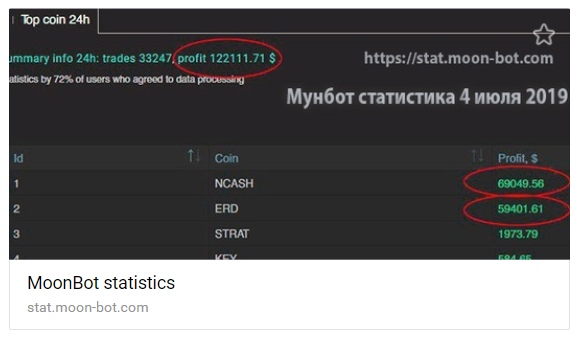
Released new version MoonBot 4.85 Added several improvements and fixes... 
Very informative article about MoonBot and MoonTrader, she explains lot: https://www.reddit.com/r/Moontrader_official/comments/caww2n/why_even_bother_with_an_ico/
MoonTrader - next generation Trading assistant, the successor of MoonBot short video https://www.youtube.com/watch?v=gEOFFEmUk2U
Project MoonTrader ( older brother MoonBot) has reached a new level — the visible part of the iceberg has emerged over the surface — we have surpassed the mark of 300k, our smart contract has released 600 031 tokens out of 800 000 available for the first round. 75% of the softcap is covered. 
News from the team Moon Bot: Dear Friends! We have decided to postpone the second round until September 25! Now, if the softcap is filled, the Team immediately throws its focus towards the development of Moontrader. In addition, certain measures for the possible use of tokens will be taken now, in MoonBot. These measures would be aimed at ensuring that before the start of the 2nd round: 1) The real, practical value of tokens is increased 2) The prototypes of MoonTrader elements are released. Thus, already on July 21, tokens will be distributed to the wallets of all ICO participants; they can be freely transferred (listing on the centralized exchanges is not performed yet); new tokens will not be minted until September 25.
Round 1 ICO is over. We are grateful to everyone who voted for the creation of a new trading terminal. Thanks to you, developers can get started now. Taking into account the experience gained, we decided to work out the second round of ICO in detail to hold it as successfully. In the meantime, MoonBot is still the best crypto terminal :-) 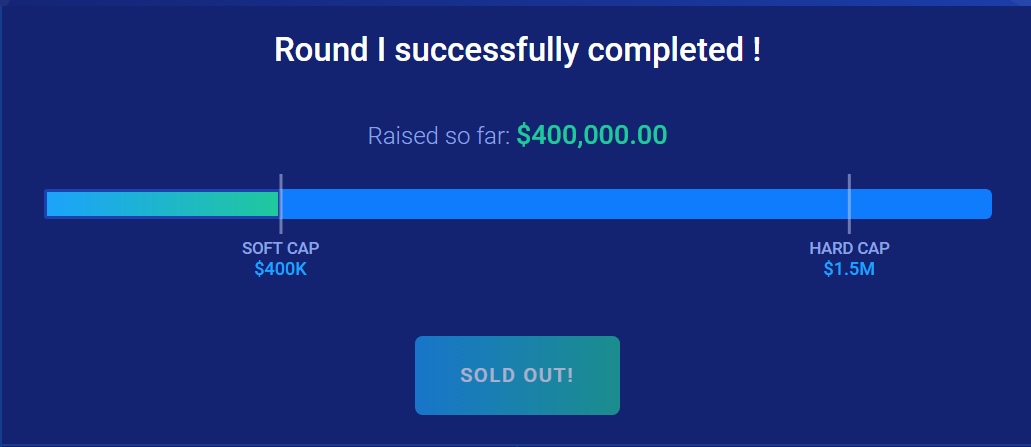
|
|
|
|
richard7777777
Newbie

 Offline Offline
Activity: 23
Merit: 0

|
 |
July 24, 2019, 10:07:53 AM |
|
I tried this bot 24 hours So far not a single trade is executed But it placed hundreds of orders, all with a limit far below the actual price (and lowered those limits once actual price of a coin went down Not sure I have the right settings. Anyone know how to handle this? example of the 100s of orders, which kept held far below the actual price. https://snag.gy/i2sr6Z.jpg |
|
|
|
|
|
cryptoman77777
|
 |
July 24, 2019, 10:23:19 AM
Last edit: April 28, 2020, 01:35:19 PM by mprep |
|
Released new version MoonBot 4.89 Market charts are loaded from our server upon first opening the chart (Only for ICO participants) Bug fixes and other minor improvements 
I tried this bot 24 hours So far not a single trade is executed But it placed hundreds of orders, all with a limit far below the actual price (and lowered those limits once actual price of a coin went down Not sure I have the right settings. Anyone know how to handle this? example of the 100s of orders, which kept held far below the actual price.  Maybe you used Emulator mode write in this telegram chat MoonBot https://t.me/Moon_Bot_Public
Released new version Moon Bot 4.90 Market charts autoshift ON\OFF button has been added Fixes: Delisted\Offline markets are not displayed when typing a coin manually Bug fixes and other minor improvements 
Released new version Moon Bot 4.91 Optimization: New market charts are beeing opened slightly faster; Market charts are loaded from our server faster (Only for ICO participants) Bug fixes and other minor improvements 
Released new version Moon Bot 4.92 When turning autoscroll on, the chart is moved to the most right position. Main menu item added: Reload charts (Only for ICO participants) - reload market charts from our server after long offline period. Incorect stopLoss activation protection on "square" markets (when price is less then 10sat). News here https://t.me/MoonBotNews/239 
Summer. Rest. Beauty! MoonBot is always close, so as to combine relaxation and work of trader at any point of world where there is Internet  
Released new version MoonBot 4.93 Added several improvements and fixes https://moon-bot.com/en/manual/versions-history/ 
|
|
|
|
renelima
Newbie

 Offline Offline
Activity: 2
Merit: 0

|
 |
August 22, 2019, 04:48:03 PM |
|
Where do I find free strategies?
Or at better rates, I'm eating at very high prices.
|
|
|
|
|
|
|
|
Krislaw
|
 |
August 26, 2019, 02:06:47 AM |
|
~
Look like all your picture edited by photoshop or something tool. what for? i don't see real picture you taken are use camera for take it all. |
|
|
|
|
|
cryptoman77777
|
 |
August 26, 2019, 07:15:43 PM |
|
~
Look like all your picture edited by photoshop or something tool. what for? i don't see real picture you taken are use camera for take it all. Thanks for noticing. But billboards are joke  By the way, here were real pictures from camera https://bitcointalk.org/index.php?topic=2234450.msg52127549#msg52127549 I will try to place here further real photos. like this one at which the club is Moonbot professional traders CRYPTOMOON VIP LOUNGE yesterday marked the anniversary of work. Moonbot traders excellent walk on this birthday 😊   |
|
|
|
|
Krislaw
|
 |
August 27, 2019, 01:26:29 AM |
|
Wow wonderfull place, Where that place?, Viana do Castelo far away? I saw bitcoin cake there, some cheef doing good job here, congratulation |
|
|
|
|
kheebl
Newbie

 Offline Offline
Activity: 22
Merit: 0

|
 |
August 27, 2019, 02:05:11 AM |
|
Im trying to setup moon bot but keep getting error messages when I try to add in bittrex. I thought it was my API Key so i made a new one and still get error's
here is the message I Get
Auth error! TryCount=4 err: exception in market/getopenorders: REST request failed: Error getting Server Certificate
|
|
|
|
|
|
|
kheebl
Newbie

 Offline Offline
Activity: 22
Merit: 0

|
 |
August 29, 2019, 12:46:18 AM |
|
Im trying to setup moon bot but keep getting error messages when I try to add in bittrex. I thought it was my API Key so i made a new one and still get error's
here is the message I Get
Auth error! TryCount=4 err: exception in market/getopenorders: REST request failed: Error getting Server Certificate
You can try to fix this problem by installing the patch. Solution Bittrex (error Error getting Server Certificate) need to put Windows patch. To open this page https://support.microsoft.com/en-en/help/3140245/update-to-enable-tls-1-1-and-tls-1-2-as-default-secure-protocols-in-wi
screenshot https://prnt.sc/oy2a2p Rewind it closer to the end, find the download button (blue button), put the proposed update. Restart computer. Thanks that fixed it for me. Now I just need to figure out how to use it. |
|
|
|
|
|
cryptoman77777
|
 |
August 29, 2019, 08:14:50 PM |
|
Released new version MoonBot 4.94 Fast OrderBook updates (100ms frequency; only in PRO version with the MoonScalper addon. Turn ON\OFF in the menu – System Settings – Fast OrderBook Updates) Direct TradingView signals (WebHooks) (only for the MoonTrader ICO participants) Added several improvements and fixes... 
|
|
|
|
kheebl
Newbie

 Offline Offline
Activity: 22
Merit: 0

|
 |
September 03, 2019, 01:42:38 AM |
|
Do you have any how to videos you can send me
|
|
|
|
|
|
|
nhd2710
Newbie

 Offline Offline
Activity: 1
Merit: 0

|
 |
September 05, 2019, 07:57:50 PM |
|
Anyone know what's wrong with my moon shot strategy setting? I never see a sell order, only buy, my reports are empty, I don't see blue sell line on my chart either. I set my sell price at 0.8%, MshotpriceMin at 0.8% and MshotPrice at 1.6%. https://i.imgur.com/bB0JE4q.png |
|
|
|
|
kheebl
Newbie

 Offline Offline
Activity: 22
Merit: 0

|
 |
September 06, 2019, 12:58:36 AM
Last edit: April 28, 2020, 01:34:35 PM by mprep |
|
Can you help me with settings every auto buy looses money i don't know what I am doing wrong. https://i.imgur.com/5KlS4tM.png
Also when I try to check out strategies i don't have anything in there I even downloaded the data zip file and put it in the folder and still nothing. https://i.imgur.com/xwLSnIj.png |
|
|
|
|
|
cryptoman77777
|
 |
September 06, 2019, 05:40:30 AM
Last edit: April 28, 2020, 01:21:33 PM by mprep |
|
Anyone know what's wrong with my moon shot strategy setting? I never see a sell order, only buy, my reports are empty, I don't see blue sell line on my chart either. I set my sell price at 0.8%, MshotpriceMin at 0.8% and MshotPrice at 1.6%.  You can write in telegram chat Moonbot https://t.me/Moon_Bot_Public There you will help 
Dear users! Celebrating Programmer's Day, on Friday September 13th we are announcing a huge discount on the PRO version of MoonBot! You will get 15% off if you purchase the PRO version, And 30% off if you purchase the PRO version with the MoonScalper add-on! Discount code: MoonBot13 The offer is valid from Friday, September 13 through Sunday, September 15.
Released new version MoonBot 4.96 Max. spread value for the Panic Sell (in the main settings) has been increased to 5% The option to show If your order is Iceberg (Settings - UI) The option to auto correct order's price when trying to set order too high or too low (Settings - Advanced, off by default) Bug fixes and other minor improvements 
Moonbot's Birthday is in a few days  Will be good news soon Will be good news soon 
Good news https://t.me/MoonBotNews/253 Dear users! To celebrate the 2 year anniversary of MoonBot on October 3rd, we are announcing a huge discount on the PRO version of MoonBot: 15% off if you purchase the PRO version, 30% off if you purchase the PRO version with the MoonScalper add-on! Discount code: MoonBot2Years The offer is valid starting on Thursday, October 3rd through Sunday, October 6th. |
|
|
|
lestherat
Legendary

 Offline Offline
Activity: 986
Merit: 1001

|
 |
October 02, 2019, 07:56:16 PM |
|
Good news https://t.me/MoonBotNews/253 Dear users! To celebrate the 2 year anniversary of MoonBot on October 3rd, we are announcing a huge discount on the PRO version of MoonBot: 15% off if you purchase the PRO version, 30% off if you purchase the PRO version with the MoonScalper add-on! Discount code: MoonBot2Years The offer is valid starting on Thursday, October 3rd through Sunday, October 6th. I just found this thread, i had once years ago, quatloo trader bot, thats was good test years ago, i use to hate bots and im being against to get or buy one for years, but in past weeks i was thinking about buy one, was looking at cat trader bot, but curiously i found yours today, congrats on 2 years. Im gonna download the free version, just to test and if i find the bot easy to use for me, perhaps im gonna buy the pro version. Good luck with your sales on 2nd anniversary |
|
|
|
|
|
cryptoman77777
|
 |
October 03, 2019, 03:53:18 PM
Last edit: April 28, 2020, 01:20:18 PM by mprep |
|
Good news https://t.me/MoonBotNews/253 Dear users! To celebrate the 2 year anniversary of MoonBot on October 3rd, we are announcing a huge discount on the PRO version of MoonBot: 15% off if you purchase the PRO version, 30% off if you purchase the PRO version with the MoonScalper add-on! Discount code: MoonBot2Years The offer is valid starting on Thursday, October 3rd through Sunday, October 6th. I just found this thread, i had once years ago, quatloo trader bot, thats was good test years ago, i use to hate bots and im being against to get or buy one for years, but in past weeks i was thinking about buy one, was looking at cat trader bot, but curiously i found yours today, congrats on 2 years. Im gonna download the free version, just to test and if i find the bot easy to use for me, perhaps im gonna buy the pro version. Good luck with your sales on 2nd anniversary Thank you for congratulations!  You can download free version of MoonBot here: https://moon-bot.com/en/download/Answers to questions in telegram chat: https://t.me/Moon_Bot_Public
The Binance Futures in MoonBot!! https://moon-bot.com/en/pro-version/binance-futures-addon/ Trial period expaned to 7 days with the limitation of order's size to 10$ (200$ worth with leverage).
Released new version MoonBot 5.06 (20.10.2019) The trial counter has been reseted; If you already used trial period, you can activate it again for 7 days. Emulator is now working with short orders. Bug fixes and other minor improvements.
Remind! The discount on the PRO version of MoonBot using the code - Moon Trader ICO (announced here https://t.me/MoonBotNews/195) ends 25 october. Less than 2 days left!
Today released new version of Moonbot 5.08 BUSD pairs has been added The Binance Futures: fast OrderBook updates (100ms) https://moon-bot.com/en/manual/versions-history/
As previously announced on the MoonBot news channel The price of the Binance-Futures module is reduced from today's number. Learn more about the “ Binance Futures" module here https://moon-bot.com/en/pro-version/binance-futures-addon/
Released new version of Moonbot 5.09 The Binance Futures: Mark Price on the chart https://t.me/MoonBotNews/267
Yesterday Binance changes were made to API As a result, a strong overload began. The API indicators in bots turned red. Therefore was promptly released update MoonBot 5.12
Taking into account the frequent lags on Binance Futures last week, we decided to reset the trial period for the binance futures module (you all get a 7 day trial) From here: https://t.me/MoonBotNews/271
Released new version of Moon bot 5.13 New parameter in the MoonShot strategy MShotUsePrice: Trade - use the last trade price for calculation of the MoonShot price corridor (previously there was only ASK\BID options). Binance Futures: in the MoonShot strategy when MShotUsePrice=Trade and the while list is used, the limitations for the MShotPriceMin has been removed
Important! Preparation for the Binance API update Strategy filters has now 1-minute delta (Delta2_Type: 1m). In the Futures mode the 1m delta is shown on the chart (left corner).
Attention!!! Binance is conducting system upgrades with the supension of margin and spot trading. We highly recommend that you stop your bots trading autonomously, in a timely manner. The system upgrade is starting at 2019/11/25 02:00 AM (UTC). The upgrade will take approximately 2-4 hours.
Released new version MoonBot 5.16 Middle-click to set Short option added to the main setings. Binance futures works in the emulator mode without activating the module (PRO version still required). Changing the leverage is only possible when the chart is open in Full Screen. Storing of the 1-minute delta on the report’s charts. Preparation for the ETH futures trading. |
|
|
|
|
|
|
cryptoman77777
|
 |
November 29, 2019, 09:52:10 AM
Last edit: April 28, 2020, 01:19:33 PM by mprep |
|
Where did you find this table?
Was released today new version MoonBot 5.19 The Binance Futures: Market liquidations are shown on the chart. New strategy “Liquidations”, based on analysis of market liquidations. Fixed emulator bug related to MoonShot short orders. RUB pairs has been added.
New Year's Eve Promo! Huge discount on MoonBot's PRO version with the MoonScalper add-on included whene using the promo-code MoonBot2020 Terms and Conditions: 1) A 50% discount on activating the PRO version together with the MoonScalper add-on. Thus, the price of the PRO version with the MoonScalper add-on, using the promo-code MoonBot2020, is now 0.1BTC 2) 1000 gift credits when using the promo-code MoonBot2020 are not awarded. The promo is valid until December 31st 2019 at 23:59
MoonBot 5.20
The Binance Futures: Checkbox to show\hide liquidations on the chart New strategy Liquidations strategy parameters: bv\sv filter to specify bv\sv analisis period and ratio; If 0 then ignored. Hotkeys to open Long and Short. Charts in the report are stored with excactly 2 orders (open\close) for analysis usability. New MoonShot strategy parameter MShotAdd1minDelta to adjust price range by 1-minute delta (0 by default). The NextDetectPenalty has been changed so that each strategy has its own independent penalty, even for strategies of the same type.
MoonBot 5.21 The Binance Futures: – Option to draw liquidations with ig pizels (the checkbox “Huge” near the “show\hide liquidations” – Fixed reports charts length. New strategy parameter GlobalDetectPenalty – market shared penalty for strategies of all types (Any signal trigger the penalty). |
|
|
|
shadowof047
Newbie

 Offline Offline
Activity: 23
Merit: 0

|
 |
December 23, 2019, 04:23:45 PM |
|
Hello , i cant see some of the strategies that is in the " strategies" page of your site . for example there is a " moon shot " strategy , but there isnt a " moon Strike " in the strategies section of the program . should i download it from somewhere ?
Thanks .
|
|
|
|
|
|
cryptoman77777
|
 |
December 23, 2019, 07:12:42 PM
Last edit: April 28, 2020, 01:19:11 PM by mprep |
|
Hello , i cant see some of the strategies that is in the " strategies" page of your site . for example there is a " moon shot " strategy , but there isnt a " moon Strike " in the strategies section of the program . should i download it from somewhere ?
Thanks .
Sorry, MoonStrike strategy is still in development.
Released new version MoonBot 5.23 Fixed rare bug related to incorrect calculation of combined orders prices. Binance Futures: OpenInterest Indicator has beed added to the market chart False liquidations protection (liquidations with values which don't correspond to the market price are ignored and not displayed on the chart) New liquidation strategy parameter LiqWithinTime: time since last liquidation is less than (millisec.). If value is set to 0, then the parameter is ignored.
The MoonBot Team would like to wish all our users a very Happy New Year! We wish you profitable trading and huge profits! We will do everything that stands in our powers to assist you in doing so. Given the imense amount of our users' requests, we have extended the duration of the New Year discount until January 14th 2020. |
|
|
|
|
DaCryptoRaccoon
|
 |
December 30, 2019, 02:42:33 AM |
|
I wanted to write a review on moonbot I have been around there community for about a year now and have bought both Moonbot Pro with scalping addons and Futurtes module, At first I was in awe at the options available in the bot after some time and help from the community on Telegram I was on my path to trading glory! The software is VERY good! The team are always on hand to help out with any questions and I cannot fault the software in any light. The team keep up to date with updates and good information in there change log which many projects miss out on. For anyone who is serious about trading this is a worth investment if your spending your day's looking at charts trying to pick a good trade then moonbot's got you covered. I look forward to the release of there new product moontrader and wish the moonbot team a very happy new year! Keep up the excellent work guys you really do have a outstanding product!  |
┏━━━━━━━━━━━━━━━━━┓
┃ 💎 Mine Solo with CKPool 💎 ┃
┃ ➤ Hit Blocks on Your Own! ┃
┃ ███▓▓ ███▓▓ ███▓▓ ███▓▓┃
|
|
|
|
cryptoman77777
|
 |
December 31, 2019, 11:41:14 AM
Last edit: April 28, 2020, 01:18:25 PM by mprep |
|
Happy new Year to all MoonBot users! 
MoonBot 5.28 EUR pairs has been added Binance Futures: – New parameter SamePosition (currently works only with MoonShot, Liquidations strategies): place orders only in the current position direction.
Released new version MoonBot 5.30 The slider "delete old logs" (Settings - Advanced) can be set to zero, in this case chart are not stored in the reports db (to keep more hdd space). Added 5-minutes delta to strategies filters and to the MoonShot parameters. Watch this delta in the left corner of the chart The min. "restart after ping" time has been changed from 10 minutes to 3 minutes
Today is deadline discount on MoonBot PRO version with the MoonScalper
New version Moon Bot 5.31 Fixes: telegram command “CancelBuy”; floating-point values on the “TakeProfit” slider (Settings – Main). New strategy parameter in the MultiOrders section: OrderSizeKind (Linear or Exponential calculation of the orders grid. Default is Linear).
New version Moon Bot 5.32 New telegram command "DoUpdate" - force version update (useful on vps when you turn off then auto-update feature). Binance Futures: The "Split" function has been changed to calculate orders prices as max[current price, position entry price] + P% (instead of current price + P%)
New version Moon Bot 5.33 Current market price is shown on the chart (in the spread or on the right panel, switch in "Settings - UI"). Fixes: T-view Fututers links; fixes hotkeys repeated clicks before the key is released; The MoonStrike strategy won't spam the log anymore (unless the Debug mode is turned in the strategy)
Update. Moon Bot 5.36 Fixes: 5m BTC delta on Binance Futures; OrderBook update speed with fast orderbook turned OFF; sending TM commands to a Telegram channel.
Update. Moon Bot 5.37 Fixes: Binance Futures login issue and Emulator optimization
|
|
|
|
|
DaCryptoRaccoon
|
 |
February 11, 2020, 08:27:15 PM |
|
I can vouch for the moonbot software and team even for the smallest traders this software is a worthy buy with features like auto-trading and telegram signals and one of the hottest scalping modules I have ever seen it makes for one amazing all rounded trading solution. Results speak a thousand words.  |
┏━━━━━━━━━━━━━━━━━┓
┃ 💎 Mine Solo with CKPool 💎 ┃
┃ ➤ Hit Blocks on Your Own! ┃
┃ ███▓▓ ███▓▓ ███▓▓ ███▓▓┃
|
|
|
|
cryptoman77777
|
 |
February 13, 2020, 08:58:22 AM
Last edit: April 28, 2020, 01:17:19 PM by mprep |
|
ATTENTION! There are currently technical issues on the Binance side which lead to the order book lagging which in turn could negatively affect auto-trading! Please check all your bots!
Congratulations on Valentine's day! https://t.me/Moon_Bot_Public/31421 
Update. Moon Bot 5.39 The MoonShot's RaiseWait parameter has been slightly changed: now it means Delay in seconds before the replacement of the buy order after the price has increased or the last replacement has been made. (each event: price increase or order replacement up or down resets the counter). Binance-Futures: The list of currently open positions has been added to the Menu - Balances. The order button in the balances list will cancel all open orders on the market and place one close order (same as chart's Limit Close menu). The MarkPrice refresh rate has been increased to 1 second. The Markets table has new column "Current Leverage \ Max. Leverage" instead of pointless for the futures "PumpQ" column The api error "Order does not exist" weight has been deareased; however bot may still stop by api errors; its recommended to keep the setting "Stop on api errors level" ON for auto-trading bots (The Settings - Autostart page).
ATTENTION! There are currently technical issues on the Binance Futures side. Please check all your bots.
Update. Moon Bot 5.40 New MoonShot parameter: MShotAddDistance - the expansion coefficient for MShotPrice (percentage relatively to MShotPriceMin depending on deltas; If AddDelta values added X% to MShotPriceMin, then MShotPrice will be adjusted by X * (1 + MShotAddDistance/100)% Example: MShotAddDistance = 100, MShotPriceMin is adjusted by AddDeltas by 1%, then MShotPrice is adjusted by 2% Default 0 - dont adjust (works as before). Binance-Futures: Margin Type (isolated or cross) and the button to quick change the type on all markets added to the markets table.
ATTENTION! We are notifying you about alert Vultr.com Tokyo Scheduled Maintenance Network Upgrade Start Time: 2020-03-02 17:00:00 UTC End Time: 2020-03-02 21:00:00 UTC Please turn off your bots if they are installed there.
Update. Moon Bot 5.41 Fixed bug when orders sometimes was missed in the report. Added windows Auto Logon and autostart on windows startup settings (Menu - System Settings). Its recompensed to use them on vds as well as the "VDS mode" checkbox.
Promo! To celebrate the coming of spring, we are announcing a Huge Spring Discount for the Pro Version of MoonBot with the "Moon Scalper" module included using the promo code MoonBot2020. Conditions: 1) 50% Discount to activate the PRO version with the Moon Scalper addon! Thus, the price of the PRO version with the Moon Scalper using the promo code MoonBot2020 is now: 0.1 BTC! 40% Discount to activate the full suite: PRO version and both addon modules using the promo code MoonBot2020 * 1000 gift credits for using the MoonBot2020 promo code will not be awarded 2) For owners of the PRO version, a 33% discount for the set of Moon Scalper and Futures modules! When buying both modules, the price will now equal: 0.6 BTC The promotion is valid until March 15th 2020 Read more in the news channel MoonBot https://t.me/MoonBotNews/323
Update. Moon Bot 5.43 The Split command hotkey (configure in the Settings - Hotkeys tab) The Split can be used in the UDP Trust Management. Binance Futures: The SamePosition filter now works in Telegram strategies. Separate colors for long and short liquidations on the chart. Max Leverage and margin type (cross \ isolated) are shown in the leverage dialog.
Update. Moon Bot 5.44 The parameter "Settings - CLose charts in N minutes of inactivity" can be set to 0 (charts are closed in 10 seconds). New strategies parameter HFT(under the Buy Conditions chapter): determines the timeframe in milliseconds, during which the request to place an order (sent to the exchange) is valid. If 0 then not used (strategy works as previously). Read more in the bot, the News page (Menu - News, under the discount chapter). The ping status string has now 2nd ping value: time, taken by Set Order commands. The exchange may excecute API requests much slower then pure ping, thats why this timing is more important. Binance Futures: Liquidations are now show in the bot's report.
Normal laptop and two monitors, but for mobile workplace trader just super!  
Update. MoonBot 5.45 There are lot of changes, and they mainly concern improvements to the bot's performance on Binance Futures. For more information about changes in this version of Moonbot, see the official website: https://moon-bot.com/en/manual/versions-history/
Have good Saturday night! Don't trade hungry  
Update. MoonBot 5.46 With log level set to 5 the bot will not spam the log window anymore; service messages are written only into the log file. API limits has been increased; its now correctly shown on the API load bar. If you exeed the orders per minuite limit, the bot will notify in the Telegram. For Binance-Futures, an important update is who has more than 50 orders on their account. Moonbot will work even faster!
The Moonbot team will participate in tournament on Binance Futures All teams that trade in perpetual contracts on Binance Futures during the competition period will be ranked based on their total USDT Team Profit (sum of the top 10 individual USDT profit results within the team). Binance Futures Tournament - Over $1,000,000 in BNB to be Won! https://binance.zendesk.com/hc/en-us/articles/360041026932 
Update. MoonBot 5.47 Latency fixed for cases when instantaneous execution is expected. The built-in Telegram client was updated (Attention! Might require a repeated logging into your Telegram account). Some optimization of the MoonBot process priority. Please note! Binance Futures: In order to motivate our community to participate in the upcoming trading tournament we have reset the trial period.  To motivate our community to participate in the upcoming trading tournament we are making the following changes: 1) The maximum limit order for the Trial version is increased to 30$ (leverage not accounted for i.e. using the maximum leverage of x125, the maximum order amount becomes 30$x125 = 3750$ ) 2) The trial period for both modules will be reset two times. First reset will happen today, the second reset will happen on the day the tournament starts: April 10th. 3) You can register for the tournament by following this link: https://www.binance.com/en/futures/activity/tournament — you must find the MoonTrader team and click the "Join" button.
|
|
|
|
sergw
Member
 
 Offline Offline
Activity: 159
Merit: 12

|
 |
March 30, 2020, 09:53:59 PM |
|
well, nice job, but why do you use windows based application? since bot should run 24x7, it's much cheaper to run on some cloud-based LAMP VM for $4 as php application.
|
|
|
|
|
|
cryptoman77777
|
 |
March 31, 2020, 11:27:29 AM
Last edit: April 28, 2020, 01:15:16 PM by mprep |
|
Three days ago, it was already written here that traders of the Moonbot terminal are taking part in the world crypto-traders ' tournament for trading on Binance Futures In a few days, 127 people have already signed up team! Who hasn't joined yet but wants to participate in this exciting competition, here is direct link to participate: https://www.binance.com/en/futures/activity/tournament/moontrader%20team The team is called MoonTrader Team 
well, nice job, but why do you use windows based application? since bot should run 24x7, it's much cheaper to run on some cloud-based LAMP VM for $4 as php application.
If you want Moonbot to work 24x7 you can put it on remote Vultr server or Amazon. On Vultr rates are 5 (10) dollars, and on Amazon they are free of charge 
#STAYHOME! As many of you have already noticed, the announcements about the free PRO version - are no joke. The MoonBot Team has decided to run the following promo: 1) All free Bots are upgraded to PRO with all add-ons activated until the 10th of April. 2) We kindly ask you to register for the Trading Tournament held by Binance as members of the MoonTrader Team (just follow the link: https://www.binance.com/en/futures/activity/tournament/moontrader%20team ) If the number of members that have joined the MoonTrader Team in the Tournament will exceed 500, the above promo will be extended until the end of April!
Update. MoonBot 5.49 Bug fixes and other minor improvements  Reminder! Reminder! The free PRO version MoonBot will be available until the end of April ONLY IF the MoonTrader Team participating in the Binance Tournament will exceed 500 participants! Please register by following the link below: https://www.binance.com/en/futures/activity/tournament/moontrader_team (follow link then click Join)
On Binance, two days before the start of the futures trading Tournament, statistics on the number of team participants appeared. Our team is in third place by the number of participants. This gives real chance to win!  |
|
|
|
|
DaCryptoRaccoon
|
 |
April 08, 2020, 08:10:11 PM |
|
On Binance, two days before the start of the futures trading Tournament, statistics on the number of team participants appeared. Our team is in third place by the number of participants. This gives real chance to win!  Let's kick some ass in this I have a good feeling the team will do very well in this. Only 1 day left to get into the team for anyone who is no registered. Lets Do This!! |
┏━━━━━━━━━━━━━━━━━┓
┃ 💎 Mine Solo with CKPool 💎 ┃
┃ ➤ Hit Blocks on Your Own! ┃
┃ ███▓▓ ███▓▓ ███▓▓ ███▓▓┃
|
|
|
|
cryptoman77777
|
 |
April 10, 2020, 09:48:23 AM
Last edit: April 28, 2020, 01:14:02 PM by mprep |
|
New statistics on Binance exchange on the number of team participants in the futures tournament on the morning of April 10. Our team Moonbot (MoonTrader) moved to the fourth place, but this is only by number of participants. In terms of profit, we will be at least in TOP three!   Join our team: https://www.binance.com/en/futures/activity/tournament/MoonTrader_Team
Binance Futures Tournament Introduction Video for MoonBot (MoonTrader) Team https://www.youtube.com/watch?v=E8IXhJ9nuRo
Update. MoonBot 5.50 Option to cancel all buys when a sell is filled (Settings - main). Binance Futures: The Hedge Mode (both short and long positions at the same time). Turn on\off on the leverage button The switch to lock chart's clicks to move only short orders, only long orders or both types. (the switch is under the leverage button). Important! The Hedge Mode is account-wide, hence you must update all your bots before turning it on! https://moon-bot.com/en/manual/versions-history/
Fresh screen of statistics from the Binance Futures tournament with a prize Fund of $ 1,000,000, more about him and Moonbot team here In the far right column, green numbers indicate the PNL of each member of MoonTrader Team, that is, the total profit for his account 
Update. MoonBot 5.51 Pending short orders (configure click to set in the "Settings - UI" page). The "Cancel buy order" button also cancels pending orders (on the same market). The buttons "move orders by +1% \ -1%" has been removed, added hotkeys for the same action (Settings - Hotkeys). Two new fixed orders buttons added (6 buttons total). The option to adjust trailing by X% for each 1% of price can now be negative (Settings - main) 
ATTENTION❗️ Binance System Upgrade Notice https://binance.zendesk.com/hc/en-us/articles/360042668671 Start Time: 2020-04-25 02:00 AM (UTC). The upgrade will take approximately 4 hours. Please note that Binance Futures will continue unaffected during the upgrade period. 
Update. MoonBot 5.52 New strategy "TopMarket". Detects a coin with max 15 minutes delta. The strategy is created automatically, you will find it in the bottom of your strategies list Note: the strategy is not intended for autotrading, only for detects for manual trading! Important! The PriceStep on non-BTC markets is not calculated by corresponding BTC market anymore. Instead, actual markets PriceStep is used. Both PriceSteps are shown in the markets table, however only actual PriceStep is used in strategies filters. Context menu added to the markets table to copy markets above selected to clipboard (to blacklist or whitelist markets) The button to fast set max leverage added to the the markets table https://moon-bot.com/en/manual/versions-history/
|
|
|
|
|
cryptoman77777
|
 |
April 26, 2020, 07:44:42 AM |
|
Reminder! The free PRO version will be available until the end of April because the MoonBot Team participating in the Binance Tournament exceeded 500 participants! download the trading terminal here https://moon-bot.com/en/download/
|
|
|
|
|
cryptoman77777
|
 |
April 29, 2020, 07:04:13 PM |
|
From the MoonBot News Channel: Dear Friends!
We would like to thank the MoonBot community for participating in the tournament and supporting the team! 👏👏👏
The tournament is over, and in spite of the modest position, we have achieved together a great goal - we established
a strong contact with Binance! As you understand, this is a huge step forward for the development of the project! 💪
Also, thanks to the members of our team, all MoonBot users were able to appreciate the ease, flexibility and versatility
of the Pro version for free. We are very glad that you liked it!
We also have some pleasant news for you - huge discounts on the Pro version in celebration of the upcoming
Victory Day and in gratitude to the tournament's participants!
|
|
|
|
|
cryptoman77777
|
 |
April 30, 2020, 04:08:11 PM |
|
Attention ❗️
We kindly remind you that today, at 23.59, GMT +3 (Moscow time), the free PRO version of MoonBot promo ends.
To avoid any later bugs when working with your versions of MoonBot, we advise you to close all open orders before the deadline!
If you do not close the orders by 23.59 and will close the bot, the orders will remain on the exchange further unseen by MoonBot!
Pay extra attention!
|
|
|
|
|
cryptoman77777
|
 |
May 01, 2020, 04:28:15 PM |
|
Promo!
To celebrate the coming Victory day, we are announcing a Huge Discount for the Pro Version of MoonBot with the "Moon Scalper" module
included using the promo code MoonBot2020.
Conditions:
1) 50% Discount to activate the PRO version with the Moon Scalper addon! Thus, the price of the PRO version with the Moon Scalper
using the promo code MoonBot2020 is now: 0.1 BTC!
40% Discount to activate the full suite: PRO version and both addon modules using the promo code MoonBot2020
* 1000 gift credits for using the MoonBot2020 promo code will not be awarded
2) For owners of the PRO version, a 33% discount for the set of Moon Scalper and Futures modules!
When buying both modules, the price will now equal: 0.06 BTC
3) We kindly remind you that MoonBot technical support will be active until the MoonTrader fully functioning release,
but not less than 6 months from the release of this announcement
The promotion is valid until May 15th 2020
|
|
|
|
|
cryptoman77777
|
 |
May 06, 2020, 04:10:59 PM |
|
Update. Moon Bot 5.53
New strategies filter option UseBTCPriceStep (Yes\No):
If Yes, the price step is calculated by actual pair, otherwise by corresponding BTC market
Example: USDT-HOT has actual price step 0.02%, while BTC-HOT step is 14%. Using new parameter HOT can be excluded by price step filter (0..1%)
The option "Settings - Advanced - charts in reports N minutes after close" can be zero. In that case the chart will be stored up to 10 seconds after sell order is done.
The function "Immune for clicks" (right-click on a chart's order) also makes the order immune from join
The minimum value for the option "Restart after ping" reduced to 1 minute
Fixes: Hotkeys window TAB order; ESC closes the settings window; rare websocket error "Unfragmented message after FIN"
|
|
|
|
tamim101001
Member
 
 Offline Offline
Activity: 187
Merit: 10

|
 |
May 08, 2020, 09:34:22 AM |
|
Interesting,,
Moon bot trade cryptos from my account just for set % . Now like to khow, Here any risk to lost money by thia bot? Like, Can binance ban account after detection bot?
|
|
|
|
|
|
cryptoman77777
|
 |
May 09, 2020, 08:18:33 AM |
|
Interesting,,
Moon bot trade cryptos from my account just for set % . Now like to khow, Here any risk to lost money by thia bot? Like, Can binance ban account after detection bot?
The bot will work as you set it up it works using an API keys https://moon-bot.com/en/manual/api-keys/ |
|
|
|
|
cryptoman77777
|
 |
May 11, 2020, 08:23:28 AM |
|
Update. Moon Bot 5.55
Fixed the auto stop on loss function: it will not only stop strategies but also cancel all buy orders.
If the options "stop on ping", "settings - advanced - Extended debug" are turned on and the log level is set to "5",
the log will contain report about particular API calls with too high ping;
weights of some API calls has been adjusted to avoid too frequent stops on high ping.
Binance Futures:
Auto-refresh websocket liquidations stream to handle cases when liquidations are disappeared from a chart.
|
|
|
|
|
|
|
cryptoman77777
|
 |
May 17, 2020, 08:37:03 AM |
|
Update. Moon Bot 5.56
Bug fixes and other minor improvements. Be sure to upgrade your bots!
|
|
|
|
|
cryptoman77777
|
 |
May 25, 2020, 04:24:34 PM |
|
An update was released today.
MoonBot 5.57
Option to Display on charts the strategies that do not meet the filters (turn in the menu or in the strategies window).
Bug fixes and other minor improvements.
|
|
|
|
|
cryptoman77777
|
 |
May 29, 2020, 07:24:00 AM |
|
Update. Moon Bot 5.58 Bug fixes and other minor improvements. 
|
|
|
|
|
cryptoman77777
|
 |
June 04, 2020, 07:39:13 AM |
|
Update. MoonBot 5.59 The chart now displays the BID/ASK prices in real time. To enable, go to "Settings — special". When enabled, these prices will be used by MoonShots if the order replacement is set to use the BID or ASK prices. Attention! Enabling this feature may overload CPUs on 1-2 core VPS srevices. A button that will take the users to the coin's twitter page (located on the right of the chart window). CPU usage optimization when working on a VPS (don't forget to enable the VDS mode in the Menu — System Settings). Displaying the CPU load (including system load) and VDS mode on the connection indicator ("traffic light"). Fixes: orderSize in MoonStrike strategies; the option "Stop if loss is greater than" now takes open orders into account.
|
|
|
|
|
cryptoman77777
|
 |
June 17, 2020, 04:49:48 PM |
|
Update. MoonBot 5.60 The ability to trade Quarterly BTCUSD Future Contracts on Binance Futures was added to MoonBot. Binance Quarterly Futures has been added. More details about this here: https://moon-bot.com/en/quarterly_futures_contracts The option "Auto PanicSell can drop price to..." (settings - main) can now take fractional values, but not higher than StopLoss Binance Futures: The limits for the MoonShot's min. price removed in case when the following conditions are met: coins white list is not empty and either 1) Price for the strategy is calculated using LastTrade price (MshotUsePrice = Trade) or 2) Price for the strategy is calculated using ASK\BID (MshotUsePrice = ASK\BID) and the option "use BookTicker prices" is turned ON "Settings - advanced").
|
|
|
|
|
cryptoman77777
|
 |
June 21, 2020, 04:28:26 PM |
|
Update. MoonBot 5.61
Option to reset current profit counter added to the autostop by cumulative loss.
The button S9 added to the main window (near to the x9 button) to change the sell price x10 times.
Fixes: the Delta strategy was not properly triggered; the leverage displayed wrong in hedge mode.
|
|
|
|
|
cryptoman77777
|
 |
June 23, 2020, 07:21:35 AM |
|
Update. MoonBot 5.63 New strategy filters parameter "CheckAfterBuy" - whether to check filters after buy order is set (If NO, filters are checked only once when a signal is detected; If YES, filters are checked continuously until buy order is filled or canceled). New strategy filter "MaxPosition": The max value of currently opened position. The position is calculated as sum of all sell and buy orders on this market. The filter rejects a new order If it would exceed the "MaxPosition" and cancels existing buy orders if CheckAfterBuy=YES and total position of all other strategies exceeds the "MaxPosition". The Telegram signals settings (Settings - AutoBuy) has new filed for short keywords (futures only). The "short" command also works in your remote control channel Short\Long trades in the report are highlighted (futures only) https://moon-bot.com/en/manual/versions-history The MoonStrike strategy can now set shorts (futures only). To control it, use the strategy parameter "MStrikeDirection" which can have 3 values: Both (both longs and shorts in the same strategy symmetrically), OnlyLong, OnlyShort
|
|
|
|
|
cryptoman77777
|
 |
June 27, 2020, 04:20:53 PM |
|
Update. Moon Bot 5.64
New strategy parameter JoinPriceFixed (the "MultiOrders" section) - whether to take fixed strategy SellPrice after joining orders.
New option added to PanicSell all orders on overall loss exceeded (Settings - Autostart).
Liquidations in the report now tries to determine the strategy caused the liquidation (in the comment field).
Fixes: Memory optimization in the VPS mode; The .csv export (the "Coin" column); The Liquidations strategy in the short mode.
|
|
|
|
|
cryptoman77777
|
 |
July 03, 2020, 07:42:30 AM |
|
Update. MoonBot 5.65
Orders Join is working now in the UDP Trust Management (no additional settings, a manager just use the Join in usual way).
Hotkeys to create screenshots (Settings - HotKeys, by default CTRL-F10 to capture a chart, CTRL-F12 to capture whole bot's window).
Screenshots are copied to the clipboard (and ready to paste to social networks) and stored in the Screenshots folder .
Quarterly Futures: The market name changed to full name (incl. expiration date) which allows to use WL\BL
Fixes: Quarterly Futures commissions and daily\hourly volumes.
|
|
|
|
|
cryptoman77777
|
 |
July 08, 2020, 05:31:45 PM |
|
Update. MoonBot 5.66
The session profit will be kept until manually reseted through the menu ("Reset Session").
Bug fixes and other minor improvements.
|
|
|
|
|
cryptoman77777
|
 |
July 11, 2020, 09:04:58 AM |
|
Update. MoonBot 5.67 Added option to Auto-Load charts from the MoonServer (Settings - UI) If unchecked, you can still load the chart manually through the menu (for the MoonTrader ICO participants only). The "Share" button have new option to send signals to your own channel and to both your channel and the @MoonInt channel https://t.me/MoonInt Binance Futures: the spot orderbook can be shown by corresponding BTC pair. Fixes: in the hedge mode then bot could not see liauidated orders
|
|
|
|
|
cryptoman77777
|
 |
July 14, 2020, 11:04:37 AM |
|
Update. Moon Bot 5.67
Second orderbook on spot pairs (USDT and BTC) has been added.
The algorithm of chart's centring and autosscale has been changed. The hotkey CTRL - RightArrow shifts the chart to the current price and time.
With log level set to 5 and the Extended debug mode turned on, separate log files for each market are created.
The function "Send signals to my channel" (on the "Share" button) turned off by default, If you need it, turn again.
|
|
|
|
|
cryptoman77777
|
 |
July 20, 2020, 08:49:46 AM |
|
We remind you that ARN, FUEL and LUN on Binance are being delisted in 1.1 hours,
check your bots and the exchange for the aforementioned coins.
|
|
|
|
|
cryptoman77777
|
 |
July 21, 2020, 08:43:36 AM |
|
Update. MoonBot 5.71
Orders outside of the visible chart are now movable.
Telegram command "cmd_SetStop" can now recognize the "Key" field.
The orders list has been redesigned; sort options added (context menu, sort by buy or sell orders; by market name; by creation order).
Bots on VPS now have DirectX turned on by default.
Some CPU optimiation when working on VPS
|
|
|
|
|
cryptoman77777
|
 |
July 25, 2020, 10:35:58 AM |
|
Update. MoonBot 5.72 Bug fixes and other minor improvements. Updating is still desirable 
|
|
|
|
|
cryptoman77777
|
 |
July 28, 2020, 11:34:41 AM |
|
Update. MoonBot 5.73
New strategy parameter "IgnoreCancelBuy" - Ignore the AutoCancelBuy option for orders grid If first of the grid has been filled.
The Split Order function now remebmers the Stop value and apllies it to new orders.
Fixes:
The BTC pairs PriceStep;
Hints in the orders list;
The price in the spread position when 2nd orderbook is turned on;
Rare Join bug.
|
|
|
|
|
cryptoman77777
|
 |
July 31, 2020, 09:20:20 AM
Last edit: August 03, 2020, 08:42:49 AM by cryptoman77777 |
|
Massive discounts! Terms: 1) 50% discount on activation of the PRO version together with the MoonScalper module using the MoonBot2020 promo code Thus, the cost of the PRO version with MoonScalper using the MoonBot2020 code will be only 0.1 BTC! 40% discount on activating of the Full suite: The cost of the PRO version with both modules using MoonBot2020 code will be only 0.14 BTC! * 1000 credits towards MoonTrader usage when using the MoonBot2020 code are not issued 2) For current PRO version users, a 33% discount on the set of MoonScalper and Futures modules! When buying both modules at once, their cost will be 0.06 BTC The promotion is valid indefinitely until its termination is announced by our team https://t.me/MoonBotNews/371
|
|
|
|
|
cryptoman77777
|
 |
August 03, 2020, 08:41:32 AM |
|
Update. MoonBot 5.74
New strategy stops parameter "BV_SV_Reverse" - if YES, exit by bv\sv is calculated by reverse ratio, sells to buys
(i.e. a long order will be closed when the price is raising, a short - when the price is falling).
The option to set Short orders added to all strategies.
Note, strategy algorithms was not changed! The "Short" only affects should the strategy set long or short orders.
Custom drawn price lines display now the price value.
The "Show\Hide entries" button has now context menu "Clear Fullscreen market\All markets entries".
The Sell Price (TP) and StopLoss (SL) sliders are added to the main screen.
The SellPrice is duplicated when the sliders panel is hidden.
|
|
|
|
|
cryptoman77777
|
 |
August 09, 2020, 10:29:40 AM |
|
Update. MoonBot 5.75
New Binance Futures websocket url has been added probably with less latency (use the "original" connection method (settings - advanced) for better perfomance).
New strategy filter "1-minute BTC delta" (calculated by trades and hence may work faster).
The reports form has now the checkbox "Today" to show trades for today, counting the time in the "From" box.
Fixes: price step in custom price lines.
|
|
|
|
|
cryptoman77777
|
 |
August 18, 2020, 08:51:07 AM |
|
Update. MoonBot 5.78
The option to use new binance websocket Fstream3 can be now be turned on in the "Settings - Advanced".
By default it's turned off; If 5.75 version worked for you without lags, turn it on.
The BookTicker option has been disabled temporarily as it might lead to delays and lags.
New strategy parameter "IgnoreFilters": If YES, all filters (except for White- and BlackList) will be ignored.
New Telegram commands to display and change the Blacklisted markets "BL, BL+, BL-"
Fixes:
Detects will not open too many charts during high volatility, preventing the bot from API ban.
Auto clearing logs when free disk space is too low.
Fixed reports in the telegram bot @ReportMBBot (Report MoonBot)
|
|
|
|
|
|
|
|
|
cryptoman77777
|
 |
September 02, 2020, 08:37:15 PM |
|
Update. MoonBot 5.80
Optimization: OrderBook; Memory (a bit more data on charts, including report charts on a VPS); non-fullscreen charts are a bit faster.
Auto-Loading charts from our server triggers only If the bot started less than 3 hours ago;
Added hotkey to manually reload the chart (CTRL-R) (only for MoonTrader ICO participant).
The bot won't send Telegram messages about ping If you chose the option "don't send system messages" in the "Settings - Advanced".
Fixes: The Drops strategy wrong detects; The DoUpdate Telegram command;
Detects during high volatility further limited, preventing API ban; API overload on DEFI
|
|
|
|
|
cryptoman77777
|
 |
September 07, 2020, 06:51:40 PM |
|
Update. MoonBot 5.80
Пocлe пocлeднeгo oбнoвлeния, cтpaтeгия MoonShot paбoтaeт нopмaльнo, тoлькo нa пepвoм зaпycкe бoтa. Кaк тoлькo opдepa пepecтaвляютcя (пo вpeмeни), выcтaвляeт нe 20 opдepoв (из вoзмoжныx), a вceгo 2-3. Пpи пepeзaпycкe пpoгpaммы, cнoвa выcтaвляeт вce 20. Cкopo бyдeт иcпpaвлeнo. A вooбщe, этo aнглoязычнaя вeткa. Pyccкoязычнaя вeткa Myнбoт здecь https://bitcointalk.org/index.php?topic=2234198.0 Update. MoonBot 5.81 Real-time market data from our servers https://moon-bot.com/en/moonstream (beta stage; will be paid addon later). The main menu "Reload charts" again reloads all opened charts (while the hotkey reloads only current chart). Waking up the PC resets the charts reload timer. In case of network failure while setting an order the bot will try to cancel this order immediately (to prevent unwanted buys). The bot will detect Binance API issues. The text with issues description and tech details will be available on the "Help" button. This button will be red if any issues are detected. Use the text to create support ticket to the Binance. |
|
|
|
|
cryptoman77777
|
 |
September 08, 2020, 07:48:41 PM |
|
Update. MoonBot 5.82
New strategy filter for exclude Leveraged tokens (trading leveraged tokens turned off by default).
Bug fixes and other minor improvements.
|
|
|
|
|
cryptoman77777
|
 |
September 09, 2020, 09:39:28 AM |
|
"Golden Autumn" Promo! https://t.me/MoonBotNews/384 Starting on September 8th, you can use MoonBot for free! All Tournament participants (whoever desires) will receive the PRO version of MoonBot including all additional modules for Binance Futures. The PROMO will last until September 20th at 21:59 UTC. Once this promo is over, a huge 50% discount for MoonBot will be offered!
|
|
|
|
|
|
|
cryptoman77777
|
 |
September 11, 2020, 07:25:31 PM |
|
Update. Moon Bot 5.83
MaxLatency filter was added to strategies: stops trading based on this strategy if latency exceeds a set value (by default = 0, not applied).
When halting the Bot based on API errors, the weight of some errors was lowered. Use the MaxLatency filter for additional risk management.
Hourly volumes fix
|
|
|
|
|
cryptoman77777
|
 |
September 19, 2020, 08:50:19 PM |
|
Update. Moon Bot 5.84
The option to exclude BlackListed markets from delta calculations (Settings - Main).
PAXG is always excluded.
Bug fixes and other minor improvements.
|
|
|
|
|
cryptoman77777
|
 |
September 21, 2020, 09:39:19 AM |
|
The promo "Golden Autumn" ended yesterday. Discounts will be available to all participants of the promotion who used BinanceRussia promo code and joined our team for the Tournament: 1) 50% discount on activation of the PRO version together with the MoonScalper module using the BinanceRussia promo code Thus, the cost of the PRO version with MoonScalper using the BinanceRussia code will be only 0.1 BTC! 40% discount on activating of the Full suite: The cost of the PRO version with both modules using BinanceRussia code will be only 0.14 BTC! *read more here https://t.me/MoonBotNews/389 2) For current PRO version users, a 33% discount on the set of MoonScalper and Futures modules! When buying both modules at once, their cost will be 0.06 BTC Discounts are valid until September 27, 2020 inclusive.
|
|
|
|
|
cryptoman77777
|
 |
September 23, 2020, 08:43:57 AM |
|
Update. MoonBot 5.86
Added the button to change leverage on all markets (on the windows with the Markets table).
The Telegram command "List" now also outputs current balance.
Fixed bug when strategy with OrderSize=0 wasn't working.
|
|
|
|
|
cryptoman77777
|
 |
September 27, 2020, 09:00:37 AM |
|
Update. MoonBot 5.88
Markets table now shows orders count column.
Futures: the option to don't check position limits (Setings - Advanced). Please, don't turn it!
Bug fixes and other minor improvements
|
|
|
|
|
cryptoman77777
|
 |
October 01, 2020, 07:56:42 AM |
|
Update. MoonBot 5.89
New Bittrex API v3
Added the button to cancel all orders (in the Markets table).
Warning! will cancel also sells on futures, if they were set not by the new MB vesrion.
Futures Sells set by 5.89 or higher or spot sells wont be canceled.
Futures: one more new websocket (Settings - advanved), so there are 3 options: default, previous FStream3 and new one SFStream.
Fixed the context menu "Copy markets above" on the markers table
|
|
|
|
|
cryptoman77777
|
 |
October 10, 2020, 08:10:58 PM |
|
Update. MoonBot 5.90
Futures: Funding Rate added to markets charts (top left corner).
Green means negative Funding Rate. i.e shorts pay longs (longs are safe).
Auto stop strategies on high API load; improved algorithm when API limits are exceeded.
Restart according to "settings - autostart - restart on API errors".
Fixes: new listing was not detected sometimes; double buys in UDP TM; multiple short sells move.
|
|
|
|
|
cryptoman77777
|
 |
October 15, 2020, 08:21:07 PM |
|
Update. MoonBot 5.92 Good news! https://t.me/MoonBotNews/398 As we promised during the ICO, we will load 1000 Credits to the accounts of PRO version users. The actual transfer of credits will happen today, on the 3rd anniversary of MoonBot, while the release of MoonTrader is slightly postponed. We now offer you the chance of using the Credits in MoonBot, as of right now! Some of you bought the PRO version during promotions and did not accrue Credits. We've decided to gift these users Credits too! Those who benefited from the BoonBot2020 and BinanceRussia promos will receive 500 Credits, without the possibility of transferring them to MT (i.e. for use ONLY within MoonBot). The list of options that will accept Credits as method of payment will be revised in the future. During the first week after the launch of new functionalities (until October 22nd, 2020) for all credits used, you will receive a cashback of 20% of the used Credits. (To open the Credit Menu, click on PRO Version in the bottom right corner OR click on Moon Credits in the Settings - PRO)
|
|
|
|
|
cryptoman77777
|
 |
October 21, 2020, 07:34:36 PM |
|
Update. MoonBot 5.93
MoonBot has now added support for Huobi Exchange (currently spot only).
+ The PRO version for Huobi is considered as an additional key in the bot, at the price of 0.05BTC.
+ The following promo is active until December 10th : you can activate the Huobi PRO version for 350 Credits.
|
|
|
|
|
cryptoman77777
|
 |
October 22, 2020, 10:30:16 AM |
|
Dear Users! We kindly remind you that Today, at 23.59 GMT, the " use MoonBot Credits to get cashback 20%" will end. The cashback will be transferred immediately after the promo ends. The Credit Balance will update after restarting MoonBot. (To open the Credit Menu, click on PRO Version in the bottom right corner OR click on Moon Credits in the Settings - PRO) 
|
|
|
|
|
cryptoman77777
|
 |
October 28, 2020, 08:55:10 PM |
|
Last chance to purchase MoonBot at a discount and receive Gift Credits!
After November 15th, MoonCredits will no longer be awarded.
Promo conditions:
As of this announcement and until November 15th inclusive.
1) When purchasing the PRO version using the promo-code MoonTrader — you will receive 500 MoonCredits! (to be used only in MoonBot)
+ a 50% discount for activating the PRO version bundled with the MoonScalper module, the price of the bundle will equate to 0.1BTC!
+ a 40% discount for activating the full suite: the price of the PRO version along with all modules will equate to just 0.14BTC!
2) When purchasing the PRO version at full price (i.e. without using any promo-codes) — you receive a gift of 1000 MoonCredits, with the possibility of using them in MoonTrader!
|
|
|
|
|
|
|
cryptoman77777
|
 |
November 02, 2020, 09:54:17 AM |
|
Update. MoonBot 5.94 Huobi: added pairs -HT, -HUSD New strategy parameter SellByFilters - turn PanicSell when the market fails to fulfill the filters conditions. New strategy parameters: "Delta Modifiers". Adjust buy order prices and detection levels depending on deltas. Work in Drops, Liquidations, Pump, Manual strategies. More details on the new parameters can be found on the website https://moon-bot.com/en/manual/strategies or in the bot's hints. New function "Hang protection" (Settings - Advanved). Read more in the bot's hints. The CTRL-F10 hotkey now allows to post the screenshot to the @moon_bot_kurilka chat On behalf of @TMoonBot Remember: by sending screenshots, you are making the developers proud thanks to your success! We are very glad to know that our efforts are not in vain.
|
|
|
|
|
cryptoman77777
|
 |
November 07, 2020, 08:04:23 PM |
|
Update. MoonBot 5.95
Settings - autobuy - advanced filter: new checkbox "Special tokens" added to detect token in signals written some special way,
for example "Today we pump (s) (n) (g) (l) (s)" (use only for pumps! turn off for regular signals trading).
Automatic ban protection will not trigger if the strategy parameter "IgnoreFilters = YES".
Orders set by these strategies wont be canceled in case of API or CPU overload; its supposed that IgnoreFilters is set for deep enough moonshots.
The hang protection settings (Settings - Advanced) got new option "control orders of this bot" (ON by default).
Keep it ON for autotrading, may turn it OFF for manual bots so that manual orders wont be canceled by hang protection.
|
|
|
|
|
cryptoman77777
|
 |
November 18, 2020, 11:10:23 AM |
|
Update. MoonBot 5.98
Binance Futures: the difference between the spot price on the chart is now displayed as a percentage (instead of $).
Added the window with the latest API errors (click on the API indicator at the bottom of the main window, or on the "API Errors" in the "traffic light" window).
Use this data to analyze the reasons why your strategy stops.
Fixes: displayed order price after Join and Split; A rare case of losing position when 2 bots working with 1 coin at the same time.
|
|
|
|
|
cryptoman77777
|
 |
November 21, 2020, 07:47:24 AM |
|
Update. MoonBot 5.99 The "SellByFilters" strategy parameter is now integer value (instead of boolean YES\NO) and means the time after buy (in seconds) after which to trigger PanicSell when the market fails to fulfill the filters conditions. The latest API errors list has now coins names; the latest messages are now on top. Screenshot made by CTRL-F10 are now also sent to the channel @MoonBot_Profit Fixes: rare case of freezing when actively working with an orders grid.
|
|
|
|
|
cryptoman77777
|
 |
November 26, 2020, 06:37:34 PM |
|
The Moonbot community wishes a happy thanksgiving to all our friends who are celebrating! :-) 
|
|
|
|
|
cryptoman77777
|
 |
November 27, 2020, 04:45:04 PM |
|
Black Friday is here! 40% and 50% off! Let’s do!! PRO Moonbot + MoonScalper + BinanceFutures 
|
|
|
|
|
|
|
cryptoman77777
|
 |
December 06, 2020, 08:13:40 PM |
|
Update. MoonBot 6.00
New strategy parameter "SellModifier" in the modifiers section; adjusts the sell price (Similarly as with the BuyModifier).
Fixes in quarterly futures; added coin's free balance (the "Lot" caption on the chart's right panel).
|
|
|
|
|
cryptoman77777
|
 |
December 08, 2020, 10:16:04 AM |
|
Update. MoonBot 6.01
Strategy parameter "IgnoreFilters" no longer disables ban proptectio; instead, a checkbox "Disable ban protection" added (Settings - special).
Please don't click this checkbox!
The API errors window now shows API requests caused the error.
Fixes: orders with AutoCancelBuy = 1 sometimes was canceled a bit later than 1 sec;
MoonStrikes stopped placing orders after a long work without reboot;
Quarterly cheap coins sometimes had left snall umnanaged balances;
Fixed the hotkey to join shorts in hedge mode.
|
|
|
|
|
cryptoman77777
|
 |
December 10, 2020, 07:56:35 PM |
|
Let's start celebrating! https://t.me/MoonBotNews/415 To ensure that this holiday season brings you the joy it is supposed to, we're launching promo :-) Using the promo code MoonBot2020 and take 60% discount right now! Effective immediately until the 31st of December 2020, included, you get a 60% discount for the full suite!! (includes the Moon Scalper and Binance Futures modules)
|
|
|
|
|
|
|
cryptoman77777
|
 |
December 22, 2020, 08:21:47 PM |
|
Update. Moon Bot 6.03 Added new sounds for alerts; Sounds in *wav format are stored in the data \ sounds.zip file; you may add your own to this file. New strategy parameter "CheckFreeBalance" (in the "multiorders" chapter) - check that free balance is enough to set whole orders grid. New strategy parameters "SellLevel*" (in the "Sell Order" chapter) to replace sell orders to levels: the "SellLevel*" parameters group controls automatic replace of sell orders to levels calculated by the highs (for shorts - lows) prices. The order can be replaced several times if the level changes over time. Read more about each parameter in the tips in the Moonbot. After an incorrect shutdown (for example, when you turn off the PC or reboot the VPS), the bot will try to cancel all buy orders on the account. 
|
|
|
|
|
cryptoman77777
|
 |
December 23, 2020, 04:12:40 PM |
|
ATTENTION ❗️❗️❗️ Binance Spot Trading System Upgrade Notice Start Time: 2020-12-24 02:00 AM (UTC). The upgrade will take approximately 1 hour. Stop trading on spot. The Binance Futures asset conversion feature will be suspended. Binance Futures will continue unaffected during the upgrade period. Please turn off your Moonbots https://t.me/MoonBotNews/419
|
|
|
|
|
cryptoman77777
|
 |
December 26, 2020, 11:17:04 AM |
|
Update. Moon Bot 6.04 Orders can be canceled by holding the Delete button and mouse-over an order. Updated recommendations for auto-trading (in the bot, menu - "news"): If you see errors 12030 or 10054 (in the log or in the window when you click on the API indicator), we recommend moving bots to the Seoul location. Bug fixes and other minor improvements. 
|
|
|
|
|
|
|
cryptoman77777
|
 |
January 04, 2021, 08:59:52 PM |
|
New Year's promotion!
The promo code MoonBot2021 can be activated in the 6.08 MoonBot version
- between December 31 2020 and January 15 2021, you get the full suite for free trial
- from January 15 until the 25, you get a 50% discount on activating the PRO version along with the MoonScalper module (0.1 BTC) 🔥
- from January 15 until the 25, you get a 40% discount on activating the full suite (0.14 BTC) 🔥
|
|
|
|
|
cryptoman77777
|
 |
January 15, 2021, 10:09:55 AM |
|
Update. Moon Bot 6.11 Binance Futures: BUSD* pairs added (the Pairs menu). To the right of the chart, next to Lot the max possible order is displayed: when trying to join orders whose total exceeds this limit, the autosplit is performed. The strategy filter now contains the BinancePriceBug parameter (default value = 0.5, if 0 — not used); the value by which the price should lag, in percent, for the trading to stop. The price lag is determined as the difference between the price line and the trades, in percentage over each 10 seconds. If this filter is triggered, a 30 second penalty is enabled (i.e. new orders will not be placed by this strategy over the next 30 seconds at least, or longer than that if the price lag doesn't decrease). The leverage selection menu has now added the 25x leverage. The bot will communicate the increase of used memory via Telegram. 
|
|
|
|
|
cryptoman77777
|
 |
January 17, 2021, 04:18:46 PM |
|
Discounts ❗️ In light of the recent surge in Bitcoin's price 🚀🚀, we have decided to make the preciously announced discounts even bigger! 💥 From January 16th to January 25th inclusive, the Bots using the active promo code MoonBot2021 will benefit from a 60% discount when purchasing the full suite (0.096 BTC).
|
|
|
|
|
cryptoman77777
|
 |
January 28, 2021, 10:10:12 AM |
|
Update. Moon Bot 6.14
New strategy parameter: "TradePenaltyTime" - time in seconds during which the strategy will not work for the coin on which the trade was closed in minus.
New delta in strategies: In the "Delta2" picklist, you can specify the 1 hour growth delta (PumpHDelta).
It is calculated as the difference between the maximum price and the price an hour ago.
The CheckAfterBuy filter option will always be checked once, even if you have not turned it on.
Fixed API overload on listing.
|
|
|
|
|
cryptoman77777
|
 |
January 30, 2021, 03:22:11 PM |
|
Yesterday was hot day! Not only did the DOGE update them to the maximum and give them money to earn. The total profit of the lunar bots was one and one and half million dollars and this is only for those who have sent trading statistics to the server.  Individual profit indicators are also impressive   Full trading statistics of Moonbot users here: https://stat.moon-bot.com/
|
|
|
|
alxmbg
Newbie

 Offline Offline
Activity: 4
Merit: 2

|
 |
January 31, 2021, 07:03:42 AM |
|
What is the price of the bot? Why is there no information on the site?
|
|
|
|
|
|
cryptoman77777
|
 |
February 01, 2021, 03:54:04 PM |
|
What is the price of the bot? Why is there no information on the site?
On website you can download the free version Moonbot https://moon-bot.com/en/download/ The price of PRO version is indicated in bot itself on the UNLOCK tab |
|
|
|
|
cryptoman77777
|
 |
February 02, 2021, 05:45:39 PM |
|
Update. Moon Bot 6.16
The "Wait if there are open orders" checkbox has been added to the Autoupdate tab in the settings menu.
The bot will update when all orders are closed. Does not affect manual updates and the "DoUpdate" command in Telegram.
Binance Futures: Added selection of leverage 5 to the list of leverages.
Added Dump1h falling hour delta (similar to the rising delta).
Added modifiers for the hourly growth and decline deltas: AddPump1h, AddDump1h. Both deltas are always positive.
New filter in strategies: TotalLoss (positive number). The strategy stops working when the total minus exceeds the set value.
The minus is counted by the total settings from the AutoStart tab for the set time for the whole report.
The hourly growth delta P1H is saved on the charts in the report.
|
|
|
|
|
cryptoman77777
|
 |
February 07, 2021, 09:47:57 AM |
|
Update. Moon Bot 6.21
New strategy filters: SessionProfitMin, SessionProfitMax:
Session profit From SessionProfitMin To SessionProfitMax defines the strategy working diapason.
Zero value means the parameter is ignored. You can setup session autoreset in the main settings - the AutoStart tab.
New PumpDetection parameter: "PumpUsePrevBuyPrice" - Use 2-seconds old price for calculating BuyPrice (unless specified using price 30 seconds ago).
Enabled by default. This setting protects against buying at the very top of the spike.
Before this parameter was added to the settings, it was always enabled programmatically, so when disabled, the strategy behavior will change!
Fixes: Spikes drawing on a chart upon first opening of a market; Auto-centering the chart when releasing the x9 button
|
|
|
|
|
cryptoman77777
|
 |
March 01, 2021, 09:57:43 AM |
|
Starting from MoonBot version 6.23, an extension Automated trading package can be activated in terminal. Read more here: https://moon-bot.com/ru/pro-version/extension-pack/ The package includes new Spread and EMA strategies + new parameter for all strategies that allows you to implement the idea of the task custom filter based on price comparison and parameters that improve the performance of the MoonShot strategy
|
|
|
|
|
cryptoman77777
|
 |
March 11, 2021, 09:38:24 AM |
|
Update. Moon Bot 6.25 New strategy parameter "SellByCustomEMA": A condition to sell, if the prices satisfy the EMA filter conditions. New additional delta in filters: Delta3, the same as Delta2 Charts rendering optimization Bot's (VPS) online status monitoring service: @MBOnlineBot For the service to work, enable the "Settings - Login - online monitoring" checkbox. If your VPS or bot hangs, @MBOnlineBot will inform you about it via Telegram. (specify your telegram in Settings). 
|
|
|
|
|
cryptoman77777
|
 |
March 19, 2021, 09:16:15 AM |
|
Update. Moon Bot 6.26 Stuck positions control https://moon-bot.com/en/control-hanged-position (PRO veriosn only). Working bot now prevents Windows reboot. Correct processing of the 300 orders per 10 sec limit on Futures. Custom EMA filter is excluded from the "CheckAfterBuy" checking.
|
|
|
|
killerjoe
Newbie

 Offline Offline
Activity: 4
Merit: 0

|
 |
March 19, 2021, 11:06:59 AM |
|
Interesting bot, I will be checking it out.
|
|
|
|
|
|
cryptoman77777
|
 |
March 30, 2021, 09:20:33 AM |
|
Update. Moon Bot 6.27 Added the strategy change log (in the the logs\strat folder, also in the strategies editor). New types of formulas have been added to the CustomEMA https://moon-bot.com/en/pro-version/extension-pack: BTC (X, Y) - BTC/USDT price comparison; Max(X, Y) and Min(X, Y) - compare max(min) price X minutes or hours ago and the current price or EMA Y sec. ago. The @MBOnlineBot will now report API ban. Display and protection by limit of orders per day (on spot). Binance spot limit is 200k orders/day. Fixes: Orders of the emulator now do not occupy a position limit and do not interfere with placing real orders; The PumpMovePersent parameter in the PumpDetect strategy more correctly takes into account the peak price. Improved algorithm for controlling stuck positions https://moon-bot.com/en/control-hanged-position/
|
|
|
|
|
|
|
|
|
cryptoman77777
|
 |
April 08, 2021, 05:24:19 PM |
|
Update. Moon Bot 6.28 Strategies with EMA filters will start faster on new listings. The Spread strategy with the "DebugLog" parameter will output into the log its calculations on new listings (to help understand why there was no detects). Fixes: editing several strategies simultaneously; the "AutoCancelBuy" parameter in MoonShots; false detects of stuck positions.
|
|
|
|
|
cryptoman77777
|
 |
April 19, 2021, 09:15:49 AM |
|
Update. MoonBot 6.30
New columns for deltas added the report: Pump1H, Dump1H, d24h, d3h, d1h, d15m, d5m, d1m, dBTC1m
Second filter in the report form (works as "AND", i.e. both conditions in the same time).
Added the checkbox "hide blacklisted markets" in the markets table.
Fixed strategies names in the Excel export
|
|
|
|
|
cryptoman77777
|
 |
April 22, 2021, 04:25:57 PM |
|
Update. MoonBot 6.31
The "OR" operator has been added to EMA filters (with algebraic order: first AND, then OR.
Example: A AND B OR C AND D means that either (A AND B) or (C AND D)
The SellByCustomEMA parameter no longer affected by the SellByFilters
Experimental function: Short on the spot (this is not a margin! The coins must already be on the balance;
for example, you hold them. You also need to have a free balance in the base currency)
New Filters parameter: "OnlyNewListing": the time in seconds during which the strategy will work on listings. If 0, ignored.
The IgnoreFilters option does not affect this setting
The built-in Telegram client has been updated
Added BIDR pairs on binance spot
|
|
|
|
|
cryptoman77777
|
 |
May 02, 2021, 10:21:05 PM |
|
Update. MoonBot 6.33 The Automated trading extension package https://moon-bot.com/en/pro-version/extension-pack now includes " triggers": launch of a strategy may be triggered by another strategy. Trades ("dots") on the chart, which were previously deleted, now turn into "mini-candles". This allows you to see a larger segment of the chart with prices and volumes. The Stop loss in strategies, if StopLossEMA = 0, now takes into account the average trades price (previously only BID \ ASK) and may be activated a little faster (if there is no lag in the trades stream). New strategy parameter StopSpreadAdd1mDelta: Increase the stop loss spread depending on the 1-minute delta: The spot short with OrderSize = 0 will put all available coins in the order
|
|
|
|
|
|
|
WinterParker
|
 |
May 11, 2021, 06:23:42 PM |
|
I'm having issues opening MoonBot on my laptop. It meets the specs. Do I need to do anything special to get this to run? Also is the most updated version of MoonBot listed on the website or do we need to download it from somewhere else?
Thank you,
|
|
|
|
|
cryptoman77777
|
 |
May 14, 2021, 03:45:59 PM |
|
I'm having issues opening MoonBot on my laptop. It meets the specs. Do I need to do anything special to get this to run? Also is the most updated version of MoonBot listed on the website or do we need to download it from somewhere else?
Thank you,
The most up-to-date version of Moonbot on site https://moon-bot.com/en/download/ |
|
|
|
|
cryptoman77777
|
 |
May 19, 2021, 09:02:30 PM |
|
The results of the day are impressive! Total profit of more than $ 11 million And this is only from those Moonbot terminals, the owners of which have ticked the consent to send statistics. Which suggests that in a falling moonbot market , traders earn no less than in a rising one. Individual indicators for the day are also impressive!   Online trading statistics here: https://stat.moon-bot.com/ |
|
|
|
|
cryptoman77777
|
 |
May 29, 2021, 10:13:55 AM |
|
Update. MoonBot 6.34 Changed Triggers https://moon-bot.com/en/pro-version/extension-pack/ logic: the timer has been moved to filters, and now affects the managed strategy. Now, when the trigger is fired, all strategies with the TriggerByKey key will be started, each for its own time TriggerSeconds. Added BlackList triggers: TriggerKeysBL - a string with keys numbers (space or comma separated). If one of these keys had a signal on the coin, then the strategy won't work on coin TriggerSecondsBL seconds. Mini-candles are now loading from the charts server (with the "Load charts" extension). Moonshots will restart faster.
|
|
|
|
|
cryptoman77777
|
 |
June 10, 2021, 08:12:54 PM |
|
Update. MoonBot 6.35
Added hotkeys for scale and SellPrice.
New parameter in the Telegram strategy: MultiTokens - Buy all tokens in one signal.
Reports: enter + or - to filter out profits or losses.
The number of trigger keys increased from 20 to 50.
Deltas in the report for joined orders are written at the time of detection, not at the time of merging.
Optimized API load.
Updated Automatic trading server setting recommendations (menu - News in the bot).
|
|
|
|
|
cryptoman77777
|
 |
June 23, 2021, 04:02:05 PM |
|
Update. MoonBot 6.36
Added Telegram command to modify strategy parameters: "SetParam Strategy Param Value".
Bug fixes and other minor improvements.
|
|
|
|
|
cryptoman77777
|
 |
June 30, 2021, 04:20:50 PM |
|
Update. MoonBot 6.39 Folder in the strategy editor!  Added parameters Added parameters for managing the sell by EMA filter (SellByCustomEMA): SellEMADelay: delay (seconds) before sell by EMA filter SellEMACheckEnter: check the EMA filter before buy; if the condition is met, then do not buy (so that it does not sell immediately)/ New parameter for triggers TriggerAllMarkets: If YES, then the trigger affects all markets at once; If No, only to the market where was the signal. Fixes: Protection against opening too many charts; Huobi lost orders.
|
|
|
|
|
cryptoman77777
|
 |
July 20, 2021, 08:42:16 PM |
|
Update. MoonBot 6.40
Improvements in the strategy editor.
New parameter CancelBuyAfterSell: As the checkbox from the general settings, cancels buy orders after the sell is executed;
applies only for orders of the same strategy or with the same JoinKey (not zero).
The option "hide the Buy button" (settings - Interface).
Publishing a report screenshot via CTRL-F10
Added another MoonStream server ("traffic light" - settings).
Change in TM commands:
some commands (for example PanicSell) did not take into account the ChannelKey and acted on all orders on the market.
For example, if long and short are opened at the same time, the command "cmd_PanicSell <Coin> Key Long" previously closed
both positions, now only long.
|
|
|
|
|
cryptoman77777
|
 |
July 30, 2021, 09:20:58 AM |
|
Update. MoonBot 6.41
Fixed stop in grid strategies:
the StopLossFixed parameter places a stop based on the first order, after joining other orders the stop with this option remains in the same place.
Reports screenshots by the CTRL-F10 are now also copied to the clipboard.
Fixes in the strategy editor.
|
|
|
|
|
|
will001977
Newbie

 Offline Offline
Activity: 1
Merit: 0

|
 |
August 17, 2021, 08:15:24 PM |
|
Hello,
I paid for MoonBot and I paid for WebHook addon, very hard to get professional support if is no email support or live support on your website!
To go on Telegram group and just ask there and maybe someone will answer.... well.. 3 months no answer!
I have read the manual 100 times.. is a bug with your WebHook Addon.. what should I do?
Thanks,
Gabriel
|
|
|
|
|
|
cryptoman77777
|
 |
August 18, 2021, 10:25:03 AM |
|
Hello,
I paid for MoonBot and I paid for WebHook addon, very hard to get professional support if is no email support or live support on your website!
To go on Telegram group and just ask there and maybe someone will answer.... well.. 3 months no answer!
I have read the manual 100 times.. is a bug with your WebHook Addon.. what should I do?
Thanks,
Gabriel
Here are instructions for working with Moon bot on WebHooks https://moon-bot.com/en/78-web-hook/ probably you have problems with TradingView using and not with Moonbot write in telegram chat https://t.me/Moon_Bot_Public |
|
|
|
|
cryptoman77777
|
 |
August 28, 2021, 03:46:24 PM |
|
Update. MoonBot 6.43 The EMA of the entire market has been added to The Automated trading extension package https://moon-bot.com/en/pro-version/extension-pack: MAvg (X, Y) - similar to EMA (X, Y), but uses the average price of the entire market (weighted sum of all coins prices, incl. or excl. global BL depending of your settings. Read more in the manual The AutoSplitBuy parameter has been added to the manual strategy: Only for manual trading and only if OrdersCount = 1. Split a buy order if the original size exceeds the limit. Bugfixes: Huobi did not accept API keys; the FixedStop option with disabled stops incorrectly took the stop from the general settings
|
|
|
|
|
cryptoman77777
|
 |
September 28, 2021, 11:39:28 AM |
|
Update. MoonBot 6.46
Added the button "Show\Hide filters on charts" to the quick access toolbar.
Added the option "Hide emulator orders" to the orders menu.
New parameter "MaxMarkets" (in the Buy section): max. number of markets where the strategy works simultaneously (except for strikes).
When joining manual orders without a strategy, the stop remains in place, and is not enabled if it was manually disabled (previously it was rearranged according to the general settings).
Fixes: IgnoreCancelBuy in MoonStrike; Rare bug with joining multiple orders with different keys in the same time; 8 decimals for USDT-SHIB;
InternalError penalty is excluded from the "SellByFilters" option.
|
|
|
|
|
cryptoman77777
|
 |
October 06, 2021, 08:28:40 PM |
|
💥 Dear Users! MoonBot is turning 4 on October 3rd!  Traditionally, to honor the date, we're giving away lots of gifts! Traditionally, to honor the date, we're giving away lots of gifts! 🔥 Promo! Sign up for our Cashback program, use the promo-code MoonCashBack and use the PRO version with the MoonScalper and Binance Futures modules for free between the 1st and 15th of October 2021! 🔥The MoonCashBack promo-code also grants you a 50% discount on the full suite which includes the MoonBot PRO version + the MoonScalper and Binance Futures Modules. In addition to that, the PRO version activated using the MoonCashBack promo-code will receive 300 MoonCredits as a gift! (the gift credits can only be used within MoonBot) (for those participating in our "MoonBot Cashback" program, click the Cashback button in the bot to find out more details). 💰 Participating in the MoonBot Cashback program will refund you 30% of your Spot trading commission and 15% of your Futures trading commission. Payouts take place twice a month, automatically. https://t.me/MoonBotNews/486
|
|
|
|
|
cryptoman77777
|
 |
October 16, 2021, 08:06:42 PM |
|
Update. MoonBot 6.47 New Session Control parameters (part of the Automated trading extension package https://moon-bot.com/en/pro-version/extension-pack The slider for the chart pixels size has been moved to the Settings - Interface and has 4 positions Pending orders now have additional line on the chart - the buy price line (the main line is conditional price) (can be disabled in the Settings - Interface) CPU optimization on auto-trading bots; spot trades are not read from the exchange in VPS mode. The Emulator has been improved The MoonStreamer protocol and servers has been updated. Be sure to update all your bots! Please do not use the shared MoonStreamer server for auto-trading from Tokyo VPS! This would only increase the lag. Fixes: White and Black lists are excluded from the SellByFilters (i.e. the coin will not be sold if you changed the BL or WL with an active position); Fixed work of the MaxMarkets parameter; -PAX pairs renamed to USDP
|
|
|
|
|
cryptoman77777
|
 |
October 29, 2021, 04:45:53 PM |
|
Attention! We have opened an official paid educational project - MoonBot Academy, which consists of: - Moon Academy online courses https://moon-academy.getcourse.ru/index for the rapid development of the MoonBot terminal - and the closed paid telegram group MoonBot Academy for support and advice. In honor of the opening, 20% discount is valid for all Moon Academy online courses until November 10, 2021. Details here https://t.me/MoonBotSettings/188420 The opening of an English-speaking MoonAcademy is expected soon - please wait for an additional announcement. 
|
|
|
|
|
cryptoman77777
|
 |
November 09, 2021, 08:16:59 PM |
|
Update. MoonBot 6.50
Triggers are now located in a separate section; added new parameters:
TriggerOnProfit= (YES\NO) The strategy will trigger specified TriggerKey only when an order is closed with profit *CR*
TriggerOnLoss= (YES\NO) The strategy will trigger specified TriggerKey only when an order is closed with loss. *CR*
(If at least one of these checkboxes are enabled, then signals or a moonshot's buys will not be triggers. It is possible to have both checkboxes turned ON)
Added the PriceBug modifier AddPriceBug (for MoonShots, there is separate modifier MShotAddPriceBug) - by analogy with other modifiers, adds dependency on the PriceBug.
Actual market's PriceBug added to the report;
PriceBug is also taken into account in the calculation of StopSpreadAdd1mDelta: the spread is increased by (1-minute delta + PriceBug) * StopSpreadAdd1mDelta
Session parameters has now limits to increase and decrease your order size: SessionIncreaseOrderMax and SessionReduceOrderMin
(as a percentage of the original OrderSize; default 500% = 5 times)
Added display of the MoonShot's price corridor (can be switched in the filter button context menu).
The logic of the filters button has been changed, 1 press turns on/off the display of filters/sessions, Right-click opens the settings menu.
Added the SellLevelAllowedDrop parameter: The value in percentage of the buy price, by which the "move to level" function can lower the sell
|
|
|
|
|
cryptoman77777
|
 |
November 24, 2021, 08:02:34 PM |
|
Update. MoonBot 6.52
The limit for simultaneously opened charts now applies only to charts opened by detection; manually you can open unlimited charts.
Added a hotkey to hide the balance (by default F7, can be changed in the settings).
Added the SessionLevelsUSDT parameter: (YES\NO) If Yes, then SessionStratMax and SessionStratMin are set in USDT, if NO, then as a percentage of OrderSize (by default YES).
Added the BV_SV_FilterRatioMax parameter: buy only if the bv\sv ratio is less than the specified value (ignored if 0).
Added a button to change the margin type for quarterly futures.
|
|
|
|
|
cryptoman77777
|
 |
December 06, 2021, 08:00:03 PM |
|
Update. MoonBot 6.54
The list of cashbackers (by the CashBack button in the terminal) has been replenished.
Added the ResetSession telegram command to reset the session (by coin or the entire market; resets all strategies sessions and the general session).
Huobi fix.
|
|
|
|
|
cryptoman77777
|
 |
December 17, 2021, 08:46:15 AM |
|
Update. MoonBot 6.55
BNB auto buy option when trading USDT-M futures (for subscribers of our CashBack program only).
Bug fixes and other minor improvements.
|
|
|
|
|
cryptoman77777
|
 |
December 28, 2021, 08:23:59 PM |
|
Update. MoonBot 6.56 Price emulation on a chart using the Pencil tool (for subscribers of our CashBack program only). The MoonHook strategy https://moon-bot.com/en/manual/strategies (for subscribers of our CashBack program only). Added the hotkey for split order into N parts.
|
|
|
|
|
cryptoman77777
|
 |
January 04, 2022, 08:53:02 PM
Last edit: January 05, 2022, 11:48:29 AM by cryptoman77777 |
|
Dear Users MoonBot ❗️ To ensure that this holiday season brings you the joy it is supposed to, We're launching two promos at the same time 👍 1. Get prizes in the Moonboot Photo Contest! Post a photo in this forum http://forum.moon-bot.com/index.php?showtopic=1293 and post it in social medias to win: 🎁 1st place - Moon Bot PRO for 3 weeks from January 16 to February 6 + 500 MoonCredits 🥈 2nd place - Moon Bot PRO for 2 weeks from January 16 to January 31 + 300 MoonCredits 🥉 3rd place - 200 MoonCredits 2. Using the promo code MoonBot2022 - between December 30 2021 and January 15 2022, you get the full suite trial, for free - from January 15 until the 25, you get a 50% discount on activating the PRO version along with the full suite* +300 MoonCredits 🔥 *The full suite includes the Moon Scalper and Binance Futures modules.
|
|
|
|
|
cryptoman77777
|
 |
January 07, 2022, 10:18:12 AM |
|
Update. MoonBot 6.58
A number of parameters have been added to the MoonHook strategy: HookPriceRollBackMax, HookPartFilledDelay, HookRollBackWait.
Read more on the website or built-in tooltips.
Changed the CTRL-A logic in the strategy editor: if the cursor is in a text field, hotkey selects the text in this field.
Added the 24h delta modifier Add24hDelta (MShotAdd24hDelta for moonshots).
Added DOGE pairs.
The "Help" button in the bot has been updated.
Fixes: Incorrect closing of emulator orders after restarting the bot;
accelerated launch of a bot with a large number of orders; splited orders were not included in the site's statistics.
|
|
|
|
|
cryptoman77777
|
 |
January 20, 2022, 10:37:37 AM |
|
Update. MoonBot 6.60 New MoonHook calculation algorithms: HookInterpolate = 3 or 4. Algo 3 calculates the initial price and the corridor from current price, based on spike depth; Algo 4 is based on rollback depth. Use the pencil emulator tool to watch the difference. New MoonHook parameter HookOppositeOrder: place an order in the opposite direction (when an arrow is detected, put a short instead of a long) Added a tool for measuring the scale in the order book. This is enabled in "Settings - Interface". Added new command in the Telegram Leverage X [coin, coin] - change the leverage on coins to X Information about the type of strategy used will be shown on the statistics website, on the Strategy Ratings tab https://stat.moon-bot.com There is a checkbox in general settings, named "Don't send strat info", making it possible for you to opt out. This opt-out affects the entire account; if you enable it on one bot, it will be enabled for all bots. However, the MB team would be grateful if you don't enable it, so that we can all help to make our community stronger. Thank you - we appreciate it! Binance delist announcements will be posted in the @MoonInt channel. The bot can read this channel and automatically blacklist markets. If the strategy has the PanicSellDelisted checkbox (stop section), PanicSell will be activated on delisted markets. To use the @MoonInt channel, you must agree to send statistics, via "Settings - Login" page.
|
|
|
|
|
cryptoman77777
|
 |
January 30, 2022, 09:55:16 AM |
|
Update. MoonBot 6.61
The MoonHook strategy:
Added the HookSellFixed parameter: always calculate sell as (HookSellLevel * depth) percent, regardless of the buy price;
Added the HookRepeatAfterSell parameter - repeat buy order after the sell is executed;
Removed parameters: HookRepeatAfterBuy, HookRepeatWait, HookRepeatDelay
Folders for strategies:
Revised logic of checkboxes on folders
Added "copy-paste" functionality for folders using hotkeys CTRL-C, CTRL-V
Now you can delete a folder that contains strategies (but no other folders)
Checkbox in the general settings "Ignore emulator trades" (affects only the stopping of the bot according to the general settings).
Updated built-in Telegram client (telega.dll)
|
|
|
|
|
cryptoman77777
|
 |
February 07, 2022, 04:46:40 PM |
|
Update. MoonBot 6.62
Added the "Rectangle" drawing tool with a percentage growth / fall meter;
Added parameters to the "Triggers" section:
ClearTriggers: if YES, upon a trigger signal on the specified key, clear all other triggers on all other keys.
ActiveTrigger: keep up trigger signal while buy order is active
In the TriggerKeysBL and TriggerByKey fields you can write several keys separated by a space, you can also specify the time in the "key=time" format.
example: "TriggerKeysBL 1 = 300 5 7 = 900" means ES for keys 1, 5, 7. In this case, TriggerSecondsBL is set on key 5, on key 1 300 sec, on key 7 900 sec
TriggerKeyProfit, TriggerKeyLoss: allow you to set different keys depending on the signal:
detection signal: the TriggerKey is turned on.
a trade was closed with profit: TriggerKeyProfit is turned on.
a trade was closed with loss: TriggerKeyLoss is turned on;
Fixed a bug: an open moonshot's sell could be lost when the bot was restarted or when the application was closed incorrectly.
|
|
|
|
|
cryptoman77777
|
 |
February 16, 2022, 08:01:36 PM |
|
Update. MoonBot 6.63
Added the "lst" Telegram command to display a list of orders in a short form.
Added -TRY pairs on binance spot.
Trust Management Telegram commands can be sent case-insensitively.
Fixes: "copy-paste" 1 strategy now does not require pressing "save"; The MultiTokens parameter in Telegram strategies correctly take into account BL and WL
|
|
|
|
|
cryptoman77777
|
 |
February 27, 2022, 09:17:55 PM |
|
Update. MoonBot 6.65
Added notification about the expiration date of API keys (in the main window and in the telegram)/
Fixes: a bug in strategies editor when "copy" and "save" was pressed too quick; reading groups by updated telegram;
penalties in Telegram strategies with the MultiTokens option.
|
|
|
|
|
cryptoman77777
|
 |
March 16, 2022, 09:10:18 PM |
|
Update. MoonBot 6.67
MultiCharts: Added hotkey for opening/closing windows ("Show\Hide Charts") (F9 by default).
Markets table: added context menu "copy markets above selected into the charts".
Fixed reading telegram signals without a strategy.
Updated the built-in Telegram client.
|
|
|
|
|
cryptoman77777
|
 |
April 10, 2022, 08:29:03 PM |
|
Update. MoonBot 6.68
Chart windows: The x9 button on the main window no longer affects charts, charts have their own x9 button.
The volume indicator is no longer obscured by the captions on the chart.
Added more info to the log of cases of zero price (such a case was on the OOKI listing).
|
|
|
|
|
cryptoman77777
|
 |
April 19, 2022, 08:39:16 PM |
|
Update. MoonBot 6.70
Added parameter TriggerKeyBuy: a key to be triggered when a buy order is filled. For Moonshots, TriggerKey is replaced by TriggerKeyBuy.
Added the parameter of the minute delta of the volume: Calculated as the ratio of the volume for the last minute to average minute volume.
A value of 1 means that the current volume is equal to the average.
In the strategy, filters are set from MinuteVolDeltaMin to MinuteVolDeltaMax (if one of the values ??is 0, then it is not used)
On the chart, the delta is displayed in the upper right corner, in the report last. column Vd1m
Added parameter SellByTriggerBL: sell if BL is triggered
The ClearTriggers parameter in the triggers section has been removed and replaced with 2 new ones:
ClearTriggersBelow - on signal on key N, clear all keys with numbers less than N
ClearTriggersAbove - when signaled on key N, clear all keys with numbers greater than N
Added a new connection method for futures (Settings - Special), there is a possibility of less lag.
Fixed:
memory consumption with too frequent detections with sound alerts;
The Clear button in charts did not keep the "no windows open" state after restarting the bot
V-Stop with multiorders was not correctly triggered
Saving F7 state after restart
The checkbox "Exclude from calculating deltas" in the general settings works regardless of the BlackList checkbox
|
|
|
|
|
|
|
cryptoman77777
|
 |
May 22, 2022, 08:39:40 PM |
|
Update. MoonBot 6.71
Buttons for managing SellPrice (Menu - "Sell Price" or double click to the sellprice caption).
The checkbox "Alarm on signal" (Settings - Interface) is replaced with "Alarm on network problems".
Fixed the ActiveTrigger logic: keep a trigger signal (on the TriggerKeyBuy key for moonshot or on the TriggerKey key for other strategies) while there is a buy order.
|
|
|
|
|
cryptoman77777
|
 |
June 14, 2022, 10:03:22 PM |
|
So the Futures Grand Tournament with prize pool 1.8 Million BUSD and 1400 NFTs has come to an end https://www.binance.com/en/futures  Link to Binance on website of MoonBot ( official Broker-partners) clickable :-)
|
|
|
|
|
cryptoman77777
|
 |
July 16, 2022, 08:02:15 PM |
|
Update. MoonBot 6.73
Storing windows positions (reports and strategies); Ctrl-Shift-F10 hotkey to reset window positions.
Added a custom limit for the number of charts in one window.
Added the ability to reset the second profit counter in the general settings.
Added Telegram command to reset profit counters ResetLoss.
Several Telegram commands in 1 message (1 command per line) (Enabled by checkbox in "Settings - Special, Remote" or by command SetMultiLine ON|OFF).
|
|
|
|
James25
Newbie

 Offline Offline
Activity: 21
Merit: 0

|
 |
July 21, 2022, 09:07:19 AM |
|
Hello! does moonshot strategy work on binance futures or only on spot market? (If i buy all modules)
|
|
|
|
|
|
DaCryptoRaccoon
|
 |
July 21, 2022, 04:13:09 PM |
|
Hello! does moonshot strategy work on binance futures or only on spot market? (If i buy all modules)
You have a futures module that allows you to trade futures with the strategy's. My advice make sure you get the scalping add on. |
┏━━━━━━━━━━━━━━━━━┓
┃ 💎 Mine Solo with CKPool 💎 ┃
┃ ➤ Hit Blocks on Your Own! ┃
┃ ███▓▓ ███▓▓ ███▓▓ ███▓▓┃
|
|
|
|
|
|
cryptoman77777
|
 |
August 07, 2022, 09:10:25 PM |
|
Update. MoonBot 6.74
Added estimated cashback on the main screen.
New options for sorting moonshots: DailyVol - by day. volume, MinuteVol - by minute volume.
SellByTriggerBL is now set as a string of keys (space separated) (keys must be a subset of TriggerKeysBL; a coin will be sold only if its blacklisted by a trigger).
Columns with leverage (Lev) and abs. percent (ProfitAbs) have been added to the report.
|
|
|
|
|
cryptoman77777
|
 |
August 24, 2022, 07:00:27 PM |
|
Update. MoonBot 6.75 - 6.76
Fixed report columns; Added the "calculate average order without leverage" option to the report settings
Cashback calculation: Added option to select instant or current BNB rate.
Columns for hourly and daily volumes (H.Vol, D.Vol) have been added to the report.
Added a decimal place on order size buttons.
|
|
|
|
GoingIntoAction
Jr. Member

 Offline Offline
Activity: 34
Merit: 31

|
 |
August 24, 2022, 09:37:16 PM |
|
hello,
i am trying configurate the stoploss from my signals in my telegram channel but i cant find it. I see in the autobuy settings that i can take the stoploss or take profit from the message, but this dont work.
Its possible close positions from a message like now i can open ? for example, close [1] #btc. This is make my stoploss with my indicators, no with only trilling or a specific percent.
Thanks
|
|
|
|
|
DenisReach
Jr. Member

 Offline Offline
Activity: 49
Merit: 5

|
 |
August 30, 2022, 08:15:38 AM |
|
Good afternoon, do you have statistics
|
|
|
|
|
|
cryptoman77777
|
 |
September 06, 2022, 04:01:08 PM |
|
hello,
i am trying configurate the stoploss from my signals in my telegram channel but i cant find it. I see in the autobuy settings that i can take the stoploss or take profit from the message, but this dont work.
Its possible close positions from a message like now i can open ? for example, close [1] #btc. This is make my stoploss with my indicators, no with only trilling or a specific percent.
Thanks
Write to the telegram group https://t.me/Moon_Bot_Public |
|
|
|
|
|
|
cryptoman77777
|
 |
September 26, 2022, 07:06:14 PM
Last edit: October 26, 2022, 07:57:54 PM by cryptoman77777 |
|
Update. MoonBot 6.77 Binance futures trading recommendations https://moon-bot.com/en/recommendations-binance-futures updated (Menu-News) Added "WorkingTime" strategy parameter (in filters). Ignoring filters does not affect it (i.e. WorkingTime is still checked). Sets the working time of the strategy. Format: hours:minutes - hours:minutes or minutes - minutes
|
|
|
|
|
cryptoman77777
|
 |
October 03, 2022, 08:41:28 PM |
|
💥 5 years of flawless work Who doesn't know yet... today at Moonbot Birthday 😘 October 3 is accepted as a starting point - on this day (5 years ago), on the forum, t first post about MoonBot was published During this time, from a small pump but, it has grown into the best crypto trading terminal with the coolest community! 🔥 Congratulations to all of us!  https://www.youtube.com/watch?v=X3dqtl-vSSg https://www.youtube.com/watch?v=X3dqtl-vSSg
|
|
|
|
|
|
|
cryptoman77777
|
 |
October 26, 2022, 07:59:28 PM |
|
Update. MoonBot 6.78
Number of triggers increased to 100
Telegram reports are sent with a 4s delay if you do not have your own token bot configured (Settings - Special, "Remote").
You can add "MoonShotDebug=1" into then ini file (the bot must be closed) for moonshots debugging (strategy should have whitelist).
Fixed: when closing the bot, charts of recent trades were not saved if the time specified in the settings has not passed;
Fixed display of BL triggers on a chart; Fixed wrong detection of USDT-T at certain signal trading settings
|
|
|
|
|
cryptoman77777
|
 |
November 16, 2022, 07:48:37 PM |
|
Update. MoonBot 6.79
Added the option "Auto change Leverage to 20 if position limit is exceeded"
(Settings - Special , "Auto Leverage". Can be controlled by the Telegram command SetAutoLeverage ON\OFF).
The range of stop sliders in the main settings was extended to -40%
TaskID field added to database (is not shown in report, only for analysis by third party tools).
Bugfixes: incorrect price when split with SellPrice button enabled;
reading multistring commands by modified Telegram client; subaccounts registration can use "+" symbol in emails
|
|
|
|
|
cryptoman77777
|
 |
December 03, 2022, 08:27:42 AM |
|
Update. MoonBot 6.80
Added delay for buy orders (the "BuyDelay" strategies parameter; milliseconds, 0 - no delay, max 3000ms).
Added logging level 0: less information in the log on detects without buying.
CheckFreeBalance checkbox now works for single orders.
Added comment to bot (in then main window, double click on area to the left of cashback).
Fixes: Short on Huobi; Calculation of min/max in EMA filters; saving SellPrice buttons; saving order settings after autosplit.
|
|
|
|
|
cryptoman77777
|
 |
December 30, 2022, 05:26:06 PM
Last edit: January 06, 2024, 07:39:53 AM by cryptoman77777 |
|
Dear Users ❗️ To ensure that this holiday season brings you the joy it is supposed to 🥳 Using the promo code MoonBot2023 - between December 30 2022 and January 15 2023, You get the full suite trial, for free - from January 16 until the 25, you get 50% discount on activating PRO version along with the full suite** (+200 mooncredits) 🔥 **The full suite includes the Moon Scalper and Binance Futures modules.
|
|
|
|
|
cryptoman77777
|
 |
January 27, 2023, 09:31:23 PM |
|
Update. MoonBot 6.81
Functionality of spot-futures balance transfers (menu - Transfer) and dust to BNB conversion (including ConvertBNB Telegram command)
Hanged position control now works independent of the START button
Pressing BTC rate caption opens BTC chart (only for those bots that have this symbol)
Added telegram command for margin type change Margin [coin,coin\ALL] ISO\Cross
Marking of coins which are traded on futures (left top corner of a chart)
Improved speed of listing detection
MAvg should now take into account the "exclude from delta" checkbox regardless of the BL;
Charts windows now display a Session line
|
|
|
|
|
|
|
cryptoman77777
|
 |
March 07, 2023, 05:46:41 PM |
|
Update. MoonBot 6.82
Pending BuyStop and BuyLimit orders in strategies:
- Not available in the strategies Moonshot, Moonhook, Spread, Strike, UDP
- When the conditional price is reached, the limit order is placed slightly higher (or lower, respectively) by the PendingOrderSpread value
- PendingOrderSpread can be negative; if the limit order is not executed immediately, it is removed after 3 seconds
New option AutoSell in the strategy: put the sell order after the buy is filled. "YES" by default. Available only on the spot and only if ExpertMode = 1 is set ini file
Added Min. balance field in the Balance window (calculates minimal unused balance) and reset button for Min. balance counter
Added BuyStepKind parameter: Linear or Exponential to control the grid step
Added PriceIntervalShift parameter to the Spread strategy: integer number from 0 to 5. It cuts off single arrow detections, see the manual for details
Added parameter MinReducedSize to the Spread and MoonHook strategy:
if BuyOrderReduce results in a smaller order size than the specified value (in USDT), the order is not placed (and will not be detected accordingly)
Added hottkey to change a draw figure tool (CTRL-F by default) (line/levels/rectangle)
If you right-click while drawing, the drawing is canceled
Added hottkey to move sells inside rectangle (CTRL-S by default)
Buttons "Select All", "Deselect", "Delete" in the strategy editor are protected against accidental pressing
Marker table can be docked on top of the windows (button in lower right corner)
Optimized work speed, including the strategy editor
The Short checkbox on the spot now works in all strategies
Fixes: Changed order of TAB in reports; Binance spot: pairs to USDS are replaced by GBP; Fixed "set leverage" button;
The SetParam command will not change the names of all the strategies in the folders; only the name can be changed for a specific strategy;
Fixed the market delta calculation when all but 1 or 2 of the markets are in CH;
The following are included by default in the list of unchecked hovered positions: BTC, ETH, BNB, USDP, TUSD, USDC, USDT, BUSD, GBP, USD, RUB, EUR, HT, HUSD, TRY
|
|
|
|
Charefdine
Newbie

 Offline Offline
Activity: 4
Merit: 0

|
 |
April 01, 2023, 09:23:18 PM |
|
Good morning, First of all, sorry for my English, I use Google Translate. I just wanted to leave a little thank you message to the developers of MoonBot. I knew the terminal 6 years ago, and not a day goes by that I don't use it. At that time, I didn't think it would change my life, and yet it did. I'm not yet a millionaire, but I'm lucky enough to be able to be independent on the markets and make a living from it. This message was close to my heart because I owe this success mainly to you. So thank you for what you've created, for the contribution you've made to the ecosystem. Thank you for changing the lives of many of your users. I would like to end this thank you message with a quote from a Moon Bot user who has stuck with me so far: "Moon Bot is like having a Lamborghini in your hands, you just have to know how to drive it ".  |
|
|
|
|
|
cryptoman77777
|
 |
April 08, 2023, 09:41:50 AM |
|
Update. MoonBot 6.83
A polarity filter from SpreadPolarityMin to SpreadPolarityMax has been added to the Spread strategy.
Polarity is a trend direction and the numeric measure of the direction can be from +100 (strictly upwards) to -100 (strictly downwards).
Fixes: a bug in the strategy editor filter; correct working of penalty in strategy pending orders.
|
|
|
|
|
cryptoman77777
|
 |
May 06, 2023, 08:16:02 PM |
|
Update. MoonBot 6.84
Orders "heat map" (distribution by volume) (HMap button above the chart. Does not work in VPS mode)
New strategy "Activity" to detect series of equal orders (does not work on 1 core VPS)
Added second orderbook on BUSD pairs (BTC)
It is possible to filter short or long trades in the report by entering short\long in the filter field
24h delta column added to markets table
Export of reports in csv and xls on windows core is done into the Export folder without file selection dialog
Added parameter CancelByTriggerBL to triggers: cancel orders if an emergency trigger has been triggered (analog of CheckAfterBuy for triggers)
Added parameter ClearTriggerKeys to triggers: a list of keys separated by spaces, when the trigger signal comes, to clear all the given keys
Pair changes: AUD, BRL replace 2 delisted pairs
Added telegram command to stop/start strategies: sgStop Name (time in minutes), sgStart (name). sgStop without time indication stops for 2 hours
InternalError in ExpertMode (set in the ini file) decreased from 30 to 5 seconds.
Fixed: when fast chart switching with a hotkey, an order was placed on a previous chart; duplication of the EMA filter line in EMA strategy in the report;
Fixed a rare case of incorrect price from the exchange when replacing the stop-loss order ("Limit price can't be lower than..." error )
|
|
|
|
my.gady.good
Newbie

 Offline Offline
Activity: 1
Merit: 0

|
 |
June 02, 2023, 07:40:08 AM |
|
Good morning, First of all, sorry for my English, I use Google Translate. I just wanted to leave a little thank you message to the developers of MoonBot. I knew the terminal 6 years ago, and not a day goes by that I don't use it. At that time, I didn't think it would change my life, and yet it did. I'm not yet a millionaire, but I'm lucky enough to be able to be independent on the markets and make a living from it. This message was close to my heart because I owe this success mainly to you. So thank you for what you've created, for the contribution you've made to the ecosystem. Thank you for changing the lives of many of your users. I would like to end this thank you message with a quote from a Moon Bot user who has stuck with me so far: "Moon Bot is like having a Lamborghini in your hands, you just have to know how to drive it ".  Hello I heard what you said, can you help me correct the moonbot strategy? thank you |
|
|
|
|
|
cryptoman77777
|
 |
July 08, 2023, 08:05:30 PM |
|
Update. MoonBot 6.86
The MinLeverage filter has been added to the strategy: the min. leverage to woth on a market.
Ignored when the "Ignore filters" option turned on. Default value is 1, which means that any leverage is accepted.
If the leverage of the exchange changes, the bot reduces the leverage automatically up to 5 (with "Settings - Special - AutoLeverage turned on")
Online monitoring @MBOnlineBot is fixed
Fixed NextdetectPenalty in the Activity strategy
Fixed bug with buying coins with price below 1 sat. (Huobi)
|
|
|
|
|
cryptoman77777
|
 |
August 12, 2023, 09:33:06 PM |
|
Update. MoonBot 6.87
New strategy parameter FastStopLoss: faster stop on trades ("crosses"). Stops will react to spikes.
Added additional hourly volume with fast update by trades (on the chart in the upper left corner, next to Vd1m. HVolFast column in the report)
MaxHourlyVolFast, MinHourlyVolFast filters added to strategy filters. By default 0 - do not check.
Leverage management functionality: auto-adjustment of leverages according to the required max. position (Market Table, the "Manage Leverage" button),
The "Auto Isolated" option (switch to isolated margin after listing)
Telegram command "AutoLevConfig" so send the leverage config to bots
A new set of icons has been added (Settings - Interface)
Sorting the markets table by position limit, by coin name
Huobi: HUSD pairs replaced with USDD
When you press CTRL, the pencil button displays the current tool
The free memory warning algorithm has been changed. Memory information is logged every 15 minutes
Manual report cleaning (The "Manage Data" button in reports). Cleaning of the report of old records reduces the memory occupied by the bot.
Fixes: trategies with non-zero BuyDelay check the balance after the BuyDelay time has expired (i.e. just before the order is placed);
Fixed penalty with pending orders in strategies, in particular the EMA strategy; Text in the order box has been optimised for smaller the bot window
Important!!! The MAvg calculation has been changed, this may result on all strategies which used Mavg filter!
Now coin prices are considered to be reduced to 1.
The idea : for each coin we take the 48 hours average price. Then the sum is calculated for all markets:
(current price / Avg48) * (if volumes weighted option is turned, multiply by volume)
Mavg = this sum of prices above / number of markets
|
|
|
|
|
cryptoman77777
|
 |
September 02, 2023, 10:44:21 AM |
|
Update. MoonBot 6.89
The "MoonBonus" addon can now be activated for mooncredits (MoonBonus members receive it for free)
Exchange StopLoss in manual strategy (controlled by 2 parameters of the strategy "UseMarketStop" and MarketStopLevel (initial stop price),
and the "SM" ("StopMarket") switch on the main window)
Added hottkey to panicsell 1 order (if there are multiple orders, the first one placed will be closed)
Added parameter TriggerByAllKeys: if YES, then the slave strategy will only be triggered if all TriggerByKeys are active
Added parameter SellLevelRelative: move the sell by X% of the buy price relative to the high price (can be greater than 100%)
Removing sub-folders in the strategy editor
The "AutoClose Zero positions" checkbox (Settings - Special): remove zero positions with negative margin (occurs after liquidation greater than 100% on isolated margin).
Enabled by default.
Changes in the report database mechanics: (applies to VDS mode only)
1) In VDS mode the bot loads into memory and works with a limited report (20k lines)
2) The first time you run the bot in VDS mode, it will decrypt the report.
3) If you want to view the whole report in VDS mode, click "Load All" button (report window, next to "Manage Data")
4) In full report mode the bot doesn't load data into memory, it works with data from the disk. The data is updated only by the "update" button
5) After completing the full report, press the "Unload" button, which returns to step 2)
Removed old detector settings without strategies ("Settings - Auto Detect")
Added strategy option IndependentSignals:
If NO, then the logic is as follows: the strategies are checked one by one on the list, after finding the first one
that fits the conditions of detection, a signal is given, other strategies are not checked (this logic worked all the time until current version).
If YES, then all strategies in a row on the list are signaled, up to the first strategy with this option unchecked.
The following strategies do not use this option: MoonShot, PumpDetection, UDP, Combo, Manual, TopMarket
The following strategies always have this option enabled: NewListing, EMA, Spread, MoonHook, Activity (since the strategies so far have operated according to the logic of having this option enabled)
Fixes: Moonstreamer works on all pairs (spot and futures) when using its server; Pack of icons from Mark was updated
|
|
|
|
|
cryptoman77777
|
 |
October 03, 2023, 08:58:16 PM |
|
💥 MoonBot is turning 6 on October 3rd! Traditionally, to honor the date, we're giving away the great gift! 🔥 Promo! Download bot from our website, use the promo-code MoonBonus and use the PRO version with the MoonScalper and Binance Futures) modules for free between the 3st and 17th of October 2023! 🔥 The MoonBonus promo-code also grants you a 75% discount on the full suite which includes the MoonBot PRO version + 2 Modules. In addition to that, the PRO version activated using the MoonBonus promo-code will receive 300 MoonCredits as a gift! (the gift credits can only be used within MoonBot). Look here: https://t.me/MoonBotNews/596 |
|
|
|
|
cryptoman77777
|
 |
November 01, 2023, 08:43:23 PM |
|
Update. MoonBot 6.95
Binance spot orders are replaced 2 times faster (by using the cancelReplace exchange operation)
New "User Interface" section in the strategies to customize the appearance of the order lines:
DontWriteLog: (YES/NO) If YES, do not log the orders of this strategy (can be checked only in the emulator mode of the strategy)
DontKeepOrdersOnChart: (YES/NO) If YES, delete orders of this strategy from the chart if the Buy is canceled (not executed) (the checkbox is available only in the emulator mode of the strategy)
UseCustomColors: (YES/NO) If YES, use the 2 parameters below
OrderLineKind: Type of lines (solid/ dashed)
SellOrderColor: colour of the sell order
Added comment box to the right of the chart
Fixes: Double triggering of liquidation strategy; Order tracking algorithm in case of a short on a spot
|
|
|
|
|
cryptoman77777
|
 |
November 24, 2023, 09:47:23 PM |
|
Update. MoonBot 6.96
Settings for auto-sending screenshots to your channel (only works with your bot token, which you need to get from @BotFather)
In general settings, the stop slider can be set to -20%
Bug fixes: Bug when deleting subfolders with strategies that had disabled strategies with active orders
Pending orders work with multi-order mode disabled; CancelBuyAfterSell parameter was not correctly applied to pending orders.
|
|
|
|
|
|
|
wallet4bitcoin
|
 |
January 06, 2024, 11:37:48 PM |
|
Bots are awesome and has further proven that technology can indeed help things process faster and in mutiple factors but the fact that bots are programmed with definite outputs makes me scared of them. Although they possess some degree of variable, these variables are still limited to the limitation of information as at when it was created, if financial times change in a split second, it will take an update to get that bot on track and the bot might not withstand the changes of that second, it leaves your assets at the mercy of the new market rules.
Owing to the above analysis, I am totally not comfortable leaving my assets at the mercy of a bot irrespective of the platform in which the bot has been deployed.
|
|
|
|
|
cryptoman77777
|
 |
May 05, 2024, 10:12:02 PM |
|
Voting for Gate ended. https://api.moon-bot.com/files/GateVotes.php Unique offer for the participants of voting for Gate.io The top 10 voting members with more than 10k votes get the following offer: - You will be able to make your referral link to register traders on Gate.io AND! your traders will also get the right to buy MoonBot's PRO version add-on - MoonBotGate for 500 credits, as if they were registering via the official link from the MoonBot website! - You will receive 40% commission on all trades of all your traders you invite on spot (when paying comission in GT) and Gate futures - You will get access to an extended dashboard on Gate.io for referrers management with additional functionality! You will be able to independently distribute the proportions in which your traders will receive auto-refund commissions! e.g. 20-20 or 40-0 (if it is your personal account, I remind you that Gate allows registration of up to 5 accounts for 1 document).
|
|
|
|
|



