realestone
Legendary

 Offline Offline
Activity: 938
Merit: 1000

|
 |
July 31, 2013, 04:00:29 PM |
|
|
|
|
|
|
|
|
|
|
|
|
|
|
|
"I'm sure that in 20 years there will either be very large transaction volume or no volume." -- Satoshi
|
|
|
Advertised sites are not endorsed by the Bitcoin Forum. They may be unsafe, untrustworthy, or illegal in your jurisdiction.
|
|
|
|
|
|
|
|
miter_myles
|
 |
July 31, 2013, 04:15:54 PM |
|
I noticed that one too.. got a mix of USB 2.0 and 3.0... wouldn't work with the Pi right? according to the specs on their site: \\ 4 Upstream and down stream USB 3.0 ports. 9 Upstream and down stream USB 3.0 ports. 480mpbs and 5gbps transfer rates with on/off LED indicator with power switch for each port. Supports hot swap plug and play devices. **Does not need power supply to operate but recommended for high power consumption devices** Hub weight: 140g Cable Length 100cm Power Supply 3.5mm DC 5v jack. // Can't find the Amps.. |
BTC - 1D7g5395bs7idApTx1KTXrfDW7JUgzx6Z5
LTC - LVFukQnCWUimBxZuXKqTVKy1L2Jb8kZasL
|
|
|
realestone
Legendary

 Offline Offline
Activity: 938
Merit: 1000

|
 |
July 31, 2013, 04:49:49 PM |
|
I noticed that one too.. got a mix of USB 2.0 and 3.0... wouldn't work with the Pi right? according to the specs on their site: \\ 4 Upstream and down stream USB 3.0 ports. 9 Upstream and down stream USB 3.0 ports. 480mpbs and 5gbps transfer rates with on/off LED indicator with power switch for each port. Supports hot swap plug and play devices. **Does not need power supply to operate but recommended for high power consumption devices** Hub weight: 140g Cable Length 100cm Power Supply 3.5mm DC 5v jack. // Can't find the Amps.. yea i couldnt either |
|
|
|
|
|
miter_myles
|
 |
July 31, 2013, 04:57:27 PM |
|
I noticed that one too.. got a mix of USB 2.0 and 3.0... wouldn't work with the Pi right? according to the specs on their site: \\ 4 Upstream and down stream USB 3.0 ports. 9 Upstream and down stream USB 3.0 ports. 480mpbs and 5gbps transfer rates with on/off LED indicator with power switch for each port. Supports hot swap plug and play devices. **Does not need power supply to operate but recommended for high power consumption devices** Hub weight: 140g Cable Length 100cm Power Supply 3.5mm DC 5v jack. // Can't find the Amps.. yea i couldnt either Speedy response back from the company contact on their website... states the following: "I believe, the units are as follows : 5 Volts , 45 Watts 9 Amps - 900mA each USB port." |
BTC - 1D7g5395bs7idApTx1KTXrfDW7JUgzx6Z5
LTC - LVFukQnCWUimBxZuXKqTVKy1L2Jb8kZasL
|
|
|
|
WuLabsWuTecH
|
 |
July 31, 2013, 05:27:40 PM |
|
I noticed that one too.. got a mix of USB 2.0 and 3.0... wouldn't work with the Pi right? according to the specs on their site: \\ 4 Upstream and down stream USB 3.0 ports. 9 Upstream and down stream USB 3.0 ports. 480mpbs and 5gbps transfer rates with on/off LED indicator with power switch for each port. Supports hot swap plug and play devices. **Does not need power supply to operate but recommended for high power consumption devices** Hub weight: 140g Cable Length 100cm Power Supply 3.5mm DC 5v jack. // Can't find the Amps.. yea i couldnt either Speedy response back from the company contact on their website... states the following: "I believe, the units are as follows : 5 Volts , 45 Watts 9 Amps - 900mA each USB port." I emailed them and got the same response. But is it just me or does the math not work out? This is my assumption util I hear back further from them. There are 13 ports. USB 3.0 has 3 power configurations, low power, high power, and charging only. Assuming the 4 USB 3.0 ones are high power, that/s 900 mA each or 18 Watts. That leaves 27 Watts of power remaining split among the 9 remaining USB 2.0 ports. At 5 volts a piece, that's 600 mA per port (which is a bit higher than the standard of 500mA so I don't know why they would do that). |
|
|
|
|
|
WuLabsWuTecH
|
 |
July 31, 2013, 05:32:41 PM |
|
Unless it's like their 10 port usb 3.0 hub which has a charger port
IF that's the case:
1 charger port at 1.5 A = 7.5 Watts
3 3.0 High power port at .9A (900 mA) = 13.5 W
9 USB 2.0 ports at 533 mA = 24 watts
For a total of 45 W
|
|
|
|
|
realestone
Legendary

 Offline Offline
Activity: 938
Merit: 1000

|
 |
July 31, 2013, 05:36:26 PM |
|
sorry im terrible at these types of calculations so if the math is correct this is a good hub to purchase possibly or no?
|
|
|
|
|
|
miter_myles
|
 |
July 31, 2013, 05:46:13 PM |
|
Yeah I got the original response as "900ma" ... then I asked what does it specifically state on the plug itself.. and got that slightly odd 5V9A answer...
|
BTC - 1D7g5395bs7idApTx1KTXrfDW7JUgzx6Z5
LTC - LVFukQnCWUimBxZuXKqTVKy1L2Jb8kZasL
|
|
|
realestone
Legendary

 Offline Offline
Activity: 938
Merit: 1000

|
 |
July 31, 2013, 07:02:02 PM |
|
can you guys recommend to me a reliable 10 port hub that i can purchase to power 10 usb block eruptors im having a hard time finding one on amazon
|
|
|
|
|
Nemo1024 (OP)
Legendary

 Offline Offline
Activity: 1680
Merit: 1014


|
 |
July 31, 2013, 07:45:08 PM |
|
can you guys recommend to me a reliable 10 port hub that i can purchase to power 10 usb block eruptors im having a hard time finding one on amazon
If you are not dependant on Rpi, choose one of the USB 3.0 hubs. Anker was getting pretty good reviews. See the table in the OP, with the corresponding footnotes. |
“Dark times lie ahead of us and there will be a time when we must choose between what is easy and what is right.”
“We are only as strong as we are united, as weak as we are divided.”
“It is important to fight and fight again, and keep fighting, for only then can evil be kept at bay, though never quite eradicated.”
|
|
|
realestone
Legendary

 Offline Offline
Activity: 938
Merit: 1000

|
 |
July 31, 2013, 09:30:07 PM |
|
yea anker was my first choice but they seem to be sold out on amazon  |
|
|
|
|
|
suprabitz
|
 |
July 31, 2013, 09:42:09 PM |
|
| Sipolar 20-Port | 20 | 20 (?) | ? | ¥420.00 (~$70) | 3.50 (?) | 1 |
Short evaluation- DO NOT BUY THIS HUB. Long evaluation - I bought this hub, thinking 90 watt, 20v, should be able to handle up to 30 usb eruptors, without a problem, but .....I just received mine and right off the bat, you could not run more than 12 miners in it, any more than that and the additional ones do get recognized, do not get assigned a com port number , but neither bitminer, nor CGminer, can run. In addition, the hub is split into two 10 port hubs internally (It has two usb cables coming out of it (one for the left 10 and one for the right 10)). I took it apart, and there seems to be a spot for a 2nd power adapter on the PCB, but there is no plug receptacle, I may put one in there, but there is some soldering involved and I am not the best at that. Having one cable plugged into the PC from the hub results in the hub identifying one set of 10 USB eruptors running with no problem. Plugging the USB cable in the 2nd usb port results in the other 10 being recognized, but when you plug in both, it looks like it recognizes everything (all 20) until you run CG Miner. Then CGminer crashes and you cannot run. it will work with up to 12 USB eruptors in it, in any configuration (6+6, 8+4, 10+2) but any more than that and cgminer crashes. Now, to be clear, I am running CGminer with other hubs (two 7 port and one 10 port(and more than 12 USB eruptors, so I know its not a CGMiner configuration issue.), plus, bitminter doesn;t recognize more than 12 as functional either. Save your money, this hub is not the answer for running 20 USB miners at once (even though I wanted it to be.) I finally received this hub 3 days ago and it's a POS.... so I definitely confirm Garfield's conclusion. I wish you had reviewed ot before I bought it. it looks solid and promising but it can't handle more than 15 and runs hot. you also get unpredictable stoppages on Eruptors. as Garfield concluded, don't bother with this POS are you sure its not a bad hub or power supply? there are 2 people on ebay selling this exact product (search bitcoin 20 usb hub) and they claim they've been running 20 w/o problems without upgrades and even show 20 BE hashing away in the ebay pic. they are sipolar 20v 20 port hubs with the 2 cables http://www.ebay.com/itm/ws/eBayISAPI.dll?ViewItem&item=271249085838&item=271249085838&lgeo=1&vectorid=229466 |
|
|
|
|
|
Trongersoll
|
 |
July 31, 2013, 09:43:37 PM |
|
yea anker was my first choice but they seem to be sold out on amazon  It's probably our fault they are sold out. i think we blind sided them.  |
|
|
|
|
MikeMike
Legendary

 Offline Offline
Activity: 2254
Merit: 1020
★ Ⓚ KORE TEAM Ⓚ ★

|
 |
July 31, 2013, 09:49:15 PM |
|
| Sipolar 20-Port | 20 | 20 (?) | ? | ¥420.00 (~$70) | 3.50 (?) | 1 |
Short evaluation- DO NOT BUY THIS HUB. Long evaluation - I bought this hub, thinking 90 watt, 20v, should be able to handle up to 30 usb eruptors, without a problem, but .....I just received mine and right off the bat, you could not run more than 12 miners in it, any more than that and the additional ones do get recognized, do not get assigned a com port number , but neither bitminer, nor CGminer, can run. In addition, the hub is split into two 10 port hubs internally (It has two usb cables coming out of it (one for the left 10 and one for the right 10)). I took it apart, and there seems to be a spot for a 2nd power adapter on the PCB, but there is no plug receptacle, I may put one in there, but there is some soldering involved and I am not the best at that. Having one cable plugged into the PC from the hub results in the hub identifying one set of 10 USB eruptors running with no problem. Plugging the USB cable in the 2nd usb port results in the other 10 being recognized, but when you plug in both, it looks like it recognizes everything (all 20) until you run CG Miner. Then CGminer crashes and you cannot run. it will work with up to 12 USB eruptors in it, in any configuration (6+6, 8+4, 10+2) but any more than that and cgminer crashes. Now, to be clear, I am running CGminer with other hubs (two 7 port and one 10 port(and more than 12 USB eruptors, so I know its not a CGMiner configuration issue.), plus, bitminter doesn;t recognize more than 12 as functional either. Save your money, this hub is not the answer for running 20 USB miners at once (even though I wanted it to be.) I finally received this hub 3 days ago and it's a POS.... so I definitely confirm Garfield's conclusion. I wish you had reviewed ot before I bought it. it looks solid and promising but it can't handle more than 15 and runs hot. you also get unpredictable stoppages on Eruptors. as Garfield concluded, don't bother with this POS are you sure its not a bad hub or power supply? there are 2 people on ebay selling this exact product (search bitcoin 20 usb hub) and they claim they've been running 20 w/o problems without upgrades and even show 20 BE hashing away in the ebay pic. they are sipolar 20v 20 port hubs with the 2 cables http://www.ebay.com/itm/ws/eBayISAPI.dll?ViewItem&item=271249085838&item=271249085838&lgeo=1&vectorid=229466Do you know IF they are running Windows? |
|
|
|
|
Benny1985
|
 |
July 31, 2013, 11:14:07 PM |
|
FYI, I got 5 of the SiPolar-esques in recently. I still have to try it, but all 20 ports at least boot up fine on my model (haven't plugged it into a PC quite yet). Proof:  |
|
|
|
|
|
suprabitz
|
 |
July 31, 2013, 11:37:08 PM |
|
FYI, I got 5 of the SiPolar-esques in recently. I still have to try it, but all 20 ports at least boot up fine on my model (haven't plugged it into a PC quite yet). Proof:  test it out im dying to find out!!! theres 2 methods of running these, icarus with 3.1.1 or the new usb drivers for 3.2.0+ maybe that has an effect? |
|
|
|
|
|
Benny1985
|
 |
August 01, 2013, 05:05:42 AM |
|
By the way, just throwing this out:
Would there be any interest in PCI-E to USB 3.0 cards? My supplier happens to stock these all the time. They have 4 ports that can handle up to 900mA, and use either a SATA or Molex connector for power outside of the 1x connection.
They (allegedly) can handle up to 127 devices per card.. So you could theoretically run a few hundred USBs if properly chained together.
|
|
|
|
|
realestone
Legendary

 Offline Offline
Activity: 938
Merit: 1000

|
 |
August 01, 2013, 05:24:22 PM |
|
|
|
|
|
|
|
trigeek
|
 |
August 01, 2013, 05:31:12 PM |
|
Would there be any interest in PCI-E to USB 3.0 cards? My supplier happens to stock these all the time. They have 4 ports that can handle up to 900mA, and use either a SATA or Molex connector for power outside of the 1x connection.
Even with 5 pci-e slots, that's only 20 ports total... and unless the cards are less than $15 ea I don't know if it's worth it. They (allegedly) can handle up to 127 devices per card.. So you could theoretically run a few hundred USBs if properly chained together.
This is true of any USB host bus, of which most desktop computers have at least 2. You can see how many you have under windows in the Device Manager with "view devices by connection" selected:  So I could have 254 of them... well, 252, so I could still have a keyboard and mouse!   |
|
|
|
|
|
|



