|
crazydane
|
 |
February 15, 2018, 08:01:57 PM
Last edit: February 15, 2018, 08:15:05 PM by crazydane |
|
I don't see how the front panel power button is going to do anything when the only thing connecting the server PSU to the motherboard are 2 couple of 6-pin power connectors. At any rate, I pulled out one of my spare Delta 2400W PSU's and the board posted and I'm installing the OS now.  It ain't pretty, but you gotta do what you gotta do.  Octominer has already reached out regarding the PSU. In fact I just got done chatting with Harry and he has already issued me a refund for the PSU and the portion of the shipping charge that was related to the PSU. Amazing service! Fortunately I had another PSU I could use until I decide what I want to do long term. I have until after the Chinese New Year to make up my mind.  |
|
|
|
|
|
|
|
|
|
|
|
The network tries to produce one block per 10 minutes. It does this by automatically adjusting how difficult it is to produce blocks.
|
|
|
Advertised sites are not endorsed by the Bitcoin Forum. They may be unsafe, untrustworthy, or illegal in your jurisdiction.
|
tavogl
Newbie

 Offline Offline
Activity: 25
Merit: 0

|
 |
February 15, 2018, 08:36:45 PM |
|
Guys I am having issues connecting 5+ gpus.
I have their mobo, 128 ssd, 8 gb ram and their ATX PSU. For some reason windows is giving me a freaking hard time getting more than 4 GPUS STABLE, 5 gpus and windows gets choppy, 6 and it wont even load. Suggestions?
I have been installing one by one, turning the rig on, off, next gpu, on, off, and does not work. I change them slots, connectors, not sure what is going on here. any ideas would be appreciated. THANKS.!
|
|
|
|
|
|
jimmykl
|
 |
February 15, 2018, 08:48:16 PM |
|
Guys I am having issues connecting 5+ gpus.
I have their mobo, 128 ssd, 8 gb ram and their ATX PSU. For some reason windows is giving me a freaking hard time getting more than 4 GPUS STABLE, 5 gpus and windows gets choppy, 6 and it wont even load. Suggestions?
I have been installing one by one, turning the rig on, off, next gpu, on, off, and does not work. I change them slots, connectors, not sure what is going on here. any ideas would be appreciated. THANKS.!
Have you increased windows' virtual memory? http://1stminingrig.com/best-windows-setup-configuration-tweaks-for-mining/ |
|
|
|
|
cloudhax
Jr. Member

 Offline Offline
Activity: 47
Merit: 1

|
 |
February 15, 2018, 08:58:29 PM |
|
Guys I am having issues connecting 5+ gpus.
I have their mobo, 128 ssd, 8 gb ram and their ATX PSU. For some reason windows is giving me a freaking hard time getting more than 4 GPUS STABLE, 5 gpus and windows gets choppy, 6 and it wont even load. Suggestions?
I have been installing one by one, turning the rig on, off, next gpu, on, off, and does not work. I change them slots, connectors, not sure what is going on here. any ideas would be appreciated. THANKS.!
good luck, I also could not get windows to cooperate with more than 4 gpus. I have been running rock solid in linux however (hiveos and smos both tested) |
|
|
|
|
tavogl
Newbie

 Offline Offline
Activity: 25
Merit: 0

|
 |
February 15, 2018, 09:01:01 PM |
|
Guys I am having issues connecting 5+ gpus.
I have their mobo, 128 ssd, 8 gb ram and their ATX PSU. For some reason windows is giving me a freaking hard time getting more than 4 GPUS STABLE, 5 gpus and windows gets choppy, 6 and it wont even load. Suggestions?
I have been installing one by one, turning the rig on, off, next gpu, on, off, and does not work. I change them slots, connectors, not sure what is going on here. any ideas would be appreciated. THANKS.!
Have you increased windows' virtual memory? http://1stminingrig.com/best-windows-setup-configuration-tweaks-for-mining/ Yes I did. I just hooked up my 6th gpu and it ran, very slow, in the desktop i can move the mouse but I cant open anything. I try Start, and it does nt open, i try nice hash, and it loads for a bit and closes itself... weird. i pressed cntrl alt delete and gave me an error: failure to display security and shut down options. the sign in process couldnt display security and sign in options when ctrl alt delete was pressed. if windows doesnt respond, press Esc or use the power switch to restart.... |
|
|
|
|
tavogl
Newbie

 Offline Offline
Activity: 25
Merit: 0

|
 |
February 15, 2018, 11:39:20 PM |
|
Just got mine.
Is there a trick to powering up the server (non ATX) power supply? Mine is completely dead. I tried a couple of different power cords, so that's not it.
Did you figure it out? you have to "jump start" the psu. Google PSU JUMP it is easy and tons of youtube videos on how to do it. |
|
|
|
|
tavogl
Newbie

 Offline Offline
Activity: 25
Merit: 0

|
 |
February 15, 2018, 11:50:40 PM |
|
I finally got it to work! reinstalled windows 10, disabled updates, changed a bunch of things windows settings and now i have x6 1070's. running, a bit toasty at 65 C... I will keep moving that down, 65 is too hot I think.
OC:
Power Limit: 79
core clock +114
memory clock +650
Has been stable for 2 hours.
|
|
|
|
|
|
Elder III
|
 |
February 16, 2018, 03:01:50 AM |
|
Octominer has yet to reply to my request for this information, so could someone who has this board please send me a simple drawing of its mounting hole locations.
Thanks!
Rich
I'll see if I can trace out the mounting holes with measurements. We'll be in the market for a frame if you can make one to fit this motherboard.  I just sent you a pm with a tracing + measurements for the mounting holes. |
|
|
|
|
octominer
Jr. Member

 Offline Offline
Activity: 248
Merit: 8


|
 |
February 16, 2018, 03:57:26 AM |
|
I finally got it to work! reinstalled windows 10, disabled updates, changed a bunch of things windows settings and now i have x6 1070's. running, a bit toasty at 65 C... I will keep moving that down, 65 is too hot I think.
OC:
Power Limit: 79
core clock +114
memory clock +650
Has been stable for 2 hours.
Glad to hear that you got everything running smoothly. What was the issue before that caused instability when you added more than 5 GPU's ? |
|
|
|
|
tavogl
Newbie

 Offline Offline
Activity: 25
Merit: 0

|
 |
February 16, 2018, 04:55:58 AM |
|
I finally got it to work! reinstalled windows 10, disabled updates, changed a bunch of things windows settings and now i have x6 1070's. running, a bit toasty at 65 C... I will keep moving that down, 65 is too hot I think.
OC:
Power Limit: 79
core clock +114
memory clock +650
Has been stable for 2 hours.
Glad to hear that you got everything running smoothly. What was the issue before that caused instability when you added more than 5 GPU's ? I could not figure it out, I had to do a clean OS install, blocked all windows updates and it worked. It sometimes beeps 5 times when I restart it but now it does boot (we were troubleshooting by chat yesterday) to get it to boot i just kept restarting the mobo several times, there probably was some sort of software bios glitch or who knows, but got sorted out flashing bios a few times and restarting the system a few times. |
|
|
|
|
|
NameTaken
|
 |
February 16, 2018, 05:55:05 AM |
|
The CPU fan spins at 100% making a high pitched sound louder than all my GPUs so is there a way to reduce it?
Is this not possible? If it's not possible with software, where can we get a low noise adapter cable? |
|
|
|
|
|
NameTaken
|
 |
February 16, 2018, 07:25:17 AM |
|
The CPU fan spins at 100% making a high pitched sound louder than all my GPUs so is there a way to reduce it?
Is this not possible? If it's not possible with software, where can we get a low noise adapter cable? I can't find any 2 pin low noise adapter so I'm thinking of using a 4 pin low noise adapter <> 3 pin to 2 pin adapter <> fan. My rigs run headless and normal motherboards prevents the system from booting when it detects no fan is connect to the CPU fan header so will this do the same? |
|
|
|
|
|
jimmykl
|
 |
February 16, 2018, 08:36:54 AM |
|
The CPU fan spins at 100% making a high pitched sound louder than all my GPUs so is there a way to reduce it?
Is this not possible? If it's not possible with software, where can we get a low noise adapter cable? Check for a BIOS setting, failing that try: http://www.almico.com/speedfan.php |
|
|
|
|
|
NameTaken
|
 |
February 16, 2018, 09:29:12 AM |
|
The CPU fan spins at 100% making a high pitched sound louder than all my GPUs so is there a way to reduce it?
Is this not possible? If it's not possible with software, where can we get a low noise adapter cable? Check for a BIOS setting, failing that try: http://www.almico.com/speedfan.phpThe 2 pins are just for voltage without a 3rd for monitoring or 4th or PWM control. BIOS is old style with blue screen and keyboard only to where I didn't see any fan options and I'm not sure if this boards supports fan voltage control so a physical voltage resistor seems to be the only other option. |
|
|
|
|
CryptoDocker
Jr. Member

 Offline Offline
Activity: 122
Merit: 1

|
 |
February 16, 2018, 10:39:08 AM
Last edit: February 16, 2018, 01:09:37 PM by CryptoDocker |
|
Disappointed with my order. First off I paid for the 4415U CPU but got shipped the 3855U (some people got the reverse of this which is great but for me it sucks as I paid extra for nothing!) Secondly nearly all the Delta fans in my case are used only 1 of them appears to be new. I've got a photo of one of the fans and you can see the label looks like it has been around for years! Most of them have built up brownish dust. Only good news is my server PSU is new and I got all the cables etc.  EDIT: octominer got in touch they were helpful with the mistake in motherboard and refunded me the difference - good customer service! They also said the fans are 100% new they came that way from the factory (probably in storage a long time?) anyway I checked with them and if there's any issues with the fans they will replace them no problem so another tick from me) |
|
|
|
|
|
NameTaken
|
 |
February 16, 2018, 10:57:45 AM |
|
The CPU fan spins at 100% making a high pitched sound louder than all my GPUs so is there a way to reduce it?
Is this not possible? If it's not possible with software, where can we get a low noise adapter cable? I can't find any 2 pin low noise adapter so I'm thinking of using a 4 pin low noise adapter <> 3 pin to 2 pin adapter <> fan. My rigs run headless and normal motherboards prevents the system from booting when it detects no fan is connect to the CPU fan header so will this do the same? Right now it's winter with the ambient temperature being only a few degrees and average CPU temperature being in the teens so I decided to unplug the CPU fan. Booting with CPU fan unplugged does not hang the system. |
|
|
|
|
jadefalke
Legendary

 Offline Offline
Activity: 1457
Merit: 1014

|
 |
February 16, 2018, 03:00:09 PM |
|
I finally got it to work! reinstalled windows 10, disabled updates, changed a bunch of things windows settings and now i have x6 1070's. running, a bit toasty at 65 C... I will keep moving that down, 65 is too hot I think.
OC:
Power Limit: 79
core clock +114
memory clock +650
Has been stable for 2 hours.
65 is cold, 75 is also no Problem, in the 80is its getting tricky. |
|
|
|
|
Delart
Newbie

 Offline Offline
Activity: 2
Merit: 0

|
 |
February 16, 2018, 03:07:08 PM |
|
Got mine parcel yesterday - 2 boards + 4GB RAM and 60GB SSD. Boards have different CPU. 3855U - with Octominer logo on CPU fan, and 4405U was on board without Octominer logo. Installed Hive OS on both without GPU. Will install 8 1060 6 GB Asus Strix later from my rig. So far so good. Thank you for great support.
|
|
|
|
|
|
crazydane
|
 |
February 16, 2018, 03:17:28 PM |
|
I'm up and running with 8 cards under windows with no issues. I never did anything in the BIOS except tell it to boot from USB the first time to do the windows install. I downloaded the latest ISO directly from Microsoft, stripped out all the bloat to make a light "miner" version. I then installed into 120GB Msata from USB using the built in VGA port. Once it was installed, I let it go out and grab all the latest updates. I then installed a single GPU and installed the latest Nvidia drivers (all done with VGA monitor still connected to the mobo). Once that was done, I shut down and added 7 more cards and started back up again. It took Windows about 20 minutes to properly see and load the drivers for those additional 7 GPUs. Once that was done, I installed Afterburner, Afterburner Remote Server and Awesome Miner Remote Agent. Went into Awesome Miner on my workstation, added the Octominer, and away I went mining. Very smooth from start to finish. Hashing away with nice low temps despite running with no lid:  And some pics of the rig. I'm running a 2400W Delta PSU temporarily until I decide what I want to put in it. I'm also running 4 hybrid 1070's for right now since they needed a home and I'm still waiting on some other mobos to come in. It will be converted to all air cards soon, but I didn't want to leave any cards sitting around not hashing.    I'm overall pleased with the Octominer, but do have a few minor gripes as follows: 1. The silk screen showing the front panel pin-out is obscured by the mSATA device. 2. The polarity for the front panel HDD header is missing. 3. The Delta fans are nice 4 wire (PWM control), but both the RPM and PWM wires were cut off, leaving only GND and 12V. It would have been nice if those wires had been left intact in case I wanted to ever use those fans in another application. A 4-pin fan header to 2-pin Molex plug would have been ideal. 4. There is no provisionings for screwing down the Octominer server PSU within the "ATX PSU" space. I know, very miner gripes, but I wanted to mention them. The key thing is that the board itself is very stable and works well, even with Windows. The board was able to to detect my Logitech USB Bluetooth dongle for my wireless keyboard and mouse, something that I cannot say was true with either my Onda nor Coloful mobos. |
|
|
|
|
octominer
Jr. Member

 Offline Offline
Activity: 248
Merit: 8


|
 |
February 16, 2018, 03:20:46 PM |
|
Got mine parcel yesterday - 2 boards + 4GB RAM and 60GB SSD. Boards have different CPU. 3855U - with Octominer logo on CPU fan, and 4405U was on board without Octominer logo. Installed Hive OS on both without GPU. Will install 8 1060 6 GB Asus Strix later from my rig. So far so good. Thank you for great support.
During the QC process some of the CPU cooler fans were defective and were replaced by coolers without Octominer logos. Also there was a shortage of 3855u CPUs during production and we chose to use upgraded CPUs on some of the boards. Otherwise we would have not had time to finish the production of that batch and get everything shipped out on time. |
|
|
|
|
|



