|
Beastlymac (OP)
|
 |
October 27, 2013, 12:32:44 AM
Last edit: November 07, 2013, 08:29:35 AM by Beastlymac |
|
This thread will contain information to help people setup and maintain Blue Fury Units.
|
Message me if you have any problems
|
|
|
|
|
|
|
|
|
|
|
|
You get merit points when someone likes your post enough to give you some. And for every 2 merit points you receive, you can send 1 merit point to someone else!
|
|
|
Advertised sites are not endorsed by the Bitcoin Forum. They may be unsafe, untrustworthy, or illegal in your jurisdiction.
|
|
|
|
Beastlymac (OP)
|
 |
October 27, 2013, 12:32:56 AM
Last edit: November 08, 2013, 12:57:05 AM by Beastlymac |
|
Installation tutorials for compatiable mining software. reserved for FAQ New official version of cgminer, 3.5.0, now contains support for red/bluefury devices on linux and windows.
Raspian setup << Raspbian Wheezy Setup Cgminer>>.deb for raspbian : https://mega.co.nz/#!HdZWXaJL!f8Tq2Td275SK1Dkv0KiBYAQQuFN00vfsuL3v7_cIrsE Instructions: sudo apt-get update #Make sure repos are up to date
sudo dpkg -i cgminer_3.5.0-1_armhf.deb #May complain about missing dependencies, dont panic next step takes care of it
sudo apt-get -f install #Installs the needed dependencies and then failed cgminer form above step. built using :- --disable-opencl --disable-adl --enable-bflsc --enable-bitforce --enable-icarus --enable-modminer --enable-ztex --enable-avalon --enable-bitfury And hash away.  << Raspbian Wheezy Setup Bfgminer>>Type the below into the terminal window. sudo apt-get install git automake build-essential wget https://www.dropbox.com/s/zcwry409nf5b0ad/bfgminer_3.0.2-1precise1_armhf.debsudo apt-get update sudo dpkg -i bfgminer_3.0.2-1precise1_armhf.deb ^ Dont worry if previous step fails or has errors, next step will prolly fix it sudo apt-get -f install  then just type sudo bfgminer into the terminal window. << Linux Installation Instructions >>Ubuntu Linux Setup Instructions : 1 ) Download Ubuntu x64 from : http://www.ubuntu.com/download/desktop2 ) Install on a PC or on a Virtual Machine. 3 ) Once installed Find and Open Terminal by pressing CTRL + ALT + T 4 ) Type the following lines and press enter after each one : sudo add-apt-repository ppa:theturtle1983/mining
sudo apt-get update
sudo apt-get install bfgminer
5 ) Plug in your Blue Fury Miner in your favorite USB hub/port 6 ) Find the Blue Fury device name in your /Dev Folder. Mine was named ttyACM0 (yours should be similar)  7 ) Type the following into Terminal : sudo bfgminer -o [pool name] -u [username] -p [password] -S bitfury:/dev/ttyACM0
*obviously change everything in brackets to your personal pool settings. 8 ) Hash Away!   video guide. http://www.youtube.com/watch?v=eUtcah8iSNE1 ) Download Alpha Drivers Here : http://www.mediafire.com/download/819me4zvdju8lyg/bfgminerWin.zip2 ) Extract and note where the bf1.ini is located in the folder. 3 ) Plug in your Blue Fury Miner and go to Control Panel > Hardware and Sound > Devices and printers 4 ) Right Click on the Bitfury BF1 Device go to Properties > Hardware > Properties > Change Settings > Driver > Update Driver 5 ) Select "Browse My computer for Driver Software" 6 ) Select "Let me pick from a list of device drivers on my computer" 7 ) Select "Have Disk", Browse to the bfgminerWin folder and Select bf1.ini 8 ) Select Install and it will give you a warning that the driver is NOT SIGNED. Press okay. 9 ) Now that the Driver is installed navigate to bfgminerWin > bfgminer32 10 ) Edit the #Mine.bat file in Notepad and change everything after "-O" to your own mining pool information and save. 11 ) Double click #Mine.bat and start mining   |
Message me if you have any problems
|
|
|
|
Beastlymac (OP)
|
 |
October 27, 2013, 12:33:08 AM
Last edit: December 10, 2013, 01:48:22 PM by Beastlymac |
|
Hubs that have been tested and work with the Blue Fury devices.
D-Link DUB-H7 (Runs 6 units)
Cheap Chinese 10 port hub. (Runs 5 units with a 2 amp PSU)
In theory all hubs that work for Asicminer USBs should also work for Blue Fury units as they both have the same power requirments. If you have working hubs please post them bellow or pm me.
|
Message me if you have any problems
|
|
|
|
Beastlymac (OP)
|
 |
October 27, 2013, 12:33:22 AM |
|
Reserved
|
Message me if you have any problems
|
|
|
ssinc
Sr. Member
   
 Offline Offline
Activity: 364
Merit: 250
Hash for Cash!

|
 |
October 27, 2013, 12:36:01 AM |
|
Blue Furt  |
|
|
|
|
tk1337
|
 |
October 27, 2013, 02:44:18 AM |
|
If you're using a RaspberryPi w/MinePeon or any USB 2.0 hub and would like to know what's a safe range for your hub, go here: http://usbminer.tk1337.com. (It assumes 0.5w extra overhead for 'safe' range.) I've seen too many random issues due to people not understanding what is a safe range for their hub's when using RaspberryPi's, so I decided to throw this together earlier today, thinking about adding a checkbox so you can take off the 'safe range'/0.5w overhead, it's already in the code, just didn't put the checkbox there. |
|
|
|
|
|
Trongersoll
|
 |
October 27, 2013, 07:54:25 PM |
|
Really? BFGminer? no CGminer? Why couldn't you guys make these compatible with existing Mining software instead of requiring the software to be changed to suit your device?
|
|
|
|
|
|
Beastlymac (OP)
|
 |
October 28, 2013, 01:13:36 AM |
|
Really? BFGminer? no CGminer? Why couldn't you guys make these compatible with existing Mining software instead of requiring the software to be changed to suit your device?
Bfgminer and Cgminer support the device natively. I just haven't had time to update the turorials. |
Message me if you have any problems
|
|
|
|
Taugeran
|
 |
October 28, 2013, 03:57:56 PM |
|
Really? BFGminer? no CGminer? Why couldn't you guys make these compatible with existing Mining software instead of requiring the software to be changed to suit your device?
Bfgminer and Cgminer support the device natively. I just haven't had time to update the turorials. any update on the new firmware? got it working with bfgminer and its getting the full hash rate through but HW errors are through the roof (still getting 2.2Ghash in good nonces but, my god is there a lot of garbage spit out. ~60% extra garb) not in anyway bashing. just very concerned and curious (helped ljr find/fix a bug in the BPMC driver code for bfgminer that should have made it crash on all OSes but only showed on Mac OSX) |
Bitfury HW & Habañero : 1.625Th/s tips/Donations: 1NoS89H3Mr6U5CmP4VwWzU2318JEMxHL1 Come join Coinbase |
|
|
|
Beastlymac (OP)
|
 |
October 30, 2013, 07:28:25 AM |
|
In regards to the firmware I am not allowed to release it as it contains a lot of fixes that other people with the same board design don't have.
If we found some way to control that I would happily release it.
|
Message me if you have any problems
|
|
|
|
Taugeran
|
 |
October 30, 2013, 03:26:50 PM |
|
In regards to the firmware I am not allowed to release it as it contains a lot of fixes that other people with the same board design don't have.
If we found some way to control that I would happily release it.
Release it yet or period? Hoping the first option |
Bitfury HW & Habañero : 1.625Th/s tips/Donations: 1NoS89H3Mr6U5CmP4VwWzU2318JEMxHL1 Come join Coinbase |
|
|
|
Beastlymac (OP)
|
 |
November 01, 2013, 09:49:43 AM |
|
In regards to the firmware I am not allowed to release it as it contains a lot of fixes that other people with the same board design don't have.
If we found some way to control that I would happily release it.
Release it yet or period? Hoping the first option For right now it is period it does seem the red fury team as taken our firmware so we might end up releasing it anyway. Also can someone who has purchased a new red fury USB if anyone has please pm me I have something I would like them to test on firmware. |
Message me if you have any problems
|
|
|
|
kabopar
|
 |
November 01, 2013, 10:42:19 AM |
|
After trying to run the Blue Fury miner with bfgminer3.4.0 with -S bigpic:all, it was detected and hashed, but had a very high H error rate (about 61%) after about 40 minutes. The hash rate was about 2.26 GH/Sec.
Trying the original modified bfgminer 3.2.0 resolves the H error rate, but the hash rate is still about 2.26 GH/sec.
Is there any way to change the configuration or firmware to get closer to the specifiec 2.6 GH/sec?
|
|
|
|
|
|
Beastlymac (OP)
|
 |
November 01, 2013, 10:57:45 AM |
|
After trying to run the Blue Fury miner with bfgminer3.4.0 with -S bigpic:all, it was detected and hashed, but had a very high H error rate (about 61%) after about 40 minutes. The hash rate was about 2.26 GH/Sec.
Trying the original modified bfgminer 3.2.0 resolves the H error rate, but the hash rate is still about 2.26 GH/sec.
Is there any way to change the configuration or firmware to get closer to the specifiec 2.6 GH/sec?
A couple of things. Do you mean version 3.0.99? Have you tried cgminer? What hub are you using? Are you sure it is providing enough power. Are you able to test on a Ubuntu pc? Have you tried a different pool? |
Message me if you have any problems
|
|
|
|
mchu168
|
 |
November 01, 2013, 11:35:43 AM |
|
Could somebody post the Blue Fury's width and thickness? Would be helpful to check hub compatibility before they arrive.
|
|
|
|
|
|
kabopar
|
 |
November 01, 2013, 11:56:23 AM |
|
After trying to run the Blue Fury miner with bfgminer3.4.0 with -S bigpic:all, it was detected and hashed, but had a very high H error rate (about 61%) after about 40 minutes. The hash rate was about 2.26 GH/Sec.
Trying the original modified bfgminer 3.2.0 resolves the H error rate, but the hash rate is still about 2.26 GH/sec.
Is there any way to change the configuration or firmware to get closer to the specifiec 2.6 GH/sec?
A couple of things. Do you mean version 3.0.99? Have you tried cgminer? What hub are you using? Are you sure it is providing enough power. Are you able to test on a Ubuntu pc? Have you tried a different pool? I downloaded the file per the installations instructions in this thread, and it runs bfgminer 3.2.0 (that is the text appearing in the DOS box when it runs), not 3.0.99. I just downloaded it again and it has the same date/time and size as the one that I am running. I did not try cgminer or Ubuntu yet (I prefer to stay with bfgminer, as it is running well with my USB BE's and I read that cgminer tends to disrupt the drivers for those). The hub used is a cheap 10 port USB 2.0 with a 4A supply. This BlueFury is the only device on the hub, so there should be no issue with power. I tried a different pool (BTC guild) and the hash rate is similar. |
|
|
|
|
|
Beastlymac (OP)
|
 |
November 01, 2013, 01:26:28 PM
Last edit: November 01, 2013, 01:38:32 PM by Beastlymac |
|
After trying to run the Blue Fury miner with bfgminer3.4.0 with -S bigpic:all, it was detected and hashed, but had a very high H error rate (about 61%) after about 40 minutes. The hash rate was about 2.26 GH/Sec.
Trying the original modified bfgminer 3.2.0 resolves the H error rate, but the hash rate is still about 2.26 GH/sec.
Is there any way to change the configuration or firmware to get closer to the specifiec 2.6 GH/sec?
A couple of things. Do you mean version 3.0.99? Have you tried cgminer? What hub are you using? Are you sure it is providing enough power. Are you able to test on a Ubuntu pc? Have you tried a different pool? I downloaded the file per the installations instructions in this thread, and it runs bfgminer 3.2.0 (that is the text appearing in the DOS box when it runs), not 3.0.99. I just downloaded it again and it has the same date/time and size as the one that I am running. I did not try cgminer or Ubuntu yet (I prefer to stay with bfgminer, as it is running well with my USB BE's and I read that cgminer tends to disrupt the drivers for those). The hub used is a cheap 10 port USB 2.0 with a 4A supply. This BlueFury is the only device on the hub, so there should be no issue with power. I tried a different pool (BTC guild) and the hash rate is similar. Ok, am I right to assume you are trying to run both the block eruptors and the fury unit in the same instance of bfgminer? If so can you try just running it on its own without the block eruptors plugged in? Also does your command line have Icarus:all and bigpic:all? Edit don't worry I have had a talk with Luke-jr and it is something we should fix in a couple of days if necessary we will push a new firmware out to the public. Sorry for the inconvenience. |
Message me if you have any problems
|
|
|
|
kabopar
|
 |
November 01, 2013, 02:18:51 PM |
|
After trying to run the Blue Fury miner with bfgminer3.4.0 with -S bigpic:all, it was detected and hashed, but had a very high H error rate (about 61%) after about 40 minutes. The hash rate was about 2.26 GH/Sec.
Trying the original modified bfgminer 3.2.0 resolves the H error rate, but the hash rate is still about 2.26 GH/sec.
Is there any way to change the configuration or firmware to get closer to the specifiec 2.6 GH/sec?
A couple of things. Do you mean version 3.0.99? Have you tried cgminer? What hub are you using? Are you sure it is providing enough power. Are you able to test on a Ubuntu pc? Have you tried a different pool? I downloaded the file per the installations instructions in this thread, and it runs bfgminer 3.2.0 (that is the text appearing in the DOS box when it runs), not 3.0.99. I just downloaded it again and it has the same date/time and size as the one that I am running. I did not try cgminer or Ubuntu yet (I prefer to stay with bfgminer, as it is running well with my USB BE's and I read that cgminer tends to disrupt the drivers for those). The hub used is a cheap 10 port USB 2.0 with a 4A supply. This BlueFury is the only device on the hub, so there should be no issue with power. I tried a different pool (BTC guild) and the hash rate is similar. Ok, am I right to assume you are trying to run both the block eruptors and the fury unit in the same instance of bfgminer? If so can you try just running it on its own without the block eruptors plugged in? Also does your command line have Icarus:all and bigpic:all? Edit don't worry I have had a talk with Luke-jr and it is something we should fix in a couple of days if necessary we will push a new firmware out to the public. Sorry for the inconvenience. The BlueFury is running on a separate PC, which does not have any USB BE's. I intend to eventually run both on the same PC, under separate instances of bfgminer. The bfgminer command line uses the #mine.bat batch file in the guidelines which contains bfgminer.exe -S "BF1:all" -o pool url -u user -p pwd I tried to install cgminer on windows, but still have a problem with it recognizing the BlueFury device. I installed the driver using zadig, I can see it in Device Manager, but have no idea how to convince Cgminer to detect it. I went now back to bfgminer (had to revert back to the Com driver) so that it can do something useful while I look for a better solution. Is Icarus:all and bigpic:all needed on the bfgminer command line? |
|
|
|
|
|
Beastlymac (OP)
|
 |
November 01, 2013, 02:27:06 PM |
|
No bigpic:all and Icarus:all will cause problems with each other. I have sent you a pm.
|
Message me if you have any problems
|
|
|
Swimmer63
Legendary

 Offline Offline
Activity: 1593
Merit: 1004

|
 |
November 01, 2013, 03:42:47 PM |
|
Interested in how this is working with cgminer. Anyone using it successfully? Did cgminer find it on its own?
|
|
|
|
|
|



