|
richmke
|
 |
March 11, 2014, 08:51:57 PM |
|
I don't think that hub has enough power to work correctly. Someone correct me if I'm wrong.
You only need .1 amp per port. So, 24 ports is 2.4 amps. The hub comes with a 4 amp power supply. |
|
|
|
|
|
|
|
Transactions must be included in a block to be properly completed. When you send a transaction, it is broadcast to miners. Miners can then optionally include it in their next blocks. Miners will be more inclined to include your transaction if it has a higher transaction fee.
|
|
|
Advertised sites are not endorsed by the Bitcoin Forum. They may be unsafe, untrustworthy, or illegal in your jurisdiction.
|
|
|
|
IchibahnSLC
|
 |
March 11, 2014, 08:57:59 PM |
|
I don't think that hub has enough power to work correctly. Someone correct me if I'm wrong.
You only need .1 amp per port. So, 24 ports is 2.4 amps. The hub comes with a 4 amp power supply. Ah, thank you for the correction! I thought it was more like .5A per port. |
|
|
|
|
pjcltd
Legendary

 Offline Offline
Activity: 1778
Merit: 1003
NodeMasters


|
 |
March 11, 2014, 09:05:24 PM |
|
has anyone tried the 49 port usb 2 hubs
that we used to use for asic miners ?
|
|
|
|
|
|
IchibahnSLC
|
 |
March 11, 2014, 09:07:40 PM |
|
has anyone tried the 49 port usb 2 hubs
that we used to use for asic miners ?
I was wondering the exact same thing actually... |
|
|
|
|
pjcltd
Legendary

 Offline Offline
Activity: 1778
Merit: 1003
NodeMasters


|
 |
March 11, 2014, 09:10:13 PM |
|
has anyone tried the 49 port usb 2 hubs
that we used to use for asic miners ?
I was wondering the exact same thing actually... I wish i still had one to test i have 16 Gridseed's running on usb hubs with 20 more on the way |
|
|
|
|
SummersideGuy
Sr. Member
   
 Offline Offline
Activity: 518
Merit: 250
I am a meat Popsicle

|
 |
March 11, 2014, 09:28:07 PM |
|
Ok so I found a link to a youtube video and followed the video's instructions and I got my single red finned gridseed to dual mine. So if you are like me and had the STM32 Virtual driver instead of the other one finish reading this and watch the video. Now the key is you have to remember the com assigned to the miner before you apply the usb driver with zadig as this is still secretly the com port to use in cpu miner https://www.youtube.com/watch?v=vjXu5BYjEHo&list=UUcqRbsp96-Z3BAu_oSG-TCAI have my red gridseed now dual mining in windows gets 330kh/s scrypt and 6GH/s sha256. I also posted a picture of it dual mining alongside a couple of antminer U1's. To do this you have to have the antminers unplugged, and when you run cgminer for the gridseed have hotplug set to 0 so it does not try to detect the antminers and crash. then after you gridseed is all running launch bfgminer for the antminers.  |
|
|
|
|
|
daemonfox
|
 |
March 11, 2014, 09:48:30 PM |
|
Ok so I found a link to a youtube video and followed the video's instructions and I got my single red finned gridseed to dual mine. So if you are like me and had the STM32 Virtual driver instead of the other one finish reading this and watch the video. Now the key is you have to remember the com assigned to the miner before you apply the usb driver with zadig as this is still secretly the com port to use in cpu miner https://www.youtube.com/watch?v=vjXu5BYjEHo&list=UUcqRbsp96-Z3BAu_oSG-TCAI have my red gridseed now dual mining in windows gets 330kh/s scrypt and 6GH/s sha256. I also posted a picture of it dual mining alongside a couple of antminer U1's. To do this you have to have the antminers unplugged, and when you run cgminer for the gridseed have hotplug set to 0 so it does not try to detect the antminers and crash. then after you gridseed is all running launch bfgminer for the antminers.  the COM port is never secret... you can still see it after zadig is installed... Right click Computer and select Manage... choose device manager and expand your Universal Serial Bus devices to show the STM32... right click that and choose properties... you will see on the general tab a line labeled Location: Port_#00XX Hub_#000X where the Port_#00XX represents the COM port and the Hub_#000X represents which USB controller is being used. Example below is mine... Location: Port_#0001.Hub_#0003 cpuminer is on COM1 happily dual mining away. |
|
|
|
SummersideGuy
Sr. Member
   
 Offline Offline
Activity: 518
Merit: 250
I am a meat Popsicle

|
 |
March 11, 2014, 09:56:08 PM |
|
Ok so I found a link to a youtube video and followed the video's instructions and I got my single red finned gridseed to dual mine. So if you are like me and had the STM32 Virtual driver instead of the other one finish reading this and watch the video. Now the key is you have to remember the com assigned to the miner before you apply the usb driver with zadig as this is still secretly the com port to use in cpu miner https://www.youtube.com/watch?v=vjXu5BYjEHo&list=UUcqRbsp96-Z3BAu_oSG-TCAI have my red gridseed now dual mining in windows gets 330kh/s scrypt and 6GH/s sha256. I also posted a picture of it dual mining alongside a couple of antminer U1's. To do this you have to have the antminers unplugged, and when you run cgminer for the gridseed have hotplug set to 0 so it does not try to detect the antminers and crash. then after you gridseed is all running launch bfgminer for the antminers.  the COM port is never secret... you can still see it after zadig is installed... Right click Computer and select Manage... choose device manager and expand your Universal Serial Bus devices to show the STM32... right click that and choose properties... you will see on the general tab a line labeled Location: Port_#00XX Hub_#000X where the Port_#00XX represents the COM port and the Hub_#000X represents which USB controller is being used. Example below is mine... Location: Port_#0001.Hub_#0003 cpuminer is on COM1 happily dual mining away. That is what I thought but mine is com 7 which is what it was before i used Zadig after zadig it is Port_#0002.Hub_#0003, but i still need to use 7 which is not shown anywhere Here is my miner settings note it does not say com2, i tried that and it did not work14 Also I am mining with 750 for both, anyone able to tell me how hot these things get if you try 850 for both minerd --dual --freq=750 --gc3355=com7 --url=stratum+tcp://109.107.38.99:3338 --userpass= |
|
|
|
|
|
wolfey2014
|
 |
March 11, 2014, 10:15:08 PM |
|
Ok so I found a link to a youtube video and followed the video's instructions and I got my single red finned gridseed to dual mine. So if you are like me and had the STM32 Virtual driver instead of the other one finish reading this and watch the video. Now the key is you have to remember the com assigned to the miner before you apply the usb driver with zadig as this is still secretly the com port to use in cpu miner https://www.youtube.com/watch?v=vjXu5BYjEHo&list=UUcqRbsp96-Z3BAu_oSG-TCAI have my red gridseed now dual mining in windows gets 330kh/s scrypt and 6GH/s sha256. I also posted a picture of it dual mining alongside a couple of antminer U1's. To do this you have to have the antminers unplugged, and when you run cgminer for the gridseed have hotplug set to 0 so it does not try to detect the antminers and crash. then after you gridseed is all running launch bfgminer for the antminers.  the COM port is never secret... you can still see it after zadig is installed... Right click Computer and select Manage... choose device manager and expand your Universal Serial Bus devices to show the STM32... right click that and choose properties... you will see on the general tab a line labeled Location: Port_#00XX Hub_#000X where the Port_#00XX represents the COM port and the Hub_#000X represents which USB controller is being used. Example below is mine... Location: Port_#0001.Hub_#0003 cpuminer is on COM1 happily dual mining away. That is what I thought but mine is com 7 which is what it was before i used Zadig after zadig it is Port_#0002.Hub_#0003, but i still need to use 7 which is not shown anywhere Here is my miner settings note it does not say com2, i tried that and it did not work14 Also I am mining with 750 for both, anyone able to tell me how hot these things get if you try 850 for both minerd --dual --freq=750 --gc3355=com7 --url=stratum+tcp://109.107.38.99:3338 --userpass= Wow! Those hash rates are very impressive given that they are from only 1 miner! Is that for real or are you pulling our legs? No kidding, per manufacturer spec', that shouldn't be possible in dual mode. What clock setting are you using? 600 or 850 or more? Is it 100% stable? No red nonce's? Also, what are you mining with it? Which pools? Are they mining in solo mode or pool mode? Thanks Wolfey2014 |
I Modify Miners Professionally! PM me for details!
|
|
|
|
vabchgent
|
 |
March 11, 2014, 10:24:14 PM |
|
Ok so I found a link to a youtube video and followed the video's instructions and I got my single red finned gridseed to dual mine. So if you are like me and had the STM32 Virtual driver instead of the other one finish reading this and watch the video. Now the key is you have to remember the com assigned to the miner before you apply the usb driver with zadig as this is still secretly the com port to use in cpu miner https://www.youtube.com/watch?v=vjXu5BYjEHo&list=UUcqRbsp96-Z3BAu_oSG-TCAI have my red gridseed now dual mining in windows gets 330kh/s scrypt and 6GH/s sha256. I also posted a picture of it dual mining alongside a couple of antminer U1's. To do this you have to have the antminers unplugged, and when you run cgminer for the gridseed have hotplug set to 0 so it does not try to detect the antminers and crash. then after you gridseed is all running launch bfgminer for the antminers.  the COM port is never secret... you can still see it after zadig is installed... Right click Computer and select Manage... choose device manager and expand your Universal Serial Bus devices to show the STM32... right click that and choose properties... you will see on the general tab a line labeled Location: Port_#00XX Hub_#000X where the Port_#00XX represents the COM port and the Hub_#000X represents which USB controller is being used. Example below is mine... Location: Port_#0001.Hub_#0003 cpuminer is on COM1 happily dual mining away. That is what I thought but mine is com 7 which is what it was before i used Zadig after zadig it is Port_#0002.Hub_#0003, but i still need to use 7 which is not shown anywhere Here is my miner settings note it does not say com2, i tried that and it did not work14 Also I am mining with 750 for both, anyone able to tell me how hot these things get if you try 850 for both minerd --dual --freq=750 --gc3355=com7 --url=stratum+tcp://109.107.38.99:3338 --userpass= Can you post your 2 config files and what they are running on cgminer-cpuminer. Would like to give this a try. Thanks |
|
|
|
SummersideGuy
Sr. Member
   
 Offline Offline
Activity: 518
Merit: 250
I am a meat Popsicle

|
 |
March 11, 2014, 10:24:27 PM |
|
Wow! Those hash rates are very impressive given that they are from only 1 miner!
Is that for real or are you pulling our legs?
No kidding, per manufacturer spec', that shouldn't be possible in dual mode.
What clock setting are you using? 600 or 850 or more?
Is it 100% stable? No red nonce's?
Also, what are you mining with it? Which pools? Are they mining in solo mode or pool mode?
Thanks
Wolfey2014
I am using 750, i am worried 850 might get too hot, it is for real, the teacoin pool that I am mining on shows the 2 antminers at anywhere between 3.2. to 4.5 while it shows the gridseed fluctuate anywhere from 5.0 all the way up to 10GH, check out the image below, worker 1 is my 2 antminers and worker 2 is my single gridseed. I could take a video if you would like and post it to Youtube to show you this is for real  CPUMiner minerd --dual --freq=750 --gc3355=com7 --url=stratum+tcp://109.107.38.99:3338 --userpass= CGMiner cgminer.exe -o stratum+tcp://tea.easy-mining.net:3391 -u SummersideGuy.2 -p 2 --gridseed-options=baud=115200,freq=750,chips=5,modules=1,usefifo=0,btc=16 --hotplug=0 |
|
|
|
|
|
richmke
|
 |
March 11, 2014, 10:34:51 PM |
|
Ah, thank you for the correction! I thought it was more like .5A per port.
.5A is the rated max for a usb 2.0 port. I measured the power draw (in A/C watts by the PSU), and calculated 0.5 watts, or .1 amp per port. I don't know how much of the power is used by the miner vs. how much was used by the hub to transmit the signal. |
|
|
|
|
|
wolfey2014
|
 |
March 11, 2014, 10:38:49 PM |
|
Wow! Those hash rates are very impressive given that they are from only 1 miner!
Is that for real or are you pulling our legs?
No kidding, per manufacturer spec', that shouldn't be possible in dual mode.
What clock setting are you using? 600 or 850 or more?
Is it 100% stable? No red nonce's?
Also, what are you mining with it? Which pools? Are they mining in solo mode or pool mode?
Thanks
Wolfey2014
I am using 750, i am worried 850 might get too hot, it is for real, the teacoin pool that I am mining on shows the 2 antminers at anywhere between 3.2. to 4.5 while it shows the gridseed fluctuate anywhere from 5.0 all the way up to 10GH, check out the image below, worker 1 is my 2 antminers and worker 2 is my single gridseed. I could take a video if you would like and post it to Youtube to show you this is for real  CPUMiner minerd --dual --freq=750 --gc3355=com7 --url=stratum+tcp://109.107.38.99:3338 --userpass= CGMiner cgminer.exe -o stratum+tcp://tea.easy-mining.net:3391 -u SummersideGuy.2 -p 2 --gridseed-options=baud=115200,freq=750,chips=5,modules=1,usefifo=0,btc=16 --hotplug=0 Wow! this is frikkin fantastic! Maybe this should become a new dedicated thread as a 'How To' Guide on dual mining. Am I guessing right that you're using cpuminer for Scrypt and cgminer for SHA? It's sort of hard to see the fine details of your screen shot since I'm using a 14.1" laptop  A video would be great too but not really necessary. I don't think you're bs'ing us. Just wanted to see the details.  I have 5 GS5's and one more on the way to me in the mail, so I'll have 6 running by the end of the week. I have been digging and studying and looking around, comparing as I am interested in squeezing maximum profit from these GS5'ers! I'm using ScryptGuild.com right now and even though I like their setup, it's only grossing me around $6.5 per day. I know I can find more profit in these things. Perhaps you are wise to not push your GS to 850MHz but I doubt doing so will hurt it. It's made to COOK! That is, if it's been assembled and torqued up right. But if you are already clocking it at 750, it's pretty darn warm already, so I doubt a few degrees more is going to make any difference, except in a bit more wattage. What do you think? Want to give it a try! Thanks for sharing your discoveries! They are greatly needed and wanted data! Here's to maximum profits! Wolfey2014 |
I Modify Miners Professionally! PM me for details!
|
|
|
|
wolfey2014
|
 |
March 11, 2014, 10:52:58 PM |
|
Wow! Those hash rates are very impressive given that they are from only 1 miner!
Is that for real or are you pulling our legs?
No kidding, per manufacturer spec', that shouldn't be possible in dual mode.
What clock setting are you using? 600 or 850 or more?
Is it 100% stable? No red nonce's?
Also, what are you mining with it? Which pools? Are they mining in solo mode or pool mode?
Thanks
Wolfey2014
I am using 750, i am worried 850 might get too hot, it is for real, the teacoin pool that I am mining on shows the 2 antminers at anywhere between 3.2. to 4.5 while it shows the gridseed fluctuate anywhere from 5.0 all the way up to 10GH, check out the image below, worker 1 is my 2 antminers and worker 2 is my single gridseed. I could take a video if you would like and post it to Youtube to show you this is for real  CPUMiner minerd --dual --freq=750 --gc3355=com7 --url=stratum+tcp://109.107.38.99:3338 --userpass= CGMiner cgminer.exe -o stratum+tcp://tea.easy-mining.net:3391 -u SummersideGuy.2 -p 2 --gridseed-options=baud=115200,freq=750,chips=5,modules=1,usefifo=0,btc=16 --hotplug=0 Wow! this is frikkin fantastic! Maybe this should become a new dedicated thread as a 'How To' Guide on dual mining. Am I guessing right that you're using cpuminer for Scrypt and cgminer for SHA? It's sort of hard to see the fine details of your screen shot since I'm using a 14.1" laptop  A video would be great too but not really necessary. I don't think you're bs'ing us. Just wanted to see the details.  I have 5 GS5's and one more on the way to me in the mail, so I'll have 6 running by the end of the week. I have been digging and studying and looking around, comparing as I am interested in squeezing maximum profit from these GS5'ers! I'm using ScryptGuild.com right now and even though I like their setup, it's only grossing me around $6.5 per day. I know I can find more profit in these things. Perhaps you are wise to not push your GS to 850MHz but I doubt doing so will hurt it. It's made to COOK! That is, if it's been assembled and torqued up right. But if you are already clocking it at 750, it's pretty darn warm already, so I doubt a few degrees more is going to make any difference, except in a bit more wattage. What do you think? Want to give it a try! Thanks for sharing your discoveries! They are greatly needed and wanted data! Here's to maximum profits! Wolfey2014 I just watched the video with great interest. Definately gives me confidence in using cgminer. I was dreading using anything but cpuminer because the learning curve is so not-steep!  ....but I noticed that the chap in the video has his GS5 upside down sucking itself to the table top! There can be virtually ZERO air flow with the pod sitting on its own fan like that. No wonder he's worried about it getting too hot! I'd agree with anyone that it will probably self destruct in no time! Those poor little chips are bound to make magic black smoke unless he turns it right side up 'FAN ON TOP' and lets it cool the pod properly! Whew! You can probably cook an egg on it the way he has it sitting. Wolfey2014 |
I Modify Miners Professionally! PM me for details!
|
|
|
|
maco
|
 |
March 12, 2014, 12:01:57 AM
Last edit: March 14, 2014, 08:52:56 AM by maco |
|
I am having problems detecting the MAC and IP Address
I have 1 X la3m - only 1 miner is connected to my setup to the initial testing
When I do IP CONFIG /all in CMD I do not see anything relative to the MAC Address on my controller
On my router settings, I am looking at 'DHCP Clients' and I see my other connections except for the controller
|
|
|
|
|
miaviator (OP)
Donator
Hero Member

 Offline Offline
Activity: 686
Merit: 519
It's for the children!


|
 |
March 12, 2014, 12:06:51 AM |
|
Flip that miner over or disconnect the fan.
You are going to kill the fan and draw unneeded power.
|
|
|
|
miaviator (OP)
Donator
Hero Member

 Offline Offline
Activity: 686
Merit: 519
It's for the children!


|
 |
March 12, 2014, 12:08:42 AM |
|
I am having problems detecting the MAC and IP Address I have 1 X la3m - only 1 miner is connected to my setup to the initial testing - here are the pics: https://i.imgur.com/jshhJGW.jpghttps://i.imgur.com/Sfg8t6f.jpgWhen I do IP CONFIG /all in CMD I do not see anything relative to the MAC Address on my controller On my router settings, I am looking at 'DHCP Clients' and I see my other connections except for the controller Any thoughts? I am using a Motorola Surfboard router. Why are you ipconfiging. NVM. Unplug the power from the controller and plug it back in while the network cord is connected to the router. Wait a few minutes check your dhcp clients table and look for the mac address to show up. |
|
|
|
|
maco
|
 |
March 12, 2014, 12:19:08 AM |
|
Flip that miner over or disconnect the fan.
You are going to kill the fan and draw unneeded power.
Ok thanks, flipped so the fan is facing upward. |
|
|
|
|
xWarchildx
Newbie

 Offline Offline
Activity: 5
Merit: 0

|
 |
March 12, 2014, 12:35:43 AM |
|
Although I'm new to the forums, I've been following in the shadows for a long time.
At this point, I need some guidance though.
Does someone have a point of contact or easy method to contact gridseed directly regarding a large/bulk buy? I'm looking to get 200-300 units. (Also, if some folks want to jump in on the buy, and you want to escrow in some form or fashion through a senior member, I'm fine with letting you hop onto my order to get the pricing discount)
Any information would be greatly appreciated. Thanks!
-wc
|
|
|
|
|
|
Benny1985
|
 |
March 12, 2014, 12:38:16 AM |
|
I am going to order some custom fabricated power plugs for these so I don't get ripped off on the fee, so I have to do:
Are these 2.1 or 2.5mm ID for the DC barrel plugs?
|
|
|
|
|
|




